Toyota Tacoma 2004 Owner's Manual
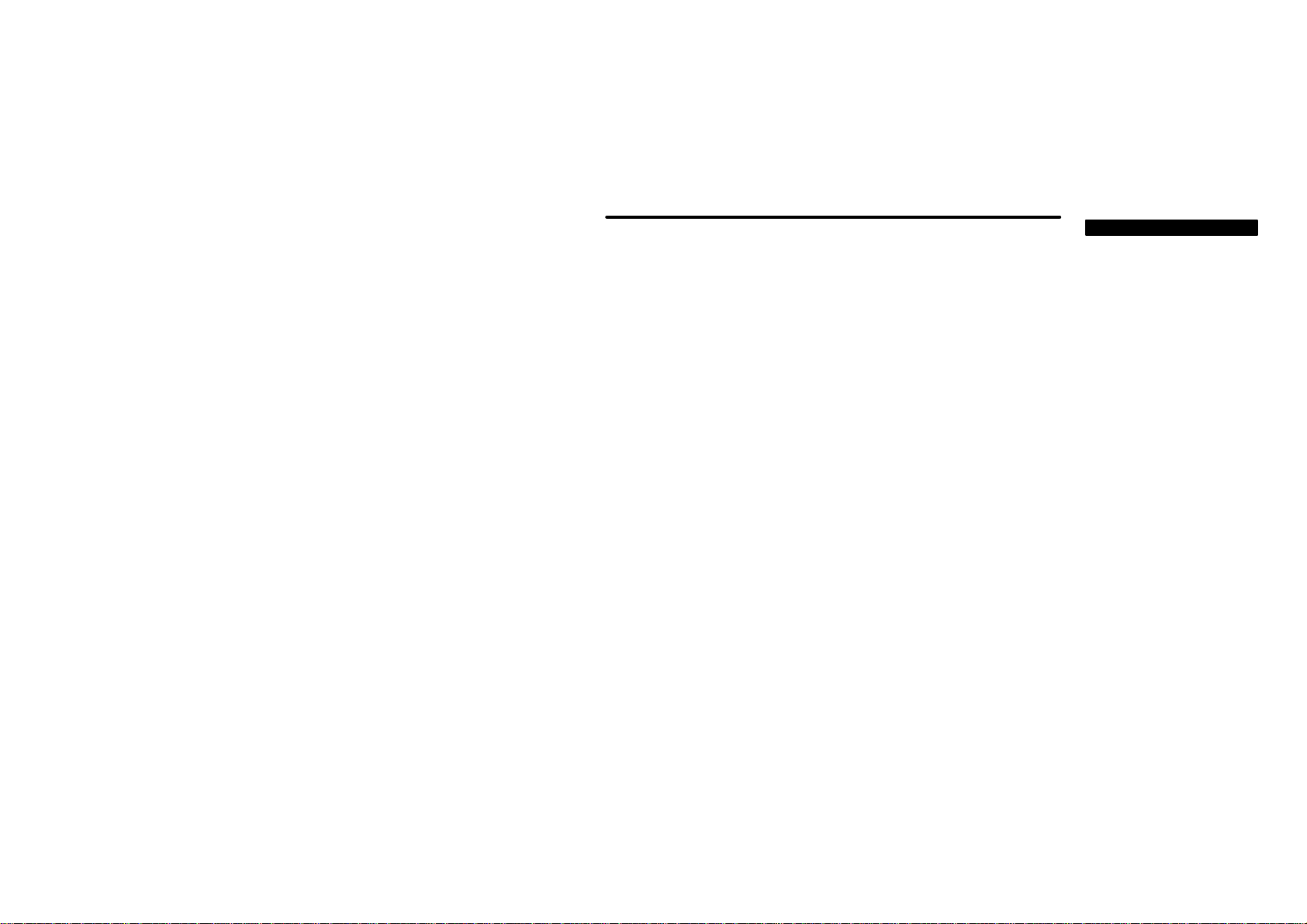
’04 Tacoma U (L/O 0309)
SECTION 1-
OPERATIO N OF INST RUMENTS AND
CONTROLS
Overview of instruments and controls
Instrument panel overview 2. . . . . . . . . . . . . . . . . . . . . . . . . . . . . . . . . . . . .
Instrument cluster overview 4. . . . . . . . . . . . . . . . . . . . . . . . . . . . . . . . . . . .
Indicator symbols on the i nstrument panel 6. . . . . . . . . . . . . . . . . . . . . . .
1
2004 T ACOMA from Sep. ’03 Prod. (OM35814U)
1
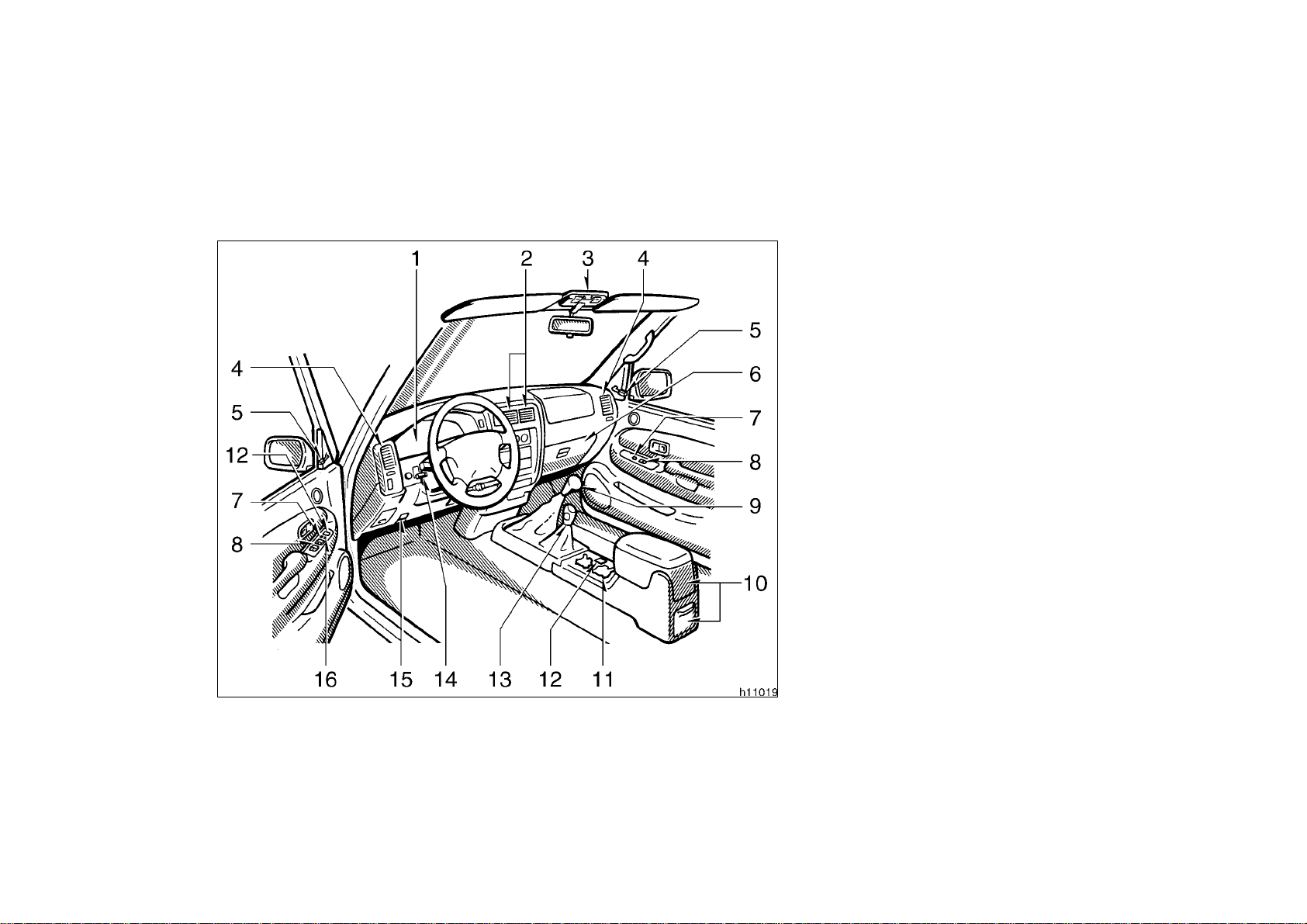
Instrument panel overview
’04 Tacoma U (L/O 0309)
1. Instrument cluster
2. Center vents
3. Personal lights or interior light
4. Side vents
5. Rear view mirror remote control levers
6. Glove box
7. Power door lock switches
8. Power window switches
9. Manual transmission gear shift lever or
automatic transmission selector lever
10. Rear console boxes
11. Cup holder
12. Power rear view mirror control switches
13. Front drive control lever
14. Tilt steering lock release lever
15. Hood lock release lever
16. Window lock switch
2
2004 T ACOMA from Sep. ’03 Prod. (OM35814U)
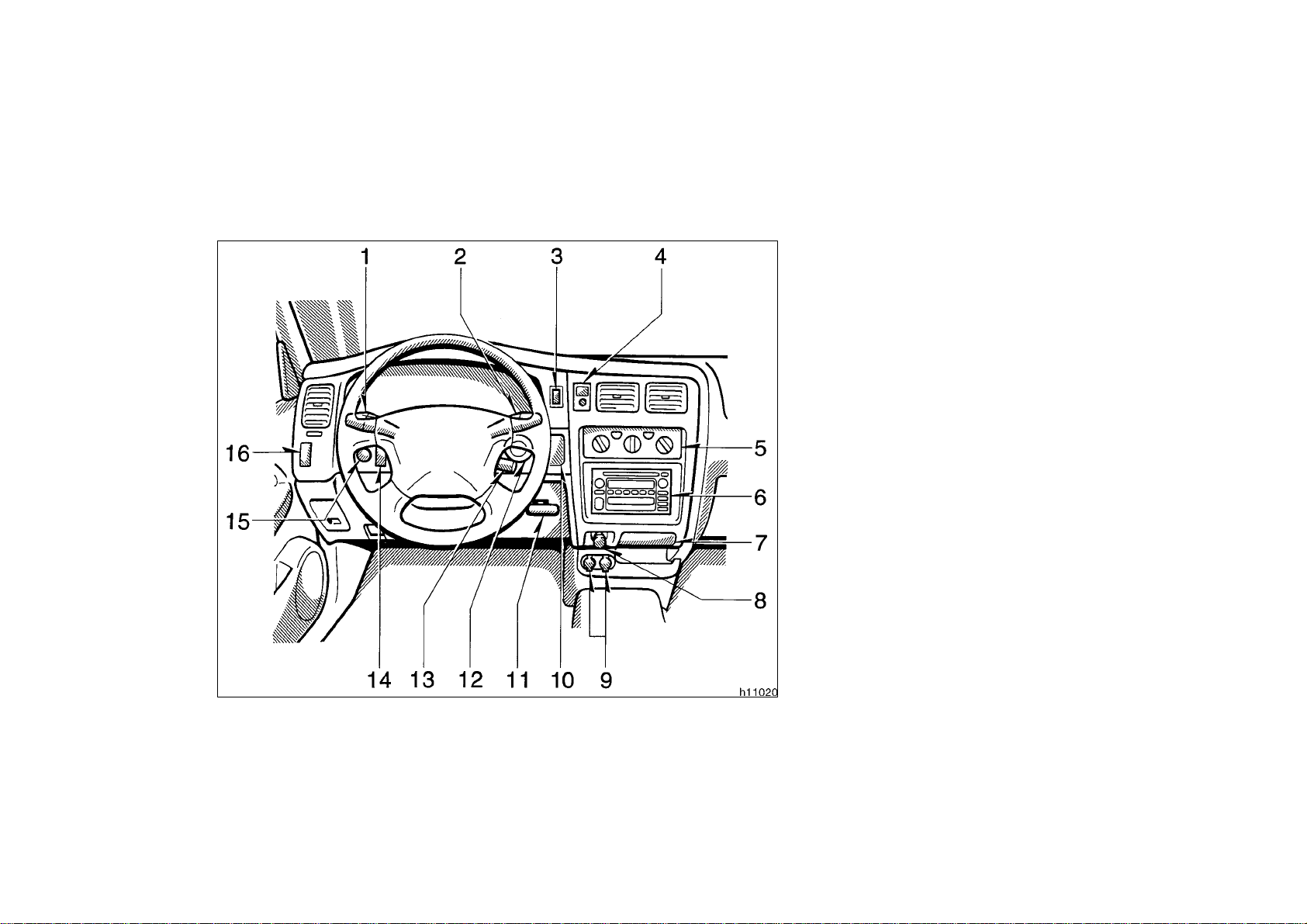
’04 Tacoma U (L/O 0309)
1. Headlight and turn signal switches
2. Wiper and washer switches
3. Emergency flasher switch
4. Passenger airbag manual on- off switch
5. Air conditioning controls
6. Car audio
7. Ashtray
8. Cigarette lighter
9. Power outlets
10. Clock
11. Parking brake l ever
12. Ignition switch
13. Cruise control switch
14. Rear differential lock switch or “AUTO
LSD” switch
15. Instrument panel light control knob
16. Clutch start cancel switch (manual
transmission) or driving pattern selector
button (automatic transmission)
2004 T ACOMA from Sep. ’03 Prod. (OM35814U)
3
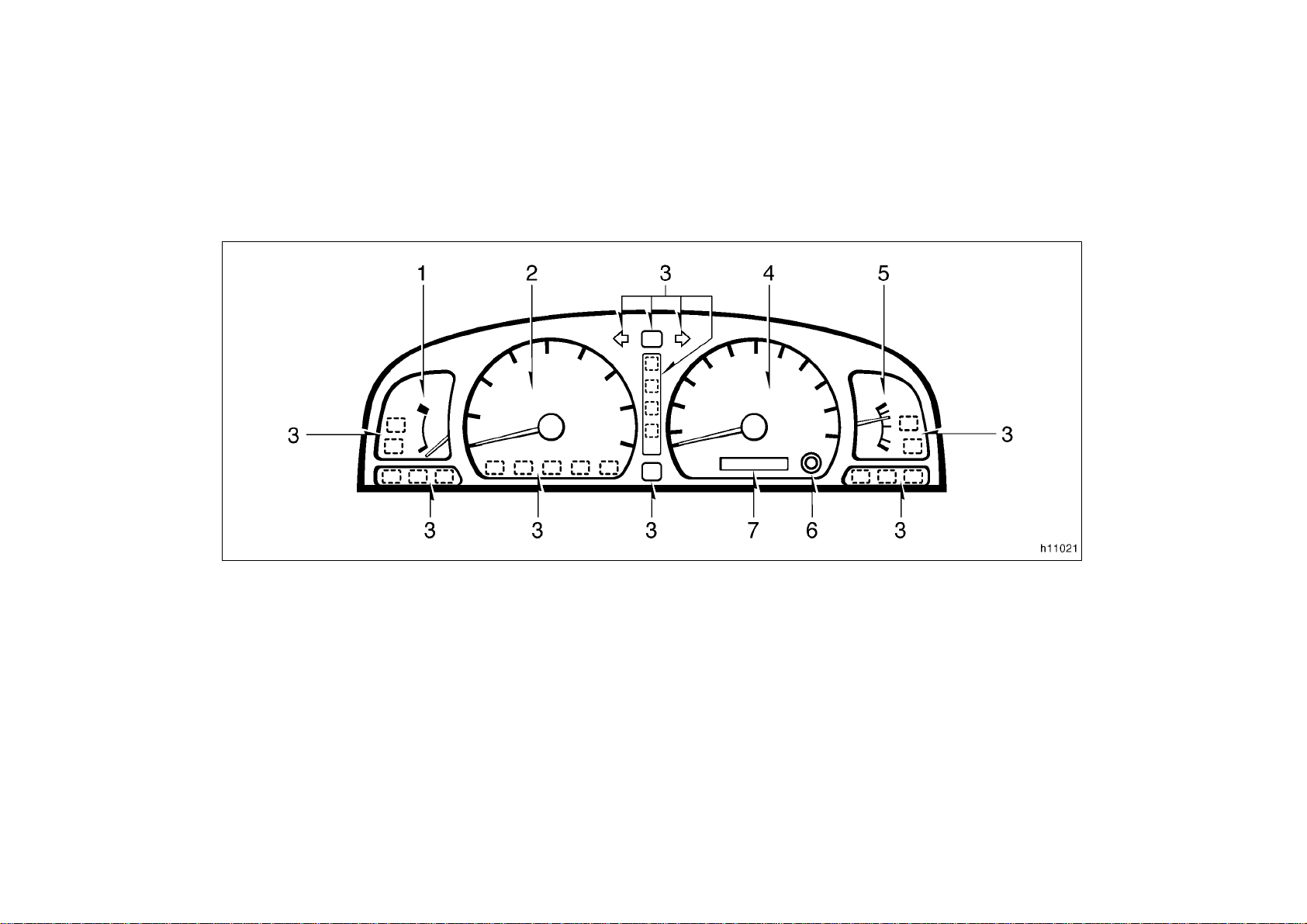
Instrument cluster overview
With tachometer
’04 Tacoma U (L/O 0309)
1. Engine coolant temperature gauge
2. Tachometer
3. Service reminder indicators and
indicator lights
4
4. Speedometer
5. Fuel gauge
6. Trip m eter res et knob
7. Odometer and two trip meters
2004 T ACOMA from Sep. ’03 Prod. (OM35814U)
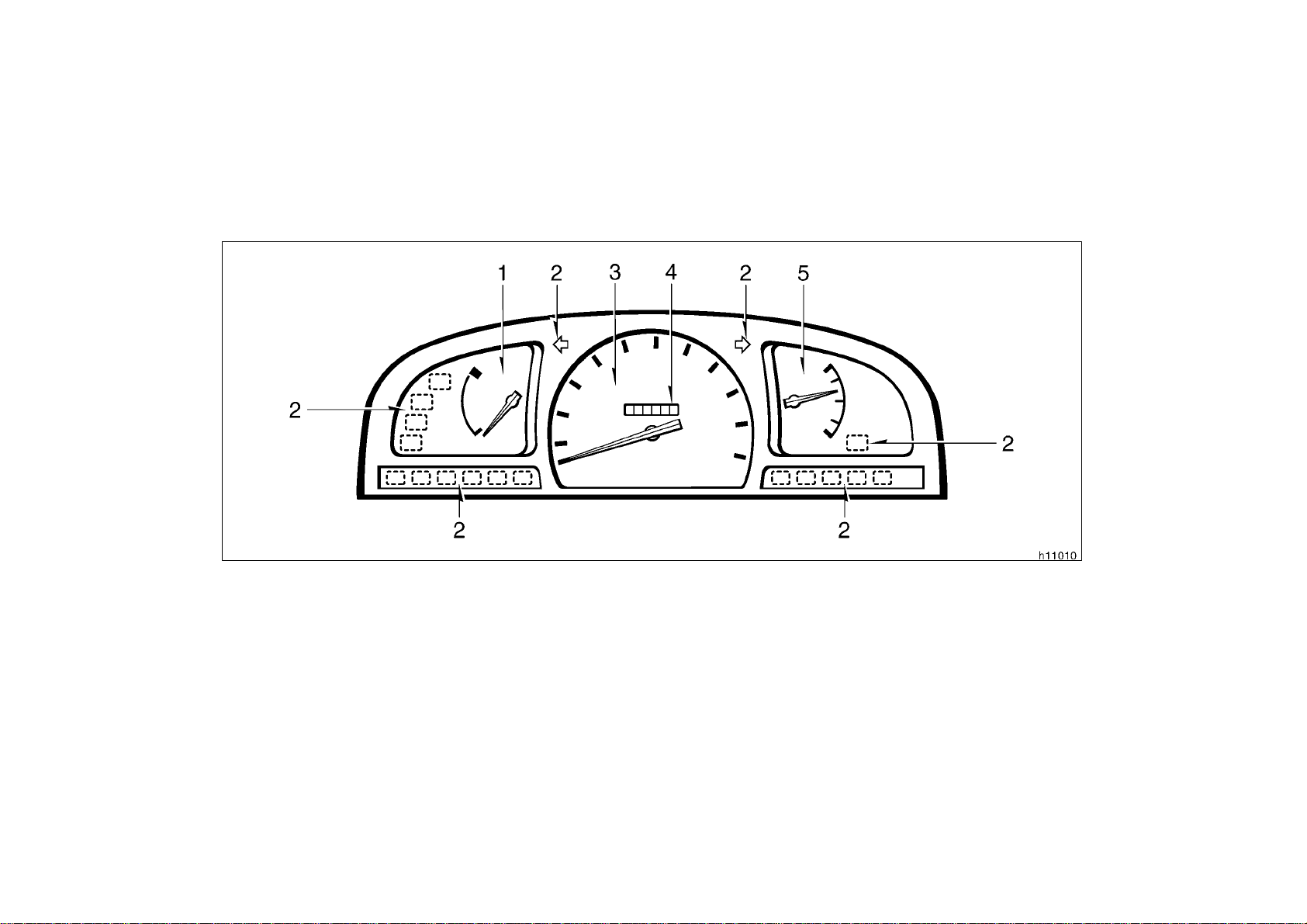
Without tachometer
’04 Tacoma U (L/O 0309)
1. Engine coolant temperature gauge
2. Service reminder indicators and
indicator lights
3. Speedometer
4. Odometer
5. Fuel gauge
5
2004 T ACOMA from Sep. ’03 Prod. (OM35814U)

Indicator symbols on the instrument panel
∗
Brake system warning li ght
Seat belt reminder light
1
∗
1
’04 Tacoma U (L/O 0309)
Traction control system warning light
“AUTO LSD” system warning light
Vehicle stability control system warning
∗
1
light
∗
1
∗
1
∗
Dischar ge warning light
1
Low engine oil p ressure warni ng light
∗
Malfunction indicator lamp
Low fuel level warning light
1
∗
1
SRS war ning light
∗
1
Unengaged “Park” warning light
Automatic transmission fluid temperature
warning light
Low windshield washer fluid level warning
∗
1
light
∗
1
∗
1
∗
1
Headlight high beam indicator light
∗
or
Anti- lock brake system warning light
1
Turn signal indicator lights
6
2004 T ACOMA from Sep. ’03 Prod. (OM35814U)
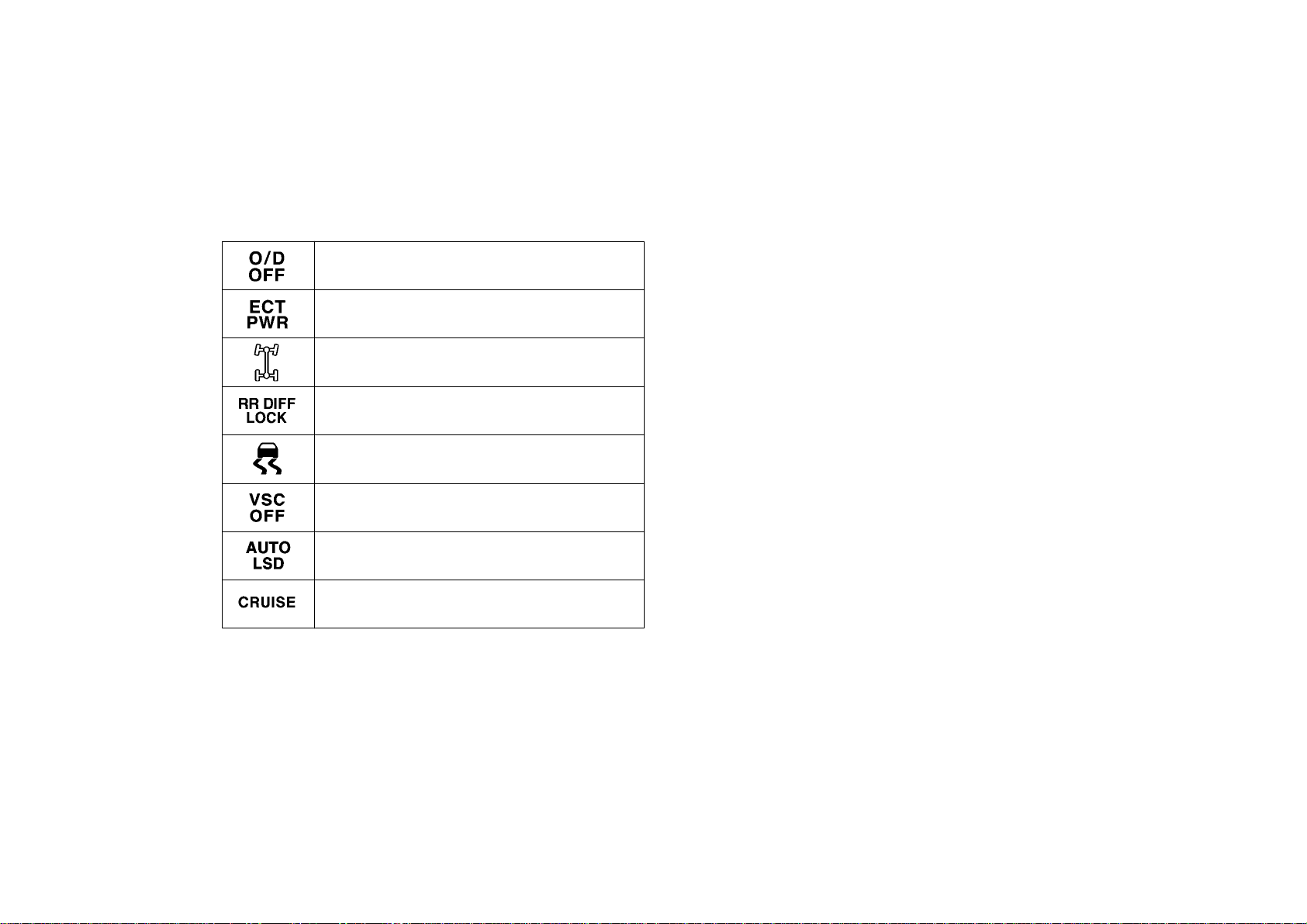
Overdrive- off indicator light
Driving pattern (POWER mode) indicator light
Four- wheel drive indicator light
Rear differential lock indicator light
Slip indicator light
Vehicle stability control system off indicator light
(four- wheel drive models)
’04 Tacoma U (L/O 0309)
“AUTO LSD” indicator light
∗
Cruise control indicator light
∗
1
: For details, see “Service reminder indicators and warning
2
buzzers” in Section 1- 6.
∗
2
: If this light flashes, see “Cruise control” in Section 1- 7.
7
2004 T ACOMA from Sep. ’03 Prod. (OM35814U)

’04 Tacoma U (L/O 0309)
8
2004 T ACOMA from Sep. ’03 Prod. (OM35814U)
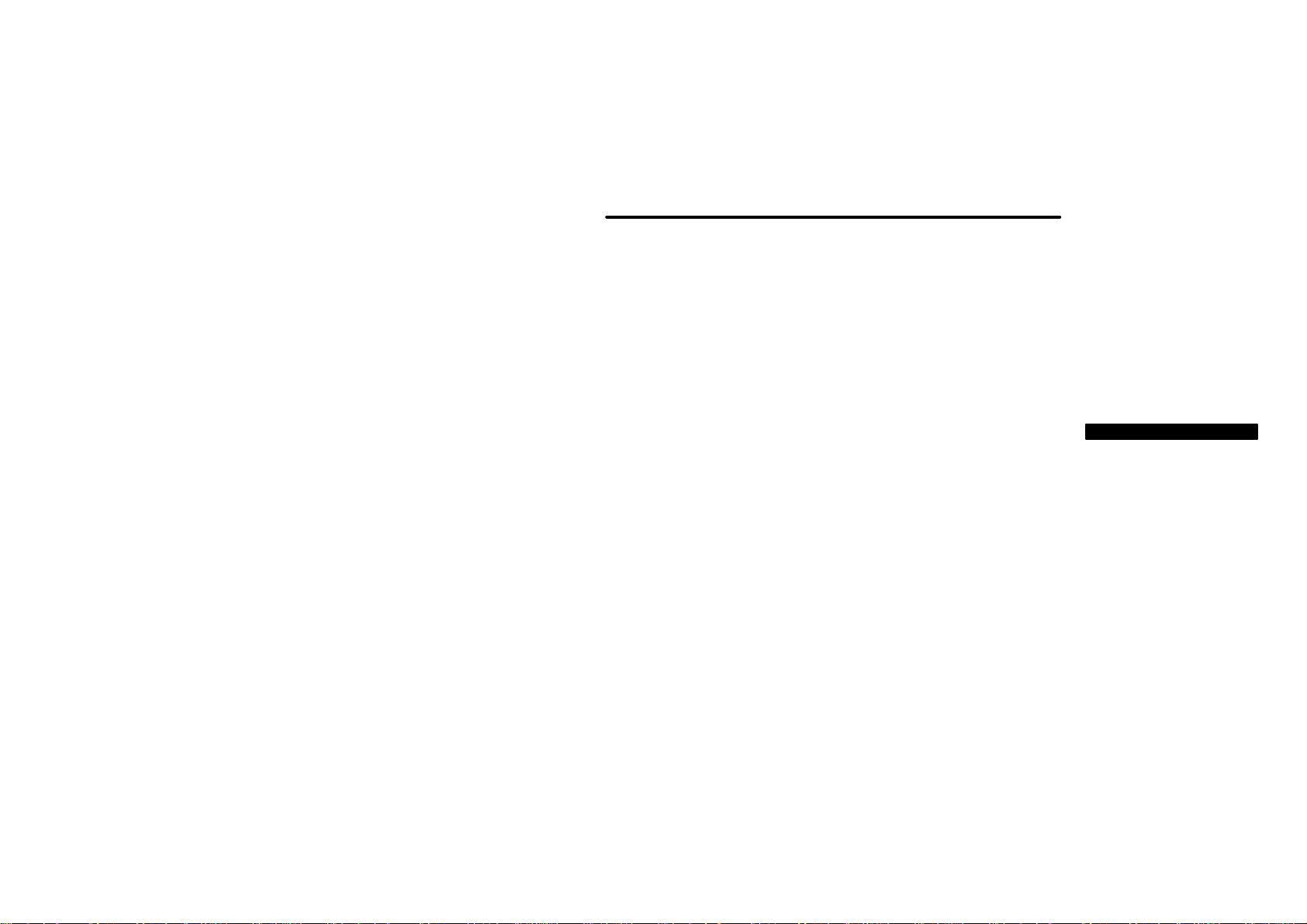
’04 Tacoma U (L/O 0309)
SECTION 1-
OPERATION OF INSTRUMENTS AND
CONTROLS
Other equipment
Clock 192. . . . . . . . . . . . . . . . . . . . . . . . . . . . . . . . . . . . . . . . . . . . . . . . . . . . . .
Cigarette lighter and ashtray 192. . . . . . . . . . . . . . . . . . . . . . . . . . . . . . . . .
Power outlets 193. . . . . . . . . . . . . . . . . . . . . . . . . . . . . . . . . . . . . . . . . . . . . .
Glove box 194. . . . . . . . . . . . . . . . . . . . . . . . . . . . . . . . . . . . . . . . . . . . . . . . . .
Auxiliary box 194. . . . . . . . . . . . . . . . . . . . . . . . . . . . . . . . . . . . . . . . . . . . . . .
Rear console boxes 195. . . . . . . . . . . . . . . . . . . . . . . . . . . . . . . . . . . . . . . . .
Front cup holder 196. . . . . . . . . . . . . . . . . . . . . . . . . . . . . . . . . . . . . . . . . . . .
Rear cup holder 198. . . . . . . . . . . . . . . . . . . . . . . . . . . . . . . . . . . . . . . . . . . .
Seatback table 199. . . . . . . . . . . . . . . . . . . . . . . . . . . . . . . . . . . . . . . . . . . . .
Grocery bag and cargo net hooks 200. . . . . . . . . . . . . . . . . . . . . . . . . . . .
Floor mat 200. . . . . . . . . . . . . . . . . . . . . . . . . . . . . . . . . . . . . . . . . . . . . . . . . .
Installing front license plate 201. . . . . . . . . . . . . . . . . . . . . . . . . . . . . . . . . .
10
191
2004 T ACOMA from Sep. ’03 Prod. (OM35814U)
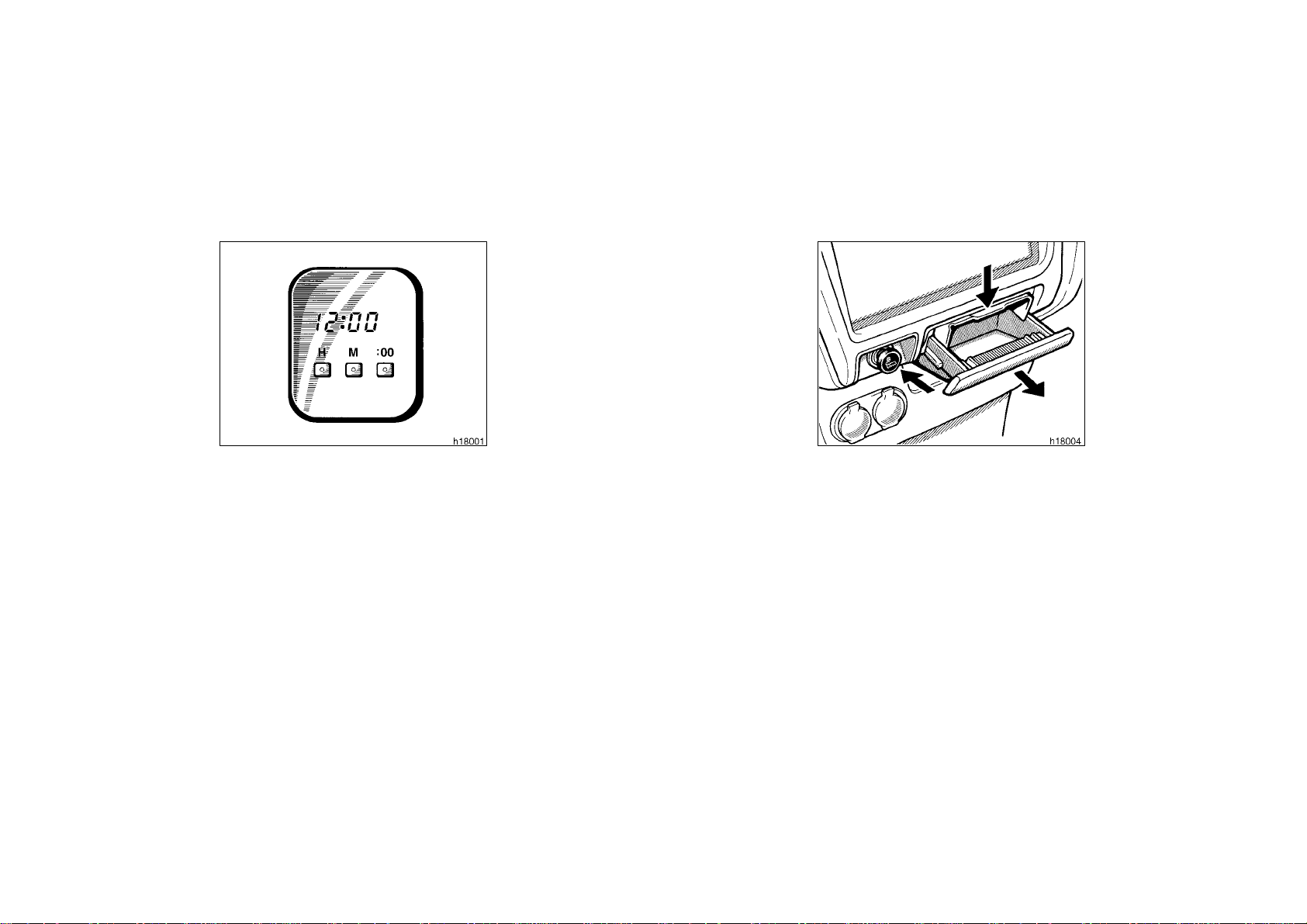
’04 Tacoma U (L/O 0309)
Clock Cigarette lighter and ashtray
If the electrical power source has been
disconnected from the clock, the time display will automatically be set to 1:00 (one
o’clock).
When the instrument panel lights are
turned on, the brightness of the time indication will be reduced.
The digital clock indicates the time.
The key must be in the “ACC” or “ON”
position.
To reset the hour: Push the “H” button.
To reset the minutes: Push the “M” button.
If quick adjustment to a full hour is desired, push the “:00” button.
For example, if the “:00” button is depressed when the time is between
1:01—1:29, the time will change to 1:00.
If the time is between 1:30—1:59, the
time will change to 2:00.
192
CIGARETTE LIGHTER
To use the cigarette lighter, press it in.
After it finishes heating up, it automatically pops out ready for use.
If the engine is not running, the key must
be in the “ACC” position.
Do not hold the cigarette lighter pressed
in.
Use a Toyota genuine cigarette lighter or
equivalent for replacement.
2004 T ACOMA from Sep. ’03 Prod. (OM35814U)
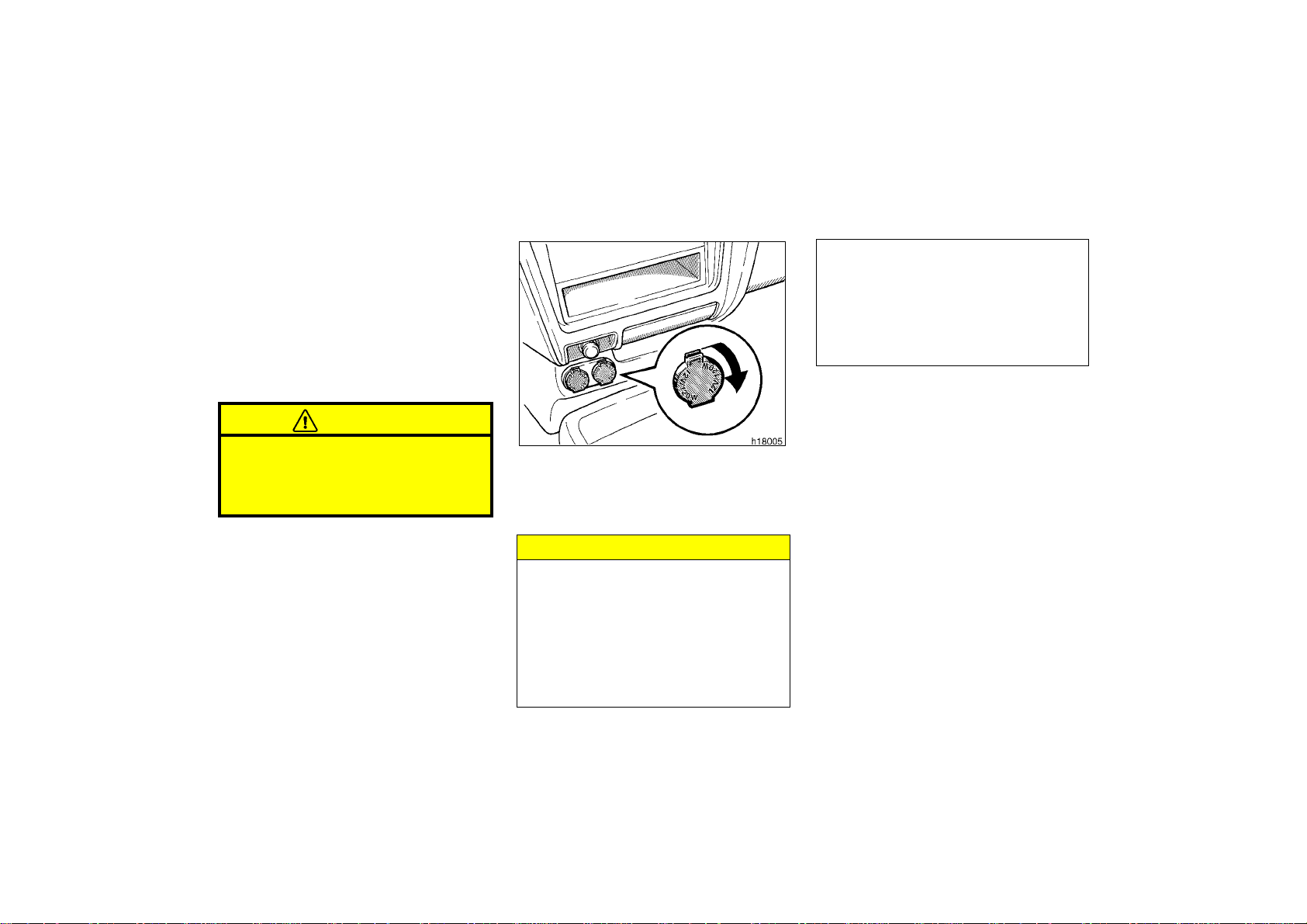
ASHTRA Y
To use the ashtray, pull it out.
When finished with your cigarette, thoroughly extinguish it in the ashtray to prevent other cigarette butts from catching
fire. After using the ashtray, push it back
in completely.
To remove the ashtray, press down on the
lock spring plate and pull out.
CAUTION
To reduce the chance of injury in
case of an accident or sudden stop
while driving, always completely close
the ashtray after use.
’04 Tacoma U (L/O 0309)
Power outlets
The power outlets are designed for
power supply for car accessories.
The key must be in the “ACC” or “ON”
position for the power outlets to be used.
Close the power outlet lids when
the power outlets are not in use.
Inserting a foreign object other than
the appropriate plug that fits the
outlet, or allowing any liquid into
the outlet may cause electrical failure or short circuits.
NOTICE
To prevent the fuse from being
blown, do not use the electricity
over the total vehicle capacity of
12V/120W.
To prevent the battery from being
discharged, do not use the power
outlets longer than necessary when
the engine is not running.
193
2004 T ACOMA from Sep. ’03 Prod. (OM35814U)
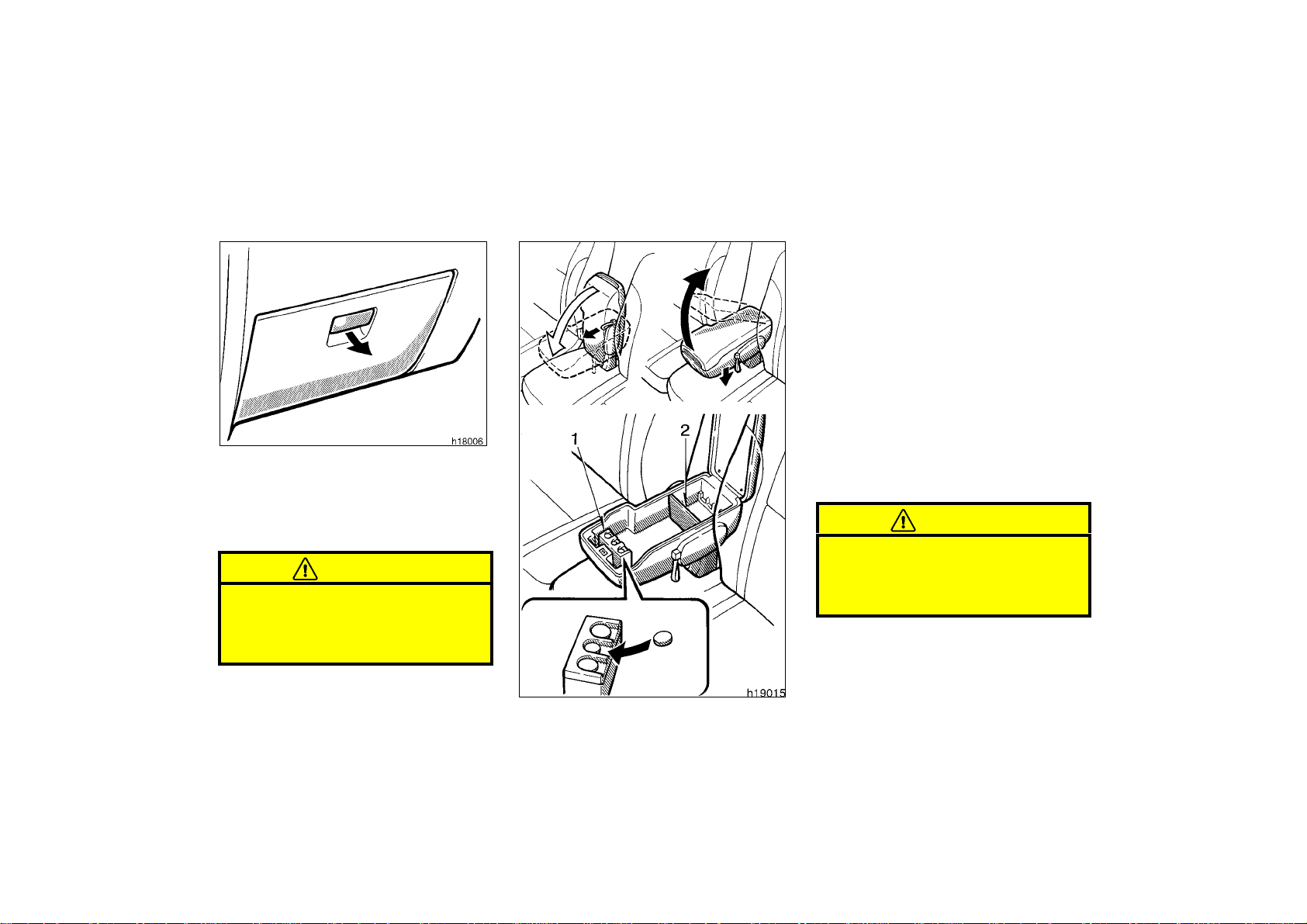
Glove box
To open the glove box door, pull the
lever.
On some models, the glove box light will
come on when the glove box is open with
the instrument panel lights on.
CAUTION
To reduce the chance of injury in
case of an accident or a sudden stop,
always keep the glove box door
closed while driving.
’04 Tacoma U (L/O 0309)
Auxiliary box
(xtra- cab models)
To use the box, do the following.
Pull up on the lock release lever and
open the lid.
This box is equipped with a coin holder
and a cassette tape holder.
1. Coin holder: To use it, push coins
down into the holder. The coin holder
is detachable.
To remove: Pull the coin holder straight
up.
To install: Push the coin holder straight
down.
2. Cassette tape holder: The dividing plate
for the cassette tape holder is detachable.
CAUTION
To reduce the chance of injury in
case of an accident or a sudden stop,
always keep the auxiliary box closed
while driving.
194
2004 T ACOMA from Sep. ’03 Prod. (OM35814U)
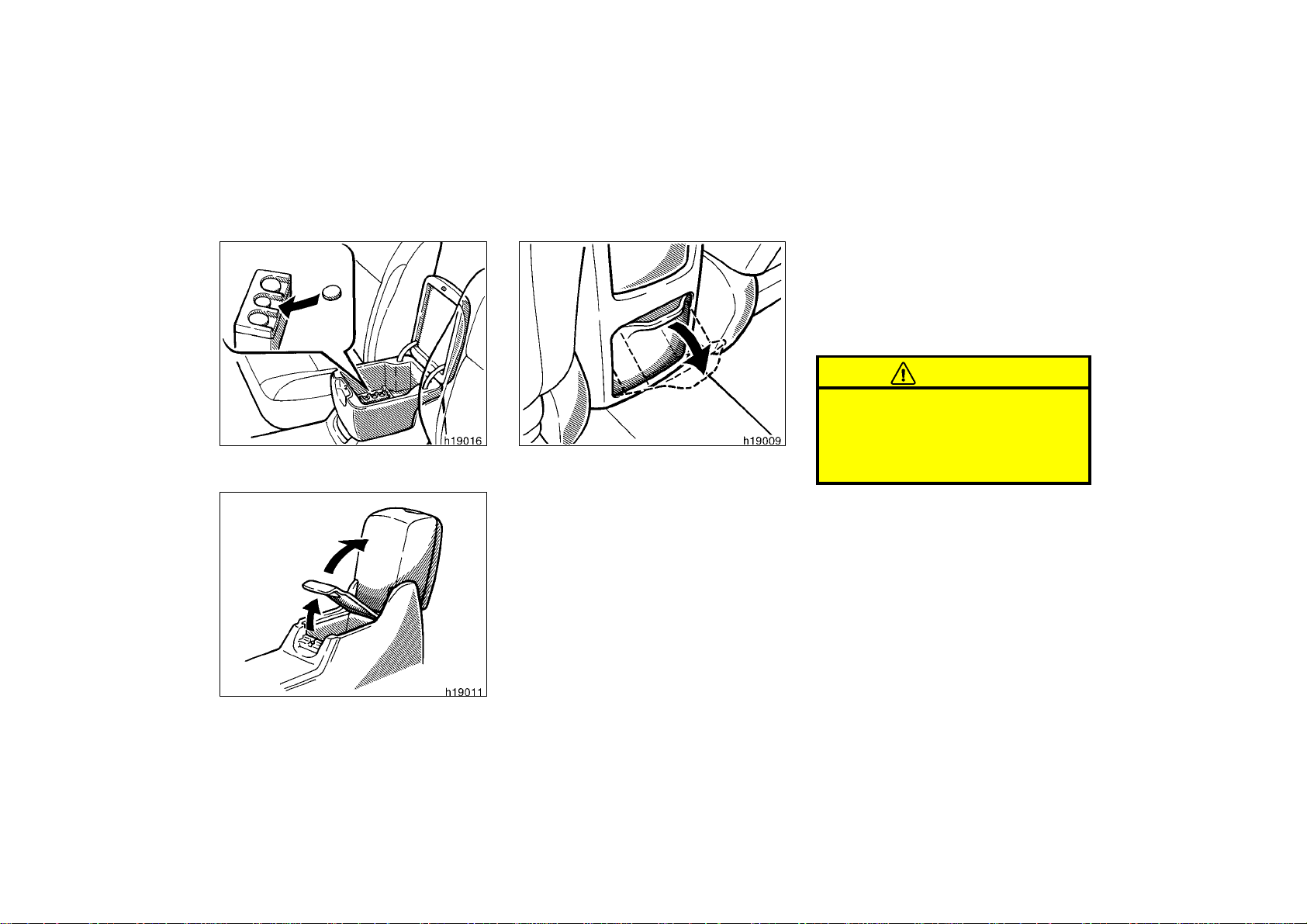
Rear console boxes
Upper box
’04 Tacoma U (L/O 0309)
Rear box
UPPER BOX
To use the upper box, pull up on the
lock release lever and open the lid.
This box is equipped with a coin hold-
er. To use it, push coins down into the
holder. The coin holder is detachable.
To remove: Pull the coin holder straight
up.
To install: Push the coin holder straight
down.
LOWER BOX
To use the lower box, rotate upper box
up until it is fully back, then pull up
the lock release lever, and open the lid.
REAR BOX
To use rear box, pull on the handle.
CAUTION
To reduce the chance of injury in
case of an accident or a sudden stop
while driving, keep the upper box,
lower box and rear box closed when
it is not in use.
Lower box
195
2004 T ACOMA from Sep. ’03 Prod. (OM35814U)
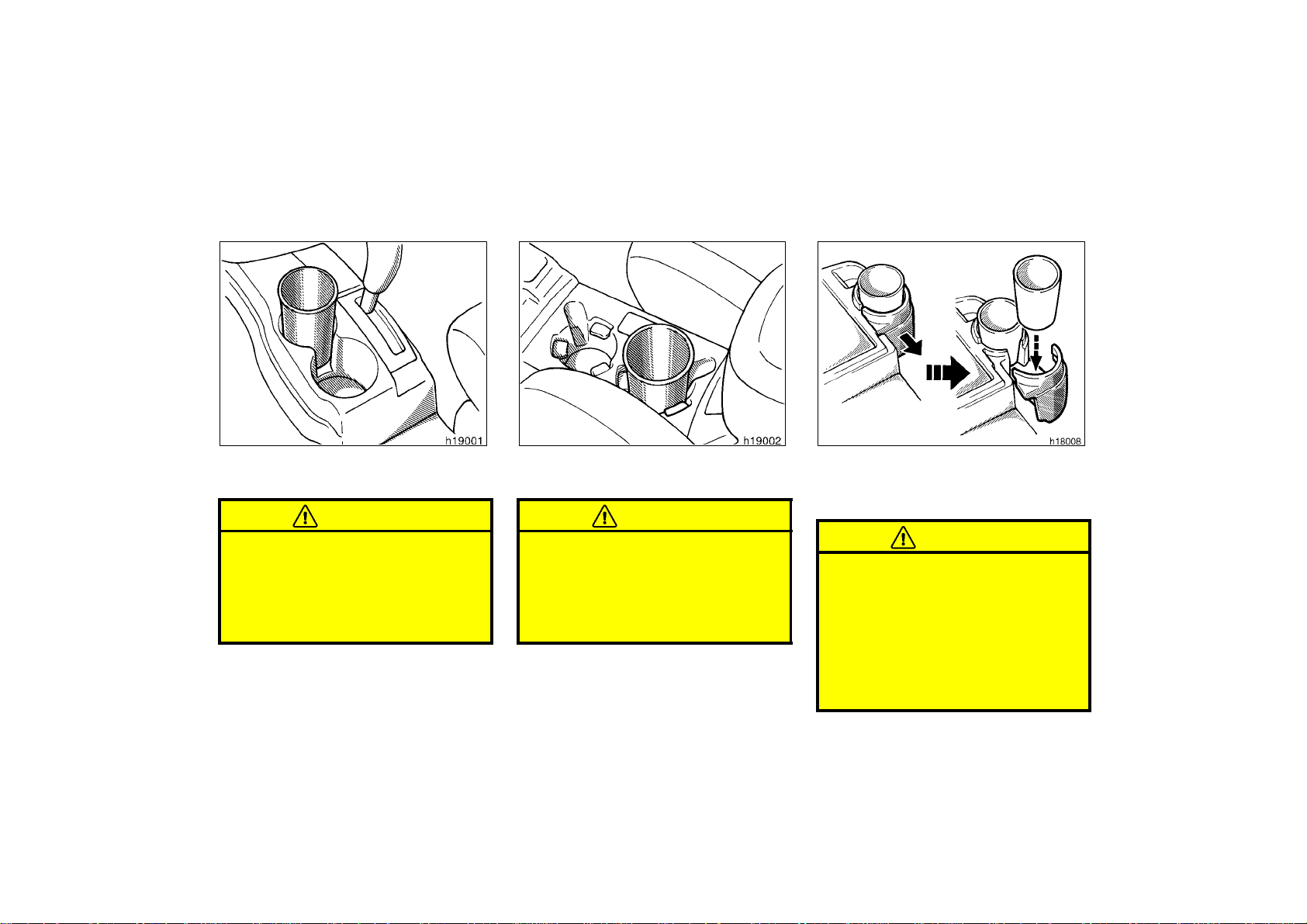
’04 Tacoma U (L/O 0309)
Front cup holder (type A) Front cup holder (type B) Front cup holder (type C)
The cup holder is designed for holding
cups or drink- cans securely.
CAUTION
Do not place anything else other than
cups or drink-cans in the cup holder,
as such items may be thrown about
in the compartment and possibly injure people in the vehicle during sudden braking or in an accident.
196
The cup holder is designed for holding
cups or drink- cans securely.
CAUTION
Do not place anything else other than
cups or drink-cans in the cup holder,
as such items may be thrown about
in the compartment and possibly injure people in the vehicle during sudden braking or in an accident.
The cup holder is designed for holding
cups or drink- cans securely.
To use the second cup holder, pull it out.
CAUTION
Do not use the second cup holder
when you sliding the bench seat
(regular cab models) or move passenger’s seat for rear seat entry
(xtra- cab models). The seat may interfere with second cup holder and
the drink may spill over the occupants. If the spilled drink is hot, it
may cause burns.
2004 T ACOMA from Sep. ’03 Prod. (OM35814U)
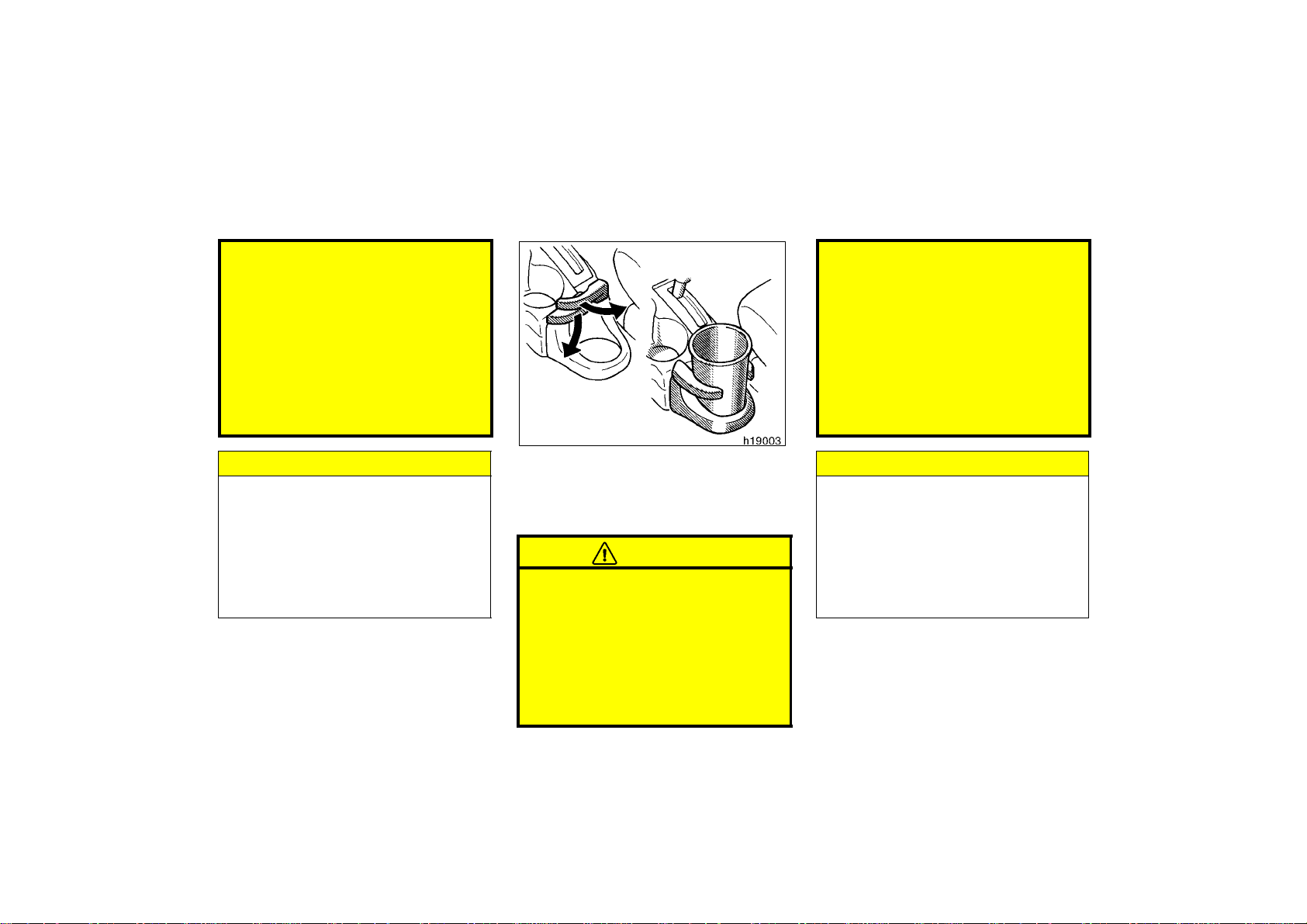
’04 Tacoma U (L/O 0309)
Front cup holder (type D)
Do not place anything else other
than cups or drink- cans in the cup
holder, as such items may be
thrown about in the compartment
and possibly injure people in the
vehicle during sudden braking or in
an accident.
To reduce the chance of injury in
case of an accident or sudden stop
while driving, keep the second cup
holder closed when it is not in use.
NOTICE
Do not use the second cup holder
when you
ular cab models) or move passenger’s
seat for rear seat entry (xtra- cab
model
the second cup holder and the spilled
drink may cause a malfunction on the
electrical components.
sliding the bench seat (reg-
s)
. The seat may interfere with
The cup holder is designed for holding
cups or drink- cans securely.
The cup holder adjusts to different sized
cups using its separator arms.
CAUTION
Do not use the cup holder when
you sliding the bench seat (regular
cab models) or move passenger’s
seat for rear seat entry (xtra- cab
models). The seat may interfere
with the cup holder and the drink
may spill over the occupants. If the
spilled drink is hot, it may cause
burns.
Do not place anything else other
than cups or drink- cans in the cup
holder, as such items may be
thrown about in the compartment
and possibly injure people in the
vehicle during sudden braking or in
an accident.
To reduce the chance of injury in
case of an accident or sudden stop
while driving, keep the cup holder
closed when it is not in use.
NOTICE
Do not use the cup holder when you
sliding the bench seat (regular cab
models) or move passenger’s seat for
rear seat entry (xtra- cab models). The
seat may interfere with the cup holder
and the spilled drink may cause a
malfunction on the electrical components.
197
2004 T ACOMA from Sep. ’03 Prod. (OM35814U)
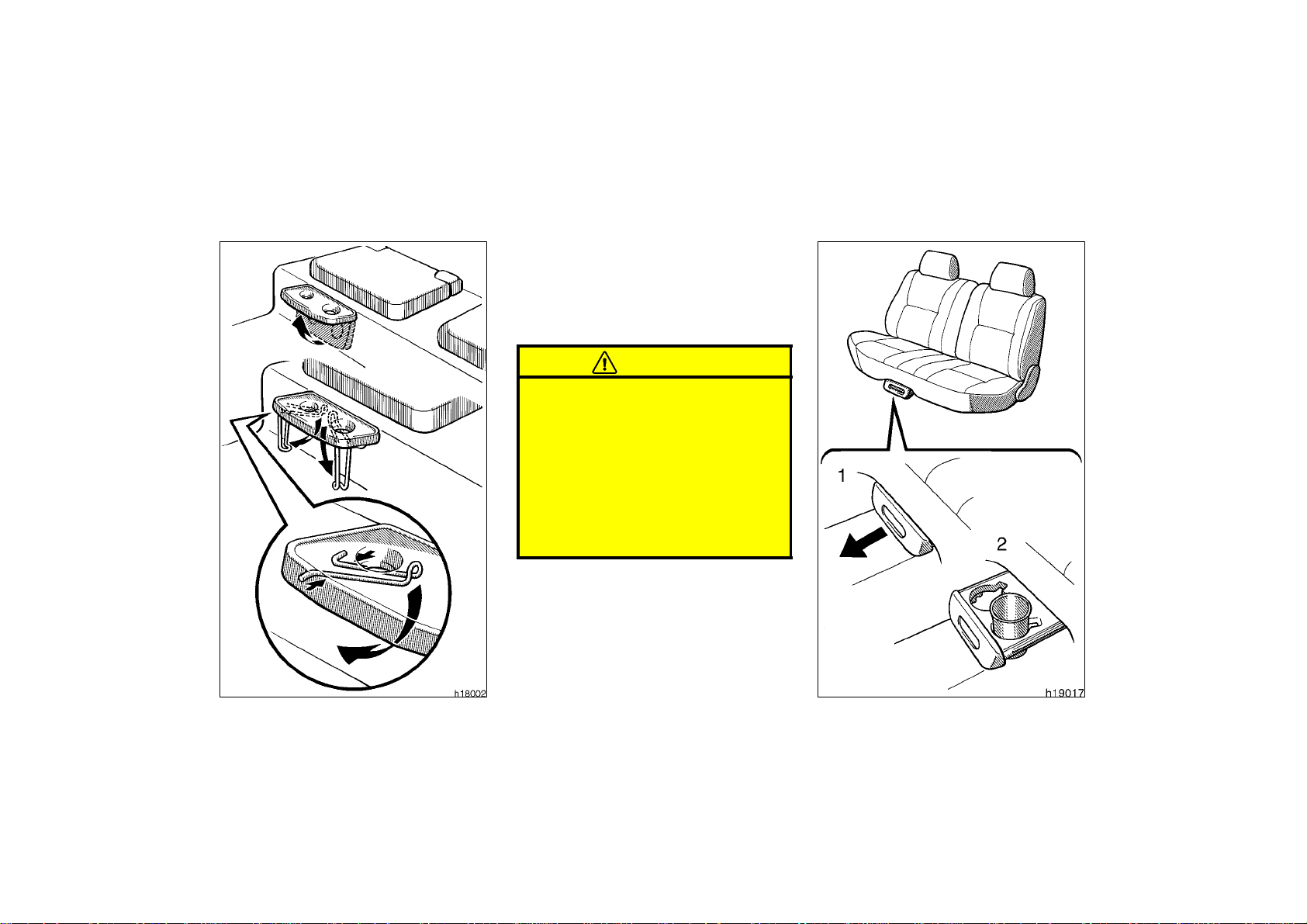
’04 Tacoma U (L/O 0309)
Rear cup holder
(xtra- cab models)
Rear cup holder
(double cab models)
The cup holder is designed for holding
cups fit securely.
To use the cup holder, raise the folding
table under the right- rear seat. Stand the
table by compressing and turning down
the table legs.
CAUTION
Do not place anything else other
than cups in the cup holder, as
such item may be thrown about in
the compartment and possibly injure people in the vehicle during
sudden braking or an accident.
To reduce the chance of injury in
case of an accident or sudden stop
while driving, keep the cup holder
closed when it is not in use.
198
2004 T ACOMA from Sep. ’03 Prod. (OM35814U)
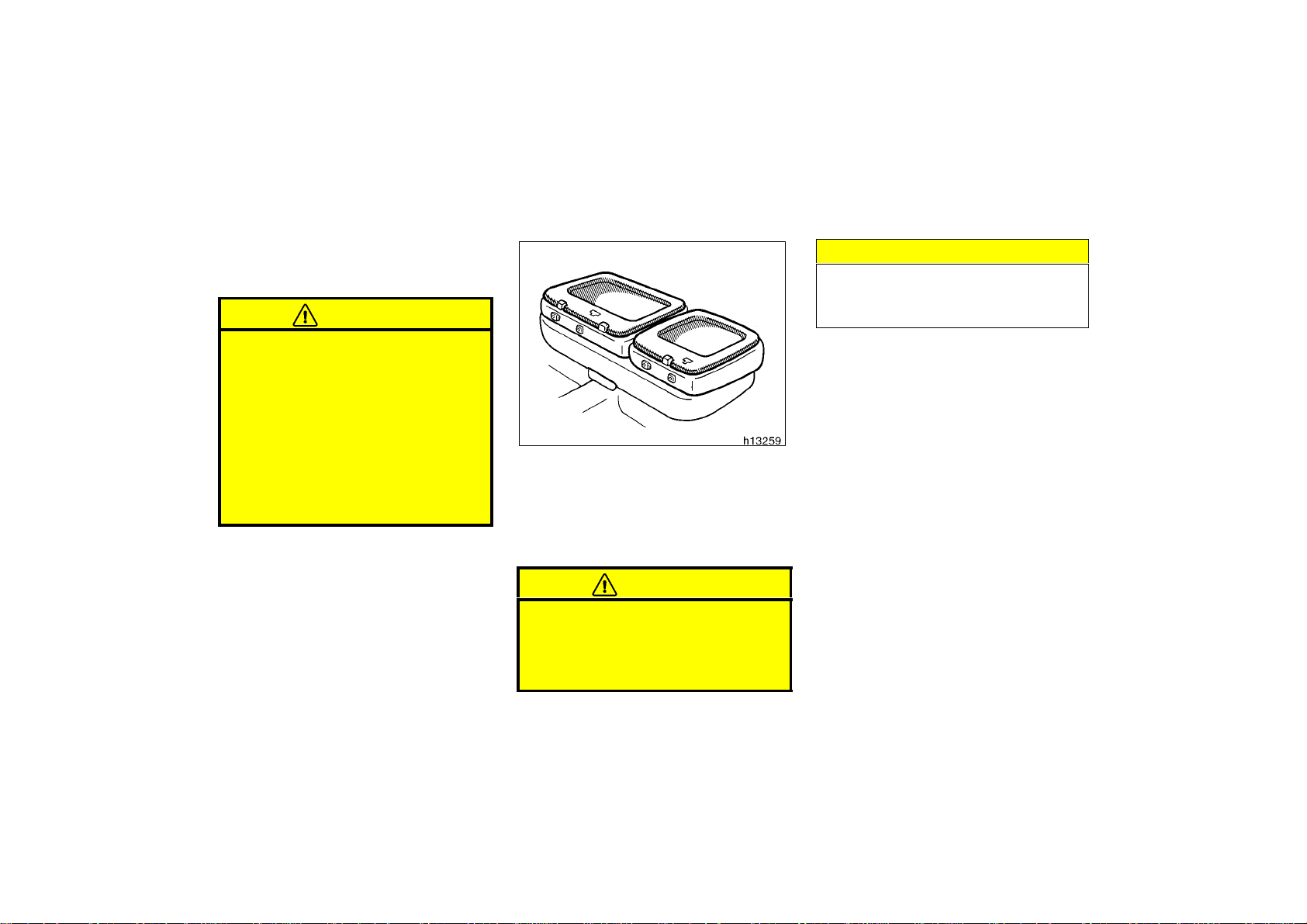
The cup holder is designed for holding
cups or drink- cans securely.
To use the cup holder, pull it out.
CAUTION
Do not place anything else other
than cups or drink- cans in the cup
holder, as such items may be
thrown about in the compartment
and possibly injure people in the
vehicle during sudden braking or in
an accident.
To reduce the chance of injury in
case of an accident or sudden stop
while driving, keep the cup holder
closed when it is not in use.
’04 Tacoma U (L/O 0309)
Seatback table
NOTICE
To prevent damage to the seat, avoid
putting heavy loads on the temporary
table.
You can use the rear seatback as a temporary table only when the vehicle is
stopped.
To use the seatback table, fold the seatback down. (For detailed information, see
“Folding rear seatback” in Section 1- 3.)
CAUTION
To avoid serious injury:
Do not set up the rear seatback
table while the vehicle is moving.
Do not sit on the seatback table.
199
2004 T ACOMA from Sep. ’03 Prod. (OM35814U)
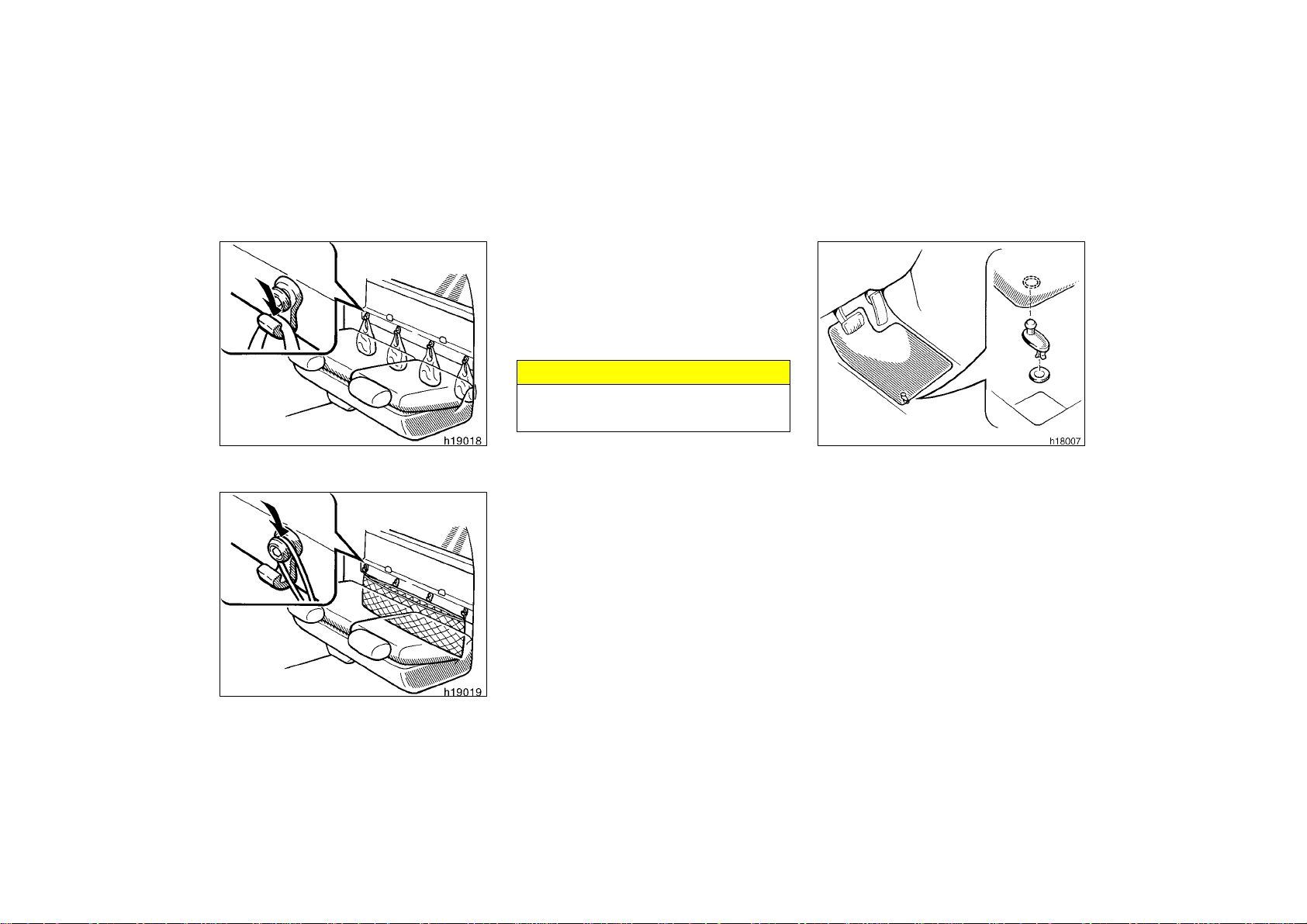
Grocery bag and cargo net
hooks (double cab models)
’04 Tacoma U (L/O 0309)
Floor mat
The hooks are designed to hang things
like grocery bags and cargo nets, as
shown in the illustration.
Although the cargo net itself is not included as an original equipment, these
cargo net hooks can be used to hang the
cargo net.
NOTICE
To prevent damage to the hook, avoid
hanging heavy loads on it.
Use grocery bags
Use cargo net
200
Use a floor mat of the correct size.
If the floor carpet and floor mat have a
hole, then it is designed for use with a
locking clip. Fix the floor mat with locking
clip into the hole in the floor carpet.
2004 T ACOMA from Sep. ’03 Prod. (OM35814U)
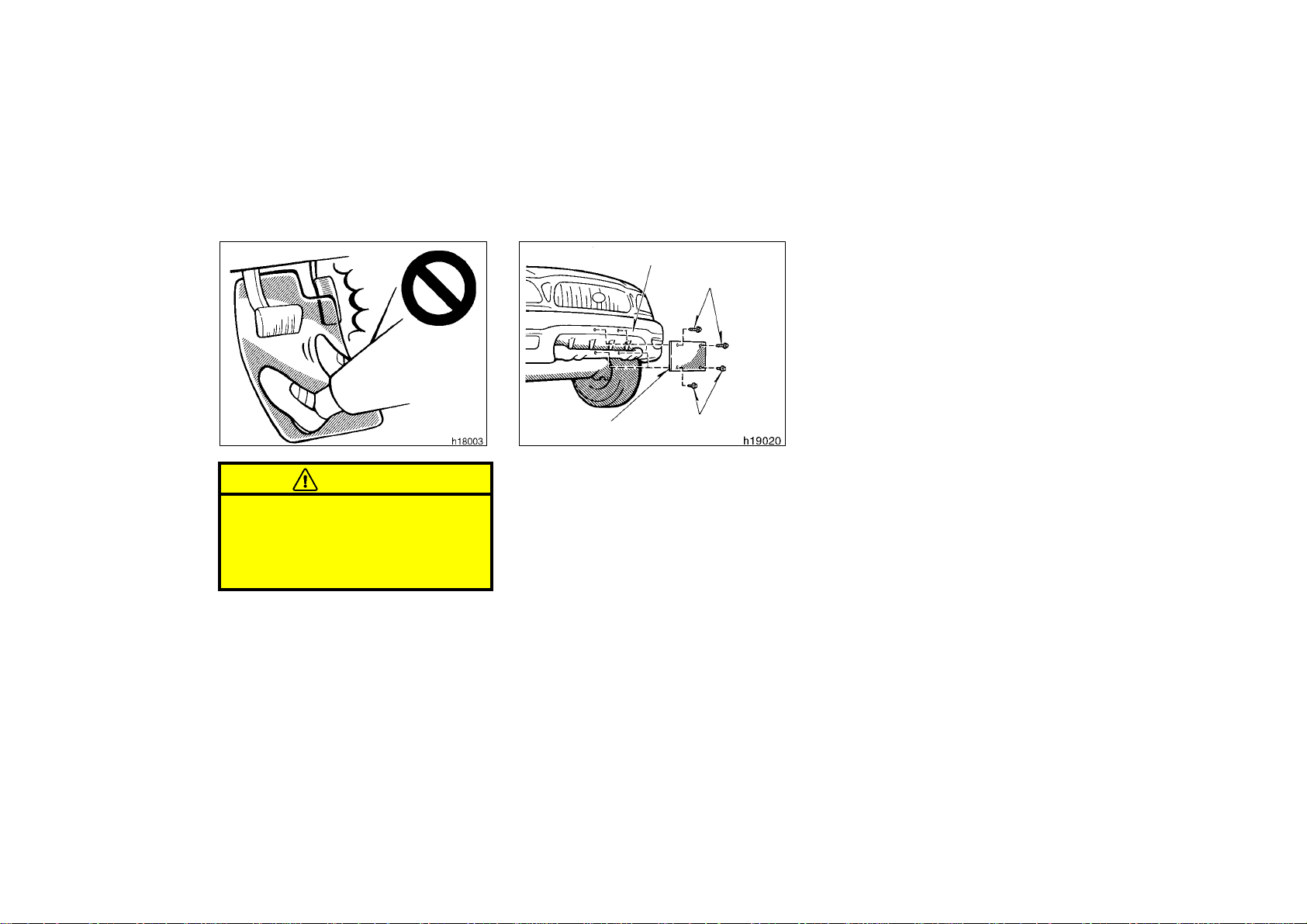
’04 Tacoma U (L/O 0309)
Installing front license plate
(four- wheel drive models and
Pre Runner)
Valance panel
Front license plate
Longer
tapping screws
Shorter
tapping screws
The 4 tapping screws are enclosed in a
plastic bag in the glove box. If your vehicle was not equipped with the screws at
delivery, contact your Toyota dealer.
CAUTION
Make sure the floor mat is properly
placed on the floor carpet. If the floor
mat slips and interferes with the
movement of the pedals during driving, it may cause an accident.
Install the front license plate using the
following procedure:
1. Remove and discard the front license
plate frame (if installed on the vehicle
at delivery).
2. Align the holes on the front license
plate with the dimples on the valance
panel.
3. Install the two longer tapping screws
through the upper holes, and the two
shorter tapping screws through the lower holes of the license plate, into the
dimples on the valance panel.
Do not drill holes in the dimples on the
valance panel.
201
2004 T ACOMA from Sep. ’03 Prod. (OM35814U)

’04 Tacoma U (L/O 0309)
202
2004 T ACOMA from Sep. ’03 Prod. (OM35814U)
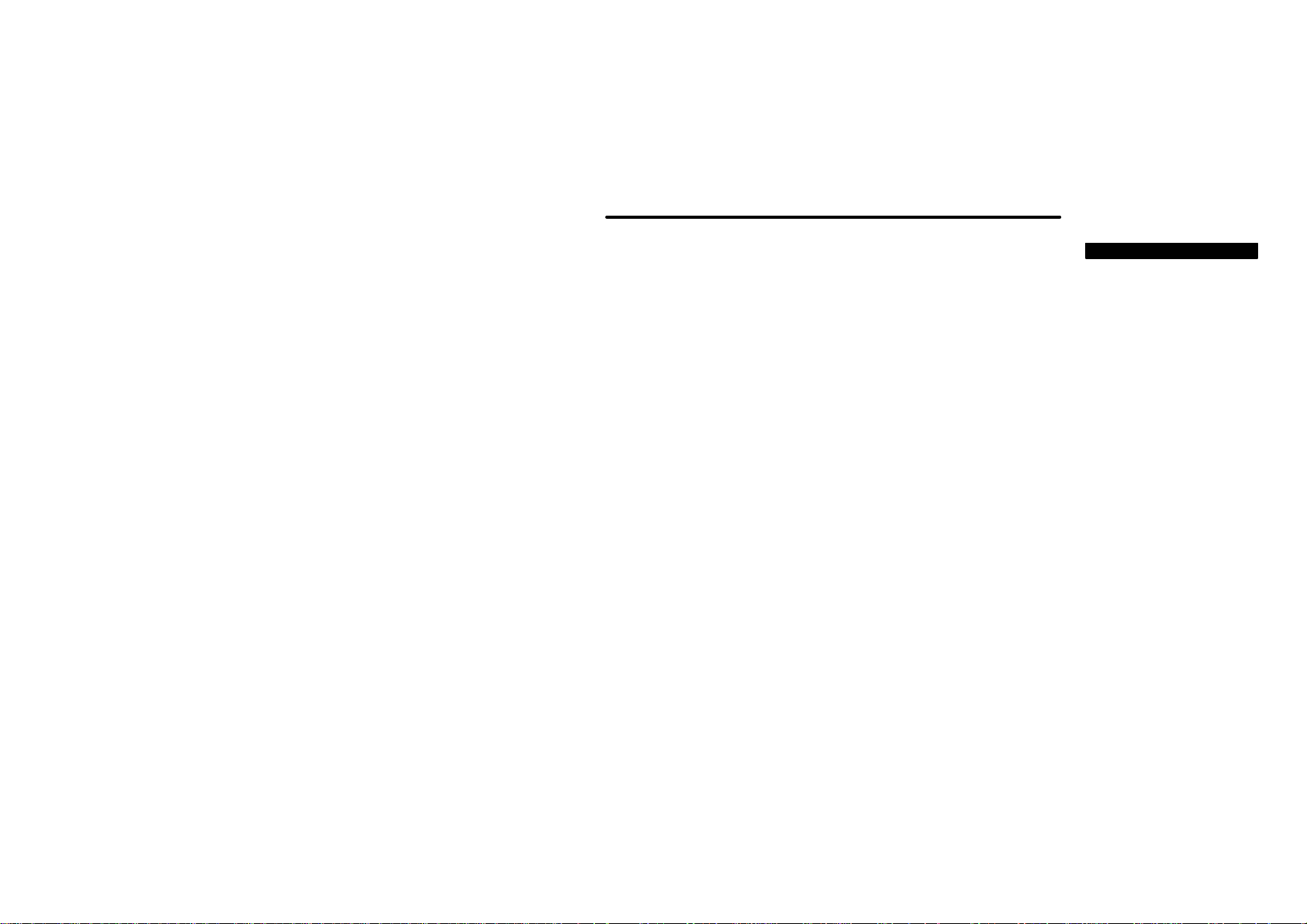
’04 Tacoma U (L/O 0309)
SECTION 1-
OPERATION OF INSTRUMENTS AND
CONTROLS
Keys and Doors
Keys 10. . . . . . . . . . . . . . . . . . . . . . . . . . . . . . . . . . . . . . . . . . . . . . . . . . . . . . .
Side doors 10. . . . . . . . . . . . . . . . . . . . . . . . . . . . . . . . . . . . . . . . . . . . . . . . . .
Remote keyless entry system 12. . . . . . . . . . . . . . . . . . . . . . . . . . . . . . . . .
Power windows 16. . . . . . . . . . . . . . . . . . . . . . . . . . . . . . . . . . . . . . . . . . . . . .
Quarter windows 18. . . . . . . . . . . . . . . . . . . . . . . . . . . . . . . . . . . . . . . . . . . .
Rear window 19. . . . . . . . . . . . . . . . . . . . . . . . . . . . . . . . . . . . . . . . . . . . . . . .
Tailgate 19. . . . . . . . . . . . . . . . . . . . . . . . . . . . . . . . . . . . . . . . . . . . . . . . . . . . .
Hood 20. . . . . . . . . . . . . . . . . . . . . . . . . . . . . . . . . . . . . . . . . . . . . . . . . . . . . . .
Fuel tank cap 21. . . . . . . . . . . . . . . . . . . . . . . . . . . . . . . . . . . . . . . . . . . . . . .
2
2004 T ACOMA from Sep. ’03 Prod. (OM35814U)
9

’04 Tacoma U (L/O 0309)
Keys Side doors
These keys work in every lock.
Since the doors can be locked without a
key, you should always carry a spare key
in case you accidentally lock your key
inside the vehicle.
10
KEY NUMBER PLATE
Your key number is shown on the plate.
Keep the plate in a safe place such as
your wallet, not in the vehicle.
If you should lose your keys or if you
need additional keys, duplicates can be
made by a Toyota dealer using the key
number.
We recommend writing down the key number and storing it in a safe place.
LOCKING AND UNLOCKING WITH KEY
Insert the key into the keyhole and turn
it.
To lock: Turn the key forward.
To unlock: Turn the key backward.
Vehicles with power door lock system—
All the doors lock and unlock simultaneously with either front door. In the driver’s door lock, turning the key once will
unlock the driver’s door and twice in succession will unlock all the door simultaneously.
2004 T ACOMA from Sep. ’03 Prod. (OM35814U)
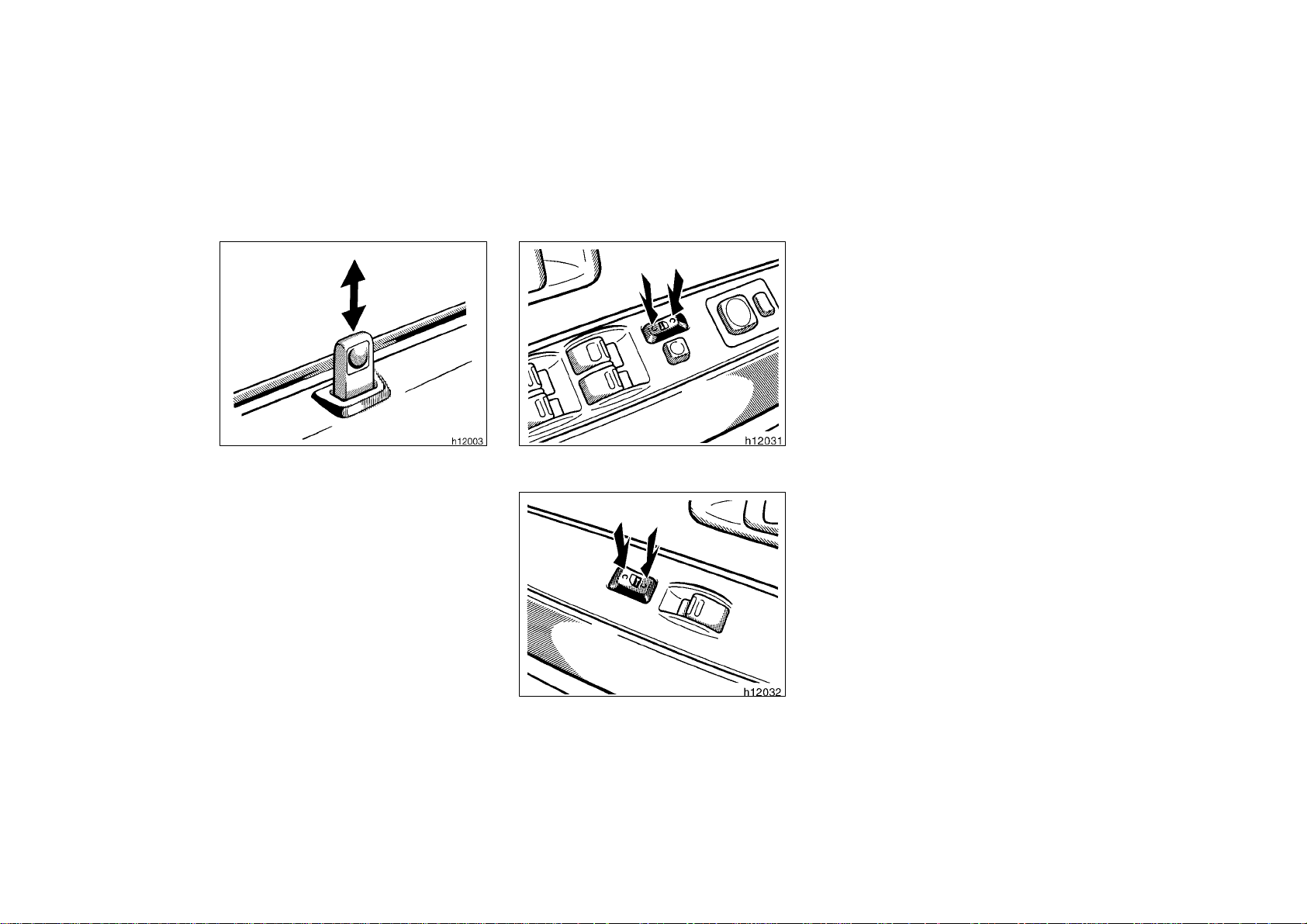
LOCKING AND UNLOCKING WITH
INSIDE LOCK BUTTON
Move the lock button.
To lock: Push the button downward.
To unlock: Pull the button upward.
Closing the door with the lock button
pushed in will also lock the door. On vehicles with power door lock system, the
doors cannot be locked if you leave the
key in the ignition switch.
Be careful not to lock your keys in the
vehicle.
Driver’s side
’04 Tacoma U (L/O 0309)
LOCKING AND UNLOCKING WITH
POWER DOOR LOCK SWITCH
Push the switch.
To lock: Push the switch down on the
front side.
To unlock: Push the switch down on the
rear side.
All the doors lock or unlock simultaneously.
All the doors cannot be unlocked with the
power door lock switch by the following
cases:
Either front door is locked by the key.
Either front door is closed with the
inside door lock button pushed in.
Passenger’s side
11
2004 T ACOMA from Sep. ’03 Prod. (OM35814U)
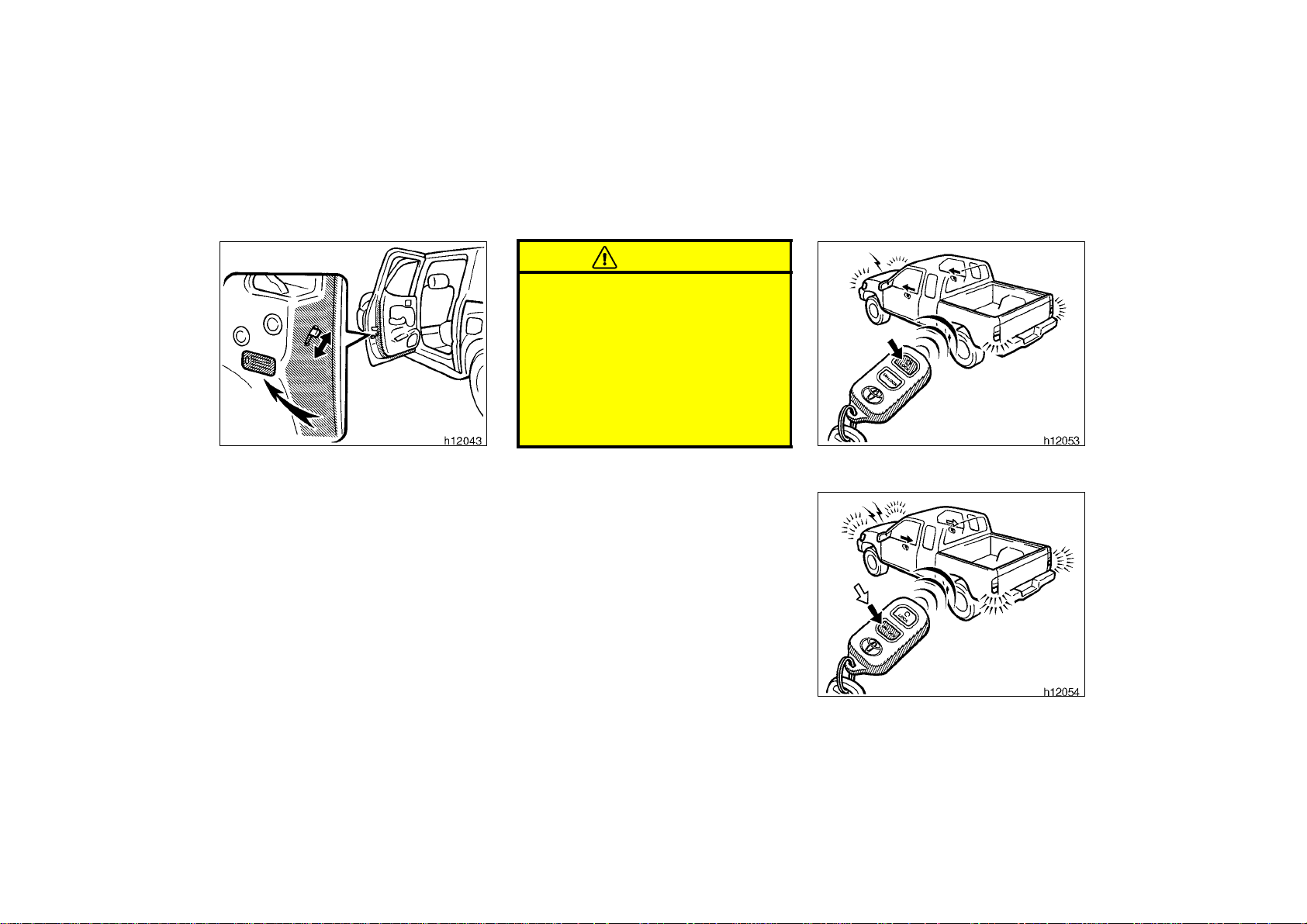
’04 Tacoma U (L/O 0309)
CAUTION
Before driving, be sure that the doors
are closed and locked, especially
when small children are in the vehicle. Along with the proper use of
seat belts, locking the doors helps
prevent the driver and passengers
from being thrown out from the vehicle during an accident. It also helps
prevent the doors from being opened
unintentionally.
Remote keyless entry system
(for U.S.A. only)
REAR DOOR CHILD- PROTECTORS
Move the lock lever to the “LOCK”
position as shown on the label.
This feature allows you to lock a rear
door so it can be opened from the outside
only, not from inside. We recommend using this feature whenever small children
are in the vehicle.
12
Locking operation
Unlocking operation
2004 T ACOMA from Sep. ’03 Prod. (OM35814U)
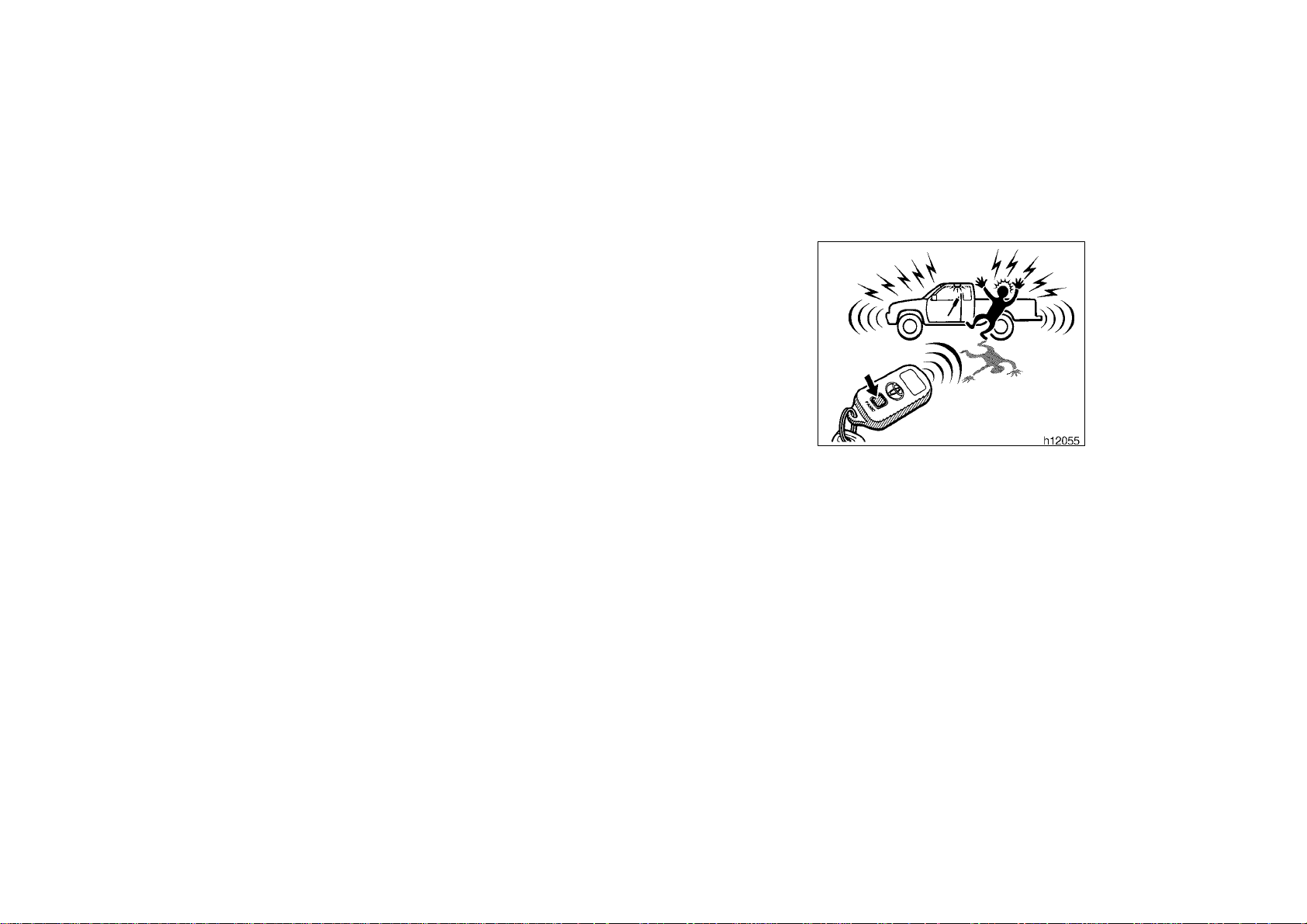
’04 Tacoma U (L/O 0309)
The remote keyless entry system is
designed to lock or unlock all the
doors or activate the “PANIC” mode
from a distance within approximately 1
m (3 ft.) of the vehicle.
LOCKING AND UNLOCKING THE
DOORS
To lock and unlock all the doors, push
the switches of the transmitter slowly
and securely.
To lock: Push the “LOCK” switch. All the
doors are locked simultaneously. At this
time one beep will be heard, and the tail
lights and front side marker lights will
flash once.
Check to see that the doors are securely
locked.
If any door is not securely closed, locking
cannot be performed by the “LOCK”
switch and a beep will sound continuously
for 5 seconds. However, if the key is in
the ignition, a beep will not sound.
To stop the beep, close all the doors securely or push the “UNLOCK” switch.
To unlock: Push the “UNLOCK” switch
once to unlock the driver’s door alone.
Pushing the switch twice within 3 seconds
unlocks all the doors simultaneously. Each
time the “UNLOCK” switch is pushed, two
beeps will be heard, and the tail lights
and front side marker lights will flash
twice.
When the “UNLOCK” switch is pressed,
the interior light and ignition switch light
come on. The lights remain on for about
30 seconds unless any door is opened
and closed.
You have 30 seconds to open a door after
using the wireless remote unlock feature.
If a door is not opened by then, all the
doors will be automatically locked again
and one beep will be heard, and the tail
lights and front side marker lights will
flash once.
If the “LOCK” or “UNLOCK” switch is kept
pressed in, the locking or unlocking operation is not repeated. Release the switch
and then push again.
“PANIC” SWITCH
Pushing the “PANIC” switch blows the
horn intermittently, flashes the headlights and tail lights, and turns on the
interior light.
The “PANIC” switch is used to deter vehicle theft when you witness anyone attempting to break into or damage your
vehicle.
The alarm will last for one minute. To stop
alarm midway, push the “PANIC” switch
once again, lock or unlock any door with
the key or transmitter, or turn the ignition
key from the “LOCK” to “ON” position.
The “PANIC” mode does not work when
the ignition key is in the ignition switch.
13
2004 T ACOMA from Sep. ’03 Prod. (OM35814U)
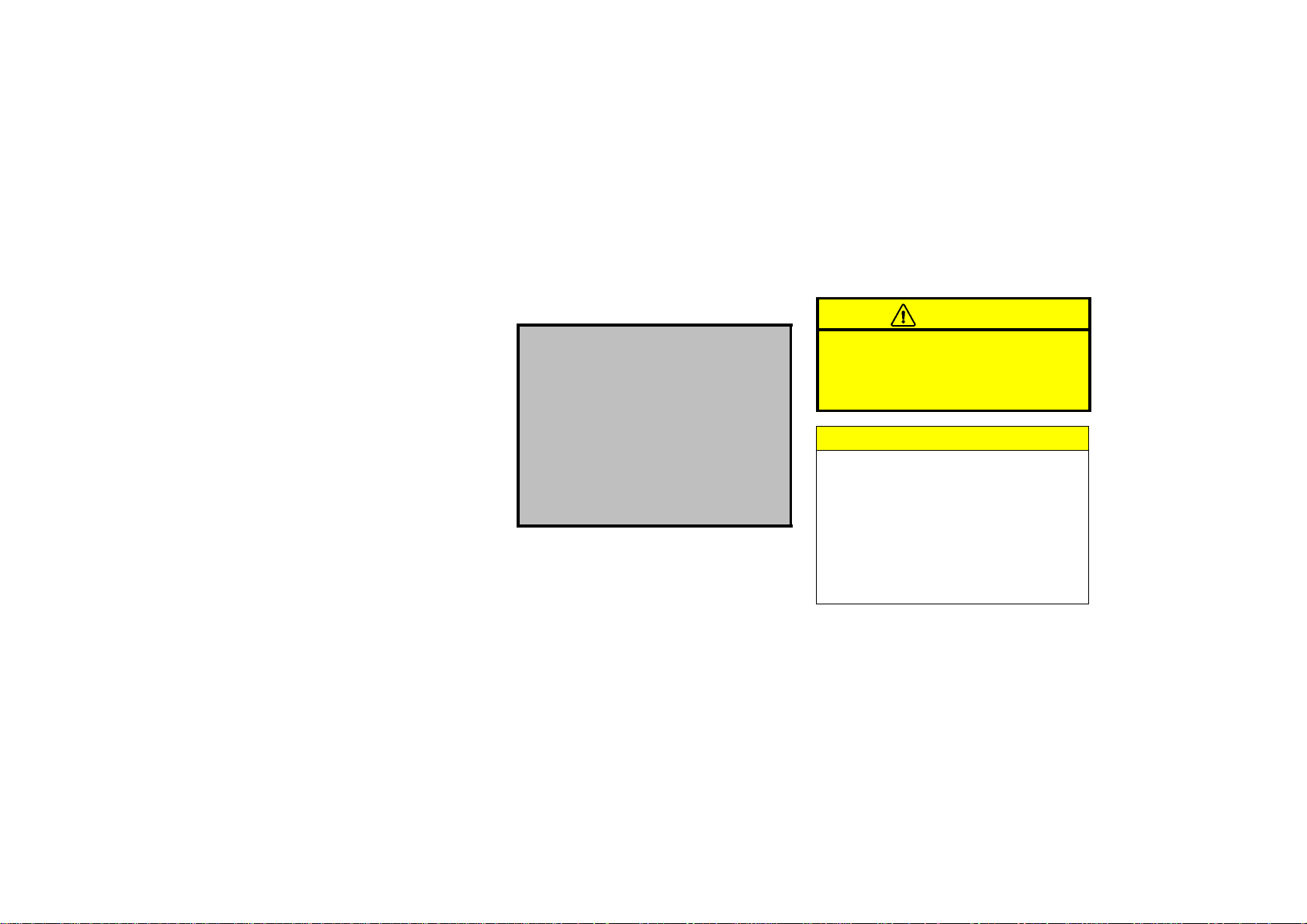
’04 Tacoma U (L/O 0309)
REMOTE KEYLESS ENTRY
TRANSMITTER
The remote keyless entry transmitter is an
electronic component. Observe the following instructions in order not to cause damage to the transmitter.
Do not leave the transmitter on places
where the temperature becomes high
such as on the dashboard.
Do not disassemble it.
Avoid knocking it hard against other
objects or dropping it.
Avoid putting it in water.
You can use up to 4 remote keyless entry
transmitters for the same vehicle. Contact
your Toyota dealer for detailed information.
If the remote keyless entry transmitter
does not actuate the doors or alarm, or
operate from a normal distance:
Check for closeness to a radio trans-
mitter such as a radio station or an
airport which can interfere with normal
operation of the transmitter.
The battery may have been consumed.
Check the battery in the transmitter. To
replace the battery, see “REPLACING
TRANSMITTER BATTERY”.
If you lose your transmitter, contact your
Toyota dealer as soon as possible to
avoid the possibility of theft, or an accident. (See “If you lose your remote keyless entry transmitter” in Section 4.)
MODEL/FCC ID: BAB237131- 056
CAN: 2024 102 1519
ASSEMBLED IN U.S.A.
This complies with Part 15 of the FCC
rules. Operation is subject to the following two conditions:
(1) This device may not cause harmful
interference, and (2) this device must
accept any interference received, including interference that may cause undesired operation.
REPLACING TRANSMITTER BATTERY
For replacement, use a CR2025 lithium
battery or equivalent.
CAUTION
Special care should be taken to prevent small children from swallowing
the removed transmitter battery or
components.
NOTICE
When replacing the transmitter battery, be careful not to lose the components.
Replace only with the same or
equivalent type recommended by a
Toyota dealer.
Dispose of used batteries according
to the local laws.
Replace the transmitter battery by following these procedures:
14
2004 T ACOMA from Sep. ’03 Prod. (OM35814U)
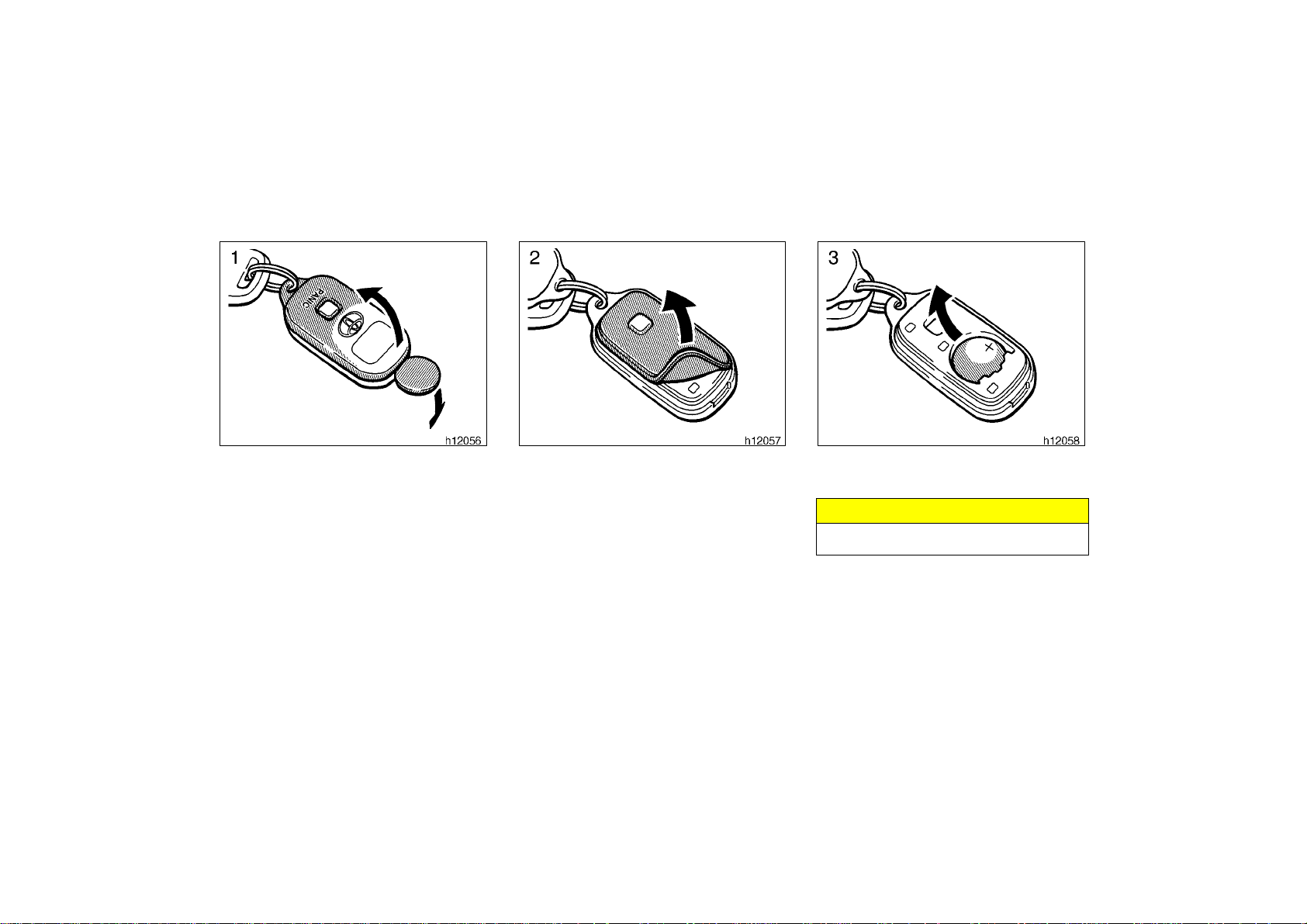
’04 Tacoma U (L/O 0309)
1. Using a coin or equivalent, open the
transmitter case.
2. Remove the rubber gasket and set it
aside.
3. Remove the discharged transmitter battery.
NOTICE
Do not bend the terminals.
15
2004 T ACOMA from Sep. ’03 Prod. (OM35814U)
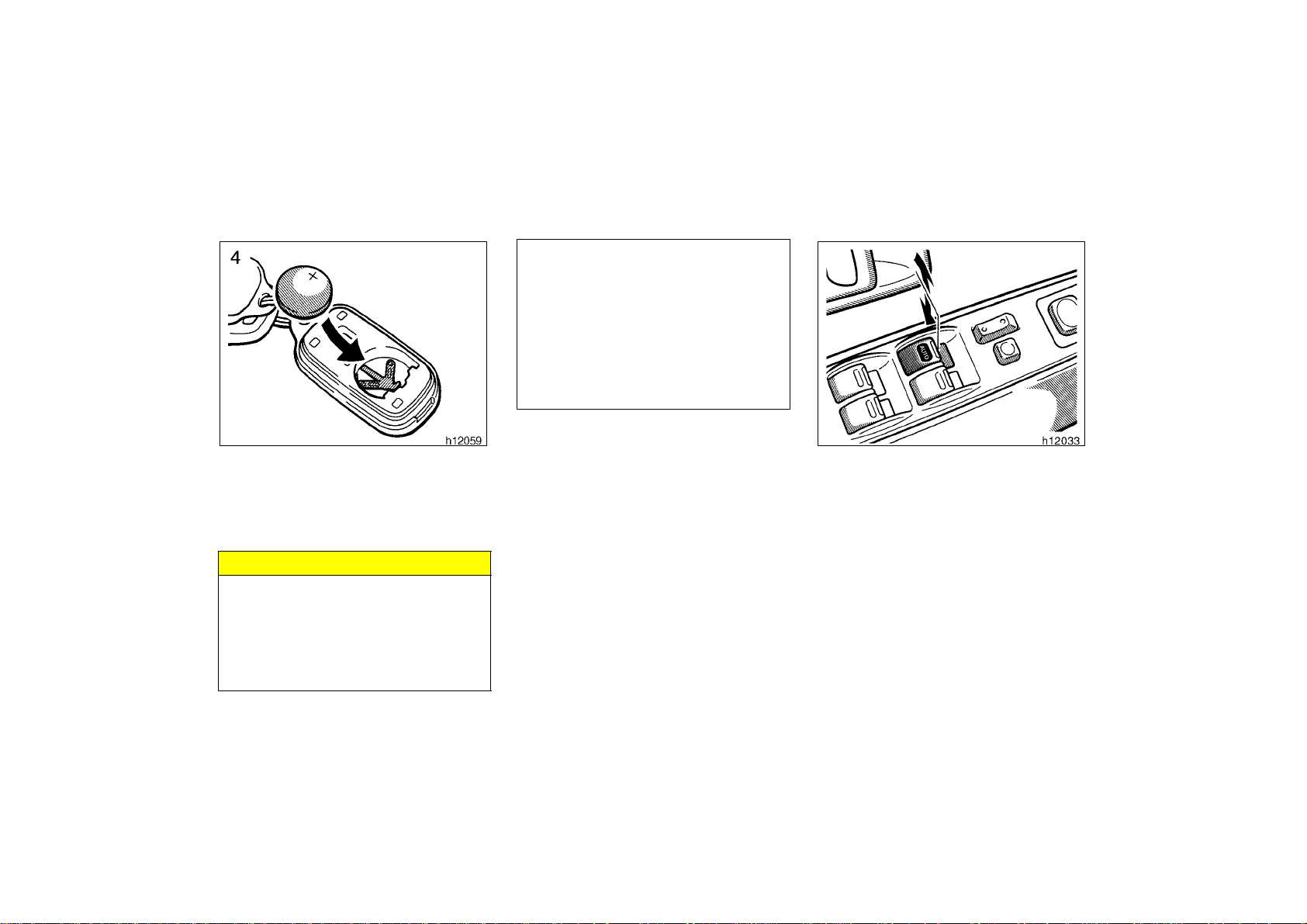
4. Put a new transmitter battery with positive (+) side up.
Place the rubber gasket back on the
transmitter. Then close the transmitter
case securely.
NOTICE
Make sure the positive side and
negative side of the transmitter battery are faced correctly.
Do not replace the battery with wet
hands. Water may cause unexpected
rust.
’04 Tacoma U (L/O 0309)
Do not touch or move any components inside of the transmitter, or
it may interfere with proper operation.
Be careful not to bend the electrode
of the transmitter battery insertion
and that dust or oils do not adhere
to the transmitter case.
Close the transmitter case securely.
After replacing the battery, check that the
transmitter operates properly. If the transmitter still does not operate properly, contact your Toyota dealer.
Power windows
The windows can be operated with the
switch on each door.
The power windows work when the ignition
switch is in the “ON” position.
Key off operation: If both front doors are
closed, they work for 43 seconds even
after the ignition switch is turned off. They
stop working when either front door is
opened.
OPERATING THE DRIVER’S WINDOW
Use the switch on the driver’s door.
Normal operation: The window moves as
long as you hold the switch.
To open: Lightly push down the switch.
To close: Pull up the switch.
16
2004 T ACOMA from Sep. ’03 Prod. (OM35814U)
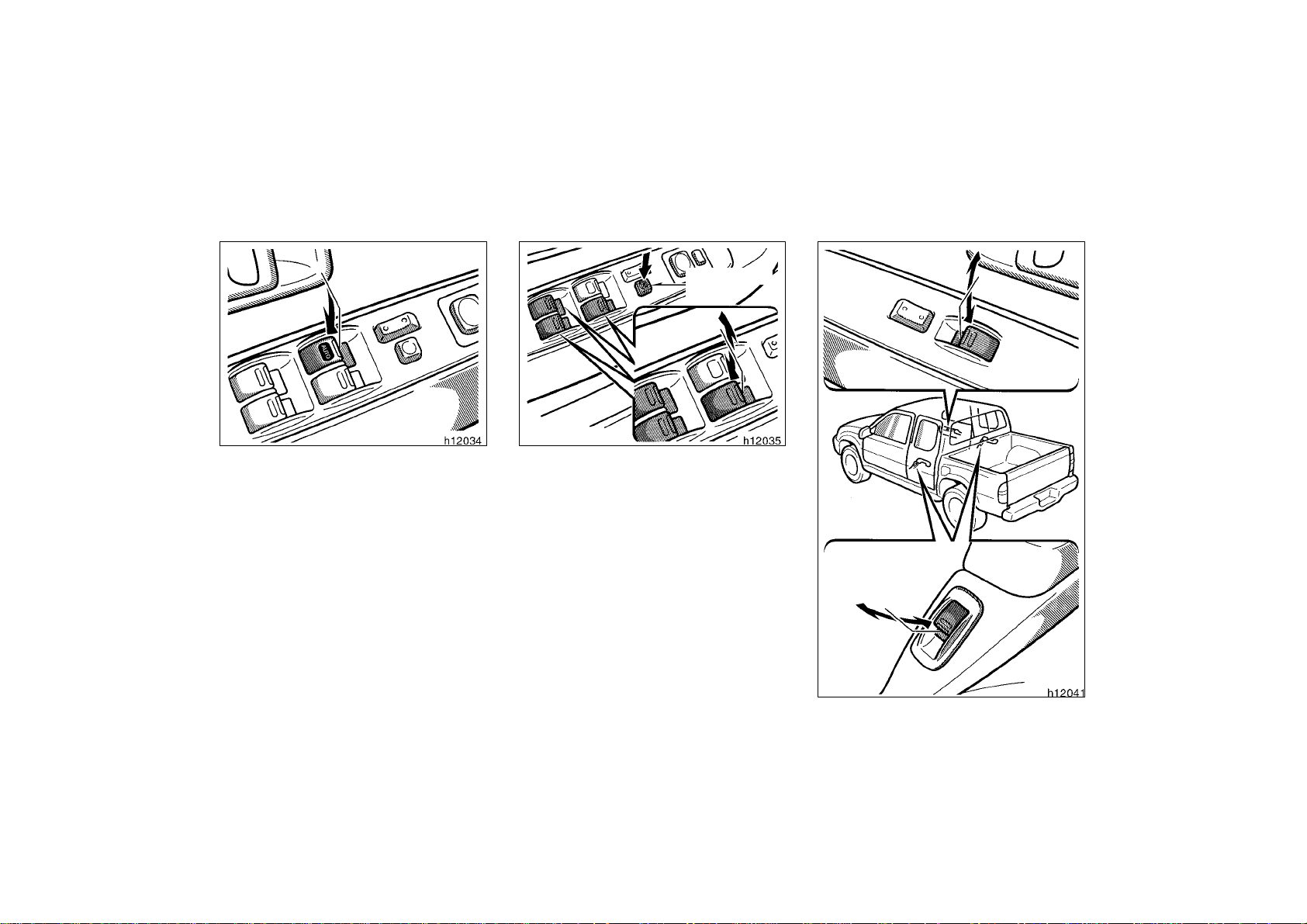
’04 Tacoma U (L/O 0309)
Window lock
switch
Automatic operation (to open only):
Push the switch completely down and then
release it. The window will fully open. To
stop the window partway, lightly pull the
switch up and then release it.
OPERATING THE PASSENGERS’
WINDOWS
Use the switch on each passenger’s
door or the switches on the driver’s
door that control each passenger’s window.
The window moves as long as you hold
the switch.
To open: Push down the switch.
To close: Pull up the switch.
If you push in the window lock switch on
the driver’s door, the passengers’ windows
cannot be operated.
17
2004 T ACOMA from Sep. ’03 Prod. (OM35814U)
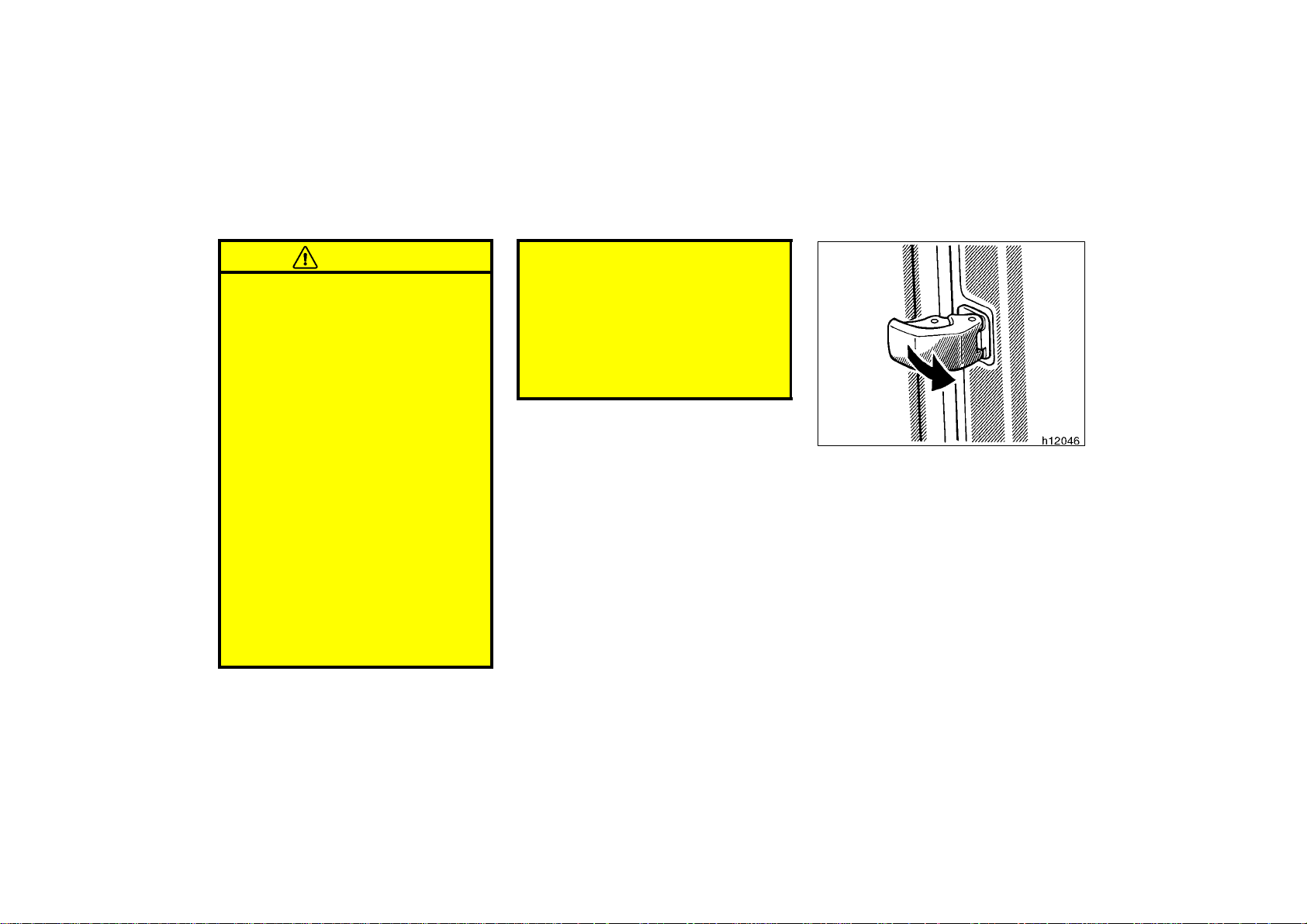
’04 Tacoma U (L/O 0309)
Quarter windows
(xtra- cab models)
CAUTION
To avoid serious personal injury, you
must do the following.
Before you close the power win-
dows, always make sure there is
nobody around the power windows.
You must also make sure the
heads, hands and other parts of the
bodies of all occupants are kept
completely inside the vehicle. If
someone’s neck, head or hands get
caught in a closing window, it
could result in a serious injury.
When anyone closes the power windows, make sure he or she operates the windows safely.
When small children are in the ve-
hicle, never let them use the power
window switches without supervision. Use the window lock switch to
prevent them from making unexpected use of the switches.
Be sure to remove the ignition key
when you leave your vehicle.
Never leave anyone (particularly a
small child) alone in your vehicle,
especially with the ignition key still
inserted. Otherwise, he/she could
use the power window switches and
get trapped in a window. Unattended person (particularly a small
child) can be involved in a serious
accident.
To open the quarter window, pull the
latch handle toward you and swing it
fully out.
When closing the window, make sure it is
completely closed.
18
2004 T ACOMA from Sep. ’03 Prod. (OM35814U)
