Toyota Expert EPS9000 Instruction Manual

TOYOTA COMPUTERIZED EMBROIDERY SYSTEM
INSTRUCTION MANUAL
Before using the embroidery machine, please read through this manual
carefully for proper use of the machine.
After reading the manual, keep it at a safe place near the machine so
that you can consult it whenever it is necessary.
When you turn over the machine to somebody, make sure to attach this
manual to the machine.
Since this is a business use machine, it should be operated by operators
who are well versed in the basic operations.


OPERATION
PROCEDURE
INDEX
SPECIFICATION
TROUBLESHOOTING
AND MAINTENANCE
SAFETY
PRECAUTIONS
PREPARATION
PART
NAMES
CONTENTS
SAFETY PRECAUTIONS (Make sure to read the following before use) - - - - - - - - - - - - - - - - 4
PART NAMES
CHECKING THE PARTS - - - - - - - - - - - - - - - - - - - - - - - 8
ACCESSORIES - - - - - - - - - - - - - - - - - - - - - - - - - - - - - 9
AMC335: FLOPPY DISK DRIVE
(TO BE PURCHASED SEPARATELY) - - - - - - - - - - - - 10
EMBROIDERY MACHINE - - - - - - - - - - - - - - - - - - - - - 11
OPERATION PANEL BOX - - - - - - - - - - - - - - - - - - - - - 12
DIP SWITCHES - - - - - - - - - - - - - - - - - - - - - - - - - - - - 13
PREPARATION
ASSEMBLING - - - - - - - - - - - - - - - - - - - - - - - - - - - - - 14
CARRYING - - - - - - - - - - - - - - - - - - - - - - - - - - - - - - - 15
INSTALLATION - - - - - - - - - - - - - - - - - - - - - - - - - - - - 15
WIRING - - - - - - - - - - - - - - - - - - - - - - - - - - - - - - - - - - 16
CONNECTING THE FDD (FLOPPY DISK DRIVE)
(TO BE PURCHASED SEPARATELY) - - - - - - - - - - - - 17
SETTING THE UPPER THREAD - - - - - - - - - - - - - - - - 18
UPPER THREAD SETTING PROCEDURE - - - - - - - - - 18
SETTING THE UNDER THREAD - - - - - - - - - - - - - - - - 20
SETTING THE FABRIC ON THE HOOP - - - - - - - - - - - 21
SETTING THE HOOP TO
THE EMBROIDERY MACHINE - - - - - - - - - - - - - - - - - - 22
ATTACHING THE TABLE - - - - - - - - - - - - - - - - - - - - - 23
WINDING THE UNDER THREAD - - - - - - - - - - - - - - - - 24
CHECKUPS BEFORE STARTING OPERATION - - - - - 25
CHECKING THE EMBROIDERY HEAD - - - - - - - - - - - 26
OPERATION PROCEDURE
《OPERATION BASICS》
STARTING AND STOPPING THE MACHINE - - - - - - - 27
STEPS TO START EMBRODIERY - - - - - - - - - - - - - - - 28
SCREENS - - - - - - - - - - - - - - - - - - - - - - - - - - - - - - - - 30
《FUNCTION MENU》
CHANGING DISPLAY - - - - - - - - - - - - - - - - - - - - - - - - 36
THREAD BREAKAGE SENSOR - - - - - - - - - - - - - - - - - 37
BOBBIN COUNTER (SET) - - - - - - - - - - - - - - - - - - - - - 38
BOBBIN COUNTER (COUNTER) - - - - - - - - - - - - - - - - 39
LOCK STITCH - - - - - - - - - - - - - - - - - - - - - - - - - - - - - 40
SATIN ADJUSTMENT - - - - - - - - - - - - - - - - - - - - - - - - 41
SLOW START - - - - - - - - - - - - - - - - - - - - - - - - - - - - - 42
TRIMMING IN JUMP - - - - - - - - - - - - - - - - - - - - - - - - - 43
JUMP LENGTH - - - - - - - - - - - - - - - - - - - - - - - - - - - - - 44
TRIMMING LENGTH - - - - - - - - - - - - - - - - - - - - - - - - - 45
TRIMMING TIMING - - - - - - - - - - - - - - - - - - - - - - - - - - 46
COMMUNICATION SPEED - - - - - - - - - - - - - - - - - - - - 47
《HOOP MENU》
HOOP MODE - - - - - - - - - - - - - - - - - - - - - - - - - - - - - - 51
INITIALIZATION - - - - - - - - - - - - - - - - - - - - - - - - - - - - 52
START POINT RETURN MODE - - - - - - - - - - - - - - - - - 53
MANUAL SPEED - - - - - - - - - - - - - - - - - - - - - - - - - - - 54
HOOP TIMING - - - - - - - - - - - - - - - - - - - - - - - - - - - - - 55
OFFSET - - - - - - - - - - - - - - - - - - - - - - - - - - - - - - - - - - 56
《EDIT》
DESIGN ROTATION - - - - - - - - - - - - - - - - - - - - - - - - - 57
MIRROR - - - - - - - - - - - - - - - - - - - - - - - - - - - - - - - - - 58
DESIGN REPEAT - - - - - - - - - - - - - - - - - - - - - - - - - - - 59
《COLOR CHANGE SETTING》
COLOR CHANGE MODE - - - - - - - - - - - - - - - - - - - - - - 58
NEEDLE BAR SETTING (INPUTTING) - - - - - - - - - - - - 59
NEEDLE BAR SETTING (CHANGE) - - - - - - - - - - - - - - 60
PAUSE SETTING - - - - - - - - - - - - - - - - - - - - - - - - - - - 61
《DATA SET MENU》
DATA INPUT (FLOPPY DISK) - - - - - - - - - - - - - - - - - - 62
DATA INPUT (SERIAL) - - - - - - - - - - - - - - - - - - - - - - - 64
DATA SELECT - - - - - - - - - - - - - - - - - - - - - - - - - - - - - 66
DATA DELETION - - - - - - - - - - - - - - - - - - - - - - - - - - - 67
MEMORY MODE - - - - - - - - - - - - - - - - - - - - - - - - - - - - 68
MEMORY INITIALIZATION - - - - - - - - - - - - - - - - - - - - 69
《MANUAL OPERATION》
COLOR CHANGE - - - - - - - - - - - - - - - - - - - - - - - - - - - 70
START POINT RETURN MODE - - - - - - - - - - - - - - - - - 71
TRACE - - - - - - - - - - - - - - - - - - - - - - - - - - - - - - - - - - - 72
OFFSET (POSITION SETTING) - - - - - - - - - - - - - - - - - 73
OFFSET (HOOP TRAVELING) - - - - - - - - - - - - - - - - - - 74
TRIMMING - - - - - - - - - - - - - - - - - - - - - - - - - - - - - - - - 75
HOOP FORWARD/BACK (TRAVEL UNITS) - - - - - - - - 76
HOOP FORWARD/BACK (n-STITCH FEED) - - - - - - - - 77
HOOP FORWARD - - - - - - - - - - - - - - - - - - - - - - - - - - - 78
HOOP BACK - - - - - - - - - - - - - - - - - - - - - - - - - - - - - - - 79
《OUTLINE OF FUNCTIONS》
ROTATION - - - - - - - - - - - - - - - - - - - - - - - - - - - - - - - - 80
MIRROR - - - - - - - - - - - - - - - - - - - - - - - - - - - - - - - - - - 80
REPEAT - - - - - - - - - - - - - - - - - - - - - - - - - - - - - - - - - - 81
OFFSET - - - - - - - - - - - - - - - - - - - - - - - - - - - - - - - - - - 82
SATIN ADJUSTMENT - - - - - - - - - - - - - - - - - - - - - - - - 84
TRACE - - - - - - - - - - - - - - - - - - - - - - - - - - - - - - - - - - - 85
TROUBLESHOOTING AND MAINTENANCE - - - - - - - - - - - - - - - - - - - - - - - - - - - - - 86
DAILY MAINTENANCE - - - - - - - - - - - - - - - - - - - - - - - - - - - - - - - - - - - - - - - - - - - - - - - - - - - - - - - - - - - - - - - - - - - - - - - - - -86
PROGRAM INSTALLATION - - - - - - - - - - - - - - - - - - - - - - - - - - - - - - - - - - - - - - - - - - - - - - - - - - - - - - - - - - - - - - - - - - - - - - -90
IF MACHINE OPERATION IS INTERRUPTED - - - - - - - - - - - - - - - - - - - - - - - - - - - - - - - - - - - - - - - - - - - - - - - - - - - - - - - - -95
IF MACHINE STOPS DUE TO OCCURRENCE OF A TROUBLE - - - - - - - - - - - - - - - - - - - - - - - - - - - - - - - - - - - - - - - - - - - -98
SPECIFICATION - - - - - - - - - - - - - - - - - - - - - - - - - - - - - - - - - - - - - - - - - - - - - - - - - 99
INDEX - - - - - - - - - - - - - - - - - - - - - - - - - - - - - - - - - - - - - - - - - - - - - - - - - - - - - - - - 100

SAFETY PRECAUTIONS (Make sure to read the following before use)
SAFETY
PRECAUTIONS
4
Safety precautions are provided to prevent risks and losses which could result from incorrect
handling.
Please read carefully and comply strictly with them.
Meaning of " DANGER", " WARNING" and " CAUTION"
Meaning of Pictographs
DANGER
Indicates there could be imminent risk of situation resulting in fatal or serious injury
from incorrect handling.
WARNING
Indicates there could be possible accident of fatal or serious injury resulting from
incorrect handling.
CAUTION
Indicates incorrect handling could cause physical injury or damage on goods.
Prohibition of touching
Prohibited action
Mandatory action
Disconnection of the power cord plug from receptacle
Caution on finger injury
Caution on high temperature
Caution on electric shock
! ! !
!
!
!
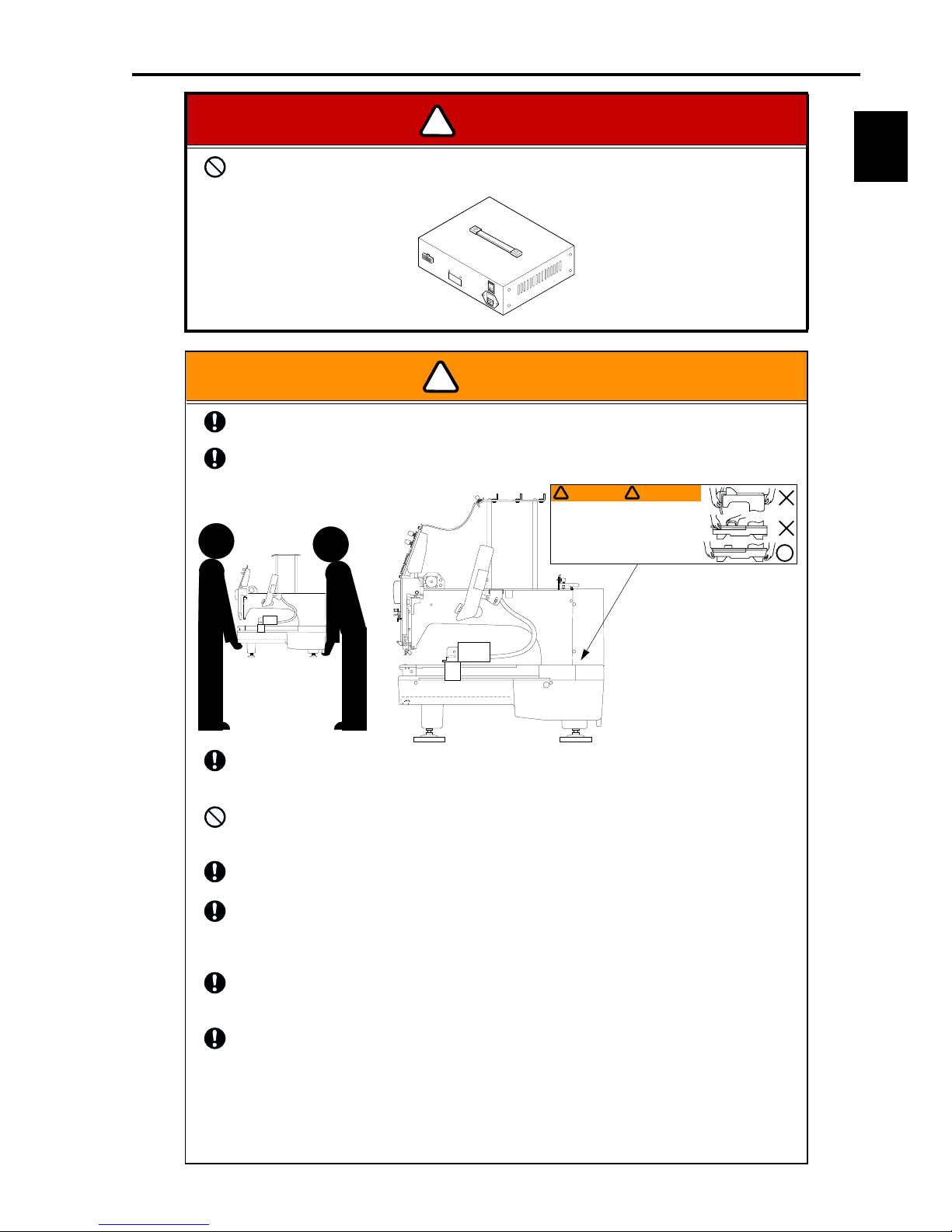
SAFETY
PRECAUTIONS
SAFETY
PRECAUTIONS
5
DANGER
Do not open the power supply box.
Otherwise, you may sustain electric shock.
WARNING
Carry the machine by two or more persons.
Falling the machine may cause injury as well as breakdown of the machine.
When carrying the machine, hold the machine at the positions specified by the label.
Falling the machine may cause injury as well as breakdown of the machine.
When installing the machine, make sure to place it on the attached vibration-preventive rubbers
(H).
Falling the machine may cause injury as well as breakdown of the machine.
Do not damage, modify, heat or apply undue force to the power cords and other connection
cables.
Otherwise the cables may be damaged causing fire and electric shock.
Insert the power cord plug fully.
Incomplete insertion could cause fire or electric shock.
Keep away electric and electronic units from water and oils.
Exposure them to water or oils leads to short circuits, causing fire and electric shock.
If water or oils enter the electric/electronic units, shut off the power by the power switch, shut off
the source of power supply and contact your TOYOTA dealer.
When disconnecting the power cord from the receptacle, pull the cord while holding the plug.
Pulling the power cord by holding the cord may damage the cord and the plug, causing fire and
electric shock.
The machine must be switched off at the mains switch on the power supply or by unplugging it
from the incoming mains supply, when:
• Sewing implements (thread, needle, bobbin, etc) have to be replaced or adjusted
• Threading a needle, bobbin, etc
• If the workplace is left unattended
• Maintenance work has to be performed
!
FD07
!
WARNING
!
CARRYING
Carry the machine with
at least t wo people.
DO NOT hold it by parts
other than those specified.
Dropping may cause bodily
injury and will damage
the machine.
Il faut être au moins 2personnes
pour porter la machine.
Ne pas tenir la machine par
une autre partie que celle
indiquées.
Une chute peut vous blesser
et endommager la machine.
ATTENTION
!

SAFETY
PRECAUTIONS
SAFETY
PRECAUTIONS
6
CAUTION
Do not use the machine in areas where strong electric field or magnetic field is generated by a
high-power high-frequency motor generator or high-frequency welder.
Otherwise the machine will malfunction to cause injury or machine trouble.
Place the machine on a sturdy base.
Otherwise the machine may fall to cause injury or machine trouble.
Ground the grounding wire of the power cord.
There is the danger of electric shock due to leak current if the machine is used without
grounding.
Do not touch the parts ( ) of the machine that move during embroidery.
Otherwise you will sustain injury.
Take care to attire properly for operations of the embroidery machine.
You could get hurt if you wear clothes likely being arrested by the embroidery machine.
Do not step on the embroidery machine.
Otherwise you will sustain injury.
Do not operate the machine without the take-up lever guard or the covers of the moving parts.
Otherwise you will sustain injury.
!

SAFETY
PRECAUTIONS
SAFETY
PRECAUTIONS
7
Positions and Contents of the Warning Labels
FD07
CAUTION
!
DANGER
!
ATT ENT ION
!
CAUTION
!
Risk of
electric shock
Don’t open
this cover.
Risque dechoc
électrique.
Ne pas ouvrir
ce couvercle.
Cover must be closed
during operation.
Le couvercle doit être
fermé durant l’utilisation.
ATTEN TION
!
Fingers might be injured.
Do not put your hand on hoop while in motion.
Do not put your finger or hand inside thread
tension cover or guard cover.
Les doigts peuvent être blessés.
Ne pas mettre la main sur le cercle à broder quand il
est en mouvement.
Ne pas mettre les doigts ou la main dans le couvercle
du système de tension ou le couvercle de protection.
ATTENTION
CAUTION
!
Fingers might be injured.
Do not put your hand on hoop while in motion.
Do not put you r finger or hand i nside thread
tension cover or guard cover.
Les doigts peuvent être blessés.
Ne pas mettre la main sur le cercle à broder quand il
est en mouvement.
Ne pas mettre les doigts ou la main dans le couvercle
du système de tension ou le couvercle de protection.
ATTENTION
CAUTION
!
Fingers might be injured.
Do not put your hand on hoop whil e in motion.
Do not put your finger or hand inside thread
tension cover or guard cover.
Les doigts peuvent être blessés.
Ne pas mettre la main sur le cercle à broder quand il
est en mouvement.
Ne pas mettre les doigts ou la main dans le couvercle
du système de tension ou le couvercle de protection.
ATTENTION
CAUTION
!
Fingers might be injured.
Do not put your hand on hoop while in motion.
Do not put your finger or hand inside thread
tension cover or guard cover.
Les doigts peuvent être blessés.
Ne pas mettre la main sur le cercle à broder quand il
est en mouvement.
Ne pas mettre les doigts ou la main dans le couvercle
du système de tension ou le couvercle de protection.
ATTENTION
CAUTION
!
Fingers might be injured.
Do not put your hand on hoop while in motion.
Do not put your finger or hand inside thread
tension cover or guard cover.
Les doigts peuvent être blessés.
Ne pas mettre la main sur le cercle à broder quand il
est en mouvement.
Ne pas mettre les doigts ou la main dans le couvercle
du système de tension ou le couvercle de protection.
ATTENTION
CAUTION
!
Fingers migh t be injured.
Do not put your hand on hoop while in motion.
Do not put your finger or hand inside thread
tension cover or guard cover.
Les doigts peuvent être blessés.
Ne pas mettre la main sur le cercle à broder quand il
est en mouvement.
Ne pas mettre les doigts ou la main dans le couvercle
du système de tension ou le couvercle de protection.
ATTENTION
CAUTION
!
For abnormal conditions.
Immediately press the emergency suspension switch to
stop the embr oidering machin e.
En cas de conditions anormales,
pousser immédiatement sur
le bouton d’arrêt d’urgence pour
stopper la brodeuse.
ATTENTION
!
EMERGENCY
WARNING
!
CARRYING
Carry the machine with
at least two people.
DO NOT hold it by parts
other than those specified.
Dropping may cause bodily
injury and will damage
the machine.
Il faut être au moins 2personnes
pour porter la machine.
Ne pas tenir la machine par
une autre partie que celle
indiquées.
Une chute peut vous blesser
et endommager la machine.
ATTENTION
!
CAUTION
!
Do not operate without finger guard and
safety dev ices. Before threading , changing
bobbin and needle, cleaning etc. Switch
off main s witch.
Ne pas travailler sans protection aux
doigts et aux mains et sans dispositif
de sécurité. Avant d’enfiler, changer de
canette ou d’aiguilles, nettoyer. Eteindre
la machine.
ATTENTION

PART NAMES
NAMES
PART
8
CHECKING THE PARTS
After unpacking the machine, check to be sure that all of the items below have been delivered.
● Embroidery machine (1 set) ● Table (1 pc.)
● Thread guide (1 pc.)
● Thread stand shaft and hexagon socket head cap
screw (2 pcs. each)
● Power supply box (1 pc.)
● Power cord
● Embroidery hoop (1 pc.) ● Spiral tube
Cover
DC power supply connector
Power switch
AC power supply connector
AC power cord (1 pc.) DC power cord (1 pc.)
* An additional AC power cord and plug for 250 V
are included only for USA/Canada spec.
<Tubular frame>
- - - - - - - - - - (5 pcs.)
- - - - - - - - - - (4 pcs.)
- - - - - - - - - - (6 pcs.)
Small
Medium
Large

NAMES
PART
PART
NAMES
9
ACCESSORIES
● Instruction manual
(1 copy)
(This book)
● Parts catalogue
(1 copy)
● Vibration-preventive
rubber (H)
● Too ls
(1) Needle (#11) 10 pcs.
(2) Aluminum bobbin 2 pcs. (3) Bobbin case 1 pc. (4) Minus screwdriver (large)
1 pc.
(5) Minus screwdriver (small)
1 pc.
(6) Offset screwdriver
1 pc.
(7) L-shaped screwdriver
(plus/minus) 1 pc.
(8) Scissors
1 pc.
(9) Small pincers 1 pc. (10) Oiler 1 pc.
(11) Threader
2 pcs. (12) L wrench (3 mm)
1 pc.
(13) Allen wrench (4 mm)
1 pc.
(14) Tool bag 1 pc.
* We reserve the right to
change the contents of this
instruction manual without
prior notice.
INSTRUCTION
MANUAL
PART S
CATALOGUE
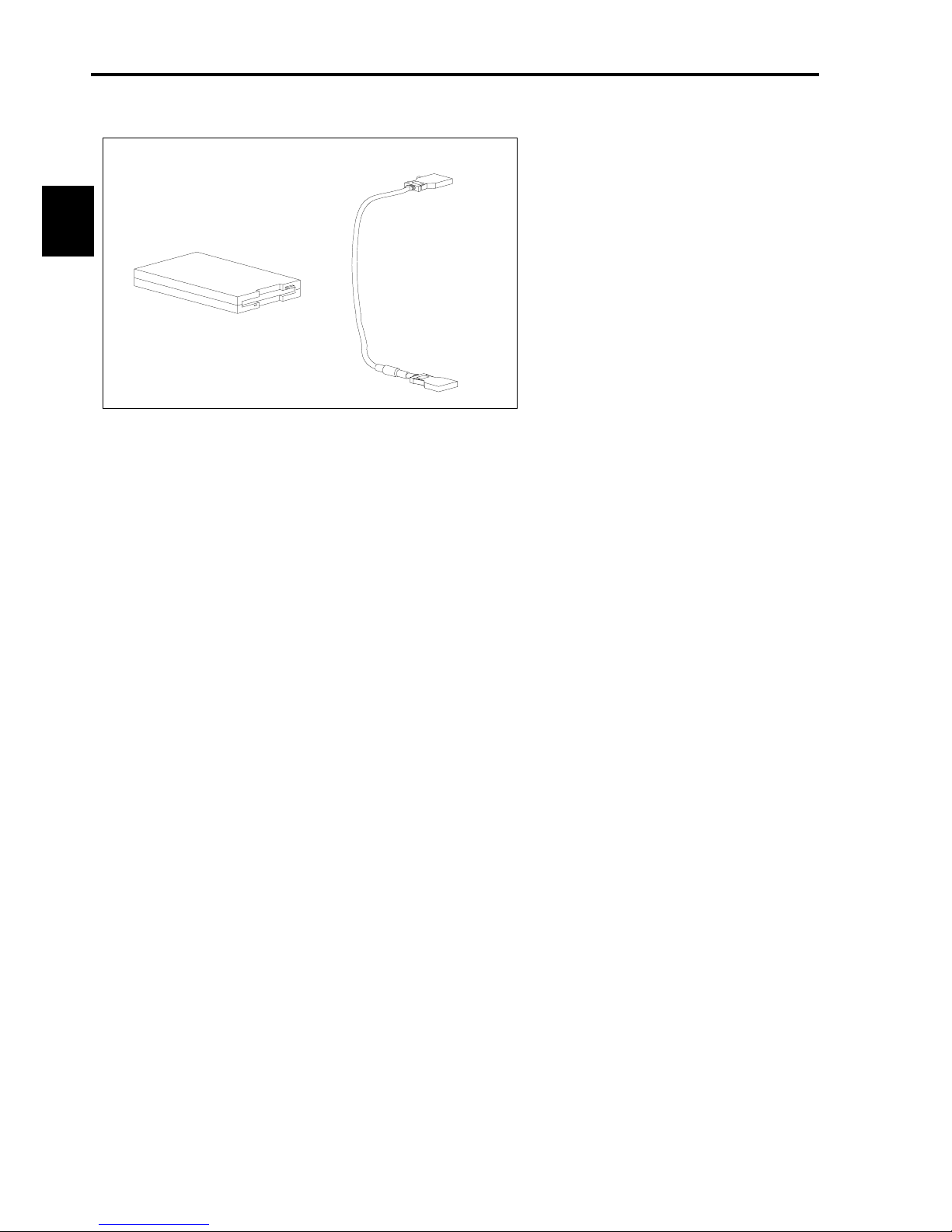
NAMES
PART
10
AMC335: FLOPPY DISK DRIVE (TO BE PURCHASED SEPARATELY)
Various kinds of embroidery hoop are available.
Consult your TOYOTA dealer for details.
● FDD (floppy disk drive) and FDD connection cable

NAMES
PART
PART
NAMES
11
EMBROIDERY MACHINE
Thread guide
Tension base
Operation panel box
(For details, refer to Page 12.)
Color change motor
Thread hook motor
Jump motor
Needle bar case
X/Y-axis drive system
Needle plate
Base
Adjuster foot
Thread stand stud
X-axis drive motor
Main shaft motor
Y-axis drive motor
Thread trimming motor
Serial connector
Power supply
connector
Drain port
FDD connection port
Thread stand shaft
Under thread winder
Table
Sub thread tension regulator
Spiral tube
Thread tension regulator
Take-up lever
Thread take-up cover
Tension base cover
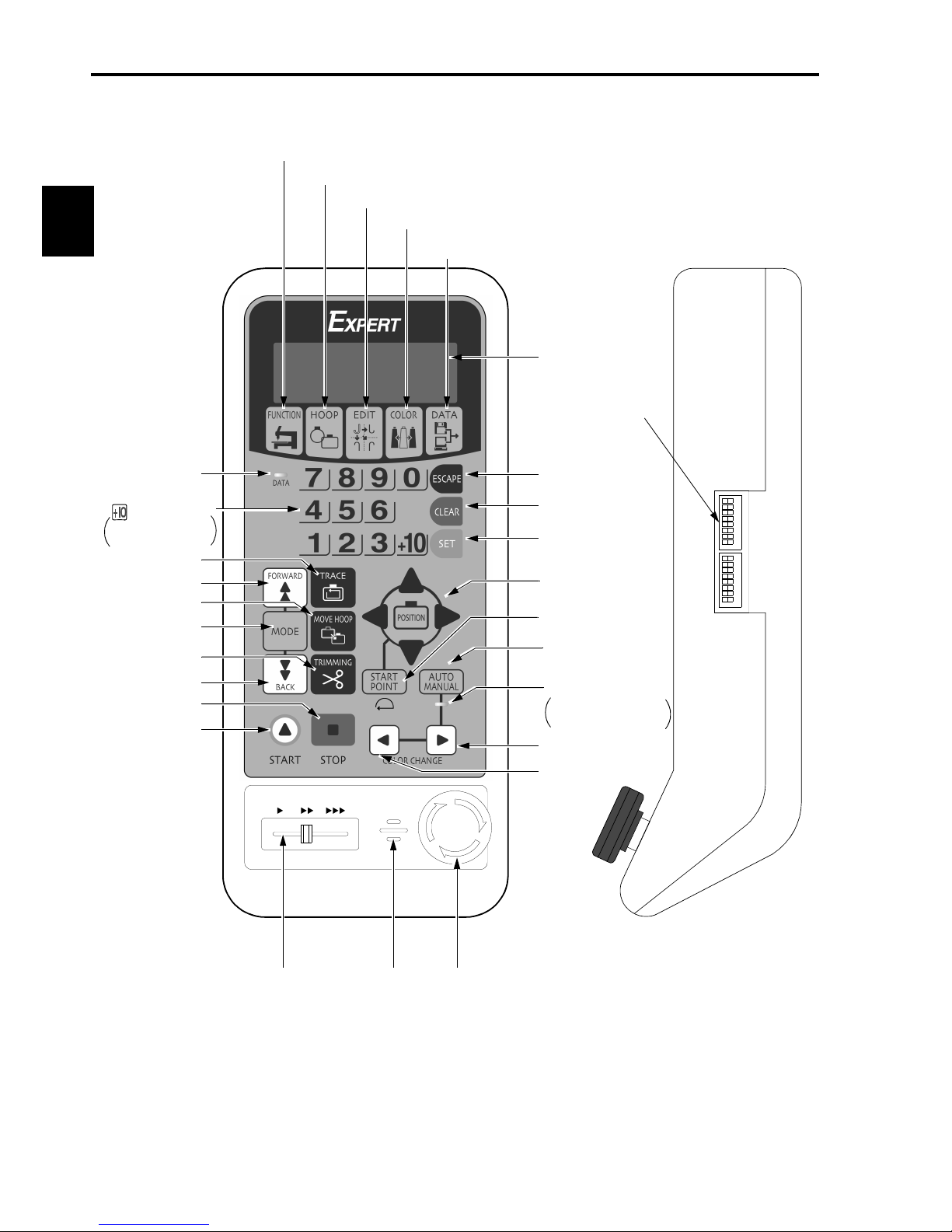
NAMES
PART
12
OPERATION PANEL BOX
SPEED
EMERGENCY STOP
非常停止
スピード
SLOW FAST
1 2 3 4 5 6 7 8
ON
1 2 3 4 5 6 7 8
ON
Function menu key
Hoop menu key
Edit key
Color change key
Data set menu key
Ten keys
(numeric keys)
:Used for a
needle bar number
of 10 or larger
Escape key
Clear key
Set key
Trace key
Hoop forward key
Offset key
Forward/Back
unit selection key
Thread trimming
key
Hoop back key
Stop key
Start k ey
Hoop travel key
Start point return key
Color change mode
(automatic/manual) key
Manual lamp
Lights when manual
color change is
selected.
Needle bar case
left-slide key
Needle bar case
right-slide key
DIP switches
(For details, refer to
Page 13.)
LCD screen
LED
Speed adjusting switch Buzzer Emergency stop switch
FD07
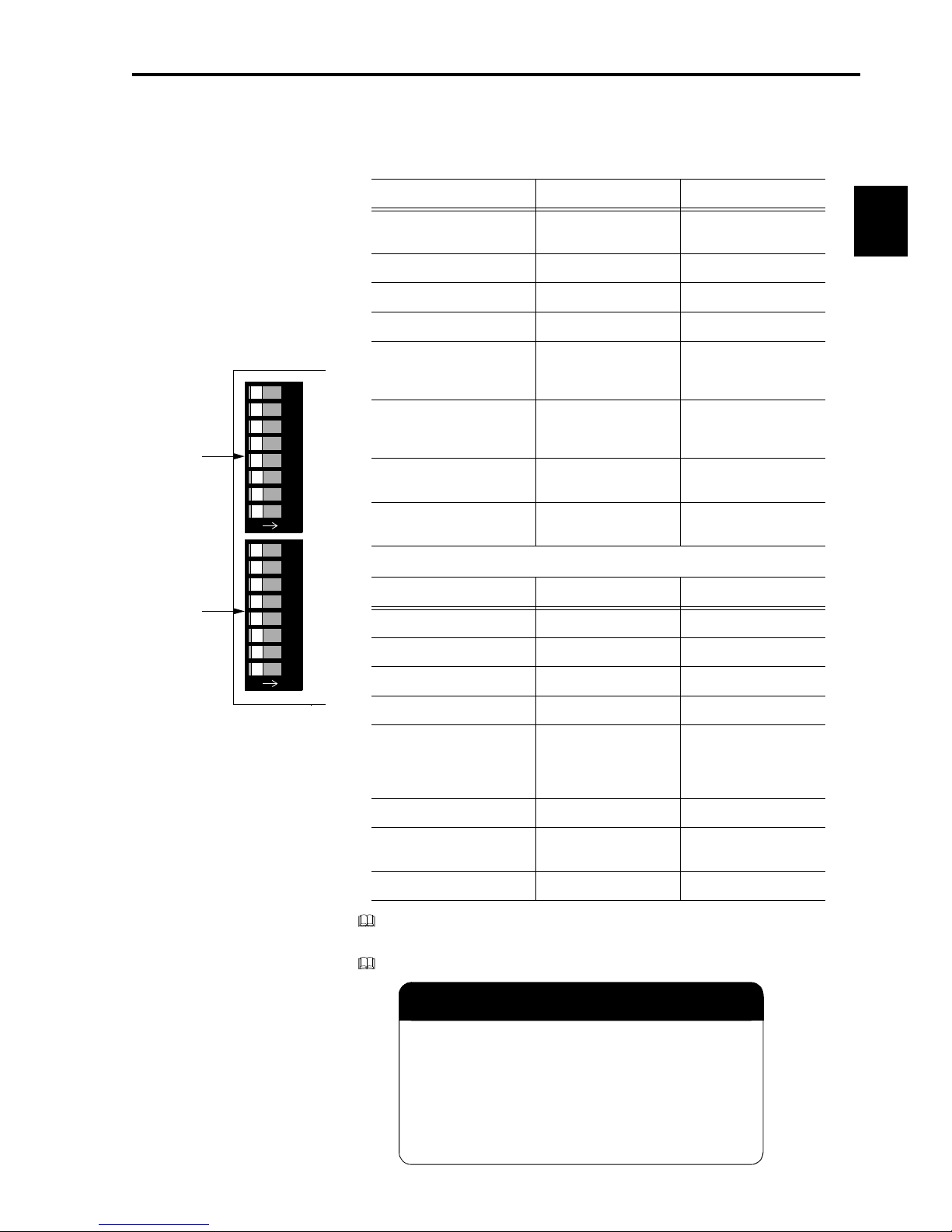
NAMES
PART
PART
NAMES
13
DIP SWITCHES
DIP switch ON or OFF is set as follows:
FD07
DSW 2
DSW 1
After changing the setting of a DIP switch, turn the power switch off once and then
turn it back on.
*: Factory-setting made before shipping
No. Function OFF ON
8 PC connection *Standard
Two-way communications
7 Not used *Select OFF. −
6 Not used *Select OFF. −
5 Not used *Select OFF. −
4
Satin stitch width
adjustment
*Adjustment for stitch
width of 1.5 mm or
larger
Adjustment for stitch
width of 0.6 mm or larger
3
Satin stitch adjustment mode selection
*Collective adjustment
for X- and Y-axis
Independent adjustment for X- and Y-axis
2
Program install
device selection
*FD PC
1 Installation mode *Normal mode
Installation mode if
DSW1-1 is ON.
No. Function OFF ON
8 Start-up speed *Standard High speed
7 Not used *Select OFF. −
6 Not used *Select OFF. −
5 Not used *Select OFF. −
4
Hoop travel direction: Arrow symbols
and actual travel
direction
*Same direction as indi-
cated by the arrow
symbol
Opposite to the direction
indicated by the arrow
symbol
3 Buzzer sounds *10 times 1 time
2
Language in LCD
display
*English Japanese
1 Test mode *Normal operation Test mode
Access to the Embroidery Information
In the test mode, you can access to the following
information:
● Accumulated number of embroidered pieces of cloth
● Accumulated number of stitches
● Accumulated number of error displays and others
Consult your TOYOTA dealer for more details.
1 2 3 4 5 6 7 8
ON
1 2 3 4 5 6 7 8
ON
DSW1
DSW2
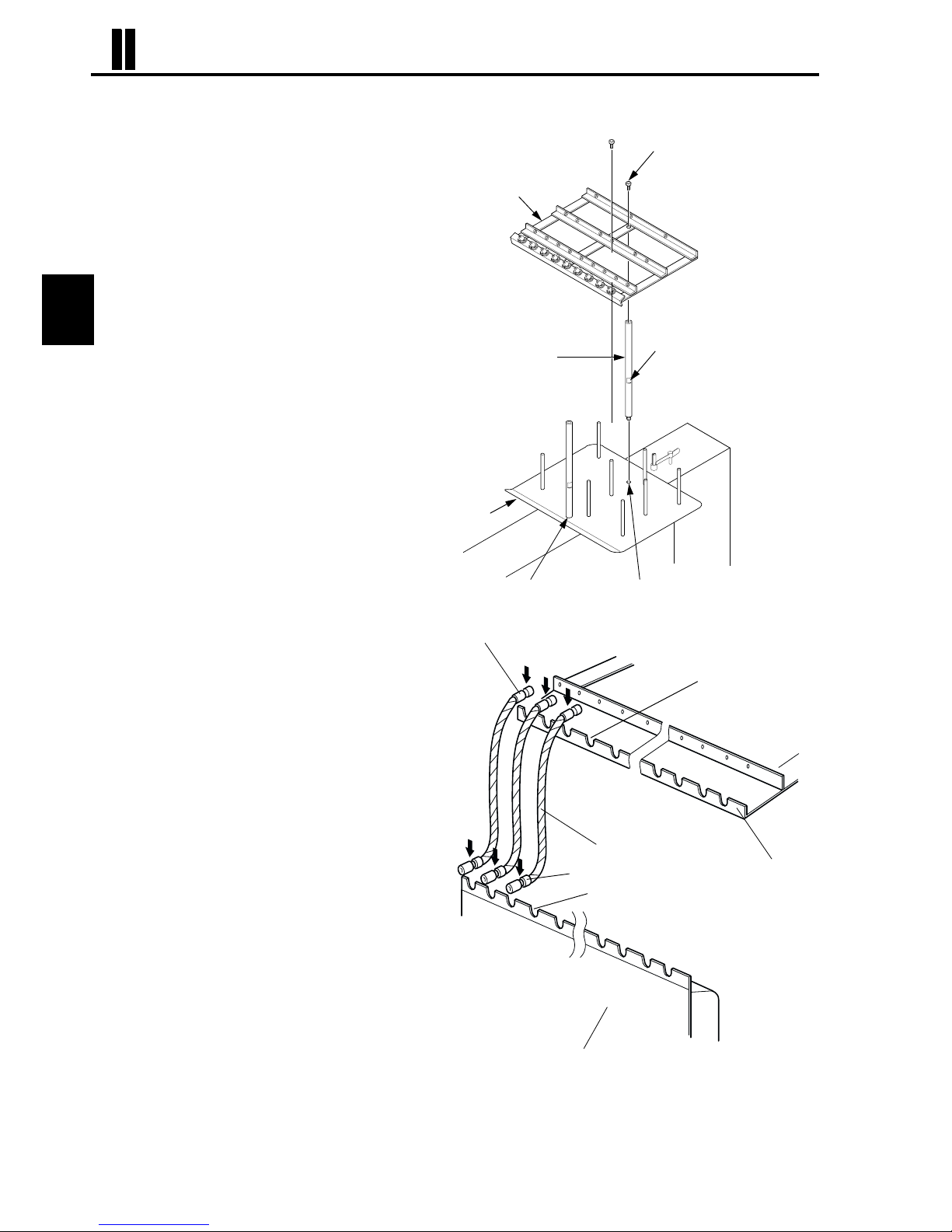
PREPARATION
PREPARATION
14
ASSEMBLING
● Attaching the thread guide
1. Stand the thread stand shafts (1) (2 pcs. in
total) on the thread stand plate (2) perpendicular to it by screwing in the shaft at positions A
and B on the plate (2). Securely tighten the
thread stand shafts (1) by the spanner set on
the flats at the middle of the thread stand shaft
(1) to fix them on the thread stand plate (2).
2. Place the thread guide (4) on top ends of two
thread stand shafts (1), and align the two holes
at the center of the thread guide (4) with the
thread stand shafts (1). Insert then hexagon
socket head cap screws (5) in the holes and
securely tighten the screws to lock the guide
and the shafts.
● Mounting the spiral tubes
1. Place the joint on the one end of spiral tube
(large) in the U-shaped slot on the thread guide
and fix it in the slot by pressing in the arrow
direction. Set and fix the joint on the other end
of spiral tube in the U-shaped slot on the tension base in the same way. Repeat the same
steps on the U-shaped slots as numbered (1) to
(3) and (13) to (15) in the figure shown at right.
Spiral tube (large): No. 1 to No. 3/
No. 13 to No. 15
2. In the similar manner, fit the spiral tube B
(medium) into the U-shaped slots.
Spiral tube (medium): No. 4, No. 5,
No. 11 and No. 12
3. In the similar manner, fit the spiral tube
(small) into the U-shaped slots.
Spiral tube (small): No. 6 to No. 10
Hexagon socket head
cap screw (2 pcs.) (5)
Thread guide (4)
Thread stand shaft (1)
Flats
Thread stand
plate (2)
A B
Tube joint
U-shaped slots
(1)
(2)
(3)
(4)
(5)
(12)
(13)
(14)
(15)
Thread guide
Spiral tube (large)
Tube joint
U-shaped slots
Tension base
(1)
(2)
(3)
(4)
(5)
(12)
(13)
(14)
(15)
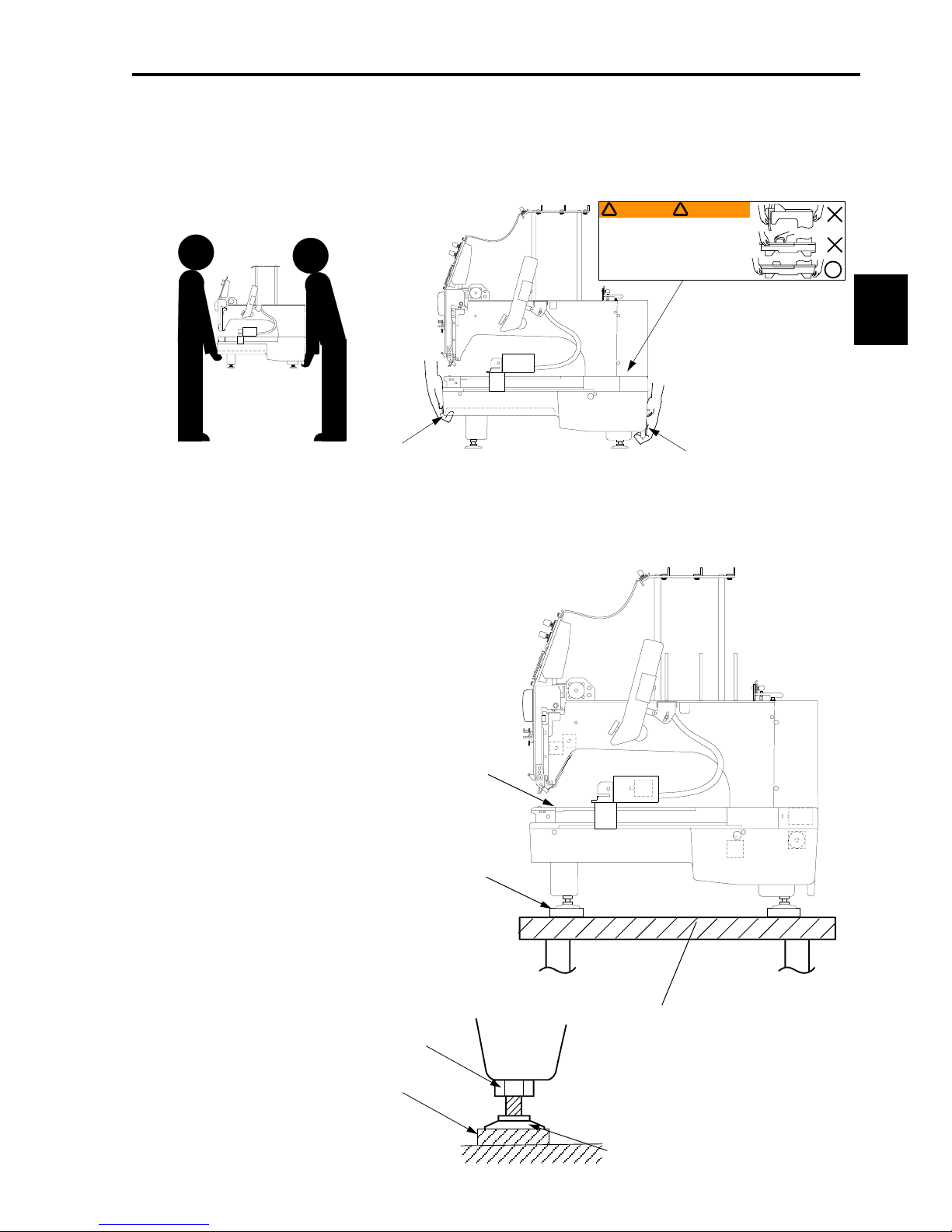
PREPARATION
15
CARRYING
As shown in the illustration below, hold the machine at the positions indicated in the label by two or more persons to carry the machine.
INSTALLATION
Place the embroidery machine on a rugged base so that the table will be level.
At this time, make sure to place attached vibration-preventive rubbers (H)
under the adjuster foot (1). The rubbers will effectively prevent the machine
from moving on the table or vibrating.
If the machine is not stable or it is not level, adjust the level of
the machine after loosening the nut (2) (4 places) of the adjuster
foot (1). After adjusting the machine level, tighten the nut (2) to
lock the adjuster foot.
Machine holding position
(indicated in the label)
Machine holding position
(indicated in the label)
WARNING
!
CARRYING
Carry the machine with
at least two people.
DO NOT hold it by parts
other than those specified.
Dropping may cause bodily
injury and will damage
the machine.
Il faut être au moins 2personnes
pour porter la machine.
Ne pas tenir la machine par
une autre partie que celle
indiquées.
Une chute peut vous blesser
et endommager la machine.
ATTENTION
!
Nut (2)
Adjuster foot (1)
Base (must be level)
Table top face
Vibration-preventive rubber (H)
Vibration-preventive rubber (H)

PREPARATION
PREPARATION
16
WIRING
1. Make sure that the power switch (2) of the power supply box (1) is OFF.
2. Insert the plug (4) of the DC power cord (3) securely into the power supply connector (5) of the embroidery
machine.
3. Insert the other plug (6) of the DC power cord (3) securely into the DC power supply connector (7) of the power
supply box (1).
4. Insert the plug (9) of the AC power cord (8) securely into the AC power supply connector (10) of the power supply
box.
5. Insert the plug (11) at the other end of the AC power cord (8) securely into the single-phase 100 to 240 V power
supply.
WARNING
Connect the earth wire of the AC power cord to the earth terminal
It could cause electric shock unless the machine is grounded properly.
The mains plug must be accessible after it is connected to the supply socket, so that it can easily
be disconnected in an emergency.
Types of AC Power Cord
Plug
Spec. USA and Canada EU
Voltage Rating 125 V 250 V
!
AC power source
AC power cord (8)
DC power cord (3)
(to the receptacle with earth terminal)
Embroidery machine
Power supply box (1)
(9)
(11)
(4)
(6)
(5)
(7)
(10)
Power switch (2)
(Switch: OFF position)

PREPARATION
17
CONNECTING THE FDD (FLOPPY DISK DRIVE) (TO BE PURCHASED SEPARATELY)
1. Insert the plug (2) of the FDD connection cable (1) securely into the FDD connector (3).
2. Insert the plug (4) at the other end of the FDD connection cable (1) securely into the connector of the FDD.
FDD connection cable (1)
FDD
(4)
(2)
(3)
Embroidery machine

PREPARATION
PREPARATION
18
SETTING THE UPPER THREAD
Upper Thread Setting
Procedure
1. Pass the thread from the
spool (1) through the hole
on the thread guide (1)
just above the spool (1)
and further pass it through
thread guides at the middle and front rows.
2. Pass next the thread
through the sub thread
tension regulator (1).
3. For spools (4), (7), (10)
and (13), set the thread in
the same manner up to
the sub thread tension
regulators of the same
number.
4. Pass the thread from the
spool (2), at the middle
row, through the hole on
the thread guide (2) just
above the spool (2) and
further pass it through the
thread guide at the front
row.
5. Pass the thread through
the sub thread tension
regulator (2).
6. For spools (5), (8), (11)
and (14), set the thread in
the same manner up to
the sub thread tension
regulators of the same
number.
7. Pass the thread from the
spool (3), at the front row,
through the hole on the
thread guide (3) just above
the spool (3).
8. Pass next the thread
directly through the sub
thread tension regulator
(3).
9. For spools (6), (9), (12)
and (15), set the thread in
the same manner up to
the sub thread tension
regulators of the same
number.
Thread guide
Spool (1)
Tension base
Spool (1)
Spool (2)
Spool (3)
Rear rowMiddle rowFront row
Thread guide
Sub thread tension regulator (3)
Sub thread tension regulator (2)
Sub thread tension regulator (1)
(1)
(4)
(7)
(10)
(13)
(2)
(5)
(8)
(11)
(14)
(3)
(6)
(9)
(12)
(15)
(4)
(7)
(10)
(13)
(5)
(8)
(11)
(14)
(6)
(9)
(12)
(15)
Fig. A Passing the Upper Thread:
Spool to Thread Guide

PREPARATION
19
10. Run the thread from the sub thread tension regulator (15) through the spiral tube (15).
11. Run the thread further through the thread guide (15)-1, thread tension regulator (15) rotary sensor (15) and thread
guide (15)-2.
12. Open next the needle bar case cover.
13. Raise the thread holder lever (GL), hook the upper thread on the thread holder (15) from right to bottom and pass
the thread through the hole of take-up lever (15) at the top.
14. After that, run the thread down and through the thread guide (15)-3, then through the hole of the needle (15) and
finally through the hole in the presser foot (15).
15. Hook next the thread end on the thread holding spring.
16. Set the thread of spools (14) to (1) in the same manner. Finally, push down the thread holder lever (GL) down to
finish the setting of upper thread.
Fig. B Passing the Upper Thread:
Thread Guide to Needle
Tension base
Sub thread tension regulator (15)
Thread guide
Thread guide (15)-1
Thread tension
regulator (15)
Rotary sensor (15)
Thread guide (15)-2
Spiral tube (15)
Take-up lever (15)
Thread holder (15)
Thread holder lever
(GL)
Thread guide (15)-3
Needle (15)
Presser foot (15)
Thread holder spring
Threader
TOYOTA
EXPERT ESP9000
Needle bar
case cover
Needle bar
case

PREPARATION
PREPARATION
20
SETTING THE UNDER THREAD
1. Orient the bobbin (1) with its thread facing in the direction, specified by the arrow symbol, and put it in the bobbin
case (2).
2. Route the thread through the thread groove (3) in the bobbin case, under the thread tension spring (4) and the
thread guard (5).
3. Raise the "lever" (6) on the bobbin case and then install it in the rotary hook.
NOTE: The standard under thread tension is 25 to 30 g (0.25 to 0.3 N) for the carbonized yarn #120.
The thread tension can be adjusted with the tension adjusting screw of the bobbin case. Turning the screw
clockwise tightens the thread and turning it counterclockwise loosens the thread tension.
For adjustment, suspend three 25-cent coins from the bobbin case by taping them to the thread as shown in
the illustration below. If thread is pulled out slightly when the bobbin case is gently shaken up and down, the
thread tension is between 25 and 30 g (0.25 and 0.3 N).
CAUTION
Before setting or removing the bobbin, be sure to turn OFF the power switch.
Otherwise, the embroidery machine may start causing injury of operators.
Thread groove (3)
Tension adjusting screw
Bobbin case (2)
Lever (6)
Thread guard (5)
Tension spring (4)
Bobbin (1)
!

PREPARATION
21
SETTING THE FABRIC ON THE HOOP
1. Place the fabric (2) on the outer hoop (1) and press the inner hoop (3) into the outer hoop (1).
If the inner hoop (3) cannot be pressed into the outer hoop (1) smoothly, loosen the hoop set screw (4).
2. Check if the fabric is correctly set in the hoop by pressing the center of the fabric gently with the finger as shown
in the illustration below. The fabric should be stretched so that it returns to the state as before when the finger is
released.
CAUTION
Make sure there is no hard item such as a button in the embroidery range.
Otherwise, the needle may be broken causing injury of operators.
Outer hoop (1)
Fabric (2)
Inner hoop (3)
Embroidery hoop set screw (4)
(Checking the setting of fabric)
!

PREPARATION
PREPARATION
22
SETTING THE HOOP TO THE EMBROIDERY MACHINE
1. Attach two holder bases (1) to the joint plate (2) in the direction indicated by symbol and secure them in place
with screws (3).
Determine the holder base (1) attaching position meeting the size of the hoop.
2. Insert the right and left metallic tabs of the embroidery hoop set in the sections A and B in the direction of dashed
line arrows and fix the tabs by engaging the hoop presser springs (4) of the holder bases (1) in the tabs.
Embroidery hoop set
Joint plate (2)
Left hoop metallic tab
Screw (3)
Hoop presser spring (4)
Right hoop metallic tab
Holder base (1)
B
Holder base (1)
A
Hoop presser spring (4)
Screw (3)

PREPARATION
23
ATTACHING THE TABLE
1. Push in the table (1) till it hits the bottom with care to maintain equally at both right and left of top of the base cover
(2) on the embroidery machine.
2. Tighten the right and left fixing screws (3). This completes the attaching of the table.
DIP SWITCH SETTING
Set DSW1-2 at ON to change the LCD indicator on the operation panel box to the display in Japanese.
Fixing screw (3)
Base
Base cover (2)
Table (1)
Fixing screw (3)

PREPARATION
PREPARATION
24
WINDING THE UNDER THREAD
1. Set a bobbin (2) on the under thread winding shaft (1).
2. Place the spool (3) on the spool stand on the cover, pass the thread end through the thread tension regulator
guide (4) and wind the thread round the bobbin (2).
3. Press the thread winder lever (5) to the right so that it touches the inner face of the bobbin (2).
4. Thread is wound on the bobbin as the machine operates and the lever automatically returns back (turning to the
left) when a certain amount of thread is wound on the bobbin to stop winding of the under thread.
Under thread may be used up during embroidery. In this case, set the under thread in the same manner as
explained above.
Bobbin (2)
Cover
Thread tension
regulator guide (4)
Spool (3)
Thread winder lever (5)
Spool stand
Under thread winding shaft (1)

PREPARATION
25
CHECKUPS BEFORE STARTING OPERATION
Before starting the machine, carry out checkups as indicated below.
CAUTION
Turn the main switch OFF before checking the machine prior to starting the operation.
If you check the machine without turning the main switch OFF, you could sustain injury.
Check Point Description Action
Covers Check for disengagement. Install if disengaged.
Thread
Check for disengagement. Set if disengaged.
Check for breakage. Set if broken.
Needle
Check for bend. Replace if bent.
Check for breakage. Replace if broken.
Rotary hook rail
Check if appropriate amount of
oil applied.
Lubricate as required.
FD07
!

PREPARATION
PREPARATION
26
CHECKING THE EMBROIDERY HEAD
Check of the Color Change Device and Set Screw
The color change device selects needle bars. The machine will fail to operate if the color change cam is off the predetermined position (set screw is positioned right above or right below).
1. Turn the handle of the color change device to bring the set screw to the top position.
Color change cam will be set at the fixed position.
When the set screw of the handle is at the top position, an odd-numbered needle bar is selected.
Check of Needle Lowered Position
Check the needle lowered position only after checking the set screw position.
1. Turn the main shaft handle counterclockwise while pressing it against the arm.
2. When the needle enters the needle hole, check the needle location.
3. Make sure that the needle is located at the center of the needle hole.
If the needle is not positioned at the center, the needle could be bent. Replace it if necessary.
FD07
Color change device
Color change cam
Set screw
Handle
Handle
Needle
Needle hole
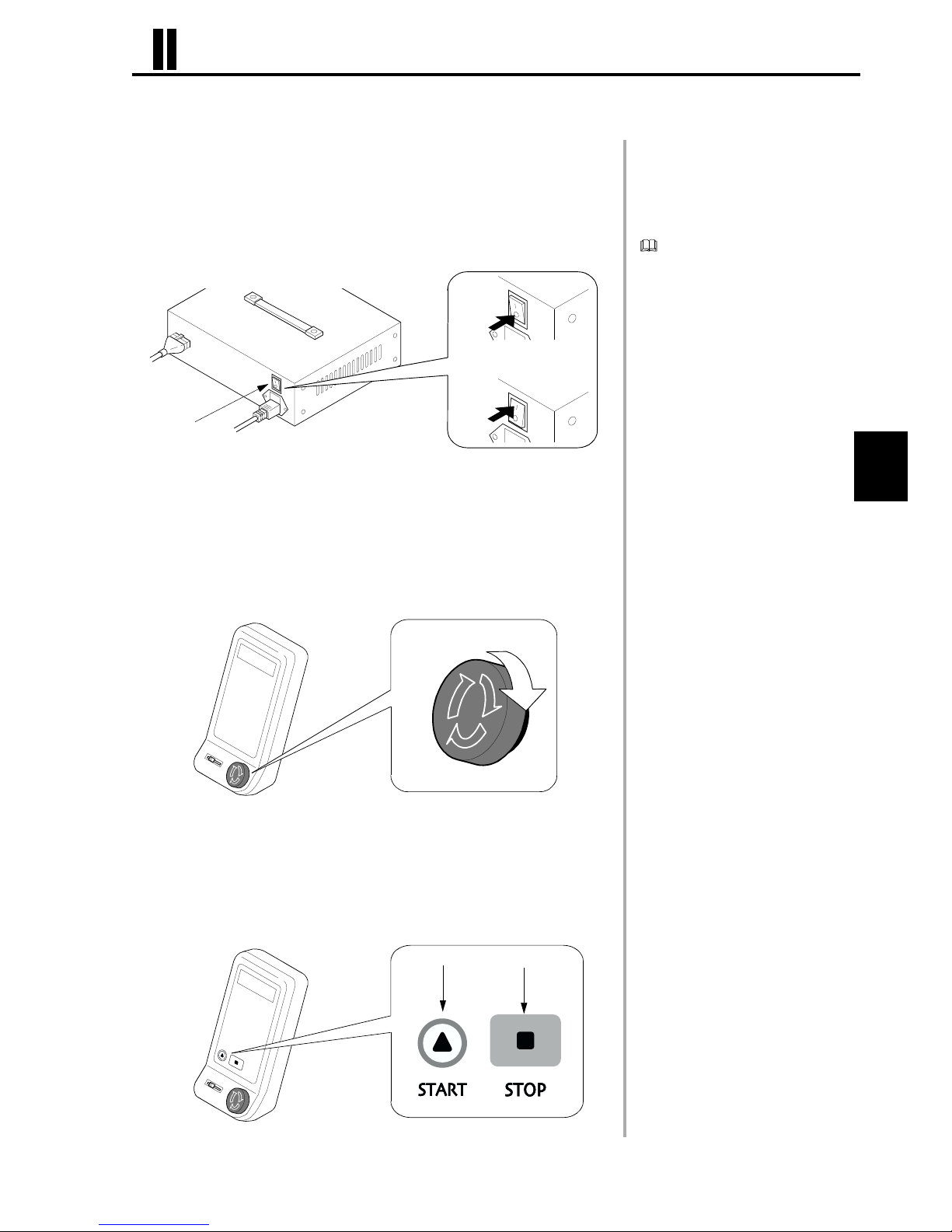
OPERATION PROCEDURE
OPERATION
PROCEDURE
27
《《《《OPERATION BASICS》》》》
STARTING AND STOPPING THE MACHINE
Power Switch
The power switch is provided on the power supply box.
Press the power switch at "O" side to turn the power OFF or at "I" to turn the
power ON.
EMERGENCY STOP Switch
Use the EMERGENCY STOP switch to stop the machine in an emergency.
When the EMERGENCY STOP switch is pressed, the main shaft stops rotating
and the EMERGENCY STOP switch is locked in the pressed state.
Turn the switch in the arrow direction to release the lock.
START and STOP Keys
The START key, when pressed, starts machine operation and the STOP key,
when pressed, stops the machine.
The needle bar stops at the upper dead point when the STOP key is pressed.
FD07
When reapplying the power, turn
the switch OFF and then turn it
back ON after several seconds.
OFF
ON
Power switch
START key STOP key
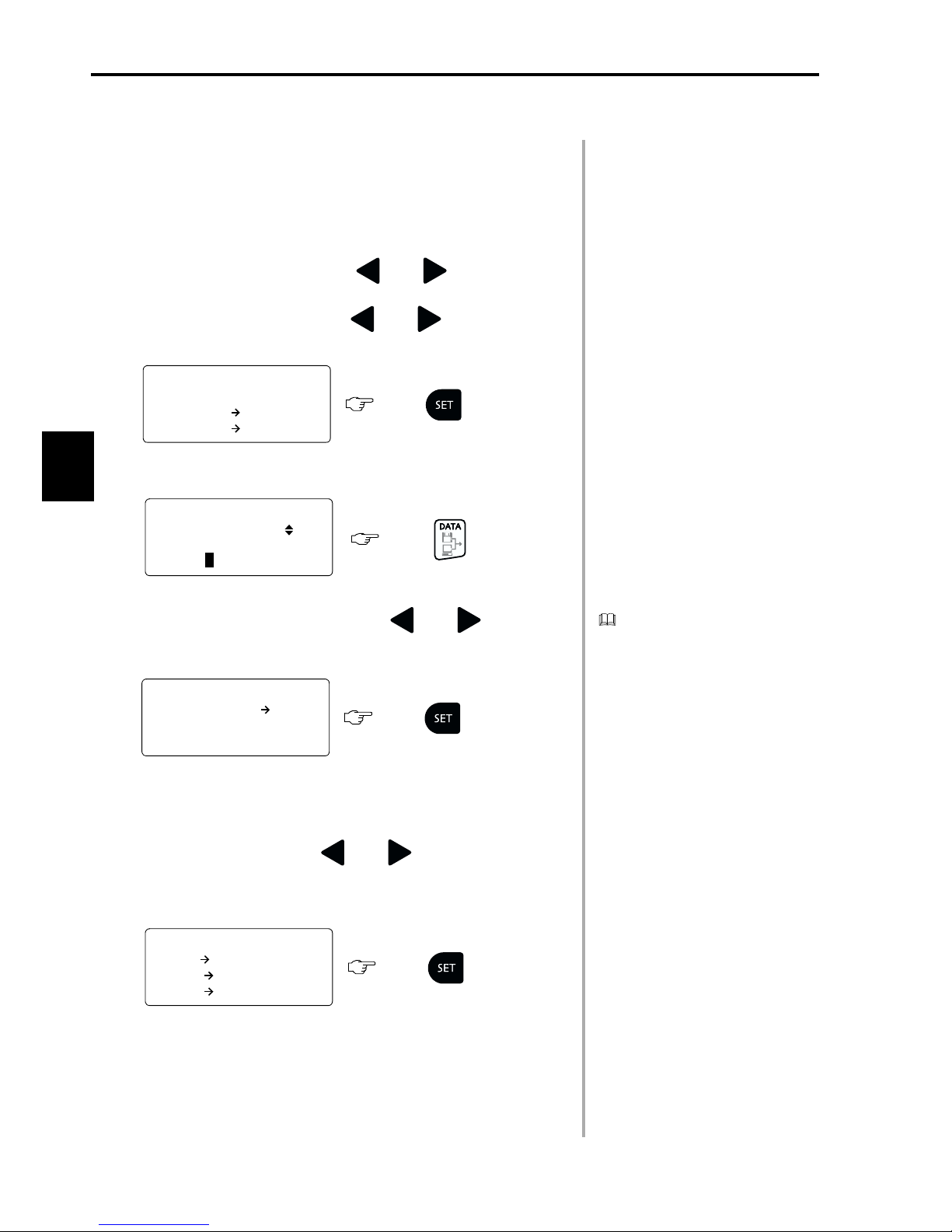
28
OPERATION
PROCEDURE
STEPS TO START EMBRODIERY
Example: To input the hoop data using the flat hoop from FDD
(floppy disk drive) (to be purchased separately)
1 Turn ON the power switch at the power supply box.
2 Select "FLAT" for "HOOP" using and (hoop travel keys).
3 Select "ON" for "INITIAL" using and (hoop travel keys).
4 Press the SET key.
5 The screen displays "EMB START". Press the DATA set menu key.
6 For "INPUT DATA", select "335" using and (hoop travel
keys).
7 Press the SET key.
8 Set the floppy disk in which the hoop data is stored to the FDD.
9 Select the hoop data using and (hoop travel keys).
Example: AISIN123
10 Press the SET key.
"335" is a model name of FDD.
** ESP9000 series **
HOOP FLAT
INITIAL ON <D>
Press .
Press .
***** EMB START ****
AISIN 123.10O 1
0/ 1027
0 1 / 1 5: 23-456789A<D>
1
***** DATA MENU ****
1 .INPUT DATA 335
2.SELECT DATA
3.DELETE DATA
Press .
**** SELECT FILE ***
1 AISIN123.10O
STITCH 1 071 3 ST
MEMORY 1 80876 ST
Press .
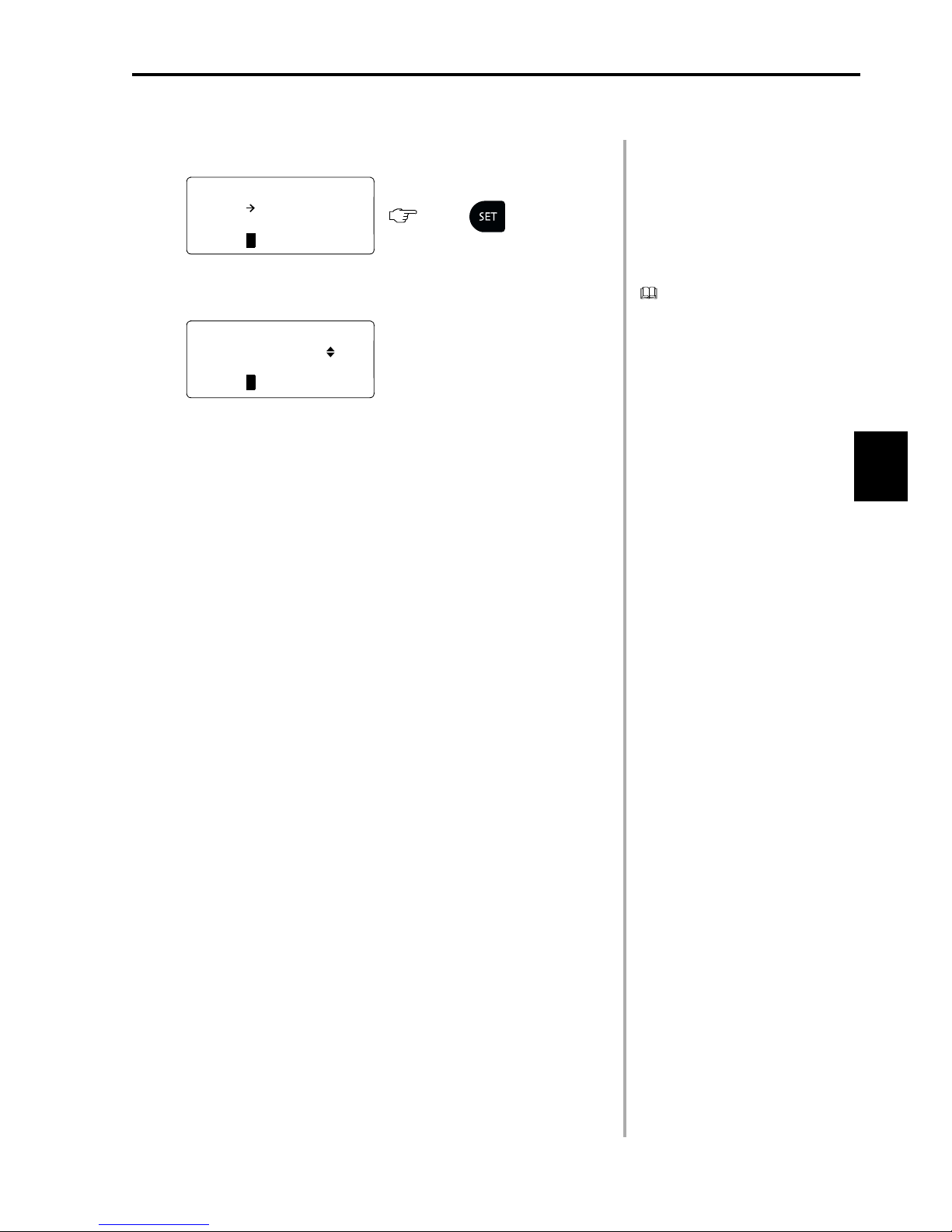
29
OPERATION
PROCEDURE
11 Input the needle numbers in the order of needle change using the
numeric keys.
12 Press the SET key.
13 The screen will display the information as shown below when the
hoop data setting is completed.
14 Set the fabric in the embroidery hoop.
15 Set the embroidery hoop in the embroidery machine.
16 Set the upper and under threads.
17 Press the TRACE key to check if the range of embroidery fits the size
and position of the embroidery hoop.
18 If the hoop position does not fit the range of embroidery, adjust the
position of the hoop using the hoop travel keys and repeat step 17
again.
If the hoop size does not fit the range of embroidery, change the hoop
(to be purchased separately) to the one that fits the range of
embroidery.
19 After confirming that the hoop is set in the correct position, press the
START key.
Embroidering starts up.
*** COLOR CHANGE ***
MODE AUTO
0 1 /04:
Press .
Various kinds of setting can be
made after completing the setting
of hoop data.
FD07
***** EMB START ****
AISIN 123.10O 1
0/ 2451
0 1 /04: 573 <D>
B
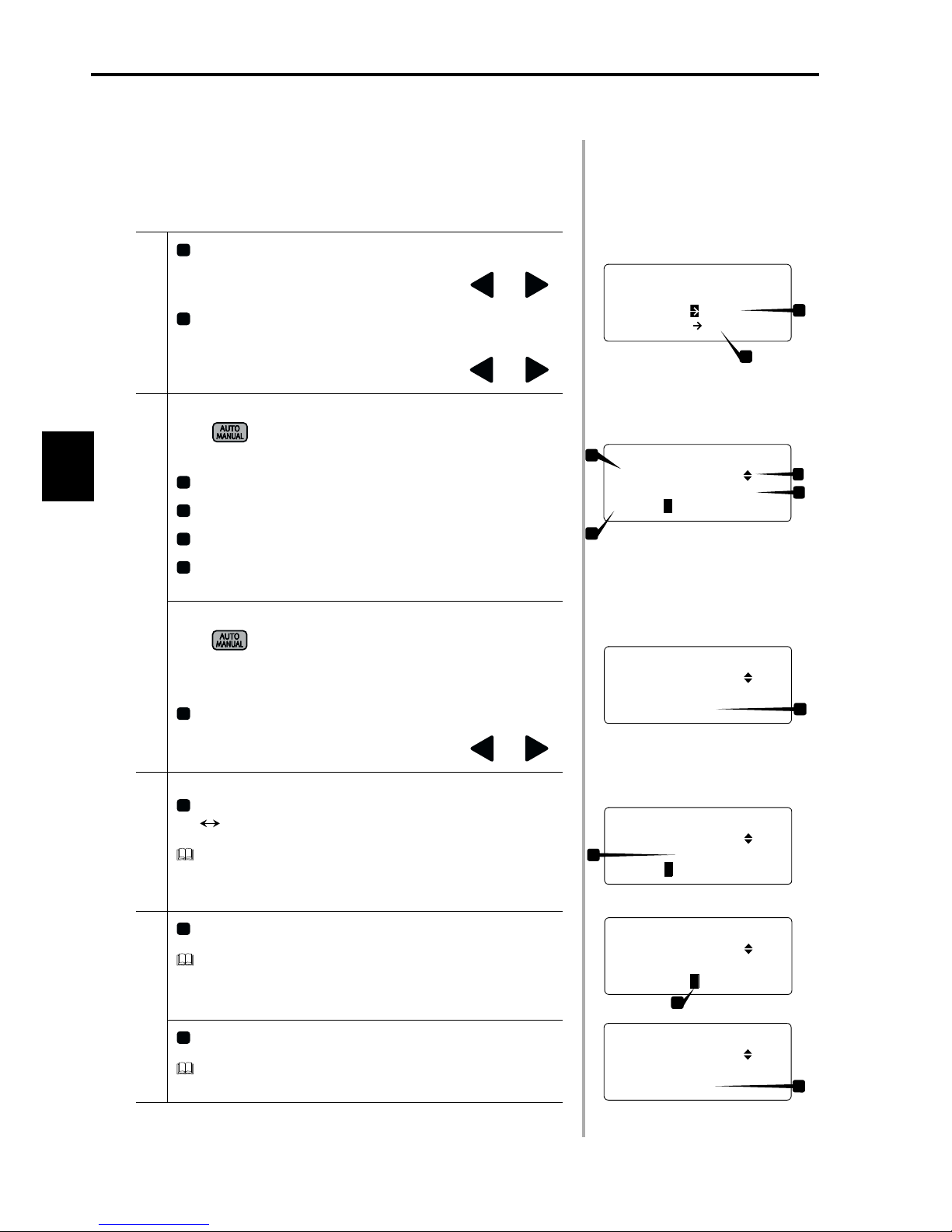
30
OPERATION
PROCEDURE
** ESP9000 series **
HOOP FLAT
INITIAL ON <D>
SCREENS
The LCD screen displays variety of information to navigate the operation.
The information displayed on the LCD screen is briefly explained below.
● Basic Menu
Power ON
Hoop mode (FLAT / CAP / SLEEVE)
Change the selection with the hoop travel keys and .
Start point return motion and initializing at the power switch
"ON" (ON: Operated / OFF: Not)
Change the selection with the hoop travel keys and .
At the Start of Embroidery
* In automatic color change mode:
Use to change the color change mode between
automatic and manual.
File name
Forward/Back travel unit (1/10/100/C/n-ST)
Present number of stitches / Total number of stitches
Present step / Total number of steps:
Needle bar numbers in the order of color change
* In manual color change mode:
Use to change the color change mode between auto-
matic and manual.
Needle bar No.
Change the selection with the hoop travel keys and .
During Embroidering
Present number of stitches / Total number of stitches (ST)
Present number of stitches / Maximum speed (RPM)
Set for "1. DISPLAY" of FUNCTION MENU (Machine Setting).
During Machine Stop
Stop due to pause code
Insert "-" : Pause in the needle bar setting.
Needle bar No.
If "MANUAL" is selected for color change, the machine stops at
each color change operation.
FD07FD07
1
2
1
2
1
2
3
4
***** EMB START ****
AISIN 123.10O 1
0/ 1027
0 1 / 1 5: 23-456789A<D>
1
2
3
1
4
1
***** EMB START ****
AISIN 123.10O 1
0/ 1027
0 1 / 1 5: NO.2
1
1
*** EMBROIDERING ***
AISIN 123.10O 1
66/ 900 rpm
0 1 / 1 5: 23-456789A<D>
1
1
1
1
1
***** EMB PAUSE ****
AISIN 123.10O 1
1 59/ 1 027
0 1 / 1 5: NO.4
1
***** EMB PAUSE ****
AISIN 123.10O 1
159/ 1 027
0 1 / 1 5:1 23 456789A<D>
-
