Toyota Avalon 1997 Owner's Manual

Foreword
Welcome to the growing group of value-conscious people who drive Toyotas. We
are proud of the advanced engineering and quality construction of each vehicle we
build.
This Owner’s Manual explains the features of your new Toyota. Please read it and
follow the instructions carefully so that you can enjoy many years of safe motoring.
When it comes to service, remember that your Toyota dealer knows your vehicle
best and is interested in your complete satisfaction. He will provide quality maintenance and any other assistance you may require.
Please leave this Owner’s Manual in this vehicle at the time of resale. The next
owner will need this information also.
All information and specifications in this manual are current at the time of
printing. However, because of Toyota’s policy of continual product improvement, we reserve the right to make changes at any time without notice.
Please note that this manual applies to all models and explains all equipment,
including options. Therefore, you may find some explanations for equipment
not installed on your vehicle.
TOYOTA MOTOR CORPORATION
1997 TOYOTA MOTOR CORPORATION
All rights reserved. This material may not be reproduced or copied, in whole or in
part, without the written permission of Toyota Motor Corporation.

New vehicle warranty
Your new vehicle is covered by the following Toyota
limited warranties:
New vehicle warranty
Emission control systems warranty
Others
For further information, please refer to the separate
“Owner’s Guide”, “Owner ’s Manual Supplement” or
“Warranty Booklet”.
Your responsiblity for maintenance
It is the owner ’s responsibility to make sure that the
specified maintenance is performed. Part 6 gives details of these maintenance requirements. Also included in Part 6 is general maintenance. For scheduled maintenance information, please refer to the
separate “Owner’s Manual Supplement/Maintenance Schedule”.
Accessories, spare parts and
modification of your Toyota
A wide variety of non genuine spare parts and accessories for Toyota vehicles are currently available in
the market. You should know that Toyota does not
warrant these products and is not responsible either
for their performance, repair or replacement, or for
any damage they may cause to, or adverse effect
they may have on, your Toyota vehicle.
This vehicle should not be modified with non genuine
Toyota products. Modification with non genuine Toyota products could affect its performance, safety or durability, and may even violate governmental regulations. In addition, damage or performance problems
resulting from the modification may not be covered
under warranty.

Spark ignition system of your
Toyota
The spark ignition system of your T oyota meets all requirements of the Canadian Interference-Causing
Equipment Standard.
Installation of a mobile
two-way radio system
As the installation of a mobile two-way radio system
in your vehicle could affect electronic systems such
as multiport fuel injection systems/sequential multiport fuel injection system, cruise control system, antilock brake system and SRS airbag system, be sure
to check with your Toyota dealer for precautionary
measures or special instructions regarding installation.
Scrapping of your Toyota
The SRS airbag devices in your Toyota contains explosive chemicals. If the vehicle is scrapped with the
airbag left as it is, it may cause an accident such as
a fire. Be sure to have the SRS airbag system removed and disposed of by a qualified service shop or
by your Toyota dealer before you dispose of your vehicle.


Quick index
If a service reminder indicator or warning buzzer comes on 70. . . . .
If your vehicle will not start 151. . . . . . . . . . . . . . . . . . . . . . . . . . . . . . . . . . .
If your engine stalls while driving 154. . . . . . . . . . . . . . . . . . . . . . . . . . . . . .
If your vehicle overheats 155. . . . . . . . . . . . . . . . . . . . . . . . . . . . . . . . . . . . . .
If you have a flat tire 156. . . . . . . . . . . . . . . . . . . . . . . . . . . . . . . . . . . . . . . . .
If your vehicle needs to be towed 163. . . . . . . . . . . . . . . . . . . . . . . . . . . . .
Tips for driving during break- in period 129. . . . . . . . . . . . . . . . . . . . . . . . .
How to start the engine 141. . . . . . . . . . . . . . . . . . . . . . . . . . . . . . . . . . . . . . .
General maintenance 176. . . . . . . . . . . . . . . . . . . . . . . . . . . . . . . . . . . . . . . . . .
Complete index 219. . . . . . . . . . . . . . . . . . . . . . . . . . . . . . . . . . . . . . . . . . . . . . .
Gas station information
Fuel type:
UNLEADED gasoline, Research Octane Number 91 (Octane Rating 87) or
higher. For improved vehicle perf ormance, the us e of premium unleaded gasoline with a Research Octane Number of 96 (Octane Rating 91) or higher is
recommended.
See page 129 for detailed information.
Fuel tank capacity:
70 L (18.5 gal., 15.4 lmp. gal.)
Engine oil:
API SH, “Energy- Conservint II” multigrade engine oil or ILSAC multigrade
engine oil is recommended.
See page 186 for detailed information.
Automatic transmission fluid:
Automatic transmission fluid D- ll or DEXRON lll (DEXRON ll)
Tire information: See pages 189 through 193.
Tire pressure: See page 212.
B−1
Publication No. OM22482U
Part No. 01999-22482
Printed in Japan 04- 9711- 02
B

Part 1
OPERATION OF
INSTRUMENTS
AND CONTROLS—
Chapter 1-1
Overview of instruments
and controls
Instrument panel overview
Instrument cluster overview
Indicator symbols on the
instrument panel
1
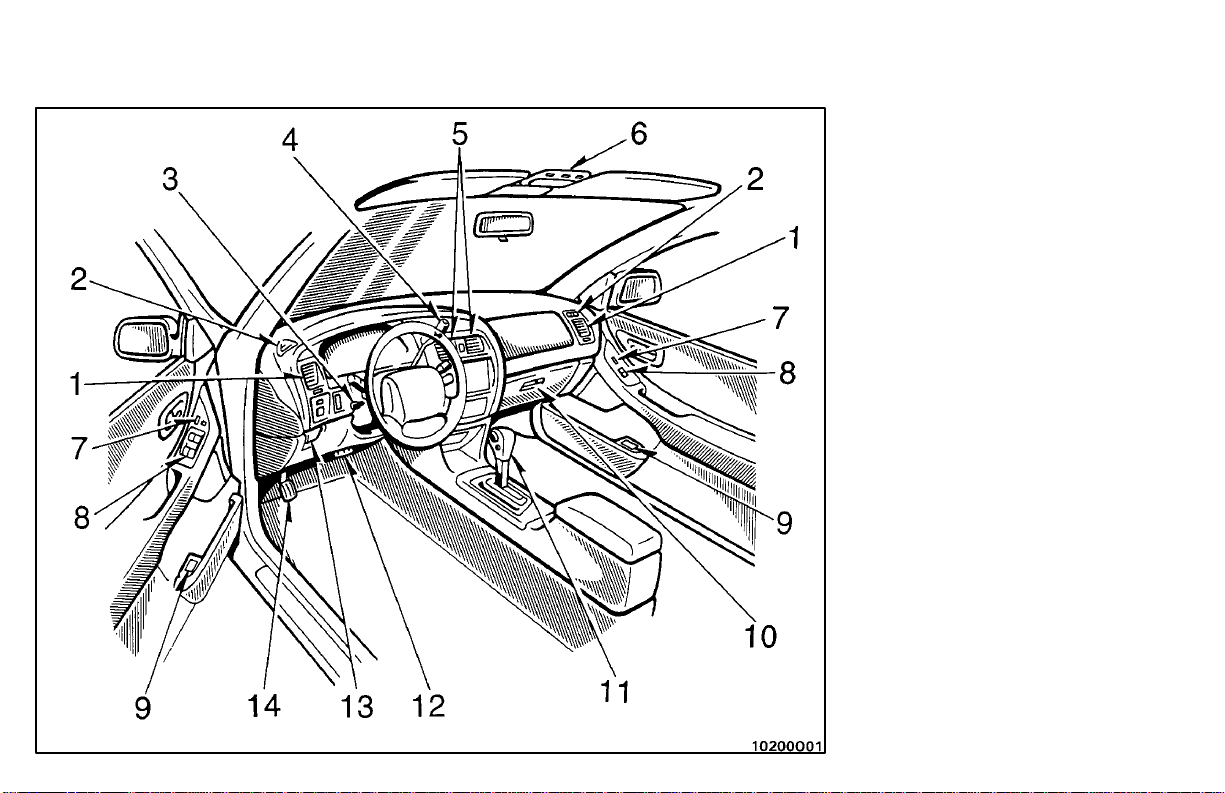
Instrument panel overview
1. Side vent
2. Side defroster outlet
3. Tilt steering lock release lever
4. Automatic transmission selector
lever (column shift)
5. Center vents
6. Electric moon roof switch or front
interior light, and personal lights
7. Power door lock switch
8. Power window switches
9. Seat heater switch
10. Glovebox
11. Automatic transmission selector
lever (column shift)
12. Lower vent
13. Parking brake release lever
14. Parking brake pedal
2
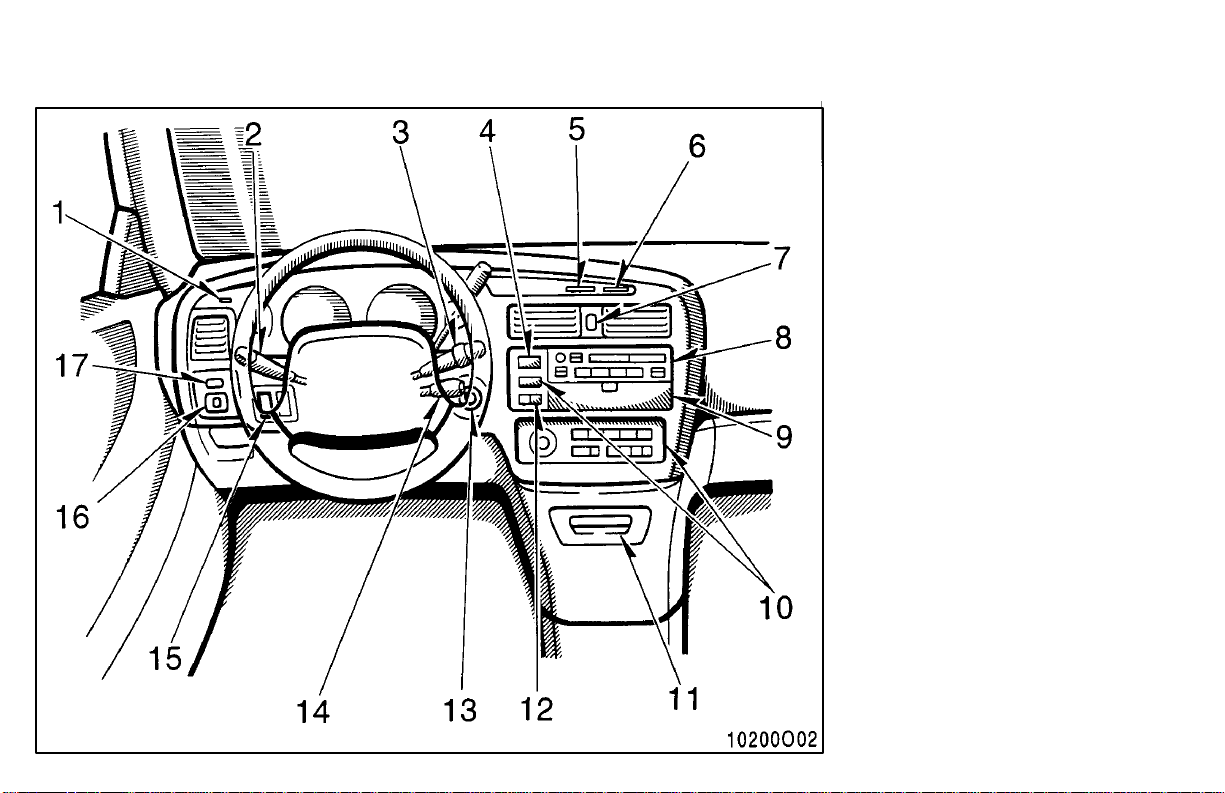
1. Instrument panel light control dial
2. Headlight and turn signal switch
3. Wiper and washer switches
4. Driving pattern selector button
5. Thermometer
6. Clock
7. Emergency flasher switch
8. Car audio
9. Miscellany box
10. Air conditioning controls
11. Ashtray and cigarette lighter
12. Rear window defogger switch
13. Ignition switch
14. Cruise control switch
15. Traction control system off switch
16. Power rear view mirror control
switch
17. Headlight cleaner switch
3

Instrument cluster overview
1. Engine coolant temperature gauge
2. Tachometer
3. Service reminder indicators or
indicator lights
4
4. Odometer
5. Trip meter
6. Speedometer
7. Fuel gauge
8. Trip meter reset knob
9. Theft deterrent system indicator
light

Indicator symbols on the instrument panel
Brake system warning light *
Seat belt reminder light*
Discharge warning light*
1
1
1
Low oil pressure warning light*
Malfunction indicator lamp*
1
Low fuel level warning light *
Anti-lock brake system warning light *
Open door warning light*
1
Rear light failure warning light*
1
SRS airbag warning light*
1
1
1
Traction control system off
indicator/warning light*
1
Turn signal indicator lights
1
5

Headlight high beam indicator light
Overdrive-off indicator light
Driving pattern indicator light
Cruise control indicator light *
Automatic transmission indicator lights
Slip indicator light
*1: For details, see “Service reminder indicators and
warning buzzers” in Chapter 1-5.
*2: If this light flashes, see “Cruise control” in Chapter 1-6.
2
6
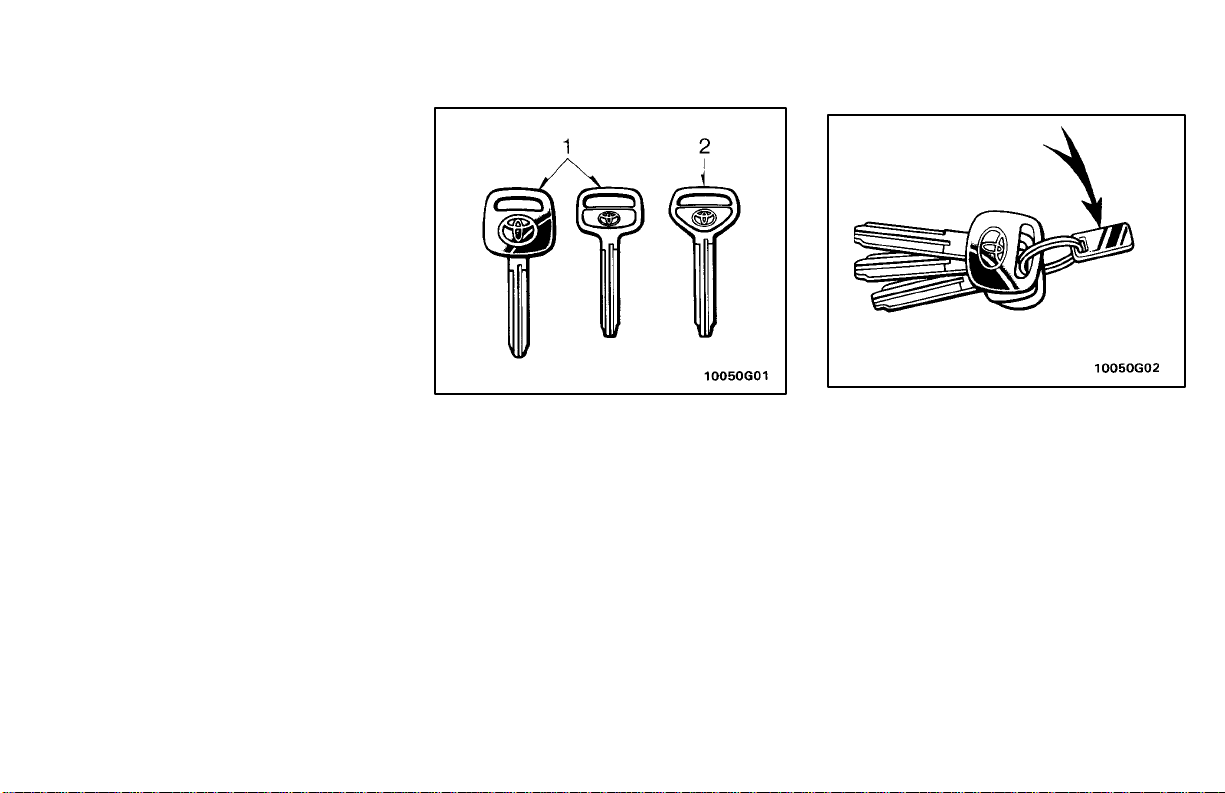
Part 1
OPERATION OF
INSTRUMENTS AND
CONTROLS—
Chapter 1-2
Keys and Doors
Keys
Side doors
Power windows
Trunk lid
Hood
Theft deterrent system
Fuel tank cap
Electric moon roof
Keys
Your vehicle is supplied with two
kinds of key.
1. Master key- This key works in every
lock.
2. Subkey- This key will not work in the
glovebox.
To protect things locked in the glovebox
when you have your vehicle parked, leave
the subkey with the attendant.
Since the side doors and trunk lid can be
locked without a key, you should always
carry a spare master key in case you accidentally lock your keys inside the vehicle.
KEY NUMBER PLATE
Your key number is shown on the
plate. Keep the plate in a safe place
such as your wallet, not in the vehicle.
If you should lose your keys of if you need
additional keys, duplicates can be made
by a Toyota dealer using the key number.
You should also put a copy of the key
number with your important papers.
7

Side doors—
LOCKING AND UNLOCKING WITH
KEY
Insert the key into the keyhole and turn
it.
To lock: Turn the key forward.
To unlock: Turn the key backward.
All the doors lock and unlock simulta-
neously with either front door. In the driver’s door lock, turning the key once will unlock the driver’s door and twice in
succession will unlock all the doors simultaneously.
8
LOCKING AND UNLOCKING WITH INSIDE LOCK BUTTON
Move the lock button.
To lock: Push the button forward.
To unlock: Pull the button backward.
Closing the door with the lock button
pushed in will also lock the door. Be careful not to lock your keys in the vehicle.
The door cannot be locked if you leave the
key in the ignition switch.
Driver’s side
Passenger’s side

LOCKING AND UNLOCKING WITH
POWER DOOR LOCK SWITCH
Push the switch.
To lock: Push the switch on the front side.
To unlock: Push the switch on the rear
side.
All the doors lock or unlock simultaneous-
ly.
REAR DOOR CHILD-PROTECTORS
Turn the lock knob to the “LOCK”
position as shown on the label.
This feature allows you to lock a rear door
so it can be opened from the outside only,
not from inside. We recommend using
this feat ure whenever small children are in
the vehicle.
CAUTION
!
Before driving, be sure that the
doors are closed and locked, especially when small children are in the
vehicle. Along with the proper use of
seat belts, locking the doors helps
prevent the driver and passengers
from being thrown out from the vehicle during an accident. It also
helps prevent the doors from being
opened unintentionally.
9
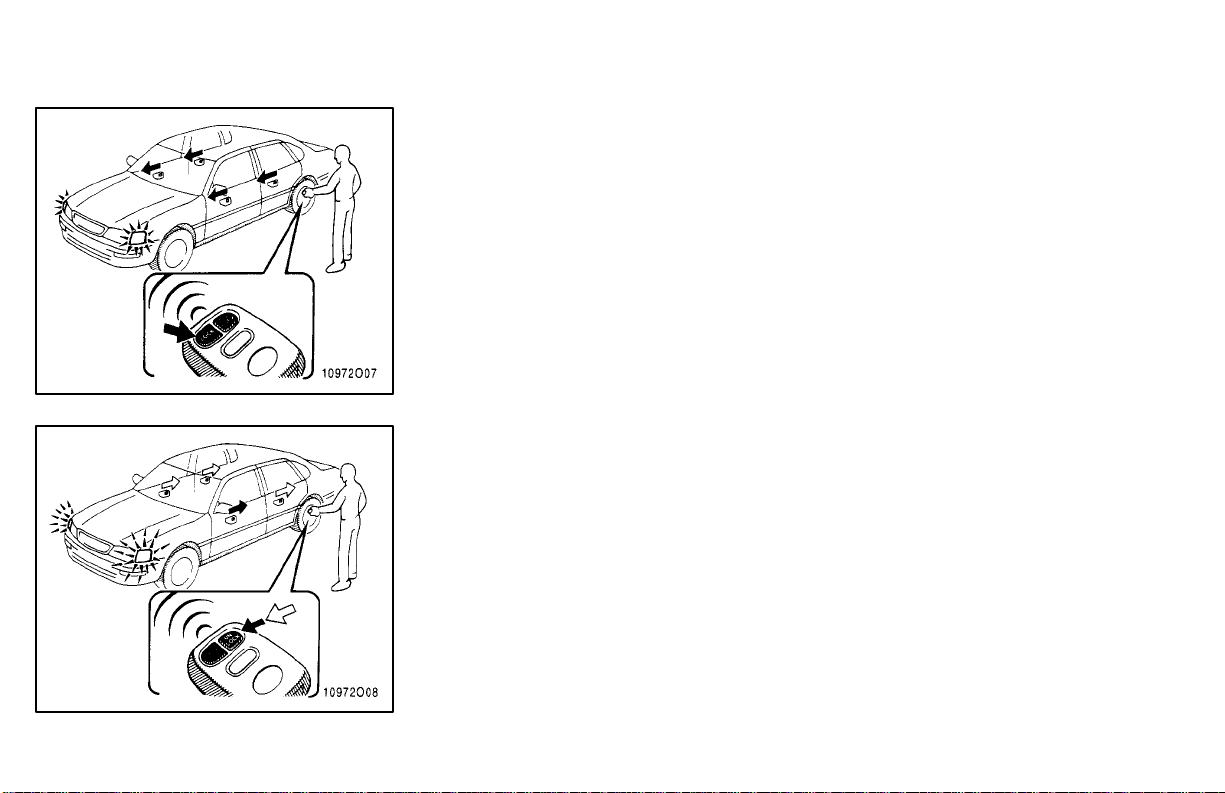
—Wireless remote control
Locking operation
Unlocking operations
Your vehicle has a wireless remote
control system that can lock or unlock
all the doors, or open the trunk lid from
a distance within approximately 1 m (3
ft.) of the vehicle.
LOCKING AND UNLOCKING THE
DOORS
To lock and unlock all the doors, push
the “LOCK” switch or “UNLOCK”
switch of the transmitter slowly and
surely.
To lock: Push the “LOCK” switch. All the
doors are locked simultaneously. At this
time, parking lights, side marker lights and
tail lights flash once.
Check to see that the doors are securely
locked.
If any of the doors is not securely closed,
or if the key is in the ignition switch, locking
cannot be performed by the “LOCK”
switch.
To unlock: Push the “UNLOCK” switch
once to unlock the driver’s door alone.
Pushing the switch twice within 5 seconds
unlocks all the doors simultaneously. At
this time, p a r king lights, side marker lights
and tail lights flash twice.
If the key is in the ignition switch, unlocking cannot be performed by the “UNLOCK” switch.
Y ou have 30 seconds to open a door after
using the wireless remote unlock feature.
If a door is not opened by then, all the
doors will be automatically locked again.
If the “LOCK” or “UNLOCK” switch is kept
pressed in, the locking or unlocking
opeartion is not repeated. Release the
button and then push again.
10
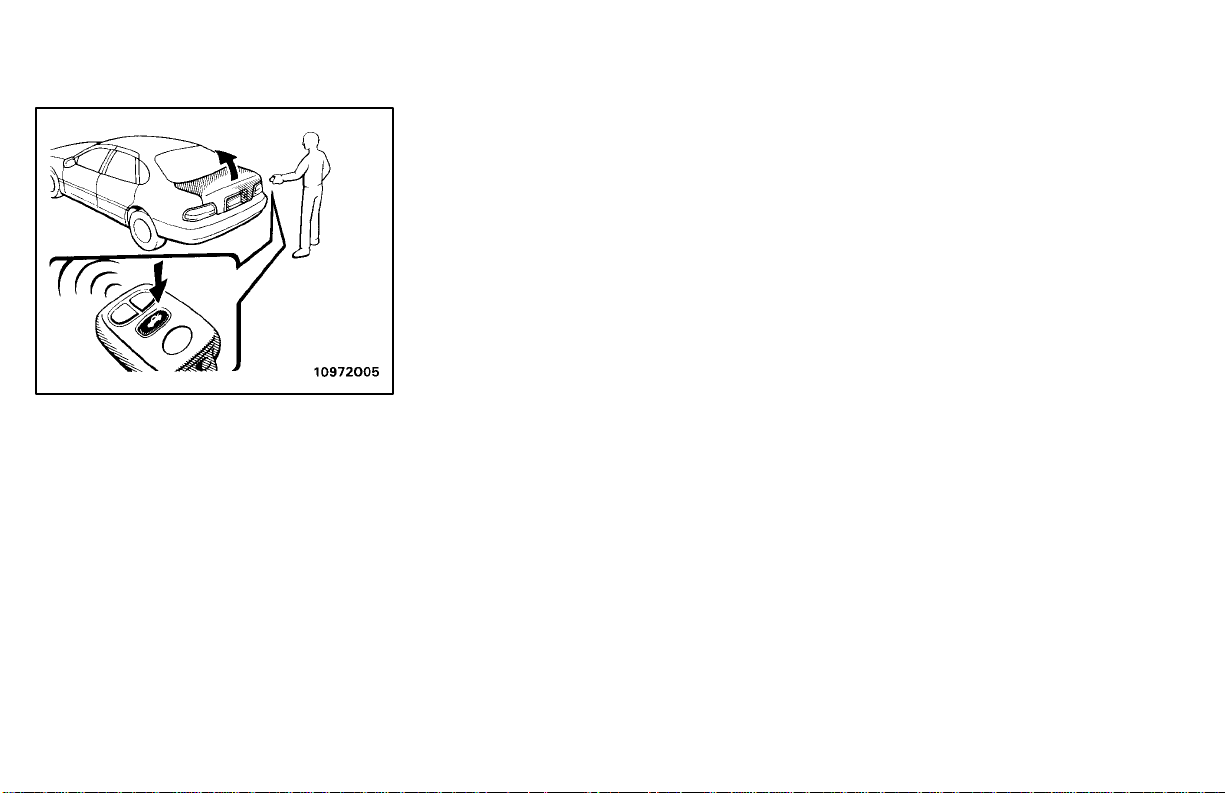
OPENING THE TRUNK LID
To open the trunk lid, push the trunk
lid open switch of the transmitter
slowly and surely.
If the key is in the ignition switch, the trunk
lid cannot be opened by the trunk lid open
switch.
To open the trunk lid with the master key,
see “Trunk lid” in this chapter.
WIRELESS REMOTE CONTROL
TRANSMITTER
The wireless remote control transmitter is
an electronic component. Observe the following instructions in order not to cause
damage on the transmitter.
Do not leave the transmitter on the
places where the temperature becomes
high such as on the dashboard.
Do not disaassemble it.
Avoid knocking it hard against other ob-
jects or dropping it.
Avoid putting it in water.
You can use up to 2 wireless remote control transmitters for the same vehicle.
Contact your Toyota dealer for detailed information.
If the wireless remote control transmitter
does not actuate the doors or trunk lid, or
operate from a normal distance:
Check for closeness to a radio transmit-
ter such as a radio station or an airport
which can interfer with normal operation
of the transmitter.
The batteries may have been con-
sumed. Check the batteries in the trans-
mitter. To replace the batteries, see “Re-
placing transmitter batteries.”
Replacing tranmsitter batteries
The expected life of your transmitter batteries is about one year. For replacement,
use DURACELL DL2016 or equivalent.
a. Using a screwdriver, separate the two
halves of the transmitter with the transmitter buttons facing down.
b. Remove and replace the transmitter
batteries.
If you touch a new battery with your fingers, clean it with rubbing alcohol. Skin
oils may shorten the batteries’ life.
c. Reassemble the transmitter case.
Make sure the gasket is properly installed.
After replacing batteries, check that the
transmitter operates properly. If the transmitter still does not operate properly , contact your Toyota dealer.
If you lose your transmitter, contact your
Toyota dealer as soon as possible to avoid
the possibility of theft, or an accident.
11
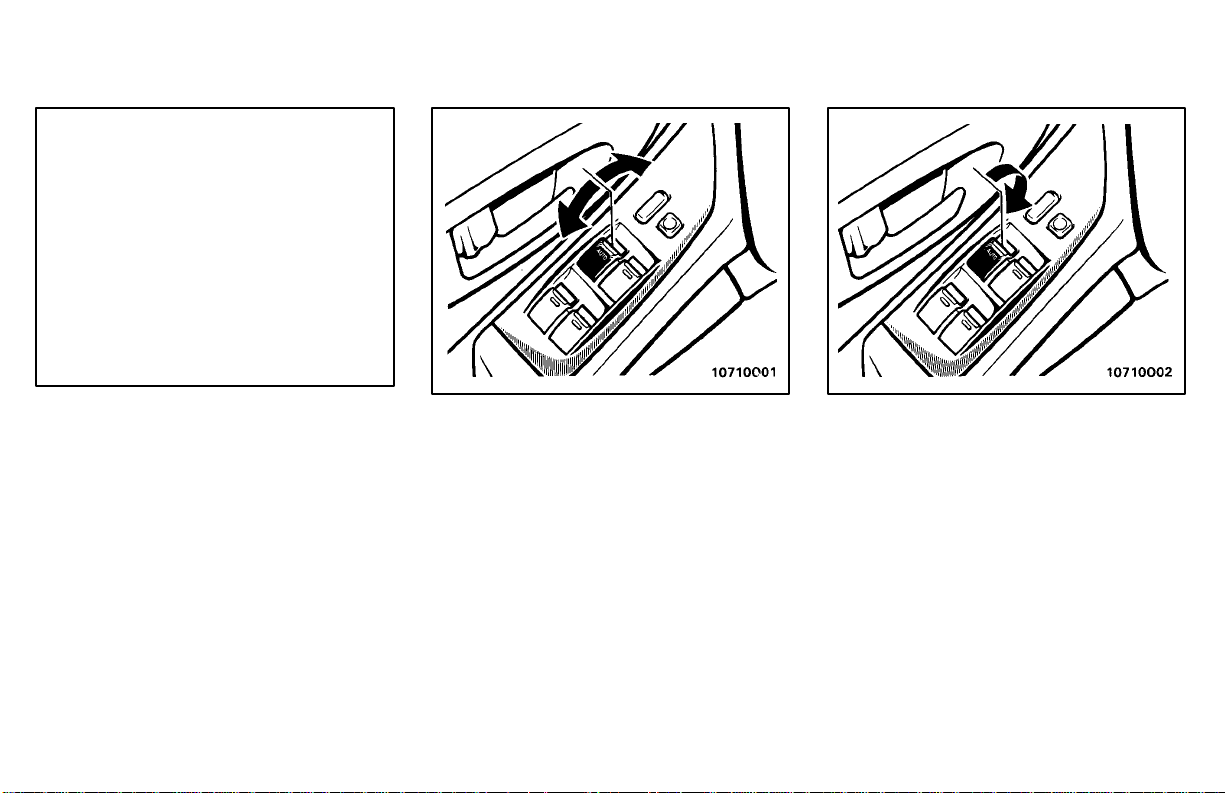
MODEL/FCC ID: GQ43VT7T
ISC: 1470 K1361
MADE IN U.S.A.
This complies with part 15 of the FCC
rules. Operation is subject to the following two conditions:
(1) This device may not cause harmful
interference, and (2) This device must
accept any interference recieved, including interference that may caused
undesired operation.
Power windows
12
The windows can be operated with the
switch on each door.
The power windows work when the ignition switch is in the “ON” position. However, if both front doors are closed, they work
for 60 seconds even after the ignition
switch is turned off. They stop working
when either front side door is opened.
OPERATING THE DRIVER’S WINDOW
Use the switch on the driver’s door.
Normal operation: The window moves
as long as you hold the switch.
To open: Lightly push down the switch.
To close: Pull up the switch.
Automatic operation (to open only):
Push the switch completely down and
then release it. The window will fully open.
To stop the window partway, lightly pull th e
switch up and then release it.
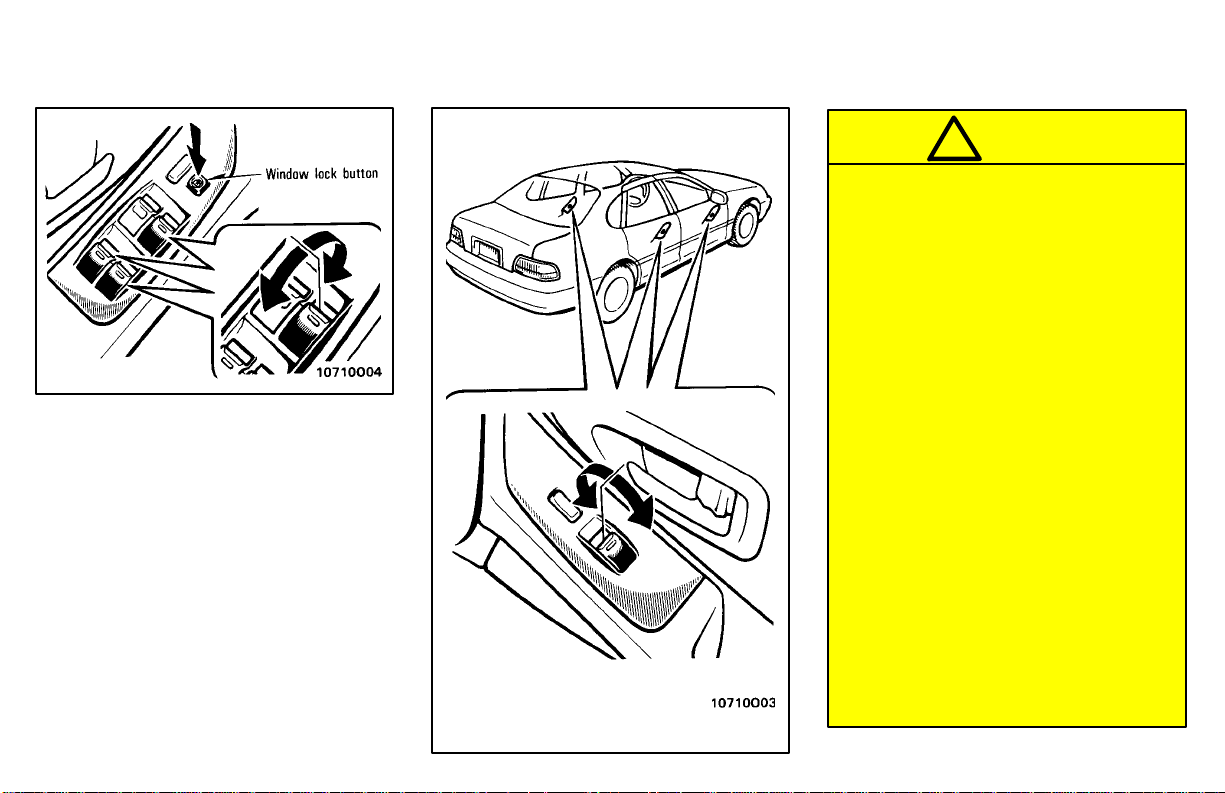
OPERATING THE PASSENGERS’ WINDOWS
Use the switches on the passengers’
doors. The driver’s door also has
switches that control the passengers’
windows.
The window moves as long as you hold
the switch.
To open: Push down the switch.
To close: Pull up the switch.
If you push in the window lock button on
the driver’s door, the passenger’s windows cannot be operated.
CAUTION
!
To avoid serious personal injury, you
must do the following.
Always make sure the head, hands
and other parts of the body of all occupants are kept completely inside
the vehicle before you close the
power windows. If someone’s
neck, head or hands gets caught in
a closing window, it could result in
a serious injury. When anyone
closes the power windows, be sure
that they operate the windows safely.
When small children are in the ve-
hicle, never let them use the power
window switches without supervision. Use the window lock button
to prevent them from making unexpected use of the switches.
Never leave small children alone in
the vehicle, especially with the ignition key still inserted. They could
use the power window switches
and get trapped in a window. Unattended children can become involved in serious accidents.
13

!
CAUTION
Keep the trunk lid closed while driving. This not only keeps the luggage
from being thrown out but also prevents exhaust gases from entering
the vehicle.
—Lock release leverTrunk lid (type A)
To open the trunk lid from the outside,
insert the master key and turn it clockwise.
See “Luggage stowage precautions” in
Part 2 for precautions to observe in loading luggage.
To close the trunk lid, lower it and press
down on it. After closing the trunk lid, try
pulling it up to make sure it is securely
closed.
14
To open the trunk lid from the driver’s
seat, pull up on the lock release lever.

—Luggage security system Trunk lid (type B)
CAUTION
!
Keep the trunk lid closed while driving. This not only keeps the luggage
from being thrown out but also prevents exhaust gases from entering
the vehicle.
This system deactivates the lock release lever so that things locked in the
trunk can be protected.
After closing the trunk lid, insert the
master key and turn it counterclockwise to deactivate the lock release lever.
After closing the trunk lid, try pulling it up
to make sure it is securely locked.
To open the trunk lid from the outside,
insert the master key and turn it clockwise.
See “Luggage stowage precautions” in
Part 2 for precautions to observe in loading luggage.
To close the trunk lid, lower it and press
down on it. After closing the trunk lid, try
pulling it up to make sure it is securely
closed.
15

—Luggage security system Hood—Lock release button
To open the trunk lid from the driver’s
seat, push the lock release button.
To safeguard the lock release button from
unwanted access, lock the glovebox.
(See “Glovebox” in Chapter 1-8.)
16
This system helps pretect things
locked in the trunk by safeguarding
the lock release button from unwanted
access.
After closing the glovebox lid, insert
the master key into the glovebox lock
and turn it clockwise to safeguard the
lock release button.
After closing the trunk lid, try pulling it up
to make sure it is securely locked.
To open the hood, do the following.
1. Pull the hood lock release lever.
The hood will spring up slightly.
CAUTION
!
Before driving, be sure that the hood
is securely locked. Otherwise, the
hood may open unexpectedly while
driving and an accident may occur.

Theft deterrent system—
2. In front of the vehicle, pull up on the
auxiliary catch lever and lift the
hood.
Before closing the hood, check to see that
you have not forgotten any tools, rags,
etc. Then lower the hood until make sure
it locks into place. If necessary, press
down gently on front edge to lock it.
To deter the vehicle theft, the system is
designed to give an alarm and keep the
engine from being started if any of the
doors, trunk or hood is forcibly unlocked or the battery terminal is disconnected and then reconnected
when the vehicle is locked.
The alarm blows the horn intermittently
and flashes the headlights, tail lights and
other exterior lights. The engine cannot
be started because the starter circuit will
be cut.
SETTING THE SYSTEM
1. Turn the ignition key to the “LOCK”
position and remove it.
2. Have all passengers get out of the ve hicle.
3. Close and lock all the doors, trunk and
hood.
The indicator light will come on when all
the doors, trunk and hood are clsoed and
locked.
As the doors are locked, the system will
give you a preparation time of 30 seconds
before the setting, during which the doors,
trunk and hood may be opened to prepare
for the setting.
17

Be careful not to use the key or wireless
remote control transmitter when opening
any door. This will cancel the system.
4. After making sure the indicator light
starts flashing, you may leave the vehicle.
The system will automatically be set after
the preparation time passes. The indicator light will flash to show the system is
set. If any of the doors, trunck or hood is
open at that time, the setting is interrupted
until it is closed and locked.
Never leave anyone in the vehicle when
you set the system, because unlocking
from the inside will activate the system.
WHEN THE SYSTEM IS SET
Activating the system
The system will give the alarm and cut the
starter circuit under the following conditions:
If any of the doors, trunk or hood is un-
locked without using the key or wireless
remote control transmitter
If the battery terminal is disconnected
and then reconnected
After one minute, the alarm will automatically stop with the starter cirucit cut kept
on.
Reactivating the alarm
Once set, the system automatically resets
the alarm each time all the doors, trunk
and hood are closed after the alarm stops.
The alarm will be activated again under
the following conditiions:
If any of the doors, trunk or hood is
opened
If the battery terminal is disconnected
and then reconnected
Stopping the alarm
Turn the ignition key from the “LOCK” to
“ACC” position. The alarm will be stopped
with the starter circuit kept on. Stopping
the alarm in this manner will keep the
alarm from being reactivated when any of
the doors, trunk or hood is opened.
Interrupting the setting
With the system set, the trunk can be
opened with the key or wireless remote
control transmitter without setting off the
system. While the truck is open, the setting is interrupted and the doors and hood
may be opened in addition. However,
when the battery terminal is reconnected,
the system is activated.
Close and lock the doors and hood, and
the system will automatically be reset after two seconds when the trunk is closed
with the key removed.
CANCELLING THE SYSTEM
Unlock either front door with the key or
wireless remote control transmitter. This
cancels the system completely and the
starter circuit cut will be cancelled at once.
INDICATOR LIGHT
The indicator light gives the following
three indications.
FLASHING—The system is set. You
need the key or wireless remote control
transmitter to open the doors, trunk and
hood.
ON—The system will automatically be set
when the time comes. The doors, trunk
and hood may be opened without a key or
wireless remote control tranmsitter.
OFF—The system is inactive. You may
open any door, trunk and hood.
18
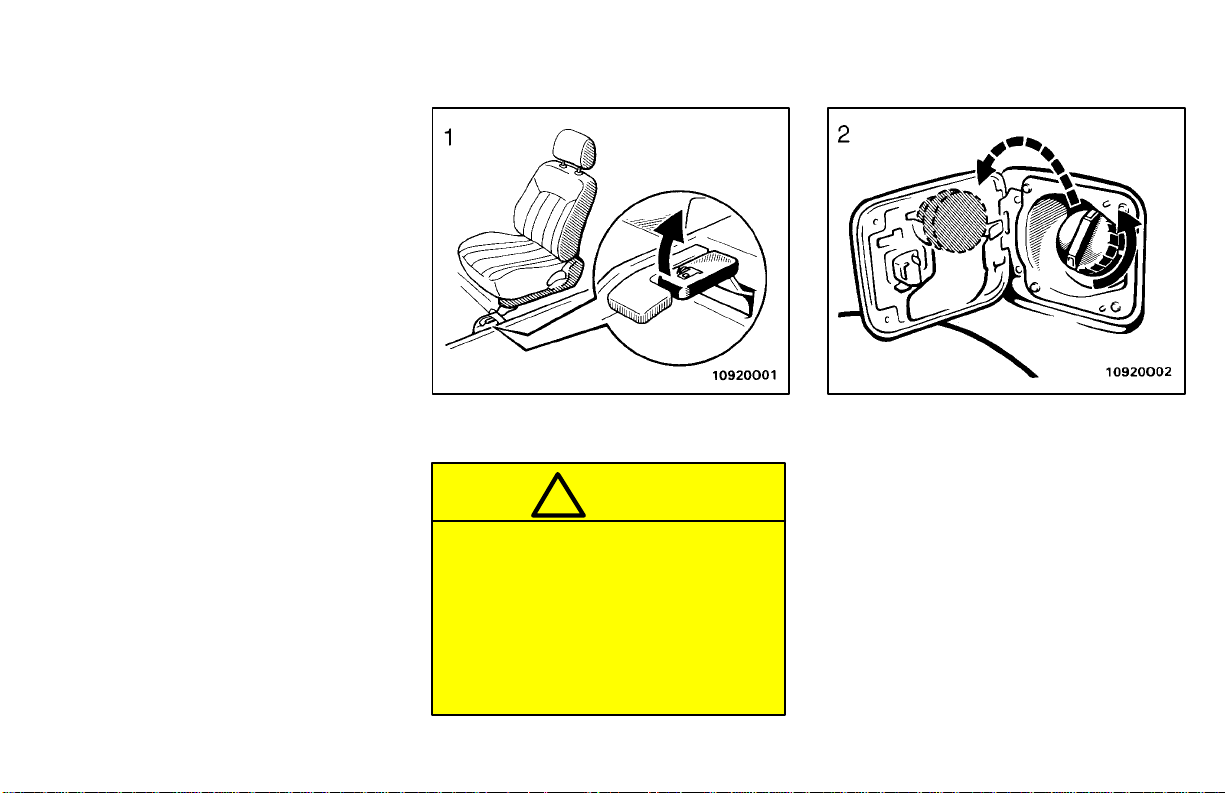
TESTING THE SYSTEM
1. Open all the windows
2. Set the system as described above.
The doors should be locked with the key
or wireless remote control transmitter. B e
sure to wait until the indicator light starts
flashing.
3. Unlock any door from the inside. The
system should activate the alarm.
4. Cancel the system by unlocking any
of the doors with the key or wireless remote control transmitter.
5. Repeart this operation for the other
doors, trunk and hood. When testing on
the hood, also check that the system is activated when the battery terminal is disconnected and then reconnected.
If the system does not work properly, have
it checked by your Toyota dealer.
Fuel tank cap
1. To open the fuel filler door, pull the
lever up.
CAUTION
!
Do not smoke, cause sparks or al-
low open flames when refuelling.
The fumes are flammable.
When opening the cap, do not re-
move the cap quickly. In hot
weather, fuel under pressure
could cause injury by spraying
out of the filler neck if the cap is
suddenly removed.
2. To remove the fuel tank cap, turn
the cap slowly counterclockwise,
then pause slightly before removing it. After removing the cap, hang
it on the cap hanger.
It is not unusual to hear a slight swoosh
when the cap is opened. When installing,
turn the cap clockwise till you hear a click.
If the cap is not tightened securely, the
malfunction indicator lamp comes on.
Make sure the cap is tightened securely.
The indicator lamp goes off after driving
several times. If the indicator lamp does
not go off, contact your Toyota dealer as
soon as possible.
19

CAUTION
!
Make sure the cap is tightened se-
curely to prevent fuel spillage in
case of an accident.
Use only a genuine Toyota fuel
tank cap for replacement. It has a
built in check valve to reduce fuel
tank vacuum.
20
Electric moon roof
Sliding operation
Tilting operation
To operate the moon roof, use the
switches beside the internal light.
The moon roof works when the ignition
switch is in the “ON” position. However, if
all the doors are closed, it works for 60
seconds even after the ignition switch is
turned off. It stops working when any of
the doors are opened.
Sun shade operation—
The sun shade can be opened or closed
by hand.
Sliding operation—
To open: Push the switch on the “SLIDE”
side.
The sun shade will be opened together
with the roof.
To close: Push the switch on the opposite
side of the “SLIDE” side.
As a precaution when closing, the roof
stops at the three-quarters closed position before fully closing. Therefore, release the switch and then push it again to
close it completely.
Tilting operation—
To tilt up: Push the switch on the “UP”
side.
To lower: Push the switch on the opposite
side of the “UP” side.
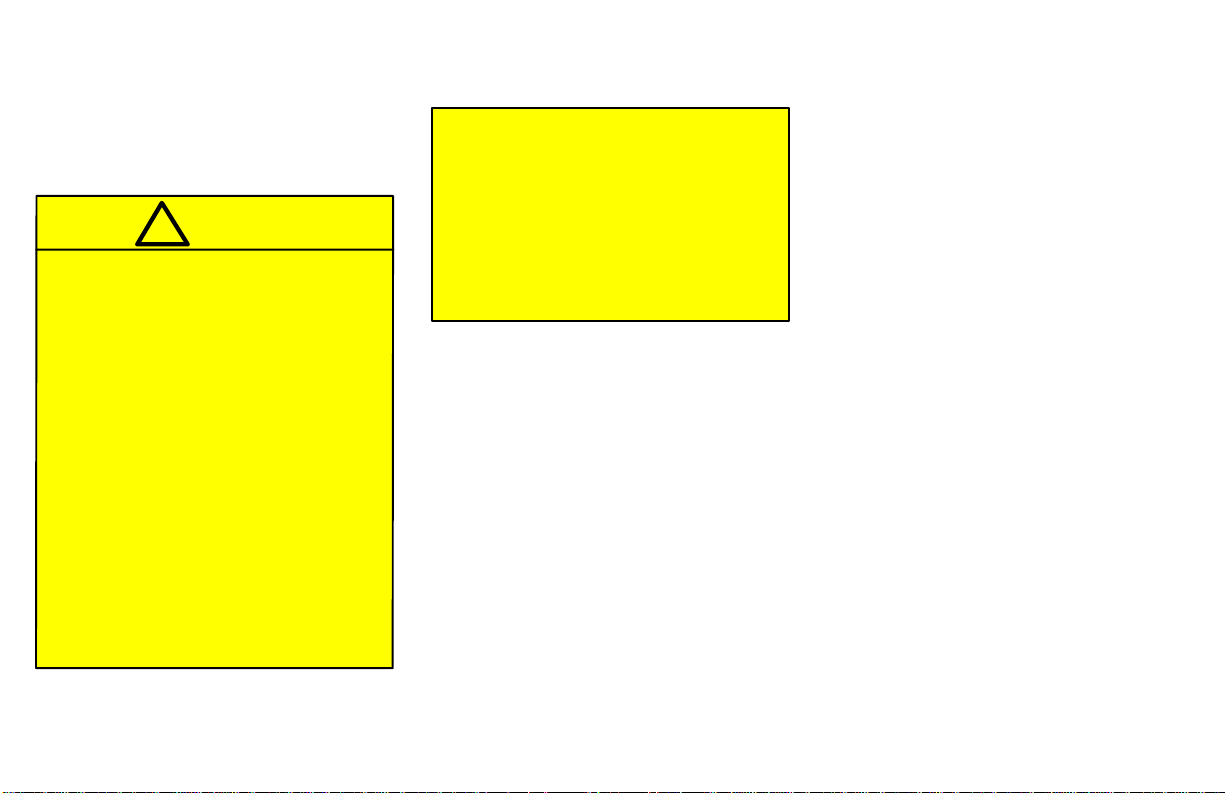
You may stop the moon roof at any desired position. The roof will move while the
switch is being pushed and stop when released.
CAUTION
!
To avoid serious personal injury, you
must do the following.
While the vehicle is moving, always
keep the head, hands and other
parts of the body of all occupants
away from the roof opening. Otherwise, you could be seriously injured if the vehicle stops suddenly
or if the vehicle is involved in an accident.
Always make sure nobody places
his/her head, hands and other parts
of the body in the roof opening before you close the roof . If someone’s neck, head or hands gets
caught in the closing roof, it could
result in a se r i ous injury. When anyone closes the roof, first make sure
it is safe to do so.
Never leave small children alone in
the vehicle, especially with the ignition key still inserted. They could
use the moon roof switches and get
trapped in the roof opening. Unattended children can become involved in serious accidents.
Never sit on top of the vehicle
around the roof opening.
21

22

Part 1
OPERATION OF
INSTRUMENTS AND
CONTROLS—
Chapter 1-3
Seats, Seat belts, Steering
wheel and Mirrors
Seats
Front seats
Head restraints
Seat heaters
Seat belts
SRS airbags
Child restraint
Tilt steering wheel
Outside rear view mirrors
Anti-glare inside rear view
mirror
Vanity mirrors
Seats
While the vehicle is being driven, all vehicle occupants should have the seatback
upright, sit wel l back in the seat and properly wear the seat belt provided.
CAUTION
!
Do not drive with the occupants
not properly seated such as sitting on top of a folded-down seatback, or in the luggage compartment. Persons not properly
seated and not properly restrained by seat belts can be severely injured in the event of emergency braking or a collision.
During driving, do not allow pas-
sengers to stand up or move
around between seats. Severe injuries can occur in the event of
emergency braking or a collision.
Front seats—
—Seat adjustment precautions
Adjust the driver’s seat so that the foot
pedals, steering wheel and instrument
panel controls are within easy reach of the
driver.
CAUTION
!
Adjustments should not be made
while the vehicle is moving, as the
seat may unexpectedly move and
cause the driver to lose control of
the vehicle.
When adjusting the seat, be careful
not to hit the seat against a passenger or luggage.
After adjusting the seat position,
try sliding it forward and backward
to make sure it is locked in position.
After adjusting the seatback, exert
body pressure to make sure it is
locked in position.
23

Do not put objects under the seats
as they may interfere with the seatlock mechanism or unexpectedly
push up the seat position adjusting
lever; the seat may suddenly move,
causing the driver to lose control of
the vehicle.
While adjust i n g t h e seat, do not put
your hands under the seat or near
the moving parts. You may catch
and injure your hands or fingers.
—Adjusting front seats
(manual seat)
1. SEAT POSITION ADJUSTING
LEVER
Pull the lever up. Then slide the seat to
the desired position with slight body
pressure and release lever.
2. SEATBACK ANGLE ADJUSTING
LEVER
Lean forward and pull the lever up.
Then lean back to the desired angle
and release the lever.
CAUTION
!
To reduce the risk of sliding under
the lap belt during a collision, avoid
reclining the seatback any more than
needed. The seat belts provide maximum protection in a frontal or rear
collision when the driver and the
passenger are sitting up straight and
well back in the seats. If you are reclined, the lap belt may slide past
your hips and apply restraint forces
directly to the abdomen. Therefore,
in the event of a frontal collision, the
risk of personal injury may increase
with increasing recline of the seatback.
24
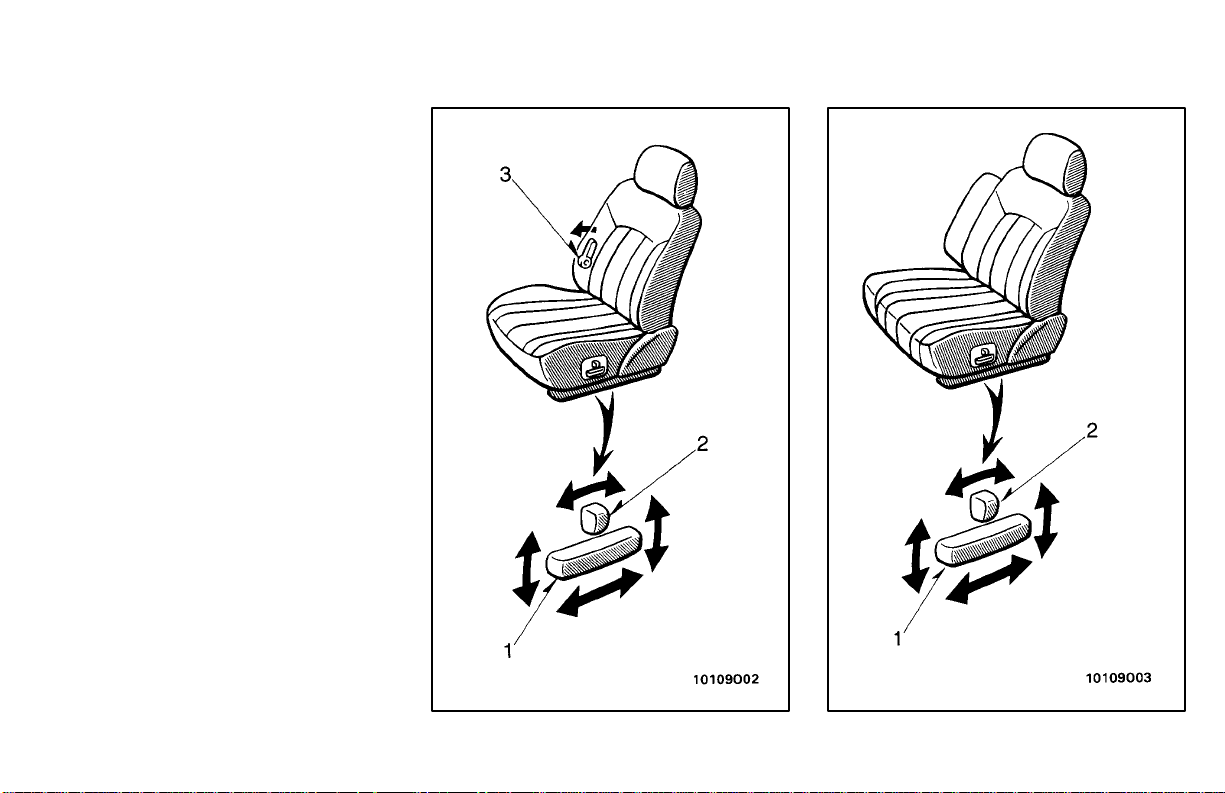
3. DRIVER’S SEAT CUSHION ANGLE
ADJUSTING KNOB (FOR FRONT)
Turn the knob either way.
4. DRIVER’S CUSHION ANGLE ADJUSTING KNOB (FOR REAR)
Turn the knob either way.
—Adjusting front seats
(power seat)
Separate seat Bench seat
25
