Page 1
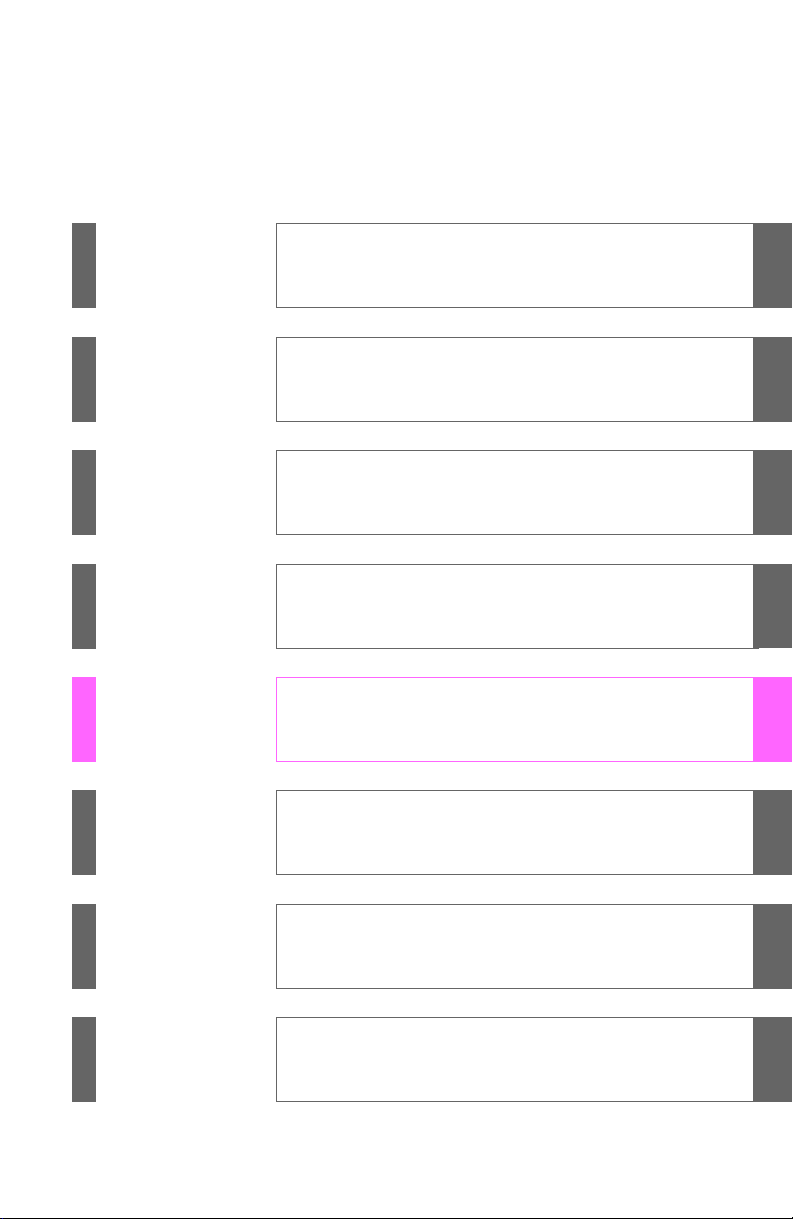
TABLE OF CONTENTS
1
Before driving
2
When driving
Interior
3
features
Maintenance
4
and care
When trouble
5
arises
Vehicle
6
specifications
Adjusting and operating features such as door locks,
mirrors, and steering column.
Driving, stopping and safe-driving information.
Air conditioning and audio systems, as well as other interior features for a comfortable driving experience.
Cleaning and protecting your vehicle, performing do-ityourself maintenance, and maintenance information.
What to do if the vehicle needs to be towed, gets a flat
tire, or is involved in an accident.
Detailed vehicle information.
7
For owners
Index
Reporting safety defects for U.S. owners and seat belt
instructions for canadian owners.
Alphabetical listing of information contained in this
manual.
1
Page 2
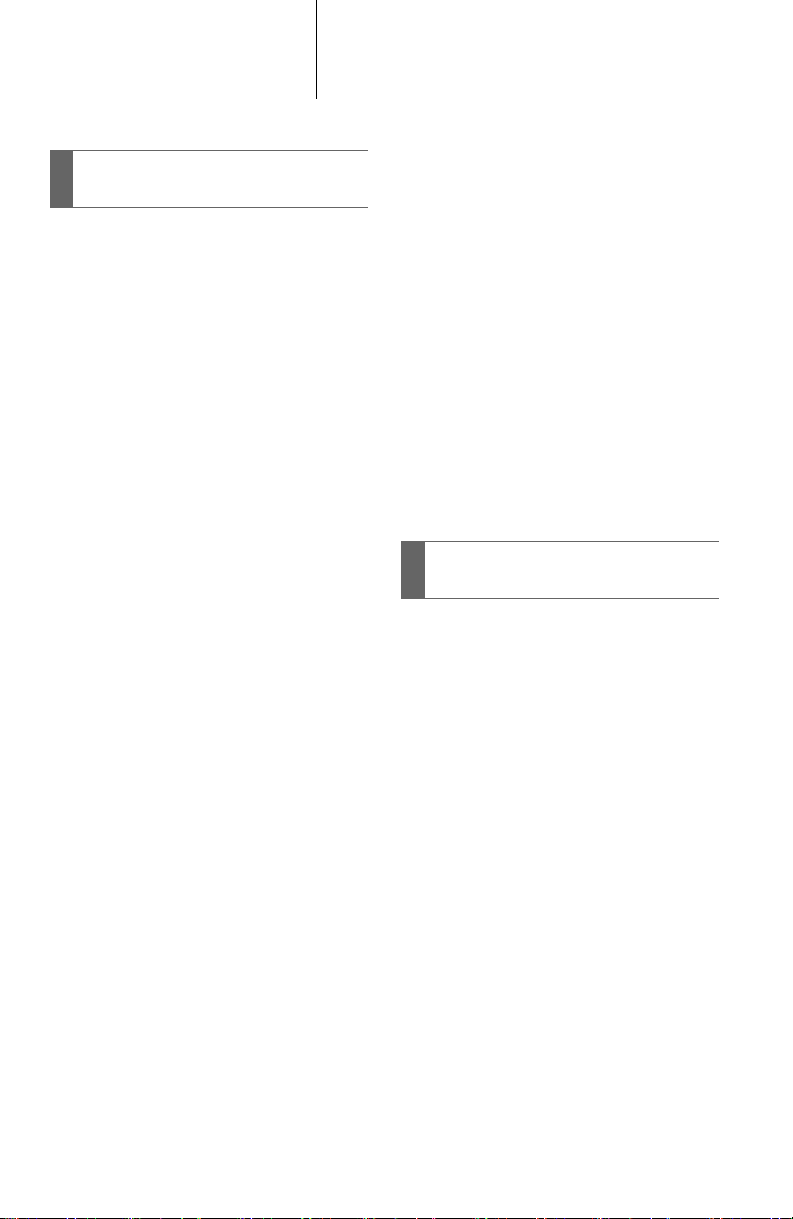
TABLE OF CONTENTS Index
1
Before driving
1-1. Key information
Keys ..................................... 30
1-6. Theft deterrent system
Engine immobilizer
system .............................. 106
Alarm .................................. 109
Theft prevention labels
(for U. S. A.) ..................... 111
1-2. Opening, closing and
locking the doors
Smart key system................. 33
Wireless remote control ....... 47
Side doors ............................ 51
Back door ............................. 56
1-3. Adjustable components
(seats, mirrors,
steering wheel)
Front seats ........................... 61
Rear seats............................ 65
Head restraints..................... 76
Seat belts ............................. 79
Steering wheel ..................... 86
Inside rear view mirror.......... 87
Outside rear view mirrors ..... 89
1-4. Opening and closing the
windows and moon roof
Power windows .................... 91
Power back window ............. 94
Moon roof ............................. 98
1-7. Safety information
Correct driving posture ....... 112
SRS airbags ....................... 114
Front passenger occupant
classification system......... 129
Child restraint systems ....... 135
Installing child restraints ..... 139
2
When driving
2-1. Driving procedures
Driving the vehicle .............. 154
Engine (ignition) switch
(vehicles without a
smart key system) ............ 164
Engine (ignition) switch
(vehicles with a smart
key system) ...................... 167
Automatic transmission ...... 173
Turn signal lever ................. 179
Parking brake ..................... 180
Horn.................................... 181
1-5. Refueling
Opening the fuel tank
cap ................................... 102
2
Page 3
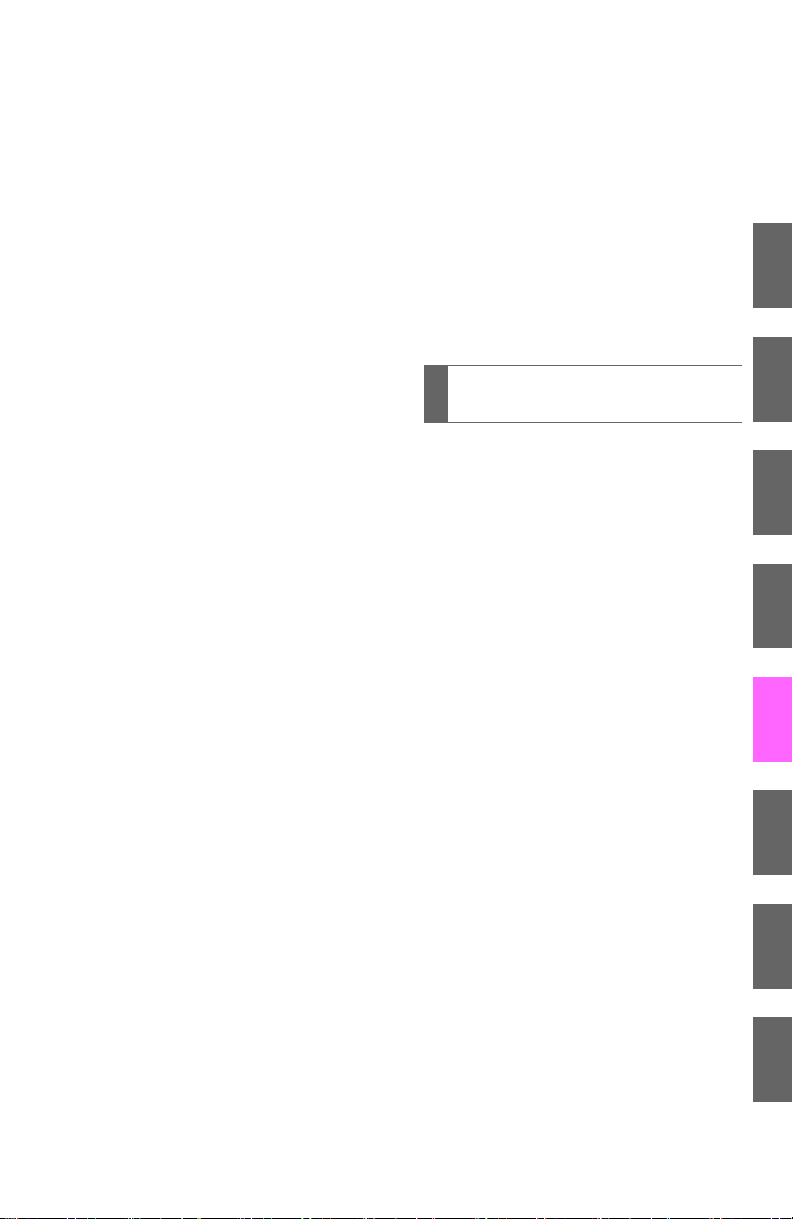
2-2. Instrument cluster
Gauges and meters ............ 182
Indicators and warning
lights ................................. 189
Accessory meter ................. 194
2-3. Operating the lights and
wipers
Headlight switch.................. 198
Fog light switch ................... 204
Windshield wipers and
washer .............................. 205
Rear window wiper and
washer .............................. 207
2-4. Using other driving
systems
Cruise control...................... 209
Intuitive parking assist......... 213
Rear view monitor system
(rear view mirror-attached
type).................................. 218
Four-wheel drive system
(part-time 4WD models).... 223
Four-wheel drive system
(full-time 4WD models) ..... 226
Active traction control
system .............................. 230
AUTO LSD system
(2WD models)................... 232
Rear differential lock
system .............................. 235
Downhill assist control
system .............................. 238
Crawl Control ...................... 241
Multi-terrain Select .............. 245
Driving assist systems ........ 253
2-5. Driving information
Off-road precautions........... 262
Cargo and luggage............. 267
Vehicle load limits............... 273
Winter driving tips............... 275
Trailer towing...................... 280
Dinghy towing..................... 293
3
Interior features
3-1. Using the air conditioning
system and defogger
Manual air conditioning
system.............................. 296
Automatic air conditioning
system.............................. 302
Rear window and
outside rear view
mirror defoggers............... 310
Windshield wiper de-icer .... 312
3-2. Using the audio system
Audio system types ............ 313
Using the radio ................... 317
Using the CD player ........... 324
Playing MP3 and WMA
discs ................................. 333
®
Operating an iPod
............ 341
Operating a USB
memory ............................ 348
Optimal use of the audio
system.............................. 355
Using the AUX adapter....... 360
Using the steering wheel
audio switches.................. 361
1
2
3
4
5
6
7
3
Page 4

TABLE OF CONTENTS Index
3-3. Using the Bluetooth®
audio system
Bluetooth® audio system.... 364
Using the Bluetooth
®
audio system.................... 367
Operating a Bluetooth®
enabled portable
player ............................... 372
Setting up a Bluetooth
enabled portable
player ............................... 374
Bluetooth® audio system
setup ................................ 379
3-4. Using the hands-free
phone system
(for cellular phone)
Hands-free phone system
(for cellular phone)
features ............................ 380
Using the hands-free
phone system
(for cellular phone) ........... 384
Making a phone call ........... 392
Setting a cellular phone...... 396
Security and system
setup ................................ 401
Using the phone book ........ 405
3-6. Using the storage features
List of storage features ....... 416
• Glove box ......................... 417
• Console box ..................... 418
• Coin holder ....................... 419
• Tissue pocket ................... 420
• Pen holder ........................ 421
• Auxiliary box ..................... 422
®
• Cup holders ...................... 423
• Bottle holders ................... 427
3-7. Other interior features
Sun visors........................... 429
Vanity mirrors ..................... 430
Clock................................... 431
Outside temperature
display .............................. 433
Power outlets (12V DC)...... 436
Power outlets (120V AC) .... 439
Seat heaters ....................... 446
Armrest ............................... 448
Floor mat ............................ 449
Compass ............................ 450
Luggage compartment
features ............................ 456
Garage door opener ........... 462
Safety Connect ................... 469
3-5. Using the interior lights
Interior lights list ................. 413
• Interior lights .................... 414
• Personal lights ................. 414
4
Page 5
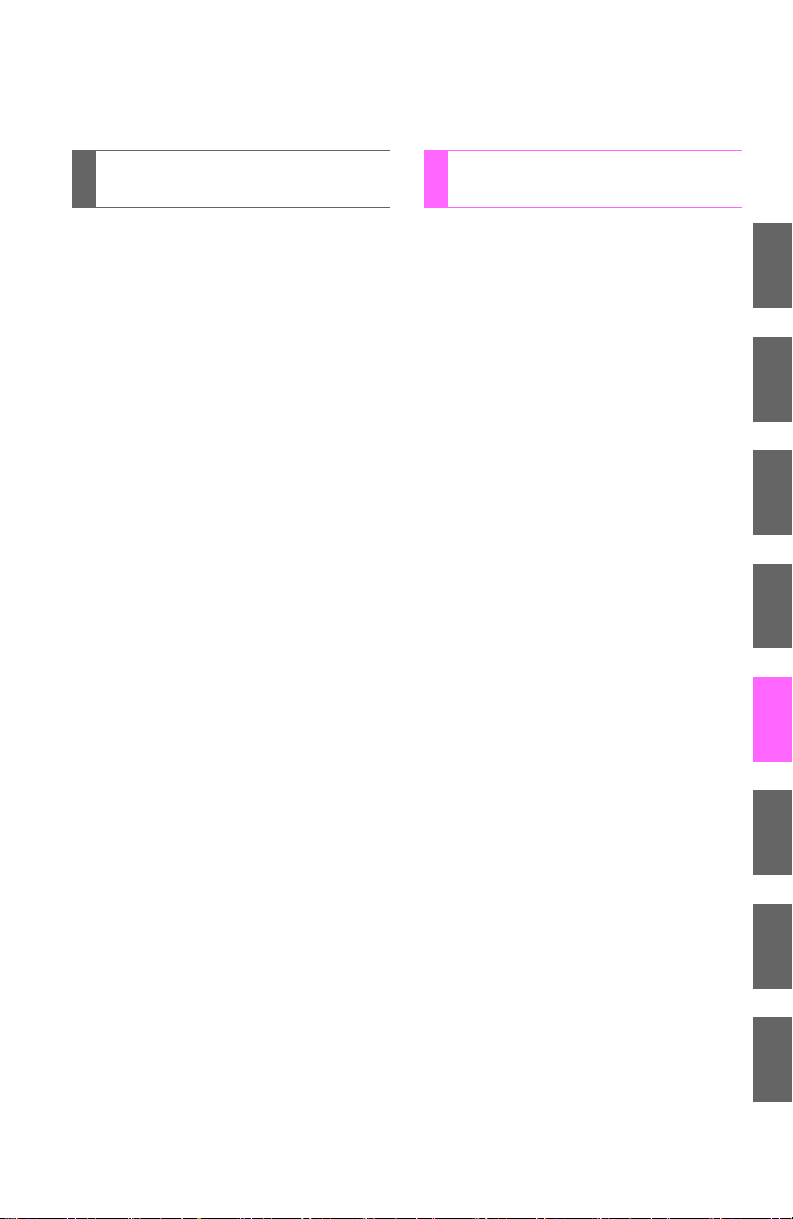
4
Maintenance and care
5
When trouble arises
4-1. Maintenance and care
Cleaning and protecting
the vehicle exterior............ 478
Cleaning and protecting
the vehicle interior............. 481
4-2. Maintenance
Maintenance
requirements..................... 484
General maintenance.......... 486
Emission inspection and
maintenance (I/M)
programs........................... 490
4-3. Do-it-yourself maintenance
Do-it-yourself service
precautions ....................... 491
Hood ................................... 494
Engine compartment........... 495
Tires .................................... 514
Tire inflation pressure ......... 520
Wheels ................................ 524
Air conditioning filter............ 526
Wireless remote control/
electronic key battery........ 528
Checking and replacing
fuses ................................. 531
Light bulbs........................... 541
5-1. Essential information
Emergency flashers............ 554
If your vehicle needs to
be towed........................... 555
If you think something is
wrong ............................... 561
Fuel pump shut off
system.............................. 562
Event data recorder............ 563
5-2. Steps to take in an
emergency
If a warning light turns on
or a warning buzzer
sounds.............................. 565
If you have a flat tire ........... 578
If the engine will not start.... 590
If the shift lever cannot
be shifted from P .............. 592
If you lose your keys........... 594
If you cannot operate
back door opener ............. 595
If the electronic key does
not operate properly
(vehicles with a smart
key system) ...................... 596
If the vehicle battery is
discharged........................ 598
If your vehicle overheats .... 603
If the vehicle becomes
stuck................................. 606
1
2
3
4
5
6
7
5
Page 6
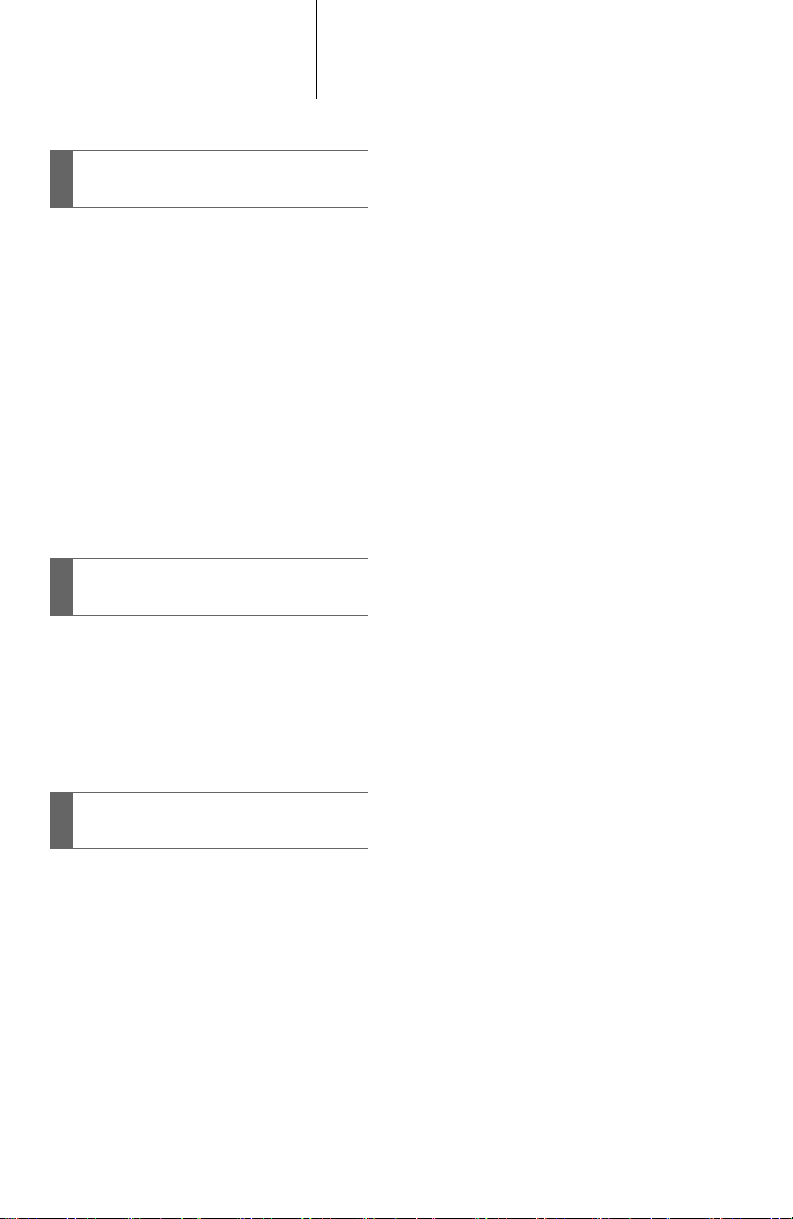
TABLE OF CONTENTS Index
6
Vehicle specifications
6-1. Specifications
Maintenance data
(fuel, oil level, etc.) ........... 610
Fuel information ................. 623
Tire information .................. 626
6-2. Customization
Customizable features ....... 638
6-3. Initialization
Items to initialize................. 644
7
For owners
Reporting safety defects
for U.S. owners ................ 646
Seat belt instructions
for Canadian owners
(in French)........................ 647
Index
Abbreviation list........................ 650
Alphabetical index .................... 652
What to do if... .......................... 661
6
Page 7
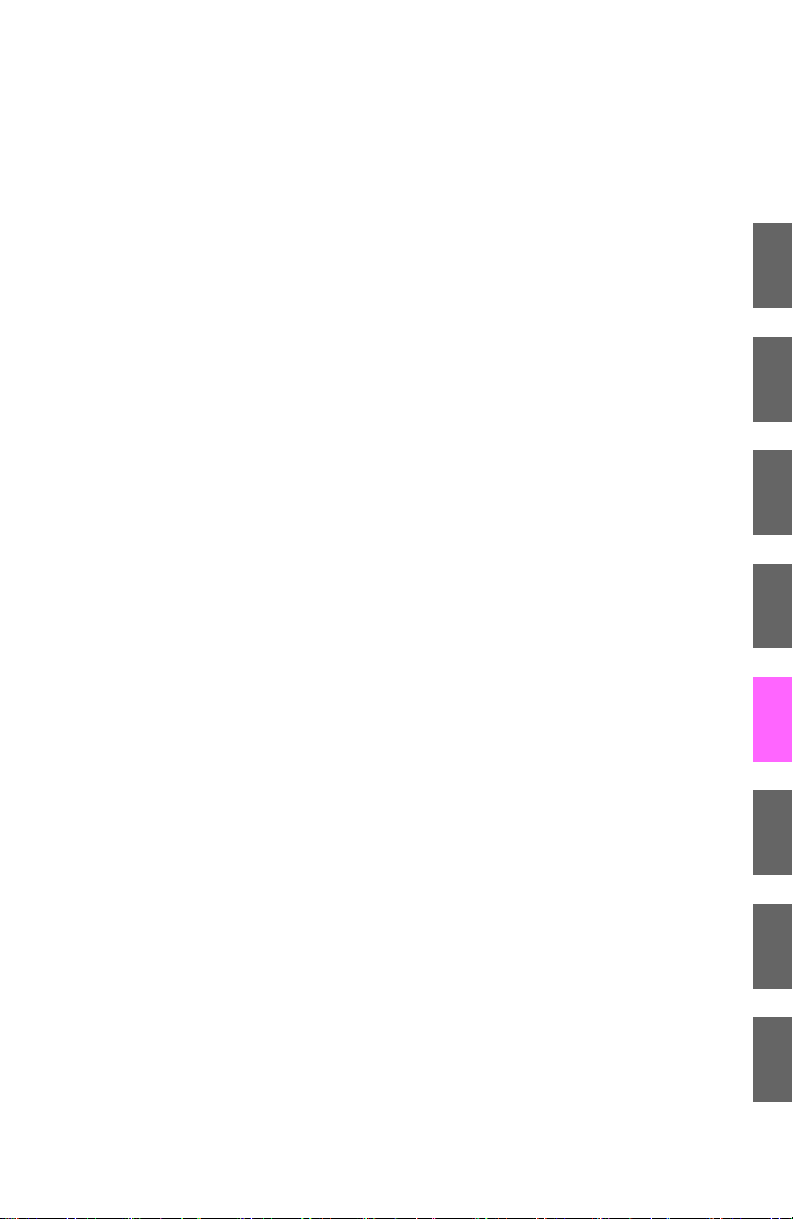
1
2
3
4
5
6
7
7
Page 8
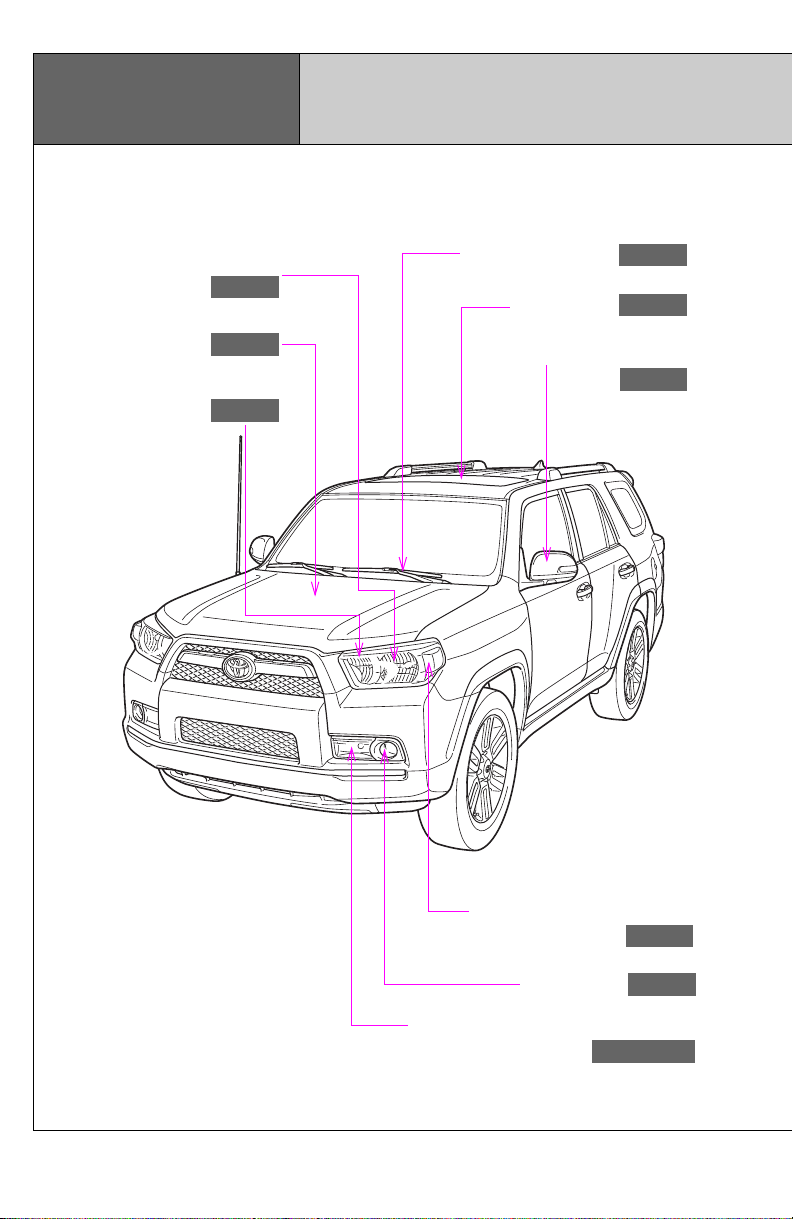
P. 179, 198
Pictorial index
P. 198
P. 494
P. 205
P. 98
P. 89
P. 198
P. 204
P. 198
Exterior
Headlights (low beam)
Hood
Headlights (high beam)
Windshield wipers
Moon roof∗
Outside rear view mirrors
8
Parking lights and front side
marker lights
Fog lights∗
Front turn signal lights and daytime
running lights
Page 9
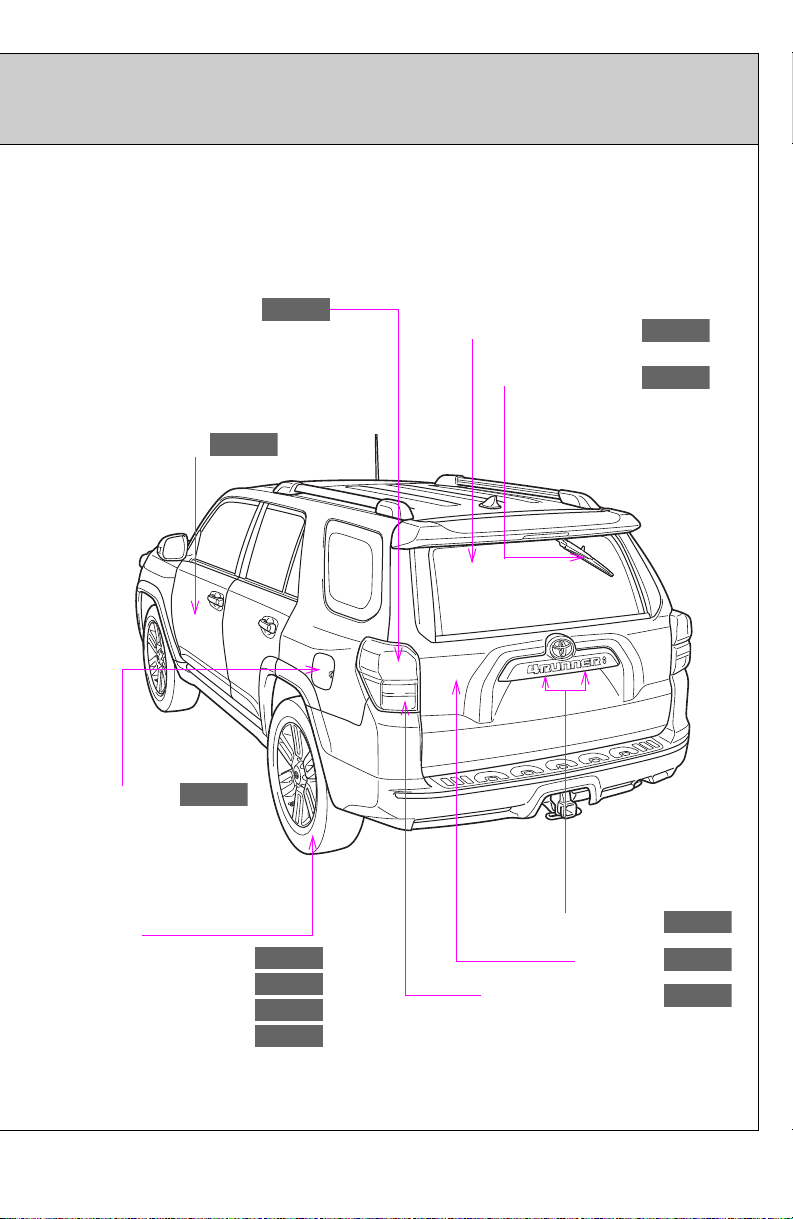
P. 514
P. 578
P. 621
P. 626
P. 310
P. 207
P. 51
P. 179
P. 198
P. 56
Stop/tail and rear side
P. 198
P. 102
marker lights
Side doors
Fuel filler door
Rear window defogger
Rear window wiper
Tires
●Rotation
●Replacement
●Inflation pressure
●Information
License plate lights
Back door
Rear turn signal lights
∗: If equipped
9
Page 10
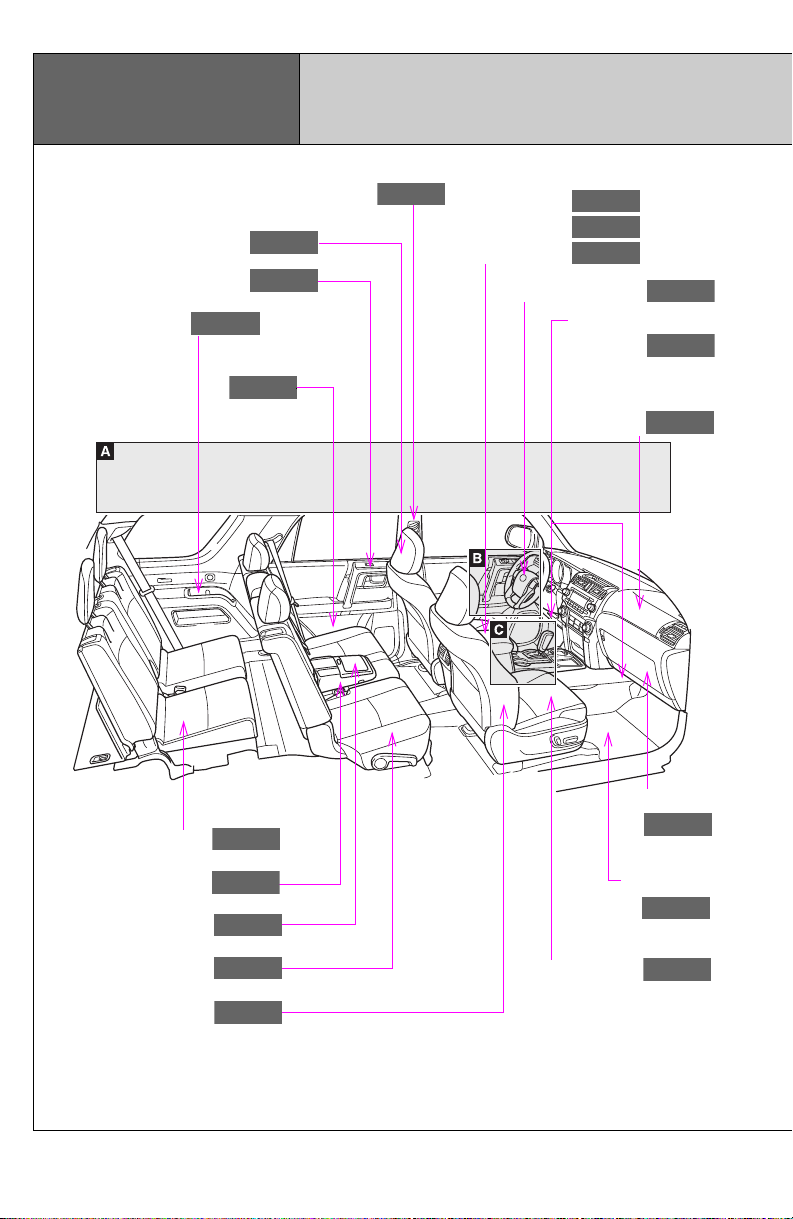
CTHPIAS047
Pictorial index
P. 114
P. 114
P. 76
P. 61
P. 65
P. 418
P. 420
P. 421
P. 79
P. 423
P. 448
P. 423
P. 417
P. 449
P. 91
P. 114
P. 114
P. 65
P. 427
Interior
Head restraints
Power window switches
Cup holders∗
Bottle holders
Seat belts
Console box
Tissue pocket
Pen holder
SRS driver airbag
SRS knee airbags
SRS front
passenger
airbag
SRS side airbags
10
Rear seats∗
Armrest
Cup holders
Rear seats
Glove box
Floor mats
Front seats
Page 11
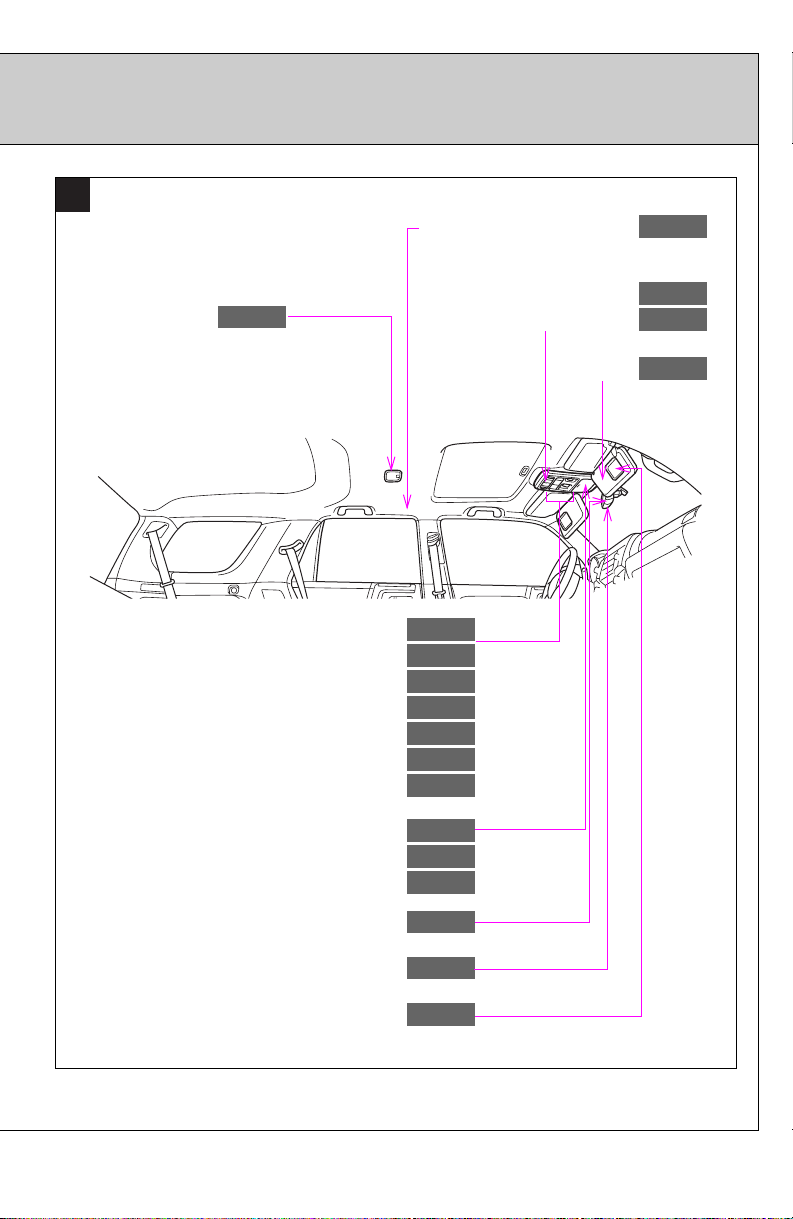
CTHPIAS006
P. 87
P. 114
P. 414
A
P. 414
P. 414
P. 429
P. 462
P. 469
P. 98
P. 230
P. 232
P. 235
P. 238
P. 422
P. 241
P. 245
P. 430
P. 218
Interior light
Garage door opener switches
“SOS” button∗
Moon roof switches∗
Active traction control switch∗
VSC off switch
Rear differential lock switch∗
Downhill assist control switch∗
SRS curtain shield airbags
Personal lights
Interior light
Sun visors
Auxiliary box∗
Crawl Control switch∗
Multi-terrain Select switch∗
Rear view monitor system∗
Inside rear view mirror
Vanity mirrors
∗: If equipped
11
Page 12
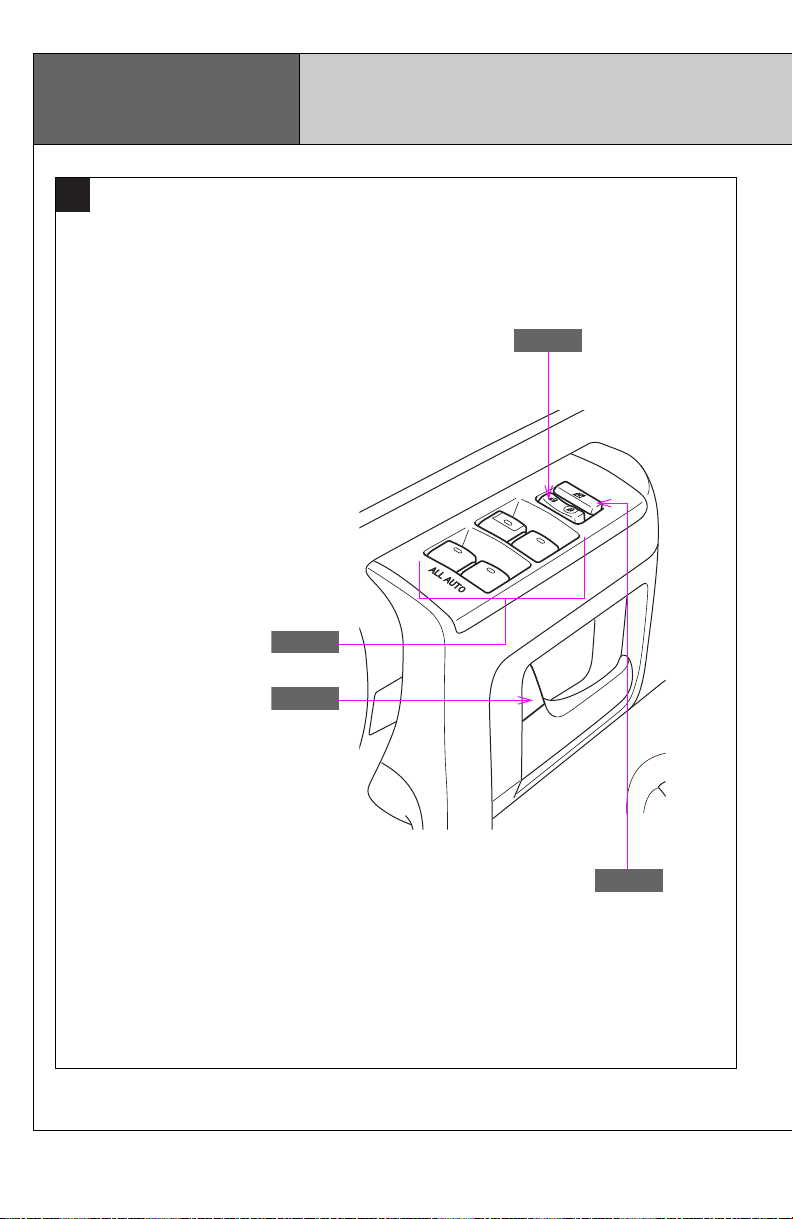
Pictorial index
P. 52
P. 52
P. 91
P. 91
B
Power window switches
Interior
Door lock switch
Inside door lock button
CTHPIAS007
Window lock switch
12
Page 13
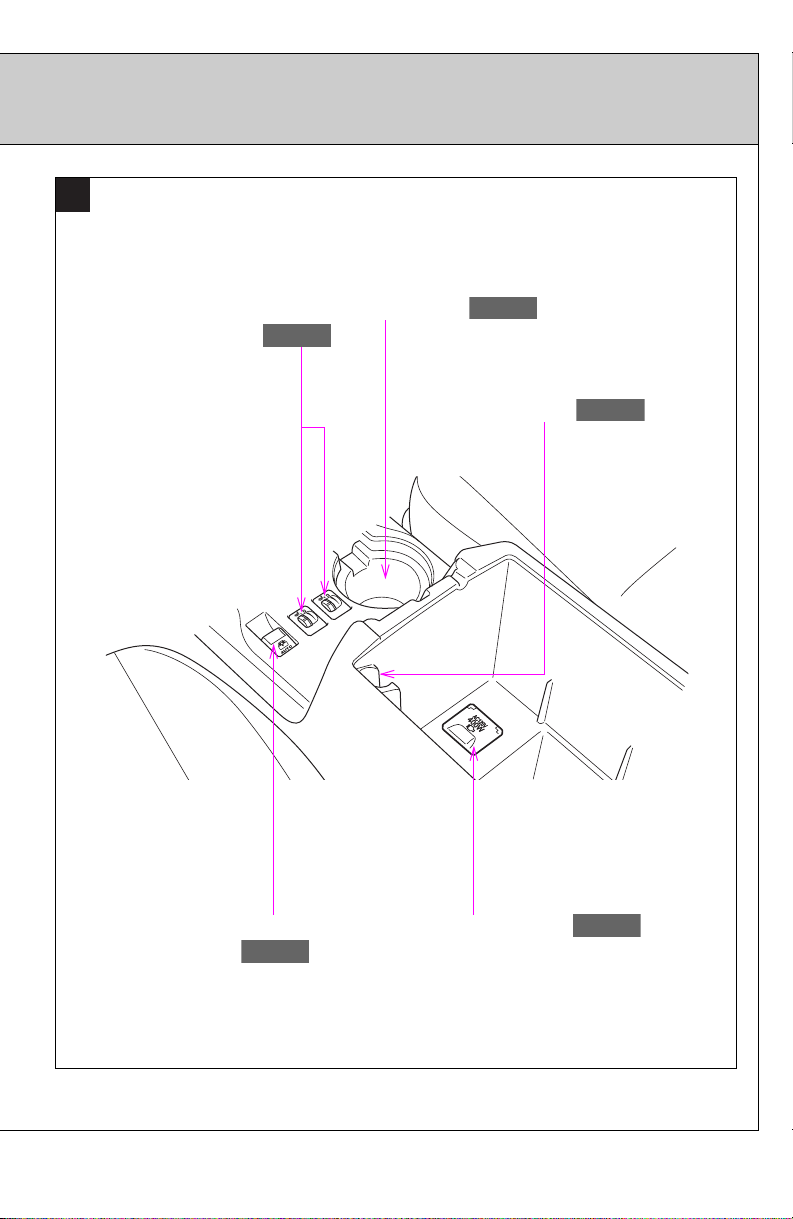
CTHPIAS087
C
P. 423
P. 94
P. 439
P. 446
P. 419
Seat heater switches∗
Cup holders
Coin holder
Power back window
switch
Power outlets∗
∗: If equipped
13
Page 14
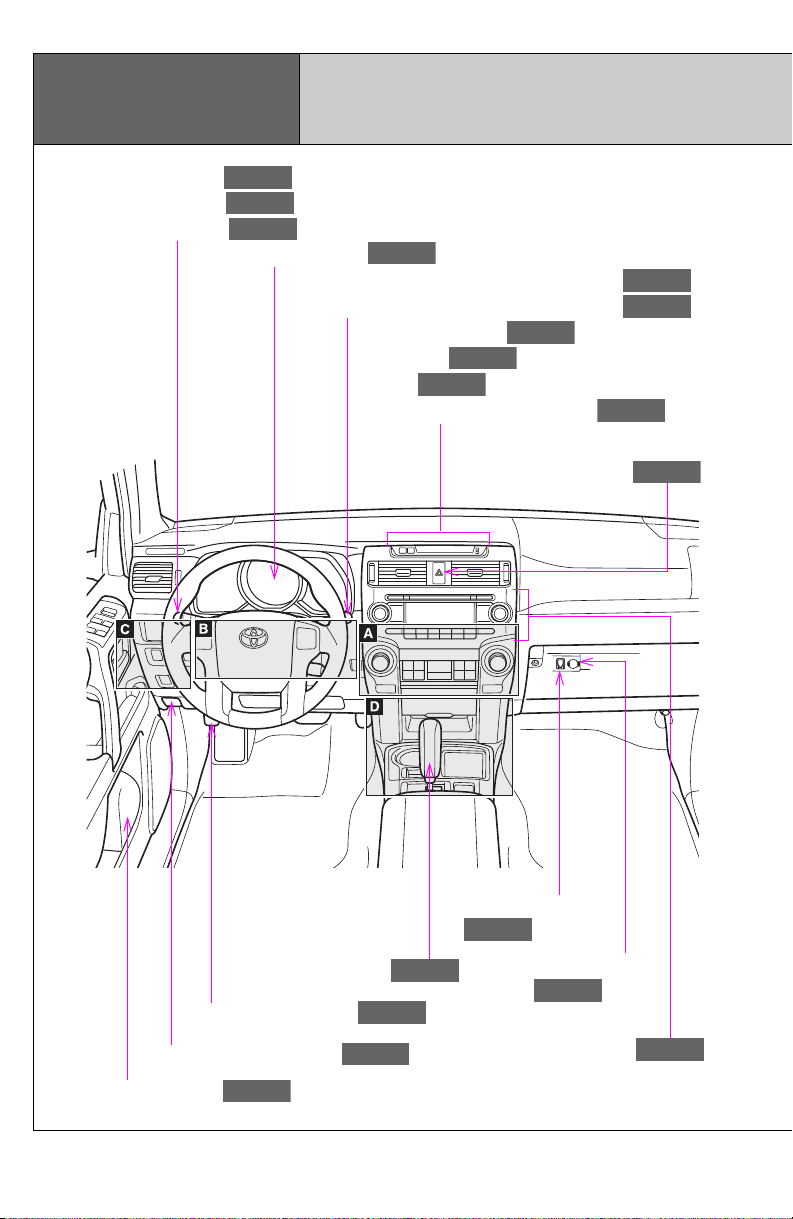
Pictorial index
P. 198
P. 179
P. 204
P. 205
P. 207
P. 182
P. 417
P. 494
P. 194
P. 450
P. 431
P. 433
P. 180
P. 554
P. 173
P. 313
P. 348
P. 436
P. 427
Headlight switch
Turn signal lever
Fog light switch∗
Gauges and meters
Instrument panel
Windshield wiper and washer switch
Rear window wiper and washer switch
Accessory meter
Compass
Clock
Outside temperature display
Emergency flasher switch
14
Parking brake pedal
Hood lock release lever
Bottle holders
Shift lever
USB adapter∗
Power outlets
Audio sytem∗
Navigation system*
Glove box
CTHPIAS059
1
Page 15

CTHPIAS061
A
CTHPIAS060
P. 106, 109
P. 129
P. 310
P. 106, 109
P. 129
P. 310
P. 213
P. 213
P. 567
P. 567
Vehicles with a manual air conditioning system
Rear window and outside rear
view mirror defoggers
Front passenger’s seat belt
reminder light
Intuitive parking assist
indicator light∗
Security indicator
light
Front passenger “AIR BAG ON” and
“AIR BAG OFF” indicator
Vehicles with an automatic air conditioning system
Rear window and outside rear
view mirror defoggers
Front passenger’s seat belt
reminder light
Security indicator
light
Intuitive parking assist
indicator light∗
Front passenger “AIR BAG ON” and
“AIR BAG OFF” indicator
∗: If equipped
1
*
: Refer to “Navigation System Owner’s Manual”.
15
Page 16
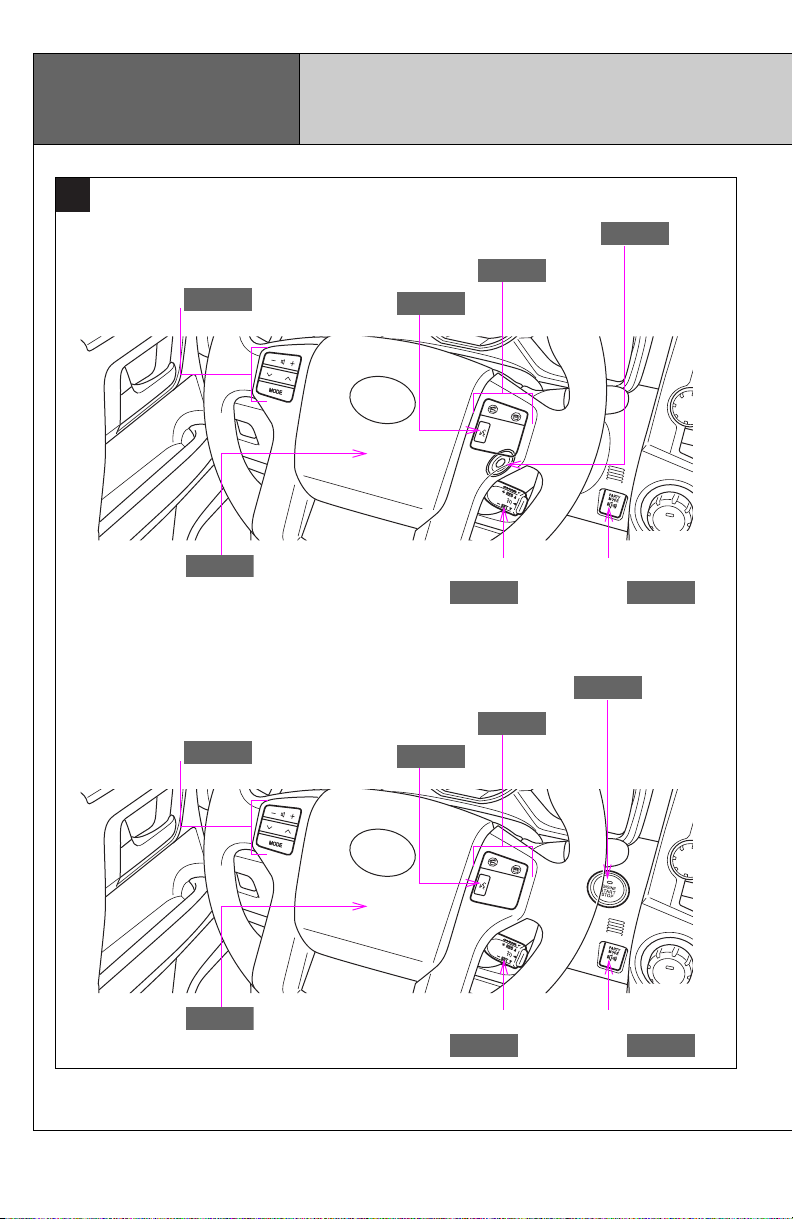
Pictorial index
P. 359
P. 361
P. 209
P. 181
P. 385
P. 385
P. 164
P. 359
P. 361
P. 209
P. 181
P. 385
P. 385
P. 167
Vehicles without a smart key system
B
Instrument panel
Engine (ignition) switch
Audio remote control
switches∗,*2
Telephone switch∗,*2
Talk switch∗,*2
Horn
Vehicles with a smart key system
Audio remote control
switches∗,*2
Telephone switch∗,*2
Talk switch∗,*2
Cruise control switch∗
Engine (ignition) switch
CTHPIAS079
Party mode switch
16
Horn
Cruise control switch∗
CTHPIAS080
Party mode switch
Page 17
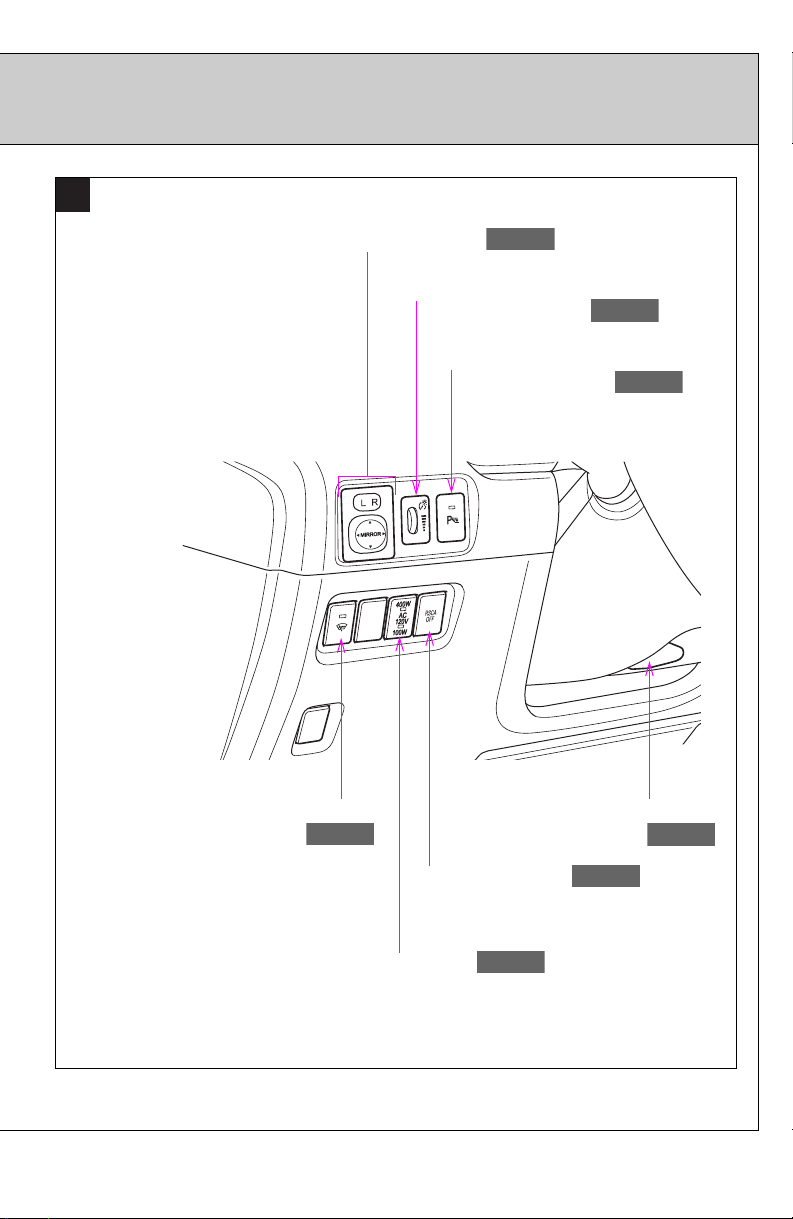
CTHPIAS062
C
P. 89
P. 187
P. 213
P. 86
P. 127
P. 439
P. 312
Outside rear view mirror switches
Instrument panel light control dial
Intuitive parking assist switch∗
∗: If equipped
*
Windshield wiper de-icer switch∗
Power outlet main switch∗
2
: For vehicles with a navigation system, refer to the “Navigation System Owner’s Manual”.
Tilt and telescopic steering lock
release lever
“RSCA OFF” switch
17
Page 18
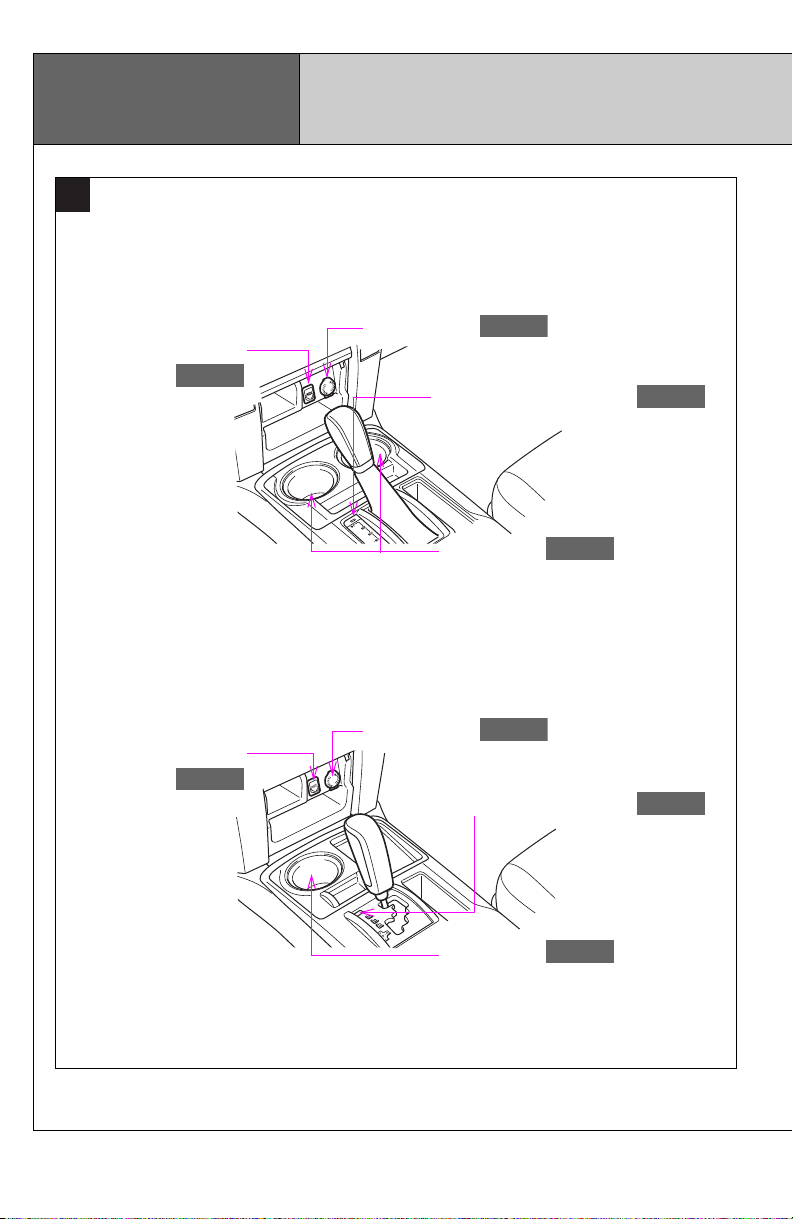
Pictorial index
P. 360
P. 423
P. 436
P. 592
P. 360
P. 423
P. 436
P. 592
D
Standard type transmission
AUX adapter
Instrument panel
Power outlets
Shift lock override button
Multi-mode type transmission (2WD)
Power outlets
AUX adapter
Cup holders
Shift lock override button
Cup holders
CTHPIAS084
CTHPIAS034
18
Page 19
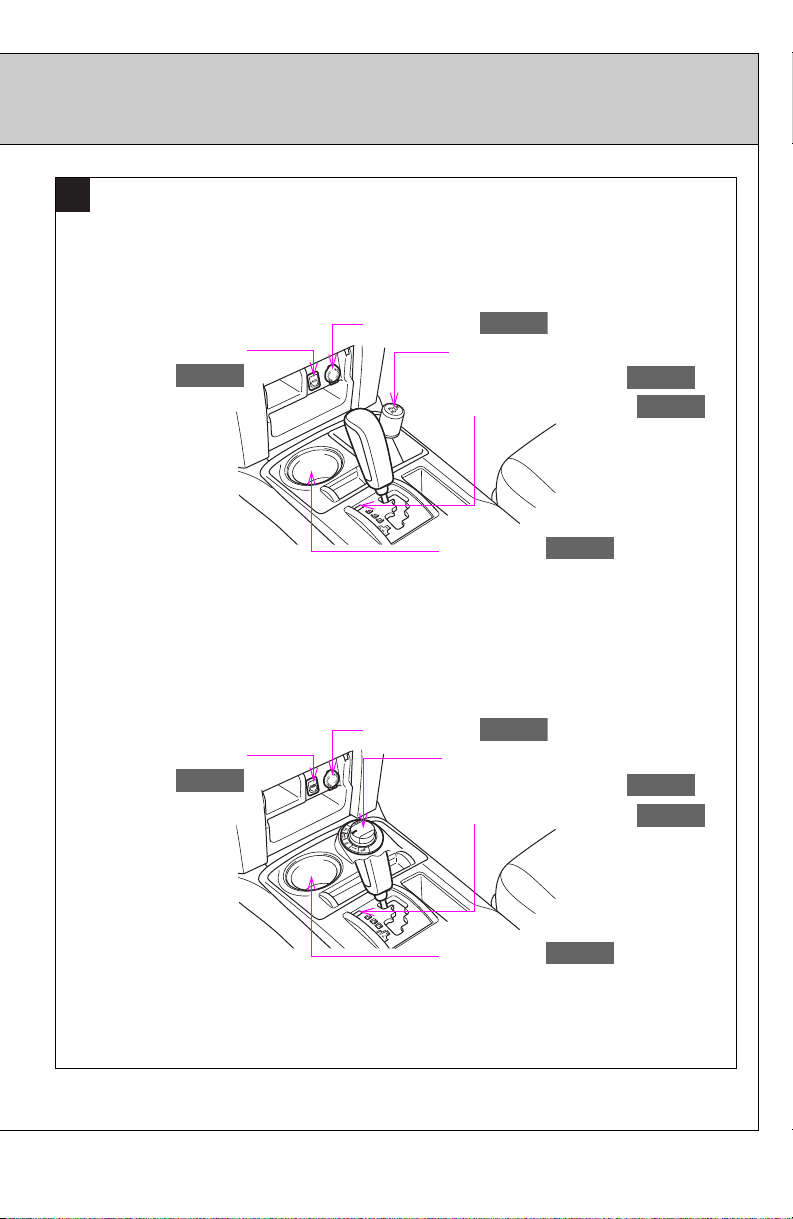
D
P. 360
P. 436
P. 223
P. 360
P. 436
P. 226
P. 423
P. 423
P. 592
P. 592
Multi-mode type transmission (part-time 4WD)
Power outlets
AUX adapter
Front-wheel drive control lever
Shift lock override button
Cup holders
Multi-mode type transmission (full-time 4WD)
Power outlets
AUX adapter
Four-wheel drive control switch
Shift lock override button
Cup holders
CTHPIAS035
CTHPIAS036
19
Page 20
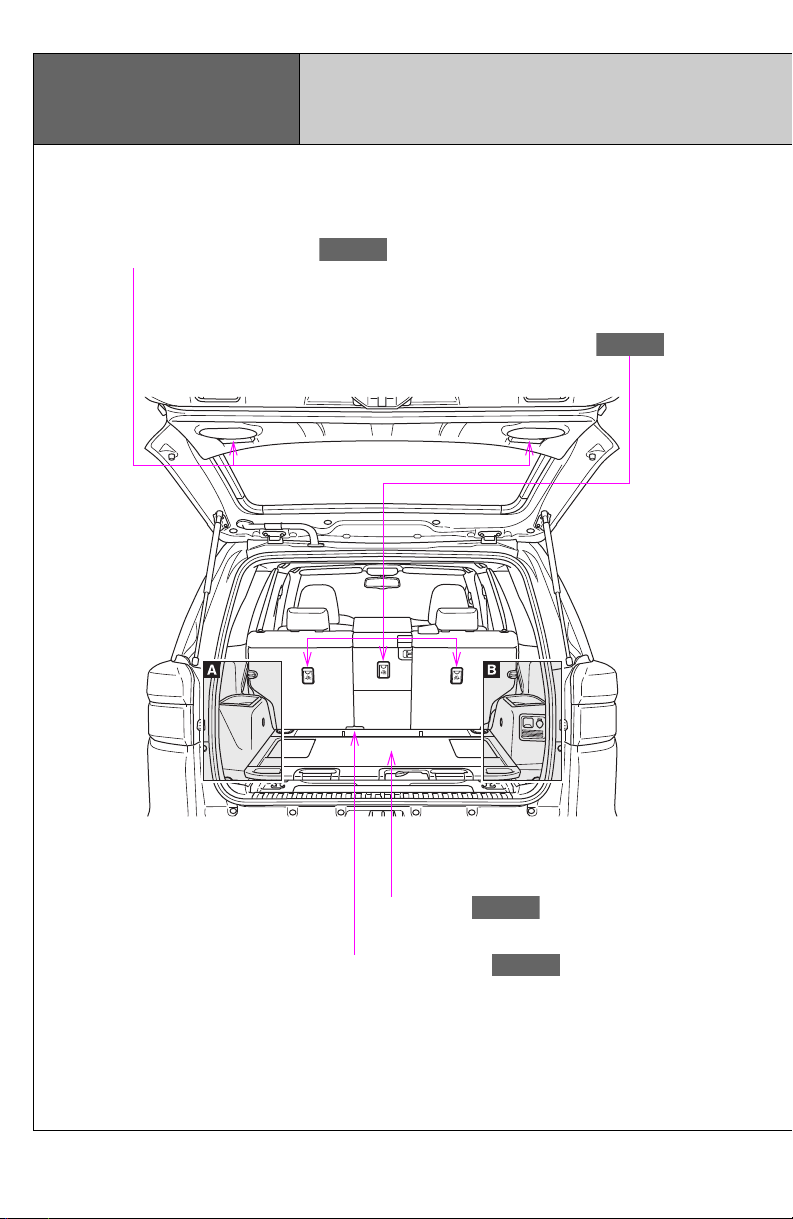
CTHPIAS064
Pictorial index
P. 459
P. 458
P. 139
P. 57
Luggage compartment lights
Luggage compartment
Child restraint anchor brackets
Slide deck∗
Storage compartment∗
20
Page 21
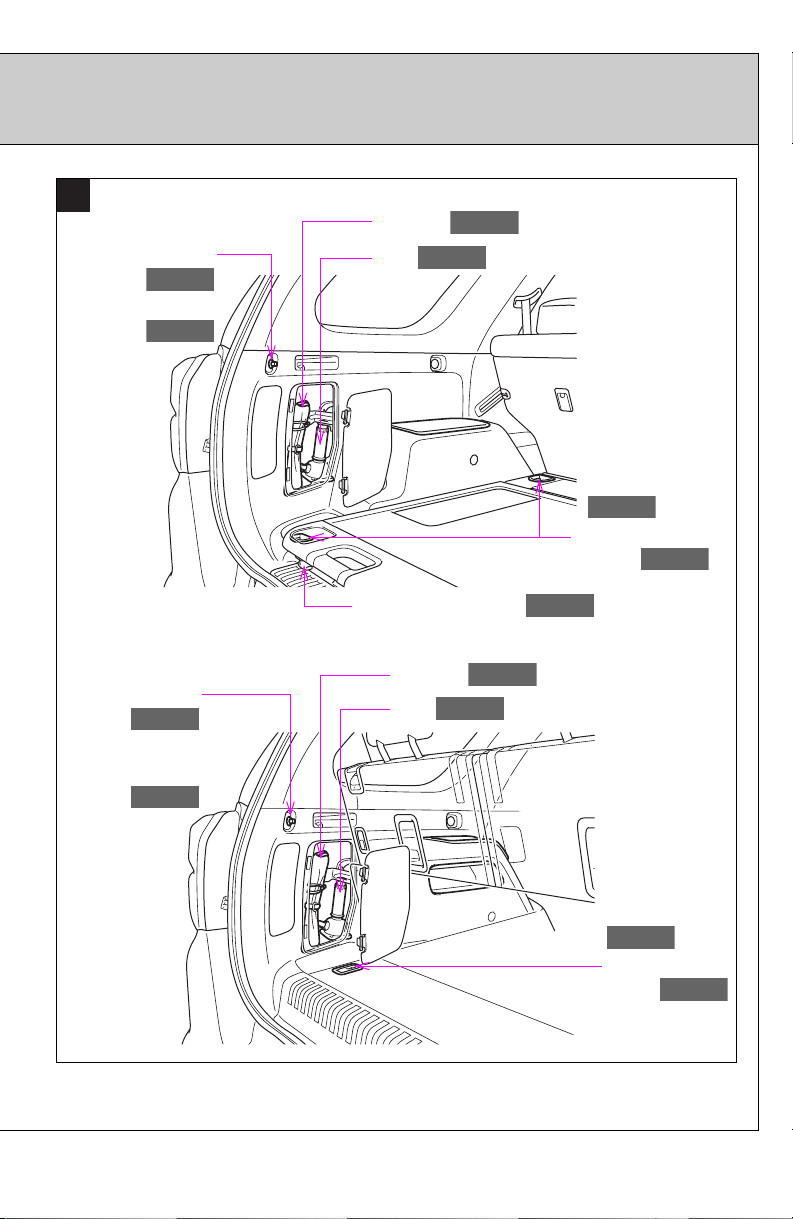
Vehicles without third row seats
P. 459
P. 457
P. 459
P. 578
P. 578
P. 456
P. 457
P. 457
P. 459
P. 578
P. 578
P. 456
P. 457
A
Cargo net hooks
Grocery bag hooks
Vehicles with third row seats
Cargo net hooks
Grocery bag
hooks
Tool bag
Jack
Cargo hooks
Cargo net
hooks
CTHPIAS066
Grocery bag hooks∗
Tool bag
Jack
Cargo hooks
Cargo net
hooks
CTHPIAS067
∗: If equipped
21
Page 22
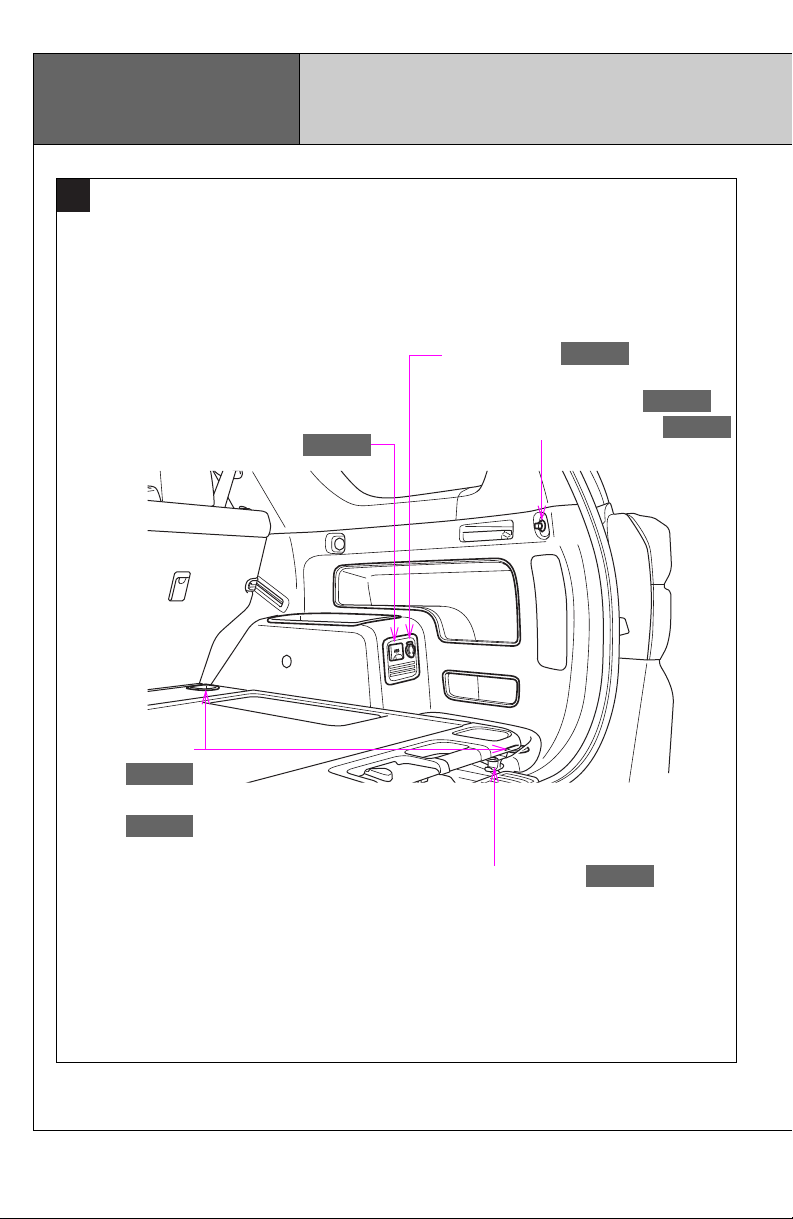
CTHPIAS028
P. 459
P. 456
P. 457
P. 439
P. 436
P. 457
P. 459
Pictorial index
B
Vehicles without third row seats
Power outlets∗
Luggage compartment
Power outlets
Cargo net hooks
Grocery bag hooks
Cargo net hooks
22
Cargo hooks
Grocery bag hooks∗
Page 23
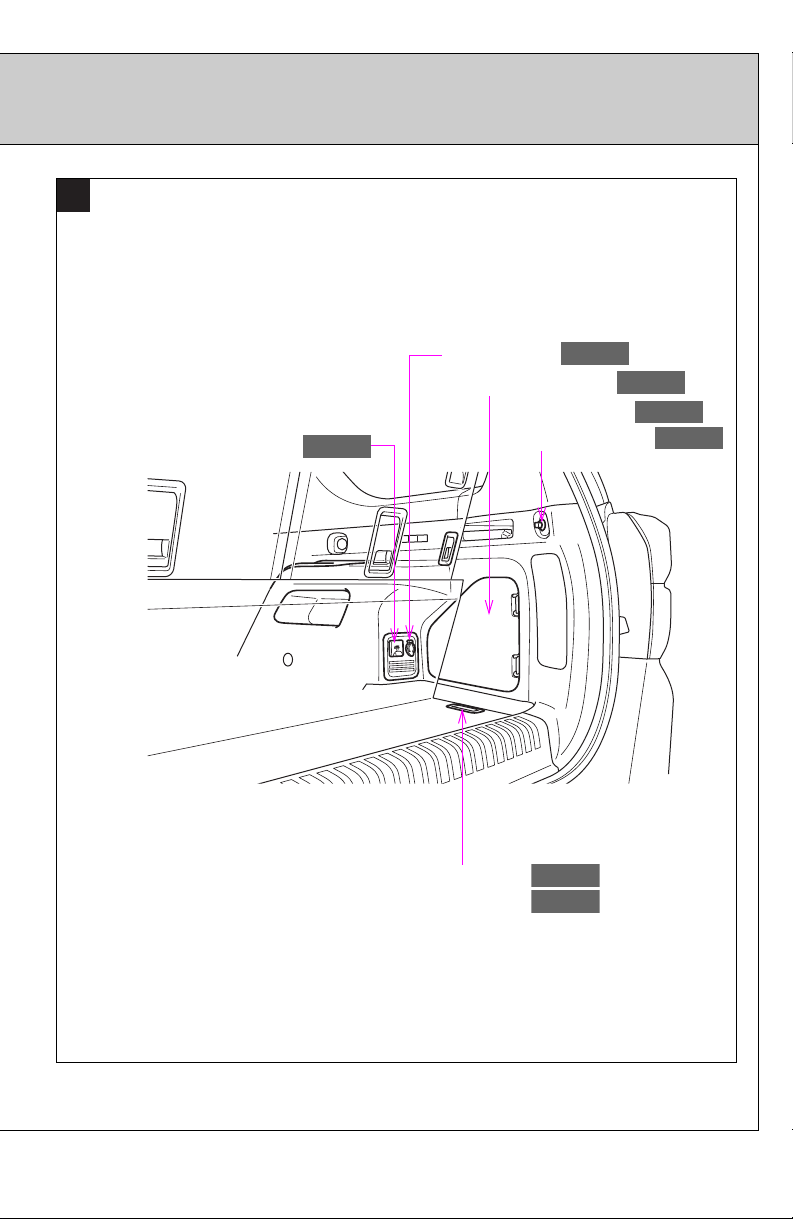
CTHPIAS029
B
P. 458
P. 436
P. 439
P. 457
P. 459
P. 456
P. 457
Vehicles with third row seats
Power outlets∗
Power outlets
Storage compartment∗
Cargo net hooks
Grocery bag hooks
Cargo hooks
Cargo net hooks
∗: If equipped
23
Page 24
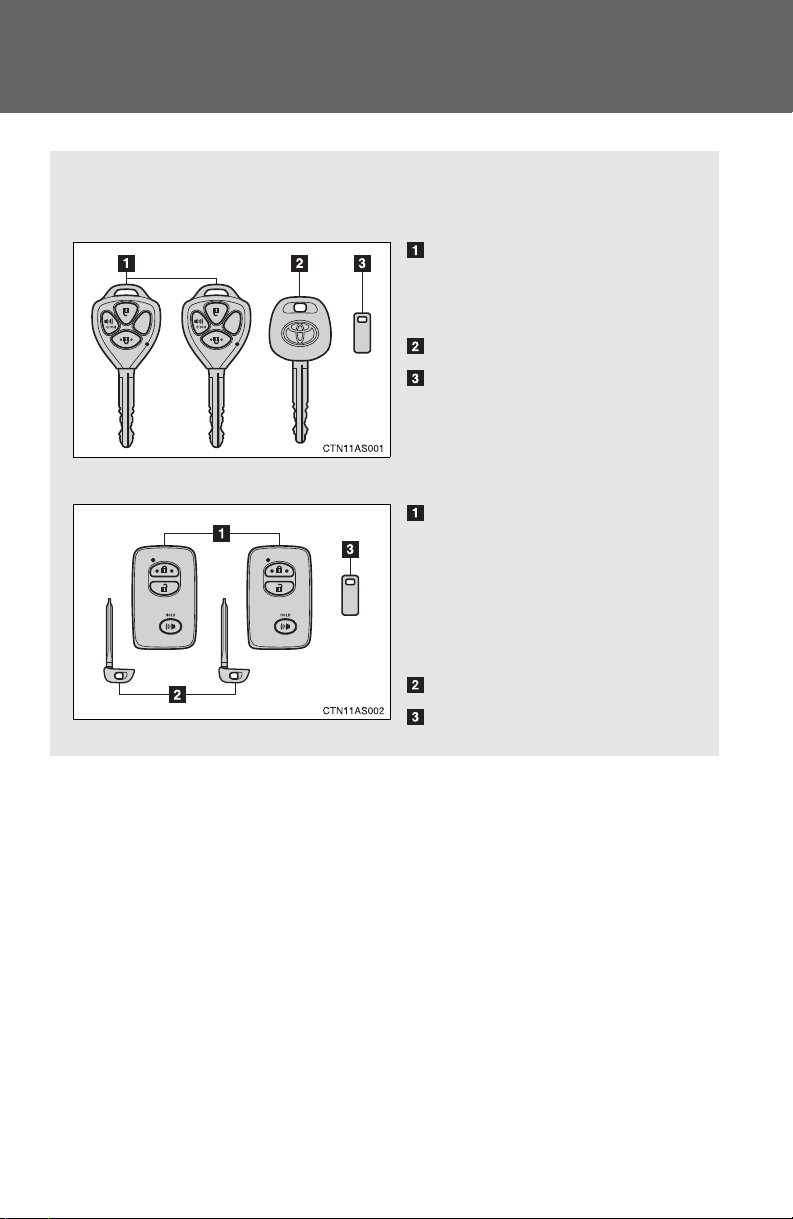
1-1. Key information
The following keys are provided with the vehicle.
Vehicles without a smart key system
Master keys
Operating the wireless remote
control function (→P. 47)
Valet key
Key number plate
Vehicles with a smart key system
Electronic keys
• Operating the smart key
system (→P. 33)
• Operating the wireless
remote control function
(→P. 4 7 )
Mechanical keys
Key number plate
Keys
30
Page 25
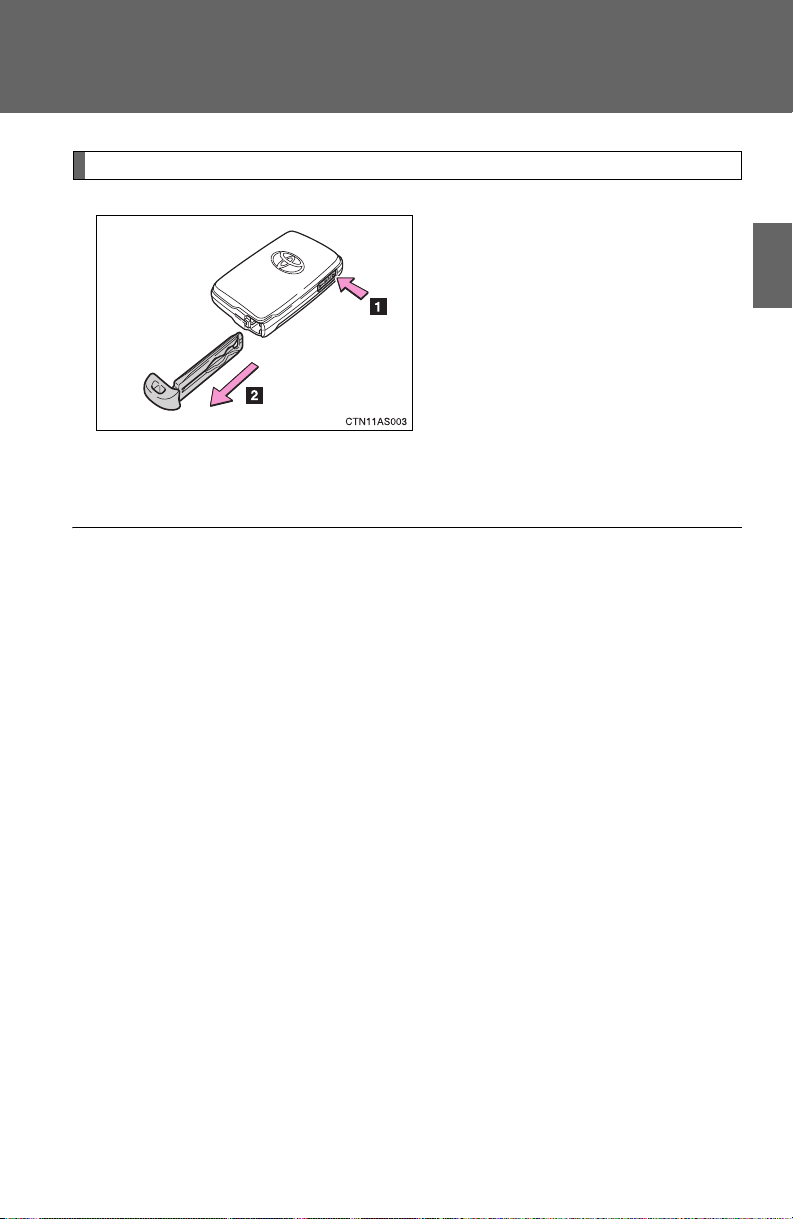
1-1. Key information
Using the mechanical key (vehicles with a smart key system)
To take out the mechanical key,
push the release button and take
the key out.
1
After using the mechanical key,
store it in the electronic key. Carry
the mechanical key together with
the electronic key. If the electronic
key battery is depleted or the
entry function does not operate
properly, you will need the
mechanical key. (→P. 596)
■ When required to leave the vehicle’s key with a parking attendant
Lock the glove box as circumstances demand. (→P. 417)
Vehicles without a smart key system: Carry the master key for your own use
and provide the attendant with the valet key.
Vehicles with a smart key system: Remove the mechanical key for your own
use and provide the attendant with the electronic key only.
■ Key number plate
Keep the plate in a safe place such as your wallet, not in the vehicle. In the
event that a key (without a smart key system) or mechanical key (with a
smart key system) is lost, a new key can be made by your Toyota dealer
using the key number plate. (→P. 594)
■ When riding in an aircraft
When bringing a key with wireless remote control function onto an aircraft,
make sure you do not press any buttons on the key while inside the aircraft
cabin. If you are carrying the key in your bag etc., ensure that the buttons
are not likely to be pressed accidentally. Pressing a button may cause the
key to emit radio waves that could interfere with the operation of the aircraft.
Before driving
31
Page 26
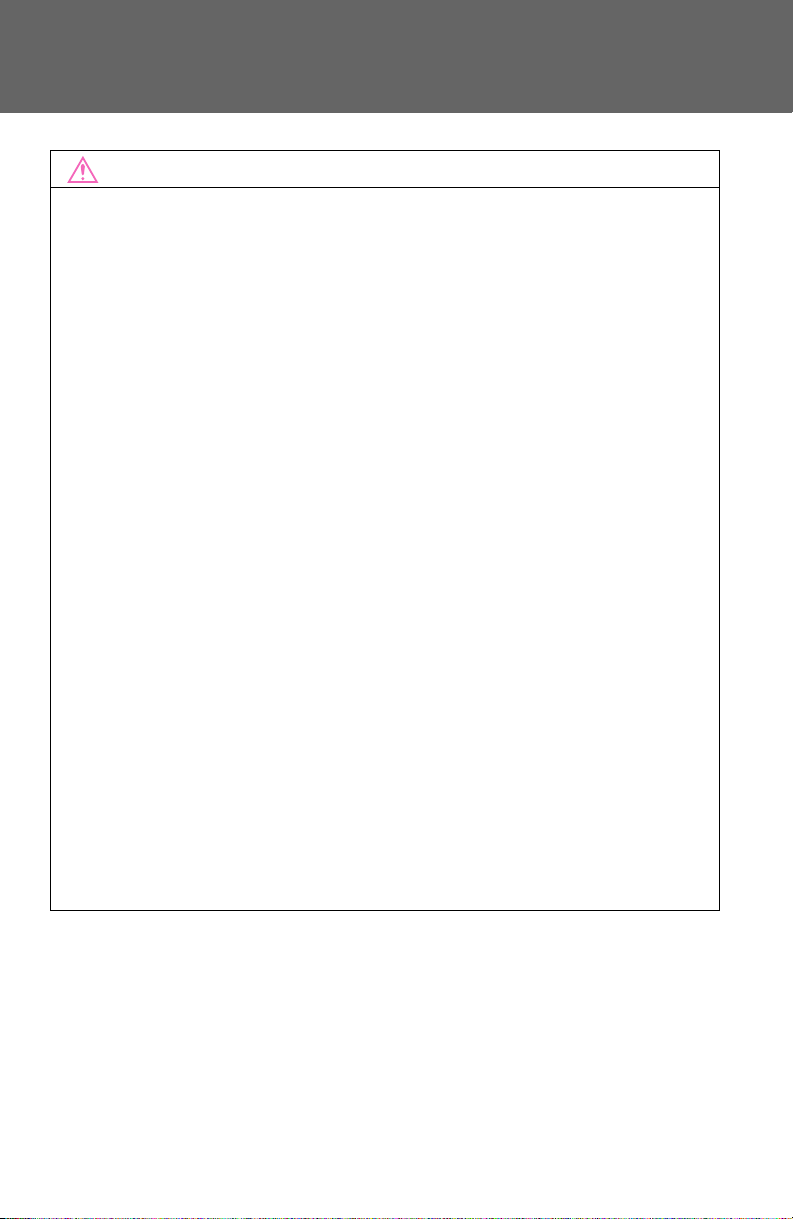
1-1. Key information
NOTICE
■ To prevent key damage
Observe the following:
● Do not drop the keys, subject them to strong shocks or bend them.
● Do not expose the keys to high temperatures for a long periods of time.
● Do not get the keys wet or wash them in an ultrasonic washer etc.
● Do not attach metallic or magnetic materials to the keys or place the keys
close to such materials.
● Do not disassemble the keys.
● Do not attach a sticker or anything else to the surface of the electronic key.
● Do not place the keys near objects that produce magnetic fields, such as
TVs, audio systems, glass top ranges, or medical electrical equipment,
such as low-frequency therapy equipment.
■ Carrying the electronic key on your person (vehicles with a smart key
system)
Carry the electronic key 3.9 in. (10 cm) or more away from electric appliances that are turned on.
■ In case of a smart key system malfunction or other key-related prob-
lems (vehicles with a smart key system)
Take your vehicle with all the electronic keys provided with your vehicle to
your Toyota dealer.
■ When a vehicle key is lost (vehicles with a smart key system)
If the key remains lost, the risk of vehicle theft increases significantly. Visit
your Toyota dealer immediately with all remaining electronic keys that was
provided with your vehicle.
32
Page 27
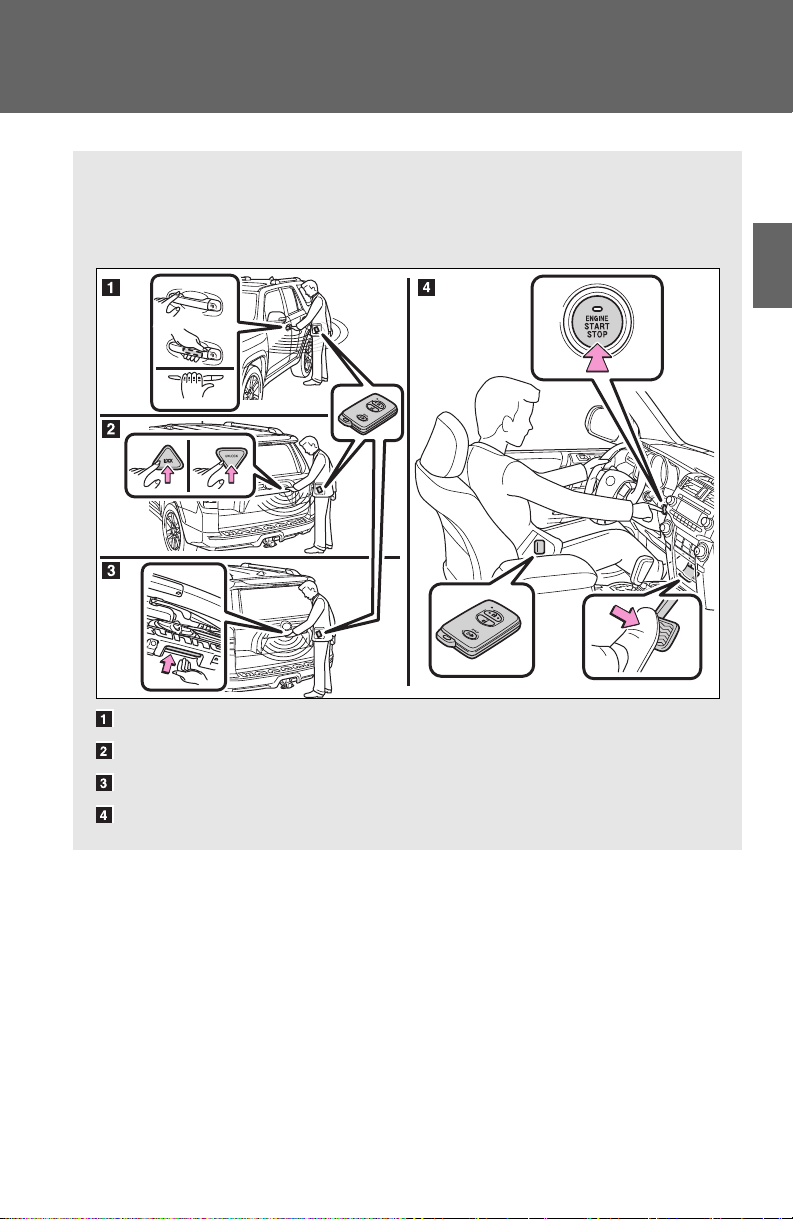
1-2. Opening, closing and locking the doors
∗: If equipped
The following operations can be performed simply by carrying the
electronic key on your person, for example in your pocket.
(The driver should always carry the electronic key.)
Locks and unlocks the side doors (→P. 34)
Locks, unlocks and opens the back door (→P. 35)
Opens the back door (→P. 3 4 )
Starts the engine (→P. 167)
CTH12AS048
Smart key system
∗
1
Before driving
33
Page 28
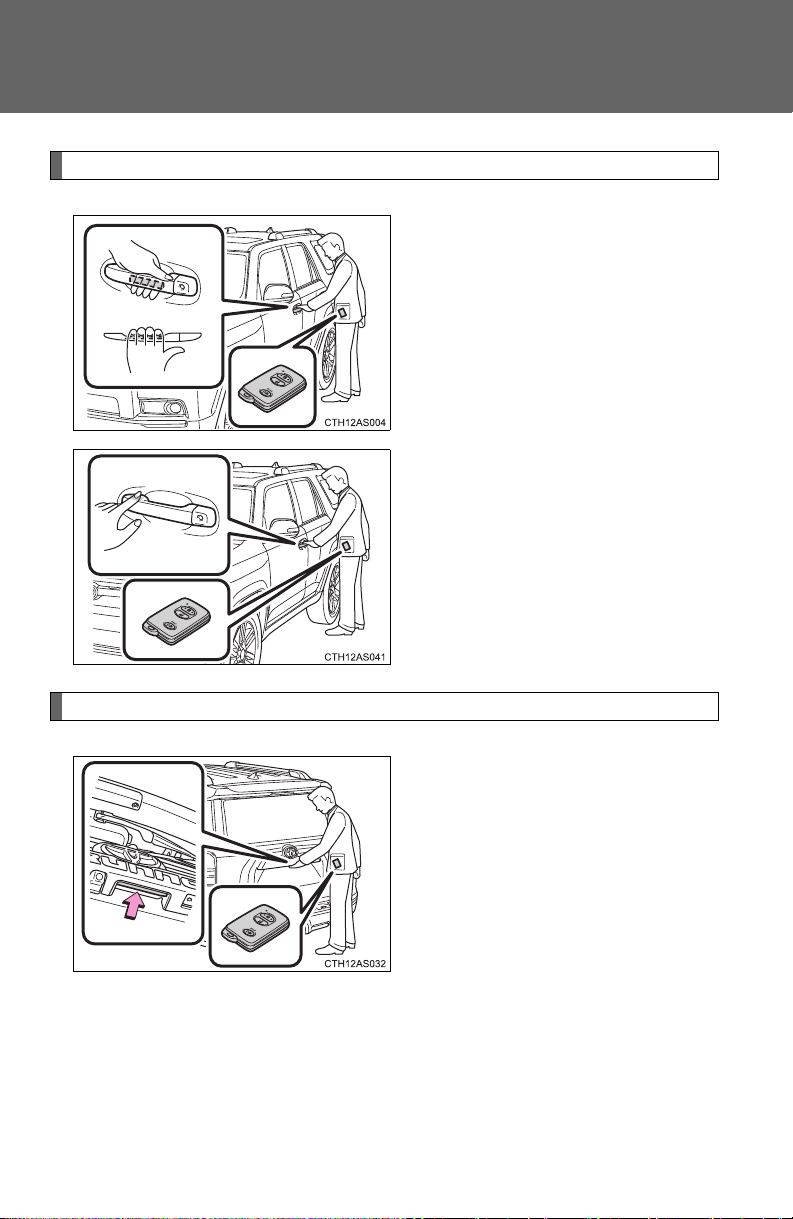
1-2. Opening, closing and locking the doors
Unlocking and locking the side doors (front door handles only)
Grip the handle to unlock the
door.
Make sure to touch the sensor on
the back of the handle.
The doors cannot be unlocked for
3 seconds after the doors are
locked.
Touch the lock sensor (the
indentation on the upper part of
the door handle) to lock the
doors.
Opening the back door
34
Press the back door opener.
The back door can be opened
even if it is locked.
Page 29
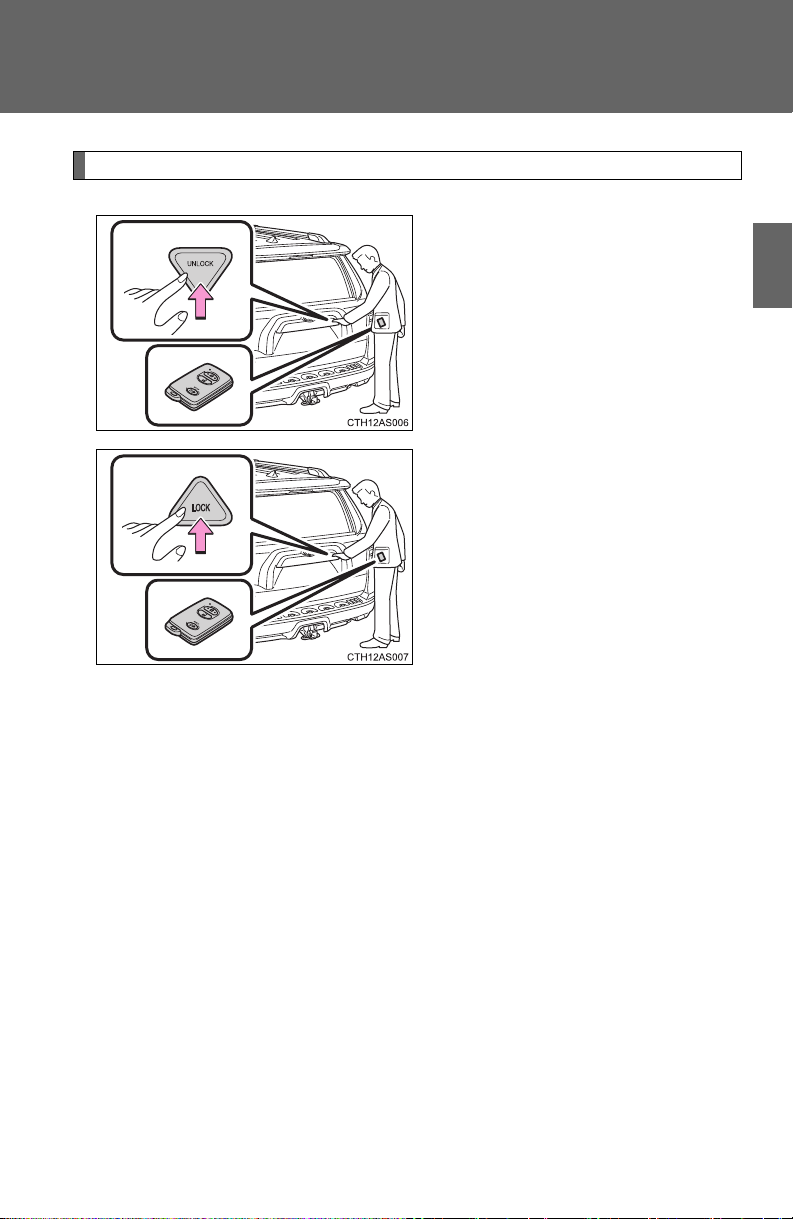
1-2. Opening, closing and locking the doors
Unlocking and locking the back door
Press the button to unlock the
door.
Press the button to lock the door.
The back window can be opened
by pressing and holding this button. (→P. 94)
The back window can be closed
by pressing and holding this button. (→P. 94)
1
Before driving
35
Page 30
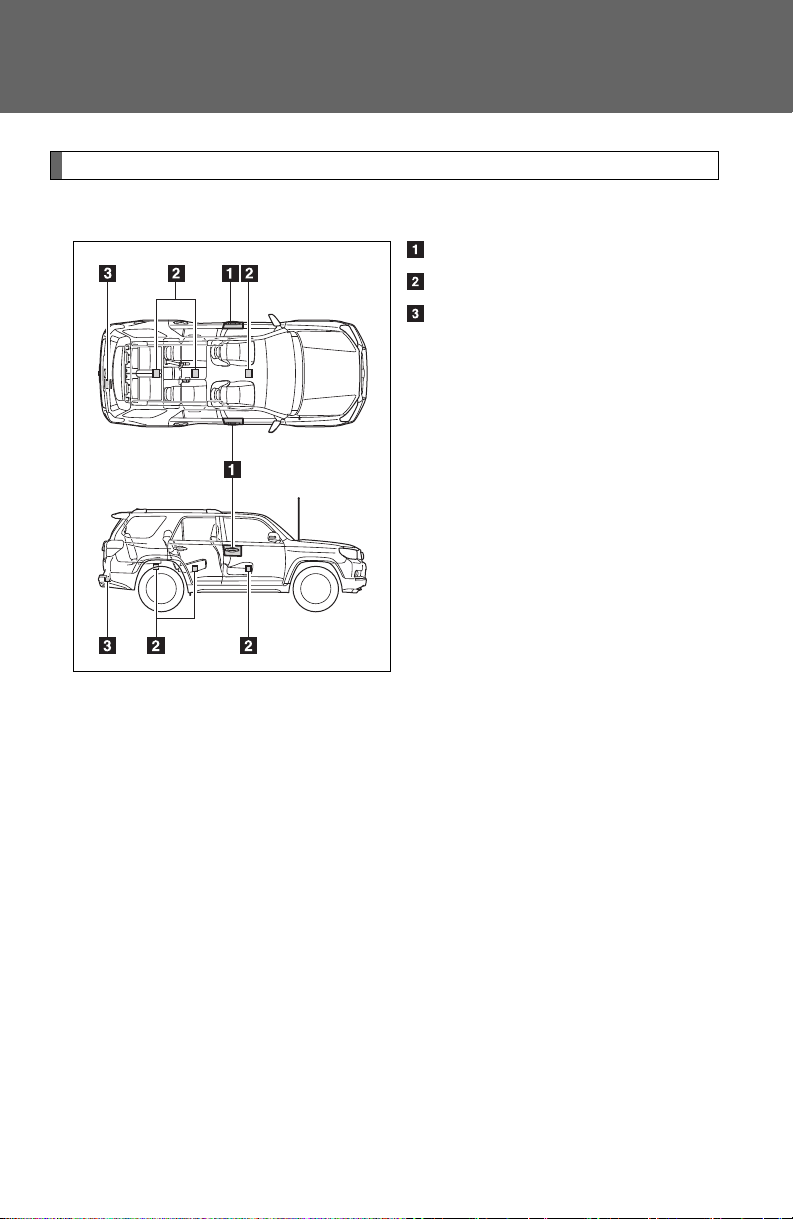
1-2. Opening, closing and locking the doors
CTH12AS050
Antenna location and effective range
■ Antenna location
Antennas outside the cabin
Antennas inside the cabin
Antenna outside the luggage
compartment
36
Page 31

1-2. Opening, closing and locking the doors
CTH12AS051
■ Effective range (areas within which the electronic key is
detected)
When locking or unlocking the doors
The system can be operated when the electronic
key is within about 2.3 ft.
(0.7 m) either of the outside
front door handles and back
door. (Only the doors
detecting the key can be
operated.)
When starting the engine
or changing “ENGINE
START STOP” switch
modes
The system can be operated when the electronic
key is inside the vehicle.
1
Before driving
37
Page 32

1-2. Opening, closing and locking the doors
Touch both lock sensors on the upper and
lower part of the door handle simultaneously.
■ Operation signals
A buzzer sounds and the emergency flashers flash to indicate that the doors
have been locked/unlocked. (Locked: once; Unlocked: twice)
■ When the door cannot be locked by the lock sensor on the upper part
of the door handle
■ Alarms and warning indicators
A combination of exterior and interior alarms as well as warning lights is
used to prevent theft of the vehicle and accidents resulting from erroneous
operation.
When any warning lights come on, take appropriate measures depending on
which warning light comes on. (→P. 565)
38
Page 33

1-2. Opening, closing and locking the doors
Alarm Situation Correction procedure
Exterior alarm
sounds once for
10 seconds
An attempt was made to
lock the doors using the
entry function while the
electronic key was still
inside the vehicle.
Retrieve the electronic key from the
vehicle and lock the
doors again.
An attempt was made to
lock either front door by
opening a door and putting
the inside lock button into
the lock position, then
closing the door by pulling
on the outside door handle
with the electronic key still
inside the vehicle.
Exterior alarm
sounds once for
10 seconds
An attempt was made to
lock the vehicle using the
entry function while a door
was open.
Close all of the doors
and lock the doors
again.
Interior alarm
sounds continuously
An attempt was made to
open the door and exit the
vehicle when the shift lever
was not in P.
Shift the shift lever to
P.
Interior alarm
pings repeatedly
The “ENGINE START
STOP” switch was turned
to ACCESSORY mode
while the driver's door was
open
(The driver's door was
opened when the
“ENGINE START STOP”
switch was in ACCESSORY mode.)
Turn the “ENGINE
START STOP” switch
off and close the
driver's door.
The following table describes circumstances and correction procedures
when only alarms are sounded.
1
Before driving
39
Page 34

1-2. Opening, closing and locking the doors
Alarm Situation Correction procedure
Interior alarm
sounds once.
The “ENGINE START
STOP” switch was pressed
after the doors were
unlocked with the mechanical key.
Touch the electronic
key to the “ENGINE
START STOP” switch
while depressing the
brake pedal.
The “ENGINE START
STOP” switch was pressed
two consecutive times
without the electronic key
being present.
■ Security feature
If a door is not opened within approximately 60 seconds after the vehicle is
unlocked, the security feature automatically locks the vehicle again.
■ Battery-saving function
In the following circumstances, the entry function is disabled in order to prevent the vehicle battery from discharging and the electronic key battery from
depleting.
● When the entry function has not been used for 5 days or more
● When the electronic key has been left within approximately 6 ft. (2 m) of
the vehicle for 10 minutes or more
● If the entry function has not been used for 14 days or more, the vehicle
cannot be unlocked by a door other than the driver's door. To unlock the
vehicle, grip the driver's door handle or use the wireless remote control
or the mechanical key.
The system will resume operation when
● The vehicle is locked using the door handle lock switch when carrying the
electronic key on your person.
● The vehicle is locked/unlocked using the wireless remote control.
(→P. 4 7 )
● The vehicle is locked/unlocked using the mechanical key. (→P. 596)
40
Page 35

1-2. Opening, closing and locking the doors
■ Conditions affecting operation
The smart key system uses weak radio waves. In the following situations,
the communication between the electronic key and the vehicle may be
affected, preventing the smart key system, wireless remote control and
immobilizer system from operating properly. (Way of coping →P. 596)
● When the electronic key battery is depleted
● Near a TV tower, electric power plant, gas station, radio station, large dis-
play, airport or other facility that generates strong radio waves or electrical noise
● When carrying a portable radio, mobile phone, cordless phone or other
wireless communication device
● When the electronic key is in contact with, or is covered by the following
metallic objects
• Cards to which aluminum foil is attached
• Cigarette boxes that have aluminum foil inside
• Metallic wallets or bags
• Coins
• Hand warmers made of metal
• Media such as CDs and DVDs
● When multiple electronic keys are in the vicinity
● When other wireless keys (that emit radio waves) are being used nearby
● When carrying the electronic key together with the following devices that
emit radio waves
• Another vehicle's electronic key or a wireless key that emits radio
waves
• Personal computers or personal digital assistants (PDAs)
• Digital audio players
• Portable game systems
● If window tint with a metallic content or metallic objects are attached to
the back window
1
Before driving
41
Page 36

1-2. Opening, closing and locking the doors
■ Note for the entry function
● Even when the electronic key is within the effective range (detection
areas), the system may not operate properly in the following cases:
• The electronic key is too close to the window or outside door handle,
near the ground, or in a high place when the doors are locked or
unlocked.
• The electronic key is on the instrument panel or floor, in the glove box,
or in the auxiliary box of the instrument panel.
● As long as the electronic key is within the effective range, the doors may
be locked or unlocked by anyone. However, only the doors detecting the
electronic key can be used to unlock the vehicle.
● The doors may lock or unlock if the electronic key is within the effective
range and a large amount of water splashes on the door handle, such as
in the rain or in a car wash. The doors will automatically be locked after
approximately 60 seconds if a door is not opened and closed.
● If the wireless remote control is used to lock the doors when the elec-
tronic key is near the vehicle, there is a possibility that the door may not
be unlocked by the entry function. (Use the wireless remote control to
unlock the doors.)
■ Notes for locking the doors
● Touching the door lock sensor while wearing gloves may delay or prevent
lock operation. Remove the gloves and touch the lock sensor again.
● When the lock operation is performed using the lock sensor, recognition
signals will be shown up to two consecutive times. After this, no recognition signals will be given.
● If the door handle becomes wet while the electronic key is within the
effective range, the door may lock and unlock repeatedly. Place the key
in a position 6 ft. (2 m) or more separate from the vehicle while the vehicle is being washed. (Take care to ensure that the key is not stolen.)
● If the electronic key is inside the vehicle and a door handle becomes wet
during a car wash, a buzzer will sound outside the vehicle. To turn off the
alarm, lock all the doors.
42
Page 37

1-2. Opening, closing and locking the doors
● The lock sensor may not work properly if it comes into contact with ice,
snow, mud, etc. Clean the lock sensor and attempt to operate it again, or
use the lock sensor on the lower part of the door handle.
● Fingernails may scrape against the door during operation of the door
handle. Be careful not to injure fingernails or damage the surface of the
door.
■ Notes for the unlocking function
● Gripping the door handle when wearing a glove may not unlock the door.
● A sudden approach to the effective range or door handle may prevent the
doors from being unlocked. In this case, return the door handle to the
original position and check that the doors unlock before pulling the door
handle again.
● If there is another electronic key in the detection area, it may take slightly
longer to unlock the doors after the door handle is gripped.
■ When the vehicle is not driven for extended periods
To prevent theft of the vehicle, do not leave the electronic key within 6 ft. (2
m) of the vehicle.
■ To operate the system properly
Make sure to carry the electronic key when operating the system. Do not get
the electronic key too close to the vehicle when operating the system from
the outside of the vehicle.
Depending on the position and holding condition of the electronic key, the
key may not be detected correctly and the system may not operate properly.
(The alarm may go off accidentally, or the door lock prevention function may
not operate.)
■ If the smart key system does not operate properly
● Locking and unlocking the doors: Use the mechanical key. (→P. 596)
● Starting the engine: →P. 597
1
Before driving
43
Page 38

1-2. Opening, closing and locking the doors
■ Electronic key battery depletion
● The standard battery life is 1 to 2 years.
● As the electronic key always transmits radio waves, the battery will
become depleted even if the electronic key is not used. The following
symptoms indicate that the electronic key battery may be depleted.
Replace the battery when necessary. (→P. 528)
• The smart key system or the wireless remote control does not operate.
• The detection area becomes smaller.
• The LED indicator on the key surface does not turn on.
● To avoid serious deterioration, do not leave the electronic key within 3 ft.
(1 m) of the following electrical appliances that produce a magnetic field:
•TVs
• Personal computers
• Cellular phones, cordless phones and battery chargers
• Recharging cellular phones or cordless phones
• Glass top ranges
• Table lamps
■ Precautions when disconnecting the battery
● In some cases, it may not be possible to unlock the doors using the smart
key system immediately after the battery has been disconnected. Use
the wireless remote control or the mechanical key to lock or unlock the
doors.
● The engine may not start on the first attempt after reconnecting the bat-
tery but will start normally after the second attempt. This is not a malfunction.
● The “ENGINE START STOP” switch mode is memorized by the vehicle.
When the battery is reconnected, the system will return to the mode it
was in before the battery was disconnected. Before disconnecting the
battery, turn the “ENGINE START STOP” switch off.
If you are unsure what mode the “ENGINE START STOP” switch was in
when the battery was disconnected, be especially careful when reconnecting the battery.
44
Page 39

1-2. Opening, closing and locking the doors
■ When the electronic key battery is fully depleted
→P. 528
■ Customization that can be configured at Toyota dealer
Settings (e.g. smart key system) can be changed.
(Customizable features →P. 638)
■ Certification for the smart key system
For vehicles sold in the U.S.A.
FCC ID: NI4TMIMB-2
FCC ID: NI4TMLF8-14
FCC ID: HYQ14ACX
FCC ID: HYQ13CZD
FCC ID: HYQ14ADF
FCC ID: HYQ13CZE
NOTE:
This device complies with part 15 of the FCC Rules. Operation is subject to
the following two conditions: (1) This device may not cause harmful interference, and (2) this device must accept any interference received, including
interference that may cause undesired operation.
FCC WARNING:
Changes or modifications not expressly approved by the party responsible
for compliance could void the user's authority to operate the equipment.
For vehicles sold in Canada
NOTE:
Operation is subject to the following two conditions: (1) this device may not
cause interference, and (2) this device must accept any interference, including interference that may cause undesired operation of the device.
1
Before driving
45
Page 40

1-2. Opening, closing and locking the doors
CAUTION
■ Caution regarding interference with electronic devices
● People with implanted pacemakers or cardiac defibrillators should keep
away from the smart key system antennas. (→P. 36)
The radio waves may affect the operation of such devices. If necessary,
the entry function can be disabled. Ask your Toyota dealer for details, such
as the frequency of radio waves and timing of emitting the radio waves.
Then, consult your doctor to see if you should disable the entry function.
● Users of any electrical medical device other than implanted pacemakers
and implanted cardiac defibrillators should consult the manufacturer of the
device for information about its operation under the influence of radio
waves.
Radio waves could have unexpected effects on the operation of such
medical devices.
Ask your Toyota dealer for details on disabling the entry function.
46
Page 41

1-2. Opening, closing and locking the doors
The wireless remote control can be used to lock and unlock the vehi-
cle.
Vehicles without a smart key system
Locks all the doors
Sounds the alarm
(press and hold) (→P. 4 8 )
Unlocks all the doors
Pressing the button unlocks
the driver’s door. Pressing the
button again within 3 seconds
unlocks the other doors.
Opens the windows and
moon roof (press and hold)*
*: This setting must be custom-
ized at your Toyota dealer.
Vehicles with a smart key system
Locks all the doors
Unlocks all the doors
Pressing the button unlocks
the driver’s door. Pressing the
button again within 3 seconds
unlocks the other doors.
Opens the windows and
moon roof (press and hold)*
Sounds the alarm
(press and hold) (→P. 4 8 )
*: This setting must be custom-
ized at your Toyota dealer.
CTH12AS045
CTH12AS046
Wireless remote control
1
Before driving
47
Page 42

1-2. Opening, closing and locking the doors
When is pressed for longer
than about one second, an alarm will
sound intermittently and the vehicle
lights will flash to deter any person from
trying to break into or damage your
vehicle.
To stop the alarm, press any button on
the wireless remote control.
When is pressed for longer
than about one second, an alarm will
sound intermittently and the vehicle
lights will flash to deter any person from
trying to break into or damage your
vehicle.
To stop the alarm, press any button on
the electronic key.
■ Operation signals
A buzzer sounds and the emergency flashers flash to indicate that the doors
have been locked/unlocked. (Locked: once; Unlocked: twice)
■ Door lock buzzer
If an attempt to lock the doors is made when a door is not fully closed, a
buzzer sounds continuously. Fully close the door to stop the buzzer, and lock
the vehicle once more.
■ Panic mode
Vehicles without a smart key system
Vehicles with a smart key system
■ Security feature
If a door is not opened within approximately 60 seconds after the vehicle is
unlocked, the security feature automatically locks the vehicle again.
■ Alarm
Using the wireless remote control to lock the doors will set the alarm system.
(→P. 109)
48
Page 43

1-2. Opening, closing and locking the doors
■ Conditions affecting operation
Vehicles without a smart key system
The wireless remote control function may not operate normally in the following situations:
● Near a TV tower, radio station, electric power plant, airport or other facil-
ity that generates strong radio waves
● When carrying a portable radio, cellular phone or other wireless commu-
nication devices
● When multiple wireless keys are in the vicinity
● When the wireless key is in contact with, or is covered by, a metallic
object
● When a wireless key (that emits radio waves) is being used nearby
● When the wireless key has been left near an electrical appliance such as
a personal computer
Vehicles with a smart key system
→P. 4 1
■ If the wireless remote control does not operate properly (vehicles with
a smart key system)
Locking and unlocking the doors: Use the mechanical key. (→P. 596)
■ Key battery depletion
Vehicles without a smart key system
If the wireless remote control function does not operate, the battery may be
depleted. Replace the battery when necessary. (→P. 528)
Vehicles with a smart key system
→P. 4 4
■ When the electronic key battery is fully depleted
→P. 528
■ When riding in an aircraft
When bringing a key with wireless remote control function onto an aircraft,
make sure you do not press any buttons on the key while inside the aircraft
cabin. If you are carrying the key in your bag etc, ensure that the buttons are
not likely to be pressed accidentally. Pressing a button may cause the key to
emit radio waves that could interfere with the operation of the aircraft.
1
Before driving
49
Page 44

1-2. Opening, closing and locking the doors
■ Customization that can be configured at Toyota dealer
Settings (e.g. wireless remote control system) can be changed.
(Customizable features →P. 638)
■ Certification for wireless remote control
For vehicles sold in the U.S.A.
FCC ID: HYQ14ACX
FCC ID: HYQ13CZD
FCC ID: HYQ14ADF
FCC ID: HYQ13CZE
FCC ID: HYQ12BBY
FCC ID: HYQ13BDC
NOTE:
This device complies with part 15 of the FCC Rules. Operation is subject to
the following two conditions: (1) This device may not cause harmful interference, and (2) this device must accept any interference received, including
interference that may cause undesired operation.
FCC WARNING:
Changes or modifications not expressly approved by the party responsible
for compliance could void the user’s authority to operate the equipment.
For vehicles sold in Canada
NOTE:
Operation is subject to the following two conditions: (1) this device may not
cause interference, and (2) this device must accept any interference, including interference that may cause undesired operation of the device.
50
Page 45

1-2. Opening, closing and locking the doors
The vehicle can be locked and unlocked using the entry function,
wireless remote control, key or door lock switch.
■ Entry function (vehicles with a smart key system)
→P. 3 3
■ Wireless remote control
→P. 4 7
■ Key
Turning the key operates the doors as follows:
Vehicles without a smart key system
Locks all the doors
Unlocks all the doors
Turning the key unlocks the
driver's door. Turning the key
again unlocks the other doors.
Vehicles with a smart key system
The doors can also be locked and unlocked with the mechanical
key. (→P. 596)
Side doors
1
Before driving
51
Page 46

1-2. Opening, closing and locking the doors
■ Door lock switch
Locks all the doors
Unlocks all the doors
■ Inside lock buttons
Locks the door
Unlocks the door
The front doors can be opened
by pulling the inside handle
even if the lock buttons are in
the lock position.
CTH12AS013
CTH12AS014
STEP
1
STEP
2
Locking the doors from the outside without a key
Move the inside lock button to the lock position.
Close the door.
Vehicles without a smart key system
The door cannot be locked if either of the front doors is open and
the key is in the engine switch.
Vehicles with a smart key system
The door cannot be locked if the “ENGINE START STOP” switch is
in ACCESSORY or IGNITION ON mode, or the electronic key is
left inside the vehicle.
The key may not be detected correctly and the door may be locked.
52
Page 47

Rear door child-protector lock
CTH12AS015
1-2. Opening, closing and locking the doors
The door cannot be opened from
inside the vehicle when the lock
is set.
1
These locks can be set to prevent
children from opening the rear
doors. Push down on each rear
door switch to lock both rear
doors.
Automatic door locking and unlocking systems
The following functions can be set or canceled:
Function Operation
Shift position linked
door locking function
Shift position linked
door unlocking function
Speed linked door locking function
Driver's door linked door
unlocking function
(
vehicles without a
smart key system
)
Shifting the shift lever out of P locks all the
doors.
Shifting the shift lever to P unlocks all the
doors.
All
the
doors are locked when the vehicle
speed is approximately 12 mph (20 km/h) or
higher.
All
the
doors are unlocked when the driver's
door is opened within 10 seconds after turning
the engine switch to “ACC” or “LOCK”.
Before driving
Driver's door linked door
unlocking function
(
vehicles with a smart
key system
)
All
the
doors are unlocked when the driver's
door is opened within 10 seconds after turning
the “ENGINE START STOP” switch off.
53
Page 48

1-2. Opening, closing and locking the doors
STEP
1
CTH12AS016
STEP
2
■ Setting and canceling the functions
To switch between setting and canceling, follow the procedure
below:
Vehicles without a smart key system
Close all the doors and turn the engine switch to the “ON”
position. (Perform step 2 within 20 seconds.)
Vehicles with a smart key system
Close all the doors and turn the “ENGINE START STOP”
switch to IGNITION ON mode. (Perform step 2 within 20 seconds.)
Shift the shift lever to P or N, and
press and hold the driver's door
lock switch (
or ) for
approximately 5 seconds and
then release.
The shift lever and switch positions corresponding to the
desired function to be set are
shown in the following table.
Use the same procedure to cancel the function.
Function
Shift position linked door locking function
Shift position linked door
unlocking function
Speed linked door locking function
Driver's door linked door unlocking function
54
Shift lever
position
P
N
Driver’s door lock
switch position
Page 49

1-2. Opening, closing and locking the doors
CAUTION
When the setting or canceling operation is complete, all the doors are
locked and then unlocked.
■ Using the mechanical key (vehicles with a smart key system)
The doors can also be locked and unlocked with the mechanical key.
(→P. 596)
■ Customization that can be configured at Toyota dealer
Settings (e.g. door unlocking function) can be changed.
(Customizable features →P. 638)
■ To prevent an accident
Observe the following precautions while driving the vehicle.
Failure to do so may result in a door opening and an occupant falling out,
resulting in death or serious injury.
● Always use a seat belt.
● Always lock all the doors.
● Ensure that all doors are properly closed.
● Do not pull the inside handle of the doors while driving.
The doors may be opened and the passengers are thrown out of the vehicle and it may result in serious injury or death.
Be especially careful for the front doors, as the doors may be opened even
if the inside lock buttons are in locked position.
● Set the rear door child-protector locks when children are seated in the rear
seats.
1
Before driving
55
Page 50

1-2. Opening, closing and locking the doors
The back door can be locked/unlocked and opened by the following
procedures:
■ Locking and unlocking the back door
Entry function (vehicles with a smart key system)
→P. 3 4
Wireless remote control
→P. 4 7
Door lock switch
→P. 5 2
Keys (vehicles without a smart key system)
Unlocks all the doors
Opens the back window
(turn and hold) (→P. 9 4 )
Locks all the doors
Closes the back window
(turn and hold) (→P. 9 4 )
■ Opening the back door from outside the vehicle
Back door opener
Raise the back door while
pushing up the back door
opener switch.
CTH12AS018
CTH12AS038
Back door
56
Page 51

Rear step bumper
CTH12AS019
Lower the back door using the back door
handle, and make sure to push the back
door down from the outside to close it.
CTH12AS029
Turns the light off
Turns the light on
Turns the light on/off linked to back
door position
CTH12AS033
■ When closing the back door
1-2. Opening, closing and locking the doors
The rear step bumper is
intended for rear end protection
and easier step-up loading.
1
Before driving
■ Luggage compartment lights
Each luggage compartment light has the following 3 positions:
If the luggage compartment lights remain on when the back door is not fully
closed and the luggage compartment light switch is in the “DOOR” position,
the lights will go off automatically after 20 minutes.
■ If the back door opener is inoperative or the battery is discharged
→P. 595
57
Page 52

1-2. Opening, closing and locking the doors
CAUTION
■ Caution while driving
● Keep the back door closed.
If the back door is left open, it may hit nearby objects while driving or luggage may be unexpectedly thrown out, causing an accident.
In addition, exhaust gases may enter the vehicle, causing death or a serious health hazard. Make sure to close the back door before driving.
● Before driving the vehicle, make sure that the back door is fully closed. If
the back door is not fully closed, it may open unexpectedly while driving,
causing an accident.
● Never let anyone sit in the luggage compartment. In the event of sudden
braking or a collision, they are susceptible to death or serious injury.
● Do not get on the rear step bumper.
■ When children are in the vehicle
Observe the following precautions.
Failure to do so may result in death or serious injury.
● Do not leave children alone in the luggage compartment.
If a child is accidentally locked in the luggage compartment, they could
have heat exhaustion.
● Do not allow a child to open or close the back door.
Doing so may cause the back door to operate unexpectedly, or cause the
child’s hands, head, or neck to be caught by the closing back door, which
may result in death or serious injury of the child.
■ Operating the back door
Observe the following precautions.
Failure to do so may cause parts of the body to be caught, resulting in serious injury.
● Remove any heavy loads, such as snow and ice, from the back door
before opening it. Failure to do so may cause the back door to fall closed
again after it is opened.
58
Page 53

1-2. Opening, closing and locking the doors
CAUTION
● The back door may fall if it is not
opened fully. It is more difficult to open
or close the back door on an incline
than on a level surface, so beware of
the back door unexpectedly opening or
closing by itself. Make sure that the
back door is fully open and secure
before using the luggage compartment.
● When closing the back door, take extra
care to prevent your fingers etc. from
being caught.
● When closing the back door, make sure
to press it lightly on its outer surface. If
the back door handle is used to fully
close the back door, it may result in
hands or arms being caught.
CTH12AS035
CTH12AS037
● When opening or closing the back door, thoroughly check to make sure
the surrounding area is safe.
● If anyone is in the vicinity, make sure they are safe and let them know that
the back door is about to open or close.
● Use caution when opening or closing the back door in windy weather as it
may move abruptly in strong wind.
1
Before driving
● Do not pull on the back door damper stay to close the back door, and do
not hang on the back door damper stay.
Doing so may cause hands to be caught or the back door damper stay to
break, causing an accident.
● Do not attach any accessories other than genuine Toyota parts to the back
door. Such additional weight on the back door may cause the back door to
fall closed again after it is opened.
59
Page 54

1-2. Opening, closing and locking the doors
NOTICE
● Do not attach any foreign objects, such
as stickers, plastic sheets, or adhesives
to the damper stay rod.
● Do not touch the damper stay rod with
gloves or other fabric items.
● Do not attach any accessories other
than genuine Toyota parts to the back
door.
● Do not place your hand on the damper
stay or apply lateral forces to it.
CTH12AS036
■ To prevent damage to the back door components
Do not allow more than one person to get on the rear step bumper at a time.
■ Back door damper stays
The back door is equipped with damper stays that hold the back door in
place.
Observe the following precautions.
Failure to do so may cause damage to the back door damper stay, resulting
in malfunction.
60
Page 55

1-3. Adjustable components (seats, mirrors, steering wheel)
Manual seat
Seat position adjustment
lever
Vertical height adjustment
lever (driver’s side only)
Seatback angle adjustment
lever
Lumber support adjustment
switch (driver’s side only)
CTH13AS055
Front seats
1
Before driving
61
Page 56

1-3. Adjustable components (seats, mirrors, steering wheel)
Power seat
Seat position adjustment
switch
Seatback angle adjustment
switch
Seat cushion (front) angle
adjustment switch (driver’s
side only)
Vertical height adjustment
switch (driver’s side only)
Lumber support adjustment
switch (driver’s side only)
CTH13AS010
CTH13AS011
Active head restraints
62
When the occupant’s lower back
presses against the seatback
during a rear-end collision, the
head restraint moves slightly forward and upward to help reduce
the risk of whiplash to the seat
occupant.
Page 57

1-3. Adjustable components (seats, mirrors, steering wheel)
CTH13AS012
Inner
structure
During
rear-end
collision
■ The auto away function for exiting the driver seat
If the seat is already close to the rearmost position, the auto away function
may not operate when the driver exits the vehicle.
■ Active head restraints
Even small forces applied to the seatback may cause the head restraint to
move. Pushing up a locked head restraint forcibly may appear the head
restraint inner structure. These do not indicate problems.
1
Before driving
63
Page 58

1-3. Adjustable components (seats, mirrors, steering wheel)
CAUTION
■ Seat adjustment
● To reduce the risk of sliding under the lap belt during a collision, do not
recline the seat more than necessary.
If the seat is too reclined, the lap belt may slide past the hips and apply
restraint forces directly to the abdomen, or your neck may contact the
shoulder belt, increasing the risk of death or serious injury in the event of
an accident.
Adjustments should not be made while driving as the seat may unexpectedly move and cause the driver to lose control of the vehicle.
● After adjusting the seat, make sure that the seat is locked in position.
64
Page 59

1-3. Adjustable components (seats, mirrors, steering wheel)
Vehicles without third row seats
■ Rear seat
Pull up the seatback angle
adjustment lever until the lock
is released.
CTH13AS013
Rear seats
1
Before driving
65
Page 60

1-3. Adjustable components (seats, mirrors, steering wheel)
Vehicles with third row seats
■ Second row seats
Seat position adjustment
lever
Seatback angle adjustment
lever
■ Third row seats
The third row seats do not have a seat adjustment function.
CTH13AS053
66
Page 61

1-3. Adjustable components (seats, mirrors, steering wheel)
CTH13AS014
CTH13AS070
Folding down the rear seats (vehicles without third row seats)
■ Before folding down the rear seats
Adjust the head restraints to the
downmost position.
Stow the rear seat belt buckles.
1
Before driving
67
Page 62

1-3. Adjustable components (seats, mirrors, steering wheel)
CTH13AS016
CTH13AS065
CTH13AS022
■ Folding down the rear seats
Swing the bottom cushions up by
pulling the lock release strap.
When returning the rear seat
cushions to their original positions, make sure they are locked
securely.
Push the lock release button and
fold down the seatbacks.
To return the rear seatbacks to
their original positions, lift them
up until they lock.
■ Folding down rear center seatback only
Pull the center seatback angle
lever behind the seatback and
fold the seatback down.
68
To return the rear center seatback
to its original position, lift it up
until it locks.
Page 63

1-3. Adjustable components (seats, mirrors, steering wheel)
CTH13AS045
STEP
1
CTH13AS071
STEP
2
Folding down the second row seats (vehicles with third row seats)
■ Before folding down the second row seats
Adjust the head restraints to the
downmost position.
Stow the second row seat belt
buckles.
1
Before driving
69
Page 64

1-3. Adjustable components (seats, mirrors, steering wheel)
CTH13AS051
CTH13AS052
■ Folding down the second row seats
Pull the seatback lock release
lever and fold the seatback
down.
To return the second row seatbacks to their original positions,
lift them up until they lock.
■ Folding down the second row center seatback only
Pull the center seatback angle
lever behind the seatback and
fold the seatback down.
To return the second row center
seatback to its original position,
lift it up until it locks.
70
Page 65

1-3. Adjustable components (seats, mirrors, steering wheel)
CTH13AS057
CTH13AS058
Moving a second row seat for access to the third row seats (vehicles
with third row seats)
■ Getting in the vehicle (right side only)
Pull up the lever and fold down
the seatback. The seat will slide
forward.
Move the seat to the front-most
position.
■ Getting out of the vehicle (right side only)
Lift the lever on the back of the
seatback and fold down the seatback. The seat will slide forward.
1
Before driving
Move the seat to the front-most
position.
■ After passengers have entered/exited the vehicle
Lift up the seatback and slide the seat backward until it locks.
71
Page 66

1-3. Adjustable components (seats, mirrors, steering wheel)
CTH13AS072
CTH13AS025
STEP
1
CTH13AS026
STEP
2
Folding down the third row seats (vehicles with third row seats)
■ Before folding down the third row seats
Pass the seat belts through the
seat belt hangers and secure the
seat belt plates.
This prevents the shoulder belts
from being damaged.
Make sure that the seat belts are
removed from the hangers before
using them.
■ Folding down the third row seats
From inside
Pull the strap to fold down the
head restraint.
72
Pull the lever up.
The seat cushion will slide backward.
Page 67

From outside
CTH13AS027
STEP
3
CTH13AS028
STEP
1
CTH13AS029
STEP
2
CTH13AS064
STEP
3
1-3. Adjustable components (seats, mirrors, steering wheel)
Pull the lever to unlock the seatback and then fold the seatback
down.
1
Before driving
Pull the strap to fold down the
head restraint.
Pull the lever up.
The seat cushion will slide backward and the seatback will be
unlocked.
Fold the seatback down.
73
Page 68

1-3. Adjustable components (seats, mirrors, steering wheel)
CTH13AS061
STEP
1
CTH13AS062
STEP
2
CTH13AS063
STEP
3
■ Returning the third row seats
As the seat cushions cannot be pulled forward from outside, this
operation can only be performed from inside.
Raise the seatbacks to their original positions.
Make sure they are locked
securely.
Pull the seat cushions forward.
74
Raise the head restraints.
Page 69

1-3. Adjustable components (seats, mirrors, steering wheel)
CAUTION
NOTICE
■ When folding the rear seatbacks down
Observe the following precautions. Failure to do so may result in death or
serious injury.
● Do not fold the seatbacks down while driving.
● Stop the vehicle on level ground, set the parking brake and shift the shift
lever to P.
● Do not allow anyone to sit on a folded seatback or in the luggage compart-
ment while driving.
● Do not allow children to enter the luggage compartment.
■ Seat adjustment
To reduce the risk of sliding under the lap belt during a collision, do not
recline the seat more than necessary.
If the seat is too reclined, the lap belt may slide past the hips and apply
restraint forces directly to the abdomen, or your neck may contact the shoulder belt, increasing the risk of death or serious injury in the event of an accident.
Adjustments should not be made while driving as the seat may unexpectedly
move and cause the driver to lose control of the vehicle.
■ After returning the rear seatback to the upright position
Observe the following precautions. Failure to do so may result in death or
serious injury.
● Make sure the seatback is securely locked by pushing it forward and rear-
ward on the top.
● Check that the seat belts are not twisted or caught in the seatback.
1
Before driving
■ Stowing the seat belts
The seat belts and the buckles must be stowed before you fold down the
rear seatbacks.
75
Page 70

1-3. Adjustable components (seats, mirrors, steering wheel)
Head restraints are provided for all seats.
Front and second seats
Up
Pull the head restraints up.
Down
Push the head restraint down
while pushing the lock release
button.
Third seats (vehicles with third row seats)
To u s e
To f o l d
CTH13AS031
Lock release
button
CTH13AS034
Head restraints
76
Page 71

1-3. Adjustable components (seats, mirrors, steering wheel)
Pull the head restraint up while pressing
the lock release button.
CTH13AS036
Align the head restraint with the installation holes and push it down to the lock
position.
Press and hold the lock release button
when lowering the head restraint.
CTH13AS037
Make sure that the head restraints are
adjusted so that the center of the head
restraint is closest to the top of your ears.
CTH13AS035
■ Removing the head restraints (except third row seats)
■ Installing the head restraints (except third row seats)
1
Before driving
■ Adjusting the height of the head restraints
■ Adjusting the second center seat head restraint
Always raise the head restraint one level from the stowed position when
using.
77
Page 72

1-3. Adjustable components (seats, mirrors, steering wheel)
CAUTION
■ Head restraint precautions
Observe the following precautions regarding the head restraints. Failure to
do so may result in death or serious injury.
● Use the head restraints designed for each respective seat.
● Adjust the head restraints to the correct position at all times.
● After adjusting the head restraints, push down on them and make sure
they are locked in position.
● Do not drive with the head restraints removed.
78
Page 73

1-3. Adjustable components (seats, mirrors, steering wheel)
Make sure that all occupants are wearing their seat belts before driv-
ing the vehicle.
■ Correct use of the seat belts
● Extend the shoulder belt so
that it comes fully over the
shoulder, but does not
come into contact with the
neck or slide off the shoulder.
● Position the lap belt as low
as possible over the hips.
● Adjust the position of the
seatback. Sit up straight
and well back in the seat.
● Do not twist the seat belt.
■ Fastening and releasing the seat belt
To fasten the seat belt, push
the plate into the buckle
until a click sound is heard.
To release the seat belt,
press the release button.
CTH13AS038
CTH13AS039
Release button
Seat belts
1
Before driving
79
Page 74

1-3. Adjustable components (seats, mirrors, steering wheel)
■ Adjusting the seat belt shoulder anchor height (front seats)
Push the seat belt shoulder
anchor down while pressing
the release button.
Push the seat belt shoulder
anchor up.
Move the height adjuster up
and down as needed until you
hear a click.
CTH13AS040
CTH13AS041
Seat belt pretensioners (front seats)
The pretensioner helps the seat
belt to quickly restrain the occupant by retracting the seat belt
when the vehicle is subjected to
certain types of severe frontal
and side collision or a vehicle
rollover.
The pretensioner may not activate in the event of a minor frontal
or side impact or a rear impact.
80
Page 75

1-3. Adjustable components (seats, mirrors, steering wheel)
Obtain medical advice and wear the seat
belt in the proper way. (→P. 79)
Women who are pregnant should position
the lap belt as low as possible over the
hips in the same manner as other occupants. Extend the shoulder belt completely over the shoulder and position the
belt across the chest. Avoid belt contact
over the rounding of the abdominal area.
If the seat belt is not worn properly, not
only the pregnant woman, but also the
fetus could suffer death or serious injury
as a result of sudden braking or a collision.
CTH13AS042
■ Emergency locking retractor (ELR)
The retractor will lock the belt during a sudden stop or on impact. It may also
lock if you lean forward too quickly. A slow, easy motion will allow the belt to
extend so that you can move around fully.
■ Automatic locking retractor (ALR)
When a passenger's shoulder belt is completely extended and then
retracted even slightly, the belt is locked in that position and cannot be
extended. This feature is used to hold the child restraint system (CRS) firmly.
To free the belt again, fully retract the belt and then pull the belt out once
more. (→P. 139)
■ Pregnant women
1
Before driving
■ People suffering illness
Obtain medical advice and wear the seat belt in the proper way. (→P. 79)
81
Page 76

1-3. Adjustable components (seats, mirrors, steering wheel)
If your seat belts cannot be fastened
securely because they are not long
enough, a personalized seat belt
extender is available from your Toyota
dealer free of charge.
CTH13AS044
■ Child seat belt usage
The seat belts of your vehicle were principally designed for persons of adult
size.
● Use a child restraint system appropriate for the child, until the child
becomes large enough to properly wear the vehicle’s seat belt. (→P. 135)
● When the child becomes large enough to properly wear the vehicle’s
seat belt, follow the instructions on P. 79 regarding seat belt usage.
■ Replacing the belt after the pretensioner has been activated
If the vehicle is involved in multiple collisions, the pretensioner will activate
for the first collision, but will not activate for the second or subsequent collisions.
■ Seat belt extender
82
Page 77

1-3. Adjustable components (seats, mirrors, steering wheel)
CAUTION
■ Wearing a seat belt
Observe the following precautions to reduce the risk of injury in the event of
sudden braking, sudden swerving or an accident.
Failure to do so may cause death or serious injury.
● Ensure that all passengers wear a seat belt.
● Always wear a seat belt properly.
● Each seat belt should be used by one person only. Do not use a seat belt
for more than one person at once, including children.
● Toyota recommends that children be seated in the rear seat and always
use a seat belt and/or an appropriate child restraint system.
● To achieve a proper seating position, do not recline the seat more than
necessary. The seat belt is most effective when the occupants are sitting
up straight and well back in the seats.
● Do not wear the shoulder belt under your arm.
● Always wear your seat belt low and snug across your hips.
■ Seat belt pretensioners
● Do not place anything, such as a cushion, on the front passenger's seat.
Doing so will disperse the passenger's weight, which prevents the sensor
from detecting the passenger's weight properly. As a result, the seat belt
pretensioner for the front passenger's seat may not activate in the event of
a collision.
● If the pretensioner has activated, the SRS warning light will come on. In
that case, the seat belt cannot be used again and must be replaced at
your Toyota dealer.
■ Adjustable shoulder anchor
Always make sure the shoulder belt is positioned across the center of your
shoulder. The belt should be kept away from your neck, but not falling off
your shoulder. Failure to do so could reduce the amount of protection in an
accident and cause death or serious injuries in the event of a sudden stop,
sudden swerve or accident. (→P. 80)
1
Before driving
83
Page 78

1-3. Adjustable components (seats, mirrors, steering wheel)
CAUTION
■ Child restraint lock function belt precaution
Do not allow children to play with the child restraint lock function belt. If the
belt becomes twisted around a child’s neck, it will not be possible to pull the
belt out leading to choking or other serious injuries that could result in death.
If this occurs and the buckle cannot be unfastened, scissors should be used
to cut the belt.
■ Seat belt damage and wear
● Do not damage the seat belts by allowing the belt, plate, or buckle to be
jammed in the door.
● Inspect the seat belt system periodically. Check for cuts, fraying, and loose
parts. Do not use a damaged seat belt until it is replaced. Damaged seat
belts cannot protect an occupant from death or serious injury.
● Ensure that the belt and plate are locked and the belt is not twisted.
If the seat belt does not function correctly, immediately contact your Toyota
dealer.
● Replace the seat assembly, including the belts, if your vehicle has been
involved in a serious accident, even if there’s no obvious damage.
● Do not attempt to install, remove, modify, disassemble or dispose of the
seat belts. Have any necessary repairs carried out by your Toyota dealer.
Inappropriate handling of the pretensioner may prevent it from operating
properly, resulting in death or serious injury.
■ Using a seat belt extender
● Do not wear the seat belt extender if you can fasten the seat belt without
the extender.
● Do not use the seat belt extender when installing a child restraint system
because the belt will not securely hold the child restraint system, increasing the risk of death or serious injury in the event of an accident.
● The personalized extender may not be safe on another vehicle, when
used by another person, or at a different seating position other than the
one originally intended.
84
Page 79

1-3. Adjustable components (seats, mirrors, steering wheel)
NOTICE
■ When using a seat belt extender
When releasing the seat belt, press on the buckle release button on the
extender, not on the seat belt.
This helps prevent damage to the vehicle interior and the extender itself.
1
Before driving
85
Page 80

1-3. Adjustable components (seats, mirrors, steering wheel)
CAUTION
The steering wheel can be adjusted to a comfortable position.
Hold the steering wheel and
push the lever down.
Adjust to the ideal position by
moving the steering wheel
horizontally and vertically.
After adjustment, pull the lever
up to secure the steering
wheel.
CTH13AS007
STEP
1
CTH13AS008
STEP
2
Steering wheel
■ Caution while driving
Do not adjust the steering wheel while driving.
Doing so may cause the driver to mishandle the vehicle and cause an accident, resulting in death or serious injury.
■ After adjusting the steering wheel
Make sure that the steering wheel is securely locked.
Otherwise, the steering wheel may move suddenly, possibly causing an
accident, and resulting in death or serious injury.
86
Page 81

1-3. Adjustable components (seats, mirrors, steering wheel)
Glare from the headlights of vehicles behind can be reduced by
using the following functions:
Manual anti-glare inside rear view mirror (if equipped)
Normal position
Anti-glare position
Auto anti-glare inside rear view mirror (if equipped)
In automatic mode, sensors are used to detect the headlights of
vehicles behind and the reflected light is automatically reduced.
Turns automatic mode on/off
The indicator comes on when
automatic mode is turned on.
Vehicles without a smart key
system
The mirror will revert to the
automatic mode each time the
engine switch is turned to the
“ON” position.
Vehicles with a smart key
system
The mirror will revert to the
automatic mode each time the
“ENGINE START STOP”
switch is turned to IGNITION
ON mode.
CTH13AS001
CTH13AS054
Inside rear view mirror
1
Before driving
87
Page 82

1-3. Adjustable components (seats, mirrors, steering wheel)
CAUTION
To ensure that the sensors operate properly, do not touch or cover them.
CTH13AS047
■ To prevent sensor error (vehicles with auto anti-glare inside rear view
mirror)
■ Caution while driving
Do not adjust the position of the mirror while driving.
Doing so may lead to mishandling of the vehicle and cause an accident,
resulting in death or serious injury.
88
Page 83

1-3. Adjustable components (seats, mirrors, steering wheel)
Mirror angle can be adjusted using the switch.
To select a mirror to adjust,
press the switch.
Left
Right
To adjust the mirror, press the
switch.
Up
Right
Down
Left
CTH13AS004
STEP
1
CTH13AS005
STEP
2
CTH13AS006CTH13AS066
Outside rear view mirrors
1
Before driving
Folding the mirrors
Push the mirror back in the direction of the vehicle's rear.
89
Page 84

1-3. Adjustable components (seats, mirrors, steering wheel)
CAUTION
■ Mirror angle can be adjusted when
Vehicles without a smart key system
The engine switch is in the “ACC” or “ON” position.
Vehicles with a smart key system
The “ENGINE START STOP” switch is in ACCESSORY or IGNITION ON
mode.
■ When the mirrors are fogged up
Turn on the mirror defoggers to defog the mirrors. (→P. 310)
■ When driving the vehicle
Observe the following precautions while driving.
Failure to do so may result in loss of control of the vehicle and cause an
accident, resulting in death or serious injury.
● Do not adjust the mirrors while driving.
● Do not drive with the mirrors folded.
● Both the driver and passenger side mirrors must be extended and properly
adjusted before driving.
■ When a mirror is moving
To avoid personal injury and mirror malfunction, be careful not to get your
hand caught by the moving mirror.
■ When the mirror defoggers are operating
Do not touch the rear view mirror surfaces, as they can become very hot and
burn you.
90
Page 85

1-4. Opening and closing the windows and moon roof
The power windows can be opened and closed using the switches.
Operating the switch moves the windows as follows:
Closing
One-touch closing
*
Opening
One-touch opening*
*: Pushing the switch in the
opposite direction will stop
window travel partway.
CTH14AS010
CTH14AS002
Power windows
Window lock switch
Press the switch down to lock
the passenger window switches
and back window switch.
1
Before driving
Use this switch to prevent children from accidentally opening or
closing a passenger window and
back window.
91
Page 86

1-4. Opening and closing the windows and moon roof
■ The power windows can be operated when
Vehicles without a smart key system
The engine switch is in the “ON” position.
Vehicles with a smart key system
The “ENGINE START STOP” switch is in IGNITION ON mode.
■ Operating the power windows after turning the engine off
Vehicles without a smart key system
The power windows can be operated for approximately 45 seconds even
after the engine switch is turned to the “ACC” or “LOCK” position. They cannot, however, be operated once either front door is opened.
Vehicles with a smart key system
The power windows can be operated for approximately 45 seconds even
after the “ENGINE START STOP” switch is turned to ACCESSORY mode or
turned off. They cannot, however, be operated once either front door is
opened.
■ Jam protection function
If an object becomes caught between the window and the window frame,
window travel is stopped and the window is opened slightly.
■ Customization that can be configured at Toyota dealer
Settings (e.g. linked door lock operation) can be changed.
(Customizable features →P. 638)
92
Page 87

1-4. Opening and closing the windows and moon roof
CAUTION
■ Closing the windows
Observe the following precautions.
Failure to do so may result in death or serious injury.
● Check to make sure that all passengers do not have any part of their body
in a position where it could be caught when a window is being operated.
● Do not allow children to operate the power windows.
Closing a power window on someone can cause serious injury, and in
some instances, even death.
■ Jam protection function
● Never use any part of your body to intentionally activate the jam protection
function.
● The jam protection function may not work if something gets caught just
before the window fully closes.
1
Before driving
93
Page 88

1-4. Opening and closing the windows and moon roof
The power back window can be opened and closed using the switch
or key.
From inside the vehicle
Closing
One-touch closing*
Opening
One-touch opening*
*: Pressing the switch in the
opposite direction will stop
window travel partway.
From outside the vehicle (vehicles without a smart key system)
Opening
Closing
Turn the key fully and hold it.
CTH14AS019
CTH14AS012
Power back window
94
Page 89

1-4. Opening and closing the windows and moon roof
From outside the vehicle (vehicles with a smart key system)
Opening (push and hold)
Closing (push and hold)
This operation can only be performed when the electronic key
is within the detection range.
CTH14AS018
■ The power back window can be operated from inside the vehicle when
Vehicles without a smart key system
The engine switch is in the “ON” position.
Vehicles with a smart key system
The “ENGINE START STOP” switch is in IGNITION ON mode.
● The power back window can be opened when the rear window wiper is
working, but the wiper stops working until the window is closed again.
If the power back window is not fully closed, the rear window wiper,
washer, and defogger will not work.
● If the back door is not fully closed, the power back window cannot be
opened using the switch located in the cabin. (It is still possible to close
the window.)
● If the back door is opened while the power back window is opening or
closing, window operation will stop.
■ The power back window can be operated from outside the vehicle
when (vehicles with a smart key system)
● The “ENGINE START STOP” switch is off.
● The back door is closed.
1
Before driving
95
Page 90

1-4. Opening and closing the windows and moon roof
■ Operating the power back window from inside the vehicle after turning
the engine off
Vehicles without a smart key system
The power back window can be operated for approximately 45 seconds
even after the engine switch is turned to the “ACC” or “LOCK” position. It
cannot, however, be operated once either front door is opened.
Vehicles with a smart key system
The power back window can be operated for approximately 45 seconds
even after the “ENGINE START STOP” switch is turned to ACCESSORY
mode or turned off. It cannot, however, be operated once either front door is
opened.
■ Jam protection function
If an object becomes caught between the window and the window frame,
window travel is stopped and the window is opened slightly.
■ Customization that can be configured at Toyota dealer
Settings (e.g. linked operation) can be changed.
(Customizable features →P. 638)
96
Page 91

1-4. Opening and closing the windows and moon roof
CAUTION
■ Caution while driving
Keep the back door and back window closed while driving. If the back door
or the back window is left open, the back door may hit nearby objects while
driving or luggage may be unexpectedly thrown out, causing an accident.
In addition, exhaust gases may enter the vehicle, causing death or a serious
health hazard. Make sure to close the back door and back window before
driving.
■ Closing the power back window
Observe the following precautions.
Failure to do so may result in death or serious injury.
● Check to make sure that all passengers do not have any part of their body
in a position where it could be caught when a window is being operated.
● Do not allow children to operate the power back window.
Closing a power back window on someone can cause serious injury, and
in some instances, even death.
■ Jam protection function
● Never use any part of your body to intentionally activate the jam protection
function.
● The jam protection function may not work if something gets caught just
before the window fully closes.
1
Before driving
97
Page 92

1-4. Opening and closing the windows and moon roof
∗: If equipped
Use the overhead switches to open and close the moon roof and tilt
it up and down.
■ Opening and closing
Opens
the moon roof
*
Closes
the moon roof
*
*: Lightly press the switch in
either direction to stop the
moon roof partway.
■ Tilting up and down
Tilts the moon roof up*
Tilts the moon roof down*
*: Lightly press either of the
moon roof switches to stop
the moon roof partway.
CTH14AS007
CTH14AS008
Moon roof
∗
98
Page 93

1-4. Opening and closing the windows and moon roof
■ The moon roof can be operated when
Vehicles without a smart key system
The engine switch is in the “ON” position.
Vehicles with a smart key system
The “ENGINE START STOP” switch is in IGNITION ON mode.
■ Operating the moon roof after turning the engine off
Vehicles without a smart key system
The moon roof can be operated for approximately 45 seconds even after the
engine switch is turned to the “ACC” or “LOCK” position. It cannot, however,
be operated once either front door is opened.
Vehicles with a smart key system
The moon roof can be operated for approximately 45 seconds even after the
“ENGINE START STOP” switch is turned to ACCESSORY mode or turned
off. It cannot, however, be operated once either front door is opened.
■ Jam protection function
If an object is detected between the moon roof and the frame while the moon
roof is closing or tilting down, travel is stopped and the moon roof opens
slightly.
■ Sunshade
The sunshade can be opened and closed manually. However, the sunshade
will open automatically when the moon roof is opened.
1
Before driving
99
Page 94

1-4. Opening and closing the windows and moon roof
STEP
1
STEP
2
STEP
3
STEP
1
STEP
2
STEP
3
STEP
4
■ When the moon roof does not close normally
Perform the following procedure:
● If the moon roof closes but then re-opens slightly
Stop the vehicle.
Press and hold the “SLIDE (open/close)” switch in the close posi-
1
tion.*
The moon roof will close, reopen and pause for approximately 10
seconds.*2 Then it will close again, tilt up and pause for approximately 1 second. Finally, it will tilt down, open and close.
Check to make sure that the moon roof is completely closed and
then release the switch.
● If the moon roof tilts down but then tilts back up
Stop the vehicle.
Press and hold the “UP” switch*
1
until the moon roof moves into the
tilt up position and stops.
Release the “UP” switch once and then press and hold the “UP”
switch again.*
1
The moon roof will pause for approximately 10 seconds in the tilt up
position.*2 Then it will adjust slightly and pause for approximately 1
second. Finally, it will tilt down, open and close.
Check to make sure that the moon roof is completely closed and
then release the switch.
1
*
:If the switch is released at the incorrect time, the procedure will
have to be performed again from the beginning.
*2:If the switch is released after the above mentioned 10 second
pause, automatic operation will be disabled. In that case, press
and hold the “UP” or “DOWN” switch, and the moon roof will tilt
up and pause for approximately 1 second. Then it will tilt down,
open and close. Check to make sure that the moon roof is completely closed and then release the switch.
If the moon roof does not fully close even after performing the above procedure correctly, have the vehicle inspected by your Toyota dealer.
100
Page 95

1-4. Opening and closing the windows and moon roof
CAUTION
■ Moon roof open reminder function
Vehicles without a smart key system
An alarm will sound when the driver’s door is opened with the moon roof not
fully closed and the engine switch off.
Vehicles with a smart key system
An alarm will sound when the driver’s door is opened with the moon roof not
fully closed and the “ENGINE START STOP” switch off.
■ Customization that can be configured at Toyota dealer
Settings (e.g. linked door lock operation) can be changed.
(Customizable features →P. 638)
■ Opening the moon roof
Observe the following precautions.
Failure to do so may cause death or serious injury.
● Do not allow any passengers to put their hands or heads outside the vehi-
cle while it is moving.
● Do not sit on top of the moon roof.
■ Closing the moon roof
Observe the following precautions.
Failure to do so may result in death or serious injury.
● Check to make sure that all passengers do not have any part of their body
in a position where it could be caught when the moon roof is being operated.
● Do not allow children to operate the moon roof.
Closing the moon roof on someone can cause death or serious injury.
■ Jam protection function
● Never use any part of your body to intentionally activate the jam protection
function.
● The jam protection function may not work if something gets caught just
before the moon roof fully closes.
1
Before driving
101
Page 96

1-5. Refueling
Perform the following steps to open the fuel tank cap:
■ Before refueling the vehicle
Vehicles without a smart key system
Turn the engine switch off and ensure that all the doors and windows are closed.
Vehicles with a smart key system
Turn the “ENGINE START STOP” switch off and ensure that all
the doors and windows are closed.
■ Opening the fuel tank cap
Open the fuel filler door.
Turn the fuel tank cap slowly
to open.
CTH15AS001
STEP
1
CTH15AS002
STEP
2
Opening the fuel tank cap
102
Page 97

Closing the fuel tank cap
Hang the fuel tank cap on the
back of the fuel filler door.
CTH15AS003
STEP
3
CTH15AS004
1-5. Refueling
1
Before driving
After refueling, turn the fuel tank
cap until you hear a click. Once
the cap is released, it will turn
slightly in the opposite direction.
103
Page 98

1-5. Refueling
CAUTION
■ When refueling the vehicle
Observe the following precautions while refueling the vehicle. Failure to do
so may result in death or serious injury.
● After exiting the vehicle and before opening the fuel door, touch an
unpainted metal surface to discharge any static electricity. It is important to
discharge static electricity before refueling because sparks resulting from
static electricity can cause fuel vapors to ignite while refueling.
● Always hold the grips on the fuel tank cap and turn it slowly to remove it.
A whooshing sound may be heard when the fuel tank cap is loosened.
Wait until the sound cannot be heard before fully removing the cap. In hot
weather, pressurized fuel may spray out the filler neck and cause injury.
● Do not allow anyone that has not discharged static electricity from their
body to come close to an open fuel tank.
● Do not inhale vaporized fuel.
Fuel contains substances that are harmful if inhaled.
● Do not smoke while refueling the vehicle.
Doing so may cause the fuel to ignite and cause a fire.
● Do not return to the vehicle or touch any person or object that is statically
charged.
This may cause static electricity to build up, resulting in a possible ignition
hazard.
■ When refueling
Securely insert the fuel nozzle into the fuel filler neck. If fuel is added with
the nozzle slightly lifted away from the fuel filler neck, the automatic shut off
function may not operate, resulting in fuel overflowing from the tank.
■ When replacing the fuel cap
Do not use anything but a genuine Toyota fuel tank cap designed for your
vehicle. Doing so may cause a fire or other incident which may result in
death or serious injury.
104
Page 99

1-5. Refueling
NOTICE
■ Refueling
Do not spill fuel during refueling.
Doing so may damage the vehicle, such as causing the emission control
system to operate abnormally or damaging fuel system components or the
vehicle's painted surface.
1
Before driving
105
Page 100

1-6. Theft deterrent system
The vehicle’s keys have built-in transponder chips that prevent the
engine from starting if a key has not been previously registered in
the vehicle’s on-board computer.
Never leave the keys inside the vehicle when you leave the vehicle.
Vehicles without a smart
key system
The indicator light flashes after
the key has been removed
from the engine switch to indicate that the system is operating.
Vehicles with a smart key
system
The indicator light flashes after
the “ENGINE START STOP”
switch has been turned off to
indicate that the system is
operating.
CTH16AS004
Engine immobilizer system
106
