Page 1

1
Table of Contents
1. ABOUT THIS GUIDE ................................................................................................................... 3
1.1 Navigation of the User’s Guide ............................................................................................................. 3
2. PRODUCT OVERVIEW .............................................................................................................. 3
2.1 Introduction ............................................................................................................................................ 3
2.2 Features .................................................................................................................................................. 3
2.3 Panel Layout .......................................................................................................................................... 4
2.3.1 Front Panel ........................................................................................................................................................ 4
3. HARDWARE INSTALLATION ................................................................................................... 5
3.1 Hardware Installation ........................................................................................................................... 5
3.2 Check the Installation ............................................................................................................................ 5
3.3 Set up the Computer .............................................................................................................................. 6
4. CONNECTING TO INTERNET .................................................................................................. 7
4.1 Accessing Web page ............................................................................................................................... 7
4.2 Changing Password ............................................................................................................................... 9
4.3 Status ....................................................................................................................................................... 9
4.4 Operation Mode .................................................................................................................................... 11
4.5 Network ................................................................................................................................................ 12
4.5.1 WAN Settings .................................................................................................................................................. 12
4.5.1.1 Static IP .................................................................................................................................................... 13
4.5.1.2 DHCP Client ............................................................................................................................................ 14
4.5.1.3 PPPoE ....................................................................................................................................................... 14
4.5.1.4 PPTP ......................................................................................................................................................... 15
4.5.1.5 L2TP ......................................................................................................................................................... 16
4.5.2 LAN Settings ................................................................................................................................................... 17
4.5.3 Static DHCP Settings ....................................................................................................................................... 18
4.5.4 VLAN Settings ................................................................................................................................................ 19
4.6 Wireless 5GHZ ..................................................................................................................................... 21
4.6.1 Basic Settings .................................................................................................................................................. 21
4.6.2 Wireless AP1 ................................................................................................................................................... 24
4.6.3 Wireless AP2 ................................................................................................................................................... 26
4.6.4 Wireless Repeater ............................................................................................................................................ 29
4.6.5 Advanced Settings ........................................................................................................................................... 29
4.6.6 WDS Settings .................................................................................................................................................. 31
4.6.7 Access Control ................................................................................................................................................. 32
4.6.8 WPS Settings ................................................................................................................................................... 33
4.6.9 Wireles s Schedule ............................................................................................................................................ 33
4.7 Wireless 2.4GHZ .................................................................................................................................. 34
Page 2
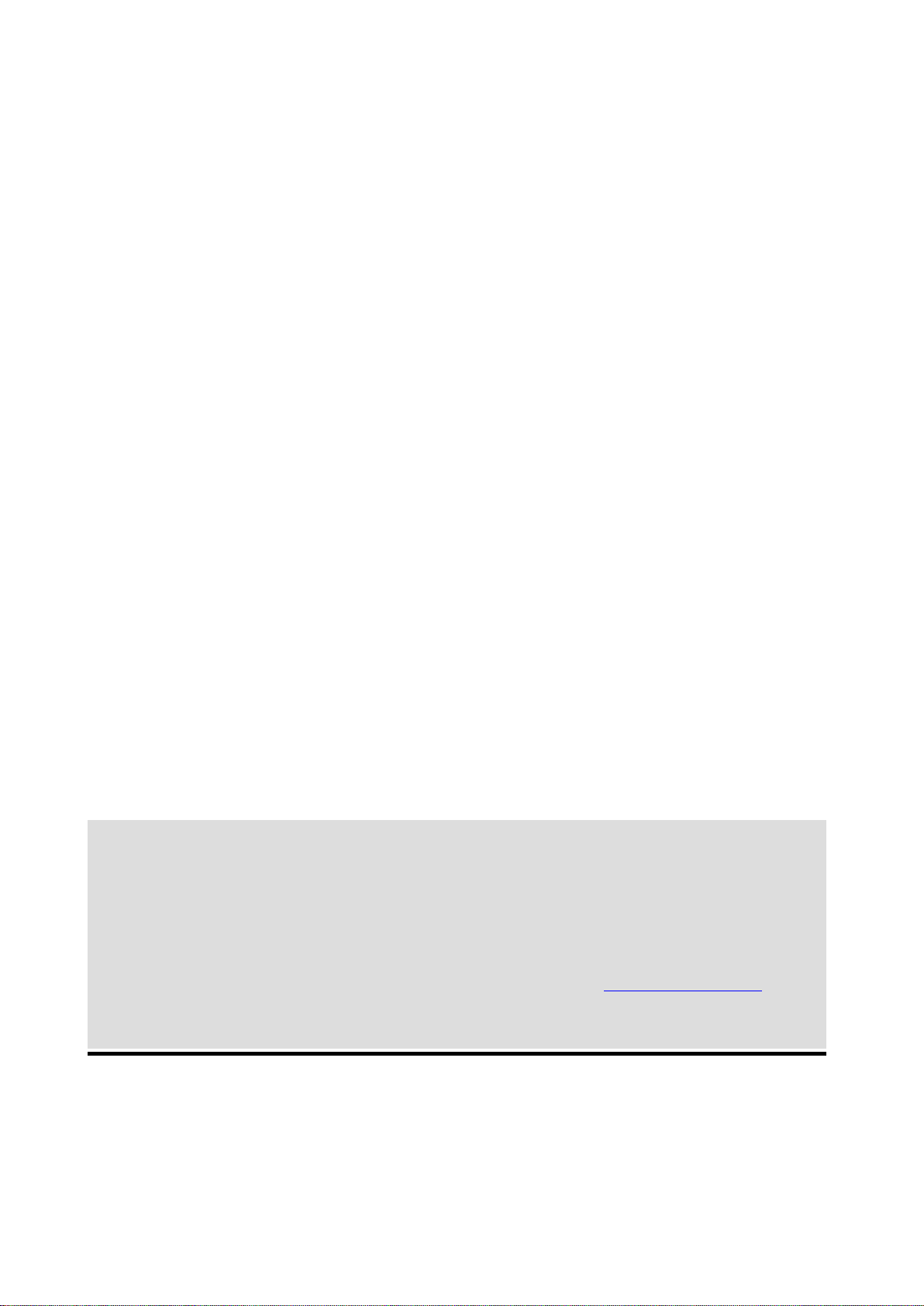
2
4.7.1 Basic Settings .................................................................................................................................................. 34
upgrading of software and hardware. They are subject to change without notice. No part of the
4.7.2 Wireless AP1 ................................................................................................................................................... 37
4.7.3 Wireless AP2 ................................................................................................................................................... 40
4.7.4 Wireless Repeater ............................................................................................................................................ 42
4.7.5 Advanced Settings ........................................................................................................................................... 42
4.7.6 WDS Settings .................................................................................................................................................. 44
4.7.7 Access Control ................................................................................................................................................. 45
4.7.8 WPS Settings ................................................................................................................................................... 46
4.7.9 Wireles s Schedule ............................................................................................................................................ 46
4.8 QoS ........................................................................................................................................................ 47
4.9 Firewall ................................................................................................................................................. 48
4.9.1 IP Filtering ....................................................................................................................................................... 48
4.9.2 Port Filtering.................................................................................................................................................... 49
4.9.3 MAC Filtering ................................................................................................................................................. 49
4.9.4 URL Filtering .................................................................................................................................................. 50
4.9.5 Port Forwarding ............................................................................................................................................... 50
4.9.6 DMZ ................................................................................................................................................................ 51
4.10 Management ....................................................................................................................................... 51
4.10.1 DDNS Settings .............................................................................................................................................. 51
4.10.2 Upgrade Firmware ......................................................................................................................................... 52
4.10.3 Reload Factory Settings ................................................................................................................................. 52
4.10.4 Password Settings .......................................................................................................................................... 53
4.10.5 Time Zone Setting ......................................................................................................................................... 53
4.10.6 Reboot Router................................................................................................................................................ 54
4.10.7 Schedule Reboot ............................................................................................................................................ 54
4.10.8 System Log .................................................................................................................................................... 54
Copyright Statement
All the photos and product specifications mentioned in this manual are for references only, as the
specifications may be r eproduced in any for m or by any means or u sed t o make any derivat ive such
as translation, transformation, or adaptation without permission from TOTOLINK. If you want to
know more about our products information, please visit our website at
Copyrights 2014 by TOT O LI NK All rights reserved.
http://www.totolink.net
