Page 1
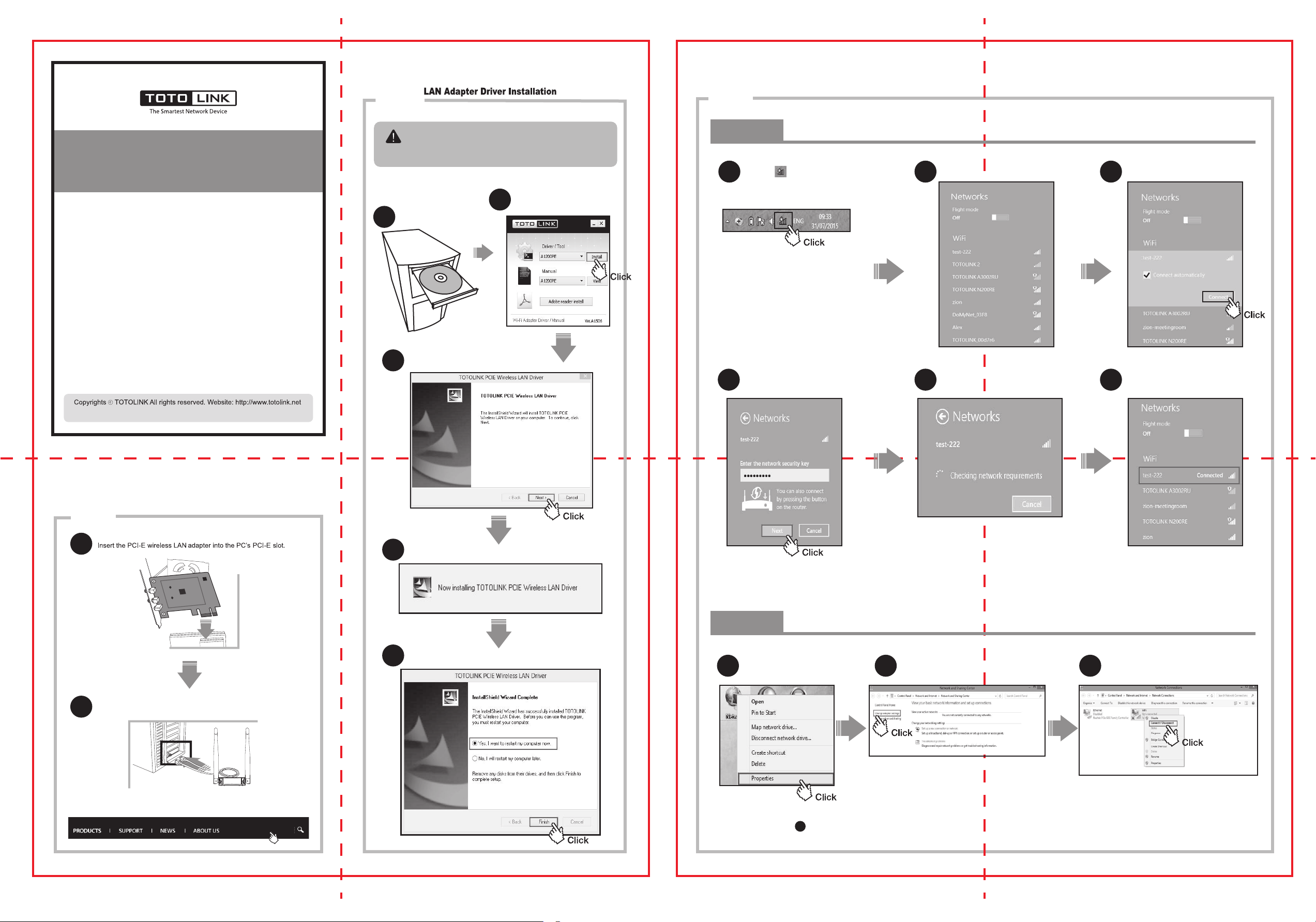
1.
3.
Connect to Wireless Router
Quick Installation Guide
Wireless AC Dual Band PCI-E Adapter
Model No: A1200PE
V2.1512
Information in this docutment is subject to change without prior notice.
Note
The current driver supports Win 7, Win 8, do not supports Windows XP.
Double click the CD driver letter,
choose the corresponding product
2
Model No, and then click Install.
Put into the CD
1
3
Click Next.
Method 1:
Click the icon in the bottom right.
1
Here required to enter the correct password,
4
and then click Next.
Choose SSID to connect.
2 3
Wait for a few seconds.
5
6
Click Connect.
Now, you can see the Internet connected
successfully.
2.
LAN Adapter Physical Connection
1
Connect antennas of LAN adapter.
2
4
Please wait for a few seconds.
5
Choose Yes , then click Finish and waiting for your computer restarted.
Method 2:
Right-click Network,
1
choose Properties.
Click Change adapter setting.
2
Right-click WiFi, choose Connect / Disconnect.
3
For more information, please visit www.totolink.net .
A1200PE
Please continue for step from method 1.
2
