
CAMILEO X-SPORTS
Tutorial
1

CAMILEO X-SPORTS
READY, STEADY, X-SPORTS!
When your pulse is racing, the CAMILEO X-SPORTS captures
the most exciting moments. So whether you seek your thrills
from rafting, surfing, snowboarding, biking or rollercoasters,
CAMILEO X-SPORTS is the perfect companion for your
adventure.
2

CAMILEO X-SPORTS
Table of Contents
Topic Page
Uses 4
Casing/User Interface 5
Technical Features 6
Screen/Lenses 7
Image Stabilizer/Zoom/Power Save 8
Image Settings 9
Photo/Video Functions 10 – 11
Additional Functions 12
WiFi®Capability 13
Accessories Included 14 - 16
Optional Accessories 17 - 18
Software 19
Additional Information 20
Product Specifications 21
3

CAMILEO X-SPORTS
For sports enthusiasts:
Thanks to a waterproof casing, remote control
and extensive fixing kits it’s perfect for water
sports, winter sports, cycling, extreme sports
and any other sport where you need to
capture your personal achievements.
For families:
Family activities can be great fun: at the beach,
the pool party, the children’s first swimming
lesson, at the park, on a rollercoaster or
whatever they enjoy doing – the CAMILEO
X‐SPORTS lets you take great photos and
videos in every situation thanks to an
integrated screen, an EIS image stabilizer,
a self-timer and full, high-resolution HD picture
quality.
For holidays:
Whether you’re traveling by road, by sea or
through the countryside, the CAMILEO
X‐SPORTS makes it easy to take great holiday
photos, letting you experience your trip as
many times as you like. You can hold onto the
memories of fantastic journeys through the
stunning countryside in brilliant quality,
whatever your mode of transport – bike,
motorbike or car, not forgetting sailing or boat
trips.
4

CAMILEO X-SPORTS
Casing
The CAMILEO X-SPORTS stands out thanks to its stylish
black casing in a brushed aluminum finish, together with a
non-slip coating. The on-off switch is located on one side
and on the other, hidden behind a flap, you can find the
Micro USB port, the HDMI port (Mini-C), the Micro SD slot
and the battery. The easy-to-use shutter is located on top of
the camera.
Four further buttons can be found on the back of the
camera alongside the screen. The top two of these control
the zoom and are used to navigate through the menu. The
third button from the top is used for playback and to confirm
menu choices, whilst the fourth brings up the menu. There’s
a ¼” standard screw fixing on the underside which allows
you to attach it to mounts and tripods.
User Interface
All of the CAMILEO X-SPORTS settings can be adjusted using the
intuitive user interface. This is split into the following areas: mode,
playback, mode settings and settings.
Mode: To select photo/video mode (video, photo,
photo burst, time lapse, simultaneous video- photo)
Playback: To select recorded media files in each mode
Mode Settings: Settings in the chosen mode
Settings: Camcorder functions
5
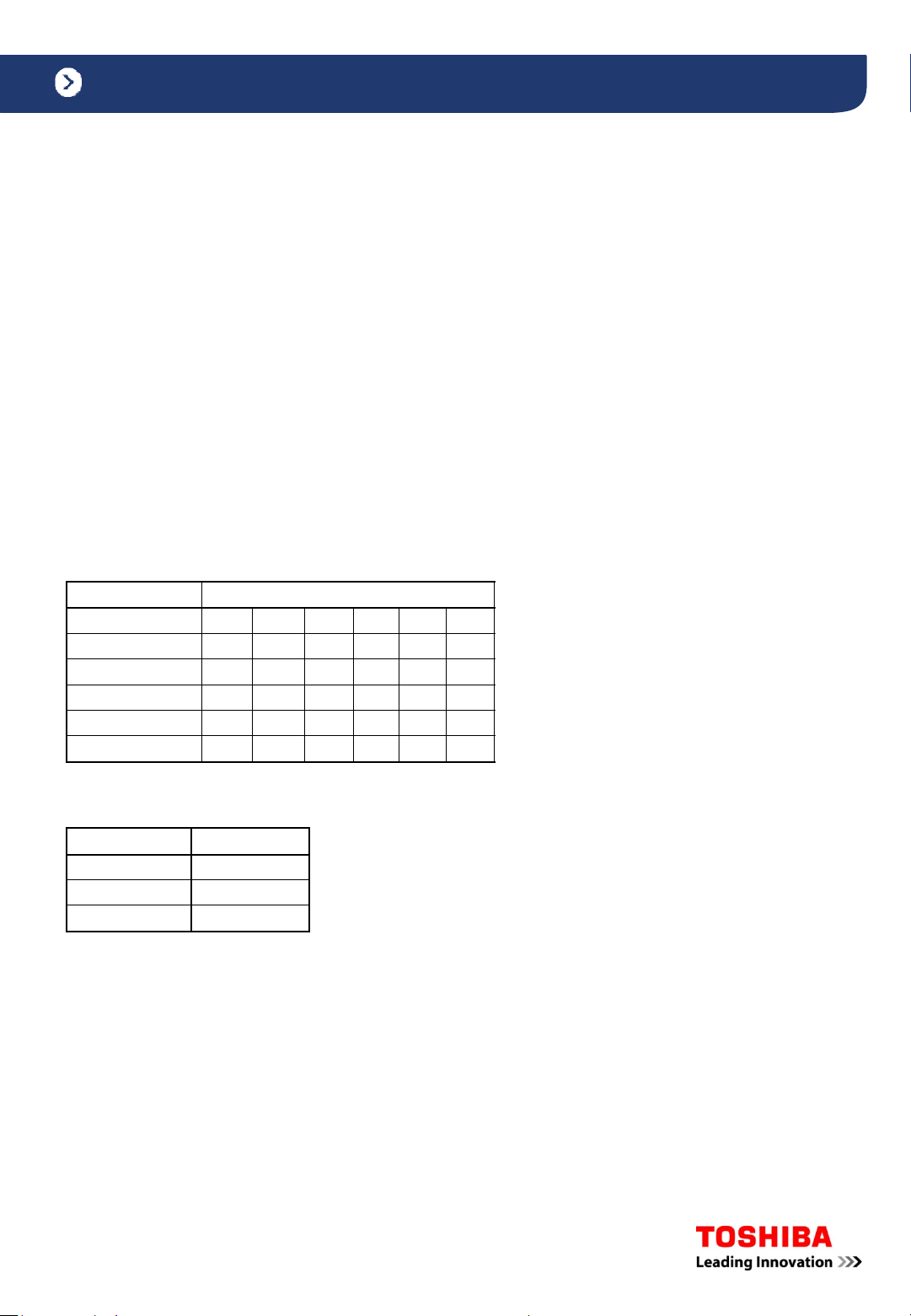
CAMILEO X-SPORTS
Technical Features
The CAMILEO X-SPORTS only uses high-quality components to
ensure that photos and videos are captured in full HD picture quality.
The X-SPORTS is equipped with a 1/2.3” SONY image sensor with
12 megapixels. Together with an Ambarella chip and 2 GB of memory
reserved for firmware and image data processing, this allows video
resolution of 1920 x 1080 up to 60fps. The setting can be adjusted to
720p/120fps in order to allow for higher frame rates and to capture
slow-motion footage.
Options for video resolution/frame rate (NTSC/PAL):
Resolution Frames per second
1920 x 1080 60 50 48 30 25 24
1280 x 720 120 100 60 50
640 x 480 30
1600 x 1200 60 50 30 25
1280 x 960 60 50 48
848 x 480 240 200
Options for photo resolution are as follows:
Megapixels Resolution
12 MP 4000 x 3000
8 MP 3264 x 2448
5 MP 2592 x 1944
Image quality is also influenced by the bit rate. This measures the
amount of image data that is generated and processed per second.
This can be set at up to 25 Mbps in the CAMILEO X-SPORTS.
The video data format is mp4 (H.264) and photos are saved as jpg
files.
6

CAMILEO X-SPORTS
Screen
When you’re using a camcorder or sports camera, it’s critical to have
an integrated display screen.
- To check you’ve got the correct angle of view for the shot
- To have a quick look at videos or photos that you’ve taken
- To preview the best clips before using the app to upload these to
your social networks and share with all of your friends
- To simply and easily adjust the camcorder settings
The CAMILEO X-SPORTS benefits from a
5.0 cm (2”) color LCD screen with
320 x 240 pixel resolution. There are three
different screen brightness settings. This
lets you view your videos or photos at any
time.
Lenses
The CAMILEO X-SPORTS has a fixed-focus and an ultra-wide lens with
an aperture value of F2.8. The actual focal length is f=2.97 mm or
16.7 mm in miniature format. The CAMILEO X-SPORTS allows you to
take crisp, sharp photos with a focusing range from 30 cm to infinity.
The FOV or angle of view for videos is (16:9/4.3) 135˚ or 145˚
depending on the settings. For photos, the angle of view is 152˚. This
means that instead of only seeing a section, you can see all of the
action. So that you don’t miss a single moment, the shutter speed is
1/4096-1/2.
7

CAMILEO X-SPORTS
Image stabilization
The CAMILEO X-SPORTS is also equipped with an
electronic image stabilizer (EIS) which can be
activated via the ‘Settings’ option in the menu. As a
result of its integrated gyro sensors, the image
stabilizer reduces blurring and therefore leads to
improved picture quality where camera shake
occurs. This feature is better suited for use in
normal conditions as opposed to action sequences.
There are technical reasons why significant
movement can only be reduced by a certain extent.
This reduces the angle of view by 10%.
Zoom
For those times when you don’t need a wide angle of view and are more
interested in the finer details, you can use the 10x digital zoom. This is
adjusted using the ‘T’ (tele) and ‘W’ (wide) buttons next to the screen and
brings you closer to the action.
Power Save
To ensure that the CAMILEO X-SPORTS keeps on going when you’re in
the middle of the action, it features a number of power saving options
that help to prolong battery life. The automatic screen switch-off has
variable settings (5 s to 5 min). In addition, a complete shutdown occurs
after 1, 2 or 5 minutes of inactivity (default values). The screen brightness,
use of the remote control and the WLAN function also impact battery life.
8

CAMILEO X-SPORTS
Image Settings
To guarantee exceptional picture quality, many image settings have a
preset automatic mode. Obviously you can also adjust settings manually
for photos and videos which may improve results depending on the
circumstances and can also produce interesting and unusual effects.
Exposure
The exposure meter provides 5 light sensitivity settings (-2, -1, 0, 1, 2)
depending on whether a high or low setting is required.
Filter
In addition to the automatic settings, the following filters are also
available: ‘black & white’, ‘classic’ or ‘negative’. This allows you to
create a variety of photo effects: arty (black & white), nostalgic (sepia) or
surreal (like an x-ray).
Scene
Additional scene settings ensure that the image settings are best suited
to the subject. The ‘skin tone’ setting is available to allow accurate
reproduction of color when photographing people, ‘night’ when you
need higher sensitivity in darker conditions and ‘backlight’ when facing
into the sun.
White balance
White balance allows the CAMILEO X-SPORTS to adjust the color
temperature to suit different light conditions. You can manually select
‘daylight’, ‘tungsten’ and ‘fluorescent’, each of which takes into account
the light source's kelvin value.
9

CAMILEO X-SPORTS
Photo/Video Functions
The CAMILEO X-SPORTS combines many photo and video functions –
specifically designed for action shots – which have everything you need to
capture your personal achievements. You can continue to experience the
steepest slopes, the longest waves, the highest jumps, the quickest descents
and the wildest gorges in finest full HD quality, over and over again, in
whatever form you want.
Photos/Continuous Photo
In photo mode – during which the LED light flashes blue – a photo is taken
when the shutter is pressed down once. The continuous photo function
allows photos to be taken more quickly by keeping the shutter pressed down.
Unlike photo burst, this continues without any time limit. It’s only limited by
the storage capacity on your memory card. Possible settings: 3, 5 or
10 pictures per second.
In photo mode, you can also adjust the ISO sensitivity manually (100, 200,
400, 800, 1600, 3200 and 6400). The higher the number, the less light you
need when taking a photo, reducing the exposure time. You should be aware
that resolution decreases as film sensitivity increases. This generates a
coarser film grain in the picture.
Photo Burst (serial shots)
Suitable for rapid sequences where every detail counts. The photo burst
function takes a number of pictures consecutively when you press the
shutter. The CAMILEO X-SPORTS can take up to 30 individual pictures per
second. Possible settings are as follows: 3f/1s, 5f/1s, 10f/1s, 10f/2s, 30f/1s,
30f/2s, 30f/3s.
10

CAMILEO X-SPORTS
Photo/Video Functions
Time lapse
As with the continuous photo mode, the time lapse mode allows
individual photos to be taken at specified time periods. This happens
automatically without you having to press the shutter. This allows a
series of photos to be taken of long-lasting events such as sunsets or
slower journeys and for these to be made into a film during the postediting process.
Interval settings are: 0.5, 1, 2, 5, 10, 30 and 60 seconds.
Video Recordings
In video mode the LED light slowly flashes red. After you’ve pressed the
recording button (Rec), the camcorder starts recording and the LED light
flashes red. To end the recording, press the button again. The
X‐SPORTS makes a second copy of each file that has been captured
(video and photo) with a significantly lower resolution. This is ideal for
sending to friends or family as well as for uploading to your social
networks.
Simultaneous video-photo capture
This setting starts to capture video footage as soon as the record button
has been pressed, whilst also taking photos at set intervals. This means
that you don’t have to decide whether to generate photos or videos
from your adventures. You can do both.
The interval settings for photos are as follows: every 5, 10, 30 or
60 seconds.
11

CAMILEO X-SPORTS
Additional Functions
The CAMILEO X-SPORTS has a number of additional well-designed
features. These not only produce great results when capturing your
sporting adventures, but also mean that the camcorder can be used in
any location for a variety of purposes such as video surveillance,
security or in family life.
Upside-down Mode
The CAMILEO X-SPORTS is extremely versatile thanks to its fixing kits. But what
are you supposed to do when you can only install it upside down? It’s no problem,
as in upside-down mode, the camcorder records the picture the right way up,
even when the X-SPORTS is on its head.
Spot Meter
It’s difficult to get the correct exposure when taking photos. If you’re taking a
photo from inside towards a brighter area outside, pictures can often be
overexposed. The spot meter allows the camcorder to focus on a lighter scene in
the distance in order to calculate the optimum level of exposure. This can happen
when you’re taking photos from dark surroundings – such as from the inside of a
car – of something outside.
Video Loop
What if you want to record something over a long period of time but aren’t sure
exactly when it’s happening? This option records a video loop, which continues to
overwrite itself until recording is complete. There are a number of settings for both
the length and number of individual videos that are recorded meaning that you
don’t miss a thing.
Self-timer
Don’t miss out on being in family photos! Simply use the self-timer. Firstly, activate
it using the menu, then press the shutter. You then have 10 seconds to get into
position.
And finally ….smile!
12

CAMILEO X-SPORTS
WiFi
The inbuilt WiFi®capability offers a whole new range of possibilities for
wireless operation.
The inbuilt WLAN module works to an 802.11 b/g/n standard.
Using the Toshiba ‘WiFi®Connect’ app (a free app available from
iOS/Google Play), the CAMILEO X-SPORTS can be wirelessly controlled
using a smartphone or tablet.
Toshiba WiFi®Connect
This app lets you control the taking of photos or the playback of
content. It allows you to increase or decrease the size of your subject
using the zoom and gives you direct access to the camera settings. In
addition, the app offers quick and easy access to social networks like
Facebook and YouTube® in order to quickly be able to share files with
friends or to save them locally without difficulty.
Capability
®
Audio
The CAMILEO X-SPORTS is equipped with a mono microphone and a
mono loudspeaker. The microphone has 3 settings. If your sport of
choice is motor racing, you might want to reduce the sensitivity,
whereas you can add to the atmosphere of other activities by adjusting
the sound. When you’re viewing videos on the screen, the sound is
played back using the loudspeaker.
13

CAMILEO X-SPORTS
Accessories included
A large number of accessories and fixing kits are included when you buy
the CAMILEO X-SPORTS. Whatever you’re planning to do and to
capture, this allows you make the most of fixing, setting up and using
the CAMILEO X-SPORTS. This avoids you having to buy any additional
accessories and mounts after your initial purchase.
Remote Control
The X-SPORTS remote control allows you to control
all photo and video modes remotely. This makes
sense when the X-SPORTS is attached elsewhere
and you need to keep your hands free.
It goes without saying that the remote control
mechanism is waterproof (up to 3 meters) and
shockproof. The sturdy Velcro wristband attaches
firmly to your wrist or fits over the sleeves of a ski or
motorbike jacket. Transmission is via radio frequency
in the 2.3 GHz range up to a distance of 10 meters.
The built-in battery gives you complete control over
your CAMILEO X-SPORTS for more than 11 hours
and only takes 2½ hours to recharge, after which it’s
ready to go again.
It’s easy to connect it to the camera using the menu.
Different-colored LED lights on both of the large-
format buttons provide information about which
mode is being used and the status of your recording.
You can also shift between modes (e.g. from video
to photo) by pressing the buttons.
14

CAMILEO X-SPORTS
Accessories included
Waterproof casing
The CAMILEO X-SPORTS is a tough performer
thanks to its waterproof casing. The stable plastic
casing with its safety locking mechanism and
special lens attachment is not only waterproof to a
dive depth of 60 meters (IP8X) (as tested by the
German TÜV), but also meets many other safety
and DIN standards. This means that the
X‐SPORTS is shockproof to a height of 1.5 m,
frost-resistant to -10˚C and also dustproof
according to IP6X. You can still access all of the
buttons.
Clip Mount
The base for most of the attachments is the clip
mount, which is easily clicked into place on fitted
adhesive pads. A large, easy-to-rotate screw
attaches this to the casing.
Adhesive pads
The CAMILEO X-SPORTS can easily be fixed
anywhere thanks to the 3 different adhesive pads.
Regardless of whether the surface is flat or
curved, the 3M™ VHB™ high-performance
adhesive tape ensures that the pads stay tightly
fixed. The specially-designed surfboard pad is
extra-large and has an additional security pad and
strap to ensure it stays put when faced with the
power of nature.
15

CAMILEO X-SPORTS
Accessories included
Whatever your means of transport: car, motorbike, bike, quad bike,
sailing boat, speedboat, kayak, surfboard, kiteboard, snowboard, skis,
rollercoaster, train, bobsleigh, parachute, base jump, paraglider, tricycle,
toy car, model aeroplane, helicopter, drone… there are so many ways to
use the CAMILEO X-SPORTS.
Bike Mount
Whether you’re mountain biking across the
countryside, BMX freestyling in a half-pipe or gently
cycling through fields and meadows, the bike mount
lets the CAMILEO X-SPORTS come along for the ride.
Helmet Mount
The helmet mount makes it easy to fix the CAMILEO
X‐SPORTS to any vented helmet. Simply thread the
adjustable band through the gaps and off you go!
Tripod Mount
The CAMILEO X-SPORTS also has a standard screw
thread. This mount allows you to use all of the fixing
kits without the safety casing. Because it doesn’t
always have to be rugged, cold or wet out there!
3-point Mount
Do you want to be able to position the CAMILEO
X‐SPORTS to face in any direction? The 3-point side
mount makes it possible and means that your angle of
view is always perfect.
16

CAMILEO X-SPORTS
Optional Accessories
If you need a particular attachment for a particular adventure, Toshiba
will have it. The following accessories might also come in useful.
Head & Chest Set
For sporting activities that need something
different or where the helmet mount isn’t
suitable, there’s a Head & Chest set which
includes both head and chest straps. Both
strap systems are universally adjustable to fit
any size.
Clip & Go Set
If you need additional adhesive pads, get
yourself the Clip & Go set. It includes pads in
both curved and flat finishes and a surfboard
pad with safety attachment. In addition, there
is also a specially-designed clip mount with a
longer-length arm.
Mini HDMI to HDMI cable
The mini HDMI to HDMI cable lets you attach
the CAMILEO X-SPORTS directly to an LCD
TV using the HDMI input. This allows you to
enjoy your own recordings straightaway in full
HD on the big screen together with family or
friends.
17

CAMILEO X-SPORTS
Optional Accessories
If you misplace or break the casing, one of the mounts or any other item
from the accessory pack, it’s really not a problem. All accessories are
available to purchase at any time.
Waterproof casing
Even the most sturdy plastic casing can get scratched
over time or may crack if dropped onto a hard surface.
Luckily you can buy the casing separately.
Large Accessory Pack
You’ll need the large accessory pack in case you lose
one of the mounts or need to use the same fixing kit on
different equipment (bikes, surfboards etc.) meaning
that all you need to do is move the CAMILEO
X‐SPORTS from one piece of kit to another. This
provides you with a complete second set of all fixings.
Replacement battery
If you want to ensure that you won’t suddenly ‘run out
of juice’ at a crucial point in the recording, there’s a way
to avoid this. Buying an original replacement battery will
mean that the CAMILEO X-SPORTS always has
enough power.
18

CAMILEO X-SPORTS
Software
Simply by using video-editing software, you can make an impressive
film using the photos and the video footage that you’ve shot. Whether
you want to insert text or add music, produce videos in time lapse or
slow motion from shots that you’ve taken, you’ll need video-editing
software to do so. If you haven’t purchased any video-editing software
yet, or you’re using a freeware version, we can offer you 2 demo
versions to use and test over a 30-day period.
MAGIX VIDEO EASY HD 5 Trial
MAGIX Video easy HD is the ideal program for beginners.
Thanks to its intuitive user interface with large buttons, easy-touse functionality and lots of introductory and help videos, any
photos that you’ve taken with the CAMILEO X-SPORTS can be
transformed into amazing videos, with no prior knowledge
required. Whether individual texts, segues, striking effects,
unique commentary or adding music – you can use the menu
options to burn the results onto DVDs or Bluray discs, save
them onto your PC or publish them on the internet.
MAGIX MOVIE EDIT PRO 2013 Plus Trial
MAGIX Movie Edit Pro 2013 Plus is the English version of MAGIX
Video Deluxe 2013 Plus. This version – equally suitable for
beginners or professionals – is a high-performance video-editing
program with an extensive range of different tools for video
editing, optimizing image content and high-performance
dubbing capability. Keen filmmakers can access complete HD
support and 99 tracks. In addition, the integration of MultiCam
Editing for two cameras, 5.1 Dolby
top-quality special effects and a variety of animation effects
guarantees great videos.
®
Digital sound and the use of
19

CAMILEO X-SPORTS
Additional Information
Battery pack
The CAMILEO X-SPORTS is fitted with a removable lithium-ion battery with
the capacity of 1050 mAh / 3.7 V. The battery life depends on the use of
the different functions (resolution, image stabilizer, remote control, WiFi,
screen with/without power save function), but with normal use is approx.
80 and 90 minutes.
Battery charging takes approximately 2.5 hours (mains adaptor) or up to
6hours (USB).
The remote control battery life is 11.5 hours, with a charging time of around
2.5 hours.
The dimensions of the CAMILEO X-SPORTS are as follows:
73 x 49.5 x 29.5 mm.
It weighs 94 g including the battery (72 g excluding the battery).
The Micro SD card slot supports Micro SD/SDHC/SDXC cards up to
64 GB. The maximum recording capacity – calculated using a 16 GB Micro
SD card – is:
Memory capacity - photos:
12 MP = 3,568 photos; 8 MP = 11,152 photos; 5 MP = 17,760 photos
Memory capacity videos:
Full HD 1080p at 60/50fps or = 2 h 00 min
HD 720p at 120/100fps = 2 h 00 min
1600 x 1200 at 60/50fps = 2 h 24 min
1280 x 960 at 60/50fps = 2 h 24 min
848 x 480 at 240/200fps = 3 h 01 min
VGA 480p at 30fps = 7 h 12 min
*Important: We recommend that a class 10 Micro SD memory card is used for all video and
photo functions.
20

CAMILEO X-SPORTS
Product Specifications
Part number PA5150E-1C0K
Image sensor 12 megapixel CMOS-Sensor (1/2.3")
Lens F2.8 (Ultra-wide)
Effective focal length 2.97 mm (16.7 mm)
Zoom 10x Digital zoom
LCD monitor 5.08 cm (2"), 320 x 240 pixel
Standard shutter speed Normal: 1/4096 - 1/2 Night: 1/4096 - 1/2
Min. illuminance (video) 6 lux ('normal' mode), 3 lux ('night' mode)
Light sensitivity (photo) 6400 ISO max.
Image stabilization Electronic Image Stabilizer
Memory media Micro SD / SDHC / SDXC cards up to 64 GB
Still picture resolution 12 MP (4000 x 3000) / 8 MP (3264 x 2448) / 5 MP (2592 x 1944)
Video resolution Full HD (1080p/60fps) / HD (720p/120fps) / HD (1600 x 1200p/60fps) / HD (960p/60fps) /
White balance Auto, daylight, tungsten, fluorescent
Exposure Manual, -2, -1, 0, 1, 2
Scene Auto, portrait, night, backlight
Self-timer approx. 10 s
Flash mode (LED light) No
Additional features Photo Burst, Time Lapse, Simultaneous Video-Photo, Continuous Photo, Upside Down, Spot Meter,
HD video format H.264
File format MP4 (Video), JPEG (Photo)
Photos taken vs. capacity
(1 GB SD)
Video recording vs.
capacity - MPEG4 (1 GB SD)
Battery life 1.5 hours (without WLAN), 80 min (with WLAN)
Interface Mini HDMI / Micro USB 2.0
TV output Digital: HDMI
Power Saving Mode Off (Default), 60 s, 120 s, 300 s
System requirements Microsoft® Windows® XP, Vista®, Windows® 7, Windows® 8, Intel® Core™2 Duo CPU or higher,
Box Content Camileo X-Sports, Li-Ion Battery (PX1733), Mains adaptor (EU/UK), Waterproof Casing, Remote
Physical Dimensions 73 x 49.5 x 29.5 cm
Weight approx. 94 g (including battery)
Color black, transparent casing
WVGA (848 x 480/240fps) / VGA (480p/30fps)
Looping Video, Date Printing
No. of pictures/capacity: 12 MP = 223 pictures; 8 MP = 697 pictures; 5 MP = 1,110 pictures
Video recording time/capacity: Full HD (1080p/60fps) = 7.50 min; HD (720p/120fps) = 7.50 min;
HD (1200p/60fps) = 9.00 min; HD (960p/60fps) = 9.00 min; WVGA = 11.30 min; VGA = 27.00 min
1 GB system memory, 1 GB hard drive space, 4x CD-ROM, 1 USB port
Control, Flat Clip Mount, Flat Adhesive Mount, Curved Adhesive Mount, Side Mount, Bike Mount,
Vented Helmet Mount, Surfboard Mount, Tripod Mount, Micro USB Cable, Quick Start Guide, DVD
(User Manual, Magix Video Easy HD Trial, Magix Movie Edit Pro Plus Trial), Warranty
Documentation
© 2014 TOSHIBA Europe GmbH. All rights reserved. TOSHIBA reserves the right to make technical changes.
TOSHIBA assumes no liability for damages incurred directly or indirectly from errors, omissions or discrepancies
between this product and the documentation.
Picture credits: ©Dmitry Naumov/Klaus Eppele/Pavel Losevsky/Marc Xavier – fotolia.com
Alex Pix/EpicStockMedia/Archetype – shutterstock.com
21
