Toshiba WIPT2000 Quick Reference Manual
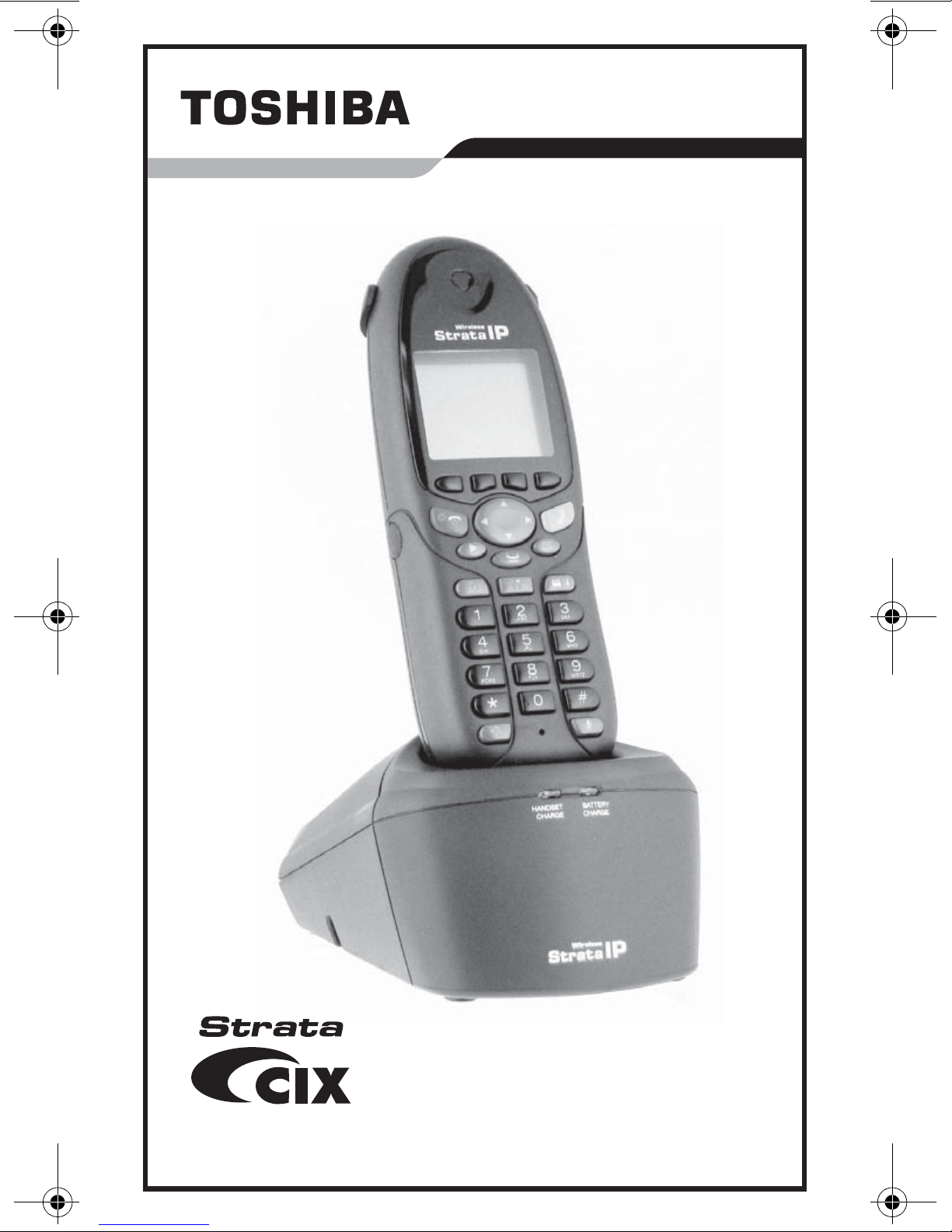
Strata Wireless IP Telephone
Quick Reference Guide
The Full-Featured IP Telephone Solution
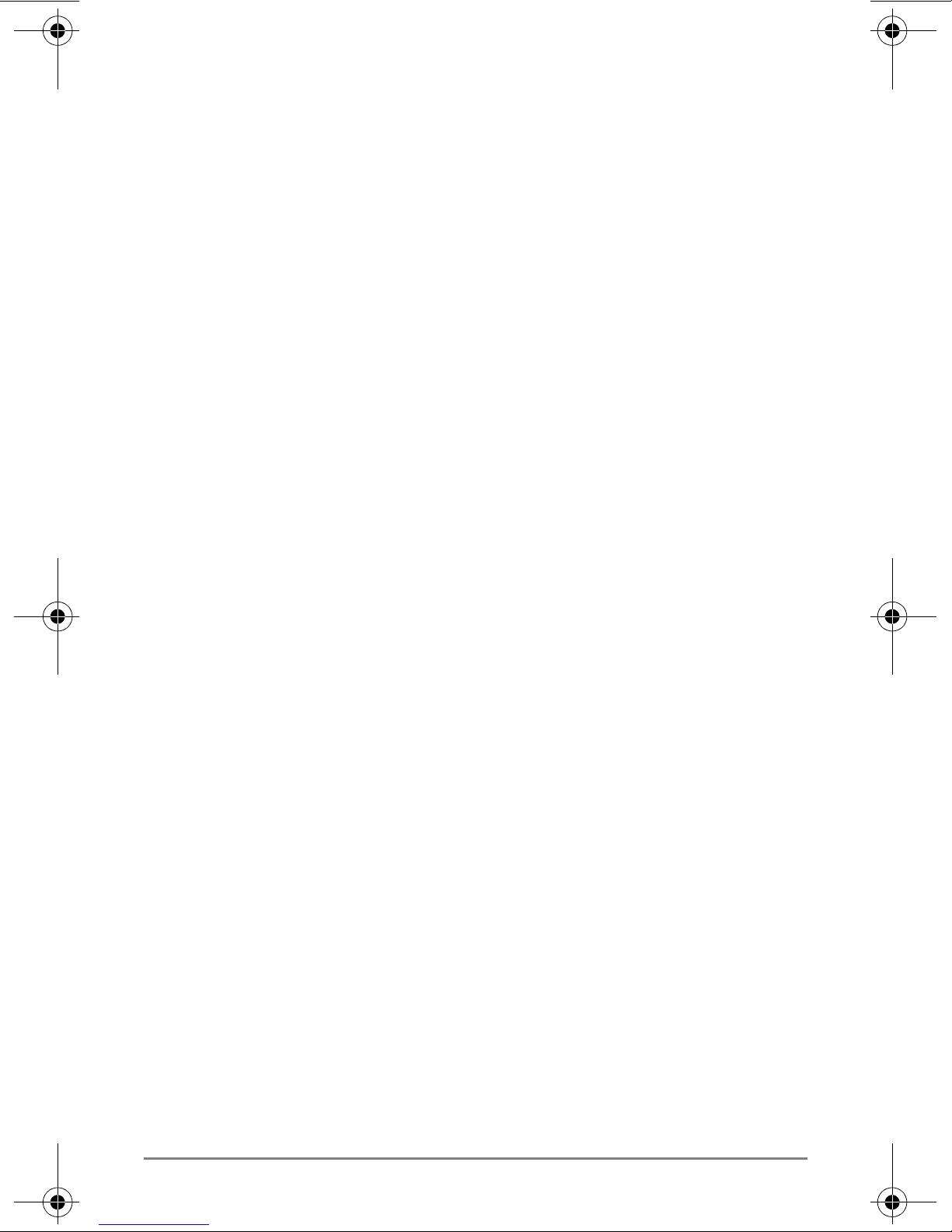
© Copyright 2004
Toshiba America Information Systems, Inc.
Digital Solutions Division
All rights reserved. No part of this ma nu al, cov er e d by the cop y rig hts hereon, may
be reproduced in any form or by any means—graphic, electronic, or mechanical,
including recording, taping, photocopying, or information retrieval systems—
without express written permission of the publisher of this material.
Strata is a registered trademark of T oshiba Corporation.
Trademarks, registered trademarks, and service marks are the property of their
respective owners.
Safety and Compliance Instructions
Review the Safety and Compliance Instructions sheet found in your Wireless IP
Telephone box and all the other product safety instructions that are included on the
product.
Publication Information
T oshiba America Information Systems, Inc., Digital Solutions Division, reserves the
right, without prior notice, to revise this information publication for any reason,
including, but not limited to, utilization of new advances in the state of technical arts
or to simply change the design of this document.
Further, Toshiba America Information Systems, Inc., Digital Solutions Division,
also reserves the right, without prior notice, to make such changes in equipment
design or components as engineering or manufacturing methods may warrant.
CIX-QR-WIPT2-VA - Draft 3
Version A, October 2004
Printed in China
Draft - Wireless IPT Quick Reference Guide 10/04
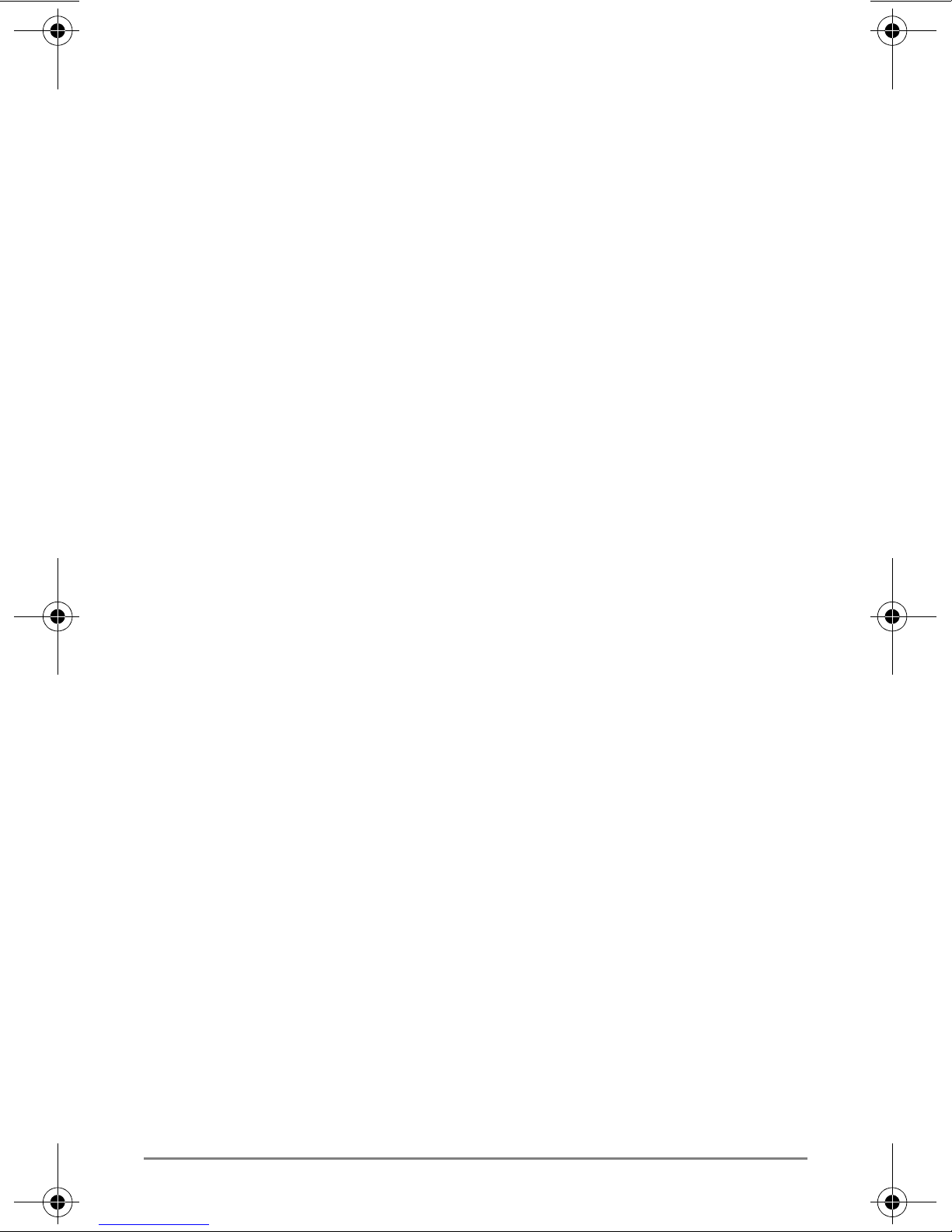
Contents
Introduction....................................................................1
Packaging List................................ ..... .... ..... ..................1
Battery Charging............................................................2
Spare Battery Pack.........................................................3
Belt Clip.........................................................................3
Headset (Optional)....................................... .... ..............4
Strata Wireless IP Telephone.........................................4
Setup for New Users......................................................5
Vibrate Mode.................................................................5
What’s My Line?...........................................................6
Which Outgoing/Incoming Call Features Do I Have?...6
Which Codes Do I Use?.................................................7
Unlock Telephone..........................................................7
Soft Keys........................................................................7
Flexible Buttons.............................................................8
Making a Call.................................................................9
Answering a Call ..........................................................9
Account Code Calls.......................................................9
Call Transfer................................................................10
Conference Calls..........................................................10
Hold .............................................................................12
Call Forward - Any Calls.............................................13
Call Park Orbits ...........................................................13
Call Pickup...................................................................14
Echo Cancel.................................................................14
Paging ..........................................................................14
Redial...........................................................................15
Speed Dial....................................................................15
One Touch Buttons......................................................15
Voice Mail Call Monitor..............................................16
Voice Mail - Direct Transfer .......................................16
Volume Control ...........................................................16
LCD Features...............................................................17
Draft - Wireless IPT Quick Reference Guide 10/04 i
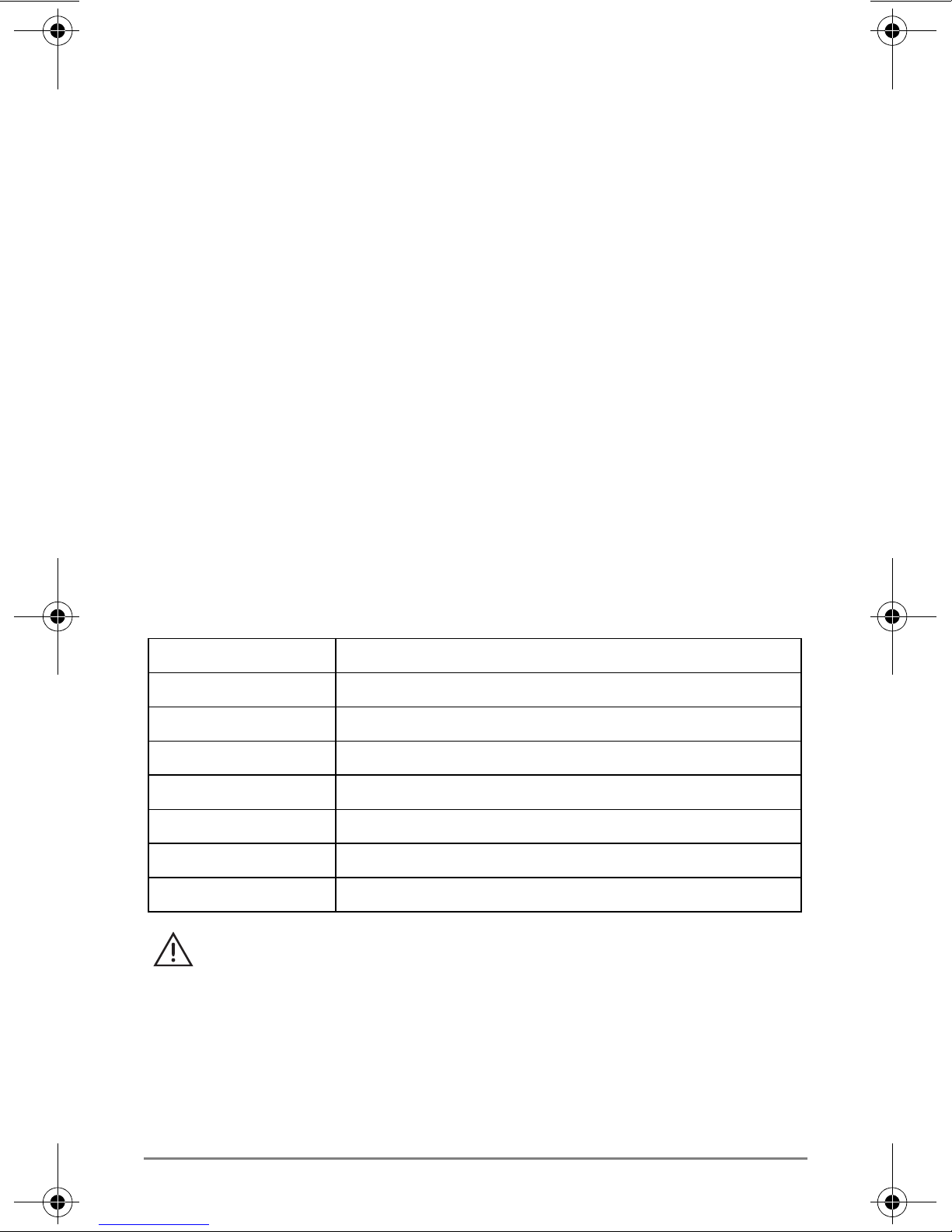
Introduction
This quick reference guide applies to Toshiba Strata Wireless IP
Telephone (WIPT) connected to a Strata CIX/CTX system. The
WIPT handset supports 11 fixed buttons, four LCD Control
Buttons/Soft Keys and 10 Flexible buttons (Programmable
buttons).
This telephone has 160 x 100 pixel Graphic LCD Display which
supports Toshiba’s two-line by 24-character and 10 Flexible
Buttons display. The LCD also includes a Local Status bar update.
See “Strata Wireless IP Telephone” on page 4.
Important! Your handset may not have all of the features
mentioned in this manual. See your Strata CIX/CTX
System Administrator for more information. Use the
check boxes or blank lines to enter the variable
selections for your telephone.
Packaging List
Your Toshiba WIPT package includes the following:
WIPT2000 Strata Wireless IP Handset
WIPT2000A-BTT Battery pack
WIPT2000A-CHG Charger for handset and spare battery pack
WIPT2000A-CLP Belt clip
WIPT2000A-ACA-A AC adapter for the Charger (North America)
WIPT2000A-CVR Battery cover plate
CIX-QR-WIPT2-VA Quick reference guide (QRG)
CIX-SC-WIPT2-VA Safety and Compliance Instruction Sheet
CAUTION
Do not use cleansers that contain benzene, paint
thinner, alcohol or other solvents on the telephone
charger’s rubber feet. The color of the rubber may
transfer to the desk or mounting surface.
1 Draft - Wireless IPT Quick Reference Guide 10/04
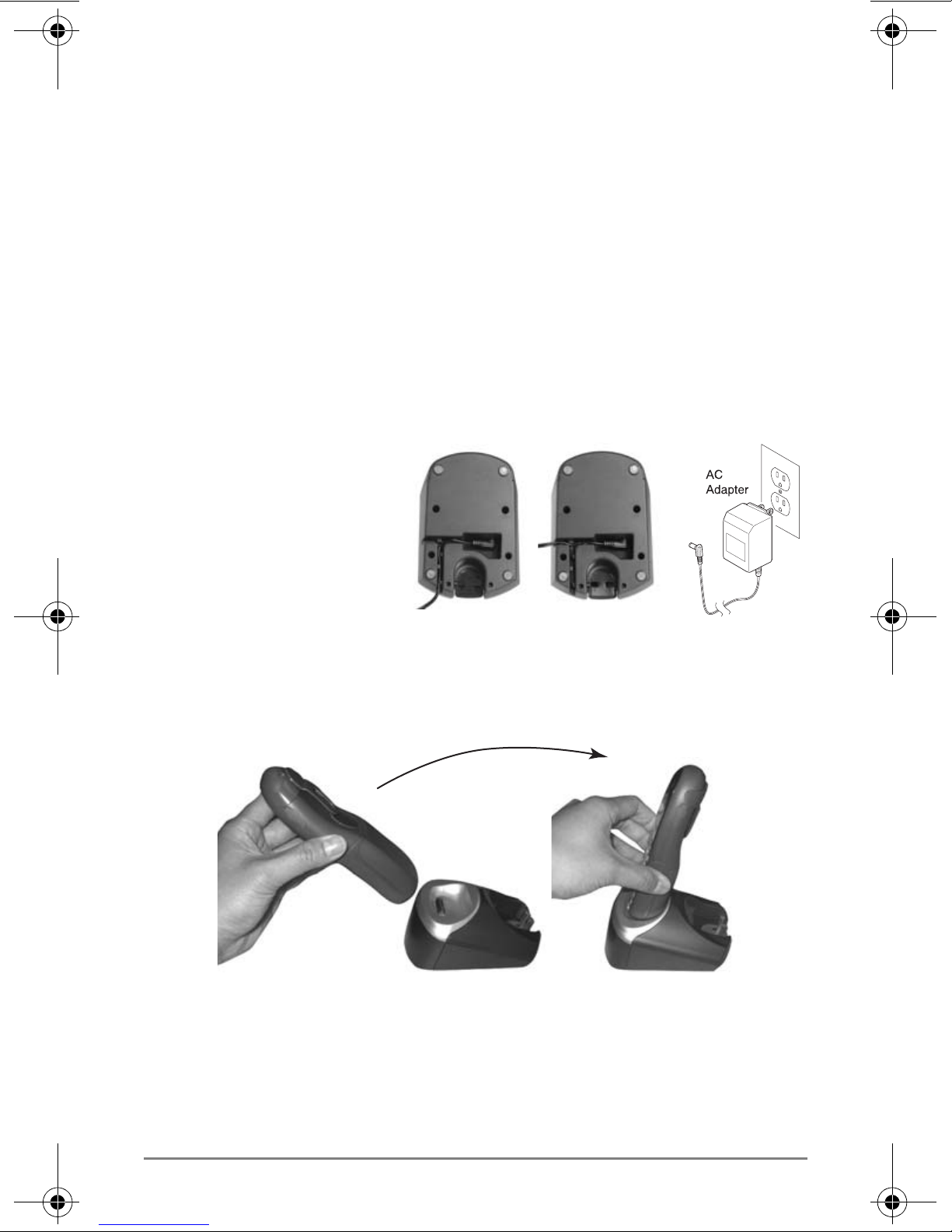
Battery Charging
Important! You must charge the battery continuously for five
hours before using the telephone for the first time.
³ To charge the Battery
1. Remove the battery cover on the back of the handset by
pressing the latch and sliding the cover down and off the
handset.
2. Slide the battery pack into the handset.
3. Securely close the battery compartment cover by sliding it up
until it snaps into place.
4. Plug the AC
adapter cord into
the input jack on
the charging unit
(shown right).
You can wire the
a
b
7623
AC adapter cord
either to the rear (figure a) or to the left side (figure b).
5. Plug the AC adapter into a standard 120VAC wall outlet.
6. Place the handset in the charging unit (shown below).
7622
7. Ensure that the HANDSET CHARGE LED lights steady Red.
If it does not, make sure that the AC adapter is plugged in and
that the handset is making good contact with the charging unit
contacts.
Draft - Wireless IPT Quick Reference Guide 10/04 2
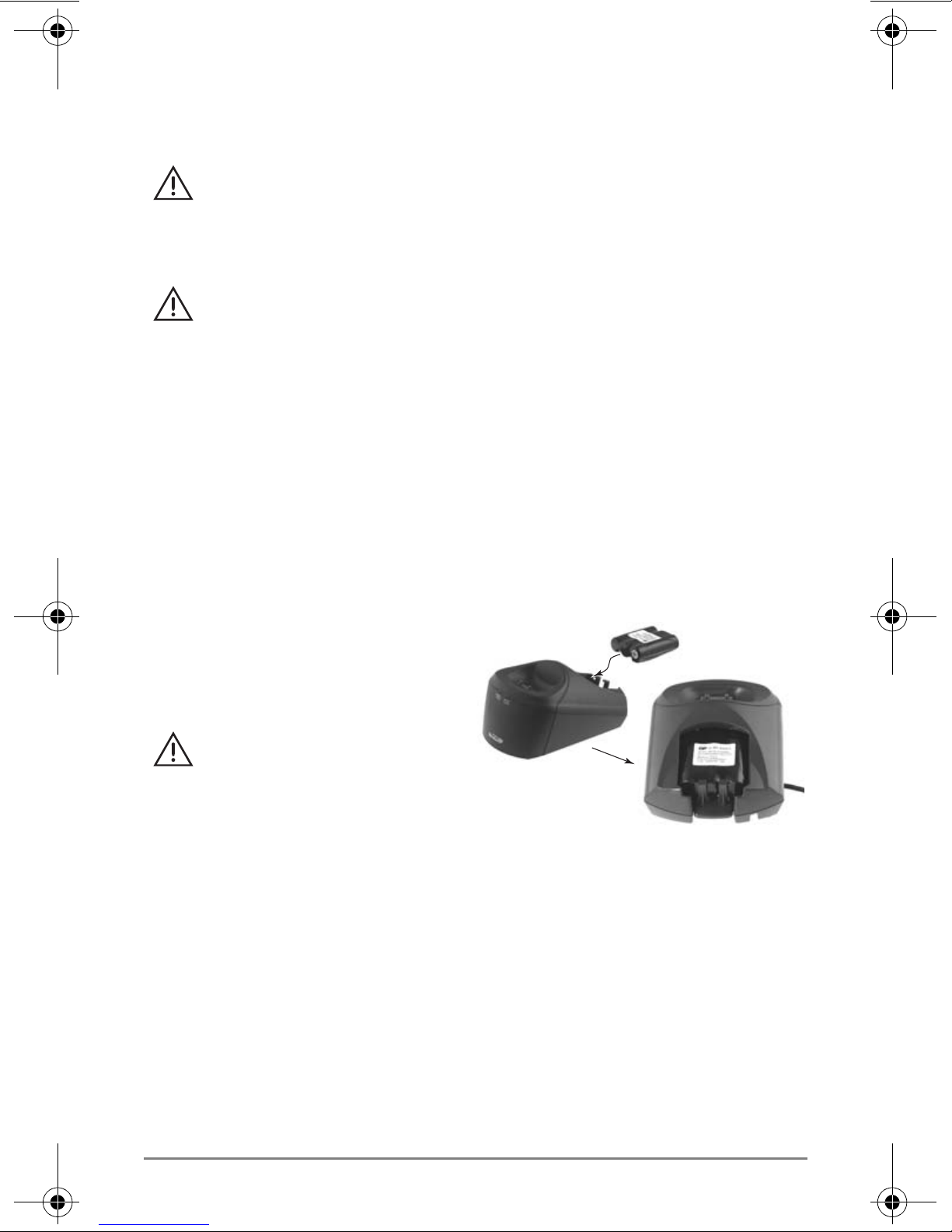
Note You can place the handset in the charging unit with or
without the belt clip attached.
CAUTION
Use only the supplied AC adapter.
Refer to Packaging List on page 1 for the proper type.
CAUTION
Always route the power cord where it is not a trip
hazard, and where it cannot become chafed and
create a fire or electrical hazard.
Spare Battery Pack
You can purchase an additional battery pack from Toshiba. The
charging unit is equipped to charge the spare battery pack with or
without the telephone in the back slot.
³ Place the additional battery
Place the additional battery
pack in the back slot of the
CAUTION
Use only the
rechargeable battery
type listed in the
Packaging List on Page 1.
Belt Clip
Use the belt clip to attach the handset to your belt or pocket.
Note The belt clip is designed to fit snugly onto the handset.
7624
1. On the back of the handset, snap the belt clip clasps onto the
holes on either side of the handset. (See “Strata Wireless IP
Telephone” on page 4.
2. Press firmly until it snaps into place.
3 Draft - Wireless IPT Quick Reference Guide 10/04

Headset (Optional)
With the headset installed, you can use the belt clip to carry
the telephone and conduct a hands-free conversation.
³ Open the cover over the headset jack that is located on the right side
of the telephone and plug in the headset.
Important! Only use headsets especially designed or modified
for use with radio frequency equipment.
Strata Wireless IP Telephone
Learn your Strata Wireless IP Telephone (WIPT)
Belt Clip
UP
Down
Power On/Off &
On Hook
Flexible Button Access (FBA)
Set up
Speed Dial/Redial
(shift)
5
4
3
2
1
SK1 SK2 SK3 SK4
0
9
8
7
6
Headset Jack
Battery & Wireless Signal
Indicators
Flexible Buttons Display
2 x 24 Display
Soft Keys
Off Hook
Message
Hold
Conference Tranfer
Dial Pad
Speaker
Strata Wireless IP Telephone
Draft - Wireless IPT Quick Reference Guide 10/04 4
Mute
7621
