Page 1

video
player
jukebox
photo
album
more
The home away
from home
entertainment centre.
music sounds better in colour
+ gigabeat’s advanced 3.5” screen
gives you an exceptional viewing
experience.
+ Store up to 127* hours of video
– that’s around 60 feature films.
+ Up to 8* hours of continuous video
playback on a single charge.
+ Output your video to a large
screen using the bundled cable.
+ Download digital music and video
from BigPond Music, Channel
Go, RipIT.com, Sanity and more.
+ Features PlaysForSure™ Video.
This makes it easy to find digital
media files that will play first go.
+ Transfer video easily from
Notebook or PC to gigabeat via
Windows® Media Player™.
+ Store up to 7500 songs – almost
500* hours of music.
+ Play audio for up to 30* hours
on a single charge.
+ 7 equaliser modes, including
rock, hip hop, jazz and more.
+ Crank up the volume - connect
gigabeat to a stereo via the
bundled AV cable.
+ Transfer tracks quickly from a
Notebook or PC to gigabeat
via Windows Media Player.
+ Optimise audio quality using
Toshiba Harmonics software.
+ PlaysForSure Audio™ helps
you find compatible music files.
+ Stream audio to Xbox 360
while you play.
+ Download or backup photos
direct from your digital camera
(cable provided).
+ View photos direct from your digital
camera - no PC required.
+ Create multiple photo albums to
showcase your memories.
+ Create impressive slide shows.
Set them to music and share
them on screen or output them
to an external screen.
+ Manage your images quickly and
easily with the Windows® Media
Player™ interface.
+ Stream photos to your Xbox.
+ Unique ‘battery off’ switch isolates
your battery to extend life
between re-charges.
+ Native Windows® Media Viewer™
support means files created on a
Notebook or PC will be
compatible with gigabeat.
+ Windows® Media Player™ Room
software helps you store, synch
and play music, videos, pictures
and recorded TV – all from
one place.
+ gigabeat can double as a backup
device and store up to 80,000
individual files.
+ No-nonsense swap out warranty
– if something goes wrong, we’ll
swap your gigabeat for another.
+ GIGABEAT V. IT’S EASY TO FIND YOUR WAY AROUND.
. gigabeat V features a streamlined and
intuitive interface that makes it very easy
to use.
. Launch the Portable Media Center
Edition software with a single click on
the Windows button.
. Navigate through the menus by toggling
left, right, up or down on the thumb-operated joystick.
. Return to higher level menus with a quick click on
the Back button.
Hold your
world in the palm
of your hand.
gigabeat V is the first in a new class of portable
media centres – an all-in-one device that lets
you take vast volumes of music, videos, photos
and files wherever you go: up to 127* hours of
video or over 500 hours of audio.
Better still, gigabeat V features a large and
bright 3.5” screen that gives you high quality
video with vivid colour. And it features a battery
that delivers up to 8* hours video playback or
30* hours audio on a single charge.
gigabeat V - it’s a home away from home
entertainment system that fits in a pocket and
lets you play and play and play.
gigabeat V series
Page 2
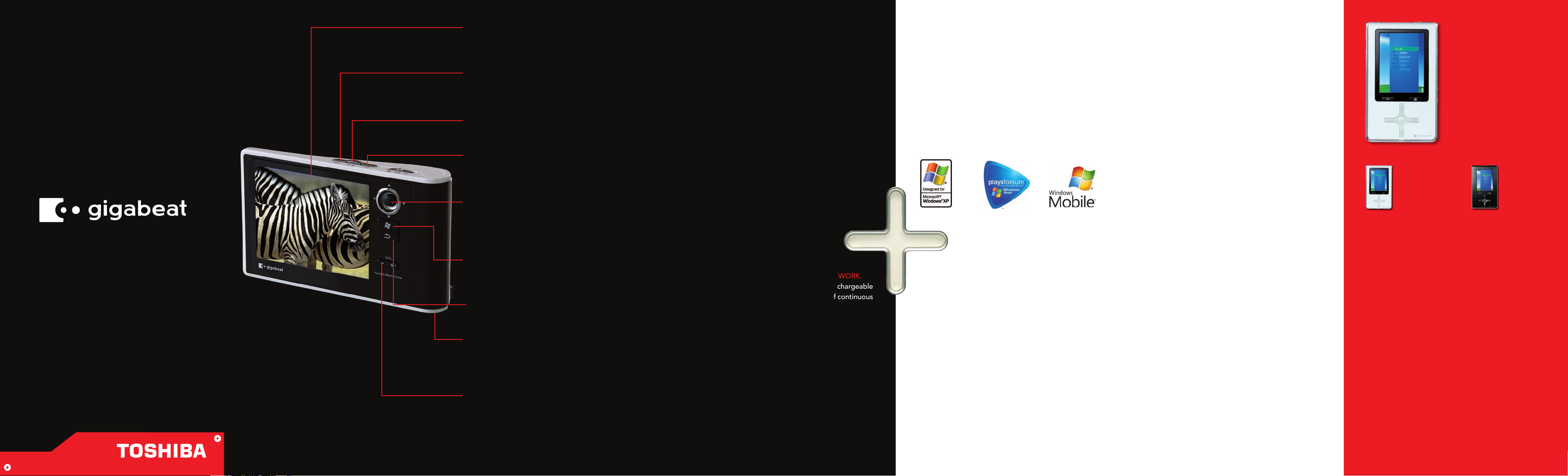
+ THE SCREEN FEATURES SOME VERY BRIGHT IDEAS.
gigabeat features a new screen technology based on
Organic Light Emitting Diodes. Unlike conventional
LCD displays, OLED screens do not need a backlight
as the individual pixels generate their own light. This
reduces the amount of power they consume, and
allows them to be thinner and lighter. In addition,
colours are more vivid and OLED screens offer the
high-speed refresh rate essential for video. Plus the 3.5”
screen is large enough for a serious viewing experience,
with the colour and detail you’d expect from a high-end
entertainment system.
+ A BATTERY THAT CAN DO A FULL DAY’S WORK.
gigabeat V features a high capacity, rechargeable
Li-ion battery. It can deliver up to 8* hours of continuous
video on a single charge, or up to 30* hours of audio*.
Better still, it takes only 3* hours to fully re-charge.
+ THE HARD DISK DRIVE THAT MAKES IT ALL POSSIBLE.
Toshiba is the world leader in developing ever smaller
and more advanced hard disk drives. gigabeat features
Toshiba’s world-renowned 1.8” hard disk drive. This
highly reliable, shock resistant device has a 30GB
capacity – enough to store hundreds of hours’ worth of
entertainment and thousands of images, and still have
room for more.
ON THE OTHER HAND.
GIGABEAT S.
Looking for a smaller portable
media centre? gigabeat S
will slip neatly into a pocket – and
yet you won’t feel like you’re
leaving anything behind. It can
function as a video player,
jukebox, photo album, FM radio,
storage device and more.
It’s another great all-rounder.
software
+ PLAYSFORSURE™ MAKES IT EASY TO FIND FILES
THAT ARE SURE TO PLAY.
If you’re shopping for music or video and you want
to make sure it will play without problems, look for
the PlaysForSure™ logo. When you visit leading
online stores and see the logo you’ll know what you
buy will play perfectly on your gigabeat. Many of the best
digital music and video stores offer PlaysForSure™,
including BigPond Music, Channel Go, RipIT.com,
Sanity and many more. Visit http://www.microsoft.com/
windows/windowsmedia/playsforsure/default.aspx for
more information.
+ ANOTHER HIGHLIGHT – THE HIGH NOTES.
Gigabeat includes software that helps to compensate for
the loss of high frequencies when files are compressed
into WMA or MP3 format. This means that music played
on your gigabeat retains more of the qualities of the
original recording. Sound good?
+ NATIVE WINDOWS MEDIA VIEWER SUPPORT.
WMV is a high quality Microsoft video format. Many
video download/streaming sites now support this
format as a default standard. This gives gigabeat
owners access to large volumes of content.
+ WINDOWS MEDIA PLAYER ROOM SOFTWARE
– YOU’LL NEVER NEED TO LEAVE THE ROOM.
Install Windows Media Player from the bundled CR-ROM
and you’ll have a single fast, powerful program that
will help you store and manage all your music, video,
photos and recorded TV - all from one place.
+ WATCH RECORDED TV ON YOUR GIGABEAT.
If you have Windows Media Centre Edition on
your Notebook or PC you can record any number of
programs and then transfer the files to your gigabeat
and watch them later*.
* Naturally, this is subject to any applicable copyright laws.
hardware
+ LARGE 3.5” HIGH-RESOLUTION SCREEN:
The 320 x 240 pixel OLED display delivers exceptional
colour and contrast.
+ BATTERY:
Designed to help you play and play and play. Yields 30*
hours audio playback or 8* hours video playback from
a single charge.
+ START BUTTON:
Displays the start screen from which you can select a
menu item to operate.
+ BACK BUTTON:
Click to return to the previous screen.
+ NAVIGATION STICK:
It’s easy to find your way around. Jog the navigation stick
up, down, left or right to select menus and menu items then press the centre of the navigation stick to execute.
+ VOLUME BUTTON +/-
+ << SKIP BUTTON:
Press to skip to the previous track, or press and hold to
rewind.
+ PLAY/PAUSE BUTTON:
Plays data/pauses playback.
+ SKIP BUTTON >>
Press to skip to the next track, or press and hold to fast
forward.
+ INCLUDED IN THE GIGABEAT BOX:
Owner’s manual, Quick Start Guide, warranty card,
gigabeat earbuds, AC adaptor, USB cable, AV cable,
mini USB / USB adaptor cable, accessories.
FOR MORE INFORMATION:
Australia: 13 30 70 www.isd.toshiba.com.au
New Zealand: 0800 441 615 www.toshiba.co.nz
Toshiba Information Systems Division
is a division of Toshiba (Australia) Pty Limited
ABN 19 001 320 421
TOSH-1609
Product specifications are subject to changes without notice.
Trademarks as indicated are registered trademarks
and are the property of respective owners.
A WARRANTY SO GOOD
YOU WOULDN’T SWAP IT FOR ANYTHING.
gigabeat comes with a no-nonsense ‘swap out’
warranty. This means that if your gigabeat experiences
a problem, you can take it to any Toshiba MobileCare
centre for an immediate swap - no waiting.
Alternatively, if you’re particularly attached to your
gigabeat, you can choose to have it repaired (within
warranty guidelines).
*Battery life and number of charge cycles will vary depending on use and settings.
Rechargeable battery has a limited service.
+ GIGABEAT’S SOFT AND FRIENDLY SIDE.
It’s the software that helps make the gigabeat V so
versatile, powerful and easy to use. gigabeat is
completely compatible with Windows-based software
like Microsoft’s Windows XP Media Center Edition. This
means you can take advantage of the power of these
applications to create files that will then play seamlessly
on your gigabeat. In addition, other clever software
improves sound quality, simplifies the management of
all your digital material and makes it easy to buy or rent
compatible music or video.
+ GIGABEAT FEATURES MICROSOFT’S PORTABLE
MEDIA CENTRE EDITION (PMC).
gigabeat’s array of entertainment options can all be
accessed and controlled with Microsoft’s friendly
Portable Media Center software. This makes it easy to
use and navigate, and helps utilise the power of the hard
drive to scroll quickly through large media libraries and
find what you’re looking for.
gigabeat will also synchronise particularly well with PCs
running Microsoft Windows XP Media Center Edition,
software which accounts for more than 30 percent of PC
sales today. You can even set up automated synch rules
to transfer just your favourite songs, most played songs,
least played songs, new songs or many other options.
Gigabeat S30
30GB (White)
Part Number
MES30VW
Gigabeat S60
60GB (Black)
Part Number
MES60VK
GIGABEAT V
+30GB.
Part number
MEVV30VK.
Dimensions
124mm x 76mm x 18mm
(W x H x D).
Approx. 225g.
gigabeat S
+ HIGHLIGHTS
. gigabeat S is around the size of a deck of cards and
weighs less than 140 grams – it’ll slip neatly into any
pocket or bag.
. Full colour 2.4” OLED screen produces high quality
video and still images.
. Play up to 2.5* hours of video or 12 hours of audio on
a single charge.
. FM radio features up to 60 channel pre-sets.
. RipRec technology lets you copy the contents of a CD
at the push of a button.
. To download video or photos or to back up files simply
plug gigabeat into your Notebook or PC.
. Download photos direct from your digital camera.
. Stream audio to Xbox while you play games.
. Play your videos on a large screen via video-out.
