Page 1
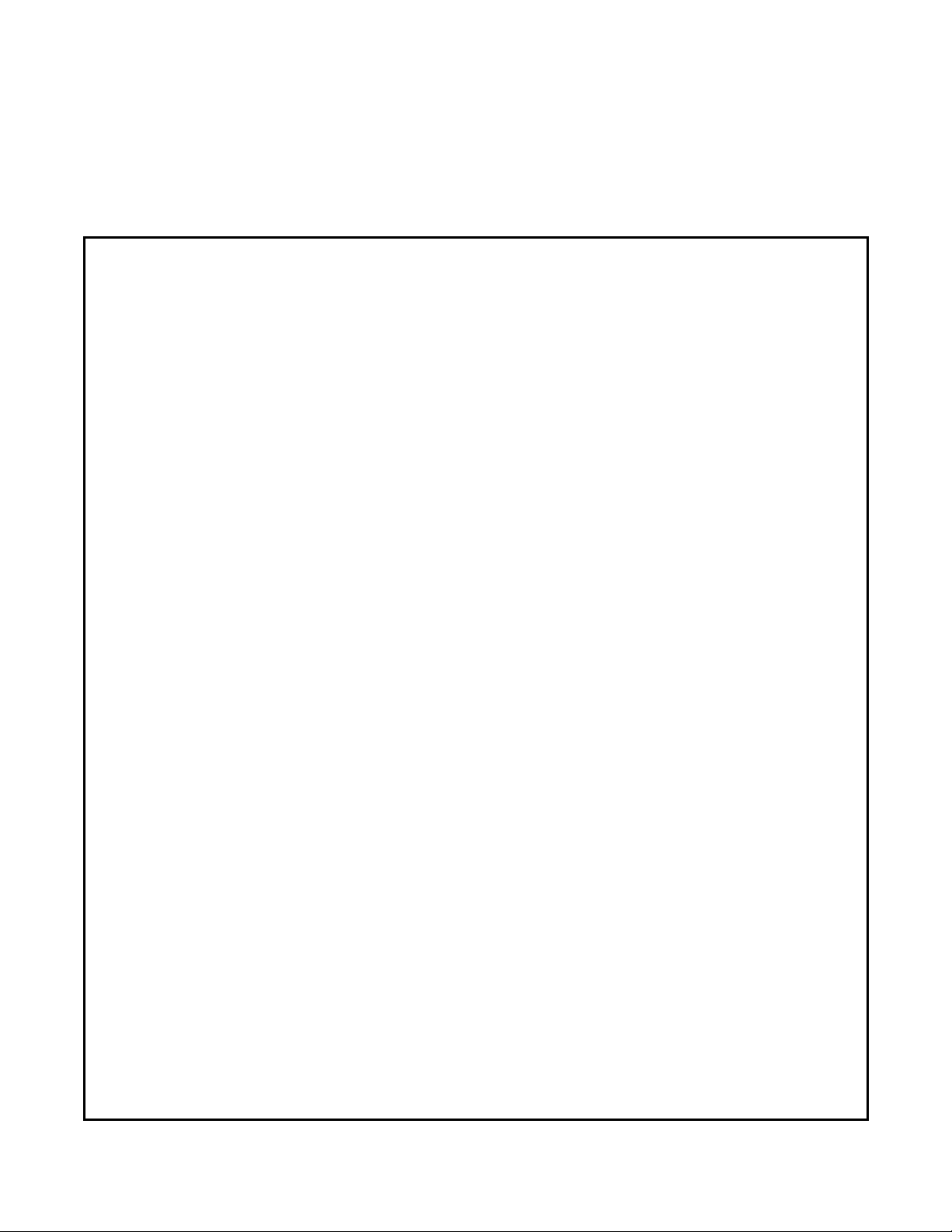
Strata® DK
Application Bulletin
ABDK-0004
April, 1999
The voice IP telephony gateway enables user interaction via the Public Switched Telephone
Network (PSTN) and public/private IP networks. It enables voice communication between users
of telephones and/or multimedia enabled PCs. Other applications, such as Internet Telephone
Service and Fax Over IP, are also p ossibl e. For a full descr ipti on of t he produ ct and applic ation s of
the voice IP telephony gateway, please contact VocalTec® Communications Ltd., or refer to their
Web site at http://www.vocaltec.com/.
This bulletin describes the voice IP telephony gateway applications for enterprise solutions using
the Toshiba Strata DK424 Digital Business Telephone Systems. Specifically:
♦ T oll Bypas s – Voice traf fic from a local St rata DK424, norma lly routed through the PSTN (tol l
♦ Surf & Call™ – This emerging application brings Web surfers into the Call Center instantly
♦ Surf & Call with ACD Agent Screen Pop – This is an enhanced feature of the basic Surf &
4170127
Voice IP Applications for Strata DK
segment), is instead carried via public/private IP network in the form of IP packets to remote
Strata DK424 users with a similar voice IP telephony gateway and Strata DK424
configurations. The main benefit is the elimination of the long distance toll charge.
without a separat e tel ephone cal l or call back s equence . I t assu mes t hat t he Web surfer is us ing
a multi-media enabled PC. In addition to Call Center access, a company could publish
Directory Service or Yellow Pages on its Web site, offering CALL buttons to Web surfers.
Call applica tion. Similar to Caller ID and IV R processes, Web surfer ID and Interactive Web
Response processes are provided. As a result, a pop-up window showing the ID of the Web
surfer is presented to the ACD Agent at the same time the voice call is delivered.
The Calling Process
Calling via the voi ce IP gateway is a simple pro cedure. For voice call s, the gateway is dialed from
any telephone or PC and the destination number is entered. The gateway then compresses
segments the call into packe ts which trave l over the publi c/privat e IP network to a second gateway
where they are decompresse d and reconstructed. The cal l i s th en ro ute d over the local PSTN/PBX
to the destination telephone.
For Surf & Call the calling process is automated via a Surf & Call enabled Web site on behalf of
the surfer calling a pre-defined gateway.
1.
The required bandwidth varies, depending on the types of voice encoder being used. The voice IP telephony
gateway expects a stable bandwidth of 28KBPS for the first two voice connections and 11KBPS for each additional
voice connection.
Toshiba America Information Systems, Inc.
9740 Irvine Blv d., Ir vine , CA 92618-1697 (949) 583 -37 00
Telecommunication Systems Division
http://telecom.toshiba.com
1
and
1 of 9
Page 2
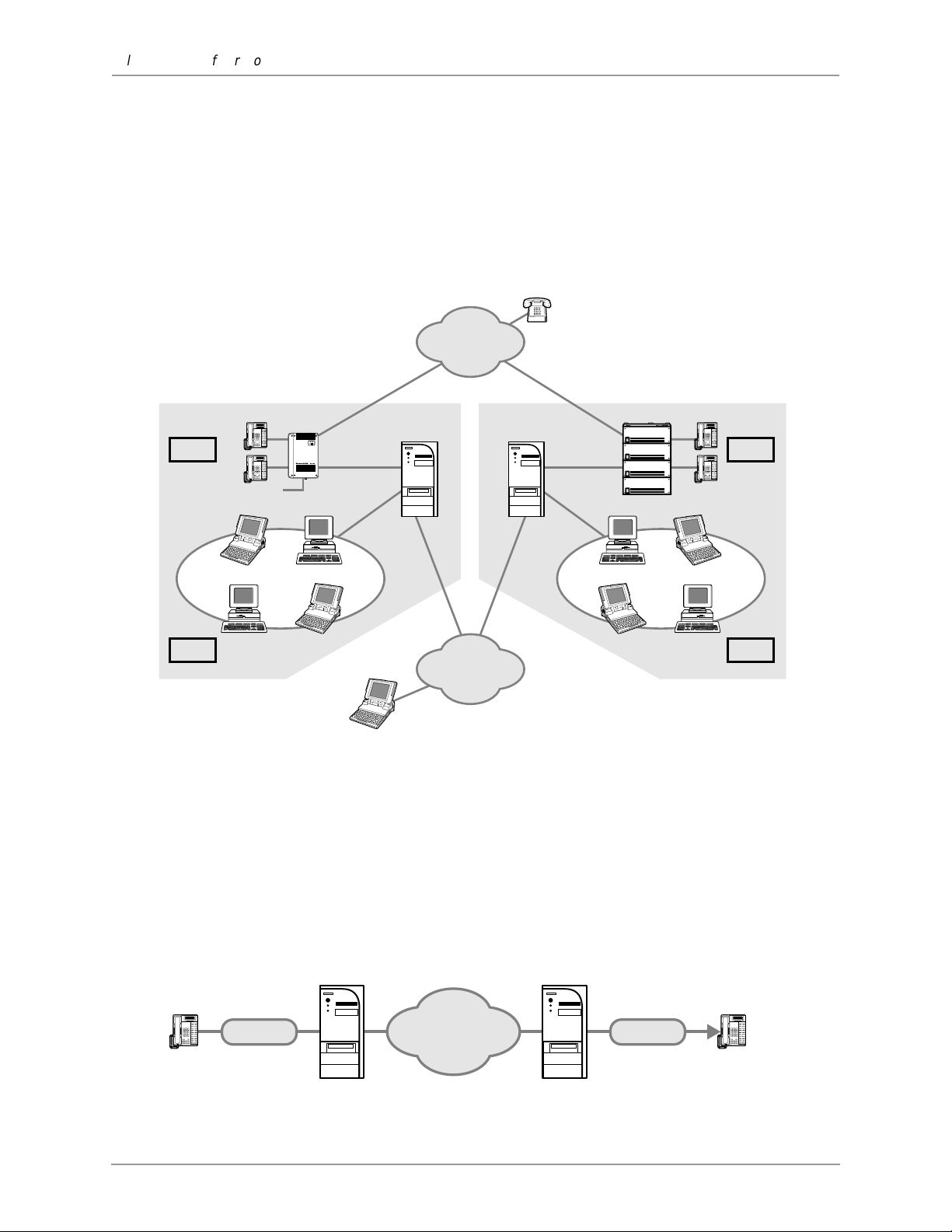
Toll Bypass Configuration
The Need for Good Network Planning
To successfully put voice traffic onto a public/private IP network requires a careful plan that
involves both the telecom and the datacom side of the enterprise. Network planning requirements
vary depending on the in-house expertise and the complexity of the network configuration.
Toll Bypass Configuration
A typical Toll Bypass system configuration is shown below:
Branch
VTG-LA
213-555-3XXX
PSTN
ABDK-0004
Remote Access
via Pay Telephone
Head Office
VTG-NY
212-555-2XXX
Extension 200
Voice
Extension 212
Voice Mail
Data
Remote Access
Applications
Five simple applications are described on the following pages.
Phone to Phone
DK40
LAN LAN
via WWW
VTG-LA
PBX code = 3
POTS
Private or Public
IP Network
VTG-NY
PBX code = 2
DK424
Voice
Data
nary and Confidential
4138
The call first travels over the PSTN/PBX to the nearest Strata DK424 and gateway. When
prompted, the caller enters the dest ination tele phone number . The call then tr avels over the I nternet
to the nearest Strata DK424 and gateway to the specified telephone. The local Strata DK424 and
gateway decides the best routi ng to the destinati on on the basis of cost, load, and qual ity of service.
From the remote Strata DK424 and gateway, the call is again sent over the PSTN/PBX to t he
destination phone. The figure below depicts the Phone to Phone application.
Prel
2 of 9
mi
i
PSTN PSTN
Gateway Gateway
Internet/
Intranet
4139
Voice IP Applications for Strata DK
Page 3
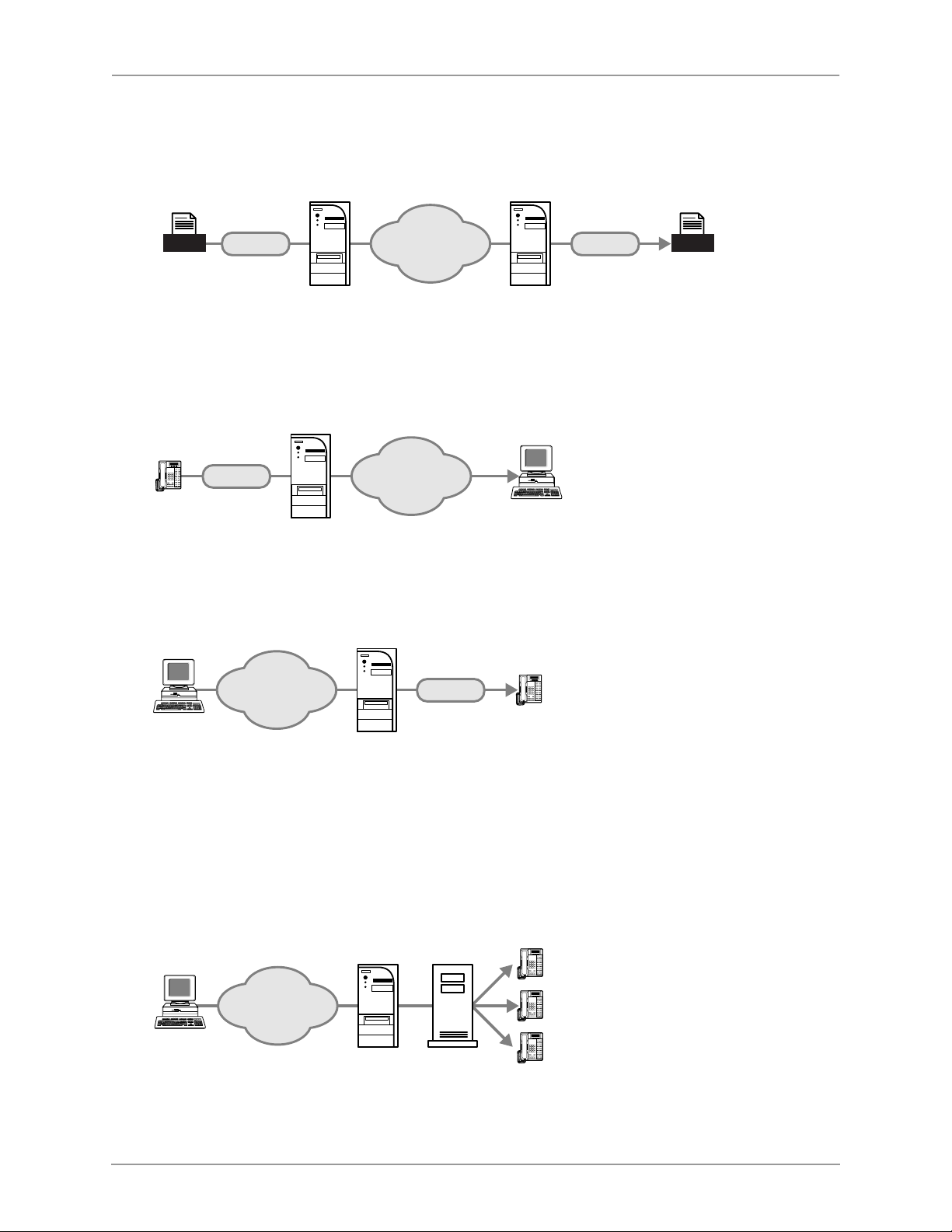
ABDK-0004
Fax to Fax
Using the Strata DK424 and gateway real-time fax capabilities, fax transmissions are made
between local and remote gateways. The local fax dials the remote fax over the gateway network,
establishes the connection, and transmits to the remote fax (see figure below).
Applications
Fax Fax
Phone to PC
When calling Internet telephones from a regular telephone, the call travels over the PSTN/PBX to
the nearest Strata DK424 and gateway. When prompted, the caller enters the destination Internet
address using the telephone’s keypad. The call then travels directly to the desired computer. See
figure below.
PC to Phone
When placing a call from Internet telephon e, the call trav els over the Internet/Intranet to the
gateway closest to the call destination. This routing is automatically determined by the system.
From this point, the call travels over the PSTN/PBX to its final destination. See figure below.
PSTN PSTN
Gateway Gateway
PSTN
Gateway
Internet/
Intranet
4142
Internet/
Intranet
4140
Internet/
Intranet
4141
PSTN
Vocaltec
Telephony
Gateway
Web Browser to Phone: Surf & Call
Using the Surf & Call function, user’s surfing the Web can connect to a company’s call center
simply by clicking a Call button located on the company Web page (see figure below). After
downloading the plug-in, users can communicate with a customer service group, ordering
department, or help desk by using their Web browser and multimedia equipment. This feature
leverages the strengths of a company’s Web site and call center, expanding the number of ways in
which customers can obtain information and conduct business.
mi
i
Internet/
Intranet
Prel
Voice IP Applications for Strata DK
nary and Confidential
4143
Gateway
Call Center
3 of 9
Page 4

Applications
System Requirements
Depending on the application and capacity requirements, several voice IP telephony gateway
models are available from Alliance Systems, Inc. These models are:
ABDK-0004
Alliance Model Port size Port Type Dialogic Card
DKIP-4A 4 Analog 2 - D/21H RCOU Loop Start Station*
DKIP-6A 6 Analog 3 - D/21H RCOU Loop Start Station*
DKIP-8A 8 Analog 1-D160SC-LS RCOU Loop Start Station*
DKIP-16A 16 Analog 2-D160SC-LS RCOU Loop Start Station*
DKIP-24T1 24 Digital 1-D480SC-2T1 RDTU
To send DTMF, these stations must be programmed as voice mail ports .
*
Programming Notes
To make the installation and programming process as smooth as possible for our dealers, we
suggest using most, if not all, of the default parameters that are pre-installed in the voice IP
telephony gateway. You can then match up the gateway configuration to the Strata DK424
programming, a practice that is far more familiar to our dealers.
The voice IP telephony gateway is shipped to order with the necessary hardware (i.e., Dialogic
Telephony cards) and software (i.e., Vocaltec telephony gateway) installed. The System
Administrator should review Chapters 1~4 of the VTG Manual and perform the necessary
hardware co nnections (e. g. , analog line i nterface, T1 E& M interface LA N port, etc.).
If voice IP telephony gateway is positioned behind a firewall, please be sure to check the
"Connecting to a Firewall" section under "Installation Planning" in Chapter 3. Once the gateway
comes up, the administrator should proceed to "Configure the Gateway" (refer to VTG Manual –
Chapter 5).
Strata DK
interface
Ground/Loop CO
DID/Tie lines
Type
If VTG fails to come up, be sure to check if:
♦ A Dongle is installed
♦ LAN is active
♦ Dialogic service is active
Programming for the Alliance Voice IP Telephony Gateway Unit
nary and Confidential
Details on how to configure the gateway are described in the VTG Manual – Chapter 5. After the
VTG starts for the first time, the conf iguration process is initiates from th e Main Menu, by
selecting the Configure button.
mi
➤
To Configure the Mode
➤
➤
To Configure Local Preferences
➤
Prel
i
Select Main (default) or Expansion Unit accordingly.
Enter Gateway Information, Dialing Parameters, Dialing Permissions, Local Preferences,
Operator and Fax Parameter from this entry.
For basic Toll Bypass between Strata DK424 users, entries for Gateway Information, Dialing
Parameters and Local Preferences are generally sufficient. In general, we recommend using
4 of 9
Voice IP Applications for Strata DK
Page 5

ABDK-0004
the Strata DK424 to perform such functions of routing and toll restr ic ti on, and dial in g a given
gateway using its PBX Code.
Enter Dialing Permissions only if users will be dialing through a local gateway (in-band Dual
Tone Multi-Frequency (DTMF) using E.164 dialing plan. In this case, the local gateway
performs the routing function to select the best remote gateway to complete the call,
terminating either to a remote PBX extension or dialing out a trunk call through the remote
PBX.
To Configure Lines
➤
Select Enabled and Apply to enable a given line.
➤
This is where each line/por t betwee n th e Strata DK424 and the ga tewa y is ena bled. In genera l,
the given line becomes enabled an d idle. “Do No t Ask for Acc ess Code” i s selected by default .
Since Strata DK does not have Class Of Service (COS) restrictions that can discriminate
incoming trunks from local station users accessing the gateway ports, pay careful attention
when assigning the proper Login prompt and Outbound Permission parameters for each line/
port configured.
To Configure Remote
➤
Enter perti nent information for all remote gateways for the gateway network.
➤
Applications
Configure Client Types (i.e., users, Surf & Call, and Conference List) and access permission to
➤
the gateway facilities
For example, an Internet Service Provider (ISP) can assign access codes to subscribers (i.e.,
users accessing via telephones or Internet Phones) for authorization and billing purposes.
Programming for the Str ata DK424
1. Setup port hunting for voice ports between the Strata DK and the gateway - Program 33
2. Setup Voice Mail ports Program 31 LEDs 4, 5, 9, 15~20=ON
3. Setup for T1 Programs: *41-1 Default
*41-2 Type 4 (Tie Wink)
*41-3, 4 Default
*42-1 Primary Clock
4. Setup for LCR Programs: 50~56 LCR Access
16, 39 Trunk Group Access
nary and Confidential
mi
i
Prel
Voice IP Applications for Strata DK
5 of 9
Page 6

Surf & Call
Surf & Call
Surf & Call extends the capabilities of Web surfers by enabling visitors to your Web site to make
calls through your voice IP gateway to live agents behind the Strata DK system. A Surf & Call
enabled Web host is a purpose-built Web pages with CALL buttons. These buttons provide the
Surf & Call links to gateway.
In the figure below, a user surfing t he Web interacts w ith a Surf & Ca ll enabled Web host. A
purpose built CALL button is presented to the Web surfer prompting him/her to click t o di al a live
agent. The Web surfer "Clicks" the CALL button to initiate the V oice-IP call into the Strata DK via
the gateway.
The purpose-built CALL b utt ons ca n direct the surfer to tal k t o t he ACD age nt (Call Center) or an
individual (Web-based Directory Service). The ability to talk directly to a live agent is especially
important since it provides the means to co mplete the transaction.
ACD Agent
Telephone
ABDK-0004
Web Surfer with
Multimedia Enabled PC
POTS/T1
DK424 VTG
Private or Public
ACD Agent PC
Router/Firewall
Surf & Call Enabled
Web Host
Surf & Call System Requirements
IP Network
nary and Confidential
Depending on the application and capacity, several voice IP telephony gateway models available
from Alliance Systems, Inc., are:
Alliance Model Port size Port Type Dialogic Card Strata DK Interface Type
DKIP-4A 4 A nalog 2 - D/21H RCOU Loop Start Station*
DKIP-6A 6 A nalog 3 - D/21H RCOU Loop Start Station*
DKIP-8A 8 A nalog 1-D160SC-LS RCOU Loop Start Station*
DKIP-16A 16 Analog 2-D160SC-LS RCOU Loop Start Station*
DKIP-24T1 24 Digital 1-D480SC-2T1 RDTU
Prel
To send DTMF, the ports must be programmed as voice mail ports.
*
mi
i
Ground/Loop CO
DID/TIE lines
4144
6 of 9
In an analog gateway environment, a Skutch Line Simulator is required between each Strata DK
analog trunk port and analog gateway port to provide ringing.
Voice IP Applications for Strata DK
Page 7

ABDK-0004
Surf & Call Programming Notes
In additional to Programmin g Notes d escribed on Page 4, the sec tion below provid es programming
notes on Surf & Call only.
Preparing a Surf & Call Web site involves the following steps:
1. Adding new entries to the gateway Surf & Call list.
2. Creating and publishing a Web page with Call buttons that provide links to the Surf & Call
gateway.
Programming Surf & Call for the Alliance Voice IP Telephony Gateway
1. Complete the basic programming described in “Programming for the Alliance Voice IP
Telephony Gateway Unit”on Page 4.
2. Purchase and configure the Surf & Call option for the gateway unit.
To Configure the Surf & Call Option
➤
1. Click Upgrade from the Main Menu.
2. Select the Configure button in the Main Menu to configure Surf & Call.
Configure/Client/Surf & Call
Surf & Call
This is used to Edit, Add Surf & Call or Remove Surf & Call links. You can create any number of
Surf & Call links (e.g., the entire employee directory), but the Surf & Call licenses determine the
maximum number of concurrent Surf & Call calls. It is important to note that a unique "Surf &
Call string" is generated every time a Surf & Call list is created. This string must be copied and
matched up with the CALL buttons during the customization process described in the following
section.
Programming for Surf & Call Enabl ed Web Host
This is where the administrator creates and publishes CALL buttons with Surf & Call links. For
details on this subject, please refer to VTG Manual (Appendix C – Surf & Call 3.0 Administrator
Reference). Also, refer to http://www.vocaltec.com/plugin for the latest information, especially on
consideration of how to provide the plug in (automatic or manual) to the browsers.
For customers who outsource the Web site, call Computer-Telephony Solutions, Inc., at
(602) 496-9040
Programming for the Str ata DK424
Setup for ACD - Programs 10-4, 14-1, 39, *33
nary and Confidential
mi
i
Prel
Voice IP Applications for Strata DK
7 of 9
Page 8

Surf & Call with ACD Agent Screen Pop
Surf & Call with ACD Agent Screen Pop
In the figure below, a user surfing the Web interacts with Surf & Call enabled Web host. A
purpose-built CALL bu tton is presen ted to th e Web surfer prompting him/he r to cli ck to d ial a li ve
agent. The surfer "Clicks" the CALL button to initiate the voice IP call into the Strata DK424 via
the gateway.
In order to prepare for the ACD Agent Screen Pop, a form is sent to the Web surfer to log the
identity of the Web surfer. When the call is finally presented to the ACD Agent telephone, the
corresponding ACD Agent PC retrieves the log file of the Web surfer for the Screen Pop.
Multimedia Enabled PC
POTS/T1
ABDK-0004
Web Surfer with
ACD Agent
Telephone
DK424 VTG
ACD Agent PC
StrataLink Plus
System Requirements
Depending on the application and capacity, several voice IP telephony gateway models are
available from Alliance Systems, Inc. The models available are:
Alliance Model Port size Port Type Dialogic Card Strata DK interface Type
+
nary and Confidential
MIS Link
Private or Public
IP Network
Router/Firewall
Surf & Call Enabled
Web Host
4161
DKIP-4A 4 Analog 2 - D/21H RCOU Loop Start Station*
DKIP-6A 6 Analog 3 - D/21H RCOU Loop Start Station*
mi
i
DKIP-8A 8 Analog 1-D160SC-LS RCOU Loop Start Station*
DKIP-16A 16 Analog 2-D160SC-LS RCOU Loop Start Station*
DKIP-24T1 24 Digital 1-D480SC-2T1 RDTU
Prel
To send DTMF, must be programmed as voice mail ports.
In an analog gateway environment, a Skutch Line Simulator is required between each Strata DK
analog trunk port and analog gateway port to provide ringing.
8 of 9
Voice IP Applications for Strata DK
Ground/Loop CO
DID/TIE lines
Page 9

ABDK-0004
Programming Notes
Before proceeding with this section, please complete the programming notes described in
“Programming Notes”on Page 4 and Page 7.
Programming for the All iance voice IP Telephony Gateway
Surf & Call with ACD Agent Screen Pop
Refer to the
➤
Programming for the Str ata DK424
Setup for MIS link - Install RKYS3.
➤
Programming for Surf & Call Enabl ed Web Host
No additional setup is required.
Programming for Computer-Telephony Solutions, Inc. CT Server Software
Refer to
➤
Programming for Strat aLink 2.0
Refer to
➤
TAIS Disclaimer
This information is being made available as a service to our customers. While the voice IP
products mentioned have been tested for compatibility with the Toshiba Strata DK424 Business
Telephone System, this in no way constitutes endorsement of such products. We assume no
liability for damages incurred in connection with the purchase, use, or performance of such voice
IP products alone or i n combin ation wit h Toshiba products. Any and all r espons ibil ity an d liab ilit y
is exclusively limited to that set forth in the standard limited warranty applicable to the respective
products.
“Programming Notes”on Page 4
CT Server Operations Manual, Version 1.0.
StrataLink 2.0 Operations Manual.
and
“Surf & Call Progr amming Not es ”on Page 7
.
Trademarks
VocalTec, VocalTec Telphony Gateway and Surf & Call are a registed trademarks of VocalTec
Communications Ltd.
registered trademarks, and service marks are the property of their respective owners.
Prel
mi
i
Strata is a registered trademarks of Toshiba Corporation.
Trademarks,
nary and Confidential
Voice IP Applications for Strata DK
9 of 9
