Page 1
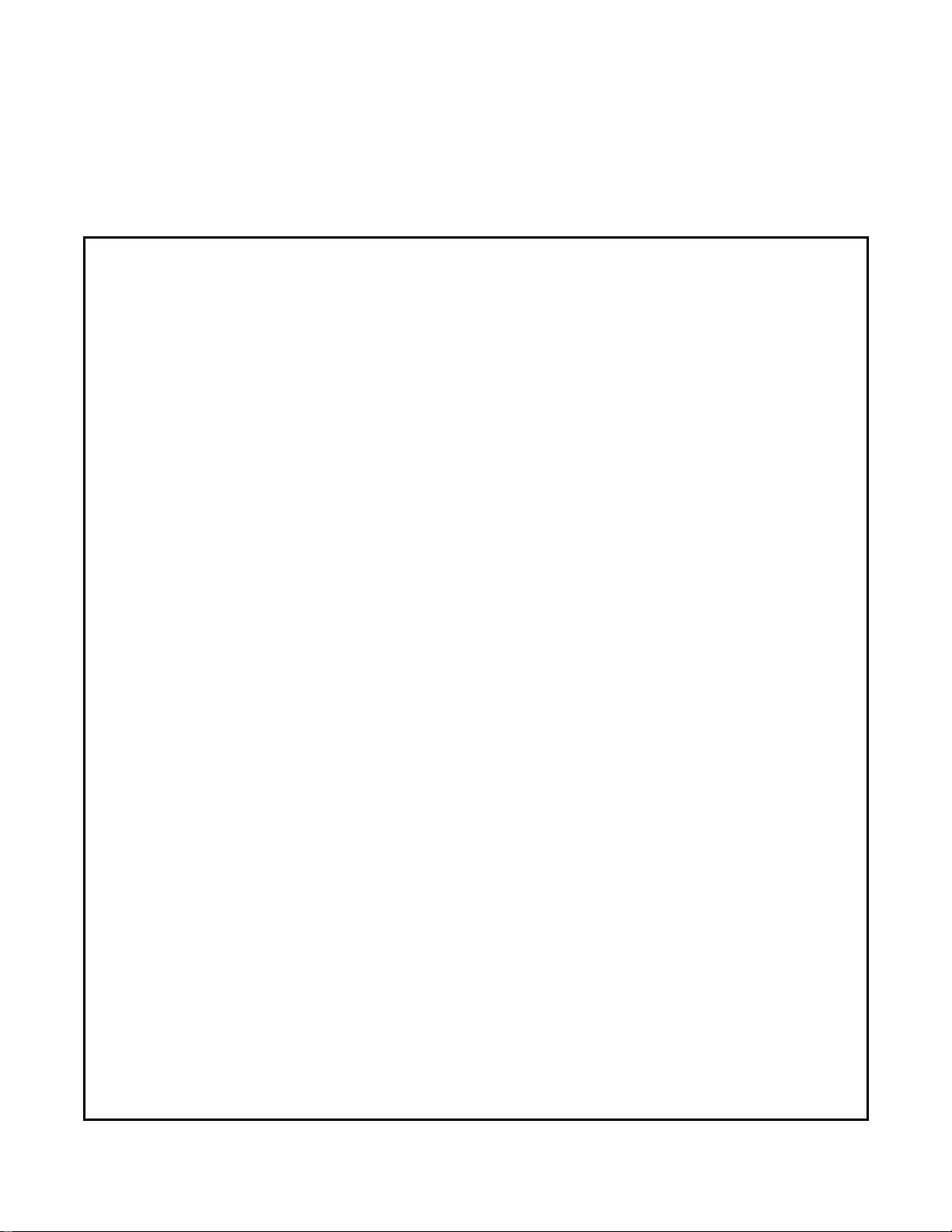
Computer Telephony Integration
Application Bulletin
AB50-0009
April 1, 1997
Using TeleMagic Enterprise® Ver. 2.2 with
StrataLink
T eleMagic Enterprise V2.2 for Microsoft® Windo ws® is an applicat ion t hat w as de veloped as a
Sales Contact system. Thi s s of tware can add important f unct i onal it y t o yo ur t el ephone system
when using TeleMagic to dial contacts for calling into your system. To make the link between
your TAPI interface on the Strata DK system requires using StrataLink and the special
TeleMagic Link provided to gain access to each contact record.
1 of 3
T eleMagic provides a contact list divided into three levels of access. Normally, the top level or
lev el 1 is a company access level , listing the primary number and address of t he company. The
second level or level 2 is an individual contact within that organization.
The contacts can also be used to provide a third access level for further division of contacts.
Because of the flexible access structure of TeleMagic, the access link for seeking the
appropriate cont act r ecord c an be di recte d t o an y of t he l e v els or a speci f ic l evel with th e inde x
for matching being definable.
This application bulletin provides the setup and programming information to provide a full
desktop dialing and screen-pop integration between the Toshiba StrataLink and Telemagic
Enterprise for Windows (Version 2.2 single user) contact manager.
Toshiba America Information Systems, Inc.
Telecommunication Systems Division
9740 Irvine Bl vd., Ir vin e, CA 92618-1697 (714) 583-3700
4170112
Page 2
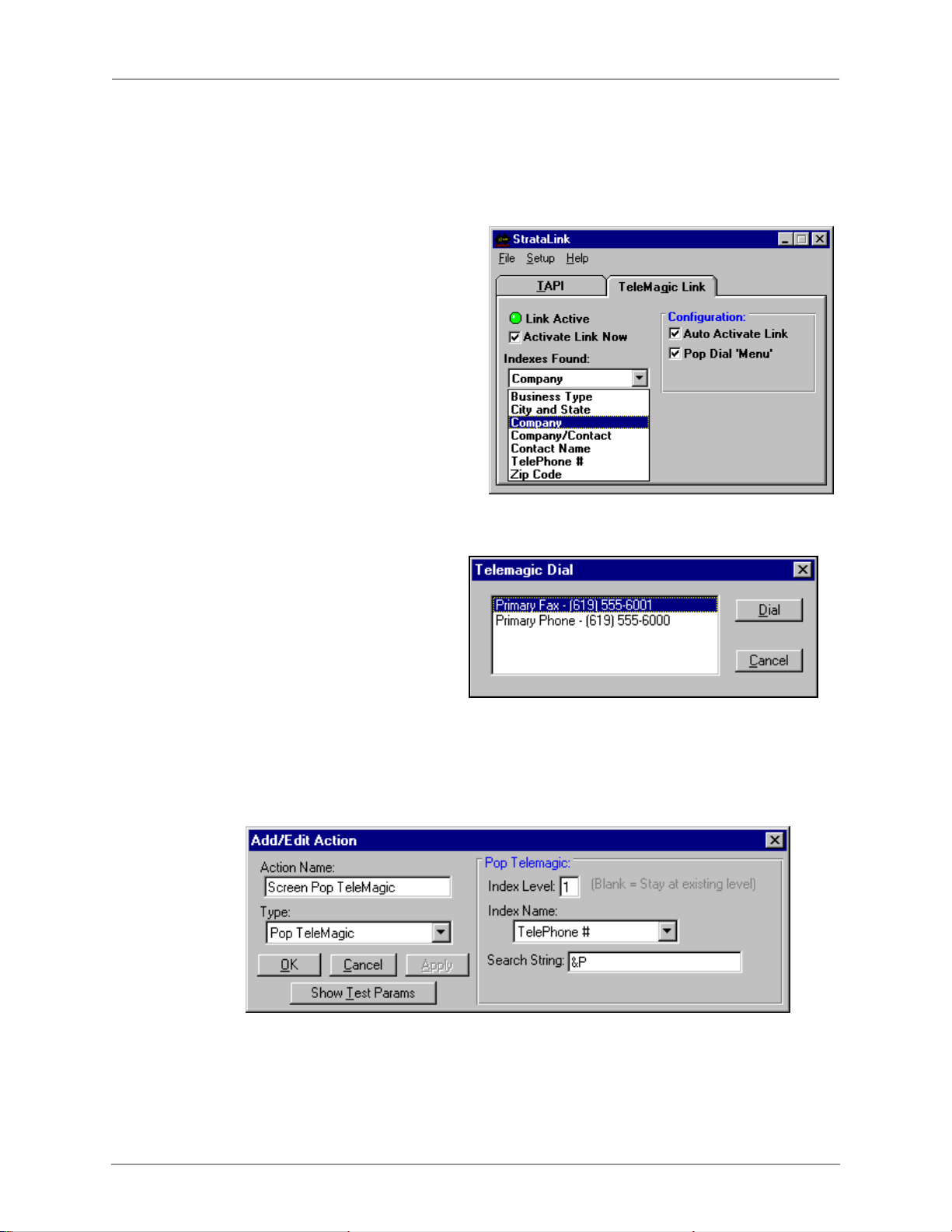
AB50-0009
Linking TeleMagic Enterprise for Windows with
StrataLink
➤ To enable the Outdialing feature in TeleMagic
1. In the “Telemagic Link”
section of StrataLink check
the “Auto Activate Link”
option. When Telemagic is
loaded the St rataLink will
automatically establish a
communication link with
Telemagic, so whenever a
phone number is dialed from
within Telemagic, the
StrataLink will f irs t re ceive the
dialing request before it dials.
Using TeleMagic Enterprise® Ver. 2.2 with StrataLink
al
i
2. On the “Telemagic Link”
section of StrataLink, check
the “Pop Dial Menu” option.
Then when using the “Dial”
button for multiple phone
numbers from within
Telemagic, StrataLink will
popup a Telemagic Dial
window box, as seen on the
right, to allow selection of the
needed dial numbers.
➤ To enable the Incoming Call Screen Pop feature
1. In the StrataLink, add the following Action:
ary an
min
i
rel
d Confident
P
2 of 3
Important!
In the preceding screen dialog box, both the Index Level and the Index Name
option, under Pop Telemagic need to be assigned to match your database.
Strata DK I&M April 1997
Page 3

Using TeleMagic Enterprise® Ver. 2.2 with StrataLink
Telemagic provides powerful and fle xi bl e configuration of the dat aba se i ndexes (see: C on tac t,
Contact U
The Index Level must be specified based upon the Telemagic settings. The specific Index
Name will need to be chosen for the match to be found.
Each index is appropriate at certain ‘levels’ in the database, so refer to the Telemagic
documentation for more detailed information on this subject. You will likely want to
experiment using the “Do Test” function to find the right combination of Index Level/Name
appropriate for you installation.
2. In StrataLink,
tilities, Edit Indexes) which allows the user to define and name individual indexes.
add the following
Trigger:
Normally, this
Screen Pop
application needs
a Caller ID
number and it is
preferred to delay
the action if
currently talking
with some one
else. The Action
to pop the next
record will occur
if the current call is terminated or placed on hold.
AB50-0009
al
i
rel
P
A time delay could be used if needed for your application and this action can be selected for
only selected line buttons.
d Confident
ary an
min
i
Strata DK I&M April 1997
3 of 3
