Toshiba TP50F61, TP50F60 Owner’s Manual

TOSHIBA
-Projection 'Television
TP50F60/TP50F61
OWNER'S MANUAL
5
0
Z
i
¢q
kU
i
r¢
i
0_
Z
,7,
LD
N
Z
0
r¢
LU
0..
0
¢D
I
0_
i
r¢
I.U
0
LU
Z
>
"1-
1-
0
5z
z__.
Z_
O0
ow
LLJ
r,-'
I./J
LJ.
ILl
n..
,,-I
Z
I-
© TOSHIBA CORPORATION, 1996
<
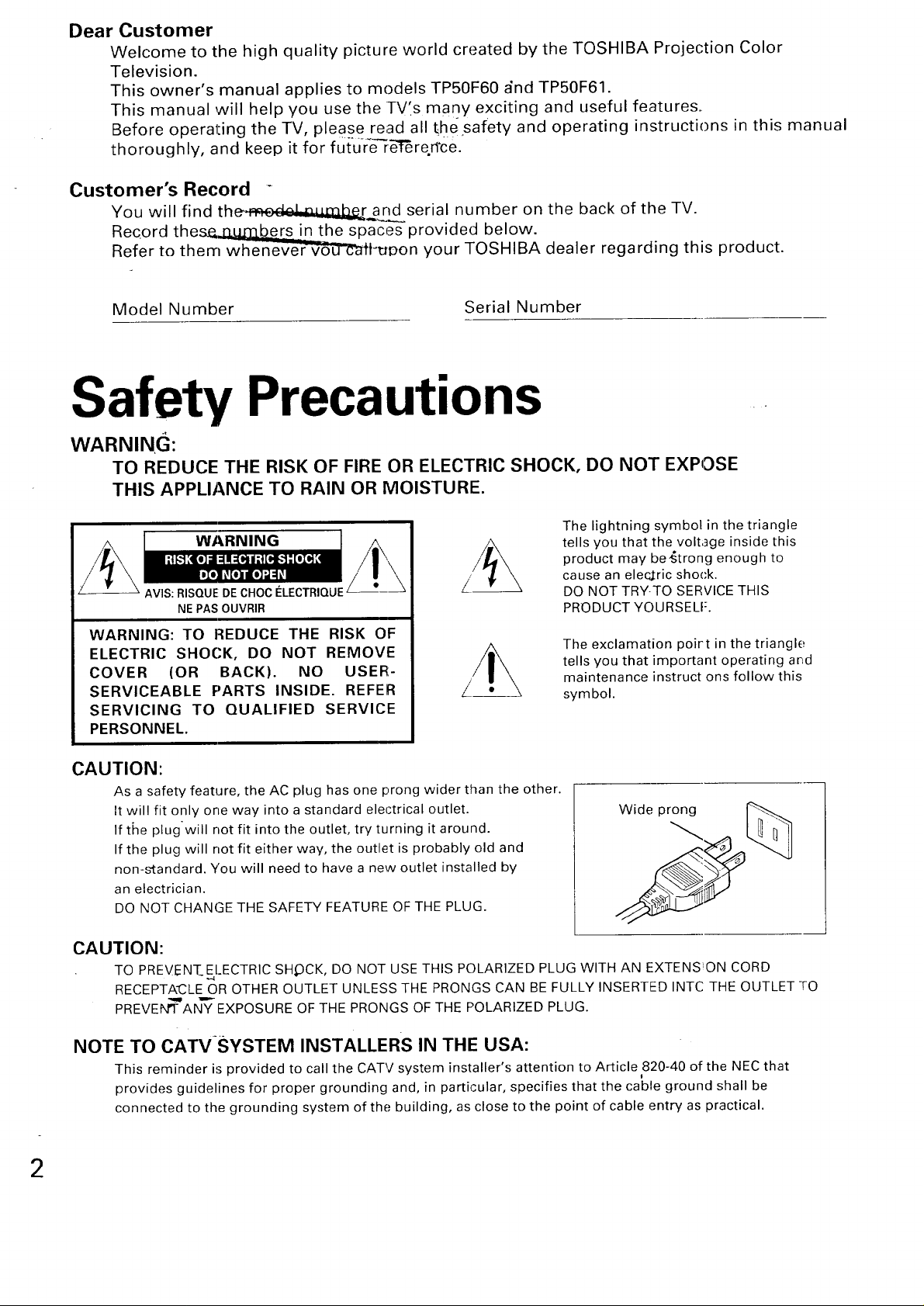
Dear Customer
Welcome to the high quality picture world created by the TOSHIBA Projection Color
Television.
This owner's manual applies to models TP50F60 gnd TP50F61.
This manual will help you use the TV's many exciting and useful features..
Before operating the TV, please read all the safety and operating instructions in this manual
thoroughly, and keep it for futu-r_'_e_re.rrce.
Customer's Record -
You will find the_e_a.ndserial number on the back of the TV.
Record these,_he spaces provided below.
Refer to them whene_t-uDon your TOSHIBA dealer regarding this product.
Model Number
Serial Number
Safety Precautions
WARNIN(_:
TO REDUCE THE RISK OF FIRE OR ELECTRIC SHOCK, DO NOT EXPOSE
THIS APPLIANCE TO RAIN OR MOISTURE.
WARNING
NEPASOUVRIR
WARNING: TO REDUCE THE RISK OF
ELECTRIC SHOCK, DO NOT REMOVE
COVER (OR BACK). NO USER-
SERVICEABLE PARTS INSIDE. REFER
SERVICING TO QUALIFIED SERVICE
PERSONNEL.
The lightning symbol in the triangle
tells you that the voltage inside this
product may be_trong enough to
cause an elec_.tricshoc'k.
DO NOT TRYTO SERVICE THIS
PRODUCT YOURSELF.
The exclamation poirt in the triangle
tells you that important operating arid
maintenance instruct ons follow this
symbol.
CAUTION:
As a safety feature, the AC plug has one prong wider than the other.
It will fit only one way into a standard electrical outlet.
If the plugwill not fit into the outlet, try turning it around.
If the plug will not fit either way, the outlet is probably old and
non-standard. You will need to have a new outlet installed by
an electrician.
DO NOT CHANGE THE SAFETY FEATURE OF THE PLUG.
CAUTION:
TO PREVEN-EELECTRIC SH,OCK, DO NOT USE THIS POLARIZED PLUG WITH AN EXTENS!ON CORD
RECEPTACLE OR OTHER OUTLET UNLESS THE PRONGS CAN BE FULLY INSERTED INTC THE OUTLET TO
PREVEN']- ANY EXPOSURE OF THE PRONGS OF THE POLARIZED PLUG.
NOTE TO CATVSYSTEM INSTALLERS IN THE USA:
This reminder is provided to call the CATV system installer's attention to Article 820-40 of the NEC that
provides guidelines for proper grounding and, in particular, specifies that the cable ground shall be
connected to the grounding system of the building, as close to the point of cable entry as practical.
2
Wide prong
I

Table of Contents
• Iri_7_,_i'=4"_hl INTRODUCTION
Insltallation .................................................................. 4
To install the TV ....................................................... 4
Care and Maintenance ............................................. 5
Antenna/Cable TV Connections ............................ 6
To connect a home antenna ................................... 7
-q-o connect a Cable TV ............................................. 8
To connect an Antenna/Cable TV and VCR ........... 9
Operation and Controls ......................................... 11
Front view ............................................................... 11
Remote Control ...................................................... 12
-Foprogram the Remote Control .......................... 15
Quick Reference Menu Guide .............................. 18
Menus and functions ..:.......................................... 18
GETTING STARTED
Turning the TV On/Off ........................................... 20
To turn the TV on/off ............................................. 20
Sellecting the Antenna Input ............................... 21
To select the antenna input .................................. 21
Programming Channel Memory .......................... ;!2
TV/CABLE and CH PROGRAM functions .............. ;!2
ADD/ERASE function ............................................. 23
Aligning the colors ................................................. ;!4
To align the colors ................................................. 24
ri_._T'-.r_ BASIC OPERATION
Watching TV Programs ......................................... 25
To watch a TV program ......................................... 25
Convenient Remote Fu,_ctions ............................ 26
To use On-screen displays/Sound muting/
Channel return .................................................. 26
To display EDS information .................................. 27
Controlling the Picture ......................................... :28
-I:o adjust the picture .............................................. :28
Controlling the Sound ........................................... :30
To adjust the sound ............................................... :30
Selecting Stereo and SAP Broadcasts .............. :31
To listen to Stereo/SAP broadcasts ...................... :31
ADVANCED OPERATION
Enhancing the Surround Sound Effect ............. 32
To activate the Surround sound function ............ 32
To operate the Sub-Bass System ......................... 33
Setting the OFF Timer and the Clock ............... 34
To set the OFF timer .............................................. 34
To set the clock ...................................................... 35
Watching Picture-in-Picture ........................ :....... 36
To display a small picture .................................... 36
To use advanced functions .................................. .t7
Locking Channels ................................................... .'t8
To lock out channels .............................................. 38
Labeling Channels .................................................. 40
To program channel labels ................................... 40
Programming Your Favorite/£:hannels ............. 42
To program your favoritechannels ..................... 42
To clear the channels you have programmed .... 43
Operating the Closed Captioningl Feature ........ 44
To use Closed Captioning ....................................... 44
To use text information ......................................... 45
Flesh Tone/Noise Reduction ................................ 46
To activate Flesh Tone and Noise Reduction
Functions ................................................................ 46
Changing the On-screen Display Language .... 47
To select a language for the on-screen
displays ................................................................... 47
Demonstration Mode ............................................. 48
The on-screen demonstration function ............... 48
_i_ICONNECTING OTHER EQUIPMENT --
Connecting External Equipmenl ....................... 49
To connect video/audio equipment ..................... 49
Monitor panel ......................................................... 50
To connect a standard VCR .................................... 51
To connect a VCR with an S-video jack ............... 52
To connect a video camera ................................... 53
To dub/edit video tapes using two VCRs ............. 54
To connect an audio amplifier .............................. .-.55
To connect external speakers ............................... 56
ADDITIONAP_ REFERENCE --
Before Calling Service Personnel ...................... 58
I Specifications .......................................................... 57
Limited United States Warranty ......................... 59
3
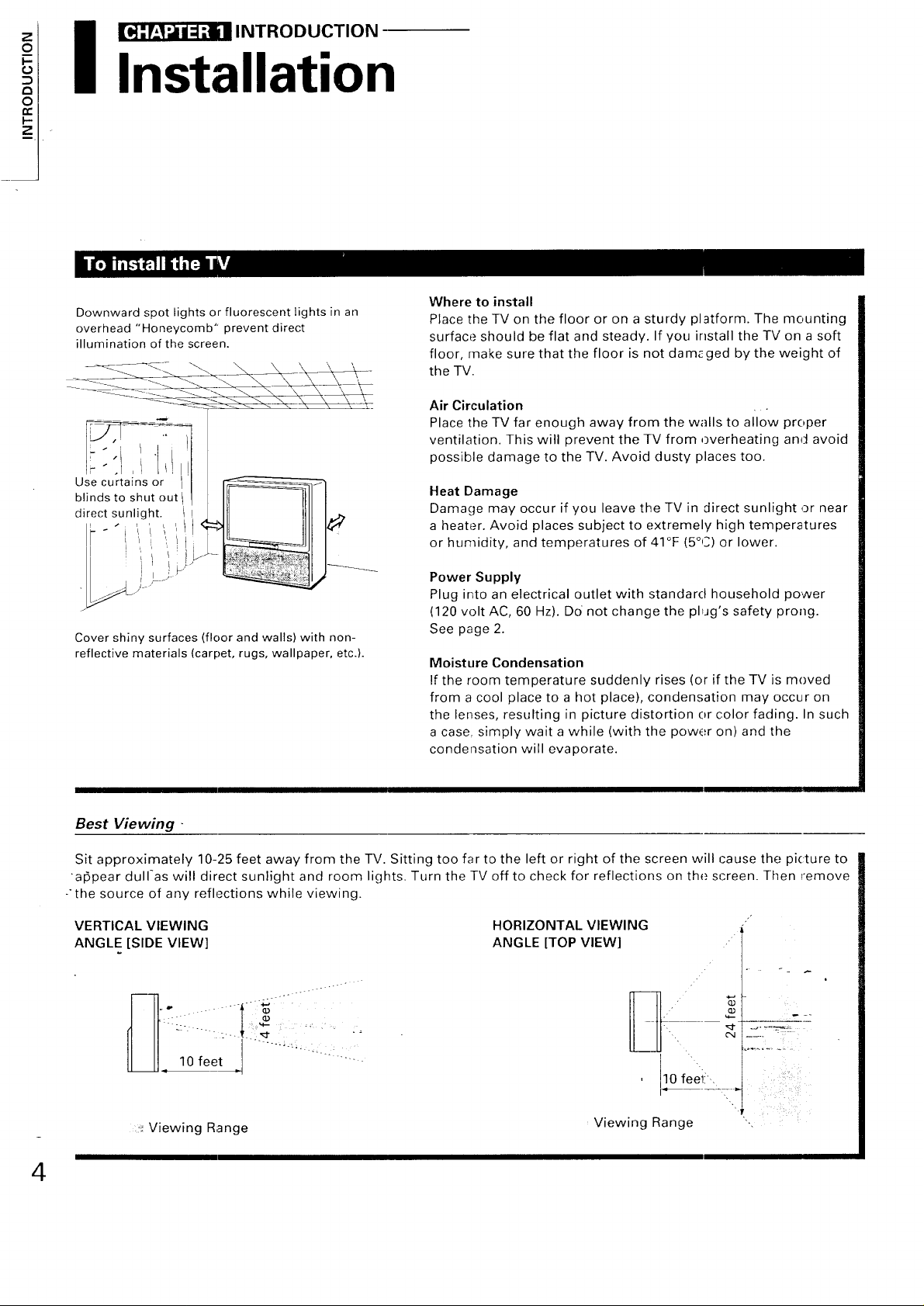
I _ INTRODUCTION
Installation
Downward spot lights or fluorescent lights in an
overhead "Honeycomb" prevent direct
illumination of the screen.
Use curtains or I
blinds to shut out
direct sunlight.
Cover shiny surfaces (floor and walls) with non-
reflective materials (carpet, rugs, wallpaper, etc.).
Where to install
Place the TV on the floor or on a sturdy platform. The mounting
surface should be flat and steady. If you install the TV on a soft
floor, make sure that the floor is not damr, ged by the weight of
the TV.
Air Circulation • .
Place the TV far enough away from the walls to allow proper
ventilation. This will prevent the TV from overheating and avoid
possible damage to the TV. Avoid dusty places too.
Heat Damage
Damage may occur if you leave the TV in direct sunlight or near
a heater. Avoid places subject to extremely high temperatures
or humidity, and temperatures of 41°F (5°C) or lower.
Power Supply
Plug into an electrical outlet with standard household power
(120 volt AC, 60 Hz). DO not change the plug's safety prong.
See page 2.
Moisture Condensation
If the room temperature suddenly rises (or if the TV is moved
from a cool place to a hot place), condensation may occur on
the lenses, resulting in picture distortion or color fading. In such
a case, simply wait a while (with the power on) and the
condensation will evaporate.
Best Viewing -
Sit approximately 10-25 feet away from the TV. Sitting too far to the left or right of the screen will cause the picture to
alSpear dulras wil! direct sunlight and room lights. Turn the TV off to check for reflections on the screen. Then remove
-the source of any reflections while viewing.
VERTICAL VIEWING
ANGLE [SIDE VIEW]
10 feet
Viewing Range
HORIZONTAL VIEWING
ANGLE [TOP VIEW]
_0 feei:,,
Viewing Range
4
-=
i I /_i_ i_
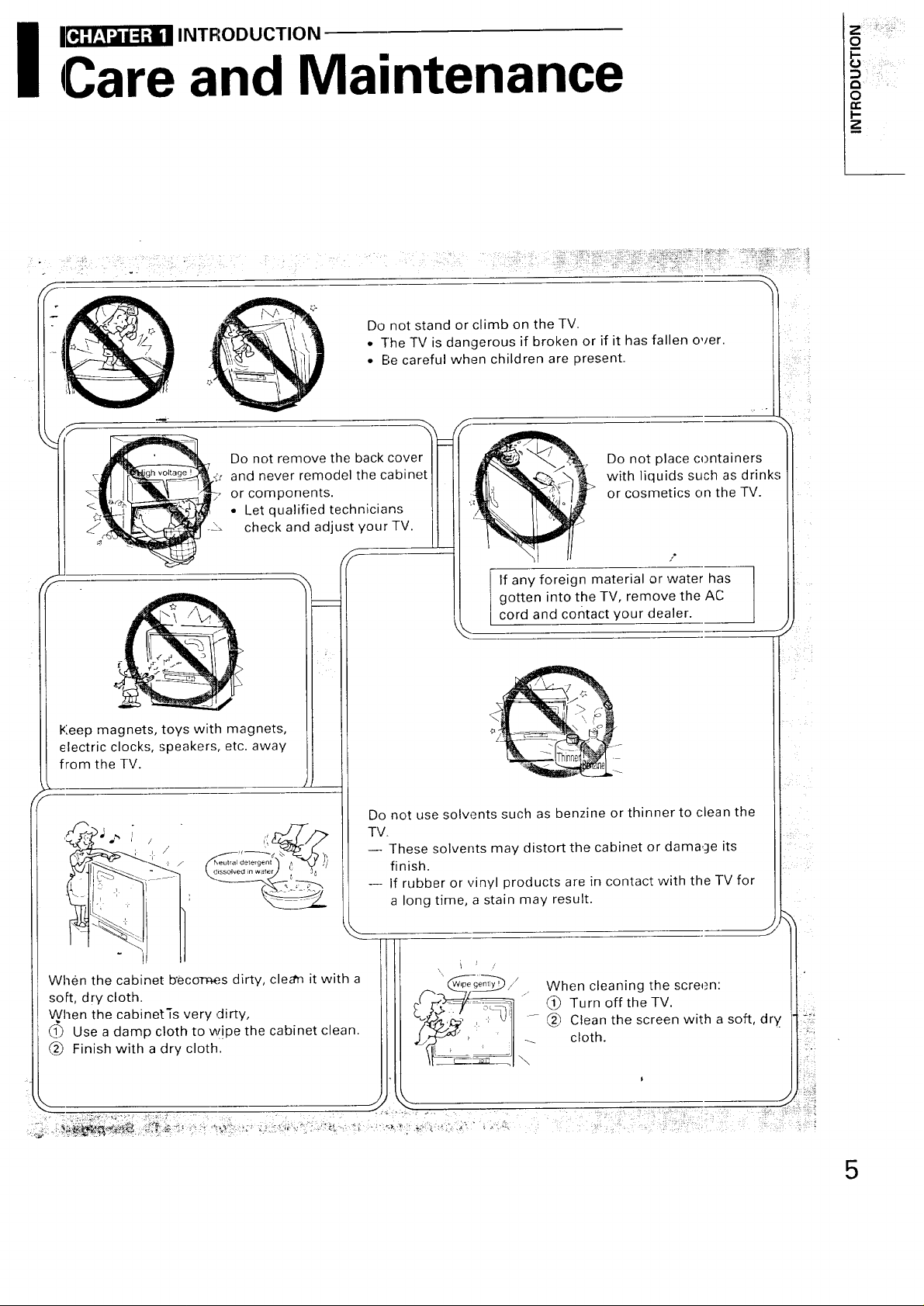
I I_INTRODUCTION
Care and Maintenance
.... _ ,;;?__il:i!;:i::!:!!i_:_:'?_i_i_i_::_i,:i!_!:¸¸¸¸:__i_!_::i!ii;_,:;i!
Do not stand or climb on the TV.
• The TV is dangerous if broken or if it has fallen over.
• Be careful when children are present.
S
o
0
t_
z
Do not remove the back cover
and never remodel the cabinet
or components.
• Let qualified technicians
check and adjust your TV.
Keep magnets, toys with magnets,
electric clocks, speakers, etc. away
from the TV.
Do not place containers
with liquids such as drinks
or cosmetics on the TV.
q
v
Do not use solvents such as benzine or thinner to clean the
TV.
These solvents may distort the-- cabinet or damage its
finish.
-- If rubber or vinyl products are in contact with TV for
a long time, a stain may result.
If any foreign material or water has
gotten into the TV, remove the AC
cord and contact your dealer.
the
When the cabinet b'ecorn_s dirty, clean it with a
soft, dry cloth.
When the cabinetTs very dirty,
_-_ Use a damp cloth to w!Pe the cabinet clean.
(_) Finish with a dry cloth.
When cleaning the screen:
Turn off the TV.
Clean the screen with a soft, dry
cloth.
5
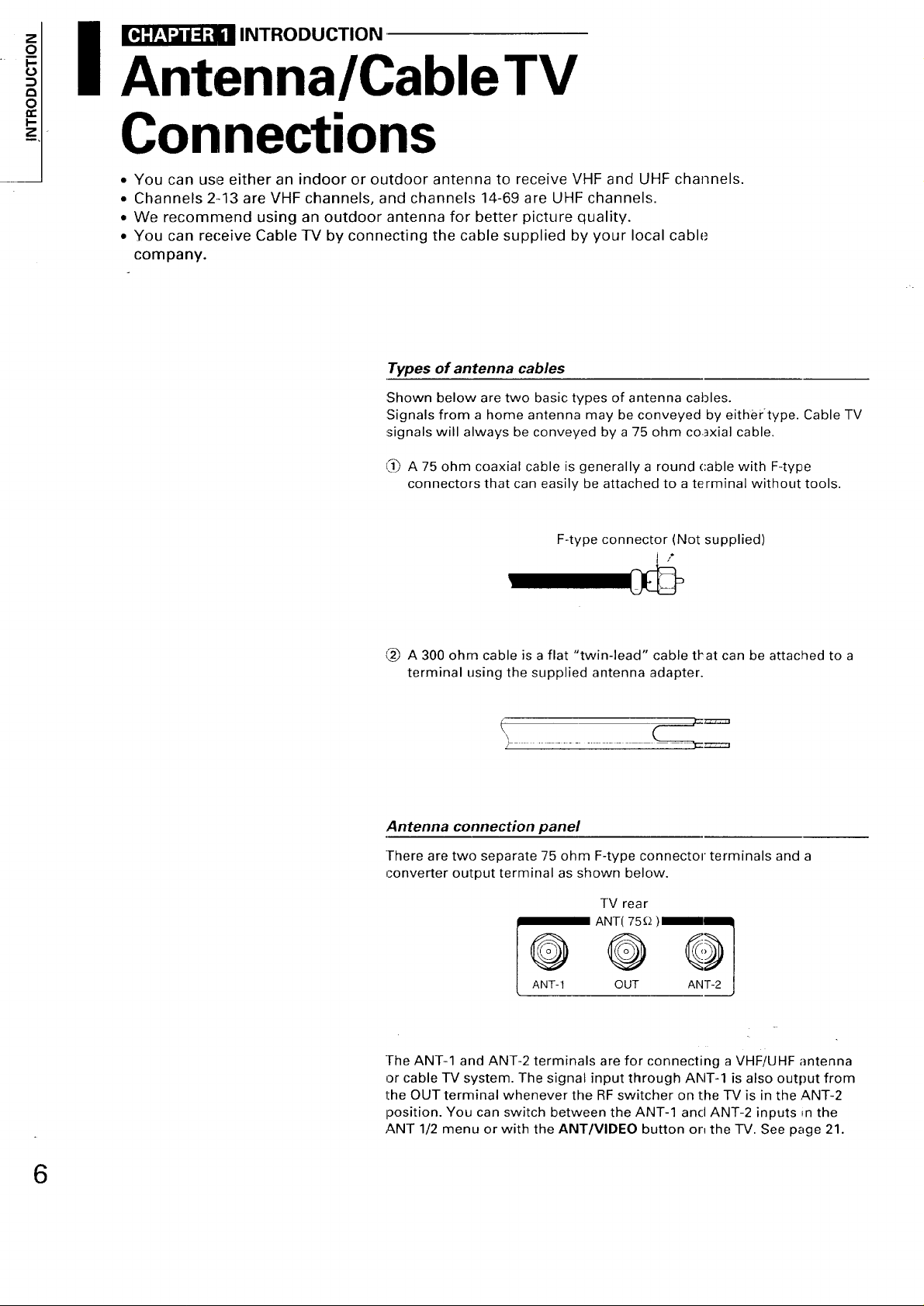
I _ INTRODUCTION
Antenna/CableTV
Connections
• You can use either an indoor or outdoor antenna to receive VHF and UHF channels.
• Channels 2--13are VHF channels, and channels 14-69 are UHF channels.
• We recommend using an outdoor .antenna for better picture quality.
• You can receive Cable TV by connecting the cable supplied by your local cable
company.
Types of antenna cables
Shown below are two basic types of antenna cables.
Signals from a home antenna may be conveyed by eithertype. Cable TV
:signals will always be conveyed by a 75 ohm coaxial cable.
I_ A 75 ohm coaxial cable is generally a round (:able with F-type
connectors that can easily be attached to a terminal without tools.
F-type connector (Not supplied)
(2_ A 300 ohm cable is a flat "twin-lead" cable tFat can be attached to a
terminal using the supplied antenna adapter.
___====
Antenna connection panel
There are two separate 75 ohm F-type connector terminals and a
converter output terminal as shown below.
TV rear
ANT( 75£2)__
@@@
ANT-t OUT ANT-2
6
The ANT-1 and ANT-2 terminals are for connecting a VHF/UHF antenna
or cable TV system. The signal input through ANT-1 is also output from
the OUT terminal whenever the RF switcher on the TV is in the ANT-2
position. You can switch between the ANT-1 anti ANT-2 inputs in the
ANT 1/2 menu or with the ANT/VIDEO button on the TV. See page 21.
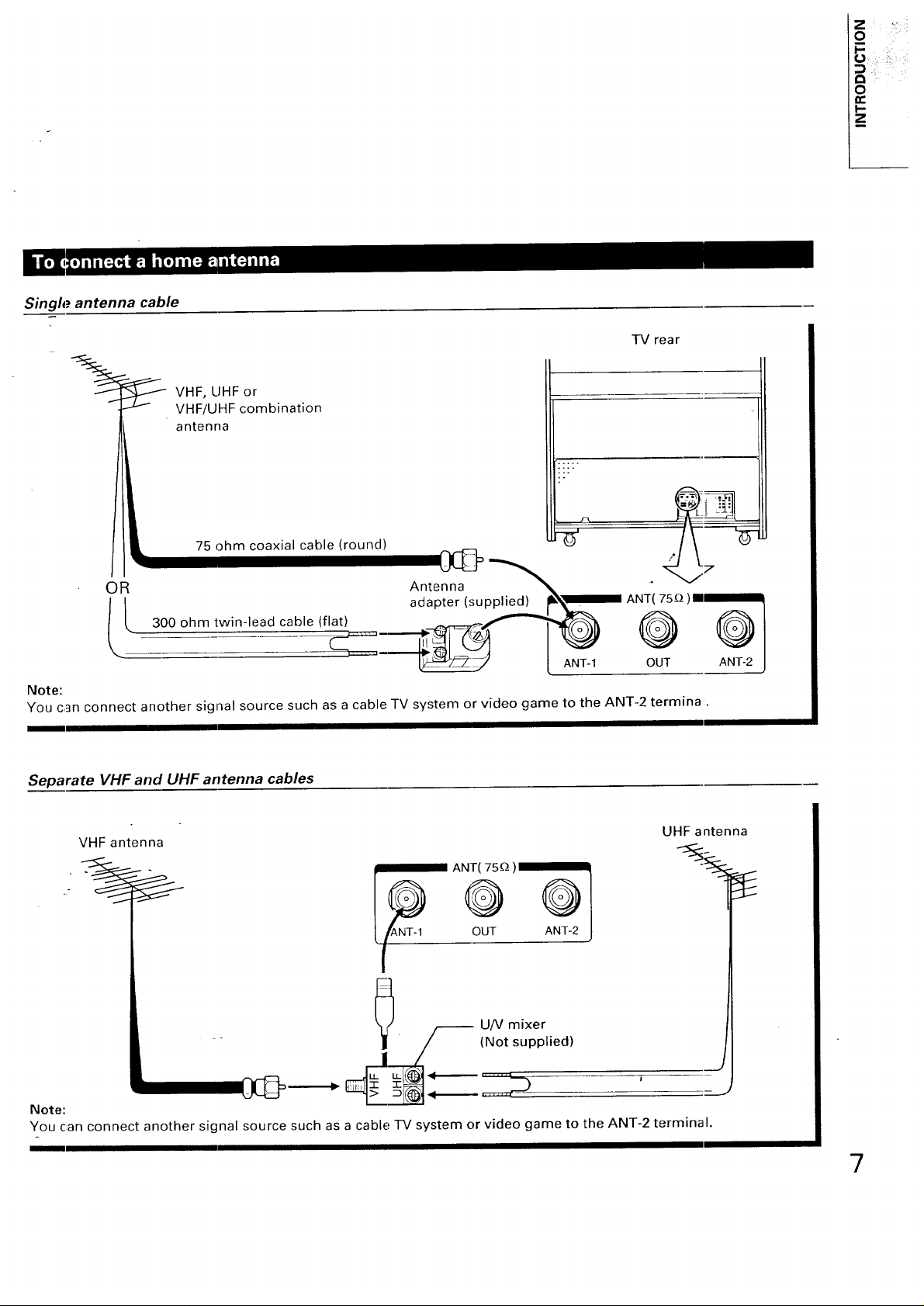
Single antenna cable
_ VHF, UHFor
o
I-
z_
TV rear
VHF/UHF combination
antenna ::ii:'r_
75 ohm coaxial cable (round) [_
OR Antenna -_
ANT( 75£_
300 ohm twin-lead cable (flat) _'._""_,,_
_,[ adapter (supplied) Ik_llmml
_J-_/ ANT-1
Note:
You can connect another signal source such as a cable TV system or video game to the ANT-2 termina.
m
Separate VHF and UHF antenna cables
VHF antenna UHF antenna
ANT( 75_ )_
@
OUT
@ @
OUT ANT-2
4
17
@
ANT-2
__ _j" . / U/V mixer
(Not supplied)
7
Note:
You can connect another signal source such as a cable TV system or video game to the ANT-2 terminal.
J
7
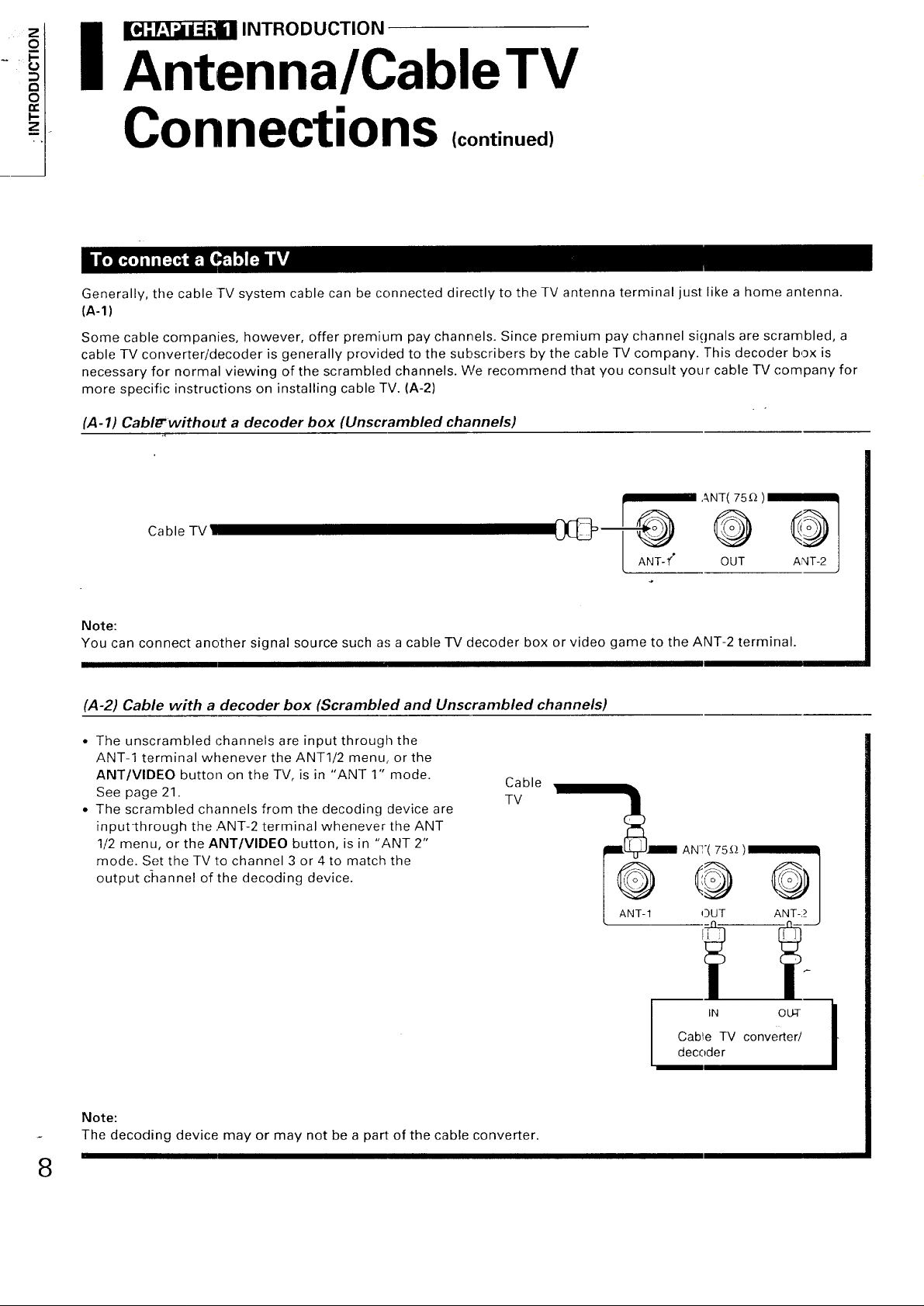
5
_1 I _ INTRODUCTION
Antenna/CableTV
Connections (continued)
Generally, the cableTV system cable can be connected directly to the TV antenna terminal just: like a home antenna.
(A-l)
Some cable companies, however, offer premium pay channels. Since premium pay channel signals are scrambled, a
cable TV converter/decoder is generally provided to the subscribers by the cable TV company. This decoder box is
necessary for normal viewing of the scrambled channels. We recommend that you consult your cable TV company for
more specific instructions on installing cable TV. (A-2)
(A-1) Cabl_without a decoder box (Unscrambled channels)
Cable TV
._._ ,_,NT( 75_ )1_
Note:
You can connect another signal source such as a cable TV decoder box or video game to the ANT-2 terminal.
(A-2) Cable with a decoder box (Scrambled and Unscrambled channels)
• The unscrambled channels are input through the
ANT-1 terminal whenever the ANT1/2 menu, or the
ANT/VIDEO button on the TV, is in "ANT 1" mode.
See page 21.
• The scrambled channels from the decoding device are
input-through the ANT-2 terminal whenever the ANT
1/2 menu, or the ANT/VIDEO button, is in "ANT 2"
mode. Set the TV to channel 3 or 4 to match the
output channel of the decoding device.
Cable
TV
©
ANT-1
OUT ANT-2
ANT( 75_)- )nllllnll
@ @
OUT ANT-:_)
Note:
The decoding device may or may not be a part of the cable converter.
8
IN OU_-
Cable TV converter/
decoder
I

Antenna/Cable TV connection via VCR (Simplified method)
O
tr,
I-
z_
Antenna
or
Cable TV
IN OUT :
VCR
Notes:
• Tape playback may often cause the VCR to interrupt the antenna signal to the TV. If you cannot select a certain
channel, try pressing the TVNCR button on the Remote Control.
• VIDE:O!AUDIO connections -Fromthe VCR to the TV are required for stereo tape playback from stereo VCRs.
See page 49.
'11111 II I I III I
Using a 2-way signal splitter
[__
ANT-I OUT AN-F-2"
ANT( 75_ )1_
You can view either TV programs or VCR tapes regardless of the position of the VCR's TV/VCR switch.
ANT( 75£___
Antenna J 2-way _----_
_-or ' m UIQ:I signal ___,
CablemV__ q splitter
(No; s-'_pplied)
rN OUT
VCR
Note:
VIDEC)/AUDIO connections from the VCR to the TV are required for playback. See page 49.
,@@@
ANT-1 OUT ANT-2
9
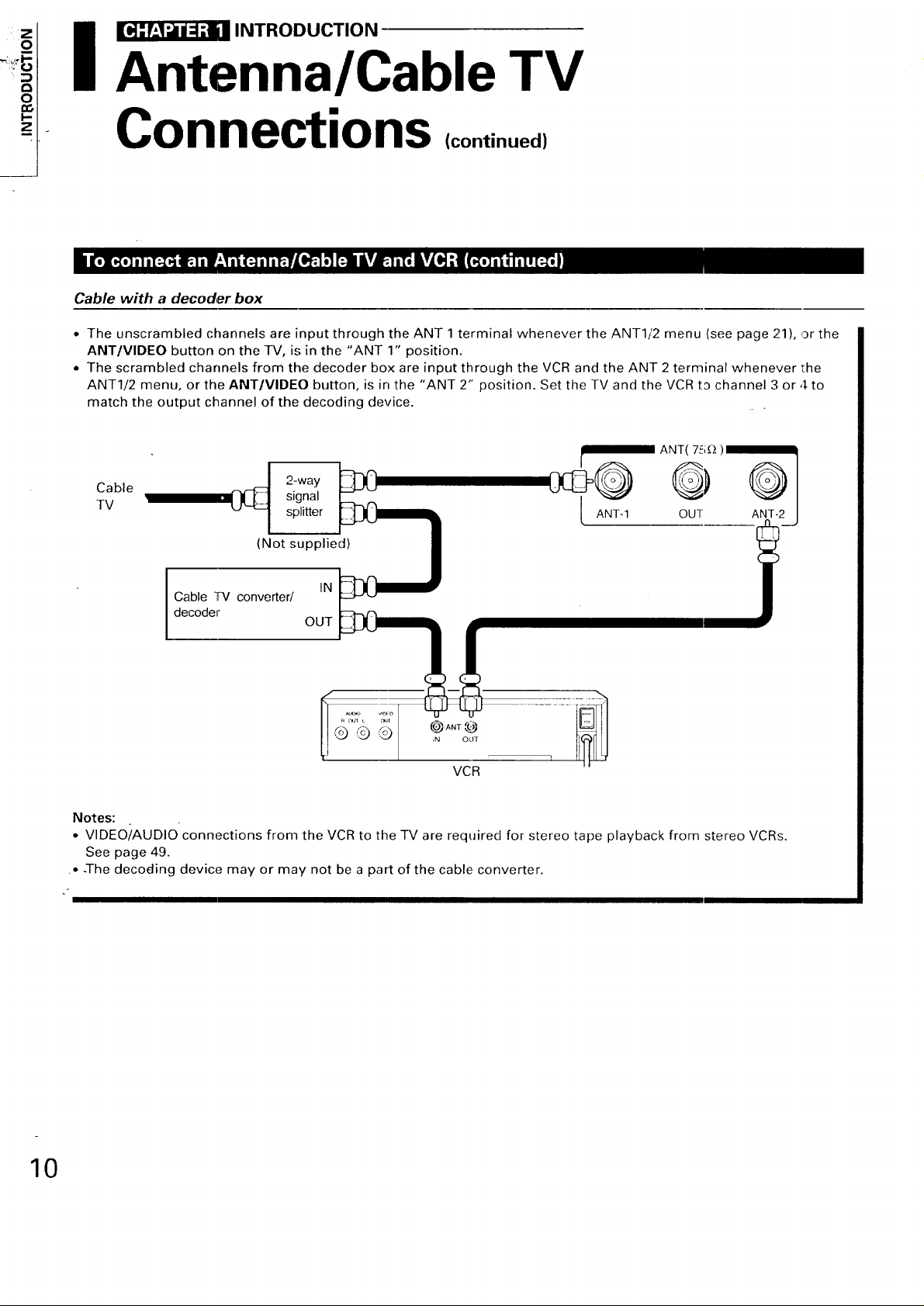
I _ INTRODUCTION
Antenna/Cable TV
Connections (continued)
Cable with a decoder box
• The unscrambled channels are input through the ANT 1terminal whenever the ANT1/2 menu (see page 21), or the
ANT/VIDEO button on the TV, is in the "ANT 1" position.
• The scrambled channels from the decoder box are input through the VCR and the ANT 2 terminal whenever the
ANT1/2 menu, or the ANT/VIDEO button, is in the "ANT 2" position. Set the TV and the VCR ta channel 3 or 4 to
match the output channel of the decoding device.
11_11_111 ANT( 75_ )
Cable 2-way G) Q
TV splitter ANT-1 OUT ANT-2
signal [
(Not supplied)
Cable TV converter/
decoder
Notes:
• VIDEOiAUDIO connections from the VCR to the TV are required for stereo tape playback from stereo VCRs.
See page 49.
• ,The decoding device may or may not be a part of the cable converter.
IN
OUT
VCR
10
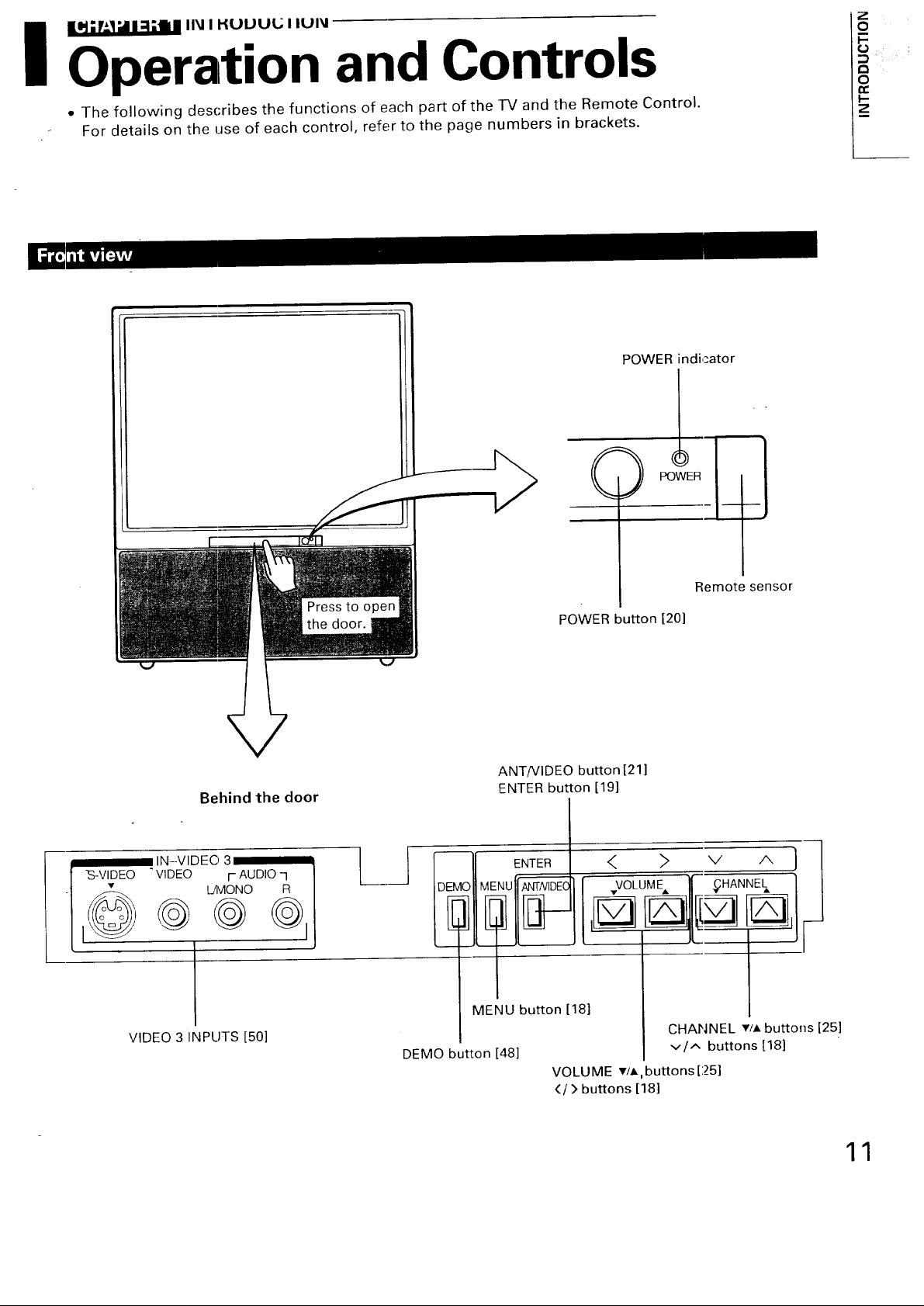
I _ II_ll HULJUUIIUI_I
Operation and Controls
• The following describes the functions of each part of the TV and the Remote Control.
For details on the use of each control, refer to the page numbers in brackets.
POWER indicator
z
O
!-
o
If"
7
Behind the door
IN-VIDEO 3_
l "S-VIDEO "VIDEO F AUDIO-1
-t _%. L/MONOR
POWER button [20]
ANT/VIDEO button [21]
ENTER button [19]
ENTER
< > v A ) /1
VOLUME II CHANNEL ]
POWER
Remote sensor
VIDEO 3 INPUTS [50]
MENU button [18]
CHANNEL ,_/A buttons [25]
DEMO button [48] v/A buttons [18]
VOLUME viA,buttons [25]
</> buttons [18]
11
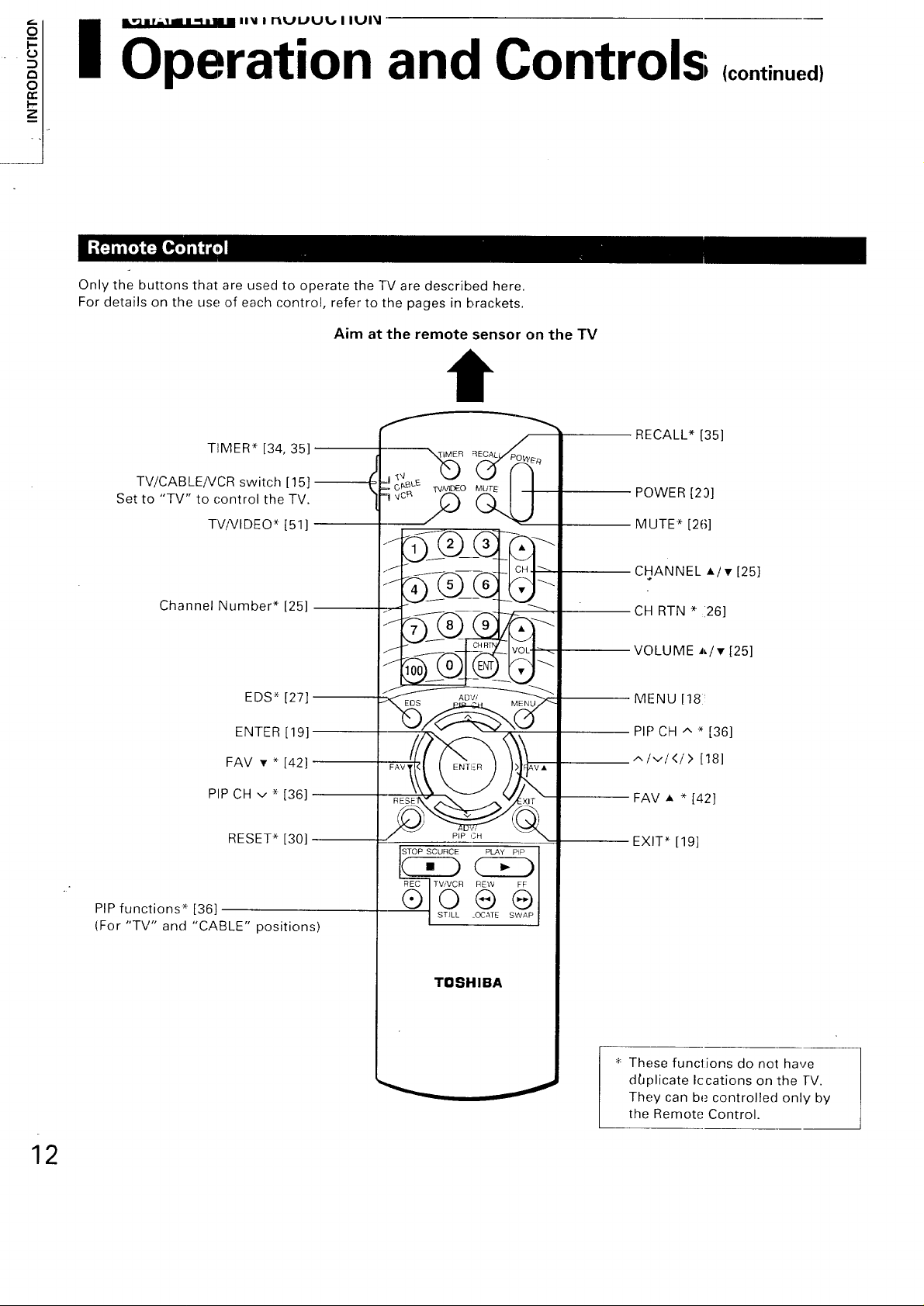
8
m
i _ ai_l I nUUUL, I IUIM
Operation and Controls;
Only the buttons that are used to operate the TV are described here.
For details on the use of each control, refer to the pages in brackets.
Aim at the remote sensor on the TV
t
(continued)
TIIMER* [34, 35]
TV/CAB LE/VCR switch [ 15]
Set to "TV'" to control the TV.
TV/VlDEO* [51]
Channel Number* [25]
EDS* [27]
ENTER [19]
FAV • * [42]
PIP CH v * [36]
RESET* [30]
PIP functions* [36]
(For "TV" and "CABLE" positions)
STOP SCURCE
TV,_CR REW
©GG
STILL _OCATE SWAP
•RECALL* [35]
•POWER [23]
MUTE* [26]
CHANNEL •/T [25]
CH RTN * 26]
VOLUME J,/v [25]
MENU [181
PIP CH ^ * [36]
^/v/</> [181
FAV • * [42]
EXIT* [19]
12
TOSHIBA
* These funclions do not have
dtJplicate locations on the TV.
They can be controlled only by
the Remote Control.
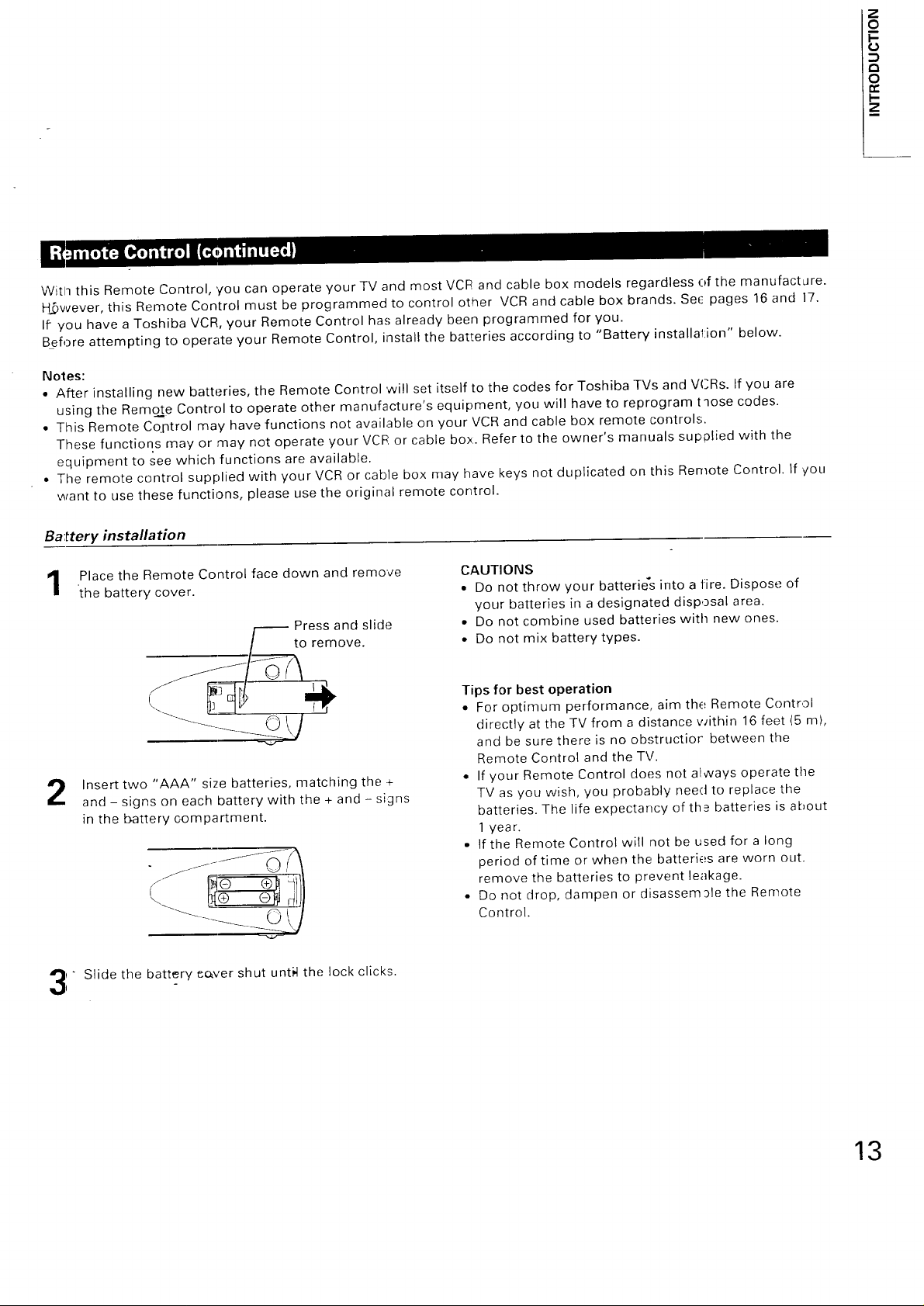
WJtJ_ this Remote Control, 'you can operate your TV and most VCR and cable box models regardless of the manufacture.
H_wever, this Remote Control must be programmed to control other VCR and cable box brands. Set; pages 16 and 17.
If you have a Toshiba VCR, your Remote Control has already been programmed for you.
Before attempting to operate your Remote Control, install the batteries according to "Battery installal:ion" below.
Notes:
• After installing new batteries, the Remote Control 'will set itself to the codes for Toshiba TVs and VCRs. If you are
using the Remo__te Control to operate other manufacture's equipment, you will have to reprogram tqose codes.
• This Remote Co.ptrol may have functions not available on your VCR and cable box remote controls.
These functions may or may not operate your VCR or cable box. Refer to the owner's manuals supalied with the
equipment to see which functions are available.
• The remote control supplied with your VCR or cable box may have keys not duplicated on this Remote Control. If you
want to use these functions, please use the original remote control.
z
O
D
I-
o
ZD
0
n.-
I-
Z
Battery installation
Place the Remote Control face down and remove
the battery cover.
Press and slide
to remove.
Insert two "AAA" size batteries, matching the +
and - signs on each battery with the + and - signs
in the battery c4)mpartment.
p" Slide the battery eaver shut until the lock clicks.
CAUTIONS
• Do not throw your batterie's into a fire. Dispose of
your batteries in a designated disposal area.
• Do not combine used batteries with new ones.
• Do not mix battery types.
Tips for best operation
• For optimum performance,, aim the Remote Control
directly at the TV from a distance within 16 feet (5 m),
and be sure there is no obstructior between the
Remote Control and the TV.
• If your Remote Control does not always operate the
TV as you wish, you probably need to replace the
batteries. The life expectancy of th_ batteries is about
1 year.
• If the Remote Control will not be used for a long
period of time or when the batteries are worn out.
remove the batteries to prevent leakage.
• Do not drop, dampen or disassemale the Remote
Control.
13

I _ I1_1I KUUUI.; I ION
Operation and Controls
• To control a TOSHIBA VCR, first set the TV!CABLENCR swtch to "VCR." The buttons shown below will tqen control
the VCR. The rest of the buttons operate the TV as usual.
If you have another brand of VCR, you can probably program the Remote Control to control it. Details are on page 15.
• To control a cable TV converter, this Remote Control must be programmed to recognize the brand of your converter.
See page 15.
Set the TV/CABLENCR switch to "CABLE" whenever you want to control the cable TV converter.
(continued)
Aim at the VCR or cable TV converter
/
TIMER RECALL
©©
TV/CABLENCR switch
CABLE: To control a cable
TV converter
VCR: To ('ontrol a VCR
POWER button
Press to. turn the VCR (or cable
TV converter) on.
Pres.._again to turn off.
Channel Number buttons
Press the numbers to select
a channel.
_TOP button
Press to stop the tape.
RECord button
Press to start recording.
TV/VCR butt'o'n-
Press to select the TV mode to
view one program while
recording another program.
Shaded buttons can be used to
control the cable TV converter.
RESET v v EXIT
PiP C_4
REC TV_,,'C R FlEW FF
- ®
CHANNEL A/T buttons
Pres_; • to select the next
higher channel.
Pres,; • to select tqe next
lower channel.
CI-RTN button
Press to turn to the channel
previously viewed.
/_I PLAY button
Press to begin tape playback.
FF button
Press to rapidly advanc(;-a tape.
In playback mode, press to view the
picture moving rapidly forward.
REWind button
Press to rewind a tape.
In playback mode, press to
view the picture moving
rapidly in reverse.
14

• This Remote Control is programmed to operate -[oshib, a VCRs.
• To operate VCRs (or Cable converters) other than Toshiba models,
perform the following procedures before operating
I-,-
o
o
I--
z
TOSHIBA
o!
Refer to the "VCR code table" (or "Cable TV converter code table'3
on pages 16 and 17 to find the code number tqat corresponds to the
brand name of your VCR (or your converter).
If more than one number is listed, try each one separately untl you
find the one that works.
Set the TV/CABLE/VCR switch to "VCR" (or "CABLE").
2
While holding down RECALL, press the Number buttons to enter
3
the three digit code number for your brand of VCR (or converter).
Point the Remote Control at the VCR (or at the converter) and press
4
POWER to test the code number.
--If the number is correct, the VCR should turn on.
--If the VCR does not respond to the Remote Control, repeat steps
1 through 4 with another code number,
Notes:
• Some newer VCRs are capable of working on either of two remote
codes. These VCRs have a switch labeled "VCR 1/VCR 2."
If your VCR has this kind of switch, and does not respond to any of
the code numbers for your VCR brand name, set the switch to the
other position ("VCR 1" or "VCR 2") and reprograrn the Remote
Control.
• In some rare cases, you may not be able to operate your non-
TOSHIBA equipment with the supplied Remote Control. This is
because your equipment may use a code that is not provided wi[h
this Remote Control. In this case, please use the equipment's own
remote control.
For future reference;, write the code
number you set,
VCR CODE:
CABLE CODE:
Note:
You have to reprogram the Remote
Control when you change its batteries.
15
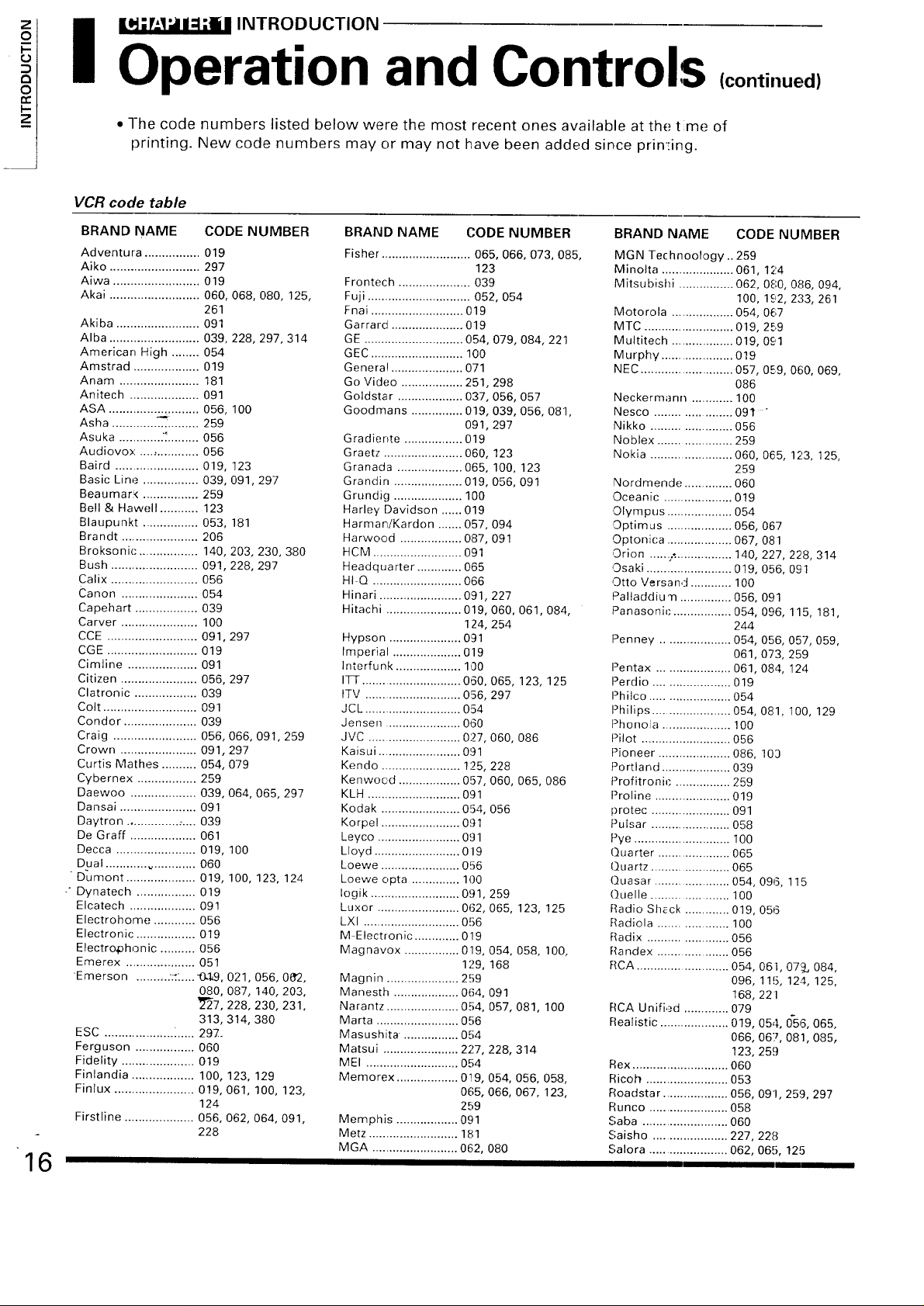
I _ INTRODUCTION
Operation and Controls
• The code numbers listed below were the most recent ones available at the trne of
printing. New code numbers may or may not have been added since prin:ing.
VCR code table
BRAND NAME
Adventura ................ 019
Aiko .......................... 297
Aiwa ......................... 019
Akai .......................... 060, 068, 080, 125,
Akiba ........................ 091
Alba .......................... 039,228,297,314
American High ........ 054
Amstrad ................... 019
Anam ....................... 181
Anitech .................... 091
ASA ................_;.:........ 056, 100
Asha ............... .......... 259
Asuka ............ ,:......... 056
Audiovox ................. 056
Baird ........................ 019, 123
Basic Line ................ 039, 091,297
Beaumar_ ................ 259
Bell & Hawell ........... 123
Blaupunkt ................ 053, 181
Brandt ....................... 206
Broksonk" .................. 140, 203, 230,380
Bush ......................... 091,228, 297
Calix ......................... 056
Canon ...................... 054
Capehart .................. 039
Carver ...................... 100
CCE .......................... 091,297
CGE .......................... 019
Cimline .................... 091
Citizen ...................... 056, 297
Clatronic .................. 039
Colt ........................... 091
Condor ..................... 039
Craig ........................ 056, 066, 091,259
Crown ...................... 091,297
Curtis Mathes .......... 054, 079
Cybernex ................. 259
Daewoo ................... 039, 064, 065, 297
Dansai ...................... 091
Daytron ............... :.... 039
De Graft ................... 061
Decca ....................... 019, 100
Dual ............. ............. 060
Dumont .................... 019, 100, 123, 124
" Dynatech ................. 019
Elcatech ................... 091
Electrohome ............ 056
Electronic ................. 019
Electro,phonic .......... 056
Emerex .................... 051
Emerson .......... :..... t3&9, 021, 056, 002,
ESC .................... i..... 297_
Ferguson .................. 060
Fidelity ..................... 019
Finlandia .................. 100, 123, 129
Finlux ....................... 019, 061, 100, 123,
Firstline .................... 056, 062, 064, 091,
16
CODE NUMBER
261
080, 087, 140, 203,
_'_7,228, 230, 231,
313, 314, 380
124
228
BRAND NAME CODE NUMBER
Fisher .......................... 065, 066, 073,085,
123
Frontech ..................... 039
Fuji .............................. 052,054
Fnai ........................... 019
Garrard ..................... 019
GE ............................. 054, 079,084, 221
GEC ........................... 100
General ..................... 071
Go Video .................. 251,298
Goldstar ................... 037, 056, 057
Goodmans ............... 019, 039, 056, 081,
091,297
Gradiente ................. 019
Graetz ....................... 060, 123
Granada ................... 065, 100, 123
Grandin .................... 019,056, 091
Grundig .................... 100
Harley Davidson ...... 019
Harman/Kardon ....... 057,094
Harwood .................. 087, 091
HCM .......................... 091
Headquarter ............. 065
HI-Q .......................... 066
Hinari ........................ 091,227
Hitachi ...................... 019, 060,061,084,
124, 254
Hypson ..................... 091
Imperial .................... 019
lnterfunk ................... 100
ITT ............................. 060,065, 123, 125
ITV ............................. 056, 297
JCL ............................. 054
Jensen ...................... 060
JVC ........................... 027, 060, 086
Kaisui ........................ 091
Kendo ....................... 125, 228
Kenwood .................. 057, 060, 065, 086
KLH ........................... 091
Kodak ....................... 054, 056
Korpel ....................... 0!)1
Leyco ........................ 091
Lloyd ......................... 019
Loewe ....................... 056
Loewe opta .............. 100
Iogik .......................... 091,259
Luxor ........................ 062, 065, 123, 125
LXI ............................ 056
M-Electronic ............. 0!9
Magnavox ................ 019, 054, 058, 100,
129, 168
Magnin ..................... 259
Manesth ................... 064, 091
Narantz ..................... 054, 057, 081, 100
Marta ........................ 056
Masushita ................ 054
Matsui ...................... 227, 228, 314
MEI ........................... 054
Memorex .................. 019, 054, 056, 058,
065, 066, 067, 123,
259
Memphis .................. 091
Metz .......................... 181
MGA ......................... 062, 080
(continued)
BRAND NAME CODE NUMBER
MGN Te( hnoology .. 259
Minolta ...................... 061, 124
Mitsubishi ................ 062, 0S0, 086, 094,
100, lC,2,233, 261
Motorola .................. 054, 067
MTC .......................... 019, 259
Multitech .................. 019, 0£'1
Murphy ..................... 019
NEC ........................... 057, 059, 060, 069,
086
Neckermann ............. 100
Nesco ...................... 091 "
Nikko ....................... 056
Noblex ..................... 259
Nokia ........................ 060, 065, 12.3, 125,
259
Nordmende .............. 060
Oceanic .................... 019
Olympus ................... 054
Qptimus ................... 056, 067
Qptonica ................... 067, 081
Orion ......7................. 140, 227,228,314
Osaki ......................... 019, 056, 091
Otto Versand ............ 100
Paltaddiu °n ............... 056,091
Panasonic: ................. 054, 096, 115, 181,
244
Penney .................... 054, 056, 057,059,
061,073, 259
Pentax ..................... 061,084, 124
Perdio ...................... 019
Philco ....................... 054
Philips ....................... 054, 081, 100, 129
I)honola .................... 100
Pilot .......................... 056
Pioneer ..................... 086, 103
Portland .................... 039
ProfitroniP ................ 259
Proline ....................... 019
protec ........................ 091
Pulsar ....................... 058
Pye ............................ 100
Quarter ..................... 065
Quartz ....................... 065
Quasar ...................... 054, 096, 115
Quelle ..................... 100
Radio Sh_ck ............. 019, 056
Radiola ................... 100
Radix ....................... 056
Randex ..................... 056
RCA ........................... 054, 06 I, 079., 084,
096, 115, 124, 125,
168, 221
RCA Unified ............. 079
F{ealistic .................... 019, 054, (_56,065,
066, 067, 081,085,
123, 259
Rex ............................ 060
Ricoh ........................ 053
Roadstar ................... 056, 091,259,297
Runco ....................... 058
Saba ......................... 060
Saisho ...................... 227,228
Salora ....................... 062, 065, 125
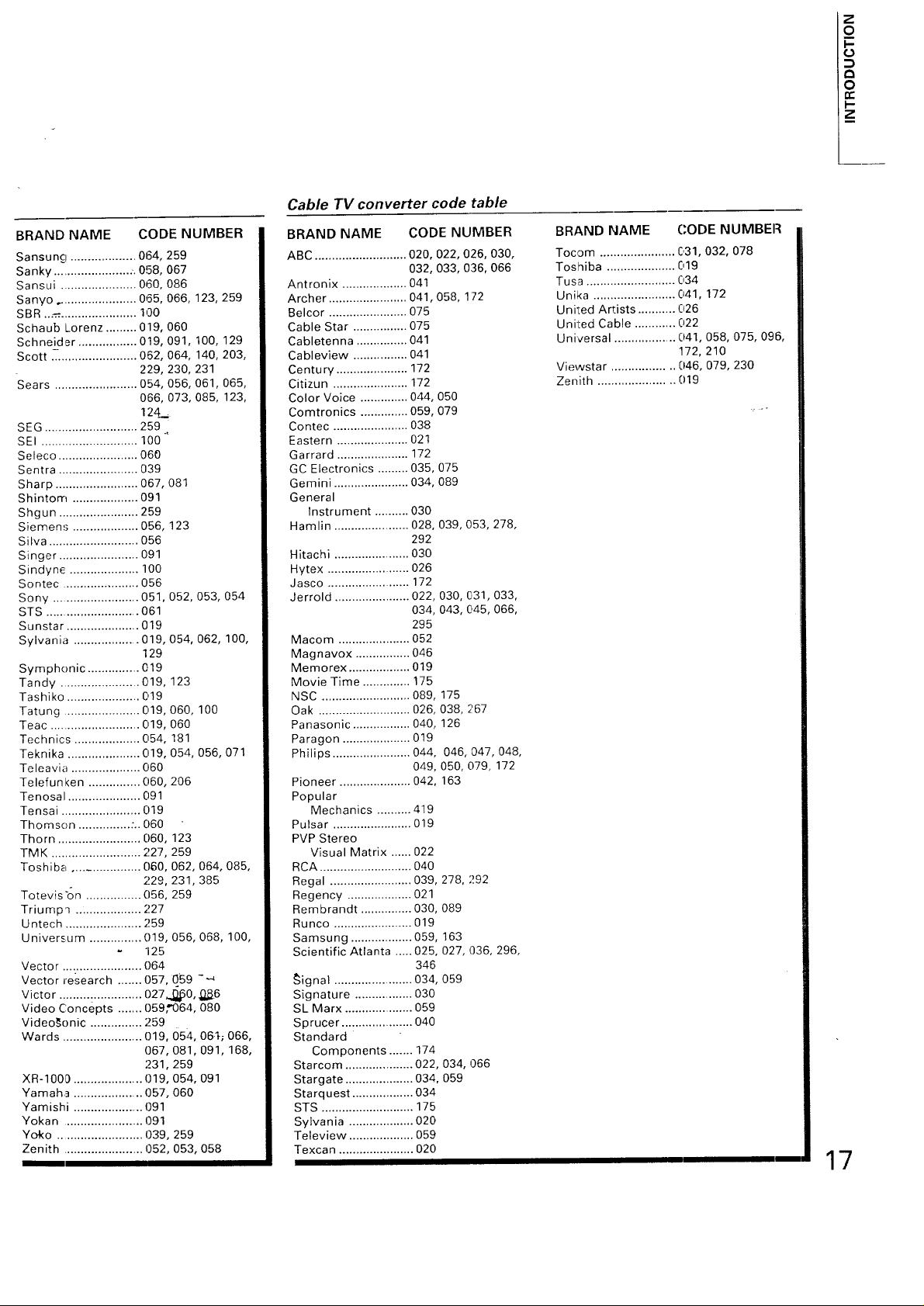
BRAND NAME CODE NUMBER
Sansung ................... 064, 259
Sanky ....................... -. 0!58, 067
Sansui ...................... 060, 086
Sanyo ...................... 065, 066, 123, 259
SBR ....-....................... 100
Schaub Lorenz ......... 019, 060
Schneider ................. 019, 091,100, 129
Scott _......................... 062, 064, 140, 203,
Sears ........................ 054, 056, 061,065,
229, 230, 231
066, 073, 085, 123,
124.
SFG ........................... 259
SEI ............................ 100
Seleco ....................... 068
Sentra ....................... 039
Sharp ........................ 067, 081
Shintom ................... 091
Shgun ....................... 259
Siemens ................... 056, 123
Silva .......................... 056
Singer ....................... 091
Sindyne .................... 100
Sontec ...................... 056
Sony ......................... 051,052,053, 054
STS ........................... 061
Sunstar ..................... 019
Sylvania ................... 019, 054, 062, 100,
Symphonic ............... 019
Tandy ....................... 019, 123
Tashiko ..................... 019
Tatung ...................... 019, 060, 100
Teac .......................... 019, 060
Technics ................... 054, 181
Teknika ..................... 019, 054, 056, 071
Teleavia .................... 060
Telefunken ............... 060, 206
Tenosal ..................... 091
Tensai ....................... 019
Thomson ............... :.. 060
Thorn ........................ 060, 123
TMK .......................... 227, 259
Toshiba ................... 060, 062, 064, 085,
Totevis'on ................ 056, 259
Triumpq ................... 227
Untech ...................... 259
Universum ............... 019, 056, 068, 100,
Vector ....................... 064
Vector research ....... 057,059 --_
Victor ......... :.............. 027,.,_0, ,_,_6
Video Concepts ....... 059,w064, 080
Video_onic ............... 259
Wards ....................... 019, 054, 06"b 066,
XR-100D .................... 019, 054, 091
Yamaha .................... 057, 060
Yamishi ................... 091
Yokan ....................... 091
Yoko ......................... 039, 259
Zenith ....................... 052,053, 058
129
;!29,231,385
125
067,081,091,168,
231,259
Cable TV converter code table
BRAND NAME CODE NUMBER
ABC ........................... 020, 022, 026, 030,
032, 033, 036, 066
Antronix ................... 041
Archer ....................... 041,058, 172
Belcor ....................... 075
Cable Star ................ 075
Cabletenna ............... 041
Cableview ................ 041
Century ..................... 172
Citizun ...................... 172
Color Voice .............. 044, 050
Comtronics .............. 059, 079
Contec ...................... 038
Eastern ..................... 021
Garrard ..................... 172
GC Electronics ......... 035, 075
Gemini ...................... 034, 089
General
Instrument .......... 030
Hamlin ...................... 028, 039, 053, 278,
292
Hitachi ...................... 030
Hytex ......................... 026
Jasco ......................... 172
Jerrold ...................... 022,030, 031,033,
034, 043, 045, 066,
295
Macom ..................... 052
Magnavox ................ 046
Memorex .................. 019
Movie Time .............. 175
NSC .......................... 089, 175
Oak ........................... 026, 038, 267
Panasonic ................. 040, 126
Paragon .................... 019
Philips ....................... 044, 046, 047, 048,
049, 050, 079, 172
Pioneer ..................... 042, 163
Popular
Mechanics .......... 419
Pulsar ....................... 019
PVP Stereo
Visual Matrix ...... 022
RCA ........................... 040
Regal ........................ 039,278, 292
Regency ................... 021
Rembrandt ............... 030, 089
Runco ....................... 019
Samsung .................. 059, 163
Scientific Atlanta ..... 025, 027, 036, 296,
346
_ignal ....................... 034, 059
Signature ................. 030
SL Marx ..................... 059
Sprucer ..................... 040
Standard
Components ....... 174
Starcom .................... 022,034, 066
Stargate .................... 034, 059
Starquest .................. 034
STS ........................... 175
Sylvania ................... 020
Teteview ................... 069
Texcan ...................... 020
BRAND NAME (;ODE NUMBEF{
Tocom ...................... 031,032, 078
Toshiba .................... 019
Tusa .......................... 034
Unika ........................ 041, 172
United Artists ........... 026
United Cable ............ 022
Universal .................. 041,058, 075, 096,
172,210
Viewstar .................. 046, 079, 230
Zenith ...................... 019
17
Z
O
m
I,-
O
I-
Z
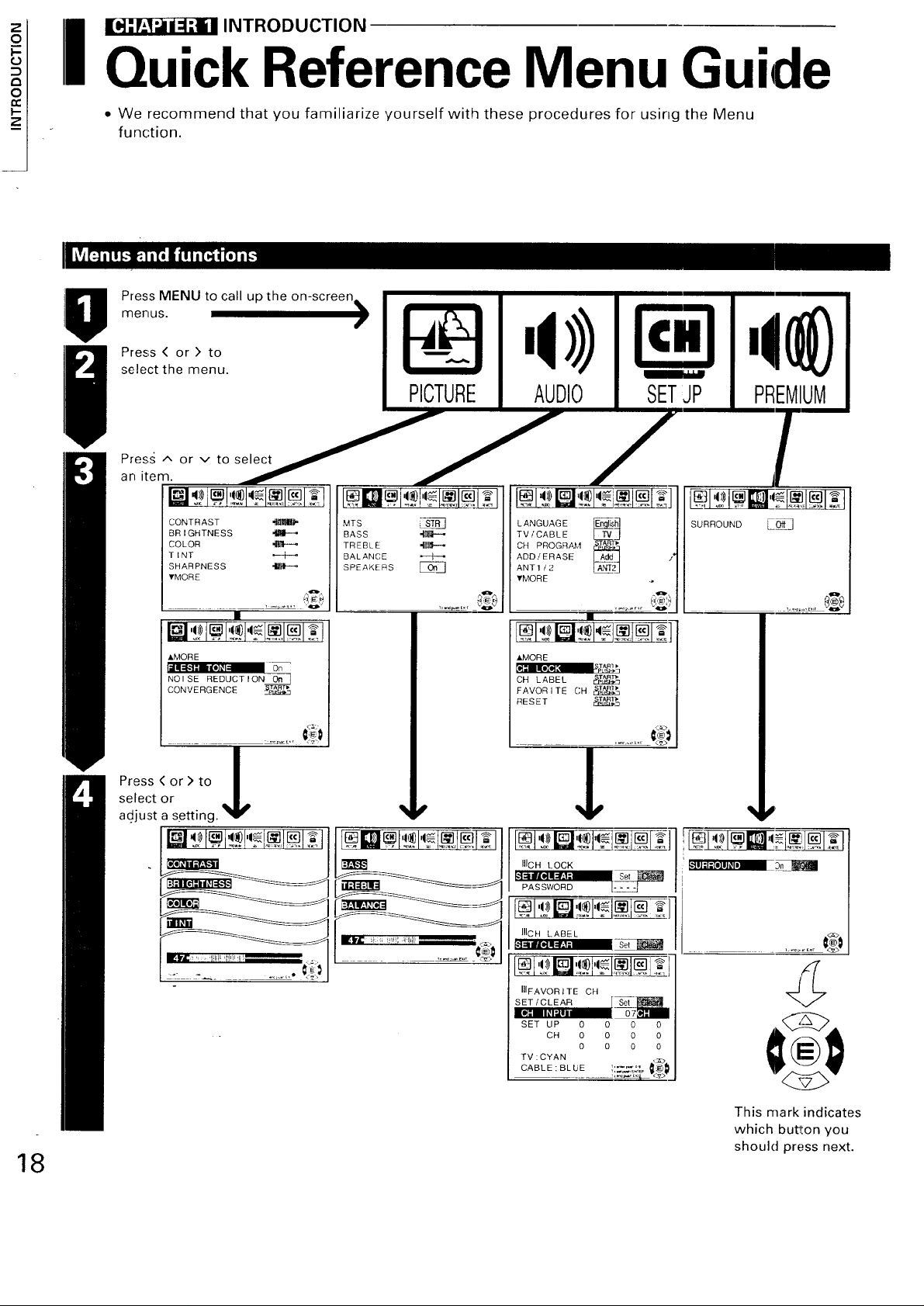
o
!
I _ INTRODUCTION
Quick Reference Menu Guide
• We recommend that you familiarize ,/ourself with these procedures for using the Menu
function.
Press MENU to call up
menus.
0
Press < or > to
select the menu.
PICTURE
AUDIO SETJP PREMIUM
II
PressAorvtos.. ' .'''''' J
an item.
CONTRAST _lq]l_
BRIGHTNESS
COLOR
TINT
SHARPNESS _i{tF-_
YMORE
[] @,q_l,_[][]
MTS i STR ]
BASS dI_IIi'-'-
TREBLE _11_"--_
BALANCE _--_
SPEAKERS
LANGUAGE _
TV/CABLE
ADD!ERASE
CH PROGRAM _
ANT1/2
_MORE
_!I,_I_,,_L_!_
SURBOUND _
AMORE
I_I:_!:BBLe]_I On
NOISE REDUCTION O11 ]
CONVERGENCE
Press < or > to II
select or
ad.just a setting.
III_i
|
/
4,
MvlORE
OH LABEL
FAVORITE CH _._
RESET _j_,._
P
_1'£_I__',_1_J_I_1
IIIcH LOCK
PASSWORD [_,_i_
IIIcH LABEL
..... E,,T 0
_lSl'!_l',.<l_l®J_]
IIIFAVORI IE CH
SET/CLEAR [S_-_
l_':lll#l'Jll 07pII I
SET UP 0 0 0 0
CH 0 0 0 O
TV : CYAN
CABLE:BLUE !_:_{}
0 0 0 0
47
18
This mark indicates
which button you
should press next.
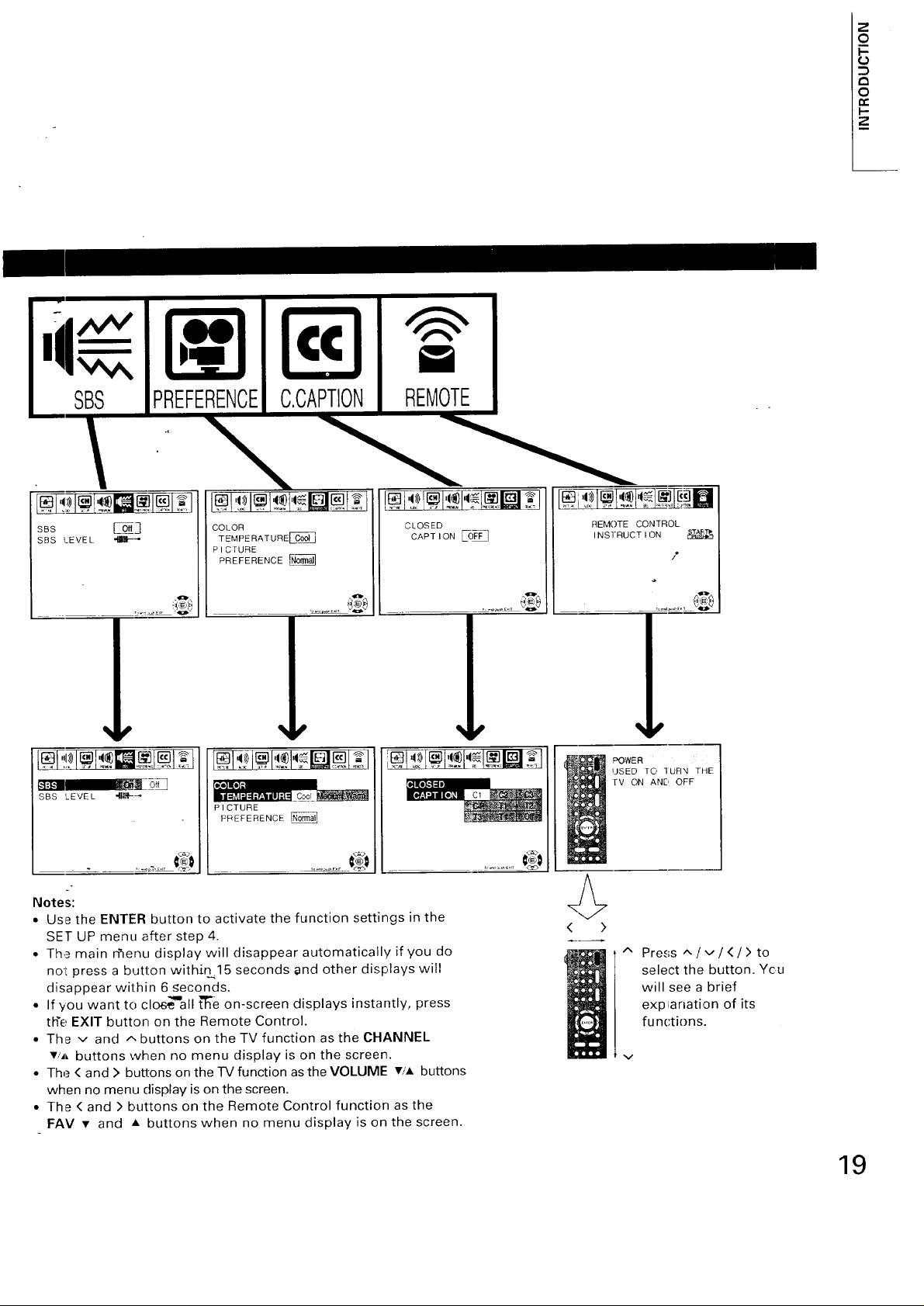
_O
Z
O
I-
€.}
t-
Z
m
SBS
SBS _3
SBS LEVEL 4mW-_
s_s LEVEL "_---
PREFERENCE
COLOR
TEMPERATURE_
PICTURE
PREFERENCE _
P I CTURE
PREFERENCE
&CAPTION
REMOTE
CLOSED
CAPTiON_
______,e)@ ,_)14d,_] 1_,3
REMOTE CONTROL
INSTRUCT I ON
/
POWER
USED TO ]URN THE
FV ON AND OFF
Notes:
• Use the ENTER button to activate the function settings in the
SET UP menu after step 4.
• The main rhenu display will disappear automatically if you do
not press a button withi.n15 seconds and other displays will
disappear within 6 @econds.
• If you want to clo6_'all t_e on-screen displays instantly, press
rice EXIT button on the Remote Control.
• The v and A buttons on the TV function as the CHANNEL
• ,'_ buttons when no menu display is on the screen.
• The < and > buttons on the "IV function asthe VOLUME Ti_, buttons
when no menu display is on the screen.
• The < and > buttons on the Remote Control function as the
FAV • and • buttons when no menu display is on the screen.
< >
^ Press _,/v/</> to
select the button. Ycu
will see a brief
exp_anati,on of its
functions.
v
19
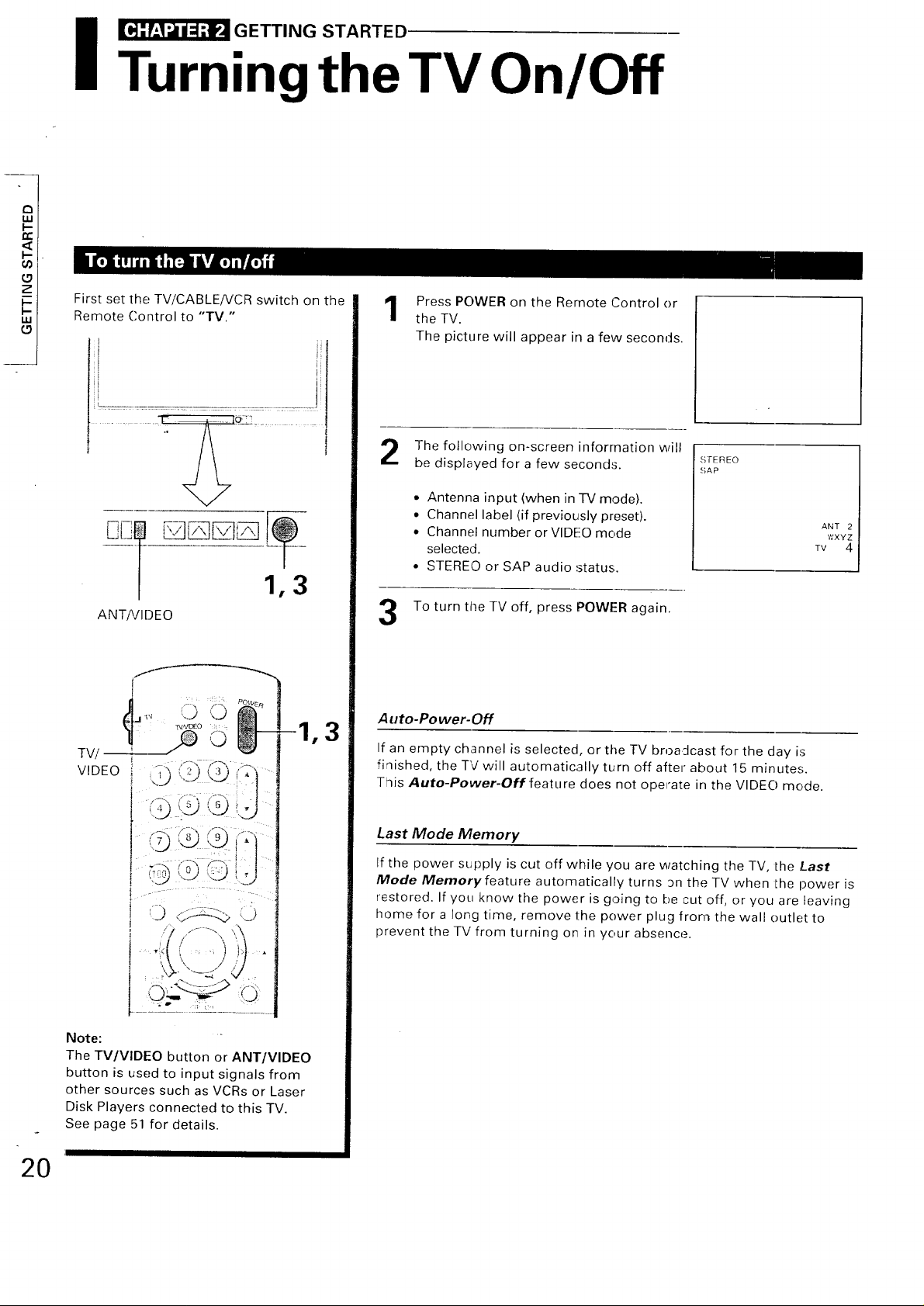
I _GETTING STARTED
Turning the TV On/Off
First set the TV/CABLENCR switch on the
Remote Control to "TV."
!i •
ii, ii
!!..................... i
-r- _ .. q_L:,_
1,3
ANT/VIDEO
G o
3
Press POWER on the Remote (Control or
the TV.
The picture will appear in a few seconds.
The following on-screen information will
be displayed for a few seconds.
• Antenna input (when in TV mode).
• Channel label (if previously preset).
• Channel number or VIDEO mode
selected.
• STEREO or SAP audio status.
To turn the TV off, press POWER again.
Auto-Power-Off
If an empty channel is selected, or the TV broadcast for the day is
finished, the TV will automatically turn off after about 15 minutes.
This Auto-Power-Off feature does not ope:ate in the VIDEO mode.
STEREO
SAP
ANT 2
WXYZ
TV 4
Note:
The TV/VIDEO button or ANT/VIDEO
button is used to input signals from
other sources such as VCRs or Laser
Disk Players connected to this TV.
See page 51 for details.
20
Last Mode Memory
If the power supply is cut off while you are watching the TV, [he ,East
Mode Memoryfeature automatically turns 3n the TV when Lhe power is
restored. If you know the power is going to be cut off, or you are leaving
home for a long time, remove the power plug from the wall outlet to
prevent the TV from turning on in your absence.
