Page 1

Portable DVD player
SDP97SWB
Owner’s Manual
DIGITAL VIDEO
Page 2
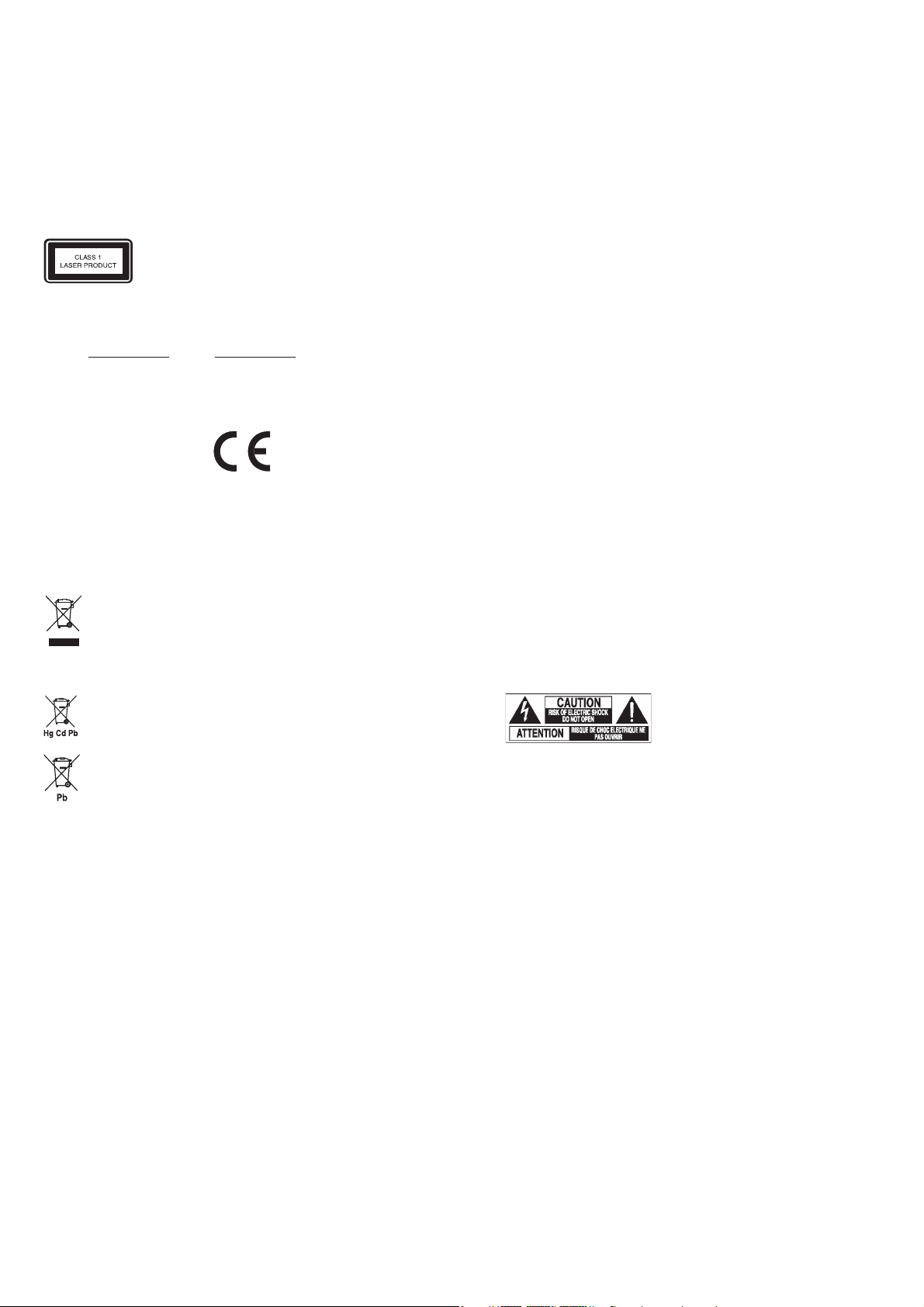
SAFETY PRECAUTIONS
WARNING:
TO REDU CE THE RISK OF F IRE OR ELECTR IC SHOCK, D O NOT EXPOSE TH IS APPLIAN CE TO
RAIN O R MOISTURE . DANGEROUS H IGH VOLTAGES ARE PRESE NT INSIDE T HE
ENCLOSURE.
DO NOT OPE N THE CABINE T. REFER S ERVICING TO Q UALIFIED PER SONNEL ONLY.
CAUTION:
This equ ipment employs a Laser System.
To ensure prop er use of this prod uct, please re ad this owner’s ma nual carefull y and retain for fu ture
referen ce. Should the un it require main tenance, cont act an authori sed servic e location - see s ervice
procedure.
Use of controls or adjust ments or perfo rmance of proc edures other t han those spec ified herein m ay
result in h azardous ra diation expos ure.
To prevent direc t exposure to las er beam, do not tr y to open the enclosure.
Visibl e and invisible laser radiati on when open and i nterlocks def eated.
DO NOT STARE INTO BE AM.
This equ ipment is categ orized as “Clas s 1 Laser Produc t” in EN6082 5, the European co mmon laser
standard.
Location of the required label
The rating plate and the saf ety caution ar e on the bottom of t he unit.
In the spa ces provided b elow, record the M odel and Seria l No. located on th e bottom of your DVD
player.
Model N o. Serial No.
Retain t his informatio n for future refere nce.
About disposal
The col d cathode fluor escent lamp in t he LCD panel cont ains a small amo unt of mercury. Please
follow lo cal ordinan ces or regulati ons when you dis pose of the prod uct.
EU Conformity Statement
“This p roduct is marke d with “CE” and c omplies ther efore with the ap plicable har monized Europea n
standa rds listed und er the Low Voltage Di rective 2006/95/EC and the EM C Directive 20 04/108/EC.”
Respon sible for CE-ma rking is TOSHIBA I NFORMATION SYSTEMS (U.K.) LTD,
Toshiba Cour t, Weybridge Busi ness Park, Addl estone Road, Weyb ridge,
Surrey, KT15 2UL, U nited Kingdo m
Manufacturer:
Toshiba Corp oration, 1-1 Shibaur a 1-chome, Minat o-ku, Tokyo, 105- 8001, Japan
In Conformity with the EEE Regulation.
Following information is only for EU-member states:
The use of th e symbol indic ates that this pr oduct may not be tr eated as househ old waste.
By ensur ing this produ ct is dispose d of correctly, you wi ll help prevent pot ential negati ve
conseq uences for the e nvironment an d human health, w hich could ot herwise be cau sed
by inappr opriate waste ha ndling of this p roduct.
For more de tailed inform ation about re cycling of this p roduct, ple ase contact you r local
city of fice, your hous ehold waste disposal serv ice or the shop w here you purchas ed the
product.
Disposal of batteries and/or accumulators
Following information is only valid for EU-member States:
The cros sed out wheele d dust bin symbo l indicates th at batteries an d/or accumul ators
EU
must be co llected and di sposed of sep arately from hou sehold waste.
If the bat tery or accum ulator contain s more than the sp ecified valu es of lead (Pb), mercur y
(Hg), and/ or c admium (Cd) defi ned in the Batter y Directive (200 6/66/EC), then th e
chemic al symbols for l ead (Pb), mercury (Hg) an d/or cadmium (Cd) w ill appear bel ow the
crosse d out wheeled du st bin symbol.
By part icipating in s eparate colle ction of batte ries, you will hel p to assure the pr oper
EU
dispos al of product s and batteries a nd thus help to prevent potential ne gative
conseq uences for the e nvironment an d human health.
For more de tailed inform ation about th e collectio n and recycling p rogrammes avai lable in
your coun try, please cont act your local c ity office o r the shop where yo u purchased th e
product.
IMPORTANT SAFETY INSTRUCTIONS
CAUTION:
PLEASE R EAD AND OBSE RVE ALL WARNING S AND INSTRU CTIONS GI VEN IN THIS
OWNER’ S MANUAL AND TH OSE MARKED ON T HE UNIT. RETAIN TH IS BOOKLET F OR
FUTURE REFERENCE.
This uni t is fully transi storized and do es not contain a ny parts that ca n be repaired by th e user.
DO NOT RE MOVE THE CABIN ET COVER, OR YOU M AY BE EXPO SED TO DANGERO US
VOLTAGE. REFER S ERVICING TO Q UALIFIED SE RVICE PERSO NNEL ONLY.
1. Read these instructions.
2. Keep these instructions.
3. Heed all warnings.
4. Follow all instructions.
5. Do not use this apparatus near water.
6. Clean only with dry cloth.
7. Do not install near any heat sources such as radiators, heat registers, stoves, or other apparatus
(including amplifiers) that produce heat.
8. Do not insert any foreign objects into the disc holder or the memory card slot. Heat build-up or fire
may result.
9. Protect the power cord from being walked on or pinched particularly at plugs, convenience
receptacles, and the point where they exit from the apparatus.
10. Only use attachments/accessories specified by the manufacturer.
11. Unplug this apparatus during lightning storms or when unused for long periods of time. However,
while it is thundering or lightning, do not touch the apparatus and any connected cable and/or
equipment. This will prevent you from receiving the electric shock by an electric surge.
12. Refer all servicing to qualified service personnel. Servicing is required when the apparatus has been
damaged in any way, such as power-supply cord or plug is damaged, liquid has been spilled or
objects have fallen into the apparatus, the apparatus has been exposed to rain or moisture, does not
operate normally, or has been dropped.
ADDITIONAL SAFETY INSTRUCTIONS
13. When you use headphones, keep the volume at a moderate level. Using headphones continuously with
high volume levels may permanently damage your hearing.
14. Do not overload wall outlets; extension cords, or integral convenience receptacles as this can result in
a risk of fire or electric shock.
15. Apparatus shall not be exposed to dripping or splashing and no objects filled with liquids, such as
vases, shall be placed on the apparatus and/or around it.
16. Be careful not to catch your fingers in the disc holder when closing the lid. It may cause personal
injury.
17.
Do not place a vessel containing liquid (such as a vase), or a metal object on top of the apparatus. Fire or
Electric shock may result if liquid or metal objects enter the apparatus.
18. Do not use a cracked, deformed, or repaired disc. These discs are easily broken and may cause
serious personal injury and apparatus malfunction.
19. Do not touch a spinning disc. When you open the disc holder, the disc may have not stopped
spinning. Touching a spinning disc may cause personal injur y or damage to the product.
20. Do not rest the product on your lap or other parts of body. The product may become warm during use.
Even low temperatures may cause personal injury when exposed to your skin for prolonged periods.
21. Use the supplied AC adapter to operate the product. Substitute devices not specified by the manufacturer
may result in fire or product malfunction. Do not cover the AC adapter with a blanket or place it near
heating or on electric carpet when it is in use.
22. When you use this product in an airplane, follow the instructions of the airline. Disregarding them may
cause harmful interference to radio communication.
23. Do not stare at the pick-up lens or look at the laser beam. Doing so may cause damage to eyesight.
24. Do not use this product while walking or driving. Neglecting this may cause a traffic accident.
25. Do not use aerosols or sprays that contain flammable gas.
If flammable gas is used on this player for cleaning or for lubricating moving parts, the sprayed flammable gas
could build up within the player, and the motor or switch connection or a static electricity spark could ignite,
causing an explosion or fire to occur.
26.
CAUTION: If the DVD player is dropped and the cabinet or enclosure surface has been damaged or the
DVD player does not operate normally, take the following precautions:
• ALWAYS turn off t he DVD player and unpl ug the AC adapter to avo id possible el ectric sho ck or
fire.
• NE VER allow your bod y to come in conta ct with any broke n glass or liqui d from the damage d
DVD player. The LCD pa nel inside the DVD p layer contains g lass and a toxic li quid. If the liq uid
comes in c ontact with yo ur mouth or eyes, or yo ur skin is cut by bro ken glass, rins e the affected
area thor oughly with wat er and consult yo ur doctor.
• ALWAYS contac t a service tec hnician to ins pect the DVD player a ny time it has been d amaged
or dropped.
27. Use the player in a location that facilitates the immediate removal of the plug if there is a malfunction
or failure.
28. Do not allow children to scratch, lick or put the memory card into their mouth. Keep the memory card
out of the reach of children. Injury to the child or malfunction may result.
29. Should you ever notice a strange odor, smoke, or excessive heat coming from the player, disconnect
the AC adapter. Continued use in this state might cause fire, electric shock, or burns.
30. Built-in battery
A lithium ion battery is built inside this player. Before disposing of this player, be sure to remove the
battery, then dispose of it in accordance with community regulations that apply to the disposal of
batteries. For details on removing the battery, see “Important – Disposal of this player”.
31. Coin-shaped Battery
a) Keep coin-sh aped batteri es out of childre n’s reach. Be caref ul not to ingest in ternally,
espec ially by childr en, as doing so may c ause poisoni ng.
b) Do not load a batter y into the remote co ntrol with the wr ong side out.
c) Do not charge, hea t, open, or shor t-circuit t he batteries . Do not throw the bat teries into a fir e.
d) D o not leave a dead or exh austed batter y in the remote co ntrol.
e) I f you do not use the re mote control fo r a long period of t ime, remove the bat tery to avoid
possib le damage from b attery corr osion.
32. After unpacking coin-shaped batteries, store them in poly bags, etc. separately one by one when
unused. If you leave them unwrapped, they may be short-circuited by contact with metal objects,
resulting in battery leakage, heat or bursting. This may cause burns or injury. The batteries must be
completely discharged when they are deposited in collection containers for old batteries. If a charge
remains, countermeasures to prevent shor t circuits must be taken.
33. To reduce the risk of fire or electric shock, do not expose this apparatus to rain or moisture.
34.
Following mark means “CAUTION - RISK OF ELECTRIC SHOCK - DO NOT OPEN”.
35. Vehicle adapter and operation in a car
a) N EVER operate the a pparatus or vie w a DVD Video while op erating an automobile or other
vehicle . Note: doing so is ill egal in many juris dictions. NE VER place an appar atus within the
eyesight o f a driver while he /she is driving a n automobile/ vehicle. Note: an a pparatus loc ated in
the front s eating section of a vehicle is ille gal in many jurisd ictions. Fail ure to observe t he above
instru ctions coul d result in the dri ver’s inattentio n to and/or distr action from ro ad hazards.
b) NEVER place an ap paratus in a locat ion where it could interfere wi th the proper de ployment and /or
perfor mance of an air bag. Fa ilure to obser ve this instruct ion could resul t in the preventio n of an air
bag to prop erly and/or ef fectively dep loy.
c) Do not use a vehicl e adapter other th an the model sup plied, to power t he apparatus. D o not use
the supp lied vehicle ad apter to power an ap paratus other th an this apparat us. Neglecti ng these
may cause s moke, fire or elec trical shoc k to human body.
d) T his adapter is int ended for exclus ive use in automob iles/vehic les with a DC 12V negati ve
ground e lectrical sy stem. NEVER use th is adapter with a D C 24V configured or a D C 12V
positi ve ground electrical system au tomobile/ve hicle. Consult your vehicle owner’s manual
before using this adapter.
e) W hen handling , using or storin g the adapter powe r cord NEVER:
- Place or lo cate near any app aratus that prod uces heat.
- Disassemble, splic e or extend the co rd.
- Pull, forc e or place any heav y objects on th e cord.
- Bend, t wist or bind the c ord.
f) Keep away from movin g parts (such as br ake pedals, a sea t rails, car wind ows, doors, etc .).
g) NEVER disasse mble or alter thi s adapter in any man ner.
h) ALWAYS use caution w hen touching t he adapter, cigare tte lighter so cket or power por t. The
adapter, lig hter socket and p ower port may become heated aft er prolonged u se.
i) ALWAYS remove the adapt er from the cigar ette lighter so cket or power por t when not in use.
j) Do not leave t he adapter con nected when you d o not use the player. Even th ough the player
is off, a cur rent will flow th rough the adapt er from the car bat tery to the bat tery of the player,
result ing in unexpect ed troubles wi th both the player an d car battery, inc luding smoke, f ire or
electr ic shock. Di sconnect th e adapter immed iately after pow ering off the pl ayer. Neglecting
this may ca use smoke, fire or e lectric sho ck.
k)
Some car s may not have a compati ble socket. NEVE R modify this a dapter to fit an in compatible c igarette
lighter s ocket and/or po wer port. NEVER m odify an inc ompatible ci garette light er socket and/or p ower
port to a ccept this ada pter. Failure to obser ve the above warning s could cause smo ke, fire, burns and /or
electric shock.
l) ALWAYS locate the app aratus on a level and s ecure surfac e. If placed on an un even, shaky,
unsecu red or unstabl e surface, app aratus may fall. Fai lure to obser ve the above cauti on could
result in t he apparatus s triking a pers on.
m) W hen using the ad apter, insert the p lug of the adapte r into the cigare tte lighter so cket or power
port fully.
The incomplete i nsertion m ay cause smoke or fir e.
n) Do not touch the ad apter with wet han ds. Do not expos e the adapter to wate r of liquid.
36.
The mains plug of the AC adapter is used as the disconnect device. Therefore use the AC adapter near the
wall outlet so that the mains plug can be access easily at all times.
37. Small products and parts
Do not place small objects included with this player, such as the remote battery case, within reach of young
children.
If accidentally swallowed, suffocation or injury may occur. If swallowed, consult a physician immediately.
2
Page 3
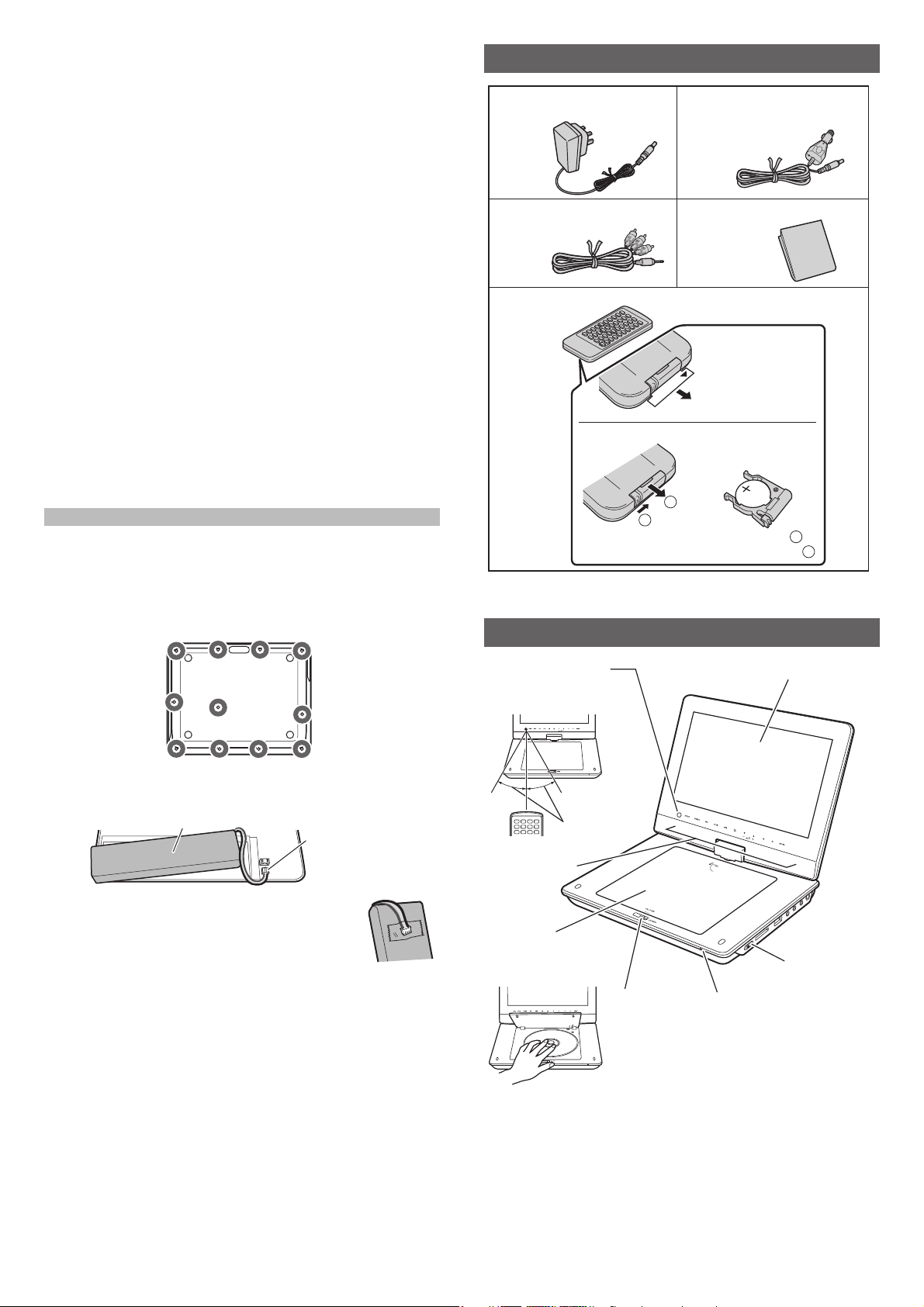
Precautions
Handling
• Do not shoc k the LCD monitor. It may c ause unit damag e and malfunc tion.
• Do not use the p layer in a place sub ject to vibrati on. Neglect ing this may caus e malfunctio n of the
player or damage to the disc.
• When trans porting th e player, the origina l shipping car ton and packi ng materials co me in handy.
For maxi mum protectio n, repack the un it as it was origin ally package d at the factory.
• Do not use vol atile liquids , such as insect spray, near the player. Do not l eave rubber or pla stic
produc ts in contact w ith the player for a lo ng time. They will l eave marks on the fin ish.
The player m ay become warm af ter a long perio d of use. This is not a ma lfunction.
•
• When the pl ayer is not in use, be sure t o remove the disc an d turn off the pow er.
• If you do not use the player for a long p eriod, the uni t may not functio n properly in the future. Turn
on and use t he player occas ionally.
Use in a vehicle
•
Do not use t his product wh ile driving. N eglecting t his may cause a traf fic accident.
• Never operate t he player in a moving ve hicle. Vibrat ion may prevent prop er playback of the player
or cause d amage to the dis c.
•
Do not leave th e player in a vehicle. Rise or drop in tem perature may resul t in malfuncti on of the player.
Locating
• When you pla ce this player near a T V, radio, or V TR, the playba ck picture may be come poor and
the soun d may be distorte d. In this case, mo ve the player away from th e TV, radio, or VTR.
Cleaning
• Use a soft, d ry cloth for cl eaning. Do not us e any type of solve nt, such as thin ner and benzine, a s
they may dam age the surfac e of the player.
• When clea ning the LCD moni tor, use a soft, dr y cloth.
Notes on moisture condensation
Moistu re may condense o n the optical p ick-up lens ins ide this unit , one of the most cr ucial interna l
parts of the player during t he following ca ses.
• When you tra nsport the pl ayer directly fro m a cold place to a wa rm place.
• When you use t he player in a room wh ere you just turne d on the heater, or a plac e where the cold
air from th e air conditio ner directly h its the unit.
• In summer, when y ou use the player in a ho t and humid plac e just after you move t he unit from an
air conditioned room.
• When you use t he player in a humid pl ace.
Do not use t he player when moisture condens ation may occu r. If you use th e player in such a
situati on, it may damage d iscs and inter nal parts. Rem ove the disc, con nect the AC adapt er, turn on
the player, and l eave it for two or thre e hours. After t wo or three hours , the player will have war med up
and evapo rated any moistu re.
Notes on products incorporated laser system
• This prod uct incorpo rates laser syste m. For proper and s afety use of this p roduct, read t his owner’s
manual c arefully, and keep ne ar at hand for future r eference. When yo u need any repair of t his
produc t, consult you r dealer where you p urchased thi s product.
• Never disas semble or modi fy this produ ct. Changes or m odificatio ns may result in exp osure to
laser radiation.
Important - Disposal of this player
A lithium ion battery is built inside this player. Before disposing of this
player, be sure to remove the battery. Follow the procedure below.
Exhaust the battery power before removing.
Turn the player off and disconnect all cables.
1
Remove the following 11 screws on the bottom cabinet to open
2
the cabinet.
Accessories
AC adapter
(HDAD-120015-3E)*
cable
Remote control
(SE-R0427)
Replacement
While pushing tab towards direction of ,
pull out battery case in direction of arrow .
* For use wit h this player onl y. Also, do n ot substitute any similar items for these
acces sories. Neglecting thi s may cause serious danger.
Vehicle adapter
(MEDC01AX or MEDC03AX)*
For DC 12V negative
ground only.
Owner’s manualAudio/video
Before using
Please remove
battery Protector
before using.
Battery (CR2025)
Confirm the polarity.
2
1
2RC
520
V3
1
2
Identification of controls
Opening the cabinet is permitted only to qualified service personnel. If this
seal is broken, warranty of this player is void.
Pull out the connector and remove the battery.
3
Battery
Connector
Cover the connector with insulating tape, in order to
4
prevent accidental short-circuiting, then dispose of the
battery in accordance with community regulations that
apply to the disposal of batteries.
Once removed the battery, do not connect it again.
WARNING
• Never throw the battery into a fire, as that could cause the battery to explode.
• Never heat or disassemble the battery, as that could cause leakage of alkaline
solution or other electrolytic substance. If the liquid contained within the
batter y leaks, use a large amount of water and immediately wash off any
liquid which may accidentally contact any part of the body. If your eyes were
contacted, immediately wash off and consult your doctor. Remove any liquid
that has contacted your clothing by washing it immediately with a detergent. If
symptoms develop or persist, consult your doctor.
• Never short-circuit the bat tery by either accidentally or intentionally bringing
the terminals in contact with another metal object. This could cause personal
injury or a fire.
• Never drive a nail into the battery. Never strike the batter y with a hammer.
Never step or tread on the battery.
• Never shock the battery by dropping or throwing it.
• Keep the batter y away from heat or fire.
CAUTION
•
Always keep the battery out of reach of infants or small children.
Remote sensor
Operate within this
range.
About 3 m
(9.9 feet)
About 30˚
Speakers
Disc cover
LCD monitor
POWER
switch
OPEN*
With playback
side down
* When you use the player for the first time,
before switching the player on, be sure to
open the disk cover by sliding the tab and
remove the protective sheet.
POWER indicator
3
Page 4

2 headphones
can be connected.
r$POOFDUJOH
headphones disables
output from the
speakers.
Maximum output
voltage ≤ 150mV
Insert a memory
card to play.
To load
CAUTION
When you use headphones,
keep the volume at a moderate
level. If you use the headphones
continuously with high volume
sound, it may cause hearing
damage.
Insert USB
devices to
play.
Insert until a “click”
is heard.
Audio/video cable (supplied)
To monitor playback picture
To eject
on your TV.
Push inside then
pull it out.
23 10
2
1
2
9 5 67
2611
/
14
15
16
3
4
5
6
7
8
9
10
11
12
17
18
19
20
21
22
23
24
25
26
27
28
13
Displays operation information.
Switches the mode.
Enters numbers.
Enters numbers for ten places.
Selects a content or position to enter.
Enters a selected content.
Returns to previous screen.
Plays fast in reverse direction.
Plays in slow motion.
Starts playback.
Locates a title, chapter or track.
(Hold main unit key down for fast-reverse.)
Stops playback.
Changes functions.
Pauses playback.
Sets up eco mode.
Selects subtitles.
27
To a wall
outlet
1
2
AC adapter
(supplied)
29
Displays the setup menu
Selects a camera angle.
Enlarges a picture.
Selects the sound.
Displays a preferred scene.
Plays in a favorite order.
Repeats play.
Repeats play a specific segment.
Displays functions that can be used in each mode and
operating status.
Plays in random order.
Plays fast in forward direction.
Plays in slow motion.
Locates a title, chapter or track.
(Hold main unit key down for fast-forward.)
Adjusts the volume.
㉗
Cancels entered information.
㉘
Opens the disc cover.
㉙
: Operate these buttons while simultaneously pressing the
SHIFT button.
A touch panel is used in the control portion of the player. When operating, press
the marked area around the buttons lightly.
If pressed strongly, or if pressed with multiple fingers, input will not be
recognized correctly. Remove your finger and then press again lightly.
WARNING
• Do not place anything heavy on the touch panel.
Doing so may result in damage to the touch panel.
Notes
• Be aware that in the following situations, the touch panel may not operate
even if touched.
- Operating while wearing gloves
- Operating using finger nails
- Operating while a foreign object is resting on the control surface
- Operating while a protective sheet or sticker is applied
• Do not rub or press the touch panel with a pointed object (fingernail, pen, pin,
etc.).
• Clean dirt from the screen by lightly wiping with a soft cloth. Pressing hard, or
using a hard cloth may scratch the surface.
Playable media
Press MODE repeatedly to select “DVD/CD”, then begin playback.
DVD Video
DVD-RW
DVD -R
Video CD
Audio CD
CD-ROM
CD-R/RW
USB devices
Press MODE repeatedly to select “CARD”, then begin playback.
SD Memory
Card
SDHC Memory
Card
• Media other than the above cannot be played. Non-standardized media
cannot be played even if listed above.
• Discs not yet done finalizing (data writing finishing process) cannot be played.
For finalizing, refer to the instruction manual of the recording device.
• Some media may not be played depending on the product conditions, data
structure or writing method, etc.
• This player supports PAL/NTSC color system, and cannot play discs of other
color system (SECAM, etc.).
Commercially available software
2
“2” or “ALL” only.
Discs with region code
ALL
Video mode
MP3 (audio file)
JPEG (photo file)
Commercially available software
Commercially available software
MP3 (audio file)
JPEG (photo file)
MP3 (audio file)
JPEG (picture file)
MP3 (audio file)
JPEG (photo file)
4
Page 5

• SD card not formatted in FAT16 or FAT32 cannot be played.
• Connection is not necessarily guaranteed with all USB devices.
• This player is compatible with USB devices that have been formatted with the
FAT16 or FAT32 file systems.
• This player is compatible with USB 2.0.
Power supply
Select one of the following.
AC adapter
Connect the supplied AC adapter to the player, and plug in.
Internal battery pack
See “Charging a Battery Pack” to charge the battery.
Vehicle adapter
See “Vehicle adapter” to connect the supplied vehicle adapter to
a car.
Charging a Battery Pack
Perform a full charge before the first use.
Turn the player off. (For powering on/off of this player, see
1
“Turning on/off”.)
Disconnect all cables and cords from the player.
2
Connect the supplied AC adapter only to the player and plug in.
3
Charging starts. The POWER indicator on the front side illuminates
in orange while charging.
Full charge may take about 5 hours. Do not disconnect the AC
adapter while the indicator illuminates.
Notes
• The battery indicator ( ) is shown on the screen when the battery
power is running low.
• Charge the battery with a surrounding temperature of +5°C to +35°C (+41°F to
+95°F).
• Charging will not start if the battery is near full charge.
• Continuous playback time while using the battery is up to approximately 6
hours. For reference purpose only. Not guaranteed. (Conditions: 25°C, Eco
mode is of f, output from the headphones, “Background Lightness” set to
“Low”, new product in use.) Low temperature will shorten the playback time.
Vehicle adapter
For DC 12V negative ground only.
Turn off the player. (For powering on/off of this player, see
1
“Turning on/off”.)
Turn on the vehicle engine so that the cigarette lighter socket or
2
power port is powered.
Some vehicles may power the cigarette lighter socket or power
port even when the engine is not running. In this case, you will only
insert the vehicle adapter into it. The power indicator of the adapter
will turn on.
Insert the vehicle adapter into the cigarette lighter socket or
3
power port fully.
Insert the cable of the vehicle adapter into the DC IN 12V jack of
4
the player.
Turn on the player.
5
ON
2
1
4
To d is conne ct
Turn off the player.
1
Reverse the order (i.e. 4, 3, then 2) to disconnect the vehicle
2
adapter then turn off the vehicle’s engine.
WARNING
Do not leave the vehicle adapter connected when you do not use
the player. Neglecting this may cause smoke, fire or electric shock,
because a current will flow through the adapter from the car
battery to the battery of the player.
Be careful especially if your car powers the sockets while the
engine is not running.
3
Specification
Operat ing temperature: 5 ~ 35°C (41 ~ 95°F)
Operat ing humidit y: 30 ~ 80%
Storage temperature: -10 ~ 50°C (14 ~ 122°F)
Storage humidity: 20 ~ 80%
Notes
• Strictly follow the above steps when handling the vehicle adapter.
• If the cigarette lighter socket or power port is dirty, be sure to clean it before
connecting the cable of the adapter. Dusts or stains of the cigarette lighter
socket or power port may heat the connected plug while operating, and may
damage the adapter.
• Do not leave the vehicle adapter in an unoccupied vehicle to avoid exposing it
to unusually high ambient temperatures.
Turning on /off
Slide the POWER switch.
The POWER indicator illuminates.
To turn the power off, set to OFF.
POWER
Eco Mode Setting
By setting to eco mode, power consumption can be curbed,
saving energy.
Press ECO MODE repeatedly.
1
Each time button is pressed, eco mode is switched.
ON: Enables eco mode. (Screen becomes dark.)
OFF: Enables normal operation. (Screen becomes bright.)
Notes
• The screen brightness will vary when ECO MODE is pressed during AC
adapter operation, and during batter y pack operation.
Playing
DVD, VIDEO CD
Open the LCD and slide the OPEN tab to open the disk cover.
Load a disc firmly until a “click” is heard and close the disc cover.
Playback starts. If not, press MODE to select “DVD/CD” mode.
• When loading a DVD video disc that contains a top menu, a menu may
appear. Press
select a content, then press ENTER.
To stop playback
Press STOP ( ).
“Press Play Key To Continue” is displayed. If you press PLAY (
playback resumes.
・To return to the beginning of the disc, press STOP
twice.
To pause
Press PAUSE/STEP ( / ) on the remote control.
Pressing repeatedly advances frame by frame.
• To resume playback, press PL AY ( ).
Fast-forward/fast-reverse playback
Press FWD (forward) or REV (rever se).
Fast-reverse or fast-forward can also be switched to by holding
down the (
Pressing repeatedly changes the speed.
• To resume playback, press PL AY ( ).
To locate a chapter or track
Press SKIP ( ) (next) or SKIP ( ) (previous), press
repeatedly.
Slow-motion
While holding SHIFT press SLOW (forward) or
SLOW
Pressing repeatedly changes the speed.
• To resume playback, press PL AY ( ).
To display a top menu (DVD only)
Press QUICK, then select “Top Menu” using the directional buttons
/ ).
(
Zooming
Press ZOOM repeatedly.
To shift the focus point, press
• To resume normal playback, press ZOOM repeatedly until the magnification
display disappears from the screen during playback.
/ / / (or number buttons depending on the disc) to
( )
on the remote control
) or the ( ) main unit key.
(reverse).
/ / / .
),
5
Page 6

Sound selection
Press AUDIO repeatedly.
Subtitles selection
During playback, press SUBTITLE repeatedly to select subtitles.
To disable subtitles, press SUBTITLE repeatedly until “Subtitle
Off” appears.
To specify a location to play
Press T repeatedly to choose preferred specification method.
TT: Specify time within a title
CT: Specify time within a chapter
Enter the time to play.
To specify a segment* to repeat (*within the current title or
track)
Press A-B REPEAT at the beginning of the segment to repeat.
Press A-B REPEAT again at the end of the segment (point B).
Playback automatically returns to point A and repeats the segment
A-B).
• To resume normal playback, press A-B REPEAT repeatedly until “Repeat Off”
appears.
To play repeatedly
Repeatedly press REPEAT during playback, then select mode.
• To resume normal playback, press REPEAT until “Repeat Off ” appears.
To play in a random order
During playback, press RANDOM, and “Random” or “Shuffle”
appears on the screen.
• To resume normal playback press RANDOM repeatedly, until “Off” appears.
To change camera angle (DVD only)
While playing a scene recorded with multiple camera angles,
the angle icon (
) appears on the screen. Press ANGLE
repeatedly to select the camera angle.
To view information on the current content
Press DISPLAY repeatedly.
To set DVD parental lock level
Press SETUP.
1
Select “System Setup” by / , then press to select
2
“Parental”, then press ENTER.
Select parental lock level using ( / ) directional buttons,
3
then press ENTER.
Using the numerical buttons, enter your five-digit password
4
(99999 if using for the first time), then press ENTER.
Press SETUP to close the menu.
5
Playback does not follow the course of the disc’s program.
- It is in the repeat playback mode, memory playback, etc. These operations
may prevent a proper progression of the contents.
Keys do not work.
- Power supply fluctuations or other abnormalities such as static electricity
may interrupt correct operation. Turn the power off then turn it on, or make
the power connection again.
The remote control do es not work properly.
- Replace the battery.
- Operate the remote control within its operating range.
The battery pack cannot be charged.
- The battery is near full charge. Retry charging after using the battery power.
Specifications
Power supply
DC 12 V (Rated current: 1.5 A (Ma ximum: during battery ch arging))
100-240 V AC, 5 0/60 Hz (with the s upplied AC ada pter)
Mass
A pproximately 1.3 kg
External dimensions
240 × 45 × 186 mm (W/H/D)
Signal system
PA L/3 .58NTSC
Laser
Semiconduc tor laser, waveleng th 650 nm / 795 nm
Operating conditions
Temperature: 5°C to 35°C (41°F to 95°F)
Operation status: Horizontal
AV output (AV OUT)
ø3.5mm mini jack × 1
Video: 1.0 V (p-p), 75Ω, negat ive sync.,
Au dio: 2.0 V (rms), 100Ω
Headphone terminal
ø3.5mm stereo mini jack × 2
Card drive
SD card slot × 1
USB interface
USB port × 1 (USB 2.0, Ty pe A)
Panel size
22 .73 cm (9 inches diagonally mea sured)
Projection system
TN color transmission
Driving system
Amorphous silicon TFT active matrix
Resolution
8 00 (H) × 480 (V) p ixels (effecti ve pixel rate : more than 99.99%)
Audio CD, JPEG/MP3 files
Audio CD
• When loading media, playback automatically starts from Track 1.
MP3/JPEG files
• When loading media, the menu is displayed.
• Select the file/folder then press ENTER.
00:09
002
MP3
MP3
MP3
MP3
MP3
/
008
\
..
Track 02
Track 03
Track 04
Track 05
Track 06
00:39 128kbps
MP3
\
To the
upper level
e.g.
When playing back USB device or memory card, press MODE to
change to “USB” or “SD CARD”.
Before calling service
The LCD turned off by itself.
- The automatic LCD off function turned the LCD off. Turn on the player
again.
No sound.
- Adjust the volume.
The playback picture has occasional distortion.
- Sometimes a small amount of picture distortion may appear. This is not a
malfunction.
Playback does not start.
- Check the disc and reload it securely.
- Press MODE to select the appropriate mode; “DVD/CD” for disc playback,
“USB” for USB devices playback, “CARD” for memory card playback.
- The parental lock function may lock the DVD video disc. Change the lock
level.
• This m odel compl ies with the sp ecificati ons.
• Desi gns and spec ifications are subject to c hange witho ut notice.
• Illustrations and menu picture s on this owner ’s manual may be exag gerated or simplified
for the exp lanation pur pose, and they m ay vary from the appearances of the actual on es.
• This m odel may not be compatible wi th features and /or specifi cations that m ay be added in
the future.
Notes on copyright
DIGITAL VIDEO
The unaut horized reco rding, use, dis tribution, or r evision of copy righted mater ials includi ng, without
limitat ion, televisi on programs, v ideotapes, a nd DVDs, is prohib ited under the C opyright Laws of t he
United St ates and other co untries, and m ay subject you to ci vil and crimin al liabilit y.
This pro duct incorp orates copyri ght protecti on technolog y that is protect ed by method cla ims of
certa in U.S. patents and o ther intellec tual proper ty rights owne d by Rovi Corpora tion and other ri ghts
owners.
Use of this c opyright pro tection tech nology must be a uthorized by Rovi C orporation, and is intende d
for home an d other limited v iewing uses on ly unless other wise authorized b y Rovi Corporat ion.
Reverse en gineering or di sassembly is p rohibited.
is a trade mark of DVD Format /Logo Licen sing Corporat ion.
Manufac tured under li cense from Dol by Laboratori es. Dolby and th e double-D sy mbol are tradem arks
of Dolby L aboratories .
MPEG Layer-3 audio coding tec hnology lic ensed from Fraunh ofer IIS and Thoms on.
SD is a trad emark.
SDHC is a tr ademark.
6
Page 7

© 2012 TOSHIBA CORPORATION
TPD00009711W
