Toshiba SDK1000K, SDK1000KU, SD-K1000 Owner's Manual
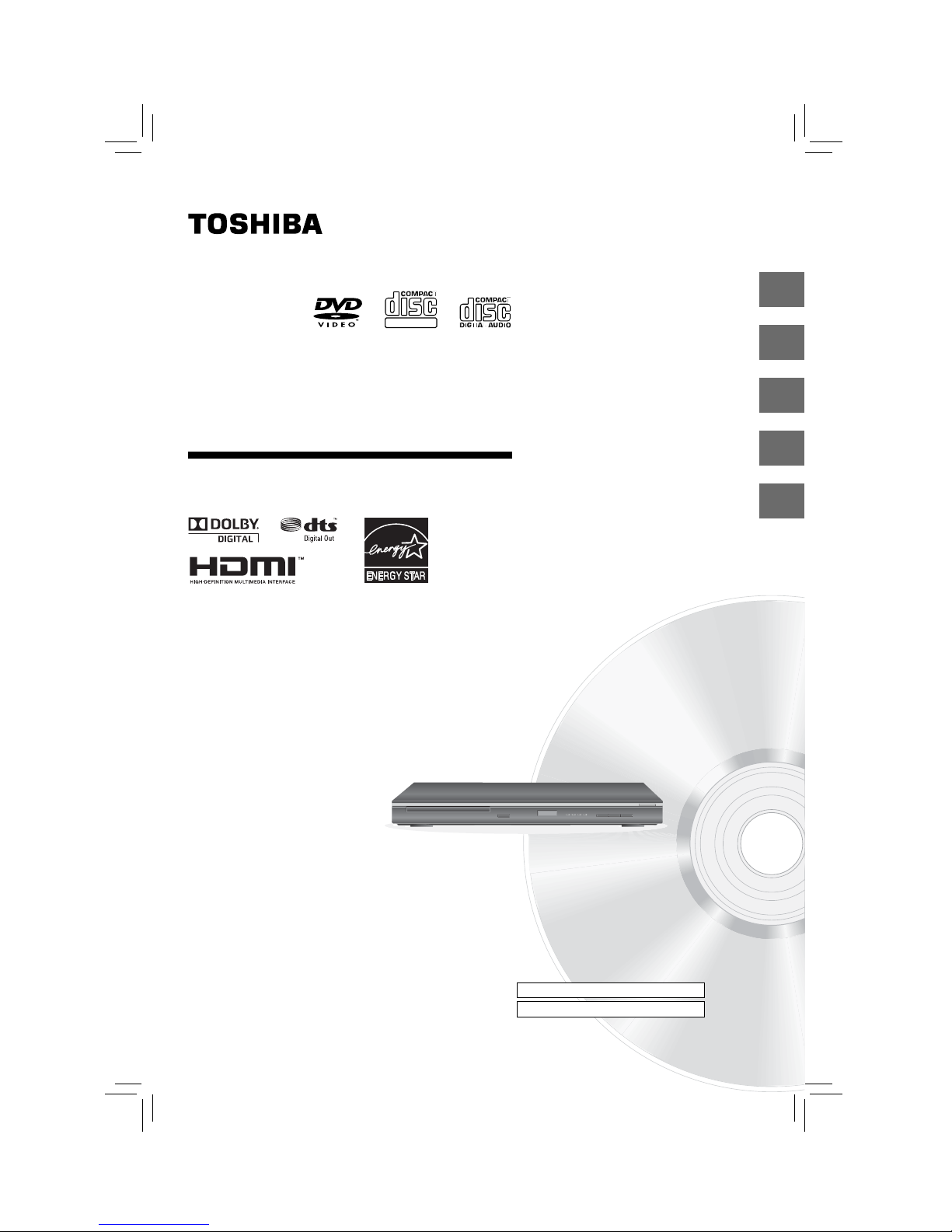
DVD PLAYER
SDK1000KU
DIGITAL VIDEO
2
13
18
21
24
Introduction
Connections
Basic playback
Function setup
Others
© 2010 Toshiba Corporation
Owner’s Record
The model number and serial number are on the back of
your DVD Player. Record these numbers in the spaces
below. Refer to these numbers whene ver you communicate
with your Toshiba dealer about this DVD Player.
Model number:
Serial number:
OWNER’S MANUAL
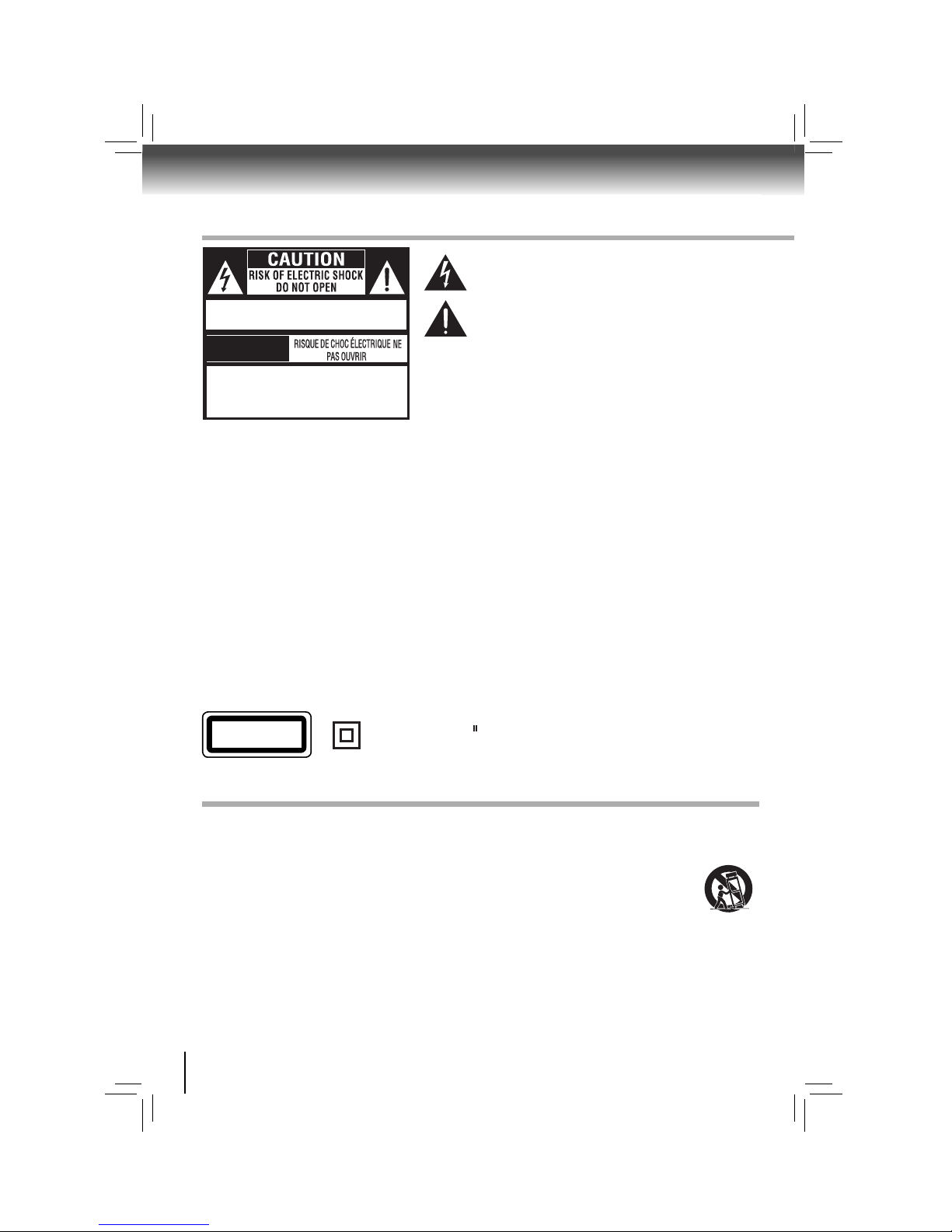
2
Introduction
SAFETY PRECAUTIONS
The lightning fl ash with an arrowhead symbol, within the equilateral
triangle, is intended to alert the user to the presence of uninsulated
“dangerous voltage” within the product’s enclosure that may be of
suffi cient magnitude to constitute a risk of electric shock to persons.
The exclamation point within the equilateral triangle is intended to
alert the user to the presence of important operating and maintenance
(servicing) instructions in this owner’s manual.
IMPORTANT SAFETY INSTRUCTIONS
1. Read these instructions.
2. Keep these instructions.
3. Heed all warnings.
4. Follow all instructions.
5. Do not use this apparatus near water.
6. Clean only with a dry cloth.
7. Do not block any of the ventilation openings. Install in
accordance with the manufacturer’s instructions.
8. Do not install near any heat sources such as radiators, heat
registers, stoves, or other apparatus (including amplifi ers)
that produce heat.
9. Do not defeat the safety purpose of the polarized or
grounding-type plug. A polarized plug has two blades with one
wider than the other. A grounding type plug has two blades
and a third grounding prong. The wide blade or the third prong
is provided for your safety. If the provided plug does not fi t
into your outlet, consult an electrician for replacement of the
obsolete outlet.
Warnings:
• The main plug is used as disconnect device and it should
remain readily operable during intended used. In order to
disconnect the apparatus from the mains completely, the
main plug should be disconnected from the mains socket
outlet completely.
• The apparatus shall not be exposed to dripping or splashing
and that no objects fi lled with liquid, such as vases, shall be
placed on the apparatus.
• Minimum 10 cm (4 inches) distances around the apparatus
for suffi cient ventilations.
• The ventilation should not be impeded by covering the
ventilation openings with items such as newspaper, tablecloths, curtains, etc.
• No naked fl ame sources such as lighted candles should be
placed on the apparatus.
• The use of apparatus in moderate climates.
CAUTION: VISIBLE LASER RADIATION WHEN
OPEN. DO NOT STARE INTO BEAM.
AVIS
WARNING:TO REDUCE THE RISK OF ELECTRIC
SHOCK, DO NOT REMOVE COVER (OR BACK).
NO USER-SERVICEABLE PARTS INSIDE. REFER
SERVICING TO QUALIFIED SERVICE PERSONNEL.
WARNING: TO REDUCE THE RISK OF FIRE OR ELECTRIC SHOCK, DO
NOT EXPOSE THIS APPLIANCE TO RAIN OR MOISTURE. DANGEROUS
HIGH VOLTAGES ARE PRESENT INSIDE THE ENCLOSURE. DO NOT OPEN
THE CABINET. REFER SERVICING TO QUALIFIED PERSONNEL ONLY.
TO PREVENT ELECTRIC SHOCK, MATCH WIDE BLADE OF PLUG TO WIDE
SLOT OF AC POWER OUTLET, THEN FULLY INSERT.
FCC NOTICE: This equipment has been tested and found to
comply with the limits for a Class B digital device, pursuant
to part 15 of the FCC Rules. These limits are designed to
provide reasonable protection against harmful interference in a
residential installation. This equipment generates, uses, and can
radiate radio frequency energy and, if not installed and used in
accordance with the instructions, may cause harmful interference
to radio communications. However, there is no guarantee that
interference will not occur in a particular installation. If this
equipment does cause harmful interference to radio or television
reception, which can be determined by turning the equipment off
and on, the user is encouraged to try to correct the interference
by one or more of the following measures:
- Reorient or relocate the receiving antenna.
- Increase the separation between the equipment and
receiver.
- Connect the equipment into an outlet on a circuit different
from that to which the receiver is connected.
- Consult the dealer or an experienced radio/TV technician
for help.
WARNING: Changes or modifi cations to this unit not expressly
approved by Toshiba, or parties authorized by Toshiba, could
void the user’s authority to operate the equipment.
CAUTION: This Digital Video Disc Player employs a Laser
System.
To ensure proper use of this product, please read this owner’s
manual carefully and retain for future reference. Should the unit
require maintenance, contact an authorized service location.
Use of controls or adjustments or performance of procedures
other than those specifi ed herein may result in hazardous
radiation exposure. To prevent direct exposure to laser beam,
do not try to open the enclosure. Visible and invisible laser
radiation when open and interlocks defeated. DO NOT STARE
INTO BEAM.
The symbol for Class
(Double lnsulation)
CLASS 1
LASER PRODUCT
10. Protect the power cord from being walked on or pinched
particularly at plugs, convenience receptacles, and the
point where they exit from the apparatus.
11. Only use attachments/accessories specified by the
manufacturer.
12. Use only with the cart, stand, tripod,
bracket, or table specified by the
manufacturer, or sold with the apparatus.
When a cart is used, use caution when
moving the cart/apparatus combination
to avoid injury from tip-over.
13. Unplug this apparatus during lightning storms or when
unused for long periods of time.
14. Refer all servicing to qualifi ed service personnel. Servicing is
required when the apparatus has been damaged in any way,
such as the power-supply cord or plug is damaged, liquid
has been spilled or objects have fallen into the apparatus,
the apparatus has been exposed to rain or moisture, does
not operate normally, or has been dropped.
Portable Cart
Warning

3
Introduction
15. Do not overload wall outlets; extension cords, or integral
convenience receptacles as this can result in a risk of fi re
or electric shock.
16. Never expose the apparatus to dripping or splashing or place
items such as vases, aquariums, any other item fi lled with
liquid, or candles on top of the unit.
17. Keep your fi ngers well clear of the disc tray as it is closing.
Neglecting to do so may cause serious personal injury.
18. Do not place anything on top of this unit.
19. Do not place the apparatus on amplifi ers or equipment that
may produce heat.
20. Never block or cover the slots or openings in the unit.
Never place the unit:
• on a bed, sofa, rug or similar surface;
• too close to drapes, curtains, or walls; or
ADDITIONAL SAFETY INSTRUCTIONS
Location of the required label
The rating plate
and the safety
caution are on the
rear of the unit.
ENERGY STAR® qualifi ed DVD. Products
that earn the ENERGY STAR prevent
green house gas emissions by meeting
strict energy effi ciency guidelines set by
the U.S. Environmental Protection Agency
and the U.S. Department of Energy.
ENERGY STAR and the ENERGY STAR
mark are registered U.S. marks.
• in a confi ned space such as a bookcase, built-in cabinet,
or any other place with poor ventilation.
The slots and openings are provided to protect the unit from
overheating and to help maintain reliable operation.
21. Do not use a cracked, deformed, or repaired disc. These
discs are easily broken and may cause serious personal
injury and apparatus malfunction.
22. If the apparatus should emit smoke or an unusual odor,
immediately disconnect the power cord from the wall outlet.
Wait until the smoke or smell stops, then ask your dealer for
a check and repair. Neglecting to do so may cause fi re.
23. During thunderstorms, do not touch the connecting cables
or the apparatus.
24. Warning: To prevent spread of fi re, keep candles or other
open fl ames away from this product at all times.
Notes on handling
When shipping the DVD player, the original shipping
carton and packing materials come in handy. For
maximum protection, repack the unit as it was originally
packed at the factory. Take care not to give it a shock or
shake when carrying.
Do not use volatile liquids, such as insect spray, near
the DVD player. Do not leave rubber or plastic products
in contact with the DVD player for a long time. They will
leave marks on the fi nish.
The top and rear panels of the DVD player may
become warm after a long period of use. This is not a
malfunction.
When the DVD player is not in use, be sure to remove
the disc and turn off the power.
If you do not use the DVD player for a long period, the
unit may not function properly in the future. Turn on and
use the DVD player occasionally.
Notes on locating
Place the DVD player on a level surface. Do not use it on
a shaky or unstable surface such as a wobbling table or
inclined stand. The loaded disc may come off the proper
position and cause damage to the DVD player.
When you place this DVD player near a TV, radio, or
VCR, the playback picture may become poor and the
sound may be distorted. In this case, place the DVD
player away from the TV, radio, or VCR.
PRECAUTIONS
Notes on cleaning
Use a soft, dry cloth for cleaning.
For stubborn dirt, soak the cloth in a weak detergent
solution, wring well and wipe. Use a dry cloth to wipe it
dry.
Do not use any type of solvent, such as thinners and
benzene, as they may damage the surface of the DVD
player.
If you use a chemical saturated cloth to clean the unit,
follow that product’s instructions.
Inspection and Maintenance
This DVD player is a high technology, precision device. If
the optical pick-up lens and disc drive parts become dirty
or worn down, the picture quality may be reduced. To avoid
reduction in picture quality, it is recommended that regular
inspection and maintenance (cleaning or parts replacement)
be performed every 1,000 hours of use. For further details,
contact your nearest consumer electronics dealer.
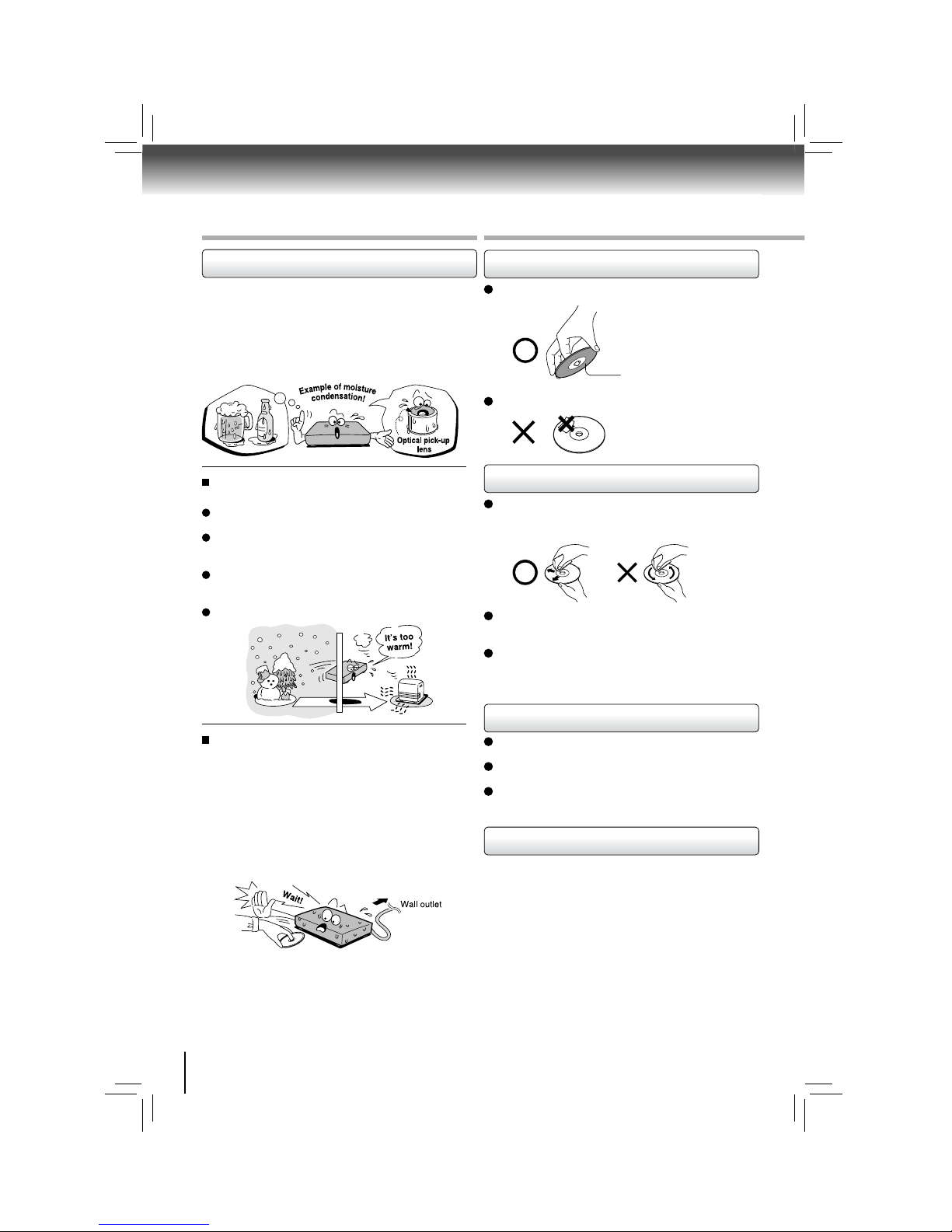
4
Introduction
Notes on moisture condensation
Moisture condensation damages the DVD player.
Please read the following carefully.
Moisture condensation occurs, for example, when you pour
a cold drink into a glass on a warm day. Drops of water form
on the outside of the glass. In the same way, moisture may
condense on the optical pick-up lens inside this unit, one
of the most crucial internal parts of the DVD player.
Moisture condensation occurs during the following
cases.
When you bring the DVD player directly from a cold
place to a warm place.
When you use the DVD player in a room where you just
turned on the heater, or a place where the cold wind
from the air conditioner directly hits the unit.
In summer, when you use the DVD player in a hot and
humid place just after you move the unit from an air
conditioned room.
When you use the DVD player in a humid place.
Do not use the DVD player when moisture
condensation may occur.
If you use the DVD player in such a situation, it may
damage discs and internal parts. Remove the disc,
connect the power cord of the DVD player to the wall
outlet, turn on the DVD player, and leave it for two or
three hours. After two or three hours, the DVD player will
have warmed up and evaporated any moisture. Keep the
DVD player connected to the wall outlet and moisture
condensation will seldom occur.
PRECAUTIONS NOTES ON DISCS
On VIDEO CDs
This DVD player supports VIDEO CDs equipped with the PBC
(Version 2.0) function. (PBC is the abbreviation of Playback
Control.) You can enjoy two playback variations depending on
types of discs.
• VIDEO CD not equipped with PBC function (Version 1.1)
Sound and movie can be played on this DVD player in the
same way as an audio CD.
• VIDEO CD equipped with PBC function (Version 2.0)
In addition to operation of a VIDEO CD not equipped with the
PBC function, you can enjoy playback of interactive software
with search function by using the menu displayed on the TV
screen (Menu Playback). Some of the functions described in
this owner’s manual may not work with some discs.
Playback side
On handling discs
Do not touch the playback side of the disc.
Do not attach paper or tape to discs.
On cleaning discs
Fingerprints and dust on the disc cause picture and sound
deterioration. Wipe the disc from the center outwards with
a soft cloth. Always keep the disc clean.
If you cannot wipe off the dust with a soft cloth, wipe the
disc lightly with a slightly moistened soft cloth and fi nish
with a dry cloth.
Do not use any type of solvent such as thinner, benzine,
commercially available cleaners or antistatic spray for vinyl
LPs. It may damage the disc.
On storing discs
Do not store discs in a place subject to direct sunlight or
near heat sources.
Do not store discs in places subject to moisture and dust
such as a bathroom or near a humidifi er.
Store discs vertically in a case. Stacking or placing objects
on discs outside of their case may cause warping.
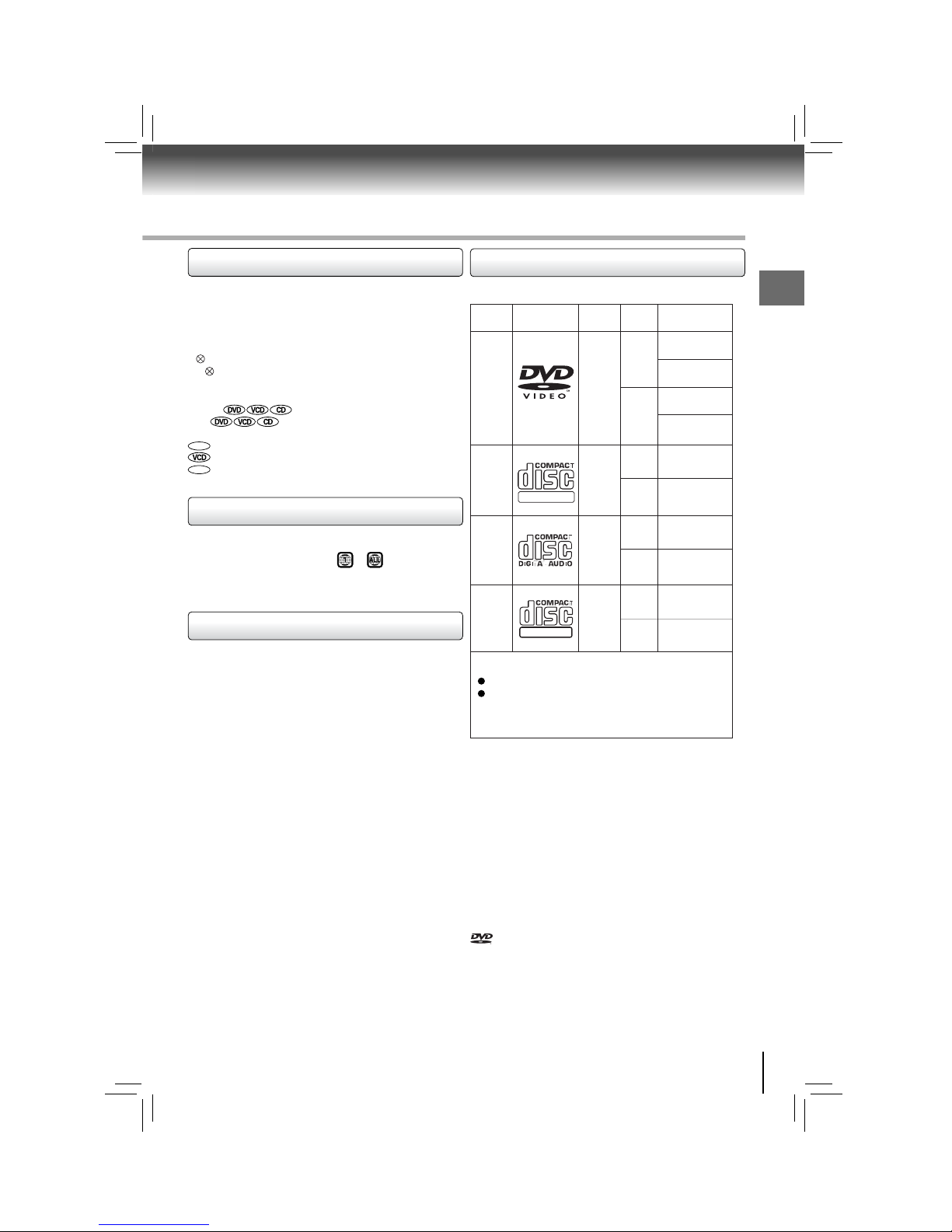
5
Introduction
About this owner’s manual
This owner’s manual explains the basic instructions of
this DVD player. Some DVDs are produced in a manner
that allows specifi c or limited operation during playback.
As such, the DVD player may not respond to all operating
commands. This is not a defect in the DVD player. Refer
to instruction notes of discs.
“
” may appear on the TV screen during operation.
A “
” means that the operation is not permitted by the
DVD player or the disc.
About
The
icons on the heading bar show the
playable discs for the function described under that heading.
DVD
: You can use this function with DVD discs.
: You can use this function with Video CDs.
CD
: You can use this function with Audio CDs/CD-R/RW
CDs.
DIGITALVI DEO
SUPER VIDEO
• You cannot play discs other than those listed above.
• You cannot play DVD-RAM discs or non-standardized
discs, etc., even if they may be labeled as above.
• This DVD player uses the NTSC color system, and
cannot play DVDs recorded in any other color system
(PAL, SECAM, etc.).
Because of problems and errors that can occur during the
creation of DVD and CD software and/or the manufacture
of DVD and CD discs, Toshiba cannot assure that this DVD
player will successfully play every disc bearing the DVD
and CD logos. If you happen to experience any diffi culty
playing a DVD and/or CD disc on this DVD player, please
contact Toshiba Customer Service.
is a trademark of DVD Format/Logo Licensing
Corporation.
DVDs
Disc Mark
Contents
Disc
Size
Maximum
playback time
VIDEO
CDs
Approx. 4 hours
(single sided disc)
Approx. 8 hours
(double sided disc)
Approx. 80 minutes
(single sided disc)
Approx. 160 minutes
(double sided disc)
Approx. 74 minutes
Approx. 20 minutes
8 cm
12 cm
8 cm
12 cm
Audio
+
video
(moving
pictures)
Audio
+
video
(moving
pictures)
Audio
CDs
Approx. 74 minutes
Approx. 20 minutes
8 cm
(CD
single)
12 cm
Audio
The following discs are also available.
DVD ±R/±RW and DVD-ROM discs of DVD format
CD-R/CD-RW discs of CD-DA, Video CD, MP3 or JPEG
format
Some of these discs may be incompatible.
SUPER
VIDEO
CDs
35 min.
10 min.
8 cm
12 cm
Audio
+
video
(moving
pictures)
Playable discs
This DVD player can play the following discs.
Notes on region numbers
The region number of this DVD player is 1. If region
numbers, which stand for their playable area, are printed
on your DVD and you do not fi nd
or , disc playback
will not be allowed by the player. (In this case, the DVD
player will display a message on-screen).
Notes on copyright
The unauthorized recording, use, distribution, or revision
of copyrighted materials including, without limitation,
television programs, videotapes, and DVDs, is prohibited
under the Copyright Laws of the United States and other
countries, and may subject you to civil and criminal
liability.
This product incorporates copyright protection technology
that is protected by method claims of certain U.S.
patents and other intellectual property rights owned by
Macrovision Corporation and other rights owners. Use of
this copyright protection technology must be authorized
by Macrovision Corporation, and is intended for home and
other limited viewing uses only unless otherwise authorized
by Macrovision Corporation. Reverse engineering or
disassembly is prohibited.
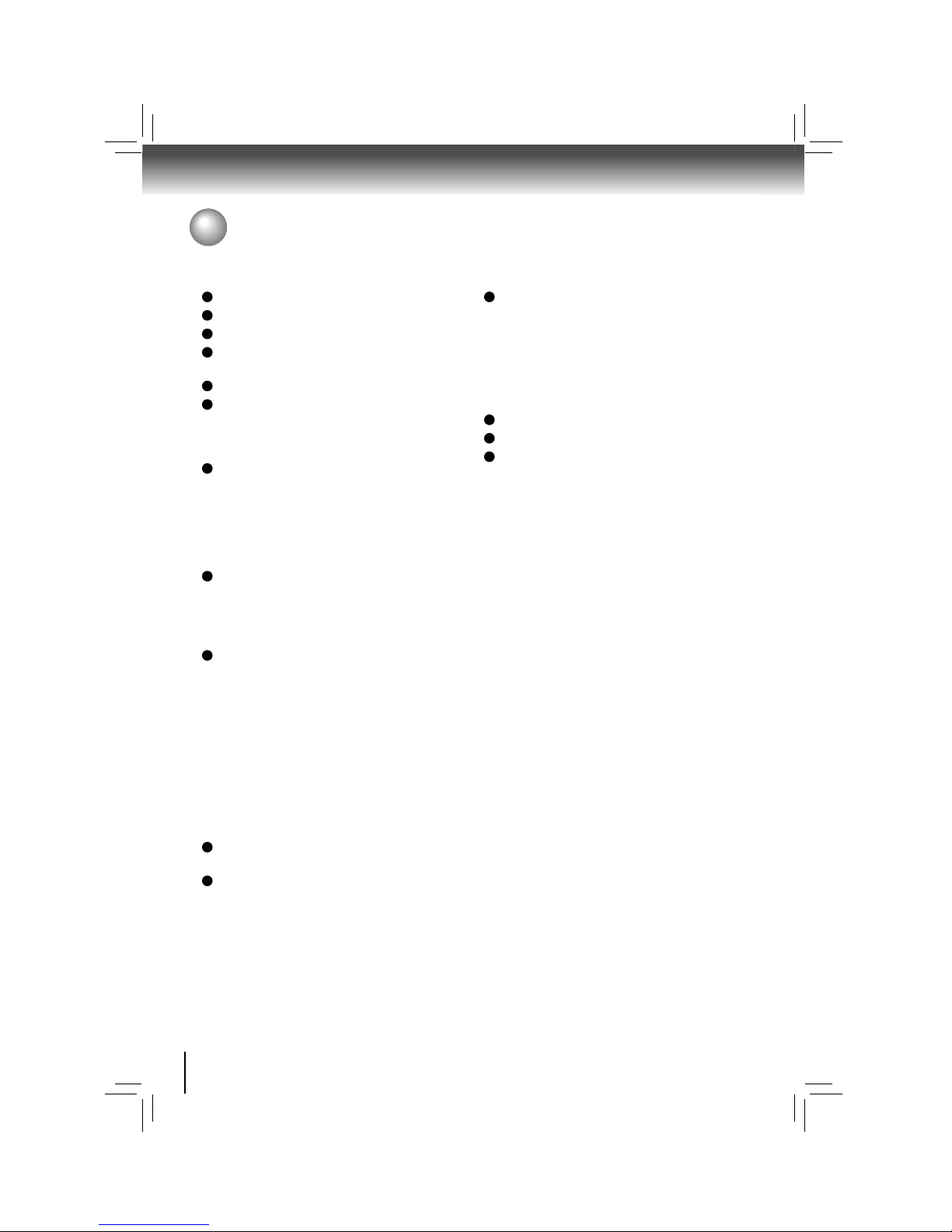
6
Introduction
Table of Contents
Introduction
SAFETY PRECAUTIONS ........................... 2
IMPORTANT SAFETY INSTRUCTIONS .... 2
PRECAUTIONS .......................................... 3
NOTES ON DISCS ..................................... 4
Notes on region numbers ................................... 5
Table of Contents ...................................... 6
Identifi cation of Controls ......................... 7
Front panel ...........................................................7
Rear panel ...........................................................7
DVD display ........................................................7
Using the Remote Control ........................ 8
Loading batteries .................................................8
Operating with the remote control ........................8
Remote control ....................................................9
Names and functions .........................................10
Connections
Connecting to a TV ................................... 13
Connecting to a TV ............................................ 13
Connecting to a TV (Using the component video
jacks) .................................................................. 13
Connecting to a display (Using a HDMITM cable)
.......14
Connecting to Optional Equipment ........ 15
Connecting to an amplifi er equipped with a
Dolby
®
Digital decoder ...................................... 16
Connecting to an amplifier equipped with
Dolby Surround Pro Logic ................................. 16
Connecting to an amplifier equipped with a
DTS
®
decoder ................................................... 17
Connecting to an amplifier equipped with an
MPEG2 audio decoder ..................................... 17
Connecting to an amplifier equipped with a
digital audio input .............................................. 17
Basic playback
Playing a Disc ........................................... 18
Basic playback .................................................. 18
Playing MP3/JPEG Files ........................... 19
Playing MP3/JPEG Files ................................... 19
Function setup
Customizing the Function Settings .......... 21
Using the Language setup menu ........................21
Using the Video setup menu ...............................21
Using the Audio setup menu ...............................22
Using the Rating setup menu..............................22
Using the TV System setup menu.......................23
Others
Before Calling Service Personnel ............. 24
Specifi cations ............................................. 25
Limited Warranty ........................................ 26
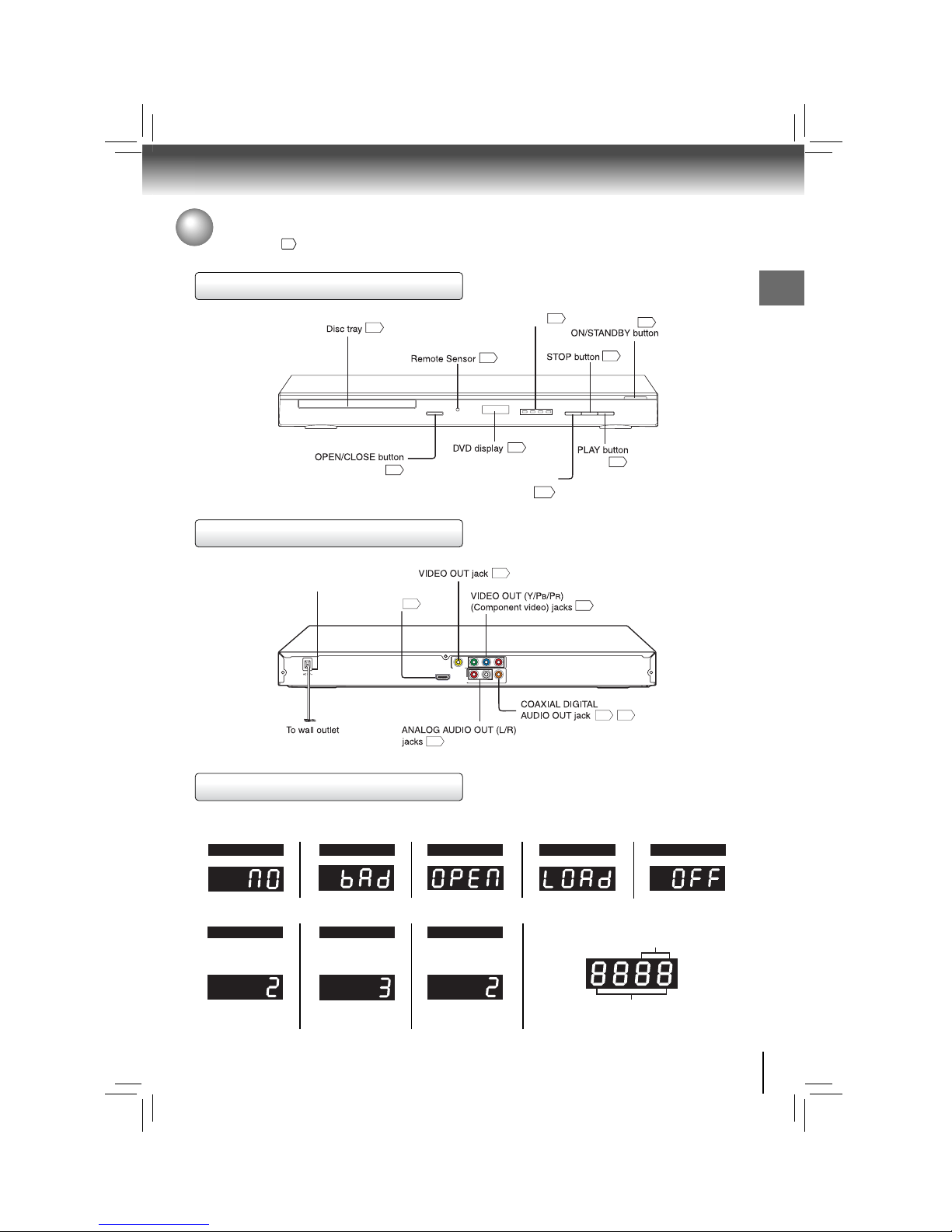
7
Introduction
Identifi cation of Controls
See the page in for details.
Front panel
Rear panel
The indicators vary depending on the kinds of discs you play.
DVD display
Power Cord
HDMI OUT
jack
13
14
13
13
16 17
Y
VIDEO
PBP
R
HDMIOUT
ANALOG
COAXIALDIGITAL
RL
VIDEOOUT
AUDIO
OUT
• During playback:
Example
• During playback:
Example
• During playback:
Example
Some discs may only
display chapter numbers.
Some discs may only
display track numbers.
Some discs may only
display track numbers.
Title/Chapter/Track number Indicator
Multifunctional indicator (indicates
operating status or messages, etc.)
No disc
Bad disc
OPEN LOAD/CLOSE
Power off
DVD VIDEO
VIDEO CD Audio CD
8
18
7
HDMI indicator
10
HDMI SELECT
14
11
11
14
10
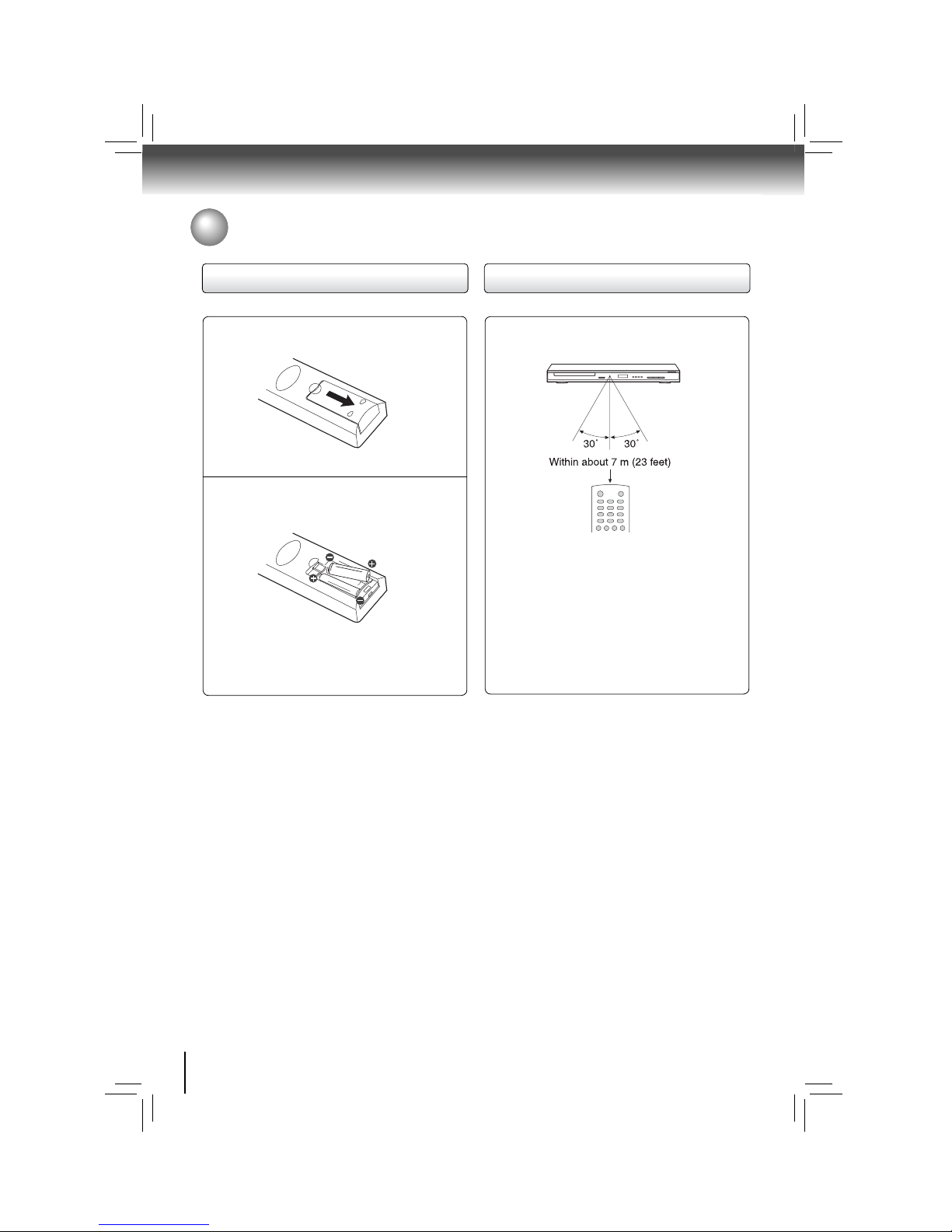
8
Introduction
Open the cover.
Insert batteries (R03/AAA size).
Make sure to match the + and – on the batteries to
the marks inside the battery compartment.
Caution
Never throw batteries into a fi re.
Notes
• Be sure to use R03/AAA size batteries.
• Dispose of batteries in a designated disposal area.
• Attention should be drawn to the environmental aspects
of battery disposal.
• Do not mix different battery types or combine used
batteries with new ones.
• If the remote control does not operate correctly, or if the
operating range becomes reduced, replace both batteries
with new ones.
• If the batteries are dead or if you will not be using the
remote control for a long time, remove the batteries
to prevent battery acid from leaking into the battery
compartment.
Operating with the remote control
Point the remote control at the remote
sensor and press the buttons.
Distance: About 7 m (23 feet) from the front of the
remote sensor
Angle: About 30° in each direction of the front of
the remote sensor
* Do not expose the remote sensor of the DVD player
to a strong light source such as direct sunlight or
other illumination. If you do so, you may not be able
to operate the DVD player via the remote control.
Notes on the remote control
• Direct the remote control at the remote sensor of the DVD
player.
• When using the remote control, press the buttons at
intervals of about 1 second to ensure the correct mode
of operation.
• Do not drop or give the remote control a shock.
• Do not leave the remote control near an extremely hot
or humid place.
• Do not spill water or put anything wet on the remote
control.
• Do not open the remote control.
• If the remote control is not going to be used for a long
time, remove the battery to avoid damage caused by
battery leakage corrosion.
2
Loading batteries
1
CAUTIONS:
• Danger of explosion if battery is incorrectly replaced.
Replace only with the same or equivalent type.
• Batteries shall not be exposed to excessive heat such
as sunshine, fi re or the like.
• Do not dispose of battery in fi re; battery may explode or
leak.
• When discarding batteries, environmental problems must
be considered and local rules or laws governing the
disposal of these batteries must be strictly followed.
Using the Remote control
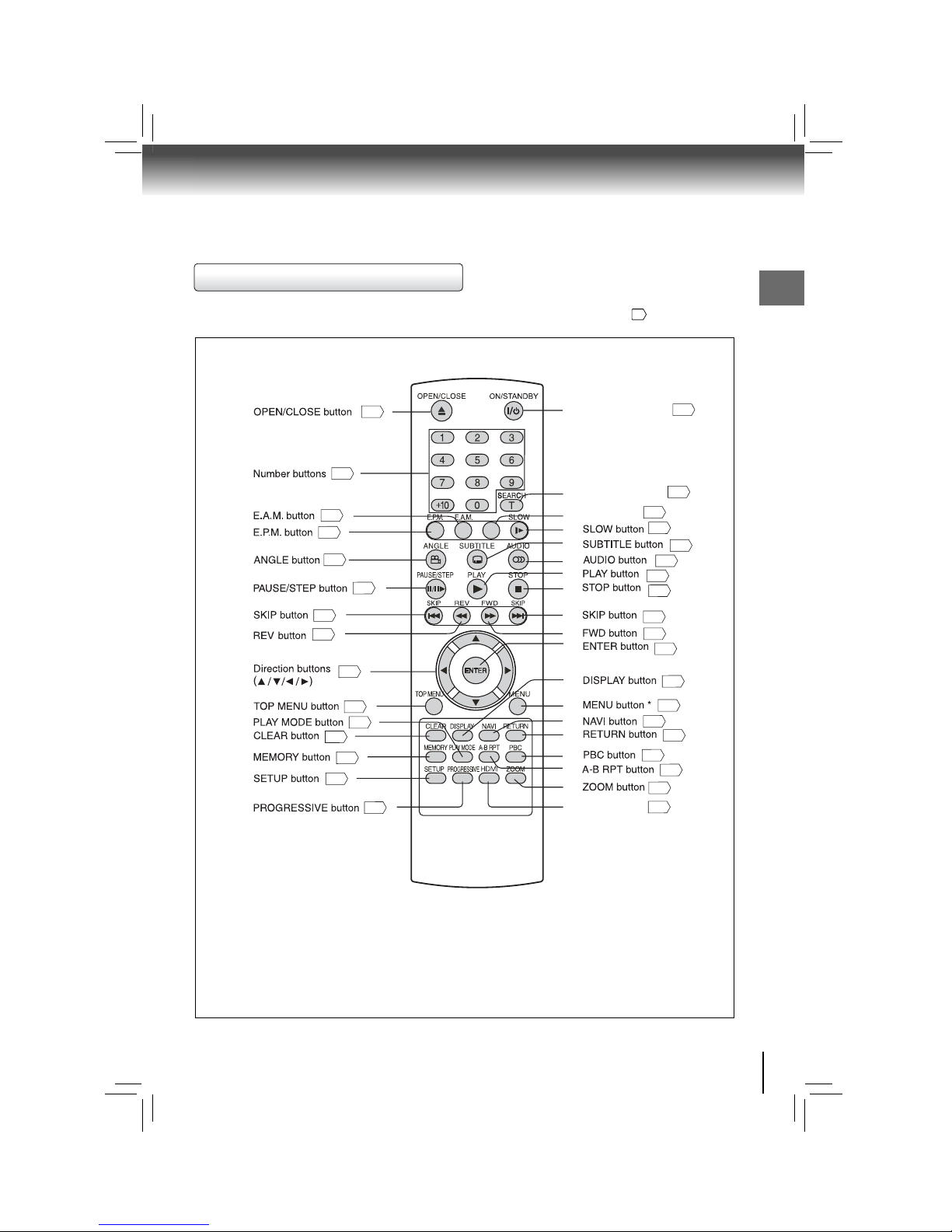
9
Introduction
* MENU button
Use the MENU button to display the menu included on
many DVDs.
* RETURN button
Return to menu display for VCD (2.0) discs with menu
(PBC should be ON).
Remote control
The instructions in this manual describe the functions on the remote control. See the page in for details.
10
HDMI button
10
10
10
10
10
10
10
10
10
10
10
10
11
11
10
11
11
11
11
11
11
10
10
11
12
12
12
12
12
12
12
12
1.
3.
4.
5.
6.
7.
8.
9.
10.
11.
12.
13.
14.
15.
16.
2.
17.
19.
20.
21.
22.
23.
8.
9.
24.
25.
26.
27.
28.
29.
30.
31.
32.
SEARCH (T) button
ON/STANDBY button
MUTE
MUTE button
18.
11
*
