Toshiba SD-H400 Schematic
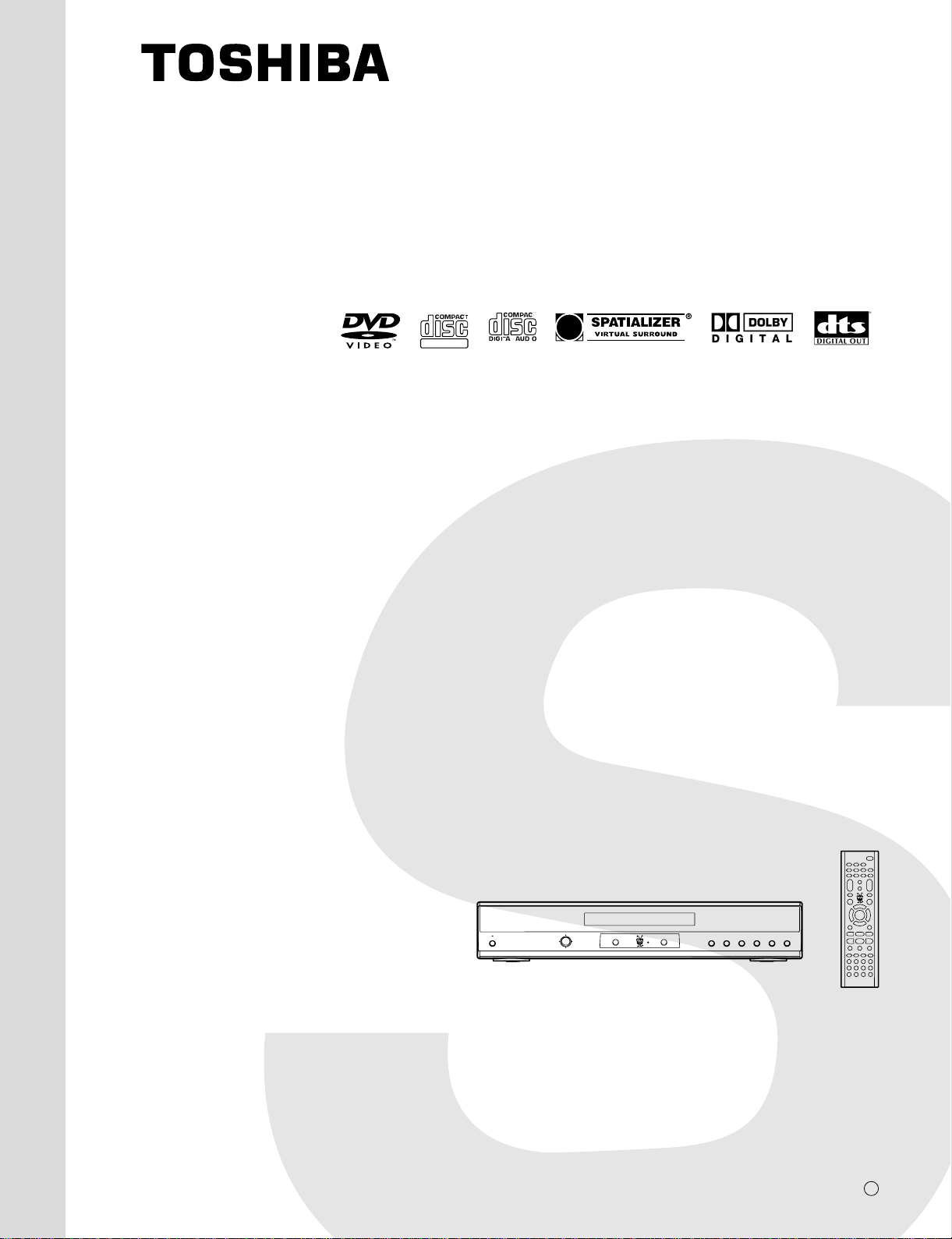
FILE NO. 810-200329
DOCUMENT CREATED IN JAPAN, Sep., 2003
SERVICE MANUAL
DIGITAL VIDEO
DIGITAL MEDIA SERVER
SD-H400
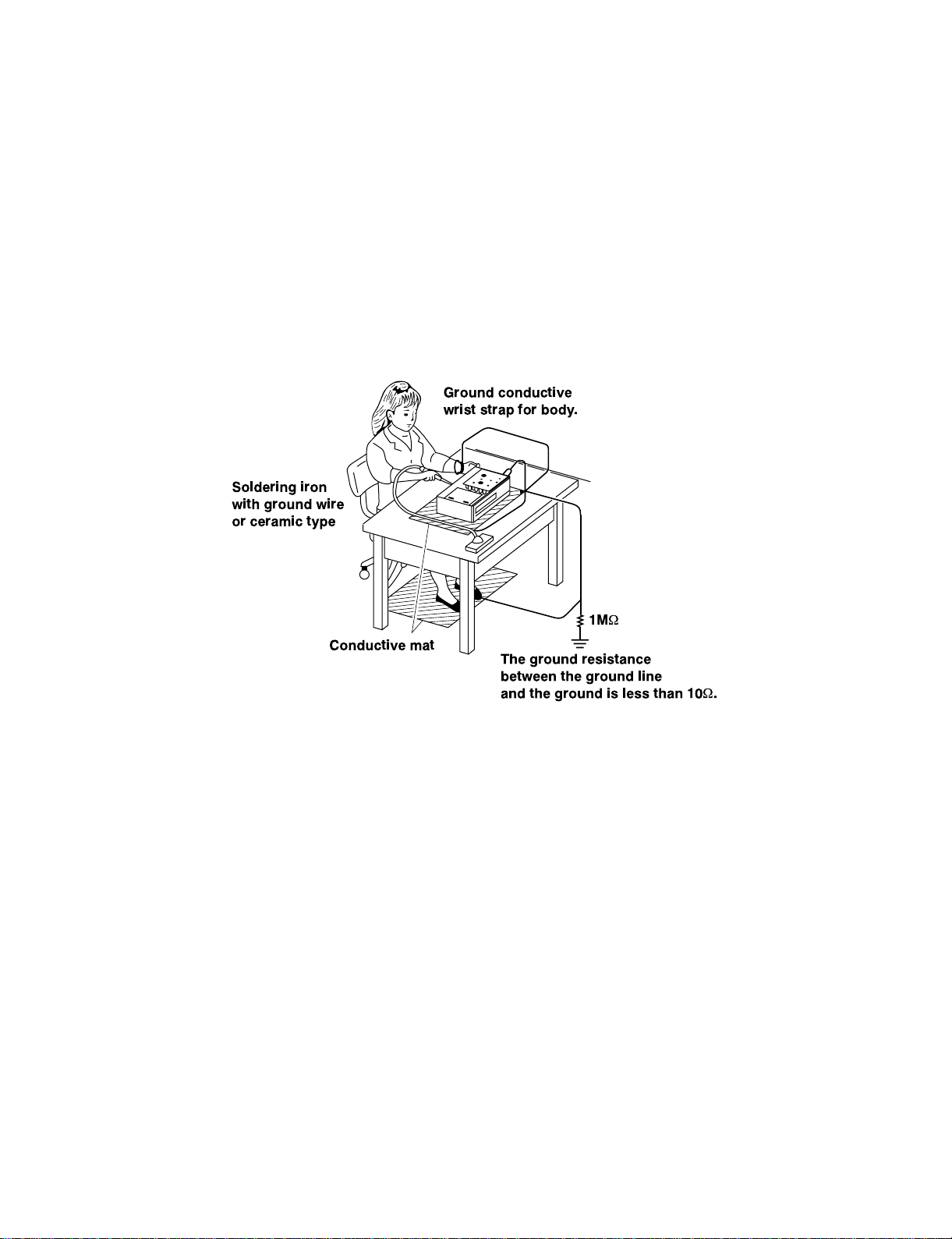
PREPARATION OF SERVICING
Pickup Head consists of a laser diode that is very susceptible to external static electricity.
Although it operates properly after replacement, if it was subject to electrostatic discharge during replacement,
its life might be shortened. When replacing, use a conductive mat, soldering iron with ground wire, etc. to
protect the laser diode from damage by static electricity.
And also, the LSI and IC are same as above.
Ground conductive
wrist strap for body.
Soldering iron
with ground wire
or ceramic type
Conductive mat
1M
W
The ground resistance
between the ground line
and the ground is less than 10W.
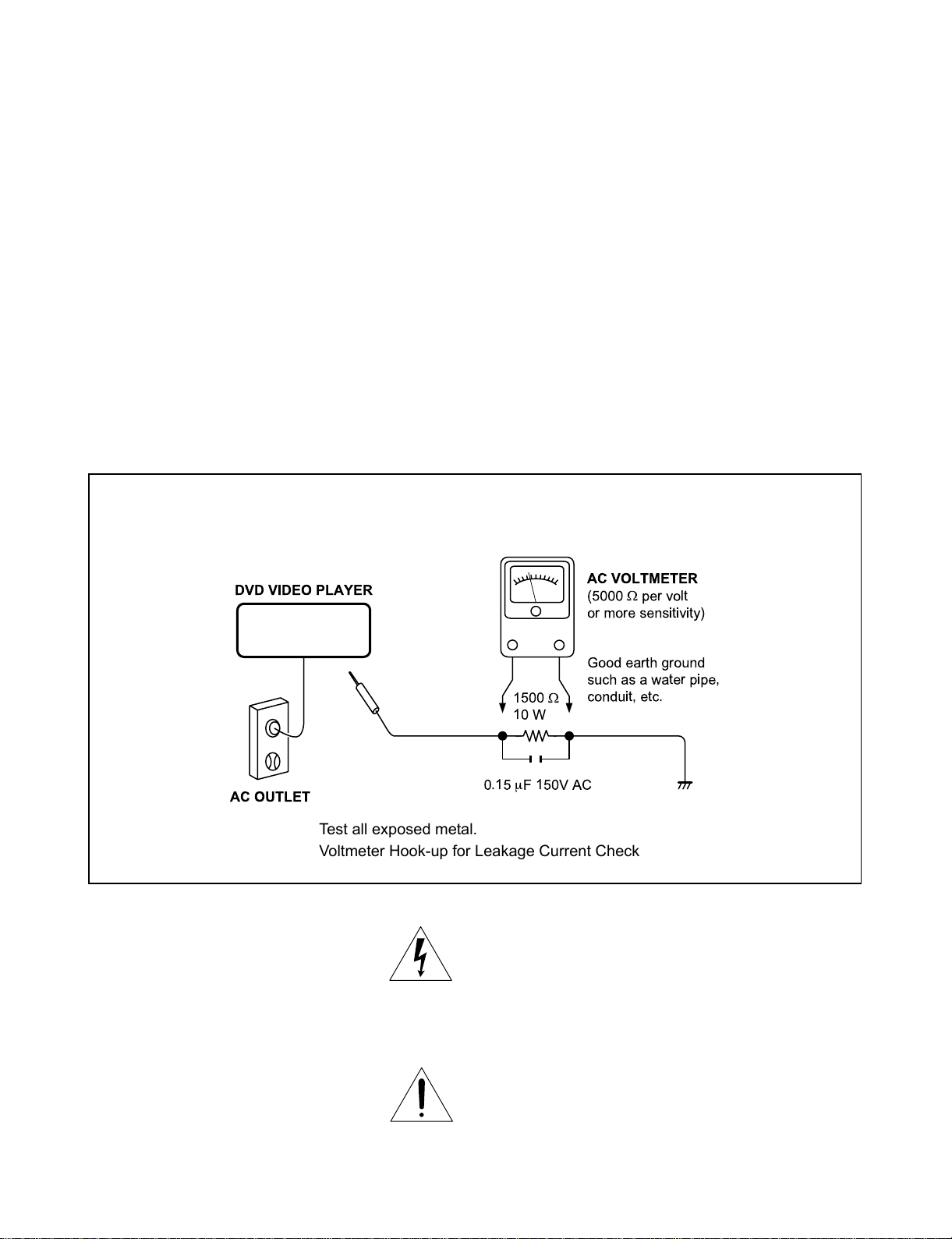
SAFETY NOTICE
SAFETY PRECAUTIONS
LEAKAGE CURRENT CHECK
Plug the AC line cord directly into a 120V AC outlet (do
not use an isolation transformer for this check). Use an
AC voltmeter, having 5000 W per volt or more sensitivity.
Connect a 1500 W 10 W resistor, paralleled by a 0.15 mF
150V AC capacitor between a known good earth ground
(water pipe, conduit, etc.) and all exposed metal parts of
cabinet (antennas, handle bracket, metal cabinet
screwheads, metal overlays, control shafts, etc.).
READING SHOULD NOT EXCEED 0.3V
Measure the AC voltage across the 1500 W resistor.
The test must be conducted with the AC switch on and
then repeated with the AC switch off. The AC voltage
indicated by the meter may not exceed 0.3 V. A reading
exceeding 0.3 V indicates that a dangerous potential
exists, the fault must be located and corrected.
Repeat the above test with the DVD VIDEO PLAYER
power plug reversed.
NEVER RETURN A DVD VIDEO PLAYER TO THE
CUSTOMER WITHOUT TAKING NECESSARY
CORRECTIVE ACTION.
DVD VIDEO PLAYER
AC OUTLET
Test all exposed metal.
Voltmeter Hook-up for Leakage Current Check
AC VOLTMETER
(5000Wper volt
or more sensitivity)
Good earth ground
such as a water pipe,
W
conduit, etc.
1500
10 W
0.15mF 150V AC
The lightning flash with arrowhead symbol, within an
equilateral triangle, is intended to alert the user to the
presence of uninsulated “dangerous voltage” within the
product’s enclosure that may be of sufficient magnitude to
constitute a risk of electric shock to persons.
The exclamation point within an equilateral triangle is
intended to alert the user to the presence of important
operating and maintenance (servicing) instructions in the
literature accompanying the appliance.

1. OPERATING INSTRUCTIONS
CONTENTS
SECTION 1
GENERAL DESCRIPTIONS
2. LOCATION OF MAIN PARTS AND
MECHANISM PARTS
2-1. Location of Main Parts
2-2. Location of PC Boards
PART REPLACEMENT AND ADJUSTMENT PROCEDURES
1. Replacement of Mechanical Parts
1-1. Cabinet Replacement
1-1-1. Top Cover
1-1-2. HDD
1-1-3. Front Panel
1-1-4. Tray Door
1-1-5. Mechanism Chassis Assembly
1-1-6. Fan
1-1-7. Rear Panel
1. CIRCUIT SYMBOLS AND
SUPPLEMENTARY EXPLANATION
1-1. Precautions for Part Replacement
1-2. Solid Resistor Indication
1-3. Capacitance Indication
1-4. Inductor Indication
1-5. Waveform and Voltage Measurement
1-6. Others
2. PRINTED WIRING BOARD AND
SCHEMATIC DIAGRAM
3. BLOCK DIAGRAMS
3-1. DVD Overall Block Diagram
3-2. Power Supply Block Diagram
3-3. KDB Front, Power Switch Block Diagram
3-4. Logical System Block Diagram (DVD)
SECTION 2
1-2. PC Board Replacement
1-2-1. DVD Main PC Board
1-2-2. Tivo PC Board
1-2-3. Power PC board
1-2-4. KDB Front and Power Switch PC Board
SECTION 3
SERVICING DIAGRAMS
3-5. Output Block Diagram (DVD)
3-6. Tivo Block Diagrams
3-6-1. Tivo Block Diagram1
3-6-1. Tivo Block Diagram2
4. CIRCUIT DIAGRAMS
4-1. Power Supply Circuit Diagram
4-2. KDB Front Circuit Diagram
4-3. Power Switch Circuit Diagram
4-4. DVD Main Circuit Diagram
4-5. Tivo Circuit Diagrams
5. PC BOARDS
5-1. Power Switch PC Board
5-2. KDB Front PC Board
5-3. DVD Main PC Board
SAFETY PRECAUTION
NOTICE
ABBREVIATIONS
(1) Integrated Circuit (IC)
(2) Capacitor (Cap)
(3) Resistor (Res)
SECTION 4
PARTS LIST
1. EXPLODED VIEWS
1-1. Packing Assembly
1-2. Chassis Assembly
2. PARTS LIST

GENERAL DESCRIPTIONS
SECTION 1
GENERAL DESCRIPTIONS
1. OPERATING INSTRUCTIONS
Please refer to the owner's manual about the contents.
SECTION 1

2.LOCATION OF MAIN PARTS AND MECHANISM PARTS
2-1. Location of Main Parts
HDD UNIT
MD01
Mechanism chassis
assembly
Fig. 1-2-1
B903 FAN
2-2. Location of PC Boards
UX03 Power Switch
PC board
UT01 Tivo Main board
U801 Power PC board
UD01 DVD Main PC board
UX02 KDB Front PC board
Fig. 1-2-2
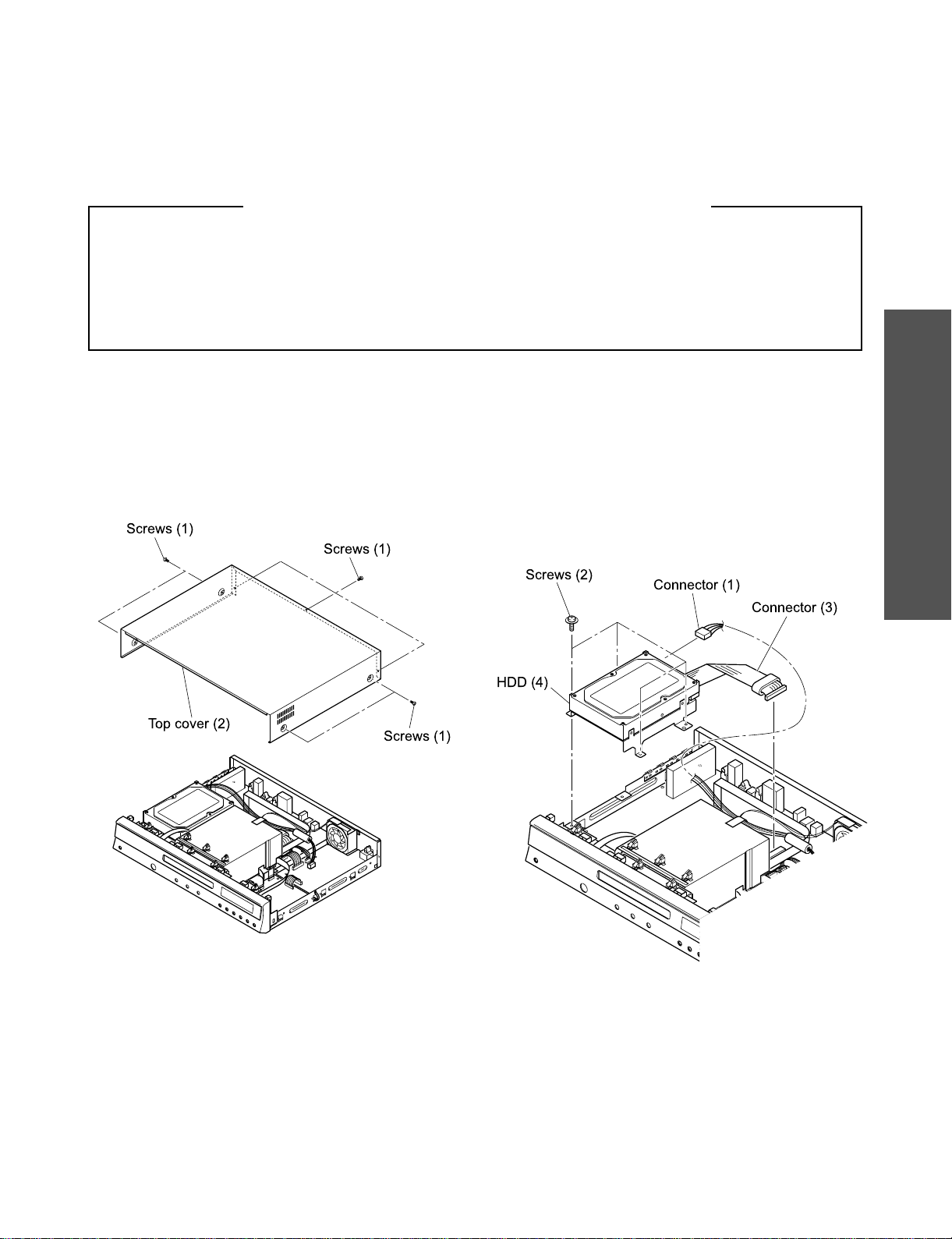
SECTION 2
PART REPLACEMENT AND
ADJUSTMENT PROCEDURES
CAUTIONS BEFORE STARTING SERVICING
Electronic parts are susceptible to static electricity and may easily damaged, so do not forget to ground as required.
Many screws are used inside the unit. To prevent the screws from missing, dropping, etc.always use a magnetized
screwdriver in servicing. Several kinds of screws are used and some of them need special cautions. That is, take care of
the tapping screws securing molded parts and fine pitch screws used to secure metal parts. If they are used improperly,
the screw holes will be easily damaged and the parts can not be fixed.
1. REPLACEMENT OF MECHANICAL PARTS
ADJUSTMENT PROCEDURES
PART REPLACEMENT AND
1-1. Cabinet Replacement
1-1-1. Top Cover
1. Remove seven screws (1), then remove the top cover
(2).
Screws (1)
Screws (1)
Top cover (2)
Screws (1)
1-1-2. HDD
1. Disconnect a connector (1).
2. Remove four screws (2) and a connector (3), then
remove the HDD (4).
Screws (2)
HDD (4)
Connector (1)
Connector (3)
SECTION 2
Fig. 2-1-1
Fig. 2-1-2
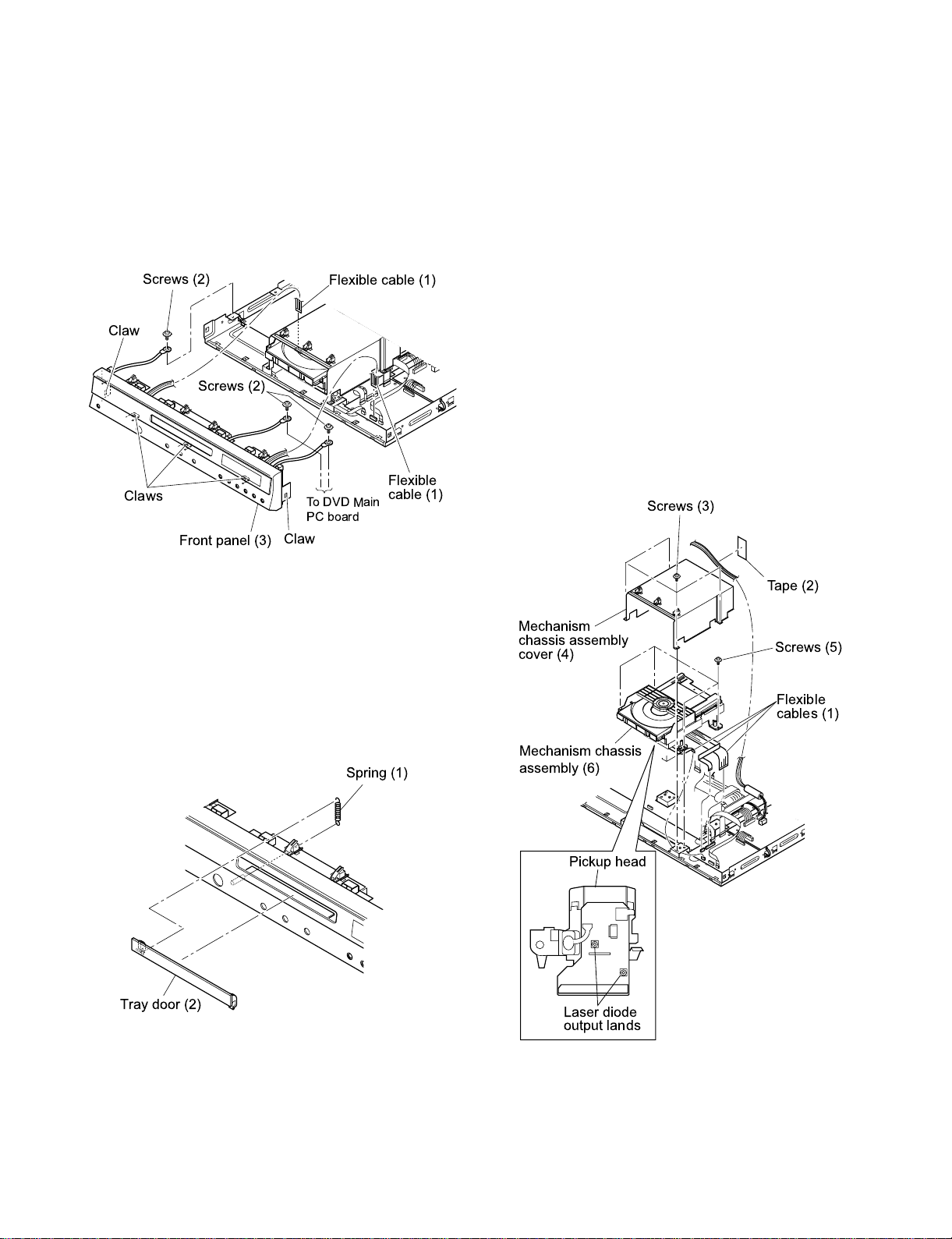
1-1-3. Front Panel
1. Remove the top cover. (Refer to item 1-1-1.)
2. Remove the HDD. (Refer to item 1-1-2.)
3. Disconnect two flexible cadles (1).
4. Remove three screw (2).
5. Release five claws, then remove the front panel (3).
Screws (2)
Claw
Screws (2)
Claws
Front panel (3)
Flexible cable (1)
To DVD Main
PC board
Claw
Flexible
cable (1)
1-1-5. Mechanism Chassis Assembly
Note:
• Before removing the Mechanism chassis assembly (6),
be sure to short-circuit the laser diode output land.
After replacing the Mechanism chassis assembly (6)
and inserting the flexible cables (1), open the land as it
was.
1. Remove the front panel. (Refer to item 1-1-3.)
2. Disconnect three flexible cables (1).
3. Peel off the tape (2) from the mechanism assembly
cover (4).
4. Remove four screws (3), then remove the mechanism
chassis assembly cover (4).
5. Remove four screws (5) , then remove the mechanism
chassis assembly (6).
Screws (3)
Fig. 2-1-3
1-1-4. Tray Door
1. Remove a spring (1).
2. Remove the tray door (2) while slightly bending it.
Spring (1)
Tray door (2)
Fig. 2-1-4
Mechanism
chassis assembly
cover (4)
Mechanism chassis
assembly (6)
Pickup head
Laser diode
output lands
Tape (2)
Screws (5)
Flexible
cables (1)
Fig. 2-1-5
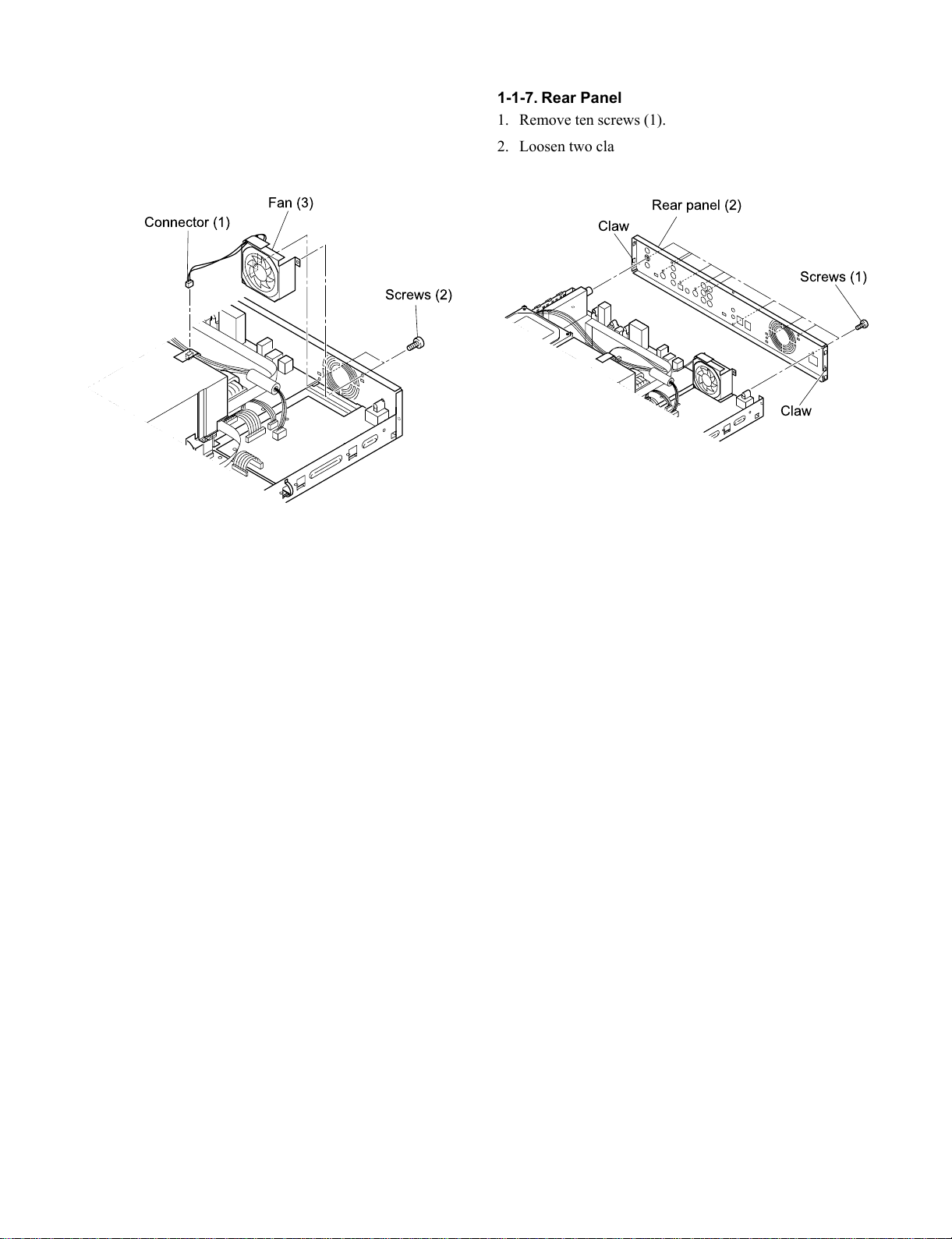
1-1-6. Fan
Screws (1)
Rear panel (2)
Claw
Claw
1. Remove a connector (1) and two screws (2) .
2. Remove the fan (3).
Fan (3)
Connector (1)
Fig. 2-1-6
1-1-7. Rear Panel
1. Remove ten screws (1).
2. Loosen two claws and remove the rear panel (2).
Screws (2)
Fig. 2-1-7

1-2. PC Board Replacement
1-2-1. DVD Main PC Board
Note:
• Before removing the DVD main PC board (4), be sure
to short-circuit the laser diode output land.
After replacing the DVD main PC board (4) and
inserting the flexible cables (2), open the land as it
was.
1. Remove the top cover. (Refer to 1-1-1.)
2. Disconnect a connector (1).
3. Remove seven flexible cables (2).
4. Remove four screws (3), then remove the DVD main
PC board (4).
Flexible cable (2)
Screws (3)
Flexible
cables (2)
Flexible cables (2)
Connector (1)
Note:
• For the detailed information about DVD Main PC
board connection, see Fig. 2-1-9.
TO CNX01
(Tivo PC board)
CN103
Power PC board
Main PC board
IC306
IC401
CN603
CN601
To PX02
To CTN21
(Tivo PC board)
To CTY01
(Tivo PC board)
To Pickuphead
To Loading
motor
To Stepper
CN302
CN901
CN503
CN701
IC502
CN501
IC503
CN502
(KDB Front PC board)
Fig. 2-1-9
IC305
Pickup head
Laser diode
output lands
Fig. 2-1-8
DVD main
PC board (4)

1-2-2. Tivo PC Board
Cautions :
• Danger of explosion if battery is incorrectly
replaced.
• Replace only with the same or equivalent type of
battery.
1. Remove the top cover. (Refer to item 1-1-1.)
2. Remove the HDD. (Refer to item 1-1-2.)
3. Remove the front panel. (Refer to item 1-1-3.)
4. Remove the mechanism chassis assembly. (Refer to 1-
1-5.)
5. Remove the rear panel. (Refer to item 1-1-7.)
6. Disconnect three connectors (1).
7. Remove three flexible cables (2).
8. Remove seven screws (3), then remove the tivo main
PC board (4).
1-2-3. Power PC Board
1. Disconnect four connectors (1)
2. Remove a screw (2) and four screws (3), then remove
the power PC board (4).
Connectors (1)
Connector (1)
Screws (3)
Connector (1)
Screw (3)
Power PC
board (4)
Screw (2)
Tivo main
PC board (4)
Flexible
cables (2)
Screws (3)
Flexible cable (2)
Connectors (1)
Fig. 2-1-11
Fig. 2-1-10
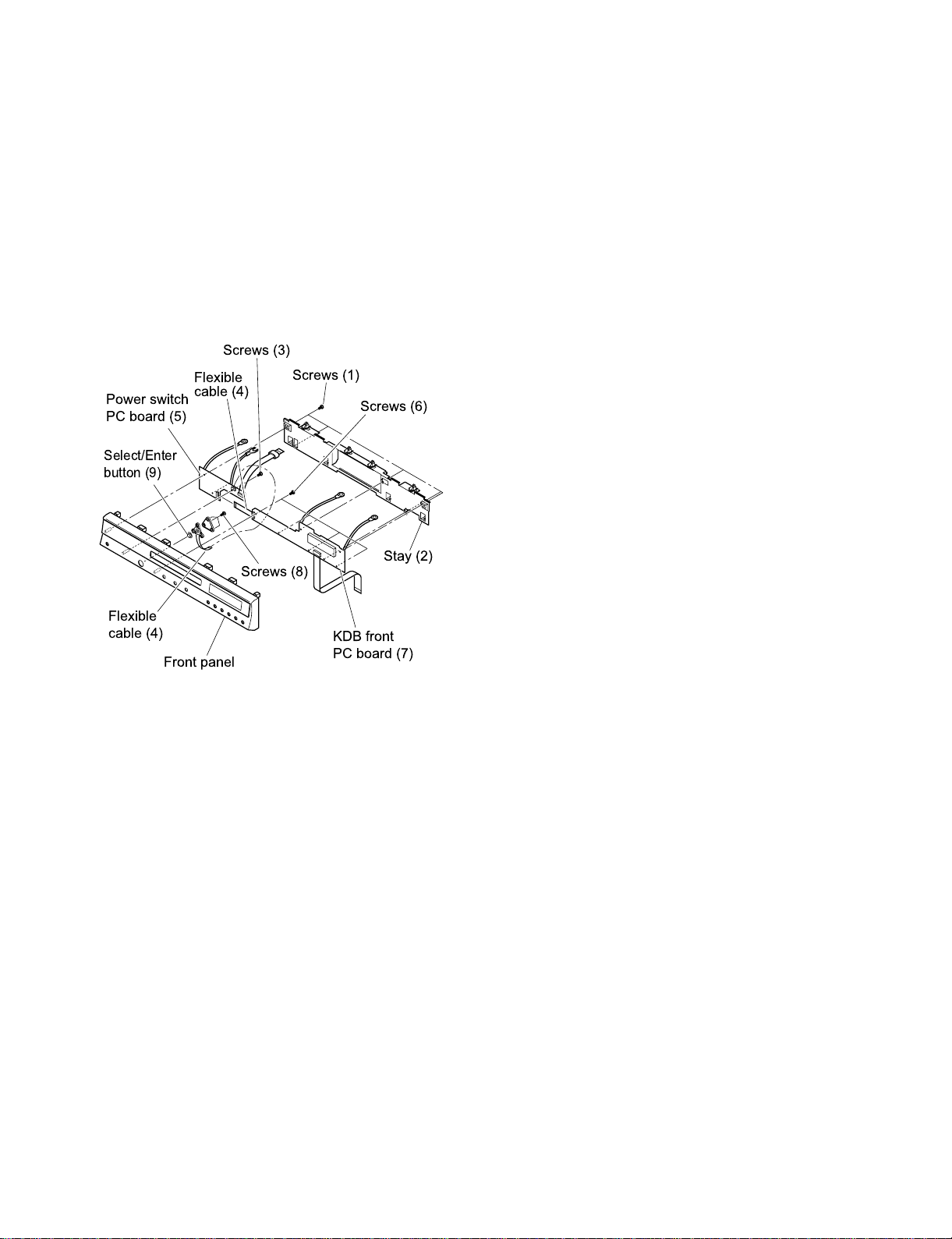
1-2-4. KDB Front and Power Switch PC Board
1. Remove the front panel. (Refer to item 1-1-3.)
2. Remove five screws (1), then remove the stay (2).
3. Remove a screw (3) and two flexible cables (4), then
remove the Power switch PC board (5).
4. Remove four screws (6), then remove the KDB front
PC board (7).
6. Remove the three screws (8), then remove the select/
enter button (9).
Screws (3)
Screws (1)
Screws (6)
Power switch
PC board (5)
Select/Enter
button (9)
Flexible
cable (4)
Flexible
cable (4)
Front panel
Stay (2)
Screws (8)
KDB front
PC board (7)
Fig. 2-1-12
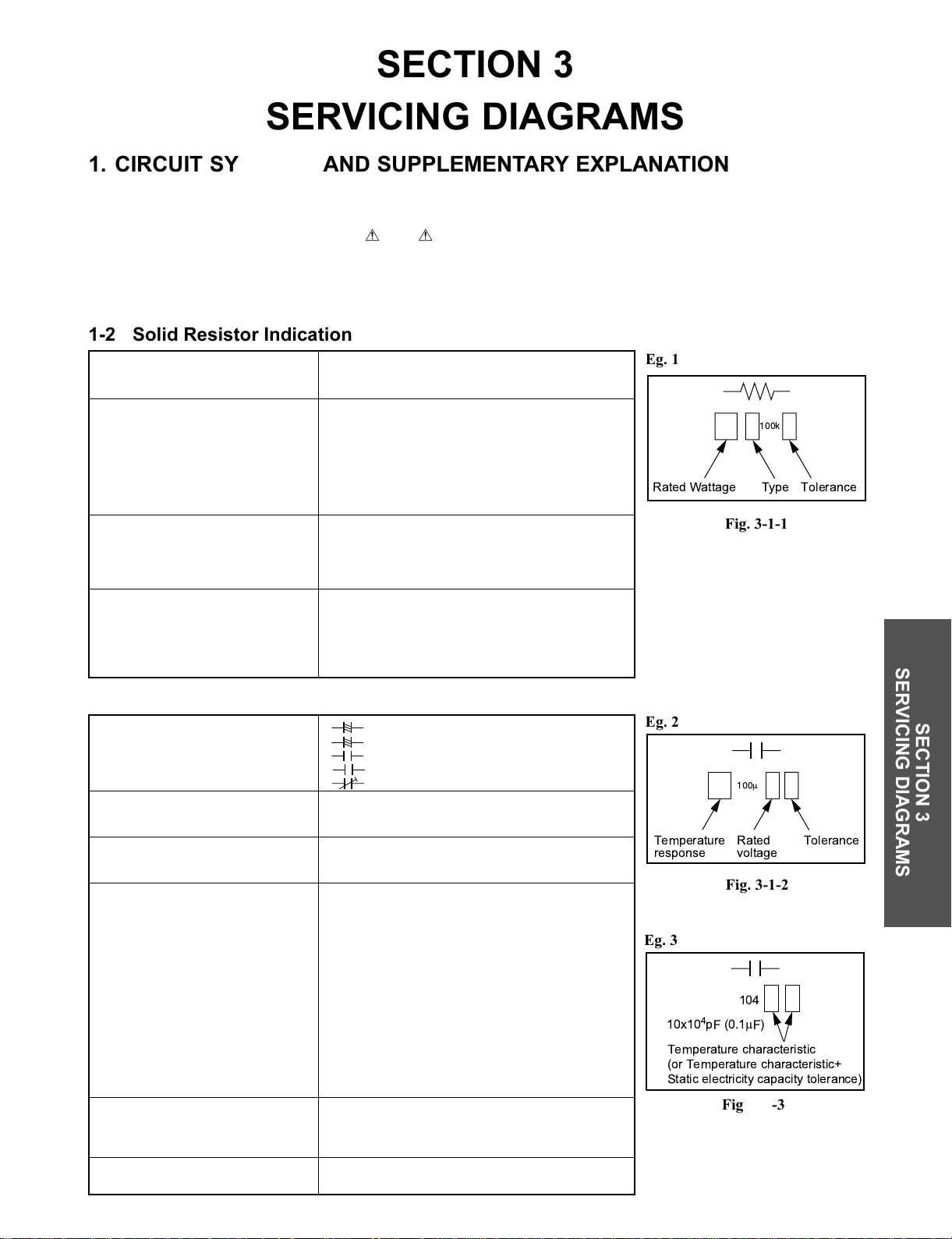
+
NP
100k
Rated Wattage Type Tolerance
104
10x10
4
pF (0.1µF)
Temperature characteristic
(or Temperature characteristic+
Static electricity capacity tolerance)
SECTION 3
SERVICING DIAGRAMS
1. CIRCUIT SYMBOLS AND SUPPLEMENTARY EXPLANATION
1-1. Precautions for Part Replacement
• In the schematic diagram, parts marked (ex.
F801) are critical part to meet the safety regulations,
so always use the parts bearing specified part codes
(SN) when replacing them.
1-2. Solid Resistor Indication
Unit None ........... W
K ........... kW
M ........... MW
Tolerance None ........... ±5%
B ........... ±0.1%
C ........... ±0.25%
D ........... ±0.5%
F ........... ±1%
G ........... ±2%
K ........... ±10%
M ........... ±20%
Rated Wattage (1) Chip Parts
None .........1/16W
(2) Other Parts
None ......... 1/6W
Other than above, described in the Circuit Diagram.
Type None ........... Carbon film
S ........... Solid
R ........... Oxide metal film
W ...........Metal film
W ...........Cement
FR ........... Fusible
• Using the parts other than those specified shall violate
the regulations, and may cause troubles such as
operation failures, fire etc.
Eg. 1
Fig. 3-1-1
SERVICING DIAGRAMS
1-3. Capacitance Indication
Symbol
Unit None ........... F
Rated voltage None ........... 50V
Tolerance (1) Ceramic, plastic, and film capacitors of which
Temperature characteristic None ........... SL
(Ceramic capacitor) For others, temperature characteristics are
Static electricity capacity Sometimes described with abbreviated letters as
(Ceramic capacitor) shown in Eg. 3.
........... Electrolytic, Special electrolytic
........... Non polarity electrolytic
........... Ceramic, plastic
M
........... Film
........... Trimmer
m ........... mF
p ........... pF
For other than 50V and electrolytic capacitors,
described in the Circuit Diagram.
capacitance are more than 10 pF.
None ........... ±5% or more
B ........... ±0.1%
C ........... ±0.25%
D ........... ±0.5%
F ........... ±1%
G ........... ±2%
(2) Ceramic, plastic, and film capacitors of which
capacitance are 10 pF or less.
None ........... more than ±5% pF
B ........... ±0.1 pF
C ........... ±0.25 pF
(3) Electrolytic, Trimmer
Tolerance is not described.
described. (For capacitors of 0.01 mF and
no indications are described as F.)
Eg. 2
Temperature
response
Eg. 3
100
m
Rated
voltage
Fig. 3-1-2
Fig. 3-1-3
SECTION 3
Tolerance
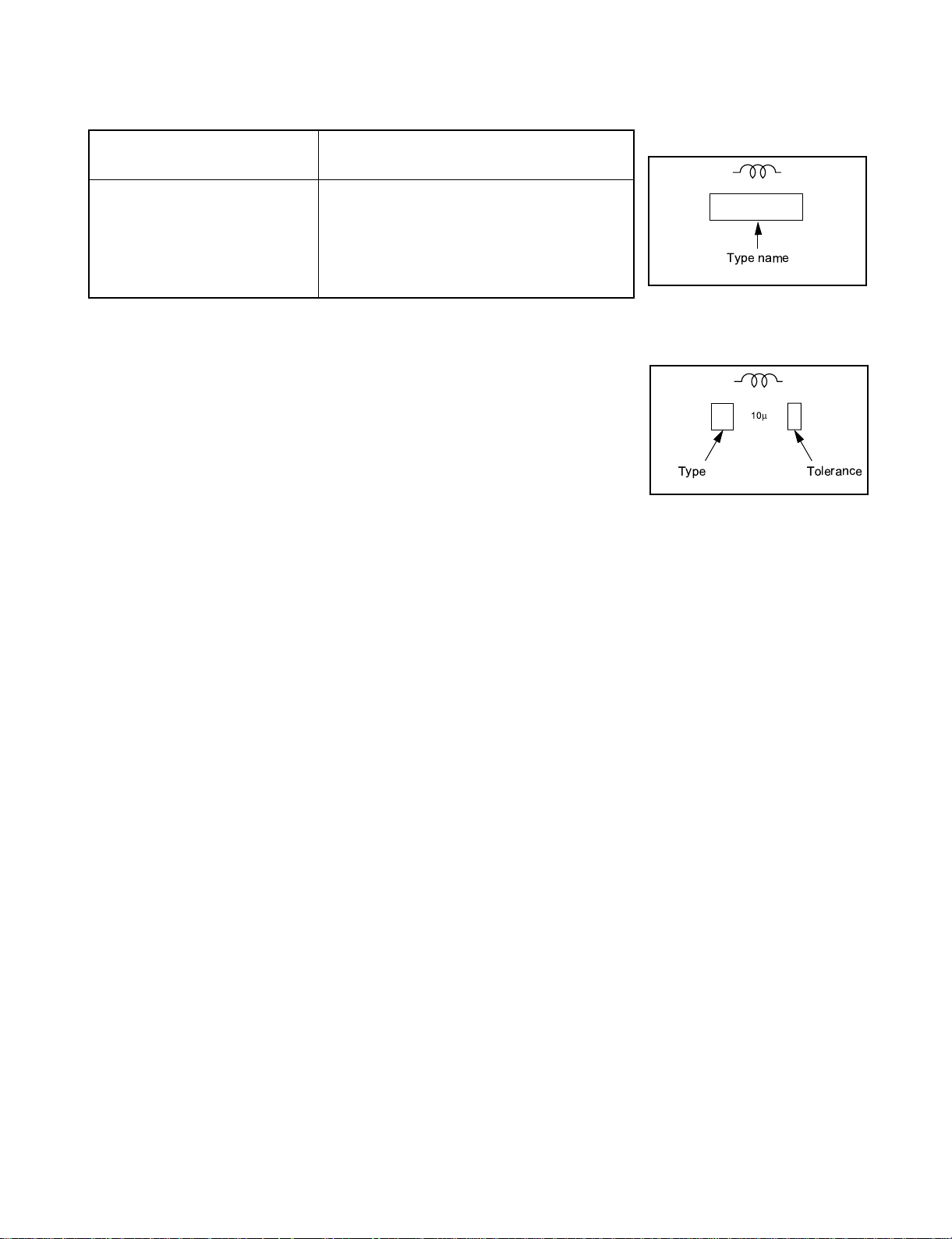
1-4. Inductor Indication
Type name
10
µ
Type Tolerance
Unit None ........... H
m ........... mH
m ........... mH
Tolerance None ........... ±5%
B ........... ±0.1%
C ........... ±0.25%
D ........... ±0.5%
F ........... ±1%
G ........... ±2%
K ........... ±10%
M ........... ±20%
1-5. Waveform and Voltage Measurement
• The waveforms for CD/DVD and RF shown in the
circuit diagrams are obtained when a test disc is
played back.
• All voltage values except the waveforms are expressed
in DC and measured by a digital voltmeter.
1-6. Others
• The parts indicated with "NC", "KETSU" or "NO
STUFF" etc. are not used in the circuits of this model.
Eg. 4
Fig. 3-1-4
Eg. 5
Fig. 3-1-5
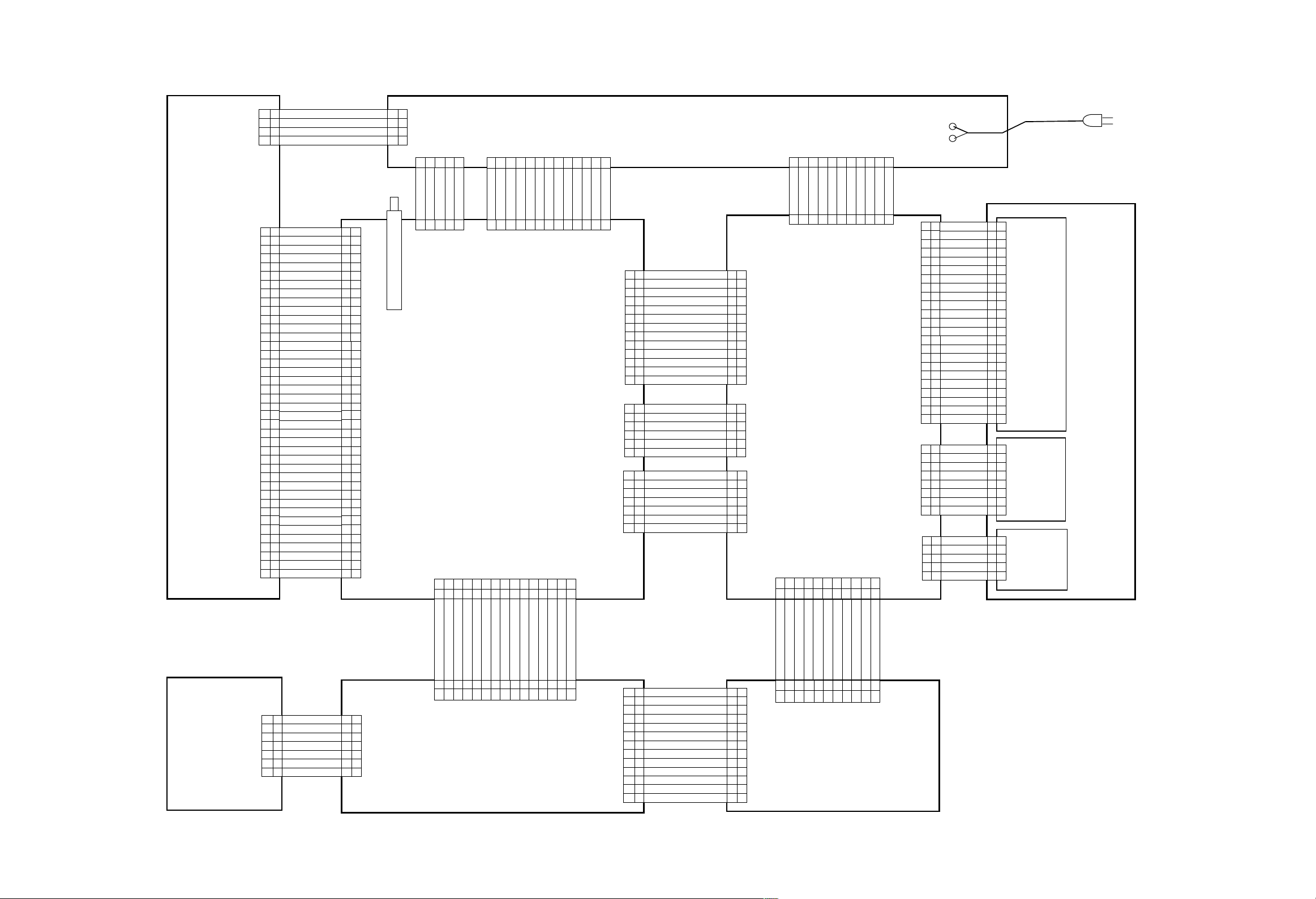
2. PRINTED WIRING BOARD AND SCHEMATIC DIAGRAM
HARDDISK
1
2
3
4
+12V
GND
GND
+5V
Power Supply Cable
1
3
5
7
9
11
13
15
17
19
21
23
25
27
29
31
33
35
37
39
10
12
14
16
18
20
22
24
26
28
30
32
34
36
38
40
2
4
6
8
IDERST
GROUND2
IDEDD7
IDEDD8
IDEDD6
IDEDD9
IDEDD5
IDEDD10
IDEDD4
IDEDD11
IDEDD3
IDEDD12
IDEDD2
IDEDD13
IDEDD1
IDEDD14
IDEDD0
IDEDD15
GROUND1
KEYPIN
IDEDMAR
GROUND3
IDEIOW
GROUND4
IDEIOR
GROUND5
IDEIORDY
CSEL
IDEDMAC
GROUND6
IDEINTRQ
IOCS16
IDEDA1
PDIAG
IDEDA0
IDEDA2
IDECS0
IDECS1
DASP
GROUND7
1
3
5
7
9
11
13
15
17
19
21
23
25
27
29
31
33
35
37
39
2
4
6
8
10
12
14
16
18
JT22
40P
20
IDE CABLE
22
24
26
28
30
32
34
36
38
40
1
CN104 4P
2
connector
3
4
CN101 5P
connector
12345
NC / E+9V
12345
CNY02
5P
DIP WIRE
Tuner H001
GND
E-9V
GND
NC / +5V
UT01
TiVo MAIN BOARD
CTN25
15P
2
3
4
FFC connector
5
6
1
CN102
13P
connector
123456789
5V
5V
3.3V
3.3V
GND
GND
12V
GND
123456789
CTN5
13P
DIP WIRE
7
9
11
8
13
12
10
13
10
11
13PON13
12V
30V
GND
GND12 12
10
11
CNX01
13P
FFC connector
CTN21
6P
FFC connector
CNY01
7P
FFC connector
15
U801
POWER BOARD
1
2
3
5
7
9
11
13
1
3
5
1
3
5
7
CV-OUTPUT
4
6
8
10
12
2
4
6
2
4
6
VGND
Y-OUTPUT
VGND
C-OUTPUT
VGND
Y-OUTPUT
VGND
Cb-OUTPUT
VGND
Cr-OUTPUT
NC / 5V
TXD / RXD
RTS / WRIGHTX
RXD / TXD
CTS / RTS
DVD SPDIF / IEC958OUT
AUD MUTE / H MUTE F
PW ON
DVD OUTL / FL OUT
DVD OUTR / FR OUT
IPXO
VGND
GND
GND
GND
7
8
9
10
11
12
13
14
15
16
17
18
19
1
2
3
4
5
6
1
2
3
4
5
6
7
CN302
13P
FFC connector
CN601
6P
FFC connector
CN901
7P
FFC connector
CN603 11P
FFC connector
1
CN103 11P
connector
123456789
GND
VDD+3V
VDD+2.5V
GND
M+8V
E+5V
VDD+5V
123456789
CN701
11P
Dip WIRE
UD01
DVD MAIN BOARD
3
5
7
2
6
4
8
10
F-
MGND
VKK -31V
10
CN501
23P
FFC connector
CN503
8P
FFC connector
CN502
5P
FFC connector
9
11
10
Power Cord 120VAC 60HZ
F+11 11
1
VCC
2
3
5
7
9
11
13
15
17
19
21
23
1
3
5
7
1
3
5
RF
LD2
4
MON2
VOR2
6
GND
VREF
8
VCC
FO
10
EO
AO
12
DO
CO
14
BO
F+
16
T-
T+
18
F-
Vcc
20
GND
LD
22
MON
VOR
FMN
FMP
2
GND
LMT
4
DMN
DMP
6
VCC
DMFG
8
GND
LDMP
2
TOPN
LDMN
4
TCLS
2
4
6
8
10
12
14
16
18
20
22
2
4
6
8
2
4
1
3
5
7
9
PICK UP
11
13
15
17
19
21
23
1
3
LOADING
5
7
1
3
STEPPER
5
HEAD
DVD Drive
MOTOR
SELECT ENTER
BUTTON SWITCH
1
3
5
7
F-
F+
GND
STBYLED
KEYSCN1
KEYSCN2
KEYSCN3
POWER LED
14
15
10
12
13
11
PX04
NC
2
L
COM
4
D
C
6
R
U
1
2
3
PX03
4
7P
5
FFC JST connector
6
7
UX03
POWER SWITCH
RCE LED
KEYSCN0
9
DVD LED
KEYSCN4
Live TV_ LED / TV LED
8
7
L_RST / DVDREST
PWR_CTRL / POWERON
REMOTE_OUT/IR RECVON
6
4
2
5
3
1 CACHE LED
PX01
13P
FFC connector
13
11
9
7
5
3
1
12
10
8
6
4
2
PWR_CTRL
L_RST
REMOTE_OUT
DVD_LED
GND
KEYSCAN3
KEYSCAN2
KEYSCAN1
KEYSCAN0
KEYSCAN4
LIVETV_LED
REC_LED
CACHE_LED
1
2
3
4
5
6
7
8
9
10
11
12
13
HMUTE
11
WX01
13P
FFC connector
GND
VKK-34V
8
10
9
7
PX02
11P
FFC connector
UX02
KDB FRONT
E+5V
STB / DSTBX
SCK / DSPCKX
6
5
DVD MAIN / RSTOX
MAIN_TO_KDB / DSPSIOM-D
KDB_TO_MAIN / DSPSIOM-M
4
2
3
1
Fig. 3-2-1
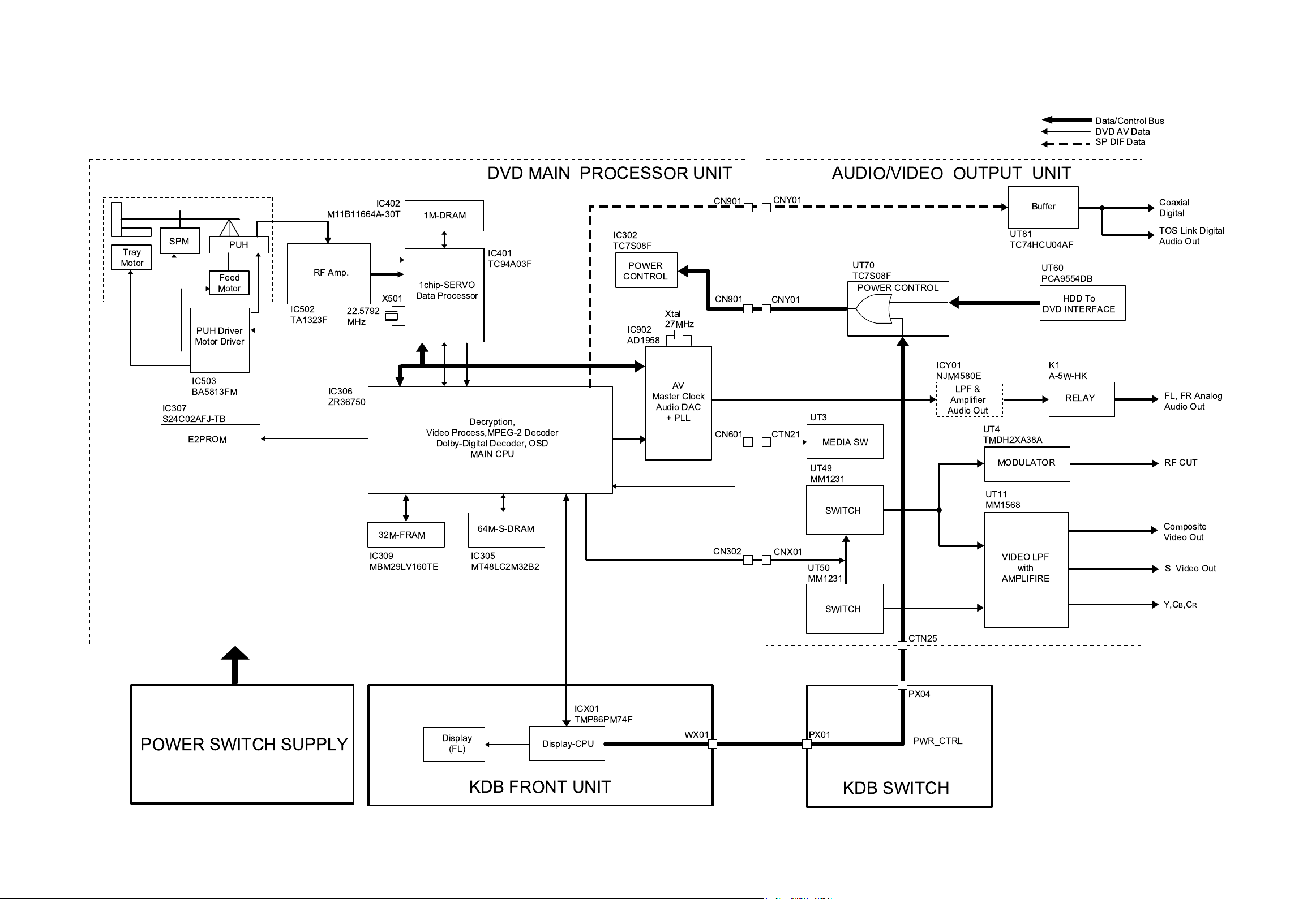
3. BLOCK DIAGRAMS
3-1. DVD Overall Block Diagram
Data/Control Bus
DVD AV Data
SP DIF Data
DVD MAIN PROCESSOR UNIT AUDIO/VIDEO OUTPUT UNIT
Tray
Motor
SPM
PUH Driver
Motor Driver
IC503
BA5813FM
IC307
S24C02AFJ-TB
E2PROM
PUH
Feed
Motor
RF Amp.
IC502
TA1323F
M11B11664A-30T
IC402
X501
22.5792
MHz
IC306
ZR36750
32M-FRAM
IC309
MBM29LV160TE
1M-DRAM
IC401
TC94A03F
1chip-SERVO
Data Processor
Decryption,
Video Process,MPEG-2 Decoder
Dolby-Digital Decoder, OSD
MAIN CPU
64M-S-DRAM
IC305
MT48LC2M32B2
IC302
TC7S08F
POWER
CONTROL
IC902
AD1958
Xtal
27MHz
AV
Master Clock
Audio DAC
+ PLL
CN901
CN901
CN601
CN302
CNY01
CNY01
CTN21
CNX01
UT3
MEDIA SW
UT49
MM1231
SWITCH
UT50
MM1231
UT70
TC7S08F
POWER CONTROL
ICY01
NJM4580E
LPF &
Amplifier
Audio Out
Buffer
UT81
TC74HCU04AF
UT4
TMDH2XA38A
MODULATOR
UT11
MM1568
VIDEO LPF
with
AMPLIFIRE
UT60
PCA9554DB
HDD To
DVD INTERFACE
K1
A-5W-HK
RELAY
Coaxial
Digital
TOS Link Digital
Audio Out
FL, FR Analog
Audio Out
RF CUT
Composite
Video Out
S Video Out
POWER SWITCH SUPPLY
Display
(FL)
Display-CPU
KDB FRONT UNIT
ICX01
TMP86PM74F
WX01
PX01
SWITCH
KDB SWITCH
CTN25
PX04
PWR_CTRL
Y,C
B,CR
Fig.3-3-1
