Toshiba Satellite Pro500 Maintenance Manual

Toshiba Personal Computer
Satellite P500/Pro500
Maintenance Manual
TOSHIBA CORPORATION
File Number 960-Q08
Satellite P500 and Satellite Pro500 Maintenance Manual (960-Q08)

Copyright
© 2003 by Toshiba Corporation. All rights reserved. Under the copyright laws, this manual
cannot be reproduced in any form without the prior written permission of Toshiba. No patent
liability is assumed with respect to the use of the information contained herein.
Toshiba Personal Computer Silvis-10M10MG-10AR+10ARG Maintenance Manual
First edition Mar. 2009
Disclaimer
The information presented in this manual has been reviewed and validated for accuracy. The
included set of instructions and descriptions are accurate for the
Silvis-10M10MG-10AR+10ARG
Series at the time of this manual's production. However, succeeding computers and manuals
are subject to change without notice. Therefore, Toshiba assumes no liability for damages
incurred directly or indirectly from errors, omissions, or discrepancies between any
succeeding product and this manual.
Trademarks
Intel, Intel SpeedStep, Pentium and Celeron are trademarks or registered trademarks of Intel
Corporation or its subsidiaries in the United States and other countries/regions.
Windows and Microsoft are registered trademarks of Microsoft Corporation.
Photo CD is a trademark of Eastman Kodak.
i Link is a trademark of Sony Corporation.
TruSurround XT, Trubass, Dialog Clarity, SRS and (•)symbol are trademarks of SRS Labs,
Inc.
TruSurround XT technology is in corporated under license from SRS Labs, Inc.
Other trademarks and registered trademarks not listed above may be used in this manual.
Satellite P500 and Satellite Pro500 Maintenance Manual (960-Q08)
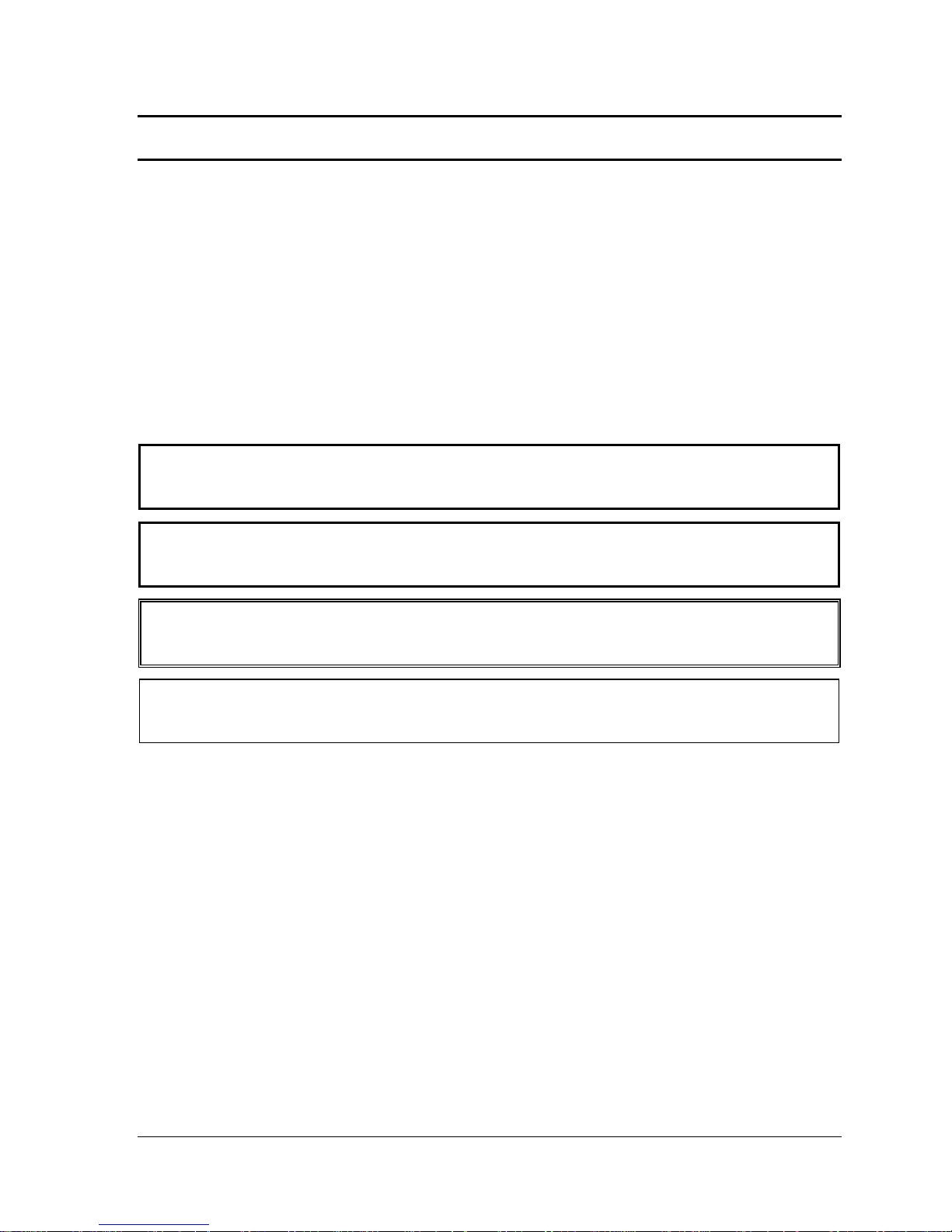
Preface
This maintenance manual describes how to perform hardware service maintenance for the
Toshiba Personal Computer Silvis-10M10MG-10AR+10ARG Series.
The procedures described in this manual are intended to help service technicians isolate
faulty Field Replaceable Units (FRUs) and replace them in the field.
SAFETY PRECAUTIONS
Four types of messages are used in this manual to bring important information to your
attention. Each of these messages will be italicized and identified as shown below.
DANGER: “Danger” indicates the existence of a hazard that could result in death or
serious bodily injury, if the safety instruction is not observed.
WARNING: “Warning” indicates the existence of a hazard that could result in bodily
injury, if the safety instruction is not observed.
CAUTION: “Caution” indicates the existence of a hazard that could result in property
damage, if the safety instruction is not observed.
NOTE: “Note” contains general information that relates to your safe maintenance
service.
Improper repair of the computer may result in safety hazards. Toshiba requires service
technicians and authorized dealers or service providers to ensure the following safety
precautions are adhered to strictly.
Be sure to fasten screws securely with the right screwdriver. If a screw is not fully
fastened, it could come loose, creating a danger of a short circuit, which could cause
overheating, smoke or fire.
If you replace the battery pack or RTC battery, be sure to use only the same model
battery or an equivalent battery recommended by Toshiba. Installation of the wrong
battery can cause the battery to explode.
Satellite P500 and Satellite Pro500 Maintenance Manual (960-Q08)

The manual is divided into the following parts:
Chapter 1 Hardware Overview describes the Satellite P500 system unit and each
FRU.
Chapter 2 Troubleshooting Procedures explains how to diagnose and resolve
FRU problems.
Chapter 3 Test and Diagnostics describes how to perform test and diagnostic
operations for maintenance service.
Chapter 4 Replacement Procedures describes the removal and replacement of the
FRUs.
Appendices The appendices describe the following:
Handling the LCD Module
Board layout
Pin assignments
Keyboard scan/character codes
Key layout
Wiring diagrams
BIOS Rewrite Procedures
EC/KBC Rewrite Procedures
Reliability
Satellite P500 and Satellite Pro500 Maintenance Manual (960-Q08)

Conventions
This manual uses the following formats to describe, identify, and highlight terms and
operating procedures.
Acronyms
On the first appearance and whenever necessary for clarification acronyms are enclosed in
parentheses following their definition. For example:
Read Only Memory (ROM)
Keys
Keys are used in the text to describe many operations. The key top symbol as it appears on
the keyboard is printed in boldface type.
Key operation
Some operations require you to simultaneously use two or more keys. We identify such
operations by the key top symbols separated by a plus (+) sign. For example, Ctrl + Pause
(Break) means you must hold down Ctrl and at the same time press Pause (Break). If
three keys are used, hold down the first two and at the same time press the third.
User input
Text that you are instructed to type in is shown in the boldface type below:
DISKCOPY A: B:
The display
Text generated by the computer that appears on its display is presented in the typeface
below:
Format complete
System transferred
Satellite P500 and Satellite Pro500 Maintenance Manual (960-Q08)
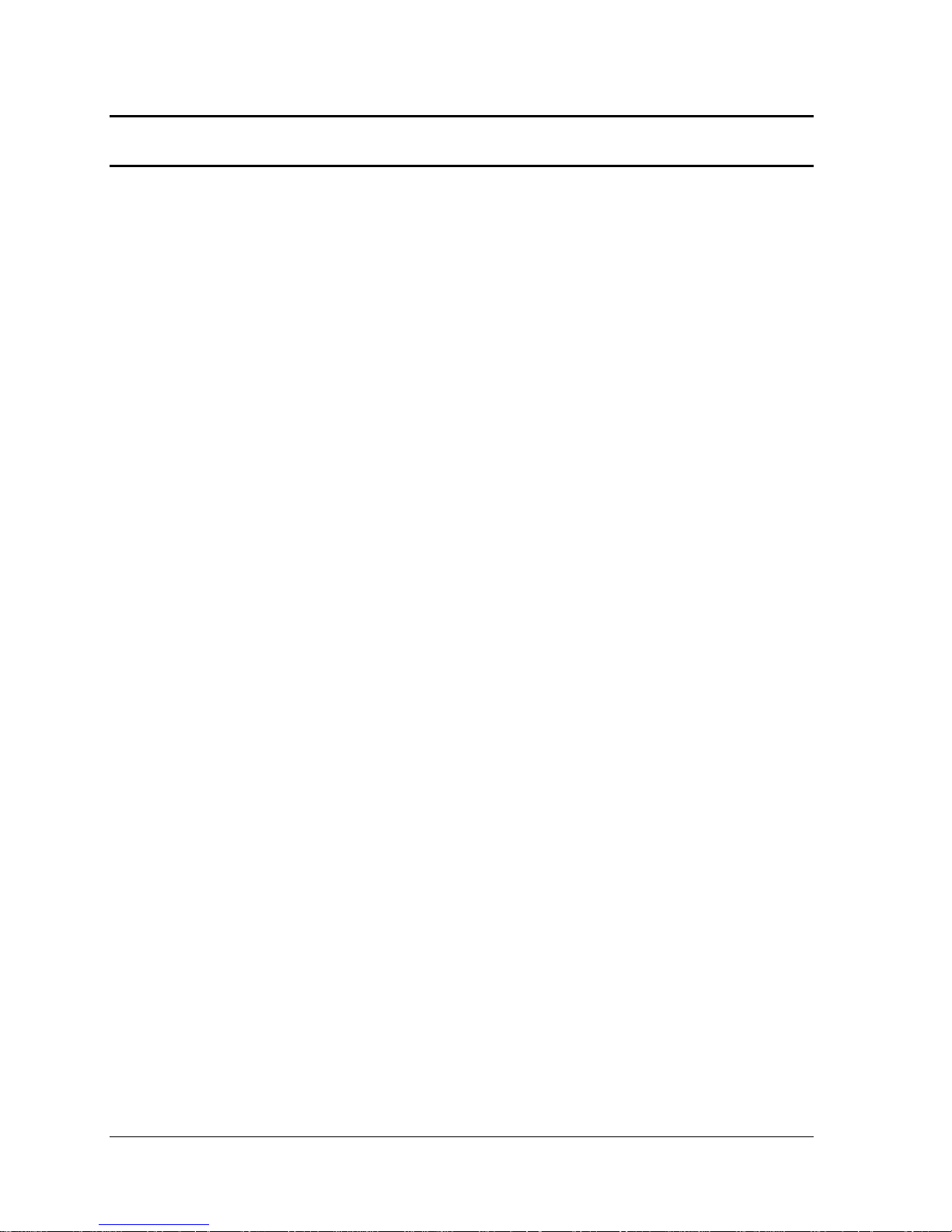
Table of Contents
Chapter 1 Hardware Overview
1.1 Features ..........................................................................................................................1
1.2 System Block Diagram ..................................................................................................5
1.3 2.5-inch Hard Disk Drive ...............................................................................................9
1.4 Optical Drive ................................................................................................................13
1.5 Keyboard ......................................................................................................................19
1.6 TFT Color Display .......................................................................................................20
1.6.1 LCD Module With CCFL Backlight .............................................................20
1.6.2 CCFL Inverter Board ....................................................................................22
1.7 Power Supply ...............................................................................................................23
1.8 Batteries .......................................................................................................................24
1.8.1 Main Battery .................................................................................................26
1.8.2 Battery Charging Control ..............................................................................27
1.8.3 RTC battery ...................................................................................................28
1.9 AC Adapter ..................................................................................................................29
Satellite P500 and Satellite Pro500 Maintenance Manual (960-Q08)

Chapter 2 Troubleshooting Procedures
2.1 Troubleshooting ............................................................................................................ 1
2.2 Troubleshooting Flowchart ........................................................................................... 3
2.3 Power Supply Troubleshooting..................................................................................... 7
Procedure 1 Power Status Check .................................................................. 7
Procedure 2 Connection Check ..................................................................... 9
Procedure 3 Charging Check ........................................................................ 9
Procedure 4 Replacement Check ................................................................ 10
2.4 System Board Troubleshooting ................................................................................... 11
Procedure 1 Message Check ....................................................................... 12
Procedure 2 Debugging Port Check ............................................................ 14
Procedure 3 Diagnostic Test Program Execution Check ............................ 19
Procedure 4 Replacement Check ................................................................ 19
2.5 USB FDD Troubleshooting ........................................................................................ 20
Procedure 1 FDD Head Cleaning Check .................................................... 20
Procedure 2 Diagnostic Test Program Execution Check ............................ 21
Procedure 3 Connector Check and Replacement Check ............................. 22
2.6 2.5” HDD Troubleshooting ......................................................................................... 24
Procedure 1 Partition Check........................................................................ 24
Procedure 2 Message Check ....................................................................... 25
Procedure 3 Format Check .......................................................................... 26
Procedure 4 Diagnostic Test Program Execution Check ............................ 27
Procedure 5 Connector Check and Replacement Check ............................. 28
2.7 Keyboard Troubleshooting ......................................................................................... 29
Procedure 1 Diagnostic Test Program Execution Check ............................ 29
Procedure 2 Connector Check and Replacement Check ............................. 30
2.8 Touch pad Troubleshooting ........................................................................................ 31
Procedure 1 Diagnostic Test Program Execution Check ............................ 31
Procedure 2 Connector Check and Replacement Check ............................. 32
Satellite P500 and Satellite Pro500 Maintenance Manual (960-Q08)

2.9 Display Troubleshooting ..............................................................................................33
Procedure 1 External Monitor Check ...........................................................33
Procedure 2 Diagnostic Test Program Execution Check .............................33
Procedure 3 Connector and Cable Check ....................................................34
Procedure 4 Replacement Check .................................................................35
2.10 Optical Disk Drive Troubleshooting ............................................................................36
Procedure 1 Diagnostic Test Program Execution Check .............................36
Procedure 2 Connector Check and Replacement Check ..............................36
2.11 Modem Troubleshooting ..............................................................................................38
Procedure 1 Diagnostic Test Program Execution Check .............................38
Procedure 2 Connector Check and Replacement Check ..............................38
2.12 LAN Troubleshooting ..................................................................................................40
Procedure 1 Diagnostic Test Program Execution Check .............................40
Procedure 2 Connector Check and Replacement Check ..............................40
2.13 Wireless LAN Troubleshooting ...................................................................................41
Procedure 1 Transmitting-Receiving Check ................................................41
Procedure 2 Antennas' Connection Check ...................................................42
Procedure 3 Replacement Check .................................................................43
2.14 Sound Troubleshooting ................................................................................................44
Procedure 1 Connector Check ......................................................................44
Procedure 2 Replacement Check .................................................................45
2.15 Fingerprint Troubleshooting ........................................................................................46
Procedure 1 Diagnostic Test Program Execution Check .............................46
Procedure 2 Connector Check and Replacement Check .............................46
2.16 Bluetooth Troubleshooting ..........................................................................................47
Procedure 1 Connector Check and Replacement Check .............................47
Satellite P500 and Satellite Pro500 Maintenance Manual (960-Q08)

Chapter 3 Diagnostic Programs
3.1 Tests and Diagnostics Software Overview ................................................................ 3-3
3.2 Executing the Diagnostic Test ................................................................................... 3-4
3.3 Subtest names ............................................................................................................. 3-8
3.4 System Test .............................................................................................................. 3-11
3.5 Memory Test ............................................................................................................ 3-18
3.6 Keyboard Test .......................................................................................................... 3-22
3.7 Display Test ............................................................................................................. 3-25
3.8 Floppy Disk Test ...................................................................................................... 3-40
3.9 Hard Disk Test ......................................................................................................... 3-42
3.10 Real Time Clock Test .............................................................................................. 3-45
3.11 Cache Memory Test ................................................................................................. 3-47
3.12 High Resolution Display Test .................................................................................. 3-49
3.13 Multimedia Test ....................................................................................................... 3-55
3.14 MEMORY2 Test ...................................................................................................... 3-56
3.15 Error Codes and Error Status Names ....................................................................... 3-58
3.16 Running Test ............................................................................................................ 3-60
3.17 DMI INFOEMATION ............................................................................................. 3-61
3.17.1 Check DMI Information .......................................................................................... 3-61
3.17.2 Write DMI Information ............................................................................................ 3-61
3.18 Log Utilities ............................................................................................................. 3-63
3.18.1 Operations ................................................................................................................ 3-63
3.19 System Configuration .............................................................................................. 3-65
3.20 Running Test Edit Item ............................................................................................ 3-66
3.20.1 Function Description ................................................................................................ 3-66
3.20.2 Operation Description .............................................................................................. 3-66
3.21 Common Tests and Operation ................................................................................. 3-68
3.21.1 How to operate a window ........................................................................................ 3-68
3.21.2 How to Stop the Test Program ................................................................................. 3-68
Satellite P500 and Satellite Pro500 Maintenance Manual (960-Q08)

3.21.3 Test Status Screen .................................................................................................... 3-68
3.21.4 Test Stop Display ..................................................................................................... 3-70
3.21.5 How to enter data ..................................................................................................... 3-70
Satellite P500 and Satellite Pro500 Maintenance Manual (960-Q08)

Chapter 4 Replacement Procedures
4.1 Overview .................................................................................................................... 4-1
Safety Precautions ................................................................................................ 4-2
Before You Begin ................................................................................................ 4-3
Disassembly Procedure ........................................................................................ 4-4
Assembly Procedure ............................................................................................ 4-5
Tools and Equipment ........................................................................................... 4-5
Screw Tightening Torque .................................................................................... 4-6
Grip Color ............................................................................................................ 4-6
Screw Notation ..................................................................................................... 4-7
4.2 Battery pack ............................................................................................................... 4-8
4.3 PC card ..................................................................................................................... 4-10
4.4 HDD(MAIN HDD) .................................................................................................. 4-12
4.5 Optical disk drive ..................................................................................................... 4-16
4.6 Slot in optical disk drive .......................................................................................... 4-18
4.7 HDD(SECOND HDD) ............................................................................................ 4-21
4.8 Memory module ....................................................................................................... 4-25
4.9 Keyboard .................................................................................................................. 4-28
4.10 Wireless LAN card .................................................................................................. 4-31
4.11 Display assembly ..................................................................................................... 4-34
4.12 Cover assembly ........................................................................................................ 4-39
4.13 Touch pad ................................................................................................................. 4-43
4.14 USB board ................................................................................................................ 4-46
4.15 System board ............................................................................................................ 4-47
4.16 CPU .......................................................................................................................... 4-49
4.17 LCD unit / FL inverter ............................................................................................. 4-53
4.18 Application for thermal pad and grease on CPU, North Bridge, and VGA
Board………………………………………………………………………….........4-
58
Satellite P500 and Satellite Pro500 Maintenance Manual (960-Q08)

Appendices
Appendix A Handling the LCD Module ........................................................................... A-1
Appendix B Board Layout .................................................................................................B-1
Appendix C Pin Assignments.............................................................................................C-1
Appendix D Keyboard Scan/Character Codes .................................................................. D-1
Appendix E Key Layout..................................................................................................... E-1
Appendix F Wiring Diagrams ............................................................................................ F-1
Appendix G BIOS Rewrite Procedures ............................................................................. G-1
Appendix H EC/KBC Rewrite Procedures ........................................................................ H-1
Appendix I Reliability ........................................................................................................ I-1
Satellite P500 and Satellite Pro500 Maintenance Manual (960-Q08)

Satellite P500 and Satellite Pro500 Maintenance Manual (960-Q08)
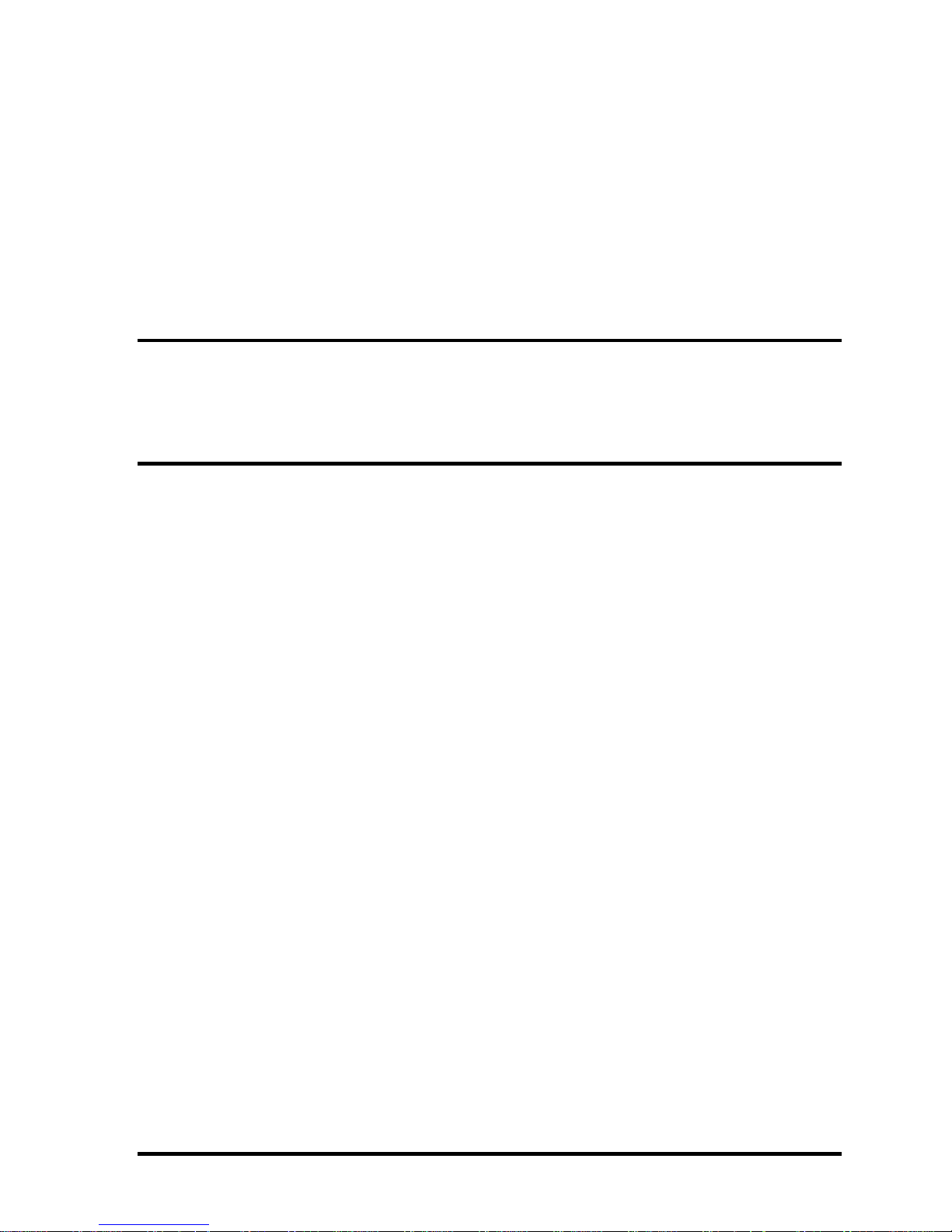
Chapter 1
Hardware Overview
Satellite P500 and Satellite Pro500 Maintenance Manual (960-Q08 )

Chapter 1 Hardware Overview
1 Hardware Overview
Satellite P500 and Satellite Pro500 Maintenance Manual (960-Q08 )
ii
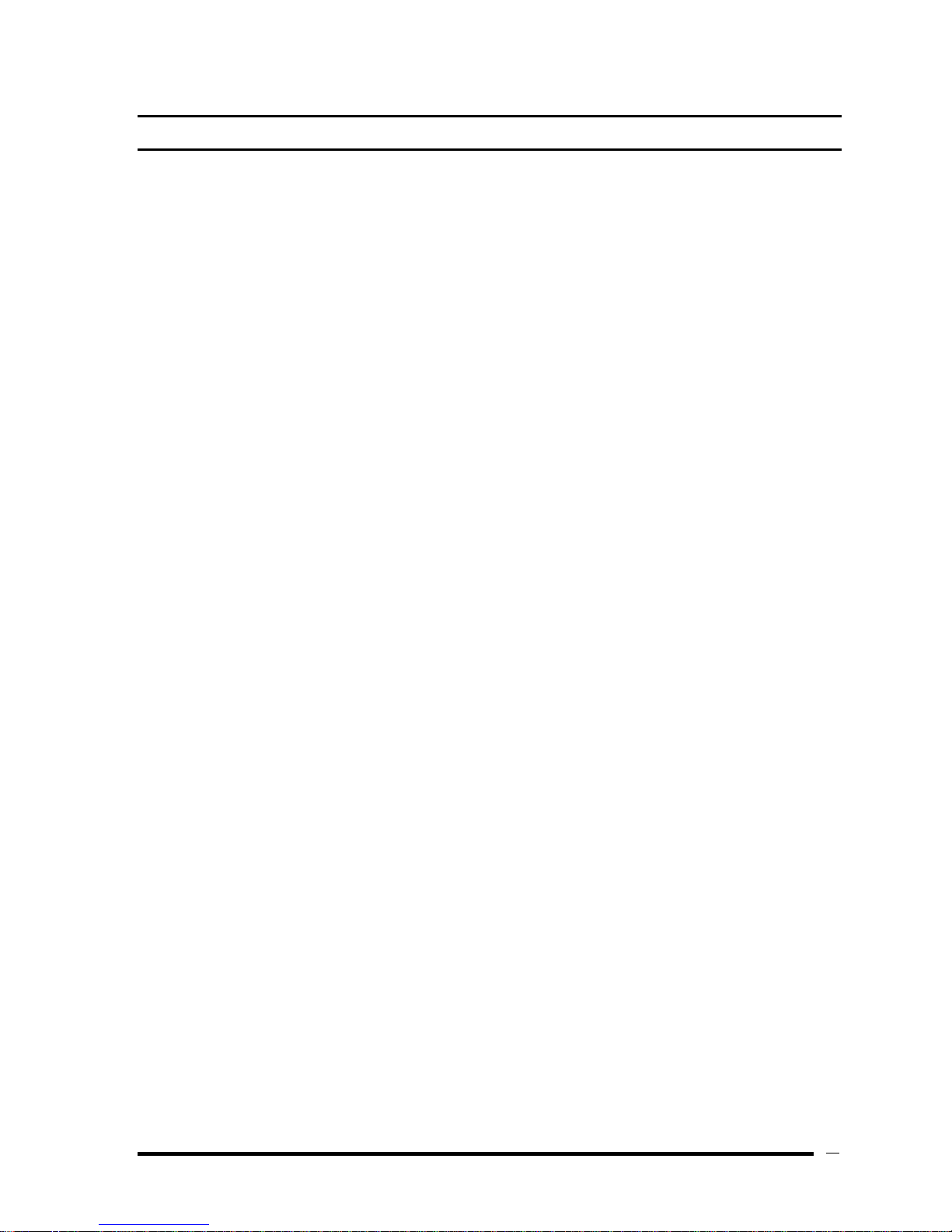
Hardware Overview Chapter 1
Chapter 1 Contents
1.1 Features ..........................................................................................................................1
1.2 System Block Diagram ..................................................................................................5
1.3 2.5-inch Hard Disk Drive ...............................................................................................8
1.4 Optical Drive ................................................................................................................12
1.5 Keyboard ......................................................................................................................18
1.6 TFT Color Display .......................................................................................................19
1.6.1 LCD Module With CCFL Backlight ......................................................19
1.6.2 CCFL Inverter Board .............................................................................21
1.7 Power Supply ...............................................................................................................22
1.8 Batteries .......................................................................................................................23
1.8.1 Main Battery ...........................................................................................23
1.8.2 Battery Charging Control .......................................................................24
1.8.3 RTC battery ............................................................................................25
1.9 AC Adapter ..................................................................................................................26
Satellite P500 and Satellite Pro500 Maintenance Manual (960-Q08)
iii

Chapter 1 Hardware Overview
Figures
Figure 1-1 Front of the computer .........................................................................................4
Figure 1-2 System block diagram for AMD platform .........................................................5
Figure 1-3 2.5-inch HDD Disk Drive ..................................................................................8
Figure 1-4 DVD Super Muti drive.....................................................................................12
Figure 1-5 Keyboard for US Style .....................................................................................18
Figure 1-6 Keyboard for UK Style ....................................................................................18
Figure 1-7 SAMSUNG LCD Module................................................................................19
Tables
Table 1-1 2.5-inch HDD dimensions .................................................................................8
Table 1-2 2.5-inch HDD dimensions .................................................................................9
Table 1-3 2.5-inch HDD specifications ............................................................................10
Table 1-4 DVD Super Multi drive outline dimensions ....................................................13
Table 1-5 HLDS DVD Super Multi drive specifications .................................................14
Table 1-6 Pioneer DVD Super Multi drivespecifications ................................................15
Table 1-7 Panasonic DVD Super Multi drive specifications ...........................................16
Table 1-8 TSST DVD Super Multi drive specifications ..................................................17
Table 1-9 LCD module specifications..............................................................................20
Table 1-10 FL inverter board specifications ......................................................................21
Table 1-11 PUMA Power supply output rating.................................................................22
Table 1-12 Battery specifications .......................................................................................23
Table 1-13 Time required for charges of main battery ......................................................24
Table 1-14 Data preservation time .....................................................................................24
Table 1-15 Time required for charges of RTC battery .......................................................25
Table 1-16 AC adapter specifications ................................................................................26
Satellite P500 and Satellite Pro500 Maintenance Manual (960-Q08 )
iv

Chapter 1 Hardware Overview
1.1 Features
The Satellite P500D (AMD Platform) features are listed below.
Microprocessor
It supports processors as follows
AMD Turion™ Ultra Dual-Core Mobile Processor
ZM80 2.1GHz (TMZM80DAM23GG)
ZM82 2.2GHz (TMZM82DAM23GG)
ZM84 2.3GHz (TMZM84DAM23GG)
Memory
Two DDRII SO-DIMM (800MHz specification compliant) used and be up to 4GB
which can be upgraded through Memory Module Slot. Maximum upgradeable system
memory may depend on the model
VRAM
Shared with System RAM for Intel GM45, PM45。
HDD
5400RPM: 250GB, 320GB, 400GB,500GB, internal drives. 2.5 inch x 9.5mm height.
USB FDD (Option)
Toshiba external USB FDD for option
Display
LCD
18-inch, 1,440 (H) x 900 (V) WXGA+ 262,144 colors + CCFL, High-brightness,
amorphous silicon TFT color display.
CRT
Satellite P500 and Satellite Pro500 Maintenance Manual (960-Q08)
1

Chapter 1 Hardware Overview
Supported via a RGB connector.
Keyboard
Toshiba keyboard module has (104/105/109 keys) with three LEDs design, Support
Windows keys & Application keys. Multi-langue support.
New Dummy card slot
The new card slot (dummy card) accommodates one 5mm Type II card. The slot
support 16-bit PC cards.
Optical devices
A DVD Super Multi drive is equipped.
Battery
The RTC battery is equipped inside the computer.
It is good with no external power source for 1month on average.
The main battery is a detachable lithium ion battery.
6 cell Li-Ion 10.8v/4000mAh
9 cell Li-Ion 10.8v/6000mAh
12 cell Li-Ion 10.8v/8000mAh
USB (Universal Serial Bus)
4 USB ports are provided. The ports comply with the USB2.0 standard, which enable
data transfer speeds 40 times faster than USB1.1 standard. USB1.1 is also supported.
ESATA
One ESATA port is equipped.
Sound system
Internal stereo speaker, Internal MIC (Option) external monaural microphone
connector, stereo headphone connector.
Wireless LAN
Satellite P500 and Satellite Pro500 Maintenance Ma nual (960-Q08)
2

Chapter 1 Hardware Overview
The wireless LAN is equipped on the mini card slot.
LAN/MODEM
Connectors for LAN and Modem are separately mounted.
1394
One 1394 port is equipped.
Multiple Digital Media Card Slot
XD/MS/MS pro/SD/MMC are supported
Bluetooth
USB Bluetooth Module standard Ver 2.1 & EDR(Enhanced Data Rate) equipped
Security
Kensington Lock,
Fingerprint –Enhanced Lock is also equipped.
HDD Password
3D Accelerometer for HDD
Satellite P500 and Satellite Pro500 Maintenance Manual (960-Q08)
3

Chapter 1 Hardware Overview
1. Web Camera LED* 2. Web Camera*
3. Built-in microphone* 4. Wireless LAN Antenna*
5. Speaker 6. Touch Pad
7. Fingerprint Sensor* 8. Touch Pad Control Buttons
9. Display Screen 10. Speaker
11. Power Button* 12. Internet Button*
13. CD/ DVD Button* 14. Previous Button*
15. Volume Down Button* 16. Mute Button*
17. Play/Pause Button* 18. Next Button* 19. Volume Up Button*
Figure 1-1 Front of the computer
Satellite P500 and Satellite Pro500 Maintenance Ma nual (960-Q08)
4
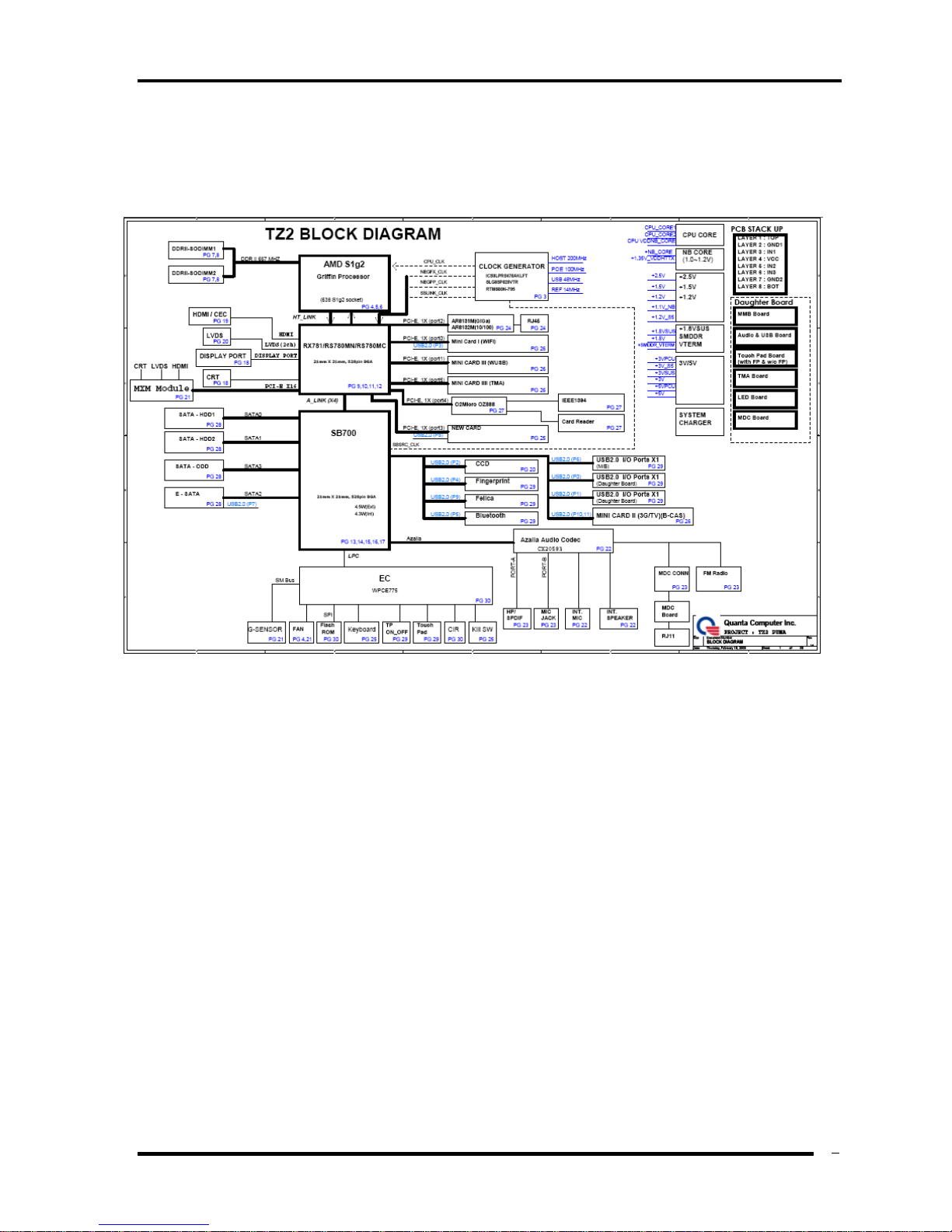
1.2 System Block Diagram
Figure 1-2 shows the system block diagram.
Chapter 1 Hardware Overview
Figure 1-2 System block diagram for AMD Platform
Satellite P500 and Satellite Pro500 Maintenance Manual (960-Q08)
5

Chapter 1 Hardware Overview
6
T The PC contains the following components.
CPU
AMD Turion™ Ultra Dual-Core Mobile Processor
ZM80 2.1GHz (TMZM80DAM23GG)
ZM82 2.2GHz (TMZM82DAM23GG)
ZM84 2.3GHz (TMZM84DAM23GG)
ZM86 2.4GHz (TMZM86DAM23GG)
Memory
Two memory slots capable of accepting DDRII-SDRAM 256MB, 512MB, 1GB or
2GB memory modules for a maximum of 4GB.
• 200-pin SO-DIMM
• 1.8V operation
BIOS ROM (Flash memory)
• 8Mbit – SPI interface
Chipset (AMD RS780M/SB700 Platform)
This gate array has the following elements and functions.
• North Bridge (AMD RS780M)
− AMD HyperTransport Interface support (HT1.0 and HT3.0)
− PCI Express Gen2 (version 1.0)
− A-Link Express II Interface
− 528-ball 21 x 21mm FC-BGA Package
• South Bridge (AMD SB700)
− A-Link Express II Interface (1/2/4-lane)
− Serial ATA (SATA) Controller
− PCI Interface
− IDE Controller
− SATA AHCI support
− Low Pin count (LPC) interface
− Serial Peripheral Interface (SPI)
Satellite P500 and Satellite Pro500 Maintenance Ma nual (960-Q08)

Chapter 1 Hardware Overview
7
− DMA controller
− USB Controllers(5 OHCI and 2 EHCI to support 12 USB2.0 ports and
2 dedicated USB1.1 ports)
− RTC
− GPIO
− ACPI Power Management3.0
− SMBus 2.0 Controller
− High Definition Audio Controller
− 528-pin 21mm x 21mm FCBGA Packag
Other main system chips
• Clock Generator (Montevina Platform: ICS9LPRS365BGLF)
• EC/KBC –[W/CIR(Winbond WPCE775CA0DG)] –[WO/CIR(Winbond
WPCE775LA0DG)]
• HD Audio (CONEXANT CX20583-10Z)
• Card Reader controller (O2 OZ888GS0LN)
• 10/100 LAN controller (Atheros AR8132M)
• Giga LAN controller (Atheros AR8131M)
Mini Card
Wireless LAN card (BTO)
5.4 GHz DSSS/OFDM LAN card is equipped. Conformity with IEEE 802.11b/g,
IEEE 802.11 a/g/n and IEEE 802.11a/b/g..
MODEM (Conexant x 1)
Supported by on board Modem + DAA daughter card.
Data and FAX transmission is available.
Supports ITU-TV.90.
The transfer speed of data receiving is 56kbps, of data sending is 33.6kbps and of
FAX is 14.4kbps. Actual speed depends on the quality of the line used.
Connected to telephone line through RJ11 MOD
Blue tooth
Satellite P500 and Satellite Pro500 Maintenance Manual (960-Q08)

Chapter 1 Hardware Overview
Mini USB Bluetooth Module (BTO) V2.1.
Satellite P500 and Satellite Pro500 Maintenance Ma nual (960-Q08)
8
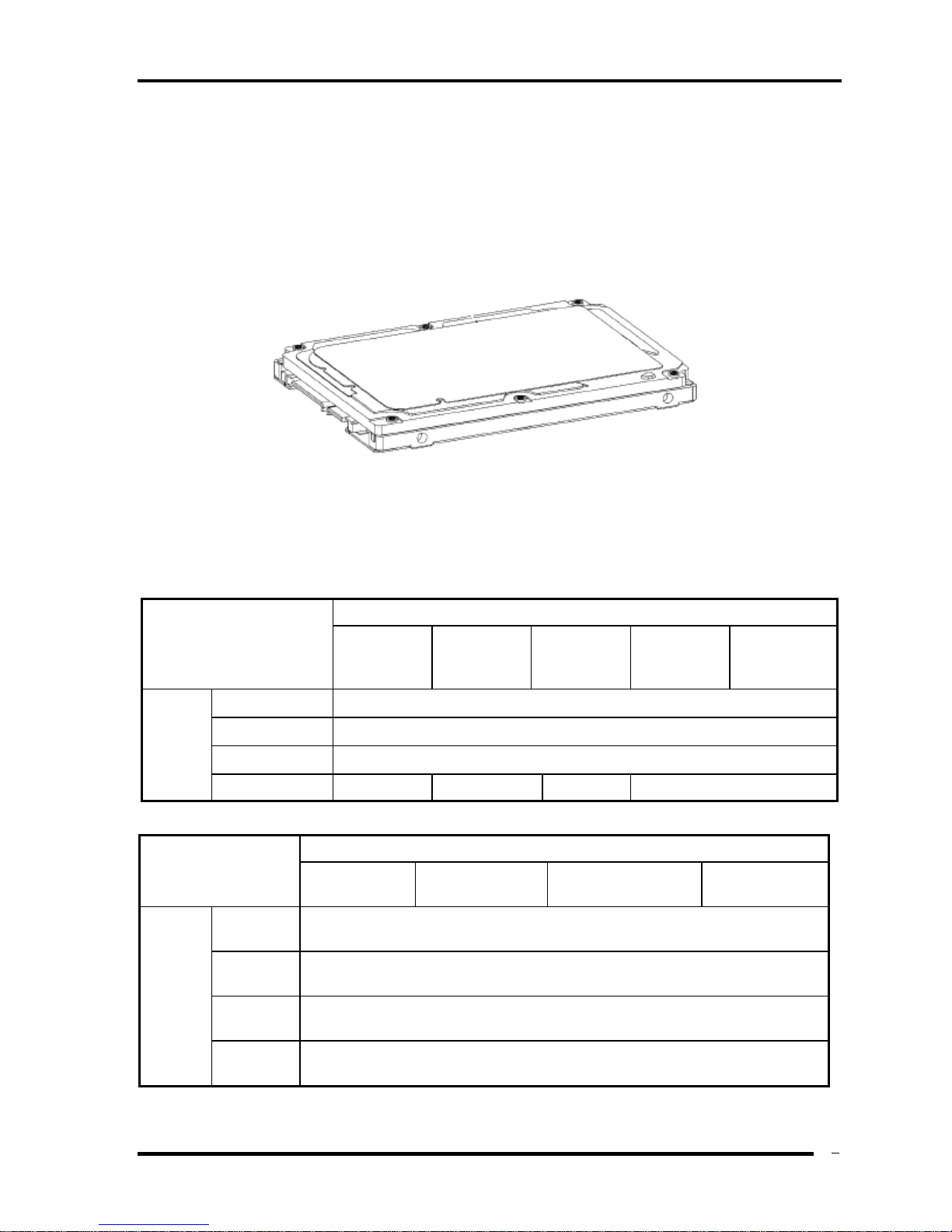
Chapter 1 Hardware Overview
1.3 2.5-inch Hard Disk Drive
A compact, high-capacity HDD with a height of 9.5mm. Contains a 2.5-inch magnetic disk
and magnetic heads.
Figure 1-3 shows a view of the 2.5-inch HDD and Tables 1-1 and 1-2 list the specifications.
Figure 1-3 2.5-inch HDD
Table 1-1 2.5-inch HDD dimensions
Standard value
Parameter
TOSHIBA
MK1246GS
X
Width (mm)
Outline
dimens
ions
Height (mm)
Depth (mm)
Weight (g) 97/98 97/98 101//102 101//102
Parameter Standard value
FUJITSU
MHY2120BH
Outline
dimensi
ons
Width
(mm)
Height
(mm)
Depth
(mm)
Weight
(g)
TOSHIBA
MK1646GS
X
FUJITSU
MHY2160BH
TOSHIBA
MK2046GS
X
69.85 +/- 0.25
9.5
100.2 +/- 0.25
FUJITSU
MHY2200BH
100
9.5
70
101(Max)
TOSHIBA
MK2546GS
X
TOSHIBA
MK3252GSX
FUJITSU
MHY2250BH
Satellite P500 and Satellite Pro500 Maintenance Manual (960-Q08)
9
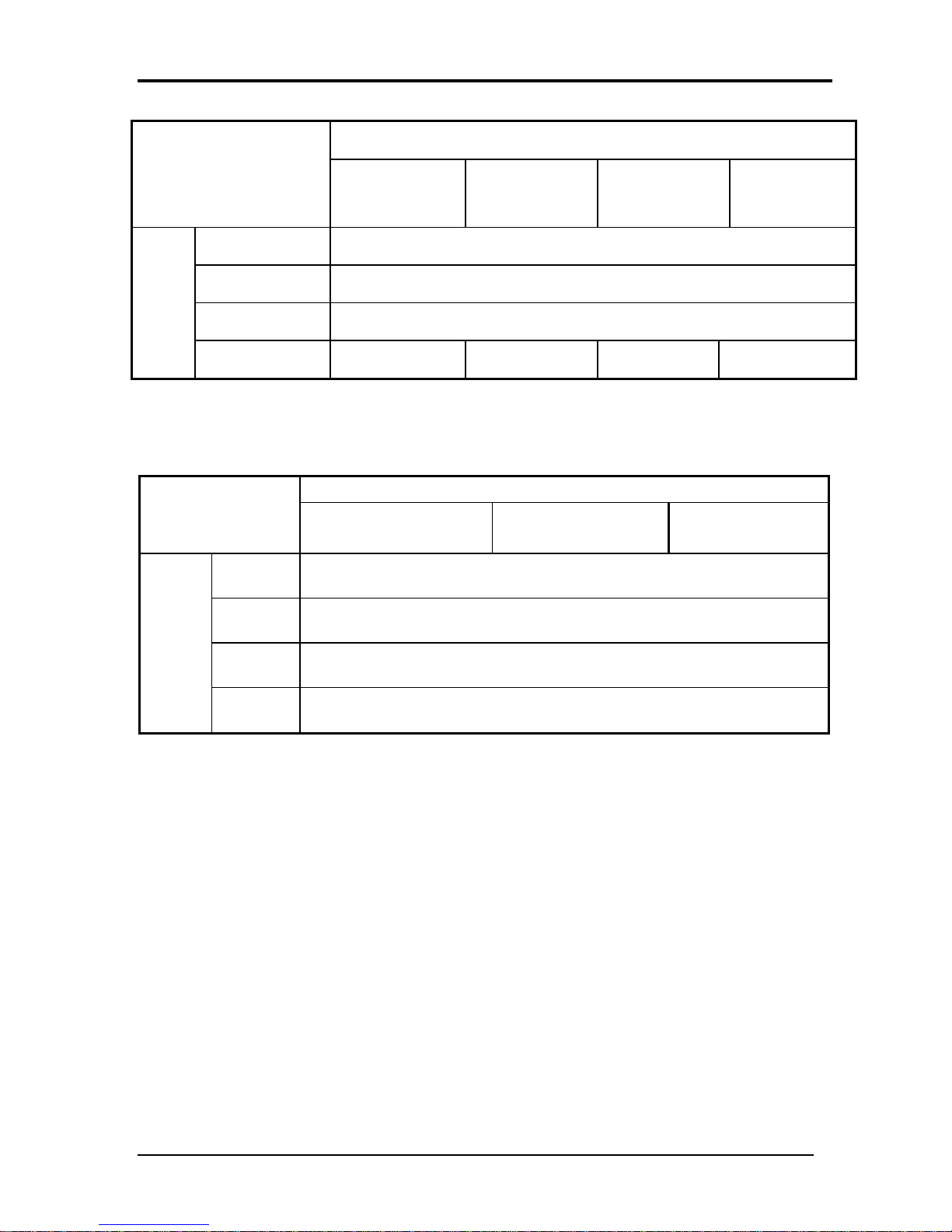
Chapter 1 Hardware Overview
Parameter Standard value
Outlin
e
dimen
sions
Width (mm)
Height (mm)
Depth (mm)
Weight (g)
HITACHI
HTS542512k9SA0
0
95 (max.) 95 (max.) 102 (max.)
HITACHI
HTS542516k9SA
00
69.85 +/- 0.25
100.2 +/- 0.25
HITACHI
HTS542520k9SA
9.5
HITACHI
HTS542525k9S
00
102 (max.)
Table 1-2 2.5-inch HDD dimension
Parameter Standard value
Outline
dimensi
ons
FUJITSU
MHX2250BT
Width
(mm)
Height
(mm)
Depth
(mm)
Weight
(g)
FUJITSU
MHX2300BT
100
12.5
70.0
101(Max)
FUJITSU
MHZ2400BT
A00
Satellite P500 and Satellite Pro500 Maintenance Ma nual (960-Q08)
10
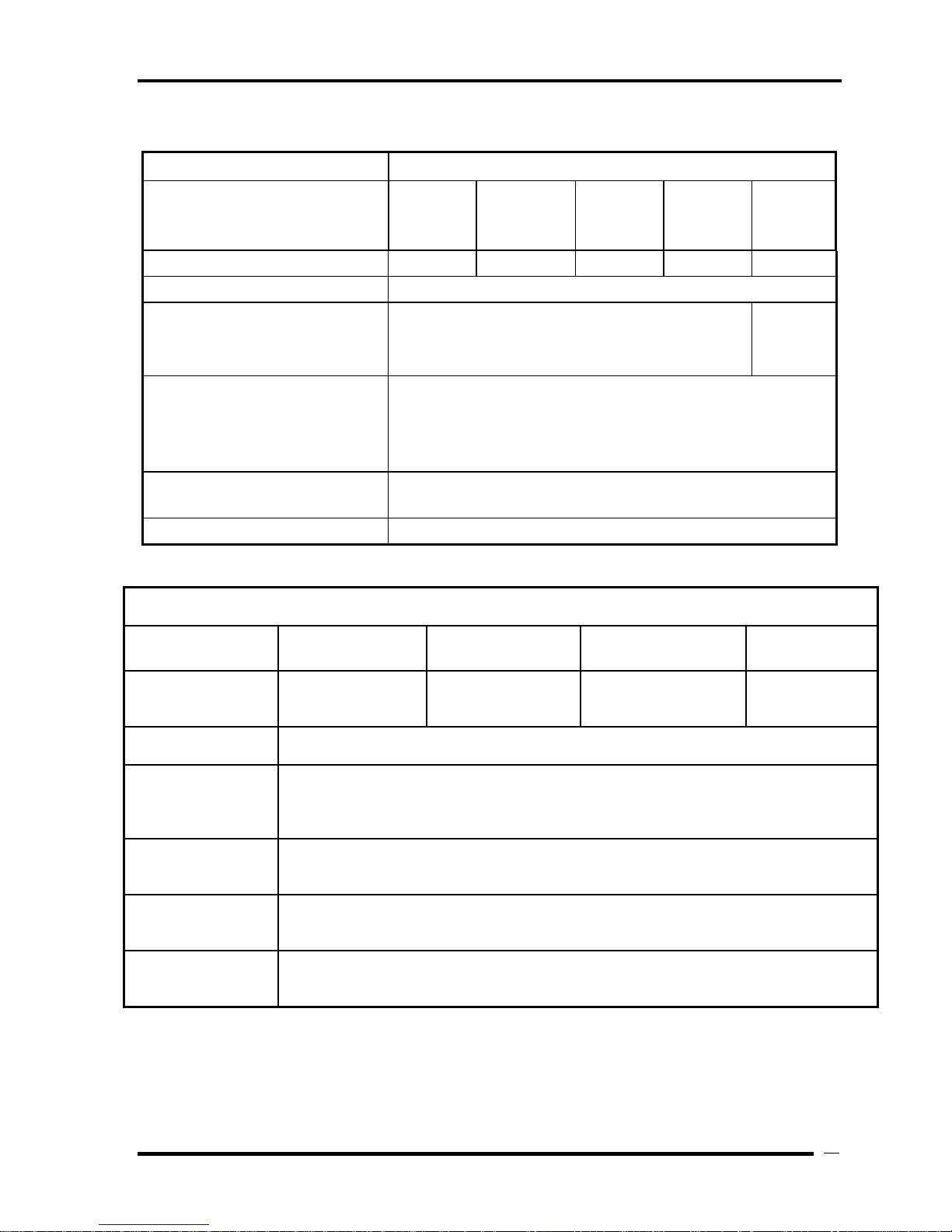
Chapter 1 Hardware Overview
Table 1-3 2.5-inch HDD specifications
Specification
TOSHIBA
MK3252G
SX
Parameter
TOSHIBA
MK1246G
SX
TOSHIBA
MK1646GS
X
TOSHIBA
MK2046G
SX
TOSHIBA
MK2546G
SX
Storage size (formatted) 120GB 160GB 200GB 250 GB 320GB
Speed (RPM) 5,400
Data transfer Rate
- To/From Media
- T0/From Host
730Mbits Media
300MBytes Host
794Mbits
Media
3GBytes
Host
bus transfer rate (MB/s)
Average random seek time
(read) (ms)
1.5Gbps(150MB/s)
12
Power-on-to-ready (sec) 3.5(typ)/9.5(Max)
Specification
Parameter
Storage size
(formatted)
FUJITSU
MHY2120BH
FUJITSU
MHY2160BH
FUJITSU
MHY2200BH
FUJITSU
MHY2250BH
80GB 120GB 200GB 250GB
Speed (RPM) 5,400
Data transfer Rate
- To/From Media
- T0/From Host
bus transfer rate
84.6MB/s Max.
1.5Gbps (150MB/s)
1.5Gbps(150MB/s)
(MB/s)
Average random seek
12.0ms/14.0ms
time (read) (ms)
Power-on-to-ready
4.0 (typ.)
(sec)
Satellite P500 and Satellite Pro500 Maintenance Manual (960-Q08)
11
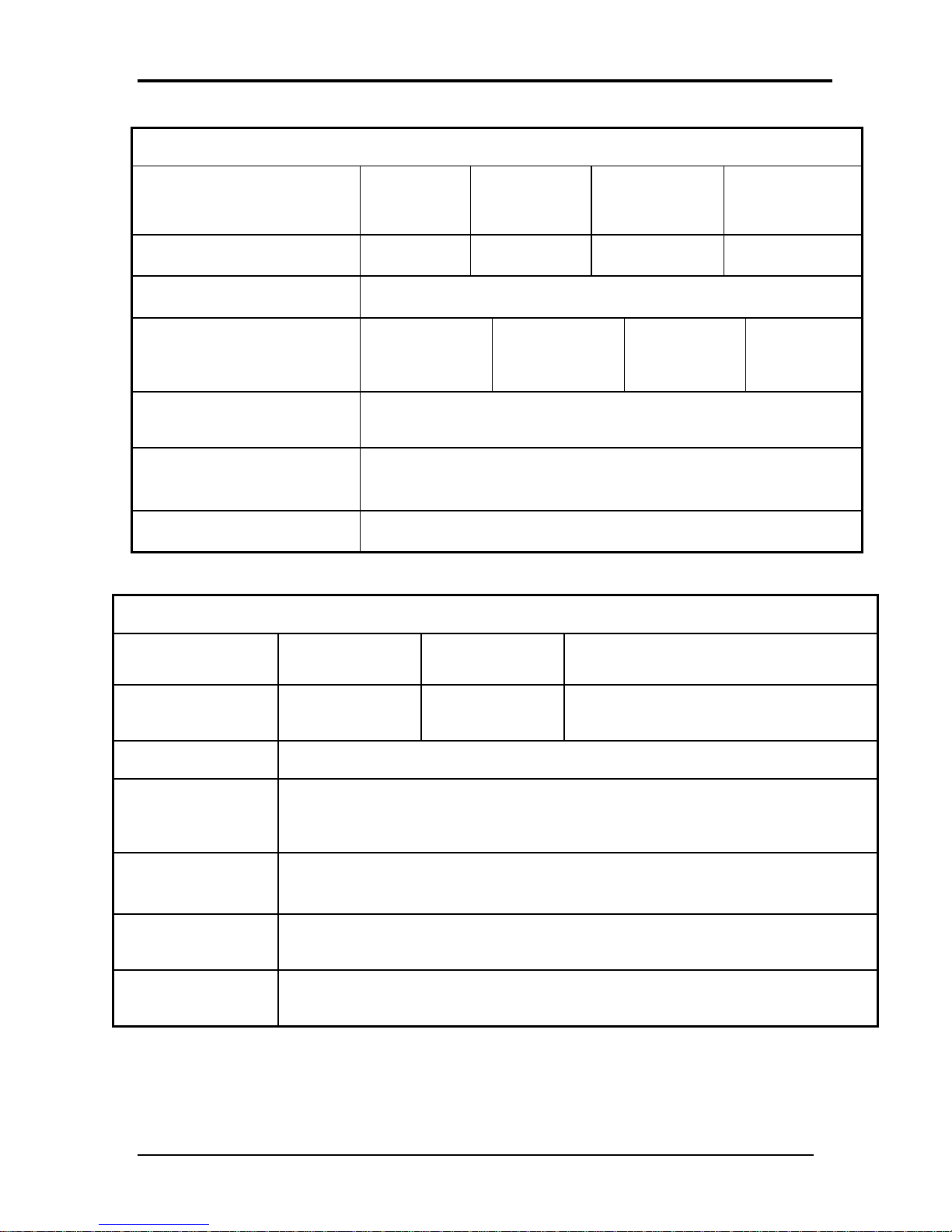
Chapter 1 Hardware Overview
Specification
Parameter
Storage size (formatted)
HITACHI
HTS542512k9
SA00
120GB 160GB 200GB 250GB
HITACHI
HTS542516k9S
A00
HTS542520k9SA
Speed (RPM) 5,400
Data transfer Rate
- To/From Media
- T0/From Host
bus transfer rate (MB/s)
Average random seek time
65.5MB/s
1.5Gbps
65.5MB/s
1.5Gbps
150 (MB/s
11
(read) (ms)
Power-on-to-ready (sec) 3.5 sec
Specification
HITACHI
00
65.5MB/s
1.5Gbps
HITACHI
HTS542525k9SA0
65.5MB/s
1.5Gbps
0
Parameter
Storage size
(formatted)
Speed (RPM) 4,200
Data transfer Rate
- To/From Media
- T0/From Host
bus transfer rate
(MB/s)
Average random seek
time (read) (ms)
Power-on-to-ready
(sec)
FUJITSU
MHX2250BT
250GB 300GB 400GB
FUJITSU
MHX2300BT
60.8MB/s Max.
1.5Gbps (150MB/s)
1.5Gbps (150MB/s)
12.0ms/14.0ms
4.0 (typ)
FUJITSU
MHZ2400BT
Satellite P500 and Satellite Pro500 Maintenance Ma nual (960-Q08)
12
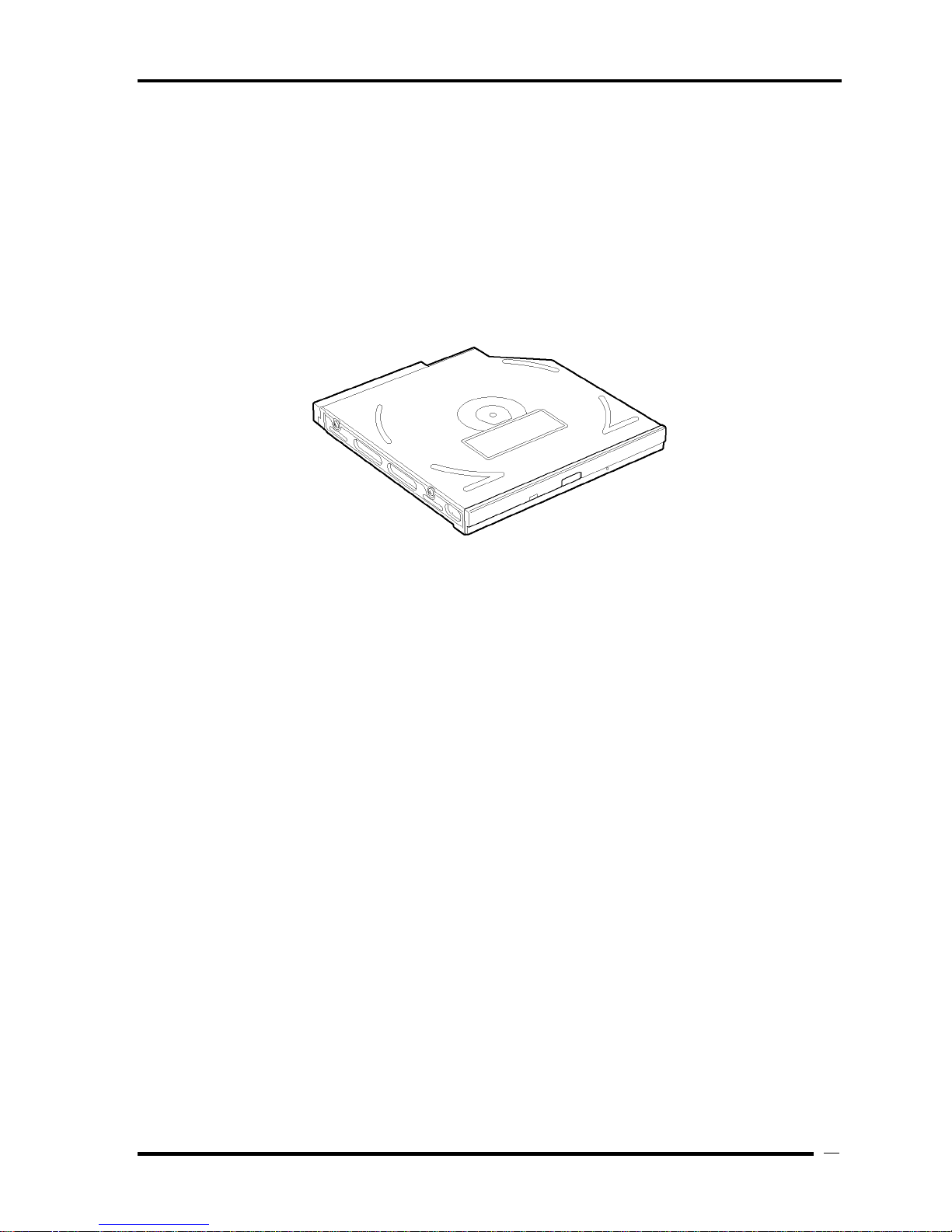
Chapter 1 Hardware Overview
1.4 Optical Drive(HD DVD-ROM & CD-R/RW Drive)
The DVD Super Multi drive accommodates either 12 cm (4.72-inch) or 8 cm (3.15-inch)
CD/DVD-ROM, CD-R/RW, DVD±R/±RW and DVD-RAM. It is a high-performance drive
that reads DVD-ROM at maximum 8-speed and CD at maximum 24-speed. Write speed of
DVD±R/±RW and DVD-RAM is different depending on the drive.
The DVD Super Multi drive is shown in Figure 1-4. The dimensions and specifications of the
DVD Super Multi drive are described in Table 1-3, Table 1-4, Table 1-5, Table 1-6, Table 1-
7.
Figure 1-4 DVD Super Multi drive
Satellite P500 and Satellite Pro500 Maintenance Manual (960-Q08)
13
