Toshiba Satellite A65-S1067 Specifications
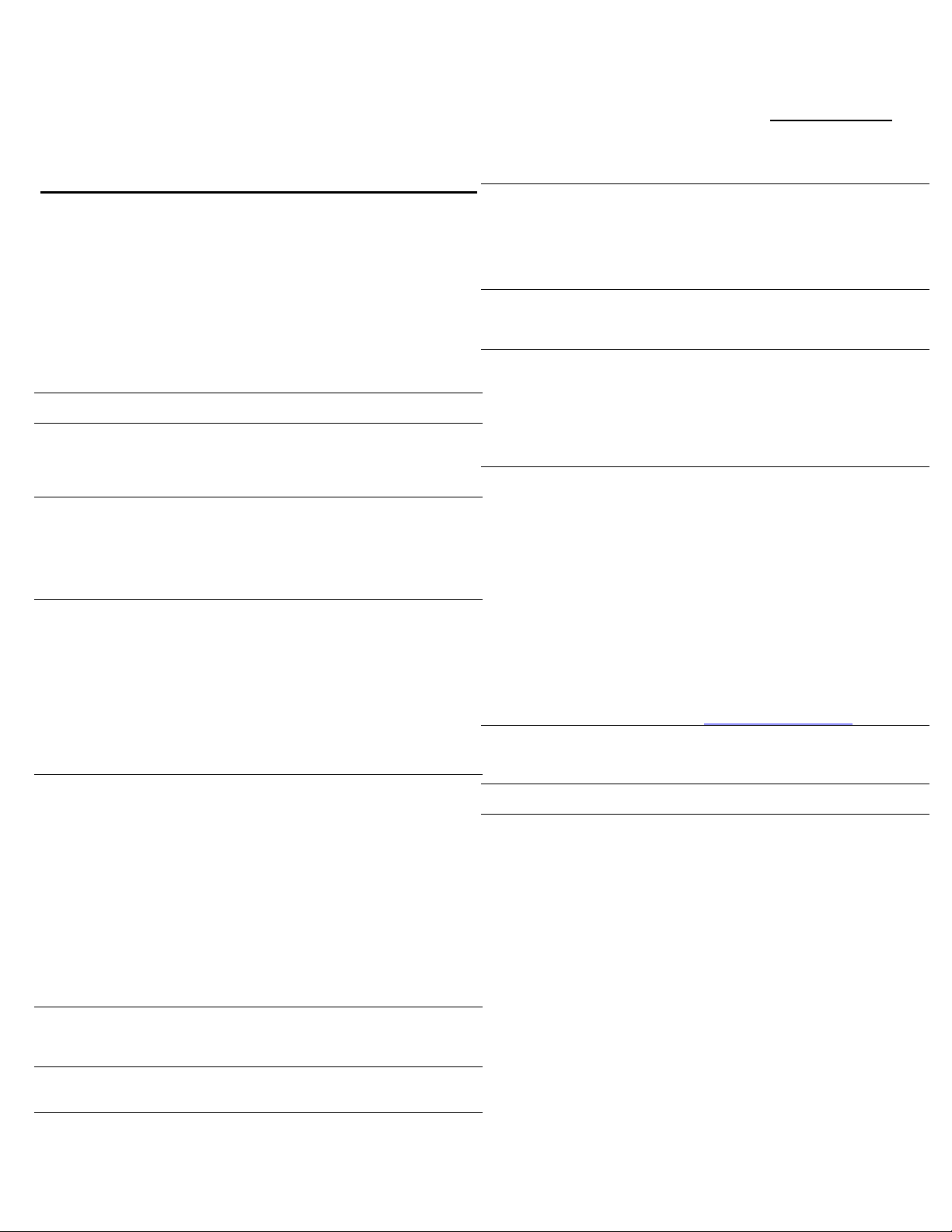
TOSHIBA
Satellite® A65 Series
Feature Model(s):
Part Numbers
Satellite A65-S1067 PSA60U-0CU015
Mobile P4 518/15.0”XGA/256MB/40GB/DVD-CDRW/Mdm/LAN/WinXP Home
Product Highlights
Performance
• Mobile Intel® Pentium® 4 processor 518 supporting Hyper-
Threading Technology*
• 256MB of Main Memory
Great Features
• 40GB** hard disk drive
• DVD-ROM/CDRW multi-function drive
• 15.0” TFT active-matrix display
Get On-Line
• Integrated V.92/56K modem
• Integrated 10/100 Ethernet LAN
System Characteristics
Operating System
• Microsoft® Windows® XP Home pre-installed
CPU/Chipset information
• Mobile Intel® Pentium® 4 processor 518 supporting Hyper-
Threading Technology*
• ATI® MOBILITY™ RADEON™ 7000 IGP chipset
Memory
• 256MB (1 DIMM) fixed memory slot with 1 available upgradeable
• Optional available expansion memory modules:
Mass Storage – HDD/Optical Drive
• Primary Hard Disk Drive: 40GB** hard disk drive, Enhanced IDE
• DVD-ROM/CDRW Multi-function Drive: 12.7mm Enhanced IDE
• Compatibility: CD-R(read/write), CD-RW(read/re-write), DVD-
Graphics/Video
• 15.0” TFT active-matrix display***; internal LCD display supports up
• ATI® MOBILITY™ RADEON™ 7000 IGP graphics controller with
• DirectX7 supported by hardware and DirectX9 supported by
• Supported external CRT resolution/color/maximum external refresh
Input Devices
• Keyboard: Full sized 85 keys with 12 function keys, 2.7mm key
Expandability
• 1 Memory slot available
• 1 PC Card slot support 1 Type II PC Card
Communications
• Integrated V.92/56K modem; Data and fax support
Toshiba America Information Systems Inc. ("TAIS") shall not be liable for damages of any kind for use of this information, which is subject to change without notice.
©2004 Toshiba America Information Systems, Inc. All rights reserved
.Satellite_A65-S1067_v1.1 Created on 9/24/2004 4:35 PM Rev. 1.1 Page 1 of 3
o 2.80GHz*, 1MB L2 Cache, 533MHz Front Side Bus
slot; expandable to 1280MB
o Data/Address Bus Width: 64bit/32bit
256MB/512/1028MB, SODIMM: Memory compatible with PC2100
DDR266 and PC2700 DDR333
(ATA-6) interface, 4200rpm drive rotation; 9.5mm height, 0.2lbs,
Service Removable
(ATAPI) Interface, Service removable:
Maximum Read speed: CD-ROM (24X), CD-R (24X), CD-RW
(12X), DVD-ROM (8X), DVD-R (4X), DVD-RW (4X), DVD-RAM (2X)
Maximum Write speed: CD-R (16X), CD-RW (4X)
R(read only), DVD-RW(read only), DVD-RAM(read only), CD-ROM,
DVD-ROM
to 16M colors at 1024 x 768 resolution
64MB shared video memory
software
rate (depending on CRT):
640 x 480; 16bit/32bit colors
800 x 600; 16bit/32bit colors/60/75/85/100Hz
1024 x 768; 16bit/32bit colors/60/75/85/100Hz
1280 x 1024; 16bit/32bit colors/60/75/85/100Hz
1600 x 1200; 16bit/32bit colors/60/75/85/100Hz
1920 x 1440; 16bit/32bit colors/60/75/85Hz
2048 x 1536; 16bit/32bit colors/60Hz
stroke, 6mm height; Dedicated Windows® keys support; HotKey
function; TouchPad pointing device
Due to FCC limitations, speeds of 53kbps are the maximum permissible transmission rates
during download. Actual data transmission speeds will vary depending on line conditions.
• Integrated 10/100 Ethernet LAN
Ports
• Parallel printer port
• RGB (monitor) port
• 3 Universal Serial Bus ports (USB)
• TV-Out Port (S-Video)
• RJ-45 LAN Port
• RJ-11 modem port
Physical Description
• Dimensions (LxWxH): 13.5” x 11.1” x 2.13” (max height with feet)
• Weight: starting at 7.7lbs****
Sound
• Realtek ALC250 (on board) Codec Chip; Software Sound
• Built-in stereo speakers; Direct 3D Sound (supported by sound
driver), DirectSound (supported by hardware acceleration) and
DirectMusic (supported by hardware acceleration); MIDI Support;
Sound Volume (by Dial); Full Duplex Support
• Ports: External Microphone port (monaural), headphone port
(stereo)
Power Supply
• AC Adapt er : 120W external AC Adapter, 100-240V / 50-60Hz
frequency (Universal) input voltage, 19V x 6.3A Output.
• Dimensions (LxWxH): 5.91” x 2.56 x 1.42”
• Weight: starting at 1.43lbs****
• Battery Pack: 12-cell, rechargeable, removable Lithium Ion (Li-Ion)
battery, 14.8V x 6450mAh
• Dimensions (LxWxH): 10.78” x 2.82” x 0.85”
• Weight: starting at 1.46lbs****
• Battery Saver (in Windows XP): Stand by, HDD Auto Off, Display
Auto Off, Hibernation
• Battery life (main battery): Please see battery life section *****
• Recharge time (main off/on): Approx 4/14 hrs. (off/on)
Battery life may vary depending on applications, power management settings and features
utilized. Recharge time varies depending on usage. Battery may not charge while
computer is consuming full power. After a period of time, the battery will lose its ability to
perform at maximum capacity and will need to be replaced. This is normal for all batteries.
To purchase a new battery pack or see information on accessories shipping with your
computer, visit the Toshiba website at http://www.accessories.toshiba.com
Security
• Slot for computer lock, memory (1 screw), HDD (1 screw) and Built-
in Modem/LAN (1 screw), User Power-on Password, Screen Blank
(by Hotkey), Screen Saver (by software)
Bios
• ACPI, PnP, VESA, DDC, SM BIOS, PCI BIOS support
Additional Software
• Microsoft® Works®
• Microsoft® Office® OneNote™ 2003
Software Decoder: InterVideo® (Win-DVD™ 4) -w/SRS
TruSurround XT® Technology (SRS® TruSurround XT®
Technology features: TruSurround, SRS Dialog Clarity
Enhancement, & TruBass)
• Sonic® Solutions Drive Letter Access (DLA)
• Sonic® Solutions RecordNow!™ Basic
• ArcSoft® ShowBiz® DVD Version 1.3
• AT&T® Worldnet® Service – 1 Month FREE
• Intuit® Quicken® New User Edition 2004
• Norton® AntiVirus™ 2004 – w/3-Month Subscription
• AOL® (3 –Month offer)
AOL OFFER DETAILS: Availability may be limited, especially during peak times. TO AVOID
BEING CHARGED A MONTHLY MEMBERSHIP FEE, SIMPLY CANCEL BEFORE THE THREEMONTH PROMOTIONAL PERIOD ENDS. Premium services carry surcharges and
communication surcharges may apply, including AK, even during promotional period. Members
may incur telephone charges on their phone bill, depending on their location and calling plan,
even during promotional period. Available to new AOL members in the United States, age 18 or
older; a major credit card or checking account is required.
• Adobe® Acrobat Reader
• QuickTime™ Player
• RealOne™ Player 8 Basic
• Microsoft® Internet Explorer
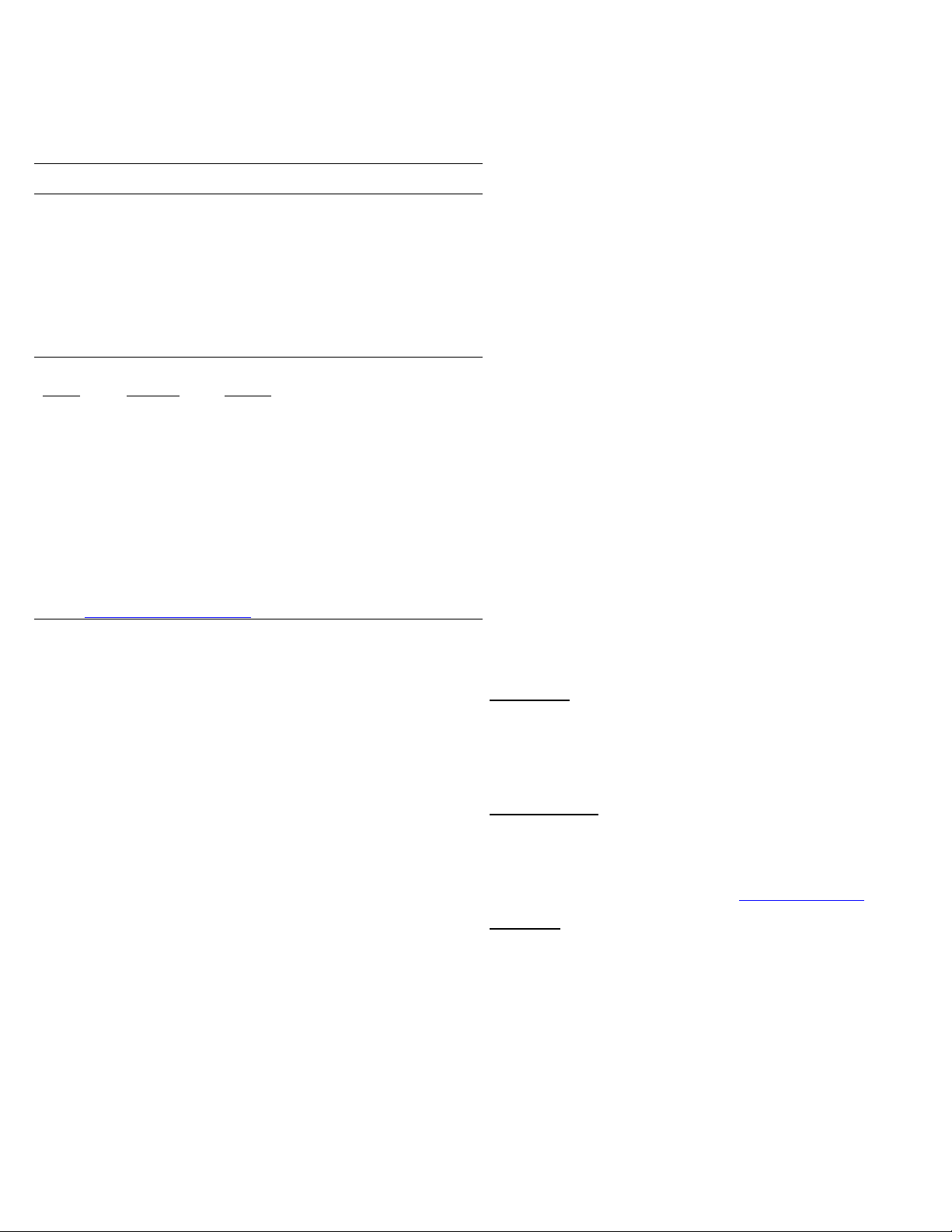
TOSHIBA
• Napster® music software
TOSHIBA Software
• TOSHIBA Notebook Maximizer
• TOSHIBA Speech System
• TOSHIBA ConfigFree™ software
• TOSHIBA Custom Utilities
• TOSHIBA Touch and Launch
• TOSHIBA Zooming Utility
Warranty
• 1 year parts, labor and battery limited warranty
Extended Warranty
Toshiba offers many different warranty extensions and enhanced service
plans such as SystemGuard®, At-Home Repair, and Service Express to
provide additional support to your notebook PC. For a full description and
complete list of programs, please visit www.accessories.toshiba.com
• 2nd/3rd Year Warranty Extension, SWP-PEQQ3V
• 3 Years SystemGuard + Warranty Extension, SWP-PEGQ3V
• 3 Years ServiceExpress + Warranty Extension, SWP-PEQP3V
• 3 Years At-Home Repair + Warranty Extension, SWP-PEQH3V
• 3 Years SystemGuard + Service Express, SWP-PEGP3V
• 3 Years SystemGuard + At-Home Repair, SWP-PEGH3V
Selected Accessories
Category Part Number Description
Power PA3290U-2ACA Toshiba 120W Global AC Adapter
Power PA3382U-1BRS Toshiba Li ION Battery (12 cell)
Memory KTT3311/256 Kingston 256MB Memory
Memory KTT3311/512 Kingston 512MB Memory
Memory KTT3311/1G Kingston 1GB Memory
Misc PA3109U-1FDD Toshiba USB FDD Kit
Misc PA1336U-1NKB Toshiba USB Keyboard
Misc PA1337U-1NMS Toshiba USB Optical Mouse
Cases NWCER2 Excursion Roller 16"
Cases PA1362U-1NCS Toshiba Back Pack
Cases PA1360U-1NCS Toshiba Nylon Case
Cases PA1361U-1NCS Toshiba Executive Leather Case
Security NWDEFCL Targus-Noteworthy DEFCON CL Cable Lock
Storage/Backup HDD1232CZP41002 Toshiba 5GB Type II PC Card HDD w/Back-up software
Storage/Backup ABSPLUS-40.0 CMS ABSplus 40GB PCMCIA Automatic Backup System
Storage/Backup ABSPLUS-60.0 CMS ABSplus 60GB PCMCIA Automatic Backup System
Storage/Backup UABS2-40.0 CMS ABSplus 40GB USB 2.0 Automatic Backup System
Storage/Backup UABS2-60.0 CMS ABSplus 60GB USB 2.0 Automatic Backup System
* Go to www.accessories.toshiba.com
for additional, available accessories
Toshiba America Information Systems Inc. ("TAIS") shall not be liable for damages of any kind for use of this information, which is subject to change without notice.
©2004 Toshiba America Information Systems, Inc. All rights reserved
.Satellite_A65-S1067_v1.1 Created on 9/24/2004 4:35 PM Rev. 1.1 Page 2 of 3
*Central Processing Unit (“CPU”) Performance Disclaimer: CPU
performance in your computer product may vary from specifications under
the following conditions:
1. use of certain external peripheral products
2. use of battery power instead of AC power
3. use of certain multimedia games or videos with special effects
4. use of standard telephone lines or low speed network connections
5. use of complex modeling software, such as high end computer aided
design applications
6. use of computer in areas with low air pressure (high altitude >1,000
meters or >3,280 feet above sea level)
7. use of computer at temperatures outside the range of 5°C to 30°C
(41°F to 86° F) or >25°C (77°F) at high altitude (all temperature
references are approximate and may vary depending on the specific
computer model – please refer to your Resource Guide or visit the
Toshiba website at www.pcsupport.toshiba.com for details).
CPU performance may also vary from specifications due to design
configuration.
Under some conditions, your computer product may automatically shutdown. This is a normal protective feature designed to reduce the risk of lost
data or damage to the product when used outside recommended
conditions. To avoid risk of lost data, always make back-up copies of data
by periodically storing it on an external storage medium. For optimum
performance, use your computer product only under recommended
conditions. Read additional restrictions under “Environmental Conditions” in
your product Resource Guide. Contact Toshiba Technical Service and
Support for more information.
**Hard Drive Capacity. 1 Gigabyte (GB) means 1000 x 1000 x 1000 =
1,000,000,000 bytes using powers of 10. The computer operating system,
however, reports storage capacity using powers of 2 for the definition of 1
GB = 1024 x 1024 x 1024 = 1,073,741,824 bytes, and therefore may show
less storage capacity. Available storage capacity will also be less if the
product includes pre-installed operating system and/or application software.
Actual formatted capacity may vary.
***TFT Disclaimer. Small bright dots may appear on your TFT display when
you turn on your PC. Your display contains an extremely large number of
thin-film transistors (TFT) and is manufactured using high-precision
technology. Any small bright dots that may appear on your display are an
intrinsic characteristic of the TFT manufacturing technology.
****Weight may vary depending on product configuration, vendor
components, manufacturing variability and options selected.
Return Policy
TAIS does not accept the return of component parts, or bundled software,
which have been removed from the PC system. Pro-rata refunds on
individual PC components or bundled software, including the operating
system, will not be granted. If you wish to return a complete PC system,
contact the TAIS dealer where you purchased the product, and comply with
the dealer’s standard return policies and procedures.
Subject to Change
While Toshiba has made very effort at the time of publication to ensure the
accuracy of the information provided herein, product specifications,
configurations, prices, system/component/options availability are all subject
to change without notice. For the most up-to-date product information about
your computer, or to stay current with the various computer software or
hardware options, visit Toshiba’s Web site at pcsupport.toshiba.com
Trademarks
Portégé, Satellite, Tecra, Slim SelectBay and SystemGuard are registered
trademarks and ConfigFree is a trademark of Toshiba America Information
Systems, Inc. and/or Toshiba Corporation. Intel, Celeron, Centrino, Intel
Inside, Pentium, the Intel Centrino logo, and the Intel Inside logo are
trademarks or registered trademarks of Intel Corporation or its subsidiaries
in the United States and other countries. Microsoft and Windows are
registered trademarks and OneNote is a trademark of Microsoft Corporation
in the United States and/or other countries.Wi-Fi is a registered certification
mark of the Wi-Fi Alliance. NVIDIA and GeForce are registered trademarks
or trademarks of NVIDIA Corporation in the United States and/or other
countries. All other trademarks are the property of their respective owners.
Product specifications, configurations, prices, system/component/options
availability are all subject to change without notice. Reseller/Retailer pricing
may vary. © 2004 Toshiba America Information Systems, Inc. All rights
reserved.
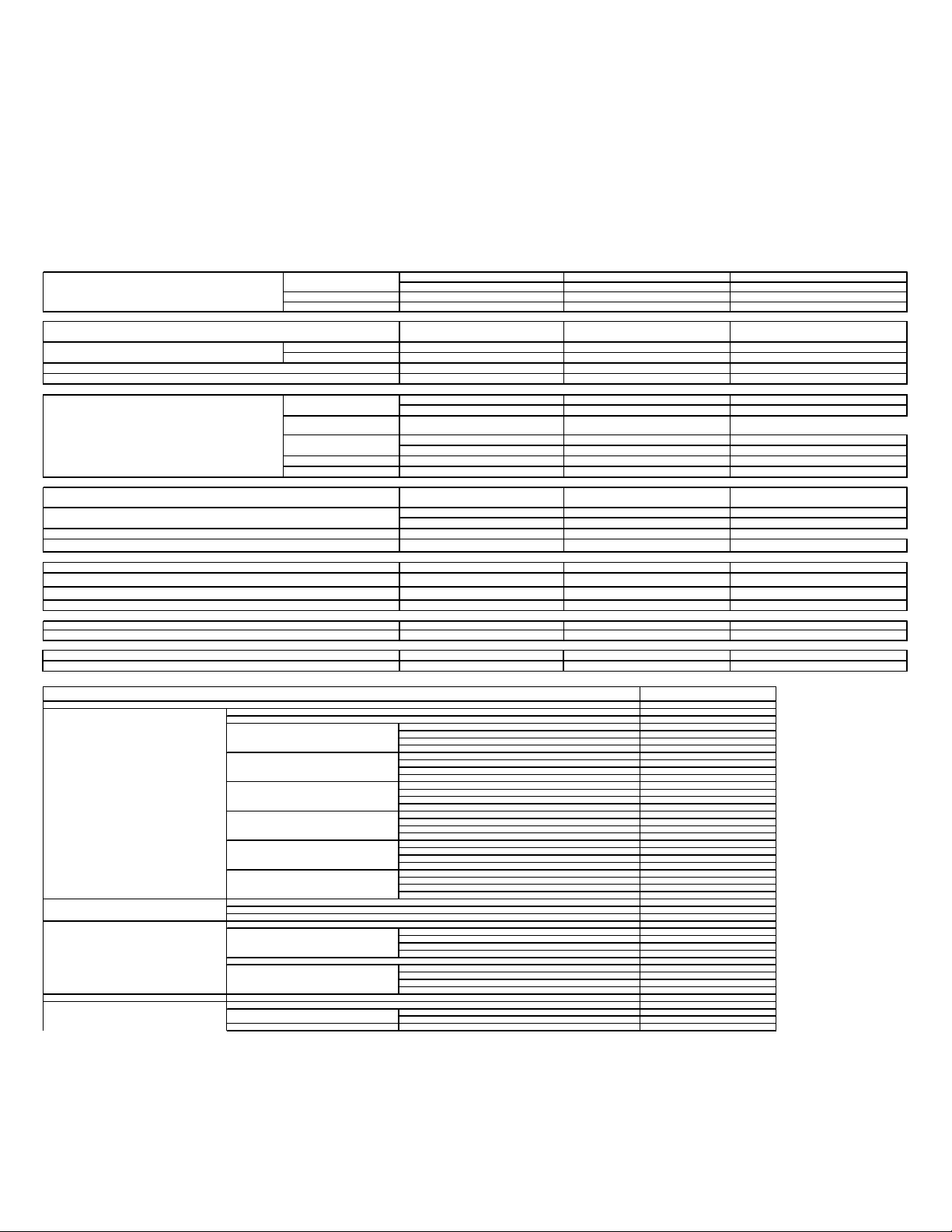
TOSHIBA
)
(Op
y)
N
Mobile I
y
(
)
(
)
)
k
m
m
m
y
*****Battery life may vary depending on product model, configuration, applications, power management settings and features utilized. Recharge time varies
depending on usage. Battery may not charge while computer is consuming full power. After a period of time, the battery will lose its ability to perform at
maximum capacity and will need to be replaced. This is normal for all batteries. To purchase a new battery pack, see the accessories information that
shipped with your computer or visit the Toshiba web site at accessoryfinder.toshiba.com.
Business Winstone® 2002 BatteryMark™ Version 1.0
These models achieved the battery life times shown using Ziff Davis Media Inc.’s Business Winstone® 2002 BatteryMark™ Version 1.0. These tests were
performed without independent verification by the VeriTest testing division of Lionbridge Technologies, Inc. (“VeriTest”). Neither Ziff Davis Media Inc. nor
VeriTest makes any representations or warranties as to the results of the tests. Winstone® is a registered trademark and BatteryMark™ is a trademark of Ziff
Davis Publishing Holdings Inc. in the U.S. and other countries. Copyright 2002 Ziff Davis Media Inc. All Rights Reserved. All products used in the tests were
shipping versions available to the general public. The battery life results were achieved running the Business Winstone® 2002 BatteryMark™ Version 1.0 on
the following system parameters. System parameters were set according to Ziff Davis Media Inc.’s recommendations.
Battery Life
CPU Name
Processor info
amount of RAM
Amount of secondary RAM cache
Battery type(1st)
Graphics
amount and type of RAM
graphics driver name and version
graphics resolution and color depth, refresh rate
hard disk capacity
hard disk file system & transfer mode
hard disk controller model
size of hardware cache if any
operating system version, service pac
other special conditions
BIOS version
Power management setting
Power Save Mode
System Power Mode
Alar
Hibernate
SoundMAX Audio Power Management
Cooling Method
Intel SpeedStep(R) Technology
Processor speed 100%-75%
Monitor brightness 100%-75%
(* See Notes) 74%-50%
Turn off monitor 100%-75%
Turn off hard disks 100%-75%
System standby 100%-75%
System Hibernate 100%-75%
When I press the power button
When I close the lid
Prompt for password when computer goes off Standby or Hibernation
Activate low battery alarm when power level reaches
Low Battrey Alarm Action Sound alar
Activate critical battery alarm when power level reaches
Critical Battrey Alarm Action Sound alar
Enable Hibernate Support
Power Mode
Timer Setting Instant Power Save
Internal Speakers Power Down
Catalog Spec (1st
umber of Conditioning Phase 1 1 1
Life Test Run 3 3 3
speed
number of processors
3H 2H 1.5H
ntel® Pentium® 4 processor
3.20GHz with HT Technolog
3.2GHz 2.8GHz 2.8GHz
11 1
512MB 256MB 256MB
512KB 512KB 256KB
3H
tion 12 cell Batter
Mobile Intel® Pentium® 4 processor
Li-Ion Li-Ion Li-Ion
model number(1st)
type(2nd)
model number(2nd)
number of batteries
PA3382U-1BRS/BAS PA3384U-1BRS/BAS PA3382U-1BRS/BAS
-- -
-- -
-- 11 1
ATI MOBILITY RADEON 7000 IGP
internal GFX
UMA UMA UMA
6.14.10.6449 6.14.10.6449 6.14.10.6449
1024x768, 32bit, 60Hz 1024x768, 32bit, 60Hz 1024x768, 32bit, 60Hz
60G 40G 40G
Enhanced IDE(ATA-5) Enhanced IDE(ATA-5) Enhanced IDE(ATA-5)
ATI IXP150 ATI IXP150 ATI IXP150
-- Windows XP Professional Se rvice Pack 1 Windows XP Professional Servic e Pack 1 Windows XP Prof essional Service Pack 1
N/A N/A N/A
0.01.43 0.01.43 0.01.43
see another sheet see another sheet see another sheet
74%-50%
49%-25%
24%-0%
49%-25%
24%-0%
74%-50%
49%-25%
24%-0%
74%-50%
49%-25%
24%-0%
74%-50%
49%-25%
24%-0%
74%-50%
49%-25%
24%-0%
Display message
When the alarm goes off,the computer will:
When the alarm occurs, run this program:
Display message
When the alarm goes off,the computer will:
When the alarm occurs, run this program:
Power Save Dela
ATI MOBILITY RADEON 7000 IGP
internal GFX
Business Winstone 2002
BatteryMark Version 1.0
Model#1-3
MaximumPerf ormance
Level 3
Level 3
Level 3
Level 3
Level 4
Level 4
Level 4
Level 4
NEVER
NEVER
NEVER
NEVER
3min
3min
3min
3min
NEVER
NEVER
NEVER
NEVER
NEVER
NEVER
NEVER
NEVER
Power off
Hibernate
Off
Off
Off
Off
Off
Off
Off
Off
Off
Off
Off
On
-
-
-
-
Intel® Celeron® D processor 335
ATI MOBILITY RADEON 7000 IGP (internal
GFX
Toshiba America Information Systems Inc. ("TAIS") shall not be liable for damages of any kind for use of this information, which is subject to change without notice.
©2004 Toshiba America Information Systems, Inc. All rights reserved
.Satellite_A65-S1067_v1.1 Created on 9/24/2004 4:35 PM Rev. 1.1 Page 3 of 3
