Toshiba RAV Heat, WH-C2YE Service Manual
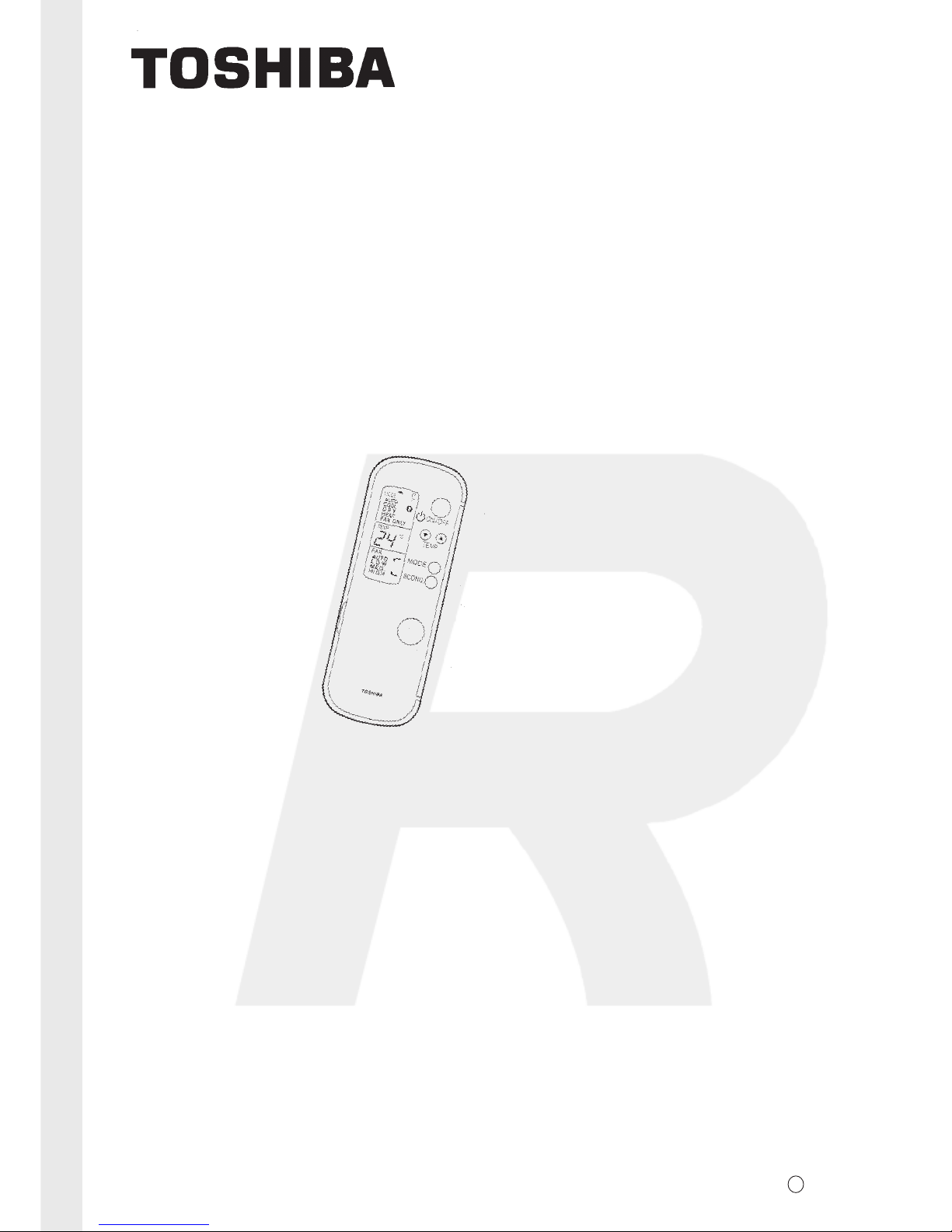
FILE NO. A90-9714
AIR-CONDITIONER
RAV HEAT PUMP RANGE
Printed in UK Aug 1997 s
SERVICE MANUAL
INFRARED REMOTE CONTROL

CONTENTS
1. OPERATION DESCRIPTION...................................................................................................................................3
2. TROUBLESHOOTING...........................................................................................................................................12
3. CONSTRUCTION VIEWS AND PARTS LIST..........................................................................................................17
4. SPECIFICATIONS OF ELECTRICAL PARTS..........................................................................................................17
SUMMARY
• The infrared remote controller within this manual conforms with the protection requirements of European
Directives 89/ 336/EEC Electromagnetic Compatibility and 73/23/EEC Low Voltage.
-2-
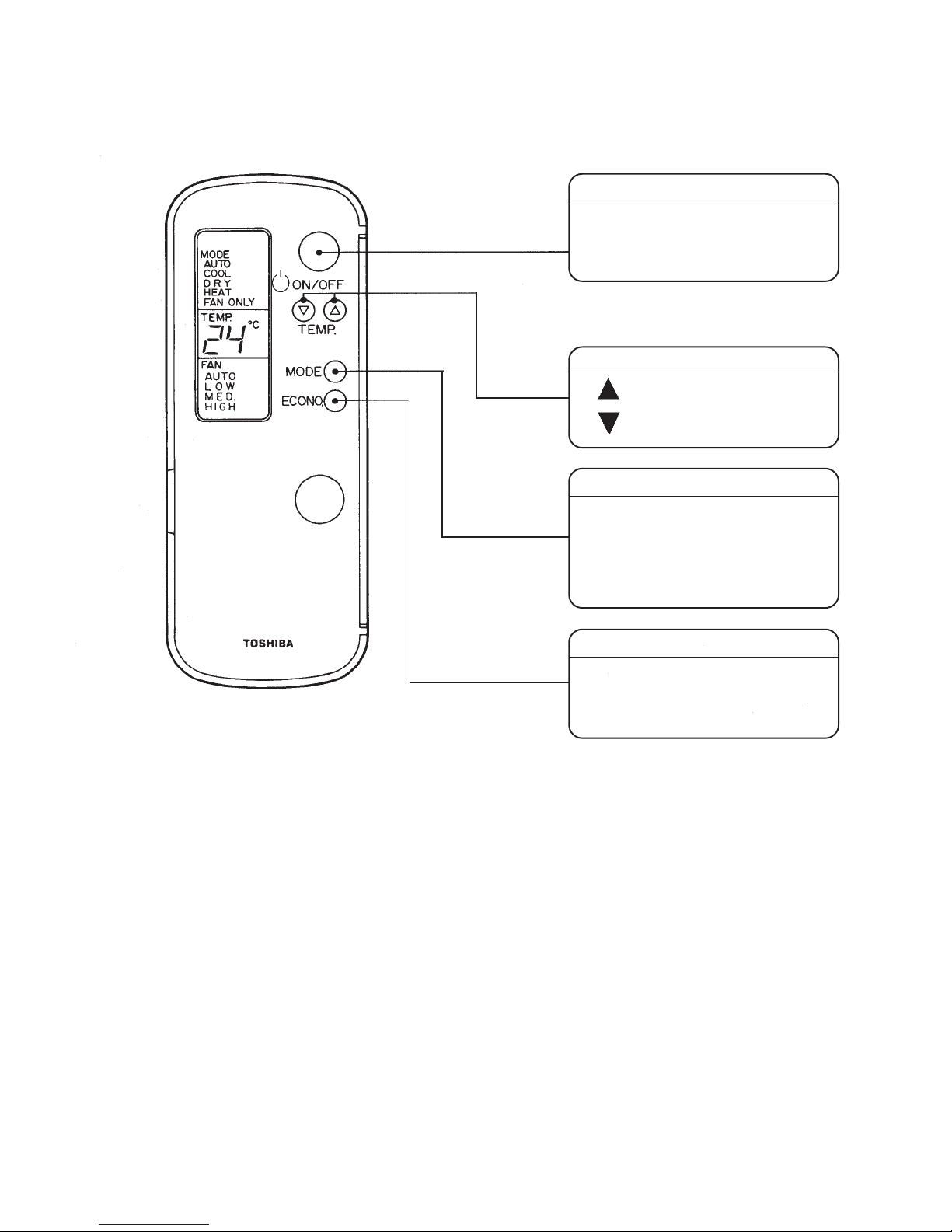
1. OPERATION DESCRIPTION
1-1. REMOTE CONTROLLER
1-1-1. Remote Functions (Cover closed)
ON/OFF Button
• Push this button to start operation.
(A receiving beep is heard)
• Push the button to stop operation.
(A receiving beep is heard)
Temperature button (TEMP)
The set temperature is
increased to a max 30ºC.
The set temperature is
decreased to a min of 17ºC.
Mode select button (MODE)
Push this button to select modes. Each
time you push the button, a mode is
selected in a sequence that goes from
AUTO, COOL, DRY,HEAT, FAN ONLY,
and back to AUTO. (A receiving beep is
heard).
Economy button (ECONO)
• Push this button to set the
economical operation mode of the
air conditioner.
(A receiving beep is heard)
-3-
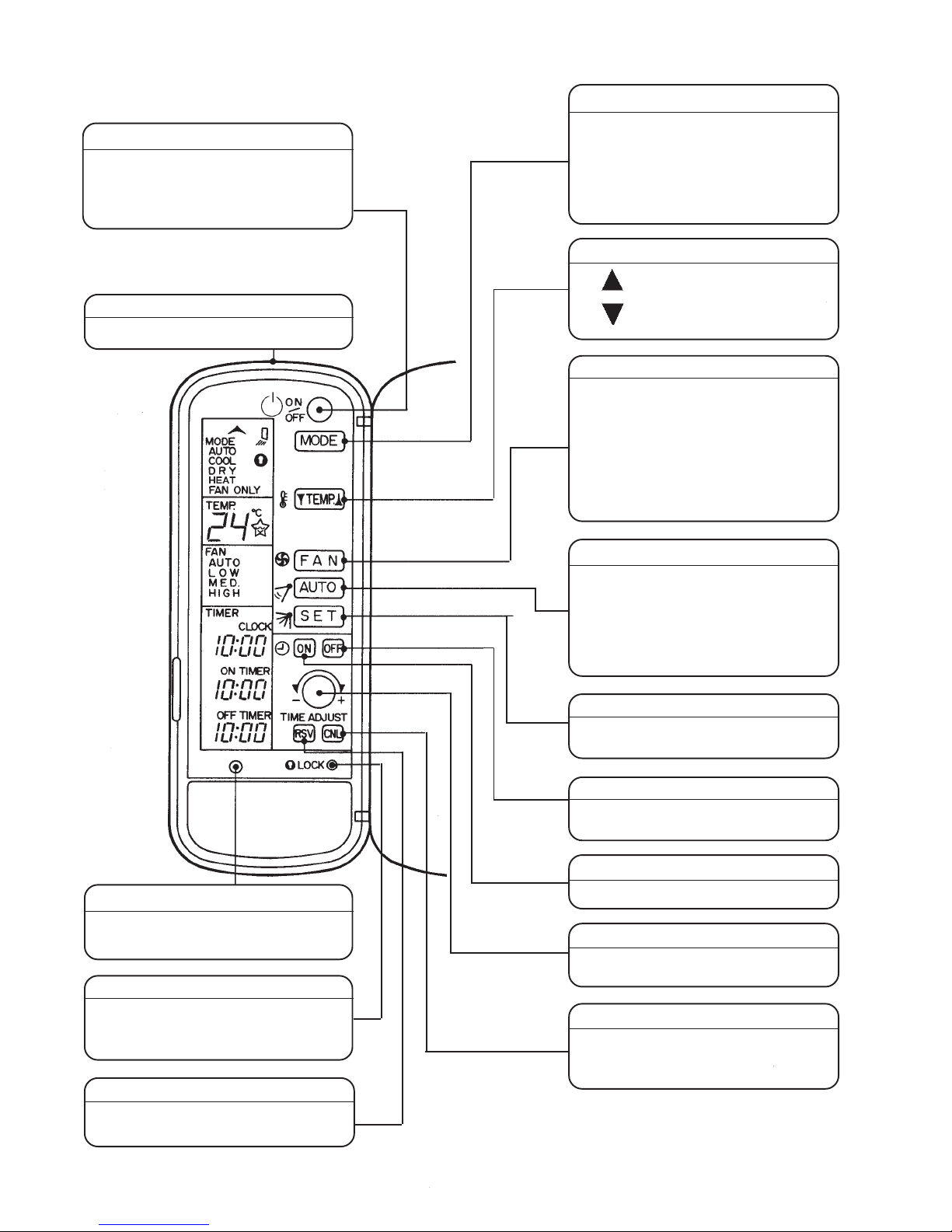
1-1-2. Remote Functions (Cover Open)
ON/OFF Button
• Push this button to start operation.
(A receiving beep is heard)
• Push the button to stop operation.
(A receiving beep is heard)
Infrared signal transmitter
Transmits the signal to the indoor unit
Mode select button (MODE)
Push button to select modes. Each time
you push the button, a mode is selected
in a sequence that goes from AUTO,
COOL, DRY, HEAT, FAN ONLY, and
back to AUTO. (A receiving beep is
heard).
Temperature button (TEMP)
The set temperature is
increased to a max 30ºC.
The set temperature is
decreased to a min of 17ºC.
Fan speed button (FAN)
• Push this button to select fan speed.
• When you select AUTO, the fan
speed is automatically adjusted
according to the room temperature.
You can also manually select the
desired fan speed from the three
settings. Low, Med, High. (A receiving
beep is heard).
Cover closed functions
• Push this button to show functions
as with the cover closed.
Function lock button (LOCK)
• Push this button to lock settings.
• Push this button again to cancel
lock function.
Reserve button (RSV)
• Push this button to set timer .
(A receiving beep is heard).
Auto louver button (AUTO)
• Push this button to operate the
louver.
(A receiving beep is heard).
• Push this button again to stop louver
operation.
(A receiving beep is heard).
Set louver button (SET)
• This button has no function on RAV
units.
Off timer button (OFF)
• Push this button to set the OFF
timer.
On timer button (ON)
• Push this button to set the ON timer.
Time adjust button
• Rotate this to increase/decrease
time settings.
Cancel button (CNL)
• Push this button to cancel timer
operation.
(A receiving beep is heard).
-4-
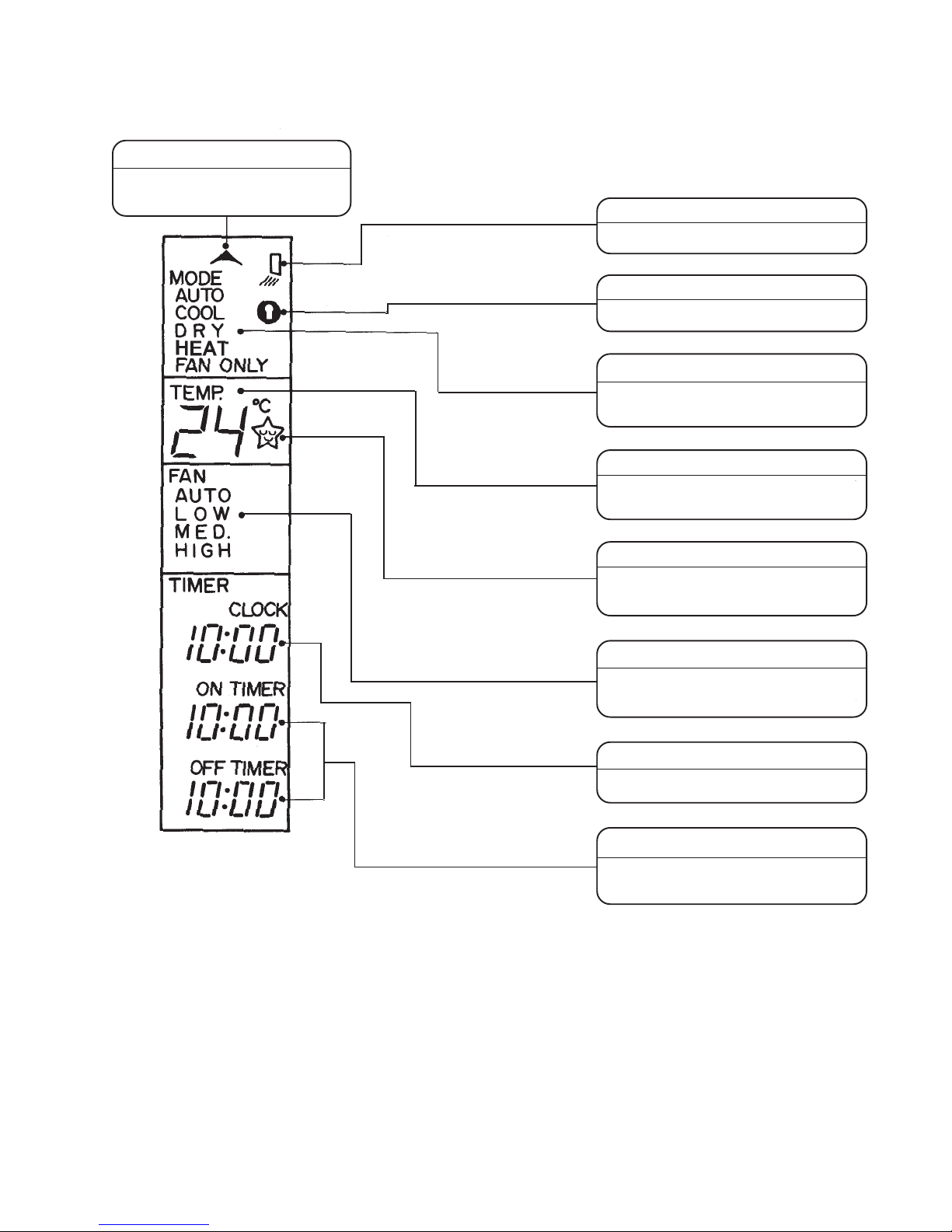
1-1-3. Names and Functions of Indicators on Remote Controller
TRANSMITTER display
Shows when the signal is being
transmitted to the undoor unit.
ON/OFF display
Shows if unit is enabled.
LOCK display
Shows if the Lock function is enabled.
MODE display
Shows the current mode of the unit,
AUTO, COOL, DRY, HEAT or FAN ONLY.
TEMP display
Shows the temperature setting of the
unit.
ECONOMY display
Shows if the economy mode is in
operation.
FAN display
Shows the units current fan speed
setting. AUTO, LOW, MED or HIGH.
CLOCK display
Shows the current time.
TIMER display
Shows the current timer ON and OFF
settings.
-5-
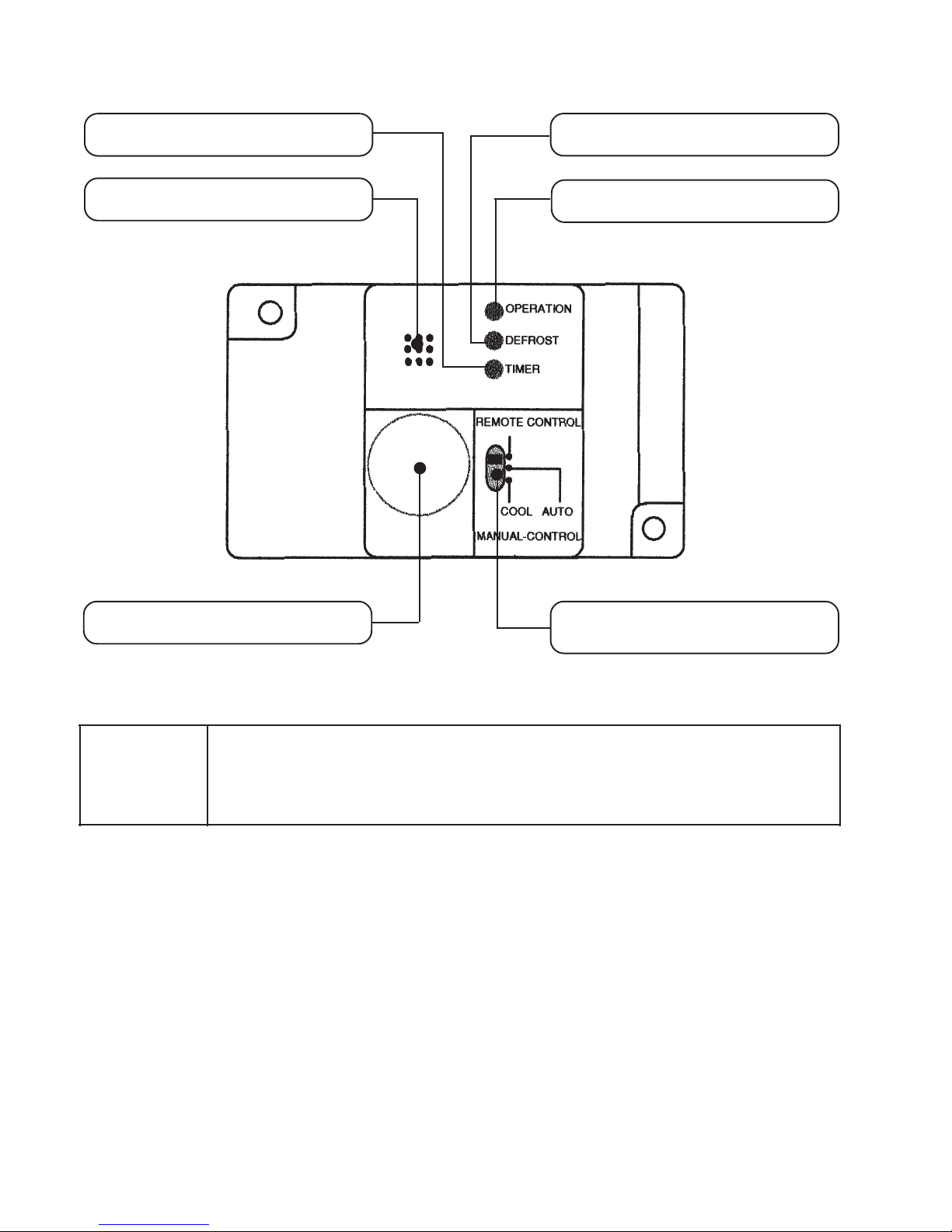
1-2. REMOTE RECEIVER FUNCTIONS (FITTED TO INDOOR UNIT)
1.2.1. Remote Receiver Features
Yellow LED lights when the
timer is in operation.
Audible acknowledgement.
Green LED lights when unit is in
defrost mode.
Red LED lights when unit is
operational.
Infrared Receiver
Remote Receiver Switch
1-2-2. Remote Receiver Switch
Remote control The unit will be controlled by the Infrared Remote Control.
Auto The unit will operate in temporary Auto mode with the set temperature at 24°c
Cool The unit will operate in temporary Cooling mode with the set temperature at 17°c
The air conditioner can be controlled using this method in the event of misplacing the Infrared remote
controller or its malfunction.
1-2-3. Audible acknowledgement
The remote receiver acknowledges each transmission from the Infrared remote controller, with an audible
beep.
-6-
