Toshiba RAS-10 Series, RAS- M10 Series, RAS-13 Series, RAS-M13 Series, RAS-16 Series Owner's Manual
...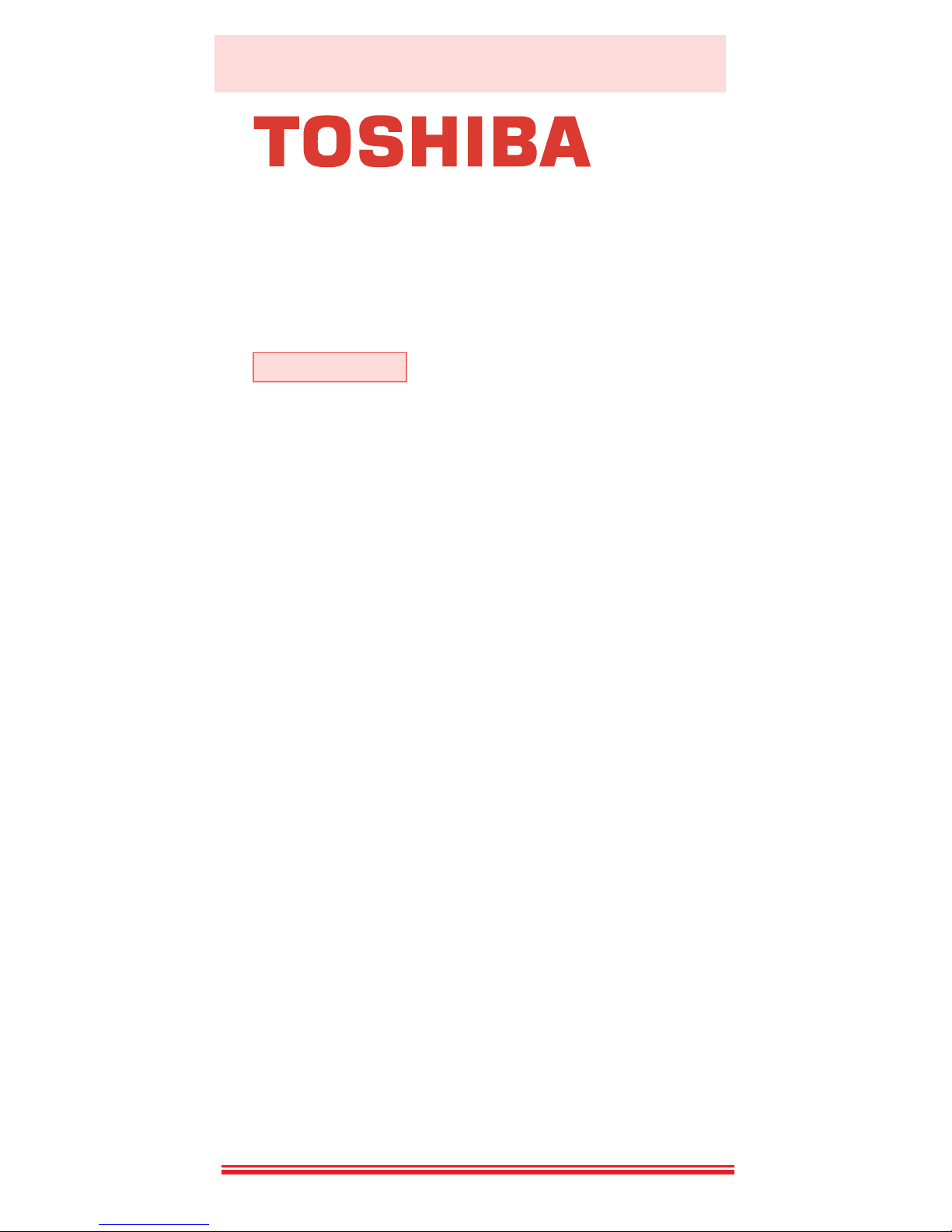
OWNER’S MANUAL
AIR CONDITIONER (SPLIT TYPE)
For general public use
ENGLISH
Indoor unit
RAS-10, M10, 13, M13, 16, M16, 18, 24 GK Series
Outdoor unit
RAS-10, 13, 16, 18, 24 GA Series
1075005023-1
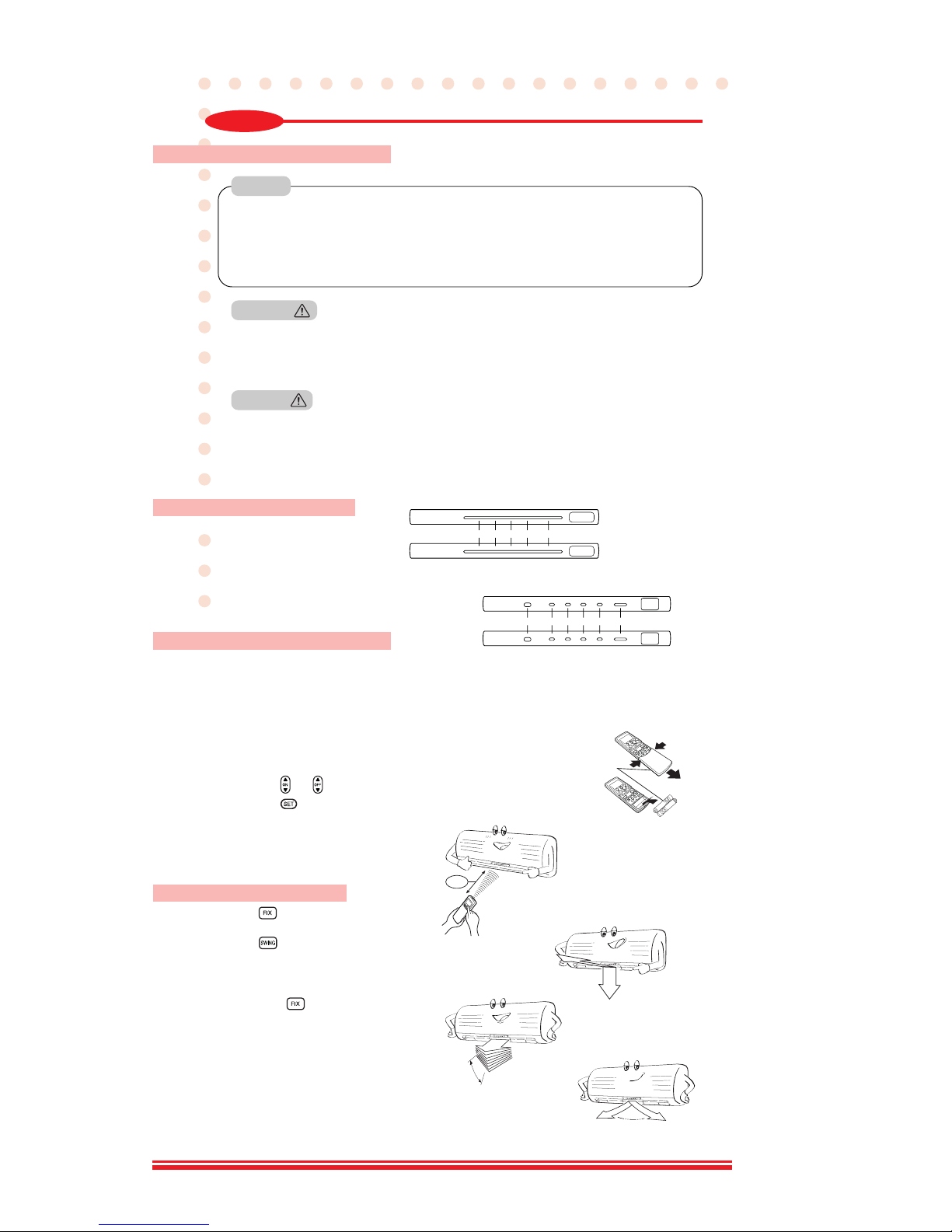
ENGLISH
PRECAUTIONS FOR SAFETY
DANGER
• Do not install, repair, open or remove the cover. It may expose you to dangerous voltages. Ask the dealer or
the specialist to do this.
• Turning off the power supply will not prevent potential electric shock.
• The appliance shall be installed in accordance with national wiring regulation.
• Means for disconnection from the supply having a contact separation of at least 3 mm in all poles must be
incorporated in the fixed wiring.
WARNING
• Do not expose your body directly to cool air for a long time.
• Do not insert your finger or any article into the air inlet/outlet.
• When an abnormality (burning smell, etc.) occurs, stop the air conditioner and disconnect the power supply or turn
off the breaker.
CAUTION
• Do not wash the unit with water. It may cause an electric shock.
• Do not use this air conditioner for other purposes such as preserving food, breeding animal, etc.
• Do not step or put anything on the indoor/outdoor unit. It may cause an injury or damage the unit.
• Before cleaning the unit, turn off the main switch or the circuit breaker.
• When the unit won’t be used for a long time, turn off the main switch or the circuit breaker.
INDOOR UNIT DISPLAY
1 Hi POWER (Green)
2 FILTER (Orange)
3 PRE.DEF or FAN-ONLY (Orange)
4 TIMER (Yellow)
5 OPERATION (Green/*Orange)
6 RESET button
* Orange : Auto Restart Operation
PREPARATION BEFORE USE
Preparing Filters
1. Open the air inlet grille and remove the air filters.
2. Attach the filters. (see detail in installation manual)
(18~24k)
PRE.DEF
Hi POWER FILTER
1234 5
FAN-ONLY
Hi POWER FILTER
(Heating model)
TIMER OPERATION
+++++
(Cooling model)
TIMER OPERATION
+++++
RESET Hi POWER FILTER PRE.DEF TIMER OPERATION
162345
RESET Hi POWER FILTER FAN-ONLY TIMER OPERATION
(Cooling model)
)ledom gnitaeH()k61~01(
Loading Batteries
1. Remove the cover. Insert 2 new batteries (AAA type) following the (+) and (–) positions.
2. Push RESET : Adjust the clock.
2.1 Push CLOCK (adjust only).
2.2 Press
and : Set the current time.
2.3 Press : Start the clock.
3. Place the cover back.
Remote Control Location
• Max. 7 m from the indoor unit
AIRFLOW DIRECTION
7 m
1. Press : Move the louver in the desired
vertical direction.
2. Press : Swing the air automatically and
press again to stop.
3. For horizontal direction, adjust manually.
Note:
• Use only the
button to move the louver.
• The swinging operation needs to be set up
every time after turning ON.
2
1
1
3
