Toshiba RAS-13SA-ES2 SERVICE MANUAL
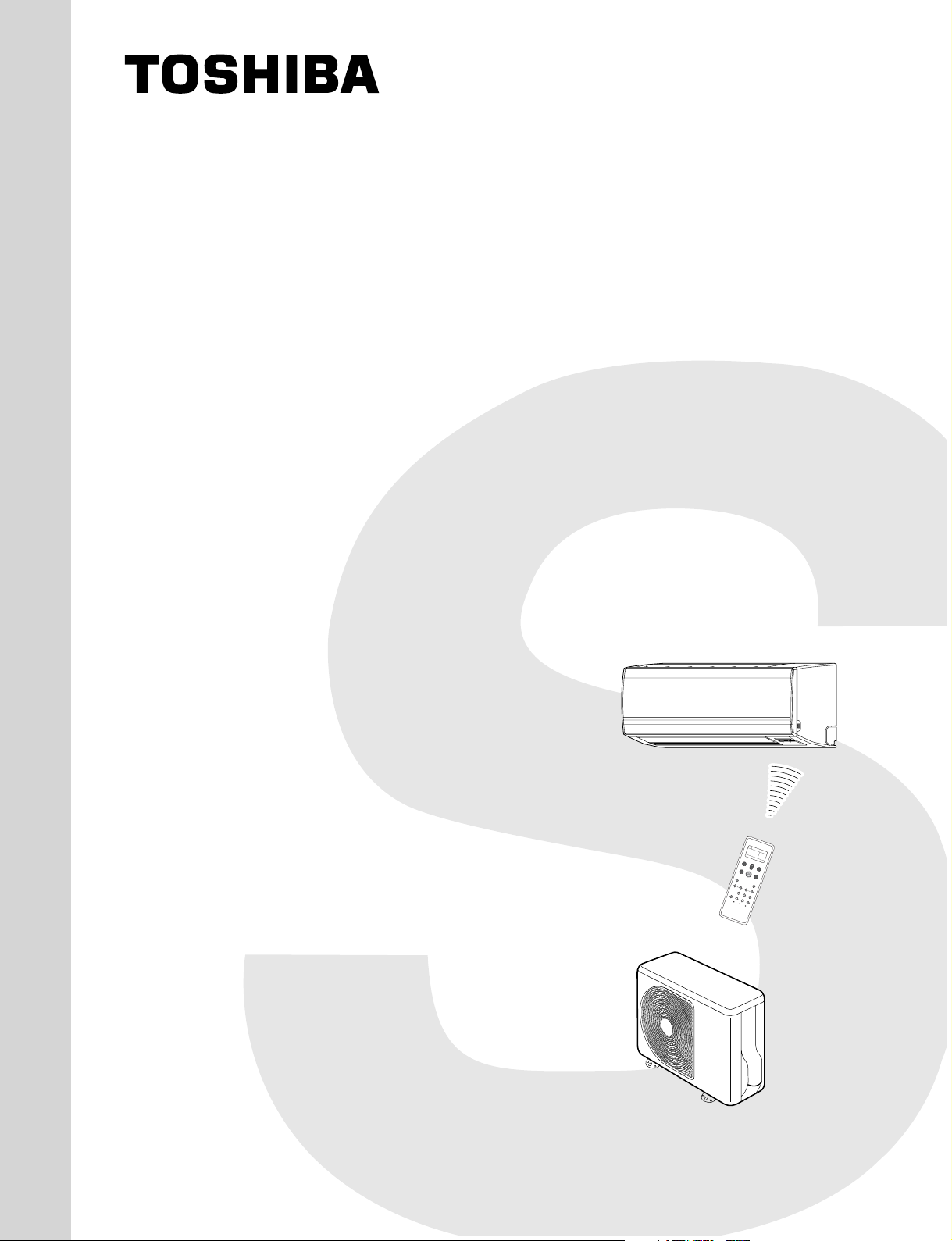
SERVICE MANUAL
AIR CONDITIONER
SPLIT WALL TYPE
RAS-13SKP-ES2 / RAS-13SA-ES2
FILE NO. SVM-10025
RAS-13SKP-ES2(HK) / RAS-13SA-ES2
February, 2010
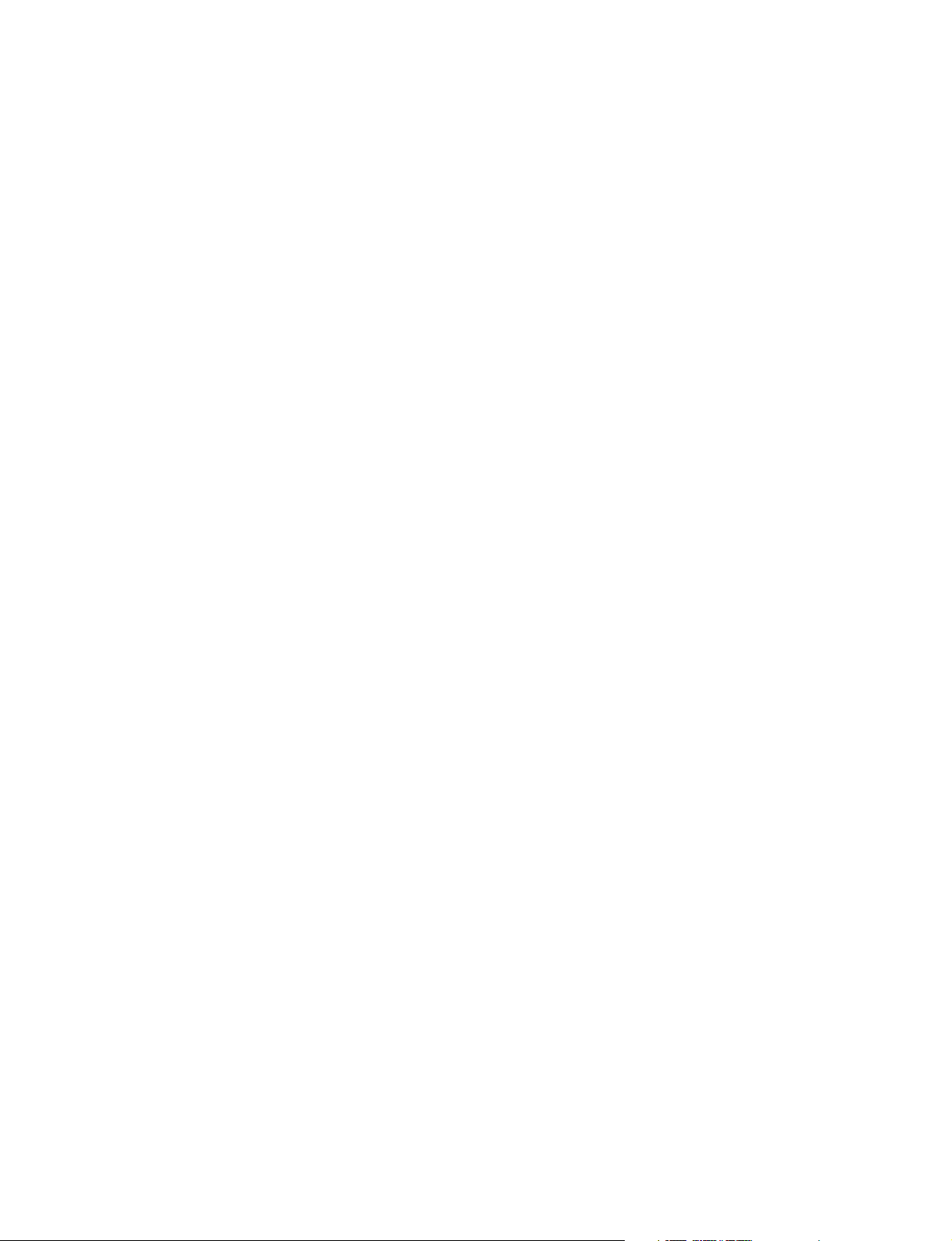
CONTENTS
FILE NO. SVM-10025
SPECIFICA
2. CONSTR
2-1 Indoor Unit
2-2 Outdoor Unit
TIONS
UCTION VIEWS
3. WIRING DIAGRAM
4. SPECIFICATION OF ELECTRICAL PARTS
4-1 Indoor Unit
4-2 Outdoor Unit
5. REFRIGERATION CYCLE DIAGRAM
6. CONTROL BLOCK DIAGRAM
7.1.OPERA
7-1 Remote control
7-2 Outline of Air Conditioner Control
7-3 Description of Operation Mode
7-4 Low-Temperature Limit Control
7-5 One-Touch Operation
7-6 Hi POWER Operation
7-7 QUIET Operation
7-8 ECO Operation
7-9 COMFORT SLEEP Operation
7-10 FILTER Check lamp
7-11 Auto Restart Function
7-12 Self-Cleaning Operation
TION DESCRIPTION
8. INSTALLATION PROCEDURE
8-1 Safety Cautions
8-2 Installation Diagram of Indoor and Outdoor Units
8-3 Installation
8-4 Indoor Unit
8-5 Outdoor Unit
8-6 How to Set Remote Control Selector Switch
8-7 Others
− 1 −

9.
TROUBLESHOOTING CHART
9-1 Troubleshooting Procedure
9-2 Basic Check Items
9-3 Primary Judgement
9-4 Self-Diagnosis by Remote Control (Check Code)
9-5 Troubleshooting Flowcharts
9-6 Troubleshooting for Remote Control (Including The Indoor P.C. Board)
10. PARTS REPLACE MAIN PARTS
10-1 Indoor Unit
10-2 Outdoor Unit
11. EXPLODED VIEWS AND PARTS LIST
11-1
Indoor Unit (E-Parts Assy)
11-2 Indoor Unit
11-3 Outdoor Unit
FILE NO. SVM-10025
− 2 −
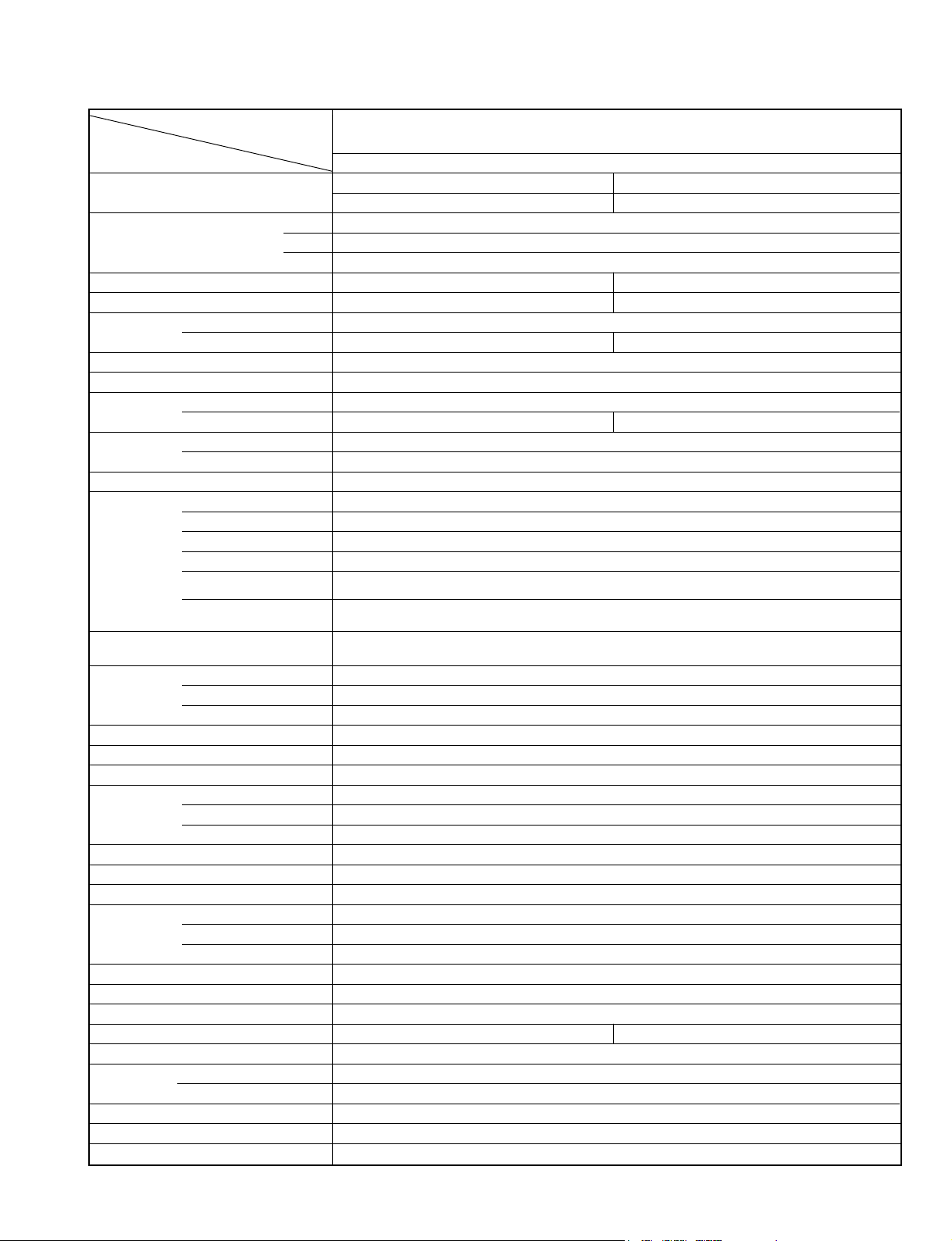
1. SPECIFICATIONS
FILE NO. SVM-10025
MODEL
ITEM
Capacity
Power source V 220 − 240
Power consumption kW
Power factor %
Running Indoor A 0.15
current Outdoor A
Starting current A
Moisture removal lit/h 2.0
Noise
Refrigerant
Refrigerant control
Interconnection
pipe
Indoor (H/M+/M/L+/L) dB 41/38/35/33/31
Outdoor (220-240V) dB
Name of refrigerant
Rated amount
Gas side size
Connection type Flare connection
Liquid side size mm ∅ 6.35
Connection type Flare connection
Maximum length
(One way)
Maximum height
difference
kW
Phase 1∅
Hz 50
kg
mm
m
m
220V 240V
3.73 3.78
1.14
96
5.25
50
RAS-13SKP-ES2 / RAS-13SA-ES2
RAS-13SKP-ES2(HK) / RAS-13SA-ES2
Cooling
22
R410A
1.15
Capillary tube
∅ 12.7
1
15*
6
1.19
88
5.50
51
INDOOR UNIT
Height mm 275
Dimensions Width mm 790
Depth mm 205
Net weight kg 9
Evaporator type Finned tube
Indoor fan type Cross flow fan
High fan m3/h
Airflow volume
Fan motor output W 20
Air filter Honeycomb woven filter with PP frame
OUTDOOR UNIT
Dimensions Width mm 780
Net weight
Condenser type Finned tube
Outdoor fan type Propeller fan
Airflow volume m3/h
Fan motor output W
Compressor
Safety device Fuse, Overload relay
Louver type Automatic louver
Usable outdoor temperature range °C
Medium fan m3/h
Low fan m3/h
Height mm 550
Depth mm
kg
2120 2200
Model PA145G1C-4FT1
Output W 1100
RAS-13SKP-ES2, RAS-13SKP-ES2(HK)
600
450
320
RAS-13SA-ES2
290
33
42
15 ~ 43
− 3 −
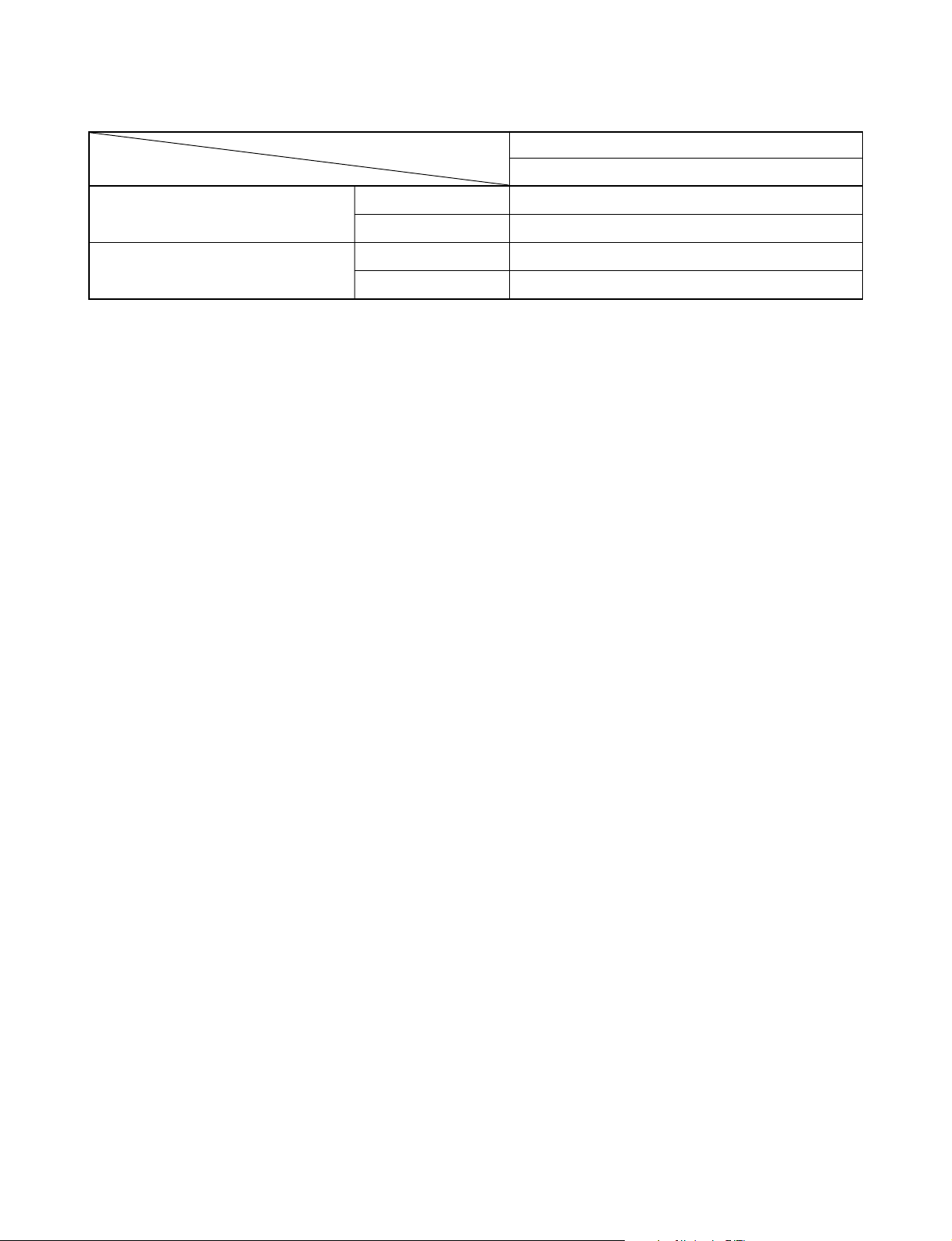
Note : 1
• Capacity is based on the following temperature conditions.
FILE NO. SVM-10025
Temperature
Indoor unit inlet air temperature
Outdoor unit inlet air temperature
Note : 2
*1 No need to charge extra refrigerant.
Condition
(DB) 27°C
(WB) 19°C
(DB) 35°C
(WB) 24°C
JIS C9612
Cooling
− 4 −
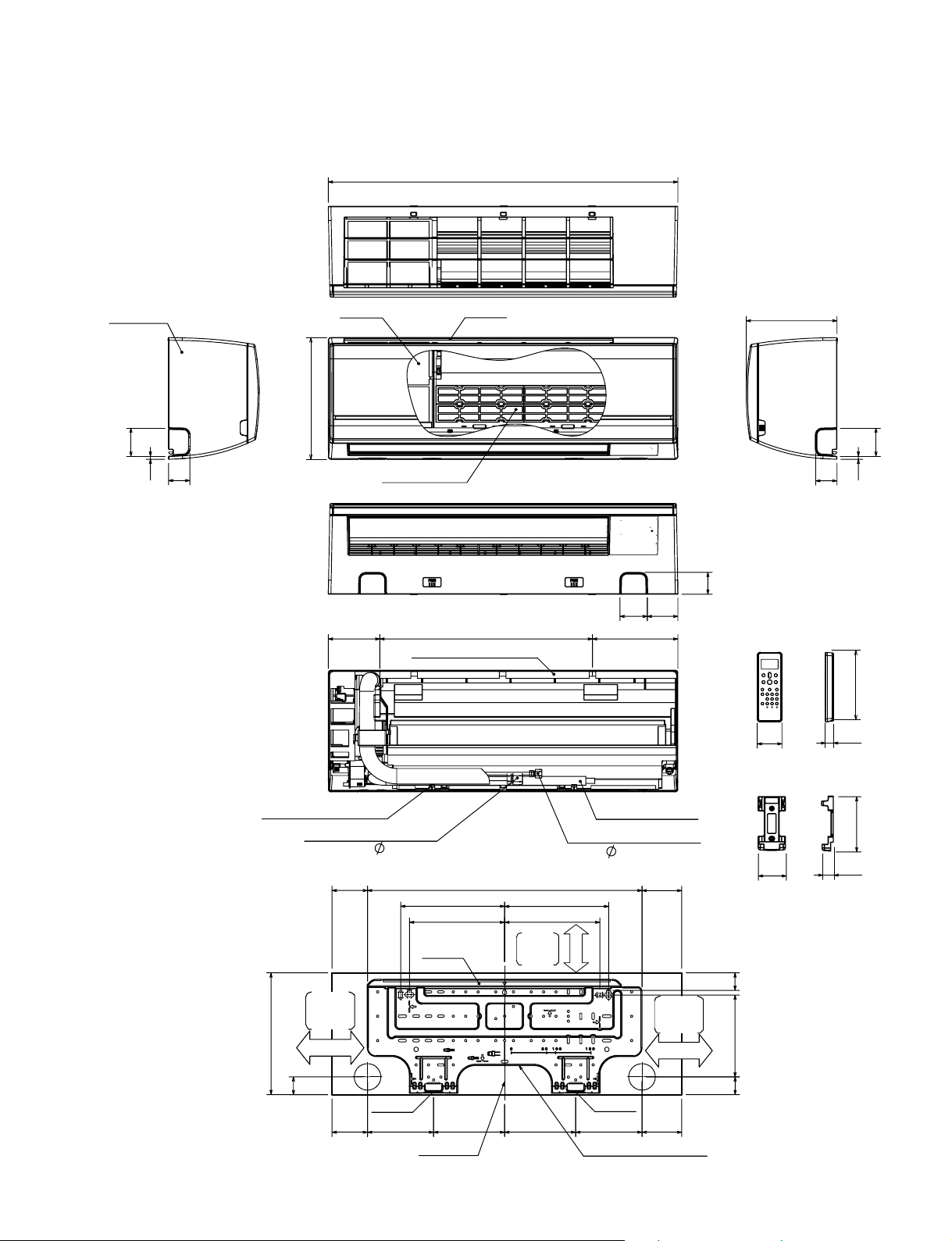
2-1. Indoor Unit
FILE NO. SVM-10025
2. CONSTRUCTION VIEWS
790
Front panel
63
7
48
Knock out system
275
Air filter
116
Heat exchanger
Installation plate hanger
Air inlet
62 69
193480
205
Knock out system
49
56
Wireless remote controller
48
63
7
157
19
Installation plate hanger
Connecting pipe (0.35m)
(Flare 12.7mm)
84.5
Minimum
distance
to wall
275
170 or more
40
Hanger
84.5 150 84.5
621
235
215
Hanger
Minimum
distance
to ceiling
215
160.5 160.5 150
Center line
– 5 –
Drain hose (0.50m)
Connecting pipe (0.40m)
6.35mm)(Flare
235
65 or more
Hanger
Installation plate outline
84.5
Minimum
distance
to wall
170 or more
63
Remote controller holder
45
190
40
125
26
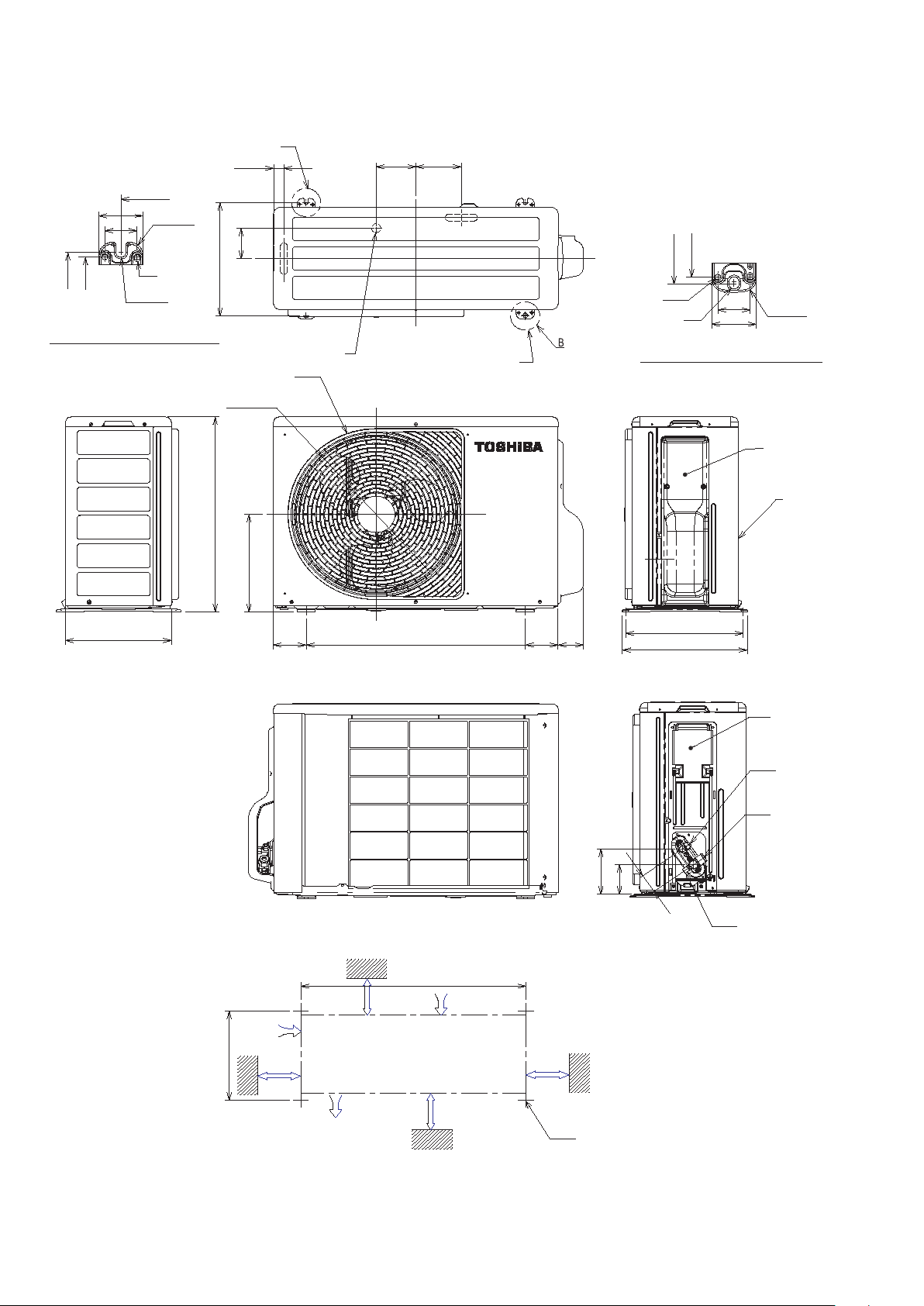
2-2. Outdoor Unit
600
50
36
320
306
A detail Drawing (Back leg)
R5.5
R
Ø
15
6 hole
28
86
320
Ø
25 Drain outlet
FAN-GUARD
436
Ø
FILE NO. SVM-10025
A
108 125
306
320
Ø
2
-
Ø
11 x 14
(For 8 -
Ø
Hole
10 anchor bolt)
Ø
6 hole
11x14 hole
Ø
B Detail Drawing (Front leg)
36
50
R
15
COVER-PV
Z
290
550
275
320
342
Electrical part cover
Liquid side
(Flare 6.35)
Ø
Gas side
(Flare 12.7)
Ø
5
4
S
ervice port
Z View
9060090
69
129
84
100 or more
320
100 or more
Air outlel
600
Air intlel
600 or more
− 6 −
600 or more
4x 11 Long holes(For 8- 10 anchor bolt)
Ø
Ø
Ø
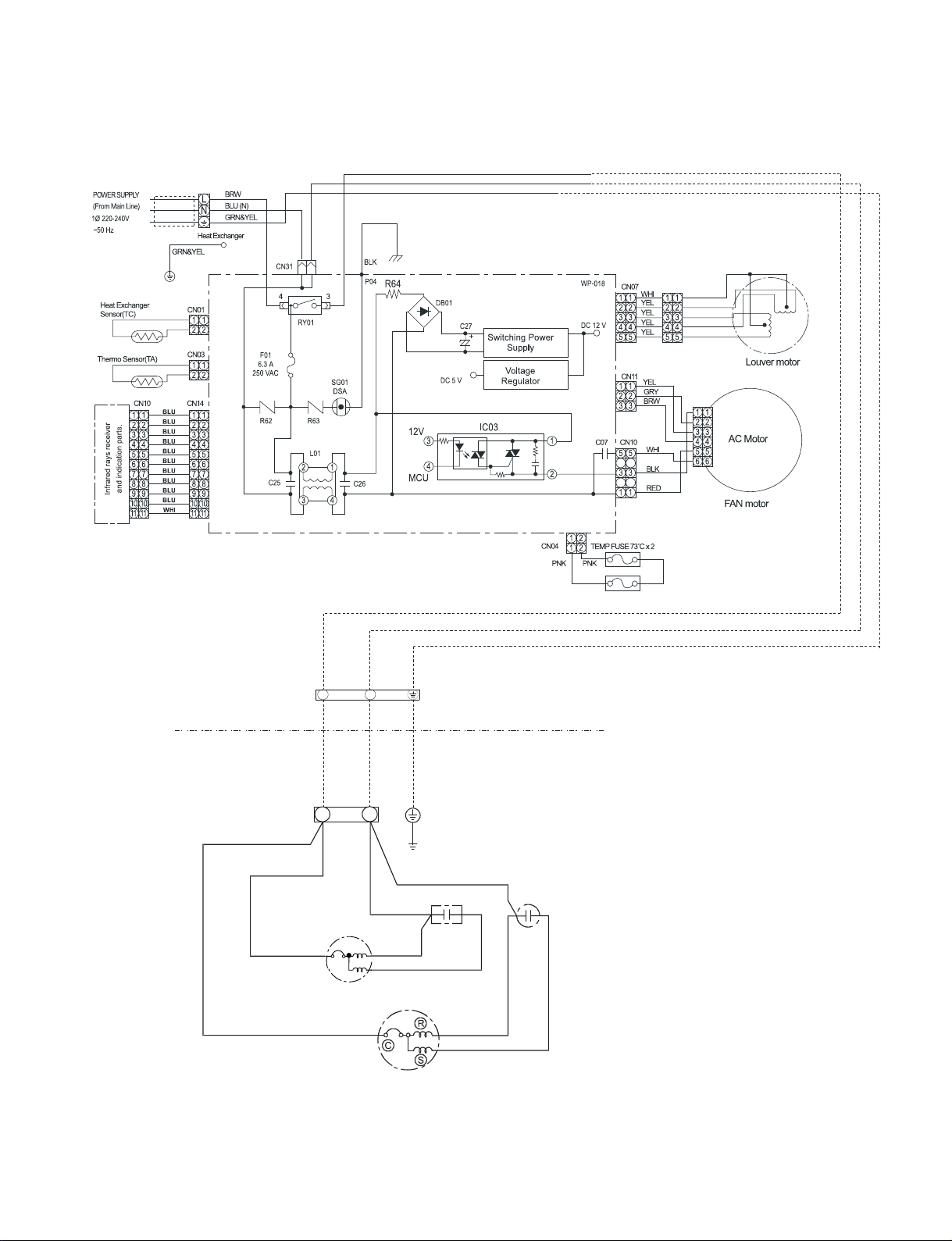
FILE NO. SVM-10025
3. WIRING DIAGRAM
OUTDOOR
TERMINAL
BLOCK
BLK
INDOOR
TERMINAL
BLOCK
BLK
BLK
1
1(L)
RED
FAN MOTOR
2(N)
WHI
GRN&YEL
2
INDOOR
OUTDOOR
CHASSIS
RED
CAPACITOR
RED
WHI
COMPRESSOR
PNK
WHI
CAPACITOR
− 7 −
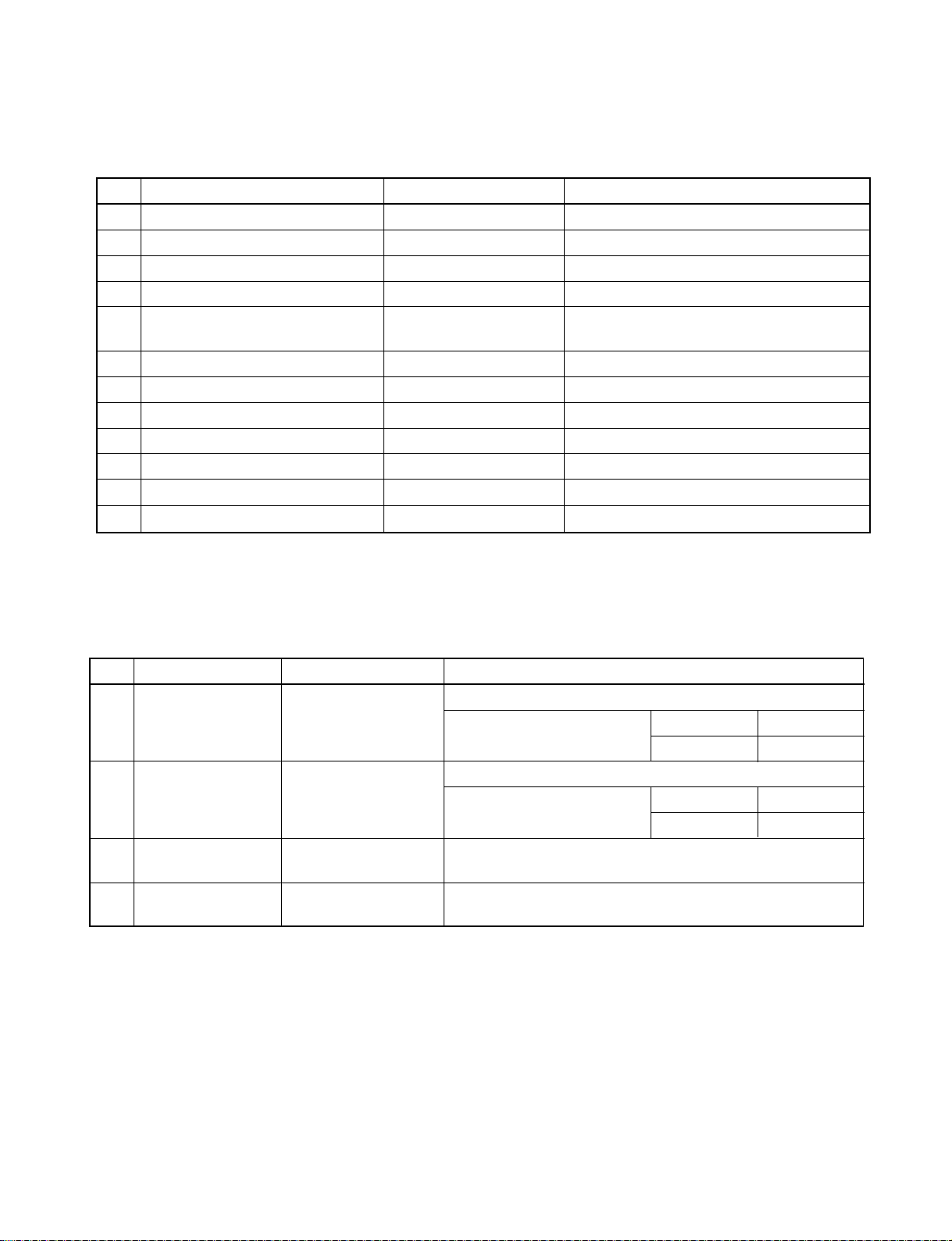
FILE NO. SVM-10025
4. SPECIFICATION OF ELECTRICAL PARTS
4-1. Indoor Unit
No. Parts name Type Specifications
1 Fan motor (for indoor) AFN- 220-20-4D AC Motor with 145 C thermo fuse
2 Thermo sensor (TA-sensor) 10k at 25 C
3 Transformer
4 Microcontroller unit (IC30) TMP87CM40ANG
5 Heat exchanger sensor
(TC-sensor)
6 Line filter (L01) SS11V-R06270 27mH, 600mA
7 Bridge rectifier (DB01) DB105G
8 Capacitor (C27) EKMH401VSN470MP20S 47mF, 400 V
9 Fuse (F01) FJL250V6.3A
10 Varistor (R62, R63)
11 Louver motor MP24Z3T 12VDC
12 Relay (Comp., RY01)
ST-02
SR561K14DO
891WP-1A-C Rating 25A/AC250V
560 V
W
10k at 25 C
W
1.0A, 600 V
6.3A, 250VAC
°
°
°
4-2. Outdoor Unit
No. Parts name Type Specifications
Output (Rated) 1100W, 2poles, 1 phase, 220 − 240V, 50Hz
1 Compressor
Fan motor
2
(for outdoor)
Running capacitor
3
(for fan motor)
Running capacitor
4
(for compressor)
PA145G1C-4FT1
WLF-240-42A
DS451155NPQB
B32332I5306J063
Winding resistance (Ω ) Red-Black White-Black
Winding resistance (Ω ) C-R C-S
(at 20°C)
Output (Rated) 30W, 6poles, 1 phase, 220 − 240V, 50Hz
(at 20°C) 188
AC 450V, 1.5µF
AC 450V, 30µF
2.67
4.48
289
− 8 −
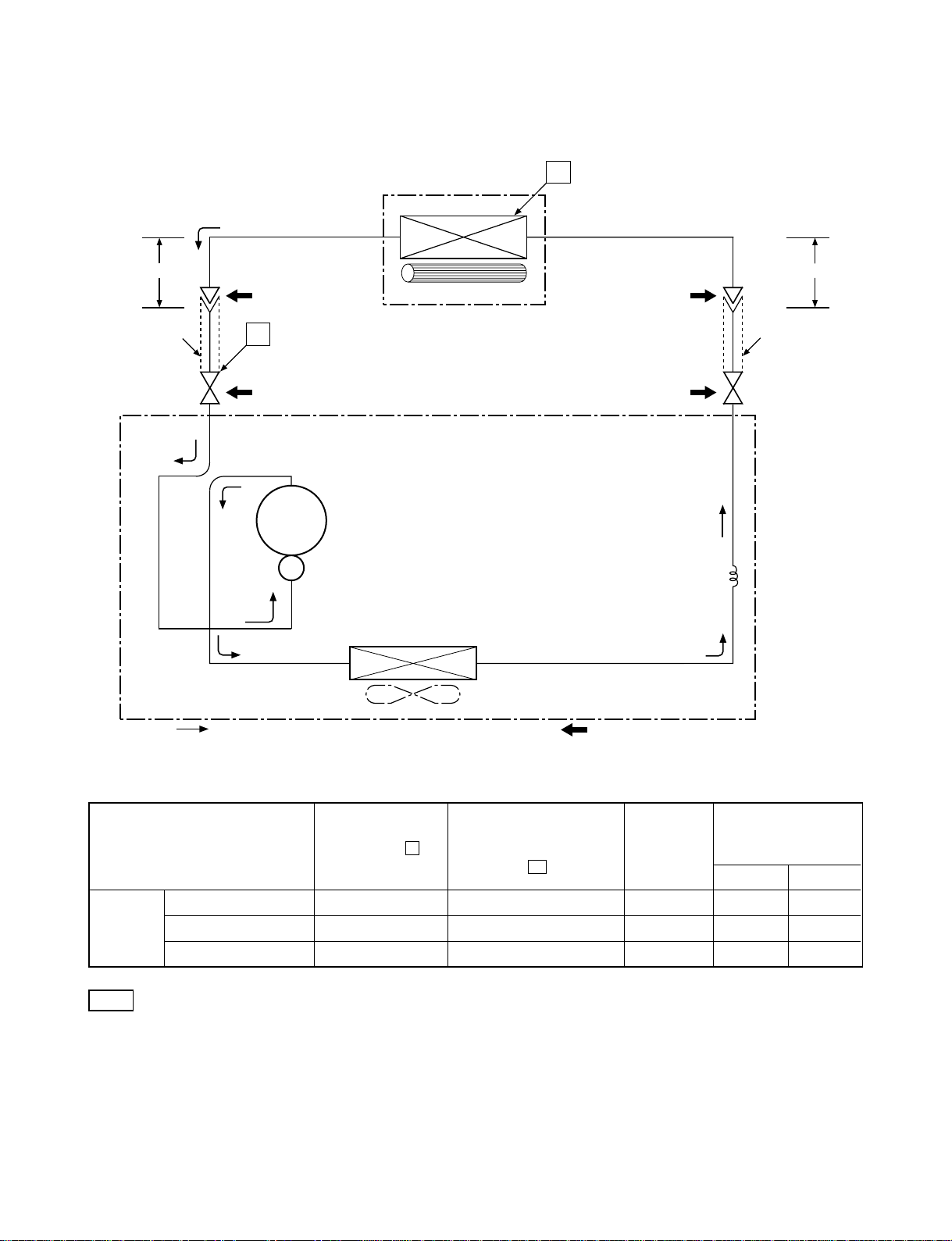
5. REFRIGERATION CYCLE DIAGRAM
FILE NO. SVM-10025
Indoor unit
Cooling
0.39 m
(Connecting pipe)
12.7
Æ
O.D.:9.52 mm O.D.:6.35 mm
Cooling
Packed valve
Cooling
P
(Æ12.7)
Compressor
PA145G1C-4FT1
Heat exchanger
Cross flow fan
T1
0.49 m
(Connecting pipe)
Æ6.35
Packed valve
(Æ6.35)
Capillary tube
Æ1.7 x 1100l
Heat exchanger
Refrigerant
R410A : 1.15 kg.
Fan speed
(indoor)
High 27/19 35/24
High 32/23 43/26
Low 21/15 21/15
Cooling
Standard
50Hz
pressure
(MPaG)
Standard
Cooling Overload
Low temperature
Propeller fan
Outdoor unit
P
Surface temp. of heat
exchanger interchanging
Mark ( ) means check points of Gas Leak.
pipe
T1
0.890 9.4
0.993
0.589
16.3
5.0
(°C)
Note
•Measure the heat exchanger temperature at the center of U-bend. (By means of TC sensor)
Ambient temp.
conditions DB/WB
(°C)
Indoor Outdoor
− 9 −
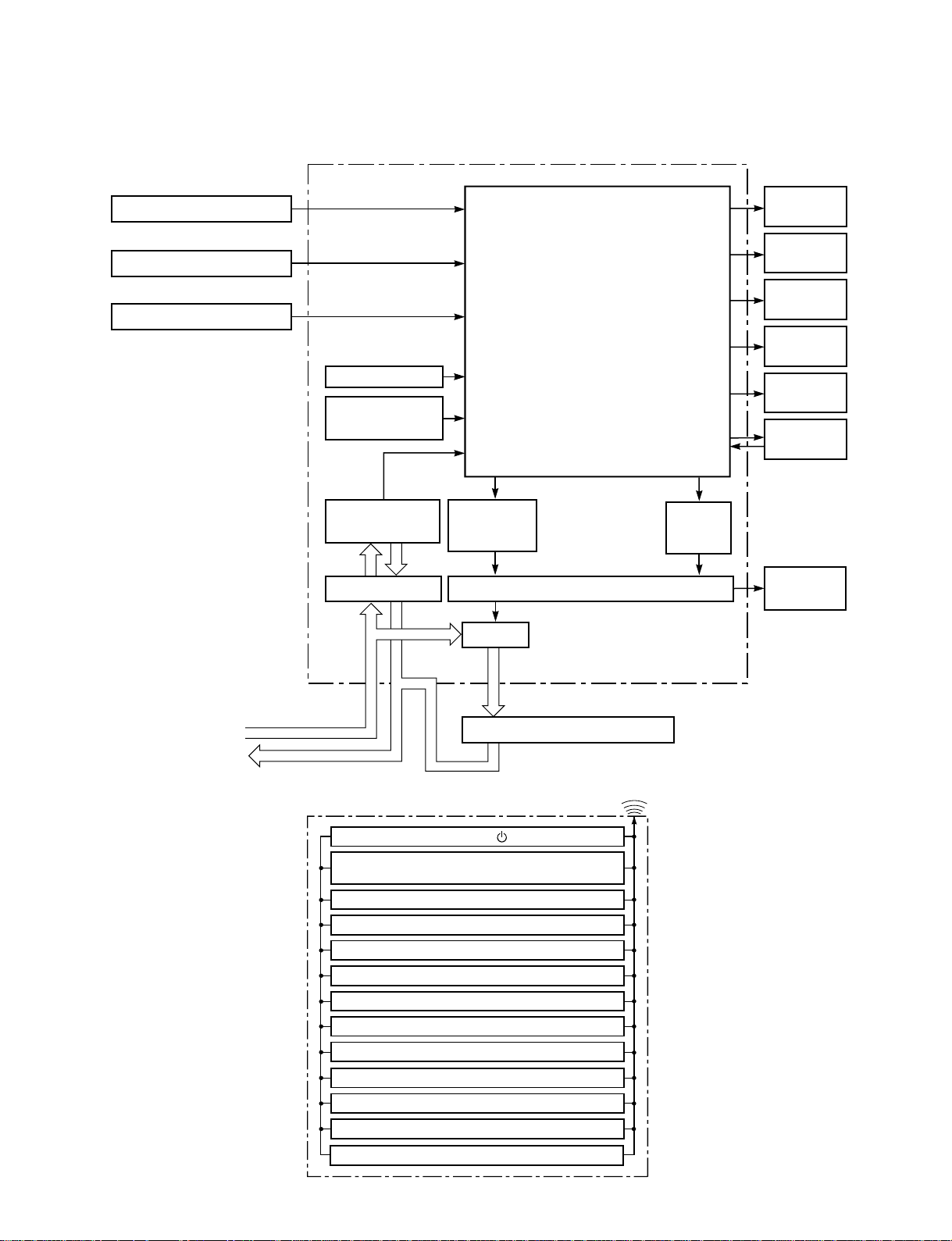
Heat Exchange sensor
Thermo. Sensor
Infrared Rays Signal Reciver
6. CONTROL BLOCK DIAGRAM
Main Unit Control Panel M.C.U.
Functions
• Louver Control
•3-minutes Delay at Restart
for Compressor
Initiallizing Circuit
Clock Frequency
Oscillator Circuit
•Motor Revolution Control
•Processing
(Temperature Processing)
•Timer
FILE NO. SVM-10025
Operation
Display
Timer
Display
Filter Sign
Display
Hi Power
Sign Display
Fan Only
Sign Display
Indoor Fan
Motor
220-240 V~, 50Hz
REMOTE CONTROL
Power Supply
Circuit
Noise Filter Relay Driver, Louver Driver
Operation Mode Selection
AUTO, COOL, DRY, FAN ONLY
Louver Direction Setting
Compressor
ON/OFF
Signal
Relay
RY01
Compressor, Outdoor Fan Motor
Remote Control
Operation ( )
Operation ( )
Temperature Setting
Fan Speed Selection
ON TIMER Setting
OFF TIMER Setting
Louver Auto Swing
ECO
Hi power
TIMER 1.3.5.9H
Infrared Rays
Louver
ON/OFF
Signal
Louver
Motor
COMFORT SLEEP
QUIET
− 10 −
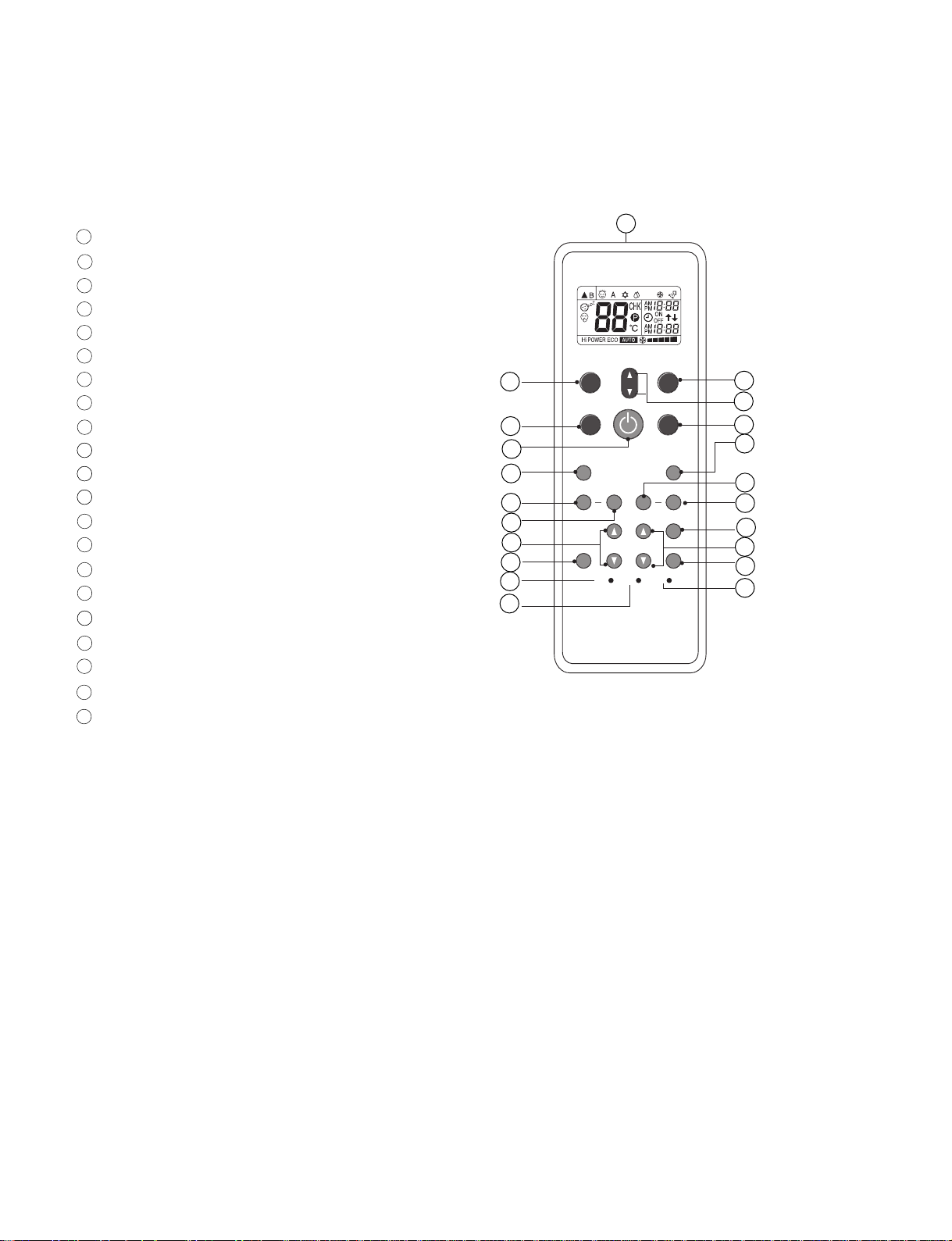
7. OPERATION DESCRIPTION
7-1. Remote control
7-1-1. Function of Push Putton
11 Infrared signal emitter
1
11
2
Start/Stop button
3
Mode select button (MODE)
4
Temperature button (TEMP)
5
Fan speed button (FAN)
6
Swing louver button (SWING)
7
Set louver button (FIX)
8
On timer button (ON)
Off timer button (OFF)
9
18
10
Sleep timer button (SLEEP)
19
Timer setup button (SET)
11
12
20
Timer clear button (CLR)
13
Memory and Preset button (PRESET)
14
One Touch button (ONE-TOUCH)
15
High power button (Hi-POWER)
16
Economy button (ECO)
17
Quiet button (QUIET)
18
Comfort sleep button (COMFORT SLEEP)
19
Filter reset button (FILTER)
Clock Reset button (CLOCK)
20
21
Check button (CHK)
13
14
17
10
21
19
FILE NO. SVM-10025
1
TOSHIBA
PRESET
ONE-TOUCH
2
QUIET
SWING
FIX
6
7
8
TIMER
ON
CHK
Hi-POWER ECO
OFF
FILTER
CLOCK
FAN
MODE
COMFORT
SLEEP
CLR
5
4
3
18
15
16
12
9
11
20
− 11 −
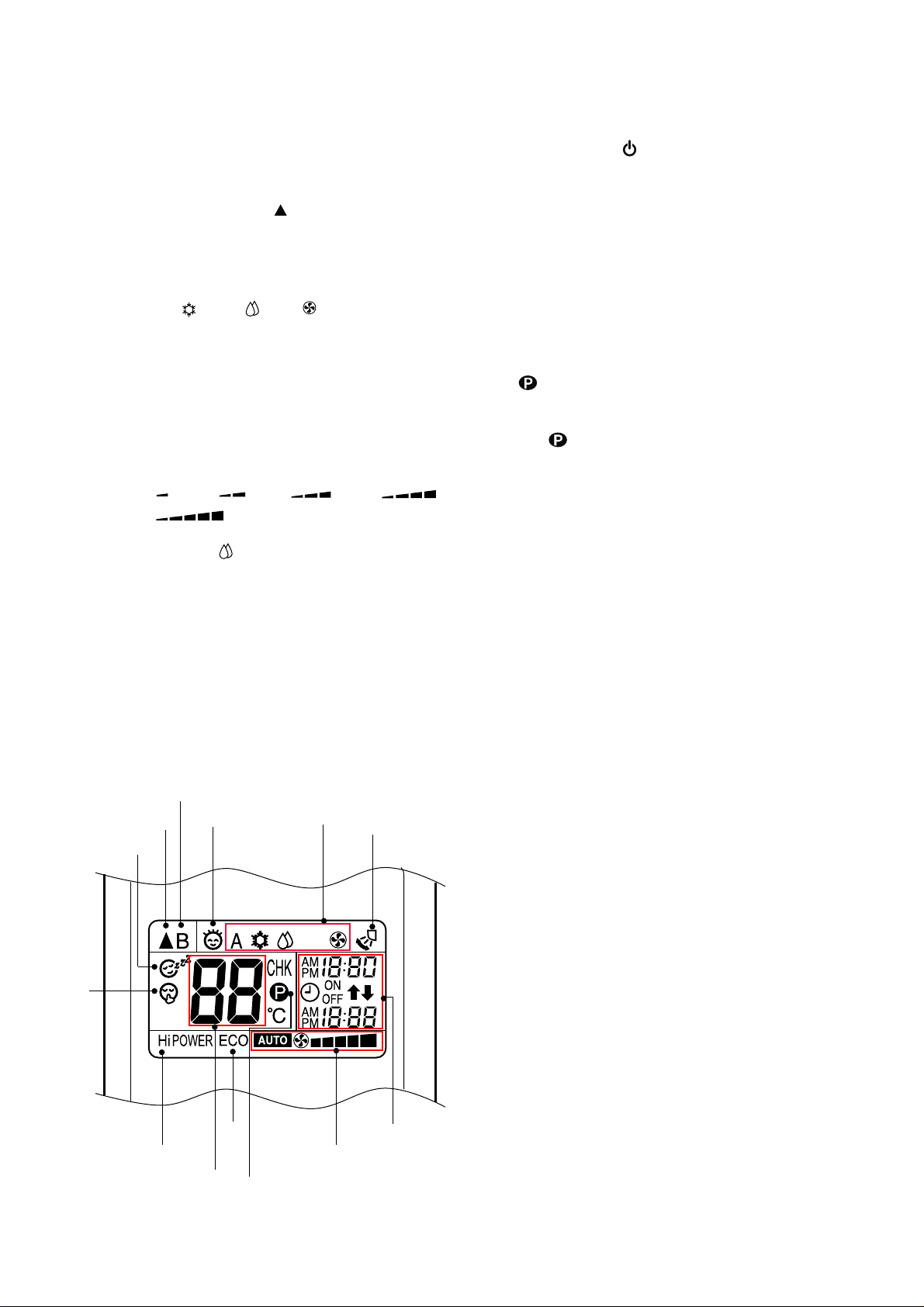
FILE NO. SVM-10025
7-1-2. Display of Remote Control
All indications, except for the clock time indicator, are displayed by pressing the button.
1. Transmission mark
This transmission mark
remote controller transmits signals to the indoor
unit.
indicates when the
2. Mode indicator
Indicates the current operation mode.
(A : Auto, : Cool, : Dry, : Fan only)
3. Temperature indicator
Indicates the temperature setting.
(17°C to 30°C)
4. FAN speed indicator
Indicates the selected fan speed.
AUTO or five fan speed levels
+
(
LOW , LOW
HIGH ) can be shown.
Indicates AUTO when the operating mode is
either AUTO or
, MED , MED+ ,
: Dry.
5. TIMER and clock time indicator
The time setting for timer operation or the clock
time is indicated.
The current time is always indicated except
during TIMER operation.
6. Hi-POWER indicator
Indicates when the Hi-POWER operation starts.
Press the Hi-POWER button to start and press it
again to stop the operation.
7. (PRESET) indicator
Flashes for 3 seconds when the PRESET button is
pressed during operation.
The
button for more than 3 seconds while the mark is
blinks.
Press another button to turn off the mark.
mark is shown when holding down the
8. ECO indicator
Indicates when the ECO is in activated.
Press the ECO button to start and press it again
to stop operation.
9. A, B change indicator remote controller
When the remote controller switching function is
set, “B” appears in the remote controller display.
(When the remote controller setting is “A”, there is
no indication at this position.)
11
10
10. Comfort sleep
Indicates when comfort sleep is activaled.
Press comfort sleep bu
9
12
1
2
13
11. Quiet
Indicates when quiet is activated.
Press quiet button to start and press it again to stop
operation.
tton to selectter
12. One-Touch
Indicates when one touch comfort is activated.
Press one-touch button to start the operation.
13. Swing
Indicates when louver is swing.
Press swing button to start the swing operation
and press it again to stop the swing operation.
8
6
3
7
4
5
− 12 −
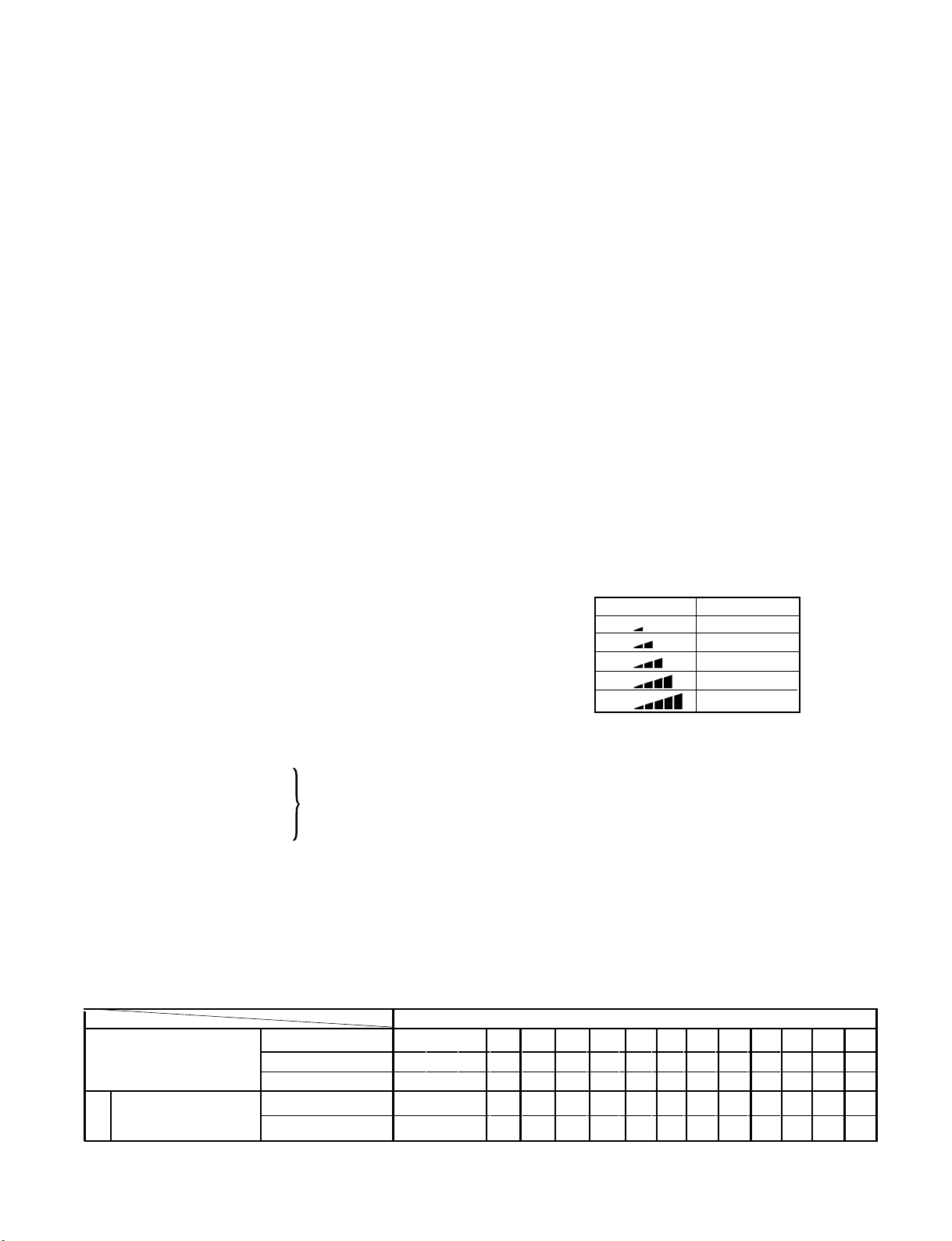
FILE NO. SVM-10025
7-2. Outline of Air Conditioner Control
This is a fixed capacity type air conditioner, which uses
a AC motor for an indoor fan. The AC motor drive
circuit is mounted in the indoor unit. And electrical
parts which operate the compressor and the outdoor
fan motor, are mounted in the outdoor unit.
The air conditioner is mainly controlled by the indoor
unit controller. The controller operates the indoor fan
motor based upon commands transmitted by the
remote control and transfers the operation commands
to the outdoor unit.
The outdoor unit receives operation commands from
the indoor unit, and operates the outdoor fan motor
and the compressor.
(1) Role of indoor unit controller
The indoor unit controller receives the operation
commands from the remote control and executes
them.
• Temperature measurement at the air inlet of the
indoor heat exchanger by the indoor
temperature sensor
• Temperature measurement of the indoor heat
exchanger by the heat exchanger sensor
• Louver motor control
• Indoor fan motor operation control
• LED display control
• Transferring of operation commands to the
outdoor unit
• Receiving of information of the operation status
and judging of the information or indication of
error
(2) Role of outdoor unit controller
The outdoor unit controller receives the operation
commands from the indoor controller and
executes them.
• Compressor operation
control
• Operation control of
outdoor fan motor
• Turning off the compressor and outdoor fan
when the outdoor unit receives the shutdown
command
Operations according
to the commands
from the indoor unit
7-2-1. Louver control
(1) Vertical air flow louver
Position of veritcal air flow louver is automatically
controlled according to the operation mode.
Besides, position of vertical air flow louver can be
arbitrarily set by pressing [FIX] button.
The louver position which is set by [FIX] button
is stored in the microcomputer, and the louver is
automatically set at the stored position for the next
operation.
(2) Swing
If [SWING] button is pressed when the indoor unit
is in operation, the vertical air flow louver starts
swinging. When [SWING] button is pressed, it stops
swinging.
7-2-2. Indoor Fan Control
The operation controls the fan speed at indoor unit
side. The indoor fan (cross flow fan) is operated by
the phase control induction motor. The fan rotates in 5
stages in MANUAL mode, and in 5 stages in AUTO
mode, respectively. (Table 7-2-2)
1) When setting the fan speed to L, L+, M, M+ or H
on the remote controller, the operation is performed
with the constant speed shown in Table 7-2-1
Table (7-2-1)
Indication
L
L+
M
M+
H
Fan speed
Low
(L + M) / 2
Med
(M + H) / 2
High
2) When setting the fan speed to AUTO on the remote
controller, revolution of the fan motor is controlled
to the fan speed level shown in Table 7-2-2 according
to the setup temperature, room temperature, and heat
exchanger temperature.
Table 7-2-2 Indoor fan and air flow rate
OPERATION
MODE
RAS-13SKP-ES2
RAS-13SKP-ES2(HK)
Model
Cooling
Fan only
Dry
Fan speed (rpm)
Air flow volume (m3/h)
FAN TAP
UH H M+ M L+ L L- UL SL
L-
L
L L- UL
800
750
320
290
750
290
1300
620 600
1250
H
M+
M+
1100
490
1020
1150
520
M
M
450
950
410
L+
L+
910
390
− 13 −
700
260
SL
650
230
600
200
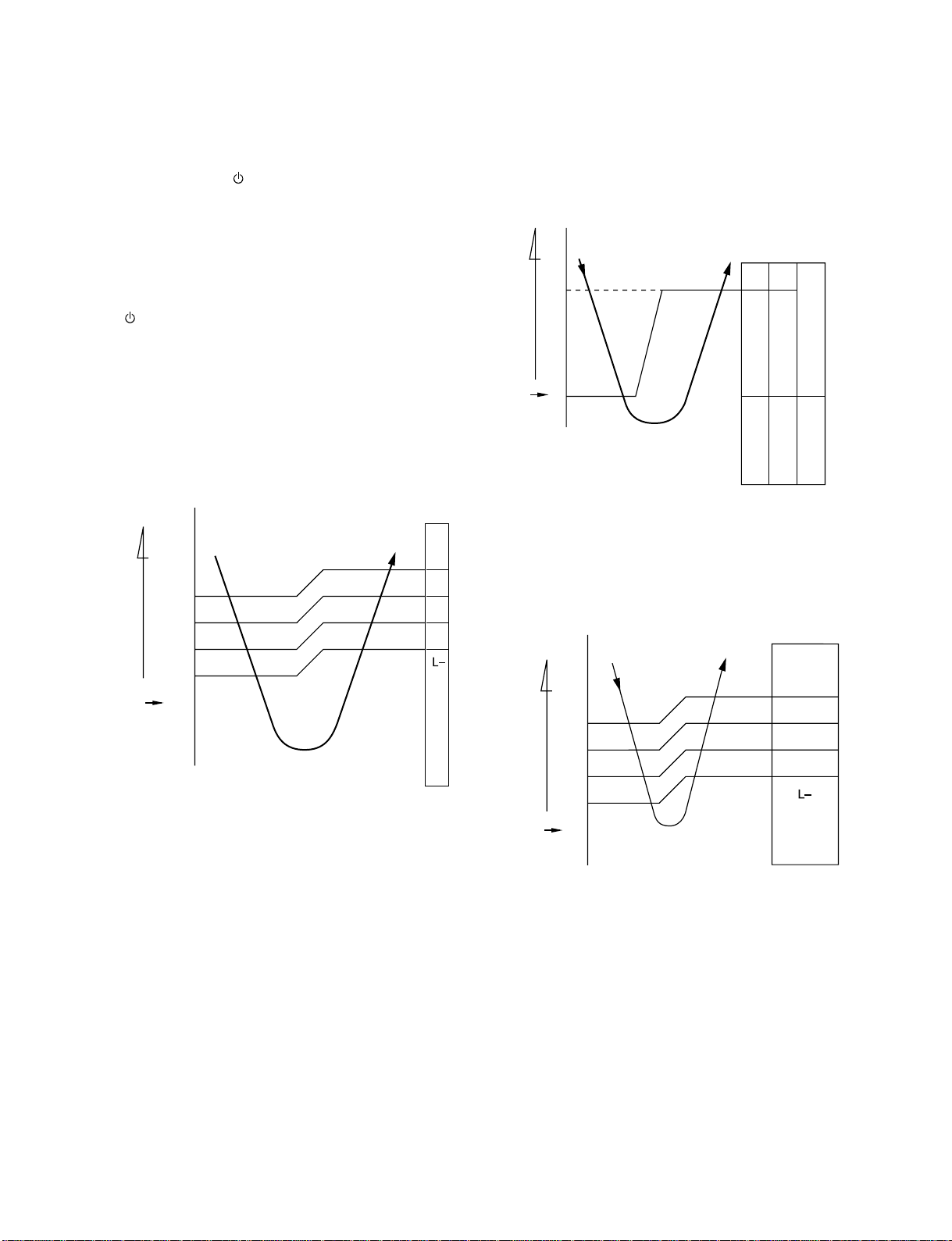
FILE NO. SVM-10025
7-3. Description of Operation Mode
(1) When turning on the breaker, the operation lamp
blinks. This means that the power is on (or the
power supply is cut off.)
(2) When pressing [ ] button on the
remote control, receiving beep sounds from the
indoor unit, and the next operation is performed
together with opening the vertical air flow louver.
(3) Once the operation mode is set, it is memorized in
the microcomputer so that the previous operation
can be effected thereafter simply by pressing
[ ] button.
7-3-1. Fan only operation
([MODE] button on the remote control is set
to the fan only operation.)
(1) When [FAN] button is set to AUTO, the indoor fan
motor operates as shown in Fig. 7-3-1. When
[FAN] button is set to LOW, LOW+, MED, MED+ or
HIGH, the motor operates with a constant air flow.
°C
7-3-2. Cooling operation
([MODE] button on the remote control is set
to the cooling operation.)
(1) The compressor, outdoor fan and operation
display lamp are controlled as shown in
Fig. 7-3-2.
° C
ON ON
OFF OFF ON
Compressor
Outdoor fan
(Room temp.) (Preset temp.)
Preset
temp.
0.5
0
Fig. 7-3-2
display lamp
OPERATION
+3
+2.5
+2
+1.5
+1
+0.5
(Room temp.) − (Preset temp.)
Preset
temp.
0
(Preset temp.: 24 °C)
NOTE 1 : *1 : Fan speed = (M + − L) x 3/4 + L
*2 : Fan speed = (M + − L) x 2/4 + L
*3 : Fan speed = (M + − L) x 1/4 + L
2 : The Hi Power, ECO and COMFORT SLEEP
operation can not be set
(Linear approximation from M+ and L)
Fig. 7-3-1 Setting of air flow [FAN:AUTO]
M+
*1
*2
*3
(2) When [FAN] button is set to AUTO, the indoor fan
motor operates as shown in Fig. 7-3-3. When
[FAN] button is set to LOW, LOW+, MED, MED+ or
HIGH, the motor operates with a constant air flow.
°C
(Room temp.) − (Preset temp.)
Preset
temp.
+3
+2.5
+2
+1.5
+1
+0.5
0
-0.5
M+
*1
*2
*3
NOTE1 : *1 : Fan speed = (M + − L) x 3/4 + L
*2 : Fan speed = (M + − L) x 2/4 + L
*3 : Fan speed = (M + − L) x 1/4 + L
(Linear approximation from M+ and L)
− 14 −
Fig. 7-3-3 Setting of air flow [FAN:AUTO]
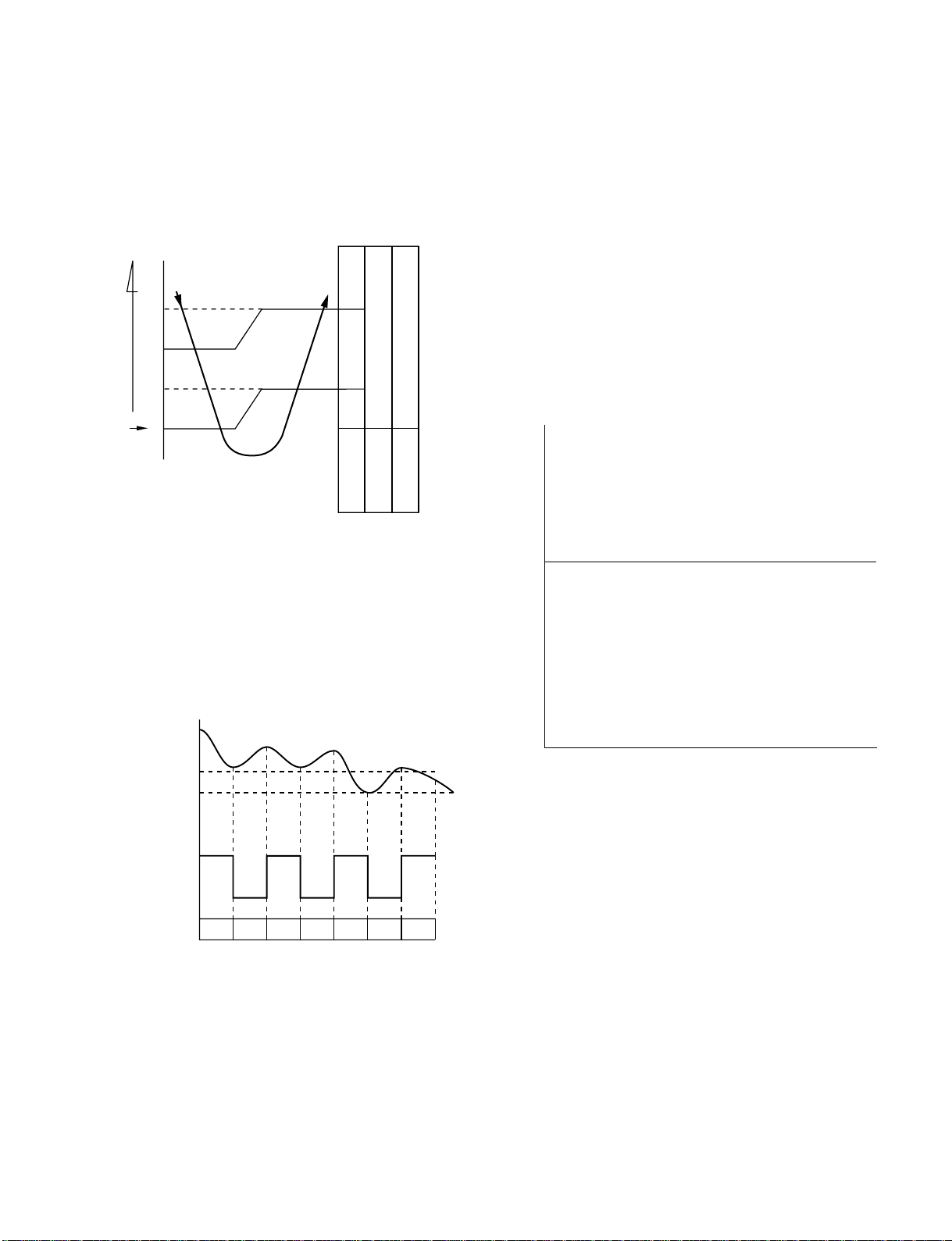
FILE NO. SVM-10025
7-3-3. Dry operation
([MODE] button on the remote control is set
to the dry operation.)
(1) The compressor, outdoor fan and operation
odisplay lamp are controlled as shown in
Fig. 7-3-4.
° C
ON:6min.
OFF:4min.
ON:6min.
OFF:4min.
ON:5min.
OFF:5min.
OFF
OFF
Compressor
ON
ON:5min.
OFF:5min.
Outdoor fan
display lamp
OPERATION
(Room temp.) (Preset temp.)
Preset
temp.
+3
+2
+1
0
Fig. 7-3-4
(2) The microprocessor turns the compressor on and
off at the regular intervals (4 to 6 minutes). While
the compressor is turning off, the indoor fan motor
operates in the SUPER LOW position.
The pattern of operation depending on the relation
between room temperature and preset
temperatures is shown in Fig. 7-3-5.
Room temp.
7-3-4. Automatic operation
([MODE] button on the remote control is set
to the automatic operation.)
(1) One of 2 operations (Cooling or Fan only)
is selected according to difference between the
preset temperature and the room temperature at
which the automatic operation has started, as
shown in Fig. 7-3-6. The Fan only operation
continues until the room temperature reaches a
level at which another mode is selected.
(2) Temporary Auto
When the [RESET] button on the indoor unit
is pushed, the preset temperature is fixed at 24°C
and the indoor unit is controlled as shown in
Fig. 7-3-6.
°C
Cooling operation
0
Fan only operation
(Room temp.) − (Preset temp.)
Preset temp.+1
Preset temp.
Compressor
Outdoor fan
Indoor fan
ON ON ON ON
OFF OFF OFF
L. *S.L. S.L.L. L. S.L. L.
*Super Low
Fig. 7-3-5
(3) [FAN] button on the remote control is set to AUTO
only.
The ECO, COMFORT SLEEP, QUIET and
(4)
Hi POWER operations can not be set.
Fig. 7-3-6
− 15 −
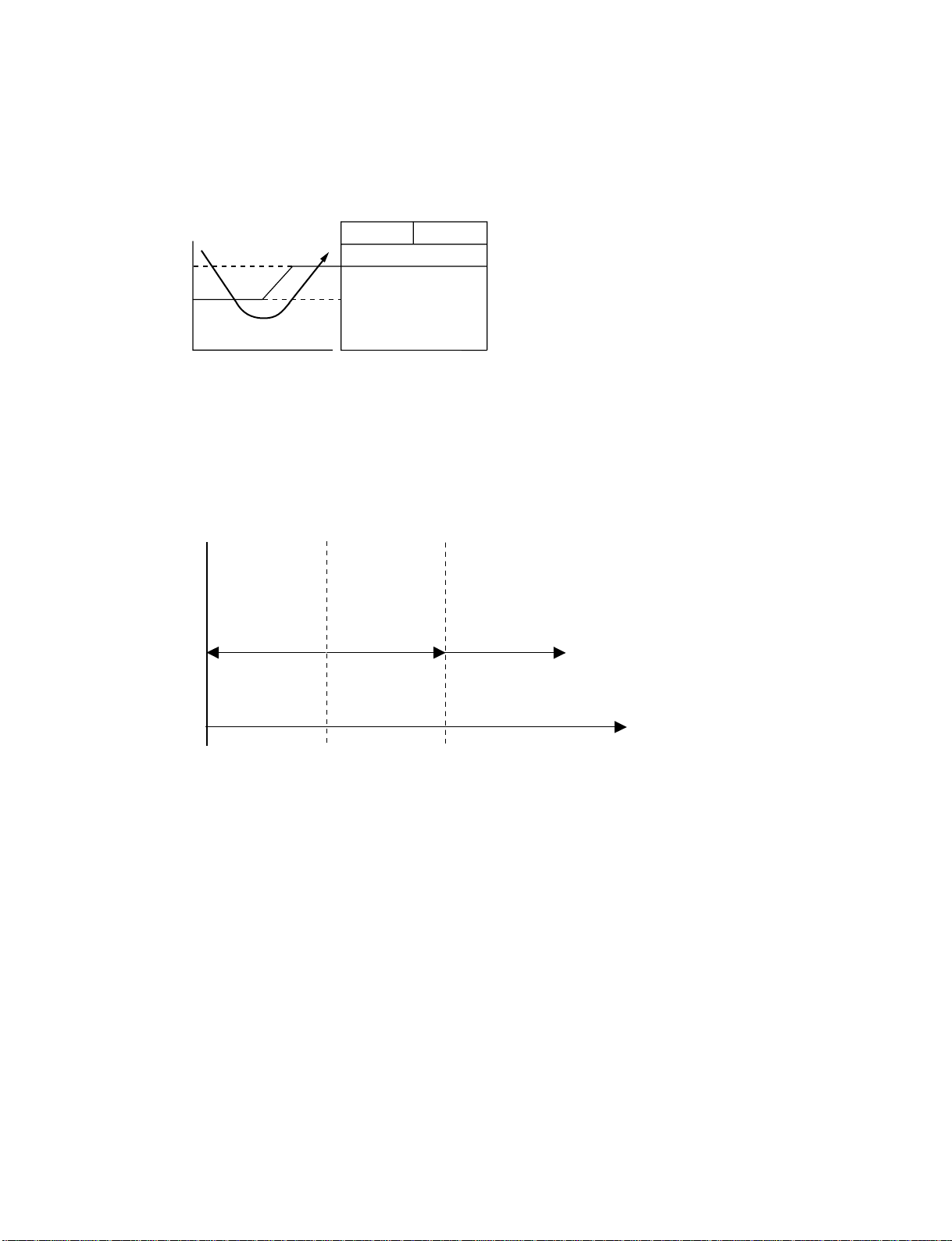
FILE NO. SVM-10025
7-4. Low-Temperature Limit Control
The microcontroller detects the indoor heat exchanger temperature to prevent the indoor heat exchanger
from freezing.The compressor and outdoor fan motor are controlled as shown in Fig. 7-4-1
Heat exchanger
temperature
(°C)
7
5
7-5. One-Touch Operation
Compressor Outdoor fan
ON
Less than 5°C continues
for 5 minutes
OFF
Fig. 7-4-1
One touch comfort is the fully automated operation that is set according to the preferable condition in a region.
Fan
Operation
Hi-POWER
0
12
*AUTO/L
25
Time after operation
starts (min)
Fig. 7-5-1
*AUTO/L : Fan operates depends on the setting temperature and room temperature.
During the One Touch Comfort mode if the indoor unit receives any signal with other operation mode, the unit
will cancel the comfort mode and operates according to the signal received.
Operation description.
When an indoor unit receives "One Touch Comfort Signal" from the remote controller, the indoor unit operates
as following.
1) Air conditioner starts to operation when the signal is received, even if the air conditioner was OFF.
2) Operation mode is set Cooling mode.
3) Target temperature is 22ºC.
4) Louver position is set swing.
5) Fan is controlled as diagram.
− 16 −

FILE NO. SVM-10025
7-6. Hi POWER Operation
([Hi POWER] button on the remote
control is pressed.)
When [Hi POWER] button is pressed while the indoor
unit is in Auto or Cooling operation, Hi POWER mark
is indicated on the display of the remote control and
the unit operates as follows.
(1) Automatic operation
The indoor unit operates in according to the
·
current operation.
(2) Cooling operation
• The setting temperature drops 3°C.
(The value of the setting temperature on the
remote control does not change.)
• If the room temperature is higher than the
setting temperature by 3.5°C or more, the
horizontal louver moves to the Hi POWER
position automatically. Then when the room
temperature is 1°C less than the setting
temperature the horizontal louver returns
automatically.
• FAN speed : [AUTO]
If the room temperature is higher than the
setting temperature by 3.5°C or more, the air
conditioner operates at maximum airflow level.
If the room temperature is higher than the
setting temperature by less than 3.5°C, the air
conditioner operates at normal airflow level.
• FAN speed : One of 5 levels
If the room temperature is higher than the
setting temperature by 3.5°C or more, the air
conditioner operates at higher consecutive
airflow level. If the room temperature is higher
than the setting temperature by less than 3.5°C,
the air conditioner operates at normal airflow
level.
The indoor unit's fan speed level increase 1 tap
·
7-7. QUIET Operation
When the [QUIET] button is pressed, the fan of the
indoor unit will be restricted the revolving speed at
speed L− until the [QUIET] button is pressed once
again (cancel Quiet mode).
Quiet mode is the system which, control the revolving
speed of indoor fan to work constantly at lower than
speed L. In addition, noise level of indoor unit is less
than usual.
Remarks :
1. Quiet mode is unable to work in dry mode.
2. Quiet mode is appropriate to work with less cooling
load condition. Because of the fan speed L− may
cause not enough the cooling capacity.
7-8. ECO Operation
Cooling operation
·
The preset temperature will increase 1ºC after the
ECO mode has operated for 1 hour and the temperature
will increase another 1ºC after the ECO mode has
operated for 2 hour. (the value of the preset temperature
on the remote control does not change.)
·
The indoor fan speed is depend on presetting and can
change every speed after setting ECO operation.
(3) The Hi POWER mode can not be set in Dry or Fan
only operation.
(4) The Hi POWER mode can memorize with timer
function.
− 17 −
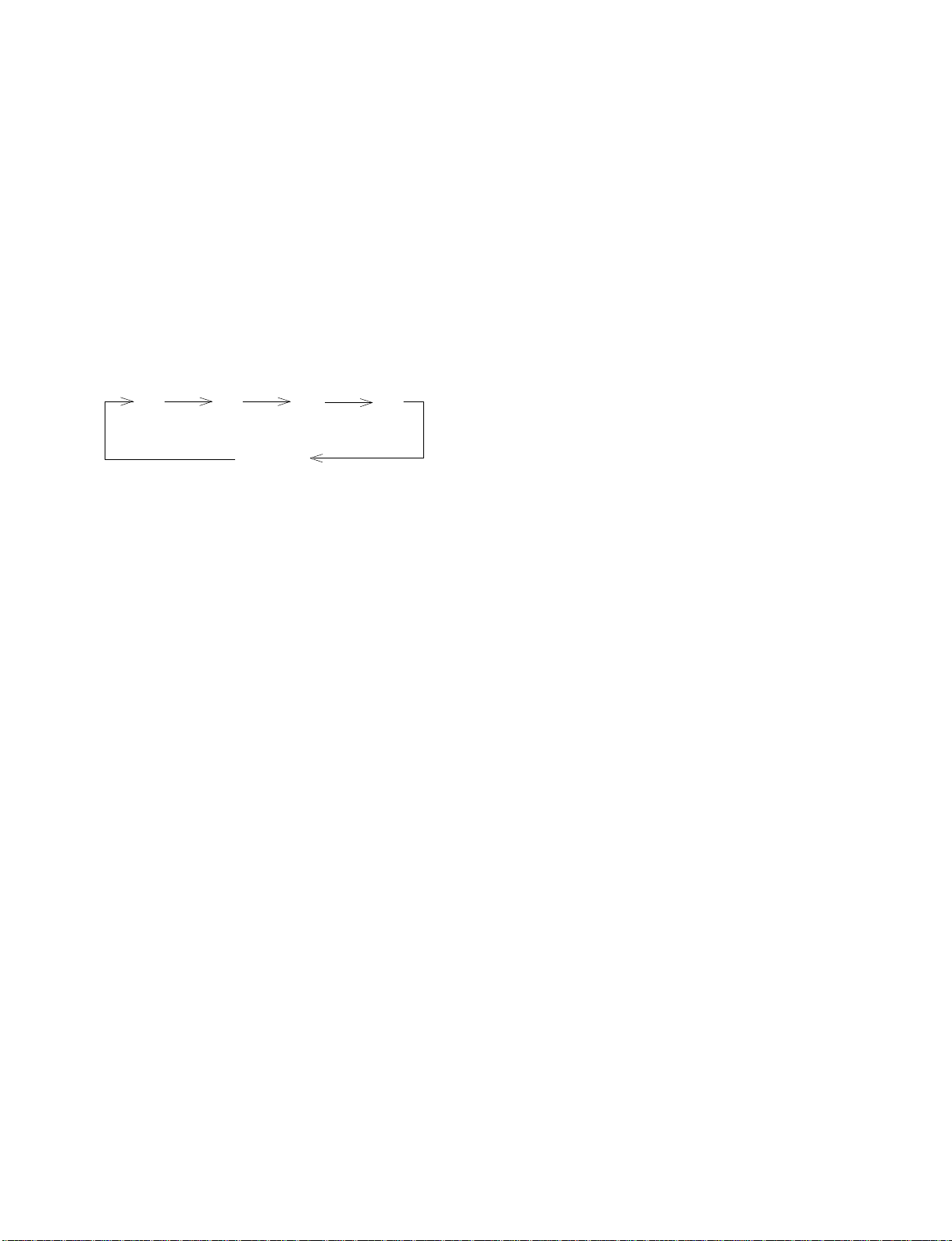
FILE NO. SVM-10025
7-9. COMFORT SLEEP Operation
Cooling operation
·
The preset temperature will increase 1ºC after the
comfort sleep mode has operated for 1 hour and
the temperature will increase another 1ºC after
the comfort sleep mode has operated for 2 hour.
(the value of the preset temperature on the
remote control does not change)
·
Press the [COMFORT SLEEP] button to select
this function. The comfort sleep function will be
activate together with Auto shut down function.
Period of operation time can be selected by
re-press the [COMFORT SLEEP] button.
The period of operation time are follows.
1H 3H 5H 9H
Cancel
The principles of comfort sleep mode are:
·
Quietness for more comfortable. When room
temperature reach setting temperature.
·
Save energy by changing room temperature
automatically.
·
The air condition can shut down by itself automatically.(follow to operation time that selected)
7-10. FILTER Check lamp
When the elapsed time reaches 1000 hours, the FILTER
indicator lights. After cleaning the filters, turn off the
FILTER indicator.
How to Turn Off FILTER Indicator
Press [RESET] button on the indoor unit or press filter
button on the remote control.
NOTE :
If [RESET] button is pushed while the FILTER indicator
is not lit, the indoor unit will start the automatic operation.
When you want a temporary operation while the FILTER
lamp lights, press [RESET] button to turn off the FILTER
lamp.
Remarks :
Comfort sleep mode will not operate in dry mode
and fan only mode.
− 18 −
