Page 1
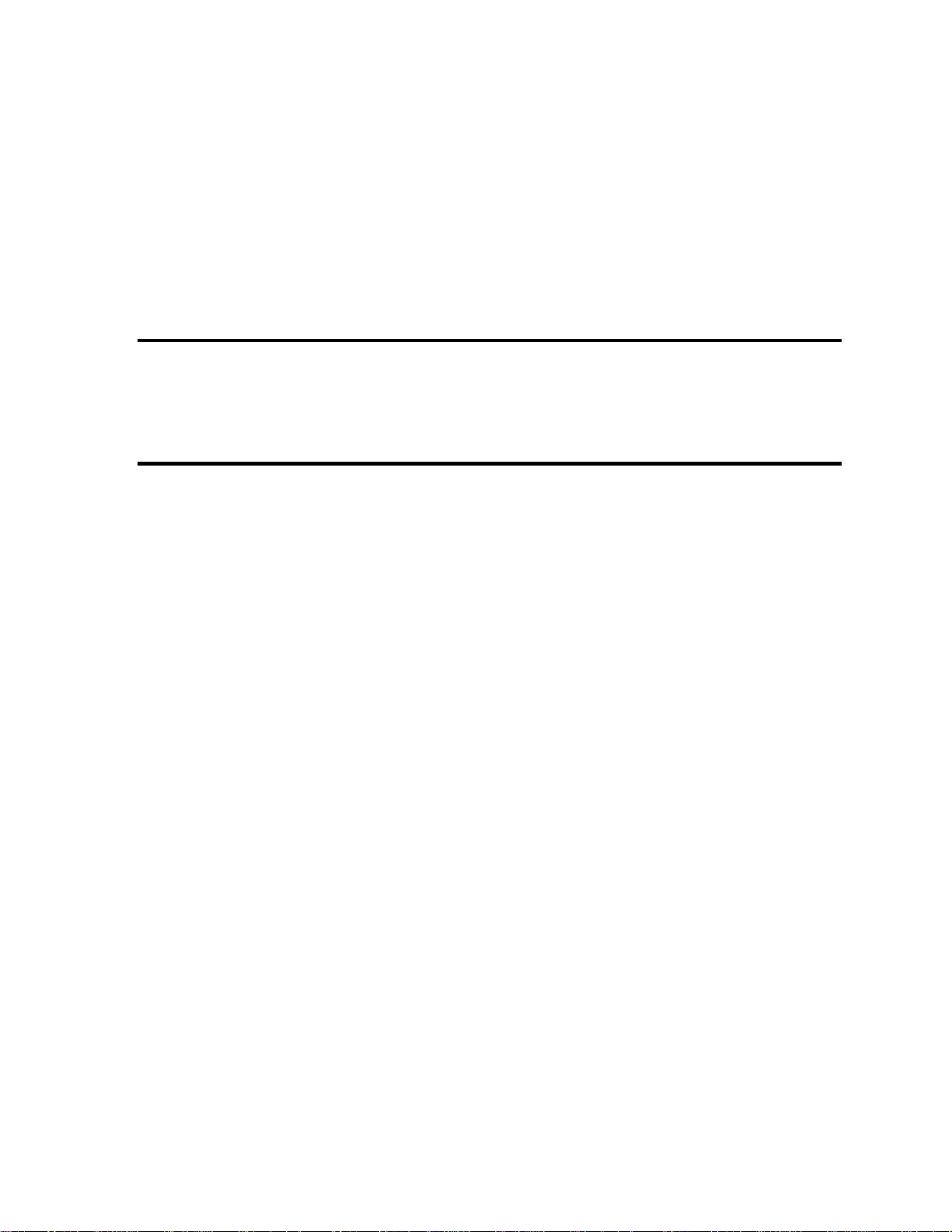
Portege M200 Part1
Chapter 1
Hardware Overview
Page 2

1 Hardware Overview
1 Hardware Overview
1-ii Portege M200 Maintenance Manual (960-457)
Page 3
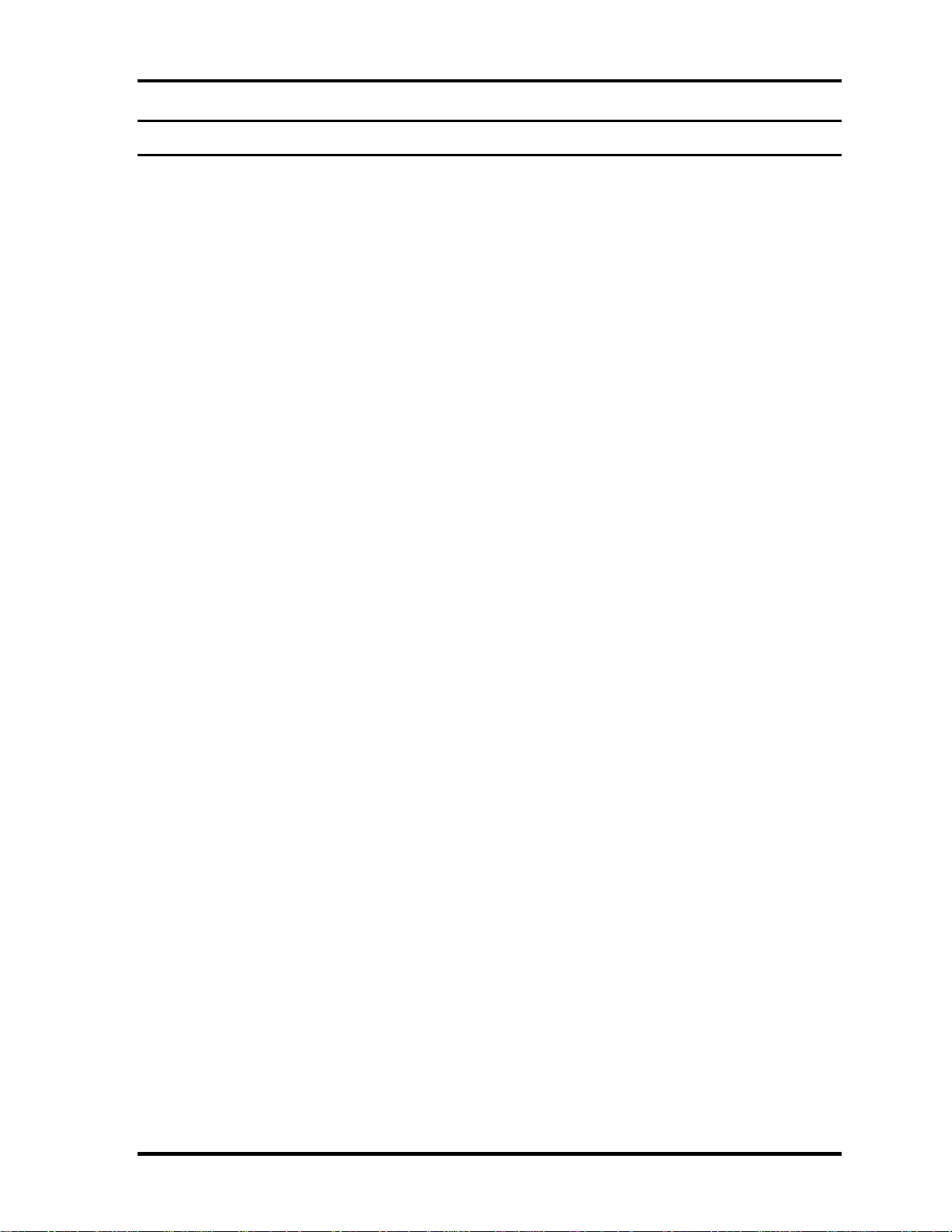
1 Hardware Overview
Chapter 1 Contents
1.1 Features...................................................................................................................... 1-1
1.2 2.5-inch Hard Disk Drive........................................................................................... 1-9
1.3 Keyboard.................................................................................................................. 1-11
1.4 TFT Color Display................................................................................................... 1-12
1.4.1 LCD Module ...................................................................................... 1-12
1.4.2 FL Inverter Board............................................................................... 1-13
1.5 Power Supply........................................................................................................... 1-14
1.6 Batteries ................................................................................................................... 1-16
1.6.1 Main Battery....................................................................................... 1-16
1.6.2 Battery Charging Control ................................................................... 1-16
1.6.3 RTC battery ........................................................................................ 1-17
1.7 AC Adapter .............................................................................................................. 1-18
Portege M200 Maintenance Manual (960-457) 1-iii
Page 4

1 Hardware Overview
Figures
Figure 1-1 Front of the computer..................................................................................... 1-4
Figure 1-2 System units configuration ............................................................................ 1-4
Figure 1-3 System Block Diagram .................................................................................. 1-5
Figure 1-4 2.5-inch HDD................................................................................................. 1-9
Figure 1-5 Keyboard...................................................................................................... 1-11
Tables
Table 1-1 2.5-inch HDD dimensions ............................................................................. 1-9
Table 1-2 2.5-inch HDD Specifications....................................................................... 1-10
Table 1-3 LCD module specifications.......................................................................... 1-12
Table 1-4 FL inverter board specifications .................................................................. 1-13
Table 1-5 Power supply output specifications ............................................................. 1-15
Table 1-6 Battery specifications................................................................................... 1-16
Table 1-7 Time required for charges of main battery .................................................. 1-17
Table 1-8 RTC battery charging/data preservation time.............................................. 1-17
Table 1-9 AC adapter specifications ............................................................................ 1-18
1-iv Portege M200 Maintenance Manual (960-457)
Page 5

1.1 Features 1 Hardware Overview
1 Features
1.1 Features
The Portege M200 is an ultra thin and lightweight PC realizing cable-less environment on a
table by wireless function with a Pentium-M processor realizing high performance.
Microprocessor
A 1.4/1.5/1.6/1.7GHz Mobile Pentium-M (Banias) processor with a
1.4/1.5/1.6/1.7GHz internal clock, 400MHz bus and 1.48/0.96V core operation,
supporting SpeedStep III.
Chipset
The computer is equipped with Intel Odem+, Intel ICH4-M and YEBISU-SS.
Cache memory
A Banias has 32KB primary cache and 1MB secondary cache (in CPU.)
GPU Controller
The computer has an nVIDIA MAP34-232 controller. The internal VRAM is 32MB.
Memory
Two DDR SO-DIMM slots support DDR333 (standard)/DDR226. Memory modules
can be installed to a maximum of 2GB (2,048MB). Memory modules in 128MB (only
for expansion), 256MB, 512MB and 1GB sizes are available.
HDD
Single 40/60/80GB internal drive. 2.5-inch x 9.5mm height
USB FDD
Three-mode 3.5 inch USB FDD supports 720KB, 1.2MB and 1.44MB formats.
Display
Display swivels automatically 0/90/180/270 degrees by display driver. LCD and CRT
can be displayed at the same time.
LCD
Built-in 12.1 inch, 16M colors, SXGA+ (1,400×1,050 dots), thin type low
temperature poly-silicon TFT color display.
Portege M200 Maintenance Manual (960-457) 1-1
Page 6

1 Hardware Overview 1.1 Features
CRT
Supported via an RGB connector
Digitizer
Digitizer is installed at the rear of LCD. The supplied Tablet pen enables pen
computing.
Keyboard
Keyboard has 84(US)/85(UK)-key and supports Windows key and Hot key.
Touch pad
Touch pad is installed as a pointing device.
Tablet pen (Tablet PC pen)
Tablet pen can be used as a mouse by touching the display softly with the pen tip.
Tablet button on the side of the pen corresponds to the right click of the mouse. Erase
button on the pen tail can be used as an eraser depending on the application.
Reserve pen
Reserve pen can be used instead of the tablet pen at the time of loss or breakage.
Some computers in the series are equipped with a Reserve pen.
Batteries
The computer has two batteries: a rechargeable Lithium-Ion main battery pack and an
RTC battery (that backs up the Real Time Clock and CMOS memory).
USB (Universal Serial Bus)
The adopted chip for this computer equips six USB ports supporting USB 2.0. Three
of them are occupied by the internal system, one is not used and others are usable as
external ports.
PC card slot
A PC card Type II is acceptable. Supports ToPIC-100 (3.3V/CardBus).
SD card slot
One SD card slot. Supports only memory card.
1-2 Portege M200 Maintenance Manual (960-457)
Page 7

1.1 Features 1 Hardware Overview
Sound system
Incorporates an internal speaker, three internal microphones, an external monaural
microphone connector and a stereo headphone connector.
One touch buttons
Windows Security tablet button (Ctrl+Alt+Del), ESC/Rotation button and Cross
Function button (Enter, Menu, scroll) are installed.
Internal Modem
The internal modem is equipped as a modem daughter card (MDC).
The computer contains a MDC, enabling data and fax communication. It supports
ITU-TV.90. The transfer rates are 56 Kbps for data reception, 33.6 Kbps for data
transmission, and 14,400 bps for fax transmission. However, the actual speed depends
on the line quality. The RJ11 modem jack is used to accommodate a telephone line.
In U.S., Canada and Australia, the MDC supports V.90 and V.92.
LAN
The internal LAN supports 10/100Mbit Ethernet.
Wireless LAN
The internal wireless LAN supports Mini PCI Type III.
The 802.11b/g (Atheros) mini PCI card is supported.
FIR(Fast Serial InfraRed) communication port
Fast Serial InfraRed (FIR) communication port supports IrDA1.1. and realizes
115Kbps or 1.15Mbps wireless communication.
Bluetooth
The computer is equipped with Bluetooth communication standards supporting Host
interface and USB v1.1. It enables the communication between devices supporting
Bluetooth version 1.1. The switch on the computer can switch on/off the
communication function.
Portege M200 Maintenance Manual (960-457) 1-3
Page 8

1 Hardware Overview 1.1 Features
Figure 1-1 shows the front of the computer and Figure 1-2 shows the system units
configuration.
Figure 1-1 Front of the computer
LCD
FAN
FAN f or VGA
RTC Battery
1st Battery
DC-IN
Bluetooth
Network
PAD
Keyboard
Speaker
LED
Board
PJ3261
PJ5205, PJ5206
PJ8400
PJ8425
PJ8490
PJ8810
PJ8800
PJ4410
PJ4100
PJ3240
PJ3230
PJ6003
PJ6005
External
Microphone
PJ3260
System Board
PJ6004
Headphone
Appli
Switch
Board
PJ3291
PJ6000
Microphone
Internal
Power
Switch
Board
PJ3290
PJ3540
PJ2200
SW1/SW2/
DIGITIZER
IS1420
IS1440
PJ5620
PJ1800
PJ4600
PJ4601
PJ2000
PJ2110
PJ2130
PJ2300
PJ3020
Wireless LAN
board
Memory 1
Memory 2
RGB
HDD
USB 0*
USB 1*
Debug Port
PC card
SD card
Dock
MDC
Antenna (right)
Antenna (left)
Figure 1-2 System units configuration
* The drawing above shows the physical configuration of USB ports. In the logical
configuration, the connector PJ4600 is assigned to USB 1 and PJ4601 is assigned to USB0.
1-4 Portege M200 Maintenance Manual (960-457)
Page 9

1.1 Features 1 Hardware Overview
Figure 1-3 shows the system block diagram.
Figure 1-3 System Block Diagram
Portege M200 Maintenance Manual (960-457) 1-5
Page 10

1 Hardware Overview 1.1 Features
The PC contains the following components.
CPU
Mobile Pentium-M (Banias)
• A 1.4/1.5/1.6/1.7GHz Pentium-M (Banias) processor with a
1.4/1.5/1.6/1.7GHz internal clock, 400MHz bus and 1.48/0.96V core
operation voltage (built-in NDP), supporting SpeedStep III.
• Internal cache memory: 32KB Data and 32KB Instruction, Write-Back
• Secondary cache memory: 1MB (in CPU)
Memory
Two DDR SO-DIMM slots support DDR333 (standard)/DDR226. Memory modules
in 256MB, 512 MB and 1GB can be installed to a maximum of 2GB (2,048MB).
• 3.3V operation
• 200 pin, SO Dual In-line Memory Modules (SO-DIMM)
• Supports PC2700
• Access time : 6ns
BIOS ROM (Flash memory)
• 4Mbit (256K×16-bit chip)
− 64KB used for logo
− 64KB used for setup and checksum
− 128KB used for system BIOS
− 64KB used for VGA-BIOS
− 64KB used for ACPI
− 8KB used for PnP
− 8KB used for password security
− 16KB used for booting
− 64KB used for LAN
− 32KB are reserved
• 5.0V operation
• Access time : 120 ns or 90 ns
• Data transfer: 8-bit
1-6 Portege M200 Maintenance Manual (960-457)
Page 11

1.1 Features 1 Hardware Overview
PCI chipset
This gate array incorporates the following elements and functions
• Intel Odem+(855PM Bstep) (North Bridge)
− Banias/Dothan Processor System Bus Support
− DRAM Controller supporting DDR333/DDR266, 2GB max
− Accelerated Graphics Port Interface: adheres to AGP2.0, AGP×4 mode
− Hub Link Interface
− 593-ball 37.5×37.5 mm FC-BGA package
• Intel ICH4-M (South Bridge)
− Hub Link Interface
− PCI Rev2.2 Interface (6 PCI REQ/GNT Pairs)
− BusMaster IDE Controller (Ultra ATA 100/66/33)
− USB 1.1/2.0 Controller 6 Ports (EHCI: Enhanced Host Controller)
− I/O APIC (ACPI 1.06)
− SMBus2.0 Controller
− FWH Interface (BIOS)
− LPC Interface (EC/KBC, Super I/O)
− IRQ Controller
− Serial Interrupt Controller
− Power Management Controller
− Deeper Sleep (C4) Support
− Suspend/Resume Control
− AC'97 2.2 Interface
− Internal RTC
− Internal LAN Controller (WfM2.0)
− 421-ball 31×31mm BGA Package
PC Card Controller Gate Array (YEBISU-SS)
• PCI interface (PCI Revision2.2)
• CardBus/PC Card controller (Yenta2 Version2.2)
• SD memory card controller (SDHC Ver.1.2)
• SD IO card controller (Ver.1.0)
• SmartMedia controller (SMHC Ver.01/SMIL1.0)
• SIO (UART) controller (MS Debug Port Specification Ver.1.0)
• Docking station interface
• Q switch control, reset control
• External device interface
Portege M200 Maintenance Manual (960-457) 1-7
Page 12

1 Hardware Overview 1.1 Features
GPU Controller (nVIDIA MAP34-232)
• VRAM 32MB (4M × 32 × 2) DDR200MHz
• AGP bus R2.0 x 4
• LCD Interface LVDS 2ch
Batteries
The main battery is a detachable lithium ion main battery (10.8V-4,400mAh) and the
RTC battery is a lithium ion battery (2.4V-17mAh).
The RTC battery is mounted inside computer.
Other main system chips
• EC/KBC (Mitsubishi-made LPC microcontroller M306K5F8LRP x 1)
• PSC (Toshiba-made TMP87PM48U x 1)
• Temperature sensor (AND-made ADM1032 x 1)
• Temperature switch(for forcible CPU stop)(Maxim-made MAX6501UKP x 1)
• Super I/O (SMsC-made LPC47N217-JN x 1)
• SOUND CODEC (AND-made AD1981B x 1)
• CLK Generator (ICS-made ICS950812CGT x 1)
• FWH (Intel-made E82802AB8 x 1)
Modem controller
Supported by MDC. Using of the secondary AC97 Line
LAN controller (ICH4-M + Kinnerth)
Controls LAN and supports 10/100Base-T.
1-8 Portege M200 Maintenance Manual (960-457)
Page 13

1.2 2.5-inch Hard Disk Drive 1 Hardware Overview
1.2 2.5-inch Hard Disk Drive
A compact, high-capacity HDD with a height of 9.5mm. Contains a 2.5-inch magnetic disk
and magnetic heads.
Figure 1-4 shows a view of the 2.5-inch HDD and Tables 1-1 and 1-2 list the specifications.
Figure 1-4 2.5-inch HDD
Table 1-1 2.5-inch HDD dimensions
Parameter Standard value
TOSHIBA
HDD2193B
Outline Width (mm)
dimensions Height (mm)
Depth (mm)
Weight (g)
95.5 (MAX) 102 (MAX)
Parameter Standard value
Outline Width (mm)
dimensions Height (mm)
Depth (mm)
Weight (g)
HITACHI GST
G8BC00014410
TOSHIBA
HDD2171B
69.85
9.5
100.0
HITACHI GST
G8BC00014610
69.85
9.5
100.2
95 102 (MAX) 115 (MAX) 102 (MAX)
TOSHIBA
HDD2184B
HITACHI GST
G8BC00015610
TOSHIBA
HDD2194B
HITACHI GST
G8BC00014810
Portege M200 Maintenance Manual (960-457) 1-9
Page 14

1 Hardware Overview 1.2 2.5-inch Hard Disk Drive
Table 1-2 2.5-inch HDD Specifications
Specification
Parameter TOSHIBA
HDD2193B
TOSHIBA
HDD2171B
TOSHIBA
HDD2184B
TOSHIBA
HDD2194B
Storage size (formatted) 40GB 40GB 60GB 60GB
Speed (RPM) 5,400
Data transfer speed (Mbits/s) 154.3-
298.0
200.8-
333.2
202.9-
373.3
258-394
Interface transfer rate (MB/s) 100
Storage density(Kbpi) 618 607 632 652
Track density (Ktpi) 78.9 57.1 78.9 88.8
Average seek time (Read) (ms) 12
Average seek time (Write) (ms) -
Start time (sec) 4
Specification
Parameter
Storage size
(formatted)
HITACHI GST
G8BC00014410
40GB 60GB 60GB 80GB
HITACHI GST
G8BC00014610
HITACHI GST
G8BC00015610
HITACHI GST
G8BC00014810
Speed (RPM)
Data transfer speed
Interface transfer rate
(MB/s)
Storage density(Kbpi)
Track density (Ktpi)
Average seek time
(Read) (ms)
Average seek time
(Write) (ms)
Start time (sec)
5,400 5,400 7,200 5,400
450
(Mbps)
450
(Mbps)
507
(Mbps)
450
(Mbps)
100
712 712 624 712
96.0 96.0 88.2 96.0
12 12 10 12
14 14 11 14
3.5 3.5 4 3.5
1-10 Portege M200 Maintenance Manual (960-457)
Page 15

1.3 Keyboard 1 Hardware Overview
1.3 Keyboard
The keyboard is mounted 84(US)/85(UK) keys that consist of character key and control key,
and in conformity with JIS. The keyboard is connected to membrane connector on the system
board and controlled by the keyboard controller.
Figure1-5 is a view of the keyboard.
See Appendix E about a layout of the keyboard.
Figure 1-5 Keyboard
Portege M200 Maintenance Manual (960-457) 1-11
Page 16

1 Hardware Overview 1.4 TFT Color Display
1.4 TFT Color Display
The TFT color display consists of a LCD module and FL inverter board.
1.4.1 LCD Module
The LCD module used for the TFT color display uses a backlight as the light source and can
display images and characters of 16M colors with 1400×1050 resolution.
Table 1-5 shows list the specifications.
Table 1-3 LCD module specifications (12.1 TFT)
Specifications Item
G33C00019110
Number of Dots 1,400 (W) x 1,050 (H)
Dot spacing (mm) 0.176 (H) x 0.176 (V)
Display range (mm) 245.76 (H) x 184.32 (V)
Outline dimensions 269 (w) x 199 (H) x 6.7 Max (D)
1-12 Portege M200 Maintenance Manual (960-457)
Page 17

1.4 TFT Color Display 1 Hardware Overview
1.4.2 FL Inverter Board
The FL inverter board supplies a high frequency current to illuminate the LCD module FL.
Table 1-4 lists the FL inverter board specifications.
Table 1-4 FL inverter board specifications
Specifications Item
G71C00011110
Input Voltage (V) DC 5
Power (W) 7
Output
Voltage (V) 750
Current (mA) 6.00
Power 5W/7VA
Portege M200 Maintenance Manual (960-457) 1-13
Page 18

1 Hardware Overview 1.5 Power Supply
1.5 Power Supply
The power supply supplies 26 different voltages to the system board.
The power supply microcontroller has the following functions.
1. Judges that the DC power supply (AC adapter) is connected to the computer.
2. Detects DC output and circuit malfunctions.
3. Controls the battery icon, and DC IN icon.
4. Turns the battery charging system on and off and detects a fully charged battery.
5. Turns the power supply on and off.
6. Provides more accurate detection of a low battery.
7. Calculates the remaining battery capacity.
8. Controls the transmission of the status signal of the main battery.
1-14 Portege M200 Maintenance Manual (960-457)
Page 19

1.5 Power Supply 1 Hardware Overview
Table 1-5 lists the power supply output specifications.
Table 1-5 Power supply output specifications
Name
PPV
MCH1R2-P1V 1.2
PTV 1.075
2R5-P2V 2.5
2R5-B2V 2.5
1R25-P1V 1.25
PGV 1.2-1.5
LAN-E3V 3.3
S3V 3.3
B3V 3.3
P3V 3.3
SD-B3V 3.3
E5V 5
Voltage
[V]
1.000 -
0.748
Name/Use
CPU
MCH-M
CPU, MCH-M, ICH4-M
GPU
MCH-M, SDRAM
MCH-M, SDRAM
GPU
ICH4-M, KINNERETH
ICH4-M, EC/KBC
YEBISUSS, PC Card, MDC
Clock Generator, ADM1032, ICH4-M, FWH, Mini PCI, GPU, LCD,
AD1981B, Super I/O
SD
USB
B5V 5
P5V 5
IF-P5V 5
A4R7-P4V 4.7
1R8-P1V 1.8
1R5-P1V 1.5
1R5-S1V 1.5
LAN1R5-E1V 1.5
M5V 5
S5V 5
MCV 5
A4R7-P4V 4.7
R3V 2.0-3.3
PC card
ICH4-M, KB, LED, FL INVERTER, HDD
DOCK
AD1981B, Headphone, Int-Mic, Ext-Mic
CPU, MCH-M, ICH4-M
MCH-M, ICH4-M, GPU
ICH4-M
ICH4-M
LM26CIM5, LED
ICH4-M, DOCK
PSC
AD1981B, MIC
ICH4-M
Portege M200 Maintenance Manual (960-457) 1-15
Page 20

1 Hardware Overview 1.6 Batteries
1.6 Batteries
The PC has the following two batteries.
Main battery
Real time clock (RTC) battery
Table 1-6 lists the specifications for these two batteries.
Table 1-6 Battery specifications
Battery Name Battery Element Output Voltage Capacity
Real time clock (RTC)
battery
G71C0003D110 Main battery
G71C0003D210
GDM710000003 Lithium ion 2.4 V 17 mAh
Lithium ion 10.8 V 4,400 mAh
1.6.1 Main Battery
The main battery is the primary power supply for the computer when the AC adapter is not
connected. In resume (instant recovery) mode, the main battery maintains the current status
of the computer.
1.6.2 Battery Charging Control
Battery charging is controlled by a power supply microprocessor. The power supply
microprocessor controls power supply and detects a full charge when the AC adapter and
battery are connected to the computer. The system charges the battery using quick charge or
trickle charge.
1-16 Portege M200 Maintenance Manual (960-457)
Page 21

1.6 Batteries 1 Hardware Overview
Quick Battery Charge
When the AC adapter is connected, normal charging is used while the system is
turned on and quick charge is used while the system is turned off or in suspend mode.
(See Table 1-7)
Table 1-7 Time required for charges of main battery
Charging Time
Normal charge About 3 to 10 hours or longer
Quick charge About 2.5 hours
Quick battery charge is stopped in the following cases.
1. The main battery is fully charged
2. The main battery is removed
3. Main battery or AC adapter voltage is abnormal
4. Charging current is abnormal
Trickle charge
When the main battery is fully charged and the AC adapter is plugged in, the power
supply microcontroller automatically switches from quick charge to trickle charge.
1.6.3 RTC Battery
The RTC battery provides the power supply to maintain the date, time, and other system
information in memory. Table 1-8 lists the battery charging time and data preservation times.
Table 1-8 RTC battery charging/data preservation time
Time
Charging
time
Data preservation time (when fully charged) 1 month
AC adapter or main battery in use
(Power ON)
8 hours (approx.)
Portege M200 Maintenance Manual (960-457) 1-17
Page 22

1 Hardware Overview 1.7 AC Adapter
1.7 AC Adapter
The AC adapter is also used to charge the battery.
Table 1-9 lists the AC adapter specifications.
Table 1-9 AC adapter specifications
Parameter Specification
Input rated voltage 100V/240V
Input voltage range AC 90 to 264V
Input frequency range 50Hz to 60Hz
Input current 1.5A or less (100VAC, 240VAC/4A load)
Output rated voltage DC 15V
Output current 0A to 4A
G71C0002S310
1-18 Portege M200 Maintenance Manual (960-457)
