Toshiba OSK102 User Manual
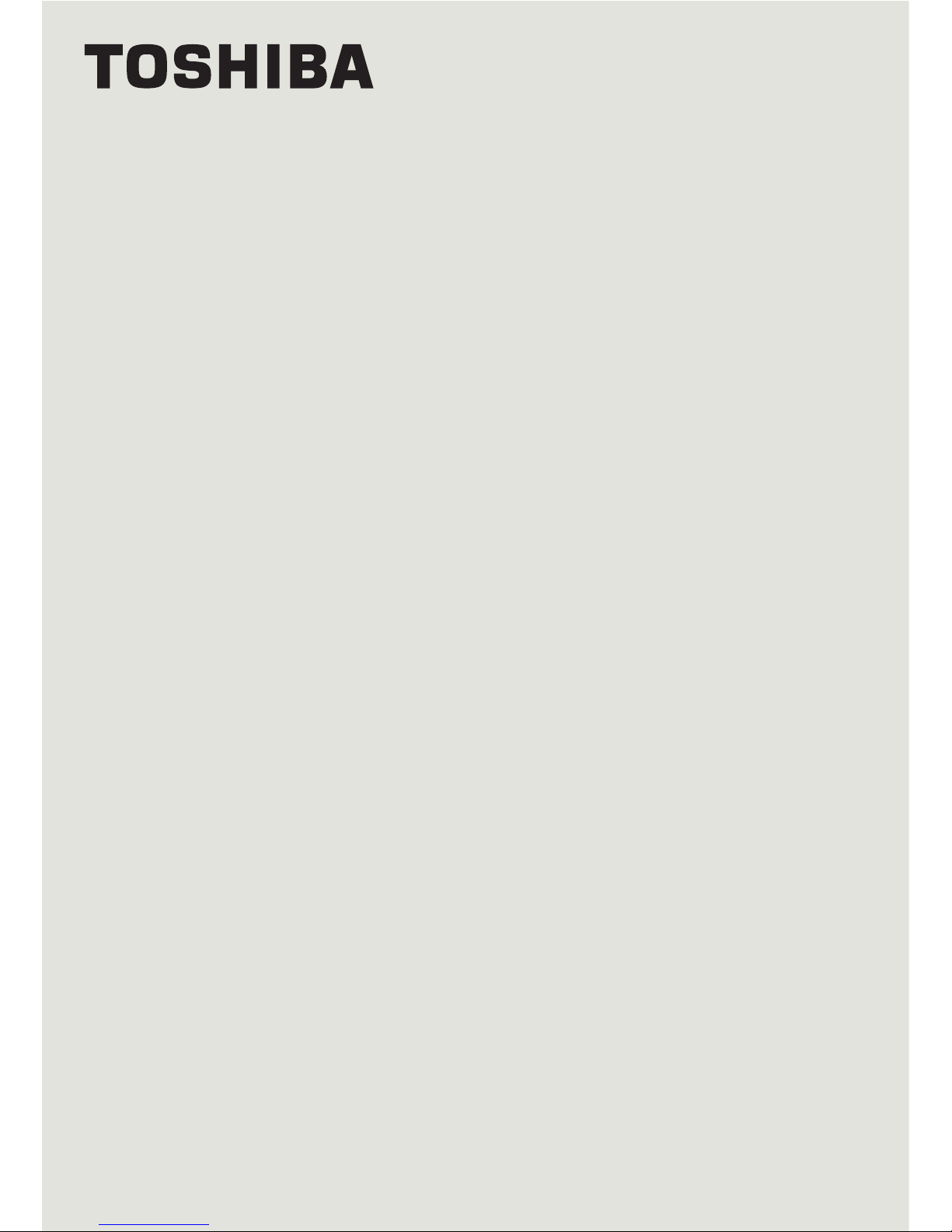
SMART AIR CONDITIONER
USER MANUAL
IMPORTANT NOTE
Read the manual carefully before installing or
connecting your air conditioner. Make sure to
save this manual for future reference.
version B - 09 - 2018 us.toshiba-lifestyle.com
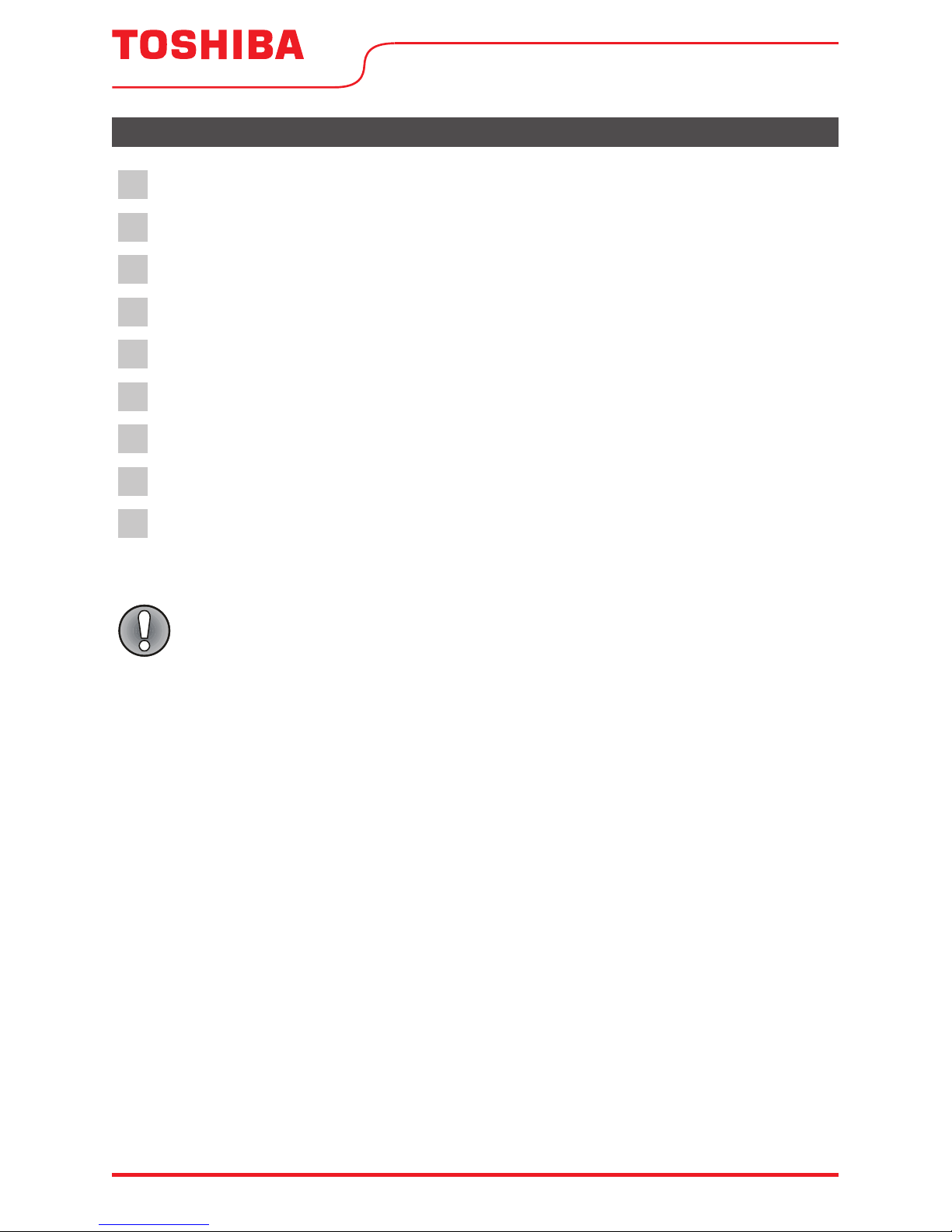
Page 2 User Manual
User Manual
1
2
3
7
4
8
5
9
6
CAUTION
DECLARATION OF CONFORMITY ........................................................................... 4
SPECIFICATION OF WIRELESS MODULE .............................................................. 4
PRECAUTIONS ................................................................................................................ 4
SYSTEM OVERVIEW ...................................................................................................... 5
DOWNLOAD AND INSTALL THE APP ................................................................... 6
CREATE YOUR ACCOUNT .......................................................................................... 7
NETWORK CONFIGURATION ................................................................................... 9
HOW TO USE THE APP ............................................................................................. 14
SPECIAL FUNCTIONS ................................................................................................. 17
• This device complies with Part 15 of the FCC Rules and RSS 210 of
Industry & Science Canada. Operation is subject to the following
two conditions: (1) this device may not cause harmful interference,
and (2) this device must accept any interference received, including
interference that may cause undesired operation.
• Only operate the device in accordance with the instructions supplied.
This device complies with FCC and IC radiation exposure limits set
forth for an uncontrolled environment. In order to avoid the possibility
of exceeding the FCC and IC radio frequency exposure limits, human
proximity to the antenna shall not be less than 20cm (8 inches) during
normal operation.
• Changes or modi cations not expressly approved by the party
responsible for compliance could void the user’s authority to operate
the equipment.
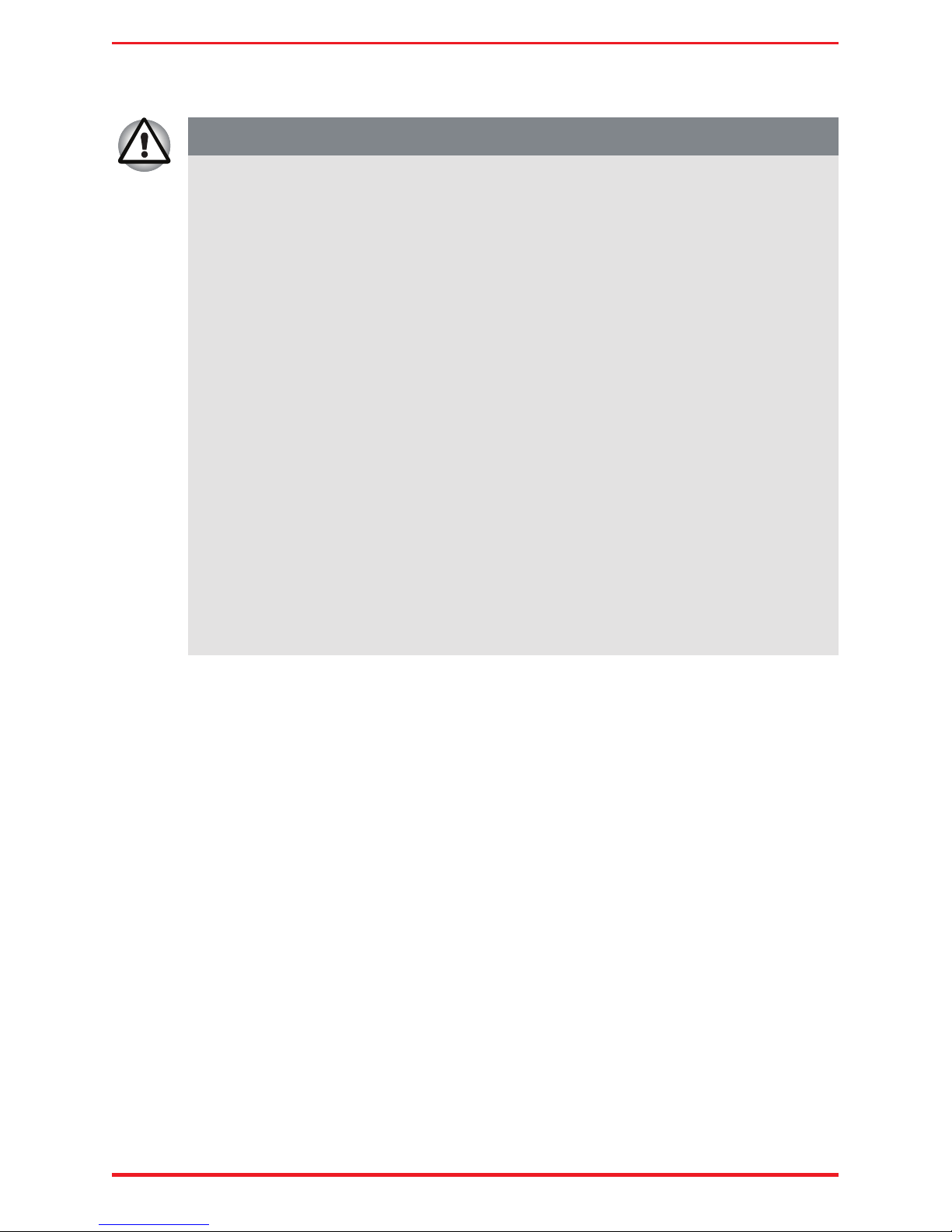
User Manual Page 3
WARNING
This equipment has been tested and found to comply with the limits
for a Class B digital device, pursuant to Part 15 of the FCC Rules. These
limits are designed to provide reasonable protection against harmful
interference in a residential installation. This equipment generates
uses and can radiate radio frequency energy and, if not installed
and used in accordance with the instructions, may cause harmful
interference to radio communications.
However, there is no guarantee that interference will not occur
in a particular installation. If this equipment does cause harmful
interference to radio or television reception, which can be
determined by turning the equipment off and on, the user is
encouraged to try to correct the interference by one or more of the
following measures:
• Reorient or relocate the receiving antenna.
• Increase the separation between the equipment and receiver.
• Connect the equipment into an outlet on a circuit different from
that to which the receiver is connected.
• Consult the dealer or an experienced radio/TV technician for help.

Page 4 User Manual
1. DECLARATION OF CONFORMITY
2. SPECIFICATION OF WIRELESS MODULE
3. PRECAUTIONS
We hereby declare that this AC is in compliance with the essential requirements
and other relevant provisions of Directive 1999/5/EC.
Model: OSK102
Standard: IEEE 802.11 b/g/n
Antenna Type: External omnidirectional Antenna
Frequency: 2.4 GHz (wireless)
Maximum Transmitted Power: 15 dBm Max
Dimensions: 41 x 24 x 5 (mm)
Operation Temperature: 0°C ~ 45°C / 32°F ~ 113°F.
Operation Humidity: 10% ~ 85%
Power Input: DC 5V/300 mA
1. Supports operating systems: iOS 7+ or Android 4+.
2. In the event of a OS update, there may be a delay between the update of
the OS and a related software update during which your OS may or may not
be supported until a new version is released. Your speci c mobile phone
or problems in your network may prevent the system from working and
Toshiba will not be responsible for any problems that could be caused by
incompatibility or network issues.
3. This Smart AC only supports WPA-PSK/WPA2-PSK (recommended) encryption.
Please check the Toshiba Lifestyle website, us.toshiba-lifestyle.com, for updated
information.
4. To ensure proper scanning of the QR code, your smart phone must have at
least a 5-megapixel camera.
5. Due to unstable network connectivity, requests may time out. If this happens,
re-run the network con guration.
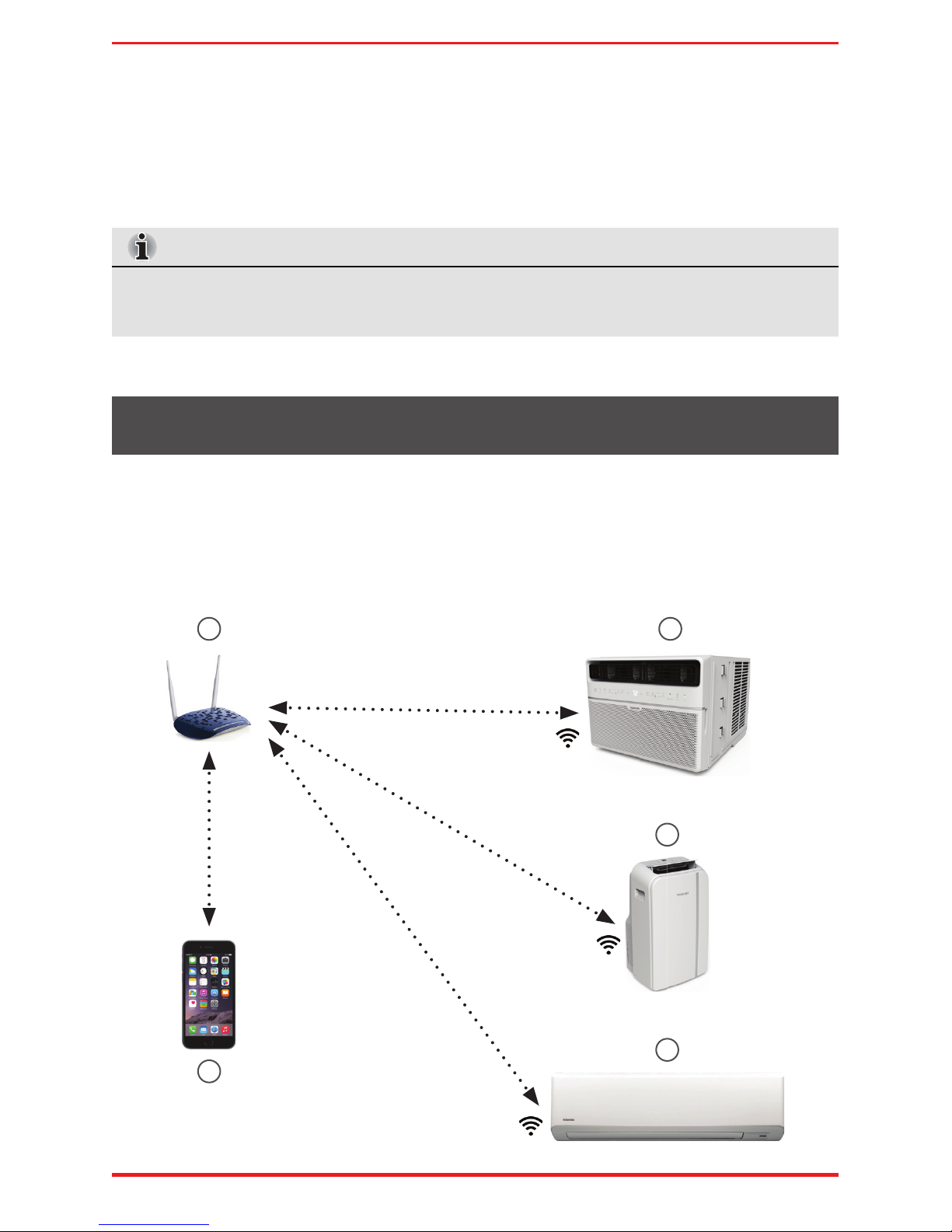
User Manual Page 5
4. SYSTEM OVERVIEW
6. Due to unstable network connectivity, commands may time out. If this
happens, the smartphone app and the actual product may display con icting
information. The information displayed on the actual product is always the
most accurate available. Refresh the app to re-sync.
NOTE
Toshiba will not be responsible for any problems that could be caused by
incompatibility or network issues, your wireless router and mobile phone.
Devices required to use the Smart AC:
1. Smart Phone with compatible iOS or Android system.
2. Wireless Router
3. Smart Air Conditioner
1
2 3
3
3
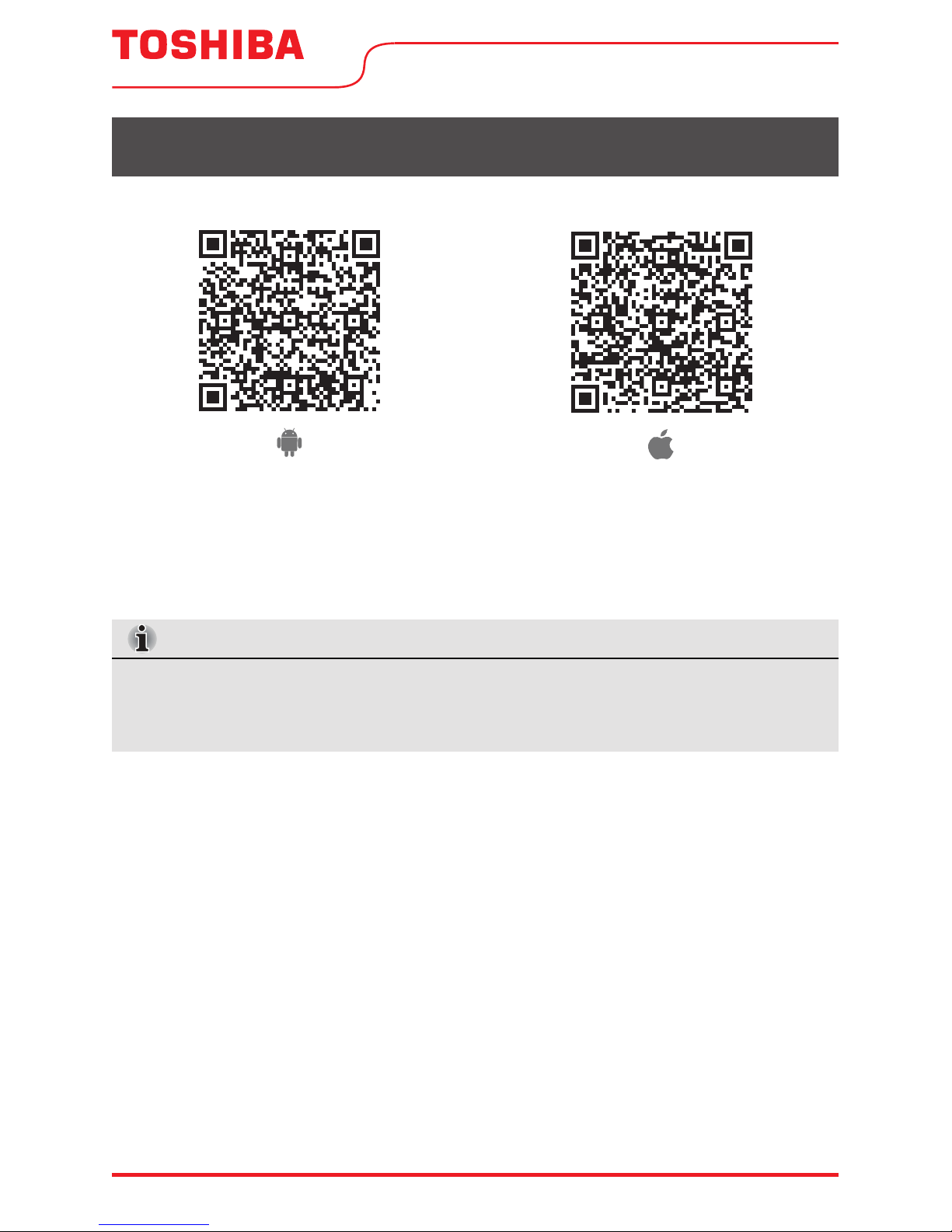
Page 6 User Manual
5. DOWNLOAD AND INSTALL THE APP
Android QR code Apple QR code
Scan to download app.
• You can also go to Google Play or App Store and search for Toshiba Smart AC.
For more information, please refer to Toshiba Lifestyle website: us.toshibalifestyle.com.
NOTE
All the images in this manual are for reference only, your product and app
may look slightly different. The actual product and app instructions have to
be considered.
