
Regulatory statement:
This device complies with Part 15 of the FCC Rules as well as Industry Canada
requirements. Operation is subject to the following two conditions: (1) this device may
not cause harmful interference, and (2) this device must accept any interference
received, including interference that may cause undesired operation.Operation is
subject to the following two conditions: (1) this device may not cause interference, and
(2) this device must accept any interference, including interference that may cause
undesired operation of the device. To prevent radio interference to the licensed service,
this device is intended to be operated indoors and away from windows to provide
maximum shielding. Equipment that is installed outdoors is subject to licensing.
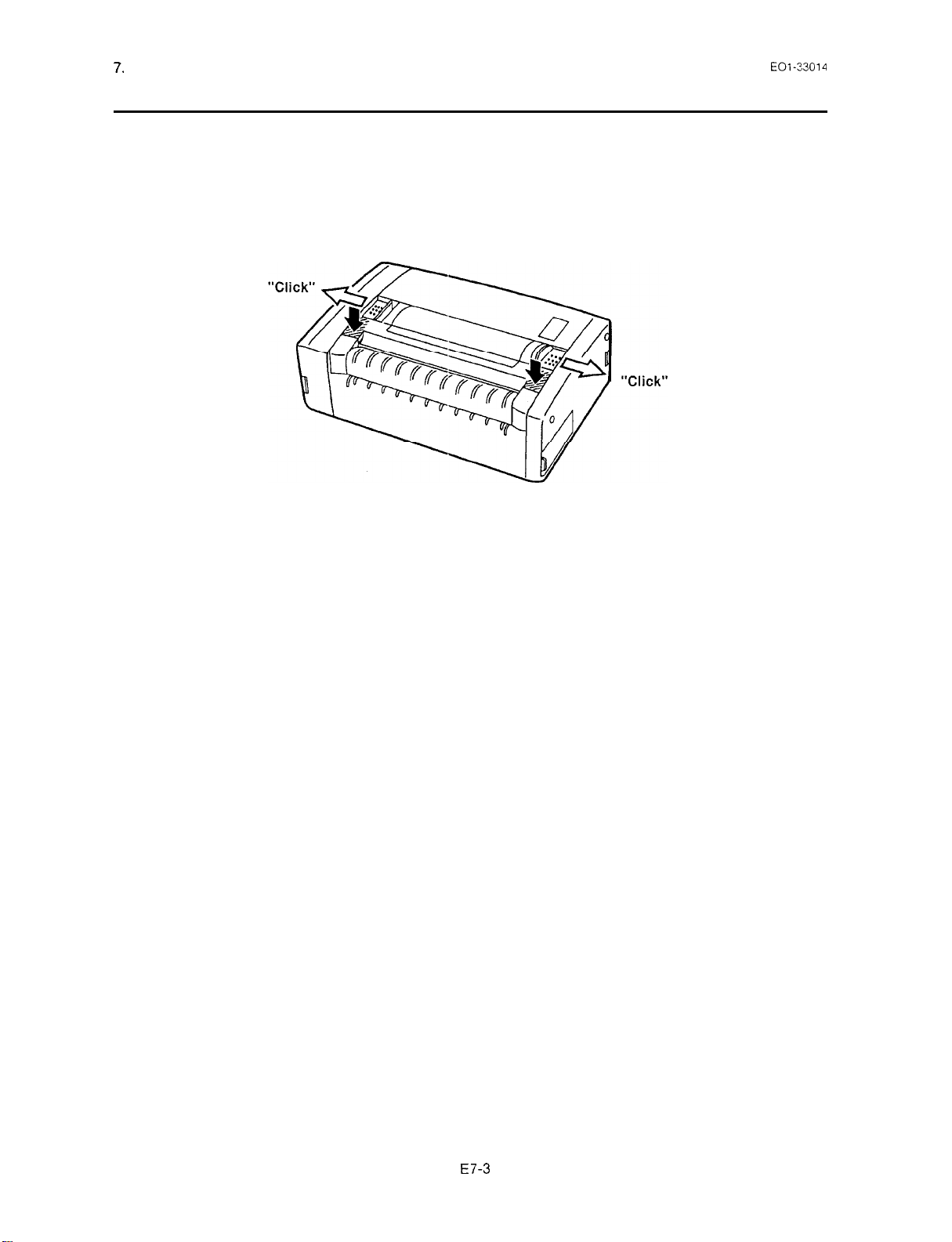
7.
LOADING THE LABEL
8.
Push down the media cover until the two cover release catches click and they are put in the lock
ENGLISH VERSION E01-33014
7.1 How to load the liner backed label roll
position.
NOTE:
If
the
media
cover is open and unlocked, an error will result and the printing will not be
performed.
9.
In case of the strip
issue,
pull out the top of the liner of the label roll to eliminate the slack from the
label roll.
[How to remove
1.
Open the media cover.
2.
Fully raise up the release lever, slide the paper guide (R) to the right, and then remove the liner
the liner backed label roll]
backed label roll.
Fig. 7-6
E7-3
