Toshiba MK6025GAS, HDD2189 User Manual
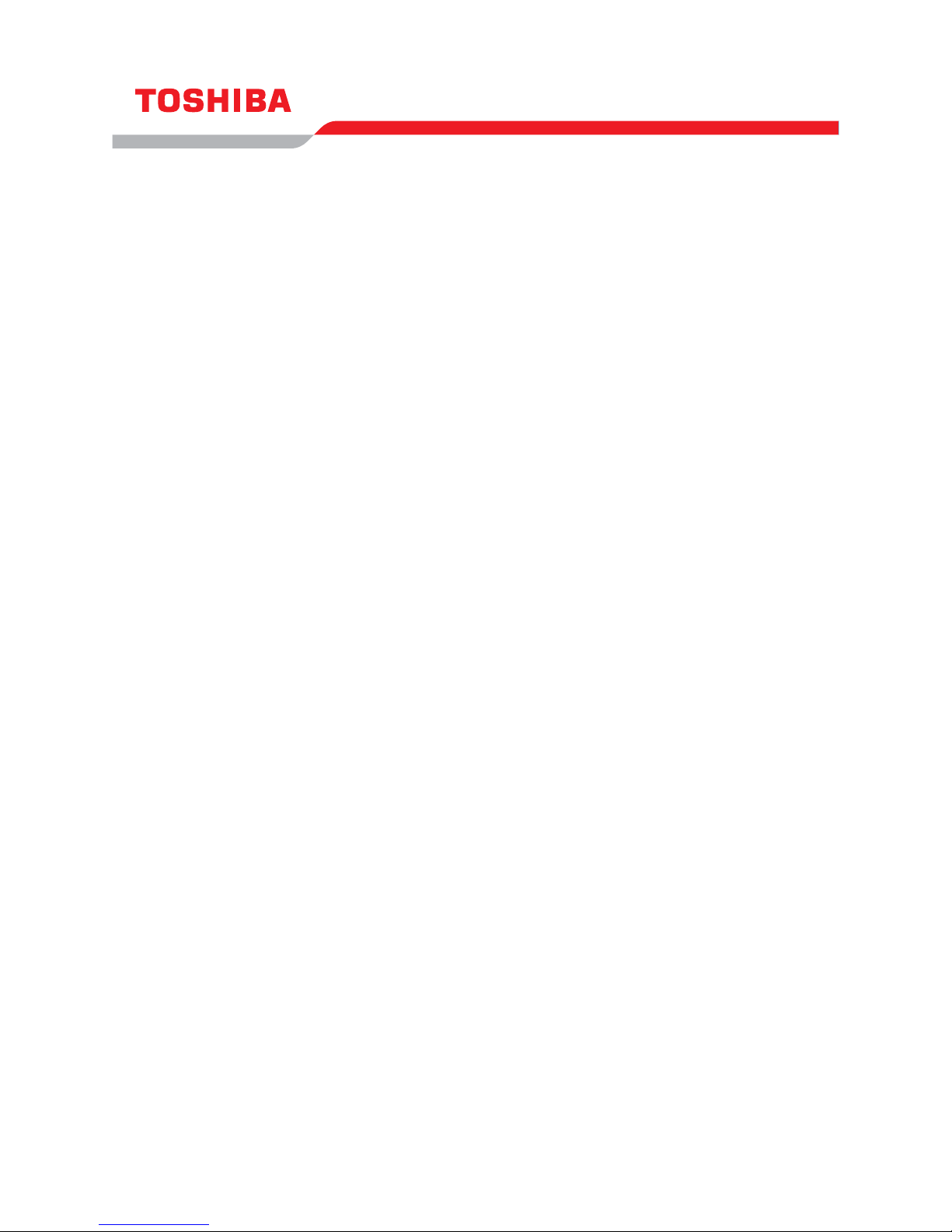
TOSHIBA AMERICA INFORMATION SYSTEMS
STORAGE DEVICE DIVISION
IRVINE, CALIFORNIA
MK6025GAS (HDD2189)
2.5-INCH HARD DISK DRIVE
USER MANUAL
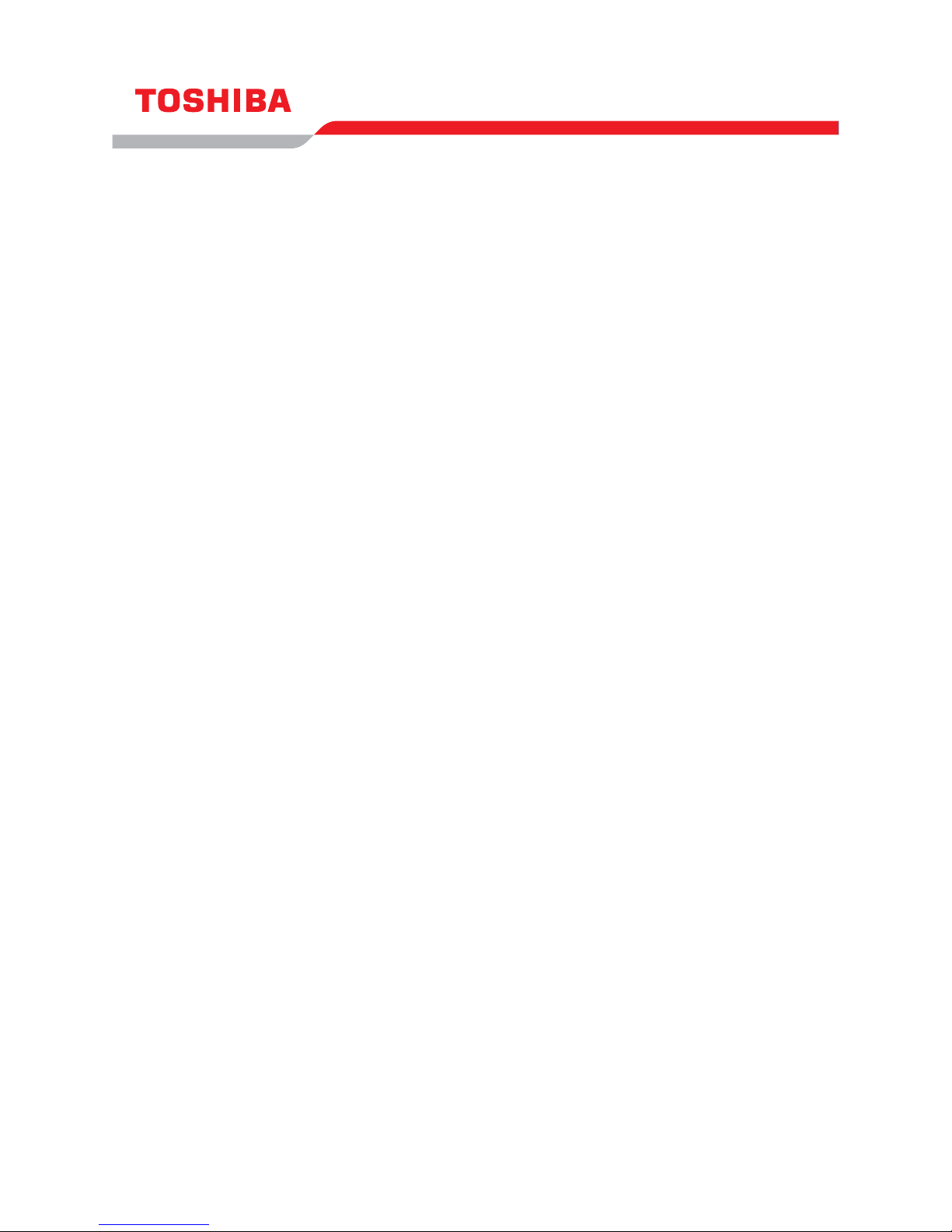
CONTENTS
Introduction..............................................................................1
Setup ........................................................................................2
Using the HDD .........................................................................4
Troubleshooting.......................................................................5
Specifications ..........................................................................6
Drive Connectors..................................................................... 8
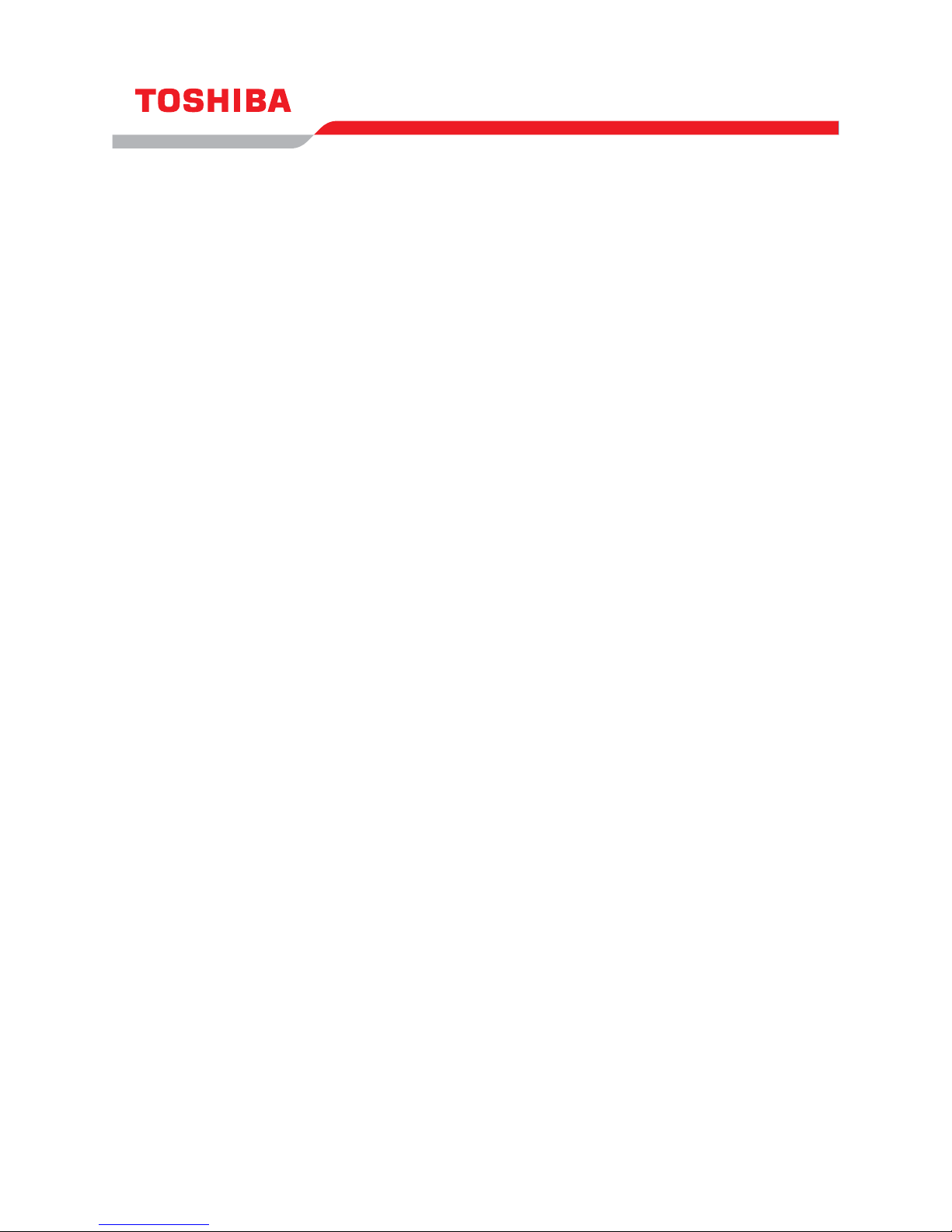
INTRODUCTION – MK6025GAS (HDD2189)
General Features
• 2.5" sized drive
• 60 Gigabytes
• 9.5mm High
• 12ms Average Seek Time
• ATA-2,3,4,5,6 Interface
• Supports high transfer rates of 100 MB/sec
• 8MB Buffer
• Rotational speed of 4,200rpm
• MTTF 300,000 Hours
1
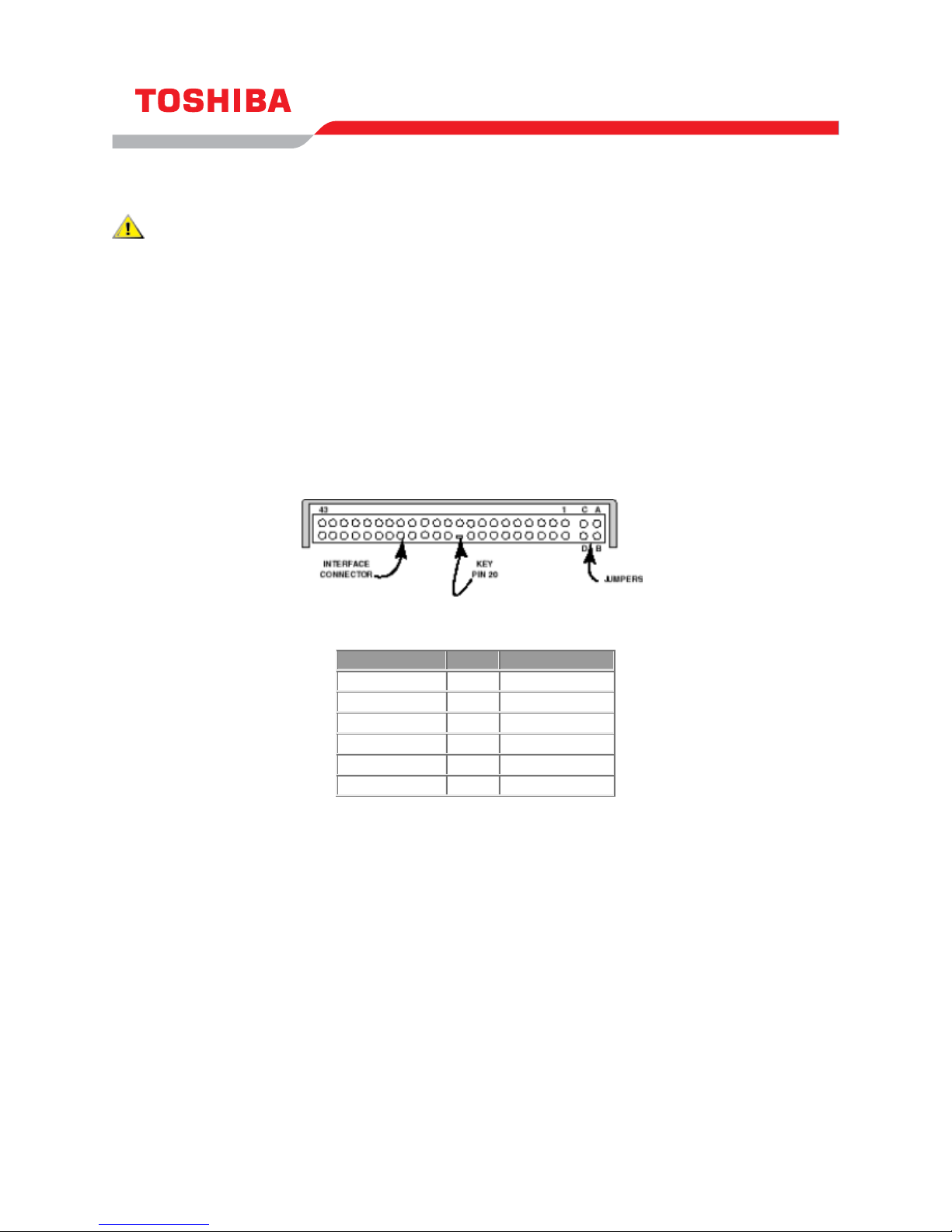
SETUP – MK6025GAS (HDD2189)
Caution: Your Hard Disk Drive is a precision device and even a small drop onto any surface can cause
damage. Electronstatic discharge can also damage the drive. You should ground yourself prior to handling the
drive.
Master/Slave Settings
Your Toshiba Hard Disk Drive can be configured as either a "Master" or "Slave" unit. Master configuration is used
for all single drive applications, and master or slave configuration (only one of each per port) is used for two drive
applications. Use the information in the following table before setting drive as Master or Slave.
Master configuration is obtained by setting jumpers A, B, C & D open (no jumper present). Slave configuration is
obtained by setting jumpers C-D. When B-D jumper is installed, the drive is configured as cable select. If pin 28 =
Low, the drive is "Master", if pin 28 - High, the drive is "Slave".
Figure 1.HDD Jumper Locations
JUMPER P28 DRIVE
No Jumper - Master Drive
C-D Jumper - Slave Drive
B-D Jumper LOW Master Drive
B-D Jumper HIGH Slave Drive
A-B Jumper - Slave Drive
A-C Jumper - Prohibit
2
