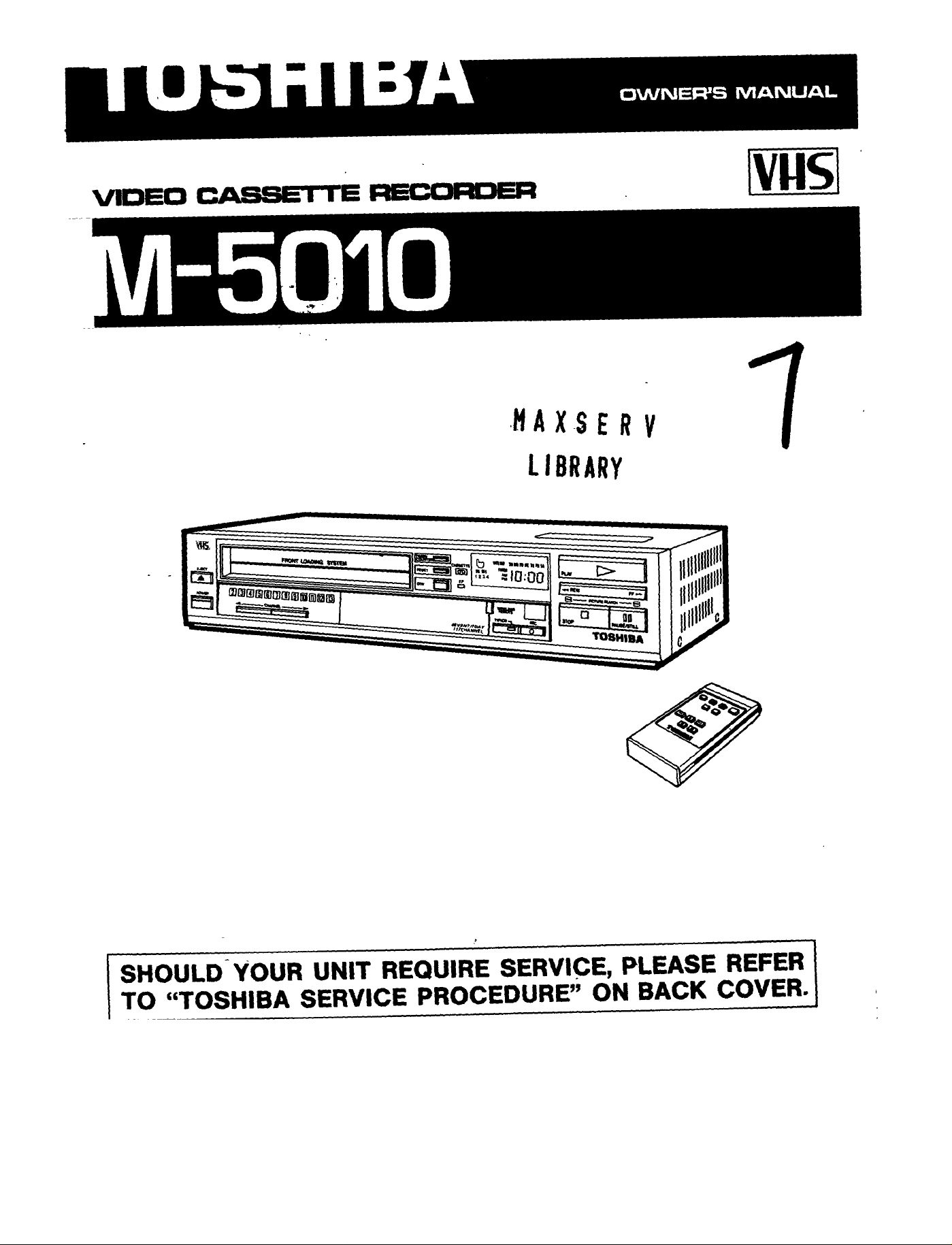
ivusl
?
SHOULD YOUR UNIT REQUIRE SERVICE, PLEASE REFER
TO "TOSHIBA SERVICE PROCEDURE" ON BACK COVER.
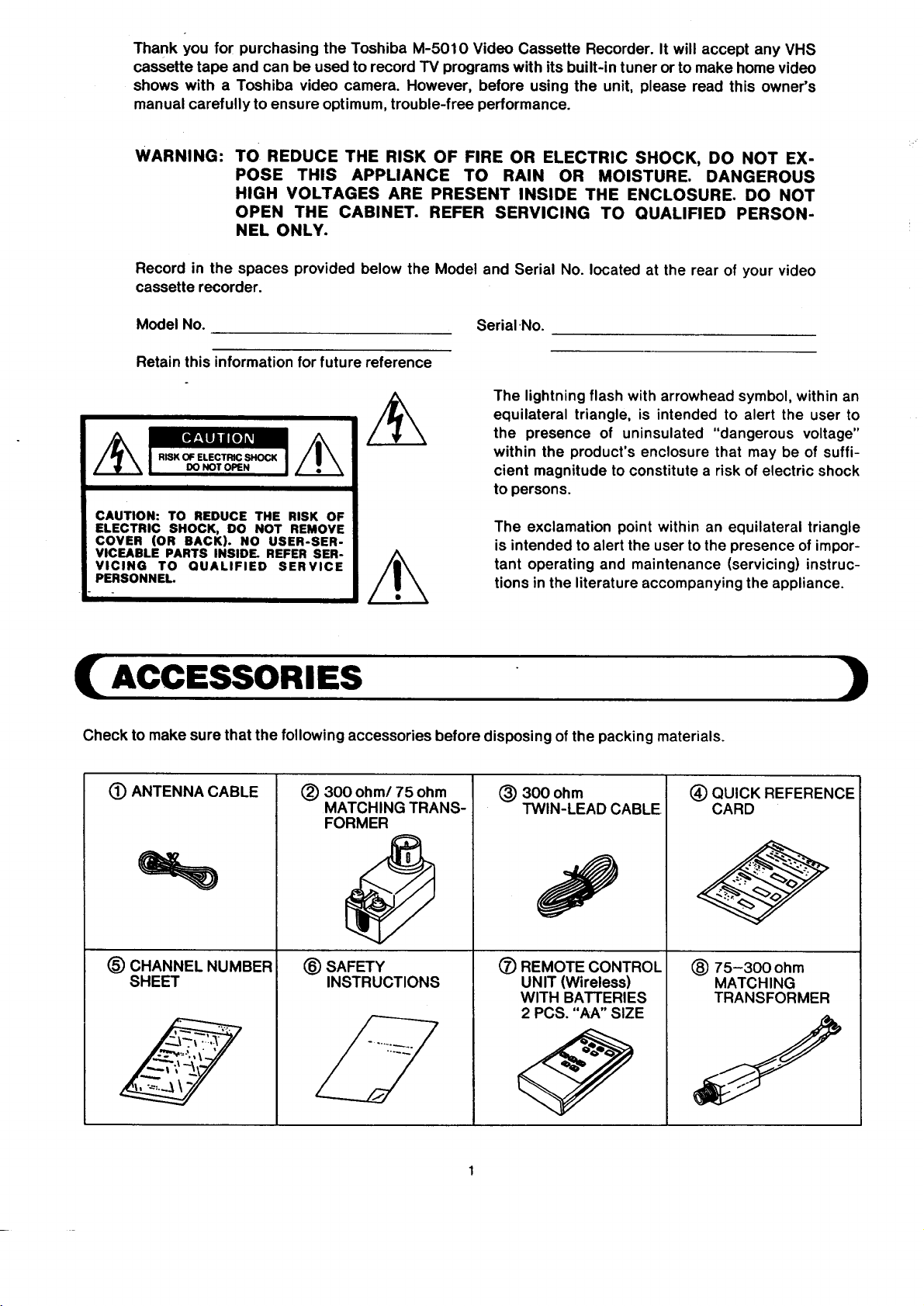
Thank you for purchasing the Toshiba M-5010 Video Cassette Recorder. It will accept any VHS
cassette tape and can be used to record TV programs with its built-in tuner or to make home video
shows with a Toshiba video camera. However, before using the unit, please read this owner's
manual carefully to ensure optimum, trouble-free performance.
WARNING:
Record in the spaces provided below the Model and Serial No. located at the rear of your video
cassette recorder.
Model No. Serial .No.
Retain this information for future reference
I
CAUTION: TO REDUCE THE RISK OF
ELECTRIC SHOCK, DO NOT REMOVE
COVER (OR SACK). NO USER-SER-
VICEABLE PARTS INSIDE. REFER SER-
VICING TO QUALIFIED SERVICE
PERSONNEl.
TO REDUCE THE RISK OF FIRE OR ELECTRIC SHOCK, DO NOT EX-
POSE THIS APPLIANCE TO RAIN OR MOISTURE. DANGEROUS
HIGH VOLTAGES ARE PRESENT INSIDE THE ENCLOSURE. DO NOT
OPEN THE CABINET. REFER SERVICING TO QUALIFIED PERSON-
NEL ONLY.
The lightning flash with arrowhead symbol, within an
equilateral triangle, is intended to alert the user to
the presence of uninsulated "dangerous voltage"
within the product's enclosure that may be of suffi-
cient magnitude to constitute a risk of electric shock
to persons.
The exclamation point within an equilateral triangle
is intended to alert the user tothe presence of impor-
tant operating and maintenance (servicing) instruc-
tions in the literature accompanying the appliance.
( ACCESSORIES
Check to make sure that the following accessories before disposing of the packing materials.
(_ ANTENNA CABLE
(_) CHANNEL NUMBER
SHEET
(_) 300 ohm/75 ohm
MATCHING TRANS-
FORMER
(_) SAFETY
INSTRUCTIONS
(_) 300 ohm
TWIN-LEAD CABLE
(_) REMOTE CONTROL
UNIT (Wireless)
WITH BATTERIES
2 PCS. "AA" SIZE
(_) QUICK REFERENCE
(_ 75-300 ohm
)
CARD
MATCHING
TRANSFORMER
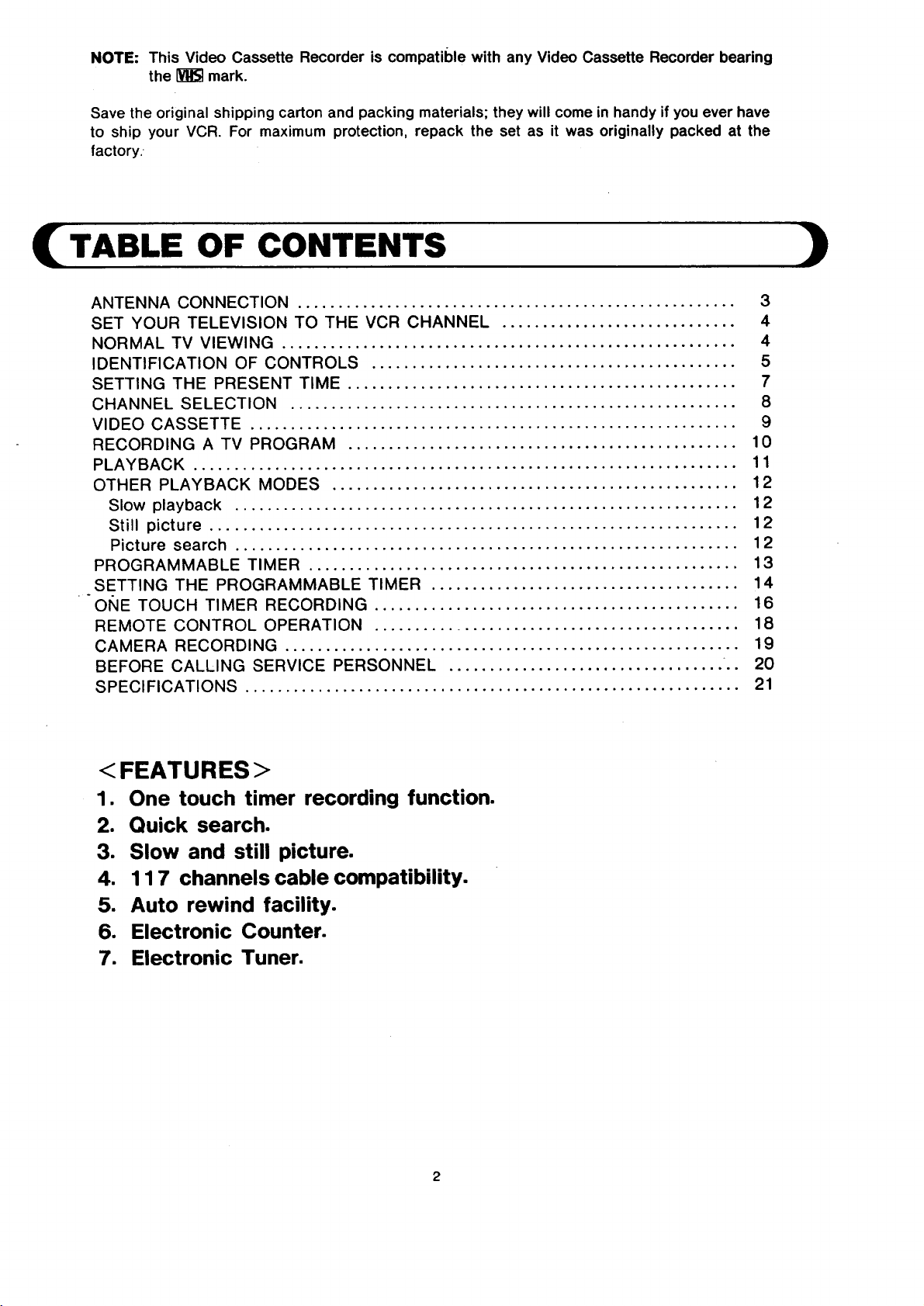
NOTE:ThisVideoCassetteRecorderis compatiblewithanyVideoCassetteRecorderbearing
the1_ mark.
Save the original shipping carton and packing materials; they will come in handy if you ever have
to ship your VCR. For maximum protection, repack the set as it was originally packed at the
factory.
(TABLE OF CONTENTS
ANTENNA CONNECTION ...................................................... 3
SET YOUR TELEVISION TO THE VCR CHANNEL ............................. 4
NORMAL TV VIEWING ........................................................ 4
IDENTIFICATION OF CONTROLS ............................................. 5
SETTING THE PRESENT TIME ................................................ 7
CHANNEL SELECTION ....................................................... 8
VIDEO CASSETTE ............................................................ 9
RECORDING A TV PROGRAM ................................................ 10
PLAYBACK ................................................................... 11
OTHER PLAYBACK MODES .................................................. 12
Slow playback .............................................................. 12
Still picture ................................................................. 12
Picture search .............................................................. 12
PROGRAMMABLE TIMER ..................................................... 13
SETTING THE PROGRAMMABLE TIMER ...................................... 14
OI_E TOUCH TIMER RECORDING ............................................. 16
REMOTE CONTROL OPERATION ............................................. 18
CAMERA RECORDING ........................................................ 19
BEFORE CALLING SERVICE PERSONNEL .................................. .. 20
SPECIFICATIONS ............................................................. 21
)
<FEATURES>
1. One touch timer recording function.
2. Quick search.
3. Slow and still picture.
4. 117 channels cable compatibility.
5. Auto rewind facility.
6. Electronic Counter.
7. Electronic Tuner.
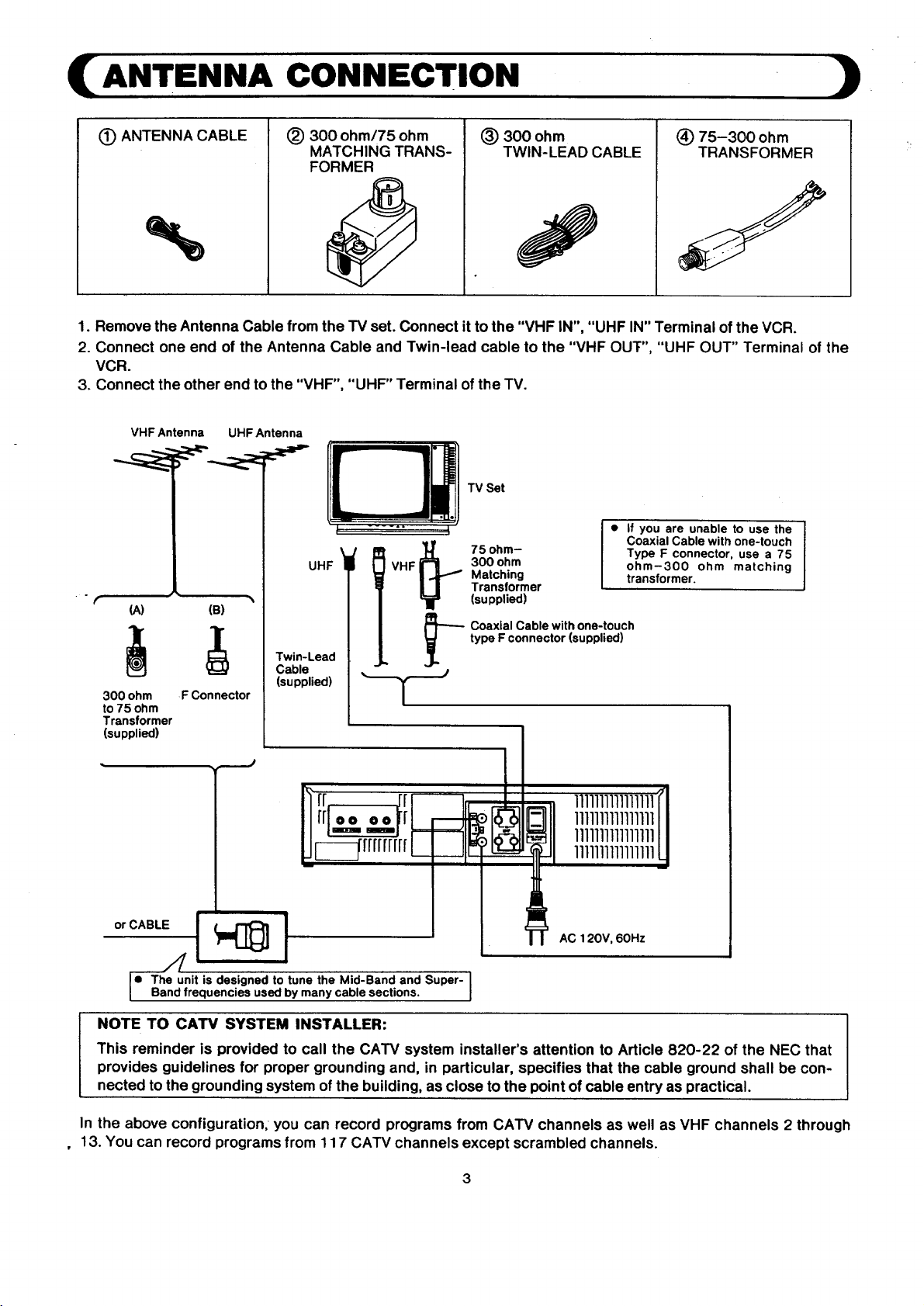
(ANTENNA CONNECTION
(_) ANTENNA CABLE
(_) 300 ohm/75 ohm
MATCHING TRANS-
FORMER
(_) 300 ohm
TWIN-LEAD CABLE
(_) 75-300 ohm
TRANSFORMER
%
1. Remove the Antenna Cable from the TV set. Connect itto the "VHF IN", "UHF IN" Terminal of the VCR.
2. Connect one end of the Antenna Cable and Twin-lead cable to the "VHF OUT", "UHF OUT" Terminal of the
VCRo
3. Connect the other end to the "VHF", "UHF" Terminal of the TV.
VHF Antenna UHF Antenna
TV Set
• If you are unable to use the
Coaxial Cable with one-touch
Type F connector, use a 75
ohm-300 ohm matching
transformer.
°
300 ohm
to 75 ohm
Transformer
(supplied)
(A)
L
(B)
F Connector
UHF
Twin-Lead
Cable
(supplied)
VHF
75 ohm-
300 ohm
Matching
Transformer
(supplied)
Coaxial Cable with one-touch
type F connector (supplied)
J
O0 O0
t t
_ni: iqS:neSiegn:dte_t;nmeatnh?cMaideBsaend:nndSuper-
NOTE TO CATV SYSTEM INSTALLER:
This reminder is provided to call the CATV system installer's attention to Article 820-22 of the NEC that
provides guidelines for proper grounding and, in particular, specifies that the cable ground shall be con-
nected to the grounding system of the building, as close to the point of cable entry as practical.
In the above configuration, you can record programs from CATV channels as well as VHF channels 2 through
13. You can record programs from 117 CATV channels except scrambled channels.
AC 120V, 60Hz
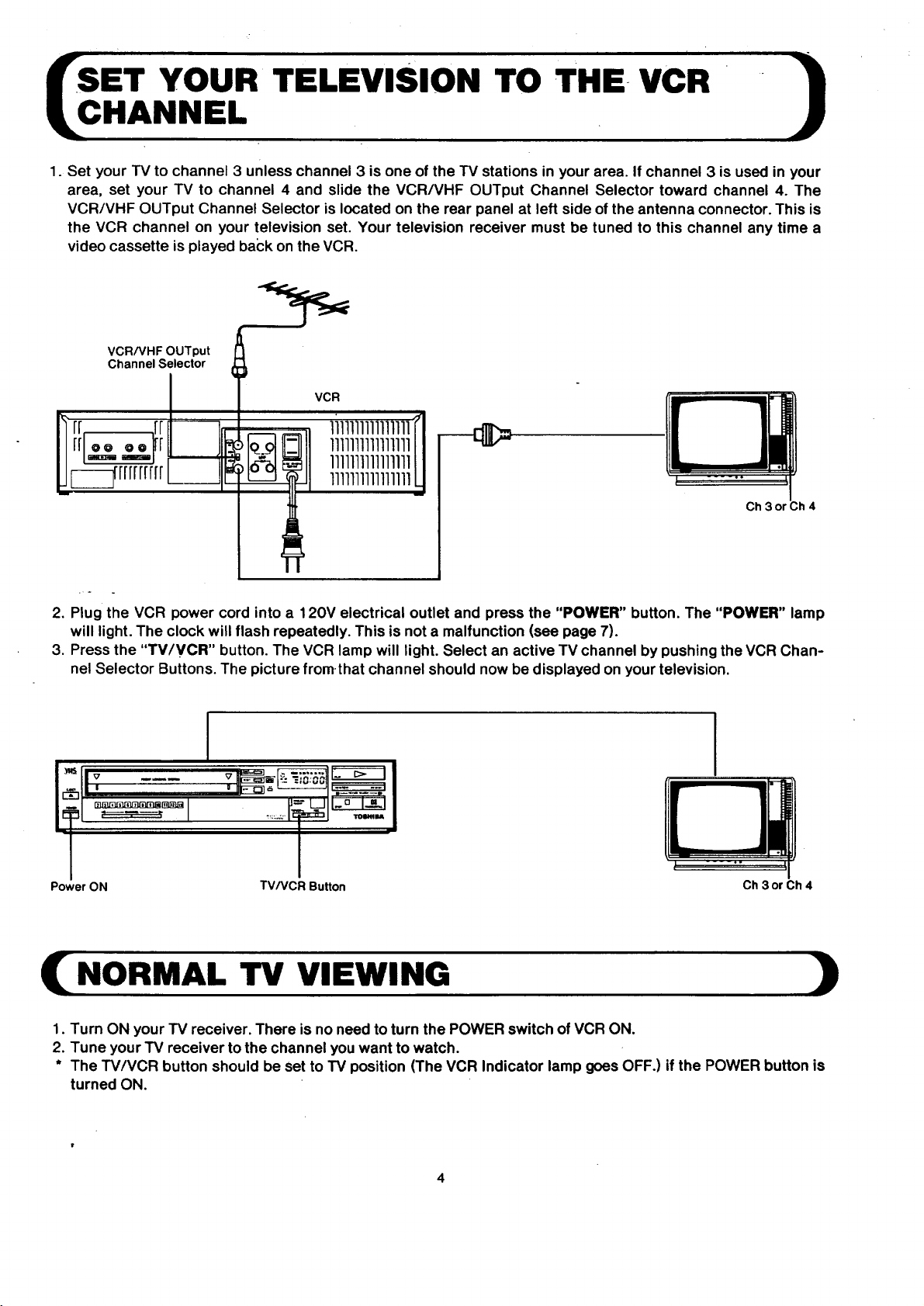
(SET YOUR TELEVIS
CHANNEL
1. Set your TV to channel 3 unless channel 3 is one of the TV stations in your area. If channel 3 is used in your
area, set your TV to channel 4 and slide the VCR/VHF OUTput Channel Selector toward channel 4. The
VCR/VHF OUTput Channel Selector is located on the rear panel at left side of the antenna connector. This is
the VCR channel on your television set. Your television receiver must be tuned to this channel any time a
video cassette is played ba(:k on the VCR.
VCR/VHF OUTput
Channel Selector
VCR
II 1111111111111111rrll 1111111111111111
1111111111111111
D2J rrrrrrrr t111111111111111
Ch 3 or Ch 4
2. Plug the VCR power cord into a 120V electrical outlet and press the "POWER" button. The "POWER" lamp
will light. The clock will flash repeatedly. This is not a malfunction (see page 7).
3. Press the "TV/VCR" button. The VCR lamp will light. Select an active TV channel by pushing the VCR Chan-
nel Selector Buttons. The picture fromthat channel should now be displayed on your television.
I
Power ON Ch 3 or Ch 4TV/VCR Button
(NORMAL TV VIEWING )
1. Turn ON your TV receiver. There is no need to turn the POWER switch of VCR ON.
2. Tune your TV receiver to the channel you want to watch.
* The TV/VCR button should be set to TV position (The VCR Indicator lamp goes OFF.) if the POWER button is
turned ON.
4
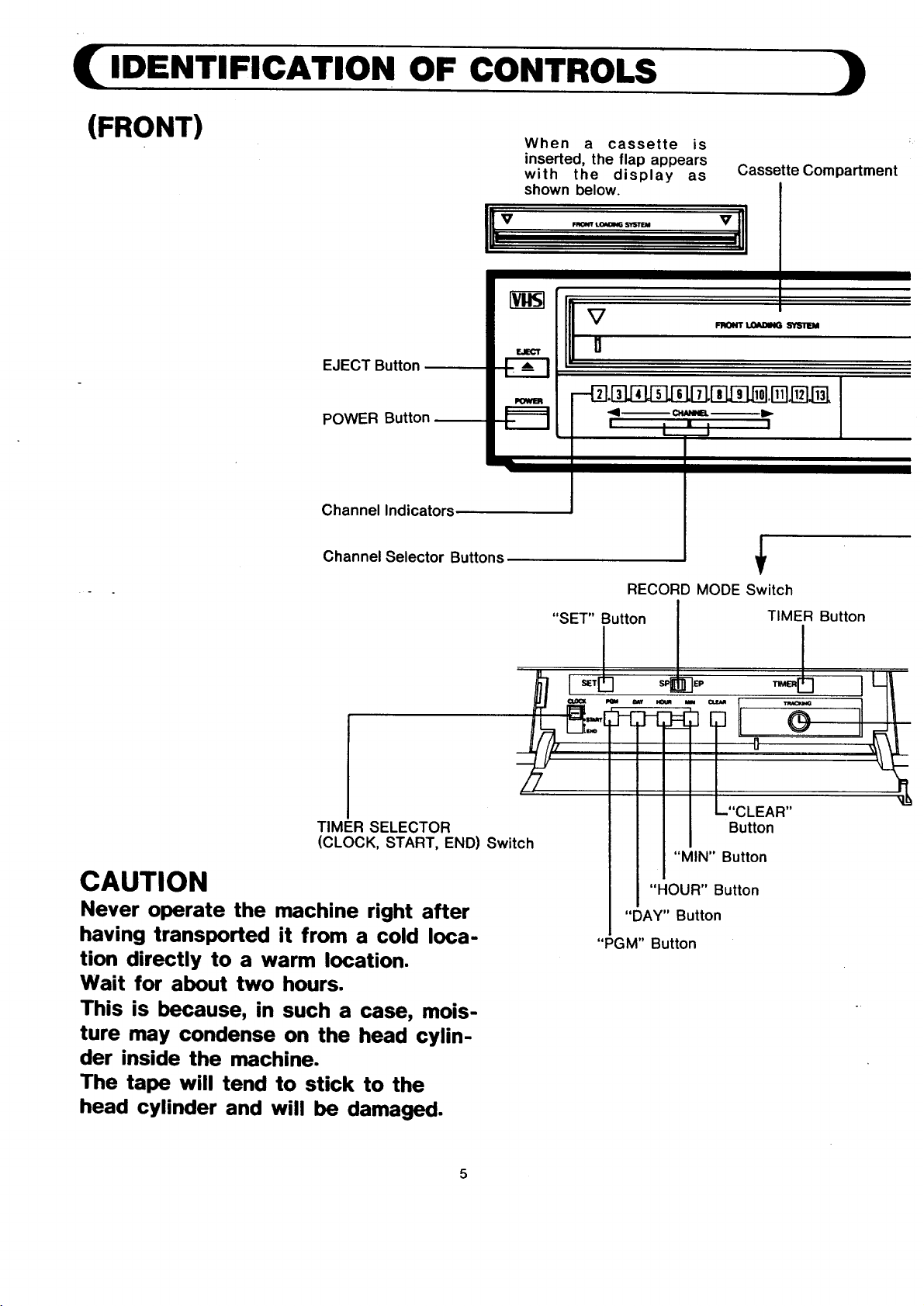
(IDENTIFICATION OF CONTROLS
(FRONT)
EJECT Button
POWER Button
Channel Indicators
Channel Selector Buttons
When a cassette is
inserted, the flap appears
with the display as
shown below.
M
-l_._rfl._,@.@_
| i I R I
I--. ._J
Cassette Compartment
FRONT LOMmNG SYSTEM
TIMER SELECTOR
(CLOCK, START, END) Switch
CAUTION
Never operate the machine right after
having transported it from a cold loca-
tion directly to a warm location.
Wait for about two hours.
This is because, in such a case, mois-
ture may condense on the head cylin-
der inside the machine.
The tape will tend to stick to the
head cylinder and will be damaged.
"SET"Is_T_Butt°n s__a,
_J
t
'_7
"PGM" Button
RECORD MODE Switch
TIMER Button
L"CLEAR"
Button
"MIN" Button
"HOUR" Button
"DAY" Button
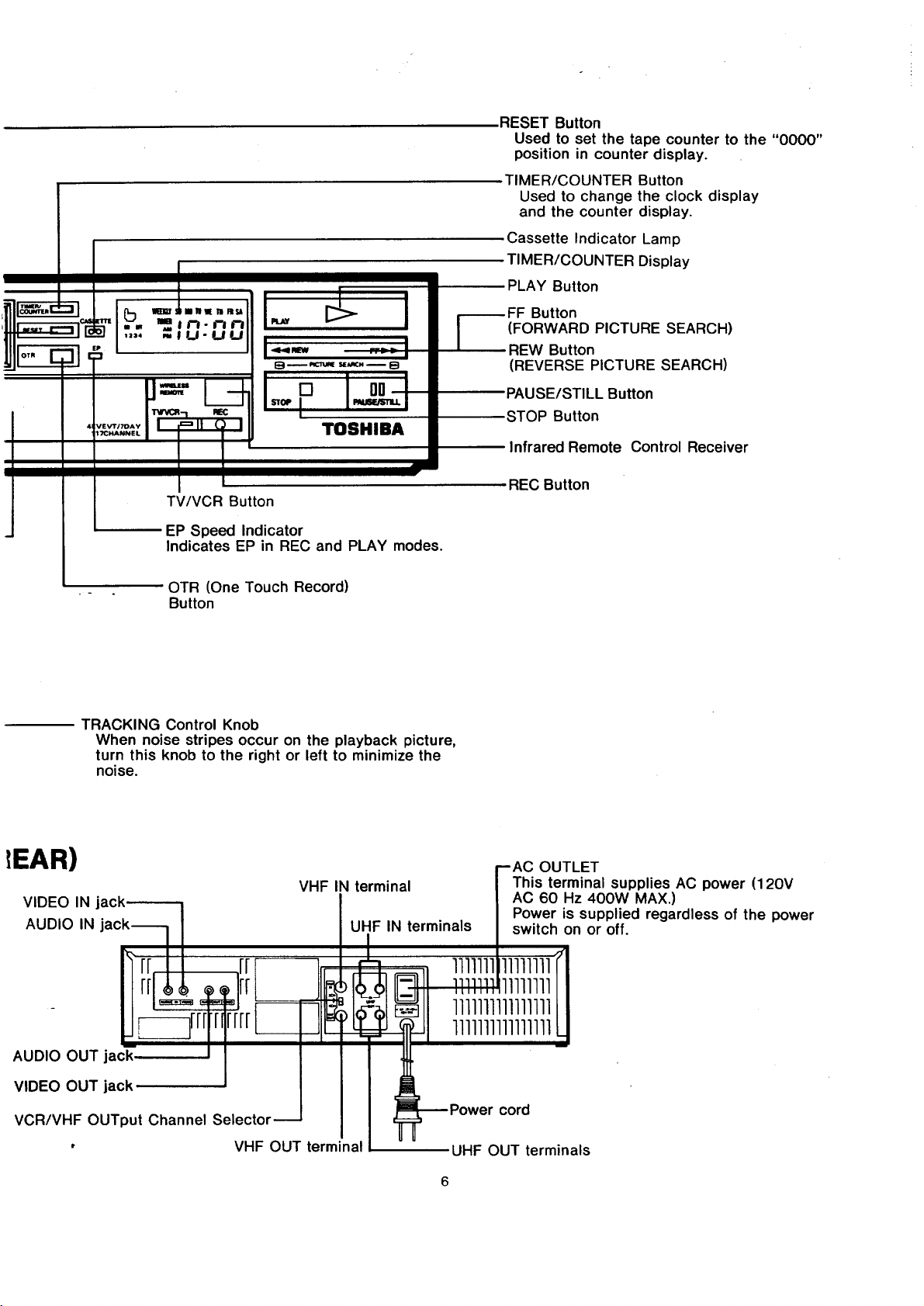
4,V.T,,O.Y I =" O i TOSHIBA
1?CHANNEL
_BIm m
m
TV/VCR Button
EP Speed Indicator
Indicates EP in REC and PLAY modes.
RESET Button
Used to set the tape counter to the "0000"
position in counter display.
TIMER/COUNTER Button
Used to change the clock display
and the counter display.
Cassette Indicator Lamp
TIMER/COUNTER Display
PLAY Button
Button
(FORWARD PICTURE SEARCH)
REW Button
(REVERSE PICTURE SEARCH)
PAUSE/STILL Button
STOP Button
Infrared Remote Control Receiver
REC Button
EAR)
VIDEO IN jac
AUDIO IN
OTR (One Touch Record)
Button
TRACKING Control Knob
When noise stripes occur on the playback picture,
turn this knob to the right or left to minimize the
noise.
VHF IN terminal
UHF IN terminals
AC OUTLET
This terminal supplies AC power (120V
AC 60 Hz 400W MAX.)
Power is supplied regardless of the power
switch on or off.
1111111
AUDIO OUT jack
VIDEO OUT jack
VCR/VHF OUTput Channel Selectol
, VHF OUT terminal
cord
UHF OUT terminals
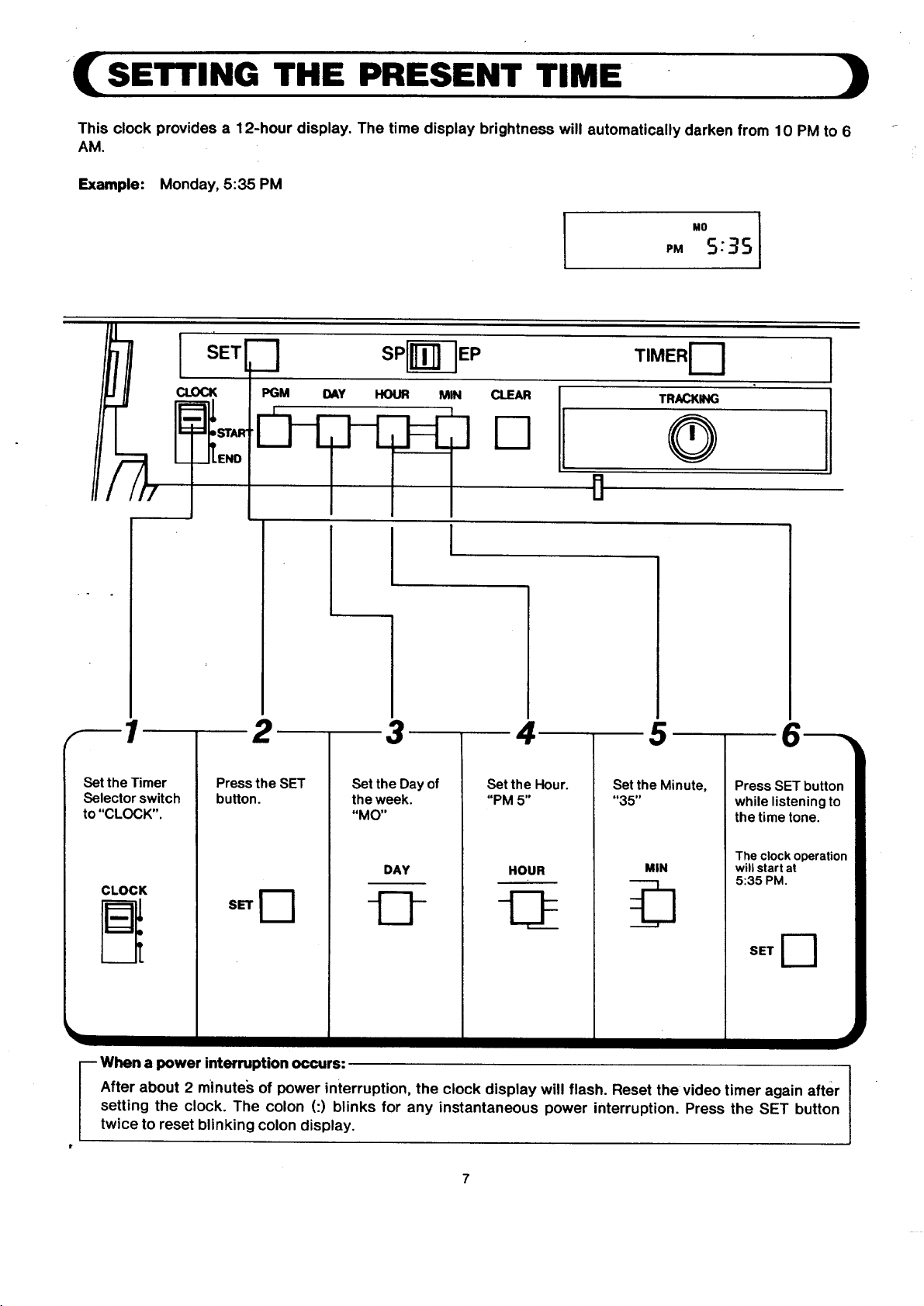
'(SETTING THE PRESENT TIME
This clock provides a 12-hour display. The time display brightness will automatically darken from 10 PM to 6
AM.
Example: Monday, 5:35 PM
)
SET[_ SP_--" EP
;LOCK I PGM DAY HOUR MIN CLEAR
TIMERr" _
TRACKING
@
I
1
_1 2 3 4 5 6---',
Set the Timer
Selector switch
to "CLOCK".
Press the SET
button.
Set the Day of
the week.
"MO"
Set the Hour.
"PM 5"
I
Set the Minute,
"35"
Press SET button
while listening to
the time tone.
The clock operation
will start at
5:35 PM.
CLOCK
DAY
HOUR
MIN
©
When a power interruption occurs:
After about 2 minute,s of power interruption, the clock display will flash. Reset the video timer again after
setting the clock. The colon (:) blinks for any instantaneous power interruption. Press the SET button
twice to reset blinking colon display.
