Page 1
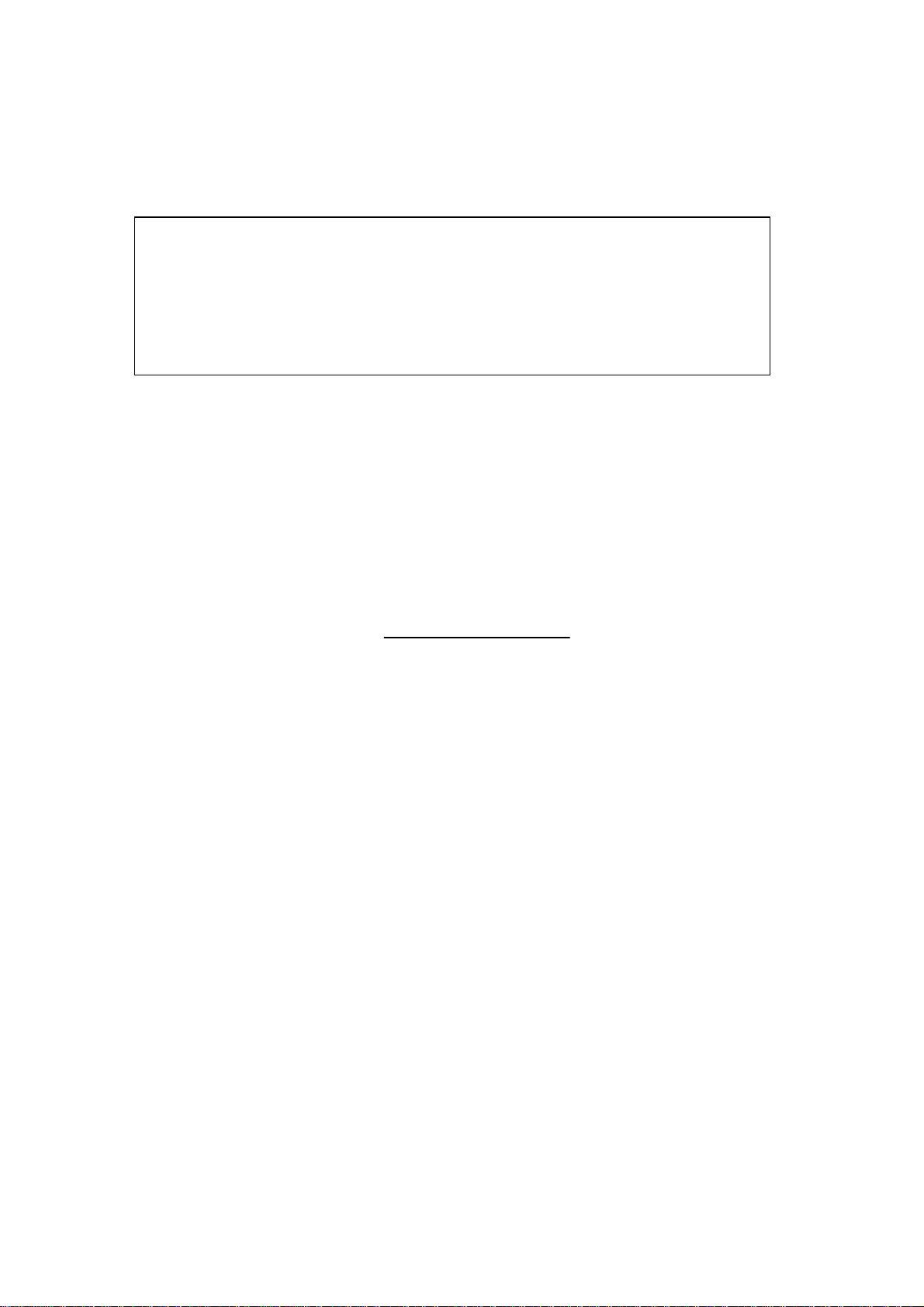
To : Action
This specification is only used for discussing the included items.
You haven’t to approve this specification.
When we shall agree the specification, we will issue the formal one.
SPECIFICATION(TENTATIVE)
FOR
Toshiba Matsushita Display Technology A-Grade TFT-LCD MODULE WITHOUT BACKLIGHT
LT H 1 5 C 503-A
N L - LT H 1 5 C 503-A- 01
DATE OF ISSUE : 2002-07-18
PC・Monitor-Use Marketing & Engineering Dept.
PC・Monitor-Use LCD Div.
Toshiba Matsushita Display Technology Co.,Ltd
1-9-2, Hatara-cho, Fukaya-shi, Saitama, 366-0032, JAPAN
Page 2
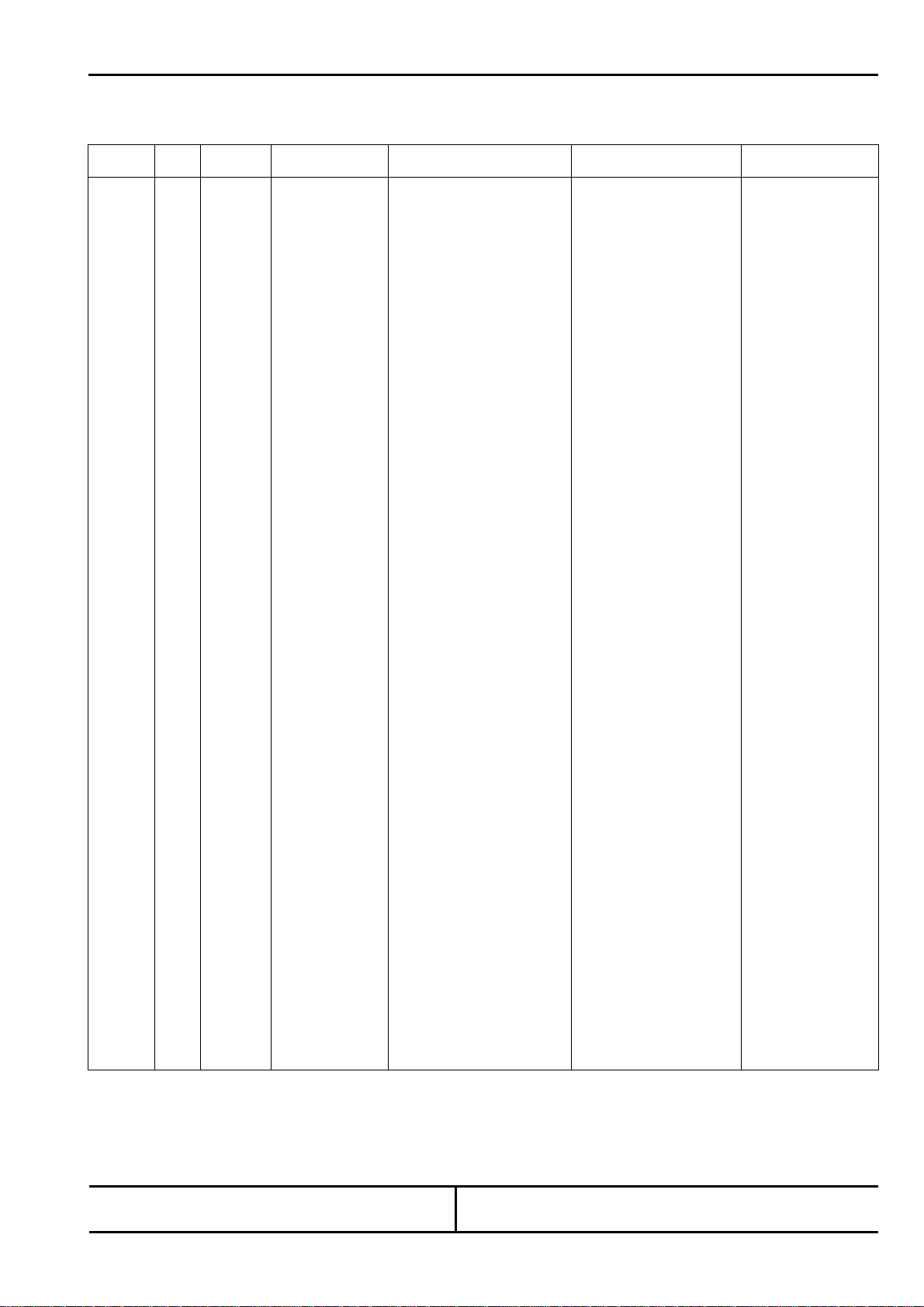
Revision History
Date Rev. Sheet
(New)
Specification No.
Item Old New Reason
TENTATIVE
Sheet 1
Toshiba Matsushita Display Technology Co.,Ltd
Date: 2002-07-18
Date: - -
?
# Special
New No. NL-LTH15C503-A-01
Old
? ?
No.
Addition
?
Change
Page 3
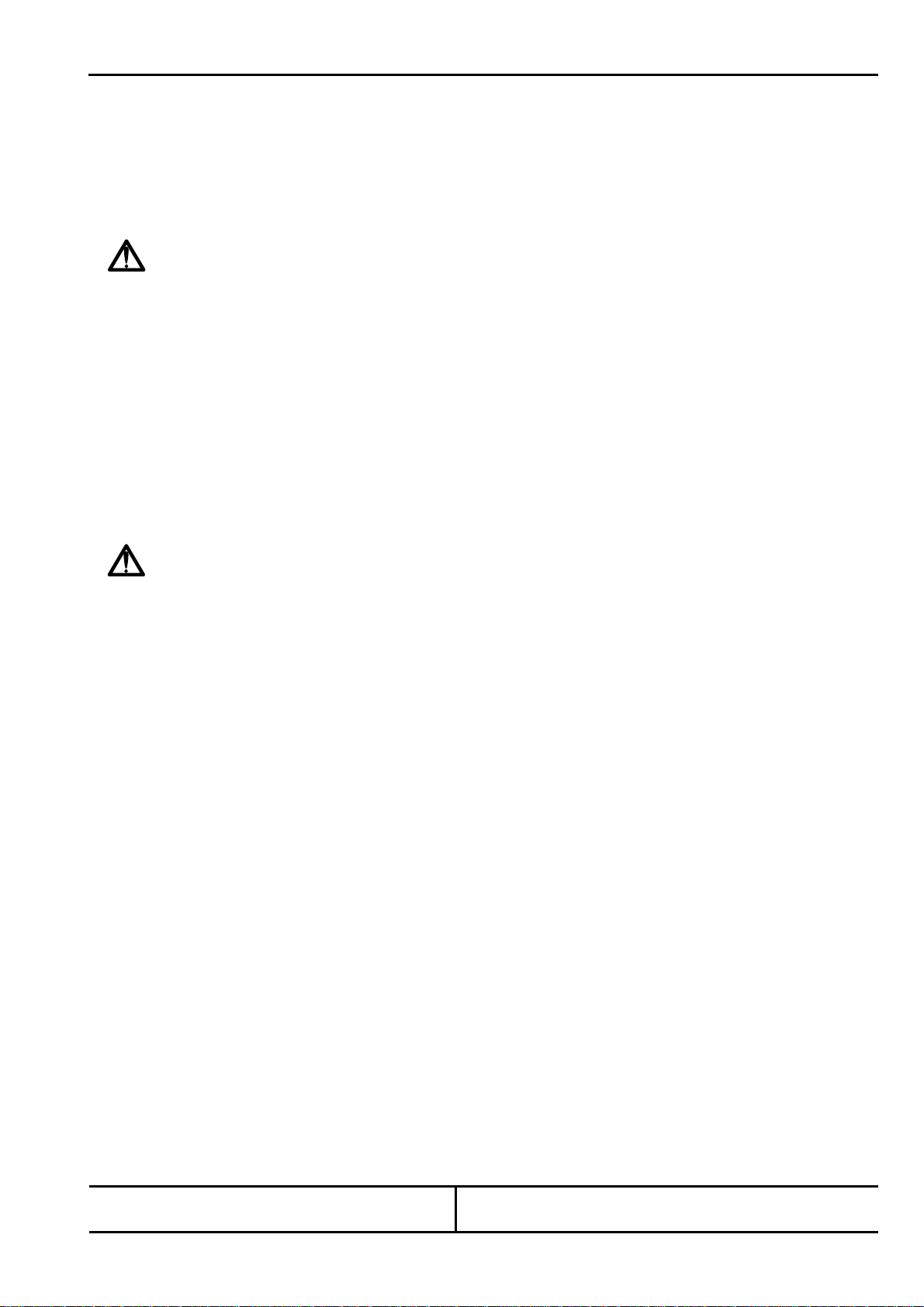
Specification No.
TENTATIVE
Sheet 2
Caution and Handling Precaution
For your end user's safety, it is strongly advised that the items with "?" should be included in the instruction manual of the
system which may be issued by your organization.
For Safety
Warning
(1) Toshiba Matsushita Display Technology's Standard LCD modules without backlights have not been customized for
operation in extreme environments or for use in applications where performance failures could be life-threatening or
otherwise catastrophic.
Since they must never be installed in aircraft navigation control systems (such as, but not limited to Traffic Collision
System and Air traffic Indicator), in military defense or weapons systems, in critical industrial process-control systems
(e.g., those involved in the production of nuclear energy), or in critical medical device or patient life-support systems.
(2) DISCONNECT POWER SUPPLY before handling LCD module without backlight.
DO NOT TOUCH the circuit of module without backlight under operation, because high voltage is impressed partially
such as the coil etc. on PCB.
Caution
(1) DO NOT DISASSEMBLE OR MODIFY the module.
Sensitive parts inside LCD module without backlight may be damaged, and dusts or scratches may mar the displays.
Toshiba Matsushita Display Technology Co., Ltd.does not warrant the modules without backlights, if customer
disassembled or modified them.
?(2) DO NOT INGEST liquid crystal material, DO NOT INHALE this material, and DO NOT PERMIT this material to contact
the skin, if LCD panel is broken and liquid crystal material spills out.
In the event of inadvertent contact, immediately rinse the mouth or eyes with adequate water. If this material should
inadvertently contact the skin or clothing, wash immediately with alcohol and then rinse thoroughly with water.
?(3) BE CAREFUL WITH CHIPS OF GLASS that may cause injuring fingers or skin, when the glass is broken.
This module without backlight should be careful enough at the glass edge not to cut hand etc. for bare glass.
(4) DO NOT EXCEED the absolute maximum rating values under the worst probable conditions caused by the supply
voltage variation, input voltage variation, variation in parts' constants, ambient temperature, etc., otherwise LCD module
without backlight may be damaged.
(5) Suitable protection circuit should be applied for each system design.
DO NOT MODIFY the fuse used in the module. It may cause overheat and/or burning if dusts or metal particles are on
the PCBs in the LCD module without backlight.
Toshiba Matsushita Display Technology Co.,Ltd
Date: 2002-07-18
Date: - -
?
# Special
New No. NL-LTH15C503-A-01
Old
? ?
No.
Addition
?
Change
Page 4
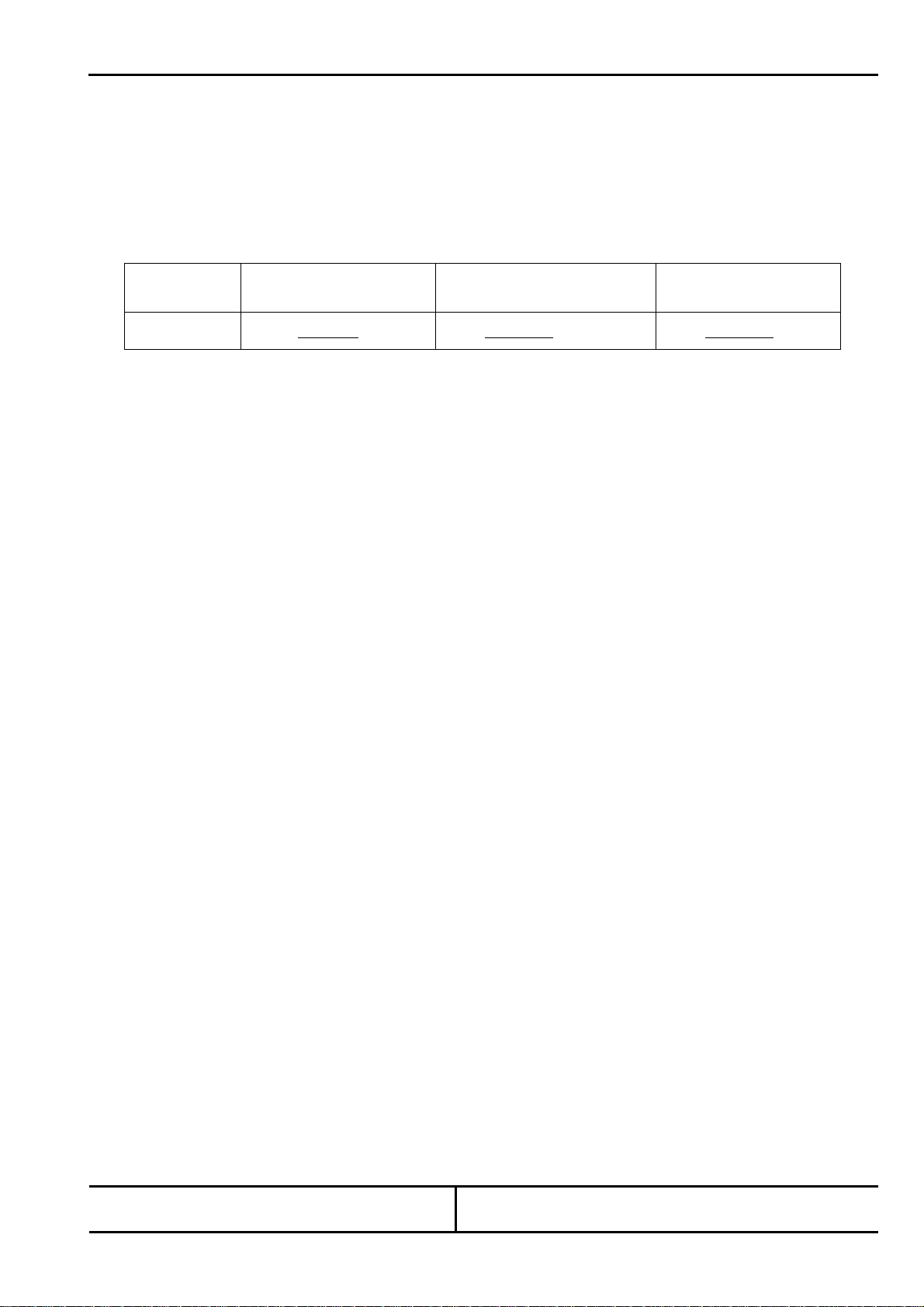
Specification No.
TENTATIVE
Sheet 3
(6) Be sure that power supply output from the system should be limited to smaller values than listed shown below. (For
example Quick Arcing Fuse with listed ratings can be used.)
It is because this LCD module without backlight explained in this specification has a current limiter, with such function at
power input line(s). But it may be some possibility of overheat and/or burning of LCD module without backlight and its
peripheral devices before current limiter of the module without backlight when open-short test of the module without
backlight is performed by using power supply higher than following recommended value.
Power
supply
Recommended maximum
output current of
power supply
Recommended Fuse Rating
(in case of using fuse
for current limiter)
Built-in Fuse Rating
(for reference)
VDD
(7) Always comply with all applicable environmental regulations, when disposing of LCD.
4.0 A 1.25 A 1.25 A
For Designing the System
(1) When assembling the glass portion into the backlight unit, determine a positioning part and fix the circumference of glass
on a double-sided tape etc. Mechanical parts should be designed so that stress may not be applied to inlet of the glass
downside. When assembling the PCB portion into the set, fix PCB in places other than part mounting domain.
(2) Power supply lines should be designed as follows.
Power supplies should always be turned on before the input signals are supplied to LCD module without backlight, and
the input signals should be disconnected before power supplies are turned off.
If the sequence does not satisfy specified conditions, it may cause miss-operation of the panel.
Refer to "2.4.2 Sequence of Power Supplies and Signals" for the detailed specification.
(3) The set case should be designed so that stress such as twist and bend may not be applied to module when assembling
the glass portion into the backlight unit and using the set.
The set case should be designed so that stress such as twist, bend and stretching may not be applied to the connection
of TAB when bending TAB at the process of assembly.
(4) This LCD is designed for note PC and assumes about 2000 cd/m2 as luminance of the backlight used.
When the backlight of the luminance beyond 2000 cd/m2 is used, luminance should be set up after evaluating enough
the product characteristics, such as module display operation, grace and reliability and checking that it is satisfactory.
(5) Please adjust inverter circuit parameters, such as capacitor, resistor, to assure the display quality is maintained.
There is a possibility that flicker is observed by the interference of LCD operating signal timing and FL driving condition
(especially driving frequency).
(6) In case of severe environmental condition like outdoor usage, a proper transparent protective cover(lens) over LCD
module without backlight is recommended to apply in order to prevent scratches, and invasion of dust, water, etc., from
the system's window onto LCD module without backlight.
Ultra-violet ray cut filter is recommended to apply onto LCD module without backlight for outdoor operation. Strong
ultra-violet ray may cause damage the panel.
(7) Design the system not to display same pattern for a long time in order to prevent image sticking on the panel. Note that
incorrect sequence of power supplies and input signals may cause the sticking on the panel, too.
Toshiba Matsushita Display Technology Co.,Ltd
Date: 2002-07-18
Date: - -
?
# Special
New No. NL-LTH15C503-A-01
Old
? ?
No.
Addition
?
Change
Page 5
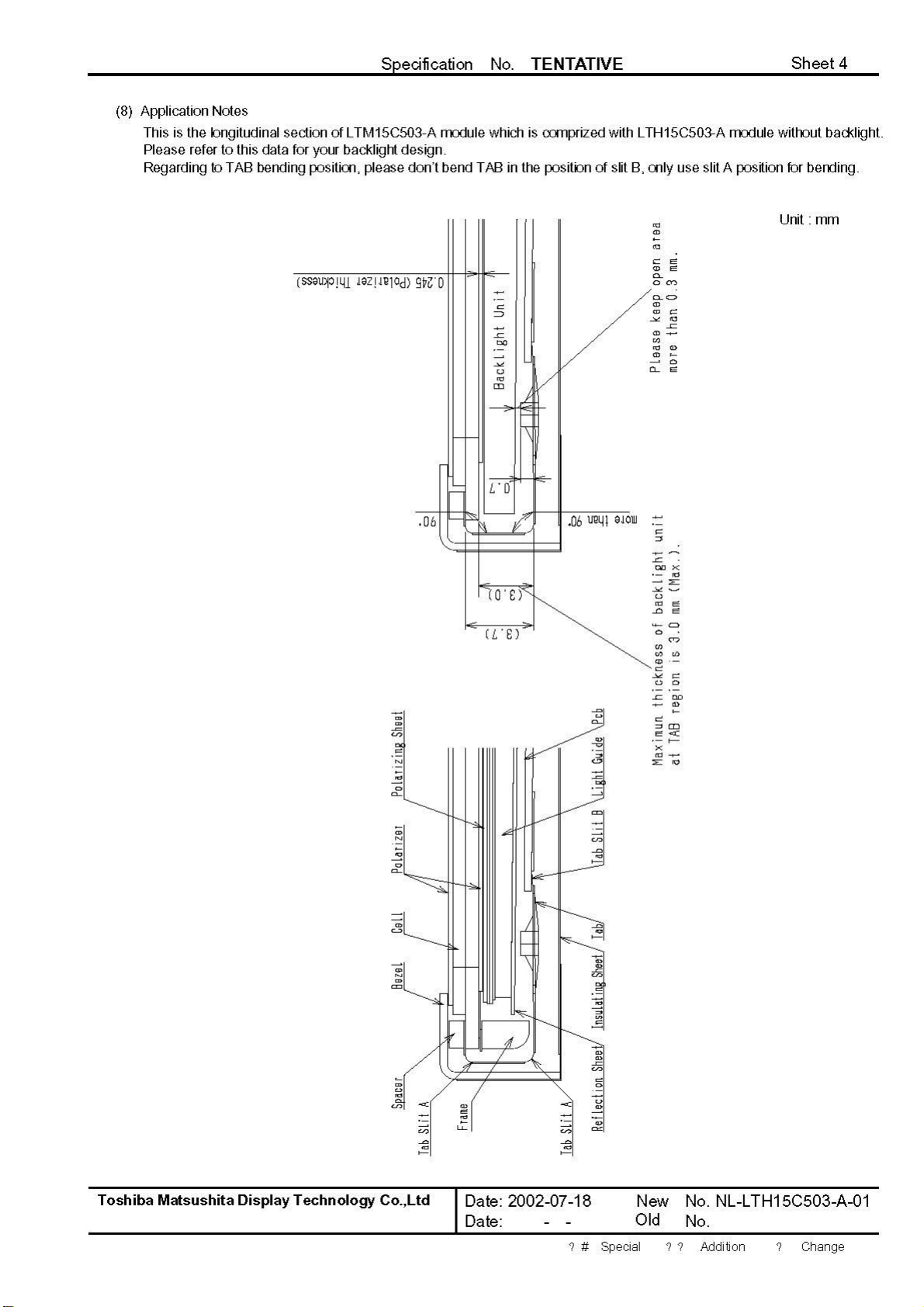
Page 6

Specification No.
TENTATIVE
Sheet 5
For Installation in Assembly
(1) The C-MOS LSIs used in LCD module without backlight are very sensitive to ESD (Electro-static Discharge).
Ambient humidity of working area is recommended to be higher than 50%(RH).
Person handling LCD module without backlights should be grounded with wrist band. Tools like soldering iron and screw
driver, and working benches should be grounded.
The grounding should be done through a resistor of 0.5-1M? in order to prevent spark of ESD.
(2) When remove protection film from LCD panel, peel off the film slowly (more than three seconds) from the edge of the
panel, using a soft-pointed tweezers covered by teflon or adherent tape.
(3) Reduce dust level in working area. Especially the level of metal particle should be decreased.
Use finger stalls or soft and dust-free gloves in order to keep clean appearance of LCD module when handled for
incoming inspection and assembly.
?(4) When LCD panel becomes dirty, wipe off the panel surface softly with absorbent cotton or another soft cloth.
If necessary, breathe upon the panel surface and then wipe off immediately and softly again.
If the dirt can not be wiped off, absorbent cotton wetted a little with normal-hexane or petroleum benzine can be used for
wiping the panel.
Be careful not to spill this solvent into the inside of LCD module. Driver ICs and PCB area used inside LCD module may
be damaged by the solvent.
?(5) AVOID THE CONDENSATION OF WATER
Wipe off a spot or spots of water of mist and chemicals of mist on LCD panel softly with absorbent cotton or another cloth
as soon as possible if happened, otherwise discoloration or stain may be caused. If water invade into LCD module, it
may cause LCD module damages.
?(6) Do not expose LCD module to the gas (which is not normally contained in the atmosphere), it may cause mis-operation
or defects.
?(7) DO NOT APPLY MECHANICAL FORCES.
Do not bend or twist LCD module without backlight even momentary when LCD module without backlight is installed an
enclosure of the system. Bending or twisting LCD module without backlight may cause its damages.
Make sure to design the enclosure that bending/twisting forces are not applied to LCD module without backlight when it
is installed in the system.
Refrain from strong mechanical shock like dropping from the working bench or knocking against hard object.
These may cause glass of the panel crack, damage of FL or other mis-operation.
?(8) Refrain from excessive force like pushing the surface of LCD panel. This may cause damage of the panel or electrical
parts on PCB.
?(9) Do not put heavy object such as tools, books, etc., and do not pile up LCD modules.
Be careful not to touch surface of the polarizer laminated to the panel with any hard and sharp object. The polarizer is so
soft that it can easily scratched, even the protect film covers it.
(10) When inserting or disconnecting the connectors to LCD module, be sure not to apply force against PCB, nor connecting
cables, otherwise internal connection of PCB and TAB drivers may be damaged.
Do not fasten screws while putting cables like those for interface or FL between LCD module without backlight and the
enclosure.
Toshiba Matsushita Display Technology Co.,Ltd
Date: 2002-07-18
Date: - -
?
# Special
New No. NL-LTH15C503-A-01
Old
? ?
No.
Addition
?
Change
Page 7

Specification No.
(11) Be careful not to pull or not to hurt the FPC (Flexible Printed Circuit) cables.
(12) Power supplies should always be turned off in assembling process.
Do not connect or disconnect the power cables and connectors with power applied to LCD module without backlight.
This may cause damage of module circuit.
The signal should be applied after power are turned on. And the signal should be removed before power supplies are
turned off. (Refer to "For Designing The System"(2).)
?(13) When module without backlight is carried by hand, please hold the glass edge with both hands.
If PCB and TAB are held, it will become the cause of failure and It may be some possibility of overheat and/or burning of
module without backlight
If the surface and the back of glass are held directly, it will become the cause of poor display such as scratch and stain.
In addition, when module without backlight is carried by hand, wear finger sack or soft glove out of which dust dose not
come, and be careful not to cut a hand with edge of glass etc.
TENTATIVE
Sheet 6
For Installation in Backlight Unit
When assembling this module without backlight into the backlight unit and mechanical component, introduce electro static
destruction countermeasure as follows into the process of assembly, and be careful not to destroy module without
backlight with static electricity.
(1) Clothes
Please wear electric conduction shoes.
Please use list strap with cable.
(2) Environment of process
Please use floor as electric conduction floor.
The work stand surface on which module without backlight is put should use conductive rubber mat.
Please ground conductive rubber mat.
Module without backlight should prevent from touching direct matal.
Module without backlight should remove static electricity by ionizer.
Please determine the distance from ionizer to module without backlight after checking the effect which removes static
electricity.
Please turn the blow direction of ionizer to the place which static electricity generates.
The amount of electrifications at the time of non-working at the process should be controlled less than 300V.
Toshiba Matsushita Display Technology Co.,Ltd
Date: 2002-07-18
Date: - -
?
# Special
New No. NL-LTH15C503-A-01
Old
? ?
No.
Addition
?
Change
Page 8
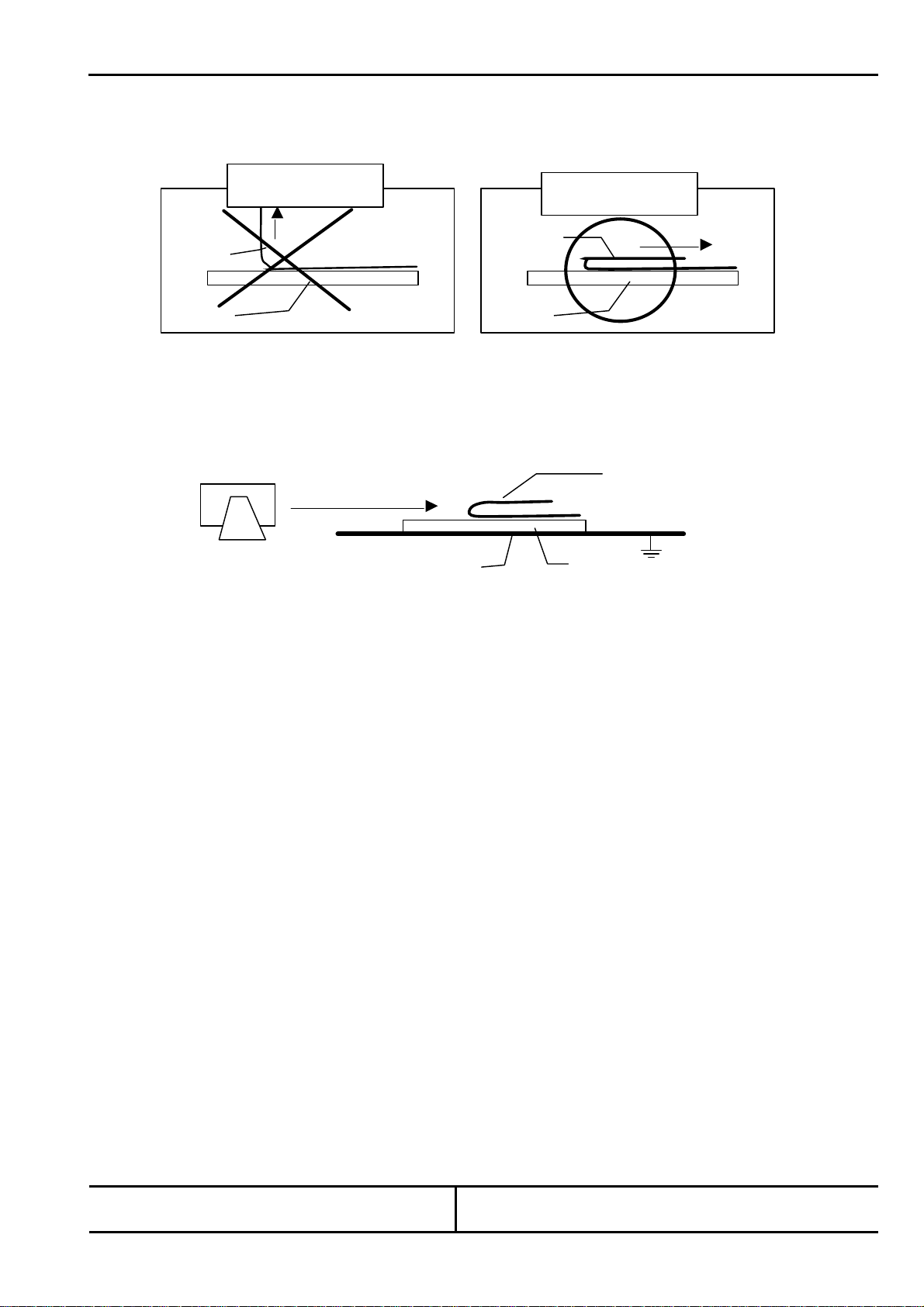
Protection
Protection
LCD
Protection Film
Specification No.
(3) Notes at the time of protection film exfoliation
Please pull the protection film in parallel to glass surface and exfoliate protection film slowly (more than three seconds).
Ionizer
pull upward
blow
Electric conduction rubber mat
Please blow the portion which exfoliates the protection film by ionixer.
LCD should be placed on the grounded electric conduction rubber mat.
When sticking the exfoliative protection film on LCD again, please stick it after removing static electricity.
It is the same when sticking a new protection film.
Please remove product label on the protection film after removing the protection film in order to prevent damage to cell.
(4) Check item
The ion balance of ionizer should be measured periodically and should be adjusted.
Ionizer should be cleaned once per week.
Please check list strap by the list strap checker whenever starting work.
Please check the conductive check of electric conduction shoes whenever starting work.
(5) Air conditioning
Humidity should be controlled at 50?20 (%(RH)).
Temperature should be controlled at 20?5 (?C)
Wind direction and wind power of air-conditioner should be adjusted so that wind of air-conditioner may not hit a LCD
directly.
(6) Takeout of module without backlight from packing tray
When taking module without backlight from packing tray and putting it on worktable, please put it on worktable after
removing static electricity by ionizer.
When taking module without backlight from packing tray, be careful to catch neither PCB nor TAB in packing carton and
tray.
(7) Transportation at line
When transporting module without backlight with a cart etc., the cart should be grounded by chain etc.
Film
LCD
TENTATIVE
Film
LCD
pull in parallel
Sheet 7
Toshiba Matsushita Display Technology Co.,Ltd
Date: 2002-07-18
Date: - -
?
# Special
New No. NL-LTH15C503-A-01
Old
? ?
No.
Addition
?
Change
Page 9

Specification No.
(8) Implement
When using a metal implement, please use it after making it discharge once.
When testing LCD and processing LCD, please ground the portion in contact with LCD of implement.
When connecting a signal cable to module without backlight for check of operation etc., please connect a cable to module
without backlight after fully removing the static electricity of LCD.
TENTATIVE
Sheet 8
For Transportation and Storage
(1) Do not store LCD module without backlight in high temperature, especially in high humidity for a long time (approximately
more than one month).
It is recommended to store LCD module without backlight where the temperature is in the range of 0 to 35 ?C and the
relative humidity is lower than 70%.
(2) Store LCD module without backlight without exposure to direct sunlight or fluorescent lamps in order to prevent the
module from strong ultra violet ray.
?(3) Avoid condensation of water on LCD module without backlight, otherwise it may cause mis-operation or defects. Keep
away LCD module without backlight from such ambient.
(4) In case of transportation of storage after opening the original packing. LCD module without backlight are recommended
to be repacked into the original packaging with the same method, especially with same kind of desiccant.
Toshiba Matsushita Display Technology Co.,Ltd
Date: 2002-07-18
Date: - -
?
# Special
New No. NL-LTH15C503-A-01
Old
? ?
No.
Addition
?
Change
Page 10
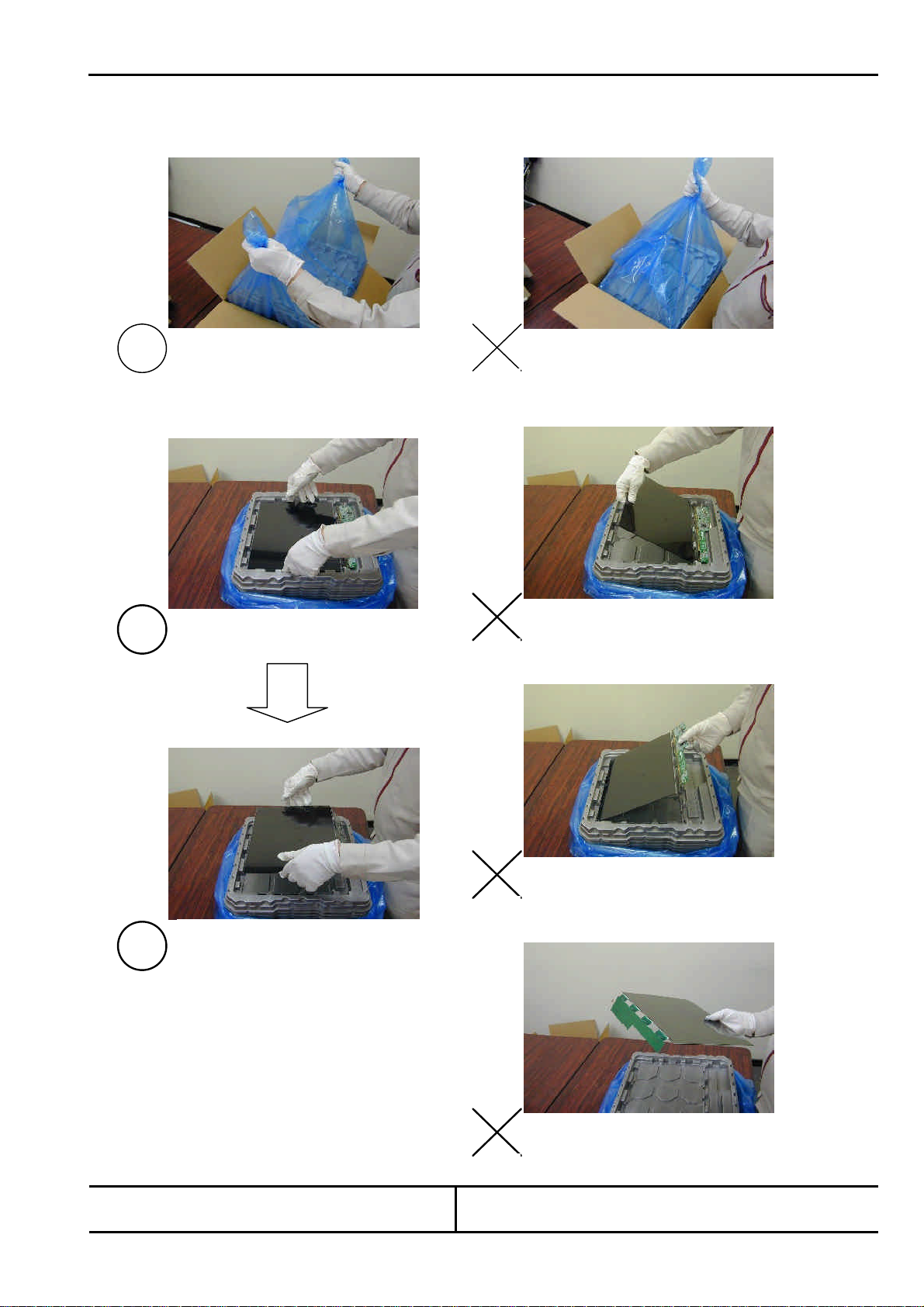
s due to disconnection between panel
s due to disconnection between panel
s due to disconnection between panel
NG OK OK NG NG NG
Handling Notice
(1) How to pull out from carton
(2) How to pull out from tray
Pull up at both side of outer sack.
Notice: Do not tilt bag.
Insert fingers between tray and panel.
Bring up slowly.
OK
Specification No.
TENTATIVE
Do not pull up by only one hand.
Do not handle by only one hand.
It’
and TAB-ICs.
Do not handle at PCB.
It’
and TAB-ICs.
Do not turn over.
It’
and TAB-ICs.
Sheet 9
Toshiba Matsushita Display Technology Co.,Ltd
Date: 2002-07-18
Date: - -
?
# Special
New No. NL-LTH15C503-A-01
Old
? ?
No.
Addition
?
Change
Page 11
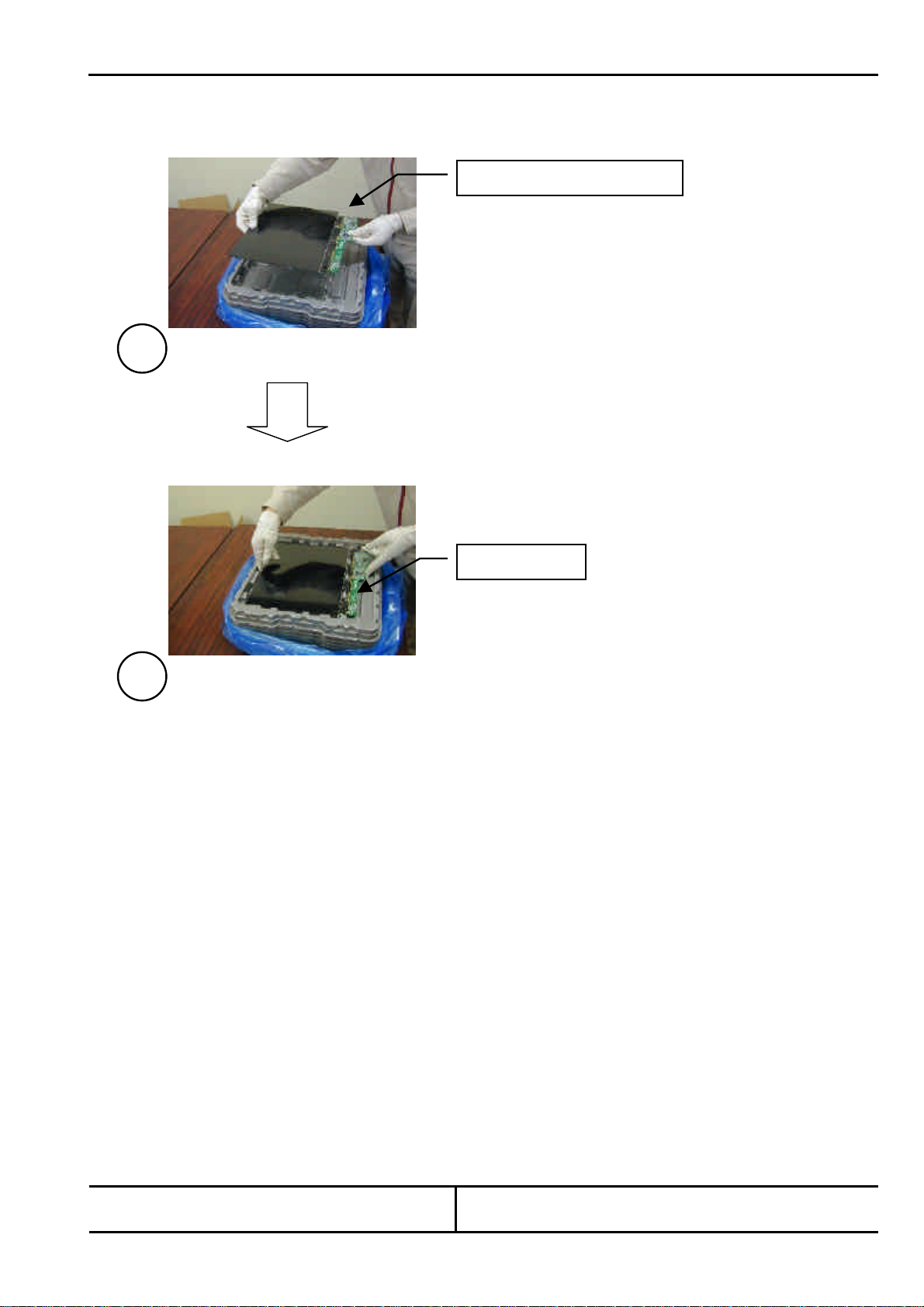
OK
Specification No.
(3) How to return the module without backlight to the tray
OK
TENTATIVE
Keep straightly panel and PCB.
Sheet 10
Notice: Do not put TAB-ICs on projections.
Put on slowly.
Toshiba Matsushita Display Technology Co.,Ltd
Date: 2002-07-18
Date: - -
?
# Special
New No. NL-LTH15C503-A-01
Old
? ?
No.
Addition
?
Change
Page 12

Specification No.
TENTATIVE
Sheet 11
- CONTENTS -
Revision History ? ? ? ? Sheet 1
Caution and Handling Precaution ? ? ? ? 2
1. Scope ? ? ? ? 12
2. Product Specifications ? ? ? ? 12
2.1 General Specifications
2.2 Absolute Maximum Ratings
2.3 Mechanical Specifications
2.3.1 Weight
2.3.2 Dimensional Outline
2.4 Electrical Specifications
2.4.1 Circuit Diagram
2.4.2 Sequence of Power Supplies and Signals
2.4.3 Timing Chart
2.4.4 Timing Specifications
2.4.5 Interface Connector
2.4.6 Recommended Transmitter Interface Assignment
2.4.7 Colors Combination Table
3. Recommended Operating Conditions ? ? ? ? 22
4. Electrical Characteristics ? ? ? ? 23
4.1 Test Conditions
4.2 Specifications
5. Optical Characteristics ? ? ? ? 24
5.1 Test Conditions
5.2 Optical Specifications
6. Quality ? ? ? ? 25
6.1 Inspection AQL
6.2 Test Conditions
6.3 Dimensional Outline
6.4 Appearance Test
6.4.1 Test Conditions
6.4.2 Specifications
6.5 Display Quality
6.5.1 Test Conditions
6.5.2 Specifications
6.6 Reliability Test
6.6.1 Test Conditions
6.6.2 Specifications
6.7 Labels
7. Lifetime ? ? ? ? 29
7.1 Module
8. Packaging ? ? ? ? 30
8.1 Carton
9. Warranty ? ? ? ? 31
10. Measuring Method ? ? ? ? 31
10.1 Measuring Systems
10.2 Measuring Methods
Toshiba Matsushita Display Technology Co.,Ltd
Date: 2002-07-18
Date: - -
?
# Special
New No. NL-LTH15C503-A-01
Old
? ?
No.
Addition
?
Change
Page 13

(Dots)
R G B
Specification No.
TENTATIVE
Sheet 12
1. Scope
This specification is applicable to Toshiba Matsushita Display Technology's 38cm diagonal size A-Grade TFT-LCD module
without backlight "LTH15C503-A" designed for Note PC.
2. Product Specifications
2.1 General Specifications
Item Specifications
Display Mode TN color(64 gray scales, 262,144 colors)
Transmissive type, Normally white
Viewing Direction 6 o'clock (in direction of maximum contrast)
Driving Method TFT active matrix
Input Signals LVDS interface
CLK+, CLK-,
RxIN0+, RxIN0-, RxIN1+, RxIN1-, RxIN2+, RxIN2Active Area
Number of Pixels
Pixel Pitch
Pixel Arrangement RGB vertical stripes 1)
Surface Treatment Anti-glare and hard coat 2H on LCD surface
Dimensional Outline of Glass
Transmission axis direction of
polarizer
(at the time of looking from front)
Note 1)
1 2 1023 1024
R G B
R G B
R G B
R G B
R G B
R G B
R G B
R G B
1
2
767
768
304.128 (W ) ? 228.096 (H ) (mm)
1024 (W ) ? 768 (H ) 1)
0.297 (W ) ? 0.297 (H ) (mm) 1)
310.9 (W ) ? 235.7 (H ) ? 1.89 (D ) (mm)
45 degree (inclination with X-axis) (refer to 2.3.2 Dimensional Outline)
R G B
R G B
R G B
R G B
R G B
: pixel
: Sub-pixel
R G B
R G B
R G B
R G B
0.297mm
0.297mm
Toshiba Matsushita Display Technology Co.,Ltd
Date: 2002-07-18
Date: - -
?
# Special
New No. NL-LTH15C503-A-01
Old
? ?
No.
Addition
?
Change
Page 14

Specification No.
TENTATIVE
Sheet 13
2.2 Absolute Maximum Ratings 1)
Item Symbol Min. Max. Unit Checked Terminal 4)
40
VDD
VIN
TOP
HOP
T
STG
H
STG
50
-0.3 +4.0 V
-0.3
0 50
10 90 %(RH)
-20 +60
10 90 %(RH)
60%
80%90%
VDD+0.3
40%
20%
10%
V LVDS interface
?
C
?
C
?
C
]
)
H
R
(
%
[
y
t
i
d
i
m
u
H
Supply Voltage
Input Voltage of Signals
Operating Ambient Temperature 2)
Operating Ambient Humidity 2)
Storage Temperature 2)
Storage Humidity 2)
Operating Temperature for Panel 3) - 0 +60
Note 1) Do not exceed the maximum rating values under the worst probable conditions taking into account the supply voltage
variation, input voltage variation, variation in part constants, and ambient temperature and so on. Otherwise the module
may be damaged.
2) Wet bulb temperature should be 39?C Max, and no condensation of water. See figure below.
3) The surface temperature caused by self heat radiation of cell itself is specified on this item.
4) Refer to 2.4.5
-20
Wet Bulb
Temperature [ C]
30
20
10
0
0
10 20 30 40 50 60 70 80
Dry Bulb Temperature [ C]
VDD - GND
Storage
Operation
2.3 Mechanical Specifications
2.3.1 Weight
319g
?
20 g
Toshiba Matsushita Display Technology Co.,Ltd
Date: 2002-07-18
Date: - -
?
# Special
New No. NL-LTH15C503-A-01
Old
? ?
No.
Addition
?
Change
Page 15

Specification No.
TENTATIVE
Sheet 14
2.3.2 Dimensional Outline Unit : mm
Standard Tolerance :
Note 1) Please don’t touch and don’t turn the flicker volume on PCB. If the flicker volume is touched and turned, it becomes the
cause of flicker or image sticking.
Note 2) TAB bending position (Please don’t bend in any position other than this position. Refer to “For Designing the System”(8).)
?
0.5
Toshiba Matsushita Display Technology Co.,Ltd
Date: 2002-07-18
Date: - -
?
# Special
New No. NL-LTH15C503-A-01
Old
? ?
No.
Addition
?
Change
Page 16

5
0us
(Min.)
Specification No.
2.4 Electrical Specifications
2.4.1 Circuit Diagram
C N 1
Connec tor
DC/ DC
con ver ter
Gra y sc a le
Man i pul a ti o n
Vol t ag e
Gen e rat ion
Cir c ui t
Panel
Con tro lle r
LVD S
Gate-d river
2.4.2 Sequence of Power Supplies and Signals
)
.
x
a
M
(
s
m
0
CLK+/RxIN0+/-
RxIN1+/RxIN2+/-
V
DD
0.2V
(
2
0
0
ms)
1
3.0
V
40ms
(
Max.)
0
m
s
(
M
i
n.)
10%
(
M
i
n.)
1se
c
(
40m
0ms
M
in.
s
TENTATIVE
Sou rce -driver
Liquid Cryst al Pan el
102 4 x 76 8 pixels
10m
s
(Max
(Mi
n
(Max.)
3
.
0
V
.
)
.
)
(500ms(Mi
0.2 V
10%
)
0ms
(Mi
n
Sheet 15
Gate-d river
n.)
)
0.2V
.
)
V
FLH
(FL Input Voltage)
Toshiba Matsushita Display Technology Co.,Ltd
10%
V
SFL
V
10%
FL
Date: 2002-07-18
Date: - -
?
# Special
V
SFL
V
FL
New No. NL-LTH15C503-A-01
Old
? ?
No.
Addition
?
Change
Page 17

2.4.3 Timing Chart
VSYNC
HSYNC
DE
HSYNC thbp
DE
pixel
CLK
1023 1024
thw
thfp thds thd
Specification No.
tv
tvw
tvsu tvhd th
tvfp tvbp tvd
tvds
th
2 3 41
tc
TENTATIVE
1 2
1024
Sheet 16
Toshiba Matsushita Display Technology Co.,Ltd
Date: 2002-07-18
Date: - -
?
# Special
New No. NL-LTH15C503-A-01
Old
? ?
No.
Addition
?
Change
Page 18

Specification No.
TENTATIVE
Sheet 17
2.4.4 Timing Specifications
1) 2) 3) 4) 5) 6)
Item Symbol min. typ. max. unit
Horizontal Scanning Term
H-sync Pulse Width
Horizontal Front Porch
Horizontal Back Porch
Horizontal Data Sync Period
Horizontal Display Term
Frame Period
Frame Frequency
V-sync Pulse Width
V-sync Set Up Time (to H-sync)
V-sync Hold Time
Vertical Front Porch
Vertical Back Porch
Vertical Data Sync Period
Vertical Display Term
Clock Period
th 1334 x tc 1344 x tc
thw 4 x tc 136 x tc
thfp 4 x tc 24 x tc
thbp 24 x tc 160 x tc
thds 32 x tc 296 x tc
thd 1024 x tc 1024 x tc 1024 x tc
tv
1/ tv
tvw 2 x th 6 x th
tvsu 8 x tc
tvhd (thbp+16) x tc
tvfp 1 x th 3 x th
tvbp 2 x th 29 x th
tvds 8 x th 35 x th
tvd 768 x th 768 x th 768 x th
tc
-
60 60 60 Hz
15.0 15.38 - ns
806 x th
- - clock
- - clock
- clock
- clock
- clock
- clock
- clock
- line
- line
- line
- line
- line
clock
line
Note 1) Refer to “Timing Chart” and LVDS (THC63LVDF84A-85) specifications by THine Electronics,Inc.
Note 2) If NCLK is fixed to "H" or "L" level for certain period while VDD is supplied, the panel may be damaged.
Note 3) Please adjust LCD operating signal timing and FL driving frequency, to optimize the display quality.
There is a possibility that flicker is observed by the interference of LCD operating signal timing and FL driving condition
(especially driving frequency), even if the condition satisfies above timing specifications.
Note 4) Do not make tv, tvhd and tvds fluctuate.
If tv, tvhd, and tvds are fluctuate, the panel displays black.
Note 5) In case of using the long frame period, the deterioration of display quality, noise etc. may be occurred.
Note 6) NCLK count of each Horizontal Scanning Time should be always the same.
V-Blanking period should be “n” X “Horizontal Scanning Time”. (n: integer)
Frame period should be always the same.
1024 Pixels
1,1 2,1 ------------------------------------- 1024,1
1,2 2,2 -------------------------------------
768 Lines
1,767 2,767 ------------------------------------- 1024,767
1,768 2,768 ------------------------------------- 1024,768
Toshiba Matsushita Display Technology Co.,Ltd
Date: 2002-07-18
Date: - -
?
# Special
New No. NL-LTH15C503-A-01
Old
? ?
No.
Addition
?
Change
Page 19

Specification No.
TENTATIVE
2.4.5 Interface Connector
CN1 INPUT SIGNAL
Connector : FI-SEB20P-HF16R / Japan Aviation Electronics Ind,Ltd.
Mating Connector : FI-S20S(Housing), FI-C3-A1-15000(Contact) or FI-SE20M(FRC Type) / JAE
Terminal No. Symbol Function
1
2
3 GND GND
4 GND GND
5 RxIN0- Negative LVDS differential data input (R0-R5,G0)
6 RxIN0+ Positive LVDS differential data input (R0-R5,G0)
7 GND GND
8 RxIN1- Negative LVDS differential data input (G1-G5, B0-B1)
9 RxIN1+ Positive LVDS differential data input (G1-G5, B0-B1)
10 GND GND
11 RxIN2- Negative LVDS differential data input (B2-B5, HS, VS, DE)
12 RxIN2+ Positive LVDS differential data input (B2-B5, HS, VS, DE)
13 GND GND
14 CLK- Clock Signal(-)
15 CLK+ Clock Signal(+)
16 GND GND
17 NC
18 NC
19 GND GND
20 GND GND
Note 1) Please connect GND pin to ground. Don't use it as no-connect nor connection with high impedance.
Note 2) Please connect NC pin to nothing. Don't connect it to ground nor to other signal input.
VDD
VDD
Power Supply : +3.3V
Power Supply : +3.3V
Sheet 18
Toshiba Matsushita Display Technology Co.,Ltd
Date: 2002-07-18
Date: - -
?
# Special
New No. NL-LTH15C503-A-01
Old
? ?
No.
Addition
?
Change
Page 20

Specification No.
TENTATIVE
Sheet 19
2.4.6 Recommended Transmitter Interface Assignment
Case1: 6bit Transmitter
THC63LVDF63A, THC63LVDM63A, THC63LVDM63A-85
Input Terminal No. Input Signal
(Graphics controller output signal)
Symbol Terminal Symbol Function
TA0 44 R0 Red Pixels Display Data (LSB)
TA1 45 R1 Red Pixels Display Data
TA2 47 R2 Red Pixels Display Data
TA3 48 R3 Red Pixels Display Data
TA4 1 R4 Red Pixels Display Data
TA5 3 R5 Red Pixels Display Data (MSB)
TA6 4 G0 Green Pixels Display Data (LSB)
TB0 6 G1 Green Pixels Display Data
TB1 7 G2 Green Pixels Display Data
TB2 9 G3 Green Pixels Display Data
TB3 10 G4 Green Pixels Display Data
TB4 12 G5 Green Pixels Display Data (MSB)
TB5 13 B0 Blue Pixels Display Data (LSB)
TB6 15 B1 Blue Pixels Display Data
TC0 16 B2 Blue Pixels Display Data
TC1 18 B3 Blue Pixels Display Data
TC2 19 B4 Blue Pixels Display Data
TC3 20 B5 Blue Pixels Display Data (MSB)
TC4 22 HSYNC Horizontal Synchronization Signal
TC5 23 VSYNC Vertical Synchronization Signal
TC6 25 DE Compound Synchronization Signal
CLK IN 26 CLK Data Sampling Clock TCLK-
Note 1) Please refer to LVDS transmitter (THC63LVDF63A, THC63LVDM63A, THC63LVDM63A-85) specifications by
THine Electronics, Inc.
Output
Signal
Symbol
TATA+
TBTB+
TCTC+
TCLK+
Module without backlight
LTH15C503-A
Interface (CN1)
Terminal Symbol
No.5
No.6
No.8
No.9
No.11
No.12
No.14
No.15
RxIN0RxIN0+
RxIN1RxIN1+
RxIN2RxIN2+
CLKCLK+
Rx IN0
Rx IN1
x IN2
TA6 TA5 TA4 TA3 TA2 TA1 TA0
G0
TB6 TB5 TB4 TB3 TB2 TB1
B1
TC6
DE
R5
B0
TC5 TC4 TC3 TC2 TC1
VSYNC
R4
G5
HSYNC
Toshiba Matsushita Display Technology Co.,Ltd
R3 R2 R1 R0
TB0
G4
B5
G3
B4
Date: 2002-07-18
Date: - -
?
# Special
G2
New No. NL-LTH15C503-A-01
Old
? ?
G1
TC0
B2B3
No.
Addition
?
Change
Page 21

Case2: 8bit Transmitter
Specification No.
TENTATIVE
Sheet 20
THC63LVDF83A, THC63LVDM83A, THC63LVDM83A-85
Input Terminal No. Input Signal
(Graphics controller output signal)
Symbol Terminal Symbol Function
TA0 51 R0 Red Pixels Display Data (LSB)
TA1 52 R1 Red Pixels Display Data
TA2 54 R2 Red Pixels Display Data
TA3 55 R3 Red Pixels Display Data
TA4 56 R4 Red Pixels Display Data
TA5 3 R5 Red Pixels Display Data (MSB)
TA6 4 G0 Green Pixels Display Data (LSB)
TB0 6 G1 Green Pixels Display Data
TB1 7 G2 Green Pixels Display Data
TB2 11 G3 Green Pixels Display Data
TB3 12 G4 Green Pixels Display Data
TB4 14 G5 Green Pixels Display Data (MSB)
TB5 15 B0 Blue Pixels Display Data (LSB)
TB6 19 B1 Blue Pixels Display Data
TC0 20 B2 Blue Pixels Display Data
TC1 22 B3 Blue Pixels Display Data
TC2 23 B4 Blue Pixels Display Data
TC3 24 B5 Blue Pixels Display Data (MSB)
TC4 27 HSYNC Horizontal Synchronization Signal
TC5 28 VSYNC Vertical Synchronization Signal
TC6 30 DE Compound Synchronization Signal
TD0 50 NC Non Connection (open)
TD1 2 NC Non Connection (open)
TD2 8 NC Non Connection (open)
TD3 10 NC Non Connection (open)
TD4 16 NC Non Connection (open)
TD5 18 NC Non Connection (open)
TD6 25 NC Non Connection (open)
CLK IN 31 CLK Data Sampling Clock TCLK-
Note 1) Please connect NC pin to nothing. Don't connect it to ground nor to other signal input.
Note 2) Please refer to LVDS transmitter (THC63LVDF83A, THC63LVDM83A, THC63LVDM83A-85) specifications by
THine Electronics, Inc.
Output
Signal
Symbol
TATA+
TBTB+
TCTC+
TDTD+
TCLK+
Module without backlight
LTH15C503-A
Interface (CN1)
Terminal Symbol
No.5
No.6
No.8
No.9
No.11
No.12
No.14
No.15
RxIN0RxIN0+
RIxN1RxIN1+
RxIN2RxIN2+
CLKCLK+
Rx IN0
Rx IN1
x IN2
Toshiba Matsushita Display Technology Co.,Ltd
TA6 TA5 TA4 T A 3 TA2 TA1 TA0
G0
TB6 TB5 TB4 T B 3 TB2 TB1
B1
TC6
DE
TD6 TD5 TD4 TD3 TD2 TD1 TD0
NC
R5
B0
TC5 TC4 TC3 TC2 TC1
NC
R4
G5
HSYNCVSYNC
NC
R3 R2 R1 R0
G4
B5
NC
G3
B4
NC
Date: 2002-07-18
Date: - -
?
# Special
G2
New No. NL-LTH15C503-A-01
Old
NC
No.
? ?
Addition
TB0
G1
TC0
B2B3
NC
?
Change
Page 22

L L L L L L
2.4.7 Colors Combination Table
Display
Basic
Color
Gray
Scale of
Red
Gray
Scale of
Green
Gray
Scale of
Blue
Gray
Scale of
White &
Black
Black
Blue
Green
Light Blue
Red
Purple
Yellow
White
Black
Dark
Light
Red
Black
Dark
Light
Green
Black
Dark
Light
Blue
Black
Dark
Light
White
?
?
?
?
?
?
?
?
MSB LSB
R5 R4 R3 R2 R1 R0
L L L L L L L L L L L L L L L L L L
L L L L L L L L L L L L H H H H H H
L L L L L L H H H H H H L L L L L L
L L L L L L H H H H H H H H H H H H
H H H H H H L L L L L L L L L L L L
H H H H H H L L L L L L H H H H H H
H H H H H H H H H H H H L L L L L L
H H H H H H H H H H H H H H H H H H
L L L L L L L L L L L L L L L L L L L 0
L L L L L H L L L L L L L L L L L L L 1
L L L L H L L L L L L L L L L L L L L 2
H H H H L H L L L L L L L L L L L L L61
H H H H H L L L L L L L L L L L L L L62
H H H H H H L L L L L L L L L L L L Red L63
L L L L L L L L L L L L L L L L L L L 0
L L L L L L L L L L L H
L L L L L L L L L L H L L L L L L L L 2
L L L L L L H H H H L H L L L L L L L61
L L L L L L H H H H H L L L L L L L L62
L L L L L L H H H H H H L L L L L L Green L63
L L L L L L L L L L L L L L L L L L L 0
L L L L L L L L L L L L L L L L L H L 1
L L L L L L L L L L L L L L L L H L L 2
L L L L L L L L L L L L H H H H L H L61
L L L L L L L L L L L L H H H H H L L62
L L L L L L L L L L L L H H H H H H Blue L63
L L L L L L L L L L L L L L L L L L L 0
L L L L L H L L L L L H L L L L L H L 1
L L L L H L L L L L H L L L L L H L L 2
H H H H L H H H H H L H H H H H L H L61
H H H H H L H H H H H L H H H H H L L62
H H H H H H H H H H H H H H H H H H White L63
:
:
:
:
:
:
:
:
Specification No.
MSB LSB
G5 G4 G3 G2 G1 G0
:
:
:
:
:
:
:
:
TENTATIVE
MSB LSB
B5 B4 B3 B2 B1 B0
:
:
:
:
:
:
:
:
Sheet 21
Gray Scale
Level
-
-
-
-
-
-
-
-
L3?
L60
L 1
L3?
L60
L3?
L60
L3?
L60
Toshiba Matsushita Display Technology Co.,Ltd
Date: 2002-07-18
Date: - -
?
# Special
New No. NL-LTH15C503-A-01
Old
? ?
No.
Addition
?
Change
Page 23

Specification No.
TENTATIVE
3. Recommended Operating Conditions
Item Symbol Min. Typ. Max. Unit Remarks
Supply Voltage
Differential Input Voltage
Comon Mode Input Voltage
Note 1) The module should be always operated within these ranges. The "Typ." shows the recommendable value.
Note 2) Recommended LVDS transmitter: THC63LVDF63A, THC63LVDM63A, THC63LVDM63A-85, THC63LVDF83A,
THC63LVDM83A, THC63LVDM83A-85 (made by THine Electronics,Inc.)
Panel Controller contains LVDS, which is based on THC63LVDF84A-85 (made by THine Electronics,Inc.)
specification.
Note 3) Checked Pin Terminal : V
Note 4) Checked Pin Terminal: IN0-〜CLK+, GND (0V)
Measure:|V
IN0+
- V
IN0-
|, |V
Note 5) Checked Pin Terminal: IN0-〜CLK+, GND (0V)
Measure:1/2 x (V
IN0+
+ V
Note 6) Please adjust LCD operating signal timing and FL driving frequency, to optimize the display quality.
There is a possibility that flicker is observed by the interference of LCD operating signal timing and FL driving condition
(especially driving frequency), even if the condition satisfies above recommended operating conditions and timing
specifications shown in 2.4.4.
VDD
VID
VCM
, GND (GND : Vss = 0V )
DD
- V
IN1+
IN0-
|, |V
IN1-
), 1/2 x (V
1) 6)
3.0 3.3 3.6 V
100 --- 600
1.0 --- 2.4-VID /2
- V
|, |V
- V
IN2+
CLK-
+ V
|
IN2-
IN2+
IN1+
+ V
IN2-
), 1/2 x (V
IN1-
CLK+
), 1/2 x (V
mV
V
CLK+
+ V
3)
4)
5)
CLK-
)
Sheet 22
Toshiba Matsushita Display Technology Co.,Ltd
Date: 2002-07-18
Date: - -
?
# Special
New No. NL-LTH15C503-A-01
Old
? ?
No.
Addition
?
Change
Page 24

3 2 4 5 6 7 8
Specification No.
TENTATIVE
4. Electrical Characteristics
4.1 Test Conditions
Ambient Temperature : Ta 25?5?C
Ambient Humidity : Ha 65?20%(RH)
Supply Voltage : VDD 3.3V
Input Signal : Refer typical value in "2.4.4 Timing Specifications".
4.2 Specifications
Item Symbol Min. Typ.1) Max.2) Unit Remark
Current Consumption
Note 1) The Typical value of IDD is measured in the following pattern.
IDD
- 240 400 mA
1. White
2. Yellow
3. Purple
4. Red
5. Light Blue
6. Green
7. Blue
8. Black
1
Note 2) The Maximum value of I
R G B R G B R G B R G B R G B R G B R G B R G B R G B R G B
R G B R G B R G B R G B R G B R G B R G B R G B R G B R G B
RGB RGB RGB RGB RGB R G B R G B R G B R G B R B B
is measured in the following pattern.
DD
VDD Terminal Current
L7
L0
Sheet 23
?
?
?
?
?
?
Toshiba Matsushita Display Technology Co.,Ltd
Date: 2002-07-18
Date: - -
?
# Special
New No. NL-LTH15C503-A-01
Old
? ?
No.
Addition
?
Change
Page 25

Specification No.
TENTATIVE
Sheet 24
5. Optical Characteristics
5.1 Test Conditions
It is same as 4.1
The measuring method is shown in 11.
5.2 Optical Specifications 1)
Specifications Item Symbol Conditions
MIn. Typ Max.
Viewing Angle2)
Contrast Ratio2)
Transmittance
Chromaticity
Note 1): Refer to "11. Measuring Method".
Note 2): Optical specification depend on backlight.
These specifications are reference value at the time of using Toshiba Matsushita Display Technology Co., Ltd. original
Note 3): This specification is the value at the time of using Toshiba Matsushita Display Technology Co., Ltd. standard light box.
Standard Light Box : Fujicolor Lightbox
Fluorescence lamp : Toshiba-made Mellow 5 (FL10EX-D-H)
Note 4) : Transmittance is depend on spectrum of backlight.
3)4)
2)
White
backlight (backlight luminance is 1500 cd/m2) for LTM15C503-A.
?
CR
?
r
?
d
TR
xR
yR
xG
yG
xB
yB
xW
yW
CR>=10
? =0?, ?=0?
? =0?, ?=0?
?
=0?, ? =0? Gray Scale
Level=L63 (White)
Gray Scale Level:L63
? =0?, ? =0?
Ditto
Ditto
Ditto
?
= 180?
?
= 0?
?
= 90?
?
= -90?
(30) (40) (40) (50) (40) (50) (40) (50) 150 (250) - -
- 28 50 ms Response Time2)
- 10 20 ms
7.0 8.2 - %
- (0.60) - - Red
- (0.33) - -
- (0.32) - - Green
- (0.54) - -
- (0.15) - - Blue
- (0.12) - -
- (0.32) - -
- (0.33) - -
Unit Remark
Define at
?
Contrast Ratio
?
?
?
Toshiba Matsushita Display Technology Co.,Ltd
Date: 2002-07-18
Date: - -
?
# Special
New No. NL-LTH15C503-A-01
Old
? ?
No.
Addition
?
Change
Page 26

Specification No.
TENTATIVE
6.Quality
6.1 Inspection AQL
Total of Major Defects : AQL 0.65 %
Total of Minor Defects : AQL 1.5 %
Sampling Method: ANSI/ ASQC Z1.4 (level ll)
6.2 Test Conditions
1) Ambient Temperature : 25?5?C
2) Ambient Humidity : 65?20%(RH)
3) Illumination : Approximately 500 lx under the fluorescent lamp
4) Viewing Distance : Approximately 0.35m by the eyes of the inspector from the module
5) Inspection Angle : ?=0?, ?=0?
6.3 Dimensional Outline
The products shall conform to the dimensions specified in 2.3.2.
Definition of Major and Minor defects are as follows.
Item Description Class
Important Dimensions Dimensional outline Major
Others Dimensions specified in this specifications Minor
Sheet 25
Toshiba Matsushita Display Technology Co.,Ltd
Date: 2002-07-18
Date: - -
?
# Special
New No. NL-LTH15C503-A-01
Old
? ?
No.
Addition
?
Change
Page 27

b
Specification No.
TENTATIVE
6.4 Appearance Test
6.4.1 Test Conditions
1) Condition : Non-operating, operating (Pattern : L63 white raster)
Same as 6.2
6.4.2 Specifications
Item Description Class
Pattern peeling snapping, electrically short Major PCB Appearance
Repair portion on PCB is not covered by epoxy resign Minor
Soldering Cold solder joint, lead move when pulled Major
Connectors Distinct stain, rust or scratch Minor
Black and White
Line Width(mm) Length(mm) Acceptable count
Spots/Lines
W<=0.10
0.20<W
1)2)
0.10<W<=0.15 n<=8
0.15<W<=0.20 n<=2
Average diameter(mm) Acceptable count/side
D<=0.20
0.20<D<=0.50 n<=5
0.50<D
-
L<=3
-
neglect
2)
neglect
0
Sheet 26
Minor
Break and Crack of
Panel Outside Edge
Note 1) Inspection area should be within active area.
Note 2) Dusts which are bigger not less than 0.20mm (0.20 ?W) shall be judged by "Average Diameter".
Break : less than 2mm inward from cell outside
Worsening fine crack : reject
Average Diameter D = (a+b )/ 2 (mm)
a
Minor
Toshiba Matsushita Display Technology Co.,Ltd
Date: 2002-07-18
Date: - -
?
# Special
New No. NL-LTH15C503-A-01
Old
? ?
No.
Addition
?
Change
Page 28

Specification No.
TENTATIVE
Sheet 27
6.5 Display Quality
6.5.1 Test Conditions
1) Inspection Area : Within active area
2) Driving Condition : Same as test conditions shown in 4.1 and 6.2
3) Test Pattern : White display pattern (gray scale level L63), black display pattern (gray scale level L0),
red display pattern (gray scale level L63), green display pattern (gray scale level L63) and
blue display pattern (gray scale level L63)
6.5.2 Specifications
Item Description / Specifications Class
Function No display, Malfunction Major
Display Quality 1)
?
Black and White
Spots/lines
4)
Missing line Major
#
Dot defect except cluster of dot defect : neglect Various uniformity (mura) : neglect -
Inconspicuous flicker, crosstalk, Newton's ring and other defects :
neglect
Inconspicuous defects : neglect -
-
Note 1) Inspection area should be within the active area.
Note 2) Bright defect means a bright spot(sub-pixel) on the display pattern of gray scale L0.
Dark defect means a dark spot(sub-pixel) on the display pattern of gray scale L63.
Toshiba Matsushita Display Technology Co.,Ltd
Date: 2002-07-18
Date: - -
?
# Special
New No. NL-LTH15C503-A-01
Old
? ?
No.
Addition
?
Change
Page 29

Specification No.
TENTATIVE
Sheet 28
6.6 Reliability Test (Reference)
6.6.1 Test Conditions
1) The module without backlight should be driven and inspected under normal test conditions.
2) The module without backlight should not have condensation of water (moisture) on the module without backlight.
3) The module without backlight should be inspected after two or more hours storage in normal conditions
(15 - 35?C, 45 - 65%(RH)).
4) A module without backlight shall be used only for one test.
3)
6.6.2 Specifications
The module without backlight shall have no failure in the following reliability test items.
Test Item Test Conditions Result
High Temperature Operation 1) 50?C 192 h 3p/3p OK
High Temperature Storage 2) 60?C 192 h 3p/3p OK
High Temperature and
High Humidity operation 1)
Low Temperature Operation 1) 0?C 192 h 3p/3p OK
Low Temperature Storage 2) -20?C 192 h 3p/3p OK
Temperature Shock 2) -20?C ? 60?C
Note 1) Operating
Note 2) Non-Operating
Definitions of failure for judgment shall be as follows:
1) Function of the module without backlight should be maintained.
2) Current consumption should be smaller than the specified value.
3) Appearance and display quality should not have distinguished degradation.
50?C 80% 192 h 3p/3p OK
3p/3p OK
0.5h 0.5h
50 cycles
Toshiba Matsushita Display Technology Co.,Ltd
Date: 2002-07-18
Date: - -
?
# Special
New No. NL-LTH15C503-A-01
Old
? ?
No.
Addition
?
Change
Page 30

Specification No.
TENTATIVE
6.7 Labels
(1) Product Label
Serial number : J6 # 2C 0 00001
“J6” means “LTH15C503-A”.
C,K : MADE IN JAPAN
?
: Module type code
?
: Manufacturing code
?
: Lot code 2 C
(1) (2)
(1):Year code-end of the A.D.
(2):Month code-alphabet? Jan. : A - Dec. : L
(Example: 2C?2002 MAR.)
?
:Revision No.
?
: Serial code
decimal, 5 figures
Bar code of serial number : CODE-39 High-density
? ? ? ? ?
LTH15C503-A
6
83
(2) Label Locations
Product labels are stuck on two position as follows.
(Sticking on tray by Scotch tape)
(Sticking on PCB)
7. Lifetime
7.1 Module without backlight
MTTF (Mean Time To Failure) : 50,000 h
(This value is not assurance time but inference value by following conditions.)
Conditions : Ambient temperature : 25?5?C (No wind)
Ambient humidity : 65%(RH)
Unit : mm
perforation
MADE IN JAPAN
J6#2C000001
Sheet 29
12
5
Toshiba Matsushita Display Technology Co.,Ltd
Date: 2002-07-18
Date: - -
?
# Special
New No. NL-LTH15C503-A-01
Old
? ?
No.
Addition
?
Change
Page 31

LCD module without
3)
Specification No.
8. Packaging
8.1 Carton (internal package)
(1) Packaging Form
Corrugated cardboard box
(2) Packaging Method
1)2)
TFTbacklight
Rear side
(Top tier:Empty tray)
?
Plastic tray
(10+1 tier)
Note 1) Total weight: (Approx.) 5.2 kg
Note 2) Acceptable number of carton piling: 20 sets
?
Static electric protective
square bag
?
Carton
(3) Packaging Material
TENTATIVE
?
Front protect film
?
Rear protect film
?
5 P last ics
adhes ive tape
Front side
Silica gel
Sheet 30
3)
Number Quantity Description
Note 3) There are two kinds of protection files on cell. One is the original protection film of polarizer, the other is the protection film
Toshiba Matsushita Display Technology Co.,Ltd
?
?
?
?
?
?
?
equvalent to it.
11p
1 set
3p
1set
1sheet
1sheet
Plastic tray
Static electric
Protective square bag
Silica gel(100g?3p)
Carton
Plastics adhesive tape
Front protect film3)
Rear protect film3)
222 mm
403 mm
Date: 2002-07-18
Date: - -
?
# Special
440 mm
New No. NL-LTH15C503-A-01
Old
? ?
No.
Addition
?
Change
Page 32

Specification No.
TENTATIVE
Sheet 31
9. Warranty
Finish of warranty term is arrival at Action’s factory. (except defect which is clearly responsible for Toshiba Matsushita
Display Technology Co., Ltd.)
10. Measuring Method
10.1 Measuring System
Flat light source
LCD Module without Backlight
Photmeter
Screen Center
500 mm
LCD Module without Backlight Driving Circuit
(1) The measurement point is the center of the active area.
(2) Photometer : BM-7/BM-5A TOPCON (Aperture 2deg.)
(3) As flat light source, Toshiba Matsushita Display Technology Co., Ltd. original backlight for LTM15C503-A
should be used except for the measurement of transmittance.
Light Shielded Room
Toshiba Matsushita Display Technology Co.,Ltd
Date: 2002-07-18
Date: - -
?
# Special
New No. NL-LTH15C503-A-01
Old
? ?
No.
Addition
?
Change
Page 33

(4) Definition of ? and ?:
Specification No.
?
TENTATIVE
Sheet 32
10.2 Measuring Methods
(1) Transmittance
The transmittance can be calculated by the following expression.
L
Transmittance (TR)= x 100 %
LBL
L
LBL : Luminance of Toshiba Matsushita Display Technology Co., Ltd. standard light box
Standard Light Box : Fujicolor Lightbox
Fluorescence lamp : Toshiba-made Mellow 5 (FL10EX-D-H)
(2) Contrast Ratio:
The contrast ratio can be calculated by the following expression.
Contrast Ratio (CR) = L63 / L0
L63 : Luminance on the white raster (gray scale level L63)
L0 : Luminance on the black raster (gray scale level L0)
(3) Viewing Angle
Viewing angle is defined as the angles(? ,?? ), in which specified contrast ratio can be obtained.
(Refer to 11.1(3) for the axes.)
: Luminance at the time of putting non-operating cell on light box
LCD
LCD
Toshiba Matsushita Display Technology Co.,Ltd
Date: 2002-07-18
Date: - -
?
# Special
New No. NL-LTH15C503-A-01
Old
? ?
No.
Addition
?
Change
Page 34

Specification No.
TENTATIVE
Sheet 33
(4) Chromaticity :
The values(x,y) of chromaticity coordinates should be measured for the White, Red, Green and Blue Raster(gray scale
level L63) each with a photometer.
(5) Response Time :
The response time (?r, ?d) is measured with a photo detector (photodiode) which measures the light intensity of the pixels.
Input Signal:
Intensity
(White Display)
Light
90%
All LowAll High
10%
?
r
?
r : Turn on time is the time for a photo detector output waveform to go from 90% value to 10% of its maximum.
Photodiode : S1223-01 HAMAMATSU PHOTONICS K.K.
White Display : White Raster (gray scale level L63)
Black Display : Black Raster (gray scale level L0)
?
d : Turn off time is the time for a photo detector output waveform to go from 10% to 90% of its maximum.
10%
All High
(White Display)(Black Display)
90%
?
d
Toshiba Matsushita Display Technology Co.,Ltd
Date: 2002-07-18
Date: - -
?
# Special
New No. NL-LTH15C503-A-01
Old
? ?
No.
Addition
?
Change
