TOSHIBA LTD121EC5V Specification
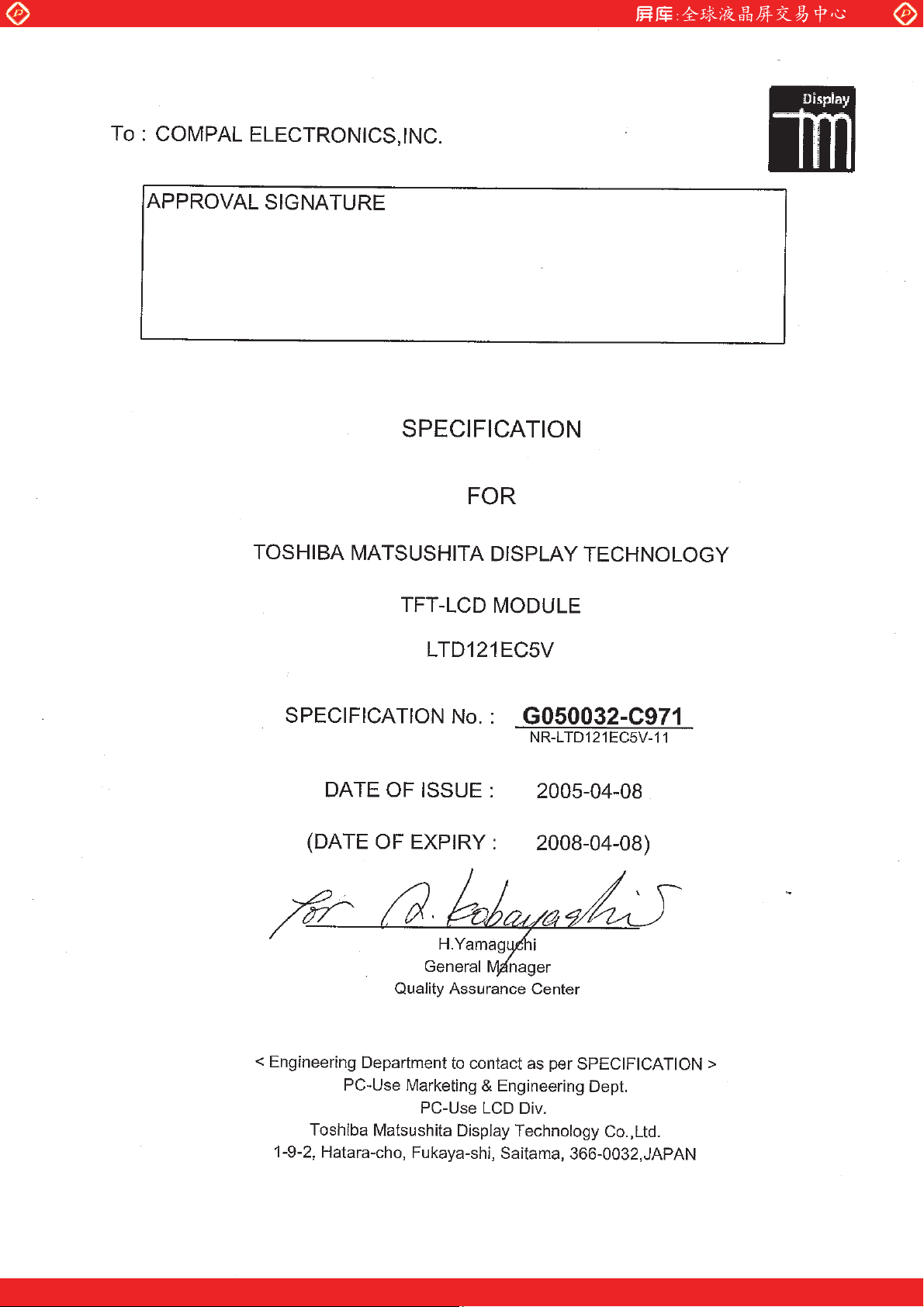
Global LCD Panel Exchange Center
www.panelook.com
One step solution for LCD / PDP / OLED panel application: Datasheet, inventory and accessory!
www.panelook.com
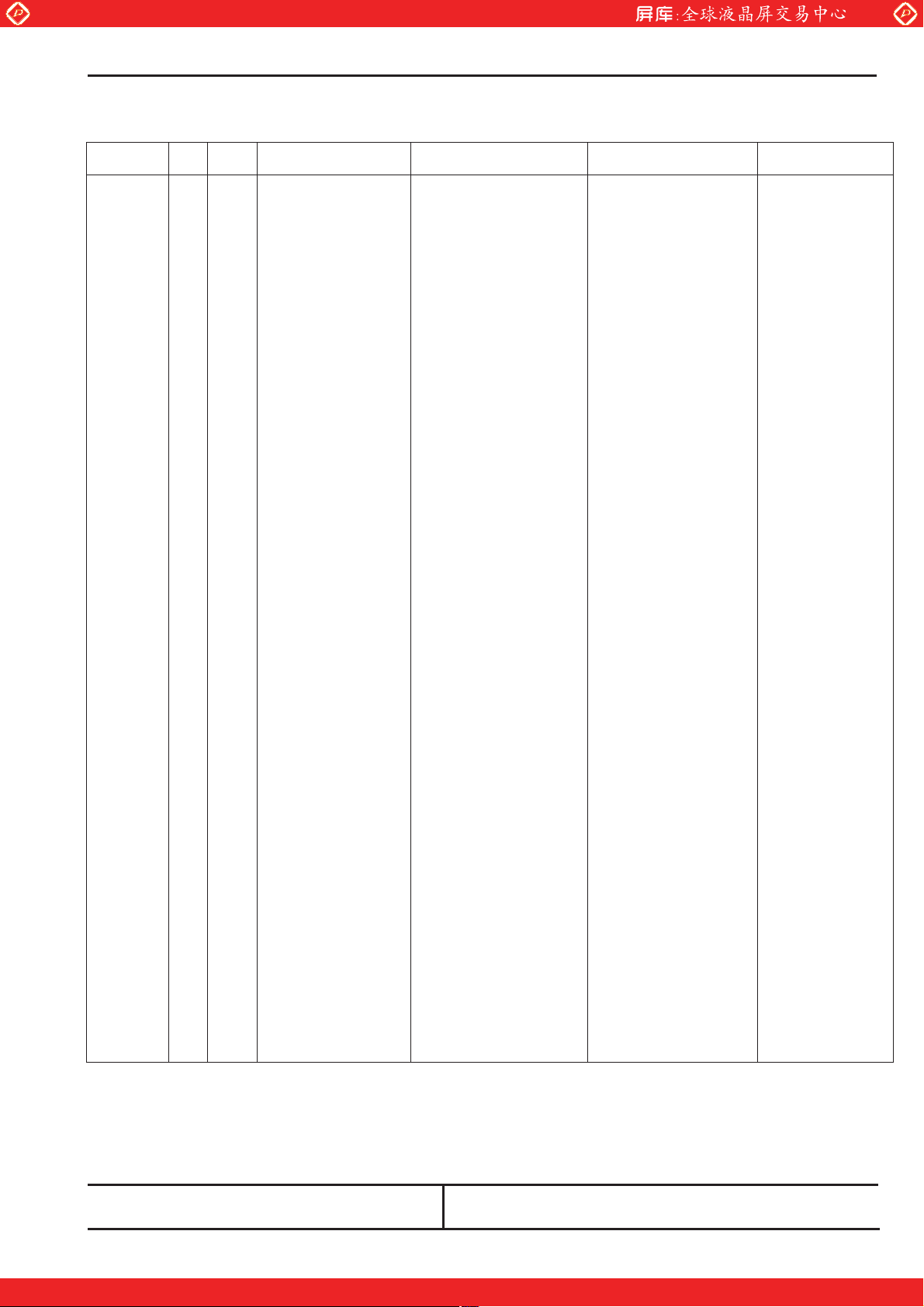
Global LCD Panel Exchange Center
Specification No.
Revision History
Date Rev Sheet
(New)
www.panelook.com
G050032-C971
Item Old New Reason
Sheet 1
Toshiba Matsushita Display Technology Co.,Ltd
Date:2004-11-04 New No.NR-LTD121EC5V-11
Date: - - Old No.
m# Special m Addition m Change
One step solution for LCD / PDP / OLED panel application: Datasheet, inventory and accessory!
www.panelook.com
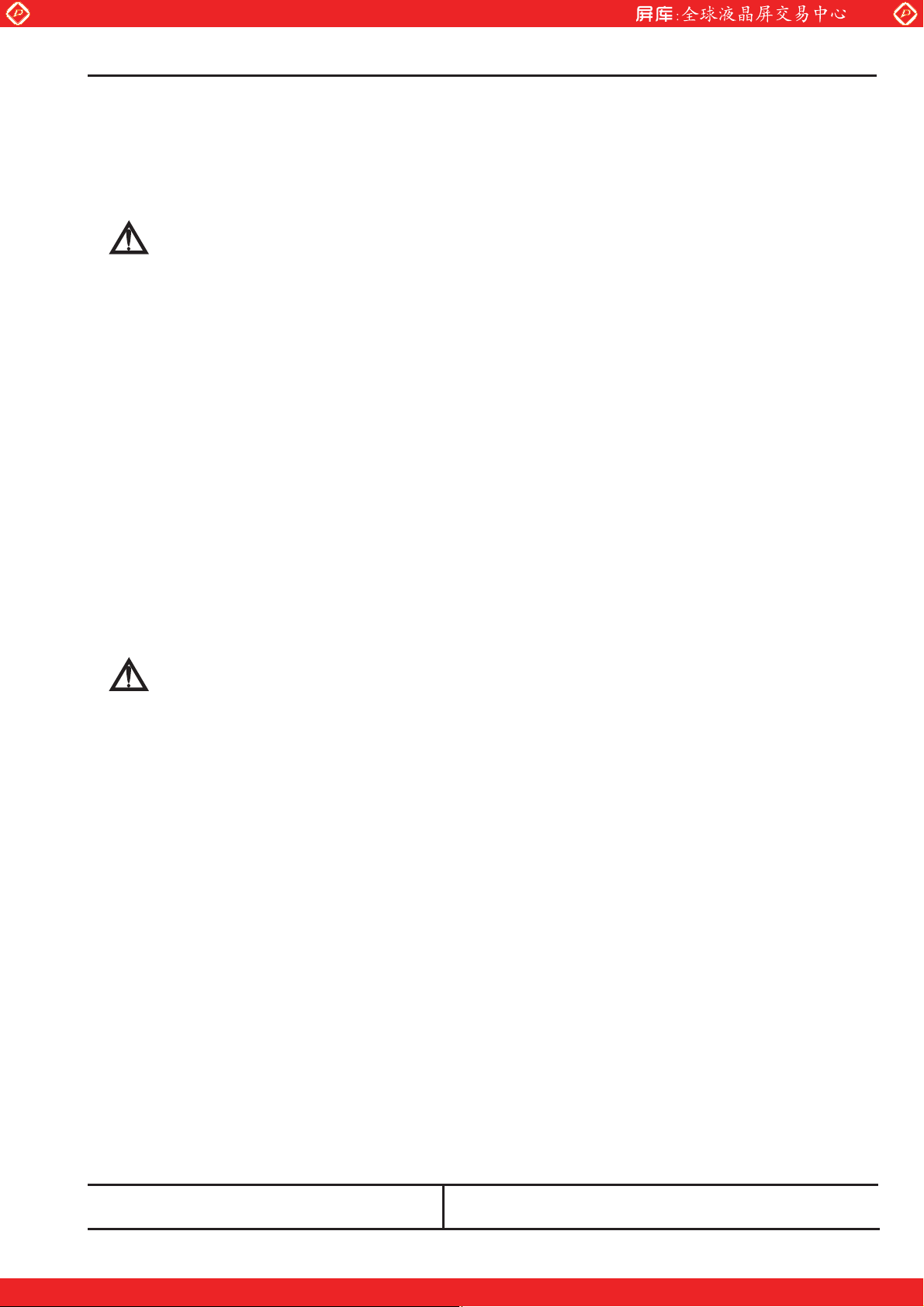
Global LCD Panel Exchange Center
Specification No.
Caution and Handling Precaution
For your end user's safety, it is strongly advised that the items with"¼"should be included in the instruction manual of the
system which may be issued by your organization.
For Safety
www.panelook.com
G050032-C971
Sheet 2
(1) Toshiba Matsushita Display Technology's Standard LCD modules have not been customized for operation in extreme
(2) DISCONNECT POWER SUPPLY before handling LCD module.
(3) Make sure to insert the module FL connector to the inverter connector in correct position.
Do not insert in irregular position.
If incorrect, this may cause smoke or burn of electrical parts by high voltage of FL circuit.
DO NOT USE the mating FL connector which Toshiba Matsushita Display Technology does not specify.
Warning
environments or for use in applications where performance failures could be life-threatening or otherwise catastrophic.
Since they must never be installed in aircraft navigation control systems (such as, but not limited to Traffic Collision
System and Air traffic Indicator), in military defense or weapons systems, in critical industrial process-control systems
(e.g., those involved in the production of nuclear energy), or in critical medical device or patient life-support systems.
DO NOT TOUCH the parts inside LCD module and the fluorescent lamp's (hereinafter called "FL") connector or cable in
order to prevent electric shock, because high voltage is supplied to these parts from the inverter unit while power supply
is turned on.
If there is a possibility that the connector has been inserted incorrectly, please re-insert the connector only after you
confirm the module and FL power is completely off. When disconnecting connector, do not pull on the cable.
Otherwise, Toshiba Matsushita Display Technology shall not be liable for any damages caused by the connector.
(1) DO NOT DISASSEMBLE OR MODIFY the module.
¼(2) DO NOT INGEST liquid crystal material, DO NOT INHALE this material, and DO NOT PERMIT this material to contact
¼(3) BE CAREFUL WITH CHIPS OF GLASS that may cause injuring fingers or skin, when the glass is broken.
Since FL is also made of glass, when FL is built in, handle it with due caution a well.
(4) Be careful with handling the metal flame (bezel) of a module. Even though burr disposal treatment is performed, it may
(5) DO NOT EXCEED the absolute maximum rating values under the worst probable conditions caused by the supply
Caution
Sensitive parts inside LCD module may be damaged, and dusts or scratches may mar the displays.
Toshiba Matsushita Display Technology does not warrant the modules, if customer disassembled or modified them.
the skin, if glass of LCD panel is broken.
If liquid crystal material contacts the skin, mouth or clothing, take the following actions immediately.
In case contact to the eye or mouth, rinse with large amount of running water for more than 15 minutes. In case contact
to the skin or clothing, wipe it off immediately and wash with soap and large amount of running water for more than 15
minutes. The skin or closing may be damaged if liquid crystal material is left adhered.
In case ingestion, rinse out the mouth well with water. After spewing up by drinking large amount of water, get medical
treatment.
cause injuring. Be careful with edges of glass parts and touch panel identically. For designing the system, give special
consideration that the wiring and parts do not touch those edges.
voltage variation, input voltage variation, variation in parts' constants, ambient temperature, etc., otherwise LCD module
may be damaged.
Toshiba Matsushita Display Technology Co.,Ltd
Date:2004-11-04 New No.NR-LTD121EC5V-11
Date: - - Old No.
m# Special m Addition m Change
One step solution for LCD / PDP / OLED panel application: Datasheet, inventory and accessory!
www.panelook.com

Global LCD Panel Exchange Center
Specification No.
(6) Don't exceed “the recommended operation conditions” in this specification. (The LCD panel should be used within
“the recommended operation conditions”.)
The performance and quality of the LCD panel are warranted only when the LCD panel is used within “the recommended
operation conditions”. Toshiba Matsushita Display Technology never warrants the performance and
quality of the LCDpanel when you use the LCD panel over “the recommended operation conditions”, although within “the
absolute maximum rating”.
To use the LCD panel over “the recommended operation conditions” may have bad influence on the characteristics and
reliability of the LCD panel and may shorten the life of the LCD panel.
Therefore, when designing the whole set, not to be over “the recommended operation conditions”, you should fully
take care of supply voltage change, characteristic of connection parts, serge of input-and-output line , and surrounding
temperature.
(7) Suitable protection circuit should be applied for each system design.
DO NOT MODIFY the fuse used in the module. It may cause overheat and/or burning if dusts or metal particles are on
the PCBs in the LCD module.
(8) Be sure that power supply output from the system should be limited to smaller values than listed shown below. (For
example Quick Arcing Fuse with listed ratings can be used.)
It is because this LCD module explained in this specification has a current limiter, with such function at power input
line(s). But it may be some possibility of overheat and/or burning of LCD module and its peripheral devices before
current limiter of the module when open-short test of the module is performed by using power supply higher than
following recommended value.
Power
supply
Recommended maximum
output current of
power supply
www.panelook.com
G050032-C971
Recommended Fuse Rating
(in case of using fuse
for current limiter)
Sheet 3
Built-in Fuse Rating
(for reference)
VDD 4.0 A 0.5-3.0 A 1.25 A
(9) Always comply with all applicable environmental regulations, when disposing of LCD.
(10) When FL becomes extremely dark and its color changes from white to pink, stop the use of the module immediately. FL,
at the end of its life with its discharge color turns into pink as the characteristics of FL, may adversely affect the module at
the end part of FL due to temperature raising caused by depletion of the mercury which is contained in FL tube, or may
have a possibility of breakage.
For Designing the System
(1) Toshiba Matsushita Display Technology always endeavor to maintain sufficient quality of the LCD panel in process of
designing and manufacturing, however, to avoid causing extended damages such as accidents resulting in injury or
death, fire accidents, or social damages if the LCD panel fails, please adopt safe design as a whole set, by
adoptingredundant design , taking measure in set design to prevent fire-spreading, over-current, or incorrect
operation, etc.
(2) LCD module should be assembled to the system by using all mounting holes specified in this specification and with the
specified screws. In addition, some modules may not be necessary to use all the mounting holes. Make comprehensive
judgments on the entire system.
Toshiba Matsushita Display Technology Co.,Ltd
Date:2004-11-04 New No.NR-LTD121EC5V-11
Date: - - Old No.
m# Special m Addition m Change
One step solution for LCD / PDP / OLED panel application: Datasheet, inventory and accessory!
www.panelook.com

Global LCD Panel Exchange Center
Specification No.
(3) Power supply lines should be designed as follows.
Power supplies should always be turned on before the input signals are supplied to LCD module, and the input signals
should be disconnected before power supplies are turned off.
If the sequence does not satisfy specified conditions, it may cause miss-operation of the panel.
Refer to "2.4.2 Sequence of Power Supplies and Signals" for the detailed specification.
In addition, refer to individual specifications for unused terminals.
(4) DO NOT GIVE high voltage to "Low Voltage" side of the FL.
For example, DO NOT USE a floating inverter which gives high voltage to "Low Voltage" side.
brightness or unstable operation of FL, and smoke or burn of the parts.
(5) Make sure to connect correctly high-voltage wire and low-voltage wire between FL tube and inverter unit.
(6) Input FL starting voltage(V
If it were less than two second, it may cause unstable operation of FL.
Inverter should be design to stop output when the inverter is no-load to FL tubes (due to breakage of FL, etc.) to prevent
high-voltage generation.
When high voltage is applied to FL continuously without normal operation of FL (due to output leakage within FL wiring
circuit, etc.) it may cause smoke or burn. To prevent excess current, design the inverter with a protection circuit such as a
current limiter (excess current detection) to stop inverter output.
Please adjust inverter circuit parameters, such as capacitor, resistor, to assure the display quality is maintained.
There is a possibility that flicker is observed by the interference of LCD operating signal timing and FL driving condition
(especially driving frequency).
(7) In case of severe environmental condition like outdoor usage, a proper transparent protective cover(lens) over LCD
module is recommended to apply in order to prevent scratches, and invasion of dust, water, etc., from the system's
window onto LCD module.
Ultra-violet ray cut filter is recommended to apply onto LCD module for outdoor operation. Strong ultra-violet ray may
cause damage the panel.
required.
(8) Design the system not to display same pattern for a long time in order to prevent image sticking on the panel. Note that
incorrect sequence of power supplies and input signals may cause the sticking on the panel, too.
(9) Some plastic materials and shock absorbing materials (rubber) used in the system may generate gases that may cause
the deterioration of the polarizer laminated on LCD’s panel or internal parts of the module. Prior confirmation is required.
(10) Some materials used for packaging (for which sulfuric acid is used in the recycling process) generate gases that may
cause the deterioration of the polarizer laminated on LCD’s panel or internal parts of the module. Prior confirmation is
required.
SFL
However, in that case, transmittance-luminance will decrease. Careful selection of material is
For Installation in Assembly
(1) The C-MOS LSIs used in LCD module are very sensitive to ESD (Electro-static Discharge).
Ambient humidity of working area is recommended to be higher than 50%(RH).
Person handling LCD modules should be grounded with wrist band. Tools like soldering iron and screw driver, and
working benches should be grounded.
The grounding should be done through a resistor of 0.5-1M: in order to prevent spark of ESD.
(2) When remove protection film from LCD panel, peer off the film slowly (more than three seconds) from the edge of the
panel, using a soft-pointed tweezers covered by Teflon or adherent tape.
www.panelook.com
G050032-C971
) should not be less than two second.
Sheet 4
it may cause insufficient
Toshiba Matsushita Display Technology Co.,Ltd
Date:2004-11-04 New No.NR-LTD121EC5V-11
Date: - - Old No.
m# Special m Addition m Change
One step solution for LCD / PDP / OLED panel application: Datasheet, inventory and accessory!
www.panelook.com

Global LCD Panel Exchange Center
Specification No.
(3) Reduce dust level in working area. Especially the level of metal particle should be decreased.
Use finger stalls or soft and dust-free gloves in order to keep clean appearance of LCD module when handled for
incoming inspection and assembly.
¼(4) When LCD panel becomes dirty, wipe off the panel surface softly with absorbent cotton or another soft cloth.
If necessary, breathe upon the panel surface and then wipe off immediately and softly again.
If the dirt can not be wiped off, absorbent cotton wetted a little with normal-hexane or petroleum benzine can be used for
wiping the panel.
Be careful not to spill this solvent into the inside of LCD module. Driver ICs and PCB area used inside LCD module may
be damaged by the solvent.
¼(5) AVOID THE CONDENSATION OF WATER
Wipe off a spot or spots of water of mist and chemicals of mist on LCD panel softly with absorbent cotton or another cloth
as soon as possible if happened, otherwise discoloration or stain may be caused. If water invade into LCD module, it
may cause LCD module damages.
¼(6) Do not expose LCD module to the gas (which is not normally contained in the atmosphere), it may cause mis-operation
or defects.
¼(7) DO NOT APPLY MECHANICAL FORCES.
Do not bend or twist LCD module even momentary when LCD module is installed an enclosure of the system. Bending
or twisting LCD module may cause its damages.
Make sure to design the enclosure that bending/twisting forces are not applied to LCD module when it is installed in the
system.
Refrain from strong mechanical shock like dropping from the working bench or knocking against hard object.
These may cause glass of the panel crack, damage of FL or other miss-operation.
¼(8) Refrain from excessive force like pushing the surface of LCD panel. This may cause damage of the panel or electrical
parts on PCB.
¼(9) Do not put heavy object such as tools, books, etc., and do not pile up LCD modules.
Be careful not to touch surface of the polarizer laminated to the panel with any hard and sharp object. The polarizer is so
soft that it can easily scratched, even the protect film covers it.
(10) When inserting or disconnecting the connectors to LCD module, be sure not to apply force against PCB, nor connecting
cables, otherwise internal connection of PCB and TAB drivers may be damaged.
Do not fasten screws while putting cables like those for interface or FL between LCD module and the enclosure.
Make sure to insert the module FL connector to the inverter connector in correct position.
If incorrect, this may cause smoke or burn of electrical parts by high voltage of FL circuit.
(11) Be careful not to pull the FL cables of the backlight in order to avoid mechanical damage in FL lamp and soldering area.
Be careful not to pull or not to hurt the FPC (Flexible Printed Circuit) cables.
(12) Power supplies should always be turned off in assembling process.
Do not connect or disconnect the power cables and connectors with power applied to LCD module. This may cause
damage of module circuit.
The signal should be applied after power are turned on. And the signal should be removed before power supplies are
turned off. (Refer to "For Designing The System"(2).)
¼(13) In case of LCD long period operation, discoloration of light guide or optical sheet will be happened due to ultra violet
and heat from CCFL. As the result, there is possibility to have out of specification for the optical characteristic as “5.2”.
But this is not irregular phenomena. Moreover, CCFL also has the characteristic of color shift by long period operation.
www.panelook.com
G050032-C971
Sheet 5
Toshiba Matsushita Display Technology Co.,Ltd
Date:2004-11-04 New No.NR-LTD121EC5V-11
Date: - - Old No.
m# Special m Addition m Change
One step solution for LCD / PDP / OLED panel application: Datasheet, inventory and accessory!
www.panelook.com

Global LCD Panel Exchange Center
Specification No.
For Transportation and Storage
(1) Do not store LCD module in high temperature, especially in high humidity for a long time (approximately more than one
month).
It is recommended to store LCD module where the temperature is in the range of 0 to 35 qC and the relative humidity is
lower than 70%.
(2) Store LCD module without exposure to direct sunlight or fluorescent lamps in order to prevent the module from strong
ultra violet ray.
¼(3) Avoid condensation of water on LCD module, otherwise it may cause mis-operation or defects. Keep away LCD module
from such ambient.
(4) In case of transportation of storage after opening the original packing. LCD module are recommended to be repacked
into the original packaging with the same method, especially with same kind of desiccant.
www.panelook.com
G050032-C971
Sheet 6
Toshiba Matsushita Display Technology Co.,Ltd
Date:2004-11-04 New No.NR-LTD121EC5V-11
Date: - - Old No.
m# Special m Addition m Change
One step solution for LCD / PDP / OLED panel application: Datasheet, inventory and accessory!
www.panelook.com

Global LCD Panel Exchange Center
Specification No.
Revision History Sheet 1
Caution and Handling Precaution 2
1. Scope 8
2. Product Specifications 8
2.1 General Specifications
2.2 Absolute Maximum Ratings
2.3 Mechanical Specifications
2.3.1 Weight
2.3.2 Dimensional Outline
2.4 Electrical Specifications
2.4.1 Circuit Diagram
2.4.2 Sequence of Power Supplies and Signals
2.4.3 Timing Chart
2.4.4 Timing Specifications
2.4.5 Interface Connector
2.4.6 Colors Combination Table
3. Recommended Operating Conditions 19
4. Electrical Characteristics 20
4.1 Test Conditions
4.2 Specifications
5. Optical Characteristics 21
5.1 Test Conditions
5.2 Optical Specifications
6. Quality 22
6.1 Inspection AQL
6.2 Test Conditions
6.3 Dimensional Outline
6.4 Appearance Test
6.4.1 Test Conditions
6.4.2 Specifications
6.5 Display Quality
6.5.1 Test Conditions
6.5.2 Specifications
6.6 Reliability Test
6.6.1 Test Conditions
6.6.2 Specifications
6.7 Labels
7. Lifetime
7.1 Module
7.2 Lamp
7.2.1 Test Conditions
7.2.2 Specifications
8. Packaging 30
8.1 Carton
9. Warranty 29
10. Regulation 29
11. Measuring Method 29
11.1 Measuring Systems
11.2 Measuring Methods
12. EDID
www.panelook.com
G050032-C971
- CONTENTS -
Sheet 7
27
Toshiba Matsushita Display Technology Co.,Ltd
Date:2004-11-04 New No.NR-LTD121EC5V-11
Date: - - Old No.
m# Special m Addition m Change
One step solution for LCD / PDP / OLED panel application: Datasheet, inventory and accessory!
www.panelook.com
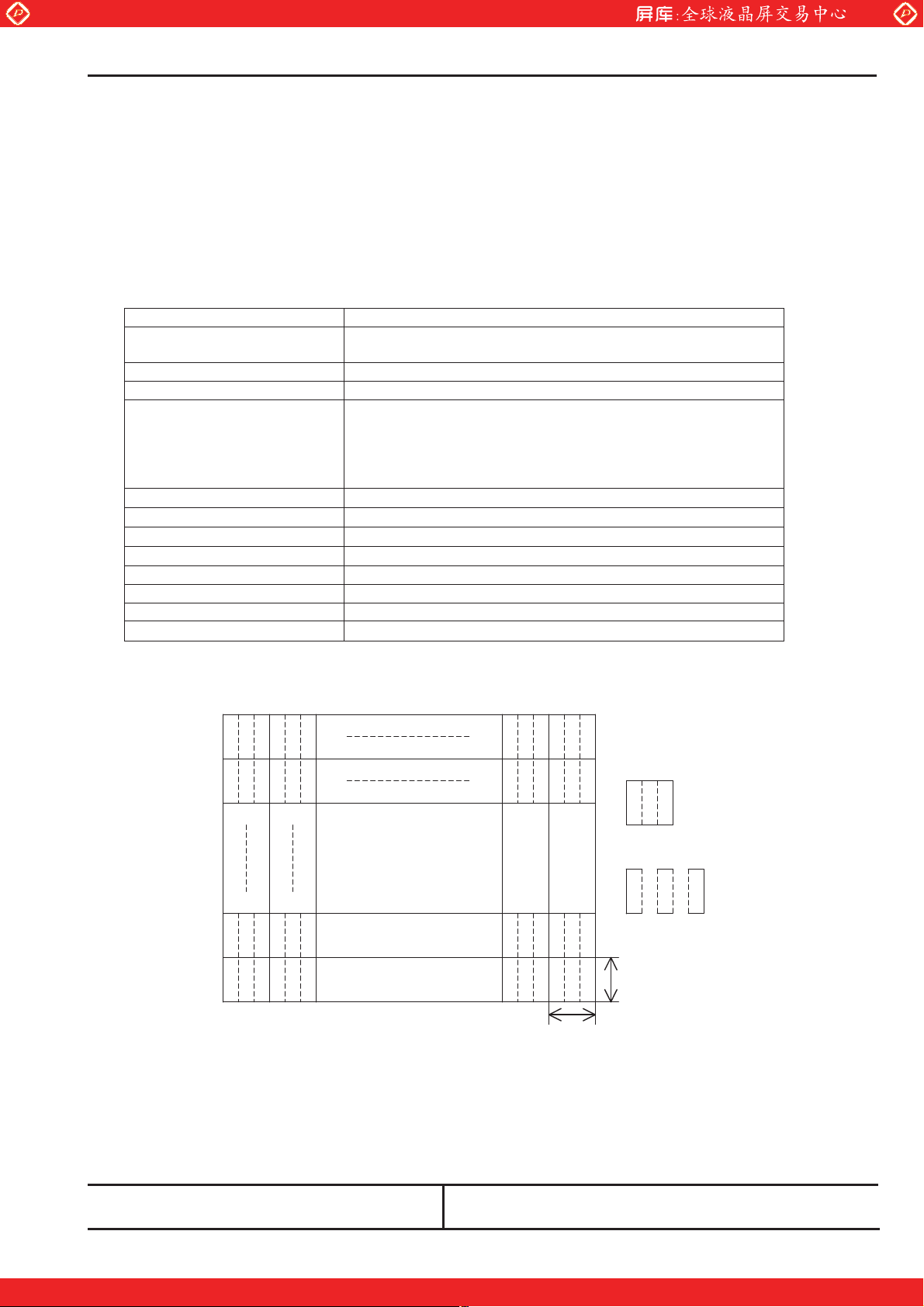
Global LCD Panel Exchange Center
Specification No.
1. Scope
This specification is applicable to Toshiba Matsushita Display Technology's 31cm diagonal size TFT-LCD module
"LTD121EC5V" designed for Personal Computer.
2. Product Specifications
2.1 General Specifications
Item Specifications
Display Mode TN color(64 gray scales, 262,144 colors)
Viewing Direction 6 o'clock (in direction of maximum contrast)
Driving Method TFT active matrix
Input Signals LVDS interface
Active Area
Bezel Opening
Number of Pixels
Pixel Pitch
Pixel Arrangement RGB vertical stripes 1)
Surface Treatment Anti-glare and hard coat 3H on LCD surface
Backlight Single cold-cathode fluorescent lamp for sidelighting
Dimensional Outline
Note 1)
1 2 1023 1024
R G B
R G B
1
2
R G B
R G B
R G B
R G B
767
R G B
R G B
768
www.panelook.com
G050032-C971
Transmissive type, Normally white
CLK+,CLKIN0+,IN0IN1+,IN1IN2+,IN2-
245.76 (W) u 184.32 (H) (mm)
250.5 (W) u 188.9 (H) (mm)
1024 (W) u 768
0.240 (W) u 0.240 (H) (mm)
261.0 (W) u 199.0 (H) u 5.0max. (D) (mm)
(H)
R G B
R G B
R G B
R G B
0.279mm
1)
1)
R G B
R G B
R G B
R G B
R G B
R
G
0.279mm
Sheet 8
: pixel
: Sub-pixel
B
(Dots)
Toshiba Matsushita Display Technology Co.,Ltd
Date:2004-11-04 New No.NR-LTD121EC5V-11
Date: - - Old No.
m# Special m Addition m Change
One step solution for LCD / PDP / OLED panel application: Datasheet, inventory and accessory!
www.panelook.com
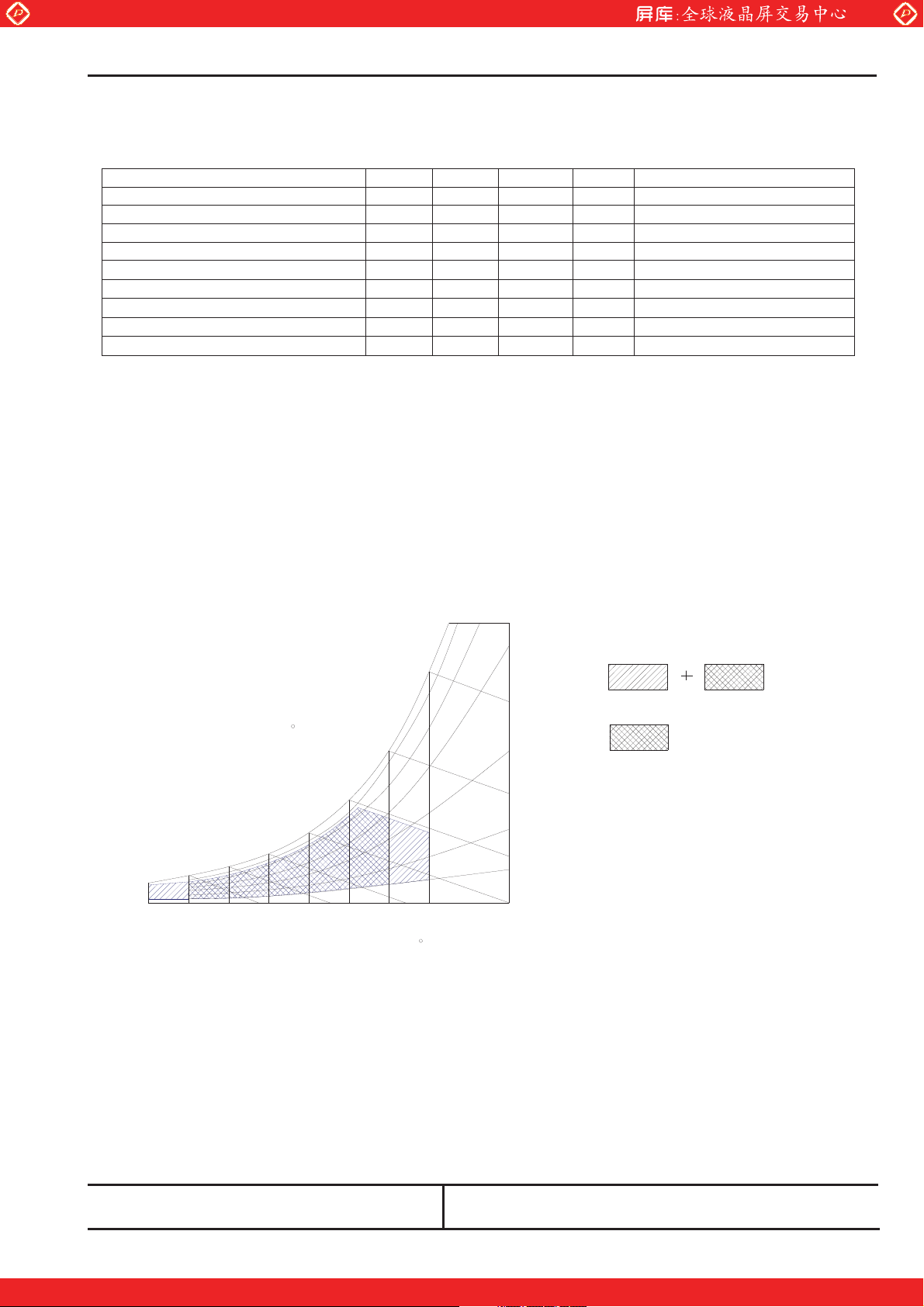
Global LCD Panel Exchange Center
Specification No.
2.2 Absolute Maximum Ratings 1)
Item Symbol Min. Max. Unit Checked Terminal
Supply Voltage VDD -0.3 +4.0 V VDD - GND
Input Voltage of Signals VIN -0.3 VDD+0.3 V LVDS interface
FL Driving Voltage VFL - 2.0 kVrms
FL Driving Frequency fFL 0 100 kHz
Operating Ambient Temperature 2) TOP 0 +50
Operating Ambient Humidity 2) HOP 10 90 %(RH)
Storage Temperature 2) T
Storage Humidity 2) H
Operating Temperature for Panel 3) - 0 +60
Note1) Do not exceed the maximum rating values under the worst probable conditions taking into account the supply voltage
variation, input voltage variation, variation in part constants, and ambient temperature and so on. Otherwise the module
may be damaged.
2) Wet bulb temperature should be 39qC Max, and no condensation of water. See figure below.
3) The surface temperature caused by self heat radiation of cell itself is specified on this item.
4) Refer to 2.4.5
www.panelook.com
G050032-C971
qC
-20 +60
STG
10 90 %(RH)
STG
qC
qC
Sheet 9
4)
Wet Bulb
Temperature [ C]
30
20
10
0
0
-20 10 20 30 40 50 60 70 80
Dry Bulb Temperature [ C]
2.3 Mechanical Specifications
2.3.1 Weight
270 r 20 (g)
40
50
60
95%
80%
60%
40%
20%
10%
Storage
Operation
Humidity [%(RH)]
Toshiba Matsushita Display Technology Co.,Ltd
Date:2004-11-04 New No.NR-LTD121EC5V-11
Date: - - Old No.
m# Special m Addition m Change
One step solution for LCD / PDP / OLED panel application: Datasheet, inventory and accessory!
www.panelook.com

Global LCD Panel Exchange Center
Specification No.
2.3.2 Dimensional Outline Unit : mm
(front figure) Standard Tolerance: r0.5
www.panelook.com
G050032-C971
Sheet 10
Note) If customer remove tape for fixing FL cable, Toshiba Matsushita Display Technology can not guarantee.
Toshiba Matsushita Display Technology Co.,Ltd
Date:2004-11-04 New No.NR-LTD121EC5V-11
Date: - - Old No.
m# Special m Addition m Change
One step solution for LCD / PDP / OLED panel application: Datasheet, inventory and accessory!
www.panelook.com
