Page 1
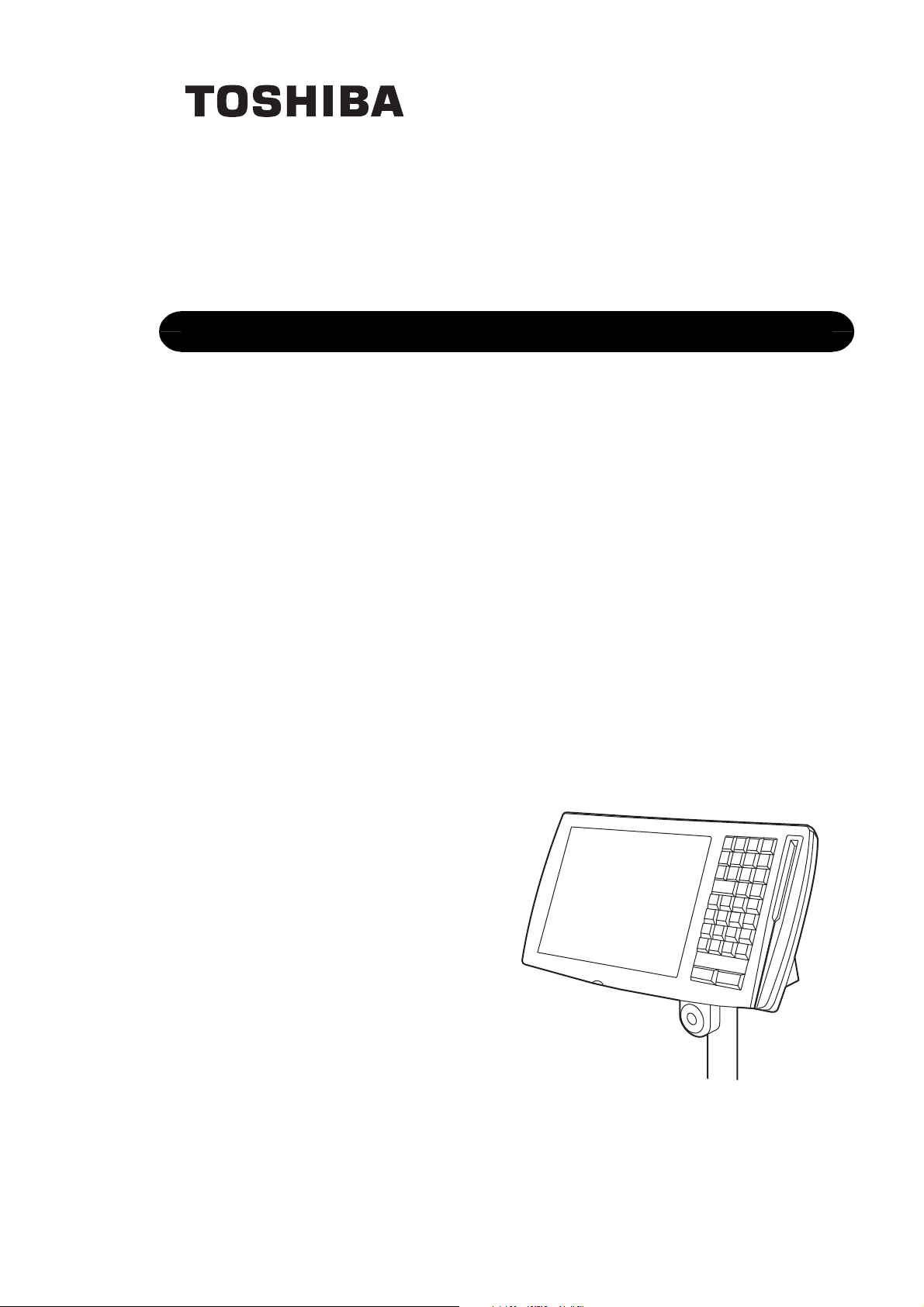
TOSHIBA Operation Unit
LKBST-65-TF12 SERIES
Owner's Manual
Page 2
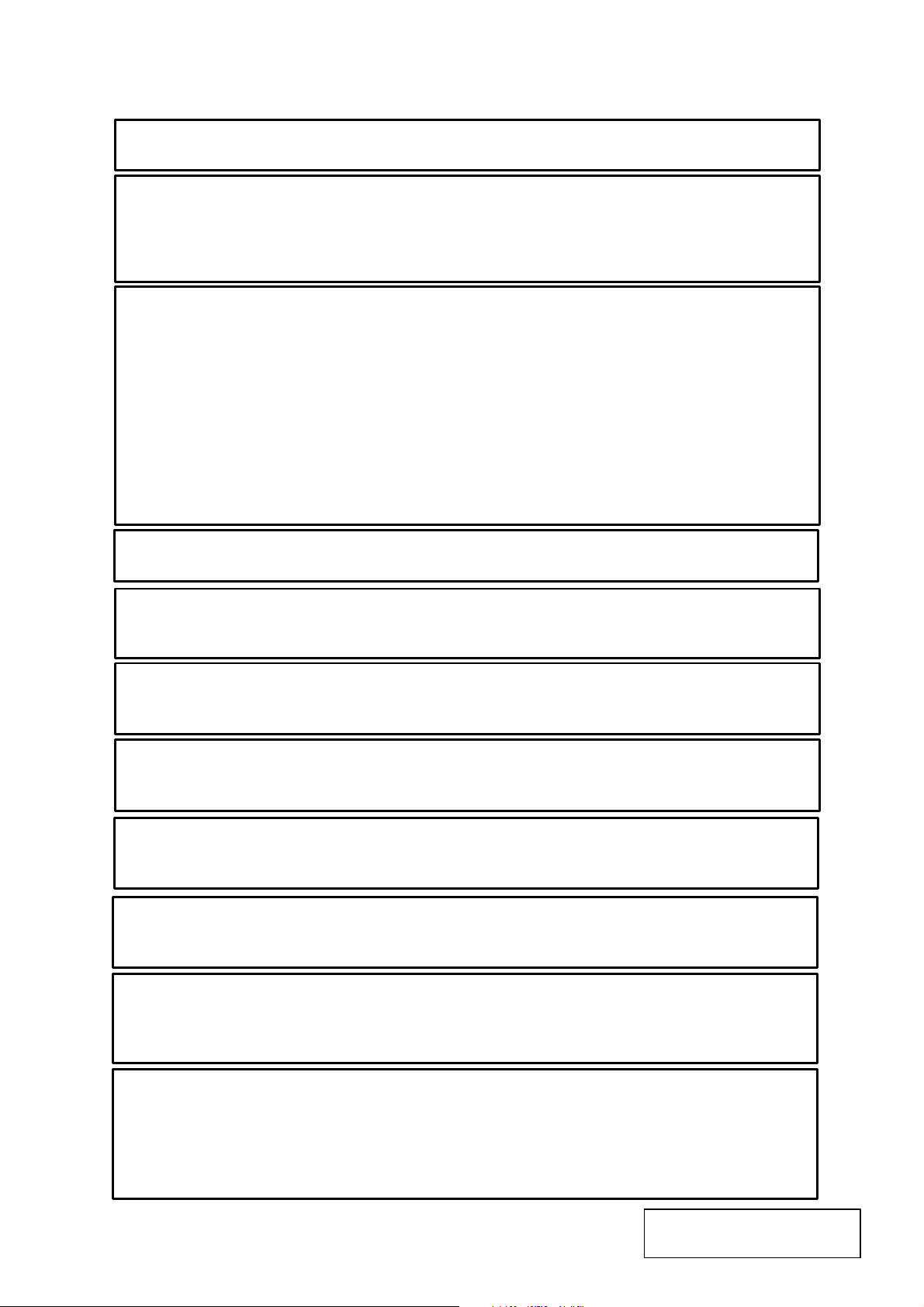
WARNING
This is a Class A product. In a domestic environment this product may cause radio interference
in which case the user may be required to take adequate measures.
CE Compliance (for EU only)
This product complies with the requirements of EMC Directive including their amendments.
FCC Notice
ed and found to comply with the limits for a Class A digital device,
ely
to cause harmful interference in which case the user will be required to correct the interference
“This Class A digital apparatus meets all requirements of the Canadian Interference-Causing
lement sur le
matériel brouilleur du Canada.”
ATTENTION
Warnung
Atención
VERWITTIGING
Avviso
<Caution>
For use with UL Listed POS Terminals or Cash Registers.
Equipment Regulations.”
“Cet appareil numérique de la classe A respecte toutes les exigences du Règ
This equipment has been test
pursuant to Part 15 of the FCC Rules. These limits are designed to provide reasonable
protection against harmful interference when the equipment is operated in a commercial
environment. This equipment generates, uses, and can radiate radio frequency energy and, if
not installed and used in accordance with the instruction manual, may cause harmful
interference to radio communications. Operation of this equipment in a residential area is lik
at his own expense.
Changes or modifications not expressly approved by manufacturer for compliance could void
the user’s authority to operate the equipment.
In USA and Canada:
Ce produit est de classe A. Dans un environnement domestique, il peut causer des
interférences radio. Auquel cas, I’utilisateur sera amené à prendre les mesures adéquates.
Dies ist ein Klasse A Produkt. In einer örtlichen Umgebung kann dieses Gerät Funkstörungen
verursachen.
Este es un producto de la clase A. En ambientes domésticos éste producto puede causar
radio interferencias en cuyo caso el usuario deberá tomar las medldas oportunas.
Dit is een klassse A produkt. Het gebruik hiervan kan radio interferenties veroorzaken die de
gebruiker ertoe kunnen dwingen sommige maatregelen te moeten treffen.
Questo è un apparecchio di Classe A. In un ambiente residenziale questoapparecchio può
provocare radiodisturbi. In questo caso può essere richiestoall’utilizzatore di prendere misure
adeguate.
CAUTION!
1. This manual may not be copied in whole or in part without prior written permission of
TOSHIBA TEC.
2. The contents of this manual may be changed without notification.
3. Please refer to your local Authorised Service representative with regard to any queries you
may have in this manual.
< For EU Only >
TOSHIBA TEC Europe Retail Information Systems S.A.
Rue de la Célidée 33 BE-1080 Brussels
Copyright © 2005
by TOSHIBA TEC CORPORATION
All Rights Reserved
570 Ohito, Izunokuni-shi, Shizuoka-ken, JAPAN
Page 3

Safety Summary
$
6DIHW\6XPPDU\
Personal safety in handling or maintaining the equipment is extremely important. Warnings and Cautions
necessary for safe handling are included in this manual. All warnings and cautions contained in this manual
should be read and understood before handling or maintaining the equipment.
Do not attempt to effect repairs or modifications to this equipment. If a fault occurs that cannot be rectified
using the procedures described in this manual, turn off the power, unplug the machine, then contact your
authorized TOSHIBA TEC representative for assistance.
0HDQLQJVRI(DFK6\PERO
This symbol indicates warning items (including cautions).
Specific warning contents are drawn inside the
(The symbol on the left indicates a general caution.)
This symbol indicates prohibited actions (prohibited items).
Specific prohibited contents are drawn inside or near the
(The symbol on the left indicates “no disassembling”.)
This symbol indicates actions which must be performed.
Specific instructions are drawn inside or near the ● symbol.
(The symbol on the left indicates “disconnect the power cord plug from the outlet”.)
symbol.
symbol.
EO1-19039
:$51,1*
3URKLELWHG
3URKLELWHG
3URKLELWHG
Do not plug in or unplug the
power cord plug with wet
hands as this may cause
electric shock
If the machines share the same
outlet with any other electrical
appliances that consume large
amounts of power, the voltage
will fluctuate widely each time
these appliances operate. Be
sure to provide an exclusive
outlet for the machine as this
may cause
.
shock
Do not insert or drop metal,
flammable or other foreign
objects into the machines
through the ventilation slits, as
this may cause
.
shock
machines are improperly handled contrary to this indication.
Q\ RWKHU WKDQ WKH
VSHFLILHG $& YROWDJH LV
SURKLELWHG
.
3URKLELWHG
or
fire
electric
3URKLELWHG
or
fire
electric
This indicates that there is the risk of
death
serious injury
or
Do not use voltages other than the
voltage (AC) specified on the
rating plate, as this may cause
or
electric shock
Do not place metal objects or
water-filled containers such as
flower vases, flower pots or mugs,
etc. on top of the machines. If
metal objects or spilled liquid enter
the machines, this may cause
or
electric shock
Do not scratch, damage or modify
the power cords. Also, do not
place heavy objects on, pull on, or
excessively bend the cords, as this
may cause
fire
or
if the
.
.
electric shock
fire
fire
.
'LVFRQQHFW
WKH SOXJ
If the machines are dropped or
their cabinets damaged, first
turn off the power switches and
disconnect the power cord
plugs from the outlet, and then
contact your authorized
TOSHIBA TEC representative
for assistance. Continued use
of the machine in that condition
may cause
.
shock
fire
or
electric
'LVFRQQHFW
WKH SOXJ
Continued use of the machines in
an abnormal condition such as
when the machines are producing
smoke or strange smells may cause
or
fire
electric shock
cases, immediately turn off the
power switches and disconnect the
power cord plugs from the outlet.
Then, contact your authorized
TOSHIBA TEC representative for
assistance.
. In these
(i)
Page 4

Safety Summary
EO1-19039
'LVFRQQHFW
WKH SOXJ
&RQQHFW D
JURXQGLQJ ZLUH
&$87,21
If foreign objects (metal
fragments, water, liquids) enter
the machines, first turn off the
power switches and disconnect
the power cord plugs from the
outlet, and then contact your
authorized TOSHIBA TEC
representative for assistance.
Continued use of the machine in
that condition may cause
electric shock
Ensure that the equipment is
properly grounded. Extension
cables should also be grounded.
Fire
or
occur on improperly grounded
equipment.
.
electric shock
This indicates that there is the risk of personal
the machines are improperly handled contrary to this indication.
fire
could
or
'LVFRQQHFW
WKH SOXJ
1R
GLVDVVHPEOLQJ
When unplugging the power cords,
be sure to hold and pull on the plug
portion. Pulling on the cord portion
may cut or expose the internal wires
fire
and cause
electric shock
or
Do not remove covers, repair or
modify the machine by yourself.
You may be
voltage, very hot parts or sharp
edges inside the machine.
Unauthorized modification is
prohibited.
injured
by high
Injury
damage
or
to objects if
3UHFDXWLRQV
The following precautions will help to ensure that this machine will continue to function correctly.
Try to avoid locations that have the following adverse conditions:
●
* Temperatures out of the specification * Direct sunlight * High humidity
* Shared power source * Excessive vibration * Dust/Gas
Do not subject the machine to sudden shocks.
●
Do not press the keys too hard. Keys will operate correctly if they are touched lightly.
●
Clean the cover and keyboard, etc. by wiping with a dry cloth or a cloth soaked with detergent and
●
wrung out thoroughly. Never use thinner or other volatile solvent for cleaning.
At the end of the day, turn the power OFF, then clean and inspect the exterior of the machine.
●
Try to avoid using this equipment on the same power supply as high voltage equipment or equipment
●
likely to cause mains interference.
USE ONLY TOSHIBA TEC SPECIFIED consumables.
●
DO NOT STORE the consumables where they might be exposed to direct sunlight, high temperatures, high
●
humidity, dust, or gas.
When moving the machine, take hold of the drawer and lift the machine.
●
Do not place heavy objects on top of the machines, as these items may become unbalanced and fall
●
causing
Do not block the ventilation slits of the machines, as this will cause heat to build up inside the
●
machines and may cause
Do not lean against the machine. It may fall on you and could cause
●
Place the machine on a stable and level surface.
●
injury
.
.
fire
.
injury
.
5HTXHVW 5HJDUGLQJ 0DLQWHQDQFH
Utilize our maintenance services.
●
After purchasing the machine, contact your authorized TOSHIBA TEC representative for assistance
once a year to have the inside of the machine cleaned. Otherwise, dust will build up inside the
machines and may cause a
fire
or a
malfunction
. Cleaning is particularly effective before humid rainy
seasons.
Our preventive maintenance service performs the periodic checks and other work required to maintain
●
the quality and performance of the machines, preventing accidents beforehand.
For details, please consult your authorized TOSHIBA TEC representative for assistance.
Using insecticides and other chemicals
●
Do not expose the machines to insecticides or other volatile solvents. This will cause the cabinet or
other parts to deteriorate or cause the paint to peel.
(ii)
Page 5

EO1-19039
LKBST-65-TF12 SERIES
TABLE OF CONTENTS
Page
1. INTRODUCTION----------------------------------------------------------------------------------------- 1- 1
1.1 Accessories ------------------------------------------------------------------------------------------------1- 1
2. SPECIFICATIONS -------------------------------------------------------------------------------------- 2- 1
2.1 Basic Specifications-------------------------------------------------------------------------------------- 2- 1
2.2 Options ------------------------------------------------------------------------------------------------------ 2- 1
3. APPEARANCE------------------------------------------------------------------------------------------- 3- 1
3.1 Front View --------------------------------------------------------------------------------------------------3- 1
3.2 Control Lock and Mode Selector Keys---------------------------------------------------------------3- 2
4. SETUP PROCEDURE --------------------------------------------------------------------------------- 4- 1
4.1 Precautions for Setup------------------------------------------------------------------------------------ 4- 1
4.2 Setup Procedure ------------------------------------------------------------------------------------------4- 1
5. ADJUSTMENT ------------------------------------------------------------------------------------------- 5- 1
5.1 Tilt Angle Adjustment ------------------------------------------------------------------------------------ 5- 1
5.2 Brightness Adjustment-----------------------------------------------------------------------------------5- 1
5.3 Speaker Volume Adjustment--------------------------------------------------------------------------- 5- 2
5.4 Key Tone Volume Adjustment ------------------------------------------------------------------------- 5- 2
6. GENERAL MAINTENANCE-------------------------------------------------------------------------- 6- 1
6.1 Cleaning-----------------------------------------------------------------------------------------------------6- 1
7. TROUBLESHOOTING --------------------------------------------------------------------------------- 7- 1
Page 6

1. INTRODUCTION
TEC
EO1-19039
1.1 Accessories
1. INTRODUCTION
Thank you for purchasing the TOSHIBA LKBST-65 Operation Unit.
This Operation Unit is comprised of a high brightness 12.1-inch color TFT (800x600 dots, 65,536 or 260,000
colours) with Touch Panel and a keyboard.
The Operation Unit has been developed exclusive to the TOSHIBA ST-7000 series high-grade POS
terminal which is designed for specialty store.
The keyboard unit has a maximum of 40 keys (including numeric keys).
This manual describes the functions and handling of this unit and should be read carefully to help gain
maximum performance and life from your unit.
For most queries please refer to this manual and keep it safe for future reference.
1.1 Accessories
Confirm that all the following accessories are contained in the carton. If any accessories are missing or
damaged, contact your nearest TOSHIBA TEC service representat ive.
• RS-232C Dummy (1 pc.) • Key Cap Set (1 set )
(1x1: 18 pcs., 1x2: 3 pcs.)
• Mode Selector Key Set (1 set )
• Owner’s Manual (1 pc. )
REG, MA, X, S keys: 2 keys each
• Double Sems Screw M4x8 (4 pcs.) • Bind Screw M3x6 (2 pcs.)
• Pole (1 pc.)
1- 1
Page 7

2. SPECIFICATIONS
EO1-19039
2.1 Basic Specif i c ations
2. SPECIFICATIONS
2.1 Basic Specifications
Item Description
Display
Touch Panel
Speaker The built-in speaker of the LKBST-65 is activated when
Keyboard
Magnetic Card Reader ISO Track 1 & 2 (Option)
Power Supply Voltage DC12V ±10%, DC5V ±5%
Current Consumption DC12V: 0.8A, DC5V: 0.6A
Power Source ST-7000 series
Operating Temperature 5 to 35°C
Humidity 10 to 90 % (No condensation)
Dimensions 433 (W) x 239.2 (H) x 165.6 (D) mm (See
Weight Approx. 4.6 Kg
Body Color FW-2 (Fair White-2)
NOTES:
1. For pen input method, use a pen which meets the following conditions.
Display Size
View Area 248.0 (W) x 186.5 (H) mm
Active Area 246.0 (W) x 184.5 (H) mm
Resolution 800 (W) x 600 (H) dots
Number of Colors 64K color (65,536 colors) or 260,000 colors
Dot Pitch 0.3075 (W) x 0.3075 (H) mm
Display Mode Transparency
Driving Method TFT
Back light Fluorescent lamp x 2 pcs. Side light type
Panel Size 12. 1-inch
View Area 250.0 (W) x 185.5 (H) mm
Active Area 243.8 (W) x 181.1 (H) mm
Mode Analog Resistor film (Grass + PET)
Transparency Rate 80% or more
Input Method Finger touch or Pen
Resolution 1024 (W) x 1024 (H)
Number of keys Max. 40 keys
Number of Control Locks Cylinder Lock type: 1 unit (8 positions)
Key Tone Key depression: 1 tone
Volume Adjustable with the control on the bottom of the unit .
Material: POM (Polyester) Pen top: SR0.8mm
2. When the built-in speaker of the LKBST-65 is activated, that of the POS terminal does not
work.
3. The depth (D) here indicates when the tilt angle is 80°. The height (H) doesn’t include the
pole length.
2.2 Options
12.1-inch
NOTE 1
(See
connecting the speaker signal from the control unit (ST-7000
series) via an interface cable.
(See
NOTE 2
Alarm: 2 tones (Selectable by the software)
(including 0.1 A for expansion keyboard)
.)
.)
NOTE 3
.)
The following option kits are available for the LKBST-65. For details, contact your nearest TOSHIBA TEC
sales representative.
Option Name Type Description
Magnetic Card Reader MCRST-50-3-QM-R ISO, track 1 and 2 type Magnetic Card Reader Kit
Stand Kit KITLKBST-56-QM-R Used to the LKBST-65 for stand type
2- 1
Page 8

3. APPEARANCE
EO1-19039
3. APPEARANCE
3.1 Front View
Speaker Volume Control
LCD Display (with Touch Panel)
Brightness Control
Control Lock
Pole
Keyboard
Key Tone Volume Control
Keyboard Interface Cable
Display Interface Cable
3.1 Front View
Magnetic Card Reader
(Option)
PC Keyboard Interface Connector
3- 1
Page 9

3. APPEARANCE
1
2
3
4
5
6
(8) (7)
MA
REG
X
S
S
MA
REG
X
EO1-19039
3.2 Control Lock and Mode Selector Keys
3.2 Control Lock and Mode Selector Keys
Control Lock
Mode Selector Keys
• The key can be inserted or removed at Position 1 or 2 of the Control Lock.
3- 2
Page 10

4. SETUP PROCEDURE
EO1-19039
4.1 Precautions for Set up
4. SETUP PROCEDURE
CAUTION:
The installation should be performed by an authorized installing dealer. Please contact your nearest
TOSHIBA TEC representative.
NOTE:
The following option kits are required for connecting the unit to the POS t erminal.
ST-7000-2E/F series: KIT-7000-DSP1-QM-R
ST-7000-1C series: KIT-7000-DSP3-QM-R
4.1 Precautions for Setup
1. Avoid locations where the unit might get wet. If water or liquids enter the unit, this may cause fire,
electric shock or damage to the unit.
2. NEVER connect the unit to other than the TOSHIBA ST-7000 series POS terminal. Doing so may
damage the unit.
3. Do not place the unit on unstable, slanted surface, or where it might be subject to vibration, as it may
drop or fall and cause injury.
4. Avoid locations where the LCD reflects the direct sunlight or room light, as the LCD may become too
glaring to see.
4.2 Setup Procedure
1. Turn OFF the POS terminal.
2. Place the unit on a level and stable surface.
3. Connect the unit to the POS terminal by t he Display Interface Cable and Keyboard Interface Cable.
4. Turn ON the POS terminal.
5. Adjust the brightness and tilt angle.
< Rear view of the ST-7000-2E/F series + KIT-7000-DSP1-QM-R >
LVDS Connector for connecti ng
the Display Interfac e Cabl e
< Rear view of the ST-7000-1C series + KIT-7000-DSP3-QM-R >
LVDS Connector for connecti ng
the Display Interfac e Cabl e
4- 1
PS/2 Connector for connecting
the Keyboard Interface Cable
PS/2 Connector for connecting
the Keyboard Interface Cable
Page 11

5. ADJUSTMENT
EO1-19039
5.1 Tilt Angle Adjustment
5. ADJUSTMENT
Tilt angle, Brightness, Speaker Volume and Key Tone Volume are adjustable on the unit.
CAUTION:
1. Be careful not to catch your fingers by tilt unit when changing the display angle.
2. Do not adjust the tilt angle by holding the LCD panel. Doing so may damage the unit.
Be sure to hold the LCD Frame.
5.1 Tilt Angle Adjustment
The tilt angle is adjustable freely within a range of 40° to 80°.
NOTE:
When adjusting the tilt angle, be sure to hold the LCD Frame.
5.2 Brightness Adjustment
80°
40°
LCD Frame
The brightness is adjusted with the control provided on the bottom of the unit.
To make the LCD brighter, turn the control clockwise. To make it darker, turn the control
counterclockwise.
Brightness Control
Bright
Dark
5- 1
Page 12

5. ADJUSTMENT
EO1-19039
5.3 Speaker Volume Adjustment
5.3 Speaker Volume Adjustment
The speaker volume is adjustable with the speaker volume control on the left of the rear cover as shown
below. Adjust the volume with a small Phillips head screwdriver. Clockwise turn will turn up the volume and
counterclockwise turn will turn down the volume.
NOTES:
1. Before adjusting the speaker volume, fully turn the speaker volume control on the front
of the ST-7000 clockwise.
2. Select either the speaker of the ST-7000 series or that of the LKBST-65. When the
speaker of the ST-7000 series is selected, the volume cannot be adjusted on the
LKBST-65.
Speaker Volume Control
5.4 Key Tone Volume Adjustment
The key tone volume control is provided on the right of the rear cover as shown below. Adjust the volume
with a small Phillips head screwdriver. To turn up the volume, turn the control clockwise. To turn down,
turn it counterclockwise.
Key Tone Volume Control
5- 2
Page 13

6. GENERAL MAINTENANCE
EO1-19039
6.1 Cleaning
6. GENERAL MAINTENANCE
6.1 Cleaning
WARNING!
1. Be sure to disconnect the power cord of the POS terminal prior to performing any maintenance.
2. Do not pour water directly on or wipe the LCD with a soaked cloth, as this may cause fire, electric
shock, or machine failure.
CAUTION!
1. Never use a solvent like thinners or benzene for cleaning. Using such solvents may discolor the
covers.
2. Do not use any sharp object to clean the LCD display. Doing so may cause an LCD display
failure.
3. Do not insert nozzle of an air blower into the magnetic card reader slot. Doing so may damage
the scanning head, resulting in the magnetic card reader failure.
To help retain the high quality and performance of your unit, it should be cleaned regularly. The
greater the usage on the machine, the more frequent the cleaning. (i.e. low usage = weekly : high
usage = daily)
• Cleaning the LCD
Clean the surface of the LCD display with a soft dry cloth or with an electrostatic free cleaner for
automated office equipment.
• Cleaning the Covers
Wipe the covers with a soft dry cloth or soft cloth slightly moistened with mild detergent. After using
detergent for cleaning, be sure to wipe it off with a slightly moistened cloth.
• Cleaning the Magnetic Card Reader (Option)
Remove any dust from the slot of the magnetic card reader with an air blower. To clean the card
reader head, use a head cleaning card available on the market.
6- 1
Page 14

7. TROUBLESHOOTING
EO1-19039
7. TROUBLESHOOTING
7. TROUBLESHOOTING
WARNING!
If you cannot solve a problem with the following solutions, do not attempt to repair it yourself.
Turn the power OFF, unplug the POS terminal, then contact your TOSHIBA TEC representative for
assistance.
The unit does not turn on
by turning on the POS
terminal.
The LCD display is hard to
see.
Problem Check Point Solution
• Are the cables connected
properly?
• Is the power supplied to the
POS terminal?
• Does the LCD display reflect
sunlight or room light?
• Is the brightness adjusted
properly?
• Properly connect the display interface
cable again.
• Turn the POS terminal power switch to on.
• Refer to Page 5-1 and adjust the display
tilt angle.
• Refer to page 5-1 and adjust the
brightness properly.
The speaker of unit does
not sound or sounds too
soft.
Magnetic Card Reader
does not read the data.
• Has the volume of the POS
terminal been fully turned
up?
• Has the volume of the
LKBST-65 been properly
adjusted?
• Does the used card comply
with the standard?
• Is the card reading direction
correct?
• Are the other cards read
correctly?
• Turn up the volume of the POS terminal
fully.
• Refer to page 5-2 and adjust the volume of
the LKBST-65 properly.
• Use Track 1 and 2 complying with ISO.
• Insert the card so that the magnetic strip
faces the scanning head.
• If other cards are read correctly, the card
itself may be wrong. (a low-magnetic card,
scratches, etc.) If other cards are also not
read, the magnetic card reader itself may
be wrong. Then, contact the nearest
TOSHIBA TEC representative for
assistance.
7- 1
Page 15

English
Waste Recycling information for users:
Following information is only for EU-member states:
The crossed out wheeled bin symbol is used to indicate that the product must not be treated as general household waste.
By ensuring that this product is disposed of correctly you will be helping to prevent potentially negative consequences for
the environment and human health, which could otherwise be caused by incorrect waste handling of this product.
For more detailed information about the take-back and recycling of this equipment, please contact the supplier that
provided you with the product in question.
French
Information aux utilisateurs concernant le recyclage des déchets:
Les informations suivantes sont uniquement destinées aux pays membres de l’Union Européenne:
L’utilisation du symbole de "poubelle à roulettes barrée" indique que ce produit ne doit pas être traité comme un déchet
ménager classique.
En vous assurant que ce produit est correctement mis au rebut, vous participerez à la prévention de l’environnement et
de la santé publique, contre des conséquences négatives potentielles qui pourraient résulter d’un traitement inapproprié
des déchets de ce produit. Pour obtenir des informations complémentaires concernant la récupération et le recyclage de
ce produit, veuillez contacter le fournisseur auprès duquel vous avez acheté le produit.
German
Wiederverwertungsinformationen für Verbraucher:
Die folgenden Informationen gelten nur für EU-Mitgliedsstaaten:
Das durchgestrichene Mülltonnensymbol weist darauf hin, dass dieses Produkt nicht wie allgemeiner Haushaltsmüll
behandelt werden darf.
Indem Sie aktiv mitwirken, dieses Produkt ordnungsgemäß zu entsorgen, helfen Sie mit, mögliche negative
Auswirkungen auf die Umwelt sowie die menschliche Gesundheit zu vermeiden, die sonst durch die unsachgemäße
Entsorgung dieses Produktes beeinträchtigt werden könnten.
Für nährere Informationen zur Rücknahme und Wiederverwertung dieses Produktes wenden sie sich bitte an den
Lieferanten, von dem Sie dieses Produkt erworben haben.
Spanish
Información para usuarios sobre el reciclaje de residuos:
La siguiente información sólo concierne a los Estados Miembros de la UE:
El uso del símbolo de un contenedor con ruedas tachado indica que este producto no puede ser tratado como si fuera
un residuo doméstico.
Asegurando que nos deshacemos de este producto de forma correcta, ayudaremos a evitar potenciales consecuencias
negativas tanto para el medio ambiente como para la salud pública, que podrían producirse debido a un tratamiento
inapropiado de este producto. Para obtener una información más detallada sobre la recogida y reciclaje de su producto,
por favor, póngase en contacto con el proveedor donde lo compró.
Dutch
Gebruikersinformatie over het recycleren van afval:
De volgende informatie geldt enkel in EU-lidstaten:
Het symbool met de doorkruiste afvalbak geeft aan dat dit product niet mag worden behandeld als algemeen
huishoudelijk af val.
Door dit product op de juiste manier van de hand te doen beschermt u het milieu en de volksgezondheid tegen mogelijke
negatieve gevolgen, die anders zouden kunnen voortvloeien uit het onjuist verwerken van de resten van dit product.
Voor gedetailleerde informatie over het terugnemen en recycleren van dit product, gelieve contact op te nemen met de
leverancier van dit product.
Italian
Informazioni sul riciclo del prodotto:
Le seguenti informazioni riguardano gli stati membri EU:
Il simbolo con il bidone sbarrato indica il non poter smaltire questo prodotto come rifiuto domestico.
L'accertamento che questo prodotto sia smaltito correttamente contribuirà ad impedire le potenziali conseguenze
negative per l'ambiente e la salute umana che potrebbero essere causati, al contrario, dall'errato smaltimento dello
stesso. Per informazioni più dettagliate sulle modalita di resa e riciclaggio di questo prodotto mettetevi in contatto con il
fornitore da cui l'avete aquistato.
Portuguese
Informação sobre reciclagem:
A informação que se segue é apenas dirigida a países membros da CEE:
A utilização deste símbolo indica que este produto não pode ser tratado como lixo comum.
Ao assegurar-se que este produto é tratado correctamente está a ajudar a prevenir potenciais consequências negativas
para o ambiente e para a saúde humana, que poderiam ser causadas pelo inapropriado tratamento deste produto.
Para mais informação sobre a reciclagem e tratamento deste produto, contacte o seu fornecedor.
Page 16

PRINTED IN JAPAN
E
EO1-19039
