Page 1

1
LEVEL ONE
BASIC MULTI-FUNCTION PRODUCT TECHNOLOGY
July 26, 2022
Toshiba America Business Solutions, Inc.
25530 Commercentre Drive
Lake Forest, CA 92630
Page 2

2
Page 3

3
TABLE OF CONTENTS
INTRODUCTION ............................................................................................................................................................. 5
Minimum Technician Requirements .............................................................................................................................. 5
Baseline Exam ................................................................ ................................................................ ............................. 5
GOALS ........................................................................................................................................................................ 6
Copy Process ............................................................................................................................................................... 6
Mechanical ................................................................................................................................................................... 6
Use of Digital Multimeter (DMM) ................................................................................................................................... 6
Electronics ................................................................................................................................................................... 6
Terminology ................................................................................................................................................................. 6
COPIER TECHNOLOGY: AS OLD AS HISTORY ......................................................................................................... 7
SECTION ONE ................................................................................................................................................................ 9
The Copy Process ........................................................................................................................................................ 9
Introduction .................................................................................................................................................................. 9
Goals ........................................................................................................................................................................... 9
Example ......................................................................................................................................................................10
THE TEN PHASES OF THE COPY PROCESS ................................................................................................ ...........11
1. Main Charge ........................................................................................................................................................11
2. Exposing ................................................................................................................................ .............................11
3. Data Reading ................................................................................................................................ ......................11
4. Data Writing ........................................................................................................................................................11
5. Development .......................................................................................................................................................11
6. First Transfer .......................................................................................................................................................12
7. Second Transfer ..................................................................................................................................................12
8. Fusing .................................................................................................................................................................12
9. Cleaning ..............................................................................................................................................................12
10. Discharge Process ..............................................................................................................................................12
Copy Process ..............................................................................................................................................................13
SECTION TWO...............................................................................................................................................................17
The Copy Process .......................................................................................................................................................17
Goals ..........................................................................................................................................................................17
Main Charge ................................................................ ................................................................ ...............................23
Exposure.....................................................................................................................................................................27
Data Reading ..............................................................................................................................................................29
Data Writing ................................................................................................................................................................33
Development ...............................................................................................................................................................39
Transfer ................................................................ ................................................................ ......................................43
Fuser Unit ...................................................................................................................................................................49
Page 4

4
Cleaning......................................................................................................................................................................53
Discharge....................................................................................................................................................................55
SECTION THREE ...........................................................................................................................................................59
Mechanical Components .............................................................................................................................................59
Goals ..........................................................................................................................................................................59
Clutch Mechanisms .....................................................................................................................................................59
Electromagnetic Clutch................................................................................................................................................60
Spring Clutch ..............................................................................................................................................................61
Spring Clutch as a Torque Limiter ...............................................................................................................................62
One Way Clutch (Needle Bearings) ............................................................................................................................. 64
Solonoid ......................................................................................................................................................................67
Bushings .....................................................................................................................................................................68
Bearings......................................................................................................................................................................69
Gears ..........................................................................................................................................................................70
Worm Gears................................................................................................................................................................70
Pulley and Toothed Belt (Timing Belt) ..........................................................................................................................71
SECTION FOUR .............................................................................................................................................................73
Electricity and the use of a Multimeter ......................................................................................................................... 73
Introduction .................................................................................................................................................................73
Principles of Electricity ................................................................................................................................................74
Voltage and Current ................................................................ ................................................................ ....................75
Resistance ..................................................................................................................................................................75
Ohm’s Law ..................................................................................................................................................................76
TYPES OF CIRCUITS.....................................................................................................................................................77
Direct Current (DC) and Alternating Current (AC) ........................................................................................................77
Digital Multimeters (DMM) ...........................................................................................................................................81
Measuring Voltage (Volts) ...........................................................................................................................................87
Measuring Resistance ................................................................ ................................................................ .................91
SECTION FIVE ...............................................................................................................................................................99
MFP Electronics ..........................................................................................................................................................99
The Driver Circuit ......................................................................................................................................................100
Solid State Relays (SSR) ..........................................................................................................................................101
Thermistors and Thermostats ....................................................................................................................................105
Photo Interrupters and Photo Reflectors ....................................................................................................................107
Main Switch and Power Supply .................................................................................................................................109
GLOSSERY ..................................................................................................................................................................115
Page 5

5
INTRODUCTION
Expert service is essential to the success of your company and ours. To help
us achieve the goal of expert service, Toshiba America Business Solutions
offers a wide range of general and product specific training programs (Toshiba
Technical Training Schools). To succeed in product specific classroom or
computer-based training programs, a minimal knowledge of basic copier
technology and electronics is required. And that’s the purpose of this course:
to make sure every candidate that enters a Toshiba Technical Training School
possesses the minimum prerequisites necessary to succeed.
Different technicians possess different levels of knowledge and training. Some are thoroughly informed and
have lots of experience. Others are still acquiring basic skills. Since time in the classroom is limited, the more
time we spend on basic technical skills, the less time we can devote to important product specific issues. It is
important, therefore, that each technician possess the minimum prerequisites listed below BEFORE beginning
this course:
Minimum Technician Requirements
• One-year high school or college electronics
• Six months experience in a field which requires use of hand tools and mechanical aptitude.
• 60 days’ work experience in the dealer’s shop or in the field.
This preparation course will prove to be an invaluable aid in preparing technicians for Toshiba schools, but we
want to emphasize it is not intended as a substitute for instruction gained through formal education or training.
Baseline Exam
A closed book baseline exam will be administered upon arrival at the Toshiba Digital University. This exam is
derived from the prerequisite WebStep CBT for which the technician completed prior to attending class.
Page 6

6
GOALS
Copy Process
• Understand the copy process used in most Toshiba MFP devices.
• Understand PM issues and common troubleshooting techniques associated with each
phase of the copy process.
Mechanical
• Understand the theory of operation of different standard mechanical components
used in Toshiba MFD devices.
• Understand PM issues and troubleshooting techniques associated with pertinent
mechanical components.
• Know how to repair and maintain basic mechanical components.
Use of Digital Multimeter (DMM)
• Use a DMM to make simple voltage, resistance and current measurements which are
commonly associated with the maintenance of MFP systems.
• Check continuity in components, wire harnesses, and switches.
Electronics
• Understand the theory of copier electronics and know how to check the following
devices: Circuit Boards (Inputs and outputs), Power Supply, Switches, and Sensors.
Terminology
• Understand the specialized terms used in service manuals for Toshiba Multi-
Functional Products.
Page 7
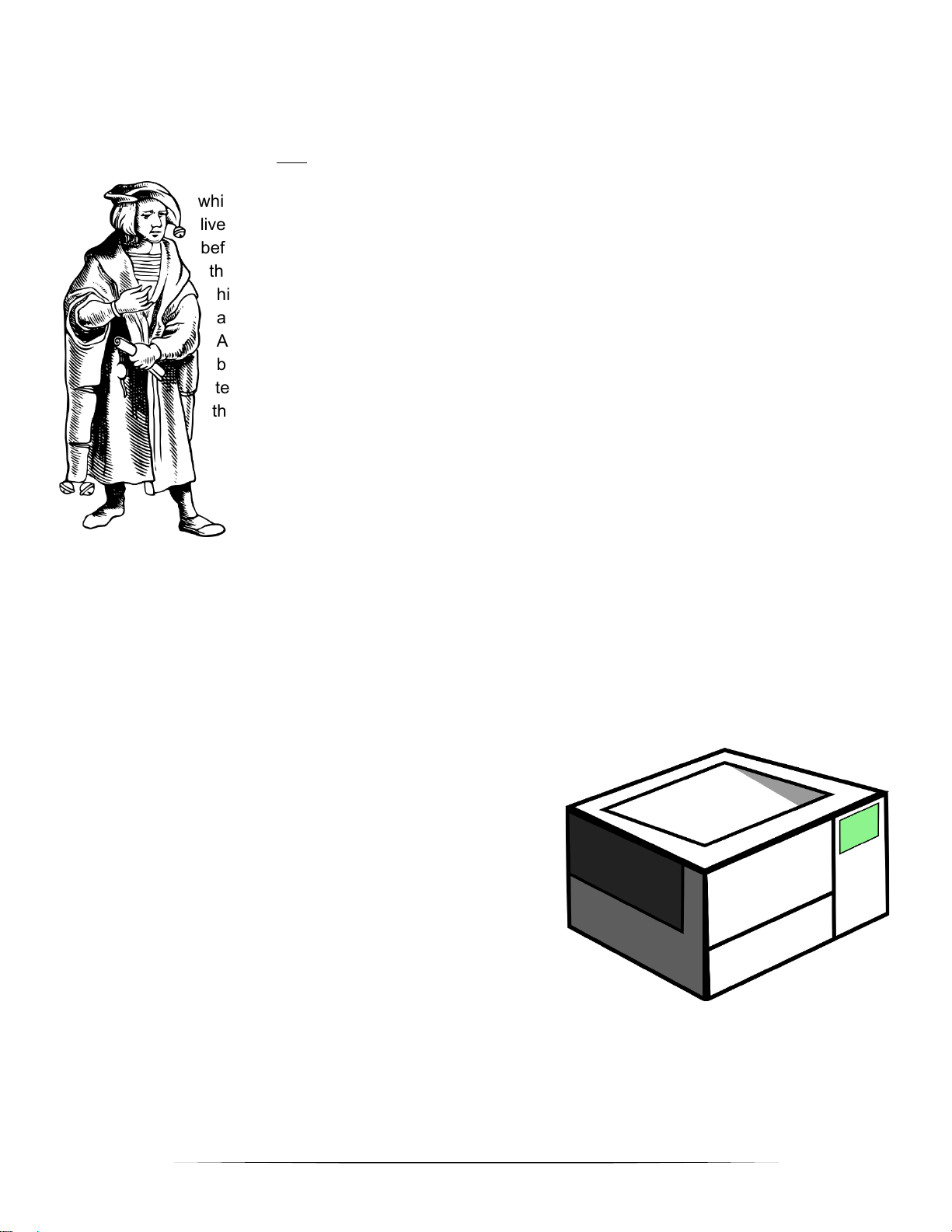
7
COPIER TECHNOLOGY: AS OLD AS HISTORY
Think about it. People have been making copies since the beginning of recorded history. In fact, the advent of
primitive copier technologies was the beginning of recorded history. Early societies engraved symbols on clay
tablets. It was slow and costly. Then came the stylus, papyrus and different types of dyes
which were used in a very labor-intensive way to create scrolls. Scribes spent their entire
lives hand-copying scrolls for kings, dukes, and other department heads. This was way
before “White-Out” when a mistake could cost a good scribe a couple of years to correct. In
the fifteenth century, the idea of moveable type put Gutenberg’s Printing Press into the
history books and a lot of those scribes were out of work. That one technological
advancement cut copy time from a few years for a standard Bible to a couple of months.
And after that, it was only another five hundred more years before mimeograph machines
began appearing in public schools across the U.S. To this day, retired classroom
teachers still haven’t gotten that blue ink residue off their hands. But it was a lot better
than scrolls.
The pace picked up rather quickly after that. In 1954 Eastman Kodak™ introduced
Verifax™ which was a dye transfer process that combined photography and printing to duplicate an original
document. Thermography was introduced by 3M™ in 1956. By skipping the need for a master negative, this
heat transfer process streamlined the copying process. A copy could be made within four to six seconds, and
copies were less expensive. But it still required special paper and there were other limitations. In 1960, the
world of copier technology took a giant step with the introduction of the indirect electrostatic copier process.
The process was owned by Xerox™ and earned itself the name “Xerography” which is Greek for “dry writing”.
The electrostatic process enabled businesses to copy on plain bond paper instead of chemically treated paper.
It was fast and automatic. It copied large originals up to nine inches by fourteen inches. Clearly, the modern
age of copier technology had begun. Toshiba copiers still use a version of the
electrostatic copy process in its Multi-Functional Products.
Page 8

8
Page 9

9
SECTION ONE
The Copy Process
(An Overview)
Introduction
In section one and two, we examine the ten phases of the electrostatic copy process. First, we will look at an
overview of the entire process and then study each phase in detail. At the end of the detailed study of each
phase we will identify Print Quality and other troubleshooting issues that are frequently associated with that
phase. The more a technician knows about each phase of the process, of course, the easier it will be to track
down and diagnose problems in the field.
Goals
Upon completion of this section, you will:
• Understand the ten major phases of the electrostatic copy process.
• Know the basic construction of the photosensitive drum and how it reacts to light.
Page 10
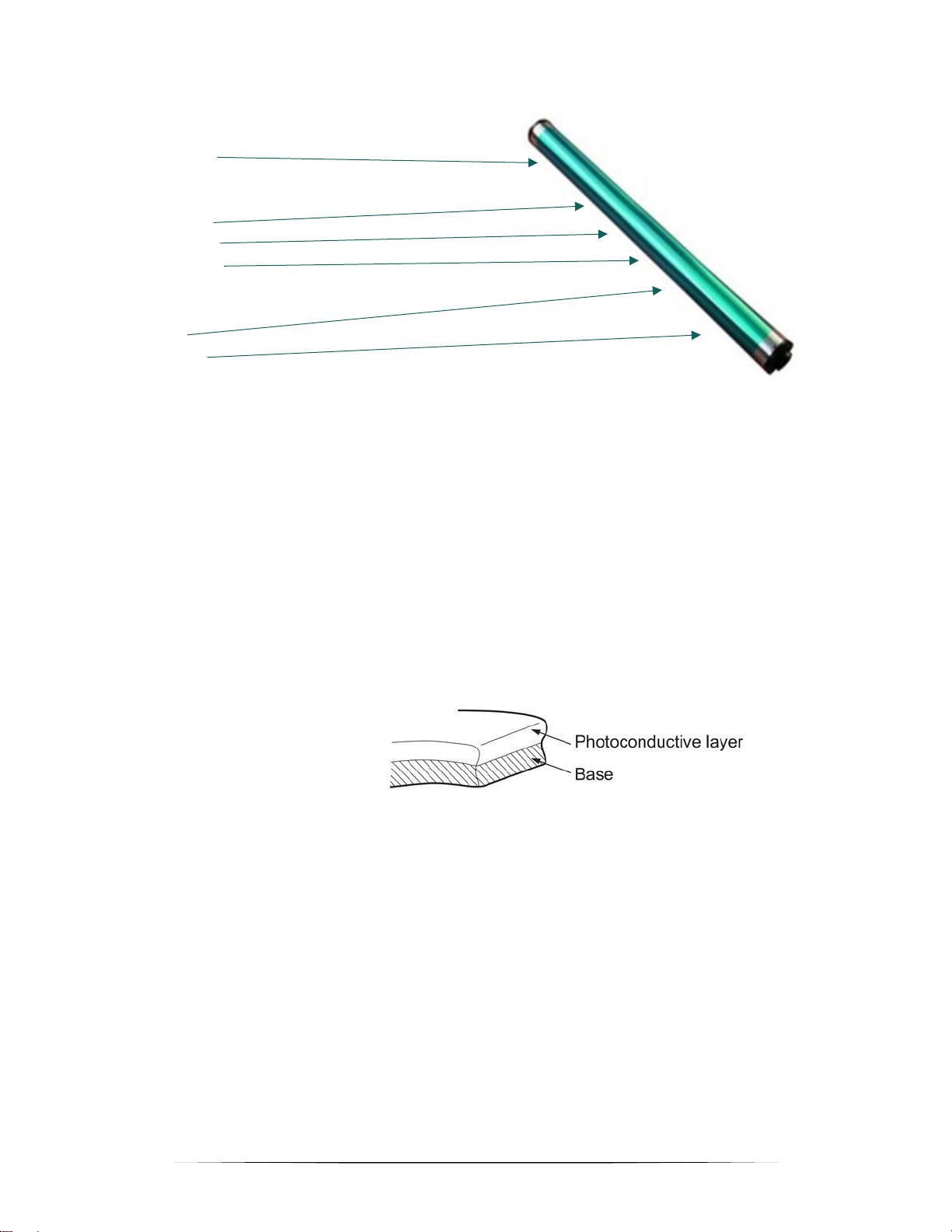
10
TEN PHASES OF THE ELECTROSTATIC COPY PROCESS
1. Main Charge
2. Exposure
3. Data Reading
4. Data Writing
5. Development
6. First Transfer
7. Second Transfer (If used)
8. Fusing
9. Cleaning
10. Discharging
The Drum
All phases of the copy process, except Exposure, Data Reading, Second Transfer, and Fusing, act upon the
Photoconductive Drum. It receives the image to its light sensitive surface and then transfers the image from the
surface to either the paper or a transfer belt.
Various materials are used to make different types of drums. Organic Photoconductors (OPC) are the type of
drums used in Toshiba MFPs.
Structure of the OPC Drum
The photoconductive drum consists of two layers. The outer layer is a photoconductive layer made of an
organic photoconductive carrier (OPC), and the inner layer is an aluminum conductive base in a cylindrical
form.
The photoconductor carrier has a special property: when it is exposed to light, the electrical resistance it
possesses increases or decreases with the strength of the light. These two properties are crucial to the
execution of the copy process.
Example
Strong incident light - Decreases resistance (works as a conductor.)
Weak incident light – Increases resistance (works as an insulator.)
Page 11
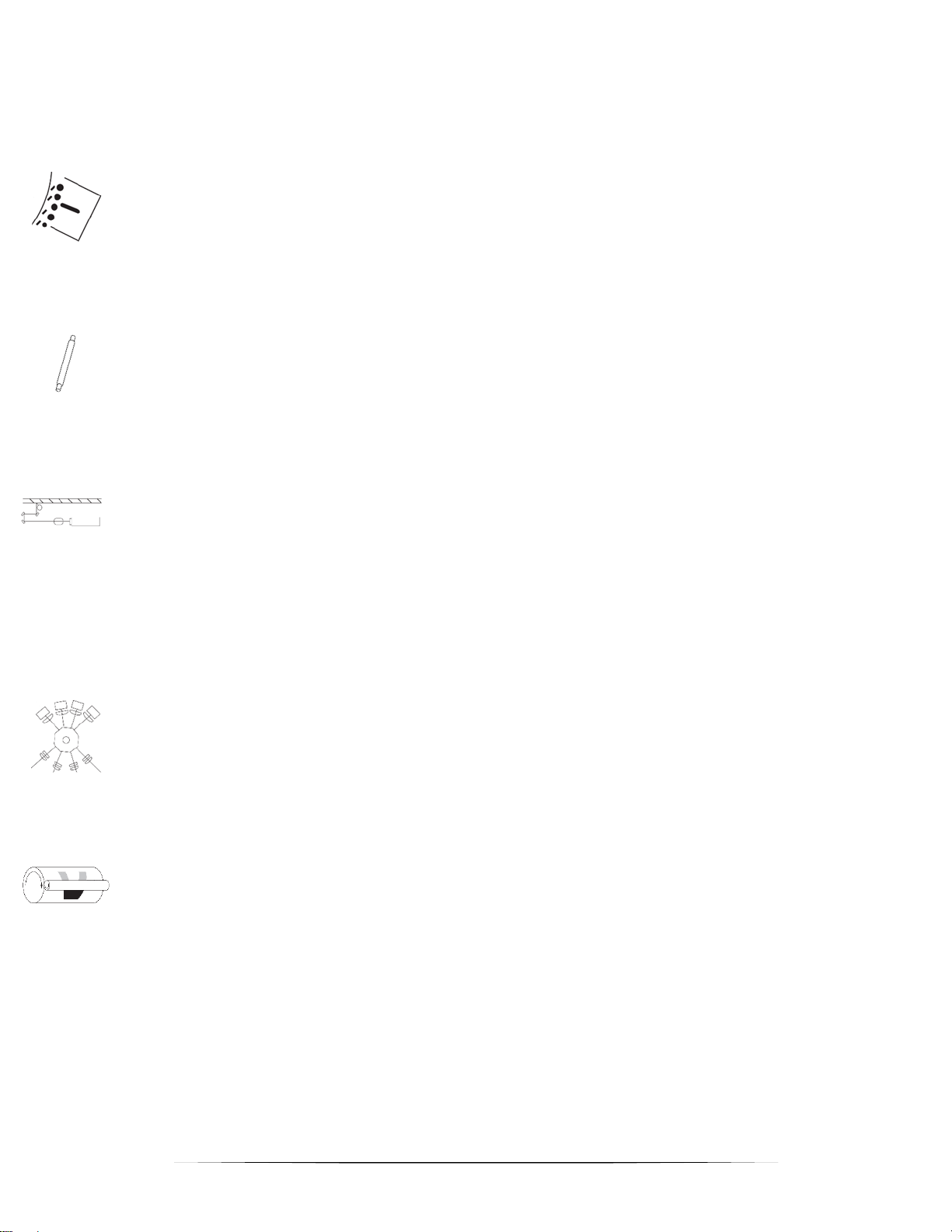
11
THE TEN PHASES OF THE COPY PROCESS
1. Main Charge
To prepare for the latent image, the main charger generates a high negative voltage which places a
uniform negative charge across the surface of the Drum. The charge remains on the drum because the
surface has a high electrical resistance in the dark.
2. Exposing
Exposure is a process of illuminating the original with light and reflecting the light through a series of
mirrors and a lens unit onto a Charged Couple Device
3. Data Reading
The light reflected from the original is directed to the Charge Coupled Device (CCD) and this optical
image information is converted to electrical signals (image signals), which are then transmitted to the
image processing section. The CCD for color processing has RGB filters provided over its surface,
which allow the CCD to read the light amount in the respective ranges of wavelength. The image data
corresponding to the respective RGB colors is then transmitted to the image processing section.
4. Data Writing
Data writing is the process of converting the image signals transmitted from the image processing
section into light signals and exposing the drum surface with the light signal.
5. Development
Development is a process of making the electrostatic latent (invisible image) images visible to the eye
(visible image). Developer material is supplied to the photoconductive drum surface by means of a
magnetic roller, allowing the toner in the developer material to adhere to the areas on the drum surface
where the potential is lower than the developer bias which is applied to the magnetic roller.
Page 12
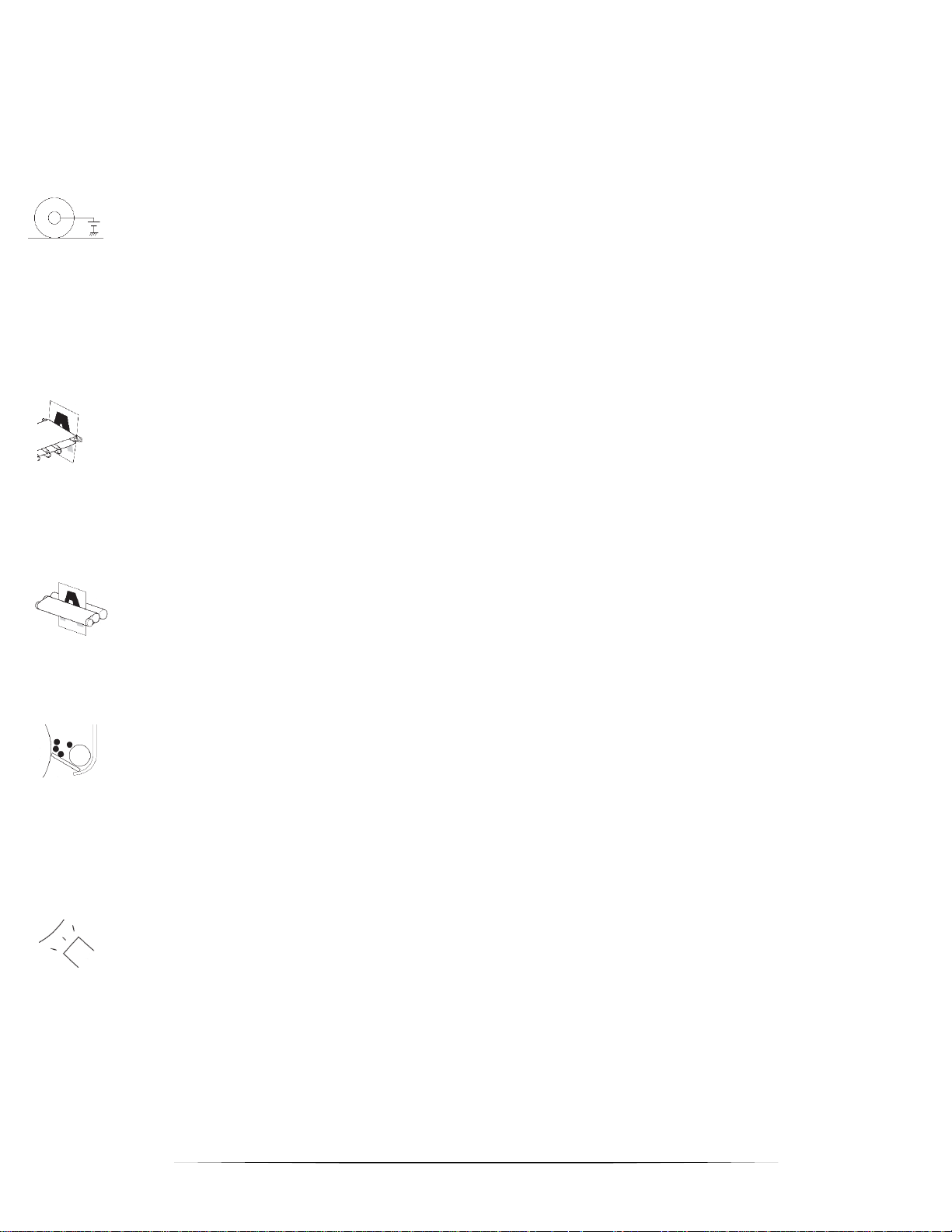
12
THE TEN PHASES OF THE COPY PROCESS continued…
6. First Transfer
First transfer is a process of transcribing the toner image (visible form) formed on the photoconductive
drum to a transfer belt. A positive bias is applied to the 1st transfer roller, causing the transfer belt to be
positively charged. This in turn helps to form an electric field between the transfer belt (positive) and the
photoconductive layer of the photoconductive drum (grounded), this making the toner image transferred
to the transfer belt.
7. Second Transfer
An electric field is formed between the 2nd transfer roller and the 2nd transfer facing roller, which
generates a paper polarization and thus the toner is transferred from the belt to the paper. When the
negative bias is applied to the 2nd transfer facing roller, the 2nd transfer roller is charged (positive), and
thus the toner is transferred from the belt to the paper.
8. Fusing
Fusing is a process of melting the toner on the paper and fixing it firmly onto the paper.
9. Cleaning
When toner is transferred from the transfer belt (or the OPC) to paper, a small amount remains on the
transfer belt (or the OPC). As remaining toner lowers the image quality, it must be scraped off. The
edge of the cleaning blade is pressed against the photoconductive drum surface to scrape off the
residual toner.
10. Discharge Process
Discharging is the process of eliminating the (-) charge remaining on the photoconductive drum before
the next charging process.
Page 13
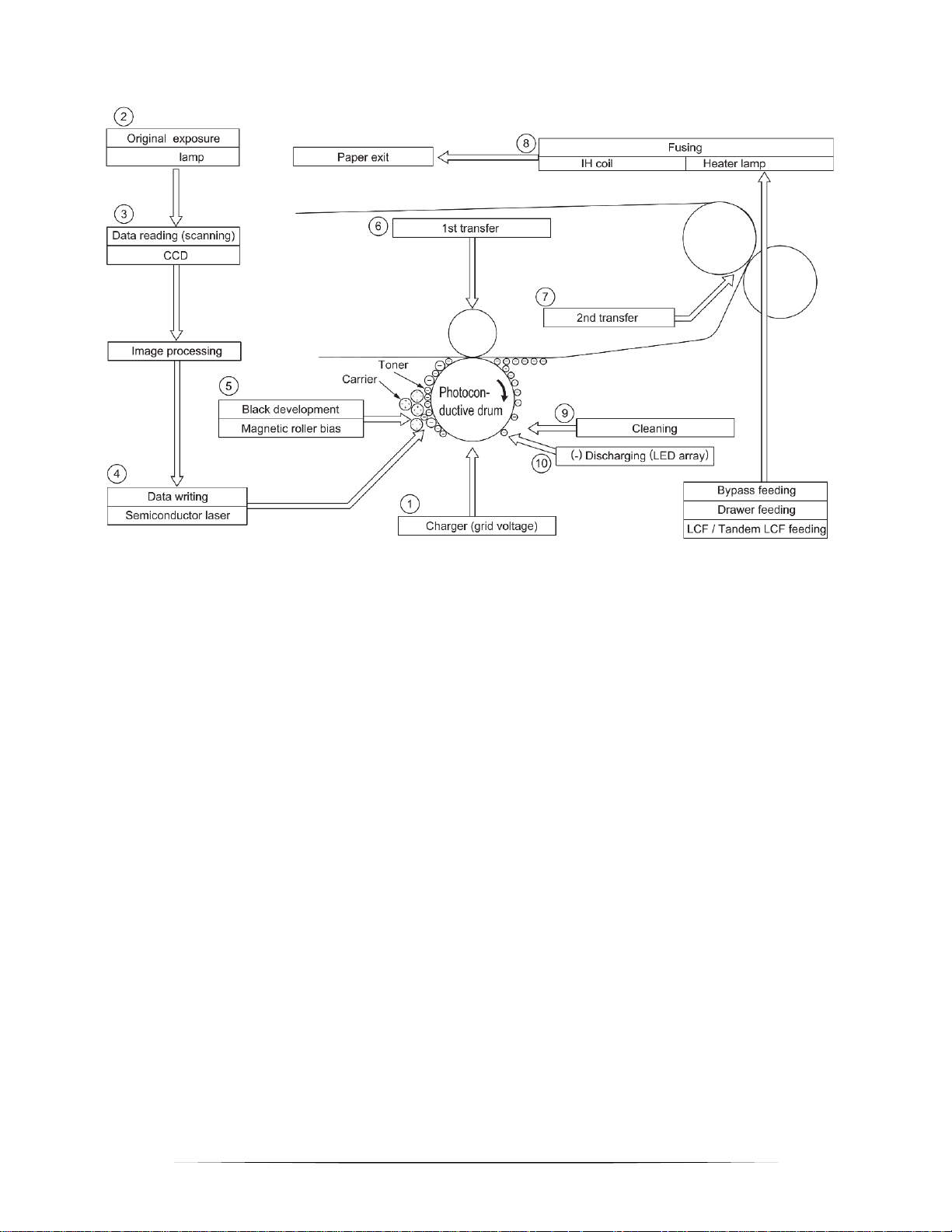
13
Copy Process
1 Charging: Places a negative charge on the surface of the photoconductive drum.
2 Exposure: Converts images on the original into optical signals.
3 Data Reading: The optical image signals are read into the CCD and converted into electrical signals.
4 Data Writing: The electrical image signals are changed to light signals (by laser emission) which
exposes the surface of the photoconductive drum.
5 Development: Negatively charged toner is made to adhere to the photoconductive drum, producing a
visual image.
6 1st Transfer: Transfers the visible image (toner) on the photoconductive drum to the transfer belt.
7 2nd Transfer: Transfers the visible image (toner) on the transfer belt to paper.
8 Fusing: Fuses the toner image to the paper by applying heat and pressure.
9 Cleaning: Scrapes off the residual toner from the drum by the blade.
10 Discharging: Eliminates the residual charge from the surface of the photoconductive drum.
Page 14
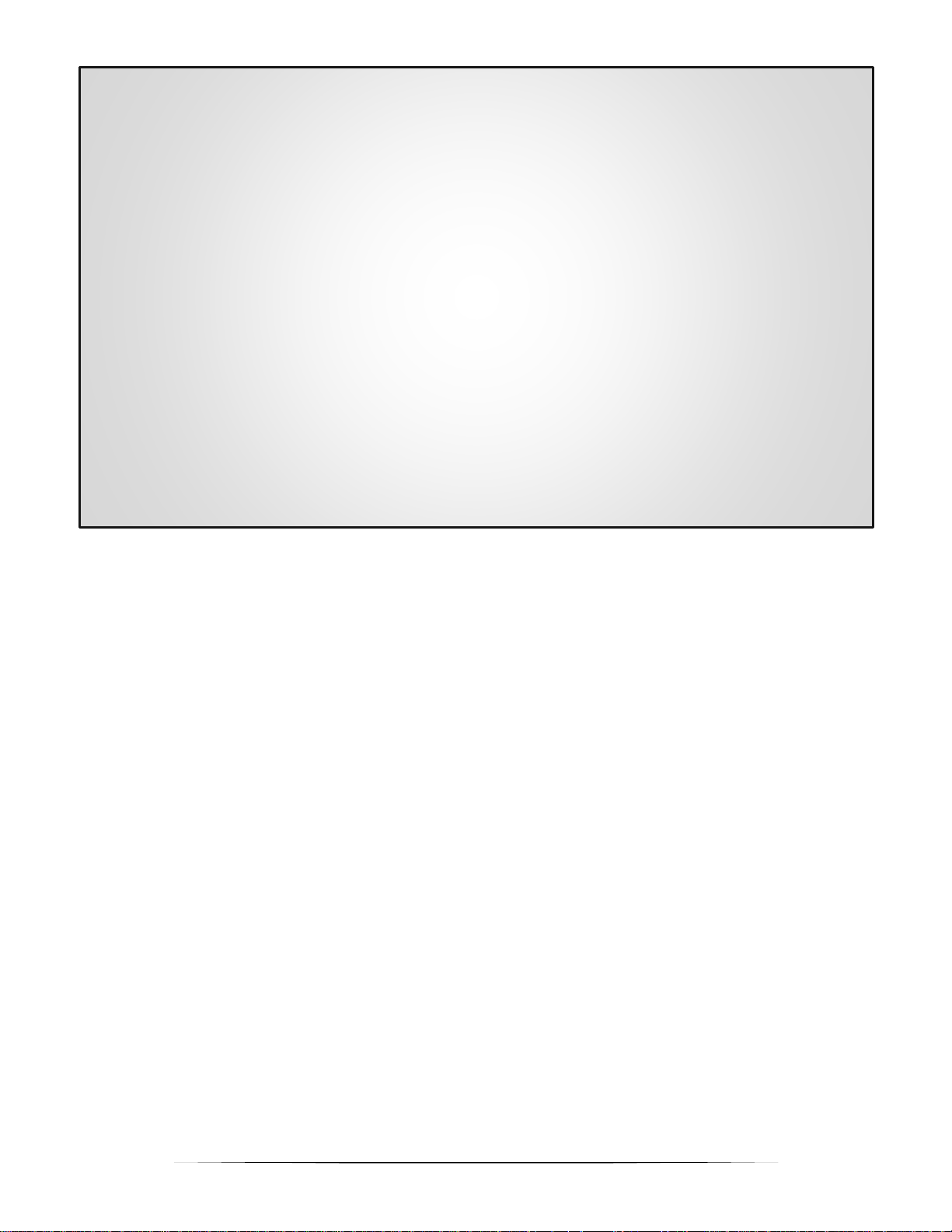
14
Review
The following questions will help you review the material you’ve just studied and enable you to assess your
own understanding of the program.
1. Which part of the drum is most sensitive to light?
A. Upper Layer
B. Lower Layer
2. According to the passage in the workbook, in what year did the process known as “Xerography”
appear?
A. 1940
B. 1960
C. 1980
D. 1990
3. What is the charge of the latent image?
A. Positive
B. Negative
C. Neutral
D. AC
Memory
Put the following important items into “memory”
• During the electrostatic copy process, light reflected off the original image is directed to a
Charge Coupled Device (CCD). The CCD converts the reflected light into electrical signals.
These signals are then sent to the Data Writing section where the signals are turned back
into light (using either an LED array or a LASER). This light strikes the drum surface which
eliminates or reduces the charge. The eliminated or reduced charge causes toner to be
attracted to the drum surface. The toner is then transferred to a belt and then to paper or
directly to paper and fused to form an identical copy.
• The important characteristic of photoconductors is their ability to change resistance in
proportion to the intensity of light.
• In the dark, the photosensitive layer of the drum has a high resistance (insulator).
• When exposed to light, the resistance is reduced, and the drum surface becomes a
conductor.
• The more a technician knows about each phase of the copy process, the better she or he
will be able to identify the source of Print Quality problems.
Page 15

15
4. What is the charge of the toner particles that are attracted to the latent image?
A. Positive
B. Negative
C. Neutral
D. AC
5. Which of the following accurately states the order of the nine phases of the copy process?
A. Main Charge
Data Reading
Data Writing
Development
First Transfer
Second Transfer (If color device)
Fusing
Cleaning
Discharging
B. Main Charge
Data Reading
Development
Data Writing
First Transfer
Second Transfer (If color device)
Fusing
Cleaning
Discharging
Page 16

16
Page 17

17
SECTION TWO
The Copy Process
(A Closer Look)
Goals
Upon completion of this section, you will:
• Have a detailed understanding of each phase of the copy process.
• Know the major components associated with each phase of the copy process.
• Know the basic preventive maintenance principles associated with each phase of the copy process
Page 18
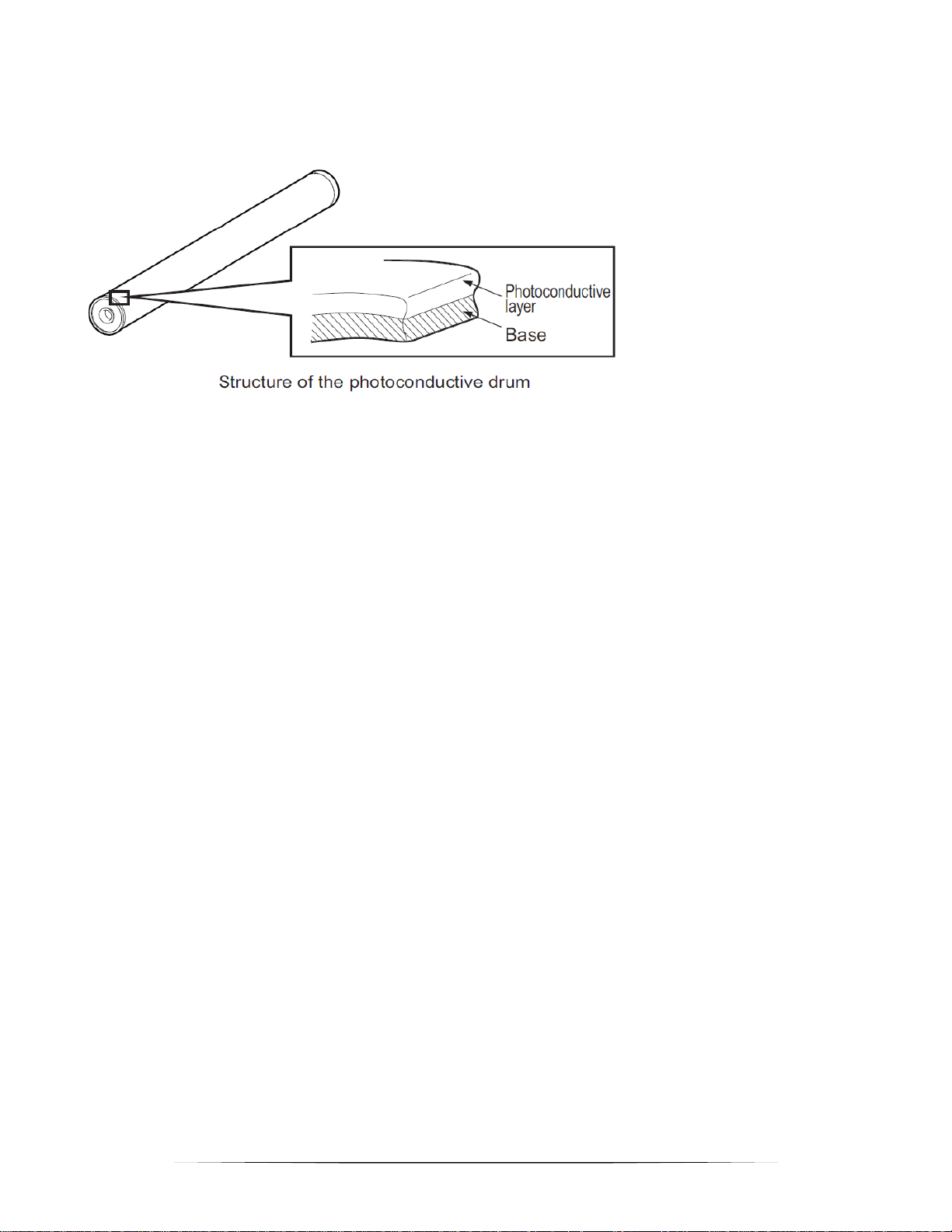
18
Toshiba’s Organic Photoconductor (OPC)
A photoconductor is defined as a light sensitive material which acts as a conductor when exposed to light and
an insulator in the dark. Toshiba’s Organic Photoconductor meets that definition.
The drum consists of a photoconductive layer on the outside and an aluminum base material on the inside.
Changes in the intensity of light falling on the drum create changes in the electrical resistance of the drum
surface. When exposed to light, the electrical resistance is reduced, and the drum becomes a conductor. The
greater the intensity of light, the less the resistance and the better conductor the surface becomes. In the dark,
conductivity does not change. As light changes the conductive and insular characteristics of the drum,
electrons can move more freely or less freely between the photosensitive material on the surface and the
aluminum base material, thus changing the charge potential on the surface.
By first applying a uniform negative charge to the surface of the drum, and then exposing the drum to light from
the LASER or LED assembly, a change in the surface charge takes place which corresponds to the details of
the original document or print job. The high intensity of the light (which represents the image) causes the drum
surface to become more conductive in those areas and the negative charge dissipates. Essentially the LASER
or LED assembly is “Writing” an invisible image on the surface of the drum. The amount of charges that is
dissipated on the drum surface is directly proportional to the intensity of the light. The higher the intensity, more
charge is dissipated. The lower the intensity, less charge is dissipated from the drum. In this way, many
different levels of density can be reproduced.
This invisible image is called the “Latent Image”. When toner particles with a negative charge are attracted to
the “more positive” areas of the drum surface (this is the area of the drum which was exposed to an intensity of
light), it becomes a visible image that can be transferred either to a transfer belt or directly to paper.
Page 19
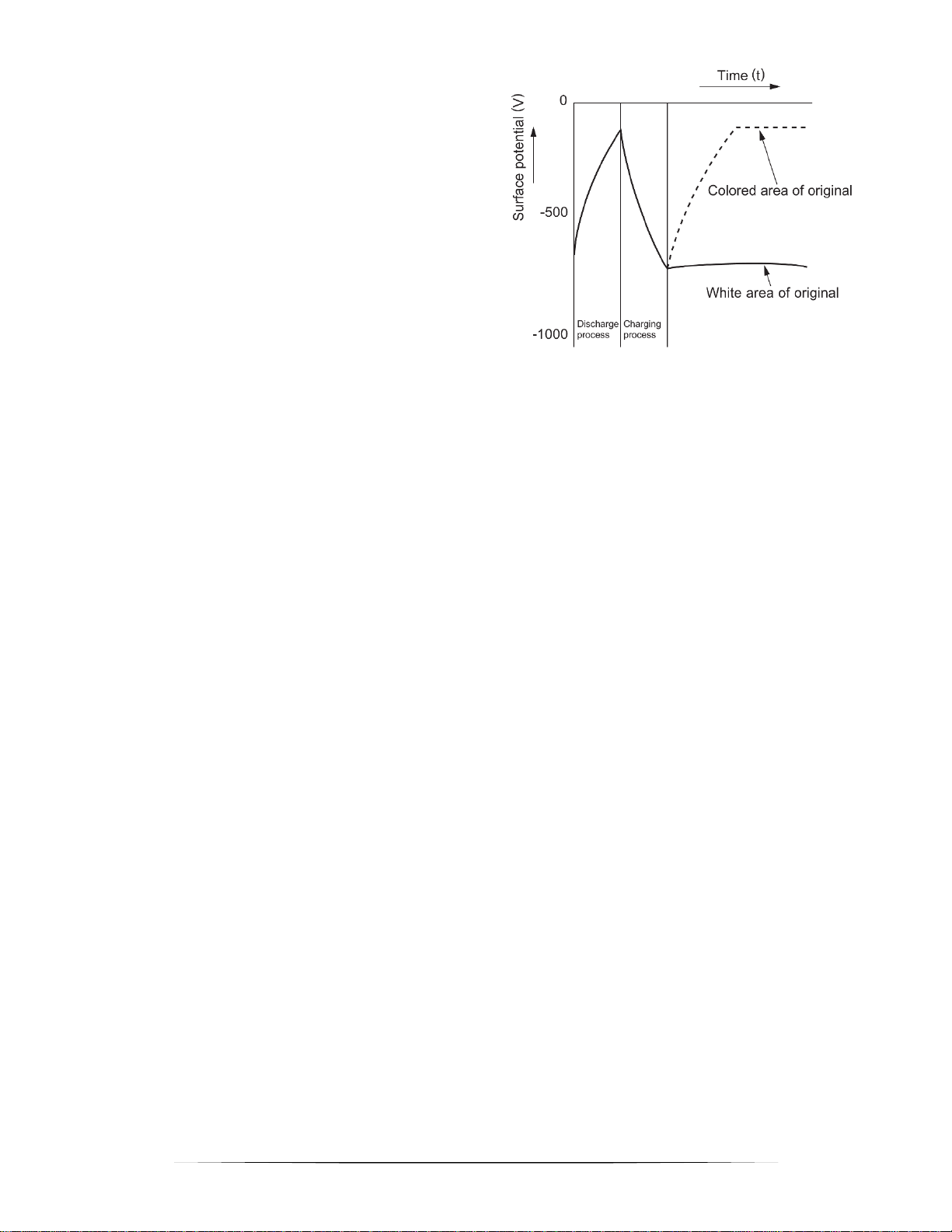
19
The diagram shows the changes in electrical charge on
the drums surface in relation to the light from the
LASER or LED assembly. As you can see, the areas on
the drum corresponding to colored areas on the original
are deprived of negative charge, while the areas on the
drum corresponding to white areas retain the negative
charge. Thus, it forms a negative charge image on the
drum surface. This negative charge image is called an
“electrostatic latent image.”
Service Tips (for the drum)
• If the condition of the drum surface deteriorates, print quality will of course be negatively affected.
• The drum is temperature as well as light sensitive.
• Store the drum in a cool dry place.
• Exposure to light for an extended period may cause light shock, which could cause permeant damage
to the drum. The drum may recover if placed in the dark.
The following are also potential causes of damage to the drum, and thus, to the quality of the drum.
Fatigue Occurs over time with wear. The drum’s ability to accept a charge potential
decreases.
Physical Damage Scratching or touching the surface will cause imperfections on the copy or print.
Surface Contamination If the equipment is not properly cleaned and maintained, contaminants can coat
the drum causing print quality problems.
Page 20
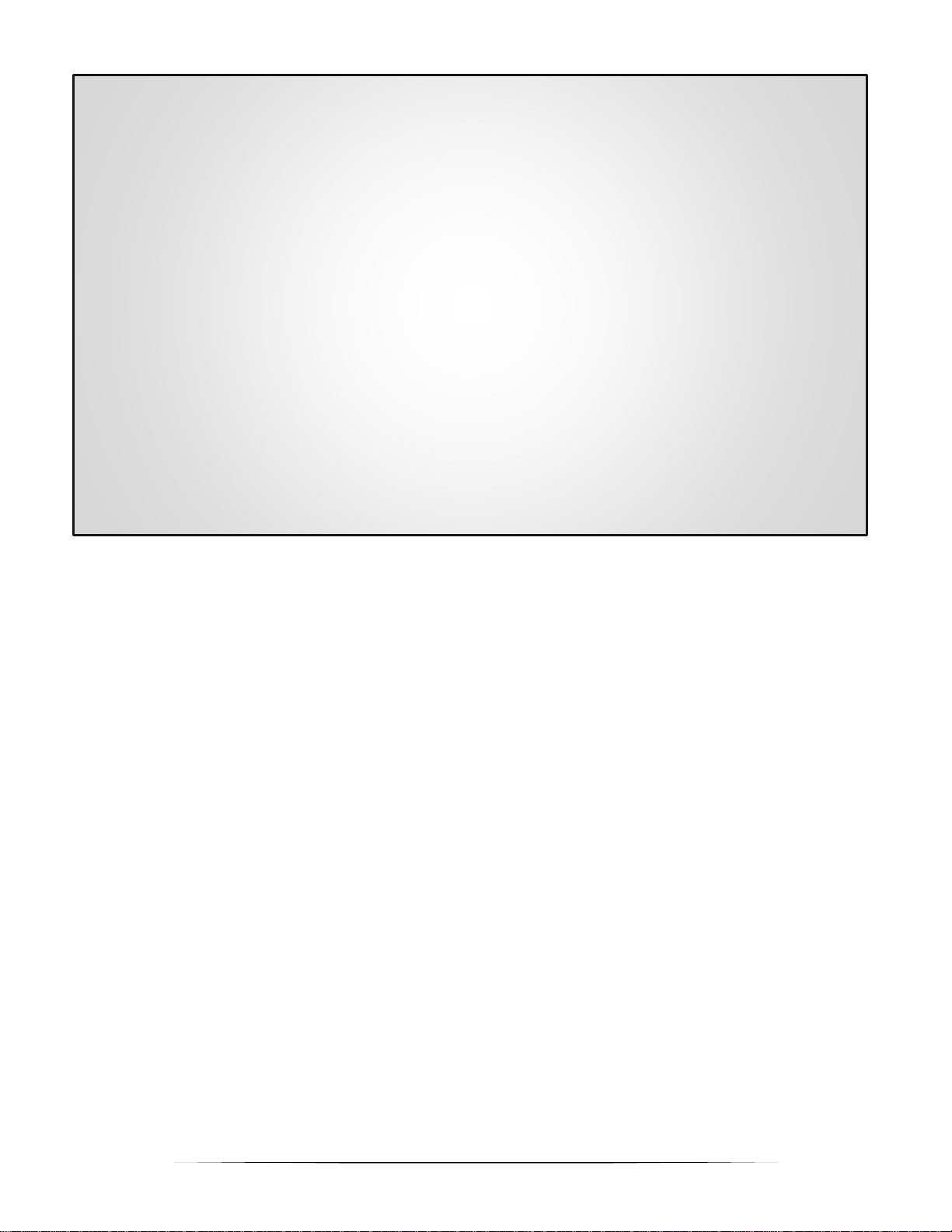
20
Review: OPC Drum
1. True or False: The photoconductor most frequently used in Toshiba’s products – OPC – consists of a
photoconductive material and an aluminum base.
A. True
B. False
2. True or False: When exposed to light the electrical resistance of the drum surface is increased.
A. True
B. False
3. True or False: The greater the intensity of the light to which the drum is exposed, the less the
resistance and the better conductor the surface becomes.
A. True
B. False
4. True or False: In the dark, the resistance of the drum remains unchanged.
A. True
B. False
Memory
Put the following important items into “memory”
• Electrical resistance of the drum surface decreases in direct proportion to the intensity of
light to which it is exposed.
• The drum insulates in the dark and conducts in the light.
• The shift in charge potential over the surface of the drum is what enables the system to
create a latent image.
• If the condition of the drum surface deteriorates, print quality will be negatively affected.
Page 21

21
5. If the OPC is exposed to ambient light for a long period of time, what is the best action to take to restore
the drum?
A. Put the drum in a dark place and let it recover.
B. Turn the machine OFF and back ON.
C. Wipe it off.
D. Open the windows.
6. Wear on the drum over time can cause ________________ condition which can decrease the ability of
the OPC to accept charge.
A. Filming
B. Oxidation
C. Radioactive
D. Fatigue
7. Why is it a good idea for a technician to know as much as possible about the construction and
dynamics of the OPC?
A. Because of the raise you will get.
B. It makes you a better person.
C. It will better enable you to diagnose and correct print quality problems.
D. So, you can march to the beat of a different drummer.
Page 22

22
Page 23
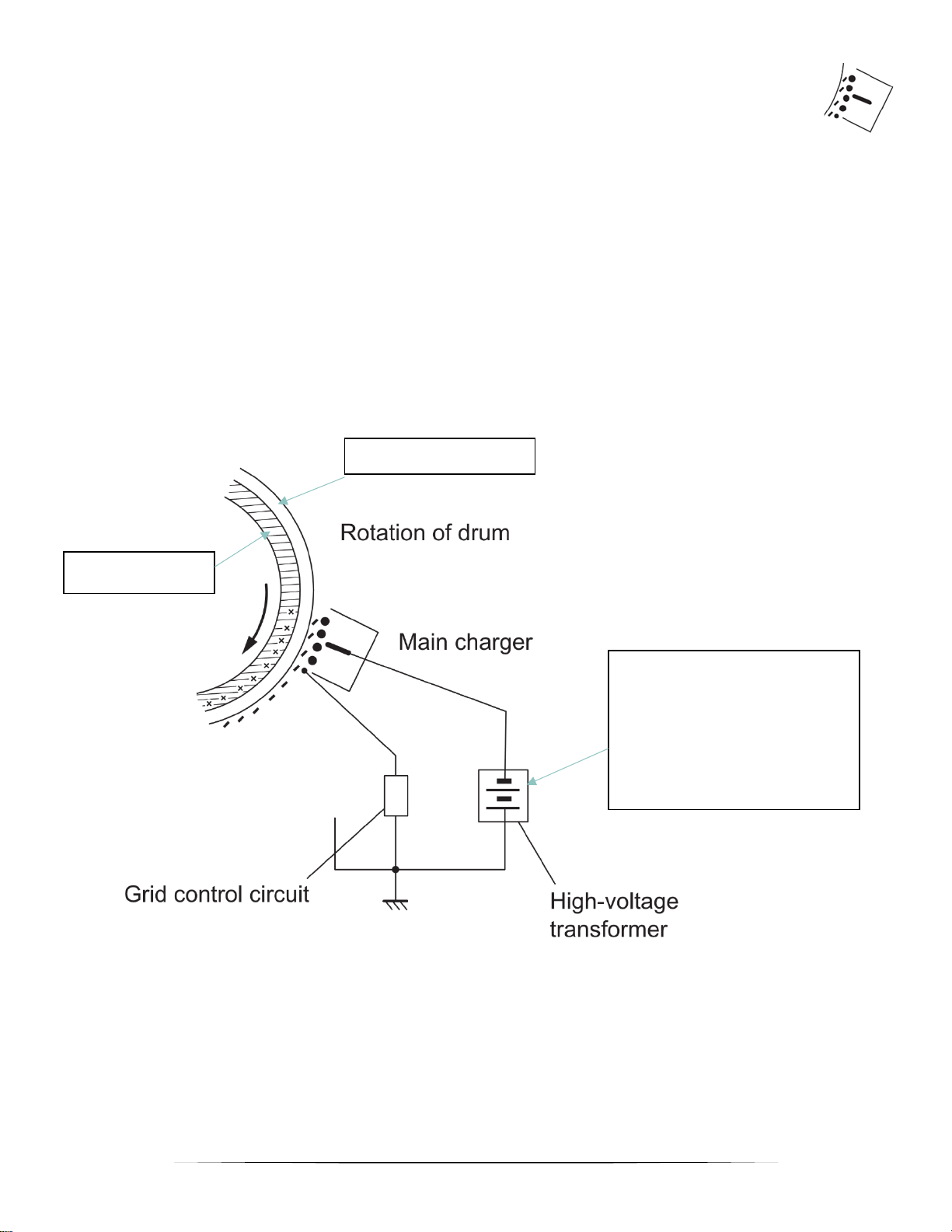
23
Main Charge
The copy process begins when the main charger creates a negative charge on the drum surface.
The high voltage transformer generates a high negative voltage to the needle electrode. A strong negative
charge inside the housing of the main charger is created. The grid has two functions: first, it regulates how
much negative charge is allowed to the drum. Secondly, it ensures a uniform charge across the surface of the
drum.
The strong negative charge on the drum surface is balanced by the positive charges that are formed in the
aluminum core beneath the photosensitive layer. Since the main charge takes place in the dark, the drum
maintains a high resistance which prevents any kind of conductivity from neutralizing the ions. As a result, a
uniform negative charge is established and maintained across the entire surface of the OPC drum.
The ultimate purpose of the Main Charge is to prepare the photoconductive layer for the LASER exposure
which will follow.
Photosensitive Layer
The HVT generates a negative
voltage to charge the needle
electrode and the grid. The
charge is dissipated through
the grid to the drum surface.
Aluminum Base
Page 24
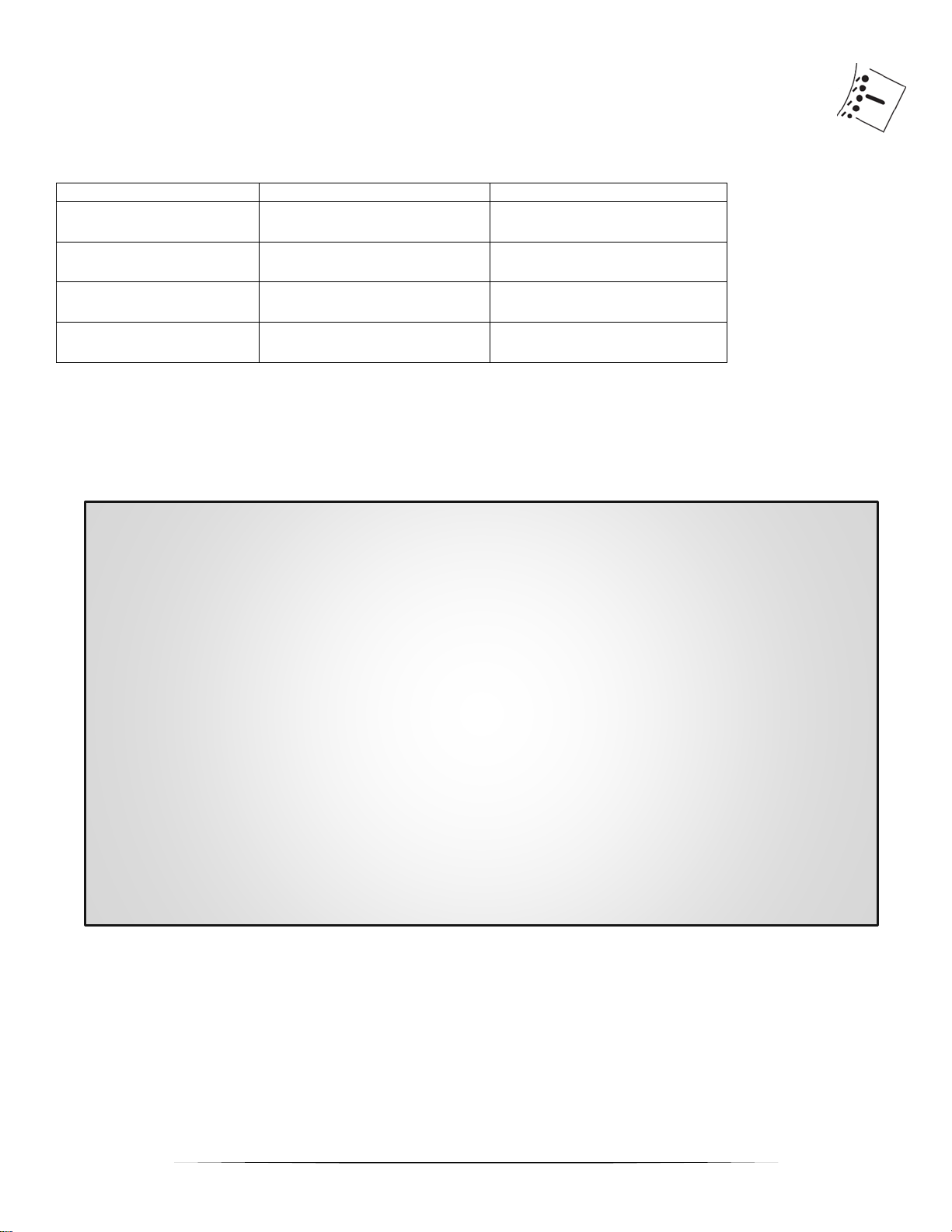
24
Service Tips for Charging System
Any contamination (dirt, toner, oxidation, etc.) or deformation (bending or breaking) of the needle
electrode or grid will result in degrading print quality. The following are print quality problems that are
sometimes associated with a Main Charger that has not been maintained properly.
Malfunction
Effect on System
Effect on Copies
Broken Needle
Electrode
No Main Charge
Solid copies
Worn or dirty Needle
Electrode or Grid
Uneven Charge
Uneven Image Density
Charge potential higher
than factory spec.
Excessive charge on drum
Charge potential lower
than factory spec.
Insufficient charge on drum
Proper Maintenance
Replace needle electrode and grid at specified PM intervals and clean the housing on schedule.
Memory
Put the following important items into “memory”
• The copy process begins when the Main Charger places a uniform negative charge over
the photosensitive layer of the OPC.
• The components used to create the Main Charge are the HVT, Needle Electrode, Grid and
the OPC.
• The Main Charge is executed in total darkness which preserves the insular character of the
OPC and thus “holds” the charge.
• The Main Charge prepares the drum surface to receive the light produced from the LASER
or LED assembly.
• If the condition of the Main Charger is not well maintained, print quality will be negatively
affected. The Charger should always be cleaned or changed according to the PM
schedule.
Page 25

25
Review: Main Charge
1. The potential of the OPC after the Main Charge is executed is:
A. Positive
B. Negative
2. List the primary components used to execute Main Charge.
__________________________________________________________________________________
__________________________________________________________________________________
3. True or False: Since the Main Charge is executed in the dark, the electrical resistance at the
surface of the OPC is decreased and a positive charge is created.
A. True
B. False
4. What will happen to copy quality if the Needle Electrode is not installed?
__________________________________________________________________________________
5. What will happen to the copy quality if the Main Charge is less than what the factory specifies?
__________________________________________________________________________________
Page 26

26
Page 27
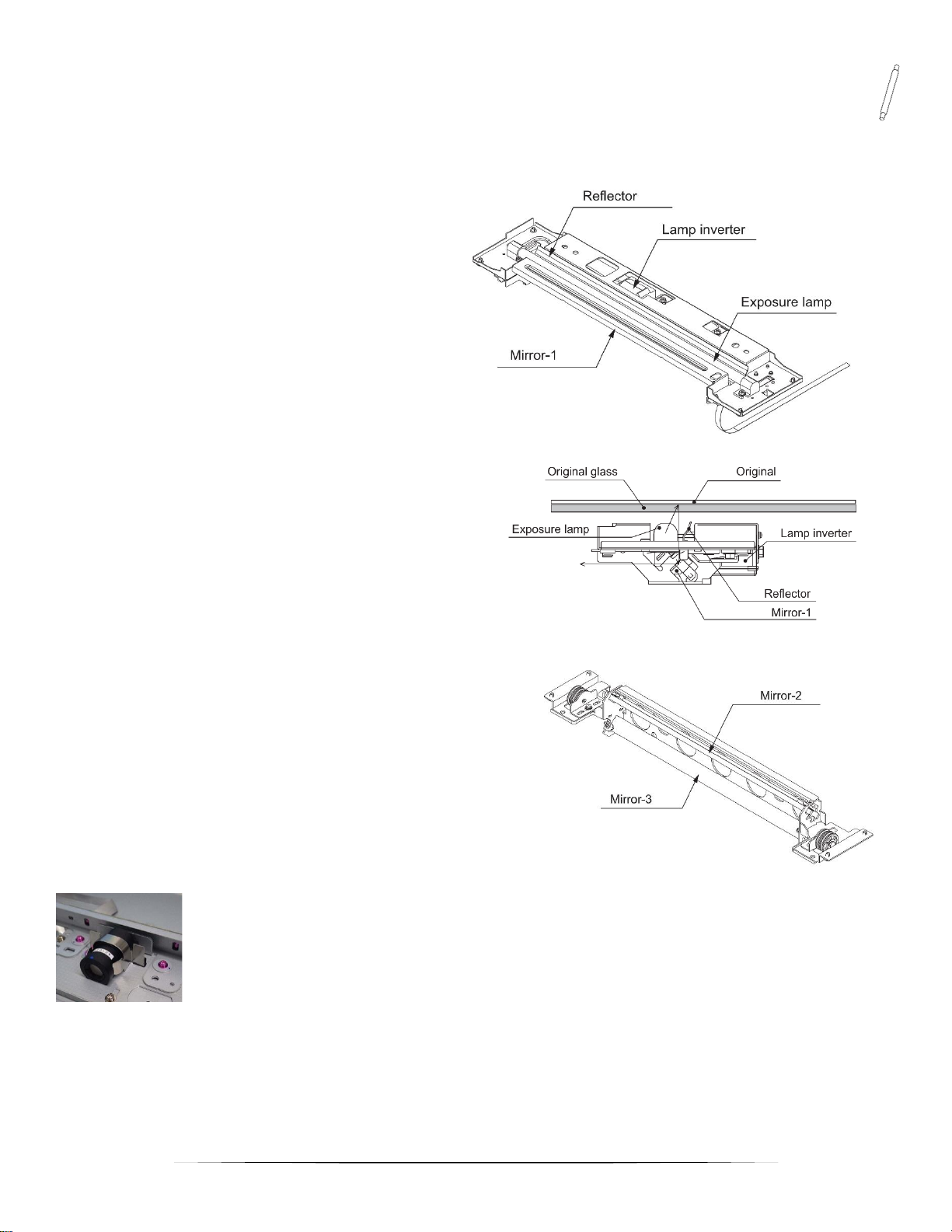
27
Exposure
The exposure process enables the machine to illuminate the original document and transport the reflected light
to the Charged Couple Device (CCD).
Carriage 1 shown here consists of the Exposure
lamp, Lamp inverter, Reflector, and Mirror 1. On
newer systems, the Exposure Lamp has been
changed from a Xenon lamp to an LED lamp.
When the LED lamp was introduced, this
eliminated the need for the Lamp inverter. So,
on most newer systems you will not see a Lamp
inverter.
Mirror 1 directs the light reflected from the original to the
carriage 2 described below.
Carriage 2 consists of mirror 2 and mirror 3 and directs the
reflected light from mirror 1 through the mirrors 2 and 3 to
the lens.
This carriage is driven by the same scan motor as that for
the carriage 1 at half the scanning speed of the carriage 1
(The scanning distance is also half that of the carriage 1).
The light reflected from the mirror 3 described above is led to the CCD placed at the focal
point of the lens which is in a fixed position.
Page 28
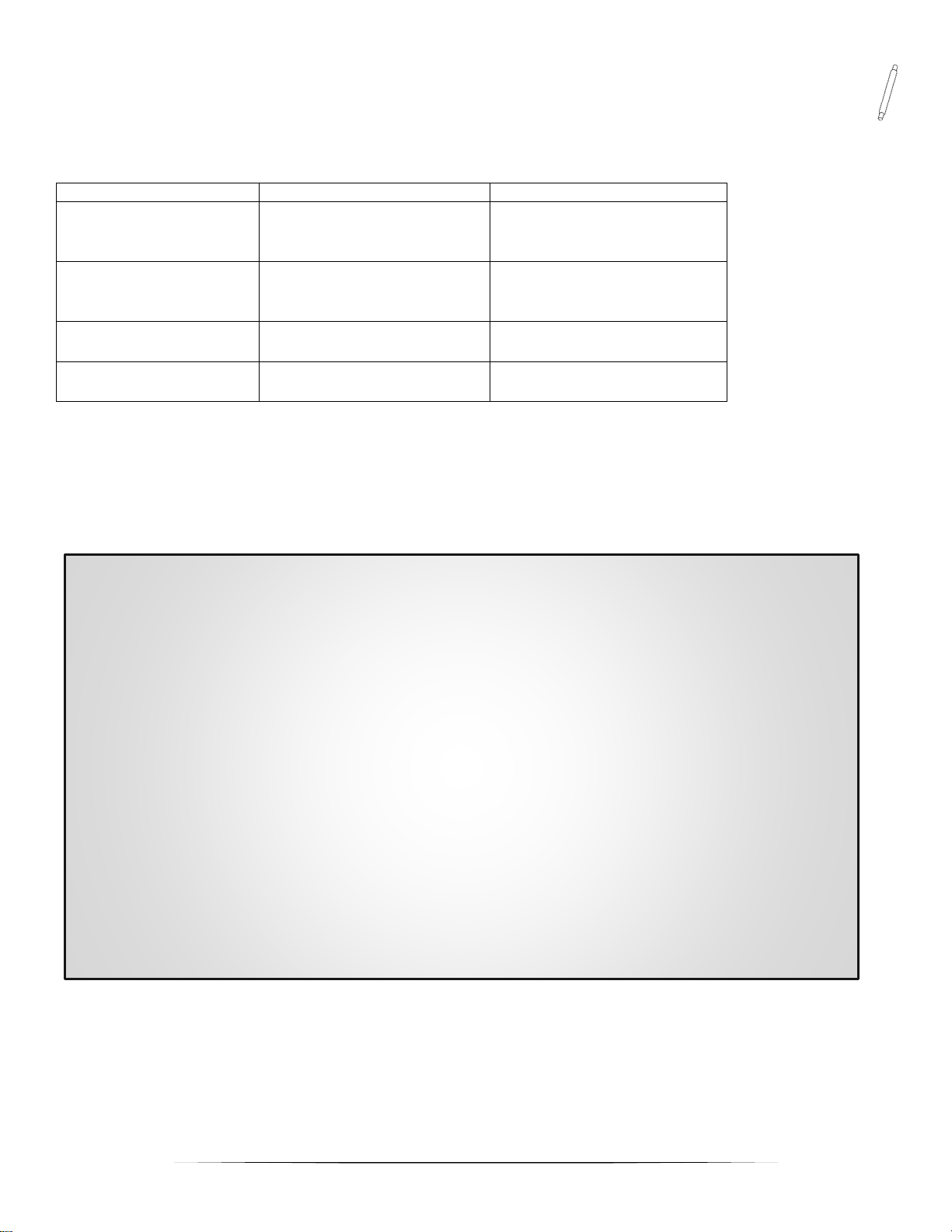
28
Service Tips for Exposure
Any contamination (dirt, moisture, film etc.) or deformation (cracks) of the optical system will of course
obstruct the reflected light and degrade quality of the scan. The following are copy quality problems that are
sometimes associated with Optics and Exposure problems.
Malfunction
Effect on System
Effect on Copies
Broken Exposure Lamp
No light, the CCD does not
receive any light therefore
there is no image data.
Solid copies
Dirt, dust, etc.
Reduced light causes the
CCD to interpret the image
incorrectly
Uneven Image Density or
backgrounding
Obstruction in optical
path
Light will not be reflected
properly
Line or background band
Mirror out of position
Light will not be reflected
properly
Skewed image
Proper Maintenance
Clean reflecting surfaces, lens and original glass at specified PM intervals.
Memory
Put the following important items into “memory”
• In the scanning section, the surface of the original is irradiated with a direct light and the
reflected light is led through mirrors, a lens and a slit to CCD.
• A lens and a slit to CCD is where optical–to–electrical conversion is performed, converting
the optical image data into an electrical (analog) signal.
• The analog signal is changed to a digital signal, which then undertakes various corrective
processes necessary for image formation.
Page 29
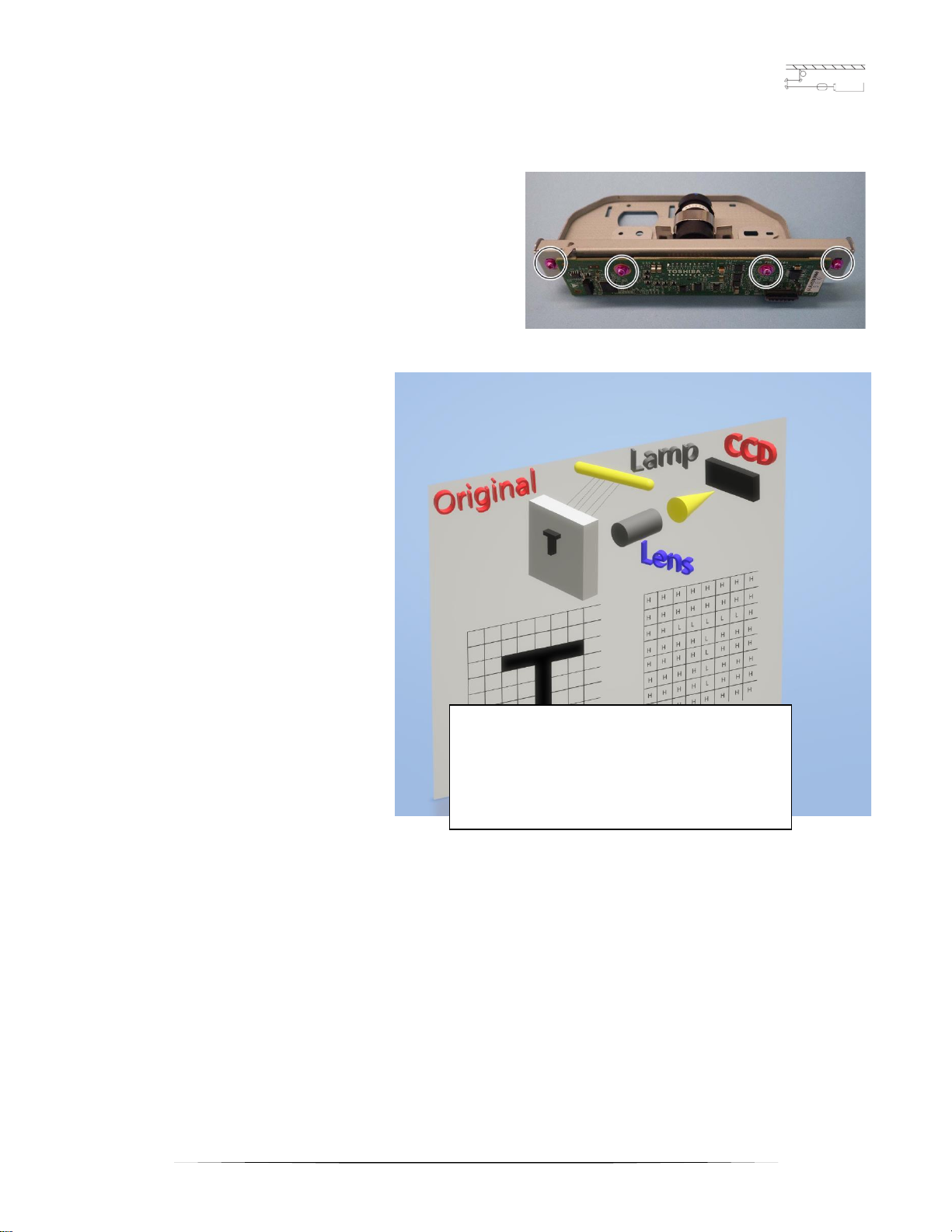
29
Data Reading
This device is a digital camera. Although a little different than the one you have on your smart phone. Rather
than having a square sensor, it utilizes an inline sensor. The
inline sensor is taking pictures line by line as the scanner
moves underneath the original.
Just like a digital camera, the CCD driving PC board
processes signal amplification, signal integration and
Analog to Digital conversion.
Reflected Light to Electrical Signal
During the scanning process, the reflected
light from the original document is
transmitted – one line at a time – to a
Charged Coupled Device (CCD).
The CCD consist of an array of light
sensitive elements which can sense the
incoming light and convert it to an analog
voltage. Each output of each picture
element on the CCD is an analog voltage
with a value that corresponds to the
density of the scanned original image at a
point on the line.
The denser the image (dark space), the less intense the reflected light, and the lower the output signal from the
CCD. The less dense the image (white space), the more intense the reflected light, and the greater the output
value of the signal.
H=High voltage analog output of CCD
(non-image)
L=Low voltage analog output of CCD
(image)
Page 30
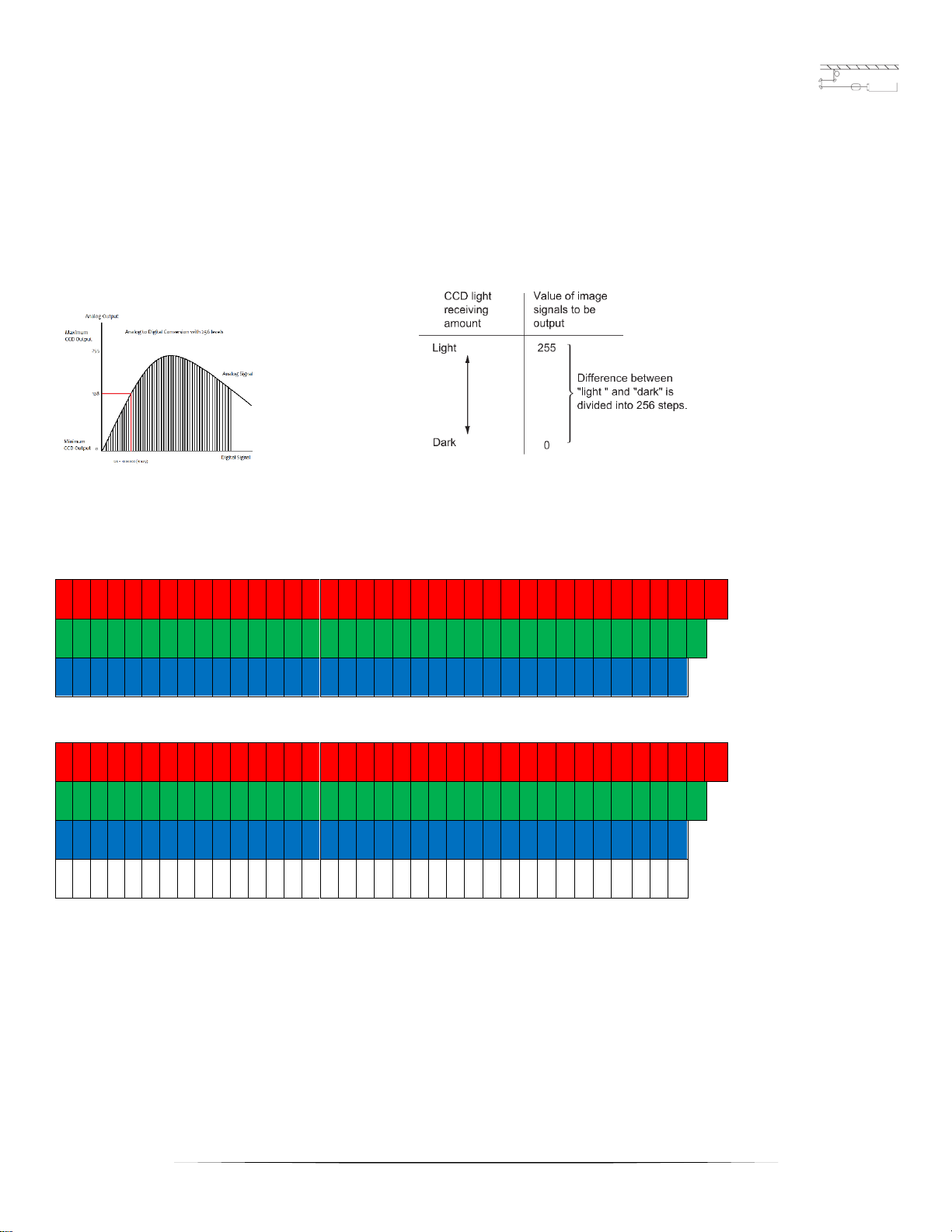
30
Data Reading continued…
Conversion from Analog to Digital Signal
Before being stored in RAM, the analog signal from each element of the CCD must be converted to a binary
number (digital signal). An Analog to Digital (A/D) converter on the controller board converts the analog voltage
output from each picture element of the CCD to a binary number. The number (digital data) also corresponds
to the density of the original document at a particular point on the line. The digital information is then stored in
memory (RAM).
Models with a color scanner use either a 3-line CCD consisting of 3 color devices (red, green and blue) or a 4line CCD consisting of 3 color devices (red, green and blue) plus 1 black device.
3 Line CCD example”
4 Line CCD example:
The RGB filters are used to separate the light reflected from the original into the primary colors which are then
read by the CCD sensor as data of the amount of light
Page 31

31
Data Reading continued…
In the following example, for easy understanding, the original is rendered in red only, and the scanning of the
original is done in an order of Red – Green – Blue.
In the first scanning, the red filter inside the CCD is used to
extract only red light. Since the red original only reflects red light,
there occurs no contrast between the letter part and the
background of the original causing the received light level
(voltage) of the CCD sensor to increase overall. This data does
not allow the letter part of the original to be illuminated with the
laser, therefore, no cyan image is transferred to the drum.
In the second scanning, the green filter inside the CCD is used to
extract only green light. Since the red original does not reflect
green light, the letter part of the original becomes a shadow,
causing the received light level (voltage) of the CCD sensor to
decrease. Based on this data, the letter part of the original is
illuminated with laser, and the development process follows. The
magenta image is developed and transferred from the drum to
the transfer belt.
In the third scanning, the blue filter of the RGB filter inside the
CCD is used to extract only blue light. Since the red original does
not reflect blue light, the letter part of the original becomes a
shadow, causing the received light level (voltage) of the CCD
sensor to decrease. Based on this data, the letter part of the
original is illuminated with laser and the development process
follows. The yellow image is transferred from the drum to the
transfer belt.
Therefore, yellow and magenta toners adhere overlaid on the transfer belt to produce the color red. The red image is then
transferred to the paper.
Page 32

32
Review: Data Reading
1. During the data reading process, the reflected light from the original document is collected by the
________________.
a. Lens
b. Drum
c. Charged Couple Device
d. Mirror 3
2. True or False: A CCD converts the reflected light from the original document into a digital signal.
a. True
b. False
3. True or False: During the data reading process, analog signals are converted into digital binary data and
stored in RAM.
a. True
b. False
4. In the example given in the text, the dark area of the original document would produce a
________________ output signal from the CCD than the light areas.
a. Lower
b. Higher
5. True or False: Before the data is stored in RAM, the analog signal from each element of the CCD must be
converted into a binary number.
a. True
b. False
Page 33

33
Data Writing
Data writing is a process of converting the image signals transmitted from the image processing section into light signals
and exposing the drum surface with the light signal.
Namely, the image signals transmitted from the image processing section are converted into optical signals (laser
emission) by the semiconductor laser element, which are then used to expose the drum surface, thus forming an
electrostatic latent image there.
The laser optical unit radiates the laser beam onto the photoconductive drum responding to the digital image signals
transmitted from the scanner, USB, network, etc. to create the latent image. Image signal is converted into the light
emission signal of the laser diode on the laser driving PC board (LDR), then radiated on the drum through the optical
elements such as cylinder lenses, polygonal mirror and fΘ lens. The unit must not be disassembled in the field as they are
very sensitive to dust and finely adjusted at the factory.
Page 34

34
Data Writing continued…
1. Laser Emission Unit
This unit consists of the laser diode, finite focus lens, aperture, and cylinder lens.
Laser diode
The laser diode features low drop,
small laser variation and low
threshold current. The aperture
limits the primary and secondary
scanning laser beam shapes at
the laser irradiation position.
The laser diode radiates the laser
beam responding to the laser
emission control (ON/OFF)
signals from the laser driving PC
board (LDR). Laser beams which
passed through the finite focus
lens are focused on the drum
surface.
The following figure shows the laser beam being emitted from the apertures
of the laser diode. A single beam array laser diode is mainly used for the
laser emission unit; however, some models adopt a four-beam array type
laser diode (four laser beams are emitted from one color laser diode) for faster radiation.
[1] Laser diode (1-beam)
[2] Laser diode (4-beam)
[3] Polygonal motor
[4] Drum
Page 35

35
Data Writing continued…
2. Polygonal Motor Unit
This unit consists of the polygonal motor, polygonal mirror and polygonal mirror cover.
Polygonal motor
This motor rotates the polygonal mirror in high speed. The DC motor controls the rotation speed of the mirror motor
Polygonal mirror
This mirror reflects the
emitted laser beams (four
beams per color).
As the polygonal mirror is
rotated by the polygonal
motor, the reflected laser
lights moves in sync with
the rotation. The direction
of the movement is the
primary scanning
direction. One scan is
performed on one plane of the polygonal mirror. As the polygonal mirror
has eight planes, eight scans are performed in one rotation.
Polygonal mirror cover / base
Polygonal mirror cover reduces the windage loss and noise, prevents
adhesion of foreign matters onto the mirror surface and releases heat
The images to the right show the laser beams reflecting off the
polygonal mirrors.
One scan is completed by one completion of steps (A) to (C).
One scan is performed on one plane of the polygonal mirror.
Eight scans can be performed in one rotation.
Page 36

36
Data Writing continued…
3. fθ Lenses 1 and 2
These two lenses perform the following adjustment on the laser beams reflected by the polygonal mirror.
Uniform-velocity scanning
Since the polygonal mirror is rotating at a uniform velocity,
the laser beam reflected from the mirror scans over the drum
surface at a uniform angular velocity; namely, the pitch
between the dots on the drum is wider at both ends than at
the center of the scanning range.
The fθ lenses help to correct this difference, making all the
dot-to-dot pitches equal on the drum surface.
Face tilt correction
The reflected face of the polygonal mirror is tilted slightly to
one side against the perfect vertical. Horizontal deviation of
the laser light which is caused by the tilt is corrected.
Sectional shape of the laser beam
The shape of the laser beam spotted on the drum is
adjusted.
Page 37

37
Data Writing continued…
H-Sync detection PC board
The laser liight which is started to be scanned from one of the reflected
planes on the polygonal mirror is reflected by the H-Sync detection mirror
and enters the PIN diode on the H-Sync signal detection PC board. The
primary scanning synchronizing signal is generated based on this
reflection.
Slit glass
The slit glass is located where the laser beams are output from
the laser optical unit, and it protects the unit from dust.
Alos, a shutter is attached to the upper side of the slit glass in
order to prevent toner or dust from adhering to the slit glass,
and it is normally closed. It is closed/opened by the shutter
motor. It is opened just before the laser beams are emmitted
and it closes just after the emission is finished. If toner or dust
adheres to the slit glass, images are affected. The slit glass is
cleaned with a brush attached to the shutter.
Reflecting mirrors
These reflecting mirrors reflect and lead the laser beams scanned by the polygonal mirror and corrected by the fθ lenses
to the drum. The laser beams of Y, M, C, and K colors are directed to the drum by respectively different routes using one
mirror for Y color beam and three each for M, C, and K color beams.
Mirror motor
At each of the third reflecting mirrors for M, C, and K color laser beams, a mirror motor is installed to make tilt adjustment
for the mirror. The parallel correction for the four scanning lines is performed by adjusting the tilt of mirrors in the following
manner:
(A) A test pattern is written on the transfer belt. This is read by the image position aligning sensors to
recoginize the error in scanning lines.
(B) With the Y color scanning line as the standard, a mirror motor installed at each of the M, C, and K color
beam mirrors is driven to adjust the degree of laser beam parallelization by inclining the motor.
Page 38
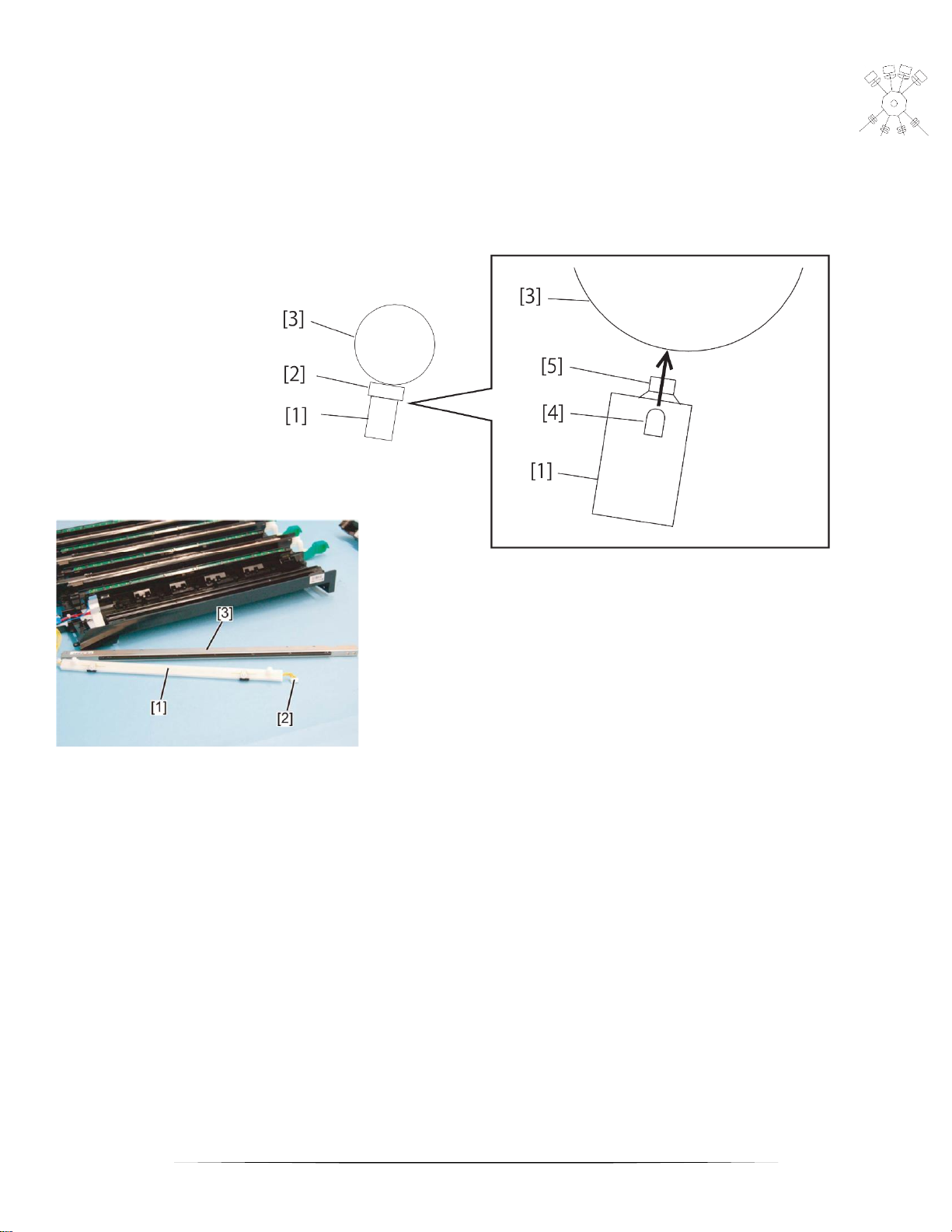
38
Data Writing continued…
LED Print Head
Another method for writing the image is the use of an LED print head rather than a laser assembly. This method uses an
LED as its light source for radiating direct light onto the photoconductive drum.
[1] LED print head
[2] LED gap spacer
(front/rear)
[3] Drum
[4] LED
[5] Lens
1. Harness Holder
2. Connector
3. LED Print Head
Difference between the laser unit andd the LED head
To form images, the laser unit diffuses light from its light source using lenses, reflects the light onto the reflecting mirrors
and exposes the photoconductive drum to the reflected light. On the other hand, the LED print head emits light from its
LEDs arranged in a line directly onto the photoconductive drum.
Therefore the LED print head has advantages such as more space saving, requiring fewer parts, easier adjustment,
longer life, less noise and shorter light path, compared with the laser unit. However, the LED print head has some points
for which special care must be taken in image processing, such as uneven light output or the necessity of strict control of
the distance between the LED print head and the photoconductive drum.
Page 39
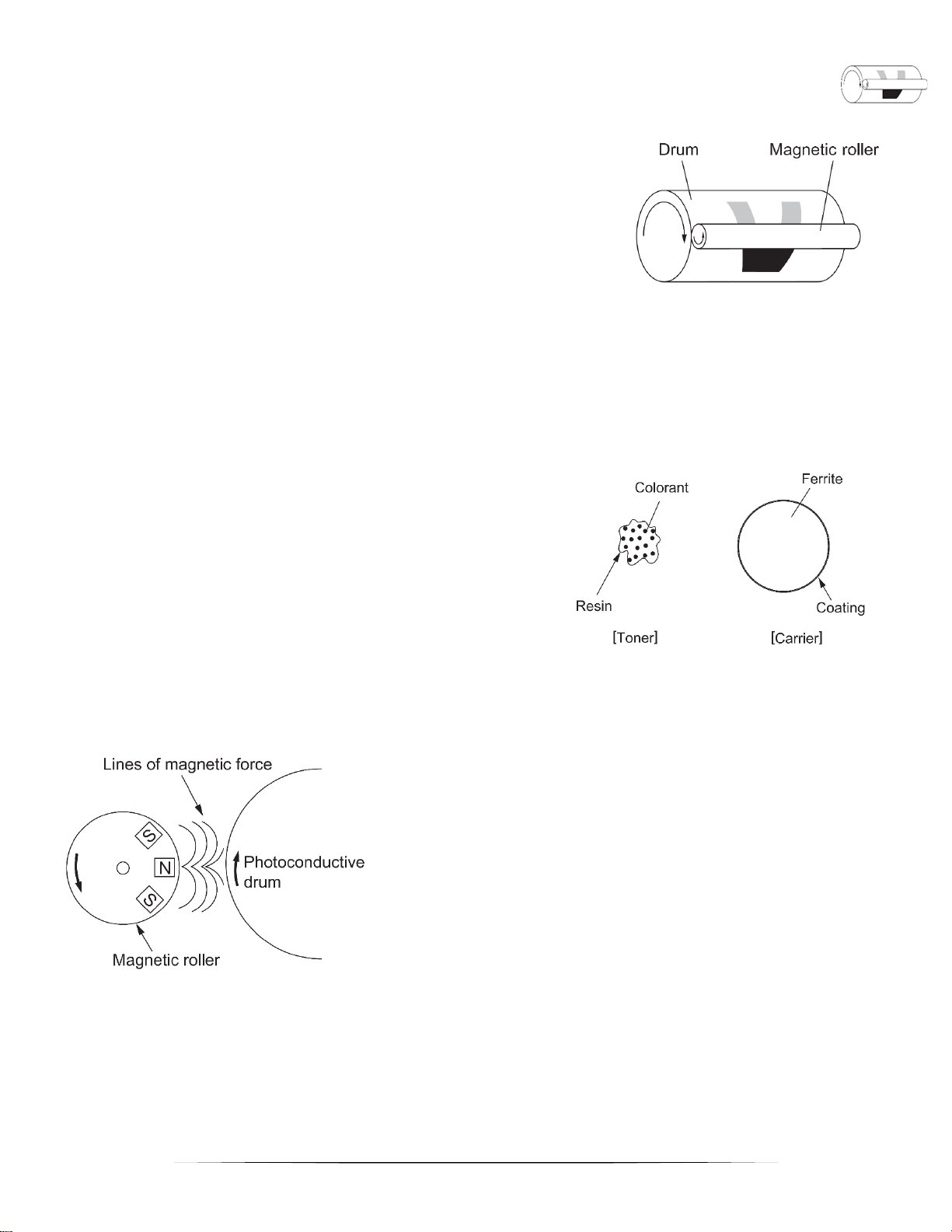
39
Development
Development is a process of making the electrostatic latent images visible to the
eye (visible image). Developer material is supplied to the photoconductive drum
surface by means of a magnetic roller, allowing the toner in the developer
material to adhere to the areas on the drum surface where the potential is lower
than the developer bias which is applied to the magnetic roller (reverse
development)
Developer Material
The developer material is comprised of a mixture of toner and carrier. The toner is charged to a negative polarity and the
carrier to a positive polarity, due to friction with each other caused by mixing.
Carrier is 5 to 10 times as large as toner.
Toner: Mainly consists of resin and coloring.
Carrier: Consists of ferrite, and over its surface resin coating to
provide consistent frictional electrification.
Toner + Carrier = Developer
Magnetic Roller “Getting the toner to the drum”
Magnetic brush development technique
Inside magnetic rollers, the south and north poles are arranged as shown
in the figure to the left. The developer material forms a brush-like fluff
which contacts the photoconductive drum surface. The magnetic roller
rotates in the opposite direction of the OPC drum, but at their contact
point, the surfaces move in the same direction.
Several magnets are contained inside the magnetic roller sleeve. The
sleeve rotates around the magnets. Lines of magnetic force are created.
Page 40

40
Development Continued…
The ferrite carrier beads (with toner attached) are attracted to the
opposite poles within the roller. As the sleeve continues to rotate, the
developer moves along the adjacent magnets. This causes a fresh
supply of developer at the contact point between the roller and the
drum.
As the drum turns, negatively charged toner is
attracted to the areas of the photosensitive drum
which have a potential lower than the developer
bias.
These, of course, are the areas that have been
discharged by the Laser. If the charge potential on
the drum (from the main charger) is -500V, for
example, and the bias voltage of the developer is 400V, only those dots on the drum that have been
discharged (by the Laser) will attract toner and
create a visible image.
It may seem contradictory for a negative charge to be attracted to another negative charge but remember
that voltage is a relative measure from one point to another. If the toner has a charge of -425VDC and the
drum has a charge of -300VDC, then the toner will be attracted to the drum as if it had a positive charge
potential. The discharged area of the drum at -300VDC is relatively positive from the point of view of the
toner particle at -425VDC.
Page 41

41
Service Tips for Development
Proper PM is especially important to perform on the Developer Unit because the consequences of
not doing so can be severe. It is extremely difficult to clean up a machine after a bad developer spill. These
often require shop work and are generally caused by poor maintenance.
Malfunction
Effect on System
Effect on Copies
Over used carrier
Carrier efficiency
deteriorates
Low image density, Toner
scattering, Fogging
High toner to carrier
ratio
Too much toner
Backgrounding, Excessive
toner in the machine
Low toner to carrier ratio
Not enough toner
Low image density,
Decreased life of developer,
Possible damage to OPC
PM is very important. Replace developer material and other parts at recommended intervals. When you replace
the developer, check for wear to bushings, gears, and mylars and replace if worn. Vacuum developer material
from the interior, particularly around the gears where it causes extreme wear. Take care not to vacuum around
the toner sensor, which can be damaged by static.
Page 42

42
Page 43

43
Transfer
Transfer is a process of dealing a toner image from the photoconductive drum onto paper. A toner image formed on the
photoconductive drum is temporarily transferred onto the transfer belt, and the toner image is then transferred from the
transfer belt onto paper.
The first transfer from the drum to the transfer belt is called the 1st transfer, and the second transfer from the transfer belt
to paper is called 2nd transfer.
To form a color image, the images of yellow (Y), magenta (M), cyan © and black (K) are transferred and overlaid on the
transfer belt in order, and then the overlaid images are transferred onto paper.
After the completion of the 2nd transfer, the residual toner on the transfer belt is scraped off by the transfer belt cleaning
blade and then transported to the waste toner box.
The figure below is an example for the configuration of the transfer unit. Parts or mechanisms shown below may not be
installed in some models.
Belt Clinging
Roller Before
2nd Transfer
Waste Toner
Auger
Transfer Belt
Cleaner Unit
Facing Roller
TBU Drive Roller
Lift Roller
Transfer Belt
Cleaning Blade
1st Transfer
Roller (Y)
1st Transfer
Roller (M)
1st Transfer
Roller (C)
Winding
Roller
1st Transfer
Roller (K)
2nd Transfer
Roller
Registration
Sensor
Image Quality
Sensor
Paper Clinging
Detection
Sensor
Page 44

44
Transfer Continued…
Functions
Transfer Belt
This belt, made of electrical resistance resin, is formed in a highly-precise technique.
1st Transfer Roller (Y), (M), (C), (K)
When the 1st transfer bias from the high voltage transformer is applied to this roller, a toner image is transferred from the
photoconductive drum onto the transfer belt. The roller presses the transfer belt and the photoconductive drum causing
them to contact one another.
TBU Drive Roller
This roller [1] rotates the transfer belt with the drive
transmitted from the transfer belt motor. This roller is also
known as the “2
nd
Transfer Facing Roller”. It contacts with the
2nd transfer roller, holding the transfer belt between them to
nip paper. When the 2nd transfer bias (negative polarity) is
applied from the high voltage power supply to the 2nd transfer
facing roller, a toner image is transferred onto paper.
To clean off the toner adhered on the 2nd transfer roller,
positive bias is applied on the 2nd transfer facing roller to
transport the positively charged toner on the 2nd transfer roller
to the transfer belt.
Winding Roller
This roller applies tensile force to the transfer belt.
Lift Roller
The roller retains the contacting position of the transfer belt and the photoconductive drum. When only a black (K) image
is being transferred, the transfer belt cam motor lifts up the 1st transfer rollers of yellow (Y), magenta (M) and cyan (C),
together with this roller.
Page 45
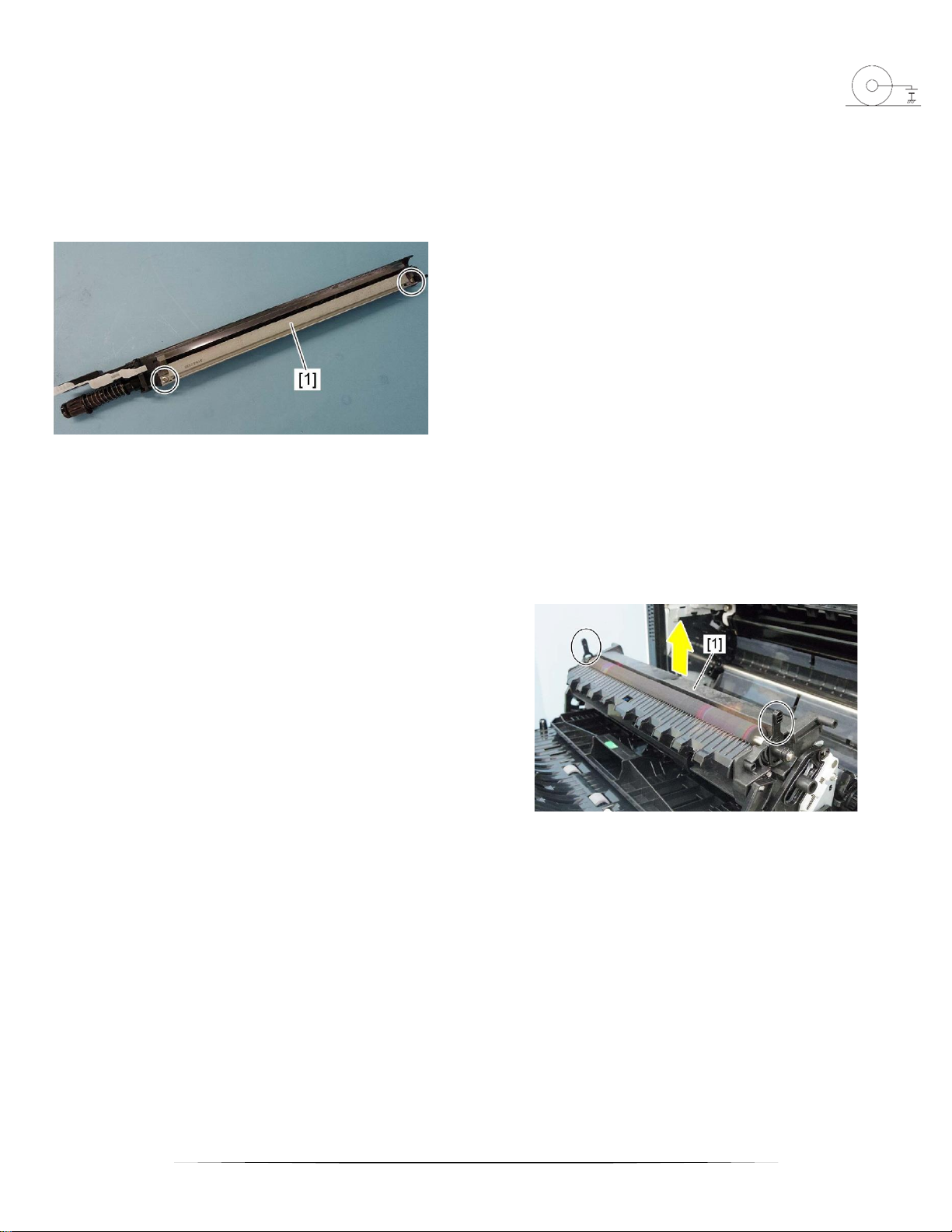
45
Transfer Continued…
Transfer Belt Cleaning Blade
This blade [1] removes the residual toner, paper dust or foreign objects on the transfer belt surface. It is pressed onto the
transfer belt unit by its spring. The recovery blade and urethan seal prevent the removed residual toner or other objects
from leaking out of the transfer belt cleaning unit.
Waste Toner Auger
This auger transports the residual toner, paper dust or foreign objects scraped off by the transfer belt cleaning blade to the
waste toner box.
2nd Transfer Roller
This metal roller, covered with sponge [1], is located to face the 2nd
transfer facing roller through the transfer belt.
Page 46

46
Transfer Continued…
Direct transfer method
In some black/white models, a transfer roller is used instead of a
transfer belt.
Page 47

47
Transfer Continued…
Service Tips for Transfer
Proper maintenance of the transfer system
Malfunction
Effect on System
Effect on Copies
Broken Exposure Lamp
No light, the CCD does not
receive any light therefore
there is no image data.
Solid copies
Dirt, dust, etc.
Reduced light causes the
CCD to interpret the image
incorrectly
Uneven Image Density or
backgrounding
Obstruction in optical
path
Light will not be reflected
properly
Line or background band
Mirror out of position
Light will not be reflected
properly
Skewed image
Proper Maintenance
Inspect the transfer belt and replace the transfer belt cleaning blade at specified PM intervals.
Memory
Put the following important items into “memory”
• In the scanning section, the surface of the original is irradiated with a direct light and the
reflected light is led through mirrors, a lens and a slit to CCD.
• A lens and a slit to CCD is where optical–to–electrical conversion is performed, converting
the optical image data into an electrical (analog) signal.
• The analog signal is changed to a digital signal, which then undertakes various corrective
processes necessary for image formation.
Page 48

48
Page 49

49
Fuser Unit
General Description
The fuser unit fuses the toner image transferred to paper using the IH coil or heater lamp. When paper is
transported to the fuser unit, toner is fused by applying heat and pressure on the paper with the fuser roller (or
fuser belt) and the pressure roller.
The fuser unit consists of the fuser belt, fuser roller, IH coil, pressure roller, separation fingers, separation
plate, thermopiles, thermistors, thermostats, sensor etc.
The rollers in the fuser unit are driven by the fuser motor.
[1] Pressure roller
[2] Pressure roller heater lamp
[3] Entrance guide
[4] Fuser roller
[5] Fuser belt
[6] Fuser belt thermister
[7] Fuser belt thermostat
[8] Paper guide
[9] Separation plate
[10] Separation fingers
[11] Pressure roller thermostat
[12] Pressure roller thermistor
[13] IH coil
[14] Satellite roller / Heat pipe roller
[15] Heater lamp
[16] Heat roller
Page 50

50
Fuser Unit Continued
The toner is melted by the heat of the heat roller. The paper is heated and pressed while it is being
passed between the heat roller and the pressure roller and thus the toner is fused on the paper.
A lamp or IH coil is used as the heat source of the fuser unit. Then a thermistor, for detecting and controlling the
temperature of the heat roller, and a thermostat, for preventing abnormal temperature rise, are attached.
To apply heat from the heat source to the paper, the heat roller which directly heats the paper and the pressure roller
which heats the paper via the fuser belt are embedded. This mechanism varies depending on models.
Service Tips for Fuser Unit
Proper maintenance of the Fuser Unit will prevent the unit from making marks on the paper, creasing the
paper, making noise and misfeeding.
Malfunction
Effect on System
Effect on Copies
Fuser temp. too low
Heat roller doesn’t heat
enough
Toner doesn’t melt.
Toner rubs off.
Heat Roller Surface
Damage
Toner sticks to roller or belt.
Marks on the copy
PM Replace parts at appropriate PM intervals. Clean toner from paper guides. Clean and lubricate proper lubrication
points and replace worn gears.
Page 51
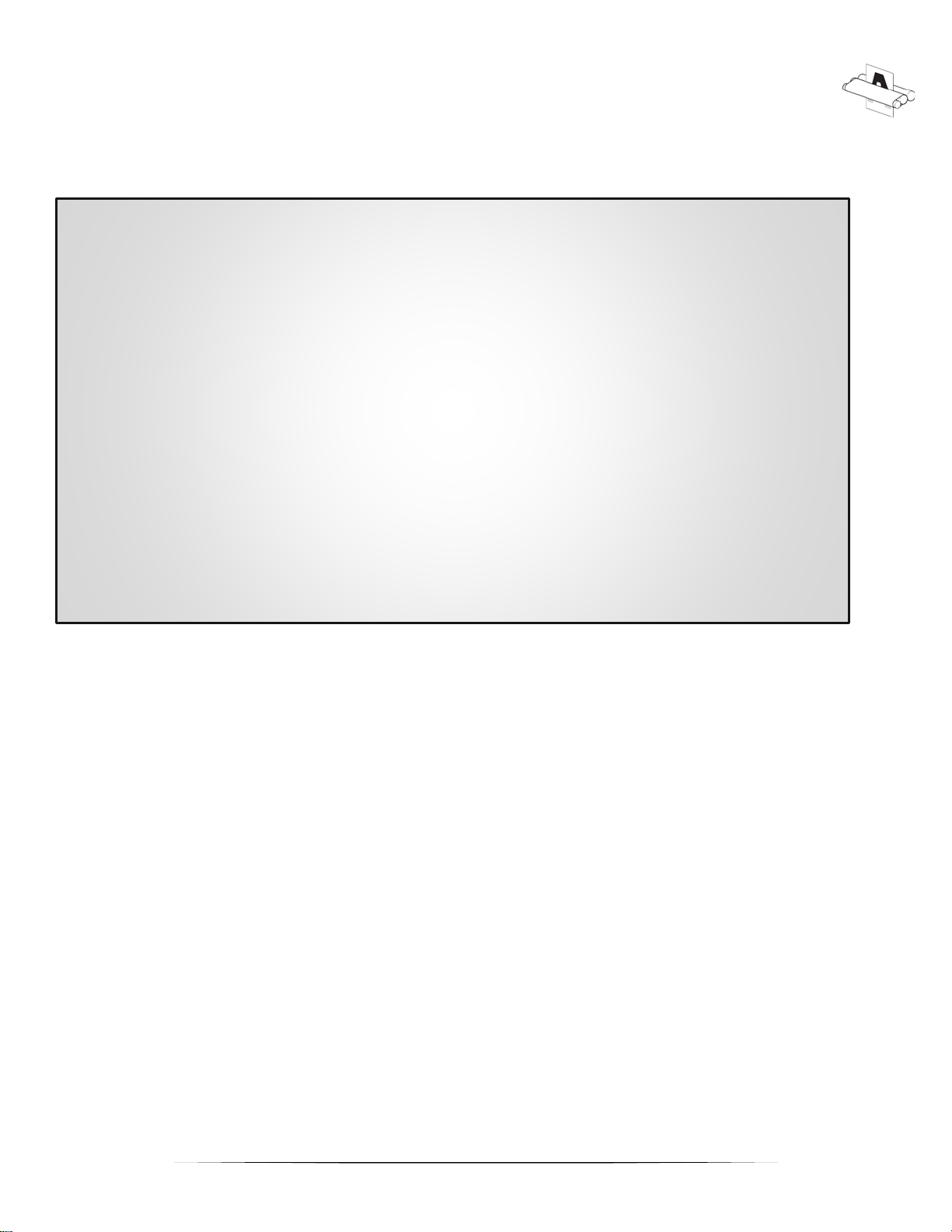
51
Fuser Unit Continued
Memory
Put the following important items into “memory”
• During the fuser process, heat and pressure permanently bond the toner image into the
fibers of the paper.
• The main elements of the fusing process are: Heat roller or belt, Lamp or IH Coil and
pressure roller.
• The heat melts the toner and the pressure fixes it into the fibers of the paper.
Page 52

52
Page 53
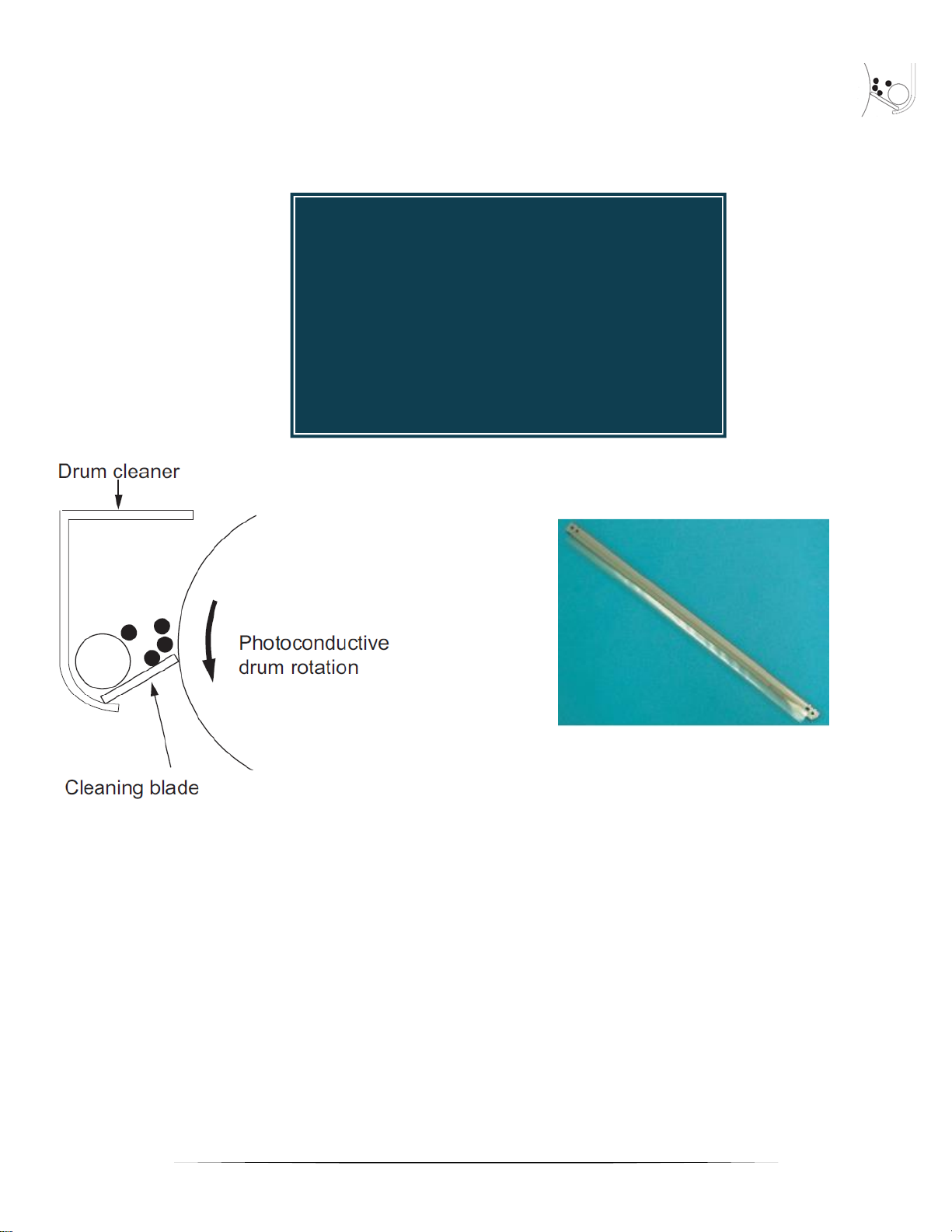
53
Cleaning
During the cleaning process, residual toner is removed from the drum surface in preparation for the next copy cycle.
Some of the toner that was applied to the drum during the development process remains as residue even after the image
has been transferred. That residue must be cleaned off and captured. Two blades are used to accomplish this function.
The cleaning blade touches the drum surface to scape off the toner. The toner is caught by the recovery blade and
deposited into a receptacle. A recovery auger moves the toner to a waste container where it remains until discarded. In
some models, the residual toner is moved from the recovery auger back to the developer unit. These models “recycle” the
residual toner.
PRIMARY COMPONENTS
• DRUM AND RESIDUAL TONER
• CLEANING BLADE
• RECOVERY BLADE
Page 54

54
Cleaning continued…
Service Tips for Cleaner Unit
Proper maintenance of the Fuser Unit will prevent the unit from making marks on the paper, creasing the
paper, making noise and misfeeding.
Malfunction
Effect on System
Effect on Copies
Nicks or burrs in blade
Possibly damages the drum
Streaks on copies
Paper dust or other
contaminants
Poor cleaning
Streaks on copies
Worn recovery blade
Toner gets by recovery
blade creates toner spillage
in the machine
Toner spots on copies
PM Proper maintenance includes cleaning and replacing parts at prescribed intervals. Since paper dust can cause
cleaning blade failure, cleaning of the entire machine is necessary for good blade life. Always replace the cleaning blade
when replacing the drum to make sure both components wear evenly together. Avoid touching the cleaning blade with
fingers. The oils on your hand may damage the blade or the drum surface.
Memory
Put the following important items into “memory”
• During the cleaning process the Cleaning Blade scraps the excess toner off the drum and a
Recovery Blade collects it in a receptacle.
• Toner is removed from a cleaning unit by a recovery auger and transported to a waste
toner container.
• Some models recycle the waste toner by returning it back into the developer unit.
Page 55

55
Discharge
During the discharge process, any charge from the latent image that remains on the drum is eliminated by light from an
LED array.
An LED assembly exposes the drum to light. The electrical resistance of the drum surface drops. The drum becomes
conductive. All remaing charges dissipate to ground.
The discharge process prepares the drum to receive the Main Charge which is the beginning of the next copy cycle. If the
discharge process were not executed, the residual charge would build up and the Main Charge of the next cycle would be
uneven. In that case, the previous image may be superimposed onto the image of the subsequent cycle.
The light makes the drum conductive and all
charges on the drum are dissipated to ground
in preparation for the next copy cycle.
Page 56
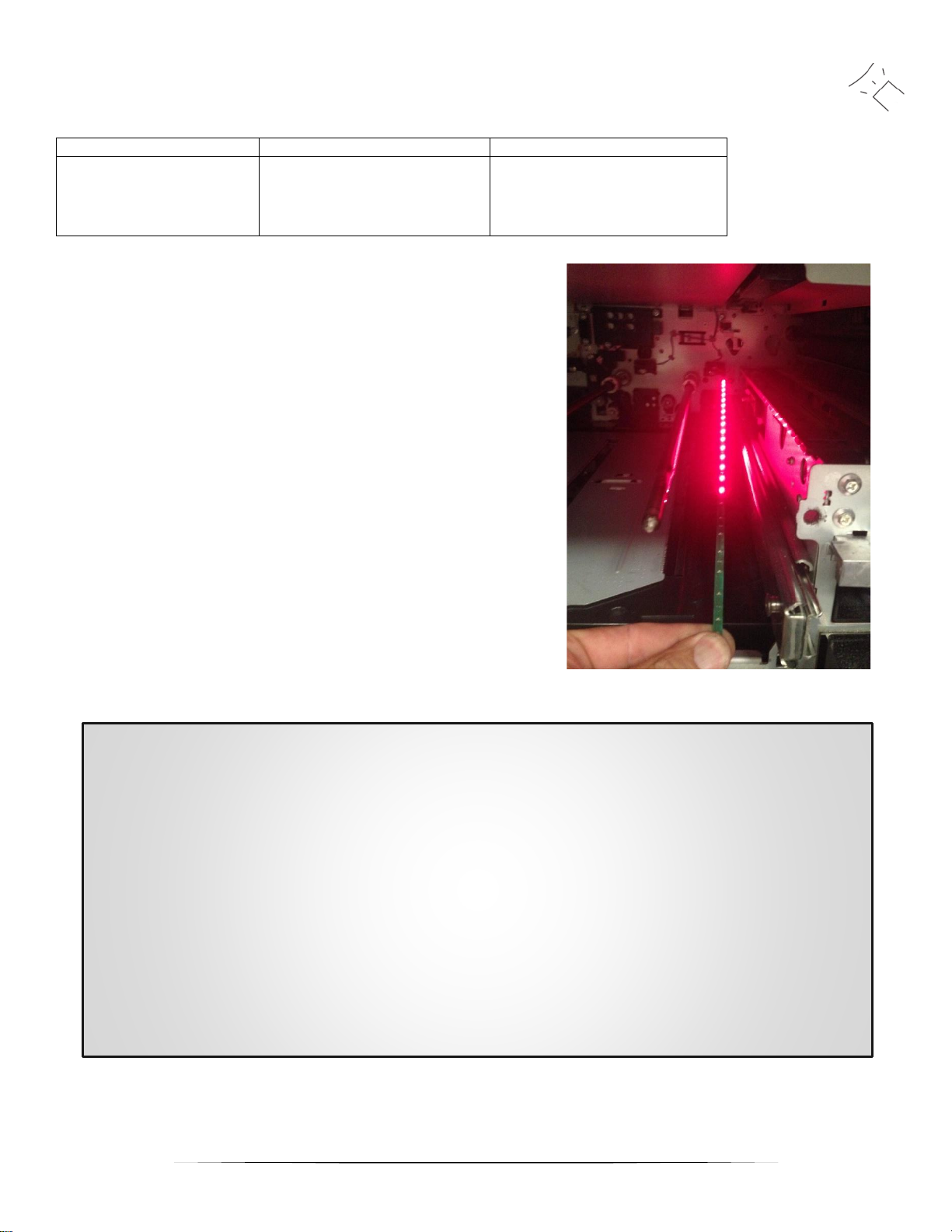
56
Service Tips for Discharge
Failures of the Discharge LED array can cause uneven charges on the drum surface.
Malfunction
Effect on System
Effect on Copies
Failure of the LEDs
Residual charges are not
dissipated
Streaks on copies
Backgrounding
Developer Depletion
Toner dusting
An example of testing the LED array in 03 test mode shows the front
side of the array has failed.
Memory
Put the following important items into “memory”
• During the discharge process a discharge lamp illuminates the drum surface which
reduces the electrical resistance and causes the residual charges to dissipate to ground.
• The discharge function prepares the drum to receive the main charge.
Page 57

57
Review: Discharge
1. List three effects that may occur if the discharge lamps do not illuminate.
a. _______________________________________________________
b. _______________________________________________________
c. _______________________________________________________
2. What does the discharge LED do to the drum?
a. The surface becomes more of a conductor
b. The surface becomes more of an insulator
c. The surface shifts from AC to DC
d. It turns from a dark green to a light green
3. What is the next thing that happens after the discharge LED has neutralized the residual charges on the
drum?
a. The cycle starts again with the main charge
b. The exposure sequence is initiated
c. The transfer step is initiated
d. The toner is cleaned off by the cleaning blade
Page 58

58
Page 59

59
SECTION THREE
Mechanical Components
The mechanical operation of a MFP depends on several assembly systems – Drive Assemblisies, Optical Assemblies,
Paper Feed Assemblies, Developer Assemblies, etc. – working together. Each assembly is made up of individual
components such as drive shafts, gears, bearings, bushings, solenoids, motors, sensors, pulleys and timing belts. The
best way to understand how these major assemblies are built and function is to see them in action on a machine. But
that’s hard to do in a book like this. To help prepare for the classes in which you will receive hands-on training and get a
“feel” for all the components in a MFP, we will examine some of the basic parts which the larger assemblies are made.
Goals
Upon completion of this section, you will:
• Understand the theory of operation of standard mechanical components used in Toshiba MFP’s.
• Understand how the individual components operate together within the system.
• Understand PM issues and troubleshooting techniques associated with the mechanical components.
• Know how to repair and maintain the components.
The following components will be examined in this section:
• Clutch Mechanisms
• Electro-Magnetic Clutch
• Spring Clutch
• Torque Limiter
• One-way Clutch
• Solenoid
• Bearing
• Bushing
• Gears
• Pulley
• Timing Belt
•
Clutch Mechanisms
A clutch can transmit or cease the transmission of mechanical energy from a source such as a motor, drive shaft or a gear
assembly to a drive mechanism such as a roller. Toshiba MFP’s make use of several types of clutches or clutch like
components. In this section, we will look at the electromagnetic clutch and the torque limiter, etc.
Page 60

60
Electromagnetic Clutch
The electromagnetic clutch uses a magnetic force to engage and disengage spinning plates that are usually attached to
some kind of drive shaft. When the idler plate and drive plate disengage, the drive mechanism stops. When engaged, the
drive mechanism continues.
Below is a diagram of an electromagnetic clutch. The system is designed to turn and stop the turning of the shaft it is
attached to. When current flows through the coil inside the clutch, the magnetism attracts the drive plate to the driven
plate and the high friction between the two causes the separate sections to rotate together.
Service Tips for Electromagnetic Clutch
Dirt
Generally, two things can happen to the electromagnetic clutch that may cause a failure. If the inside gets dirty or
"gummed up", then as the drive plate turns, the driven plate may get some "drive" and turn when it shouldn't. In short, the
driven part may begin to "creep".
Wear
Worn plates cause a different failure. If too worn, the plates can either slip completely in which case the system will get no
"drive" at all. Or there may be partial slippage in which case the driven part won't move properly.
Malfunction
Effect on System
Effect on Copies
Dirt or contamination causes freespinning plate to move stationary plate
when it should not.
Drive shaft moves when
it shouldn't.
Driven part creeps forward.
Worn plates
Plates slip.
Either no drive at all,
or not enough drive.
PM
Area around the drive shaft and bushings should be kept clean, and lubricated as per the Preventive
Maintenance guide. The electromagnetic clutch mechanism ls often sealed. If that's the case and there's a
failure, there's not much you can do but replace the part. Sometimes, however, you can open them up and
service the plates. Opening an electromagnetic clutch is typically done when there is a specific problem, not on
a regular basis.
Page 61

61
Spring Clutch
The function of the Spring Clutch
is basically the same as the electromagnetic
clutch. It can transmit or
disengage power from a source.
In a one-way spring clutch like the
one in the diagram, a clutch
spring is wrapped tight around a
hub. A gear or other device may
turn the hub and-when the
spring is wrapped tight-the hub
also turns the roller or other mechanism
to which it is attached. To
disengage, a stop pawl-activated
by a solenoid or other mechanical
activator-grabs the end of the
spring and stops it. The spring expands (opens up). When expanded, the hub continues to spin, but the roller is not
engaged. The rotation of the gear is thus transmitted to the roller only when the stop pawl is out of engagement.
When the spring is wrapped tight around the hub, the gear turns the hub and the hub turns the roller.
When the stop pawl grabs the end of the spring, the spring expands. When expanded, the gear still turns the
hub, but the hub does not tum the roller.
Stop Pawl
Stop Groove
Gear
Hub
Frame / Bracket
Bushing / Collar
Clutch Spring
Sleeve
Arbor
Roller
Stop Pawl Released
Gear
Hub
Clutch Spring
Arbor
Roller
Stop Pawl When Operated
Clutch Spring
Arbor
Roller
Hub
Gear
Page 62
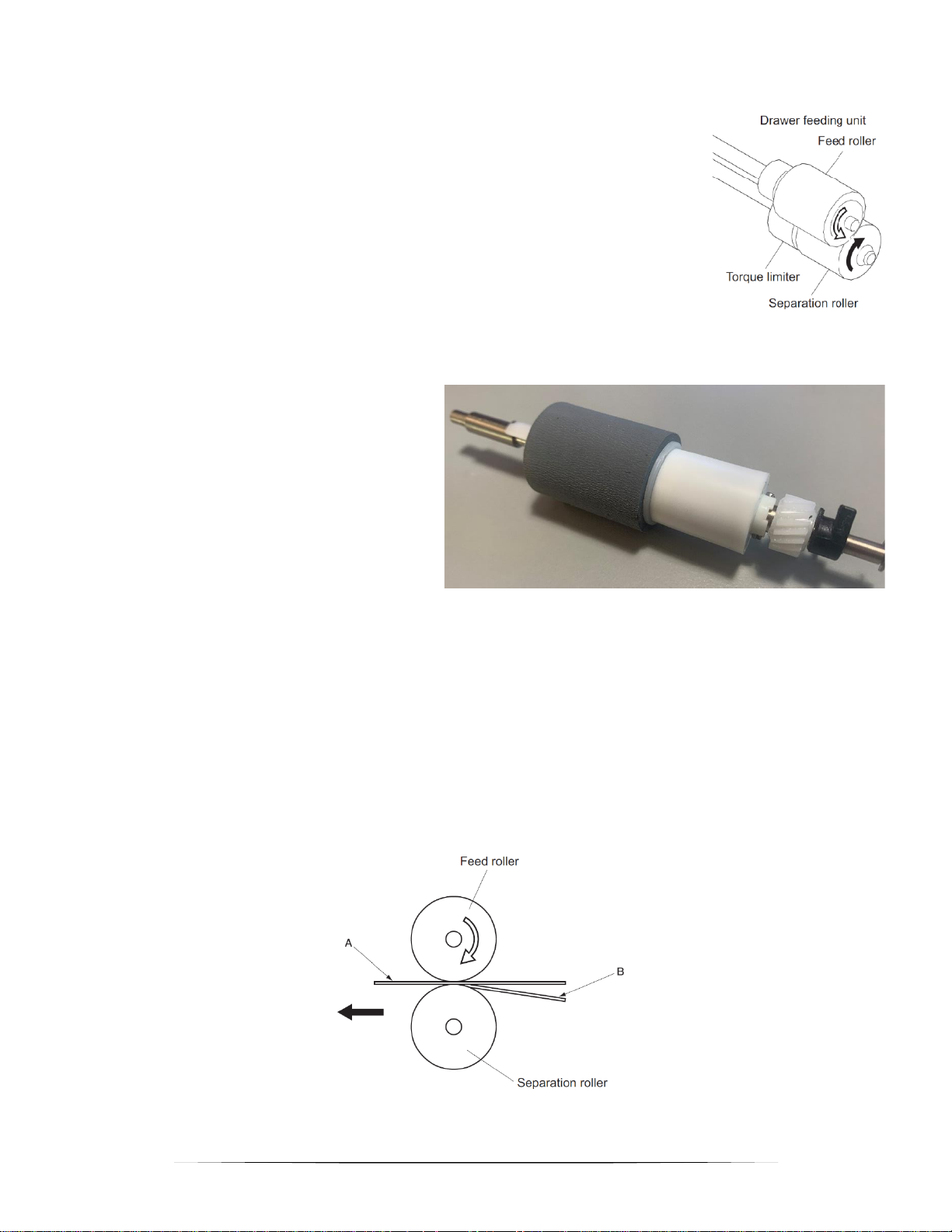
62
Spring Clutch as a Torque Limiter
A Torque Limiter is physically like a spring clutch, but it lacks the conventional stop-pawl
mechanism that would completely disengage the drive from the source. As such, a torque
limiter serves a different purpose. It is used when a driven part must be able to “slip”. The
amount of drive (torque) is limited so the driven part can be stalled without stalling the entire
drive system.
The purpose of a torque limiter is NOT to engage and disengage mechanical rotation, but to
limit the amount of drive (torque) a roller or other component gets in the “driven” direction. It
limits the torque by adding a “slippage” factor to the process.
Torque Limiters are often used to modulate the rotation and torque of paper separation rollers.
DSDF Separation Roller Assembly.
The torque limiter is held to the shaft with a pin on the
right side and connects to he separation roller with
two pawls. This allows the roller to “slip” if two sheets
of paper are feed through at the same time. The
slpippage causes the bottom sheet of the two to stop
in place allowing only one sheet to pass through. Thus
preventing multi-sheet feeding.
Example
When only one sheet enters between the rollers:
Since the transporting force of the feed roller is greater than the braking force of the separation roller, the separation roller
follows the feed roller, making the sheet go forward.
When two sheets enter between the rollers at the same time:
Since the transporting force of the feed roller and the breaking force of the separation roller are greater than the frictional
force between two sheets, the paper “A” is transported to the direction of the black arrow and the paper “B” is braked by
the separation roller and is not transported any further.
Page 63

63
Service Tips for Spring Clutch and Torque Limiter
The two primary issues related to Spring Clutch mechanisms are proper lubrication and attention to wear.
When the device is acting as a Spring Clutch and it has too much lubricant, it may slip when it should be
grabbing. If it slips, paper may not reach alignment points at the right time, or you could get a paper misfeed
problem. When the mechanism is functioning like a Torque Limiter and it has too much lubricant, torque will not
be properly modulated which results in paper feed problems.
If the Spring Clutch has too little lubricant, it may grab when it shouldn’t which will cause the shaft to “creep”.
Spring Clutch
Malfunction
Effect on System
Effect on Copies
Too much lubricant
Slips when it should grab
Driven part does not move
properly.
Too little lubricant
Grabs when it should be
disengaged; excessive
wear
Noise; driven part moves
forward
Worn
Insuffecient drive
Noise; driven part may not
move forward
Torque Limiter
Malfunction
Effect on System
Effect on Copies
Too much or too little
lubricant
Poorly modulated torque
Paper feed problems, may
cause paper misfeeds; noise
Worn
Insufficient drive
Driven part may not turn;
noise
The amount and type of lubricant depends on the type of Spring Clutch and the function it performs. Most clutches are
lubricated with a small amount of Luana (oil) or Alvania (grease). Refer to the PM section of your Service Manual for
guidance.
Page 64

64
One Way Clutch (Needle Bearings)
Needle bearings are also called “one-way” bearings and can be used in different modes: on the “drive” side, and on the
“driven” side of a drive train. When used on the drive side, they engage a shaft and, when the driven side is turning the
correct way, they cause the shaft to turn. When used on the driven side, they will turn when the shaft turns one way, but
the one way bearing can turn without turning the shaft. In short, they spin freely in one direction and grab in the other.
One way bearing disengaged
In the example pictured right, as the shaft turns
clockwise, the Inner Race turns with the Drive Shaft
since they are connected via the Drive Pin. Each
needle (roller) bearing is driven in a counter-
clockwise direction which disengages with the Pivot
Arm. When disengaged, the outer ring does not rotate
together with the Drive Shaft.
One way bearing engaged
In the example pictured right, as the shaft turns
counterclockwise, the Inner Race turns with the
Drive Shaft since they are connected via the Drive
Pin. Each needle (roller) bearing is driven in a
clockwise direction which engages with the Pivot
Arm. The Pivot arm has a pin it rotates on as
represented by the black dot on the Pivot Arm.
When engaged, the Pivot Arm engages with the
Outer Race and the Outer Race rotates together
with the Drive Shaft.
Page 65

65
Pictured left is a one-way needle bearing used at
the feed roller of a Dual Scan Document Feeder.
PM
The roller bearings need routine cleaning and lubrication. Typically Luana-40 oil will clean and lubricate the
bearing assembly. Refer to the Preventive Maintenance section of the service manual for futher information.
Page 66

66
Review: Clutches
1. If the inside of an electromagnetic clutch gets dirty or “gummed” up, what is the most likely “failure” to
occur?
a. The drive plates will slip and the shaft won’t turn as much as it’s supposed to.
b. The drive plate may turn when it’s not supposed to and the shaft will “creep.”
c. The motor could spin too fast and “burn up.”
d. The motor may jam completely which would strip all the gears.2.
2. When the wrapped spring of a Spring Clutch expands and opens up a little, the idler and drive
mechanisms are usually disengaged?
a. True
b. False
3. A Torque Limiter is constructed like a Spring Clutch, but lacks the “stop pawl.”
a. True
b. False
4. The function of a Torque Limiter is to:
a. Transfer power from a source to a drive mechanism.
b. Increase the torque of separation rollers.
c. Create a one-way bearing.
d. Modulate the torque of a device that depends on friction for its operation.
5. Needlebearings are designed to spin freely when turning in one direction and to grab a shaft or other
device when turning in the opposite direction?
a. True
b. False
Page 67

67
Solonoid
A solenoid is an electromechanical device that consists of a movable plunger and an iron core which is wrapped with
conductive wire to form a coil. By being linked to a solenoid, different parts such as pick up rollers, shutters, and other
mechanisms may be moved in and out of position. When current is appl;ied to the wire, it magnetizes the iron core which
causes the plunger to be drawn into the coil.
Depending on the design of the plunger,
it may fall back out of the cylinder by its
own weight, or it may be pulled out by a
spring when the magnetic force is
released.
PM
The area around the solenoid should be kept clean, especially around pivot points.
Page 68
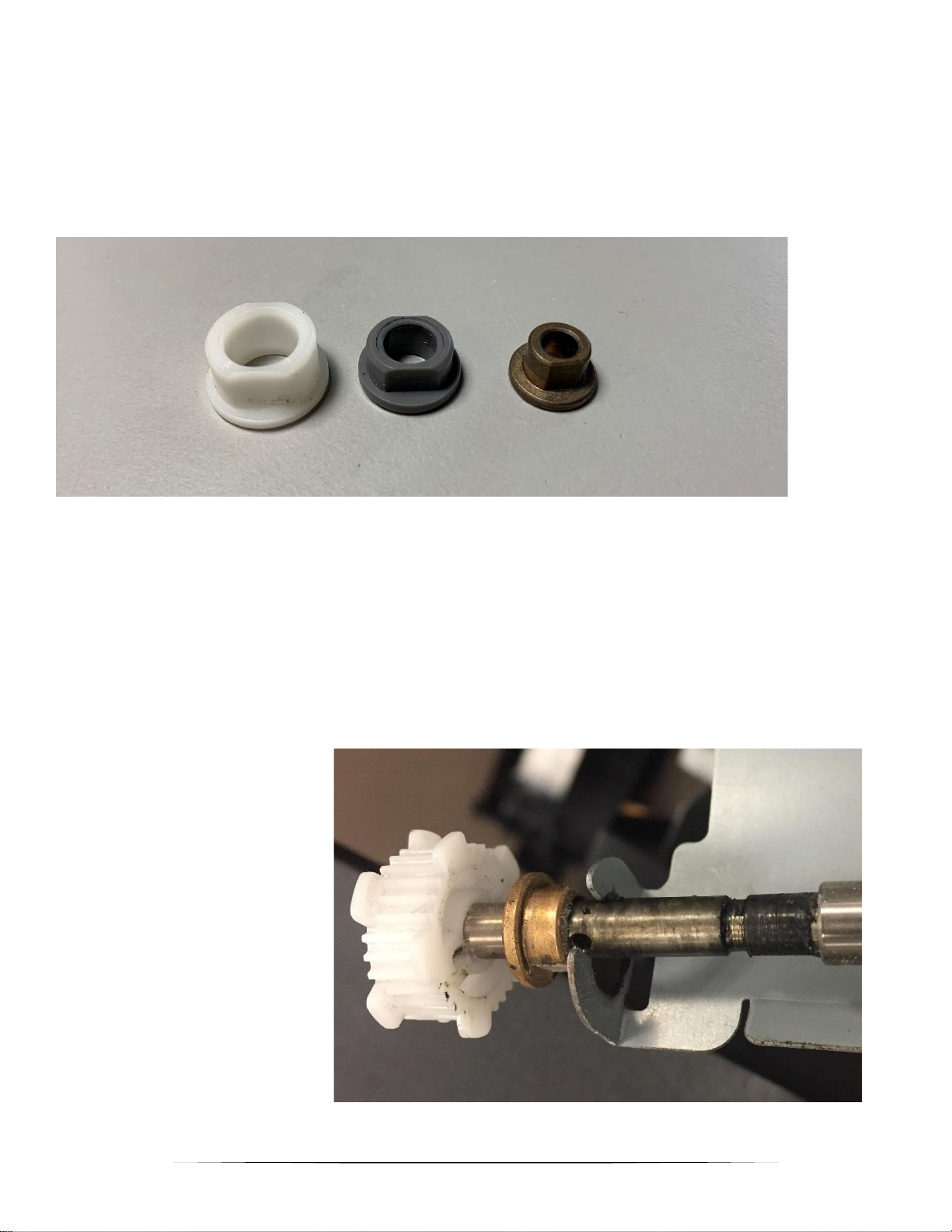
68
Bushings
Bushings are used to support and reduce friction between contact points of moving components such as a drive shaft and
its socket. They are generally solid cylinders into which a shaft is inserted.
Bushings are made of different types of low friction coefficient materials, sometimes metal and sometimes plastic or
synthetic material.
PM
Bushings need to be cleaned and sometimes lubricated. The lubrication recommendations are listed in the PM section of
the equipments Service Manual.
Pictured right is an example of a
“gummed” up bushing which has not
been cleaned.
Page 69

69
Bearings
Like bushings, bearings are also designed to reduce friction between contact points of various materials; metal to metal,
metal to plastic, etc. There are several types of bearings. The most common types in Toshioba MFPs are ball bearings
and roller bearings. These type of bearings consist of small metal balls or cylinders which are encased in a metal bearing
housing.
Generally, the bearings are used to support the weight of a rotating metal shaft and thus reduce the friction caused by
rotation.
PM
Bearings should be kept clean. The PM section of the equipment’s Service Manual should tell you whether a particular
bearing needs to be lubricated or not.
Page 70

70
Gears
Gears are generally used to transfer power and minimize slippage.
The standard spur gear is probably the simplist example. All the teeth are
parallel to the axis of its shaft.
Below is an example of a worn gear.
Worm Gears
Worm gears with wheels are used together for power
transmission between perpendicular shafts. The cylinder
gear, which is shaped like a screw, is called the worm
gear, while the wheel which meshes with the worm gear
is called the worm wheel. The whole assembly is often
called a “worm gear.” These type gears are usually found
in “shift” assemblies such as Large Capacity feeders.
PM
Clean and lubricate gears as instructed in the equipment’s PM section. Inspect them regularly and replace them when
they are worn. Unusual noise is frequently a sign of worn gears.
Page 71
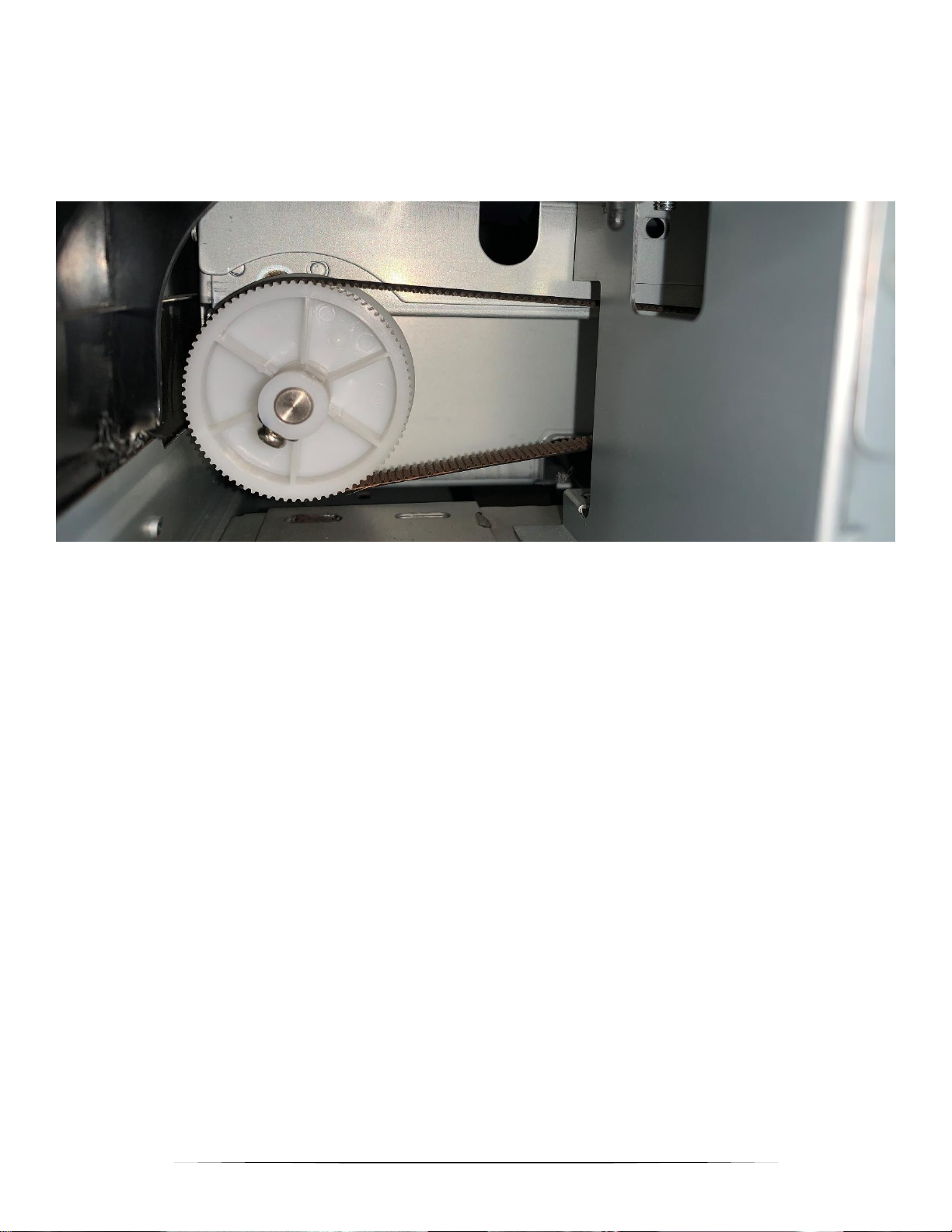
71
Pulley and Toothed Belt (Timing Belt)
A pulley is a wheel with grooved or “toothed” rim around which a drive wire or toothed belt is wrapped. Sometimes the
wheel is used to change direction of the drive wire from the source (i.e. electromagnetic clutch). The “toothed” rim pulley
generally works with the toothed belt to transmit power from a motor to a component such as the scanner assembly.
PM
Service issues for pulleys and belts are similar to those for gears. When the teeth begin to wear, either on the pulley or
the belt, you start getting play, friction and noise.
Page 72

72
Review:
1. Could a solenoid be used to move a pick-up roller into position?
a. Yes
b. No
2. Solenoids are activated by _____________________________.
a. A mechanical force like a gear.
b. An electromagnetic force.
c. Gravity
d. Hand movements.
3. Bushings and bearings are both used to reduce friction between contact points of shafts and sockets.
a. True
b. False
4. According to the passage in Section Three, the most common types of bearings in Toshiba MFPs are ball
bearings and roller bearings.
a. True
b. False
5. Needlebearings are small cylinder bearings encased in a metal housing.
a. True
b. False
6. All bushings are made of plastic.
a. True
b. False
7. When gears are in good shape they have straight or concave sides.
a. True
b. False
Page 73

73
SECTION FOUR
Electricity and the use of a Multimeter
Introduction
All technicians should possess a good working knowledge of basic electricity and electronics.
The more you know about the theory of electricity, the better able you will be
to track down cause and effect relationships when a failure or other problem with the
copy machine arises. In addition to a solid understanding of the theory of electricity,
you also need to know how to take different types of measurements and understand
what they mean in an operational and troubleshooting context. A good multi-meter is
thus, an important tool for any technician to have. A multi-meter is a multi-function
electrical measuring device designed to help technicians identify electrical conditions
that may call for adjustment or which might help isolate the cause of anomalies in the
machine's operations. In Section Four, we address both these subjects: how electricity
works, and how to measure it with a digital multi-meter.
Goals
When you complete this section, you will:
• know the basic principles of electricity and electronics which govern the operation
of the electrical systems within a copy machine.
• know how to set a DMM to the proper function and range.
• know how to use a DMM to make simple voltage, resistance, and current measurements.
• understand the meaning of the different displays on a DMM.
• know how to check continuity in solenoids, brush motors, pulse motors and
mechanical switches.
Page 74

74
Principles of Electricity
There are some basic things that every technician needs to know about electricity and electronics, and, though you
probably already know them, here's a short review.
A Flow of Electrons
Electricity is the term used to describe the movement of sub-atomic particles (electrons) from one charged location to a
location with a different charge. The difference in charge between one place and the other is called the POTENTIAL
DIFFERENCE. When the potential difference is strong enough, it always causes a flow of electrons, and that's
what we call electricity.
Source, Circuit and Load = WORK
When properly controlled, this flow of electrons which we call electricity is a powerful force that can-do work: light our
cities, heat our homes, and power our copy machines, for example. Three basic elements are required to control the raw
electrical force, and all three are basic to the operation of a copier's electrical system: A SOURCE-battery or ac outletwhich creates the potential difference: a LOAD-the machine itself, or devices within the machine-which does the work and
a CIRCUIT-wires and circuit boards- along which the flow of electrons is conducted.
Negative & Positive Potential
When an atom contains an equal number of
electrons (-) and protons (+), the balanced
potential creates a neutral charge. When an
electron is added to or taken from an atom,
a difference in potential is created. If an
electron is added, there will be a negative
charge. If an electron is taken away, there
will be a positive charge. The changes in
charge potential and the movement of
electrons that it causes is what we describe
as electricity.
Electron Flow
Since opposite charges attract and like
charges repel, current which is always
a measure of electron flow-flows away
from the negative pole and towards the
positive pole
Page 75
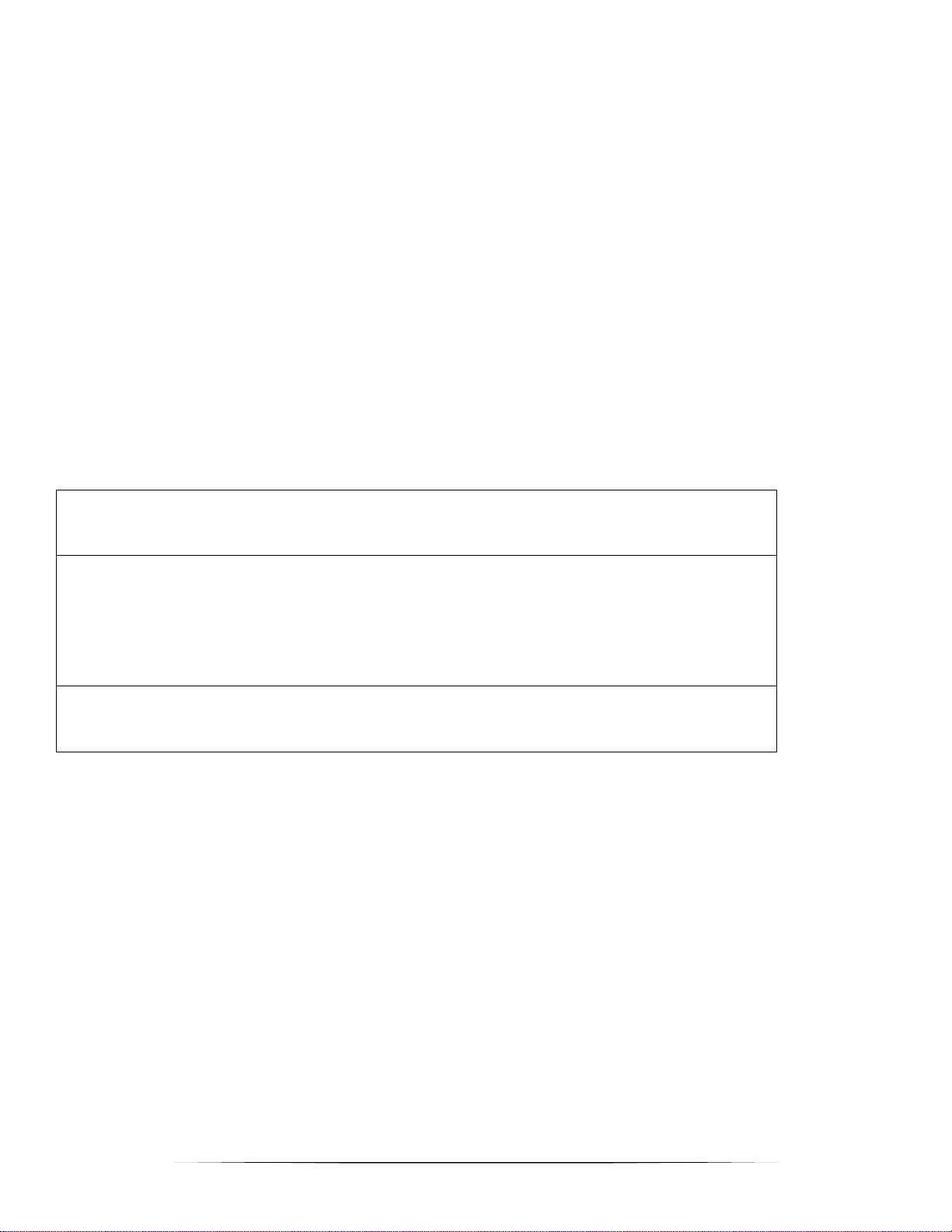
75
Voltage and Current
The word SOURCE and the word VOLTAGE are closely related. In fact, like "source," the word voltage is also used to
describe the difference of potential. It is defined as the electrical pressure or force which causes the flow of electrons
(CURRENT) to occur in a conductive material such as copper or silver. If you compare an electrical circuit to a water
system, the CURRENT would be the equivalent of the amount of water flowing through the pipes, and the VOLTAGE
would be equivalent to the water pressure within the pipes. just as water pressure pushes the water through the pipes,
voltage pushes the electrons through the circuit.
The number of electrons flowing in a circuit during a fixed period of time is called the CURRENT and the standard unit of
measure for current is the AMPERE (AMP or A).
Resistance
Resistance describes the property of a circuit or device which opposes the electrical current that is flowing through it.
Whenever a LOAD device does some work, for example, there is a measurable amount of resistance involved. When a
lamp lights up or a relay closes, it opposes, or resists the current in the circuit and that resistance can be measured.
In fact, measurement of resistance in components within the copier can be a big help in troubleshooting situations. The
standard unit of measurement of resistance is called the "Ohm."
Current (measured in amps.):
measure of the number of electrons flowing
through a circuit
Voltage (measured in volts):
measure of the force or pressure that
causes the electron flow, i.e., difference
in charge potential
Resistance (measured in ohms):
the property of a circuit or device which
opposes the flow of electrons
Page 76

76
Ohm’s Law
Voltage, current and resistance are related in a constant, predictable, and measurable way. The current in a circuit can be
altered by changing either the voltage applied or the resistance that has been built into the system. Ohm's law states the
mathematical relationship between these three basic properties.
Ohm's Law
Current (I) = Voltage (E) / Resistance {R)
I = E/R
(Current equals Voltage divided by Resistance)
By manipulating the math, you can arrive at two other forms of the law:
E = x R
(Voltage equals Current times Resistance)
R = E/I
(Resistance equals Voltage divided by Current)
Although you will rarely if ever have to make these calculations, you can see that Ohm's law provides a way to find out
what the current is if you know voltage and resistance; what the voltage is if you know current and resistance; and what
resistance is if you know voltage and current. We won't do the calculations here because technicians rarely make them in
the field. Just remember these three points:
• Voltage, Current and Resistance are related in a fixed and measurable way.
• As voltage increases, current increases. As voltage decreases, current decreases.
• As resistance increases, current decreases. As resistance decreases, current increases.
Measurements of voltage, current, and especially resistance can give you information about how an electrical circuit is
operating: whether the circuit is closed or open, whether a component like a driver, relay, motor, switch, transformer, etc.
is working properly, whether the source of machine failure is mechanical or electrical. Before we examine the DMM and
learn how to take specific measurements, let's review the two types of electrical circuits: Direct Current (DC) and
Alternating Current (AC).
Page 77

77
TYPES OF CIRCUITS
Direct Current (DC) and Alternating Current (AC)
Direct Current (DC)
The current (flow of electrons) in a DC circuit always flows in one direction, away from the negative pole and towards the
positive pole. The polarity of a DC circuit is fixed and does not change. The source for DC circuits are usually batteries or
a DC power supply that has been converted from an AC input. A flashlight is a simple example.
Alternating Current (AC)
The source of current in an AC circuit causes it to reverse or "alternate" polarity. As a result, the current fluctuates
between positive and negative voltages. The current always flows from the negative terminal of the voltage source,
through the circuit, and back to the positive terminal. The duration between maximum positive voltages is called the
CYCLE, and the current alternates two times per cycle: one positive and one negative. The number of cycles that occur in
one second is called the FREQUENCY (f) and is measured in HERTZ (Hz). The 60-cycle AC power line used in most
homes is a common example.
DC and AC currents have different characteristics and are employed in copy machines according to the benefits of those
characteristics. Alternating current is not suitable, for example, for control or logic circuits. So DC circuits are used for
those functions.
Comparison of DC Voltage and AC Voltage
DC Voltage
AC Voltage
Fixed polarity
Reverse’s polarity
Can be steadied or varied in magnitude
Varies between reversals in polarity
Steady value cannot be stepped up or
down by a transformer
Can be stepped up or down for electric
power distribution
Powers digital electronics
Powers high power devices like lamps
and heaters
Page 78

78
V + DC Voltage V AC Voltage
0
Time
0
Time -
Direct Current Alternating Current
(DC) (AC)
Load
(light bulb)
_
DC Source
The current in an AC circuit is constantly
reversing direction.
The DC current flows from the battery to the
light bulb. The bulb lights, and the current
continues back to the battery. This is called
a complete or CLOSED CIRCUIT because
there is an uninterrupted path for the
current.
Page 79

79
Memory
Put the following important items into “memory”
• When the potential difference is great enough, it causes a flow of electrons and
that is what we call electricity.
• Like charges always repel and unlike charges always attract each other. This fact
dictates the direction of electron flow in a circuit.
• A source, a circuit and a load are required for electricity to accomplish work.
• Voltage is the electrical pressure or force which causes the flow of electrons to occur in a
conductive material. Voltage is measured in volts.
• Current is defined as the number of electrons flowing through a circuit during fixed period of time.
Current is measured in Amperes (AMP or A).
• Resistance describes the property of a circuit or device which opposes the electrical current that is
flowing through it. Whenever a load does work, there is a measurable resistance. Resistance is
measured in Ohms.
• Voltage, Current and Resistance are related in a fixed and measurable way.
• As voltage increases, current increases and vice versa.
• As resistance increases, current decreases.
• DC and AC circuits have different characteristics which causes them to be used in different "power"
functions within the copier. DC voltages are generally used for control circuits, for example.
• Measurements of voltage, current and resistance can provide important information about the
operational status of a copy machine.
Page 80

80
Review: Basic Electricity
1. In an electrical system, the difference between the charge in one place and the charge in another is called the
_________________.
a. optimal difference b. total difference
c. kinetic difference d. potential difference
2. When the potential difference is strong enough, it always causes a flow of electrons which is called: __________.
a. the electron flow b. electricity
c. electrocution d. elections
3. If an electron is added to a neutral atom, what will the net charge be?
a. positive b. negative
4. According to the text, three basic elements are required to control the raw force we call electricity. What are the
three elements?
a. Source, Circuit and Load b. AC, DC, and reversed currents
c. Source, Voltage and Current d. Voltage, Ohms and Resistance
5. True or False: Current always flows away from the negative pole and towards the positive.
a. true b. false
6. True or False: According to the text, voltage is defined as the electrical pressure or force which causes the flow of
electrons to occur in a conductive material.
a. true b. false
7. If you compare an electrical circuit to a water system, the Current would be equivalent to the amount of water
flowing through the pipes, and Voltage would be equivalent to the _________.
a. speed of the flow b. water pressure
c. water molecules d. evaporated water
8. The standard unit of measurement of resistance Is called the _________.
a. ohm b. amp c. volt d. current
9. True or False: As voltage increases, current increases as well.
a. true b. false
10. True or False: The source of current in an AC circuit causes the current to always flow in one direction.
a. true b. false
Page 81

81
Digital Multimeters (DMM)
A digital multimeter is a device capable of making several different types of electrical measurements: Voltage, Current,
Resistance, etc. Generally, a good digital meter can measure:
• AC Voltage (Volts)
• DC Voltage (Volts)
• AC Current (Amps)
• DC Current (Amps)
• Resistance (Ohms)
Why Measure?
Different electrical measurements can tell you different things about the condition of the electrical system that is providing
power to the copy machine. Checking the voltage at the outlet before installing the machine, for example, is very
important. If the machine is designed to draw 11 OV and a technician inadvertently connects it to 220\1, you're in a heap
of trouble. {And it happens!) If an electromagnetic clutch does not function, a continuity or resistance check will help
determine whether the coil inside the clutch is broken or whether the source of the problem is somewhere else. Accurate
measures of voltage, resistance and current can be very useful.
How to Use a Multimeter
Know Your Meter
First things first: Know the meter with which you are working. We will use a standard digital meter with an auto-range
function for our illustration. Some digital meters are "auto-ranging" devices; others are not, and you need to understand
the difference.
Also, make sure you understand the display, the settings, and the terminal and probe options as they relate to the
procedures for obtaining different measurements. Study the following example and note that we are using an auto-ranging
meter.
Page 82
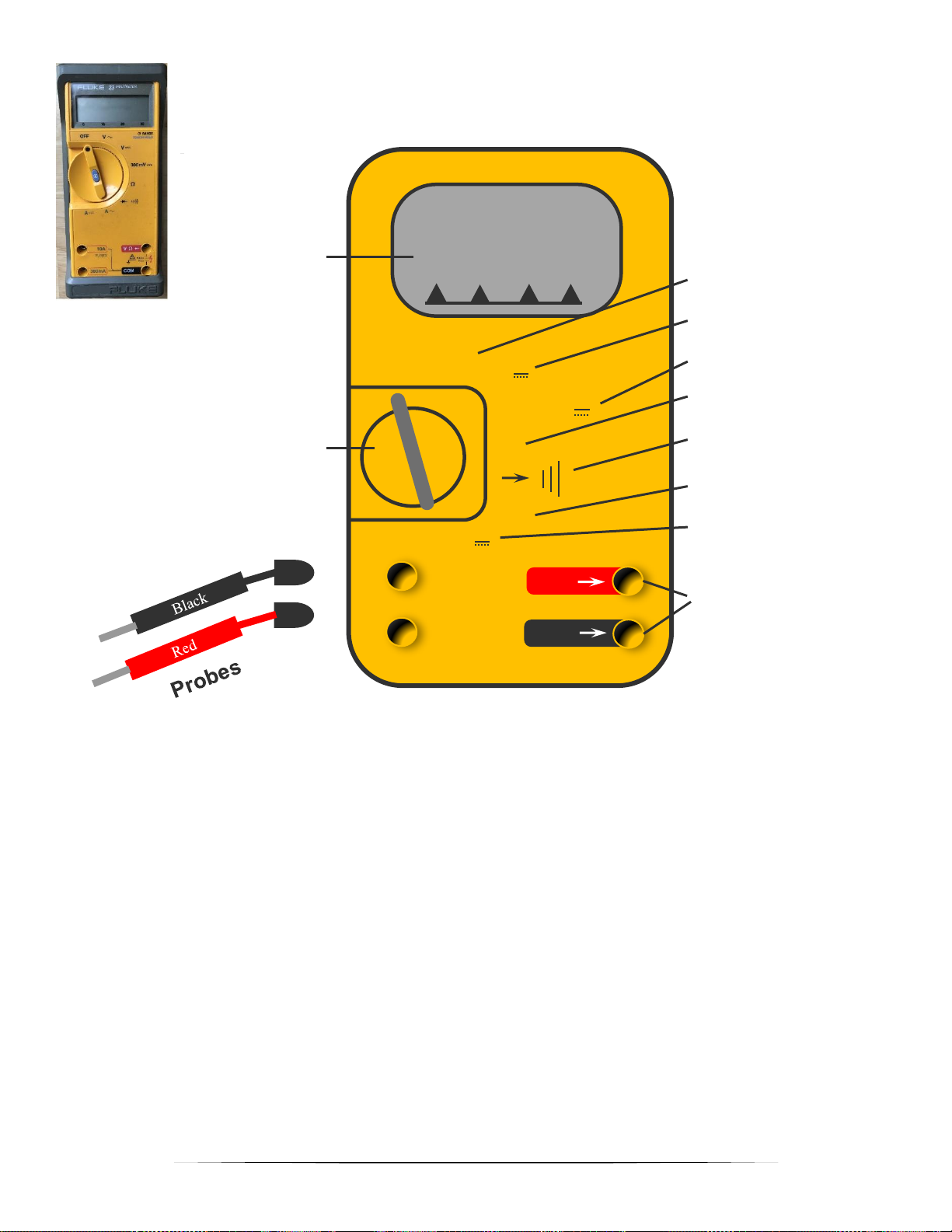
82
Digital Multi-Meter
(Auto Ranging)
The DISPLAY provides a numerical readout of the measurement you have selected, i.e., AC Voltage, DC Voltage,
Resistance in Ohms, etc. It is important that you know the indicator your meter uses for "overlimit." On some meters it is
"OL" and on others it is "l ".
The ROTARY SWITCH selects the type of measurement you want to make.
The TERMINALS connect the probes to the meter. There will always be a common (COM) terminal for ground; a
voltage/resistance terminal; and a separate terminal for measuring current (AMPS).
The BLACK PROBE is negative and generally connects to the ground (COM) terminal of the meter. The probe itself
usually connects to ground at the test point.
The RED PROBE is positive and generally connects to the voltage or current terminal of the meter. The probe itself
generally connects to the "hot" site of the test point.
Display
Switch
AC Voltage
DC Voltage
Millivolts
Resistance
Continuity/Diode
AC Current
DC Current
Terminals
1.0A
Ω
V
V~
OFF
A~
A
300A
300mV
V
140.1
COM
VΩ
Page 83

83
Select the Function.
Decide what type of measurement you are going to make (AC Voltage, DC Voltage,
Resistance, etc.) and then use the rotary switch to select the appropriate function. (Note: in
this example there is a separate function setting for making measurements of DC Voltage in
the millivolt range. Not all meters have a separate function for this measurement.)
It’s a good idea to disconnect the probes before shifting from one function to another.
If your meter is on a voltage circuit, for example, and while turning the rotary switch you pass the Ohms circuit, then you
may apply enough voltage to the Ohms circuit to damage your meter. So be careful.
Set the Range.
If the meter is an auto-ranging device, then it automatically determines the most appropriate range value for the measurement
you have selected.
If it's not an auto-ranging device, then you set the range manually. Set it so the maximum voltage you could obtain is less than
the maximum value of the range. Or good rule of thumb is to start at the highest range and shift down until you begin to get a
reading.
Read the Display.
Digital meters are a lot easier to read than the older analog devices. When you select AC Voltage, the reading you get in the
display is in AC V. Select DC current and you get the proper amp. scale. It's pretty straightforward.
One reading, however, that may not always be that clear is the Over Limit reading. All digital meters have an overlimit indicator
and it is important that you recognize it and know what it means. When an overlimit condition exists, some meters register an
"OL" in the display, and others register a "l " .
V ! V
OL
Page 84

84
A Note on Over Limits
Overlimit Reading for Voltage and /or Current.
Auto-ranging Meter
If you receive an overlimit reading -"OL" or "1 "- during a voltage or current test with an auto-ranging meter, it means the
signal is higher than the meter is capable of measuring.
Manual Meter
If you get the overlimit reading with a manual ranging meter, it means your meter has not been set to a sufficiently high
level, or, if set at the maximum level, that the signal is too high for the meter.
Overlimit Reading for Resistance
Auto-ranging Meter
If you receive an overlimit -"OL" or "1 "- during a resistance test with an auto-ranging meter, it is generally telling you the
circuit is open.
Manual Meter
An overlimit reading during a resistance test with a manual-ranging meter means the resistance you are measuring is
higher than the scale you have selected, and you need to increase the scale. If you are already at the top of the scale and
you still get an OL, then the circuit is probably open.
"OL" or "1"
Voltage/Current
Resistance
Auto-Range
Value set too high for meter
OPEN
Manual-Range
Set to higher scale
If set at maximum, then
value too high for meter
Set to a higher scale
If set at maximum
circuit is OPEN
Interpreting Overlimit Readings
Put the following important items Into "Memory."
• Electrical measurements can provide you with important information about the
condition of the copier's electrical system or of individual components within he
machine. The information can be very helpful in troubleshooting situations.
• Make sure you know how to set the range on your meter and understand the
symbol and meaning of the "over limit" reading (see chart above).
• Don't change functions when the meter leads are connected to a power source.
Memory
Page 85

85
Review: Digital Multimeters
1. True or False: Digital Multimeters can be used to measure Voltage and Current, but not resistance.
a. true b. false
2. True or False: The meter used as an illustration in this course is an "auto-ranging" meter.
a. true b. false
3. What is the symbol used on the meter to Indicate DC Voltage?
a. v- b. V- c. A d.Ω
4. According to the text, it's a good idea to disconnect the probes before using the rotary switch to shift from one
function to another.
Why is that a good Idea?
a. to make sure you don't get confused about which probe to use.
b. to avoid passing too much voltage through a circuit that is not capable of handling it.
c. to make sure that you measure ohms and not voltage.
d. to protect your probes from getting too much current.
5. What's the symbol for resistance?
a. v- b. v. c. A d.Ω
6. True or False: When setting the voltage range of a "manual-ranging" meter a good rule of thumb is to start at the
highest range and shift down until you begin to get a reading.
a. True b. False
7. True or False: All digital meters use the "OL" symbol to indicate an overlimit condition.
a. True b. False
8. True or False: If you receive an overlimit reading during a voltage or current test with an auto-ranging meter, It
means the signal is higher than the meter is capable of measuring.
a. True b. False
Page 86

86
Page 87
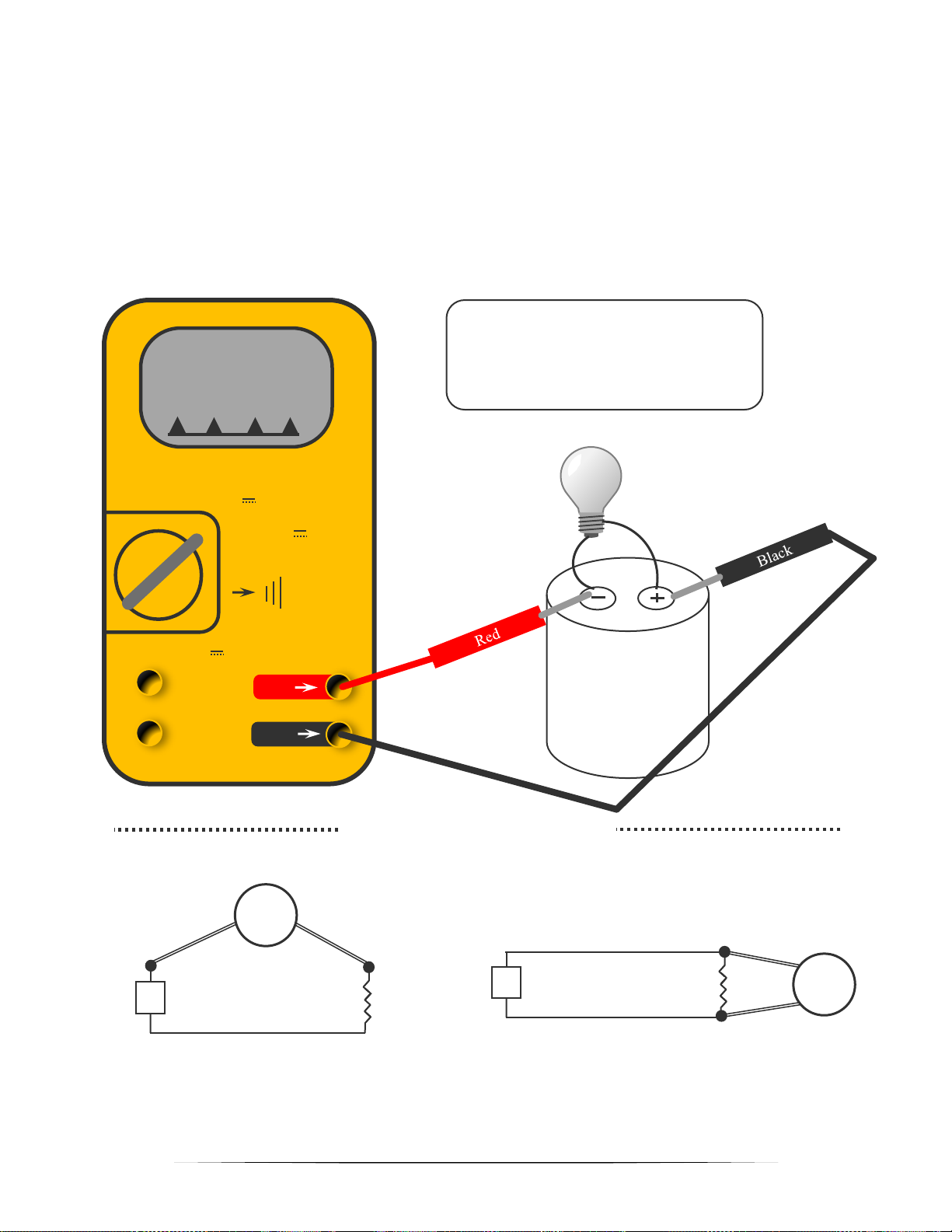
87
Measuring Voltage (Volts)
Voltage measurements are always taken across the terminals or connectors (in parallel) of the voltage source. Probes
from the meter are touched to the terminals of the voltage source or load device. When measuring DC voltage, of course,
the DC circuit or device (load) has both a negative and a positive terminal or connector. In a DC circuit, the terminal
polarity of an operating device (i.e., solenoid, DC motor, etc.) is the same as the voltage source.
Check out the illustration below for the proper way to connect with a load when measuring voltage.
Measuring DC Voltage
(In Parallel)
Measuring DC Voltage
When measuring DC voltage, the DC
ci
rcuit
device always has a negative and a
positive terminal or connector.
Battery
1.5V
COM
1.0A
300
A
V
V~
OFF
300m
V
1.50
V
Volt
SRC
DC Source
Incorrect
Volt
SRC
V
Correct
(parallel)
Page 88
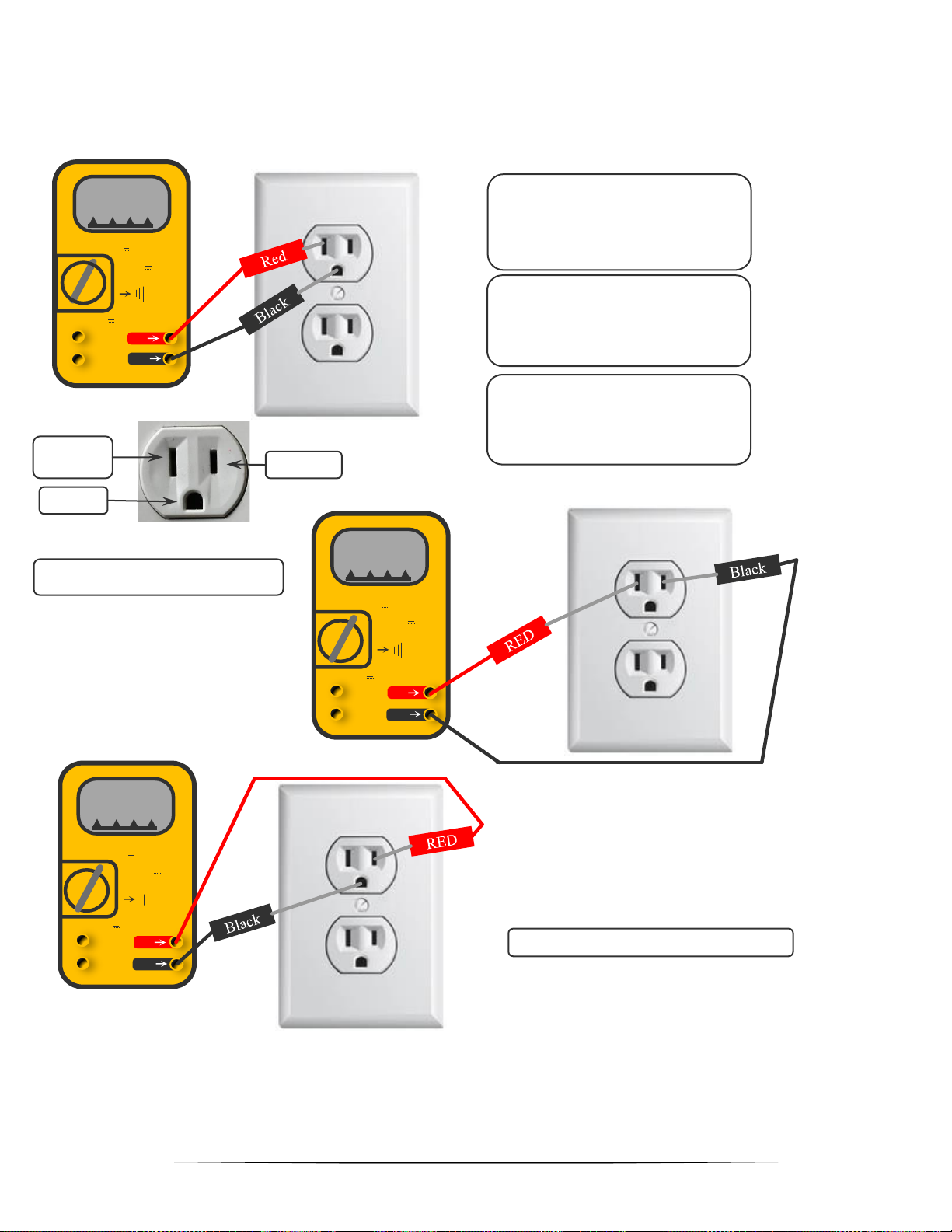
88
Measuring AC Voltage
The AC voltage, of course, alternates between negative and positive at a given frequency. Checking wall outlets is
probably the most frequent AC voltage circuit check a technician will make.
Neutral to hot should be 110V.
Voltage Check
When doing a voltage check at a
llOV socket, Neutral to ground
should be zero.
Under Load
Under load (when the machine is
operating) neutral to ground goes
up slightly.
Polarity
Since AC voltage alternates between
negative and positive, probe polarity
is not a factor.
Ground to hot should also read 110V.
00.0
V
VΩ
COM
A~
1.0A A 300A
V
V~
OFF
300mV
Neutral/
Common
Hot Side
Ground
110.0
V
A
V
V~
300mV
A~
OFF
VΩ
1.0A
300A
COM
110.0
V
A
V
V~
300mV
A~
OFF
1.0A
300A
COM
Page 89

89
Measuring Current (Amps)
The procedure for measuring current is not much different than that for measuring voltage.
The big difference is placement of the probes. Since the current must run through the meter itself, the probes must be
connected in series instead of in parallel, and typically the probes are inserted into different sockets for a current test. Also,
make sure you select the proper scale.
Measuring Current
(In Series)
A
The following are basic guidelines for taking voltage measurements.
• If you're checking an unknown voltage with a manual ranging device, use the highest scale
first, then decrease the scale until you
receive a reading.
• Do not switch scales with the meter connected to a "hot" circuit.
• Don't let your fingers complete the circuit.
VΩ
COM
1.0A
300A
A
300mV
Ω
A~
V
V~
OFF
0.50
Battery
1.5V
Volt
SRC
Correct
(Series)
A
Volt
SRC
Incorrect
A
Page 90

90
Page 91
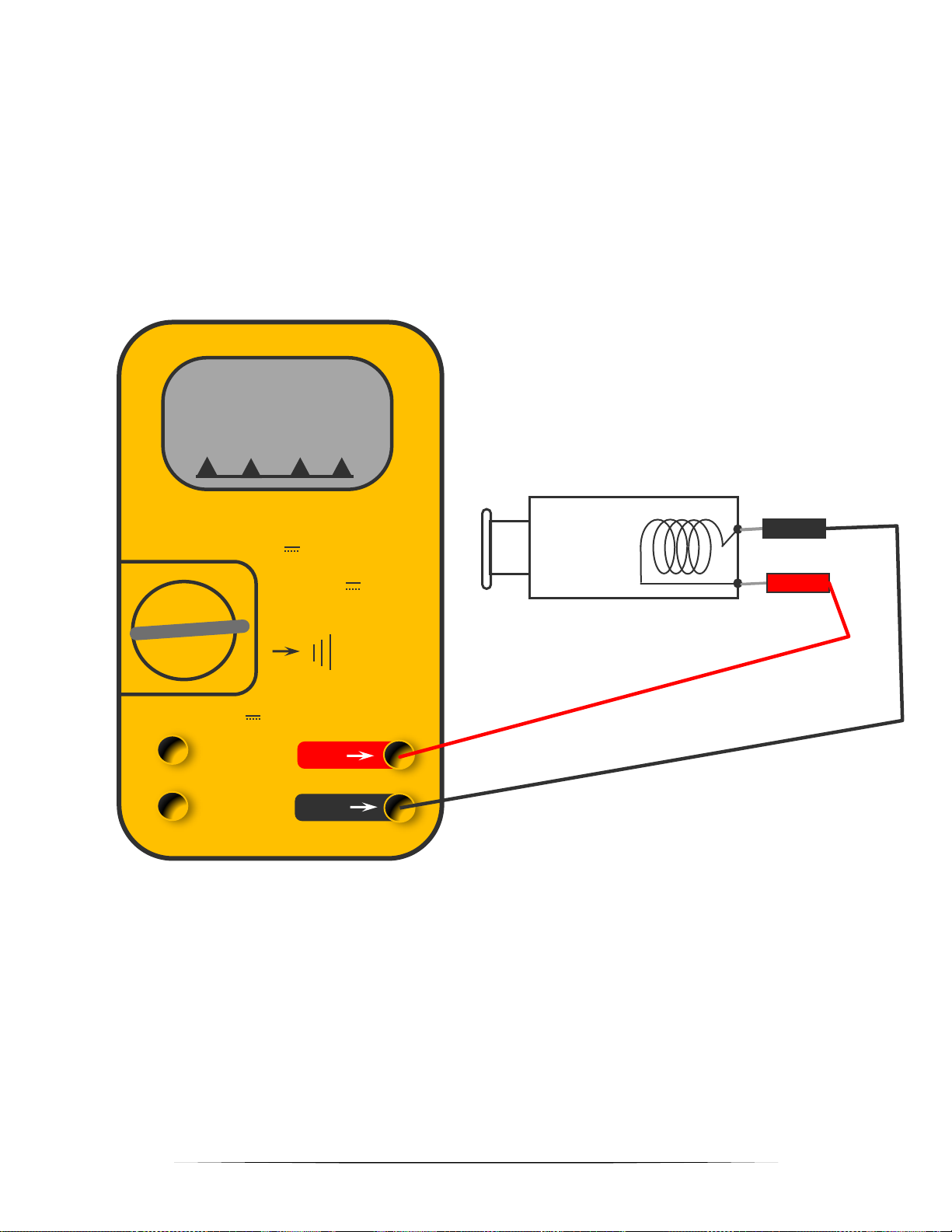
91
Measuring Resistance
Solenoid or Brush Motor
Measuring resistance requires that the meter pass current through the circuit or device you are testing. First, make sure
the power is turned off and disconnect the component from the machine. Select the Ohms scale. Then, place the probes
on the terminals of the unit, a solenoid or motor, for example, and take your reading. A typical reading might be between
five and 1.00 ohms. (Often, the expected resistance will be printed on the device.)
Solenoid
Red
VΩ
COM
1.0A
300A
V
V~
OFF
300mV
A
Ω
A~
Ω
1.50
Black
Page 92

92
Mechanical Switch
To check resistance of a switch, connect one probe to one terminal of the switch and the other to the other terminal. When
the switch is open, the resistance should go to infinity. When the switch is closed you should read "O". The way in which
the circuits are opened and closed is different for different types of switches.
When the switch is closed, resistance should be zero.
When the switch is open, resistance should go to infinity
(overlimit reading, either OL or 1)
Ω
OL
1.0
Ω
V
V
OFF
A
300
300m
Ω
1
COM
VΩ
1.0
Ω
V
V
OFF
A
300
300m
Ω
.000
COM
VΩ
Page 93
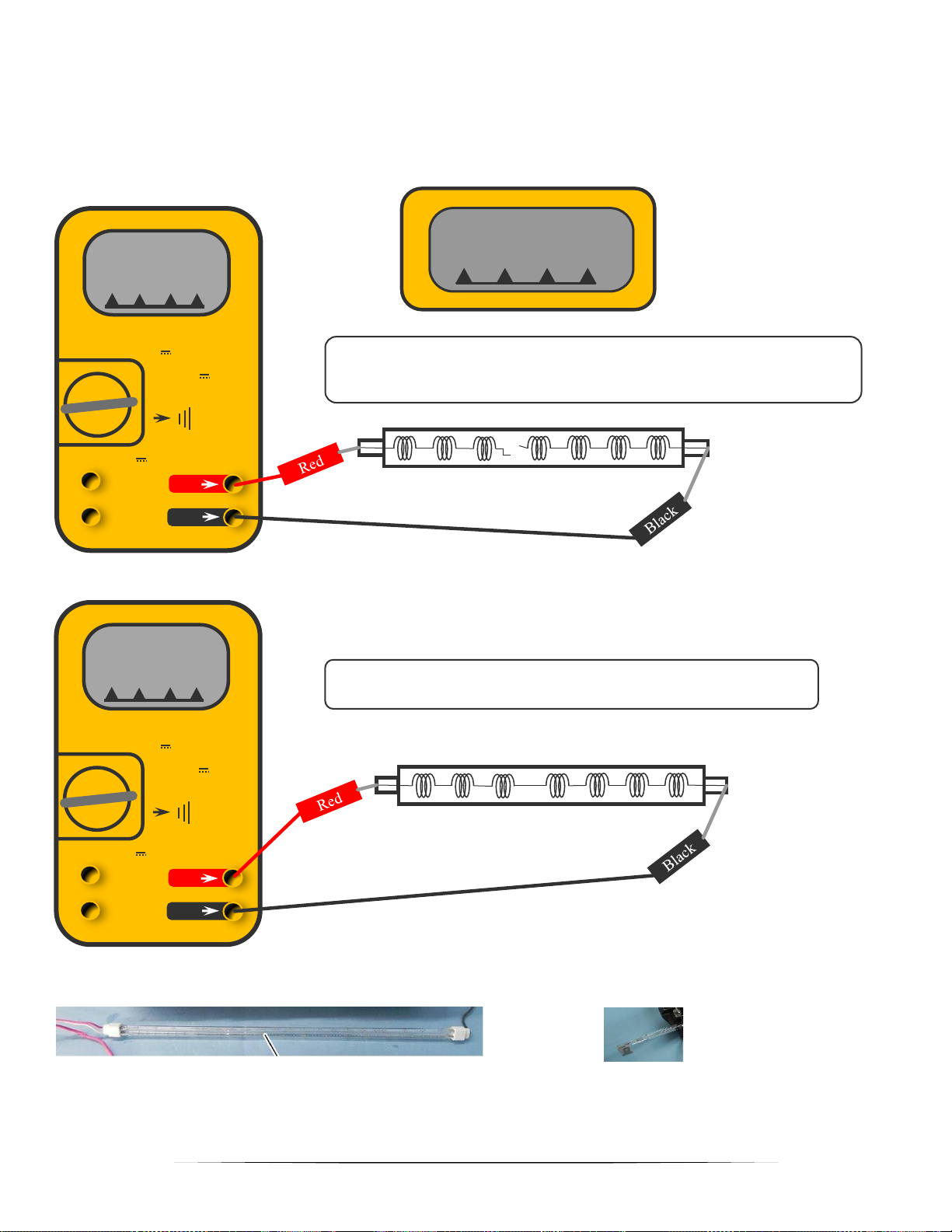
93
Lamp
To check resistance of a switch, connect one probe to one terminal of the switch and the other to the other terminal. When
the switch is open, the resistance should go to infinity. When the switch is closed you should read "O". The way in which
the circuits are opened and closed is different for different types of switches.
Some examples of fuser lamps
Some with cable connections Some will have terminal ends
When the lamp circuit is closed, resistance should be zero.
When the circuit is open, resistance should go to infinity
(overlimit reading)
Ω
OL
1.0
Ω
V
V
OFF
A
300
300m
Ω
1
COM
VΩ
1.0
Ω
V
V
OFF
A
300
300m
Ω
.000
COM
VΩ
Page 94

94
Pulse Motor
A slightly more complicated example might be a resistance
check of a pulse motor. Look at the schematic to the right
The pulse motor has two coils with two center taps: "B"
and "E." Let's say each tap receives 24V.
The important thing to know when measuring resistance between the pins of the pulse motor connector is that there is
always a predictable pattern. If your readout reflects the pattern, the motor is probably OK, electrically. If you don't get the
pattern, the motor may have an electrical problem.
For our example, we will use a stepping motor with a 40-ohm coil. Place your probes in pin "A" and "B," for example, and
your reading will be 20 ohms. "B" to "C" will also be 20 ohms. "A" to "C" will be twice that: 40 ohms. "A" to "D" will be
infinity (because they are not connected at all), etc.
A-B . . . . . . . . . 20Ω
C-D . . . . . . . . . ∞
A-C . . . . . . . . . 40Ω
C-E . . . . . . . . . ∞
A-D . . . . . . . . . ∞
C-F . . . . . . . . . ∞
A-E . . . . . . . . . ∞
D-E . . . . . . . . . 20Ω
A-F . . . . . . . . . ∞
D-F . . . . . . . . . 40Ω
B-C . . . . . . . . . 20Ω
E-F . . . . . . . . . 20Ω
B-D . . . . . . . . . ∞
B-E . . . . . . . . . ∞
B-F . . . . . . . . . ∞
24v
The Drive Circuit
The drive circuit in the motor transfers loads to
the four outside connections: "A," "C," "D," and
"F." During operation of the motor, "A" will be
energized, then "C" will be energized, then "D"
will be energized, etc. When you energize "A"
the rotor locates between "A" and "B." When
you energize "C" the rotor points between "B"
and "C" and so on. This process is what causes
the stepping motor to "step."
Pulse Motor
A
B
C
D E F
Page 95

95
The point is: there are only three possible readings in this scenario. If the motor is good, the resistance between any pair
of wires will either be 20 ohms, 40 ohms, or, if they're not connected at all, infinity. Any reading outside of that pattern will
indicate an electrical problem with t
Possible Connections
E
F
C
B
A
Pulse Motor
F
E
C
B
A
Pulse Motor
Ω
V
V
OFF
A~
1.0A
300A
VΩ
COM
300
A
20.0
Ω
Red
Black
A
B
C
D
E
F
Pulse Motor
Ω
V
V
OFF
A~
1.0A
300A
VΩ
COM
300
A
40.0
Ω
Red
Black
Ω
V
V
OFF
A~
1.0A
300A
VΩ
COM
300
A
OL
Ω
Black
Page 96

96
Continuity Checks
Passing current through a component is also a good way to check for continuity, that is: to check to make sure there is not
a broken connection within the part and that the circuit is complete. A continuity check is very similar to a resistance check
and is executed in basically the same way. You set the meter to Ohms, or, in our case, to "continuity." If you're not using
an auto-ranging device, then set the range to a low setting, about 200 ohms. Attach the probes to each terminal and take
your reading. If the circuit is open you will get a reading of "1" or "OL" (which, depending on the meter, indicates infinite
resistance.) Some meters have a continuity setting with a buzzer to assist in detecting a complete or incomplete circuit.
That way, you can move the probes around and listen for the buzzer instead of having to look at the readout all the time.
Put the following important items Into "Memory."
•
Voltage measurements are always taken in parallel across the terminals of the source.
• Since the current must run through the meter itself, the probes during a current
check must be connected in series.
• Don't let your fingers complete the circuit during a voltage check.
• Before making a resistance check, make sure the power is turned off or the
component disconnected.
• Continuity checks are very similar to resistance checks and are executed in basically
the same way.
Memory
Page 97

97
Review: Measuring Voltage,
Current and Resistance
1. True or False: Voltage measurements are always taken across the terminals or connectors (In parallel) of the
voltage source.
a. True b. False
2. True or False: When measuring DC voltage, probe polarity is not a factor you have to consider because the
polarity alternates.
a. True b. False
3. True or False: When doing a voltage check at a 110V socket, neutral to ground should be zero.
a. True b. False
4. True or False: When making a current check, the current must run through the meter Itself.
a. True b. False
5. True or False: Measuring resistance requires that the meter pass current through the circuit or device you are
testing.
a. True b. False
6. True or False: According to the text, when measuring resistance of a solenoid, a low resistance (5-100 ohms)
generally Indicates a bad coil.
a. True b. False
7. True or False: When measuring resistance of a mechanical switch, when the switch is open you will get an
overlimit reading, which indicates the resistance has gone to infinity.
a. True b. False
8. True or False: When measuring resistance of a lamp, you place the positive probe on the lamp terminal and the
negative probe to machine ground.
a. True b. False
9. When measuring the resistance of a pulse motor in the Illustration in the book, a reading between pin "A" and "D"
will be Infinity. According to the book, why do you get that reading?
a. because there's a problem with the main board.
b. because "A" and "D" are not connected.
c. because the meter has been set at an incorrect range.
d. because the motor is burned out.
Page 98

98
10. What is the primary reason for conducting a continuity check?
a. to make sure the voltage is correct.
b. to make sure the current is correct.
c. to make sure the outlet is producing the proper number of ohms.
d. to make sure there are no broken connections within the part and that the circuit is complete.
Page 99

99
SECTION FIVE
MFP Electronics
Introduction:
Much of your job as a technician will require knowledge of how different components in an electric or electronic circuit are
designed to respond to the flow of electricity. You'll also have to be able to measure volts, current, and resistance to
determine whether the components are responding correctly. You will need to know, for example, how a driver on a
printed circuit board energizes devices such as motors, solenoids, and clutches. And if the solenoid does not energize,
you will need to know how to take the measurements that will tell you whether the problem is mechanical or electrical.
You'll need to know how a Solid-State Relay works to turn on a heat lamp and how to take the voltage measurements
which will tell you whether the SSR is functioning properly. Much of this type of knowledge can only be gained from
hands-on experience-which you will receive during classroom instruction-but a beginning can be made in this course. In
Section Five we will examine the Driver Chip, Solid State Relay, Photo interrupter, Main Switch and Power Supply. Once
you understand the electrical dynamics of these devices, you will be able to generalize your knowledge to other
troubleshooting situations.
Goals
When you complete this section, you will:
• Understand the function of the following electronic components:
Driver Circuit for Brush Motor or Solenoid
Solid State Relay (SSR)
Photo-Interrupter and Photo-Reflector
Power Supply inputs and outputs
• Know how to trace voltages for each of the components listed above
One important note before we start, the majority of circuits you will encounter are of the ground switched
variety and the change in state will be on the signal name side (MPUFAN). Therefore, as in the example
below, the 5VDC power source side is always powered up whether in the Ready or Test Mode.
In the sample below, we have a reversing DC Brush motor. Note that both contacts have names with no
power source or ground noted. Here instead the power & ground side will switch connections depending
on which direction the motor is controlled.
Motor Forward
24VDC Pin 1
Power Ground
Pin 2
Motor Reverse
24VDC Pin 2
Power ground
Pin 1
CN556
M
EPU-FAN-MOT-M
(F19)
2 1 8
9
PWA-F-
EPU
MPUFAN
+5V
M
CH-CLN-MOT-C
(M24)
2 1 1
2
PWA-F-
EPU
CCLMMA
CCLMMB
Page 100
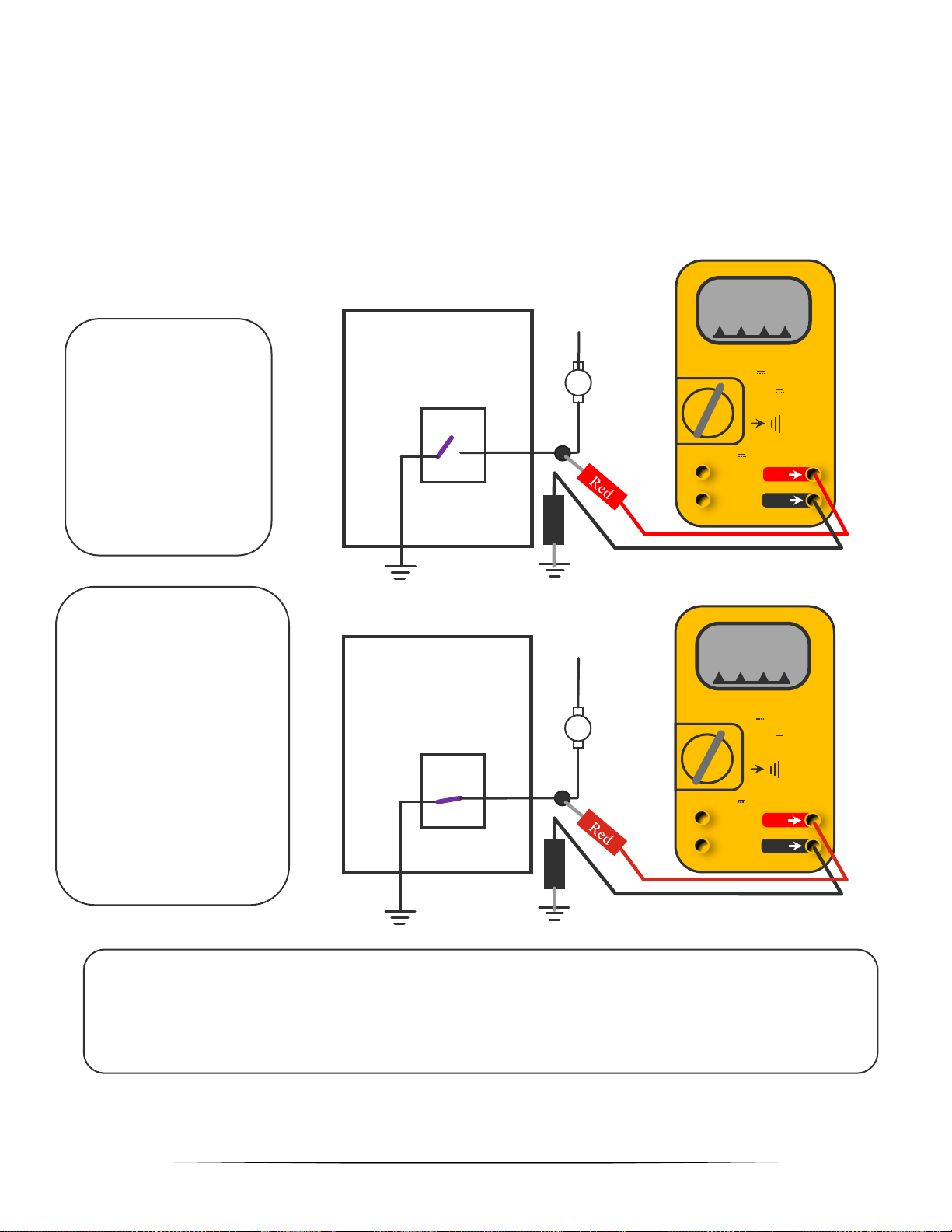
100
The Driver Circuit
The driver circuits which energize brush motors, solenoids, clutches, etc., are fairly similar in all Toshiba copiers. The
chips usually reside on a logic board and use an electronic switching mechanism to open and close the circuit to the
motor, solenoid, or electromagnetic clutch. When the circuit is open the motor is idle. When it's closed: the current flows,
the coil is energized, and the motor turns.
Look at the diagram below. Normally, the switch will be open, and the circuit will not conduct electricity.
The circuit for the motor is thus open to ground, and the motor is at rest. When the main board closes the electronic
switch, the coil in the motor is activated and the current itself goes to ground.
Main Board
24V
Main Board
24V
Open Idle Motor
Place one lead at P 1 and
the other lead to ground.
When the main board is
not causing current to
flow to the switch, the
circuit will be open to
ground and you should get
a reading of24VDC.
Closed Motor Turning
When the switch receives
current from the main board
and begins to conduct
electricity, the circuit closes
and if the system is not failing
you will get a reading near
zero. (If this were a
mechanical switch, you would
get a reading of exactly zero.
Electronic switches generally
approach but do not attain
exactly zero.)
Note: Although we are using a diagram of a mechanical switching device to illustrate the operational principle at
work within a driver circuit, in "reality" the device will be some type of electronic circuit that behaves like a
switch. Different machines may have different types of electronic systems, but no matter what type it might be, it
always operates like a switch to open and close the circuit.
Ω
V
V~
OFF
A~
1.0A
300A
VΩ
COM
24.0
V
300
A
M
Black
Ω V V~
OFF
A~
1.0A
300A
VΩ
COM
300
.000
A
V
M
Black
