Page 1
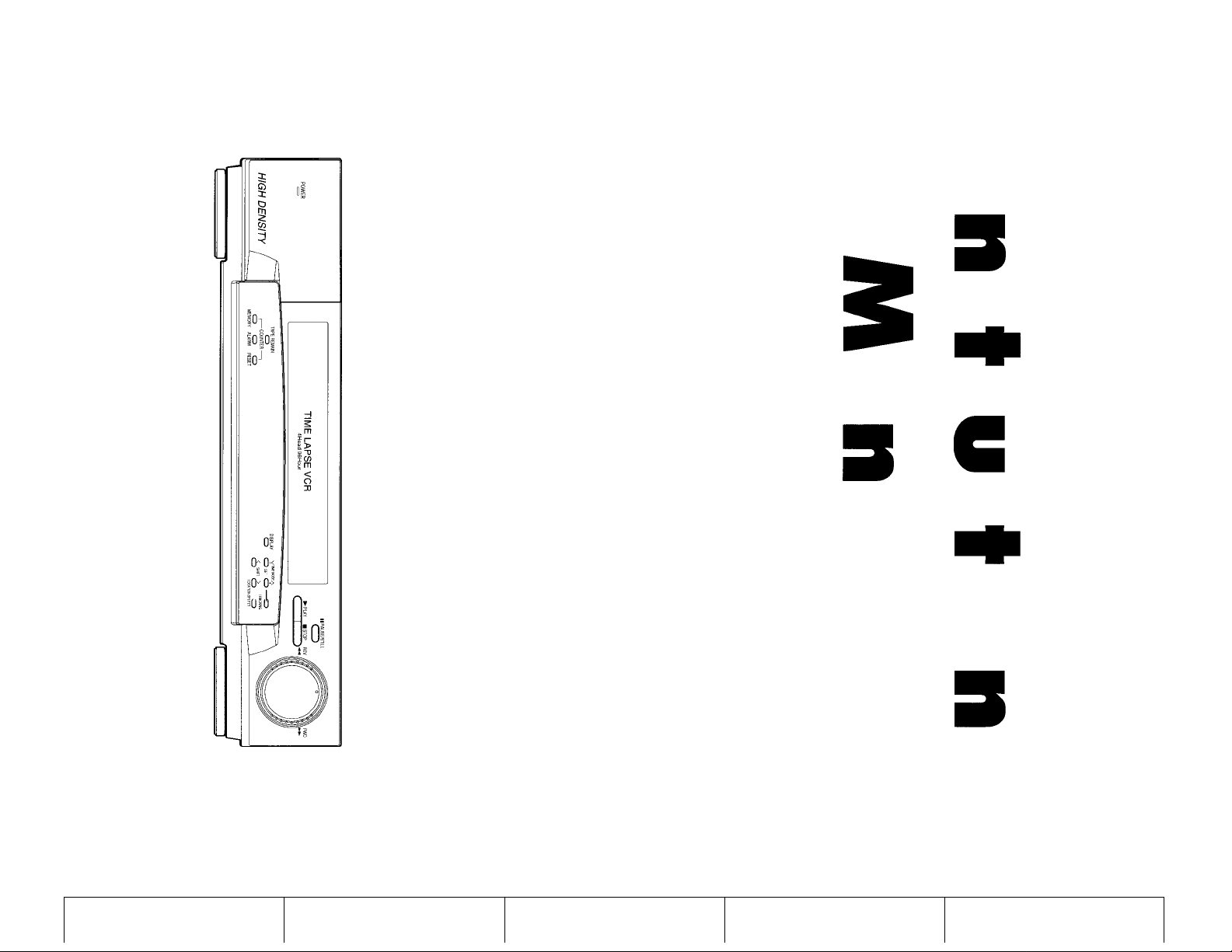
o> "1 I-
H
o
0)
<
>
^ m >
'O > S
>o </> >
NOTICE 44
PLAYBACK
OPERATION 39
>< ^
O
RECORDING
OPERATION 23
fip
PREPARATION 11
INTRODUCTION 4
Page 2
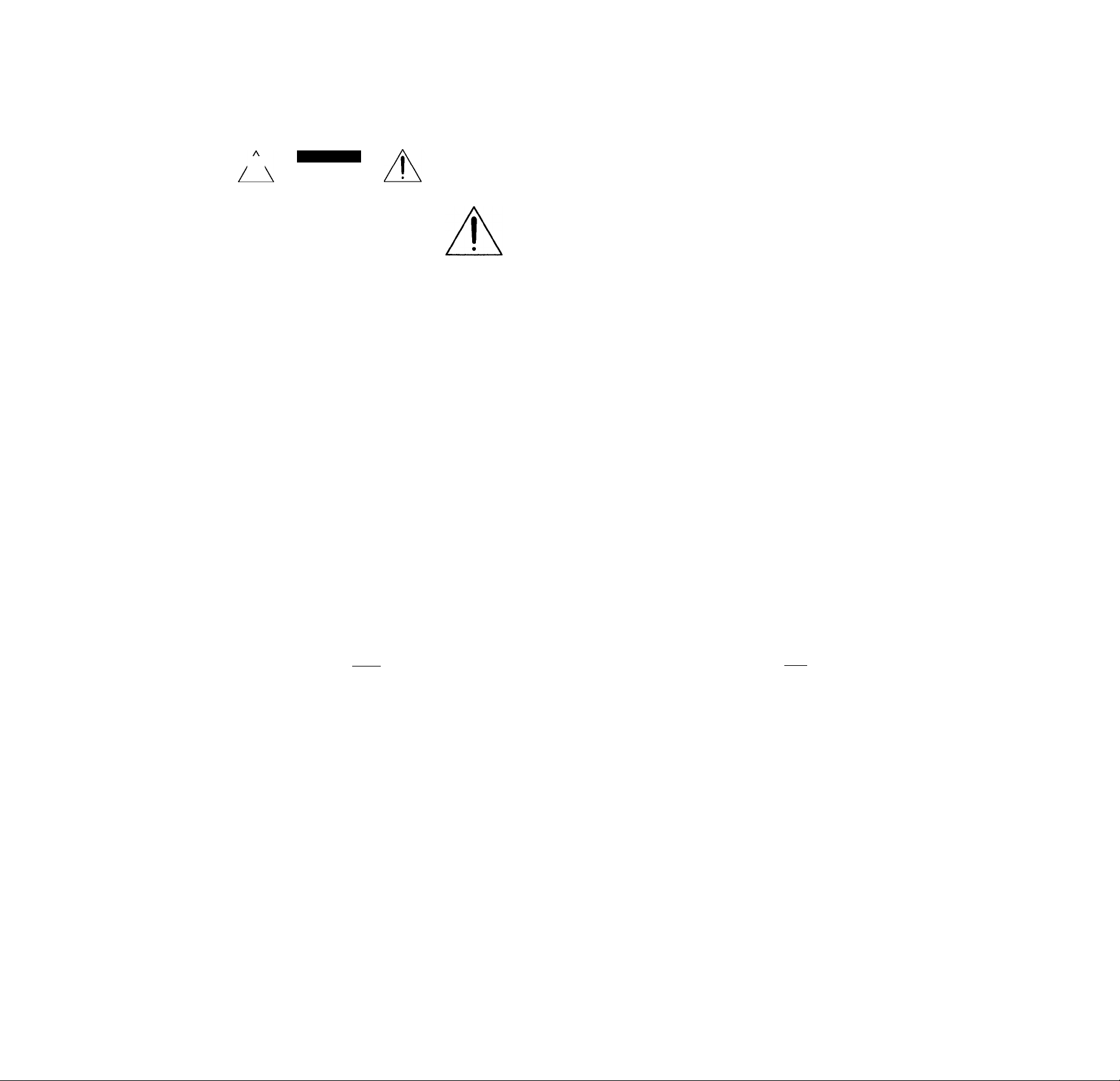
PLEASE READ
WARNING
f
RISK OF ELECTRIC SHOCK
DO NOT OPEN.
A
The lightning flash with arrowhead symbol, within an equilateral triangle,
is intended to alert the user to the presence of uninsulated “dangerous
voltage” within the product’s enclosure that may be of sufficient magni
tude to constitute a risk of electric shock to persons.
WARNING: TO REDUCETHE RISK OF ELEC
TRIC SHOCK, DO NOT REMOVE COVER (OR
BACK). NO USERSERVICEABLE PARTS IN
SIDE. REFER SERVICING TO QUALIFIED
SERVICE PERSONNEL.
WARNING: TO REDUCE THE RISK OF FIRE OR ELECTRIC SHOCK, DO NOT EXPOSE THIS APPLIANCE TO
RAIN OR MOISTURE. DANGEROUS HIGH VOLTAGES ARE PRESENT INSIDE THE ENCLOSURE.
DO NOT OPEN THE CABINET. REFER SERVICING TO QUALIFIED PERSONNEL ONLY.
CAUTION: TO PREVENT ELECTRIC SHOCK, MATCH WIDE BLADE OF PLUG TO WIDE SLOT, FULLY INSERT.
ATTENTION: POUR ÉVITER LES CHOCS ÉLECTRIQUES, INTRODUIRE LA LAME LA PLUS LARGE DE LA FICHE
DANS LA BORNE CORRESPONDANTE DE LA PRISE ET POUSSER JUSQU’AU FOND.
USER-INSTALLER CAUTION : YOUR AUTHORITY TO OPERATE THIS FCC VERIFIED EQUIPMENT COULD BE
VOIDED IF YOU MAKE CHANGES OR MODIFICATIONS NOT EXPRESSLY APPROVED BY THIS PARTY RESPON
SIBLE FOR COMPLIANCE TO PART 15 OF THE FCC RULES.
NOTE: This equipment has been tested and found to comply with the limits for Class A digital device,
pursuant to Part 15 of the FCC Rules. These limits are designed reasonable protection against
harmful interference when the equipment is operated in a commercial environment. This equipment
generates, uses, and can radiate radio frequency energy and, if not installed and used in
accordance with the instruction manual, may cause harmful interference to radio communications.
Operation of this equipment in a residential area is likely to cause harmful interference in which
case the user will be required to correct the interference at his own expense.
In the spaces provided below, record the Model and Serial No. located at the rear of your video cassette recorder.
Model No.______________________________________ Serial No.
The exclamation point within an equilateral triangle is intended to alert
the user to the presence of important operating and maintenance
(servicing) instructions in the literature accompanying the appliance.
___________________________________________
Retain this information for future reference.
IMPORTANT PRECAUTIONS
Only cassettes marked IVHSI can be used with this VCR.
-------------------------------------------------------------------Save Original Packing Materials----------------------------------------------------------------------
The original shipping carton and packing materials will come in handy if you ever have to ship your VCR. For maximum protection,
repack the set as it was originally packed at the factory.
------------------------------------------------------------------------------- Cassette Tape ----------------------------------------------------------------------------------
In order to maintain recorded content and machine itself, and to prevent troubles, the use of high quality video cassette tape is
recommended. Tapes which have been used for long period, used repeatedly, or kept in an unpreferable condition such as high
temperature, high humidity, or strong magnetic field may cause deterioration of picture quality and some troubles. We therefore
recommend use of T-120 video tapes.
-----------------------------------------------------------------------------Dew Condensation-------------------------------------------------------------------------------
Never operate this VCR immediately after moving it from a cold location to a warm location. When the VCR is exposed to such a change
in temperature, dew condensation may occur on the cylinder inside it, one of its most crucial internal parts. The VCR is equipped with
an automatic dew condensation prevention circuit designed to cope with this problem. It takes about TWO HOURS for this circuit to
work with the power cord plugged in. Please do not use the VCR during this time.
-Daily Maintenance
Before beginning the day’s operation, rewind the cassette tape recorded on the previous day a few counts and piay it back to check
for proper recording.
This VCR is not compatible with ordinary [VH^ VCRs.
Copyright: To record video tapes and other material only in the event that third party copyrights and other rights are not
violated.
Page 3
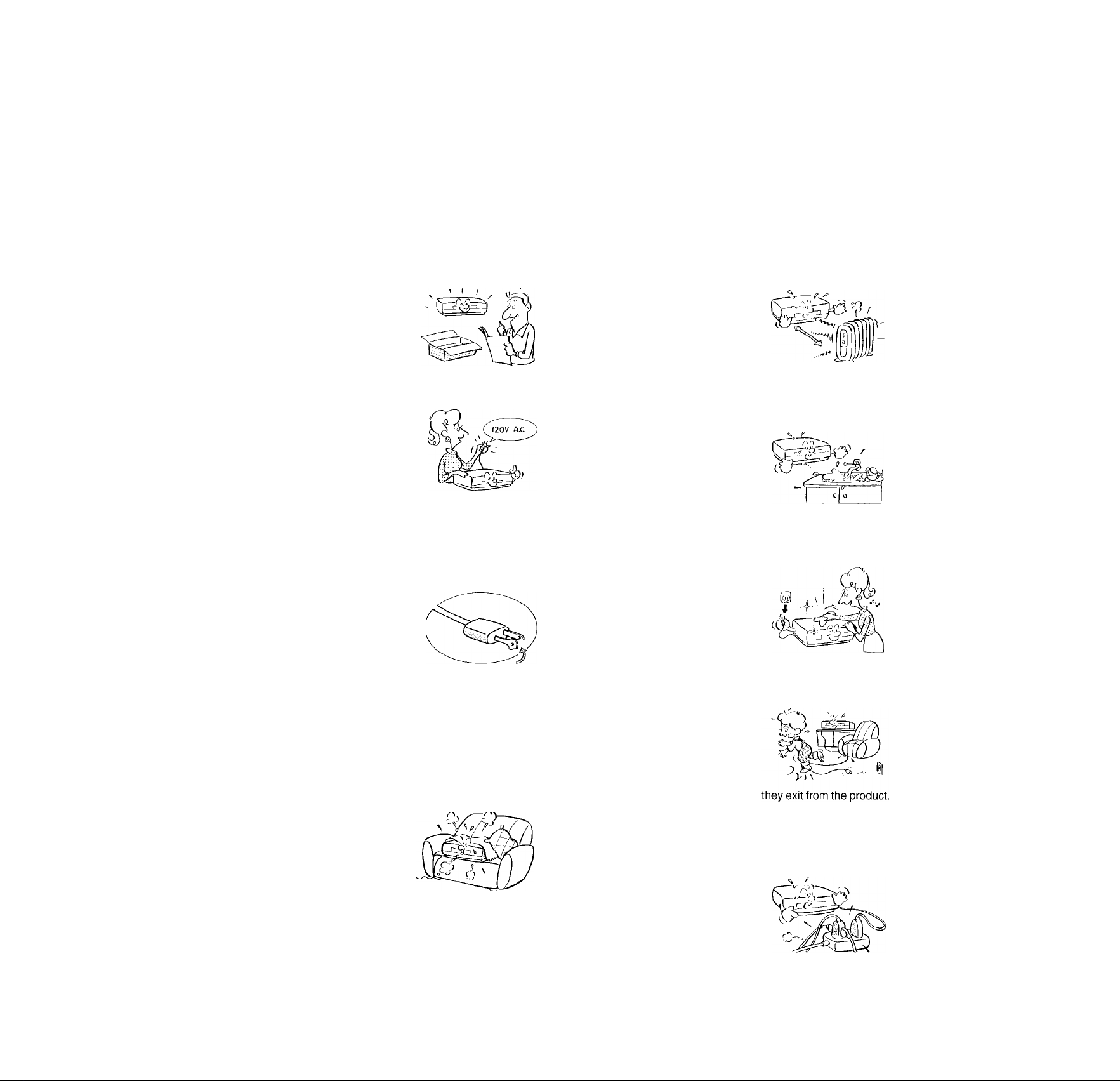
IMPORTANT SAFETY INSTRUCTIONS
CAUTION: PLEASE READ AND OBSERVE ALL WARNINGS AND INSTRUCTIONS GIVEN IN THIS OWNER’S MANUAL AND
THOSE MARKED ON THE UNIT. RETAIN THIS BOOKLET FOR FUTURE REFERENCE.
This set has been designed and manufactured to assure personai safety, improper use can resuit in eiectric shock or fire hazard.
The safeguards incorporated in this unit wiii protect you if you observe the foiiowing procedures for instaiiation, use and servicing.
This unit is fuiiy transistorized and does not contain any parts that can be repaired by the user.
DO NOT REMOVE THE CABINET COVER, OR YOU MAY BE EXPOSED TO DANGEROUS VOLTAGE. REFER SERVICING TO QUALIFIED SERVICE PERSONNEL ONLY.
1. Read owner’s manual
After unpacking this product, read
the owner’s manual carefully, and
follow all the operating and other
instructions.
2. Power Sources
This product should be operated
only from the type of power source
indicated on the marking label. If
you are not sure of the type of
power supply to your home, con
sult your product dealer or local
power company. For products in
tended to operate from battery power, or other sources, refer
to the operating instructions.
3. Grounding or Polarization
This product may be equipped
with a polarized alternating cur
rent line plug (a plug having one
blade wider than the other). This
plug will fit into the power outlet
only one way. This is a safety
feature. If you are unable to insert
the plug fully into the outlet, try reversing the plug. If the plug
should still fail to fit, contact your electrician to replace your
obsolete outlet. Do not defeat the safety purpose of the
polarized plug.
4. Ventilation
Slots and openings in the cabinet
are provided for ventilation and to
ensure reliable operation of the
product and to protect it from over
heating, and these openings must
not be blocked or covered. The
openings should never be blocked
by placing the product on a bed,
sofa, rug or other similar surface.
This product should not be placed in a built-in installation
such as a bookcase or rack unless proper ventilation is
provided or the manufacturer’s instructions have been ad
hered to.
Heat
The product should be situated
away from heat sources such as
radiators, heat registers, stoves,
or other products (including am
plifiers) that produce heat.
6. Water and Moisture
Do not use this product near wa
ter - for example, near a bath tub,
wash bowl, kitchen sink, or laun
dry tub; in a wet basement; or
near a swimming pool and the
like.
7. Cleaning
Unplug this product from the wall
outlet before cleaning. Do not
use liquid cleaners or aerosol
cleaners. Use a damp cloth for
cleaning.
8. Power-Cord Protection
Power-supply cords should be
routed so that they are not likely
to be walked on or pinched by
items placed upon or against
them, paying particular attention
to cords at plugs, convenience
receptacles, and the point where
9.
Overloading
Do not overload wall outlets; ex
tension cords, or integral
convenience receptacles as this
can result in a risk of fire or elec
tric shock.
Page 4
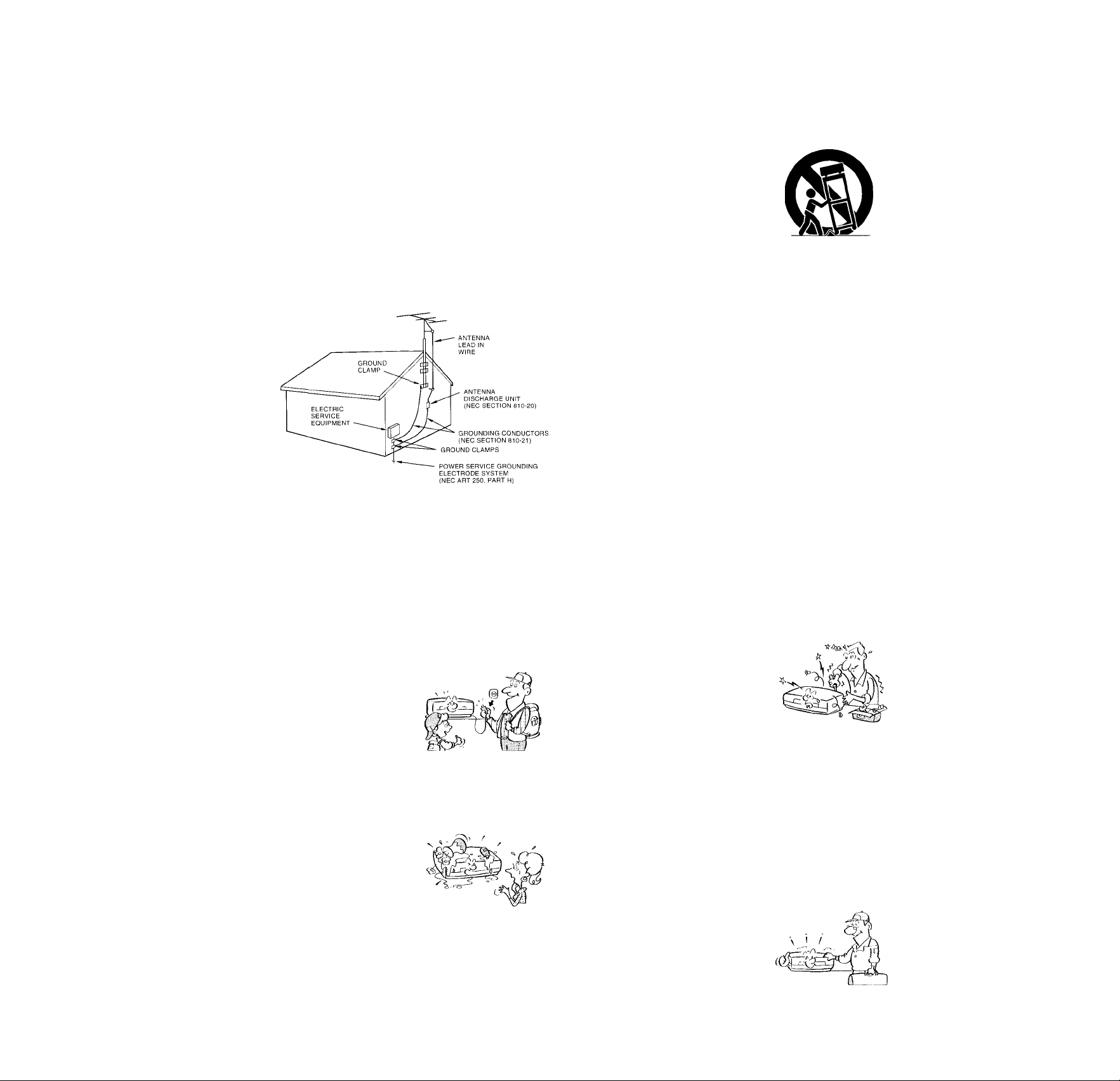
10. Outdoor Antenna Grounding
If an outside antenna or cable system is connected to the
product, be sure the antenna or cable system is grounded so
as to provide some protection against voltage surges and
built-up static charges. Article 810 of the National Electrical
Code, ANSI/NFPA 70, provides information with regard to
proper grounding of the mast and supporting structure,
grounding of the lead-in wire to an antenna discharge unit,
size of grounding conductors, location of antenna-discharge
unit, connection to grounding electrodes, and requirements
for the grounding electrode.
EXAMPLE OF ANTENNA GROUNDING AS PER
NATIONAL ELECTRICAL CODE
NEC - NATIONAL ELECTRICAL CODE
11. Power Lines
An outside antenna system should not be located in the
vicinity of overhead power lines or other electric light or
power circuits, or where it can fall into such power lines or
circuits. When installing an outside antenna system, ex
treme care should be taken to keep from touching such
power lines or circuits as contact with them might be fatal.
15. Accessories
Do not place this product on an
unstable cart, stand, tripod,
bracket, ortable. The product may
fall, causing serious injury to a
child or adult, and serious dam
age to the product. Use only with
a cart, stand, tripod, bracket, or
__
table recommended by the manufacturer, or sold with the product. Any mounting of the
product should follow the manufacturer’s instructions, and
should use a mounting accessory recommended by the
manufacturer.
A product and cart combination should be moved with care.
Quick stops, excessive force, and uneven surfaces may
cause the product and cart combination to overturn.
16. Damage Requiring Service
Unplug this product from the wall outlet and refer servicing to
qualified service personnel under the following conditions:
a) When the power-supply cord or plug is damaged.
b) If liquid has been spilled, or objects have fallen into the
product.
c) If the product has been exposed to rain or water.
d) If the product does not operate normally by following the
operating instructions. Adjust only those controls that are
covered by the operating instructions as an improper
adjustment of other controls may result In damage and
will often require extensive work by a qualified technician
to restore the product to its normal operation.
e) If the product has been dropped or damaged in any way.
f) When the product exhibits a distinct change in per
formance - this indicates a need for service.
12. Lightning
For added protection forthis prod
uct during storm, or when it is left
unattended and unused for long
periods of time, unplug it from the
wall outlet and disconnect the
antenna or cable system. This
will prevent damage to the prod
uct due to lightning and power-line surges.
13. Object and Liquid Entry
Never push objects of any kind
into this product through open
ings as they may touch dangerous
voltage points or short-out parts
that could result in a fire or electric
shock. Never spill liquid of any
kind on the product.
14. Attachments
Do not use attachments not recommended by the product
manufacturer as they may cause hazards.
17. Servicing
Do not attempt to service this
product yourself as opening or
removing covers may expose you
to dangerous voltage or other
hazards. Refer all servicing to
qualified service personnel.
18. Replacement Parts
When replacement parts are required, be sure the service
technician has used replacement parts specified by the
manufacturer or have the same characteristics as the origi
nal part. Unauthorized substitutions may result in fire, electric
shock, or other hazards.
19. Safety Check
Upon completion of any service
or repairs to this product, ask the
service technician to perform
safety checks to determine that
the product is in proper operating
condition.
Page 5

Introduction
FEATURES
Various time modes & High Density modes.
With a T-120 tape, it is possible to record over periods ranging from
2 to 168 hours. Of course High Density recording is possible.
The modes are explained in more detail. (See page 21.)
Virtual real-time recording is possible.
It is possible to virtual real-time record in EPA18 mode.
(See page 21.)
Internal time-date generator.
This VCR Includes an internal time-date generator, necessary for
documentation purposes. (See page 15.)
On-screen programming.
Menu driven programming simplifies set-up of various functions
including but not limited to the following:
time & date search, timer setting, and alarm recording.
Timer recording function.
With timer recording, it is possible to set two programs for each day
of the week as well as one daily program. Up to 15 programs total
are available for timer recording.
(See pages 25 - 28.)
Tape remaining function.
With this feature, it is possible to check the time remaining until the
end of tape during the recording process as well as playback
process. (See page 6, note @.)
Alarm record function.
With a dry contact closure upon the alarm input terminal, it is
possible to set the VCR into alarm mode. When recording in the
alarm mode, the VCR automatically enters into a mode which
usually is a faster recording mode. This is done so that more
information can be recorded.
Auto record function.
While in the timer record or timer standby mode, this unit can
automatically begin recording when a dry contact closure is applied
across the external control input and ground terminals.
Alarm memory search function.
This VCR provides an alarm memory function for finding the alarm
event during playback. (See page 43.)
Repeat record function.
Repeat record function enables the VCR to automatically rewind
the tape when it reaches the end and restarts the recording
process. (See page 36.)
Restart record function.
This function enables the VCR to automatically restart the record
ing process in the event of a power failure. After power is restored,
the VCR will restart the recording process. (See page 24.)
Shuttle function.
With the shuttle dial, a wide variety of playback functions are
available. They include picture search, slow playback, field
advance playback, reverse field advance playback, and still
playback (See pages 40 - 41.)
Clean slow and still.
A clean crisp image is crucial and is the main purpose for the
existence of a surveillance recorder. This VCR offers a clean and
noiseless playback, that is essential for surveillance applications.
(Pay attention to page 39.)
Time date search function.
With time date search, it is possible to search for a picture recorded
on a certain time and date. (See page 42.)
Head cleaning function.
Head cleaning is automatically performed at the end of timer
recording and at tape end in order to prevent head jamming. There
is also head cleaning once every two hours when operating in time
modes of 24 hours or more.
Record check function.
By pressing the record check button during recording, the VCR
automatically replays the last few seconds of the recording. (See
page 5, note (g)).
Wired remote control function (Option)
The wired remote control allows the following VCR functions.
• Fast Forward • Forward picture search
• Rewind • Reverse picture search
• Pause • Still
• Field advance (forward, reverse)
• Play • Stop
• Play back time
o
f—
o
3
Q
O
DC
TABLE OF CONTENTS
PLEASE READ..................................................................................................1
IMPORTANT PRECAUTIONS..........................................................................1
IMPORTANT SAFETY INSTRUCTIONS...................................................2 ~ 3
INTRODUCTION .......................................................................................4- 10
FEATURES.................................................................................................4
TABLE OF CONTENTS..............................................................................4
INSTRUCTIONS IN BRIEF
VCR DISPLAY............................................................................................9
WIRED REMOTE CONTROL (Option)
PREPARATION .......................................................................................11-22
CONNECTIONS.......................................................................................11
CONTENTS OF SCREEN DISPLAY
SETTING THE CLOCK.............................................................................15
ON-SCREEN FUNCTIONS .....................................................................16
DISPLAY SCREEN ..................................................................................17
COUNTER DISPLAYS .............................................................................19
SETTING THE RECORDING/PLAYBACK TIME ...................................21
LOADING AND UNLOADING A VIDEO CASSETTE..............................22
RECORDING OPERATION
RECORDING............................................................................................23
........................................................................
....................................................
.......................................................
.....................................................................
23 - 38
RESTART RECORDING
TIMER RECORDING
ALARM RECORDING .............................................................................29
AUTO RECORDING.................................................................................32
OPERATION AFTER TAPE END DETECTION......................................34
5
10
13
HOW TO SET TO AUTO REWIND AT END OF TAPE
HOW TO SET TO REPEAT RECORD AT END OF TAPE
RECORDING WITH THE SEQUENTIAL SWITCHER
PLAYBACK OPERATION........................................................................39-43
PLAYBACK...............................................................................................39
PLAYBACK IN VARIOUS MODES
TIME DATE SEARCH
ALARM SEARCH ....................................................................................43
NOTICE ...................................................................................................44-50
SIGNAL LEVELS OF INPUT/OUTPUT TERMINALS
DAILY AND PERIODIC INSPECTION
CAUTIONS DURING USE.......................................................................47
BEFORE CALLING SERVICE PERSONNEL
SPECIFICATIONS....................................................................................50
.........................................................................
...............................................................................
....................
..............
...........................
.........................................................
..............................................................................
.............................
...................................................
........................................
24
25
35
36
37
41
42
44
45
48
Page 6
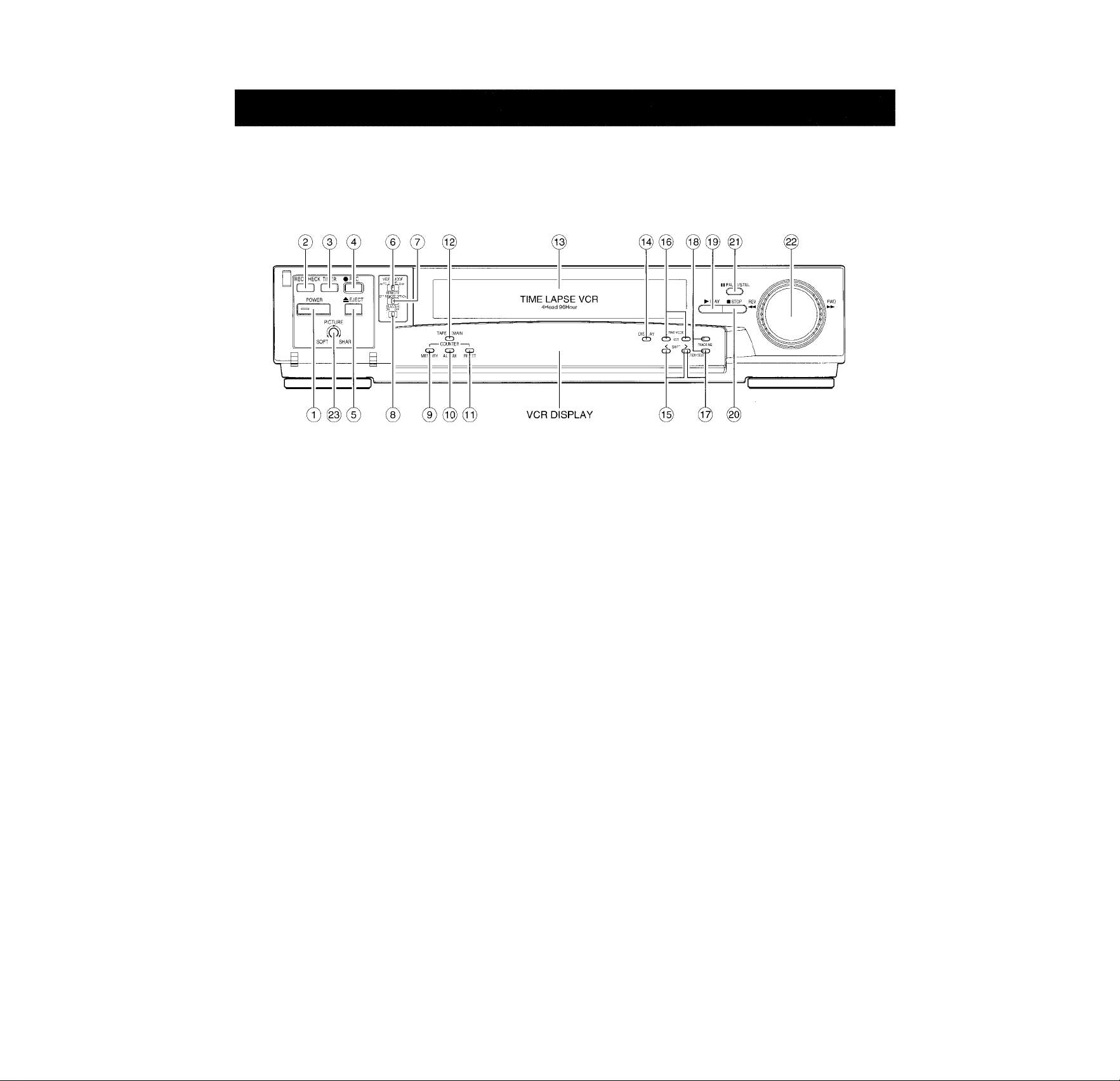
z
g
u
=)
o
o
DC
INSTRUCTIONS IN BRIEF
Front Panel
® POWER button
Press to turn the power ON and OFF.
(D REC CHECK button
Press this button while in record mode to check the picture
that was just recorded. After an approximate 2 second
playback the VCR automatically goes back into record
mode.
(D TIMER button
Press this button to set the VCR in timer recording mode.
@ REC button
Press to set the VCR in record mode.
© EJECT button
Press to eject the cassette automatically from the cassette
compartment.
® VIDEO MODE switch
In the event of a weak color signal or insufficient S/N ratio,
set this switch to the appropriate setting (color or B/W).
AUTO : Automatically switches the circuit according
to the input signal or playback signal.
COLOR : Forcibly switches the circuit to color mode.
B/W : Forcibly switches the circuit to black and
white mode.
Note: -----------------------------------------------------------------
Regardless of what position the VIDEO MODE switch is in,
the EE output signal is the same as the input signal.
@ REMOTE switch (mode lock)
OFF : Set for normal operation.
REMOTE : Set for use with optional module connected
onto rear panel. This will lock the front
panel. Set switch to this position for mode
lock.
OPTION : Set for external operations when you use an
option module connected onto rear panel.
When switch is set to this position, the front
panel will be operationally limited. (See the
Instruction Manual supplied with the optional
module.)
BUZZER switch
This is the on/off switch for the buzzer. The buzzer sounds
continually when dew condensation is detected, when the
VCR starts alarm recording, and when recording reaches
to tape end. The buzzer beeps five times with a recordprotected cassette being inserted when REC button or
TIMER button is pressed.
The buzzer sound may be cancelled by setting this switch
off.
COUNTER MEMORY button
• Press once to set “COUNT. M” (counter memory) on the
VCR DISPLAY. The tape stops at a count of “0000” in
fast-forward mode or rewind mode.
• Press twice to set “ALARM M” (alarm memory) on the
VCR DISPLAY. The tape stops automatically at the first
alarm event detected in fast-forward mode or rewind
mode. Then the VCR is set to playback after still mode.
• Press three times to cancel this function.
COUNTER ALARM button
Press to display the tape counter or the alarm counter on
the VCR DISPLAY.
COUNTER RESET button
• Press to reset the tape counter to “0000” while in the
tape counter mode.
• Press to reset the alarm counter to “A-00” while in the
alarm counter mode.
Page 7

TAPE REMAIN button
The approximate time remaining on the tape is displayed
on the counter (in a 2 hour scale using a T-120 tape) while
this button is being pressed.
CASSETTE COMPARTMENT
Insert a cassette into this compartment to load the tape.
DISPLAY button
Press to display the MENU screen and change the
settings.
SHIFT < / > button
Press to select a desired menu on the screen.
TIME MODE A V /SET+ - buttons
• Press either of the buttons to set the recording time
mode and playback time mode.
• Press either the + or the - button to set the mode and
the numerical value for each menu on the screen.
LOCATION SELECT button > / v
Press to change the position of superimposed characters
on the screen.
TRACKING buttons ( A / v )
Adjust to eliminate noise from playback picture.
PLAY button
Press to start the playback mode.
STOP button
Press to stop tape running.
PAUSE/STILL button
• Press during recording to pause recording.
• Press during playback for a still picture.
SHUTTLE dial
Turn this dial clockwise and hold:
• To fast forward the tape during the stop mode.
• To operate the forward picture search during the play
back.
• To operate the forward slow play during the still mode.
Turn this dial counter clockwise and hold:
• To rewind the tape during the stop mode.
• To operate the reverse picture search during the play
back.
• To operate the reverse slow play during the still mode.
Z
o
o
3
Q
O
DC
PICTURE control
Adjust to soften or sharpen the picture during playback.
Page 8
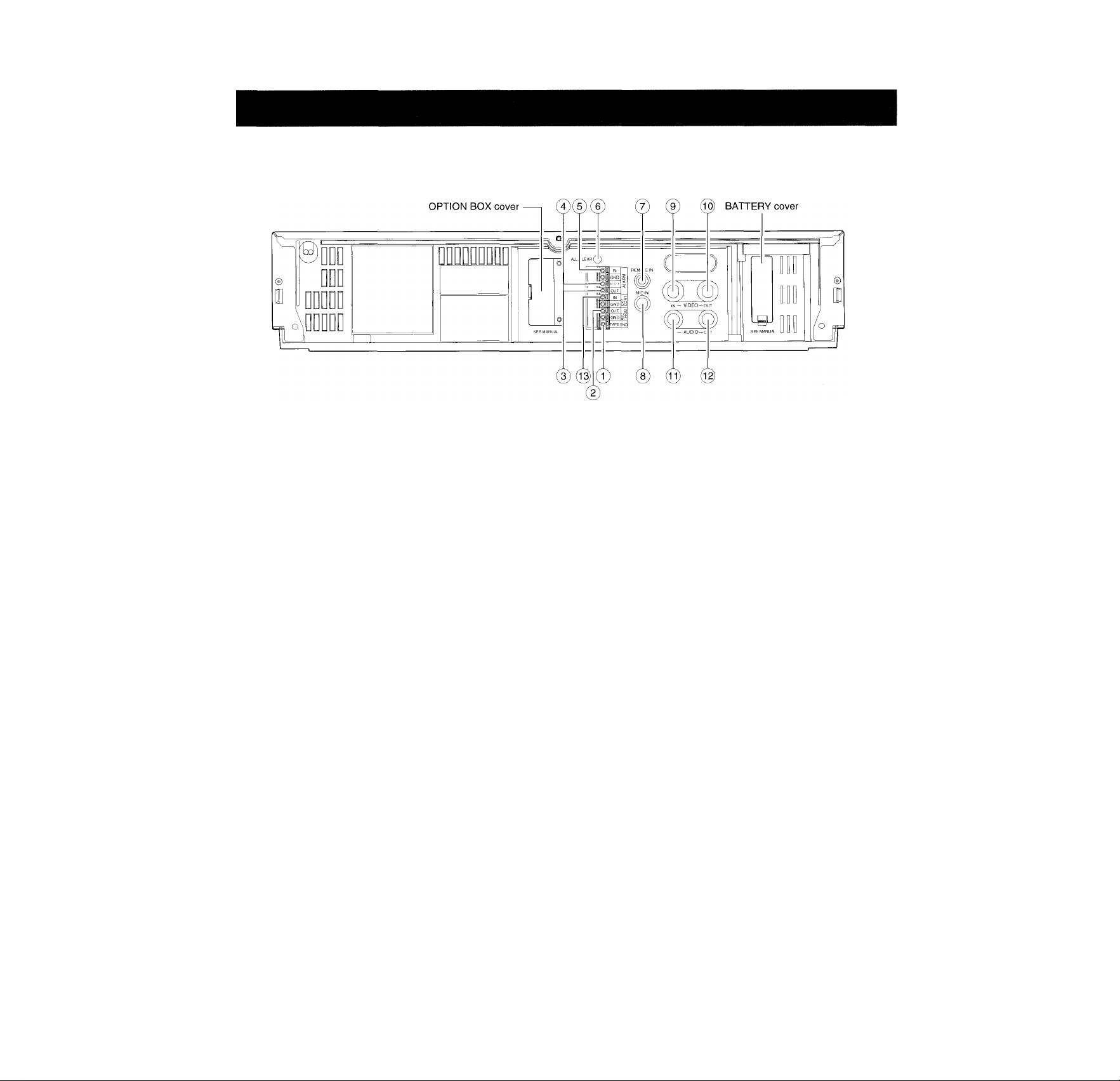
z
O
h“
O
Z3
Q
O
DC
Rear Panel
® TAPE END OUT terminal
Signal output terminal to annunciate to other devices that
the tape has run out on the VCR.
@ REC TRIGGER OUT terminal
Signal output terminal to control the switching interval of
the video cameras when connected to a sequential
switcher or multiplexer.
@ ALARM OUT terminal
Output terminal to transmit an alarm signal to peripheral
equipment.
@ ALARM RESET terminal
Input terminal to reset alarm recording.
Alarm recording is reset when this terminal is connected to
the ground terminal during recording.
® ALARM IN terminal
Input terminal to start alarm recording.
The VCR goes into alarm recording mode when this
terminal is connected to the ground terminal while in the
record mode, record pause mode, or stop mode,
® ALL CLEAR button
Pressing this button will clear the entire time-date, and
timer program memory. The power will be turned off at the
same time. Pressing the POWER button will restore
power.
@ VIDEO OUT connector (BNC)
Output connector for video signal. Connect with a monitor
TV.
® AUDIO IN jack (RCA type)
Input jack for audio signal. Connect with an external audio
source.
® AUDIO OUT jack (RCA type)
Output jack for audio signal. Connect with an external
audio equipment.
® EXTERNAL CONTROL IN terminal
Automatic recording is performed when this terminal is
connected to the signal ground while in the timer mode
(timer recording or timer standby).
Notes:
ALL CLEAR button
Do not use this function (ALL CLEAR) frequently.
Press this button only when an abnormality (ex. VCR
display does not turn ON.) occurs.
When this button is pressed, the power turns OFF and
each data stored (ex. clock, timer program, etc.) is cleared
and returns to the initial setting status. It will be necessary
to re-program the VCR after turning the unit on again.
@ REMOTE IN jack
Input jack for optional wired remote control.
® MIC IN jack
Input jack for audio signals from a microphone. The RCA
jack input (audio input) is automatically switched off when
this jack is utilized.
@ VIDEO IN connector (BNC)
Input connector for video signal. Connect with an external
video source such as a video camera, etc.
OPTION BOX cover
This VCR provides an optional port for connecting an
optional module to the rear of the unit.
If you would like additional information regarding the
available options for this VCR please consult your dealer.
The installation of the optional module should be per
formed only by qualified technical personnel.
Page 9
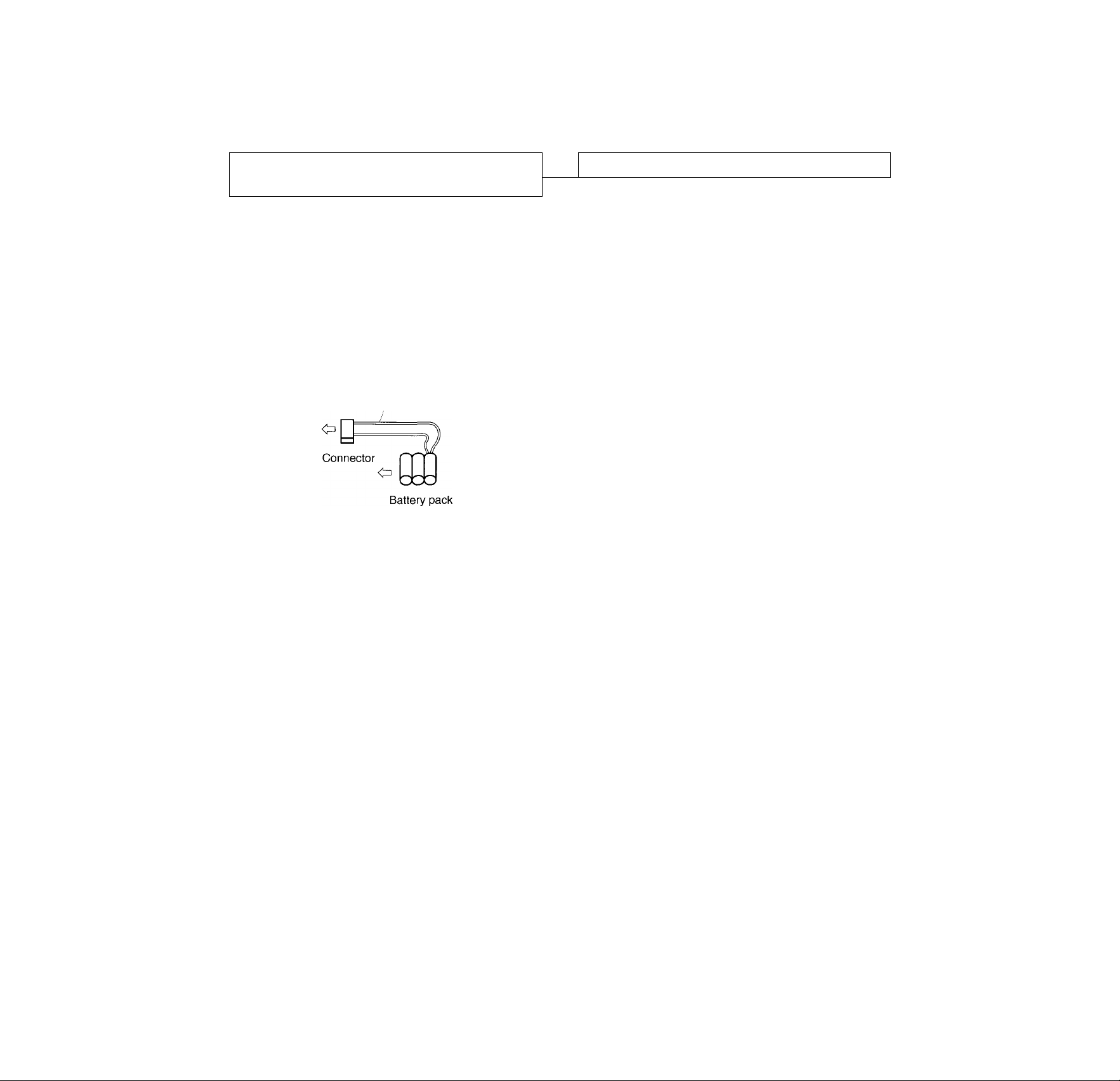
A Word on the Exclusive 3N-100AAS
Battery Pack
The nickel-cadmium battery pack (3N-100AAS) is used for
power source of the built-in clock and memory circuit.
Charging the Battery Pack
Specification of Battery
■ Temperature
For charging
For operating
For storing
■ Charging time
0°C to 80°C
-20°C to 80°C
-30°C to 80°C
more than 48 hours
O
3
Q
O
OC
1. Turn on the power of the VCR.
2. The battery pack in the VCR is charged.
Battery Installation
Removal:
1. Remove the battery cover.
2. Disconnect the connector in the VCR.
RED wire
Installation:
1. Install the battery pack placing the red wire upside, and
connect the connector on the battery pack to this VCR.
Make sure the polarities (-i-) and (-) are correct.
2. Close the battery cover.
Note:
If the Battery Pack is removed, the memory data will be
erased. In such a case, perform the setting from the first step.
----------------------------------------------------------------
Notes:
-----------
Use only for this VCR.
Do not dispose of the batteries into fire.
Do not short circuit the terminals.
Do not modify or disassemble.
Avoid dropping, unnecessary shocks.
8
Page 10

o
F
o
3
Q
O
DC
VCR DISPLAY
^^ ^ il
fPL^ [R^
■ m W W\ \i^ l U U L JI TIMER EP L
4<i !►►
^ Bo
U Cassette indicator
Lights when a tape is inserted.
S Counter memory indicator
Lights when the counter memory is selected.
COUNT. MALARM
n n n n
u u u u
M
____________
ALARM
I
^ U U U
EP u u u
1^
PW.FAIL
3 Counter/Alarm Counter/Remaining Tape/Error Mes
sage indicator
• Press the ALARM button to display the alarm counter.
H
• Press the ALARM button again to return to display the
counter.
• Press the TAPE REMAIN button to display the remaining
tape time.
• When an abnormality occurs during operation, the error
code is displayed.
E-1: Abnormality on reel rotation during tape running.
E-3; Abnormality on cylinder rotation during recording
and playback.
E-4: Abnormality on tape loading mechanism.
E-5; Video tape is cut.
E-8: Dew condensation.
El Aiarm Memory indicator
Lights when the alarm memory is selected.
Q Alarm indicator
Lights during alarm recording and blinks after an alarm
recording cycle is completed.
B PW.FAIL (Power Failure) indicator
Blinks when a power failure occurs.
B TAPE operation indicator
Displays as shown below, depending on operational
modes.
Playback
Playback
Still
Slow
Field Advance
Reverse
Playback
Forward
PLAY
PLAY
PLAY
PLAY
II ►
PLAY I
PLA\1
Other than playback
Record
Pause
Time-lapse
Fast Forward
Rewind
Picture Search
Reverse
PLAY
Picture Search
Reverse
Field Advance
I PLAY I
< II
3 Dew indicator
Blinks when the dew condensation has developed inside
the VCR.
3 Timer indicator
Lights when the timer recording button is pressed and the
VCR has been set in timer record mode.
¡Q Record/Playback Time indicator
Displays record/playback time mode.
REC
REC
REC
Page 11
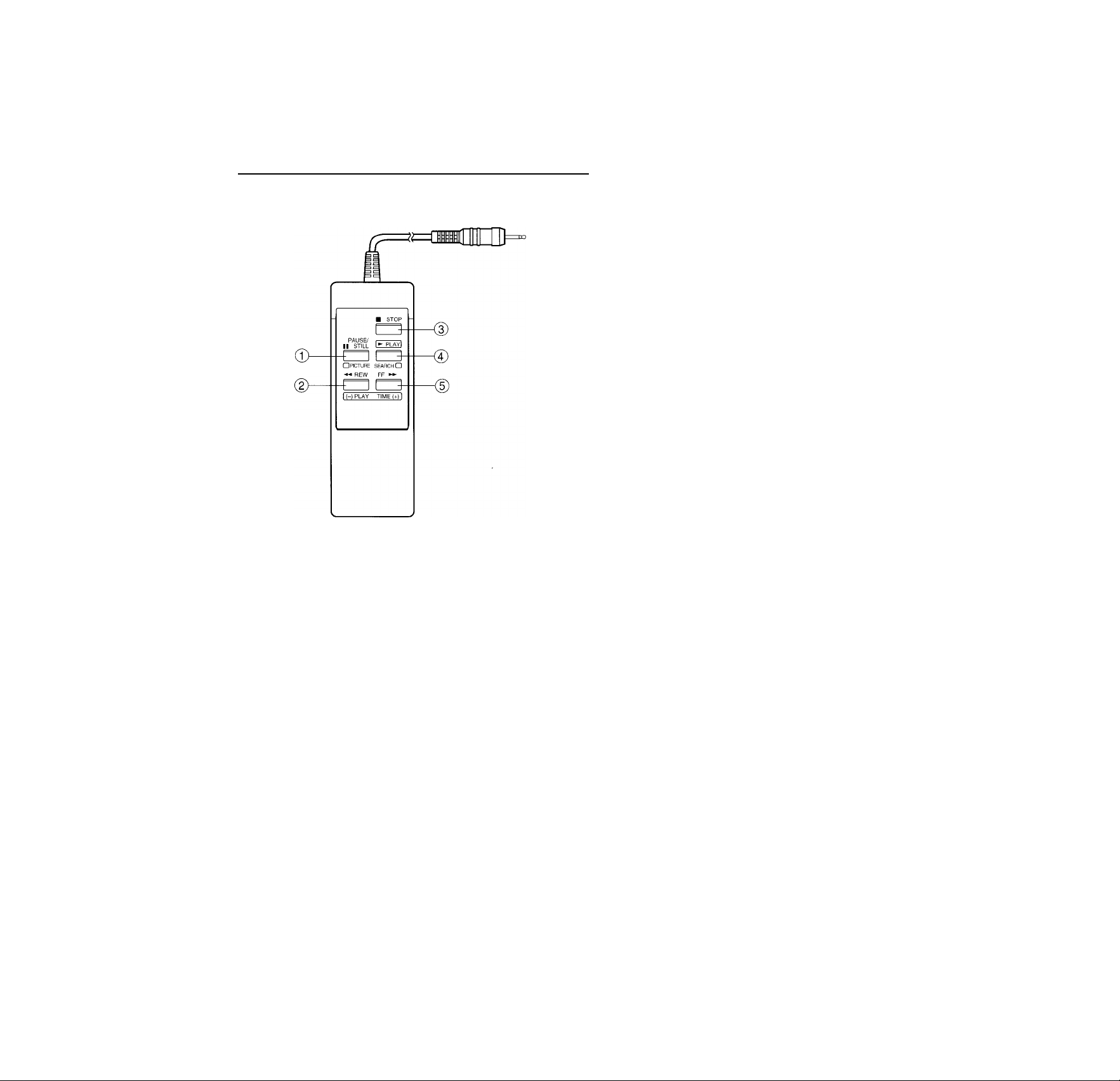
z
o
WIRED REMOTE CONTROL (Option)
© PAUSE/STILL button
@ REW button
@ STOP button
@ PLAY button
® FF button
• Press during recording to pause the recording.
• Press during playback to play back a still picture.
• Press to rewind the tape.
• Press during playback for reverse picture search.
To release the reverse picture search mode, press the
PLAY button.
• Press the REW button while pressing the PLAY button,
the time mode can be selected.
• Each time pressing the REW button during still playback
mode, the Reverse Field Advance playback (one field)
will be carried out.
Press to stop tape running.
Press to start play back.
• Press to fast forward mode.
• Press during playback for forward picture search mode.
To release the forward picture search mode, press the
PLAY button.
• Press the FF button while pressing the PLAY button, the
Time mode can be selected.
• Each time pressing the FF button during still playback
mode, the Field Advance playback (one field) will be
carried out.
o
3
Q
O
CC
Note: -----------------------------------------------------------------
If you wish to obtain the wired remote control, please consult
your dealer.
10
Page 12
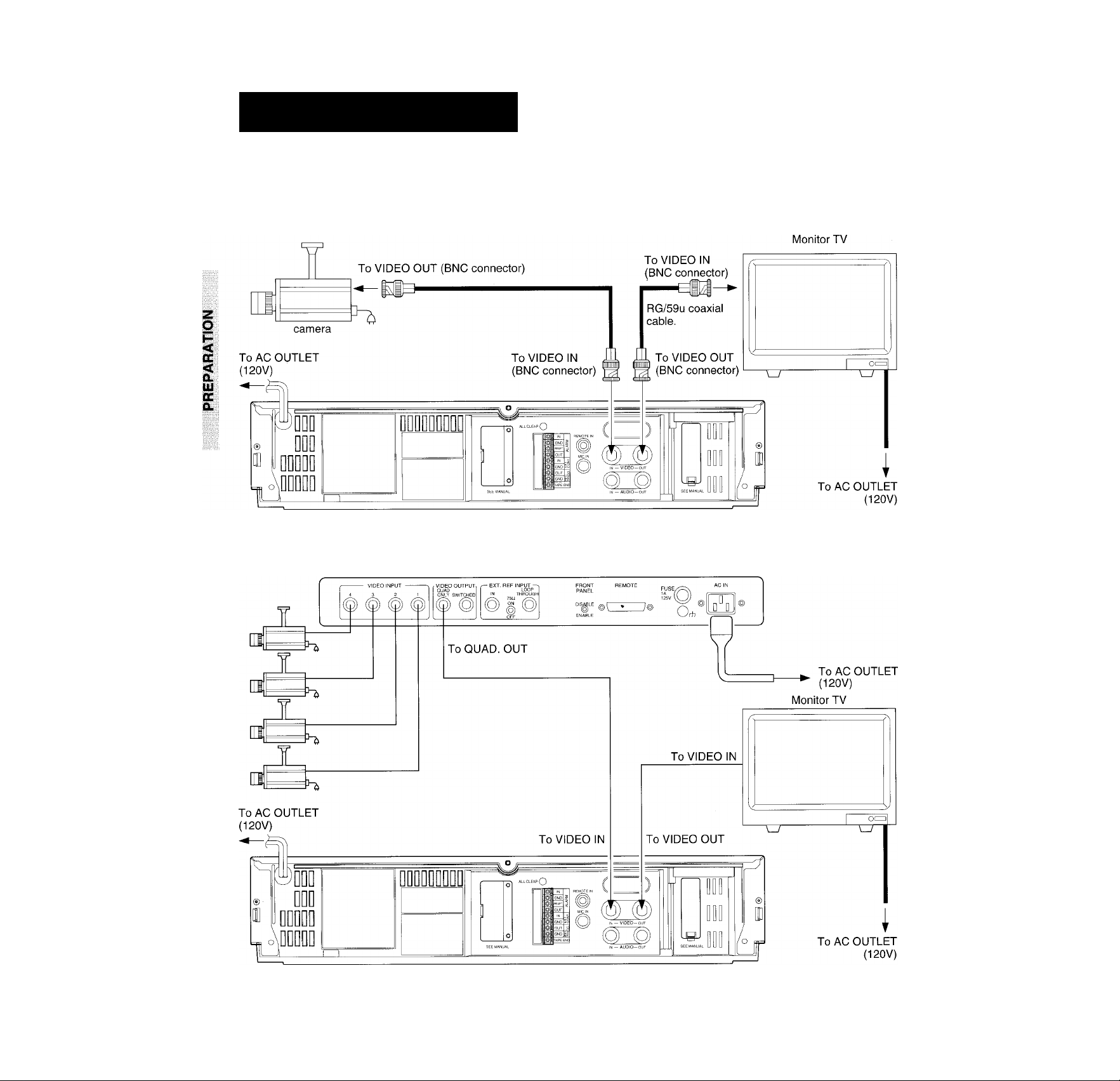
Preparation
CONNECTIONS
Connection with a Video Camera
Quadrant picture unit
11
Page 13
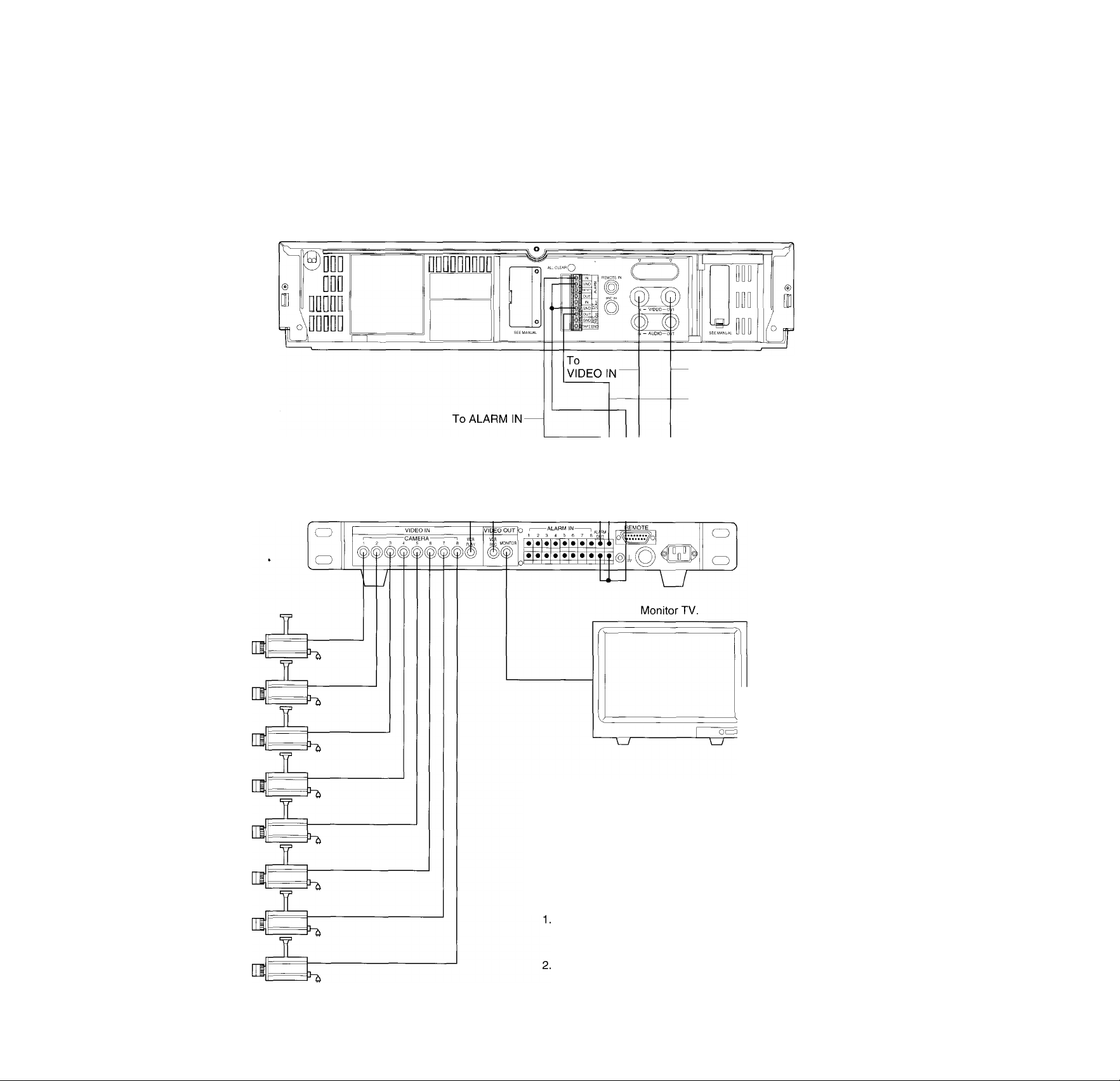
Typical Connection with the Sequential Switcher
When connected with a sequential switcher, set the alarm recording mode to MANUAL by menu screen.
For further details, consult the instruction manuals of the connected devices.
To VIDEO OUT
To REC TRIGG. OUT
ToGND
To VCR playback-
Frame Sequential Switcher To VCR REC ^
To ALARM
OUTPUT
To REC TRIGGER INPUT
<
QC
<
Q.
LU
CC
Q.
AC120V
To AC outlet
»in
When using the VCR connected to a frame sequential switcher, pay
attention to the following matters.
■ When playing back in the SPA12, EPA18 or SPA24 mode, mixing of
pictures from other channels may occur. If this occurs, play back in a
mode other than the SPA12, EPA18 or SPA24 mode.
■ If the following phenomena occur during playback in a time mode of
24 hours or longer, adjust by using the TRACKING button.
Mixing of signals from another channel.
Go to slow playback and press the TRACKING button to adjust
until the picture appears from the channel you want to view.
Picture waves up and down.
Press the TRACKING button during still picture playback and
adjust the picture until the picture stops waving up and down.
12
Page 14
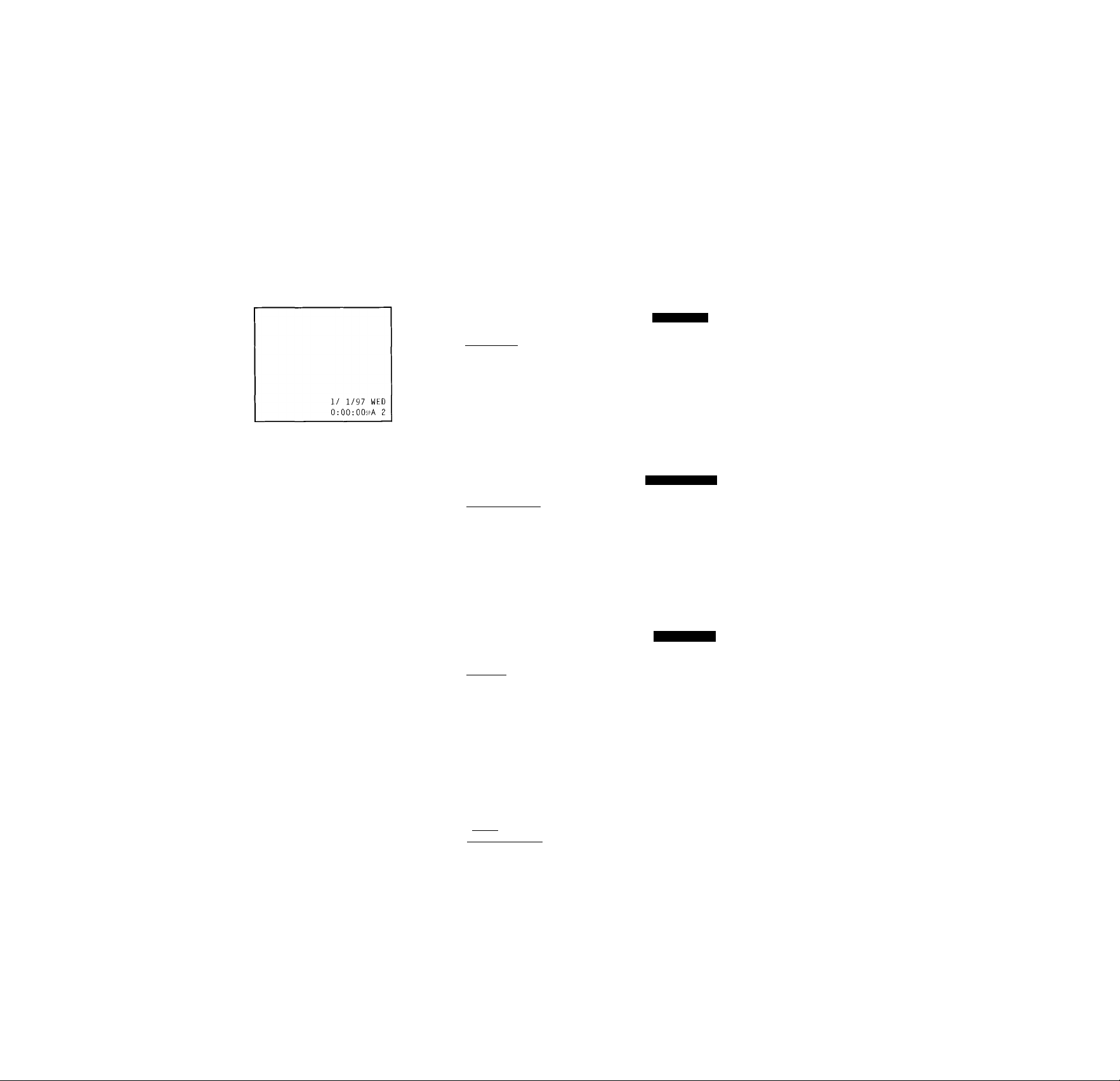
CONTENTS OF SCREEN DISPLAY
The normal MENU screen provides six menus after the initial screen for clock setting. Each MENU screen is shown below.
Press the DISPLAY button for a MENU screen. The menu is selected by pressing the SHIFT button. Then press the SET button to
proceed to the next screen. Use the SHIFT button and the SET button for settings and adjustments in the same manner. To return
to the initial screen press the DISPLAY button.
Monitor Screen (initial screen) MENU Screen (initial screen)
Z
О
I-
<
ос
<
Q.
Ш
ОС
О.
Monitor Screen (normal screen) MENU Screen (normal screen)
8/28/97 THU
17;30:02spA 2
I CLOCK set1
SETUP
DISPLAY MODE
TIME DATE SEARCH
END-CDISPLAY]
I CLOCK ADJUST I
SETUP
DISPLAY MODE
PROGRAM
ALARM RECALL
TIME DATE SEARCH
END-CDISPLAY]
CLOCK ADJUST
I SETUP 1
DISPLAY MODE
PROGRAM
ALARM RECALL
TIME DATE SEARCH
END-[DISPLAY]
CLOCK SET Screen
CLOCK SET
(DAYLIGHT
SAVING TIME)
(MONTH) (DAY) (YEAR)
1 / 1 / '97
WED
(TIME) 0:00
MENU=[DISPLAY]
OUT
CLOCK ADJUST Screen
CLOCK ADJUST
(DAYLIGHT
SAVING TIME) IN
(MONTH) (DAY) (YEAR)
8 / 28 / '97
(TIME) 17:30
THU
MENU-[DISPLAY]
SETUP Screen
SETUP
ALARM REC TIME 15S
RESTART REC OFF
TAPE END MODE STOP
SPEED spA 2
ALARM STOP
MENU-CDISPLAY]
Comment
Setting of clock.
Unless the date-time is
adjusted, the “PROGRAM”
and “ALARM RECALL” will
not appear on the MENU
screen.
Correction of date-time.
Setting of alarm recording
mode (recording time,
recording mode)
Setting of recording for
restoration of power following
a power failure.
Setting of operation after
detection or tape end (tape
end detection mode for tape
end detection during
recording and when an alarm
recording is made).
13
CLOCK ADJUST
SETUP
___________
I DISPLAY MODE I
PROGRAM
ALARM RECALL
TIME DATE SEARCH
END=[DISPLAY]
DISPLAY Screen
(DATE) ON
(DAY OF THE WEEK) ON
(TIME) ON
(SPEED) ON
(VCR) OFF
(ALARM) ON
(12H/24H) 24H
(CHAR.LINES) 6
MENU-[DISPLAY]
Setting of display screen
(date, day of week, time,
recording time, VCR number,
alarm).
Setting of time display (24H,
12H).
Page 15
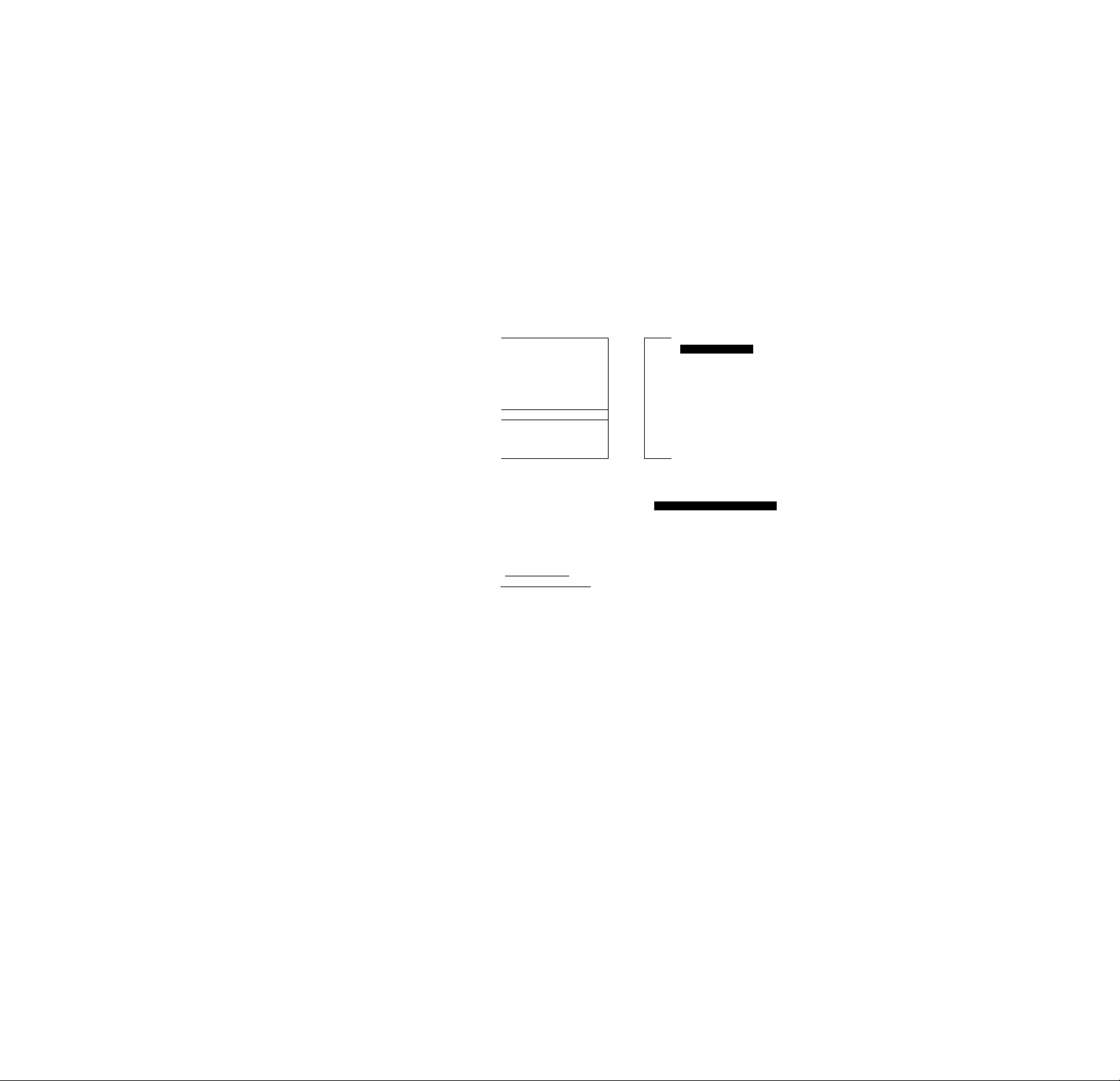
CLOCK ADJUST
SETUP
DISPLAY MODE
PROGRAM
ALARM RECALL
TIME DATE SEARCH
END=[DISPLAY]
PROGRAM Screen
MOI ON -M02 ON -TUI ON -TU2 ON -WEI ON -WE2 ON -THl ON -TH2 ON --
MENU=[DISPLAY]
-- spA24
-- spA24
-- spA24
-- spA24
-- SPA24
-- SPA24
-- spA24
-- spA24
ing(
recording.
Setting of
automatic
recording.
KDIEHKl
CLOCK ADJUST
SETUP
DISPLAY MODE
PROGRAM
1 ALARM RECALLI
TIME DATE SEARCH
END-[DISPLAY]
CLOCK ADJUST
SETUP
DISPLAY MODE
PROGRAM
ALARM RECALL
I TIME DATE SEARCHl
END-[DISPLAY]
ALARM RECALL Screen
ALARM RECALL
D
ALI
AL2
AL3
AL4
AL5
AL6
AL7
1ST
TIME DATE SEARCH Screen
• TIME DATE SEARCH •
DAY
HOUR
MINUTE
SEARCH
MENU-[DISPLAY]
01
00
00
FORWARD
REVERSE
Aiarm recaii
dispiay
Set the day and
time to be
searched and
searching
direction.
O
F
<
DC
<
Q.
LU
DC
a
14
Page 16
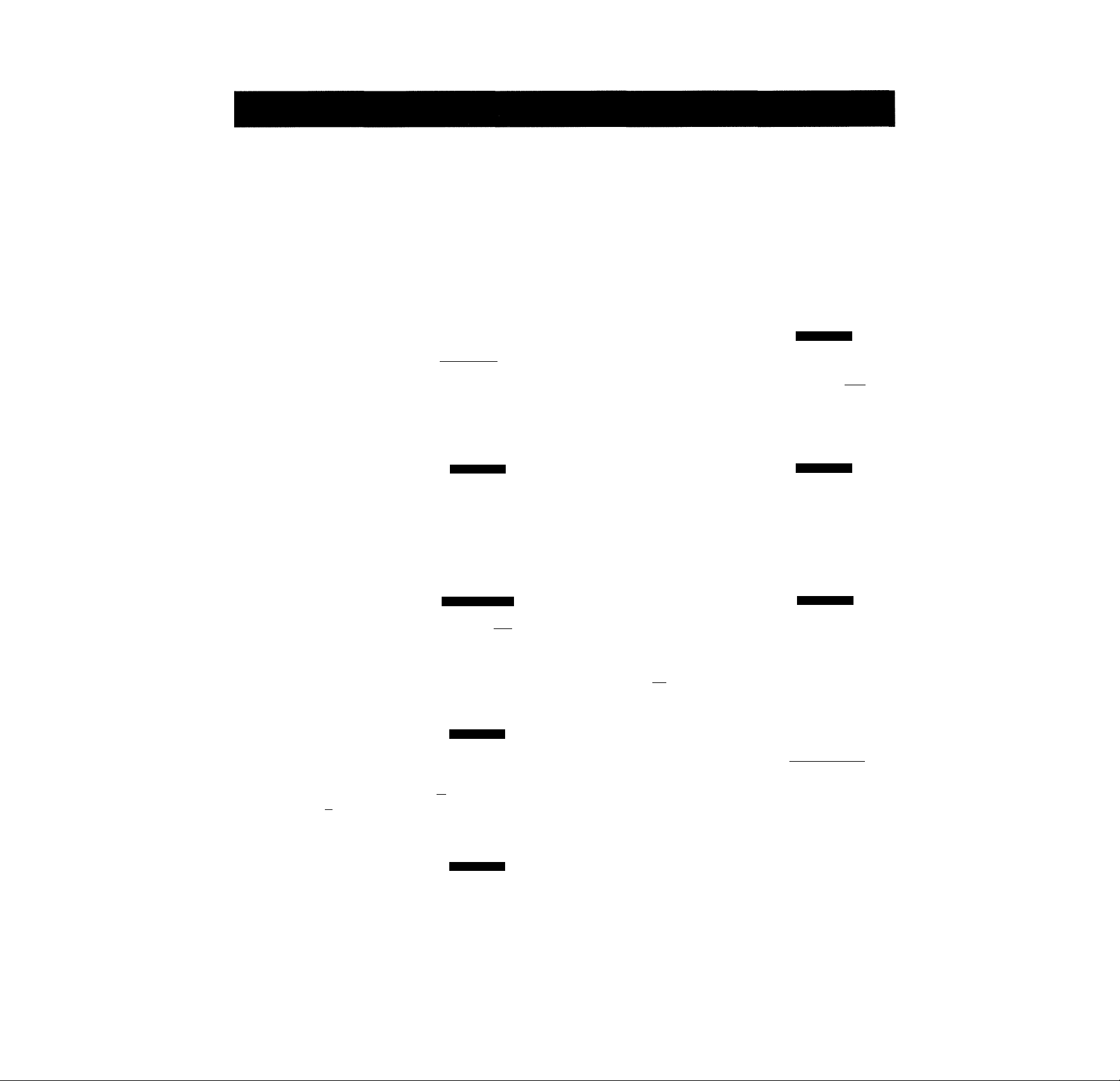
SETTING THE CLOCK
An internal clock generates time and date for superimposing on the monitor screen. Adjust the time from the MENU screen (initial
screen). After the clock is set, the data and time modes are displayed on the monitor screen (live picture).
Operation
In case of setting to 5:30 PM, Thursday, August 28, 1997;
Z
o
I-
<
DC
<
Q.
LU
DC
Q.
Press the DISPLAY
button.
yTIMEM0DE/\
C > SET C J
¥
■ < SHIR
TRACKING
CD CD CD
LOCATION SELECT
I CLOCK SET I
SETUP
DISPLAY MODE
TIME DATE SEARCH
END-[DISPLAY]
Press the > SHIFT
button to blink Year and
press the + or - SET
button to set to “97”.
DISPLAY vTiME M0DE/\
CD ^D SET C } /YC~J
< ^ > TRACKING
CD ■ ^CD
OTThON SELECT
CLOCK SET
(DAYLIGHT
SAVING TIME) IN
(MONTH) (DAY) (YEAR)
(TIME) 1:00
8 / 28 / [jT]
THU
MENU=[DISPLAY]
Press the + SET button.
VTIMEM0DE/\
^D SET ^D T\CD
< SHIFT X
CD O VCD
Press the + SET button
and set the DAYLIGHT
SAVING TIME to IN.
VTIMEMODE/\
CD SET /tCD
< SHIFT
CD O VCD
Press the > SHIFT
button to blink Month
4
and press the + SET
button to set to “8”.
yTIMEMODE/\
CD SET CD
< SHIFT T TRACKING
CD VCD
LOCATION SELECT
I
TRACKING
LOCATION SELECT
^frriON SELECT
CLOCK SET
{DAYLIGHT
SAVING TIME)
(MONTH) (DAY) (YEAR)
1 / 1 / '97
WED
(TIME) 0:00
MENU=[DISPLAY]
CLOCK ADJUST
(DAYLIGHT
SAVING TIME) FTnI
(MONTH) (DAY) (YEAR)
1 / 1 / '97
WED
(TIME) 1:00
MENU-CDISPLAY]
CLOCK SET
(DAYLIGHT
SAVING TIME) IN
(MONTH) (DAY) (YEAR)
m / 1 / '97
FRI
(TIME) 1:00
MENU-[DISPLAY]
Press the > SHIFT
button to blink Time in
hours and press the +
SET button to set to “17”
DISPLAY vTiMEMODE/\
O CD SET CD T\(^
< SHIFT
CD VCD
Press the > SHIFT
button to blink Time in
8
minutes and press the +
SET button to set to “30”.
DISPLAY VTIMEMODE/K
c 3 SET QD ^^D
< SHIFT
Press the DISPLAY
button to start display of
the set date and time.
DISPLAY vTiMEMODE^
^D CD SET CD vCD
T < SHiFT >
T
CMFiON SELECT
T
O ^ VCD
d^lON SELECT
CD CD VCD
LOCATION SELECT
CLOCK SET
(DAYLIGHT
SAVING TIME)
(MONTH) (DAY) (YEAR)
8 / 28 / '97
THU
(TIME) 00
MENU=[DISPLAY]
CLOCK SET
(DAYLIGHT
SAVING TIME)
(MONTH) (DAY) (YEAR)
8 / 28 / '97
THU
(TIME) 17:l30l
MENU-[DISPLAY]
I CLOCK ADJUST I
SETUP
DISPLAY MODE
PROGRAM
ALARM RECALL
TIME DATE SEARCH
END=[DISPLAY]
IN
IN
15
Press the > SHIFT
button to blink Day and
press the + SET button
to set to “28”.
DISPLAY
VTIMEMODEA
CD ^D SET ^^D
< SHIFT ■ tracking
CD vO
Cl^lON SELECT
CLOCK SET
(DAYLIGHT
SAVING TIME)
(MONTH) (DAY) (YEAR)
8 /[H] / '97
THU
(TIME) 1:00
MENU-[DISPLAY]
Press the DISPLAY
button to return to the
IN
10
DISPLAY vTIMEMODE/\
normal screen.
CD CD SET ^D
CD CD VCD
LOCATION SELECT
8/28/97 THU
17:30:02spA 2
Page 17

ON-SCREEN FUNCTIONS
When the power is turned ON, the time and date modes are displayed on the monitor screen (live picture). On-screen displays are
not available in the event of no video input signal.
Date-Time Display
VCR display
@ Date © Day of the week
re/28/97 THUl
|17:3Q:Q2spA
Monitor screen
,___T
---------------------------
' 8/28/97
H7:30:02spA 2i
(^Time
4-, Z
THU|
____
____
@
Playback/Recording time
1
oc
CL
LU
QC
Q.
o
p
<
<
Date : Displayed with the month-day-year.
® Day of the week : Automatically set to the correct day of the week when the date is set.
(D Time : Set to 24-hour cycle at factory.
It is possible to modify to 12-hour (AM/PM) cycle display.
@ Playback/Recording Time : Playback or Recording time display
On-Screen Position
I 8/28/97 THU|
|_17:30:02;pA 2l
r 8/28/97 THul i” 8/28/97 THul_______________,
! 17:30:02spA 21 | 17 : 30 : 025pA 2l *
17 :30:02spA 2
8/28/97 THU
17:30:02spA 2
Press the LOCATION SELECT button to adjust the display to desirable position.
The display moves in the direction shown by the arrows.
>
CD vCD-
LOCATION SELECT
I
____
However, during the date-time display screen, pay attention to the following when
setting the date and time display positions:
When the display is set to an end of the monitor screen as shown in the figure,
synchronization instability or color flickering may occur in some monitor TVs.
Press this button : To down
Press this button : To right
SP; SP mode
Nothing : EP mode
16
Page 18

DISPLAY SCREEN
Set the MENU screen to DISPLAY screen, and select or set each Item.
Before operation, set the MENU screen to DISPLAY screen (See page 13.).
Note: ----------------------------------------------------------------------------------
Press the DISPLAY button twice to return from the display screen to the monitor screen.
Z
o
F
<
oc
<
Q.
uu
cc
Q.
Operation
Erasing the date display.
Press the < or > SHIFT button to blink DATE and press
the + or - SET button to go to OFF.
DISPLAY VTIMEMOOEA
SET CID )
< slit >
CD ■ O ^CD
LOCATION SELECT
Changes between OFF and ON
each time the + or - SET button
is pressed.
Erasing the day of the week display.
Press the < or > SHIFT button to blink DAY OF THE
WEEK and press the + or - SET button to go to OFF.
DISPLAY VTIMEMODE^
C ^ SET ( ^ ^
< > TRACKING
CD ■ CD VCD
LOCATION SELECT
Changes between OFF and ON
each time the SET button is
pressed.
Erasing the time display.
Press the < or > SHIFT button to blink TIME and press
the + or - SET button to go to OFF.
Changes between OFF and ON
DISPLAY vTiMEMODEy^
^D ^D SET /^^D
<
cdI o vc3
LXATION SELECT
each time the + or - SET button
is pressed.
Display Screen
(DATE)
(DAY OF THE WEEK) ON
(TIME)
(SPEED)
(VCR)
(ALARM)
(12H/24H)
(CHAR.LINES)
MENU=[DISPLAY]
(DATE)
(DAY OF THE WEEK)IOFFI
(TIME)
(SPEED)
(VCR)
(ALARM)
(12H/24H)
(CHAR.LINES)
MENU-CDISPLAY]
(DATE)
(DAY OF THE WEEK) ON
(TIME)
(SPEED)
(VCR)
(ALARM)
(12H/24H)
(CHAR.LINES)
MENU=[DISPLAY]
M]
ON
ON
OFF
ON
24H
ON
ON
ON
OFF
ON
24H
ON
ON
OFF
ON
24H
Monitor Screen
5
6
6
8/28/97
17;30:02spA 2
Erasing the speed display.
Press the < or > SHIFT button to blink SPEED and press
the + or - SET button to go to OFF.
DISPLAY vtimemooea
CD CD set CD
CD^O
LOCATION SELECT
^CD
TRACKING
VCD
Changes between OFF and ON
each time the + or - SET button
is pressed.
17
(DATE)
(DAY OF THE WEEK) ON
(TIME)
(SPEED)
(VCR)
(ALARM)
(12H/24H)
(CHAR.LINES) 6
MENU=[DISPLAY]
ON
ON
OFF
ON
24H
8/28/97 THU
17:30:02
Page 19

Note: -------------------------------------------------------------------------------------------------
Press the DISPLAY button twice to return from the display screen to the monitor screen.
Operation
Displaying the VCR number.
Press the < or > SHIFT button to blink VCR and press
the + or - SET button to set the VCR number.
DISPLAY vTiMEMODE/\
CD t 1 SET c 3 /\CD
< ^ > TRACKING
cdIcd ^cd
LOCATION SELECT
Changes as shown below each
time the SET button is pressed.
OFF ^ V01 ^ V02 ^ VOS
V04 ^ VOS ^ V06 ^ V07 ^
VOS ^ OFF
Displaying the number of alarms.
Press the < or > SHIFT button to blink ALARM and press
the + or - SET button to go to ON.
DISPLAY vTiME MODE/^
CD ^D SET CD
TRACKING
CD“0 CD
LOCATION SELECT
Changes between OFF and ON
each time the + or - SET button
CD
is pressed. When an alarm is
input, the day of the week display
changes to the alarm number.
Displaying the hour display.
Press the < or > SHIFT button to blink (12H/24H) and
press the + or - SET button to go to 12H.
DISPLAY vTlMEMODE/x
CD SET CD
CD I CD
< >
/xCD
TRACKING
VCD
LOCATION SELECT
Changes between 12H and 24H
each time the + or - SET button
is pressed.
Display Screen
(DATE) ON
(DAY OF THE WEEK)
(TIME) ON
(SPEED) ON
(VCR)
(ALARM) ON
(12H/24H)
(CHAR.LINES) 6
MENU-[DISPLAY]
(DATE) ON
(DAY OF THE WEEK) ON
(TIME) ON
(SPEED) ON
(VCR) PEE
(ALARM) I ONl
(12H/24H) 24H
(CHAR.LINES) 6
MENU=[DISPLAY]
(DATE) ON
(DAY OF THE WEEK) ON
(TIME) ON
(SPEED) ON
(VCR) OFF
(ALARM) ON
(12H/24H) |12H|
(CHAR.LINES) 6
MENU=[DISPLAY]
ON
MB
24H
Monitor Screen
VCR number
8/28/97 THU
17:30:02spA 2 VOl
Alarm number
8/28/97 AOI
17:30:13spA 2
8/28/97 THU
5:30:02phspA 2
I
I
o
F
<
Q.
LU
DC
Q.
This function enables to indicate and record information
from cash register or ATM using a specified option box.
1. Press the < or > SHIFT button to blink CHAR.LINES
and the + or - button to go to “6”.
2. Press the + or - button to select the characters of line
number. Each time pressing the + or - SET button, the
display changes as follows.
If you select
[DATE] ON:[TIME] ON:
■}
6^1^2^3^4-^5
[DATE] OFF:
[TIME] OFF
■}
(DATE) ON
(DAY OF THE WEEK) ON
(TIME) ON
(SPEED) ON
(VCR) OFF
(ALARM) ON
(12H/24H) 12H
(CHAR.LINES) Q
MENU-[DISPLAY]
8/2 8/97 THU
17
;30; 32sfA 2
I LIN E
2 L INE
3 LIN E
4 LIN E
5 L INE
6 LIN E
18
Page 20

COUNTER DISPLAYS
Counter Memory
When the counter is set to “0000” at a location that you want to see again during recording and playback, the tape will stop in the
vicinity of “0000” during rewind and fast forward.
When the alarm counter is displayed, press the
ALARM button to set the display to the counter
2
z
o
l<
oc
<
a.
lU
cc
Q.
display.
I
-----
COUNTER
CD CD
-------
MEMORY A<^ RESET
Bä
1
[Ml
►
i 1 U U
SP
) 1
Press the RESET button at the location you want to
see.
o
11
I
-----
COUNTER--------1
CD CD CD
MEMORY ALARM RÄT
I r I r I I M
► u u u u
Alarm Memory
When you want to view the location where alarm recording was performed.
Press the STOP button.
0
1 I
- PLAY ■ STOP
I I I I I I I
I I U u
Press the COUNTER MEMORY button to make
“COUNT.M” (Counter Memory) to light.
SP 1,^1 _l
1 ( L
H
H
i_
I
-----
COUNTER
CD CD CD
MEÄYMEIWKY ALARM RESET
-------
[ool COUNT.
,“nnn
► 1 U 1 u
1
Turn the SHUTTLE dial to set rewind or fast forward
after STOP button is pressed.
lag
◄◄
COUNT.
i
M
U ( u
SP
11
Turn the SHUTTLE dial to set rewind or fast forward.
„ I ALARM I _ _
n n n n !-!
U I U I M
I I
When the tape reaches the
alarm recorded position. The
VCR automatically enters the
still picture mode.
19
Press the COUNTER MEMORY button twice to make
“ALARM. M” to light.
' „ " I ALARM I
,
-----
COUNTER
-------
CD CD CD
M'ilBWY ALARM RESET
1
Press the PLAY button.
J
Ö
I I
► PUY BSTOP
Page 21

Notes: -------------------------------------------------------------------------------------------------------------------------------------------------
In the cases shown below, Alarm Memory search may be not carried out.
■ If the alarm recording is not carried out for more than those listed in the following chart then, the alarm may be skipped.
■ If the alarm recording interval is not left for more than those listed in the following chart then, the alarm may be skipped.
■ If there is not enough time between the beginning of the alarm search and the first alarm activation. If the time period is shorter
than those listed in the following chart then, the first alarm may be skipped.
Record
mode
SPA2 or EPA6
SPA12
EPA18 7 s
SPA24
Minimum alarm recording
time needed
2 s
15s
30 s
Minimum aiarm recording
intervai needed
7s
50 s
25 s
95 s
Minimum recording time needed between
start of search and first aiarm activations
5 s
35 s
15 s
65 s
Tape Remain
When the TAPE REMAIN button is depressed during recording or playback, the counter display changes to the remaining tape
display. The remaining time is the approximately estimated time in the SPA2 mode to tape end.
I LI D n
I I I _l LI
0 ~i
1 I L
• The remaining time is the approximate remaining time.
• Displays the remaining tape time estimated in the SPA2 mode.
During computation of the remaining time, the following display appears.
loa
►
L - _»
n
c
TAPE REMAIN
CD
z
o
p
<
DC
<
Q.
LU
DC
Q.
• When the VCR has been used in the recording mode over a long period, it may take considerable time for computation. When
operating at fast speed in the SPA2 mode, the computation is faster.
Note:------------
-
---------------------------------------------------------------------------------------------------------------------------------------
It is possible to compute the remaining time for T-120, T-90, T-60 and T-30 tape. The display will not be correct for other kinds of
tape.
Error Message
When an abnormality occurs during operation, the error code is displayed.
At the same time, the buzzer will sound continuously.
0 J
1 I L
• When the error code “E-1 ” to “E-4” are
displayed, consult with your dealer.
• When the error code “E-5” is displayed,
the tape is cut. Replace with a new tape.
Code Number
E-1
E-3
E-4
E-5
E-8
Abnormality on reel rotation during tape running.
Abnormality on cylinder rotation during recording and playback.
Abnormality on tape loading mechanism.
Video tape is cut.
Dew condensation.
Condition of Abnormaiity
20
Page 22

SETTING THE RECORDING/PLAYBACK TIME
■ Before performing playback/recording, it is necessary to set the desired time mode.
TIWIE WIODE button-. Recording/Playback time
z
o
F
<
Q.
U1
oc
D.
Consult the following table to select a correct mode for your purpose.
VIRTUAL REAL TIME & TIME LAPSE VCR INFORMATION CHART
Mode display
SP a2 2 H
EP A 6
SP A12
EP A18
Record/Play Available Time
(Using T-120)
6 H
14H 18 H 40 M 0.12s
18H 24 H 1/20S
(Using T-160)
2 H 40 M
8H 1/60S
Recording
interval
1/60S
Recording field Audio record
60.0 fields/s
60.0 fields/s
Possible
Possible Continuous
8.57 fields/s Possible
20.0 fields/s
Possible Continuous
Tape running
Continuous
Continuous
(Virtual Real Time mode)
SP A24
SP 24
EP 30 (High Density mode)
SP 48 48 H 64 H 0.40s
EP 48 (High Density mode)
SP 72
26 H
24 H 32 H
30 H
48 H
72 H 96 H
EP 72 (High Density mode) 72 H 96 H
SP L01
SP L02
SP L03
3,600 H
7,200 H
10,800 H
34 H 40 M 0.22s
0.20s 5.00 fields/s
40 H
0.08s
64 H 0.13s
0.60s
0.20s
60s 2 fields/1 min (*1)
120s
180s 2 fields/3 min (*1)
4.62 fields/s Possible
Impossible
12.0 flelds/s
2.50 fields/s
7.50 fields/s
Impossible
Impossible
Impossible
1.67 fields/s Impossible
5.00 fields/s
Impossible
Impossible
2 fields/2 min (*1)
Impossible Intermittent
Impossible
Continuous
Intermittent
Intermittent
Intermittent
Intermittent
Intermittent
Intermittent
Intermittent
Intermittent
*1): Without an alarm trigger input and an one-shot trigger input.
• The possible recording time depends on the type of video tape used.
• Audio recording is possible in the SPA2, EPA6, SPA12, EPA18 and SPA24 modes.
• In SPL01, SPL02 or SPL03 modes, the VCR is set to recording pause mode. The alarm recording starts by an alarm trigger
signal input, and the VCR is set to recording pause mode again to wait for next alarm trigger input. When recording pause
mode continues for appointed time (SPL01: 1 min, SPL02: 2 min, SPL03: 3 min.) without an alarm trigger input, the VCR
forwards the tape 2 fields with recording to protect the tape and the video head from damage.
■ HOW TO OPERATE 24 HOUR VIRTUAL REAL TIME MODE
• In order to operate 24 hour virtual real time mode, please use T-160 VMS video tape with EPA18 record mode. EPA18 mode
means that T-120 tape will run 18 hours. However, if you use longer length of video tape which is T-160, it will record up to 24
hours with EPA18 mode. Also, when you use EPA18 mode for recording, you will get 20 fields of video information per
second, SPA24 mode will be less than 5 fields video information per second. (Refer to the above chart for the details.)
• When using the T-160 tape, it will be necessary to replace the tape with new one and make a cleaning of the mechanical deck
of this VCR more frequently. Because, the thickness of T-160 tape is about 3/4 of T-120 tape, so durability, mechanical
strength, etc. of the tape are inferior to T-120 tape.
21
Page 23

LOADING AND UNLOADING A VIDEO CASSETTE
Cassette compartment
z
o
I-
<
DC
<
Q.
UJ
DC
Loading a cassette
Insert a cassette in the Cassette Compartment.
■ Power goes on automatically and the cassette indicator
lights.
Cassette Indicator
Blinks when inserting or removing a cassette.
Remains lighted when a cassette is inserted even if the
power is turned OFF.
Unloading a Cassette
Turn the power ON.
POWER
Press the EJECT button.
REJECT
Safety Tab
A video cassette is equipped with a safety tab to prevent
accidental erasure. When the tab is removed, recording is
not possible.
Cassette indicator
M M M M
► U U
U U
0
1 I
If you wish to record on a cassette with the tab removed,
use adhesive tape to cover the hole.
22
Page 24

Recording operation
RECORDING
oz
50
oi=
CC<
ODC
OUJ
UjQ.
DCO
Turn on the power for this VCR as well as associated
devices of the surveillance system including the video
camera and monitor TV.
Adjust the monitor TV so that the picture from the
video camera is displayed properly.
Check that the date time display on the monitor TV is
correctly displayed.
8/28/97 THU
17;30;05spA 2
Set the various functions such as timer recording,
alarm recording, restart recording, tape end, etc.
Insert a video cassette to this VCR.
• Check that the safety tab on the video cassette has
not been removed.
Select the recording time mode.
551
y TIME MODE ^
O SET
n n n n
SP /_/
Press the REC button.
[qdI
»REC
REC^ _ _ _ _
1 1 1 i M M
► U U M M
SP i_i
H
j
J
23
Notes:
When the PAUSE button is pressed during recording, the VCR goes to the pause mode. To release, press either the PAUSE
button again or the REC button, if the VCR is in pause mode for longer than 10 minutes the VCR will automatically go into stop
mode to protect the video tape and heads.
Repeat recording, restart recording, alarm recording, etc. also operate during recording.
When recording is interrupted or the recording time is changed, the pictures may be disturbed at that location.
If a power failure should occur, it is possible to resume recording in the same time mode as long as the power is restored within
approximately 10 days.
During repeat recording, pay attention to the following points.
• Timer recording and alarm recording is not possible during automatic rewind.
• The buzzer does not sound even at tape end.
• When an operation button is pressed during automatic rewind, the repeat recording function does not operate. Reset to the
recording mode.
The time mode button is not accepted during alarm recording or timer recording.
Make sure to carry out daily check for repeat recording or timer recording.
Page 25

RESTART RECORDING
Setting the Restart Recording
On the SETUP screen set RESTART REC to ON.
Press the DISPLAY
button. The MENU
screen appears on the
monitor screen.
DISPLAY vTiME M0DE/\
C3 SET CD '^CD
¥
< SHIFT >
CD CD VO
LOCATlCflT SELECT
Press the < or >
SHIFT button to blink
SETUP and press the +
or - SET button.
DISPLAY
VTIME MODE A
CD CD ^ CD vCD
^ TRACKING
CD icD VO
■ LOCATION SELECT
Press the < or >
SHIFT button to blink
RESTART REC.
VTIME MODE/\
C J SET C
___________
3 J
< SHIFT >
CD aCD
TRACKING
LOCATION SELECT
vO
CLOCK ADJUST
SETUP
DISPLAY MODE
PROGRAM
ALARM RECALL
TIME DATE SEARCH
CLOCK ADJUST
SETUP
DISPLAY MODE
PROGRAM
ALARM RECALL
TIME DATE SEARCH
SETUP
ALARM REC TIME 15S
RESTART REC I OFFi
TAPE END MODE STOP
ALARM STOP
END=[DISPLAY]
END-LDISPLAY]
SPEED SPA 2
MENU=[DISPLAY]
oz
zg
QK
ir<
ooc
oiu
UJQ.
OCO
Press the + or - SET
button to go to ON.
^D SFT /^^D
CD
yTIMEMODE/\
< > TRACKING
LOCATION SELECT
DISPLAY
ALARM REC TIME 15S
RESTART REC I ONl
TAPE END MODE STOP
SETUP
SPEED SPA 2
ALARM STOP
MENU=[DISPLAY]
Note:
When a power failure occurs (10 days or less In duration) during recording or timer recording, the VCR resumes automatically to
the same mode when the power Is restored regardless of whether “RESTART REC” Is ON or OFF.
When the power Is recovered after more than 10 days have passed, the tape remains at the position where it stopped when the
power failure occurred.
24
Page 26

oz
zo
5F
cc<
8£
cO
TIMER RECORDING
There are two kinds of timer recording. One is daiiy timer recording, and the other is weekiy timer recording.
Once the timer programs are set, the VCR can retain all programmed information in the event of a power failure (10 day maximum
memory storage). Before setting timer programs, make sure that the present time is correct. (See page 15-16.)
Setting the Timer Program
The timer programs are set on the two pages of PROGRAM screen which provides “on/skip”, start time, end time and recording
time mode for setting.
The blinking position moves to right direction or downward with the > SHIFT button, and to opposite direction with < SHIFT
button. When the program event is set to SKIP, timer recording will not be carried out even if the start or end time is set.
PROGRAM Screen (1) PROGRAM Screen (2)
Friday 1 -
Saturday 1 -
Sunday1 -
Daily-
To record every day for certain period starting at certain time, set daily timer recording.
In case of recording every day from 8:30 to 17:00 in SPA24 mode;
Press the DISPLAY
button. The MENU
screen appears on the
monitor screen.
DISPLAY VTIME MODE A
C) SET CD '' CD
f
< SHIFT > TRACKING
CD CD VCD
LOCATION SELECT
CLOCK ADJUST
SETUP
DISPLAY MODE
PROGRAM
ALARM RECALL
TIME DATE SEARCH
END=[DISPLAY]
Press the < SHIFT
button to proceed to
PROGRAM screen (2).
DISPLAY VTIMEMODEA
SPA24 of DLY line blinks.
1------------------------------------------------------------------------------------
■ •
- FRl
2-
- FR2 ON --
- SAl ON --
2-
- SA2 ON --
- SUl
2-
- SU2 ON --
- DLY ON
CD ^D SET O vCD
< SHIFT > TRACKING
CD VCD
LOCATION SELECT
PROGRAM
--------
ON --
--------
--------
--------
--------
ON --
--------
ON spA24
EXT
MENU-[DISPLAY] |
1------------------------------------------1
■ •
FRl ON -FR2 ON -SAl ON -SA2 ON -SUl
SU2 ON -DLY ON -EXT ON SPA24
> - ► - ► - ► - -
► - -
ON --
-- SPA24
• ■
-- SPA24
-- spA24
-- spA24
-- SPA24
-- spA24
-- spA24
PROGRAM
--
------
------
MENU-[DISPLAY] |
-- spA24
-- spA24
-- spA24
-- spA24
-- spA24
-- spA24
-- |spA24|
• ■
25
Press the < or >
SHIFT button to blink
PROGRAM.
DISPLAY VTiMEMODEA
i 1 t ) SET C 1 A1 I
< SHIFT > TRACKING
CD^O VCD
LOCATION SELECT
Press the + or - SET
button.
DISPLAY vtimemodea
CD * > SET i 1 At 1
^ ^ TRACKING
■ Then ON of M01 line blinks
on Program Screen (1).
CD" CD VCD
LOCATION SELECT
CLOCK ADJUST
SETUP
DISPLAY MODE
PROGRAM
ALARM RECALL
TIME DATE SEARCH
MOl [M1-M02 ON -TUI ON -TU2 ON -WEI ON -WE2 ON -THl ON -TH2 ON --
END=[DISPLAY]
-- SPA24
-- spA24
-- spA24
-- SPA24
-- SPA24
-- SPA24
-- SPA24
-- SPA24
MENU-CDISPLAY]
Press the < SHIFT
button to blink start time
of DLY line, and press
once the + or - SET
button to display the
present time.
O O ^ CD A^D
VTIMEMODEA
^ ^ TRACKING
CD VCD
LOCATION SELECT
DISPLAY
FRl ON
FR2 ON
SAl ON -SA2 ON -SUl ON -SU2 ON -DLY ON □
EXT ON
a
SPA24
SPA24
SPA24
spA24
spA24
spA24
spA24
SPA24
MENU-[DISPLAY]
Page 27

Press the + or - SET
button and the > SHIFT
button to set start time to
8:30.
DISPLAY
CD
VTIMEM0DE/\
t J SET I 1
CD* O
Press the > SHIFT
button to blink end time.
Set end time to 17:00
with the SET button and
the > SHIFT button in
the same manner
DISPLAY
CD
VTIMEM0DE/\
< SHIFT ■
CD CD
Press the > SHIFT
button and the + SET
8
button to set recording
time mode to SPA24.
DISPLAY vTiMEMODE^
CD CD SET CD CD
< SHIFT m
CD CD
< >
SET
CD
TRACKING
VCD
select
as 6.
CD
TRACKING
VCD
■(^|hh0N SELECT
TRACKING
VCD
PPiON select
FRI ON
FR2 ON
SAI ON
SA2 ON
SUI ON
SU2 ON
DLY ON l~8t -EXT ON
FRI ON
FR2 ON
SAI ON
SA2 ON
SUI
SU2 ON
DLY ON
EXT ON
■ •
FRI ON
FR2 ON
SAL ON
SA2 ON
SUI ON -- SPA24
SU2 ON
DLY ON 8
EXT
FRI ON
FR2 ON
SAI ON
SA2 ON
SUI ON
SU2 ON
DLY ON
EXT ON
•
FRI ON
FR2 ON
SAI ON
SA2
SUI ON
SU2
DLY ON
EXT
MENU=[DISPLAY]
-- spA24
-- spA24
-- SPA24
ON
PROGRAM
ON SPA24
PROGRAM
-- SPA24
-- SPA24
-- SPA24
___
-- SPA24
> - » - > - -
» - -
> ..
SPA24
-- SPA24
-- SPA24
-- SPA24
-- SPA24
-- spA24
30 spA24
___
MENU-[DISPLAY]
----
---
----
----
---30-»[l7l
MENU=[DISPLAY] |
30-» 17
MENU-[DISPLAY]
---
---
--
ON
--
--
ON
8 30-»17
ON
00ispA24i
HENU=[DISPLAY]
SPA24
SPA24
spA24
spA24
spA24
spA24
spA24
SPA24
• ■
SPA24
spA24
spA24
spA24
spA24
spA24
SPA24
SPA24
SPA24
SPA24
SPA24
SPA24
SPA24
SPA24
SPA24
The A TIME MODE button is pressed, the display
changes as follows.
SPA24^ SP24 ^ 30 ^ SP48 ^ 48 ^ SP72 ^ 72^
SPL01 ^ SPL02 ^ SPL03 ^ SPA2 ^ A6 ^ SPA12 A18 ^ SPA24
The V TIME MODE button is pressed, the display
changes in the reverse direction.
Press the DISPLAY
button twice to erase the
MENU screen.
DISPLAY
VTIMEMODE^
CD SET /xCD
< SHIFT >
O O ^CD
TRACKING
LOCATION SELECT
8/28/97 THU
17:30:02spA 2
Press the TIMER button.
10
TIMER
ISDl
US
1 ~i ~i 11
i L ( TIMER ^ i i LJ
H
The power goes off and the TIMER display lights in the
VCR display.
Recording starts at the programmed start time.
Notes:
■ If the TIMER button is pressed at the moment between
start time and end time, recording starts immediately.
■ To cancel the timer recording, press the TIMER button.
■ The timer recording starts 10 seconds before the record
start time.
■ When the end time is set to a time earlier than the start time, the
recording is carried out up to the end time in the next day.
■ The time difference between start time and end time
should be more than 1 minute. If they are same, timer
recording doesn’t work.
■ The accuracy of the time display depends on the condi
tions of use and the environment. Set clock to the exact
time by daily check.
■ During timer power off mode, alarm recording will not
operate at all.
During the 12 hour display, the display appears as follows.
o:
zo
qF
(£<
OtE
OlU
UJCL
OCO
IF A POWER FAILURE SHOULD OCCUR
If a power failure occurs, the PW.FAIL display appears
in the VCR display. To erase this display press one of
the operations buttons.
If the power failure is recovered within 10 days, and the
battery is charged continuously for more than 48 hours
in the ambient temperature, the date/time data and
timer recording programs remain in the memory.
FRI ON
FR2 ON
SAI ON SA2 ON SUI ON SU2 ON DLY ON 8
EXT ON
SPA24
SPA24
SPA24
spA24
spA24
spA24
:00pk spA24
30ak-» 5
MENU=[DISPLAY]
spA24
26
Page 28

Weekly Timer Recording
To record every week for certain period on a certain day of the week, set the weekly timer recording.
With the weekly timer recording, 2 programs are possible for each day of the week.
In case of setting EPA18 from 8:00 to 19:00 on all weekdays, and EPA18 from 9:00 to 17:00 on Saturday and Sunday.
oz
zo
or
gs
OlU
UJD.
DCO
Press the DISPLAY
button.
DISPLAY vTiMEM0DE/\
SET T\CD
< SHIFT >
CD CD ^CD
LOCATION SELECT
Press the > SHIFT
button to blink PRO
GRAM.
t J SET CD J
CD
CD CD ^CD
VTIMEMODE/^
< SHIFT >
DISPLAY
Press the -i- SET button.
DISPLAY
VTIME MODE^
CD
< shift’^T'
CD
SET CD
LOCATION SELECT
aCD
TRACKING
CD ^CD
CD
CLOCK ADJUST
SETUP
DISPLAY MODE
PROGRAM
ALARM RECALL
TIME DATE SEARCH
END-LDISPLAY]
CLOCK ADJUST
SETUP
DISPLAY MODE
I PROGRAM
ALARM RECALL
TIME DATE SEARCH
END-[DISPLAY]
1
------------------------------------------
■ •
MOIiMI-M02 ON -TUI ON -TU2 ON -WEI ON -WE2 ON --
THl ON --
TH2 ON --
PROGRAM
----
------
----
------
----
> - -
MENU-[DISPLAY] |
-- SPA24
-- spA24
-- SPA24
-- spA24
-- spA24
-- SPA24
-- SPA24
-- SPA24
• ■
Press the + SET button
to set the starting hour to
8 and press the >
SHIFT button.
DISPLAY
VTlMEM0DE/\
o
< SHIFT
SET
t
■
TRACKING
VCD
nON select
CD
Press the + SET button
to set the starting minute
to 00 and press the >
SHIFT button.
CD
yTlME M0DE/\
CD SET ^D ^CD
< SHIFT TRACKING
CD Q VCD
AIiXLN select
DISPLAY
Press the -i- SET button
to set the ending hour to
19 and press the >
SHIFT button.
VTIME MODE^
CD CD SET
< SHIFT
TRACKING
CD CD ''CD
■«^lON SELECT
1------------------------------------------
■ •
1------------------------------------------
■ •
PROGRAM
MOI ON [J
M02 ON --
ON --
TUI
TU2 ON -WEI ON -WE2 ON -THl
ON --
TH2 ON --
PROGRAM
MOI ON 8
M02 ON --
ON --
TUI
TU2 ON -WEI ON -WE2 ON -THl ON -TH2 ON --
MOI ON 8
M02 ON -TUI ON -TU2 ON -WEI ON -WE2 ON -THl ON --
TH2 ON --
• ■
-- spA24
-- SPA24
-- SPA24
-- SPA24
----
► - -
-- spA24
----
► - -
-- spA24
----
> - -
-- SPA24
----
» - -
-- SPA24
MENU=[DISPLAY] |
• ■
-- SPA24
----
> - -
-- SPA24
----
> - -
-- spA24
----
-- spA24
-- SPA24
----
► - -
-- SPA24
----
> . .
-- SPA24
----
► - -
-- SPA24
MENU-[DISPLAY] |
00 SPA24
00-*[l9]
-- SPA24
-- SPA24
-- SPA24
-- SPA24
-- SPA24
-- SPA24
-- SPA24
MENU-EDISPLAY]
27
Press the > SHIFT
button to blink the MOI
start time.
CD
VTIME MODE^
CD SET ^D ^^D
< SHIFT > TRACKING
CD O ^CD
DISPLAY
MOI 0NE3
M02 ON -TUI ON -TU2 ON -WEI ON -WE2 ON -THl ON -TH2 ON --
-- spA24
-- SPA24
-- SPA24
-- SPA24
-- SPA24
-- SPA24
-- SPA24
-- SPA24
MENU=[DISPLAY]
Press the -i- SET button
to set the ending minute
8
to 00 and press the >
SHIFT button.
DISPLAY
VTIME M0DE/^
CD
CD SET /^CD
f
TRACKING
^CD
ION SELECT
MOI ON
M02 ON -TUI ON -TU2 ON -WEI ON -WE2 ON -THl ON -TH2 ON --
00-»19{^ SPA24
SPA24
SPA24
SPA24
SPA24
SPA24
SPA24
SPA24
MENU-[DISPLAY]
Page 29

Press the + SET button
to set to At 8.
DISPLAY vTiMEMOOEA
SET
SHIFT
LOCATION SELECT
TRACKING
acd
1
------------------------------------------
■ •
MOl ON 8 00-> 19
M02 ON -TUI ON -TU2 ON -- -- spA24
WEI
WE2
THl ON -TH2 ON --
PROGRAM
------
----
ON --
----
ON --
MENU-tOISPLAY] |
> - -
00 1 A18|
-- sfA24
-- SPA24
-- SPA24
-- spA24
-- spA24
-- SPA24
• ■
1
13
Following the same
procedures as steps
from 4 to 10, set FBI,
SA1 and SU1.
CD
VTIME M0DE/\
t > SET Ai )
< SHIFT T
CD ^ ^CD
-^h-iON SELECT
DISPLAY
r* PROGRAM
FRI ON 8 00-» 19
FR2 ON -SAI ON 9
SA2 ON -SUI ON 9
SU2 ON -DLY ON 8
EXT ON
----
» - -
00-»17
00-»17
----
> - -
30-» 17
MENU-EDISPLAY]
00 A18
-- SPA24
00 A18
-- spA24
00 A18
-- SPA24
00 spA24
spA24
10
11
12
Press the > SHIFT
button twice to blink the
TUI start time. Repeat
steps from 5 to 9.
DISPLAY VTIME MODEA
(_J c 3 SET c Z) At' )
< SHIFT >
CD O
TRACKING
VCD
^■|0N SELECT
Set to WEI and TH1
following the steps from
4 to 10.
DISPLAY vTiME MODEA
O SET ^D
< SHIFT^
CD A "^CD
.^^'lON SELECT
When TFI2 ending
minute blinks, press the
> SHIFT button. The
screen changes to the
next screen.
CD
VTIMEMOOEA
< SHIFT >
CD O
c 3 SET c II AC_. J
TRACKING
vCD
DISPLAY
----------------------------------------
■ •
MOl ON
M02 ON
TUI ON
TU2
WEI ON
WE2ON
THl ON
TH2
MOl ON
M02
TUI ON
TU2
WEI ON
WE2 ON
THl ON
TH2 ON
FRI [Ml ■
FR2 ON ■
SAI ON ■
SA2 ON ■
SUI ON
SU2 ON
DLY ON
EXT ON
PROGRAM
00->19
8
------
--
□
ON -- SPA24
------
--
--
ON
MENU-LDISPLAY] |
8 00 19 00
ON
ON spA24
-- --
8 00 19 00
8 00 19 00
-♦
-- --
8 00-►19 00
MENU-[DISPLAY]
PROGRAM
30-»17
MENU-[DISPLAY]
• ■
00 A18
-- SPA24
-- SPA24
-- SPA24
-- SPA24
-- SPA24
-- SPA24
A18
spA24
A18
A18
spA24
A18
--
spA24
-- SPA24
-- SPA24
-- SPA24
-- spA24
-- SPA24
-- SPA24
00 spA24
SPA24
1
14
15
16
Press the > SHIFT
button to blink the ON of
DLY. Press the + SET
button to set to SKIP if
you don’t need daily
timer recording.
DISPLAY VTIMEMOOEA
CZ5 SET aC^
< SHIFT
CD O ^CD
w-
TRACKING
MOM SELECT
Press the DISPLAY
button twice.
DISPLAY VTIMEMOOEA
^D SET CD
¥
CD CD
< SHIFT > TRACKING
LOCATION SELECT
Press the TIMER button.
lool
TIMER
FRI ON 8
FR2 ON -SAI ON 9
SA2 ON -SUI ON 9
SU2 ON -DLY SKIPS
EXT ON
[H^
< L _l * TIMER EP ^ i LJ
00 A18
00-»19
- - -» -
-- SPA24
00-» 17
00 A18
-------
» - -
- SPA24
00-»17
00 A18
-------
» - -
-- SPA24
30-»17
00 SPA24
MENU=[DISPLAY]
SPA24
8/28/97 THU
17;30;02spA 2
O 1 o
H
Overlapping Programs
When the setting times 1 and 2 for the day of the week and the daily times overlap, recording will be carried out as shown
below.
Example:
contents
If the timer recording button is pressed after 10:00, FBI is recorded and FB2 is not implemented. (The order of priority for
recordings in case of overlapping is FBI, FB2, DLY).
FBI
FB2
DLY
8:00
/ / / / //T 7
FBI
10:00
X X X X X XXX XXXXXXXXXXXXXXX'XX
----------'---------------------------------- FB2
-----------------------------------
17:00
////////\
-
'—FBI—H— DLY
19:00
21:00
28
Page 30

ALARM RECORDING
If an alarm condition arises, the alarm function operates with an alarm input signal.
Operation at Alarm Input
When there is an alarm during recording, recording pause or stop modes, the VCR automatically goes into alarm recording mode.
The VCR can be programmed to record in the following time modes during alarm recording; SPA2, EPA6, SPA12, EPA18, SPA24.
Alarm input
oz
50
5F
DC<
OCC
oiu
UJQ.
OCO
Recording
Recording pause
Stop
When there is an alarm input in the STOP mode, a slight delay will occur in start of the alarm recording.
When the pause mode continues for 10 minutes the VCR goes to the stop mode. This occurs in order to protect the video heads
and tape. While in pause mode, the video head is constantly tracing the same location.
Alarm recording will not operate from power off mode and timer standby mode.
SPA2, EPA6, SPA12,
EPA18, SPA24 mode
Alarm Recording
Recording
Recording pause
Stop
Event Recording
If event recording is desired, set the VCR's recording mode to SPL01, SPL02 or SPL03. In order to accomplish this press the time
mode button until “SPL01”, “SPL02” or “SPL03” is shown.
If there is no alarm input present when in “SPLOI”, “SPL02” or “SPL03” mode, the VCR automatically forwards 2 fields with recording
every appointed time (SPLOI: Imin, SPL02: 2min, SPL03: 3min.) to protect the tape and the video head from damage.
Warning at Alarm Recording
When an alarm signal is input, the buzzer sounds and the alarm display on the VCR DISPLAY lights.
Alarm display lights and then blinks when alarm recording is finished.
L
H
J
I— The day of the week display
8/28/97 AOl during alarm recording.
17;30:13spA 2-- Changes to a display of SPA2,
changes to the alarm number
EPA6, SPA12, EPA18 or SPA24.
[alarh^
I n n n !—!
►
I I u u ' '
Changes to a display of SPA2, epA6, SPA12,
EPA18 or SPA24.
Turn off the BUZZER switch to stop the buzzer.
To stop the alarm display blinking, press the ALARM button to change the counter display to the alarm counter and then press
the RESET button.
Alarm Recall Display
Check the alarm input information on the ALARM RECALL screen.
ALARM RECALL
CLOCK ADJUST
SETUP
DISPLAY MODE
PROGRAM
ALARM RECALL
TIME DATE SEARCH
END-[DISPLAY]
At 1 ST, the first (oldest) alarm input information is displayed.
At ALl, the latest alarm input information is displayed.
When more than seven items are input, the old information is erased and the new information is stored in the memory.
To erase the alarm recall contents, press the ALARM button to change the counter display to alarm counter and press the
29
RESET button.
ALl 8/19/97TUE 20:35:09
AL2 8/ 7/97THU 21:35:16
AL3 7/25/97FRI 0:14:12
AL4 7/12/97SAT 19:14:12
AL5 6/20/97FRI 23:14:10
AL6 4/ 1/97TUE 21:07:13
AL7
-------
1ST 4/ 1/97TUE 21:07:13
MENU-LDISPLAY]
Page 31

Connecting the Alarm Terminals
Connecting the ALARM IN/OUT terminals
' When the alarm switch is ON, alarm recording starts. It Is possible to confirm the warning from outside by connecting the
switching input of external Interface devices such as alarm lamp or alarm buzzer to the alarm output. Please do not use the
alarm output for power source to any of external devices.
Connecting alarm reset input
UZ
zo
qF
gs
OUJ
UjQ-
CEO
’ When the alarm switch Is ON, alarm recording starts. However, when a closure Is applied across the ALARM RESET and
GND terminals, the alarm record condition resets and the VCR returns to the original record mode it was in before the alarm
condition occurred.
Note:
When simultaneously connecting alarm input and alarm reset Input, be sure to carefully check the voltage levels.
30
Page 32

Setting the Alarm Recording
oz
zo
OH
oc<
OCC
OlU
UJQ.
ocO
Press the DISPLAY
button.
CLOCK ADJUST
SETUP
DISPLAY
yIIMEMODE/\
SET C) ____________________)
< SHIFT >
CD CD ^CD
LOCATION SELECT
DISPLAY MODE
PROGRAM
ALARM RECALL
TIME DATE SEARCH
END-[DISPLAY]
Press the > SHIFT
button to blink SETUP
and press the + SET
button.
DISPLAY
CD
VTIMEMODEA
CD SET
< SHIR ■
CD CD
^TON SELECT
TRACKING
VCD
CLOCK ADJUST
SETUP
DISPLAY MODE
PROGRAM
ALARM RECALL
TIME DATE SEARCH
END-CDISPLAY]
Press the + SET button to set the alarm recording
time.
DISPLAY vTiMEMODE/\
^D SET T-CD
< shir'®'
CD O CD
LOCATION SELECT
ALARM REC TIME I 15S I
RESTART REC OFF
TAPE END MODE STOP
SETUP
SPEED spA 2
ALARM STOP
MENU=[DISPLAY]
Each time the + SET button is pressed, the display
changes as follows.
15S SOS ^ 1 MOOS 1M30S ^ 2M00S ^ 2M30S 3M00S ^ 6M00S CONT. ^ MANUAL ^ 5S ^ 15S
Each time the - SET button is pressed, the display
changes in the reverse direction.
Display Recording time
5S 5 seconds recording
15S
30S
1M00S
1M30S
2M00S
2M30S
3M00S
6M00S
15 seconds recording
30 seconds recording
1 minute recording
1 minute and 30 seconds recording
2 minutes recording
2 minutes and 30 seconds recording
3 minutes recording
6 minutes recording
CONT. Recording to tape end
MANUAL
Recording during alarm input
Press the > SHIFT button to blink SPEED and press
the + SET button to set the recording time mode.
SETUP
DISPLAY vTIMEMODE/^
CD SET CZ)
< SHIFT T'^^CKING
CD O vO
-^^■|0N SELECT
ALARM REC TIME 15S
RESTART REC OFF
TAPE END MODE STOP
SPEED IspA 21
ALARM STOP
MENU-LDISPLAY]
Each time the + SET button is pressed, the display
changes as follows.
SPA2 ^ A6 SPA12 ^ A18 SPA24 ^ SPA2
Each time the - SET button is pressed, the display
changes in the reverse order.
Press the > SHIFT button to blink TAPE END
ALARM and press the + SET button to set operation
after tape end detection.
SETUP
DISPLAY vTiMEMODEA.
< SHIFT-®
CD SET ^D vCD
CD ^ VO
-^HiON SELECT
ALARM REC TIME 15S
RESTART REC OFF
TAPE END MODE STOP
SPEED SPA 2
ALARM I STOP I
MENU=[DISPLAY]
Each time the + SET button is pressed, the display
changes as follows.
|-^ STOP ^ CONT.—I
STOP... Stops at tape end when any alarm condition has
occurred.
CONT .. Performs an operation selected by TAPE END
MODE on MENU SCREEN when tape end is
detected.
Press the DISPLAY
button twice to erase the
display.
DISPLAY
VTIME MODE/\
Cb SET CD L\(0
< SHIFT >
CD CD vo
LOCATION SELECT
8/28/97 THU
17:30:02spA 2
31
Page 33

AUTO RECORDING
Auto Recording is convenient when it is necessary to activate recording with a trigger input while the unit is in either timer record or
timer standby mode.
When there is a trigger input to the External Control terminal on the rear side, the unit will begin recording in the previously pro
grammed record mode.
Connecting the External control terminal
Operation of Auto Recording
Press the DISPLAY
button.
DISPLAY
(Z>
VTIME MODE/\
SET
< SHIFT >
O CD vCD
LOCATION SELECT
CD
Auto recording
To external control
©D
©D
© 0
To GND
Consult with your dealer about the remote control switch.
Press the -f or - SET
button.
CLOCK ADJUST M02 ON -SETUP
DISPLAY MODE
PROGRAM
ALARM RECALL WE2 ON -TIME DATE SEARCH
END-LDISPLAY]
DISPLAY vTiMEMODE/^
C J L
___
) SET t J >
^ > TRACKING
LOCATION SELECT
■ Then ON of M01 line blinks
on PROGRAM screen (1).
CDl CD ^CD
■ • PROGRAM
MOl [M1--
TUI ON --
TU2 ON -- -- SPA24
WEI ON --
THl ON -TH2 ON --
^■n
----► - -
-- SPA24
----» - -
-- SPA24
--
-- SPA24
-- SPA24
-- SPA24
-- SPA24
------
-- SPA24
MENU=[DISPLAY] |
Eh
oc<
oc
lU E
ocC
Press the < or >
SHIFT button to blink
PROGRAM.
DISPLAY
VTIMEMODE^
^D SET ^D /'-CD
CD
SHIFT
ION SELECT
TRACKING
CD
CLOCK ADJUST
SETUP
DISPLAY MODE
IprogramI
ALARM RECALL
TIME DATE SEARCH
END-[DISPLAY]
Press the < SHIFT
button to proceed to
PROGRAM screen (2).
CD
VTIME MOOEO,
I 1 SET I J
< SHIFT >
CD ^CD
Ì
LOCATION SELECT
DISPLAY
CD
FRI ON
FR2 ON
SAI ON -SA2 ON -SUI ON -SU2 ON -DLY ON
EXT ON
spA24
SPA24
spA24
SPA24
spA24
SPA24
SPA24
ÌPA24I
MENU=[DISPLAY]
32
Page 34

Press the + or - SET
button to set the auto
recording time mode.
DISPLAY vTiMEMODE/^x
CD O ''CZ>
^ ^ TRACKING
CD" CD CD
LOCATION SELECT
FRI ON -FR2 ON -SAI ON -SA2 ON -SUI ON --
ON
SU2
ON
DLY
EXT ON
SPA24
sfA24
spA24
spA24
SPA24
SPA24
SPA24
MENU-CDISPLAY]
|sp 24|
Press the TIMER button to set the timer recording or
timer standby mode.
OZ
zo
at-
oc<
occ
oiu
UJQ.
DCO
Press the DISPLAY
button twice to erase the
dispiay.
DISPLAY vTiMEMOOEA
(^ SET d D ToO
< SHIFT > TRACKING
¥
CD CD VCD
LOCATION SELECT
8/28/97 THU
17:30:02 spA 2
How to release Auto Recording
Press TIMER button to release the timer mode.
How to forbid Auto Recording
Display the PROGRAM screen (2) and set the ON/SKIP setting to SKIP.
FRI ON -FR2 ON -SAI ON -SA2 ON -SUI ON -SU2 ON -DLY ON --
EXT ISKIPl
MENU=[DISPLAY]
spA24
spA24
spA24
spA24
SPA24
spA24
spA24
spA24
Turn on the auto recording switch on .
Whiie switch is on, recording is availabie.
8
ON
^ To external
control input
“O To GND
33
Notes:
Auto Recording is available only at the timer mode (timer recording, timer standby).
When Timer Recording coincides with Auto Recording, Auto Recording will take priority.
Page 35

OPERATION AFTER TAPE END DETECTION
The VCR can be programmed to respond differently when the tape reaches its end. The following describes how to set the different
modes of operation.
How to Set to Stop at End of Tape
Press the DISPLAY
button.
DISPLAY vTiME M0D£/\
J SET < j J
< SHIFT > TRACKING
CD CD CD
LOCATION SELECT
Press the < or >
SHIFT button to blink
SETUP and press the +
SET button.
CD
yTIME M0DE/\
SET
SHIFT ■
CD^O
TRACKING
v^O
LOCATION SELECT
DISPLAY
Press the < or >
SHIFT button to blink
TAPE END MODE.
DISPLAY vTiMEMODEA,
CD t 1 SET tL 3 A.t'r^
< SHIFT > TRACKING
CD ▲CD vCD
LOCATION SELECT
CLOCK ADJUST
SETUP
DISPLAY MODE
PROGRAM
ALARM RECALL
TIME DATE SEARCH
END=[DISPLAY]
CLOCK ADJUST
[SET U PS
DISPLAY MODE
PROGRAM
ALARM RECALL
TIME DATE SEARCH
END=[DISPLAY]
SETUP
ALARM REC TIME 15S
SPEED SPA 2
RESTART REC OFF
TAPE END MODE ISTOPi
ALARM STOP
MENU=[DISPLAY]
Press the + or - SET
SETUP
button to set the opera
tion after tape end
detection.
DISPLAY vTIMEMODE/\
CD O ^ CD /tO
^ ^ TRACKING
CD* CD VCD
LOCATION SELECT
ALARM REC TIME 15S
SPEED SPA 2
RESTART REC OFF
TAPE END MODE ISTOPi
ALARM STOP
MENU-=[DISPLAY]
Each time the + SET button is pressed, the display
changes as follows.
STOP ^ (REW STOP) ^ (REW REC)
______________________
I
Each time the - SET button is pressed, the display
changes in the reverse order.
Display
STOP
REW STOP
REW ^ REC
Operation after detection of tape end
Stops at tape end.
Rewinds to beginning of tape and stops.
Set to carry out repeat recording.
Rewinds to beginning of tape and records.
oz
zo
5F=
oc<
occ
OUJ
UJO.
DCO
Caution:----------------------------------------------------------------------------------------------------------------------------------------------
If you need Auto Rewind function even for the case that alarm recording starts during recording, please set TAPE END ALARM to
“CONT.” in the MENU SCREEN.
Note:
The buzzer, screen display and counter displays operate as follows depending on the setting for operations after tape end
detection.
Setting contents
STOP
REW ^ STOP
REW ^ REC
Buzzer sounds at tape end
Buzzer sounds at tape top
__
---------------
Buzzer
Screen display
TAPE END blinks
TAPE END blinks
----
Counter display
Counter display blinks
Counter display blinks
------
—
34
Page 36

The VCR can be programmed to automatically rewind the tape when the tape reaches its end.
How to Set to Auto Rewind at End of Tape
UUJ
UjQCCO
Press the DISPLAY
button.
DISPLAY
VTIUEMODE.^
< SHIFT >
CD CD
t I SET t 1 TsE J
TRACKING
LOCATION SELECT
Press the < or >
SHIFT button to blink
SETUP and press the +
SET button.
CD
yTIMEMODEA.
SET ^CD
< SHIFT T
CD^CD ^CD
LOCATION SELECT
DISPLAY
Press the < or >
SHIFT button to blink
TAPE END MODE.
VTIME M0DE/\
SET
< SHIFT >
O^CD vCD
LOCATION SELECT
CD
CLOCK ADJUST
SETUP
DISPLAY MODE
PROGRAM
ALARM RECALL
TIME DATE SEARCH
END=[DISPLAY]
CLOCK ADJUST
SETUP
DISPLAY MODE
PROGRAM
ALARM RECALL
TIME DATE SEARCH
END=[DISPLAY]
SETUP
ALARM REC TIME 15S
SPEED SPA 2
RESTART REC OFF
TAPE END MODE ISTOPi
ALARM STOP
MENU=[DISPLAY]
Press the + or - SET
SETUP
button to select REW
STOP.
DISPLAY vTiME M0D£/\
CD OsiiCb ^CD
CD" CD ^CD
LOCATION SELECT
ALARM REC TIME 15S
SPEED SPA 2
RESTART REC OFF
TAPE END MODE I REU->ST0P I
ALARM STOP
MENU-[DISPLAY]
Press the DISPLAY
button twice to erase the
display.
CD
yTlMEMODE/G
I i SET L i CD
< SHIFT >
CD CD VCD
LOCATION SELECT
8/28/97 THU
17;30:02spA 2
DISPLAY
When tape end is detected during recording, the tape
automatically rewinds and stops at beginning of the tape.
Caution:-----------------------------------------------------------
If you need the VCR to Auto Rewind even if an alarm condi
tion occurred then set TAPE END ALARM to “CONT.” in the
MENU SCREEN.
35
Note:
Alarm recording does not operate during auto-rewind.
Page 37

The VCR can be programmed to automatically restart recording when the tape reaches its end. With this function, the VCR will
automatically rewind the tape and begin recording.
How to Set to Repeat Record at End of Tape
Press the DISPLAY
button.
VTIMEMODEA
i J SET C ) C )
CT>
< SHIET >
CD CD
TRACKING
VC3
LOCATION SELECT
Press the < or >
SHIFT button to blink
SETUP and press the +
SET button.
DISPLAY vTiME MODE/\
CD ^D SET ^^D
T
. SHIFT ■
0^0
" LOCATION SELECT
TRACKING
vCD
Press the < or >
SHIFT button to blink
TAPE END MODE.
\yTIME MODE/'
c 3 SET c j
< SHIFT >
CD ▲CD ^CZ)
LOCATION SELECT
CLOCK ADJUST
SETUP
DISPLAY MODE
PROGRAM
ALARM RECALL
TIME DATE SEARCH
END=[DISPLAY]
CLOCK ADJUST
I SETUP I
DISPLAY MODE
PROGRAM
ALARM RECALL
TIME DATE SEARCH
END-[DISPLAY]
SETUP
ALARM REC TIME
SPEED
RESTART REC
TAPE END MODE
ALARM
MENU=[DISPLAY]
15S
spA 2
OFF
STOP
STOP
Press the + or - SET
SETUP
button to select REW
REC.
DISPLAY vTiME MODE/x
CD CO ÜT CD
CD VCD
LOCATION SELECT
■ Now the Repeat Recording
Setting is completed.
ALARM REC TIME 15S
SPEED spA 2
RESTART REC OFF
TAPE END MODE |REW-»REC|
ALARM STOP
MENU=[DISPLAY]
Press the DISPLAY
button twice to erase the
display.
DISPLAY vTiMEMODE/\
CD SET CD vCD
Î
< SHIFT >
CD CD VCD
LOCATION SELECT
8/28/97 THU
17;30:02spA 2
When tape end is detected during recording, the VCR
automatically rewinds the tape and goes to recording
mode at beginning of the tape.
Caution:
If you need the VCR to repeat record even if an alarm condi
tion occurred then set TAPE END ALARM to “CONT.” in the
MENU SCREEN.
OZ
ZO
Qi=
QC<
OQC
OUJ
UJCL
oco
Notes:
When the VCR is working in repeat recording, make sure to carry out daily checks.
Alarm recording does not operate during auto-rewind.
36
Page 38

OZ
50
QF
QC<
OOC
OUJ
UjQ-
OCO
RECORDING WITH THE SEQUENTIAL SWITCHER
This VCR can work with a sequential switcher connected for recording.
Connection with the Sequentiai Switcher
For detailed operations and connections of the switcher, consult the Instruction Manual of the sequential switcher.
D
@
D
@
D
©
D
©
6
©
D
©
©
Timing for Camera Switching
In case of using the sequential switcher for 4 channels (and recording for EPA18 mode);
To REC trigg. out
n
u
n
tl
To GND
0
\ To trigger input ^
To trigger grounding
Sequential
switcher
7 ^
37
Notes:
Each time a video track is recorded, the video camera is automatically switched by the position of the vertical synchroniza
tion signal.
The video camera switching time differs according to the time mode.
Record/playback picture is snowy or noisy when operating with a B/W multiplex or BA/V quad, please select the VIDEO
MODE switch to B/W mode. (See page 5.)
In EPA18 record mode, quick response switcher is necessary.
Page 39

REC Trigger Output Selection in the Alarm Recording
REC Trigger output can be selected during the alarm recording.
Press the DISPLAY
button.
DISPLAY
VTIME MODE A
O SET (
_____________
< SHIFT > TRACKING
CD CD vCD
) ttO
LOCATION SELECT
Press the > SHIFT
button to blink SETUP.
DISPLAY vTIMEMODE/\
CD O SET ^D "^^D
< SHIFT >
CD ^ CD
TRACKING
.Aftion select
Press the + SET button.
DISPLAY
VTIME M0DE/\
SET
< SHIFT^
CD O ^CD
t
LOCATION SELECT
LOCATI'
Change to SETUP Screen (1).
CLOCK ADJUST
SETUP
DISPLAY MODE
PROGRAM
ALARM RECALL
TIME DATE SEARCH
END-IDISPLAY]
CLOCK ADJUST
I SETUP I
DISPLAY MODE
PROGRAM
ALARM RECALL
TIME DATE SEARCH
END=[DISPLAY]
SETUP
ALARM REC TIME I 15S|
SPEED spA 2
RESTART REC OFF
TAPE END MODE STOP
ALARM STOP
MENU-[DISPLAY]
Press the < SHIFT
button.
4
And press the + SET
button to set the REC
trigger SEL.
DISPLAY VTIME modEa^
Ì
SHIFT a
CD CD
^ SET Ca? Vt >
TRACKING
¥
LOCATION SELECT
REC TRIGGER SEL. |FIXEP|
USAGE TIME TOTAL OH
SETUP
MENU=[DISPLAY]
Each time the + SET button is pressed, the display
changes as follows.
p^FIXED ^ PULSE-|
Press the DISPLAY
button twice to erase the
display.
DISPLAY vTiMEMODE/\
SET CD
< SHII^ > TRACKING
CD CD ^CD
LOCATION SELECT
HEAD OH
8/28/97 THU
17:30:02spA 2
oz
zg
Qh-
ss
OUJ
LuQ.
DCO
REC TRIGGER SEL.
Normal Recording Alarm Recording
SPA2, EPA6
FIXED
LOW (OV) PULSE (*1)
PULSE PULSE (*1)
PULSE (*1) detail
SPA2, EPA6
a (ms)
20 32
b (ms) 32-36 116-120 48 - 52
EP30 SP48 EP48
a (ms)
b (ms)
32 32 32 32
80-84
SPA12 ~ EP72
SPA2, EPA6 SPA12 - SPA24
HIGH (5V)
PULSE (*1)
PULSE (*1) PULSE (*1)
Record mode
SPA12
EPA18
32 32
Record mode
380 - 420 120 - 150
HIGH (5V)
SPA24
SP24
32
216-220 180-220
SP72
EP72
32
580 - 620 180-220
38
Page 40

Playback operation
PLAYBACK
Turn the power ON for the monitor TV.
Insert a tape which has been recorded on.
______
r
u
___
H 3 o
a □
..P‘,,-
[ID
cm
—
TIME LAPSE VCR
cS
Press the PLAY button.
Select the playback time mode.
OSET O
Tracking Adjustment
Use the V , A TRACKING button to adjust when noise appears on the playback screen.
Press either v or a TRACKING button so that a
clearer picture is obtained.
TRACKING
When returning the tracking to a standard adjustment
value, press a and v buttons simultaneously.
► PLAY ■ STOP
VTIME M0DE/\
s
IpuayI _ _ _ _
'
---
^ 11111(11
► u u u u
SP
oo
m<
>cc.
<iu
s'“-
Q-O
39
Notes:
When restart record is selected, and a power failure occurs, the VCR will automatically go into record mode when power is restored.
When the PAUSE button is pressed during playback, the VCR will go into still mode. To return to playback, press the PAUSE or
PLAY button. If the VCR is in still mode for longer 10 minutes the VCR will automatically resume normal playback.
When playing back tapes recorded in various time modes, the picture may be slightly unstable depending on the time mode.
Recording time mode
SPA2, SPA12, SPA24, SP24, SP48, SP72,
SPL01, SPL02, SPL03
EPA6, EPA18, EP30, EP48, EP72 EPA6, EPA18, EP30, EP48, EP72
Reverse playback is released after 1 minute and the VCR returns to normal playback.
The time mode cannot be changed during reverse playback (only in SPA2 and EPA6).
When playing back a tape that has been recorded in the modes which are excepted for SPA2 and EPA6, pay attention to the
following points.
• The picture may be somewhat horizontally unstable however, this is not a malfunction of the VCR.
• The upper section of the picture on the monitor screen may be distorted. This is not an abnormality.
The picture may be vertically unstable during playback in the modes which are excepted for SPA2 and EPA6. This is not an abnormality.
The advance Slow/Still playback images are Clean Slow/Still excepted of the bellow 2 images.
• The picture may be unstable during playback for images at Field Advance Slow/Still in SPA2 mode recorded, or for images at
Reverse Field Advance Slow/Reverse Still in EP mode. But those are not abnormality.
The picture may be unstable during reverse playback, but this is not an abnormality.
When returning to normal playback after picture search, the picture may wobble for a short while.
The screen will disturb when the tape passes from a SP record area to EP record area, or from an EP record area to SP record
area in one of the following playback modes: SP24 ~ SP72, EP30 ~ EP72 and Field advance slow. If this occurs, playback once
in the SPA2 or EPA6 mode, and then return to the original mode.
SPA2, SPA12, SPA24, SP24, SP48, SP72
Time mode for piayback
Page 41

Using the SHUTTLE Dial
You can also activate the picture search and slow playback of various speed by turning the shuttle dial on the VCR.
SHUTTLE dial
The playback speed changes by turning the dial as shown below:
Turn dial to the Forward direction
1st STEP
Return to
center
2nd STEP
FF FF FF FF
Forward
PICTURE
SEARCH
/ SP:x5 \
V,EP:x15y'
Forward
SLOW
PLAY
(X 1/30)
PLAY
STILL
Forward
PICTURE
SEARCH
/ SP:x5 \
'\EP:x^5J
Forward
SLOW
PLAY
(X 1/30)
/ SP&EP: \
\Field advance/
Return to
center
Forward
(X 1/30)
2nd STEP
REW REW
Reverse
PICTURE
SEARCH
/SP:-x5\
\EP:-x 15^
Reverse
SLOW
PLAY
(-X 1/30)
Turn dial to the Reverse direction
Return to
center
1st STEP Return to
REW REW STOP
PLAY
Reverse
SLOW
PLAY
(-X 1/30)
Reverse
PLAY
(-X1)
Reverse
SLOW
PLAY
(-X 1/30)
YSP:Field advance\
VEPiFrame advance/
Dial CENTER
center
PLAY PLAY
STILL STILL
If you release the dial, it turns to the center position.
Notes:
As the SHUTTLE dial is turned in the stop mode, the VCR is set to the FF or REW mode and it does not go back to stop mode
until you press the STOP button. Turning the dial back to initial position does not return the VCR to the stop mode.
The reverse playback mode will be released automatically after 1 minute and the forward playback will start.
The still picture mode will be released automatically after 10 minutes and forward playback will start.
The reverse slow mode will be playback up to 255 fields.
PLAY
SLOW
■PLAY
40
Page 42

PLAYBACK IN VARIOUS MODES
The following operations are possible during playback.
Picture Search
It is possible to carry out fast forward and rewind while
viewing picture and thus quickly locate the section you wish to
view (image played back at speed of 5 times faster than SPA2
mode).
Turn the SHUTTLE dial all the way to the left or right during
playback. (See page 40.)
To return to playback, release the SHUTTLE dial.
Slow Playback
Used for creating a clear playback in the time-lapse mode of a
RECORDED TAPE.
Press the TIME MODE button during playback to set to one of
the times. (See page 39.)
VTIME M0DE/\
SET
To return to normal playback, press the button to set to SPA2
or EPA6.
Still Playback
Used to take a photograph, for example, of a particular scene.
Press the PAUSE button during playback.
IIPAUSE/STILL
To return to playback, press either the PAUSE button or the
PLAY button.
■ If still playback continues for ten minutes, the unit auto
matically returns to playback.
Field Advance Playback
Used when you want to analyze a scene in more details
during playback.
Turn the SHUTTLE dial to the forward direction during still
playback.
To return to still playback, release the SHUTTLE dial. (See
page 40.)
■ If the SHUTTLE dial is turned to end, a field advance
playback is continuously carried out.
To return to still playback, press the PAUSE button.
oo
<H
>CL
lU
■
n-O
Reverse Playback
Used to carry out reverse playback of recorded tapes.
Turn the SHUTTLE dial to the reverse direction during
playback. (See page 40.)
Q.
To return to playback, release the SHUTTLE dial.
■ When reverse playback continues for one minute, the unit
automatically returns to playback.
Notes: -------------------------------------------------------------
If the screen waves up and down during still playback;
■ Press the TRACKING button in a still playback to adjust
the picture so that the screen waving stops.
41
Reverse Field Advance Playback
Used when you want to analyze a scene in more detail during
playback.
Turn the SHUTTLE dial to the reverse direction during still
playback.
To return to still playback, release the SHUTTLE dial. (See
page 40.)
■ If the SHUTTLE dial is turned to end, a reverse field
advance playback is continuously carried out.
To return to still playback, press the PAUSE button.
■ The reverse field advance is allowed up to 255 fields.
If noise occurs during slow playback or still playback;
■ Set the slow (field advance) playback mode and press the
TRACKING button to adjust the tracking.
There may still be some residue of noise even after
tracking adjustment.
Page 43

TIME DATE SEARCH
Searching a picture at a desired day and time is possible by specifying the day and hour on the MENU screen.
The VCR automatically records the current date and time (day/hour/minute). Accordingly, make sure before recording that the date
and time is exactly adjusted.
Search Operation
In case of searching the picture at day of 28, 17;30 minutes in
reverse direction;
Press the DISPLAY
button.
o
VTIMEMODEA
CZ> SET CD
< SHIFT >
CD CD ^CD
LOCATION SELECT
DISPLAY
Press the SHIFT button
to blink TIME DATE
SEARCH and press the
SET button.
DISPLAY
CD
VTIMEMODEA
C±)
CD '"CD
GD ''CD
< shirT
■^^TON SELECT
Press the SET button to
set the DAY to 28 and
press the > SHIFT
button.
CD
yTIME MODE A
<Z3
SET GD ___________________)
< SHIFT
■Anic
TRACKING
VCD
ION SELECT
DISPLAY
CLOCK ADJUST
SETUP
DISPLAY MODE
PROGRAM
ALARM RECALL
TIME DATE SEARCH
END-LDISPLAY]
TIME DATE SEARCH •
DAY
HOUR
MINUTE
SEARCH FORWARD
MENU=[DISPLAY]
• TIME DATE SEARCH
DAY
HOUR
MINUTE
MENU-LDISPLAY]
01
00
00
REVERSE
00
FORWARD
REVERSE
0
Press the SET button to
set the HOUR to 17 and
press the > SHIFT
button.
CD SET aCD
CD
CD O ^CD
yTIME MODE A
< shirT
-mhlON SELECT
DISPLAY
Press the SET button to
set the MINUTE to 30.
DISPLAY V/TIMEMODEA,
C) CD SET ^D /tO
< shift'^
CD CD vo
LOCATION SELECT
Press the SHIFT button
to blink the REVERSE,
and press the SET
button.
DISPLAY vtimemodea,
CD SET d?
SHIFT
t
^T0N SELECT
.^^TC
TRACKING
VCD
TIME DATE SEARCH •
DAY
HOUR
MINUTE
MENU-LDISPLAY]
• TIME DATE SEARCH •
DAY
HOUR
MINUTE
MENU=[DISPLAY]
TIME DATE SEARCH •
DAY
HOUR
MINUTE
MENU-LDISPLAY]
Note:
Time date search is not carried out if the time adjustment has been not completed.
Time date search is not carried out for tapes recorded by a unit which can’t automatically record data of time and date.
Time date search will not operate when searching a section of tape that has an alarm on it. In this case perform alarm search.
Time date search may cause a time error listed in the following to the specified time.
Time date search may not be carried out in the areas at REC start and REC end shown below.
28
[13
00
FORWARD
REVERSE
28
17
FORWARD
REVERSE
28
17
30
FORWARD
REVERSE I
oO
<H
P
Q-o
REC start
less thann
1min,
REC end
- less than A
Record mode
SPA2, EPA6, SPA12,
EPA18, SPA24, SP24,
EP30, EP48, EP72
SP48, SP72
A (Not carry out in
the REC end area
at maximum)
1 min. 1 min.
3 min.
Time error to the
specified time at
maximum
3 min.
42
Page 44

ALARM SEARCH
With the alarm search function, it is possible to search for
alarm that has been recorded on the tape.
Search Operation
■a
Press the STOP button.
-PLAY «STOP
I n I I n
I I u u
n J
I I L
Turn the SHUTTLE dial to set rewind or fast forward.
I aurmI
I I
I i
When the tape reaches the
c
alarm recorded position, The
VCR automatically enters the
still picture mode.
Press the COUNTER MEMORY button twice to make
Press the PLAY button.
“ALARM M” to light.
I
------
^ O CD
VIS^Y
RY AURM RESET
COUNTER
----------
Iodi
1
"'-f','’“ ÌALARMl
1 n n n !-!
1 1 u U ' •
«
J
► PLAY «STOP
Notes: -------------------------------------------------------------------------------------------------------------------------------------------------
In the cases shown below, Alarm Memory search may be not carried out.
■ If the alarm recording is not carried out for more than those listed in the following chart then, the alarm may be skipped.
■ If the alarm recording interval is not left for more than those listed in the following chart then, the alarm may be skipped.
■ If there is not enough time between the beginning of the alarm search and the first alarm activation. If the time period is shorter
than those listed in the following chart then, the first alarm may be skipped.
oo
<1-
fD<
. <uj
0-0
43
Record
Minimum aiarm recording
mode
SPA2 or EPA6
SPAI 2 15s
EPA18
SPA24 30 s
time needed
Minimum alarm recording
2s
7s 25 s
interval needed
7s
50 s
95 s
Minimum recording time needed between
start of search and first alarm activations
5s
35 s
15s
65 s
Page 45

Notice
SIGNAL LEVELS OF INPUT/OUTPUT TERMINALS
44
lU
u
p
o
Page 46

DAILY AND PERIODIC INSPECTION
This VCR has been designed to stand the use over iong periods. Nevertheiess, we recommend you to carry out regular daiiy
inspection to insure problem-free use.
Note: --------------------------------------------------------------------------------------------------------------------------------------------
It is particularly important to carry out daily checks when using the VCR for repeat recording.
Order of Daily Checks
Turn the power ON for this VCR and for the connected
devices in the surveiilance system including the video
camera and monitor TV.
Does the correct picture appear in the monitor TV?
Is the date-time display correct on the monitor TV?
Press the PLAY button.
- PLAY ■ STOP
Is the playback picture normal?
Is there anything abnormal about the recorded date
and time?
Press the REC button.
8
• REC
UJ
o
1o
z
45
Rewind the tape severai digits on the section you
recorded the previous day.
Press the v or a TIME MODE button to go to the
SPA2 mode.
V'TIME MODE /-X
C3 SET
1 1 n n 1 1
u u u u
SP
1 1
Check the piayback picture recorded in SPA2 mode.
After checking these matters change to the mode
10
you want to set to.
c
Page 47

Steps to Take after Daily Checks
If an abnormality Is found, turn the power switch to OFF and remove the power plug from the household AC outlet. Then consult
with your dealer.
A Request for Periodic Checks
This VCR includes a time gauge to display the total usage
time. The total usage time is displayed on the SETUP (2)
screen.
Periodically make sure the usage time.
Total time:
Max. 99999 hours
(approximate value)
Time since the last maintenance:
Max. 9999 hours
(approximate value)
Regularly clean and replace parts in this VCR using the
displayed usage times as a guide.
For further details, consult your dealer.
Press the DISPLAY
button.
DISPLAY vTiMEMODE/\
CD set CD лС^
¥
< SHIFT >
CD CD '^CD
LOCATION SELECT
Press the SHIFT button
to blink SETUP and
press the SET button.
DISPLAY vTiMEMODE^
CD c±>^cb aCD
> TRACKING
CD I CD VCD
LOCATION SELECT
Press the < SHIFT
button to change to
SETUP screen (2).
DISPLAY vTiMEMODE/Л
< SHIFT >
(_J CD SET i J AC 1
CD VCD
LOCATION SELECT
CLOCK ADJUST
SETUP
DISPLAY MODE
PROGRAM
ALARM RECALL
TIME DATE SEARCH
END=[DISPLAY]
SETUP
ALARM REC TIME 15S
SPEED spA 2
RESTART REC OFE
TAPE END MODE STOP
ALARM STOP
MENU-[DISPLAY]
SETUP
REC TRIGGER SEL. FIXED
USAGE TIME TOTAL OH
HEAD OH
MENU=[DISPLAY]
Tape Usage Frequency
Replace tapes using the table below as a guide.
Recording
time mode
SPA2
EPA6
SPA12
EPA18 20
SPA24
SP24
Usage frequency
(Using T-120)
100 50
100 50
40 20
20 10
20
Recording
(Using T-160)
time mode
EP30 12
SP48 10
EP48
10 SP72 7
EP72 5 2
10 SPL01 ~ SPL03 1
Usage frequency
(Using T-120)
8 4
(Using T-160)
6
5
3
46
Page 48

CAUTIONS DURING USE
Dew Condensation
This VCR includes a safety function to prevent operation when dew condensation occurs and thus protects against damage to
tapes, the video heads and other parts.
If condensation occurs
The DEW display blinks on the VCR display
and a buzzer sounds continually (when
BUZZER switch is ON).
* To turn the buzzer off, turn the BUZZER
switch to OFF.
-f-
Remove the cassette tape.
-f-
With the POWER switch ON, wait until the Dew
display stops blinking.
This may take several hours depending on
surrounding conditions.
What is condensation?
If you pour cold beer in a glass, water droplets gather on
the surface of the glass. This phenomenon is known as
condensation.
When condensation occurs.
If you continue to use the video device in this state, the
tape will cling to the internal parts of the VCR, causing
damage to the tape and video heads.
Ul
O
F
Times when condensation occurs.
• When the video device has been suddenly transferred
from a cold place to a warm place.
• When using the device in a room where the heating has
just been turned on or exposed directly to the cold air
from an air conditioner.
When the device is suddenly transported from an airconditioned room or vehicle to a place with high tempera
ture and humidity in summer.
• When used in a room with high humidity where steam is
rising, for example.
o
47
Page 49

BEFORE CALLING SERVICE PERSONNEL
If you suspect a breakdown, check the following points before calling your serviceman for follow-up service.
Installation
Power does not go ON. ■ Is the power plug securely inserted to an AC outlet?
There is no camera picture.
The camera picture is indistinct.
Function/Operation
■ Is the VCR properly connected to the TV, video camera and other
devices?
■ Is there any problem with the connection of the connecting cords?
■ Is the camera properly focused?
The VCR does not operate even when the control
buttons are pressed.
The clock does not run after restoration of power
following a power failure.
The buzzer does not sound.
Recording
Playback, fast forward and rewind are possible but
recording is not possible.
Recording has stopped.
Nothing Is being recorded.
Not possible to record after restoring power following
a power failure.
Repeat recording is not possible.
Timer recording is not possible.
Alarm recording is not possible.
Auto recording is not possible
■ Has a video tape been inserted?
■ Is the REMOTE switch OFF?
■ Is the Dew lamp blinking?
The VCR is not operating because the safety functions are operat
ing. Wait until the blinking stops with the Power switch ON.
■ Has the VCR’s power plug been removed from the AC outlet for a
long period? Insert the power plug In the AC outlet and carry out
continuous charging for 48 hours or longer.
■ Is the BUZZER switch set to OFF? If off, the buzzer does not work.
■ Is the tab on the video cassette broken off?
■ Is the video tape at tape end?
■ Have more than 10 minutes passed since pressing the PAUSE
button during recording?
■ Have you been carrying out regular daily checks?
It this phenomenon occurs often, something may be broken.
Consult with your dealer.
■ Is restart recording OFF?
■ Has the power failure lasted for longer than 10 days?
■ Is TAPE END MODE on REW-^REC?
■ Has one of the operations buttons been pressed during automatic
rewind?
■ Is TAPE END ALARM on CONT?
■ Is the present time setting correct?
■ Is the timer setting correct?
■ Has the TIMER button been pressed?
■ Did a power failure continue for a long period after the timer was
set?
■ Has the POWER switch been turned ON?
■ Has the power plug been removed from the AC outlet?
■ Are the alarm sensor and the alarm input properly connected?
■ Is the mode set to timer recording or timer standby?
■ Are the remote control switch and external control input properly
connected?
lU
O
K
O
z
48
Page 50

Playback
There is excessive noise in the playback picture.
The playback picture is not clear.
The time-lapse mode playback picture or still
playback shakes up and down.
Two recorded sections appear in the playback
picture when using several video cameras and
changing cameras.
When the VCR power plug is inserted to the AC
outlet, recording starts and playback is not possible.
Other matters
No screen display appears.
Recording does not continue automatically after
restoring power following a power failure.
Black/white picture appears in playback through
color camera signals are recorded.
Piotures are colored in playback through black/
white camera signals are recorded.
■ Adjust with the TRACKING button.
■ The video head may be clogged or worn out.
Consult with your dealer.
■ Press the TRACKING button in a still playback mode and adjust.
■ Are you using an external synchronous or gen-lock synchronous
video camera?
Consult with your dealer.
■ Is restart recording set to ON?
■ Has DISPLAY MODE been set?
■ Is the On-Screen position correct?
■ Did the power failure continue for more than 10 days?
■ Playback is carried out with the VIDEO MODE switch set to B/W
position.
■ Recording is carried out with the VIDEO MODE switch set to B/W
position.
■ Playback is carried out with the VIDEO MODE switch set to COLOR
position.
■ Recording is carried out with the VIDEO MODE switch set to
COLOR position.
Cautions: ---------------------------------------------------------------------------------------------------------------------------------------------
■ Do not install the VCR in a location near heat sources, such as radiators or air ducts, or in a place subject to direct sunlight,
excessive dust, mechanical vibrations or impacts.
■ Allow adequate air circulation to prevent internal heat build-up. Do not place the VCR on soft surfaces (rugs, blankets, etc.), too
near materials such as curtains and draperies or in a built-in installation such as a bookcase or rack.
■ Keep the VCR and the video cassettes away from strong magnetic fields.
■ To disconnect the lead, pull it out by the plug. Never pull the lead itself.
■ Do not drop any inflammable or metallic objects, or liquid into the VCR. This may cause damage to the VCR.
■ Do not hit or shake the VCR when moving it. This may cause damage.
■ Remove the cassette from the VCR when not in use.
■ Save the original carton and packing materials: they will come in handy if you ever have to transport your VCR.
For maximum protections, repack the VCR as it was originally packed at the factory.
■ Do not use volatile liquids such as insect spray near the VCR.
Do not leave rubber or plastic products touching the VCR for a long time. They will damage the finish.
Notes: --------------------------------------------------------------------------------------------------------------------------------------------------
■ When the TIME MODE is changed during recording, noises will occur for an instant on the screen and sound at that the TIME
UJ
o
P
o
MODE changed area in the playback.
■ When the TIME MODE is changed during playback, noises will occur for an instant on the screen and sound.
■ In the cases shown below, the VCR sets the power on first for 1 ~ 2 s, and turns the power to off with display “OFF”.
• When the ALL clear button is pressed.
• When the power cord plug is connected after disconnected during the VCR display “OFF”.
• When the power supply is resumed from power failure during the VCR display “OFF”.
49
Page 51

SPECIFICATIONS
Power supply
Power consumption 18W
External dimensions
Weight 11 lbs (5.0 kg)
Signal system
Recording System
Cassette
Tape speed
Recording/playback time mode SP modes: A2, A12, A24, 24, 48, 72, 120, 168
Fast forward/rewind time
Video input (BNC)
Video output (BNC)
Horizontal resolution
Video S/N
Audio input
Audio output
No. of audio tracks
Audio frequency characteristics 100 Hz to 10 kHz (SPA2 mode)
Audio S/N
Operating conditions
Storage conditions
Connector section
Alarm input
Alarm reset input
Alarm output DC 5V, impedance: 230 Q, less than 10mA
Recording trigger output
Tape end output
External control input Ground input: 0 to 0.5V
120V AC, 60 Hz
17 X 3-5/8 X 12-1/2 inch (W x H x D), 430 x 92 x 318 mm (W x H x D)
Standard NTSC color television system
Rotary 2-head azimuth
VHS marked, 1/2 inch cassette tape
SPA2 mode: 33.35mm/s, EPA6 mode: 11.12mm/s
EP modes: A6, A18, 30, 48, 72, 120, 168
Within 2 minutes (when T-120 is used)
I.OV(p-p), 75 Q. Unbalanced Luminance signal
1 .OV(p-p), 75 ii Unbalanced Luminance signal
350 lines (monochrome mode), 300 lines (color mode) (SPA2 mode)
More than 45 dB: monochrome mode (SPA2 mode)
More than 45 dB: color mode (SPA2 mode)
Line input: 308mV (rms), more than 47k i2, pin jack
Microphone input: 0.245mV (rms), less than 5k Q, o3.5 jack
388mV (rms), less than 4.7k П, pin jack
1 track
More than 43 dB (SPA2 mode)
Temperature: 41 °F to 104°F (5°C to 40°C)
Humidity: less than 80%
-4°F to 140“F (-20°C to 60°C)
Ground input: 0 to 0.5V
Ground input: 0 to 0.5V
During time lapse: 0/5V negative pulse signal
SPA2 and EPA6 mode: OV
Alarm recording: 0/5V (Programmable)
Except above-mentioned: 5V
Open/Short, impedance: 220 Q, less than 20mA
Design and specifications are subject to change without notice.
Accessories
• Instruction manual
• Dew caution sheet
(1)
(1)
Ш
u
b
i
50
Page 52

LIMITED WARRANTY
TIME LAPSE VIDEO CASSETTE RECORDER
The Imaging Systems Division of Toshiba America Information Systems, Inc. (“ISD”) makes the following limited warranties with regard to this Time
Lapse Video Cassette Recorder (“Product”). These limited warranties extend to the Original End-User (“You[r]”).
One (1) Year Limited Warranty - Parts (Excluding Video Head): Except for the Video Head, ISD warrants that this Product will perform in
accordance with specifications for a period of one (1) year from the date of purchase by the original end-user. During this one (1) year period,
ISD will repair or replace the Product, if it does not perform as warranted. In order to take advantage of this Limited Warranty, You must: (a) deliver
the Product to an ISD Authorized Service Provider (“ASP”); (b) pay all transportation and insurance charges for shipment of the Product to the
ASP; and, (c) pay all charges for labor, if the Product failure occurs more than ninety (90) days from the date of purchase by the original end-user.
ISD reserves the right to substitute factory refurbished parts in place of those in need of repair.
Ninety (90) Day Limited Warranty - Video Head: ISD warrants that the Video Head in this Product will perform in accordance with specifications
for a period of ninety (90) days from the date of purchase by the original end-user. During this ninety (90) day period, ISD will repair or replace
the Video Head. In order to take advantage of this Limited Warrahty, You must: (a) deliver the Product to an ASP; and, (b) prepay all transportation
and insurance charges for shipment of the Product to the ASP. ISD reserves the right to substitute a factory refurbished Video Head in place of
the one in need of repair.
Ninety (90) Day Limited Warranty - Labor: All labor to repair or replace the Product, or any part of the Product, during the ninety (90) day period
from the date of purchase by the original end-user will be performed free of charge to You, provided that You have complied with all other terms
and conditions of this Limited Warranty. Otherwise, You are responsible for payment of all labor charges.
Instruction Manual (Owner’s Manual): You should read the Instruction Manual (Owner’s Manual) thoroughly before operating this Product. Before
seeking warranty service, you should check the troubleshooting guide in the Instruction Manual (Owner’s Manual) and follow the instructions to
correct the problem.
Your Responsibilities: This Limited Warranty is subject to the following conditions:
1. You must provide the bill of sale or proof of purchase at the time that warranty service is required.
2. You must notify an ASP within thirty (30) days after You discover that the Product does not perform in accordance with specifications during
the Limited Warranty period.
3. You must pack the Product in its original carton using the original packing material, then insert the original carton containing the Product into
another carton with additional packing material before shipping the Product to an ASP.
DISCLAIMERS:
ALL OTHER EXPRESS OR IMPLIED WARRANTIES ON THIS PRODUCT, INCLUDING THE IMPLIED WARRANTIES OF MERCHANTABILITY
AND FITNESS FOR A PARTICULAR PURPOSE, ARE HEREBY DISCLAIMED. SOME STATES DO NOT ALLOW THE EXCLUSION OF
IMPLIED WARRANTIES OR LIMITATIONS ON HOW LONG AN IMPLIED WARRANTY LASTS, SO THE ABOVE LIMITATIONS MAY NOT
APPLY TO YOU.
IF THIS PRODUCT IS NOT IN GOOD WORKING ORDER AS WARRANTED ABOVE, YOUR SOLE AND EXCLUSIVE REMEDY SHALL BE
THE REPAIR OR REPLACEMENT OF THE PRODUCT. IN NO EVENT WILL ISD OR ITS PARENT COMPANY OR ANY ASP BE LIABLE TO
YOU OR ANY THIRD PARTY FOR ANY DAMAGES IN EXCESS OFTHE PURCHASE PRICEOFTHE PRODUCT. THIS LIMITATION APPLIES
TO DAMAGES OF ANY KIND, INCLUDING ANY DIRECTOR INDIRECT DAMAGES, LOST PROFITS, LOST SAVINGS OR OTHER SPECIAL,
INCIDENTAL, EXEMPLARY OR CONSEQUENTIAL DAMAGES, WHETHER FOR BREACH OF CONTRACT, TORT OR OTHERWISE, OR
WHETHER ARISING OUT OF THE USE OF OR INABILITY TO USE SUCH PRODUCT, EVEN IF TAIS, ITS PARENT COMPANY, OR AN ASP
HAS BEEN ADVISED OF THE POSSIBILITY OF SUCH DAMAGES OR OF ANY CLAIM BY ANY OTHER PARTY. SOME STATES DO NOT
ALLOW THE EXCLUSION OR LIMITATION OF INCIDENTAL OR CONSEQUENTIAL DAMAGES FOR SOME PRODUCTS, SO THE ABOVE
LIMITATIONS OR EXCLUSIONS MAY NOT APPLY TO YOU.
THIS WARRANTY GIVES YOU SPECIFIC LEGAL RIGHTS, AND YOU MAY ALSO HAVE OTHER RIGHTS WHICH MAY VARY FROM STATE
TO STATE.
THIS LIMITED WARRANTY SHALL BE VOID IF THE PRODUCT OR PARTS HAVE BEEN SUBJECTED TO MISUSE, ABUSE, ACCIDENT,
IMPROPER INSTALLATION, IMPROPER MAINTENANCE, OR USE IN VIOLATION OF ISO’S WRITTEN INSTRUCTIONS, OR WHERE THE
PRODUCT HAS BEEN ALTERED OR MODIFIED WITHOUT ISO’S PRIOR AUTHORIZATION, OR UPON THE REMOVAL OR ALTERATION
OF ISO’S FACTORY SERIAL NUMBER. LABOR SERVICE CHARGES FOR PRODUCT INSTALLATION, SET UP AND ADJUSTMENT OF
CONTROLS ARE NOT COVERED BY THIS LIMITED WARRANTY.
How to Obtain Warranty Service - Step-By-Step Procedures: To obtain warranty service. You should:
1. Contact an ASP for warranty service within thirty (30) days after the Product fails to comply with specifications.
2. Arrange for shipment of the Product to an ASP.
3. Securely pack the Product as described above, insure the carton, and include a letter explaining the problem and a copy of the bill of sale or
proof of purchase.
4. Prepay all transportation and insurance costs.
Questions? If you have any questions, please check ISO’s website or send an e-mail as follows:
No person, agent, distributor, dealer, authorized service provider, or company is authorized to change, modify, or extend the terms of this Limited
Warranty in any manner whatsoever. The time within which an action must be commenced to enforce any obligation of ISD arising under this Limited
Warranty or under any statute, or law of the United States or any state thereof, is hereby limited to one (1) year from the date You discover or should
have discovered the problem. This limitation does not apply to implied warranties arising under state law. Some states do not permit limitation of
the time within which You may bring an action beyond the limits provided by state law, so the above provision may not apply to You. This Limited
Warranty gives You specific legal rights and You may also have other rights which vary from state to state.
Website: http://www.toshiba.com/taisisd/securitv/
E-mail: CCTVtech.suDDort@tais.toshiba.com
TOSHIBA AMERICA INFORMATION SYSTEMS,
Imaging Systems Division
9740 Irvine Boulevard, Irvine, CA 92618-1697
(949)-461 -4989 or (949)-461 -4992
INC.
Printed in Japan
70971824
