Page 1
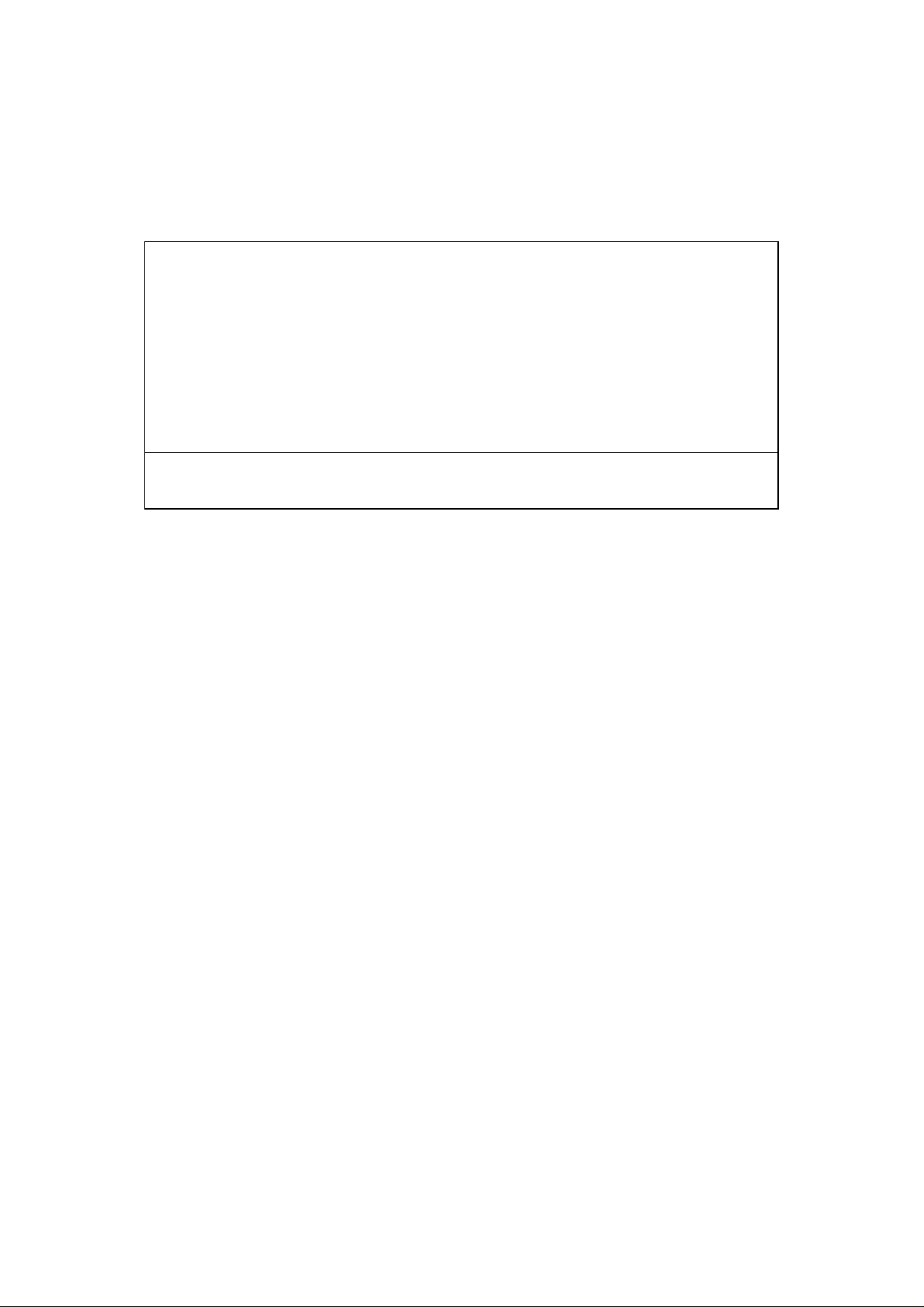
EXTERNAL KEYBOARD
FOR BAR CODE PRINTER
Model:
KB-80
BASIC SPECIFICATION
First Edition: February 4, 1999
Second Edition: July 16, 1999
TOSHIBA TEC CORPORATION
Page 2
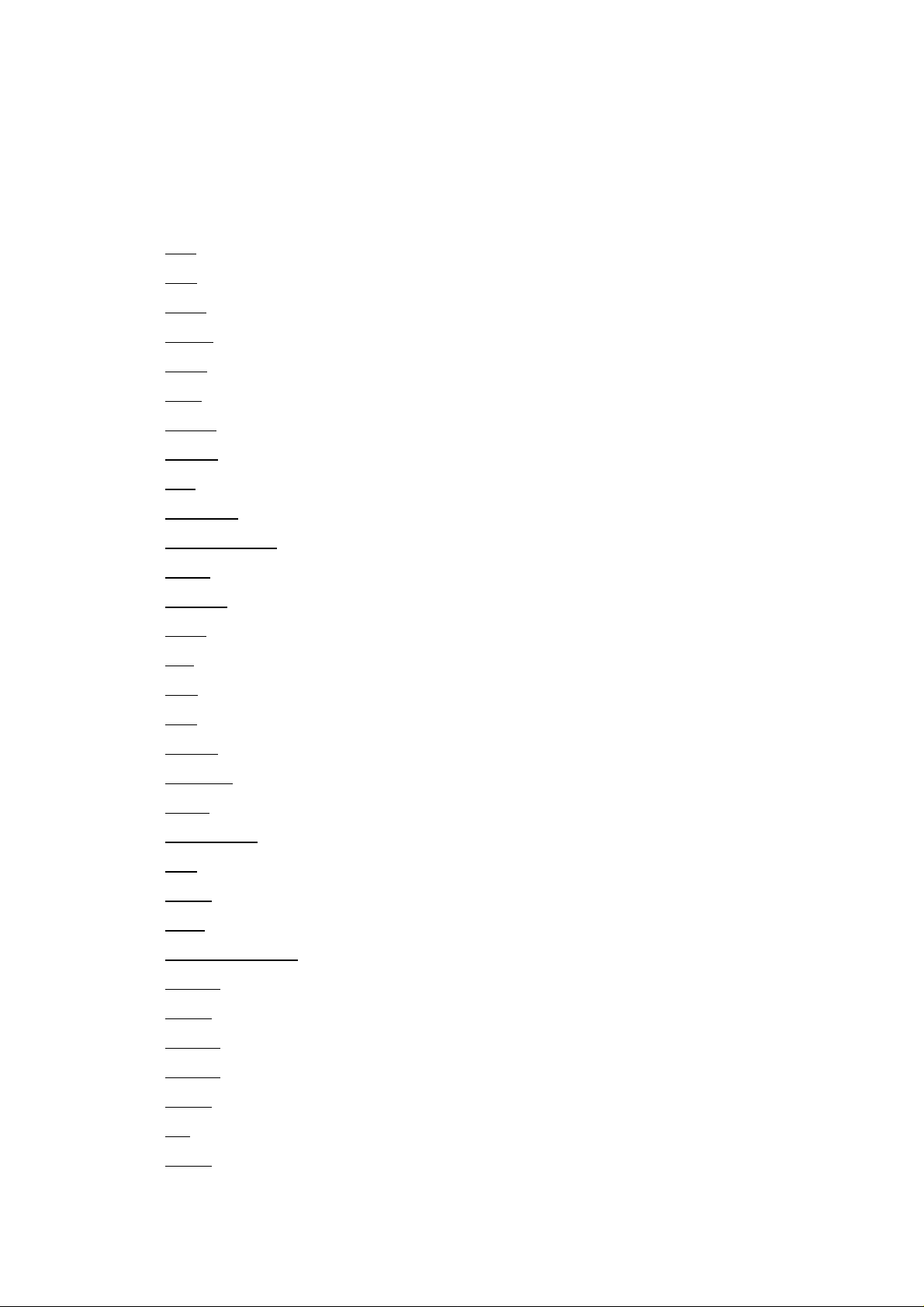
TABLE OF CONTENTS
Page
CONSTANTS AND VARIABLES........................................................................... 1
LISTS OF COMMANDS, STATEMENTS, AND FUNCTIONS............................... 3
ABS...................................................................................................................... 9
ASC...................................................................................................................... 10
BEEP.................................................................................................................... 11
CHAIN.................................................................................................................. 12
CHR$ ................................................................................................................... 13
CINT..................................................................................................................... 14
CLEAR ................................................................................................................. 15
CLOSE................................................................................................................. 16
CLS...................................................................................................................... 17
COMMON............................................................................................................. 18
COM ON/STOP.................................................................................................... 19
CSNG................................................................................................................... 20
CVI/CVS............................................................................................................... 21
DATA.................................................................................................................... 22
DIM ...................................................................................................................... 23
END...................................................................................................................... 24
EOF...................................................................................................................... 25
ERASE................................................................................................................. 26
ERR/ERL.............................................................................................................. 27
FIELD................................................................................................................... 28
FOR ~ NEXT........................................................................................................ 29
GET...................................................................................................................... 31
GOTO .................................................................................................................. 32
HEX$.................................................................................................................... 33
IF ~ THEN ~ ELSE............................................................................................... 34
INKEY$ ................................................................................................................ 35
INPUT .................................................................................................................. 36
INPUT# ................................................................................................................ 37
INPUT$ ................................................................................................................ 38
INSTR .................................................................................................................. 39
INT....................................................................................................................... 40
LEFT$ .................................................................................................................. 41
i
Page 3
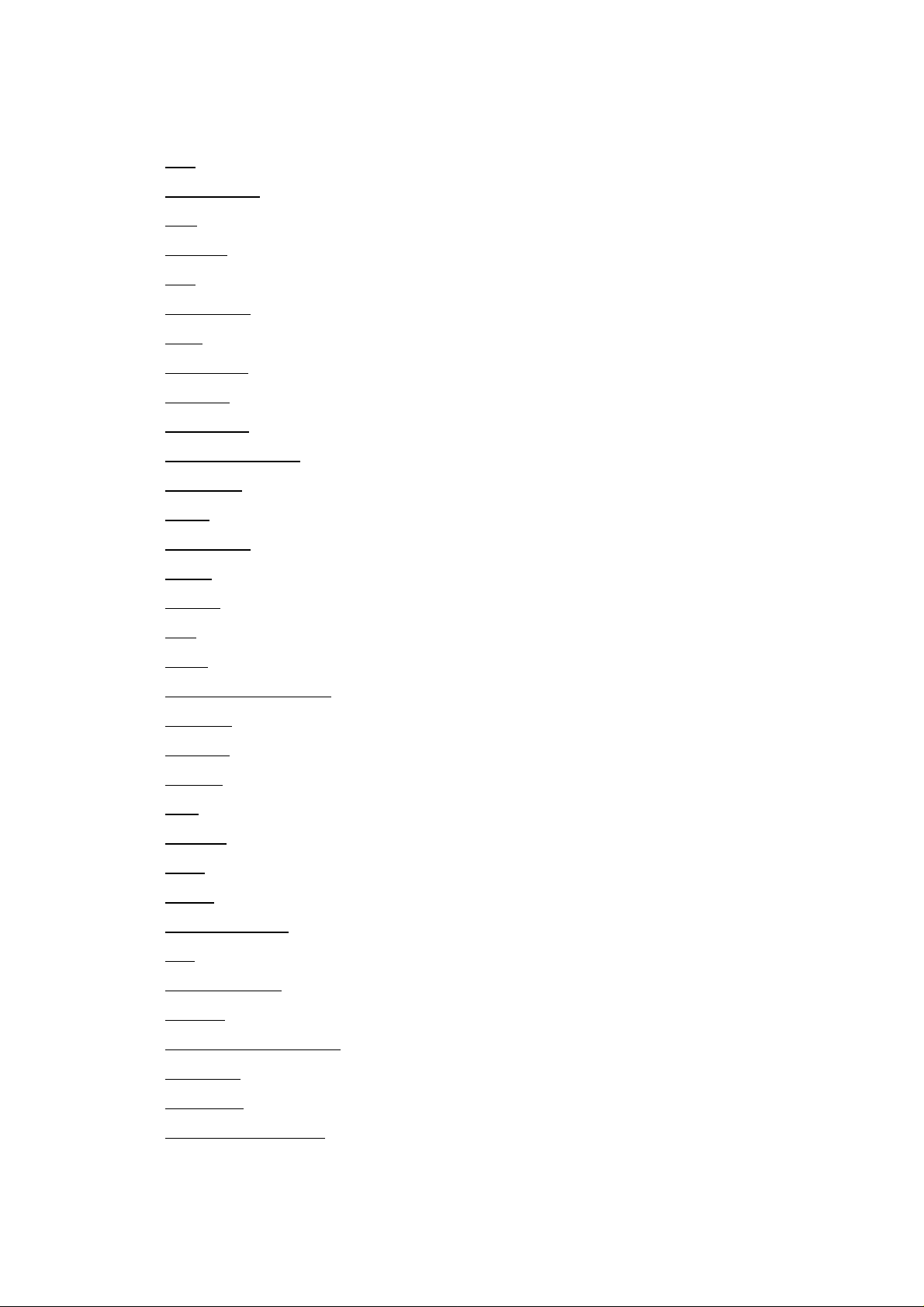
Page
LEN...................................................................................................................... 42
LINE INPUT#........................................................................................................ 43
LOC...................................................................................................................... 44
LOCATE............................................................................................................... 45
LOF...................................................................................................................... 46
LSET/RSET.......................................................................................................... 47
MID$..................................................................................................................... 48
MKI$/MKS$.......................................................................................................... 49
ON COM .............................................................................................................. 50
ON ERROR.......................................................................................................... 51
ON GOTO/GOSUB............................................................................................... 52
ON TIMER............................................................................................................ 53
OPEN................................................................................................................... 54
OPEN COM.......................................................................................................... 55
PRINT .................................................................................................................. 56
PRINT# ................................................................................................................ 57
PUT...................................................................................................................... 59
READ................................................................................................................... 60
REM/APOSTROPHE (’)........................................................................................ 61
RESUME.............................................................................................................. 62
RETURN .............................................................................................................. 63
RIGHT$................................................................................................................ 64
SGN ..................................................................................................................... 65
SPACE$............................................................................................................... 66
STR$.................................................................................................................... 67
TIMER.................................................................................................................. 68
TIMER ON/STOP................................................................................................. 69
VAL ...................................................................................................................... 70
WHILE ~ WEND................................................................................................... 71
WRITE# ............................................................................................................... 72
KEY ENTRY CODE LIST...................................................................................... 73
RESTORE............................................................................................................ 74
SENDCMD ........................................................................................................... 75
ERROR CODE TABLE......................................................................................... 76
ii
Page 4
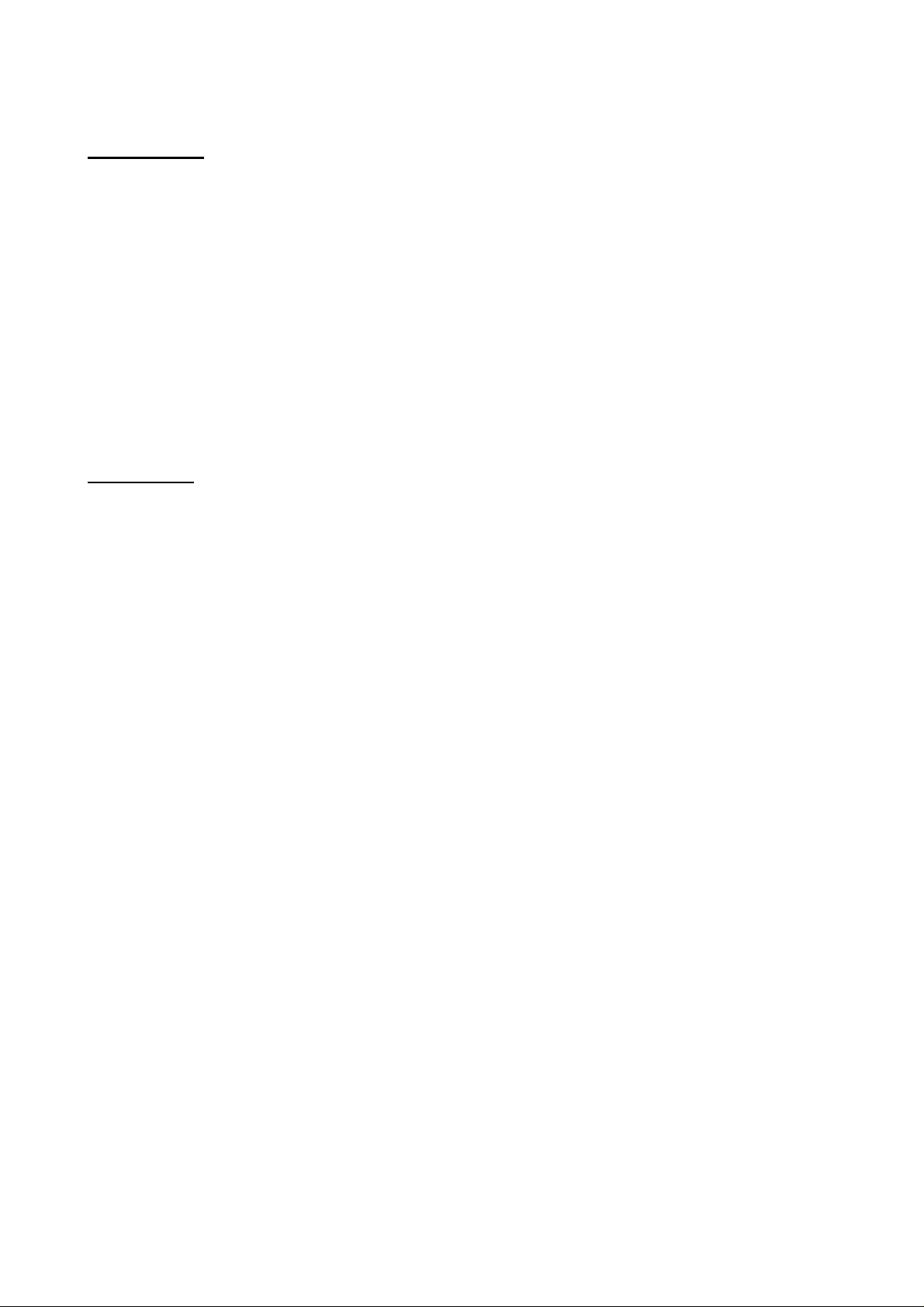
CONSTANTS AND VARIABLES
CONSTANTS
Character constants:
A string which is 255 digits or less including alphanumeric, Kana, symbol, and Kanji, enclosed in
double quotation marks (”). If a double quotation mark (”) is used in the character string, the CHR$
function should be used.
Numeric constants:
Integer type: Decimal format : -32768 to +32767
Hexadecimal format : &H0000 to &HFFFF
Real type: Single-precision fixed-point format (Entry digits: 7, Effective digits: 6)
Single-precision floating-point format (Entry digits: 7, Effective digits: 6)
VARIABLES
A variable name should be a max. of 10 characters, including alphanumerics and periods, and must start
with a letter. The max. number of variables is 256.
Integer type: A “%” should be attached to the end of the variable name.
Single-precision real type: A “!” should be attached to the end of the variable name.
The assignment value is in the same range as a numeric constant.
Character type: A ‘$’ should be attached to the end of the variable name.
The assignment value is in the same range as a character constant.
The max. 16 dimensions and 32767 subscripts for an array variable are allowable. However, a
subscript starts from 0, and the practical number of elements is the number of subscripts + 1. 32
bytes are used per one array. An array exceeding 32 bytes cannot be used.
- 1 -
Page 5
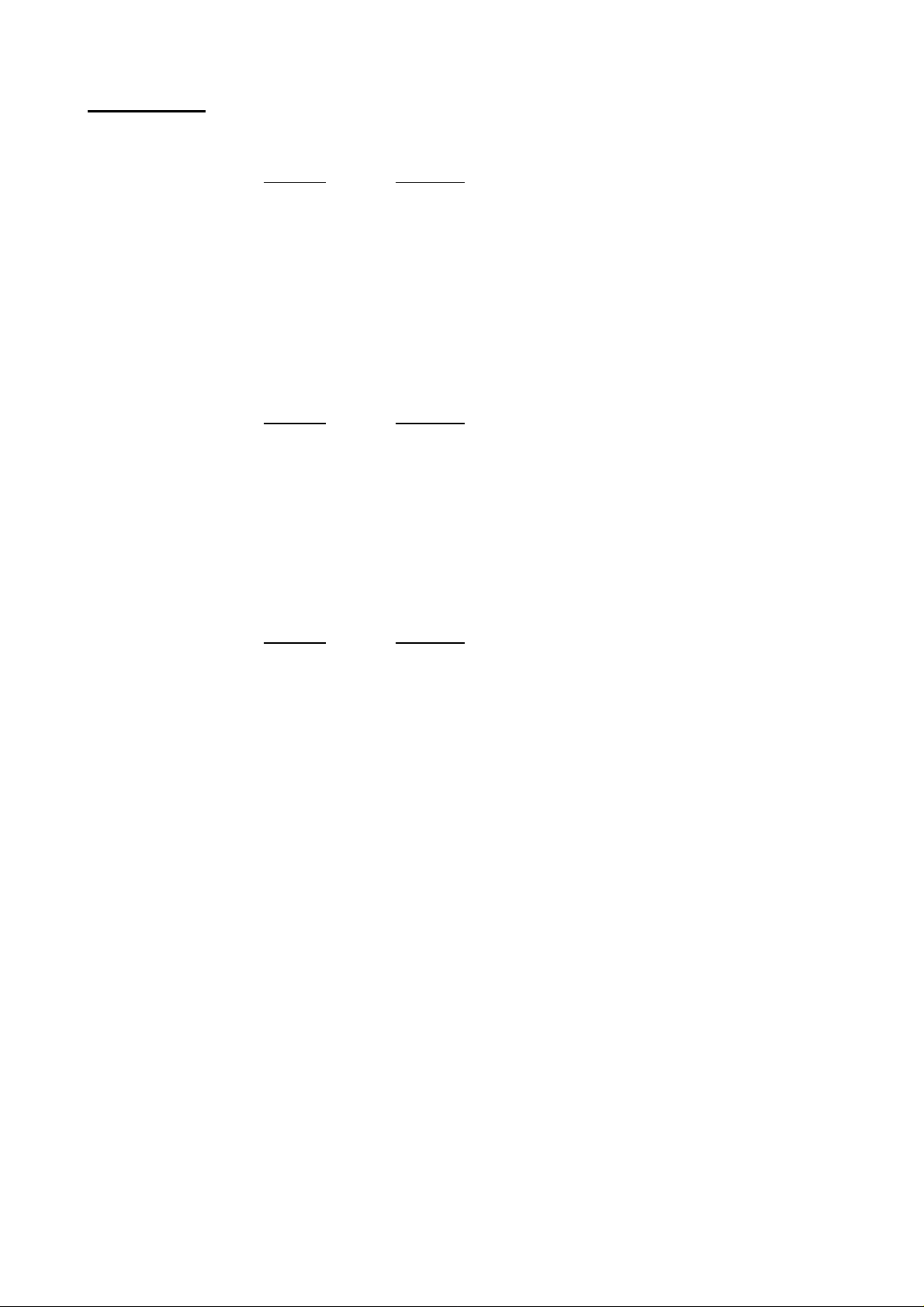
OPERATORS
Arithmetic operators:
Operator Operation
^ Exponential operation
- Sign
*, / Multiplication, Real division
¥ Integer division (The quotient is output.)
MOD Integer division (The remainder is output.)
+, - Addition, Subtraction
The operations enclosed in parentheses are processed first.
Relational operators: Compares between two values. The result is true or false.
Operator Operation
= Equal to
<>, >< Not equal to
< Less than
> Greater than
<=, =< Less than or equal to
>=, => Greater than or equal to
Logic operators: Checks more conditions, performs bit handling.
Operator Operation
NOT Negation
AND Logic product
OR Logic OR
XOR Exclusive-OR
- 2 -
Page 6
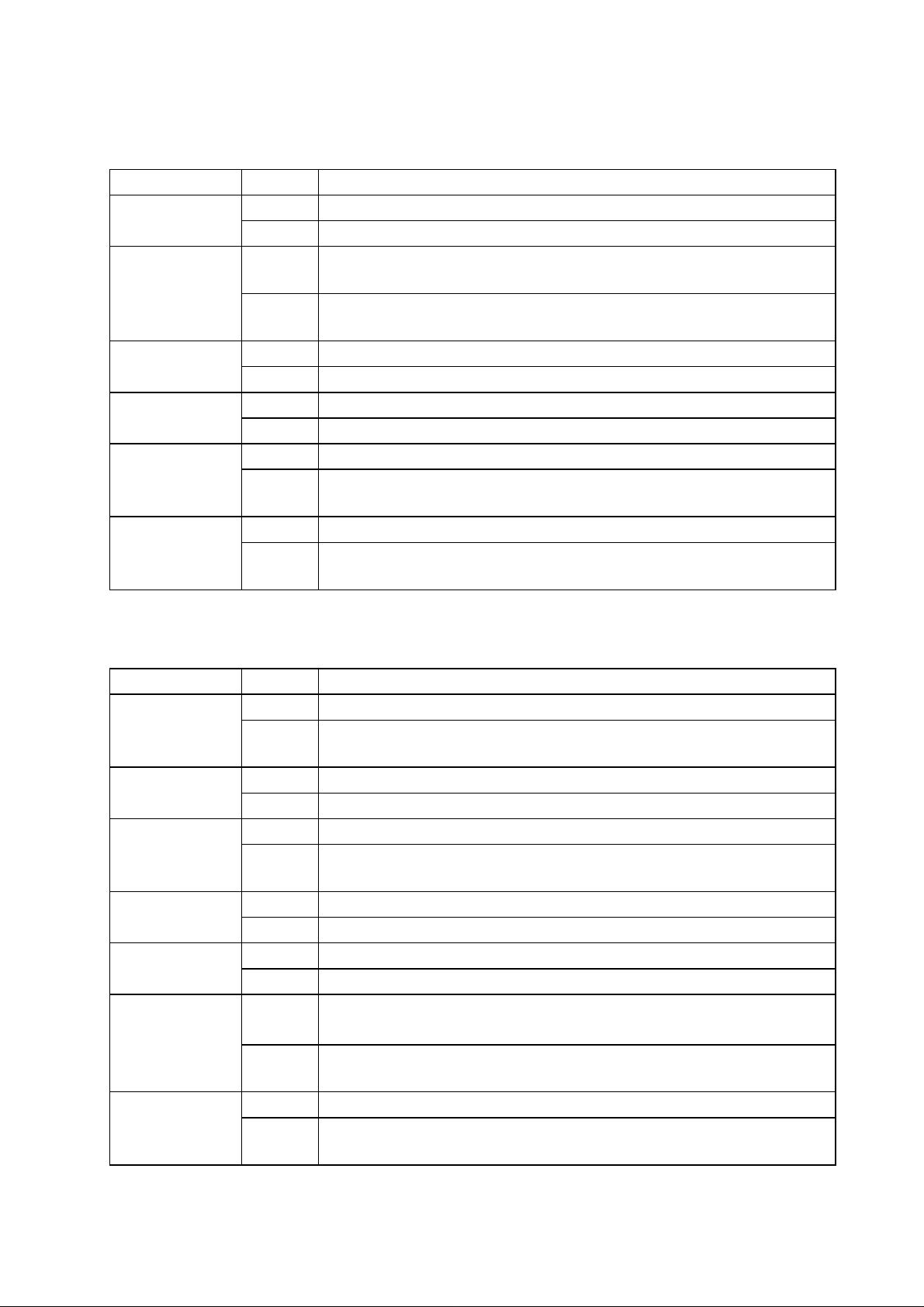
LISTS OF COMMANDS, STATEMENTS, AND FUNCTIONS
Declarations and definitions
Statement
CLEAR Format CLEAR
Function Initializes a variable.
DIM Format DIM <variable name> ( <subscript> [, <subscript> ] ···)
[, <variable name> ( <subscript> [, <subscript> ] ···) ] ···
Function Specifies the max. number of array elements, and allocates the memory
area in the memory.
ERASE Format ERASE <array name> [, <array name> ] ···
Function Erases the specified array from the program.
REM Format REM [ <comment> ]
’ (Apostrophe) Function Enters a comment into the program.
STOP Format STOP
Function Terminates the execution of the program, and returns to the command
level state.
END Format END
Function Terminates the execution of the program, closes all opened files, and
returns to the command level state.
General instructions
Statement
DATA Format DATA <constant> [, <constant> ] ···
Function Sets a numeric value or a character constant read by the READ
statement.
READ Format READ <constant> [, <constant> ] ···
Function Reads a value defined by a DATA statement and assigns it to a variable.
RESTORE Format RESTORE
Function Starts reading from the first one of the DATA statements to be read by
the READ statement.
GOTO Format GOTO <line number>
Function Moves the execution to the specified line without any conditions.
GOSUB Format GOSUB <line number>
Function Calls the subroutine program.
ON GOTO
/GOSUB
RETURN Format RETURN
Format ON <expression> GOTO <line number> [, <line number> ] ···
ON <expression> GOSUB <line number> [, <line number> ] ···
Function Branches the execution to the specified line number according to the
value for <expression>.
Function Declares the end of a subroutine, and returns the execution to the
location where the subroutine was called up.
- 3 -
Page 7
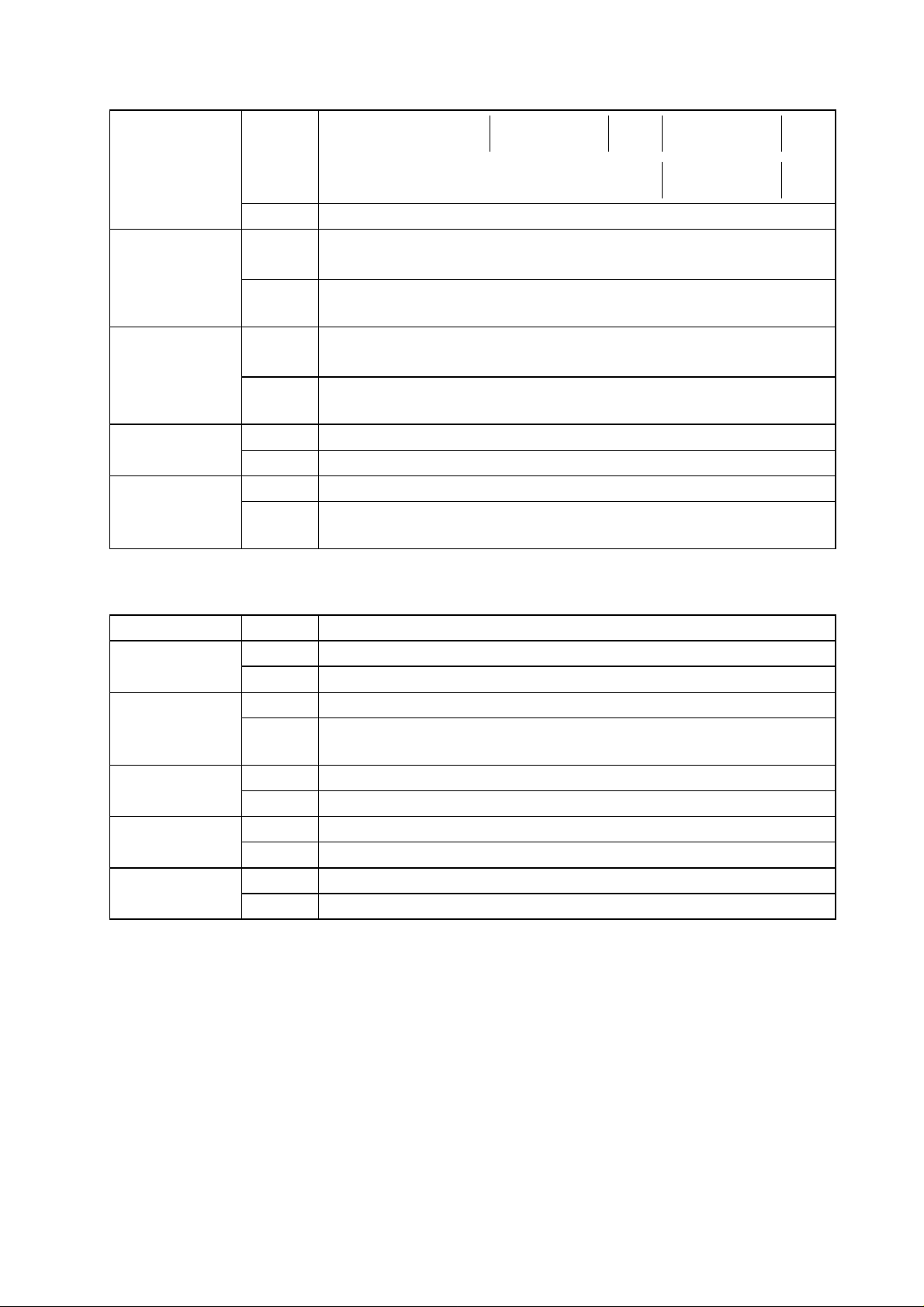
IF ~ THEN ~
ELSE
Format IF <expression> THEN <statement> [ELSE <statement> ]
<line number> <line number>
IF <expression> GOTO <line number> [ELSE <statement> ]
<line number>
Function Judges the condition, and changes the flow of the program.
FOR ~ NEXT Format FOR <variable> = <initial value> TO <terminal value> [STEP <increment> ]
NEXT [ <variable> [, <variable> ] ···]
Function Executes the statements included from the FOR statement to the NEXT
statement repeatedly while the given conditions are satisfied.
WHILE
~ WEND
Format WHILE <expression>
WEND
Function Repeats the statements included between the WHILE statement and the
WEND statement for as long as the given conditions are satisfied.
CHAIN Format CHAIN <file designation> [, ALL]
Function Executes another program.
COMMON Format COMMON <variable name> [, <variable name> ] ···
Function Declares the variable is to be passed from the original program to the
program called by the CHAIN statement.
Numeric process
Statement
ABS Format ABS ( <numeric expression> )
Function Provides the absolute value.
INT Format INT ( <numeric expression> )
Function Provides the max. integer value not exceeding the specified <numeric
expression>.
CINT Format CINT ( <numeric expression> )
Function Provides the integer value to which the real value is converted.
CSNG Format CSNG ( <numeric expression> )
Function Provides the value which is converted to the single-precision real value.
SGN Format SGN ( <numeric expression> )
Function Provides a sign for <numeric expression>.
- 4 -
Page 8
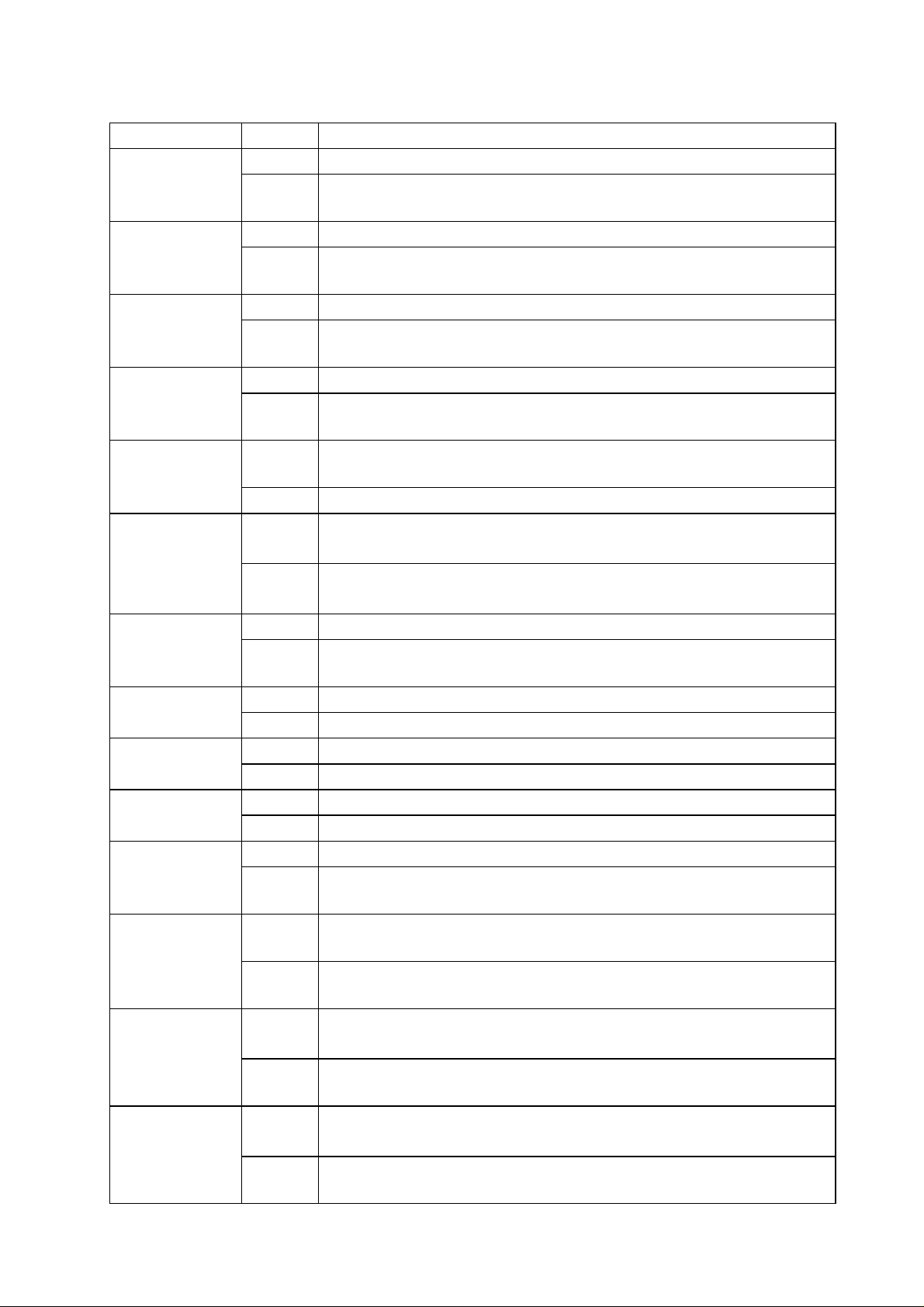
Character string process
Statement
ASC Format ASC ( <character string> )
Function Provides the character code (ASCII) for the first character of the
character string.
CHR$ Format CHR$ ( <numeric expression> [, <numeric expression> ] ···)
Function Converts the character code (ASCII and internal sequential code) to a
character.
RIGHT$ Format RIGHT$ ( <character string>, <numeric expression> )
Function Provides a character string of the length specified on the right side of the
character string.
LEFT$ Format LEFT$ ( <character string>, <numeric expression> )
Function Provides a character string of the length specified on the left side of the
character string.
MID$ Format MID$ ( <character string>, <numeric expression 1>
[, <numeric expression 2> ] )
Function Provides the specified character in a given character string.
LSET
RSET
HEX$ Format HEX$ ( <numeric expression> )
STR$ Format STR$ ( <numeric expression> )
VAL Format VAL ( <character string> )
SPACE$ Format SPACE$ ( <numeric expression> )
LEN Format LEN ( <character string> )
INSTR Format INSTR ( [ <numeric expression> , ] <character string 1>,
MKI$
MKS$
CVI
CVS
Format LSET <character variable> = <character expression>
RSET <character variable> = <character expression>
Function Transfers data to the buffer for the random file.
(In preparation for the PUT statement)
Function Converts a decimal number to a hexadecimal number, and then provides
the character string.
Function Provides the character string indicating <numeric expression>.
Function Converts a character string to a numeric value.
Function Provides character strings of spaces in the specified length.
Function Provides the length of the character string (the number of bytes).
Kanji is counted as 2 bytes.
<character string 2> )
Function Searches for the specified characters from the character string, and
provides its first character position of the characters.
Format MKI$ ( <integer value> )
MKS$ ( <single-precision real value> )
Function Converts a numeric value to the numeric data of the character string
type.
Format CVI ( <2-byte character string> )
CVS ( <4-byte character string> )
Function Provides a value for the numeric value data which is converted to the
numeric data.
- 5 -
Page 9
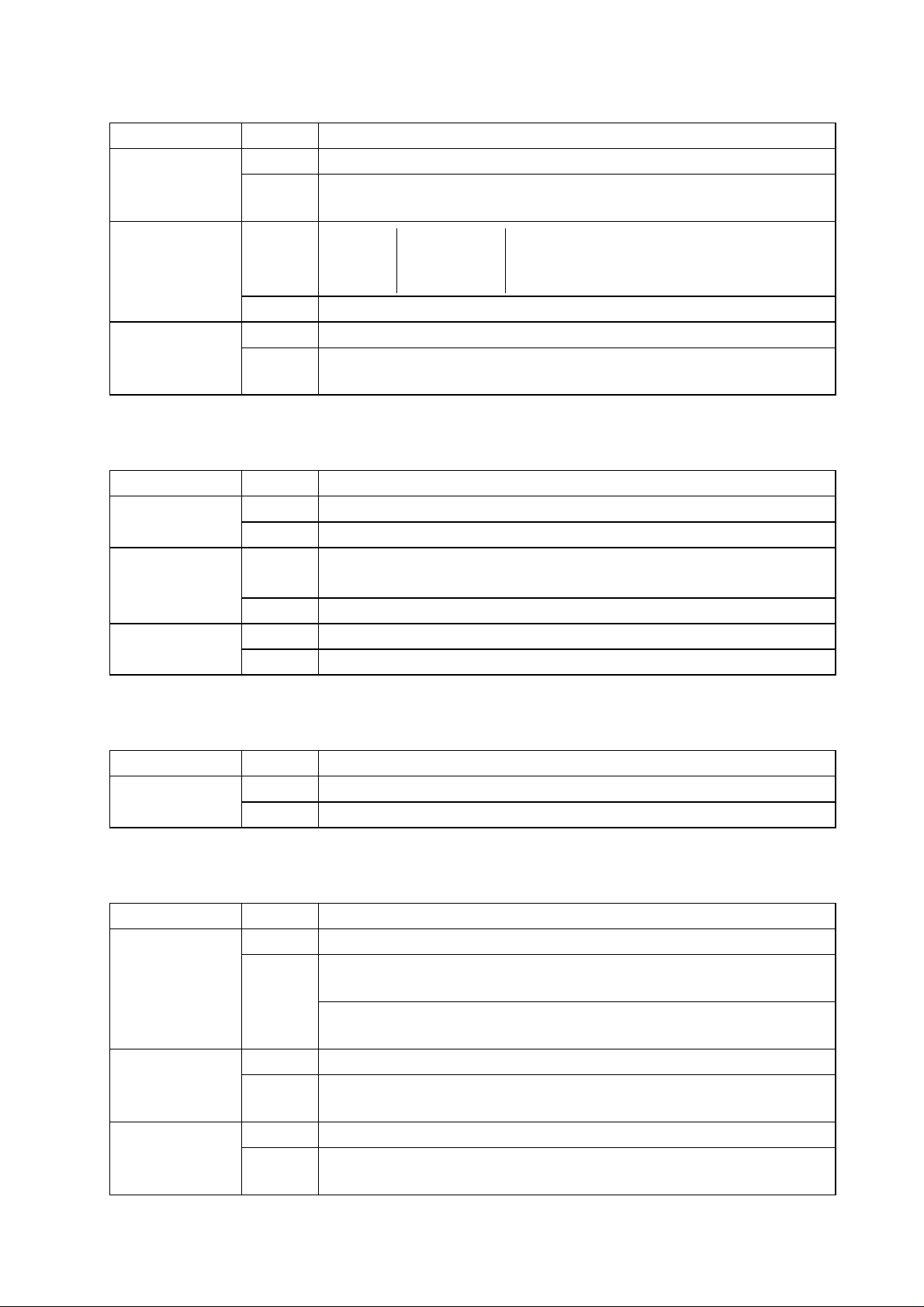
Error process
Statement
ON ERROR Format ON ERROR GOTO <line number>
Function Declares that the interrupt for the error process is enabled, and declares
the line number of the subroutine to be executed when an error occurs.
RESUME Format RESUME [0]
NEXT
<line number>
Function Terminates an error process, and resumes execution of the program.
ERL/ERR Format ERR/ERL
Function Provides the line number in which an error occurs (ERL) and the error
code (ERR).
Display input/output
Statement
CLS Format CLS
Function Clears the screen.
PRINT Format PRINT [ <expression list> ] [;]
? [ <expression list> ] [;]
Function Displays the character string and contents of the variable on the screen.
LOCATE Format LOCATE [ <line> ] [, [ <column> ] [, < <switch> ] ] ]
Function Specifies the position of the cursor on the screen.
Sound output
Statement
BEEP Format BEEP
Function Sounds the internal buzzer.
Keyboard entry
Statement
INPUT Format INPUT [;] [” <prompt statement> ” ; ] <variable> [, <variable> ] ···
Function Reads a numeric value or a character from the keyboard, and assigns it
to a variable.
Reads the whole line input from the keyboard (max. 255 characters), and
assigns it to a variable.
INKEY$ Format INKEY$
Function Provides the leading character if any key is pressed on the keyboard, or
provides a null string if no key is pressed on the keyboard.
INPUT$ Format INPUT$ ( <no. of characters> [, [#] <file number> ] )
Function Reads the character string with the specified length from the keyboard or
the file.
- 6 -
Page 10
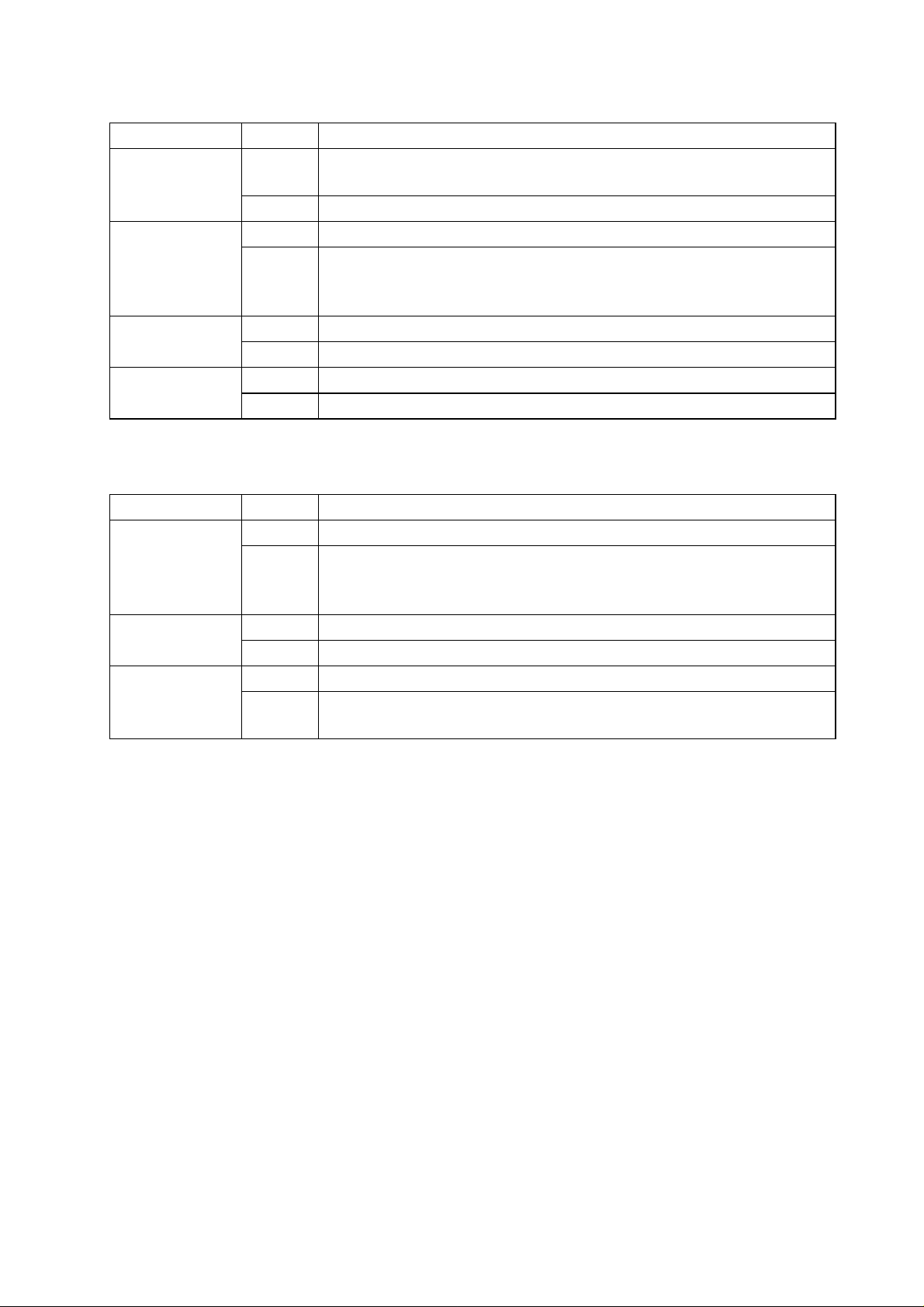
Communication input/output
Statement
OPEN COM Format OPEN ”COM <line number> : [communication condition] ” AS # <file
number>
Function Opens the communication file.
ON COM (n) Format ON COM ( <line number> ) GOSUB <line number>
Function Declares an interrupt which occurs when the data is input into the
communication buffer, and declares the start line number for the
subroutine to be executed.
COM (n) Format COM ( <line number> ) ON/STOP
Function Enables/Stops an interrupt from the communication file.
SENDCMD (n) Format SENDCMD <expression list>
Function Creates a command packet for the printer, and sends it to COM1.
Clock input/output
Statement
ON TIMER Format ON TIMER ( <n> ) GOSUB <line number>
Function Declares an interrupt which occurs at specified intervals, and the line
number from which the execution of the subroutine is started by the
interrupt.
TIMER ON Format TIMER ON/STOP
Function Enables/Stops a timer interrupt.
TIMER Format TIMER
Function Returns the elapsed time after the system is reset in a single-precision
floating point format.
- 7 -
Page 11
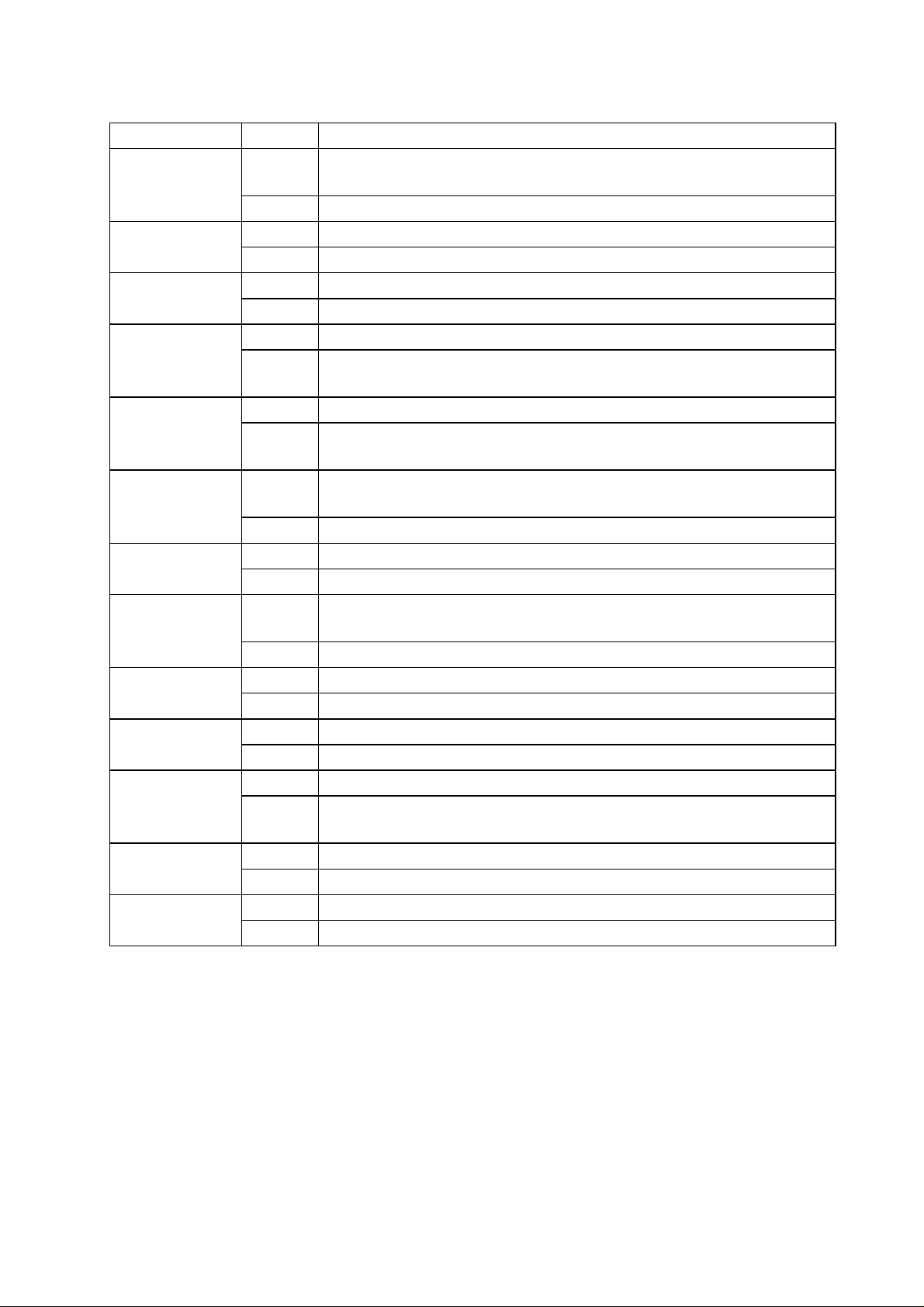
File input/output
Statement
OPEN Format OPEN <file designation> [FOR <file mode> ] AS [#] <file number>
[LEN= <record length> ]
Function Opens a file.
CLOSE Format CLOSE [ [#] <file number> [, [#] <file number> ] ···]
Function Closes a file.
INPUT# Format INPUT# <file number>, <variable> [, <variable> ] ···
Function Reads data from the sequential file, and assigns it to a variable.
LINE INPUT# Format LINE INPUT# <file number>, <character variable>
Function Reads one whole line (record) (max. 255 characters) from the sequential
file.
INPUT$ Format INPUT$ ( <no. of characters> [, [#] <file number> ] )
Function Reads the character string with the specified length from the keyboard or
the file.
PRINT# Format PRINT# <file number>, [USING <format control character string> ; ],
<expression list>
Function Outputs data (numeric value or character string) to the sequential file.
WRITE# Format WRITE# <file number>, <expression list>
Function Outputs data to a sequential file.
FIELD# Format FIELD [#] <file number>, <field width> AS <character variable> ]
[,<field width> AS <character variable> ] ···
Function Allocates the variable area to the random file buffer. (Record definition)
GET# Format GET [#] <file number> [, <numeric value> ]
Function Inputs the data in a file into the buffer.
PUT# Format PUT [#] <file number> ) [, <numeric value> ]
Function Outputs the data to the file.
EOF Format EOF ( <file number> )
Function Checks the end of the sequential file, or whether or not the
communication buffer becomes empty.
LOC Format LOC ( <file number> )
Function Provides the current theoretical location in the file.
LOF Format LOF ( <file number> )
Function Provides the size of the file.
- 8 -
Page 12
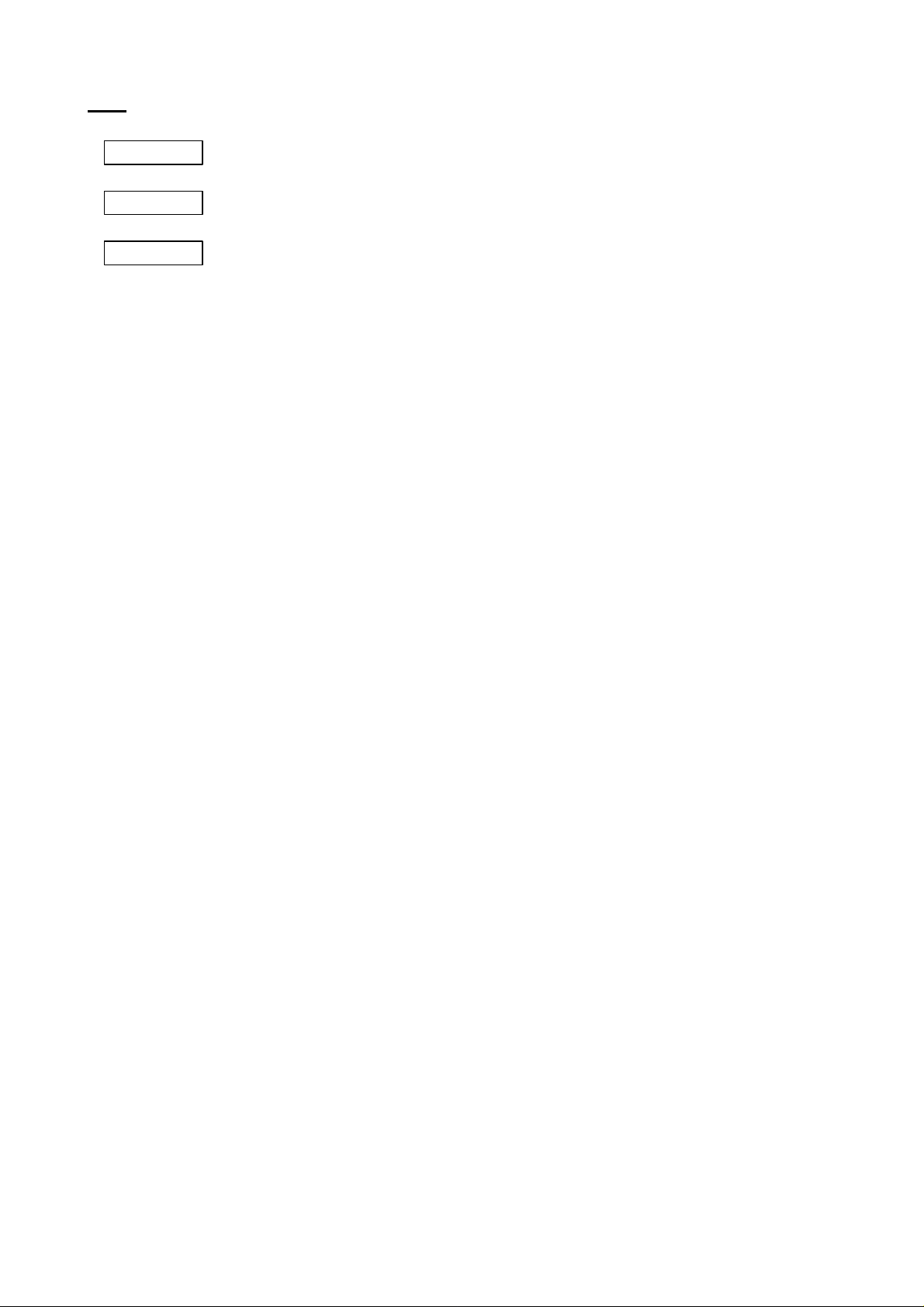
ABS
Function Provides the absolute value.
Format ABS ( <numeric expression> )
Explanation The absolute value for <numeric expression> (0 or a positive value) is provided as a
function value.
- 9 -
Page 13
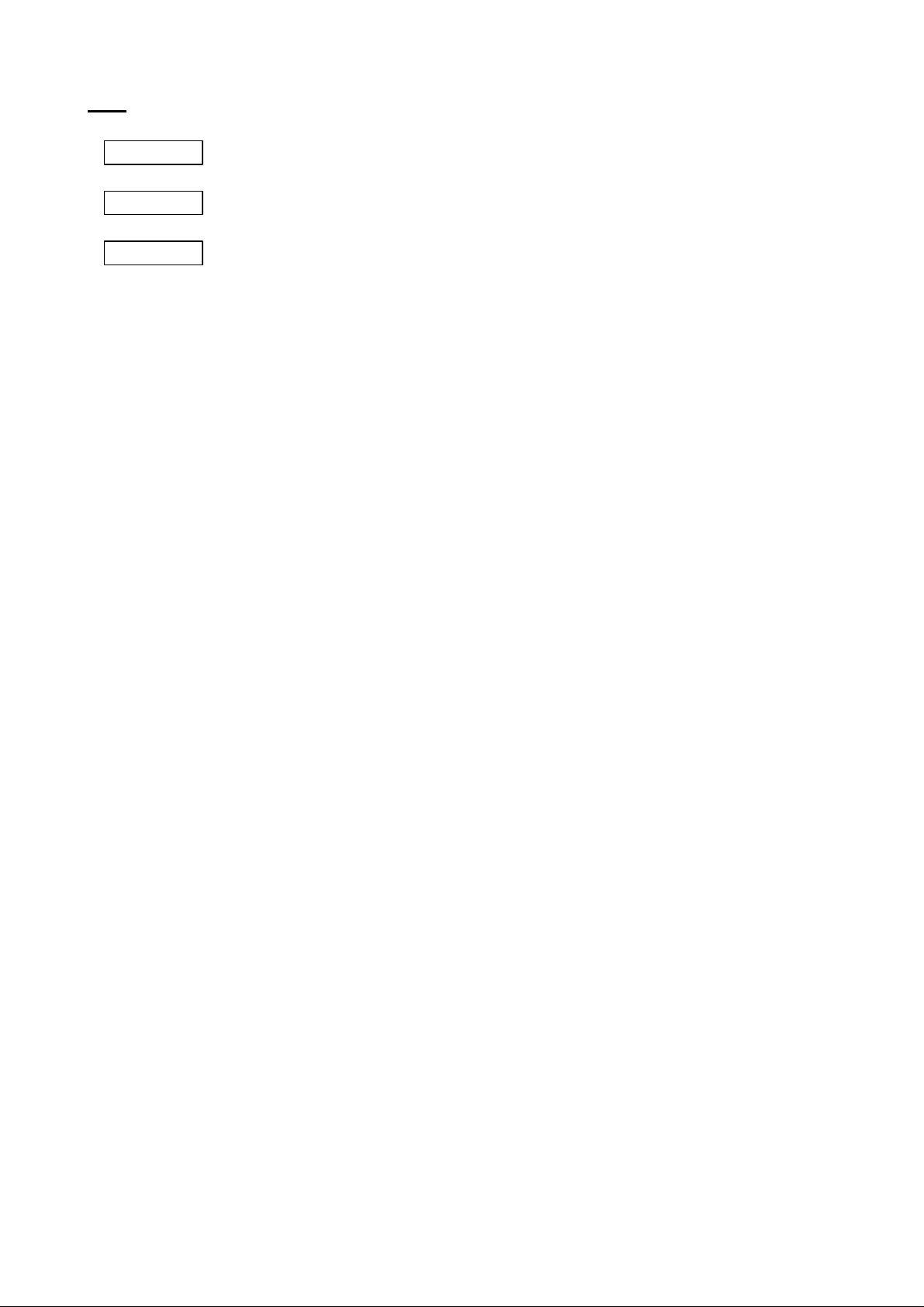
ASC
Function Provides the character code (ASCII) for the first character of the character string.
Format ASC ( <character string> )
Explanation The character code for the first character (left side) of <character string> is provided.
If <character string> is a null string, an error occurs.
- 10 -
Page 14
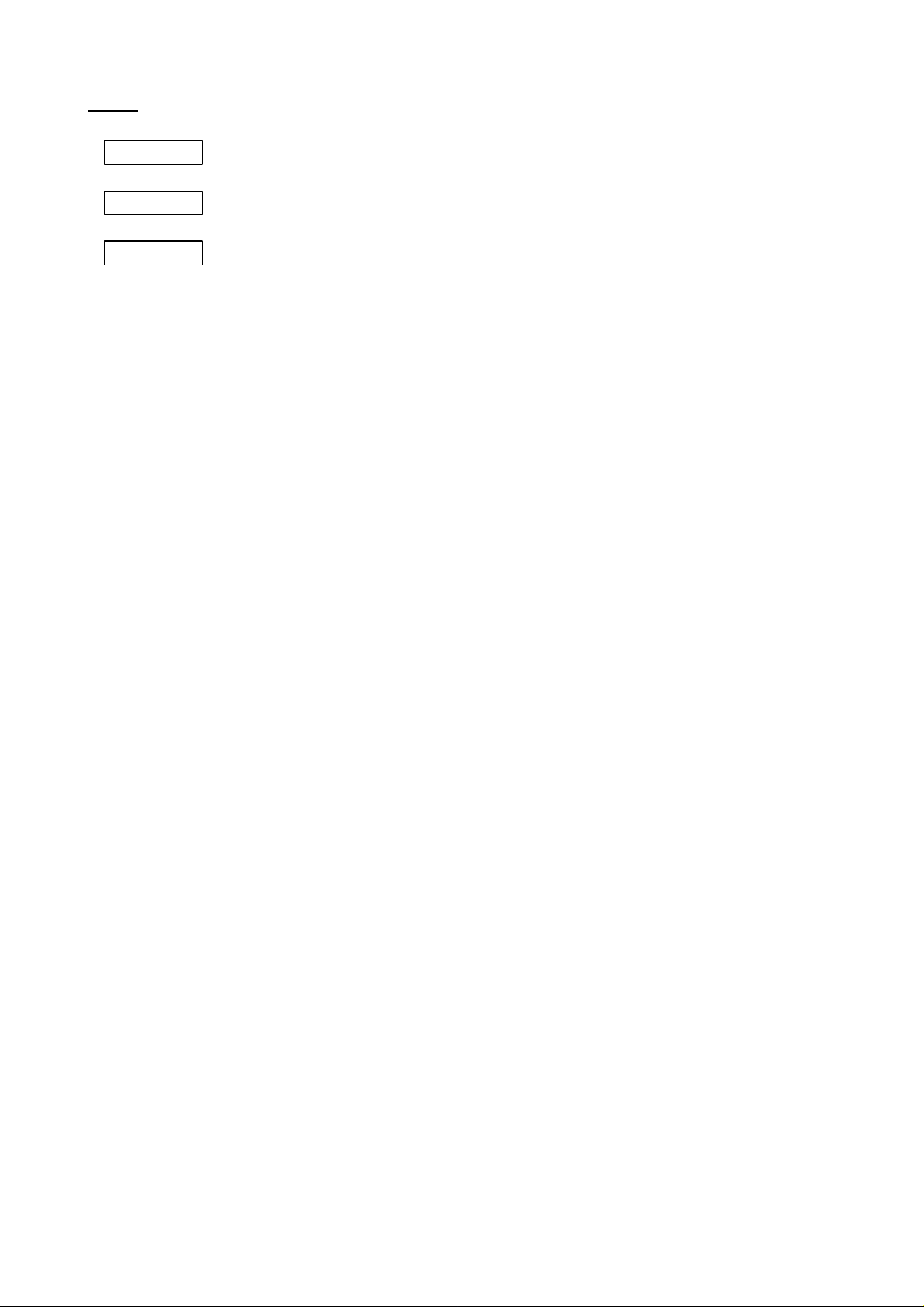
BEEP
Function Sounds the internal buzzer.
Format BEEP
Explanation The internal buzzer is sounded for 100 ms.
- 11 -
Page 15
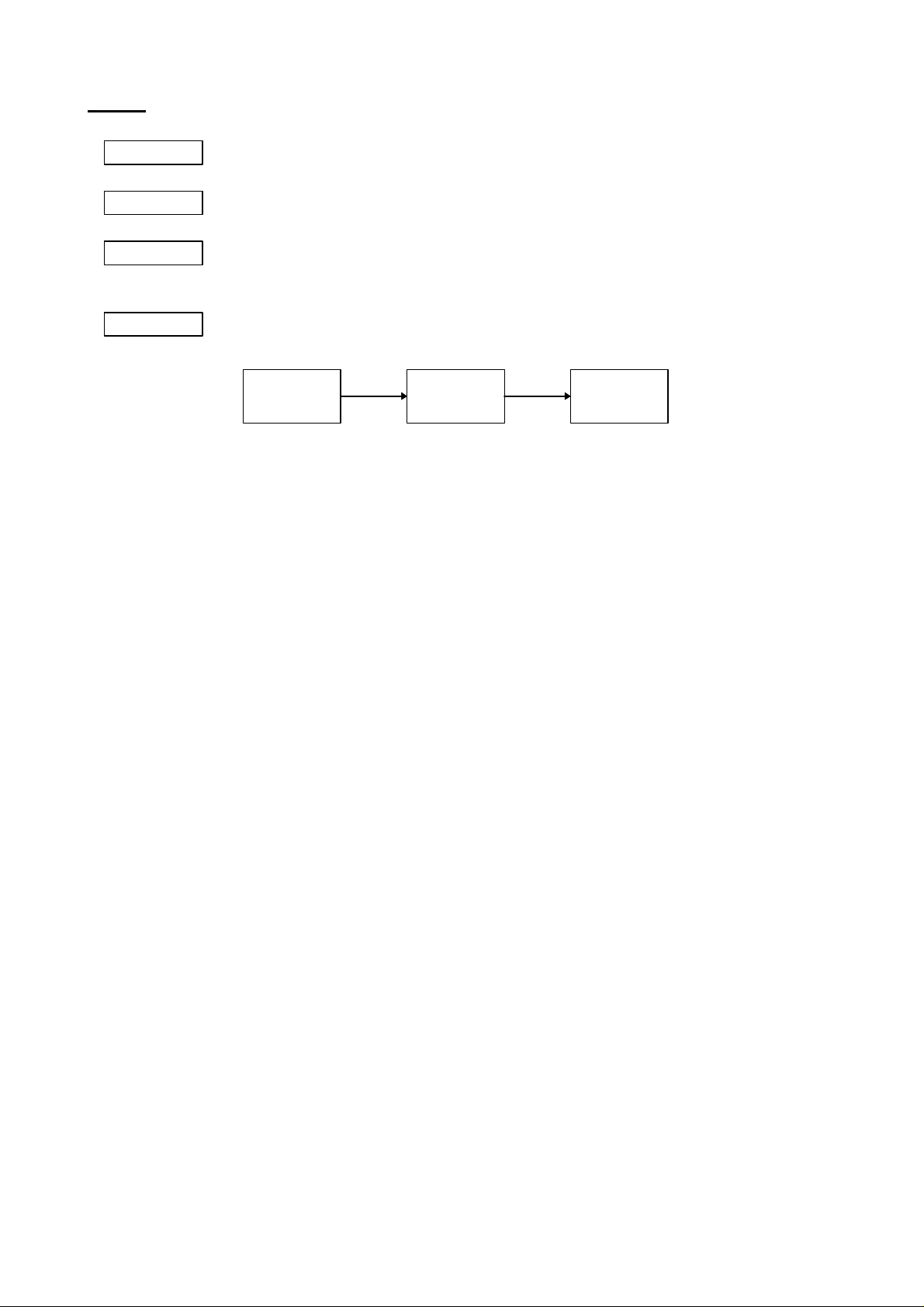
CHAIN
Function Loads another program, and executes it.
Format CHAIN <file designation> [, ALL]
Term <file designation>: The program file to be executed should be specified.
(The file name should be included.)
Explanation The program designated in <file designation> is executed.
CHAINCHAIN
Program 1
If the ALL option is designated, all variables are passed. If it is necessary to pass
variables when the ALL option is omitted, the COMMON statement should be used.
CHAIN ”PROG2”, ALL
The CHAIN statement holds any file which has already been opened as is.
Program 3Program 2
- 12 -
Page 16
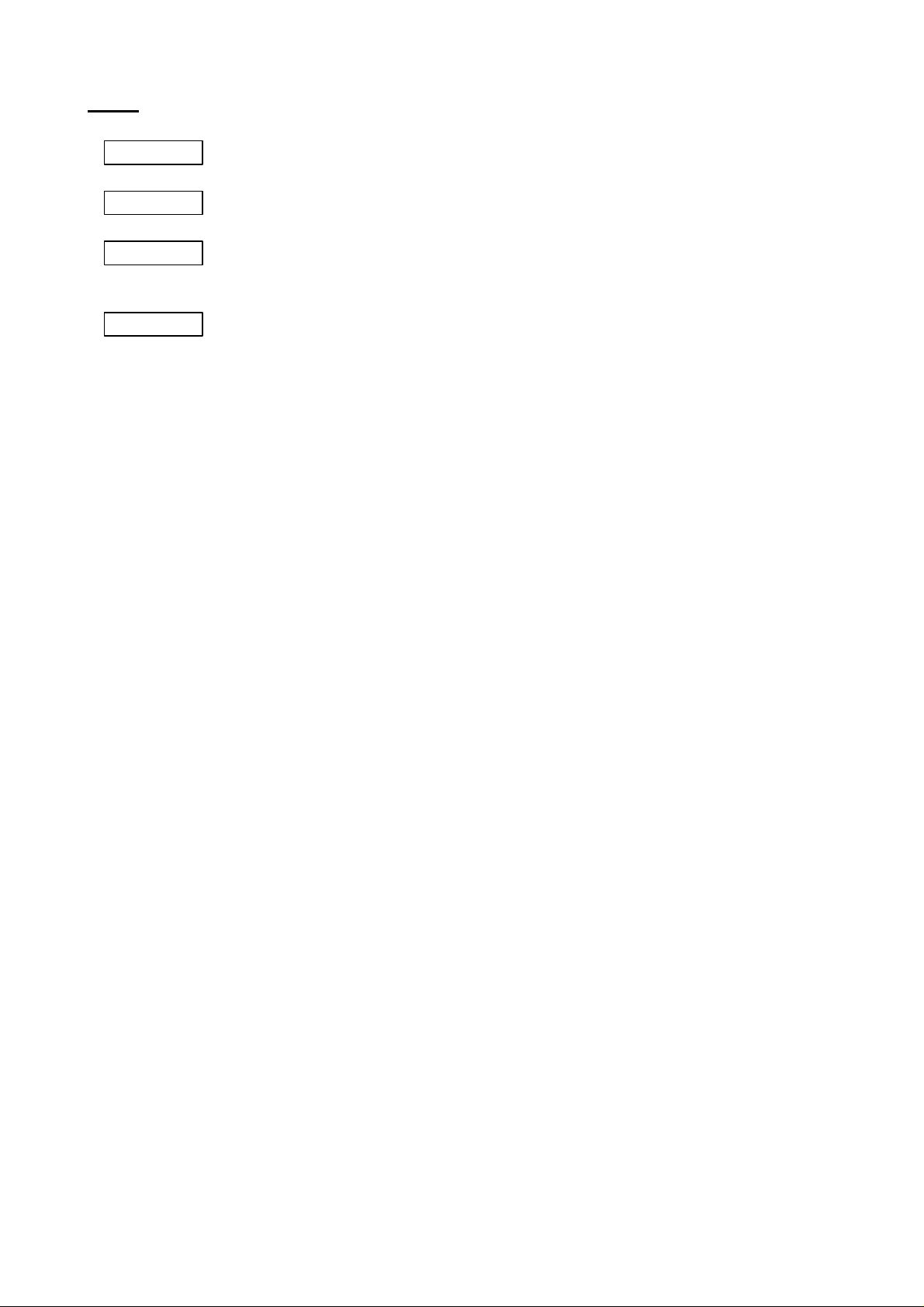
CHR$
Function Converts the character code (ASCII and internal sequence code) to a character.
Format CHR$ ( <numeric expression> [, <numeric expression> ] ···)
Term <numeric expression>: The numeric expression within the range between 0 and 255
(&H0 to &HFF) indicating ASCII code
Explanation The CHR$ function regards a value for <numeric expression> as ASCII code, and
converts it to a character. The CHR$ is the opposite of the ASC function.
- 13 -
Page 17
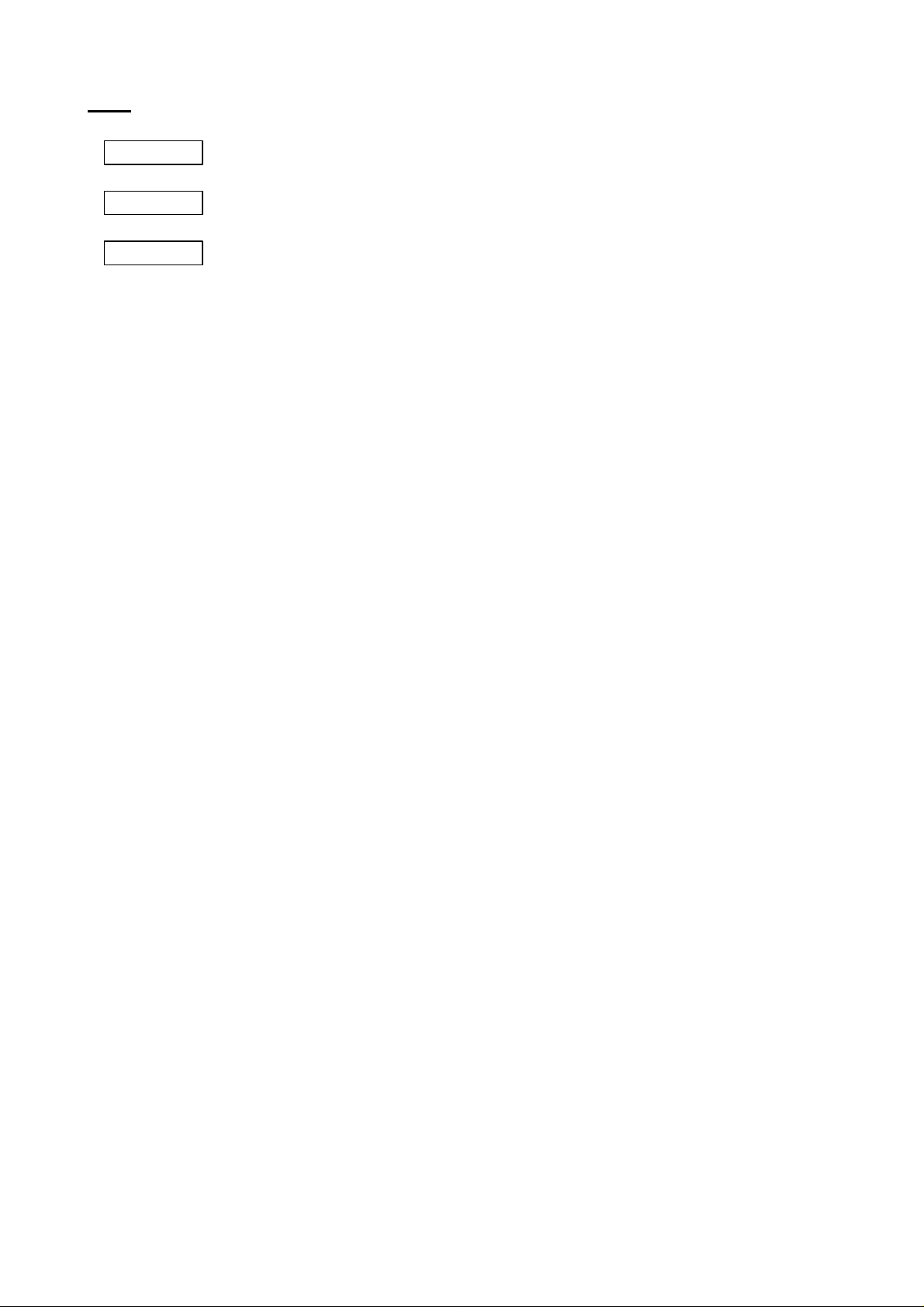
CINT
Function Provides the integer value to which a real value is converted.
Format CINT ( <numeric expression> )
Explanation The value for <numeric expression> is rounded off to the nearest whole number,
making it into an integer.
- 14 -
Page 18
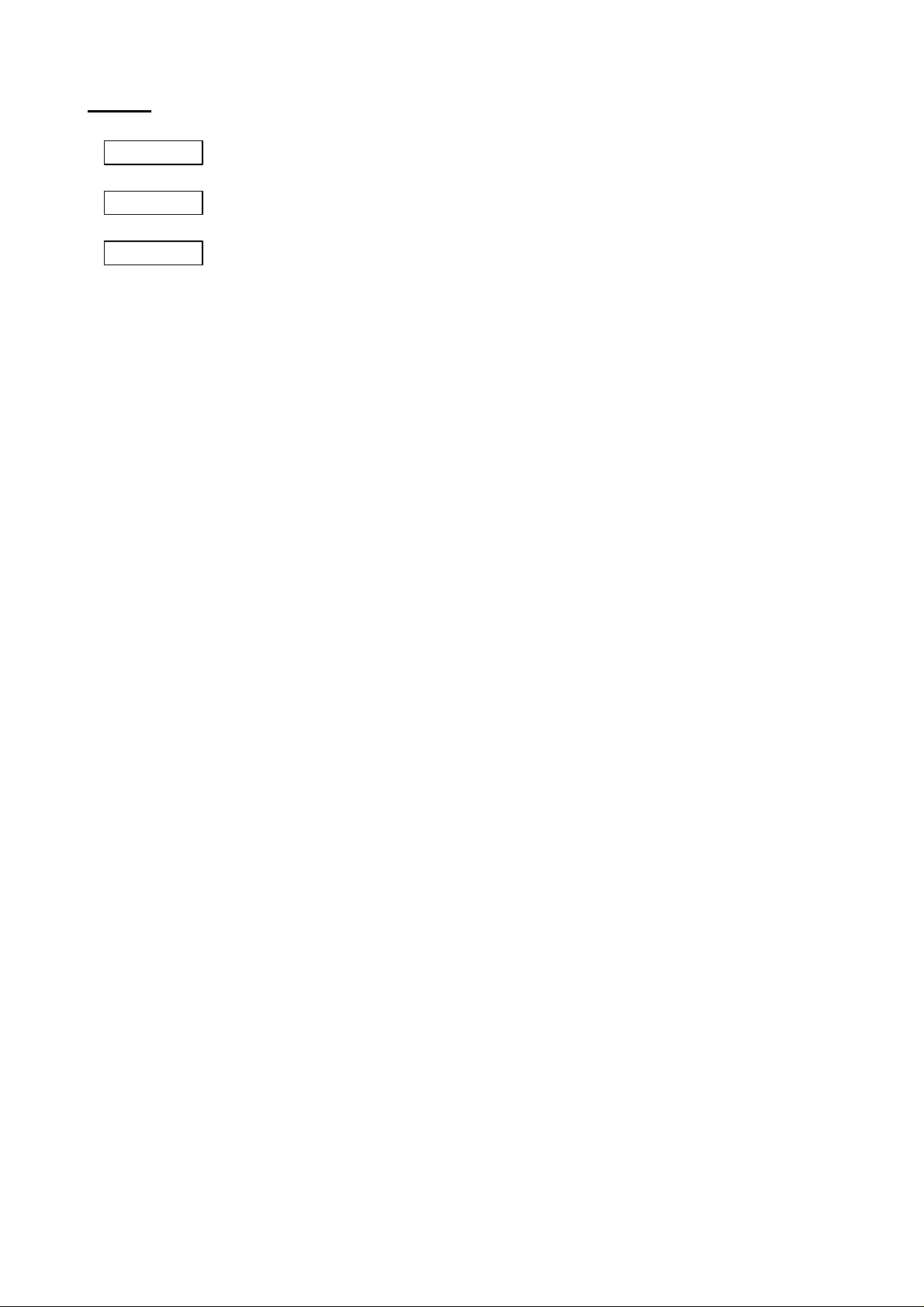
CLEAR
Function Initializes a variable.
Format CLEAR
Explanation The memory used for storing data is freed without deleting any programs in the
memory. After the CLEAR statement is executed, all numeric variables and
character variables become 0 and null strings (“”), respectively. The array declaration
becomes invalid. All files are closed.
The CLEAR statement executes the following processes.
1. All files are closed.
2. All COMMON statements and user variables are initialized.
3. The stack area and character area are initialized.
The ERASE statement is similar to the CLEAR statement. For the CLEAR statement,
all variables are initialized, however, for the ERASE statement, only the specified
array variable is initialized.
- 15 -
Page 19
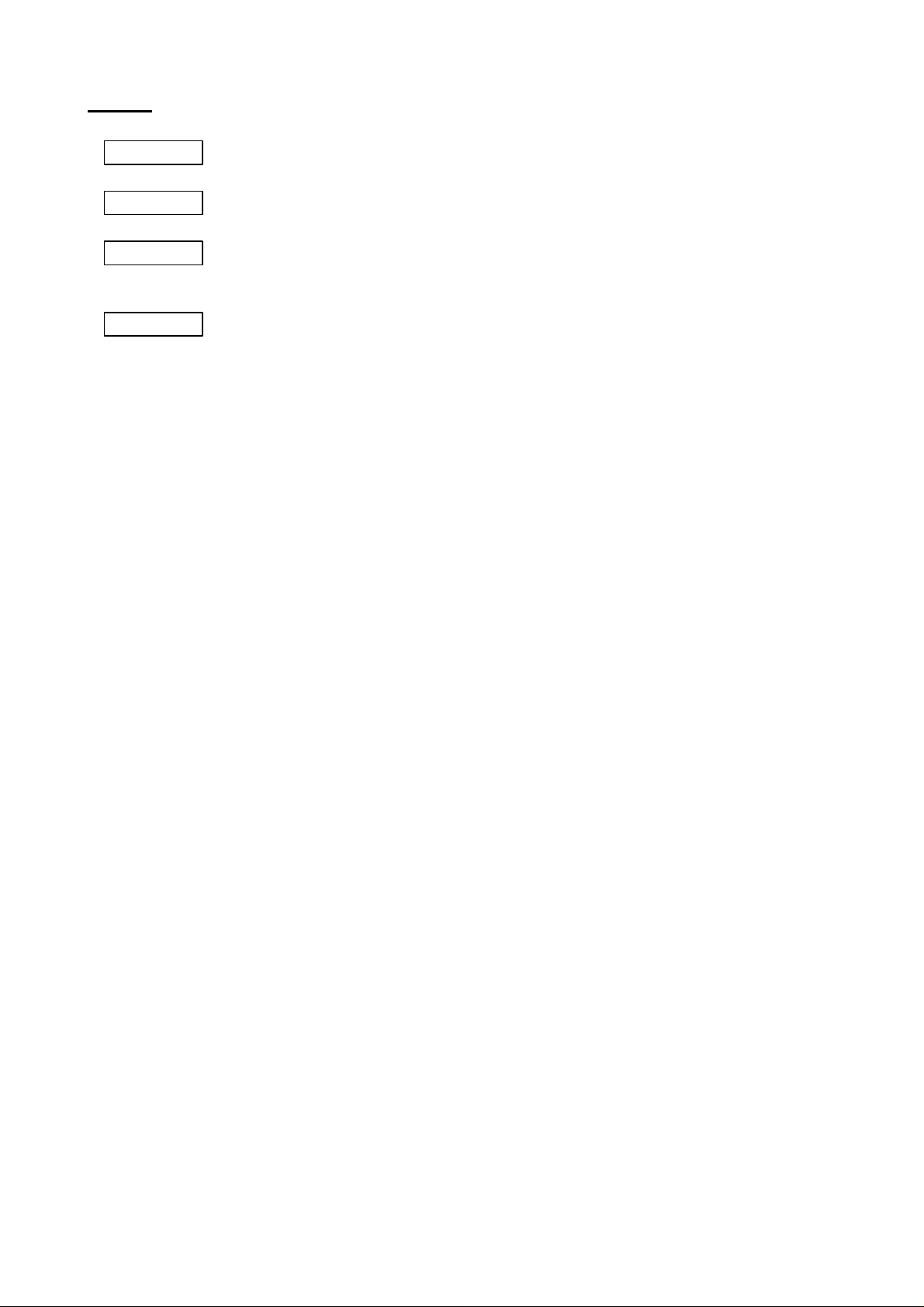
CLOSE
Function Close a file.
Format CLOSE [ [#] <file number> [, [#] <file number> ] ···]
Term <file number>: The number assigned to the file or the device by the OPEN
statement
Explanation The file corresponding to <file number> is closed. One or more <file number>s can
be specified once in the CLOSE statement. If <file number> is omitted, all opened
files are closed.
Once a file has been closed, its number can be used for opening another file. The
closed file can be opened by specifying the same file number as the previous one or
a different file number.
For a file that has been opened for an output, the data remaining in the buffer is
output by the CLOSE statement.
The END statement closes all opened files automatically.
- 16 -
Page 20
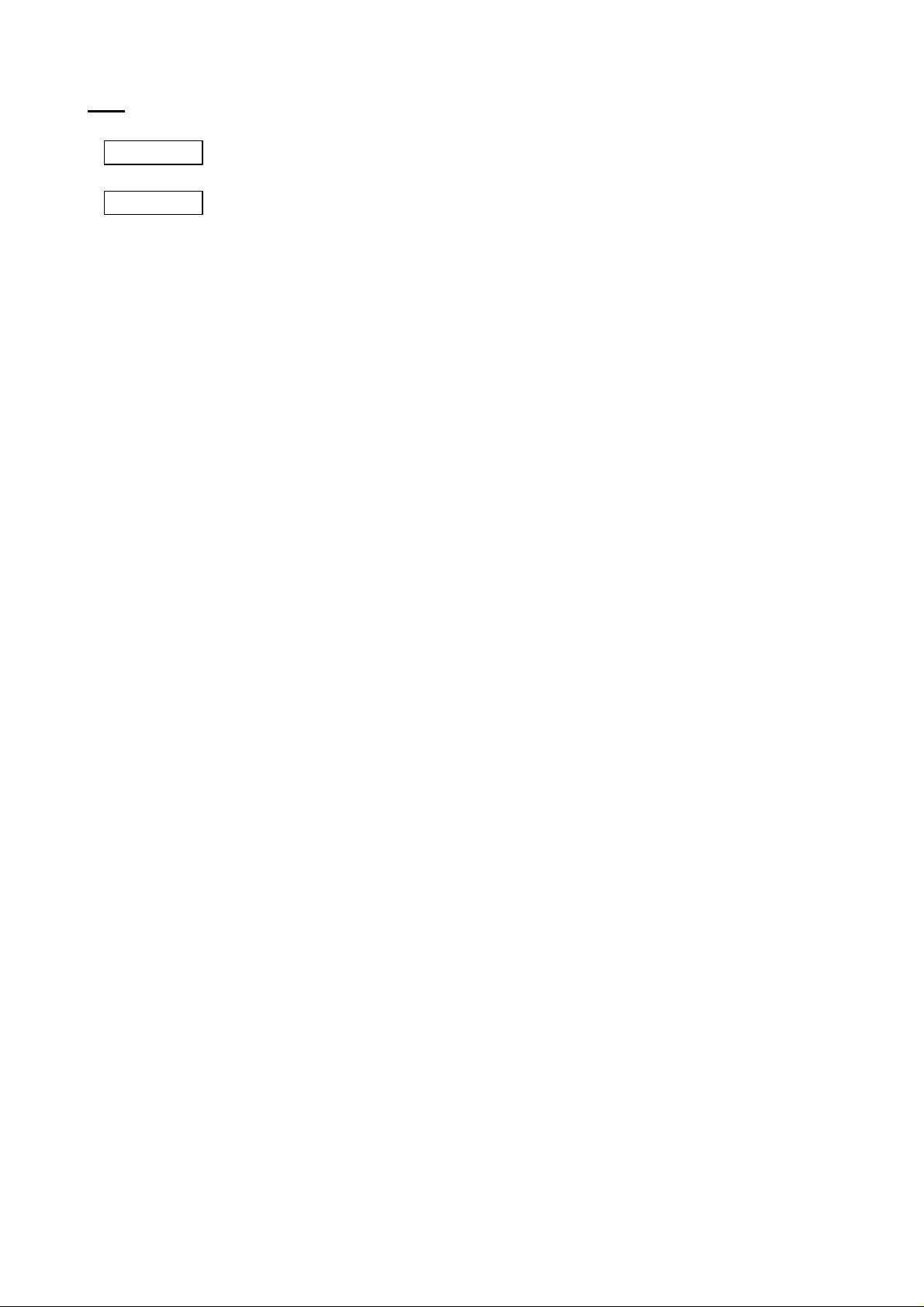
CLS
Function Clears the screen.
Format CLS
- 17 -
Page 21
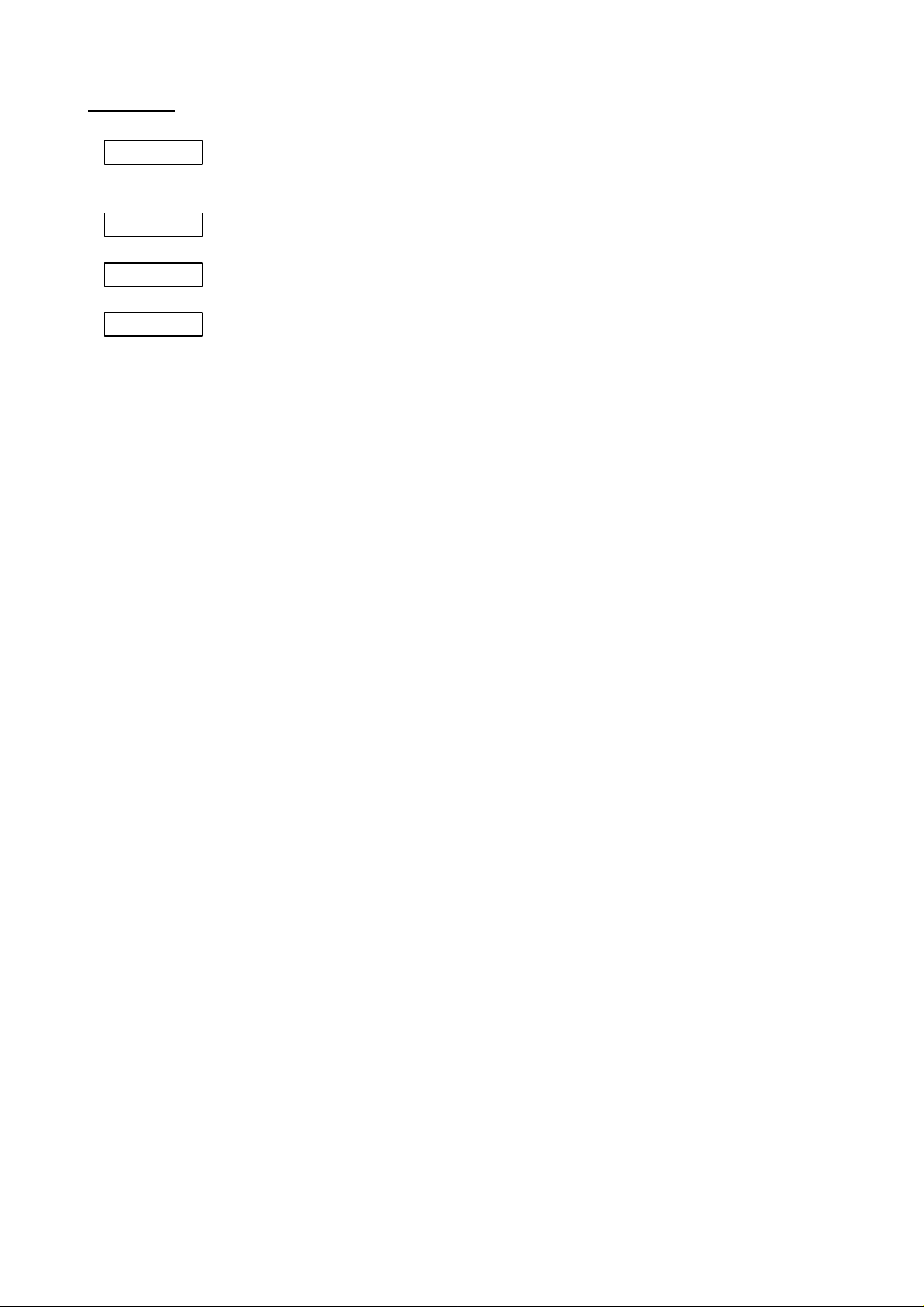
COMMON
Function Declares the variable is to be passed from the original program to a program called
by the CHAIN statement.
Format COMMON <variable name> [, <variable name> ] ···
Term <variable name>: The variable name to be passed should be specified.
Explanation The COMMON statement is used together with the CHAIN statement, and declares
that a variable is to be passed from the original program to a called program.
The same variable name cannot be used more than once in the COMMON statement.
When the array variable is passed, two parentheses “( )” should be inserted after the
variable name to indicate it is an array.
When all the variables are to be passed, not the COMMON statement but the ALL
option in the CHAIN statement should be used.
A COMMON statement should be placed before the CHAIN statement.
When an array is to be passed to a called program, the array declaration should not
be performed by the DIM statement. However, it is necessary to previously perform
the array declaration by the DIM statement in the program to be called.
- 18 -
Page 22
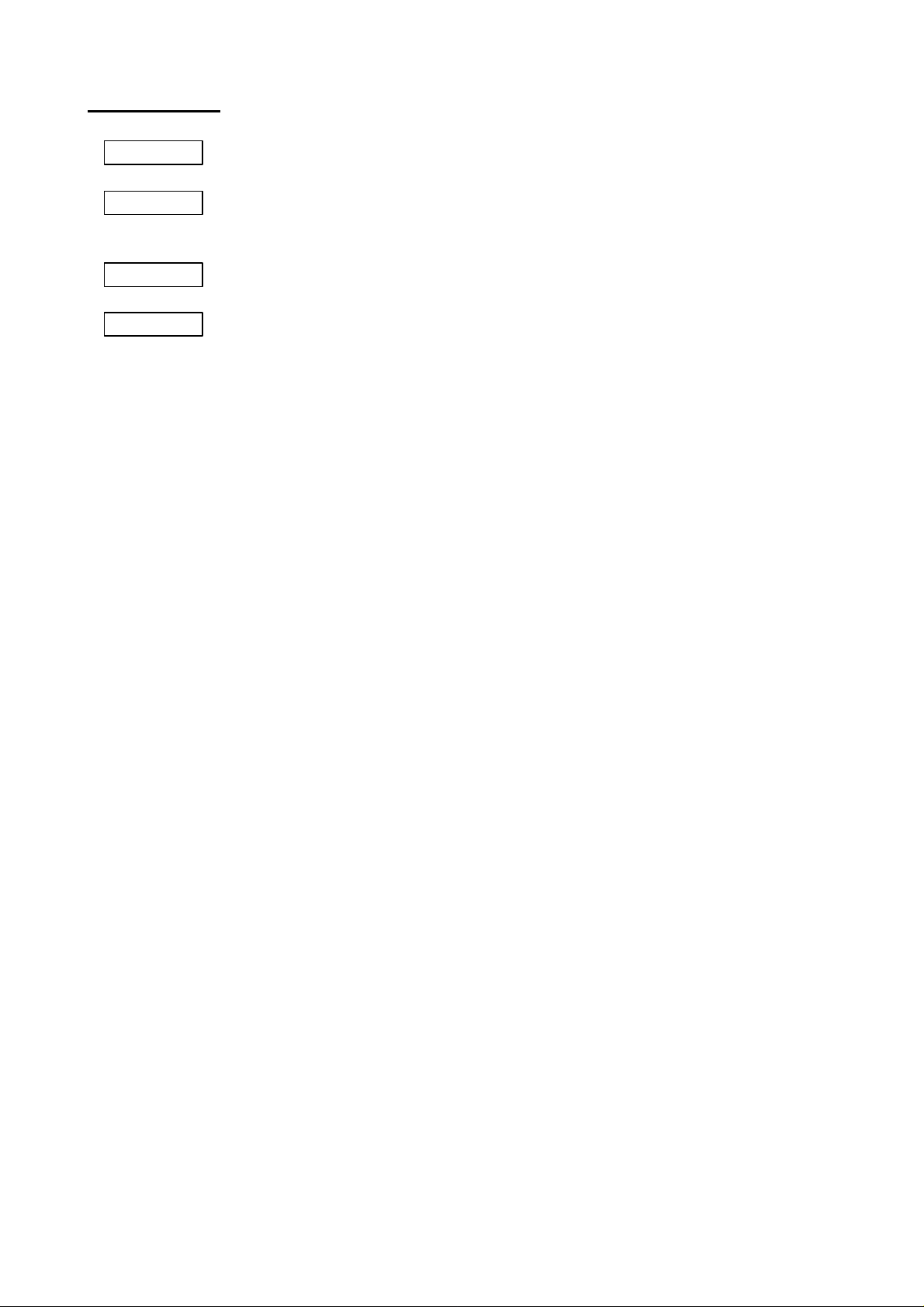
COM ON/STOP
Function Enables/Stops an interrupt from the RS-232C communication file.
Format COM ( <line number> ) ON
COM ( <line number> ) STOP
Term <line number>: The RS-232C interface number (1 or 2)
Explanation The interrupt which occurs when the communication flows to the RS-232C from an
external source is enabled by the COM ( <line number> ) ON statement, or stopped
by the COM ( <line number> ) STOP statement.
When the COM ( <line number> ) ON statement is used, an interrupt should be
enabled previously by the ON COM statement. Then, an interrupt occurs every time
data is input through the RS-232C interface, and the process specified by the ON
COM statement is performed.
When the COM ( <line number> ) STOP statement is executed, an interrupt does not
occur if data is input, however, the fact that data has been input is stored. After that,
when the interrupt is enabled by the COM ( <line number> ) ON statement, the
interrupt occurs immediately, and then the process is performed.
The COM ( <line number> ) STOP statement is used to prevent the process from
being suspended by the occurrence of an interrupt.
When a communication interrupt is detected according to <line number> n, the
interrupt routine executes the COM ( <line number> ) STOP statement automatically,
and disables the interrupt which is being processed. The execution is automatically
returned from the interrupt routine to the previous setting state.
- 19 -
Page 23
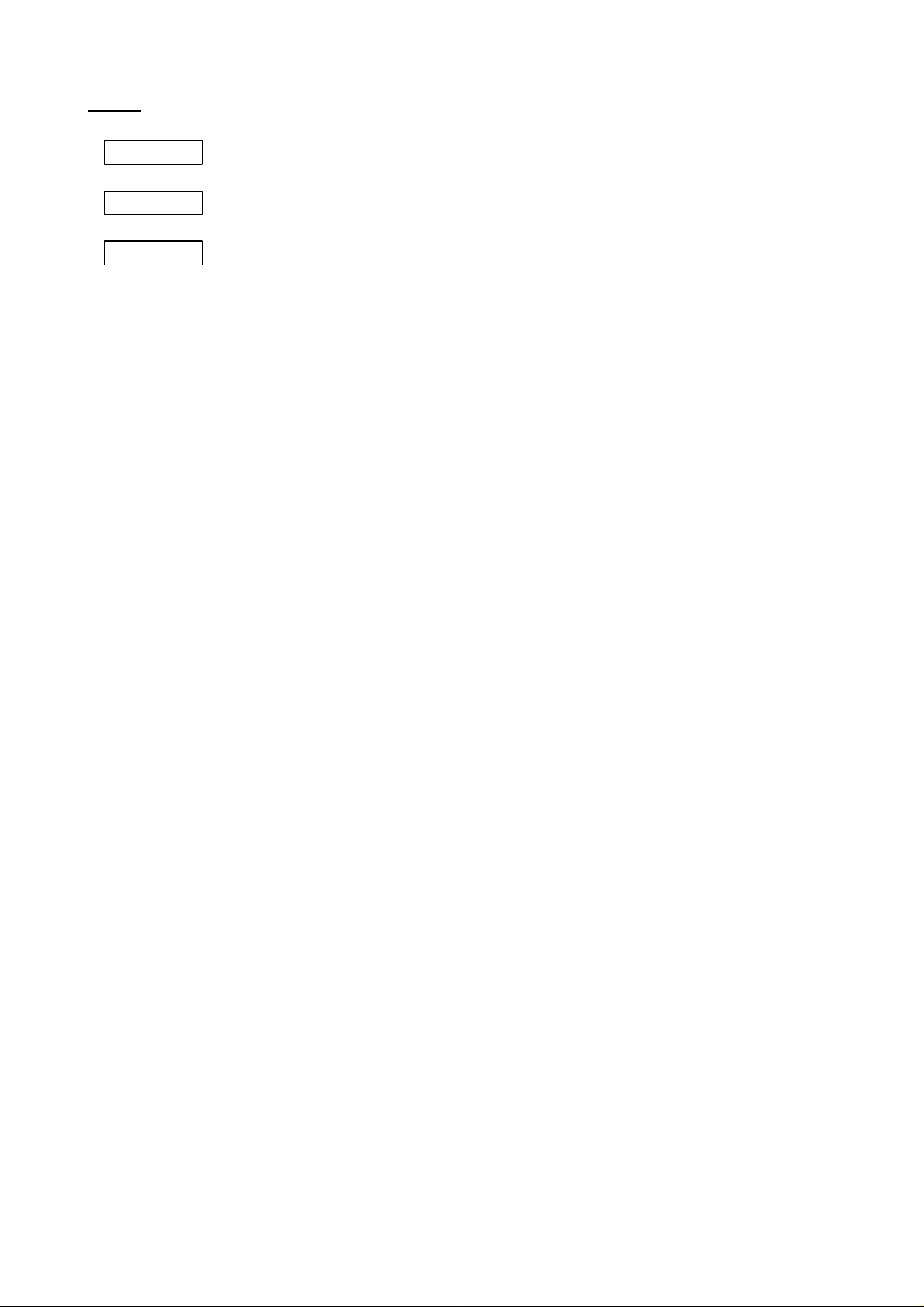
CSNG
Function Provides a value which is converted to a single-precision real value.
Format CSNG ( <numeric expression> )
Explanation The value for <numeric expression> is converted to a 7-digit single-precision real
value.
- 20 -
Page 24
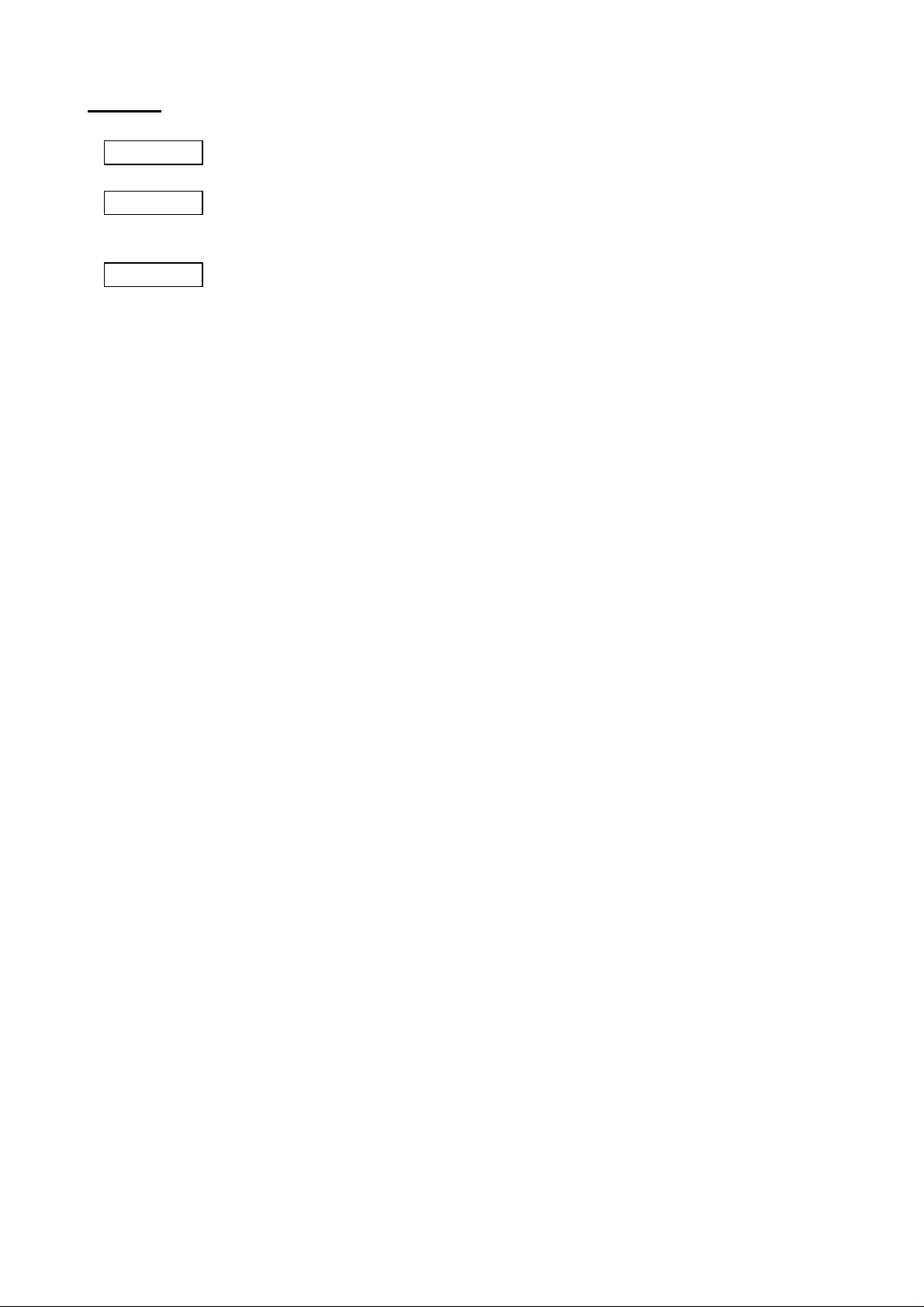
CVI/CVS
Function Provides a value for numeric value data which is converted to the numeric data.
Format CVI ( <2-byte character string> )
CVS ( <4-byte character string> )
Explanation All numeric values in the random file on the disk are converted to the character string
type. This function returns the numeric data converted to the character string type to
a numeric value.
CVI converts the first 2 bytes (2 characters) to an integer. CVS converts the first 4
bytes (4 characters) to a single-precision real value.
- 21 -
Page 25

DATA
Function Sets a numeric value or a character constant read by the READ statement.
Format DATA <constant> [, <constant> ] ···
Term <constant>: A numeric constant or character constant
Explanation The DATA statement is a non-executing statement, and should be placed before a
READ statement. The data which can be included in one line (max. 255 characters)
can be written in one DATA statement. There is no limit to the number of DATA
statements that can be used in one program.
The contents written in the DATA statement are interpreted as the data list to be
input. The data to be input is read by the READ statement in the ascending order of
the line number.
A numeric constant or character constant can be written in <constant>. Any of the
integer fixed-point, floating-point, octal notation, and hexadecimal notation can be
used for a numeric constant. Double quotation marks (”) enclosing a character
constant in the DATA statement can be omitted. However, they cannot be omitted
when a comma (,), colon (:), or semicolon (;) are included in the character string, and
when a space is entered in the beginning or end of the character string.
Note that the variable type should match the data type when the data in the DATA
statement is read by the READ statement. If there are any data types which do not
match, a “Syntax error” occurs.
Comments can not be attached to the line of the DATA statement.
- 22 -
Page 26

DIM
Function Specifies the max. number of array elements, and allocates the memory area in the
memory.
Format DIM <variable name> ( <subscript> ) ] ···) [, <variable name> ( <subscript> [,
<subscript> ] ···) ] ···
Term <variable name>: Array variable name
(It should be named according to the usual variable naming
conventions.)
<subscript>: A numeric value or numeric expression indicating the max. value
for the subscript of the array
Explanation A specified area in which the array variable is stored is reserved, and the variable is
initialized at the same time. 0 is assigned to all numeric array variables as an initial
value by executing the DIM statement. Null strings are assigned to a character array
variable. Therefore, the length of the character string is 0.
The max. of 16 dimensions and 32767 elements is available for an array, however,
they are limited according to the memory capacity. In actuality, the maximum will not
be used, since the number of characters which can be included in one line is also
limited. The min. value for subscript is 0.
If an array variable is used without an array declaration by the DIM statement, the
value for subscript is automatically set to 10. In this case, a value higher than 11
cannot be set. If the value for subscript exceeds the specified max. value, an error
occurs.
The array variable declared by the DIM statement can be deleted by the ERASE
statement, and the used memory area is cleared and ready to be used again.
- 23 -
Page 27

END
Function Terminates the execution of the program, closes all opened files, and returns to the
command level state.
Format END
Explanation The END statement can be placed in any position in which the program is to be
terminated. One or more END statements can also exist in the program. The END
statement placed at the end of the program can be omitted.
- 24 -
Page 28

EOF
Function Checks the end of the sequential file, or whether or not the communication buffer
becomes empty.
Format EOF ( <file number> )
Term <file number>: The number assigned to the file by the OPEN statement
Explanation The EOF function returns -1 (true) when the specified file reaches EOF (End of File).
If the specified file does not reach EOF, the EOF function returns 0 (false).
A sequential file and RS-232C communication file are available.
When the EOF function results in -1 in the RS-232C communication file, it means the
buffer is empty.
- 25 -
Page 29

ERASE
Function Erases the specified array from the program.
Format ERASE <array name> [, <array name> ] ···
Term <array name>: Array name to be erased
Explanation When there is not enough memory area while executing the program, arrays which
become unnecessary should be erased by using the ERASE statement. The areas of
erased arrays can be used for other arrays.
The ERASE statement can also be used for reinitializing the array which has been
used in the program for another object.
If the array declaration for the same array name is performed by the DIM statement
before the ERASE statement is used, a “Duplicate definition” error occurs.
If there is not a specified array name, an “Illegal function call” error occurs.
The ERASE statement erases the specified array only, however, the CLEAR
statement initializes all variables.
- 26 -
Page 30

ERR/ERL
Function Provides the line number in which an error occurs (ERL) and the error code (ERR).
Format ERR
ERL
Explanation The system variables, ERR and ERL, are used in the IF ~ THEN statement, and used
for branching to error processes. (For details, refer to “ON ERROR”.)
Immediately after BASIC is started up, ERL is 0. A numeric value for the variable
cannot be assigned to ERR and ERL.
- 27 -
Page 31

FIELD
Function Allocates the variable area to the random file buffer. (Record definition)
Format FIELD [#] <file number>, <field width> AS <character variable> [, <field width> AS
<character variable> ] ···
Term <file number>: The number assigned to the file by the OPEN statement
<field width>: The number of characters to be assigned to character variables
<character variable>: The variable name to be used for the input/output of the
random file
Explanation The FIELD statement specifies the contents of the random file buffer to which
read/write is performed by the PUT statement and the GET statement. Therefore, the
FIELD statement should be executed before the PUT statement and the GET
statement are executed.
Ex.)
FIELD #1,20 AS TEL$,30 AS NAM$
The above means the first 20 characters (20 bytes) from the furthest left in the
random file buffer #1 (No. 1) are assigned to the character variable, TEL$, and the
next 30 characters are assigned to NAM$. These are called “fields”.
File buffer TEL$ NAM$
20 bytes 30 bytes
The buffer in the random file can be efficiently allocated to more character variables
by the FIELD statement.
The FIELD statement does not actually transfer data to the random file buffer. Data
transmission to the buffer is performed by the LSET statement and RSET statement.
The total number of bytes to be allocated by the FIELD statement is not allowed to
exceed the record length specified in the OPEN statement. The number of bytes set
in the FIELD statement is the record length.
The FIELD statement defines the buffer from the first character for every execution.
Therefore, one or more areas can be defined for the same data.
- 28 -
Page 32

FOR ~ NEXT
Function Executes the statements included from the FOR statement to the NEXT statement
repeatedly while the given conditions are satisfied.
Format FOR <variable> = <initial value> TO <terminal value> [STEP <increment> ]
NEXT [ <variable> [, <variable> ] ···]
Term <initial value>: A numeric value to be set at the beginning of the repetition
An integer or a single-precision real number
<variable>: A variable used as the counter which counts the number of
executions
An integer or a single-precision real number
<increment>: Both positive and negative are available.
<terminal value>: A value for which the repetition is terminated
An integer or a single-precision real number
Explanation An input or assignment to <variable> cannot be performed in the loop, since
<variable> is used as the loop counter. However, <variable> can be used as a value
having the current loop value.
<initial value> is set to <variable> first. When the execution reaches to the NEXT
statement, <increment> specified in STEP is added to/subtracted from the counter
value (<variable>). If STEP is not specified, <increment> is set to +1. A negative
number can also be specified in <increment>. Then, whether or not the counter value
exceeds <terminal value> is checked. If it does not exceed it, the execution is
returned to the next statement of the FOR statement. If it exceeds it, the execution
proceeds to the next statement of the NEXT statement.
For the FOR ~ NEXT statement, the evaluation is made before the execution. In the
following cases, the FOR ~ NEXT statement is not executed once, and the execution
proceeds to the next statement of the NEXT statement.
1) <increment> is positive, and <initial value> is larger than <terminal value>.
Ex.) FOR I=10 to 5 STEP2
2) <increment> is negative, and <initial value> is smaller than <terminal value>.
Ex.) FOR I=1 to 7 STEP-3
When <increment> is 0, the loop is performed endlessly, unless <variable> larger
than <terminal value> is set in the loop.
- 29 -
Page 33

Other FOR ~ NEXT statements can be used (nested) within the FOR ~ NEXT
statement. In this case, each <variable> to be set should be different. One FOR ~
NEXT statement should be completely included in the other FOR ~ NEXT statement.
Ex.)
<Proper> <Wrong>
FOR I=1 TO 5 FOR I=1 TO 5
FOR J=1 TO 5 FOR J=1 TO 5
NEXT J NEXT I
NEXT I NEXT J
If FOR ~ NEXT statements are terminated at the same point, their NEXT statements
can be described in one statement as shown below.
Ex.) FOR I=1 TO 10
FOR J=1 TO 10
FOR K=10 TO 1 STEP-1
NEXT K,J,I
When <variable> is omitted in the NEXT statement, the NEXT statement pairs off
with the nearest FOR statement. If the NEXT statement is executed before the paired
FOR statement, a “NEXT Without FOR” error occurs.
<initial value> and <terminal value> are determined by the first FOR statement.
Ex.) I=10
FOR I=I TO I+5
NEXT
A loop is performed within the range of “I = 10 to 15”.
- 30 -
Page 34

GET
Function Inputs the data in a file into the buffer.
Format GET [#] <file number> [, <numeric value> ]
Term <file number>: The number assigned to the file by the OPEN statement
<numeric value>: The record number between 1 and 65535, or the number of
bytes of the data read from the RS-232C communication file
Explanation The GET statement reads the data in the file specified in <file number>, and inputs
the read data into the corresponding buffer. Note that the operation varies according
to the specified file.
When the file specified in <file number> is a disk file, the record is read from the
random file, and is input into the file buffer (the file buffer should be assigned by the
FIELD statement). <numeric value> should be the record number in the random file.
If <numeric value> is omitted, it is automatically set to the next number of the record
number read by the last GET statement.
When the file specified in <file number> is the RS-232C communication file,
<numeric value> indicates the number of bytes of the data to be read from the RS232C communication buffer. If <numeric value> is omitted, it is the record length
specified by the OPEN statement.
- 31 -
Page 35

GOTO
Function Moves the execution to the specified line without any conditions.
Format GOTO <line number>
Term <line number>: The line number to which the execution is moved
Explanation The GOTO statement moves the execution to the specified line. When the specified
line is a non-executable statement (such as a REM statement or a DATA statement),
the execution starts from the next executable statement.
To move the execution to any line according to a calculation result and a numeric
value, the ON ~ GOTO statement should be used.
- 32 -
Page 36

HEX$
Function Converts a decimal number to a hexadecimal number, and then provides the
character string.
Format HEX$ ( <numeric expression> )
Explanation <numeric expression> is converted to an integer value which is rounded off to a
whole number before <numeric expression> is used for the HEX$ function.
The result of the HEX$ function is a hexadecimal number (0 to FF). However, a
character variable should be used for the assignment since the result is handled as a
character.
The range for <numeric expression> is as described below. Any value exceeding the
range results in an “Overflow” error.
Decimal number: -32768 ~ 0 ~ 65535
Hexadecimal number: &H8000 ~ 0 ~ &HFFFF
HEX$ (-n) is equal to HEX$ (65536-n).
- 33 -
Page 37

IF ~ THEN ~ ELSE
Function Judges the condition, and changes the flow of the program.
Format IF <expression> THEN <statement> [ELSE <statement> ]
<line number> <line number>
IF <expression> GOTO <line number> [ELSE <statement> ]
<line number>
Term <expression>: A theoretical expression, an arithmetic expression, or a variable
<statement>: BASIC statement list
<line number>: The line number for the next execution
Explanation The flow of the program is changed according to the evaluation of <expression>.
When <expression> is true (other than 0), <statement> which follows THEN is
executed, or the execution is moved to <line number> which follows GOTO.
A line number or one or more statements can be described after THEN. However,
only the line number is specified after GOTO.
When <expression> is false (0), the THEN statement or GOTO statement are
ignored. And if there is an ELSE statement after them, it is executed.
The IF ~ THEN ~ ELSE statement can be multiplexed (nested) by writing another IF ~
THEN ~ ELSE statement in the <statement> which follows THEN and ELSE.
In this case, if the numbers of THEN statements and ELSE statements are not the
same, each ELSE statement pairs off with the nearest THEN statement.
The IF ~ THEN ~ ELSE statement is one block. Therefore, the ELSE cannot be put
on a separate line. The ELSE statement should be included in one line (max. 255
characters with the If ~ THEN).
- 34 -
Page 38

INKEY$
Function Provides the leading character if any key is pressed on the keyboard, or provides a
null string if no key is pressed on the keyboard.
Format INKEY$
Explanation The number of characters provided for the INKEY$ variable is 0 (null string) or 1. It is
determined according to the key entry.
“0” indicates that key entry is not performed.
The INKEY$ function does not display the key entry on the screen.
- 35 -
Page 39

INPUT
Function Reads a numeric value or a character from the keyboard, and assigns it to a variable.
Format INPUT [;] [” <prompt statement> ” ; ] <variable> [, <variable> ] ···
Term <prompt statement>: A character string which is output on the screen when the
input is performed
(It is used to make it easy to understand the numeric value or
character to be input.)
<variable>: The numeric or character variable to which the input data is assigned
Explanation When the INPUT statement is executed, the prompt statement is displayed on the
screen, and the program waits for the input from the keyboard. If a semicolon (;)
follows <prompt statement>, a question mark (?) is displayed after <prompt
statement>. If a comma (,) is used instead of the semicolon (;), the question mark (?)
is not displayed.
The input from the keyboard is entered by pressing the [ENTER] key, and the
execution proceeds to the next statement. Until the [ENTER] key is pressed, the
numeric value or character string which is input and displayed can be modified.
If only the [ENTER] key is pressed when there is one <variable> in the INPUT
statement, it is interpreted as a no entry or a null string, and then it is assigned to
<variable>.
For the key entries, refer to “KEY ENTRY CODE LIST”.
- 36 -
Page 40

INPUT#
Function Reads data from the sequential file, and assigns it to a variable.
Format INPUT# <file number>, <variable> [, <variable> ] ···
Term <file number>: The number assigned to the file by the OPEN statement
<variable>: The variable name to which data is assigned.
A numeric variable or character variable
Explanation The data should be read from the sequential file on the disk or the RS-232C
communication device. The type of <variable> should match the type of data.
How to fetch the input data is shown below.
Type
Numeric Space
Code ignored the leading
character of the character string
Carriage return (CR)
Line feed (LF)
Delimiter Remark
Comma (,)
Space
Carriage return
Line feed
Character Same as above Comma (,)
Carriage return
Line feed
Max. 255
characters a
variable
“Character” Same as above Double quotation
mark (”)
When the end of file (EOF) is confirmed when reading the data of numeric type or
character type, the data item is delimited at that time. The end of file can be
confirmed by the EOF function. In reading the data of character type, a space
immediately before a delimiter is ignored.
- 37 -
Page 41

INPUT$
Function Reads the character string with the specified length from the keyboard or the file.
Format INPUT$ ( <no. of characters> [, [#] <file number> ] )
Term <no. of characters>: The number of characters to be read from the keyboard or file
(1 to 255.)
<file number>: The number assigned to the file by the OPEN statement
Explanation The character string with the length specified in <no. of characters> is read from the
file specified in <file number>.
If <file number> is omitted, the input from the keyboard is available. However,
characters input from the keyboard are not displayed on the screen, unlike the INPUT
statement. When the keyboard entry reaches the specified length, the keyboard entry
is disabled automatically, and the program proceeds. Therefore, it is unnecessary to
press the [ENTER] key.
Since the INPUT$ statement is not limited by the input data, it can be used for
reading the ASCII code which cannot be input by the INPUT statement and LINE
INPUT statement.
- 38 -
Page 42

INSTR
Function Searches for the specified characters from the character string, and provides the first
character position of the characters.
Format INSTR ( [ <numeric expression> , ] <character string 1>, <character string 2> )
Term <numeric expression>: Indicates the position in <character string 1> where the
searching of <character string 2> is started.
(Unit: bytes, Range: 1 to 255)
<character string 1>, <character string 2>: A character variable, character
expression, or character constant
Explanation The INSTR statement searches for <character string 2> from the specified position
(the <numeric expression>th bytes from the left) in <character string 1>, and then
provides the first position (byte) of <character string 2>. If <numeric expression> is
omitted, the searching starts from the first byte in <character string 1>.
In the following cases, “0” is provided.
• <character string 2> is not found.
• The value for <numeric expression> is larger than the value for <character
string 1>.
• <character string 1> is a null string.
When a null string is specified in <character string 2>, “1” is provided.
When <numeric expression> is specified in <character string 2>, the value is
provided.
If <numeric expression> exceeds the range of 1 to 255, an “Illegal function call” error
occurs.
- 39 -
Page 43

INT
Function Provides the max. integer value not exceeding the specified <numeric expression>.
Format INT ( <numeric expression> )
Explanation The max. integer value not exceeding <numeric expression> is provided.
- 40 -
Page 44

LEFT$
Function Provides a character string of the length specified on the left side of the character
string.
Format LEFT$ ( <character string>, <numeric expression> )
Term <character string>: Any character string
<numeric expression>: The length is specified on the left side of <character string>.
(Unit: bytes, Range: 0 to 255)
Explanation <numeric expression> is converted to an integer value rounded off to a whole number
before it is evaluated.
When the value for <numeric expression> is larger than the number of strings of
<character string>, all character strings are provided. When the value is 0, a null
string is provided.
- 41 -
Page 45

LEN
Function Provides the length of the character string (the number of bytes).
Kanji is counted as 2 bytes.
Format LEN ( <character string> )
Explanation The length should be between 0 and 255 bytes. A space and a code which is not
displayed as the control code are also counted and included in the length.
- 42 -
Page 46

LINE INPUT#
Function Reads one whole line (record) (max. 255 characters) from the sequential file.
Format LINE INPUT# <file number>, <character variable>
Term <file number>: The number assigned to the file by the OPEN statement
<character variable>: A character variable to which one whole line is assigned
Explanation The LINE INPUT# statement reads one whole line (record) from the sequential file.
The record of the carriage return (CR) is used as a delimiter which delimits the line.
When the carriage return and line feed is placed in this order, the characters up to
that are read. The next LINE INPUT# statement reads the line up to the next carriage
return.
Both the line feed code and carriage return code are each regarded as one character,
and are stored as part of the character string.
The LINE INPUT# statement is useful when there are many lines in the file.
- 43 -
Page 47

LOC
Function Provides the current theoretical location in the file.
Format LOC ( <file number> )
Term <file number>: The number assigned to the file by the OPEN statement
Explanation The file specified in <file number> is:
1. Random file
The LOC function returns the record number for which the read/write (GET/PUT)
was performed last in a random file. This function is useful for performing
read/write in the order of the record number; it is possible to obtain the record
number accessed last.
2. Sequential file
The LOC function returns the position of the current file pointer in bytes.
3. RS-232C communication file
The LOC function returns the number of characters (bytes) which are accepted by
the interrupt from the RS-232C and stored in the input buffer. If read (INPUT# or
INPUT$) is not performed, the buffer becomes full and an error occurs.
LOC LOF
Communication input buffer Data
- 44 -
Page 48

LOCATE
Function Specifies the position of the cursor on the screen and determines the display of the
cursor.
Format LOCATE [ <line> ] [, [ <column> ] [, < <switch> ] ] ]
Term <line>: The vertical position on the screen (1 to 2)
<column>: The horizontal position on the screen (1 to 16)
<switch>: Determines whether or not the cursor is displayed when the program is
executed.
0: Not displayed
1: Displayed
Explanation The cursor is moved to the position specified in <line> and <column>. The output of
characters by the PRINT statement is performed from the position of the cursor.
The display of the cursor can be selected in <switch>. The cursor is not usually
displayed in the program execution state, except when waiting for input from the
INPUT statement. When 1 is set in <switch>, the cursor is also displayed during
execution of the program.
- 45 -
Page 49

LOF
Function Provides the size of the file.
Format LOF ( <file number> )
Term <file number>: The number assigned to the file by the OPEN statement
Explanation The file specified in <file number> is:
1. Disk file
The file size is provided in units of bytes.
2. RS-232C communication file
The remaining number of bytes of the input buffer is returned. It is the result of
the LOC function value subtracted from the input buffer size
- 46 -
Page 50

LSET/RSET
Function Transfers data to the buffer for a random file. (In preparation for the PUT statement)
Format LSET <character variable> = <character expression>
RSET <character variable> = <character expression>
Term <character variable>: The character variable used for the assignment in the FIELD
statement.
<character expression>: The character string to be transferred
Explanation When the character string to be transferred is shorter than the number of characters
assigned in the FIELD statement, the character string to be transferred is left-justified
and right-justified in the LSET statement and RSET statement, respectively. For the
FIELD statement, it is right-justified. Blanks are filled with spaces in all of these
statements.
When the character string to be transferred is longer than the number of characters
assigned in the FIELD statement, it is left-justified in both LSET statement and the
RSET statement. Note that excess characters are lost from the right side of the
character string at this time.
The LSET statement and the RSET statement can also be used for a variable other
than the variable assigned in the FIELD statement. In this case, the required number
of characters should be previously assigned to a variable as dummies.
Ex.)
110 A$=SPACE$(20)
120 RSET A$=N$
The above indicates that the character string N$ is right-justified in the variable area
consisting of 20 characters.
These statements are useful for arranging the print format.
Numeric data cannot be used for the LSET statement and RSET statement if it is not
converted into character data. To convert numeric data into character data, the MKI$
and MKS$ functions should be used.
- 47 -
Page 51

MID$
Function Provides the specified character in a given character string.
Format MID$ ( <character string>, <numeric expression 1> [, <numeric expression 2> ] )
Term <character string>: Any character string
<numeric expression 1 >: The position in <character string>
(Unit: bytes, Range: 1 to 255)
<numeric expression 2>: The length to be specified in <character string>
(Unit: bytes, Range: 0 to 255)
Explanation The MID$ function provides the character string from the character of the
<numeric expression 1>th byte from the left in <character string> to the character of
the <numeric expression 2>th byte. <numeric expression 1> and <numeric
expression 2> should be integer values which are rounded off to whole numbers
before they are evaluated.
In the following cases, all character strings at the right side of the <numeric
expression 1>th byte are provided.
• <numeric expression 2> is omitted.
• The number of characters from the <numeric expression 1>th byte to the end
of the character string is smaller than <numeric expression 2>
In the following cases, a null string is provided.
• There is no character for the <numeric expression 1>th byte.
(<numeric expression 1> is longer than the character string length.)
• <numeric expression 2> is 0.
- 48 -
Page 52

MKI$/MKS$
Function Converts a numeric value to the numeric data of the character string type.
Format MKI$ ( <integer value> )
MKS$ ( <single-precision real value> )
Explanation When a random file is created by using the LSET and RSET statements, all values to
be written in the buffer should be assigned as the numeric data of the character string
type. MKI$ converts an integer value to a 2-byte character string. MKS$ converts a
single-precision real value to a 4-byte character string.
- 49 -
Page 53

ON COM
Function Declares an interrupt which occurs when the data is input into the communication
buffer, and declares the start line number for the subroutine to be executed.
Format ON COM ( <line number> ) GOSUB <line number>
Term <line number>: The line number to which an interrupt is processed (1 or 2)
<line number>: The line number from which the subroutine for the interrupt process
is started should be specified.
Explanation The ON COM statement declares the interrupt process for receiving data only, and
does not execute the process.
When the ON COM statement is executed, BASIC checks whether or not data is
received in the specified line while executing the program. When data reception is
confirmed in the specified line, the interrupt process routine is executed if an interrupt
is enabled by the COM (n) ON statement. When “0” is specified in <line number>,
the interrupt process is disabled. To prevent another interrupt process from being
received during the execution of the first interrupt process, the COM (n) STOP
statement is automatically executed if the interrupt process is being executed. When
the RETURN statement for terminating the subroutine is sent, the program is returned
to the previous state.
An interrupt occurs only when the program is executed.
- 50 -
Page 54

ON ERROR
Function Declares that the interrupt for the error process is enabled, and declares the line
number of the subroutine to be executed when an error occurs.
Format ON ERROR GOTO <line number>
Term <line number>: The first line number of the subroutine for the error process
Explanation When an error interrupt is enabled by this statement, the subroutine specified in <line
number> is executed for all errors including the command level state (in the direct
mode). If <line number> is not specified, an “Undefined line number” error occurs.
To disable an error interrupt, “ON ERROR GOTO 0” should be executed.
To resume executing the program after the error message is displayed, the RESUME
statement should be used.
- 51 -
Page 55

ON GOTO/GOSUB
Function Branches the execution to the specified line number according to a value for
<expression>.
Format ON <expression> GOTO <line number> [, <line number> ] ···
ON <expression> GOSUB <line number> [, <line number> ] ···
Term <expression>: An expression to specify <line number> which is placed after
GOTO/GOSUB.
It should be 255 or less.
(If a value is not an integer, a decimal is rounded off to the nearest
integer).
<line number>: Line number to which the execution is branched by GOTO/GOSUB.
Explanation The line number to which the execution is branched is determined according to the
value of <expression>. See an example below.
ON DATA1 GOTO 10, 20, 30, 40
In the above statement, if a value for <DATA1> is 1, 2, and 3, the execution is
branched to line number 10, 20, and 30, respectively.
In the ON ~ GOSUB statement, the program which starts in each line number must
be the sub program which the RETURN statement is placed at the end of the
program. When the value for <expression> is 0, or is larger than the number of <line
number>s, ON ~ statement is ignored, and the execution is moved to the next
statement (GOSUB statement).
- 52 -
Page 56

ON TIMER
Function Declares an interrupt which occurs at specified intervals, and the line number from
which the execution of the subroutine is started by the interrupt.
Format ON TIMER ( <n> ) GOSUB <line number>
Term <n>: The time interval at which an interrupt occurs should be specified in units of
100 ms. (Range: 1 to 32767)
<line number>: The line number from which the subroutine for the interrupt process
is started should be specified.
Explanation The ON TIMER statement only declares the interrupt process; it does not execute the
process.
When the ON TIMER statement is executed, it counts down the specified time by
using the system timer. When it reaches the specified time, the interrupt process
routine is executed if an interrupt is enabled by the TIMER ON statement. When “0”
is specified in <line number>, the interrupt process is disabled. To prevent another
interrupt process from being received during the execution of the first interrupt
process, the TIMER STOP statement is automatically executed if the interrupt
process is being executed. If there is no TIMER STOP statement during the
execution of this process, the TIMER ON statement is automatically executed by the
RETURN statement for terminating the subroutine, and an interrupt is received.
An interrupt occurs only when the program is executed.
- 53 -
Page 57

OPEN
Function Opens a file.
Format OPEN <file designation> [FOR <file mode> ] AS [#] <file number> [LEN= <record
length> ]
Term <file designation>: The file name to be opened should be specified.
<file mode>: The type of file should be specified.
OUTPUT Sequential access / New output mode
INPUT Sequential access / Input mode
APPEND Sequential access / Append mode
RANDOM Random access / Input/output mode
Omitted Random access / Input/output mode
<file number>: An integer between 1 and 9
<record length>: The record length in the random access mode should be specified
in bytes. (Range: 1 to 32767, or 128 if the designation is omitted)
When the file specified in <file number> is a disk file, the record
length is the number of bytes for the record specified in the FIELD
statement.
- 54 -
Page 58

OPEN COM
Function Opens the RS-232C communication file.
Format OPEN ”COM <line number> : [ <communication baud rate> ] [, [ <parity> ]
[, [ <data length> ] [, [ <stop bit> ] ] ] ” AS [#] <file number>
Term <line number>: The RS-232 C interface number
(COM 1:, COM2:)
<communication baud rate>: The baud rate for the line
COM 1: (9600, 19200, 38400)
COM 2: (4800, 9600, 19200)
<parity>: The parity type is specified. (O (Odd), E, (Even), N (Non))
<data length>: The bit length of one character is specified. (7, 8)
<stop bit>: The number of stop bits to be added (1, 2)
<file number>: An integer between 1 and 9
When COM 1 is connected to the B-452 printer, 38400, E, 8, 1 should be set in
<communication baud rate>, <parity>, <data length>, <stop bit>, and <file number>,
respectively.
- 55 -
Page 59

PRINT
Function Displays the character string and contents of the variable on the screen.
Format PRINT [USING <format control character string> ] [ <expression list> ] [;]
Term <format control character string>: A character string to specify the format
<expression list>: Numeric expressions, character expressions and character
strings are delimited by a semicolon (;), listed.
(The character string should be enclosed with double quotation
marks (”).)
Explanation The character strings of the specified expression are displayed on the screen.
The displayed position varies according to how the elements of <expression list> are
delimited. One line is delimited every 16 characters from the left in BASIC. When a
semicolon (;) is used, the character string is displayed following the preceding display,
regardless of areas. Also, when one or more spaces are inserted between
<expression list>s, the same result as when a semicolon (;) is used is obtained.
The control of the cursor position should be performed by the LOCATE statement.
Format control for a numeric value can be performed by using a format control
character string.
# : Specifies the number of digits for the value to be output. One “#” represents
one digit. When the number of digits for the numeric value is smaller than the
specified number of digits, the data to be output is aligned to the right.
. : Specifies the position of the decimal point.
+ : When it is placed at the beginning of <format control character string>, a sign
for a numeric is output first.
- 56 -
Page 60

PRINT#
Function Outputs data (numeric value or character string) to the sequential file.
Format PRINT# <file number>, [USING <format control character string> ; ],
<expression list>
Term <file number>: The number assigned to the file by the OPEN statement.
<expression list>: Numeric expressions and characters are delimited by a comma
(,) or semicolon (;), and listed.
<format control character string>: A character string formatted for outputting data to
the file is specified in detail
Explanation The PRINT# statement is similar to the PRINT statement, however, the data is not
displayed on the screen, and the character string is output to a file. The format
designation by the USING statement is also similar. For details, refer to the PRINT
USING statement.
The PRINT# statement does not compress data in the file. The data is written to the
file with the same format as displayed on the screen by the PRINT statement.
When <expression> is a numeric value, is should be delimited by a semicolon (;). If
a comma (,) is used, every 14-byte data is output like the PRINT statement, resulting
in more file areas being unnecessarily used.
PRINT #1, 12;-34.5;”ABC”;”DEFG”
In the above case, the data written to the file is shown below.
12 -34.5 ABCDEFG CR LF ( : space)
When <expression> is the character string, it should be delimited by a comma (,). If
a semicolon (;) is used, character strings are connected to each other, and they are
output as one character string to the file.
Ex.) A$=”CAMERA”, B$=”93604-1”
PRINT #1,A$;B$
If the statement is described as above, A$ is connected to B$, and “CAMERA936041” is output as one string to the files.
To prevent the above, a comma (,) should be inserted as a delimiter between
character strings as below.
PRINT #1,A$;”,”;B$
If the statement is described as above, data can be read properly by the INPUT#
statement, and the data is written to the file properly as below.
CAMERA, 93604-1
- 57 -
Page 61

When a comma (,), semicolon (;), or space is placed at the beginning of the string,
carriage return and line feed are included in the character string, and the output can
be performed by the PRINT statement. However, when the data is read by the
INPUT# statement later, commas, semicolons, carriage returns and line feeds are
regarded as delimiters, and a space placed at the beginning of the string is ignored.
To prevent the above, double quotation mark (”) (CHR$ (34)) should be added before
and after each character string.
Ex.) A$=”CAMERA, AUTOMATIC”, B$=”93604-1”
PRINT #1,A$;B$
If the statement is described as above, the data is written to the file as follows.
CAMERA, AUTOMATIC 93604-1
And “CAMERA” and “AUTOMATIC 93604-1” are assigned to A$ and B$, respectively
by the following statement.
INPUT #1,A$;B$
To prevent this problem, the WRITE# statement should be used, instead of the
PRINT# statement. The example is shown below.
WRITE #1,A$,B$,12,-34.5
When the above statement is executed, the data is written to the file as shown below.
“CAMERA, AUTOMATIC”, “93604-1”, 12, -34.5
The PRINT# statement can control the file format with the USING option.
For example:
PRINT #1,USING ”####.##”;12.3;456;9876.5
When the above statement is executed, the following data is written to the file, and
the comma (,) placed at the end of the format is used for delimiting the data.
12.30, 456.00, 9876.50,
- 58 -
Page 62

PUT
Function Outputs the data to the file.
Format PUT [#] <file number> [, <numeric value> ]
Term <file number>: The number assigned to the file by the OPEN statement.
<numeric value>: A record number between 1 and 4294967295, or the number of
bytes of the data read from the RS-232C communication file.
Explanation The PUT statement writes the data to the file specified in <file number>. The
operation varies according to the specified file.
When the file specified in <file number> is a disk file, the record of the file buffer is
written to a random file. (The file buffer should be allocated by the FIELD statement.)
<numeric value> is the record number in the random file.
When <numeric value> is omitted, the record number becomes the next number read
by the last PUT statement.
To transfer data to the file buffer, the LSET statement and the RSET statement
should be used.
When the file specified in <file number> is an RS-232C communication file, <numeric
value> indicates the number of bytes of data to be written to the RS-232C
communication buffer.
The number of bytes should be smaller than the record length defined by the OPEN
statement.
- 59 -
Page 63

READ
Function Reads a value defined by a DATA statement and assigns it to a variable.
Format READ <constant> [, <constant> ] ···
Term <variable>: The variable to which the value for the DATA statement is assigned
(Numeric or character variables)
Explanation The READ statement should always be used with the DATA statement. The READ
statement reads the data of the DATA statement starting from the beginning, and
assigns one data to one variable.
Both numeric and character variables are available for the variable in the READ
statement. However, if the variable type in the READ statement does not match the
data type in the DATA statement, a “Syntax error” occurs. When the value for the
DATA statement is numeric, both numeric variables and character variables are
allowed.
One READ statement can read the values for more than one DATA statement, and
more than one READ statement can also be used to read the value for one DATA
statement. If the number of <variable>s exceeds the number of data of the DATA
statement, an “Out of data” error occurs. When the number of <variable>s is less
than the number of data of the DATA statement, the next READ statement assigns
the data to the variable in the order starting from the first data in the data which has
not yet been read. If there are not more READ statements, the remaining data is
ignored.
- 60 -
Page 64

REM/APOSTROPHE (’)
Function Enters a comment into the program.
Format REM [ <comment> ]
Term <comment>: Any character string
Explanation The REM statement is ignored when the program is executed. The REM statement is
used for entering a comment into the program to make the program easy to
understand.
The REM statement occupies memory and affects the execution speed a little. (It
takes a little time to read the comment.)
The REM statement is useful for places that are jumped to when using the GOTO
statement and the GOSUB statement. However, the execution starts from the
statement following the REM statement.
The REM statement can be used after a colon (:) inserted at the end of the program.
However, other statements cannot follow the REM statement, even if a colon (:) is put
after it. Everything after a REM statement is regarded as a comment.
An apostrophe (’) can be used instead of “REM” or “: REM”. The apostrophe (’) can
also be used for entering a comment after a statement. After the DATA statement
the DATA statement cannot be used again. The apostrophe (’) in the DATA
statement is regarded as data, therefore, “: REM” should be used for writing
comments.
- 61 -
Page 65

RESUME
Function Terminates an error process, and resumes execution of the program.
Format RESUME [0]
NEXT
<line number>
Term <line number>: The line number from which the execution of the program is
resumed should be specified.
Explanation The subroutine defined by the ON ERROR statement processes an error which
occurs while the program is being executed. The RESUME statement is used as the
termination declaration of the subroutine.
Three options can be selected from for the RESUME statement, where the execution
is returned when the process is terminated.
1) RESUME or RESUME0
The execution resumes from the statement in which the error occurred.
2) RESUME NEXT
The execution resumes from the statement following the statement in which the
error occurred.
3) RESUME <line number>
The execution resumes from the line number specified in <line number>.
If the RESUME statement is used in other than the error process subroutine,
“RESUME without error” is displayed. The RETURN statement cannot be used
instead of the RESUME statement.
- 62 -
Page 66

RETURN
Function Declares the end of a subroutine, and returns the execution to the location where the
subroutine was called up.
Format RETURN
Explanation The RETURN statement should be placed at the end of the subroutine called by the
GOSUB statement. When the RETURN statement is executed, the execution
proceeds from the statement following the GOSUB statement which called the
subroutine.
- 63 -
Page 67

RIGHT$
Function Provides a character string of the length specified on the right side of the character
string.
Format RIGHT$ ( <character string>, <numeric expression> )
Term <file number>: Any character string
<numeric expression>: The length is specified on the right side of <character
string>. (Unit: bytes, Range: 0 to 255)
Explanation <numeric expression> is converted to an integer value rounded off to a whole number
before it is evaluated.
When the value is 0, a null string is provided. When the value for <numeric
expression> is larger than the length of <character string>, the whole character string
is provided.
- 64 -
Page 68

SGN
Function Provides a sign for <numeric expression>
Format SGN ( <numeric expression> )
Explanation If <numeric expression> is positive, 0, and negative, 1, 0, -1 is provided, respectively.
- 65 -
Page 69

SPACE$
Function Provides character strings of spaces in the specified length
Format SPACE$ ( <numeric expression> )
Term <numeric expression>: Indicates the number of spaces
Explanation Character strings of spaces for the number specified in <numeric expression> are
provided.
A value in <numeric expression> is an integer in which a decimal is rounded off to the
nearest integer.
- 66 -
Page 70

STR$
Function Provides the character string indicating <numeric expression>.
Format STR$ ( <numeric expression> )
Explanation The value for <numeric expression> is converted to a character string.
For example, the numeric value, 123, is converted to the character string “123”.
Both integer and real types are available for the value for <numeric expression>.
The STR$ function is the opposite of to the VAL function.
- 67 -
Page 71

TIMER
Function Returns the elapse time after the system is reset in a single-precision floating point
format. (In units of 100 ms)
Format X = TIMER
Explanation A fraction is rounded off to the nearest value.
- 68 -
Page 72

TIMER ON/STOP
Function Enables/Stops a timer interrupt.
Format TIMER ON
TIMER STOP
Explanation The interrupt specified by the ON TIMER statement is enabled by the TIMER ON
statement, or stopped by the TIMER STOP statement.
Before TIMER ON/STOP statements are executed, the interrupt process declaration
should be made by the ON TIMER statement.
The TIMER ON statement enables the timer interrupt. When a timer interrupt occurs
after the statement is executed, the process routine specified by the ON TIMER
statement is executed.
The TIMER STOP statement does not execute the interrupt process immediately
when a timer interrupt occurs. However, up to one interrupt is stored. The interrupt
process is executed just when the TIMER ON statement is executed later.
- 69 -
Page 73

VAL
Function Converts a character string to a numeric value.
Format VAL ( <character string> )
Explanation The opposite of the STR$ function, the VAL function converts a character string
indicating the numeric value for a 1-byte or 2-byte character (ex. “456”) to a numeric
value (ex. 456).
Spaces, tabs and line feeds placed at the beginning of the character string are
ignored.
VAL (“ -6”) is converted to the numeric value, -6.
When the character string is not a 1-byte character or 2-byte character, as in the case
of a number, Kanji code, hexadecimal number or octal number, the VAL function
provides “0”.
- 70 -
Page 74

WHILE ~ WEND
Function Repeats the statements included between the WHILE statement and the WEND
statement for as long as the given conditions are satisfied.
Format WHILE <expression>
WEND
Term <expression>: The execution is repeated for as long as the <expression> (a numeric
value or character) is satisfied.
Explanation When <expression> is true (other than 0), the steps from WHILE statement to the
WEND statement are executed. After the WEND statement is executed, the
execution returns to the WHILE statement, and then <expression> is evaluated again.
While <expression> is true, the above is repeated. When <expression> is false (0),
the execution skips to the statement after the WEND statement.
If <expression> is false when it is first evaluated, between the WHILE statement and
the WEND statement is not executed and the program moves on to the step following
the WEND statement.
If the WHILE statement and the WEND statement are not paired, a “WHILE Without
WEND” error or “WEND without WHILE” error occurs.
- 71 -
Page 75

WRITE#
Function Outputs data to a sequential file.
Format WRITE# <file number>, <expression list>
Term <file number>: The number assigned to the file by the OPEN statement.
<expression list>: Numeric expressions and character expressions are delimited by a
comma (,), semicolon (;), and listed.
<format control character string>: The character string for which the format for
outputting data to a file is specified in detail
Explanation The WRITE# statement functions similar to the PRINT# statement. However, the
WRITE# statement is different from the PRINT# statement in the following ways.
• A comma is inserted between expressions to be output
• When the expression is a character string, it is enclosed with double quotation
marks (”).
The WRITE# statement does not output the unnecessary spaces. Therefore, area
can be saved because the used area in the file is smaller than that of PRINT#
statement.
The WRITE# statement does not insert a space for a sign if the value is positive.
The carriage return (CR) and line feed (LF) are output after <expression list> is
output.
- 72 -
Page 76

KEY ENTRY CODE LIST
Key Name
Keyboard Entry Code
(Pressed only the key)
Keyboard Entry Code
(Pressed together with the SHIFT key)
0 30H B0H
1 31H B1H
2 32H B2H
3 33H B3H
4 34H B4H
5 35H B5H
6 36H B6H
7 37H B7H
8 38H B8H
9 39H B9H
. 2EH AEH
ENTER/PRINT 0DH 8DH
→ 60H E0H
← 61H E1H
↑ 62H E2H
↓ 63H E3H
C 64H E4H
FEED 65H E5H
PAUSE 66H E6H
RESTART 67H E7H
FORMAT 68H E8H
MODE 69H E9H
QUANTITY 6AH EAH
AMEND 6BH EBH
F1 70H F0H
F2 71H F1H
F3 72H F2H
SHIFT − −
- 73 -
Page 77

RESTORE
Function Returns the starting position where the DATA statement is read by the READ
statement to the beginning of the program.
Format RESTORE
Explanation When the READ statement is placed after the RESTORE statement, the READ
statement starts finding the DATA statement from the beginning of the program, and
starts reading the first DATA statement.
- 74 -
Page 78

SENDCMD
Function Sends a command packet of character strings to the printer, and makes a response to
an ACK or a NAK from the printer.
Format SENDCMD <expression list>
Term <expression list>: List of character expressions or character strings
(A character string should be enclosed in quotation marks (”).)
Explanation This statement adds “STX” to the beginning of character strings, adds the command
length, adds BCC data to the end of character strings, and then sends a command
packet through COM1 (fixed). After a command packet is sent, this statement waits
for an ACK from the printer. If it receives a NAK, the statement sends the command
packet again. The max. length of command character string is 252 bytes.
Ex. 1
SENDCMD”{WU|}”
Ex. 2
A$=”{WU|}”
Ex. 3
CNT$=”0010”
SENDCMD”{XS;I,”+CNT$+”,0002C4101|}”
- 75 -
Page 79

ERROR CODE TABLE
Code Meaning
1 There is no FOR statement for the NEXT statement, or the number of NEXT statements
does not match with (is more than) the number of FOR statements.
2 The program is not in accordance with the grammar. Statements which are not defined
are included in the program.
3 The GOSUB statement and RETURN statement do not match each other properly.
4 Data to be read by the READ statement is not included in the DATA statement, or the
amount of data is small.
5 The process to call a function is wrong in a statement or a function.
6 The input value or the calculation result exceeded the allowable range.
7 The memory capacity is short since the program is too long, or the array is too large.
8 The specified line number was not found.
The line number is over the range specified.
9 The specified number of subscripts for the array variable exceeds the allowable max.
number.
10 Attempted to define an array or user variable twice.
11 0 is specified for the divisor in division.
13 The data format such as the left and right part of an expression, and an argument for a
function, does not match.
20 RESUME was used in a place other than the error routine.
22 The parameter required in the statement is not specified.
30 The number of WEND statements is more than the number of WHILE statements.
52 A file number which is not opened or cannot be opened, was specified.
53 Attempted to read a non-existent file.
54 Access was attempted in the unavailable mode.
55 Attempted to open an already-opened file.
57 Writing was performed in the write disable area.
61 There is no free space in the flash memory, however, creation or expansion of the file
was attempted.
62 After all data in the file has been read, the INPUT statement for the file was executed.
- 76 -
