
TOSHIBA
Storage Diagnostic Tool
Version 1.11.5824 (20161006)
User’s Manual
Version 03

About Trademarks
Windows is either a registered trademark or trademark of Microsoft Corporation in the United States and/or other countries.
All other brand names and product names are the registered trademarks or trademarks of their respective companies.
pg. 2

Information
Describes functions, restrictions, and matters for reference.
Note
Describes additional instructions and notes.
Contents
Explanation of marks in this document
About Trademarks ................................................................................................................................................................. 2
Revision History of Storage Diagnostic Tool ......................................................................................................................... 4
Safety Precautions ................................................................................................................................................................ 5
1. Introduction ............................................................................................................................................................... 7
2. System Requirements .............................................................................................................................................. 8
3. Diagnostic Tool Usage ............................................................................................................................................ 10
4. Summary ................................................................................................................................................................ 11
5. Drive Information .................................................................................................................................................... 12
6. Diagnostic Scan ...................................................................................................................................................... 13
7. Zero Filling Function ............................................................................................................................................... 16
Need help? .......................................................................................................................................................................... 19
pg. 3

Version
Revision Date
Description
01
December 2016
Initial version
02
January 2017
Add of N300 and CANVIO for Smartphone
03
February 2017
Change of Supported Toshiba Storage
Revision History of Storage Diagnostic Tool
pg. 4
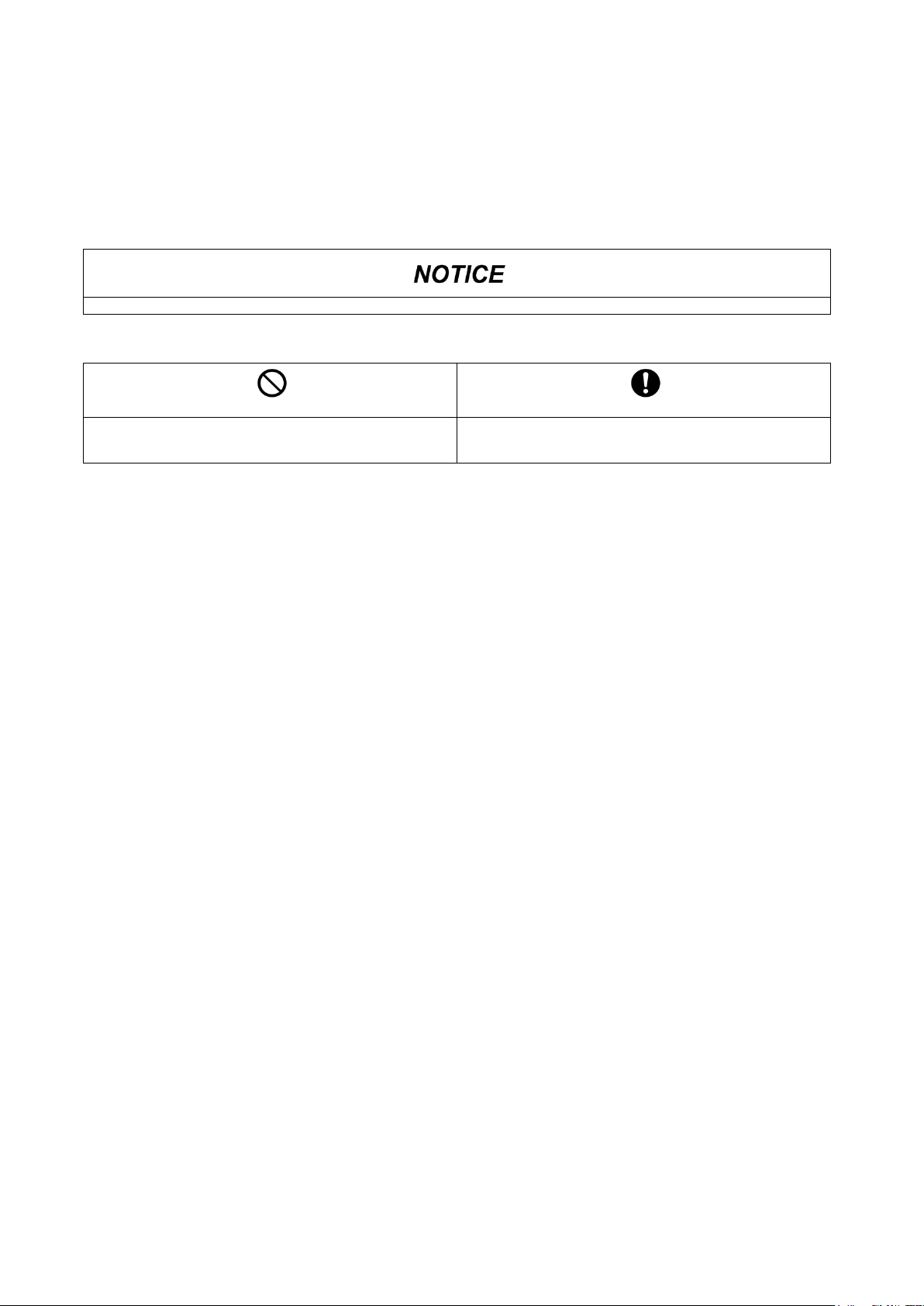
Indicates practices that may cause property damage1 and other problems, but not personal injury
Prohibited
Instructions
Indicates prohibited actions.
Indicates actions that must be undertaken for safety
purposes.
Safety Precautions
This section lists important precautions which users of our product(s) (and anyone else) should observe in order to avoid
injury to human body and damage to property and to ensure safe and correct use of our products. Please be sure that you
understand the meanings of the labels and graphic symbols described below before you move on to the detailed
descriptions of the precautions, and comply with the precautions stated.
Explanation of Labels
1. Property damage is defined as damage to a customer’s or third party’s machines and equipment.
Explanation of Graphic Symbols
pg. 5

Prohibited
Do not remove the drive from your system while the system is powered on. It may cause damage to
the drive.
Prohibited
Do not change any configuration files of this application. To do so could harm your system.
Instructions
If your system or the TOSHIBA Storage Diagnostic Tool is terminated abnormally while TOSHIBA
Storage Diagnostic Tool is running, your system or the drive may be damaged or data may be lost.
Please backup your data before you use the TOSHIBA Storage Diagnostic Tool.
Prohibited
Do not power off while the Diagnostic Scan or Zero Filling function is running as this could corrupt
the drive or your system.
Prohibited
Do not run the Diagnostic Scan or Zero Filling function on a battery driven system. Be sure to supply
power to the system via the AC adapter.
Instructions
Be sure to backup of your data before running Zero Filling function because data overwritten by
Zero Filling function cannot be recovered.
Instructions
If your system or the TOSHIBA Storage Diagnostic Tool is terminated abnormally while Zero Filling
function is running, the drive may be in the password protection state or the password lock state. If
the drive is in the password protection state or the password lock state, please contact a support
center.
Use of Diagnostic Scan and Zero Filling Function
General Use
pg. 6
