Page 1
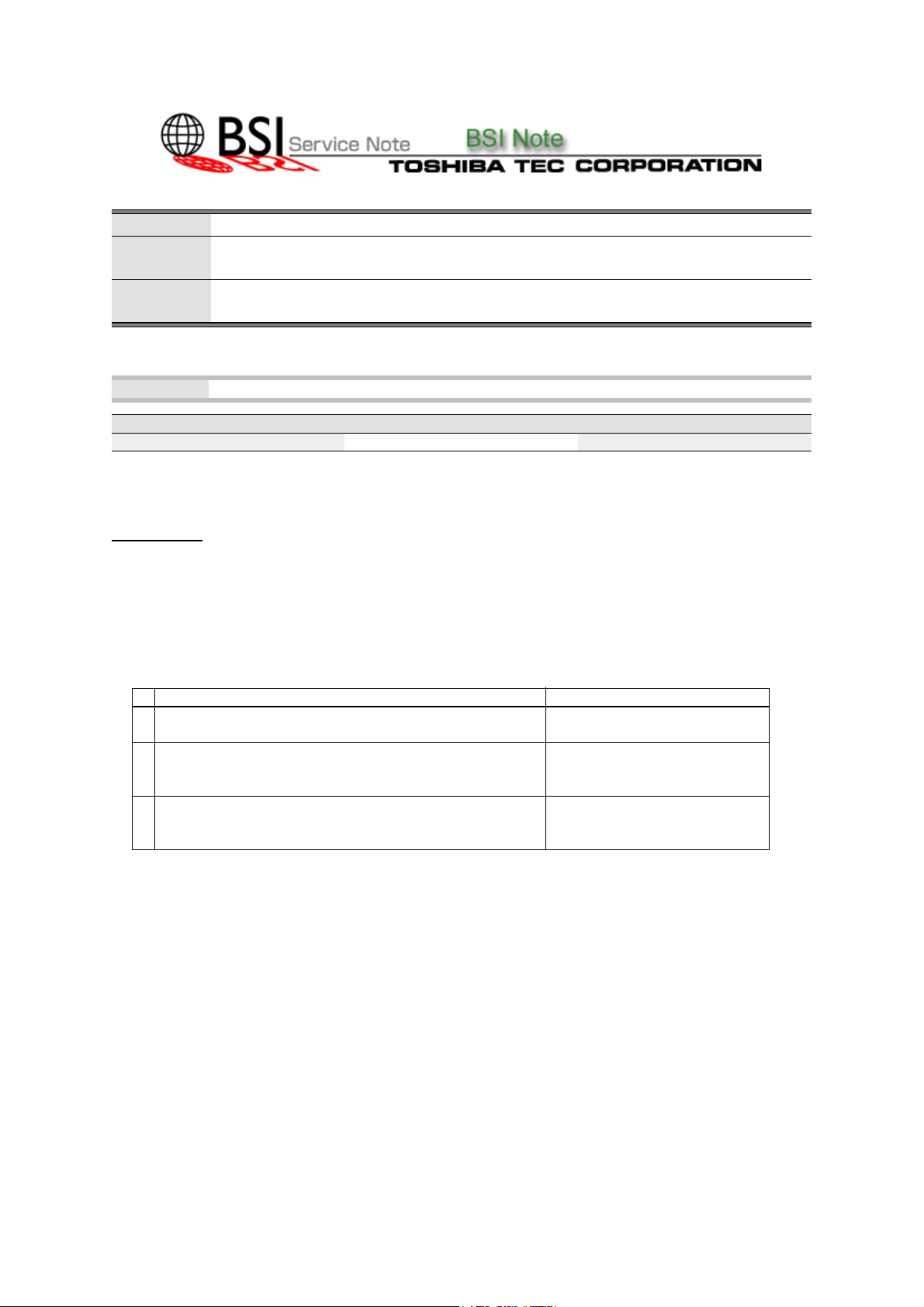
BSINo. G00I099 Page 1
BSI No.: G00I099
Publish
2000/09/19
Date:
Subject: Countermeasure Method when Toner Scattering in the Market
(Temporary Method)
Model: DP4580, DP5570, DP6570, DP8070
Category Field Application UNIT
Request from the field To be applied when necessary Cleaner, Developer
FactoryApplication: -
CONTENT
When toner scattering/image soiling in the market occurs, be sure to carry out the following
procedure.
[Cause and Countermeasure]
In intermittent copying of a small number of sheets, there is a tendency for the toner density to
change highly and toner scattering /image soiling may be caused.
When toner scattering/image soiling happened, the following actions are required.
Course of Action Item
A Suppress a rise in toner concentration. ATC control
ATC: Auto-toner circuit)
B By creating a toner reservoir, even if toner scattering is
carried out, image soiling should not happen.
C The developer is in a degraded state at this time, and
the scattered toner has been deposited in the toner
filter, and the duct suction capability is reduced.
Note
Item C recommends that this be performed as part of a scheduled inspection (PM).
[Temporary countermeasure procedure]
1. Exchange of developer duct cover
Exchange of developer duct
cover
Exchange of cleaner stay
Exchange of developer material
Exchange of toner filter
Page 2
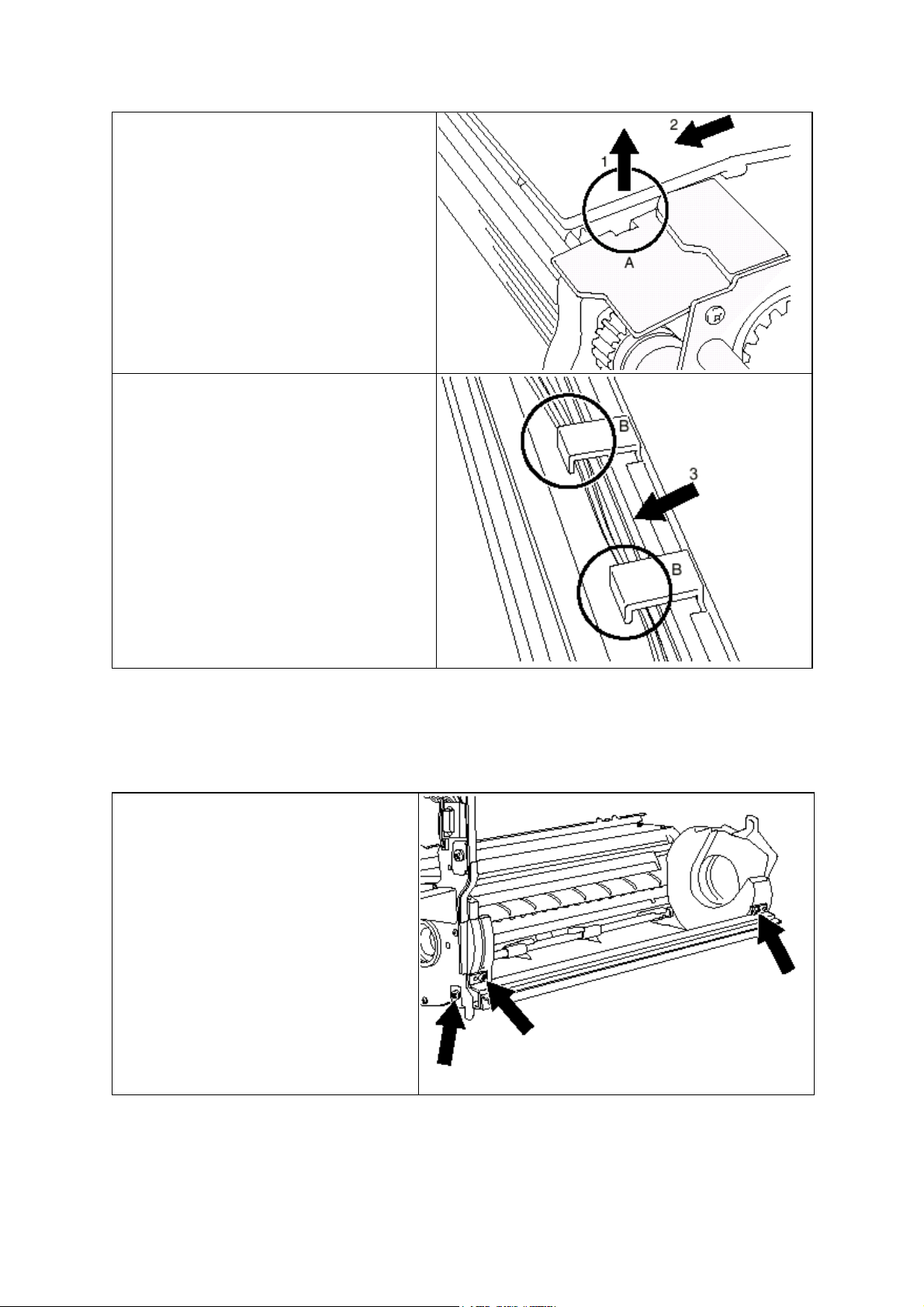
(1) Developer material should be removed
from the developer unit
(2) Turn over the developer unit.
(3) The claws on the right and left shown in
figure A on the right are removed from the
developer unit. (see arrow
withdrawn towards the front (see arrow
(4) The new duct cover is attached using the
procedure opposite to that in (3). At this time,
be careful to how you turn the harness of
The projecting area of the duct should be slid
into the developer unit groove (arrow
), and the duct is
1
2
).
3
).
.
B
BSINo. G00I099 Page 2
2. Exchange of developer material
Add the new developer material to the developer unit in the predetermined method.
3. Exchange of cleaner stay
(1) Remove the drum.
Refer to the method below.
Service Handbook
Periodical Maintenance
2.
Periodic Inspection Check List
11. Drum
(2) Remove 3 screws. (See 3 arrows.)
(3) Remove the cleaner stay.
(4) Attach the new cleaner stay and fix the
3 screws.
4. Exchange of toner filter
Change the toner filter based on the following notes.
Service Handbook
Periodical Maintenance
2.
Page 3

BSINo. G00I099 Page 3
Periodic Inspection Check List
37. Toner filter
5. ATC control......10 bits lower
(1) Install the cleaner unit and the developer unit to the machine.
(2) Adjustment code 05 pre-running and ATC automatic adjustment in code 200.
Check that the control panel message changes to the adjustment mode after about 3
z
minutes.
After checking, adjust to a value 10 bits lower than the displayed value using the DOWN key
z
on the display.
After checking, push the Setting key.
z
[Countermeasure Part]
The parts for the above procedure are shown below.
Name
Developer duct cover &
Cleaner stay
Developer material
P-I
202-35
202-2
Part No. Note
4406368980KIT-REPL
Service Kit (New) Note 1
ACE-C/D
4409863570
PM part
D-6570
Toner filter 48-12
4406334900
PM part
FILTER-DEV-F300
Note 1
When this countermeasure is made, be sure to use the service kit (4406368980
KIT-REPLASE-C/D). Do not use available single parts.
Attached File
Related Documents:
LinkTo: Link From:
