
Departmental/Light Production
Advanced Paper Handling
Proven Reliability
High Volume
Solutions Ready
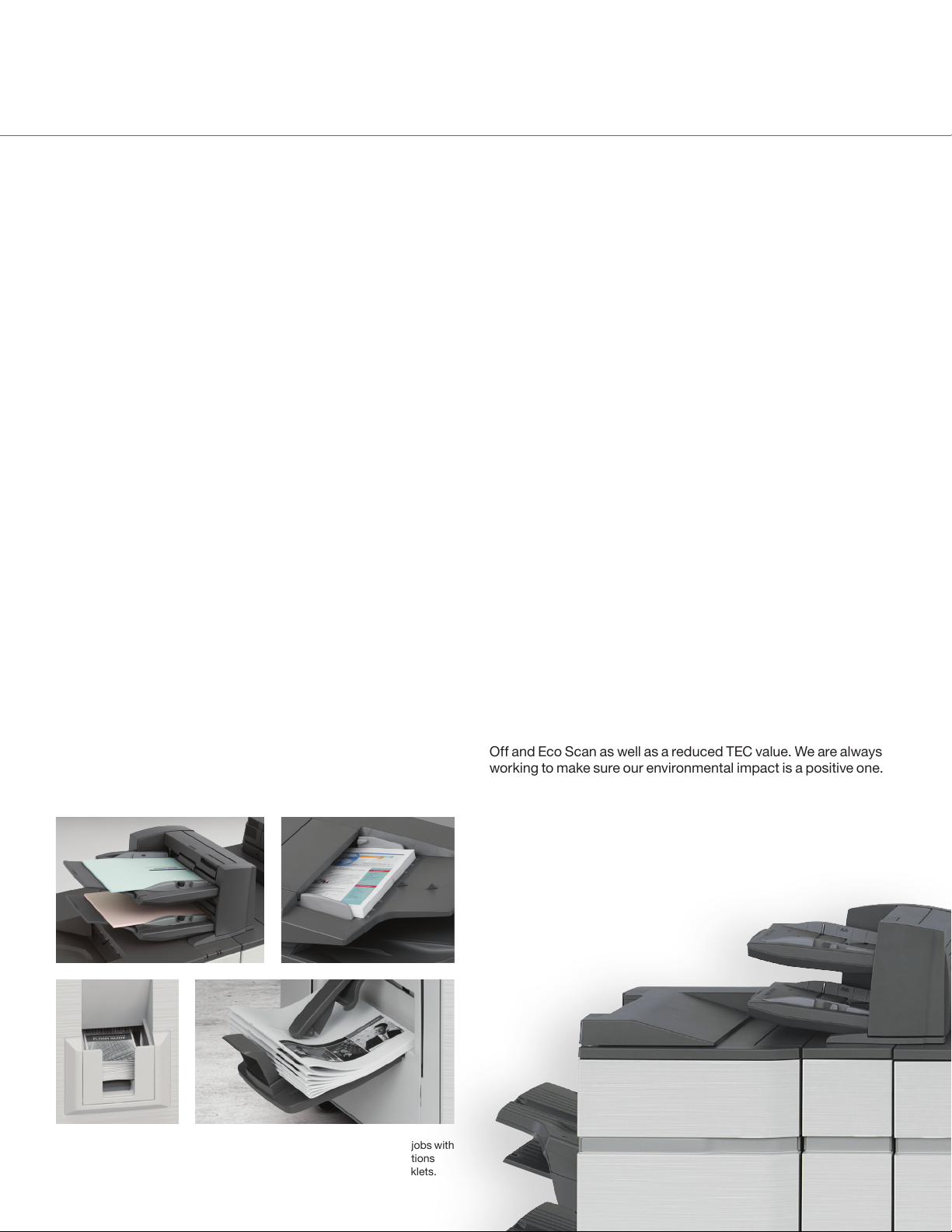
e-STUDIO908
EMPOWER YOUR BUSINESS
IN POWERFUL WAYS.
If you’re looking for ways to grow and expand your business, Toshiba has the answer. With the e-STUDIO908, you can take advantage
of impressive speeds, outstanding reliability, and exible paper handling. That’s just the beginning, because the processing and output
are equally impressive.
A workhorse at work.
Amazing performance starts right out of the gate with
a first copy out time as fast as 4.0 seconds and copy
speeds of 90 pages per minute. Want to scan? That’s
done at up to 240 impressions per minute (ipm) for
double sided documents and 120 ipm for single sided.
All of these outstanding features are right at your
fingertips, thanks to an intuitive, large touch panel.
Performance never looked so good.
Outstanding image quality at 1,200 x 1,200 dpi is
consistently impressive, even across long print
runs. You can rest assured documents of all sizes
will turn out precise and accurate, run after run
after run. And, you can use a variety of media – up
to 160lb index. Need more toner? Simply replace
the toner cartridge while the job is still running.
The technology of getting what you want.
In addition to speed and image quality, the e-STUDIO908
offers a variety of paper handling, input and finishing
options. There’s also extra-large paper capacity and
document storage. In addition, you get to choose from
various paper trays, folding units and finishers.
More processing, less effort.
The e-STUDIO908 features powerful Intel processors and
large RAM, which allows the systems to handle large runs
in very little time. Furthermore, PCL6 and genuine Adobe
PostScript 3 come standard. A 10/100/1000 BaseT Gigabit
Ethernet connection enables transferring of large files quickly
and the e-STUDIO908 1 TB HDD can store 35,000 pages
while performing all of the impressive MFP functions.
The business of security.
Security continues to be a growing issue for businesses
around the world. Toshiba stays ahead of the game.
The e-STUDIO908 lets you breathe easier by offering
security features such as Data Overwrite, Encryption,
Authentication, Hidden Pattern Printing and Image Logs.
Environmentally and business friendly.
At Toshiba, we go to great lengths to reduce our environmental
impact, and yours. We rank in the highest levels thanks to
accomplishments like being RoHS Compliant and ENERGY
STA R® rated. The e-STUDIO908 utilizes CO2 reducing plastics
and toner, Energy Save and Eco Modes, Enhanced Power ShutOff and Eco Scan as well as a reduced TEC value. We are always
working to make sure our environmental impact is a positive one.
A large 250 -sheet Duplex Single Pass Feeder (DSPF) handles your biggest jobs with
ease. Time saving features like an interpo ser and a multitude of nishing options
allow you to produce professional looking documents, brochures, and booklets.

THE e-STUDIO908
AT A GLANCE.
Super fast features
• First copy out time as fast as 4.0 seconds
• 90 pages per minute
• Up to 240 images per minute scan speeds
Ease of use
• 10.1” touch screen control panel
• Access to the entire user manual at the keyboard
• Optional full fax functionality
Workhorse performance
• Up to 1,000K monthly copy volume
• Hefty toner yield of 120K at 5% coverage
Massive paper handling
• Up to 8,500-sheet maximum paper capacity
• Up to 7 paper sources plus 2 insert sources
• Handles up to 160lb index
Network print and scan
• PCL6 and genuine Adobe PostScript 3 come standard
• USB-direct printing and scanning
• Direct print from FTP, web page, email and SMB
Various finishing options
• 100-sheet stapler nisher
• 100-sheet stapler nisher with saddle stitch
• Folding and post inserter options
A convenient status indicator changes
color, runs solid or blinks to let you know
when the MFP needs attention.
•
A variet y of options allows you to congur e an MFP that
perfectly suits your needs. All with the speed, reliability,
and quality you’ve come to expect from Toshiba.

Main Specifications
System Overview Ba se Models Inc lude LCD, 250-She et DSPF, 3,100-Sheet P aper Capaci ty, 1 TB Hard Disk Dr ive, PCL6
Typ e Console, Monochrome Multi-Function Digital Document System
Display 10.1” (Diagon ally Measu red) Color Do t Matrix High -Resoluti on Touch Panel Til ting Display. 1024 x 600 ( WSVGA)
Functions Copy, Print, Net work Print, Netwo rk Scan And Docu ment Filing
Copy Sy stem Dry Electrostatic Transfer/Dual Component Developer/Magnetic Brush Development/OPC/White LED
Originals Sheets and Bound Documents
Max. Original Size 11” x 17”
Copy Si ze Min. 5.5” x 8.5”, Max. 12” x 18”
Copy Speed 90 PPM (8.5” x 11”)
Multiple Copy Max. 9,999 Copies
First C opy Time Platen Gla ss: 4.0 Seconds, DSPF: 6.3 S econds
Warm Up Ti me 210 Seconds
Magnification 25% to 400% in 1% Incre ments (with Docum ent Feeder 25%-200%)
Original Feed 250-Sheet DSPF
Scan Speed Up to 240 IP M2 (Monochrome or Color)
Original Sizes 5.5” x 8.5”, 8.5” x 11”, 8.5” x 11” R, 8.5” x 14”, 11” x 17”
Paper Capacity Standard: 3,100 Sheets/Maximum: 8,500 Sheets
Paper Feed Sta ndard: Tandem Tray 1 - 1,200 Sheet s (Letter Size), Tandem S ystem. Tray 2 - 800 Sheet s (Letter Size),
Paper We ights & Types Tandem Trays - 16-28 lb Bond, Trays 3/4 - 16 lb Bond to 10 0 lb Bristol, Mu lti-Bypa ss Tray (for
Duplexing Standard Automatic Duplex Copying and Printing
CPU Up to 1.91 GHz Multi-Processor Controller
Interface RJ-45 Ethern et 10/100/1000 Base-T, USB 2.0 (2 Host Por ts, Front and Re ar), USB 2.0 (1 Device),
Memory Standard 6 GB
Hard Disk Drive 1 TB
Copy Resolution Scan: 1200 x 1200 dpi / 60 0 x 600 dpi
Copy Modes Monochrome/Grayscale
Expos ure Ctrl. M odes Text, Text/Prin ted-Photo, Printed -Photo, Text Photo, Photo, Map, Pale -Color. Setting s: Auto or 9 Step Manual
Halftone 256 Gradations/2 Levels (Monochrome)
Copy Features Scan- Once Print-Many, Electronic Sorting, Offset-Stacking, Auto Paper Selection (APS), Auto Magnification
Account Control Up to 1,000 Use rs. Supports U ser Authentic ation Via Local , LDAP, and Active D irectory® for Copy, Print,
Cloud Supported Svcs. Google Cloud Print, Google Drive, OneDrive for Business, SharePoint Online
Network Protocols TCP/IP (IPv4, IP v6, IPsec), HTT P/HTTPS, IPP/IPP-SS L, FTP/FTPS, SN MPv3, SMTP/SMT P-SSL, POP3/
Netwo rk and Include s IP/MAC Address Filte ring, Protocol Fil tering, Port Cont rol, TLS Encrypti on, Kerberos, Acti ve
Data Security Director y Integration, Da ta Encryption, E nd-Of-Lease, Dat a Overwrite (up to 10x), Do D 5220.22-M
Firmware Management Flash ROM w ith Local (U SB), Network U pdate Capab ility and F irmware Upd ate 1 to N with SRDM
Device Setup Web -Based Manag ement with User/Admi nistrator Level Lo gin, Cloning (1 to N) wit h SRDM and Remote
Service/Functions Remote Fron t Panel, Remote Acce ss to Service Log s and Click Counts
Accessibility Features Free S top Tilting Front Pa nel, Adjustment o f Key Touch Sound and Spe ed, Concave Key, Docum ent Feeder
Environmental Intern ational ENERGY STAR Progra m Ver. 2.0, Law on Promotin g Green Purchasin g. European
Standards RoHS (Restriction of Hazardous Substances)
Power Source AC 208-240 VAC, 60 HZ, 20 A Receptacl e
Power Consumption Ma ximum: 3.55 kW or Les s
Weight Approx. 66 6 lb
Dimensions Approx. 42.75” (W) x 31.25” (D) x 48.75” (H)
Adobe® PostScript® 3TM Netwo rk Printing, C olor Netw ork Scanni ng, Pull Out Ke yboard, App lication
Communication Module And External Accounting Module
1
Exposure/Heat Roller Fusing
2
Trays 3/4 - 500 Sheets e a. (Letter/Legal /Ledger/Statem ent/12” x 18”). Multi-Bypas s Tray (for Mac hine) 100 Sheets (L etter/Lega l/ Ledger/St atement/ 12” x 18”), Opti onal: Multi- Bypass (for LCT) - 50 0 Sheets
(Letter/Le gal/Led ger/Stateme nt/12” x 18”), LCT (2-Drawer) - 2,500 -Sheets E ach Drawer (L etter/Lega l/
Ledger/12” x 18”), Letter LC C - 3,500 Sheets (Lette r), Ledger LCC - 3,000 Sh eets.
Machine) -15 lb Bond to 110 lb Cover, Multi- Bypass Tray (for LCT ) - 15 lb Bond to 100 lb Bris tol, LCT
(2-Drawer) - 15 lb Bo nd to 110 lb Cover, Letter LCC - 16 lb Bond to 110 lb Cover, Ledger LCC - 16 lb
Bond to 110 lb Cover2. Suppor ted Paper Types Includ e Thin, Plain, R ecycled, C olor, Letter Hea d, PrePrinted and Pre-Punched and Glossy.
Wi re les s 8 02.11 a/b /g /n
Selecti on (AMS), Auto Tray Swi tching (ATS), Black-Wh ite Reversa l, Blank Page S kip, Book Copy, Bo ok
Divide, C ard Shot, Center Eras e, Centering, Cove r Pages, Dual Page Co py, Edge Erase, I mage Edit, Image
Preview, Ins ert Pages, Job Bu ild, Job Program s, Margin Shif t, Mirror Image, Mi xed Size Origina l, Multi-Page
Enlarge ment, Orig inal Count, Pa mphlet St yle, Proof Co py, Repeat Layou t, Reserve C opy, Rotated Copy,
Stamp, Stamp Custom Image, Suppress Background, Tab Copy, Tab-Paper Insertion, Tandem Copy, Toner
Save Mode, Trans parency Inser ts, Watermark, 2-I n-1 / 4-In-1 / 8-In-1 Multi Sh ot
Scan and Document Management
POP3-SS L, LDAP/LDAP-SSL, 802.1x for Windows an d Unix.
(Sharp Remote Device Management)
Front Pane l Access
Free Stop, Job Pr ograms, Remote Fro nt Panel, Univer sal Grip for Pape r Trays, and Di sable Screen T imeout
Network Printing System
PDL PCL6 Compatible, True Adobe PostScript 3
Resolution 1200 x 1200 dpi
Print Speed 90 Page s Per Minute (8.5” x 11”)
Print Drivers Wi ndows Vista, Wind ows 7, Wi ndows 8, Windows 8.1, Windows 10, Windo ws Server® 2008, Windows
Mobile Printing AirP rint, Android Pri nting Framework (Sh arp Print Serv ice Plugin), Sharp desk Mobile
Print Features Auto Config uration, Se rverle ss Print Rel ease, Bar Cod e Font Printi ng, Carbon C opy Print, Cha pter
Direct Printing File Type s: TIFF, JPEG, PCL, PRN, TXT, PDF, Encry pted PDF, Compressed PDF/A1, PostScript, DO CX,
Serve r 2008 R2, Windo ws Server 2012, Wind ows Serve r 2012 R2, Windows Ser ver 2016, Windows
PPD, MAC OSX® (Includ ing 10.6 to 10.12), All MAC PPD, Lin ux® PPD
Inserts, Color Adjustment Settings, Color Mode, Confidential Print, Continuous Printing, Custom Image
Registration, Different Cover Page/Last Page/ Other Page, Document Control, Document Filing, Duplex
Printing , Electronic Sor ting, Folding, F orm Overlay, Hidde n Pattern Print, Im age Rotation, Ima ge Stamp,
Image Type, Job Bypass Print, Job Retention, Layout Print, Margin Shift, Multiple Pamphlet, Network
Tandem Print, N -Up Printing, Of fset Stacki ng, Page Interlea ve, Pamphlet Sty le, Poster Print, Pro of Print,
Print and S end, Punchi ng, Stapli ng, Tab Paper Print, Tab Pr inting, Toner Save M ode, Transpare ncy
Inser ts, Tray Status, U ser Authenticat ion, Watermarks, Zoo m Print
XLSX, PPT X, and PNG. Method s: FTP, Web Page, Ema il, Network Folde r and USB
Network Printing System (continued)
®
/
Resident Fonts 80 Outlin e Fonts (PCL), 139 Fonts (PS)
Interface RJ-4 5 Ethernet 10/100/1000 Base-T, USB 2.0
Operating Systems Windows V ista, Windows 7, Windows 8, Wi ndows 8.1, W indows 10, Windows Ser ver® 2008, Windows
and Environments Serve r 2008 R2, Wind ows Server 2 012, Windows Serve r 2012 R2, Mac OS X10.4-10.11, UNI X®, Linux,
Printing Protocols LPR, IPP, IPPS, PAP, R aw TCP (Port 9100), FTP, POP3, HT TP, Novell Pserver/R printer, LPD and LPR fo r Unix
Citrix® (XenA pp 5.0-7.6), Wi ndows Remote Desk top Service s, SAP Device Types
1
Network Scanning System
Scan Modes Standard: Color, Monochrome, Grayscale
Max. Original Size 11” x 17”
Optical Resolution 60 0 dpi
Output Modes 600 dpi, 40 0 dpi, 300 dpi, 200 dp i, 100 dpi
Image Formats Monoc hrome: TIFF, PDF, Encrypte d PDF, Searchable P DF, DOCX, XLSX, PPT X, TXT an d RTF. Color/
Image Monochrome Scanning: Uncompressed, G3 (MH), G4 (MR/MMR)
Compression Color/Grayscale: JPEG (High, Middle, Low)
Scan Destinations Email, De sktop, FTP, Folder (SMB), USB
One-touch Destinations Up to 2,000 (Combined Scan Destinations)
Group Destinations Up to 500
Programs 48 (Combined)
Max. Jo bs Up to 100
Enhanced Email Integ. Standard Gmail Connector, Standard Exchange Connector (On-Premise)
Sharp OSA Platform Application Communication Module (MX-AMX2) and External Accounting Module (MX-AMX3) Standard
Grayscale: Color TIFF, JPEG, PDF, Encrypted PDF1, PDF/A1, Compressed PDF1, Searchable PDF,
DOCX, XLSX , PPTX, TXT an d RTF.
4K 100-Sheet Stapler/Finisher (MX-FN21: option)
Typ e 4,000-Sheet Console Stapler Finisher (100-Sheet Stapling)
Output Trays Upper Tray: Movi ng Offset Tray (U p to 1,500 Letter She ets) Middle Tray: 250 Sh eets (Lette r, Non-
Stapling Capacity Up to 100 Sheet s (Letter/Statemen t)
Stapling Media Plain Paper, Letter/Legal/Ledger or Mixed
Stapling Positions 1 Front, 1 Rear, or 2 Point S titching
Hole Punching Optional Three-Hole Punch Unit MX-PN13B
Power Source 20 VAC, 60 H Z, 15 Amps
Power Consumption 200 w/350w with MX-FD10
Weight App rox. 134.5 lb
Dimensions A pprox. 35.25” (W) x 30” ( D) x 41” (H) (with Tray Exte nded)
Staple d), Lower Tray: Moving Off set Tray (Up to 2,500 Letter She ets)
4K 100-Sheet Stapler/Saddle-Stitch Finisher (MX-FN22: option)
Typ e 4,000-Sheet Console Stapler Finisher (100-Sheet Stapling)
Output Trays Upper Tray: Movi ng Offset Tray (U p to 1,500 Letter She ets) Middle Tray: 250 Sh eets (Lette r, Non-
Stapling Capacity Up to 100 Sheet s (Letter/Statemen t)
Stapling Media Plain Paper, Letter/Legal/Ledger or Mixed
Stapling Positions 1 Front, 1 Rear, or 2 Point S titching
Saddle Stitch Cente r Stitch/Ce nter Fold (2 Sta ples) Lette r/Legal/Le dger Pape r, Saddle-Stitc h Up to 5 Sets (16-20
Hole Punching Optional Three-Hole Punch Unit MX-PN13B
Power Source 120 VAC, 60 HZ, 15 Amps
Power Consumption 200W/350W with MX-FD10
Weight Approx. 134.5 lb
Dimensions Approx. 35.25” (W) x 3 0” (D) x 41” ( H) (with Tray Extende d)
Staple d), Lower Tray: Moving Off set Tray (Up to 2,500 Letter She ets)
Sheets)/10 Sets (11-15 Sheets)/15 Sets (6-10 Sheets)/Ma x. Sets: 25 (1-5 Sheets)
Optional Equipment
MX- CF11 Inserter
MX-FD 10 Multi-Folding Unit
MX-LC 12 3,50 0-Sheet Larg e Capacity Cass ette (Letter)
MX-LC 3N 3,000-Shee t Large Capacit y, Ledger (e -STUDIO908 Onl y)
MX-LC 13N 5,00 0-sheet Larg e Capacity 2-Drawe r Air Feed Tray (Ledger)
MX- MF11 500-Sheet Multi-Bypass Tray (for MX-LC13)
MX-FN21 4K Stacking 100-Sheet Staple Finisher
MX-FN22 4K Stacking 100-Sheet Staple/Saddle Stitch Finisher
MX- CF11 2-Tray I nse rte r Uni t
MX-FD 10 Multi-Folding Unit
MX-R B16 Large Ca pacity Tray Mounting K it
MX-R B18 Curl Correction Unit
MX-R B13 Relay Unit
MX-T M10 Trimmer Unit
MX-PN 13B 3-Hole Punch Unit (for MX-FN21/FN22)
MX- SL10 N Status Indicator
MX-F X15 Fax E xpansion Kit (e- STUDIO908 Onl y)
Supplies
T1207U Toner Car tridge (Yie ld 120K @ 5%)
6LS00016000 Developer D1207
Staple2400 Sta ple Cartridge ( for MX-FN22 - Saddle)
Staple2600 Staple Cartridge (for MX-FN21/FN22)
1
Some features require optional equipment. See your local dealer.
2
Specification may vary depending on product configuration, machine settings and operating conditions.
Desig ns and spe cications are su bject to change wit hout noti ce. Spec icatio ns may var y by
conditions of use and/or environmen tal usag e. For best results a nd relia ble per forman ce, always u se
suppli es manuf acture d or designated by Toshiba. Not all op tions and access ories ma y be availab le
at the time of produc t launch. Please co ntact a lo cal Authorized Toshiba Deale rship for a vailabil ity.
Toner yield s are esti mates based on 5% coverage of a Letter-sized pa ge. Drive r and conn ectivi ty
feature suppor t varies by clien t/netw ork oper ating system. Produ ct names m ay be trademarks
of their respect ive compa nies. Th is is a Clas s 1 laser pr oduct co mplying with IEC6 0825-1. All
company and/or product na mes are tr ademar ks and/or re gistered trademarks of th eir resp ective
manufacturer s in their markets and/or cou ntries .
© 2021 Toshiba Am erica Busines s Solutio ns, Inc. El ectronic Imagin g Division
Inv. Code 22393 908 Bro chure 03 /21
Corporate O fce 25530 Commercentre Drive, L ake Forest, CA 92630
Tel: 949-462-6000
East Coast 959 Route 46 East, 5th Floor, Parsippany, NJ 07054
Tel: 973-316-2700
Midwest 8770 W. Bryn Mawr Ave., Suite 700, Chicago, IL 60631
Tel: 773-380-6000
South 2037 Bakers Mill Rd., Dacula, GA 30 019
Tel: 678-546-9385
West Coast 25530 Commercentre Drive, L ake Forest, CA 92630
Tel: 949-462-6000
Web Site www.business.toshiba.com
