Toshiba E-studio 230, E-studio 280 Service manual

SERVICE HANDBOOK
MULTIFUNCTIONAL DIGITAL SYSTEMS
e-STUDIO200L/230/280
File No. SHE040003E0
R04022143000-TTEC
Ver05_2005-07
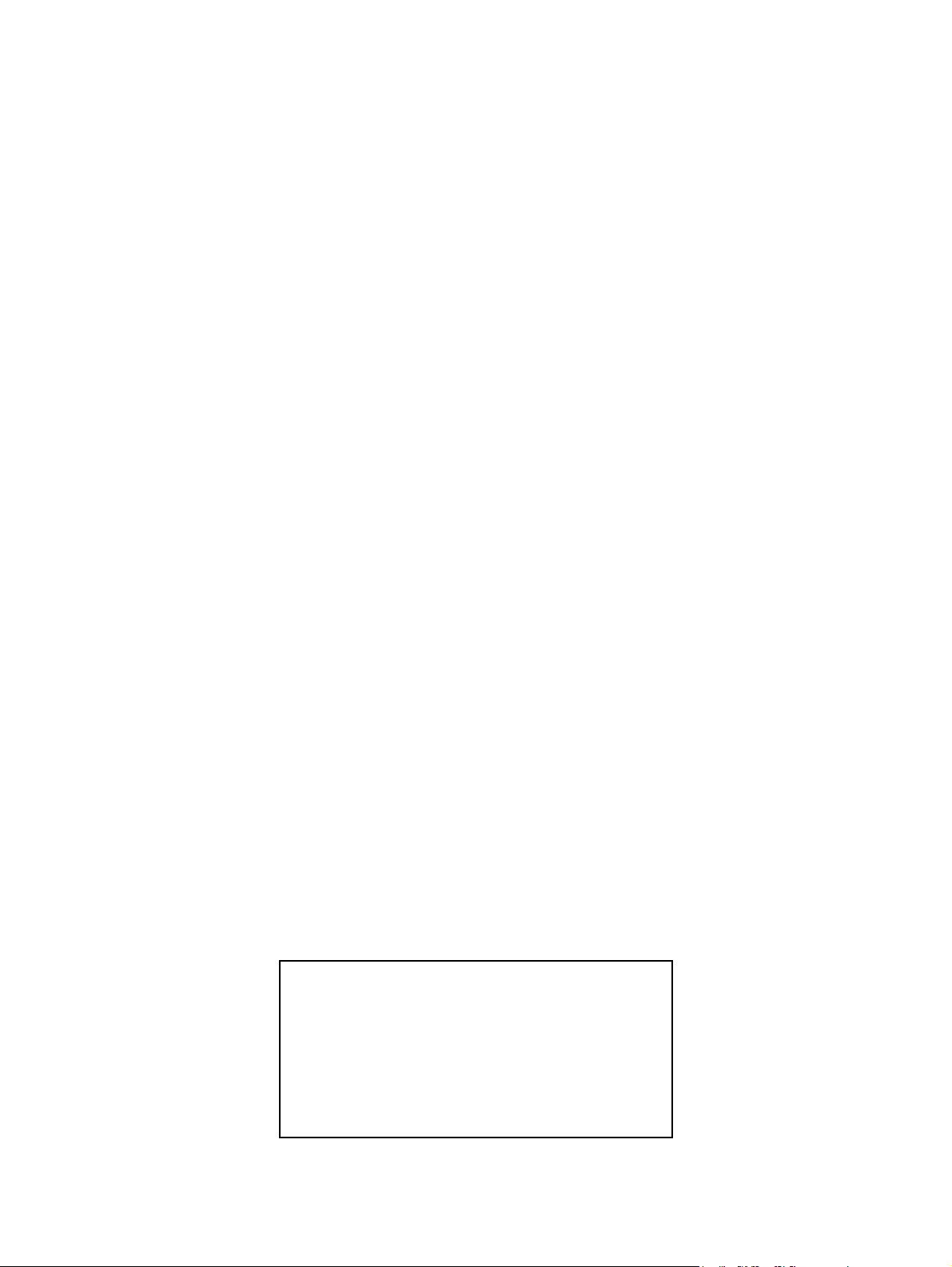
© 2004 TOSHIBA TEC CORPORATION
All rights reserved

GENERAL PRECAUTIONS REGARDING THE SERVICE FOR
e-STUDIO200L/230/280 SERIES
The installation and service should be done by a qualified service
technician.
1) Transportation/Installation
- When transporting/installing the equipment, employ two persons and be sure to hold the positions as shown in the figure.
The equipment is quite heavy and weighs approximately 75 kg (165.34 lb.) therefore pay full
attention when handling it.
- Be sure not to hold the movable parts or units (e.g. the control panel, ADU or RADF) when transporting the equipment.
- Be sure to use a dedicated outlet with AC 110 V / 13.2 A, 115 V or 127 V / 12 A, 220-240 V or 240
V / 8 A for its power source.
- The equipment must be grounded for safety.
- Select a suitable place for installation. Avoid excessive heat, high humidity, dust, vibration and
direct sunlight.
- Provide proper ventilation since the equipment emits a slight amount of ozone.
- To insure adequate working space for the copying operation, keep a minimum clearance of 80
cm (32”) on the left, 80 cm (32”) on the right and 10 cm (4”) on the rear.
- The equipment shall be installed near the socket outlet and shall be accessible.
04/09

2) General Precautions at Service
- Be sure to turn the power OFF and unplug the power cable during service (except for the service
should be done with the power turned ON).
- Unplug the power cable and clean the area around the prongs of the plug and socket outlet once
a year or more. A fire may occur when dust lies on this area.
- When the parts are disassembled, reassembly is the reverse of disassembly unless otherwise
noted in this manual or other related documents. Be careful not to install small parts such as
screws, washers, pins, E-rings, star washers in the wrong places.
- Basically, the equipment should not be operated with any parts removed or disassembled.
- The PC board must be stored in an anti-electrostatic bag and handled carefully using a wristband
since the ICs on it may be damaged due to static electricity.
Caution: Before using the wristband, unplug the power cable of the equipment and
make sure that there are no charged objects which are not insulated in the
vicinity.
- Avoid expose to laser beam during service. This equipment uses a laser diode. Be sure not to
expose your eyes to the laser beam. Do not insert reflecting parts or tools such as a screwdriver
on the laser beam path. Remove all reflecting metals such as watches, rings, etc. before starting
service.
- Be sure not to touch high-temperature sections such as the exposure lamp, fuser unit, damp
heater and areas around them.
- Be sure not to touch high-voltage sections such as the chargers, developer, high-voltage transformer, exposure lamp control inverter, inverter for the LCD backlight and power supply unit.
Especially, the board of these components should not be touched since the electric charge may
remain in the capacitors, etc. on them even after the power is turned OFF.
- Make sure that the equipment will not operate before touching potentially dangerous places (e.g.
rotating/operating sections such as gears, belts pulleys, fans and laser beam exit of the laser
optical unit).
- Be careful when removing the covers since there might be the parts with very sharp edges
underneath.
- When servicing the equipment with the power turned ON, be sure not to touch live sections and
rotating/operating sections. Avoid exposing your eyes to laser beam.
- Use designated jigs and tools.
- Use recommended measuring instruments or equivalents.
- Return the equipment to the original state and check the operation when the service is finished.
3) Important Service Parts for Safety
- The breaker, door switch, fuse, thermostat, thermofuse, thermistor, IC-RAMs including lithium
batteries, etc. are particularly important for safety. Be sure to handle/install them properly. If
these parts are short-circuited and their functions become ineffective, they may result in fatal
accidents such as burnout. Do not allow a short-circuit or do not use the parts not recommended
by Toshiba TEC Corporation.
4) Cautionary Labels
- During servicing, be sure to check the rating plate and cautionary labels such as “Unplug the
power cable during service”, “CAUTION. HOT”, “CAUTION. HIGH VOLTAGE”, “CAUTION.
LASER BEAM”, etc. to see if there is any dirt on their surface and if they are properly stuck to the
equipment.
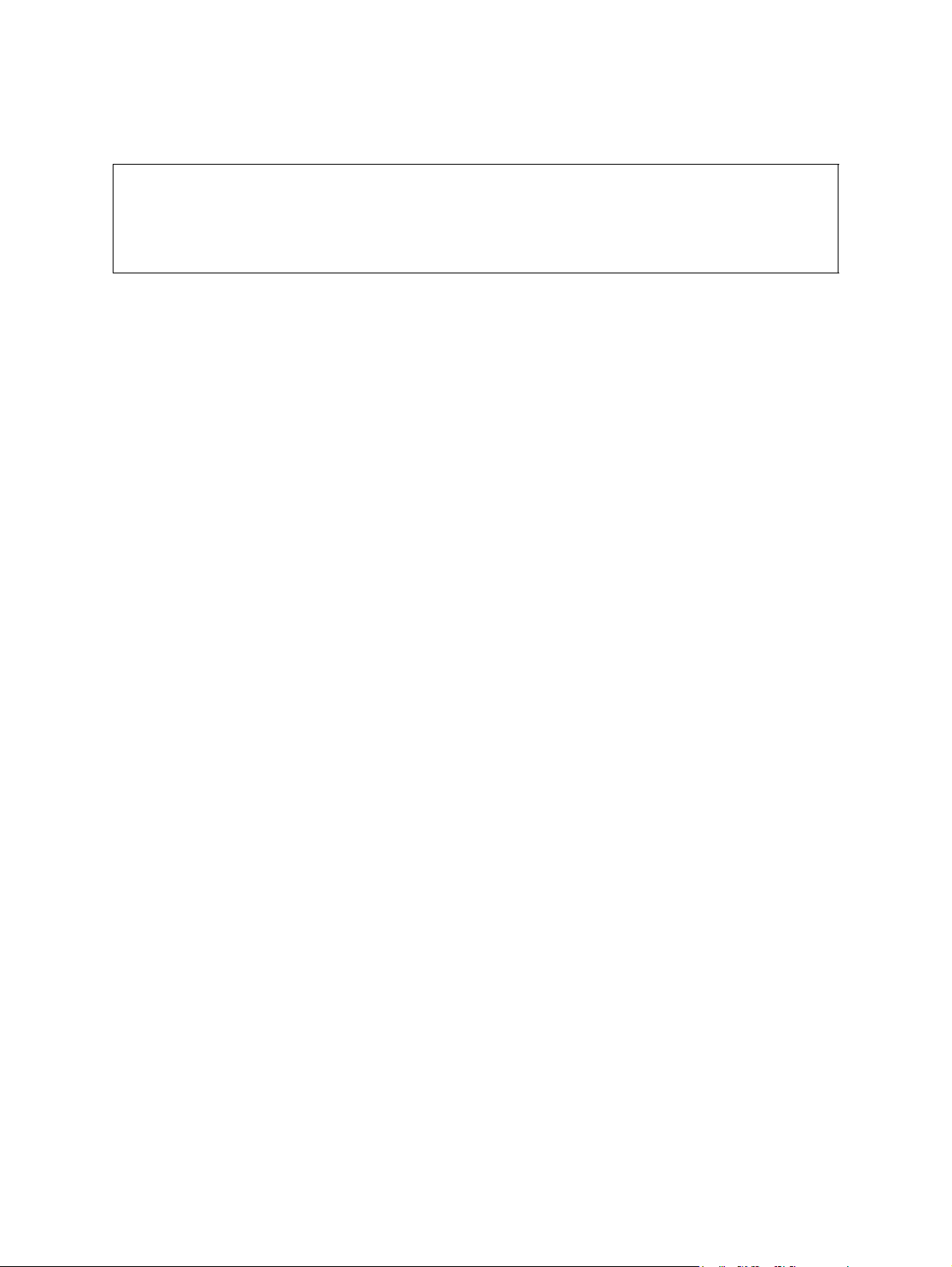
5) Disposal of the Equipment, Supplies, Packing Materials, Used Batteries and IC-RAMs
- Regarding the recovery and disposal of the equipment, supplies, packing materials, used batteries and IC-RAMs including lithium batteries, follow the relevant local regulations or rules.
Caution:
Dispose of used batteries and IC-RAMs including lithium batteries according to this manual.
Attention:
Se débarrasser de batteries et IC-RAMs usés y compris les batteries en lithium selon ce manuel.
Vorsicht:
Entsorgung des gebrauchten Batterien und IC-RAMs (inclusive der Lithium-Batterie) nach diesem Handbuch.
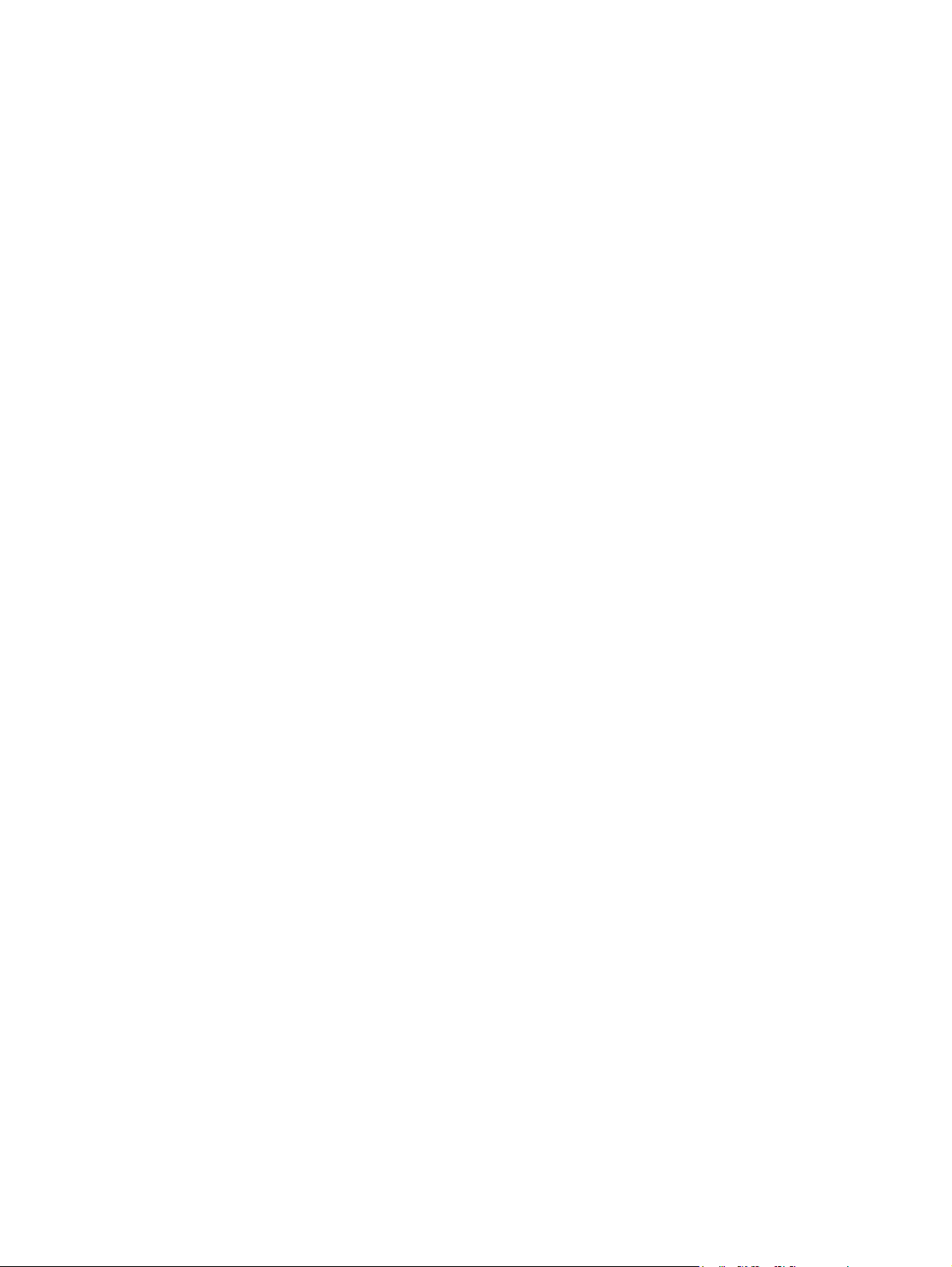

CONTENTS
e-STUDIO200L/230/280
1. SPECIFICATIONS / ACCESSORIES / OPTIONS / SUPPLIES ................................... 1-1
1.1 Specifications....................................................................................................................... 1-1
1.2 Accessories ......................................................................................................................... 1-6
1.3 Options ................................................................................................................................ 1-7
1.4 Supplies............................................................................................................................... 1-8
1.5 System List .......................................................................................................................... 1-9
2. ERROR CODE AND SELF-DIAGNOSTIC MODE........................................................ 2-1
2.1 Error Code List..................................................................................................................... 2-1
2.1.1 Jam........................................................................................................................... 2-1
2.1.2 Service call ...............................................................................................................2-7
2.1.3 Error in Internet FAX / Scanning Function.............................................................. 2-10
2.1.4 Printer function error............................................................................................... 2-20
2.2 Self-diagnosis Modes ........................................................................................................ 2-22
2.2.1 Input check (Test mode 03).................................................................................... 2-24
2.2.2 Output check (test mode 03) .................................................................................. 2-30
2.2.3 Test print mode (test mode 04) .............................................................................. 2-33
2.2.4 Adjustment mode (05) ............................................................................................ 2-34
2.2.5 Setting mode (08) ................................................................................................... 2-54
2.2.6 Pixel counter......................................................................................................... 2-123
2.2.7 Classification List of Adjustment Mode (05) / Setting Mode (08).......................... 2-133
3. ADJUSTMENT .............................................................................................................. 3-1
3.1 Adjustment of Auto-Toner Sensor ....................................................................................... 3-1
3.2 Image Dimensional Adjustment........................................................................................... 3-3
3.2.1 General description .................................................................................................. 3-3
3.2.2 Paper alignment at the registration roller ................................................................. 3-5
3.2.3 Printer related adjustment ........................................................................................ 3-7
3.2.4 Scanner related adjustment ................................................................................... 3-12
3.3 Image Quality Adjustment (Copying Function) .................................................................. 3-21
3.3.1 Density adjustment ................................................................................................. 3-21
3.3.2 Gamma slope adjustment ...................................................................................... 3-22
3.3.3 Sharpness adjustment............................................................................................ 3-23
3.3.4 Setting range correction ......................................................................................... 3-24
3.3.5 Setting range correction (Adjustment of background peak) ................................... 3-24
3.3.6 Adjustment of smudged/faint text ........................................................................... 3-25
3.3.7 Adjustment of image density .................................................................................. 3-26
3.4 Image Quality Adjustment (Printing Function) ................................................................... 3-27
3.4.1 Adjustment of smudged/faint text ........................................................................... 3-27
3.4.2 Adjustment of image density .................................................................................. 3-28
3.5 Image Quality Adjustment (Scanning Function) ................................................................ 3-29
3.5.1 Density adjustment ................................................................................................. 3-29
3.5.2 Sharpness adjustment............................................................................................ 3-30
3.5.3 Setting range correction ......................................................................................... 3-31
3.5.4 Setting range correction (Adjustment of background peak) ................................... 3-32
3.5.5 Setting range correction (Adjustment of text peak) ................................................ 3-32
3.6 Adjustment of High-Voltage Transformer .......................................................................... 3-33
3.6.1 Adjustment ............................................................................................................. 3-33
3.6.2 Precautions ............................................................................................................ 3-39
3.7 Adjustment of the Scanner Section ................................................................................... 3-41
3.7.1 Carriages ................................................................................................................ 3-41
3.7.2 Lens unit................................................................................................................. 3-46
3.8 Adjustment of the Paper Feeding System ......................................................................... 3-49
June 2004 © TOSHIBA TEC e-STUDIO200L/230/280 CONTENTS
1
05/05

3.8.1 Sheet sideways deviation caused by paper feeding .............................................. 3-49
3.9 Adjustment of Developer Unit ............................................................................................ 3-50
3.9.1 Doctor-to-sleeve gap .............................................................................................. 3-50
3.10 Adjustment of the RADF (MR-3016).................................................................................. 3-53
3.10.1 Adjustment of RADF position ................................................................................. 3-53
3.10.2 Adjustment of RADF height .................................................................................... 3-57
3.10.3 Adjustment of skew ................................................................................................ 3-59
3.10.4 Automatic adjustment of sensors and initialization of EEPROM ............................ 3-61
3.10.5 Adjustment of aligning ............................................................................................ 3-62
3.10.6 Adjustment of aligning at reversing ........................................................................ 3-63
3.10.7 Adjustment of reverse solenoid .............................................................................. 3-64
3.10.8 Adjustment of RADF opening/closing switch.......................................................... 3-66
3.10.9 Adjustment of RADF opening/closing sensor ......................................................... 3-67
3.10.10Adjustment of tray volume ..................................................................................... 3-68
3.11 Adjustment of the Finisher (MJ-1022)................................................................................ 3-69
3.11.1 Adjusting the jogging plate width ............................................................................ 3-69
3.11.2 Adjusting the angle of the jogging plate ................................................................. 3-71
3.11.3 Adjusting the overlap of the sensor flag ................................................................. 3-72
3.11.4 Adjusting the tension of the stack processing motor belt ....................................... 3-73
3.11.5 Releasing the stack tray guide lever fixing plate .................................................... 3-75
3.11.6 Adjustment of the upper tray angle ........................................................................ 3-76
3.11.7 DIP switch functions ............................................................................................... 3-78
3.12 Adjustment of the Finisher (MJ-1025)................................................................................ 3-80
3.12.1 Adjusting the folding position (Electrical system (Finisher/Saddle unit)) ................3-80
3.12.2 Adjusting the sensor output (Electrical system (Puncher unit; option)) .................. 3-81
3.12.3 Registering the number of punch hole (Electrical system (Puncher unit; option)).. 3-82
3.12.4 After replacing the EEP-ROM (IC1002) (Electrical system (Puncher unit; option)) 3-83
3.13 Key Copy Counter (MU-8, MU-10) .................................................................................... 3-84
4. PREVENTIVE MAINTENANCE (PM)............................................................................ 4-1
4.1 PM Support Mode................................................................................................................ 4-1
4.1.1 General description .................................................................................................. 4-1
4.1.2 Operational flow and operational screen .................................................................. 4-1
4.1.3 Work flow of parts replacement ................................................................................ 4-6
4.2 General Descriptions for PM Procedure.............................................................................. 4-7
4.3 Operational Items in Overhauling ........................................................................................ 4-8
4.4 Preventive Maintenance Checklist....................................................................................... 4-9
4.5 PM KIT............................................................................................................................... 4-24
4.6 Jig List ............................................................................................................................... 4-25
4.7 Grease List ........................................................................................................................ 4-26
4.8 Precautions for Storing and Handling Supplies ................................................................. 4-27
4.8.1 Precautions for storing TOSHIBA supplies ............................................................ 4-27
4.8.2 Checking and cleaning of photoconductive drum................................................... 4-28
4.8.3 Checking and cleaning of drum cleaning blade...................................................... 4-29
4.8.4 Checking and cleaning of fuser roller and pressure roller ...................................... 4-29
4.8.5 Checking and replacing the cleaning roller ............................................................ 4-29
5. TROUBLESHOOTING .................................................................................................. 5-1
5.1 Diagnosis and Prescription for Each Error Code ................................................................. 5-1
5.1.1 Paper transport jam .................................................................................................. 5-1
5.1.2 Paper misfeeding ................................................................................................... 5-15
5.1.3 Cover open jam ...................................................................................................... 5-22
5.1.4 Transport jam (RADF) ............................................................................................ 5-28
5.1.5 Finisher jam ............................................................................................................ 5-35
5.1.6 Drive system related service call ............................................................................ 5-47
5.1.7 Paper feeding system related service call .............................................................. 5-48
e-STUDIO200L/230/280 CONTENTS June 2004 © TOSHIBA TEC
2

5.1.8 Scanning system related service call ..................................................................... 5-54
5.1.9 Fuser unit related service call................................................................................. 5-56
5.1.10 Communication related service call........................................................................ 5-58
5.1.11 RADF related service call ....................................................................................... 5-59
5.1.12 Laser optical unit related service call ..................................................................... 5-60
5.1.13 Finisher related service call .................................................................................... 5-61
5.1.14 Service call for others............................................................................................. 5-76
5.1.15 Error in Internet FAX / Scanning Function.............................................................. 5-79
5.2 Troubleshooting for the Image........................................................................................... 5-93
5.3 Replacement of PC Boards and HDD ............................................................................. 5-115
5.3.1 Replacing HDD..................................................................................................... 5-115
5.3.2 Replacing SYS board ........................................................................................... 5-117
5.3.3 Caution when Data overwrite kit (GP-1050) is installed ...................................... 5-119
6. FIRMWARE UPDATING ............................................................................................... 6-1
6.1 Firmware Updating with Download Jig ................................................................................ 6-2
6.1.1 PWA-DWNLD-350-JIG2 (48 MB) ............................................................................. 6-4
6.1.2 PWA-DWNLD-350-JIG1 (16 MB) ........................................................................... 6-11
6.1.3 Writing the data to the download jig (PWA-DWNLD-350-JIG) ............................... 6-20
6.1.4 K-PWA-DLM-320.................................................................................................... 6-21
6.2 Firmware Updating with FSMS (Field Service Manager)................................................... 6-31
6.3 Firmware Updating with USB Storage Device................................................................... 6-43
7. POWER SUPPLY UNIT ................................................................................................ 7-1
7.1 Output Channel ................................................................................................................... 7-1
7.2 Fuse..................................................................................................................................... 7-3
7.3 Configuration of Power Supply Unit..................................................................................... 7-4
8. REMOTE SERVICE....................................................................................................... 8-1
8.1 Auto Supply Order ............................................................................................................... 8-1
8.1.1 Outline ...................................................................................................................... 8-1
8.1.2 Setting Item .............................................................................................................. 8-2
8.1.3 Setting procedure ..................................................................................................... 8-5
8.1.4 Order Sheet Format ............................................................................................... 8-12
8.2 Service Notification ............................................................................................................ 8-14
8.2.1 Outline ....................................................................................................................8-14
8.2.2 Setting ....................................................................................................................8-14
8.2.3 Items to be notified ................................................................................................. 8-19
9. WIRE HARNESS CONNECTION DIAGRAMS ............................................................. 9-1
9.1 AC Wire Harness ................................................................................................................. 9-1
9.2 DC Wire Harness....................................................................................................... Appendix
9.3 Connector Table ........................................................................................................ Appendix
June 2004 © TOSHIBA TEC e-STUDIO200L/230/280 CONTENTS
3
05/05

e-STUDIO200L/230/280 CONTENTS June 2004 © TOSHIBA TEC
4
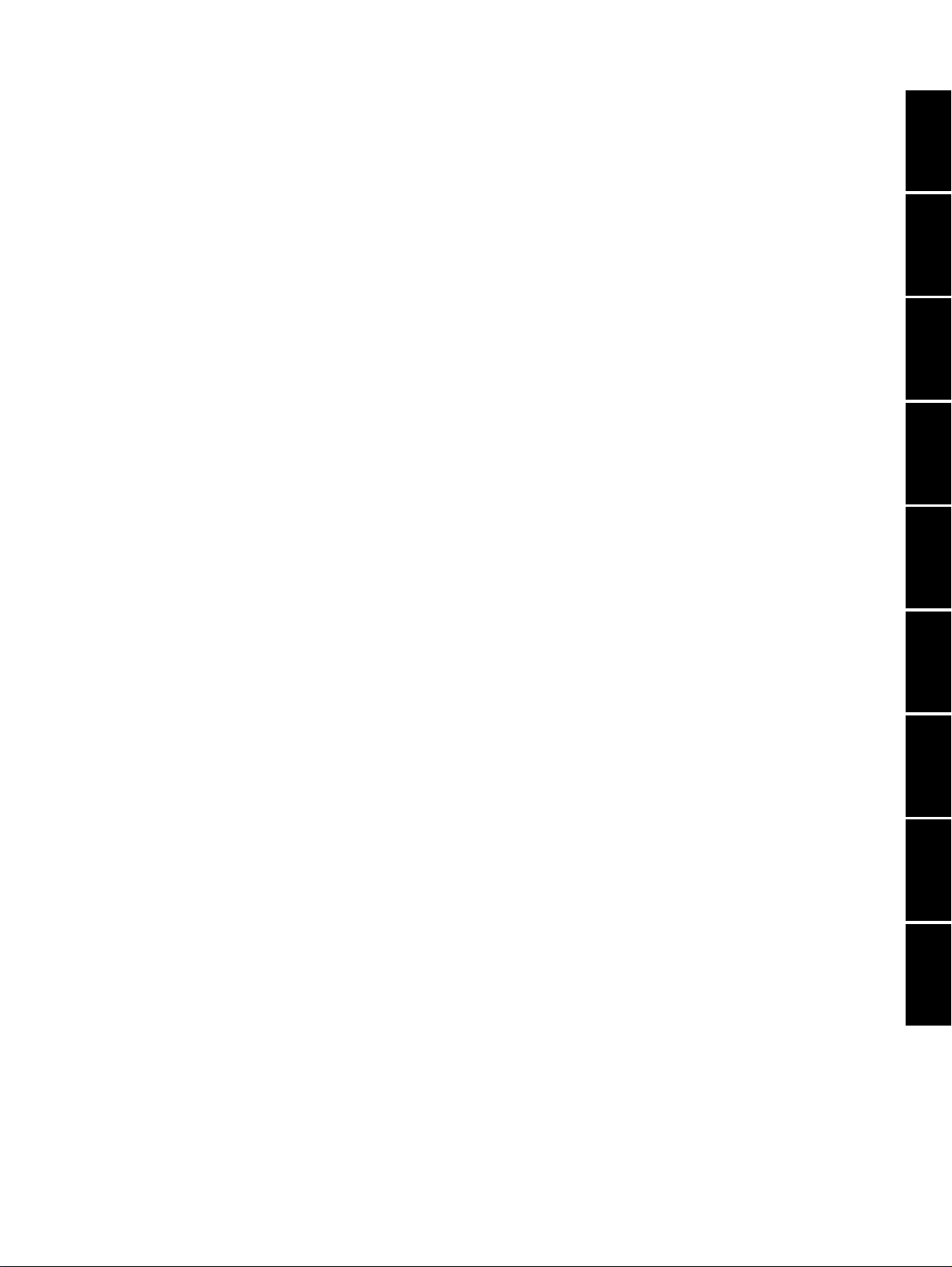
1. SPECIFICATIONS / ACCESSORIES /
OPTIONS / SUPPLIES
2. ERROR CODE AND SELF-DIAGNOSTIC
MODE
3. ADJUSTMENT
4. PREVENTIVE MAINTENANCE (PM)
5. TROUBLESHOOTING
1
2
3
4
5
6. FIRMWARE UPDATING
7. POWER SUPPLY UNIT
8. REMOTE SERVICE
9. WIRE HARNESS CONNECTION DIAGRAMS
6
7
8
9

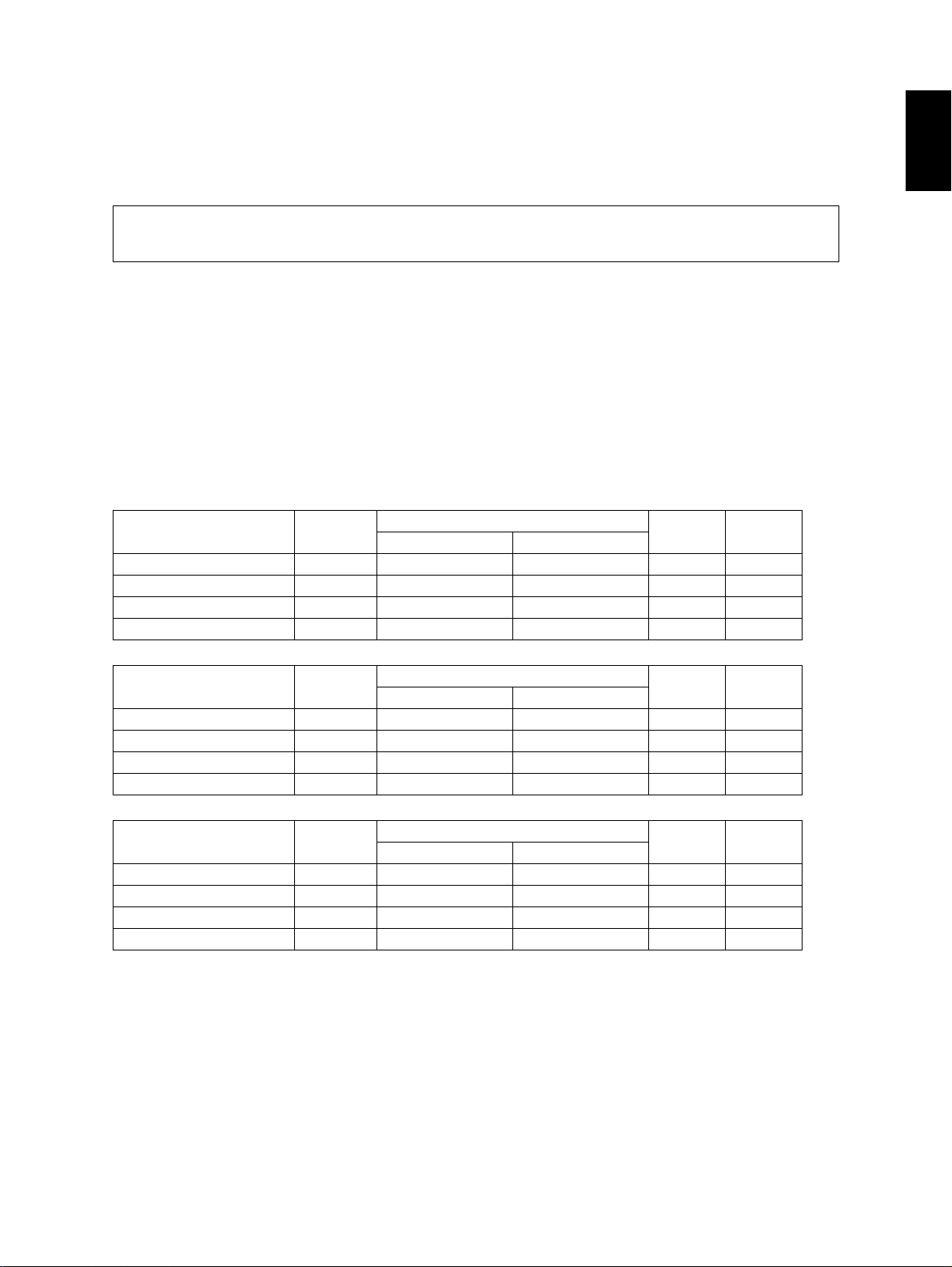
1. SPECIFICATIONS / ACCESSORIES / OPTIONS / SUPPLIES
1.1 Specifications
Values in { } are for e-STUDIO200L and values in [ ] are for e- STUDIO280/280S in case that the
specification is different among e-STUDIO200L, e-STUDIO230/230L and e-STUDIO280/280S.
Copy process Indirect electrophotographic process (dry)
Type Desktop type (console type: when paper feed pedestal (PFP) and large
capacity feeder (LCF) are installed)
Original table Fixed type (the left rear corner used as guide to place originals)
Accepted originals Sheet, book and 3-dimensional object. The reversing automatic document
feeder (RADF) only accepts paper which are not pasted or stapled. (Singlesided originals: 50 to 127 g/m
2
to 105 g/m
/13 to 28 lb. Bond) Carbon paper are not acceptable either.
Maximum size: A3/LD
Copy speed (Copies/min.)
e-STUDIO200L
Paper size Drawer
A4, LT, B5, A5-R, ST-R 20 20 16 20 20
A4-R, B5-R, LT-R 19 19 16 19 –
B4, LG 18 18 16 18 –
A3, LD 16 16 16 16 –
Size specified Size not specified
2
/13 to 34 lb. Bond, Double-sided originals: 50
Bypass feed
PFP LCF
1
e-STUDIO230/230L
Paper size Drawer
A4, LT, B5, A5-R, ST-R 23 23 16 23 23
A4-R, B5-R, LT-R 21.5 21.5 16 21.5 –
B4, LG 18 18 16 18 –
A3, LD 16 16 16 16 –
Size specified Size not specified
Bypass feed
PFP LCF
e-STUDIO280/280S
Paper size Drawer
A4, LT, B5, A5-R, ST-R 28 28 16 28 28
A4-R, B5-R, LT-R 21.5 21.5 16 21.5 –
B4, LG 18 18 16 18 –
A3, LD 16 16 16 16 –
Size specified Size not specified
Bypass feed
PFP LCF
* “–” means “Not acceptable”.
* The copy speed in the above table are available when originals are manually placed for single side,
multiple copying.
* When the RADF is used, the copy speed of {20}23[28] sheets per minute is only available under the
following conditions:
• Original/Mode: Single side original/A4/LT size. APS/automatic density are not selected.
• Number of sheets: {20}23[28] or more.
• Reproduction ratio: 100%
June 2004 © TOSHIBA TEC e-STUDIO200L/230/280 SPECIFICATIONS / ACCESSORIES / OPTIONS / SUPPLIES
1 - 1
04/09
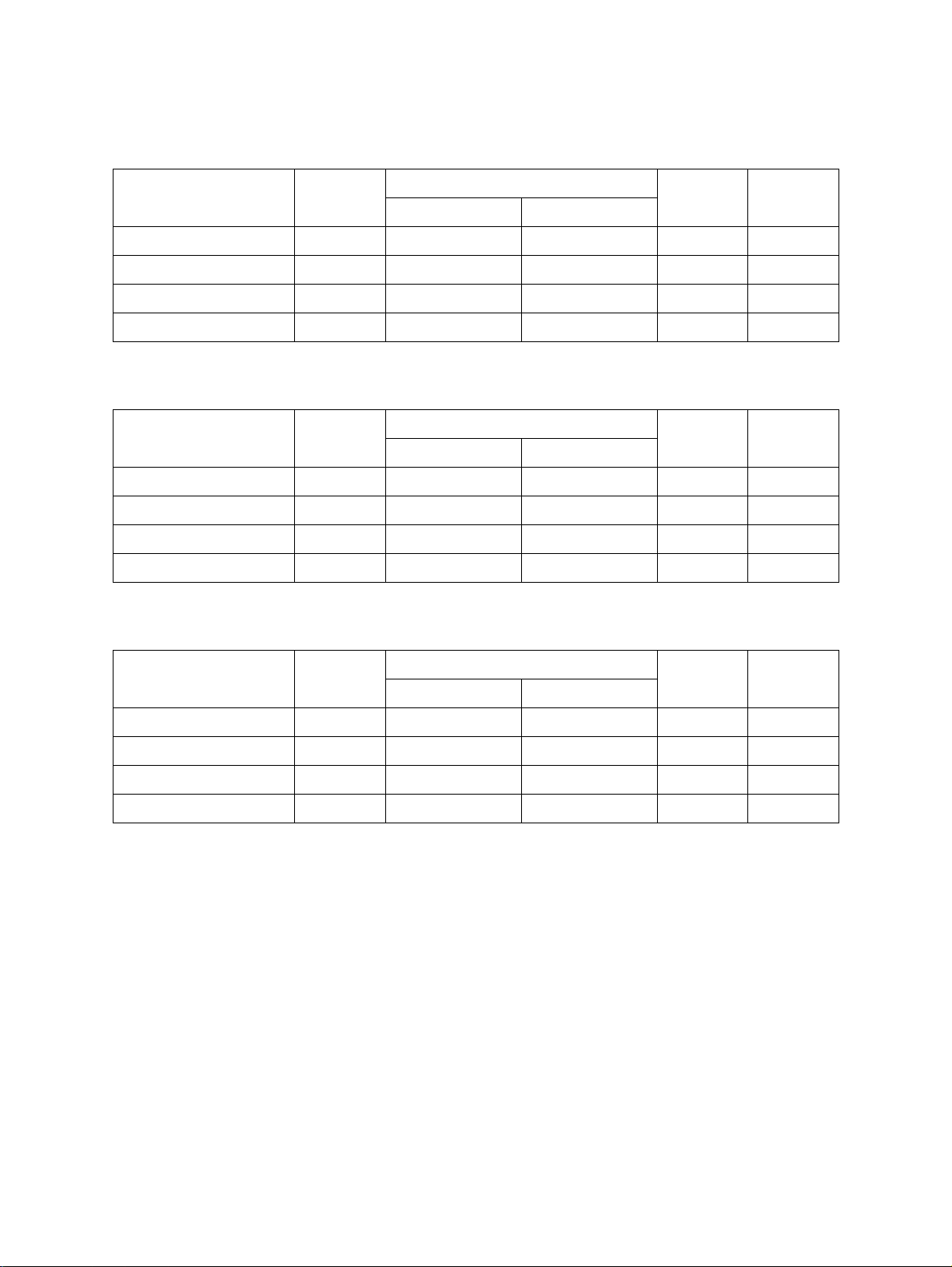
Copy speed for thick paper (Copies/min.)
e-STUDIO200L/230/280 series
Thick 1 (81 g/m
Paper size Drawer
A4, LT, B5, A5-R, ST-R {20} 23 [27] {20} 23 [27] {15} 16 [16] {20} 23 [27] {20} 23 [27]
A4-R, B5-R, LT-R {19} 21 [21] {19} 21 [21] {15} 16 [16] {19} 21 [21] {-} - [-]
B4, LG {18} 18 [18] {18} 18 [18] {15} 16 [16] {18} 18 [18] {-} - [-]
A3, LD {15} 16 [16] {15} 16 [16] {15} 16 [16] {15} 16 [16] {-} - [-]
Thick 2 (106 g/m
Paper size Drawer
A4, LT, B5, A5-R, ST-R {-} - [-] {20} 23 [27] {15} 16 [16] {-} - [-] {-} - [-]
A4-R, B5-R, LT-R {-} - [-] {19} 21 [21] {15} 16 [16] {-} - [-] {-} - [-]
B4, LG {-} - [-] {18} 18 [18] {15} 16 [16] {-} - [-] {-} - [-]
A3, LD {-} - [-] {15} 16 [16] {15} 16 [16] {-} - [-] {-} - [-]
2
to 105 g/m2, 21.3 lb. Bond to 28 lb. Bond)
Bypass feed
Size specified Size not specified
2
to 163 g/m2, 28 lb. Bond to 90 lb. Index)
Bypass feed
Size specified Size not specified
PFP LCF
PFP LCF
Thick 3 (164 g/m
Paper size Drawer
A4, LT, B5, A5-R, ST-R {-} - [-] {20} 23 [27] {15} 16 [16] {-} - [-] {-} - [-]
A4-R, B5-R, LT-R {-} - [-] {19} 21 [21] {15} 16 [16] {-} - [-] {-} - [-]
B4, LG {-} - [-] {18} 18 [18] {15} 16 [16] {-} - [-] {-} - [-]
A3, LD {-} - [-] {15} 16 [16] {15} 16 [16] {-} - [-] {-} - [-]
2
to 209 g/m2, 90 lb. Index to 115.7 lb. Index)
Bypass feed
Size specified Size not specified
PFP LCF
* Only A4/LT size is available for the LCF.
* The tolerance is within ±2.
e-STUDIO200L/230/280 SPECIFICATIONS / ACCESSORIES / OPTIONS / SUPPLIES June 2004 © TOSHIBA TEC
1 - 2
04/09
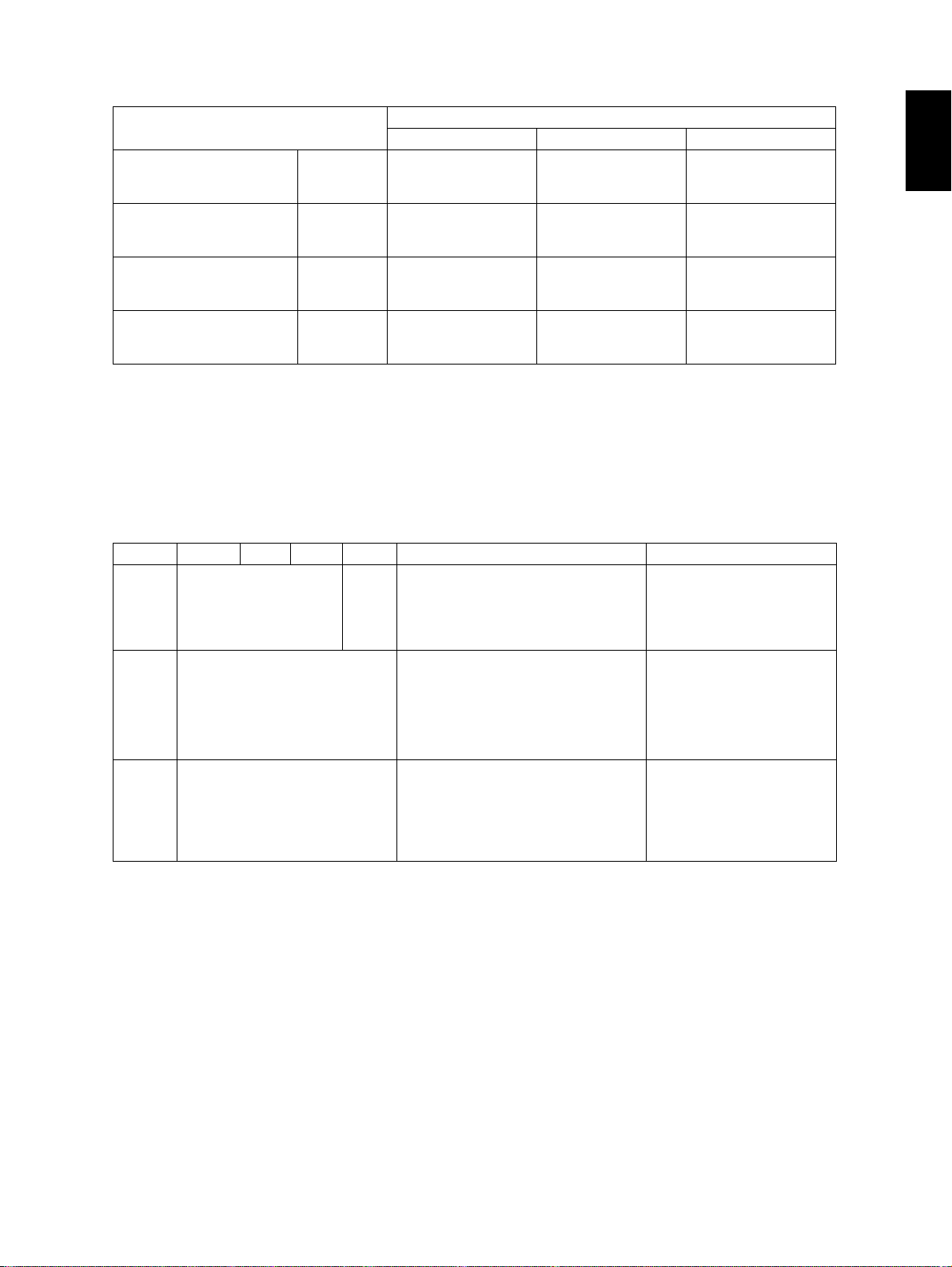
* System copy speed
Copy mode
Single-sided originals
↓
Single-sided copies
Single-sided originals
↓
Double-sided copies
Double-sided originals
↓
Double-sided copies
Double-sided originals
↓
Single-sided copies
1 set
3 sets
5 sets
1 set
3 sets
5 sets
1 set
3 sets
5 sets
1 set
3 sets
5 sets
e-STUDIO200L e-STUDIO230/230L e-STUDIO280/280S
34.18
95.53
154.28
37.44
96.81
155.54
70.26
188.48
306.64
64.65
184.73
302.58
Sec.
31.5
84.8
136.2
34.5
85.9
137.4
64.8
167.7
270.6
57.8
163.1
266.1
27.6
72.2
114.0
31.6
73.4
116.4
58.9
143.8
228.5
50.5
137.3
222.1
* The system copy speed, including scanning time, is available when 10 sheets of A4/LT size original
are set on RADF and one of the copy modes in the above table is selected. The period of time from
pressing [START] to the paper exit completely out of the equipment based on the actually measured
value.
* Upper drawer is selected and copying is at the non-sort mode.
* Automatic copy density, APS/AMS are turned off.
* Finisher is not installed.
Copy paper
Drawer ADU PFP LCF Bypass copy Remarks
Size A3 to A5-R, LD to ST-R,
Weight
Special
paper
FOLIO, COMPUTER,
13"LG, 8.5" x 8.5", 8K,
16K, 16K-R
64 to 105 g/m
17 to 28 lb. Bond
– Tracing paper, labels,
A4, LT A3 to A5-R, LD to ST-R, FOLIO,
2
COMPUTER, 13"LG, 8.5" x 8.5", 8K,
16K, 16K-R
(Non-standard or user-specified
sizes can be set.)
2
64 to 209 g/m
Index
(Continuous feeding)
50 to 209 g/m
Index
(Single paper feeding)
OHP film
(thickness: 80 µm or thicker),
tab paper, envelope
(COM10, Monarch, DL, CHO-3,
YOU-4)
, 17 lb. Bond to 110 lb.
2
, 13 lb. Bond to 110 lb.
These special papers recommended by Toshiba Tec
CHO-3: 92 mm x 235 mm
YOU-4: 105 mm x 235 mm
1
First copy time ......................... Approx. 5.4 sec. or less
(A4/LT, upper drawer, 100%, original placed manually)
Warming-up time ..................... Approx. 25 sec. (temperature: 20°C)
Multiple copying....................... Up to 999 copies; Key in set numbers
Reproduction ratio ................... Actual ratio: 100±0.5%
Zooming: 25 to 400% in increments of 1%
(25 to 200% when using RADF)
Resolution/Gradation............... Scanning: 600 dpi x 600 dpi
Printing: Equivalent to 2400 dpi x 600 dpi
Gradation: 256 steps
June 2004 © TOSHIBA TEC e-STUDIO200L/230/280 SPECIFICATIONS / ACCESSORIES / OPTIONS / SUPPLIES
1 - 3
04/09
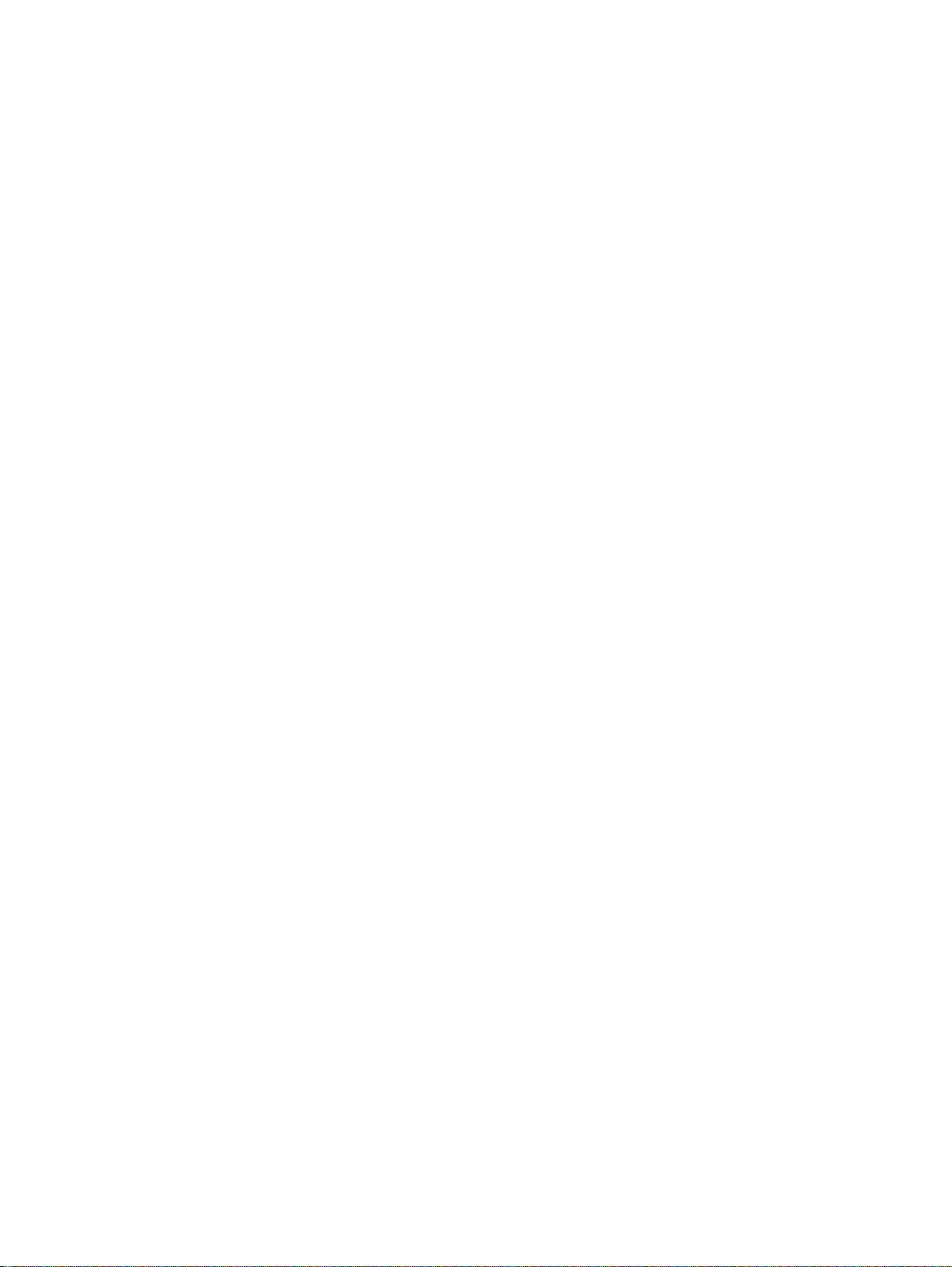
Eliminated portion.................... Leading edges: 3.0±2.0 mm, Side/trailing edges: 2.0±2.0 mm (copy)
Leading / trailing edges: 5.0±2.0 mm, Side edges: 5.0±2.0 mm (print)
Paper feeding .......................... Standard drawers:
1 or 2 drawers (stack height 60.5 mm, equivalent to 550 sheets;
64 to 80 g/m
2
(17 to 22 lb. Bond)): Depends on destinations or
versions.
PFP:
Option (One drawer or two: stack height 60.5 mm, equivalent to
550 sheets; 64 to 80 g/m
2
(17 to 22 lb. Bond))
LCF:
Option (Stack height 137.5 mm x 2: equivalent to 2500 sheets;
64 to 80 g/m
2
(17 to 22 lb. Bond))
Bypass feeding:
Stack height 11 mm: equivalent to 100 sheets; 64 to 80 g/m
2
(17
to 22 lb. Bond)
Capacity of originals in the reversing automatic document feeder (Option)
.................................................. A3 to A5-R, LD to ST-R:
100 sheets / 80 g/m
2
(Stack height 16 mm or less)
Automatic duplexing unit (ADU is available as standard equipment for some destinations or versions.)
.................................................. Stackless, Switchback type
Toner supply............................ Automatic toner density detection/supply
Toner cartridge replacing method (There is a recovered toner supply
mechanism.)
Density control......................... Automatic density mode and manual density mode selectable in 11
steps
Weight ..................................... Approximately 75 kg (165.34 lb.) (include the developer material and
drum) (The ADU and Drawer module are installed.)
Power requirements ................ AC 110 V / 13.2 A, 115 V or 127 V / 12 A
220-240 V or 240 V / 8 A (50/60 Hz)
* The acceptable value of each voltage is ±10%.
Power consumption................. 1.5 kW or less (115 V series, 200 V series)
* The electric power is supplied to the RADF, (ADU), Finisher, Job Separator, Offset Tray, PFP and
LCF through the equipment.
Total counter............................ Electronical counter
e-STUDIO200L/230/280 SPECIFICATIONS / ACCESSORIES / OPTIONS / SUPPLIES June 2004 © TOSHIBA TEC
1 - 4
04/09
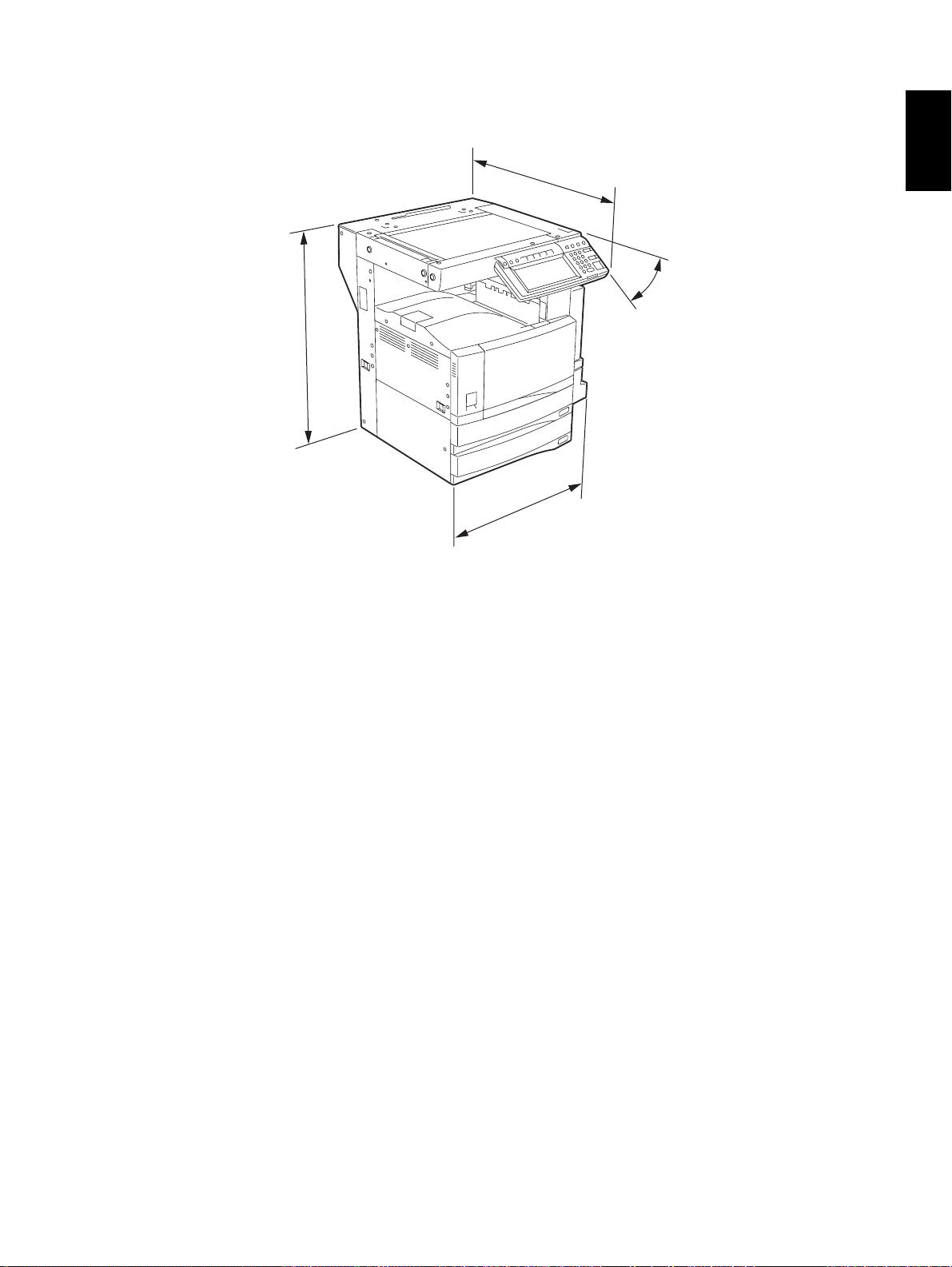
Dimensions of the equipment...................... See the figure below (W 637 x D 719 x H 739 (mm))
* When the tilt angle of the control panel is 45 degrees.
719
45°
739
637
1
Fig.1-1
June 2004 © TOSHIBA TEC e-STUDIO200L/230/280 SPECIFICATIONS / ACCESSORIES / OPTIONS / SUPPLIES
1 - 5
04/09
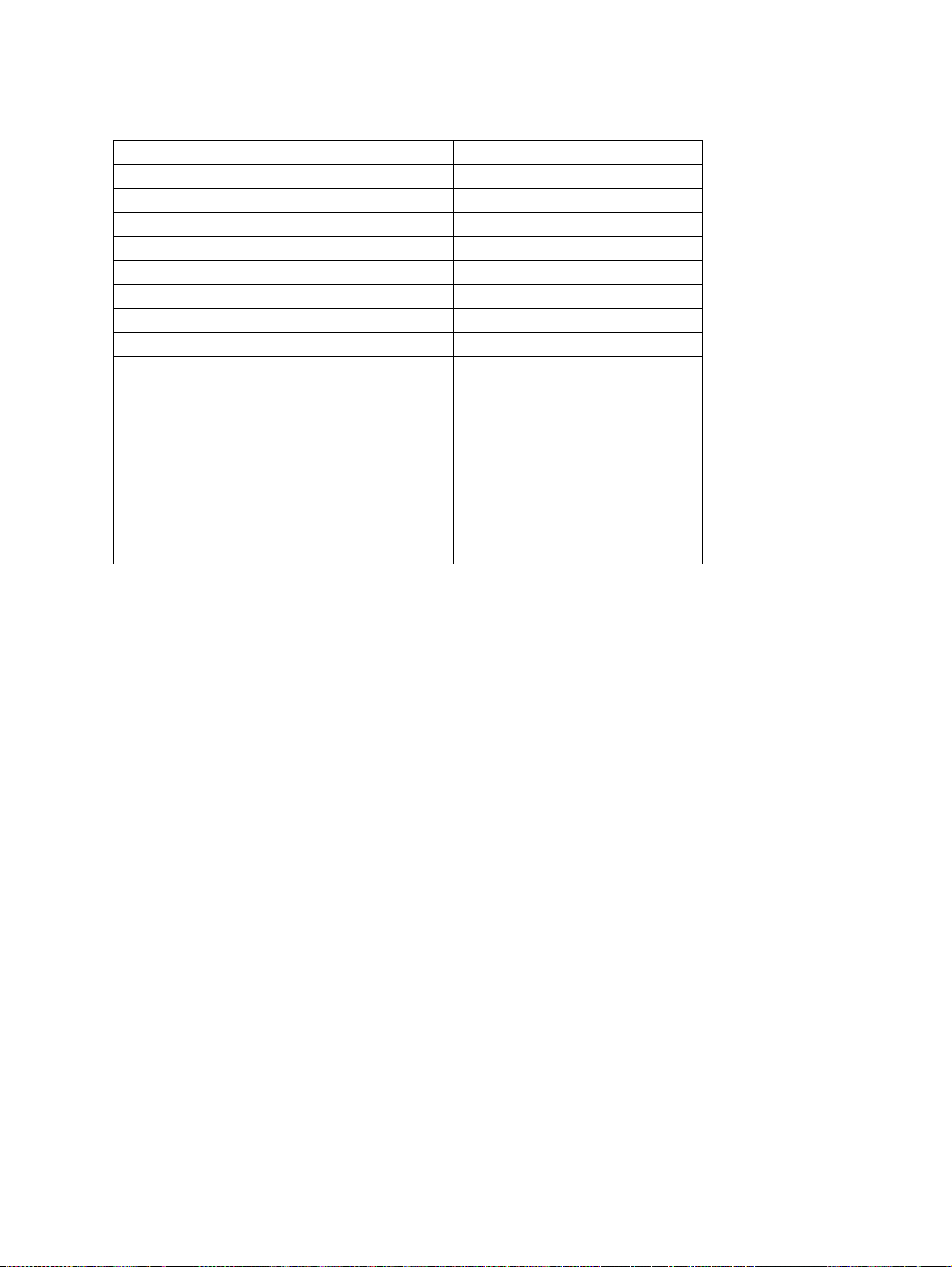
1.2 Accessories
Unpacking/setup instruction 1 set
Operator’s manual 3 pcs. (except for MJD)
Operator's manual pocket 1 pc.
Power cable 1 pc.
Warranty sheet 1 pc. (for NAD)
Setup report 1 set (for NAD and MJD)
Customer satisfaction card 1 pc. (for MJD)
Drum (installed inside of the equipment) 1 pc.
Toner cartridge 1 pc. (except for NAD, MJD)
Developer material 1 pc. (except for NAD, MJD)
Control panel stopper 1 pc.
Blind seal 1 pc.
Rubber plug 5 pcs.
CD-ROM 4 pcs.
Transfer charger wire cleaner
(installed inside of the transfer cover)
Paper stopper 1 pc.
Stopper bracket 1 pc.
1 pc.
* Machine version
NAD: North America
ASD: Central and South America / Hong Kong
AUD: Australia
MJD: Europe
ASU: Asia
SAD: Saudi Arabia
IRD: Iran
CND: China
TWD: Taiwan
JPD: Japan
e-STUDIO200L/230/280 SPECIFICATIONS / ACCESSORIES / OPTIONS / SUPPLIES June 2004 © TOSHIBA TEC
1 - 6
04/09
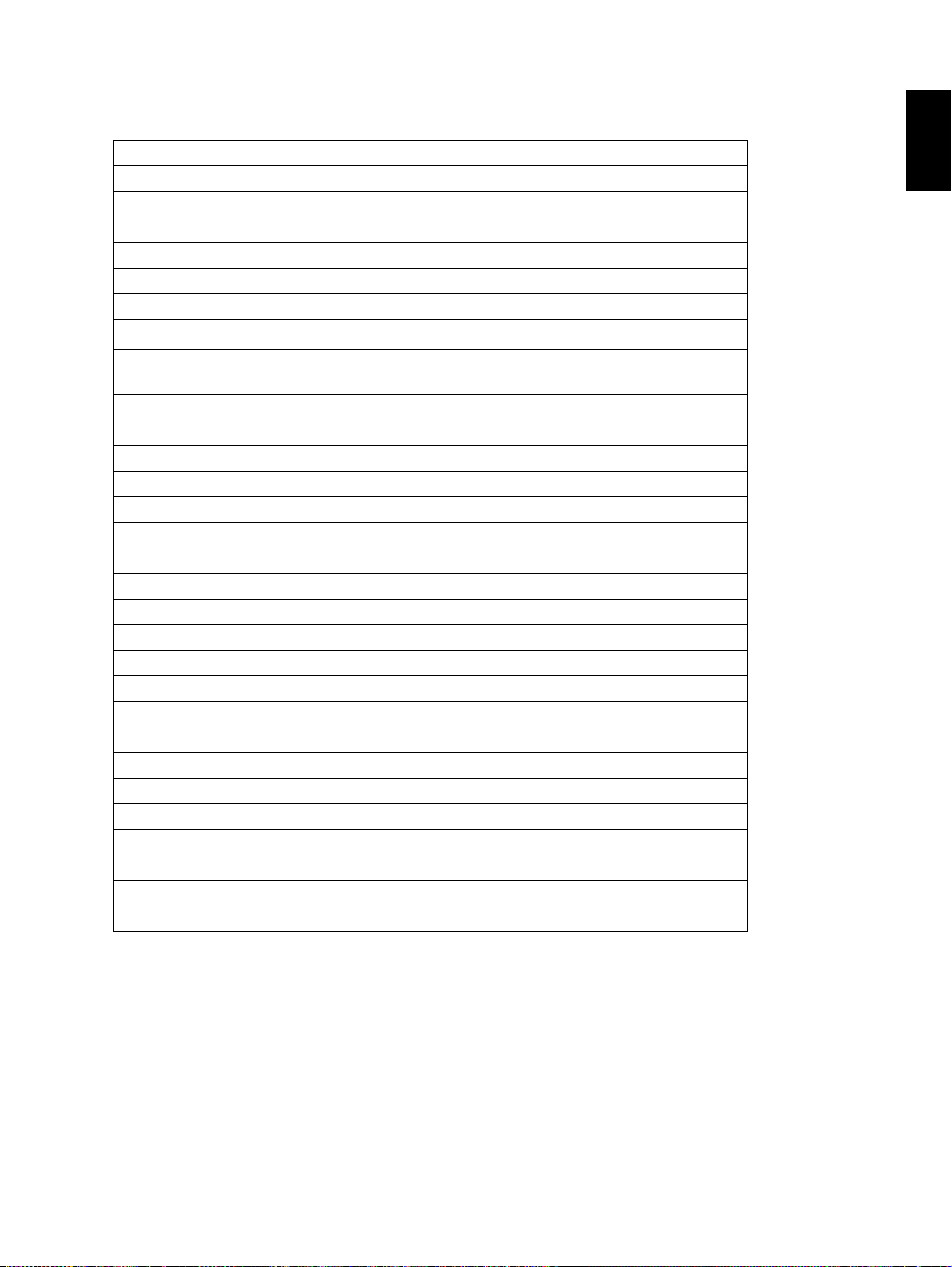
1.3 Options
Platen Cover KA-3511 PC/PC-C
Reversing Automatic Document Feeder (RADF) MR-3016
Drawer Module MY-1021/-C
Paper Feed Pedestal (PFP) KD-1011/-C
Large Capacity Feeder (LCF) KD-1012 A4/LT/A4-C
Finisher (Hanging type) MJ-1022/-C
Saddle stitch Finisher MJ-1025/-C
Hole Punch Unit
MJ-6005 N/E/F/S
*1
Staple Cartridge STAPLE-1600 (for MJ-1022)
STAPLE-2000 (for MJ-1025)
Bridge Kit KN-3520/-C
Job Separator MJ-5004/-C
Offset Tray MJ-5005/-C
Key copy Counter, Key copy counter socket MU-8, MU-10
Work Tray KK-3511
Damp Heater MF-2320 U/E
Fax Board GD-1150 NA/AU/EU/TW/C/AS
2nd Line for Fax Board GD-1160 NA/EU/TW/C
Wireless LAN Adapter GN-1010
PCI Slot GO-1040/C
Scrambler Board GP-1030
Printer Kit GM-1020/GM-1030
Printer/Scanner Kit GM-2020/GM-2030
Scanner upgrade Kit GM-3020/GM-3030
Parallel interface kit GF-1140
Desk MH-1700
Harness kit for coin controller GQ-1020
Automatic Duplexing Unit (ADU) MD-0102
Slot cover KE-2330
NIC board GF-1150
Data overwrite kit GP-1050
1
* 1) N: North America E: Europe F: France S: Sweden
Notes:
• The bridge unit (KN-3520) is necessary for installation of the finisher (MJ-1022, MJ-1025).
• The finisher (MJ-1025) is necessary for installation of the hole punch unit (MJ-6005N/E/F/S).
• The PCI slot (GO-1040) is necessary for installation of the scrambler board (GP-1030) and
parallel interface kit (GF-1140).
• GM-1030/GM-2030/GM-3030 are exclusive for e-STUDIO200L.
They do not operate with e-STUDIO230/230L/280/280S.
June 2004 © TOSHIBA TEC e-STUDIO200L/230/280 SPECIFICATIONS / ACCESSORIES / OPTIONS / SUPPLIES
1 - 7
05/05
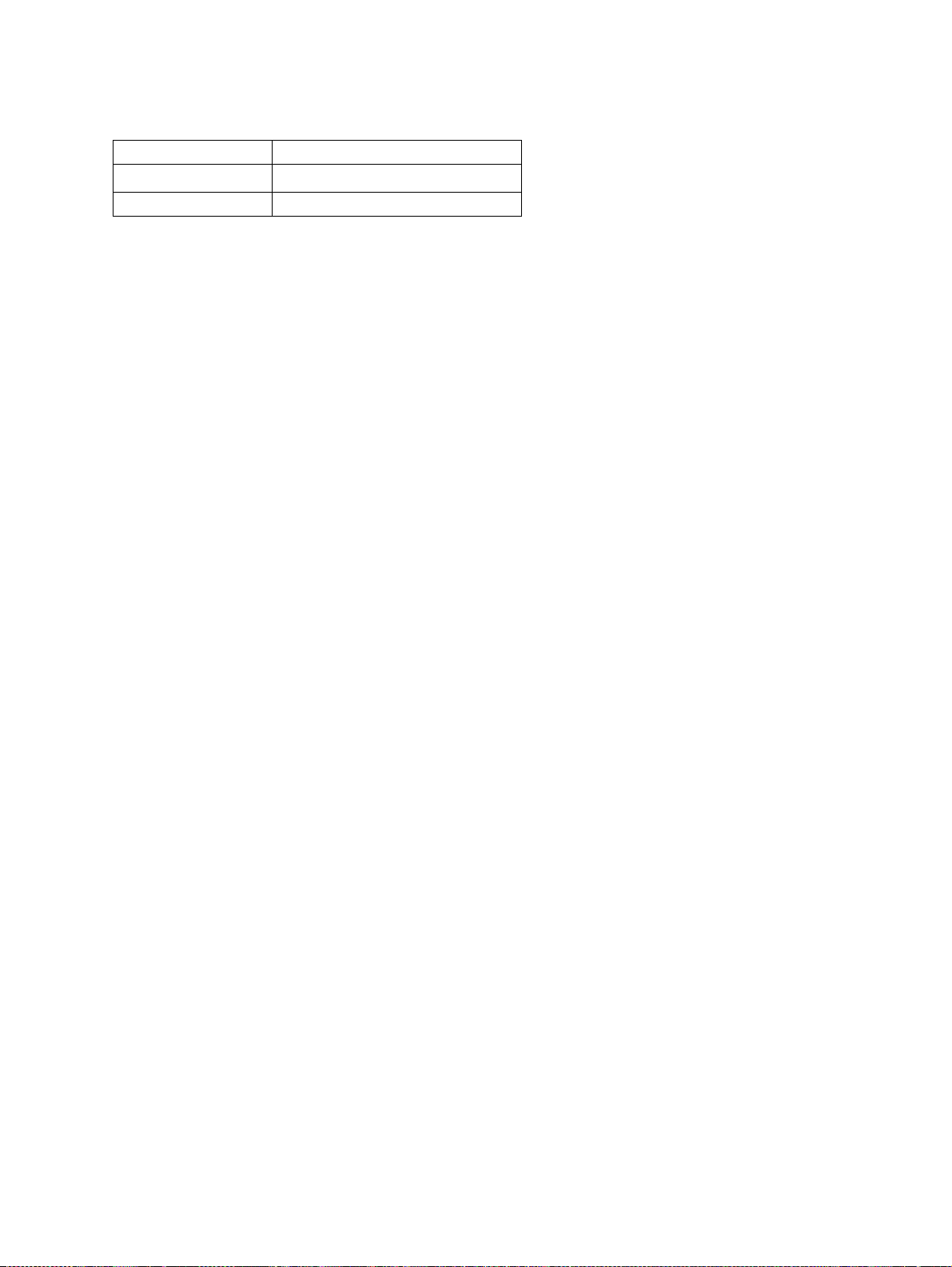
1.4 Supplies
Drum OD-1600
Toner cartridge
Developer D-2320 /C
PS-ZT2320 /T/D/C/E
* 1) T: Taiwan D: Asia C: China E: Europe NONE: North America
*1
e-STUDIO200L/230/280 SPECIFICATIONS / ACCESSORIES / OPTIONS / SUPPLIES June 2004 © TOSHIBA TEC
1 - 8
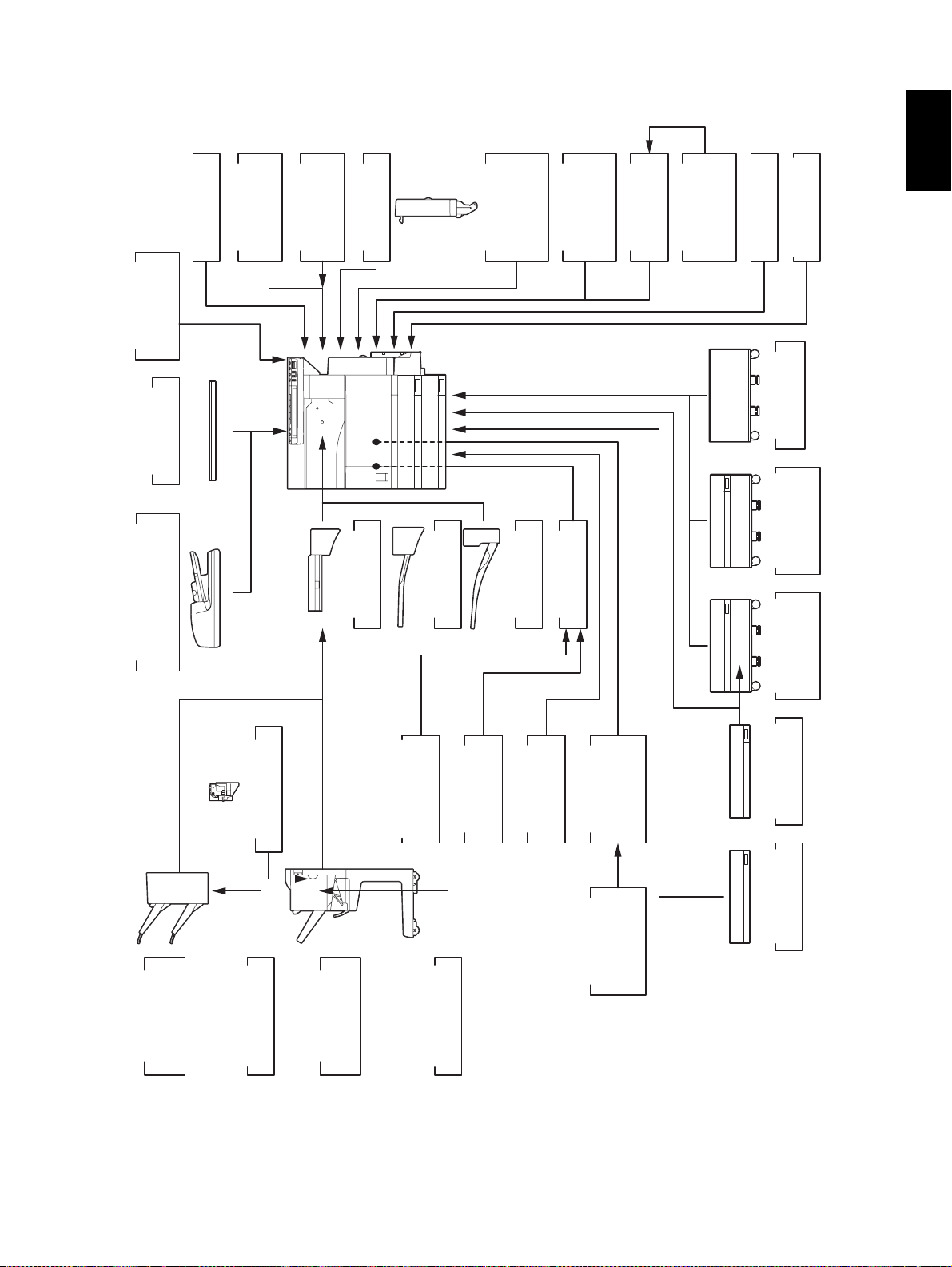
1.5 System List
MU-8
Counter
KK-3511
Key Copy
Work Tray
GQ-1020
coin controller
Harness kit for
KA-3511
Platen Cover
)
MU-10
Key Copy
Counter Socket
MF-2320 U/E
Damp Heater
)
ADU
(
MD-0102
Automatic
Duplexing Unit
Printer/
GM-2020/
Scanner Kit
GM-2030
Printer Kit
GM-1020/
Scanner
GM-1030
Upgrade Kit
GM-3030
GM-3020/
NIC board
GF-1150
GP-1050
Data overwrite kit
Desk
MH-1700
1
RADF
(
MR-3016
Reversing Automatic
Document Feeder
)
Hole Punch Unit
MJ-6005 N/E/F/S
KN-3520
Bridge Kit
MJ-5004
Job Separator
kit
Parallel interface
GF-1140
Scrambler
Board
MJ-5005
Offset Tray
GP-1030
Wireless LAN
PCI Slot
Adapter
GN-1010
GO-1040
GD-1150
FAX Board
FAX Board
2nd Line for
TW/C/AS
NA/AU/EU/
GD-1160
NA/EU/TW/C
Feeder (LCF)
Large Capacity
KD-1012 A4/LT
KD-1011
Paper Feed
Pedestal (PFP)
MY-1021
Drawer Module
KE-2330
Slot cover
Finisher
MJ-1022
Hanging type
(
June 2004 © TOSHIBA TEC e-STUDIO200L/230/280 SPECIFICATIONS / ACCESSORIES / OPTIONS / SUPPLIES
STAPLE-1600
Staple Cartridge
Finisher
MJ-1025
Saddle stitch
STAPLE-2000
Staple Cartridge
Fig.1-2
1 - 9
05/05
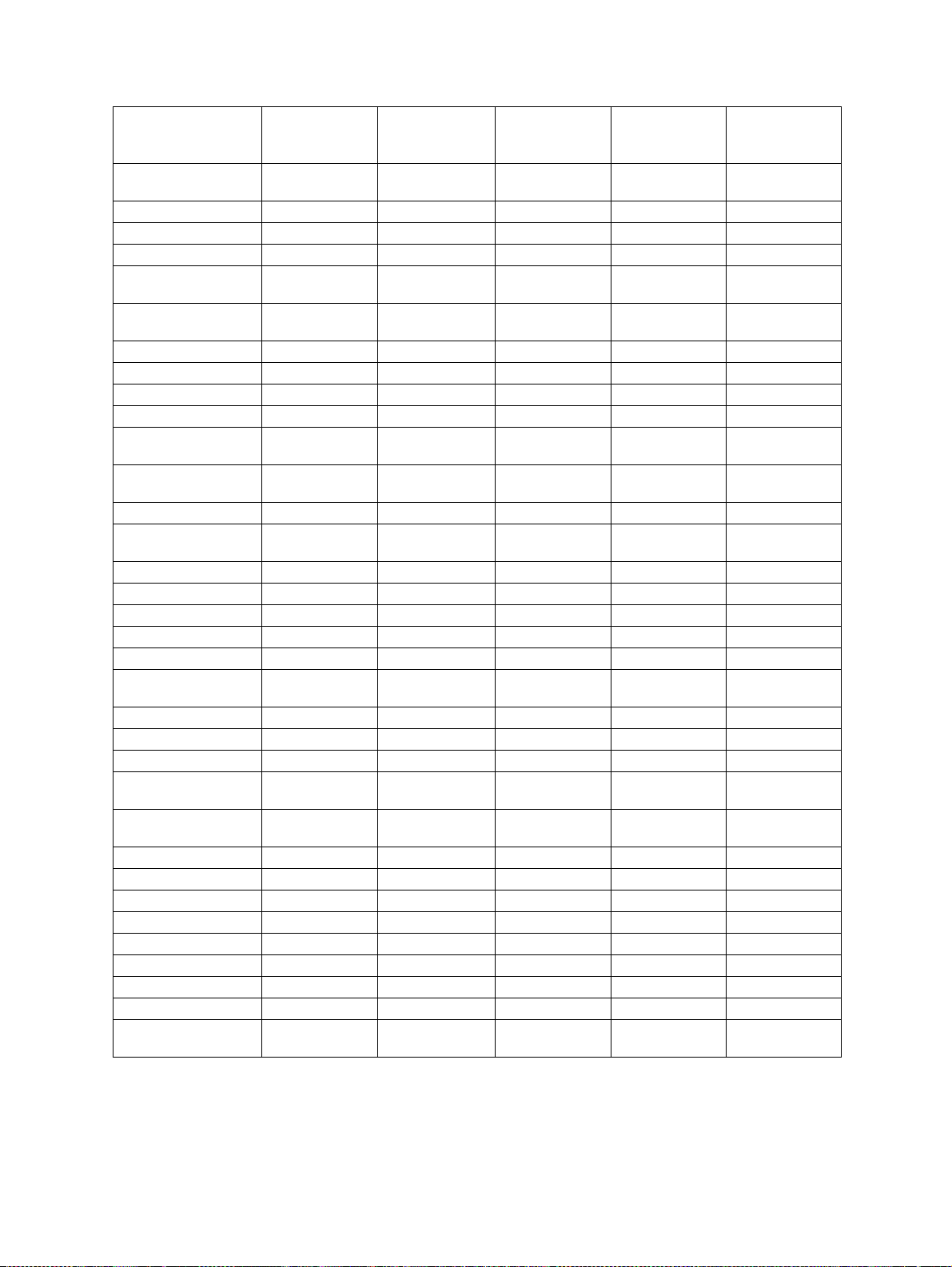
e-STUDIO280/280S
Central and
Area North America
Machine version
(destination)
NAD
(115V)
Model name e-STUDIO280 e-STUDIO280 e-STUDIO280 e-STUDIO280 e-STUDIO280
Platen cover KA-3511PC KA-3511PC KA-3511PC KA-3511PC KA-3511PC
RADF MR-3016 MR-3016 MR-3016 MR-3016 MR-3016
Drawer module
(for Equipment)
Drawer module
(for PFP)
Standard MY-1021 Standard Standard MY-1021
MY-1021 MY-1021 MY-1021 MY-1021 MY-1021
Slot cover - Standard - - KE-2330
ADU Standard MD-0102 Standard Standard MD-0102
PFP KD-1011 KD-1011 KD-1011 KD-1011 KD-1011
LCF KD-1012LT KD-1012A4 KD-1012A4 KD-1012A4 KD-1012A4
Finisher
(Hanging type)
Staple cartridge
(for MJ-1022)
MJ-1022 MJ-1022 MJ-1022 MJ-1022 MJ-1022
STAPLE-1600 STAPLE-1600 STAPLE-1600 STAPLE-1600 STAPLE-1600
Saddle stitch finisher MJ-1025 MJ-1025 MJ-1025 MJ-1025 MJ-1025
Staple cartridge
(for MJ-1025)
STAPLE-2000 STAPLE-2000 STAPLE-2000 STAPLE-2000 STAPLE-2000
Hole punch unit MJ-6005N MJ-6005E MJ-6005E MJ-6005E/F/S MJ-6005E
Bridge kit KN-3520 KN-3520 KN-3520 KN-3520 KN-3520
Job separator MJ-5004 MJ-5004 MJ-5004 MJ-5004 MJ-5004
Offset tray MJ-5005 MJ-5005 MJ-5005 MJ-5005 MJ-5005
Key copy counter MU-8 MU-8 MU-8 MU-8 MU-8
Key copy counter
socket
MU-10 MU-10 MU-10 MU-10 MU-10
Work tray KK-3511 KK-3511 KK-3511 KK-3511 KK-3511
Damp heater MF-2320U Standard Standard MF-2320E Standard
Fax board GD-1150NA GD-1150AS GD-1150AU GD-1150EU GD-1150AS
2nd line for Fax
board
Wireless LAN
adapter
GD-1160NA GD-1160EU GD-1160EU GD-1160EU GD-1160EU
GN-1010 GN-1010 GN-1010 GN-1010 GN-1010
PCI slot GO-1040 GO-1040 GO-1040 GO-1040 GO-1040
Scrambler board GP-1030 GP-1030 GP-1030 GP-1030 GP-1030
Parallel interface kit GF-1140 GF-1140 GF-1140 GF-1140 GF-1140
NIC board Standard GF-1150 Standard Standard GF-1150
Printer/Scanner kit GM-2020 GM-2020 GM-2020 GM-2020 GM-2020
Printer kit GM-1020 GM-1020 GM-1020 GM-1020 GM-1020
Scanner upgrade kit GM-3020 GM-3020 GM-3020 GM-3020 GM-3020
Desk MH-1700 MH-1700 MH-1700 MH-1700 MH-1700
Harness kit for coin
controller
GQ-1020 GQ-1020 GQ-1020 GQ-1020 GQ-1020
South America/
Hong Kong
ASD
(220-240V)
Australia Europe Asia
AUD
(220-240V)
MJD
(220-240V)
ASU
(220-240V)
e-STUDIO200L/230/280 SPECIFICATIONS / ACCESSORIES / OPTIONS / SUPPLIES June 2004 © TOSHIBA TEC
1 - 10
04/09
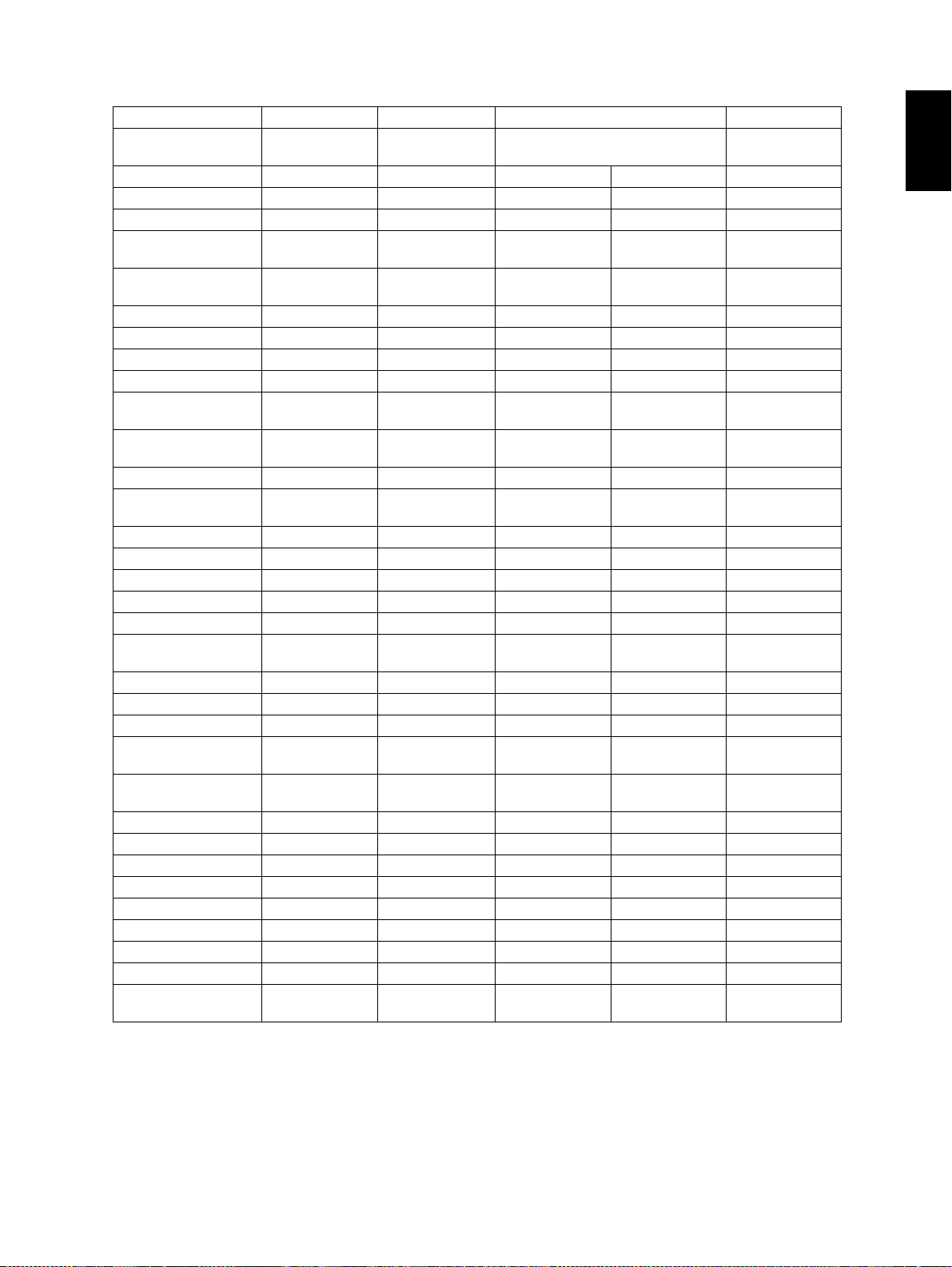
Area Saudi Arabia Iran China Taiwan
Machine version
(destination)
SAD
(127V)
IRD
(220-240V)
CND
(220-240V)
TWD
(110V)
Model name e-STUDIO280 e-STUDIO280 e-STUDIO280S e-STUDIO280 e-STUDIO280
Platen cover KA-3511PC KA-3511PC Standard Standard KA-3511PC
RADF MR-3016 MR-3016 MR-3016 MR-3016 MR-3016
Drawer module
(for Equipment)
Drawer module
(for PFP)
MY-1021 Standard Standard Standard Standard
MY-1021 MY-1021 MY-1021 MY-1021 MY-1021
Slot cover KE-2330 - - - -
ADU MD-0102 Standard MD-0102 Standard MD-0102
PFP KD-1011 KD-1011 KD-1011 KD-1011 KD-1011
LCF KD-1012A4 KD-1012A4 KD-1012-C KD-1012-C KD-1012A4
Finisher
(Hanging type)
Staple cartridge
(for MJ-1022)
MJ-1022 MJ-1022 MJ-1022-C MJ-1022-C MJ-1022
STAPLE-1600 STAPLE-1600 STAPLE-1600 STAPLE-1600 STAPLE-1600
Saddle stitch finisher MJ-1025 MJ-1025 MJ-1025 MJ-1025 MJ-1025
Staple cartridge
(for MJ-1025)
STAPLE-2000 STAPLE-2000 STAPLE-2000 STAPLE-2000 STAPLE-2000
Hole punch unit MJ-6005E MJ-6005E MJ-6005E MJ-6005E MJ-6005E
Bridge kit KN-3520 KN-3520 KN-3520-C KN-3520-C KN-3520
Job separator MJ-5004 MJ-5004 MJ-5004-C MJ-5004-C MJ-5004
Offset tray MJ-5005 MJ-5005 MJ-5005-C MJ-5005-C MJ-5005
Key copy counter MU-8 MU-8 MU-8 MU-8 MU-8
Key copy counter
socket
MU-10 MU-10 MU-10 MU-10 MU-10
Work tray KK-3511 KK-3511 KK-3511 KK-3511 KK-3511
Damp heater Standard Standard Standard Standard Standard
Fax board GD-1150NA N/A GD-1150C GD-1150C GD-1150TW
2nd line for Fax
board
Wireless LAN
adapter
GD-1160NA N/A GD-1160C GD-1160C GD-1160TW
GN-1010 GN-1010 GN-1010 GN-1010 GN-1010
PCI slot GO-1040 GO-1040 GO-1040C GO-1040C GO-1040
Scrambler board GP-1030 GP-1030 GP-1030 GP-1030 GP-1030
Parallel interface kit GF-1140 GF-1140 GF-1140 GF-1140 GF-1140
NIC board GF-1150 Standard GF-1150 Standard Standard
Printer/Scanner kit GM-2020 Standard GM-2020 Standard GM-2020
Printer kit GM-1020 GM-1020 GM-1020 GM-1020 GM-1020
Scanner upgrade kit GM-3020 GM-3020 GM-3020 GM-3020 GM-3020
Desk MH-1700 MH-1700 MH-1700 MH-1700 MH-1700
Harness kit for coin
controller
GQ-1020 GQ-1020 GQ-1020 GQ-1020 GQ-1020
1
June 2004 © TOSHIBA TEC e-STUDIO200L/230/280 SPECIFICATIONS / ACCESSORIES / OPTIONS / SUPPLIES
1 - 11
04/09
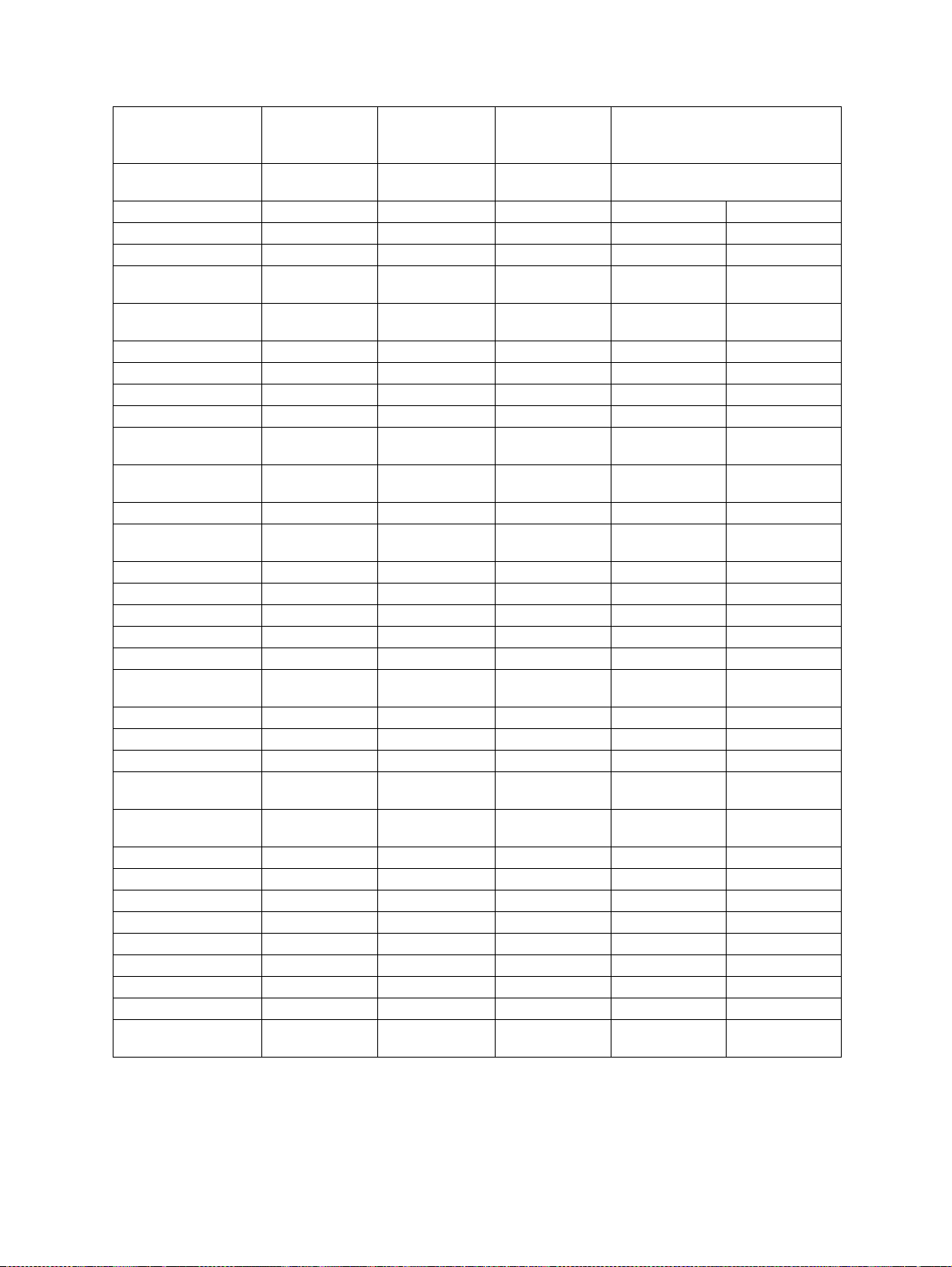
e-STUDIO230/230L
Central and
Area North America
Machine version
(destination)
NAD
(115V)
Model name e-STUDIO230 e-STUDIO230 e-STUDIO230 e-STUDIO230 e-STUDIO230L
Platen cover KA-3511PC KA-3511PC KA-3511PC KA-3511PC KA-3511PC
RADF MR-3016 MR-3016 MR-3016 MR-3016 MR-3016
Drawer module
(for Equipment)
Drawer module
(for PFP)
Standard MY-1021 Standard Standard MY-1021
MY-1021 MY-1021 MY-1021 MY-1021 MY-1021
Slot cover - Standard - - Standard
ADU Standard MD-0102 Standard Standard MD-0102
PFP KD-1011 KD-1011 KD-1011 KD-1011 KD-1011
LCF KD-1012LT KD-1012A4 KD-1012A4 KD-1012A4 KD-1012A4
Finisher
(Hanging type)
Staple cartridge
(for MJ-1022)
MJ-1022 MJ-1022 MJ-1022 MJ-1022 MJ-1022
STAPLE-1600 STAPLE-1600 STAPLE-1600 STAPLE-1600 STAPLE-1600
Saddle stitch finisher MJ-1025 MJ-1025 MJ-1025 MJ-1025 MJ-1025
Staple cartridge
(for MJ-1025)
STAPLE-2000 STAPLE-2000 STAPLE-2000 STAPLE-2000 STAPLE-2000
Hole punch unit MJ-6005N MJ-6005E MJ-6005E MJ-6005E/F/S MJ-6005E
Bridge kit KN-3520 KN-3520E KN-3520 KN-3520 KN-3520
Job separator MJ-5004 MJ-5004 MJ-5004 MJ-5004 MJ-5004
Offset tray MJ-5005 MJ-5005 MJ-5005 MJ-5005 MJ-5005
Key copy counter MU-8 MU-8 MU-8 MU-8 MU-8
Key copy counter
socket
MU-10 MU-10 MU-10 MU-10 MU-10
Work tray KK-3511 KK-3511 KK-3511 KK-3511 KK-3511
Damp heater MF-2320U Standard Standard MF-2320E MF-2320E
Fax board GD-1150NA GD-1150AS GD-1150AU GD-1150EU GD-1150EU
2nd line for Fax
board
Wireless LAN
adapter
GD-1160NA GD-1160EU GD-1160EU GD-1160EU GD-1160EU
GN-1010 GN-1010 GN-1010 GN-1010 GN-1010
PCI slot GO-1040 GO-1040 GO-1040 GO-1040 GO-1040
Scrambler board GP-1030 GP-1030 GP-1030 GP-1030 GP-1030
Parallel interface kit GF-1140 GF-1140 GF-1140 GF-1140 GF-1140
NIC board Standard GF-1150 Standard Standard GF-1150
Printer/Scanner kit GM-2020 GM-2020 GM-2020 GM-2020 GM-2020
Printer kit GM-1020 GM-1020 GM-1020 GM-1020 GM-1020
Scanner upgrade kit GM-3020 GM-3020 GM-3020 GM-3020 GM-3020
Desk MH-1700 MH-1700 MH-1700 MH-1700 MH-1700
Harness kit for coin
controller
GQ-1020 GQ-1020 GQ-1020 GQ-1020 GQ-1020
South America/
Hong Kong
ASD
(220-240V)
Australia Europe
AUD
(220-240V)
MJD
(220-240V)
e-STUDIO200L/230/280 SPECIFICATIONS / ACCESSORIES / OPTIONS / SUPPLIES June 2004 © TOSHIBA TEC
1 - 12
04/09
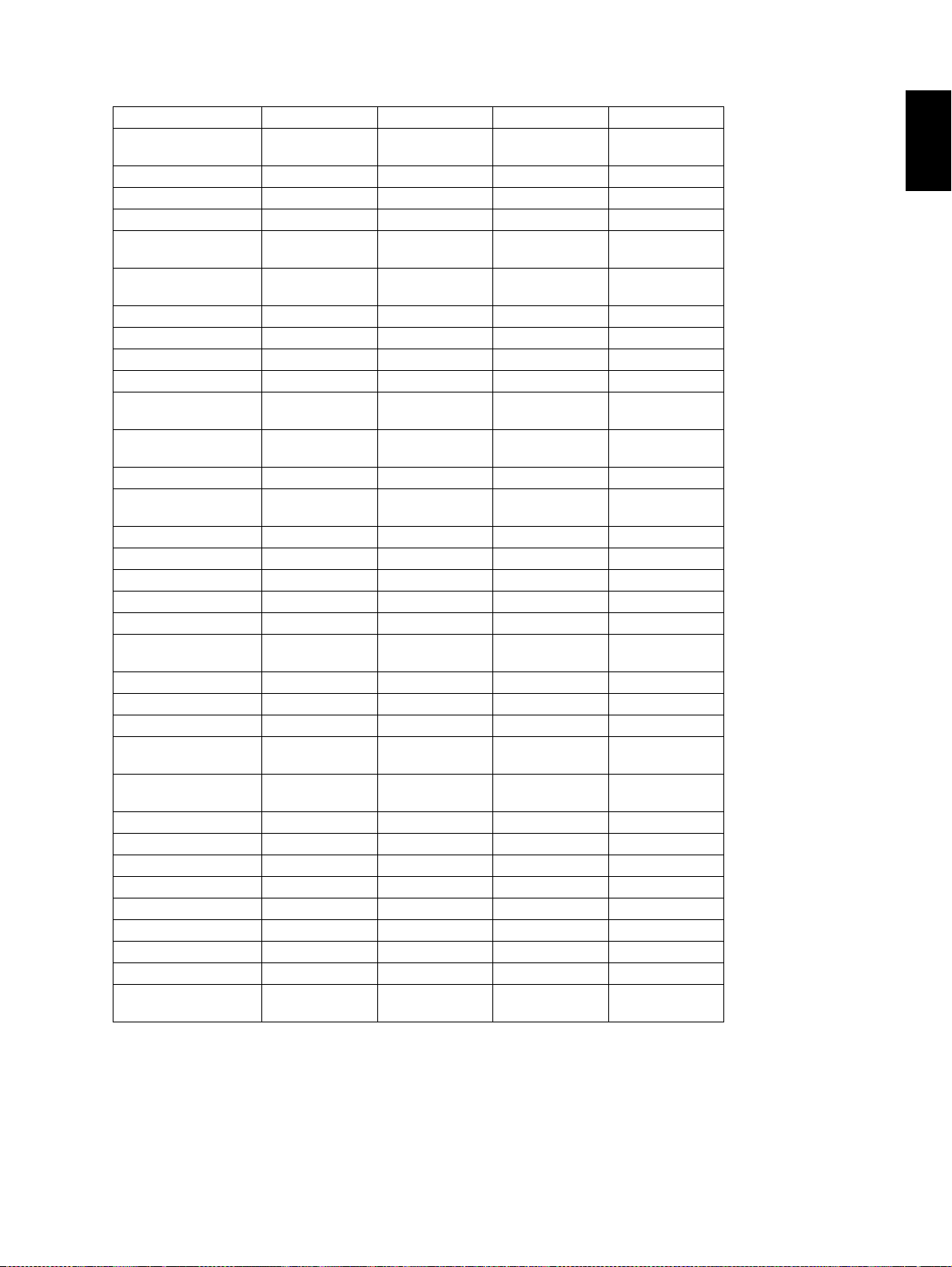
Area Asia Saudi Arabia China Taiwan
Machine version
(destination)
ASU
(220-240V)
SAD
(127V)
CND
(220-240V)
TWD
(110V)
Model name e-STUDIO230 e-STUDIO230 e-STUDIO230 e-STUDIO230
Platen cover KA-3511PC KA-3511PC Standard KA-3511PC
RADF MR-3016 MR-3016 MR-3016 MR-3016
Drawer module
(for Equipment)
Drawer module
(for PFP)
MY-1021 MY-1021 Standard Standard
MY-1021 MY-1021 MY-1021 MY-1021
Slot cover KE-2330 KE-2330 - -
ADU MD-0102 MD-0102 Standard MD-0102
PFP KD-1011 KD-1011 KD-1011 KD-1011
LCF KD-1012A4 KD-1012A4 KD-1012A4 KD-1012A4
Finisher
(Hanging type)
Staple cartridge
(for MJ-1022)
MJ-1022 MJ-1022 MJ-1022-C MJ-1022
STAPLE-1600 STAPLE-1600 STAPLE-1600 STAPLE-1600
Saddle stitch finisher MJ-1025 MJ-1025 MJ-1025 MJ-1025
Staple cartridge
(for MJ-1025)
STAPLE-2000 STAPLE-2000 STAPLE-2000 STAPLE-2000
Hole punch unit MJ-6005E MJ-6005E MJ-6005E MJ-6005E
Bridge kit KN-3520 KN-3520 KN-3520-C KN-3520
Job separator MJ-5004 MJ-5004 MJ-5004-C MJ-5004
Offset tray MJ-5005 MJ-5005 MJ-5005-C MJ-5005
Key copy counter MU-8 MU-8 MU-8 MU-8
Key copy counter
socket
MU-10 MU-10 MU-10 MU-10
Work tray KK-3511 KK-3511 KK-3511 KK-3511
Damp heater Standard Standard Standard Standard
Fax board GD-1150AS GD-1150NA GD-1150C GD-1150TW
2nd line for Fax
board
Wireless LAN
adapter
GD-1160EU GD-1160NA GD-1160C GD-1160TW
GN-1010 GN-1010 GN-1010 GN-1010
PCI slot GO-1040 GO-1040 GO-1040C GO-1040
Scrambler board GP-1030 GP-1030 GP-1030 GP-1030
Parallel interface kit GF-1140 GF-1140 GF-1140 GF-1140
NIC board GF-1150 GF-1150 Standard Standard
Printer/Scanner kit GM-2020 GM-2020 Standard GM-2020
Printer kit GM-1020 GM-1020 GM-1020 GM-1020
Scanner upgrade kit GM-3020 GM-3020 GM-3020 GM-3020
Desk MH-1700 MH-1700 MH-1700 MH-1700
Harness kit for coin
controller
GQ-1020 GQ-1020 GQ-1020 GQ-1020
1
June 2004 © TOSHIBA TEC e-STUDIO200L/230/280 SPECIFICATIONS / ACCESSORIES / OPTIONS / SUPPLIES
1 - 13
04/09
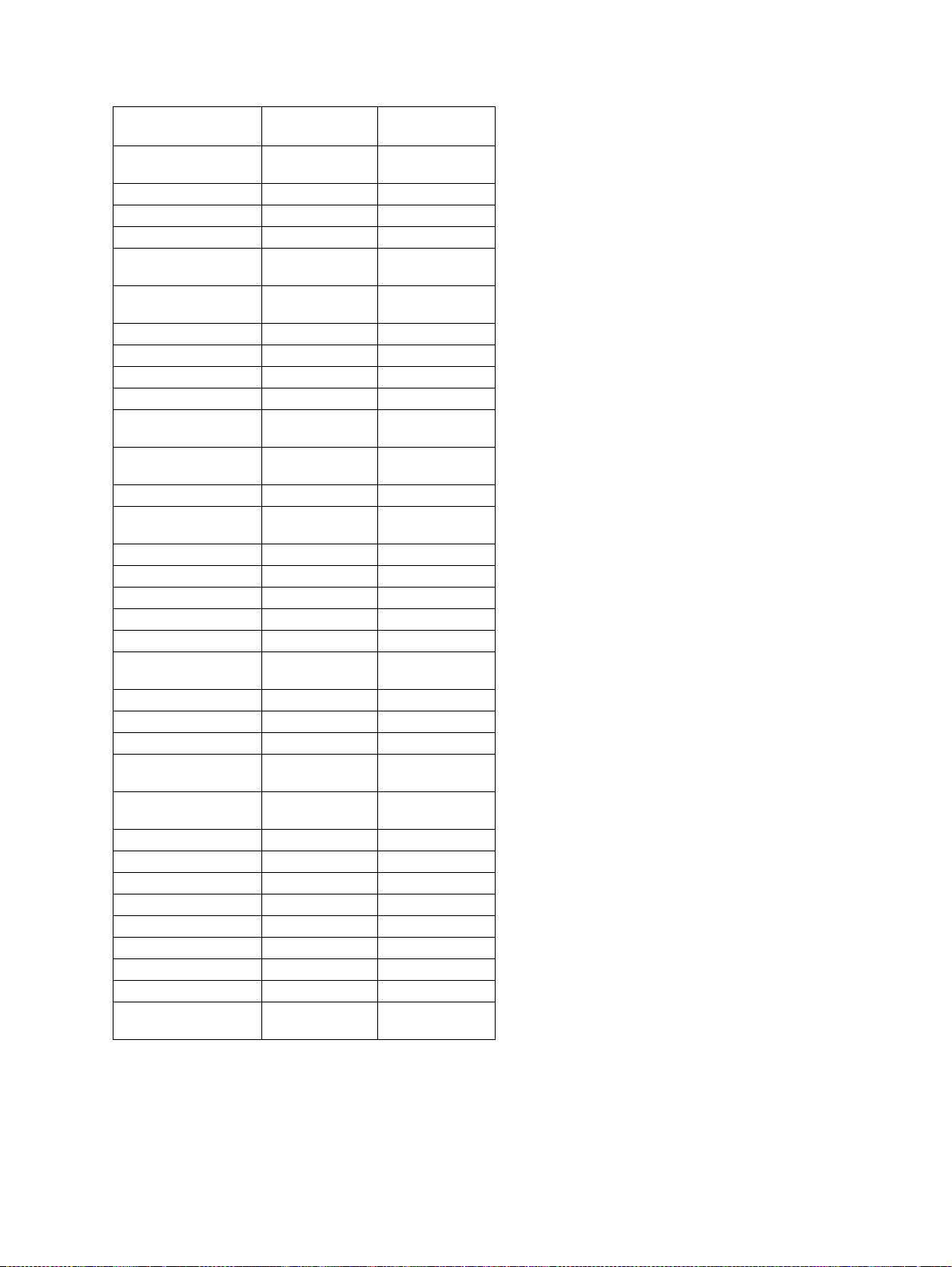
e-STUDIO200L
Area North America
Machine version
(destination)
NAD
(115V)
Model name e-STUDIO200L e-STUDIO200L
Platen cover KA-3511PC KA-3511PC
RADF MR-3016 MR-3016
Drawer module
(for Equipment)
Drawer module
(for PFP)
MY-1021 MY-1021
MY-1021 MY-1021
Slot cover Standard Standard
ADU MD-0102 MD-0102
PFP KD-1011 KD-1011
LCF KD-1012LT KD-1012A4
Finisher
(Hanging type)
Staple cartridge
(for MJ-1022)
MJ-1022 MJ-1022
STAPLE-1600 STAPLE-1600
Saddle stitch finisher MJ-1025 MJ-1025
Staple cartridge
(for MJ-1025)
STAPLE-2000 STAPLE-2000
Hole punch unit MJ-6005N MJ-6005E
Bridge kit KN-3520 KN-3520
Job separator MJ-5004 MJ-5004
Offset tray MJ-5005 MJ-5005
Key copy counter MU-8 MU-8
Key copy counter
socket
MU-10 MU-10
Work tray KK-3511 KK-3511
Damp heater MF-2320 Standard
Fax board GD-1150NA GD-1150AS
2nd line for Fax
board
Wireless LAN
adapter
GD-1160NA GD-1160EU
GN-1010 GN-1010
PCI slot GO-1040 GO-1040
Scrambler board GP-1030 GP-1030
Parallel interface kit GF-1140 GF-1140
NIC board GF-1150 GF-1150
Printer/Scanner kit GM-2030 GM-2030
Printer kit GM-1030 GM-1030
Scanner upgrade kit GM-3030 GM-3030
Desk MH-1700 MH-1700
Harness kit for coin
controller
GQ-1020 GQ-1020
Central and
South America
ASD
(220-240V)
e-STUDIO200L/230/280 SPECIFICATIONS / ACCESSORIES / OPTIONS / SUPPLIES June 2004 © TOSHIBA TEC
1 - 14
04/09
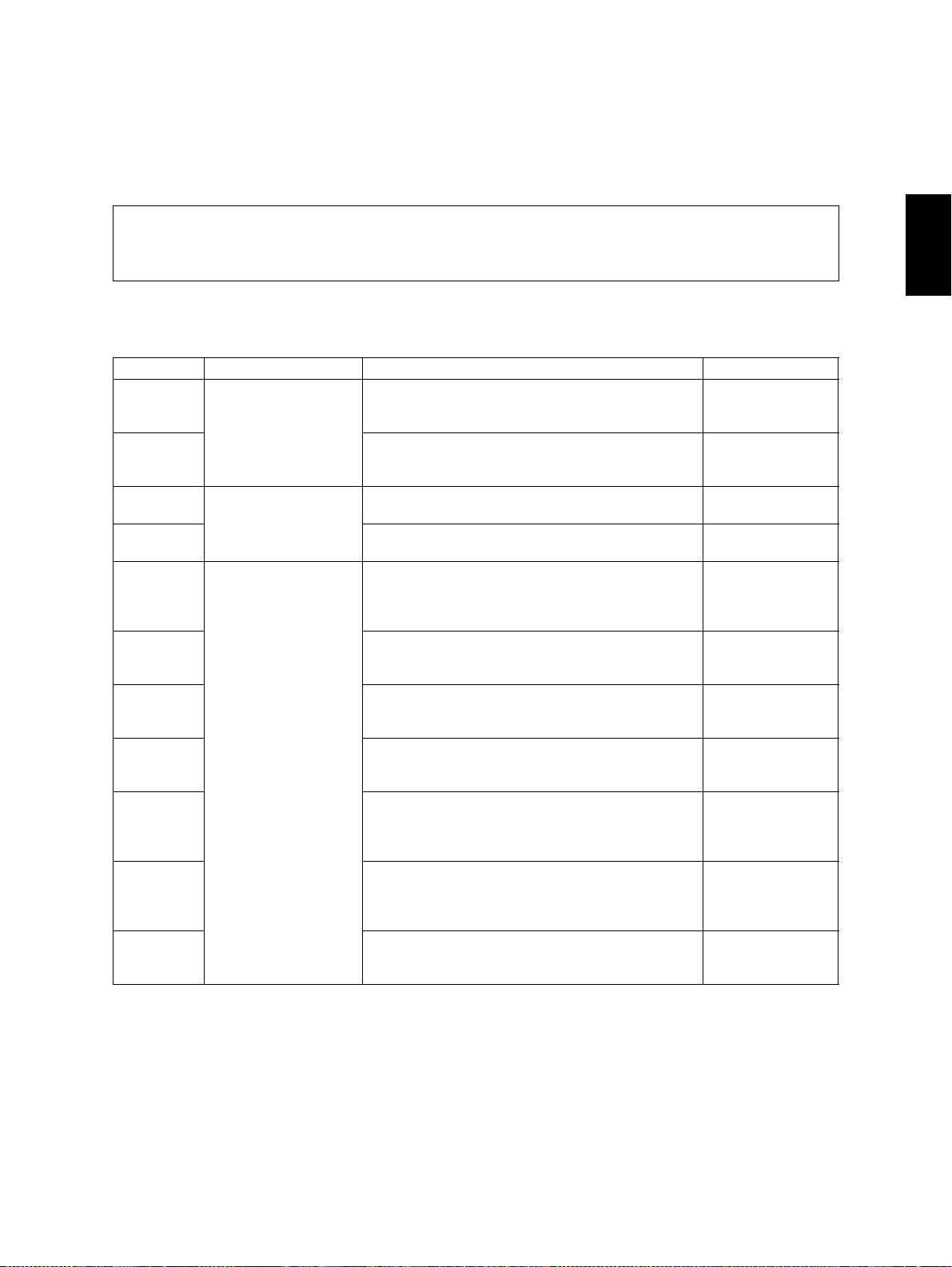
2. ERROR CODE AND SELF-DIAGNOSTIC MODE
2.1 Error Code List
One of the following error codes is displayed at the upper right of the screen while pressing the
[CLEAR] button and the digital key [8] simultaneously when the “CLEAR PAPER” or “CALL SERVICE” symbol is blinking.
2.1.1 Jam
Error code Classification Contents Troubleshooting
E010 Paper exit jam Jam not reaching the exit sensor: The paper which
has passed through the fuser unit does not reach
the exit sensor.
E020 Stop jam at the exit sensor: The trailing edge of the
paper does not pass the exit sensor after its leading
edge has reached this sensor.
E030 Other paper jam Power-ON jam: The paper is remaining on the
paper transport path when power is turned ON.
E090 HDD abnormality causes jam: Image data to be
printed cannot be prepared.
E110 Paper misfeeding ADU misfeeding (Paper not reaching the 1st trans-
port sensor): The paper which has passed through
ADU does not reach the 1st transport sensor during
duplex printing.
E120 Bypass misfeeding (Paper not reaching the 1st
transport sensor): The paper fed from the bypass
tray does not reach the 1st transport sensor.
E130 Upper drawer misfeeding (Paper not reaching the
1st transport sensor): The paper fed from the upper
drawer does not reach the 1st transport sensor.
E140 Lower drawer misfeeding (Paper not reaching the
2nd transport sensor): The paper fed from the lower
drawer does not reach the 2nd transport sensor.
E150 PFP upper drawer misfeeding (Paper not reaching
the PFP upper drawer feed sensor): The paper fed
from the PFP upper drawer does not reach the PFP
upper drawer feed sensor.
E160 PFP lower drawer misfeeding (Paper not reaching
the PFP lower drawer feed sensor): The paper fed
from the PFP lower drawer does not reach the PFP
lower drawer feed sensor.
E190 LCF misfeeding (Paper not reaching the LCF feed
sensor): The paper fed from the LCF does not
reach the LCF feed sensor.
Ch.5.1.1
Ch.5.1.1
Ch.5.1.1
Ch.5.1.1
Ch.5.1.2
Ch.5.1.2
Ch.5.1.2
Ch.5.1.2
Ch.5.1.2
Ch.5.1.2
Ch.5.1.2
2
June 2004 © TOSHIBA TEC e-STUDIO200L/230/280 ERROR CODE AND SELF-DIAGNOSTIC MODE
2 - 1
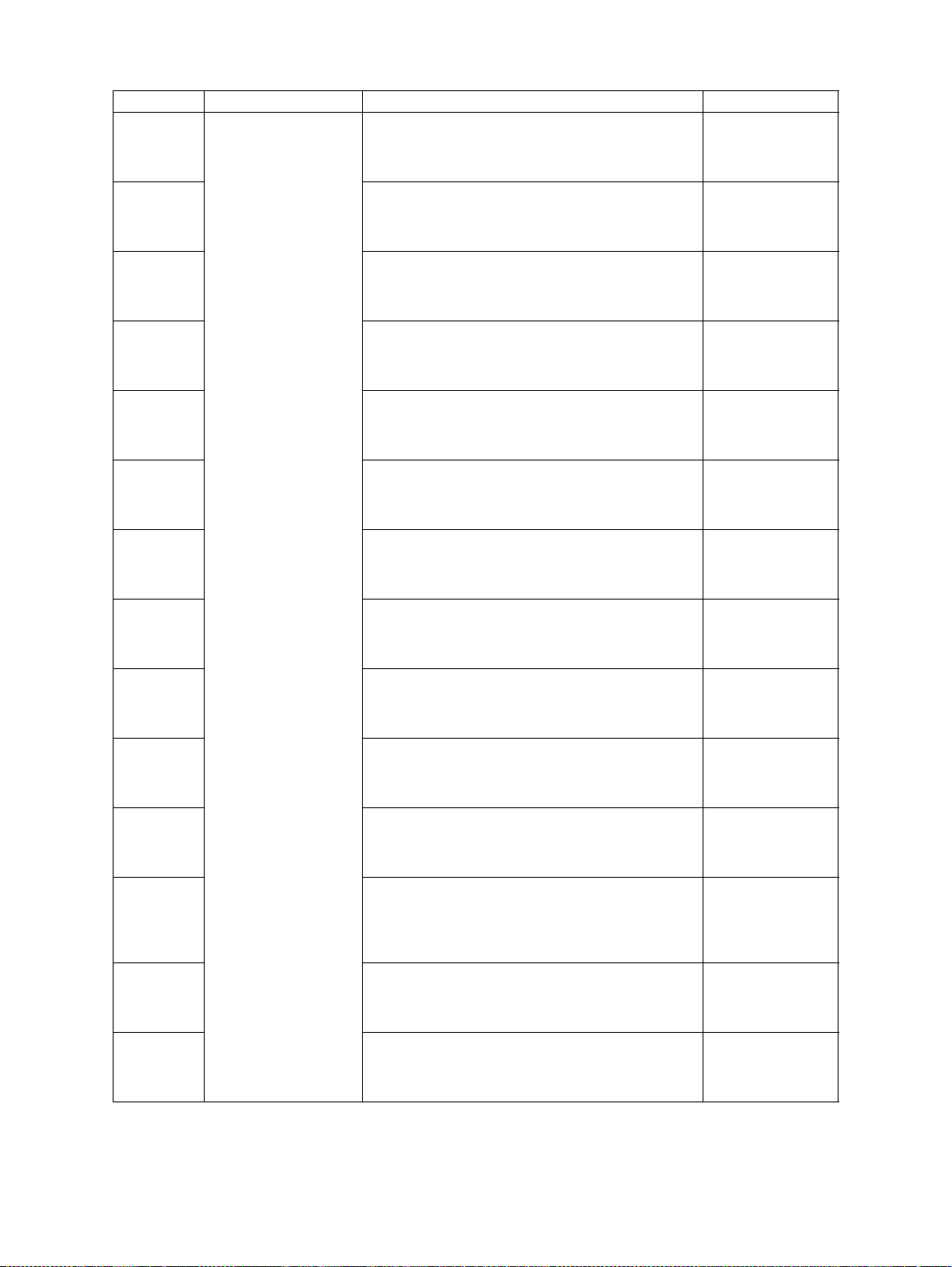
Error code Classification Contents Troubleshooting
E200 Paper transport jam Upper drawer transport jam (Paper not reaching the
Ch.5.1.1
registration sensor): The paper does not reach the
registration sensor after it has passed the 1st transport sensor.
E210 Lower drawer transport jam (Paper not reaching the
Ch.5.1.1
registration sensor): The paper does not reach the
registration sensor after it has passed the 1st transport sensor.
E220 Lower drawer transport jam (Paper not reaching the
Ch.5.1.1
1st transport sensor): The paper does not reach the
1st transport sensor after it has passed the lower
drawer feed sensor.
E270 Bypass transport jam (paper not reaching the regis-
Ch.5.1.1
tration sensor): The paper does not reach the registration sensor after it has passed the 1st transport
sensor.
E280 ADU transport jam (paper not reaching the registra-
Ch.5.1.1
tion sensor): The paper which has passed through
ADU and the 1st transport sensor does not reach
the registration sensor during duplex printing.
E300 PFP upper drawer transport jam (Paper not reach-
Ch.5.1.1
ing the registration sensor): The paper does not
reach the registration sensor after it has passed the
1st transport sensor.
E310 PFP upper drawer transport jam (Paper not reach-
Ch.5.1.1
ing the 1st transport sensor): The paper does not
reach the 1st transport sensor after it has passed
the 2nd transport sensor.
E320 PFP upper drawer transport jam (Paper not reach-
Ch.5.1.1
ing the 2nd transport sensor): The paper does not
reach the 2nd transport sensor after it has passed
the PFP upper drawer feed sensor.
E330 PFP lower drawer transport jam (Paper not reach-
Ch.5.1.1
ing the registration sensor): The paper does not
reach the registration sensor after it has passed the
1st transport sensor.
E340 PFP lower drawer transport jam (Paper not reach-
Ch.5.1.1
ing the 1st transport sensor): The paper does not
reach the 1st transport sensor after it has passed
the PFP lower drawer feed sensor.
E350 PFP lower drawer transport jam (Paper not reach-
Ch.5.1.1
ing the 2nd transport sensor): The paper does not
reach the 2nd transport sensor after it has passed
the PFP upper drawer feed sensor.
E360 PFP lower drawer transport jam (Paper not reach-
Ch.5.1.1
ing the PFP upper drawer feed sensor): The paper
does not reach the PFP upper drawer feed sensor
after it has passed the PFP lower drawer feed sensor.
E3C0 LCF transport jam (Paper not reaching the registra-
Ch.5.1.1
tion sensor): The paper does not reach the registration sensor after it has passed the 1st transport
sensor.
E3D0 LCF transport jam (Paper not reaching the 1st
Ch.5.1.1
transport sensor): The paper does not reach the 1st
transport sensor after it has passed the 2nd transport sensor.
e-STUDIO200L/230/280 ERROR CODE AND SELF-DIAGNOSTIC MODE June 2004 © TOSHIBA TEC
2 - 2
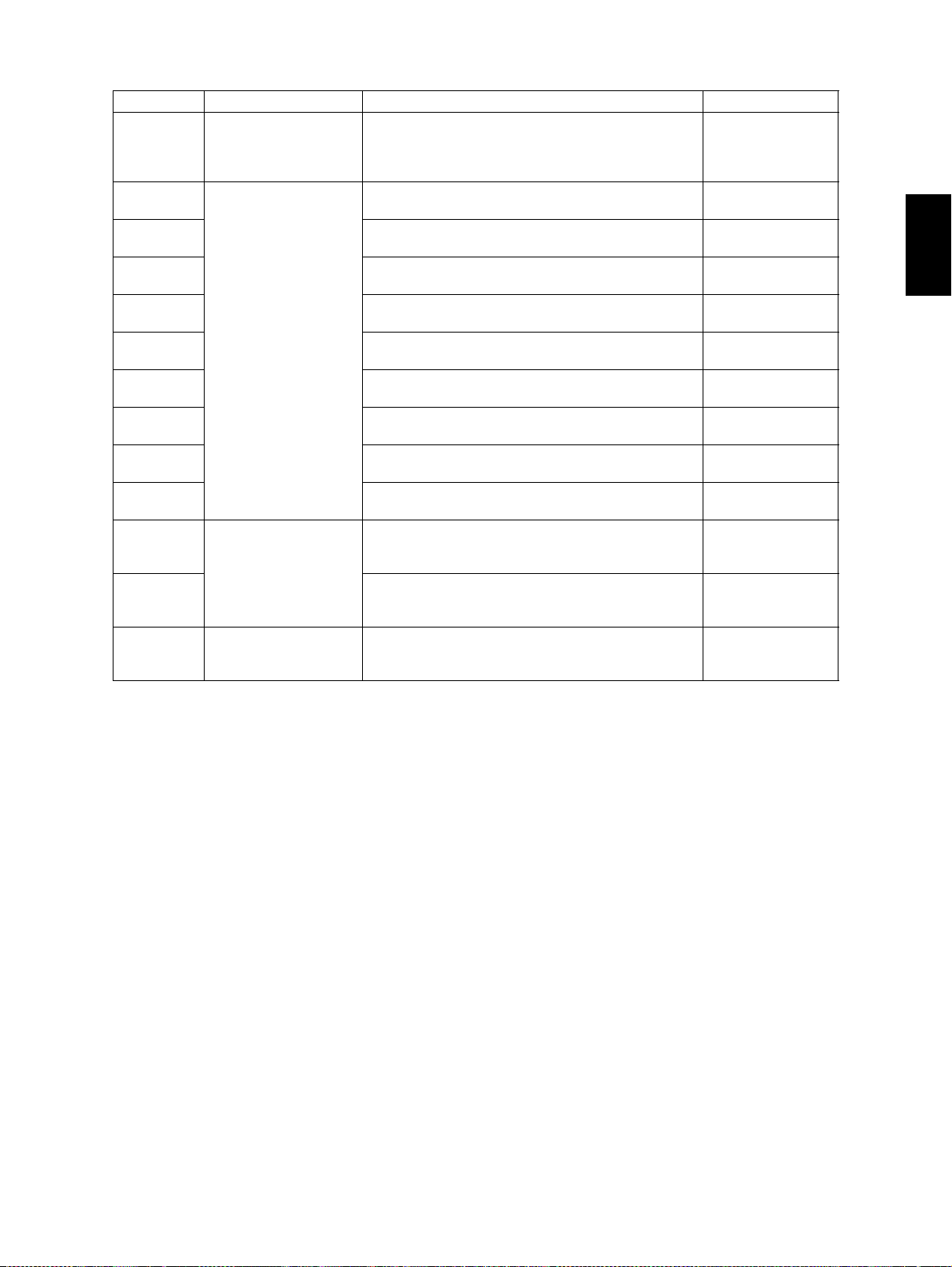
Error code Classification Contents Troubleshooting
E3E0 Paper transport jam LCF transport jam (Paper not reaching the 2nd
Ch.5.1.1
transport sensor): The paper does not reach the
2nd transport sensor after it has passed the LCF
feed sensor.
E400 Cover open jam Transfer cover open jam: The transfer cover has
Ch.5.1.3
opened during printing.
E410 Front cover open jam: The front cover has opened
Ch.5.1.3
during printing.
E420 PFP side cover open jam: The PFP side cover has
Ch.5.1.3
opened during printing.
E430 ADU open jam: The ADU has opened during print-
Ch.5.1.3
ing.
E440 Side cover open jam: The side cover has opened
Ch.5.1.3
during printing.
E450 LCF side cover open jam: The LCF side cover has
Ch.5.1.3
opened during printing.
E480 Bridge unit open jam: The bridge unit has opened
Ch.5.1.3
during printing.
E490 Job separator cover open jam: The job separator
Ch.5.1.3
cover has opened during printing.
E491 Offset tray cover open jam: The offset tray cover
Ch.5.1.3
has opened during printing.
E510 Paper transport jam
(ADU section)
Stop jam in the ADU: The paper does not reach the
ADU exit sensor after it has passed the ADU
Ch.5.1.1
entrance sensor.
E520 Jam not reaching the ADU entrance sensor: The
Ch.5.1.1
paper does not reach the ADU entrance sensor
after it is switchbacked in the exit section.
E550 Other paper jam Paper remaining jam on the transport path: The
Ch.5.1.1
paper is remaining on the transport path when printing is finished (caused by a multiple paper feeding).
2
June 2004 © TOSHIBA TEC e-STUDIO200L/230/280 ERROR CODE AND SELF-DIAGNOSTIC MODE
2 - 3
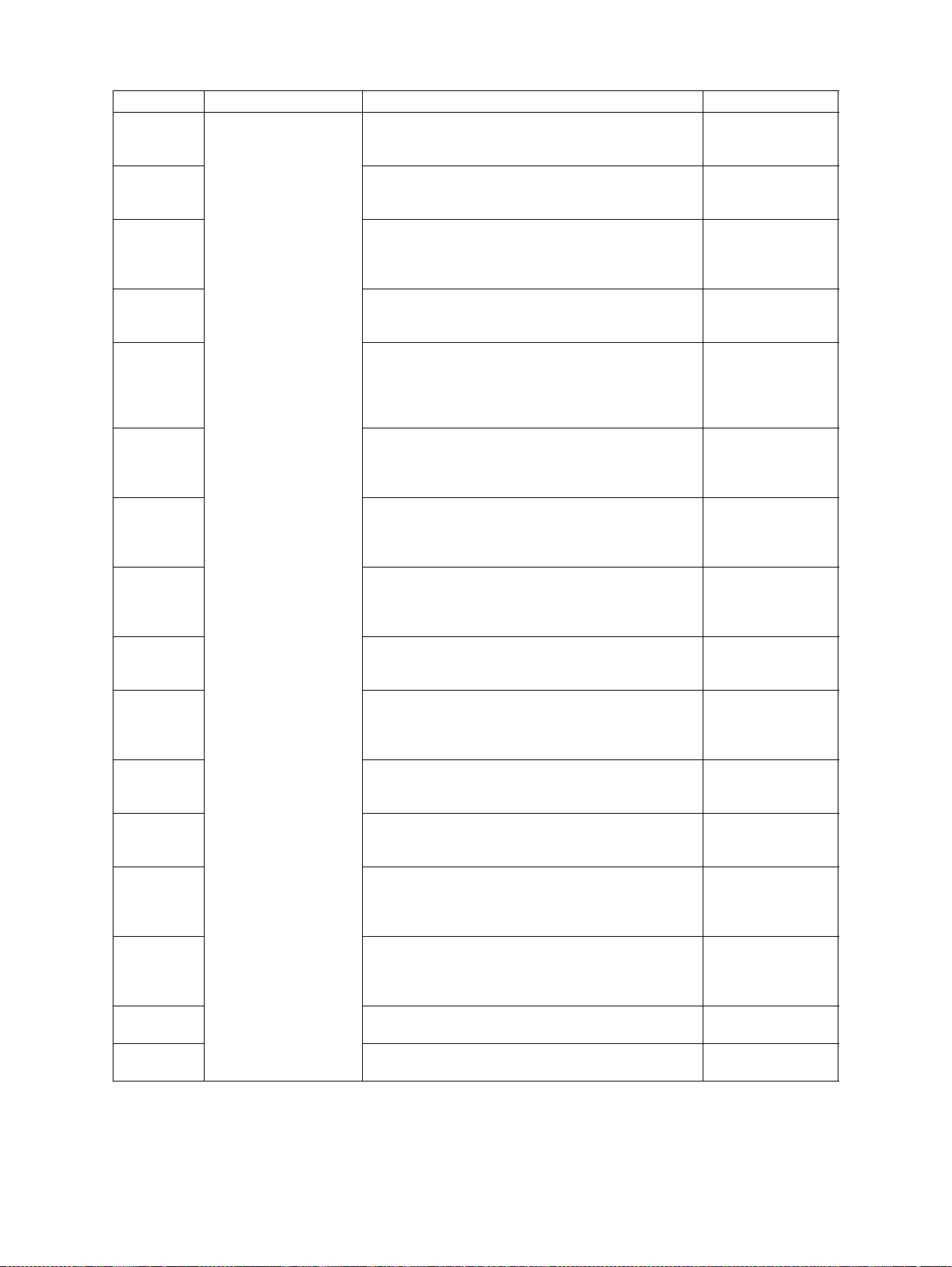
Error code Classification Contents Troubleshooting
E711 RADF jam Jam not reaching the original length sensor: The
Ch.5.1.4
original fed from the original feeding tray does not
reach the original length sensor.
E712 Jam not reaching the registration sensor: The origi-
Ch.5.1.4
nal fed from the original feeding tray does not reach
the registration sensor.
E713 Stop jam at the original length sensor: The trailing
Ch.5.1.4
edge of the original does not pass the original
length sensor after its leading edge has reached
this sensor.
E714 Feed signal reception jam: The feed signal is
Ch.5.1.4
received even no original exists on the original
feeding tray.
E721 Jam not reaching the read sensor: The original
Ch.5.1.4
does not reach the read sensor after it has passed
the registration sensor (when scanning obverse
side) or the reverse sensor (when scanning reverse
side).
E722 Jam not reaching the exit sensor (during scanning):
Ch.5.1.4
The original which passed the read sensor does not
reach the exit sensor when it is transported from the
scanning section to exit section.
E723 Jam not reaching the reverse sensor (during scan-
Ch.5.1.4
ning): The original which passed the read sensor
does not reach the reverse sensor when it is transported from the scanning section to reverse section.
E724 Stop jam at the registration sensor: The trailing
Ch.5.1.4
edge of the original does not pass the registration
sensor after its leading edge has reached this sensor.
E725 Stop jam at the read sensor: The trailing edge of the
Ch.5.1.4
original does not pass the read sensor after its leading edge has reached this sensor.
E726 Transport/exit signal reception jam: RADF receives
Ch.5.1.4
the transport/exit reception signal from the equipment when no original is at the exposure waiting
position.
E731 Stop jam at the exit sensor: The trailing edge of the
Ch.5.1.4
original does not pass the exit sensor after its leading edge has reached this sensor.
E741 Stop jam at the reverse sensor: The trailing edge of
Ch.5.1.4
the original does not pass the reversal sensor after
its leading edge has reached this sensor.
E742 Jam not reaching the reverse sensor (during
Ch.5.1.4
reverse feeding): The leading edge of the original
does not reach the reverse sensor when original is
fed from the reverse section.
E743 Jam not reaching the exit sensor (during reverse
Ch.5.1.4
feeding): The original does not reach the exit sensor after it has passed the reverse sensor when the
original is exited from the reverse section.
E860 RADF jam access cover open: The RADF jam
Ch.5.1.4
access cover has opened during RADF operation.
E870 RADF open jam: RADF has opened during RADF
Ch.5.1.4
operation.
e-STUDIO200L/230/280 ERROR CODE AND SELF-DIAGNOSTIC MODE June 2004 © TOSHIBA TEC
2 - 4
