Toshiba equium a300, satego a300, satellite a300 pro, satellite a300 Service Manual

Toshiba Personal Computer
Satellite A300
Satellite Pro A300
EQUIUM A300
SATEGO A300
(PSAG8x/PSAG9x/PSAGAx)
(PSAGBx/ PSAGQx/PSAGRx)
(PSAGCx/PSAGDx/PSAGEx)
(PSAGFx/ PSAGUx/PSAGVx)
Maintenance Manual
TOSHIBA CORPORATION
S/ No
Satellite A300/Satellite Pro A300/EQUIUM A300/SATEGO A300 Maintenance Manual

Copyright
© 2008 by Toshiba Corporation. All rights reserved. Under the copyright laws, this manual
cannot be reproduced in any form without the prior written permission of Toshiba. No patent
liability is assumed with respect to the use of the information contained herein.
Toshiba Satellite A300/Satellite Pro A300/EQUIUM A300/SATEGO A300 Maintenance
Manual
First edition March 2008
Disclaimer
The information presented in this manual has been reviewed and validated for accuracy. The
included set of instructions and descriptions are accurate for theSatellite A300/Satellite Pro
A300/EQUIUM A300/SATEGO A300 at the time of this manual's production. However,
succeeding computers and manuals are subject to change without notice. Therefore, Toshiba
assumes no liability for damages incurred directly or indirectly from errors, omissions, or
discrepancies between any succeeding product and this manual.
Trademarks
Intel and Pentium are registered trademarks of Intel Corporation.
IBM, IBM PC/XT, PC/AT, PS/2 and OS/2 are registered trademarks of IBM Corporation.
Windows Vista home edition are registered trademarks of Microsoft Corporation.
Sound Blaster and Pro are trademarks of Creative Technology Ltd.
UNIX is a registered trademark of X/Open Company Ltd.
NetWare are registered trademarks of Novell, Inc.
All other properties are trademarks or registered trademarks of their respective holders.
ii Satellite A300/Satellite Pro A300/EQUIUM A300/SATEGO A300 Maintenance Manual
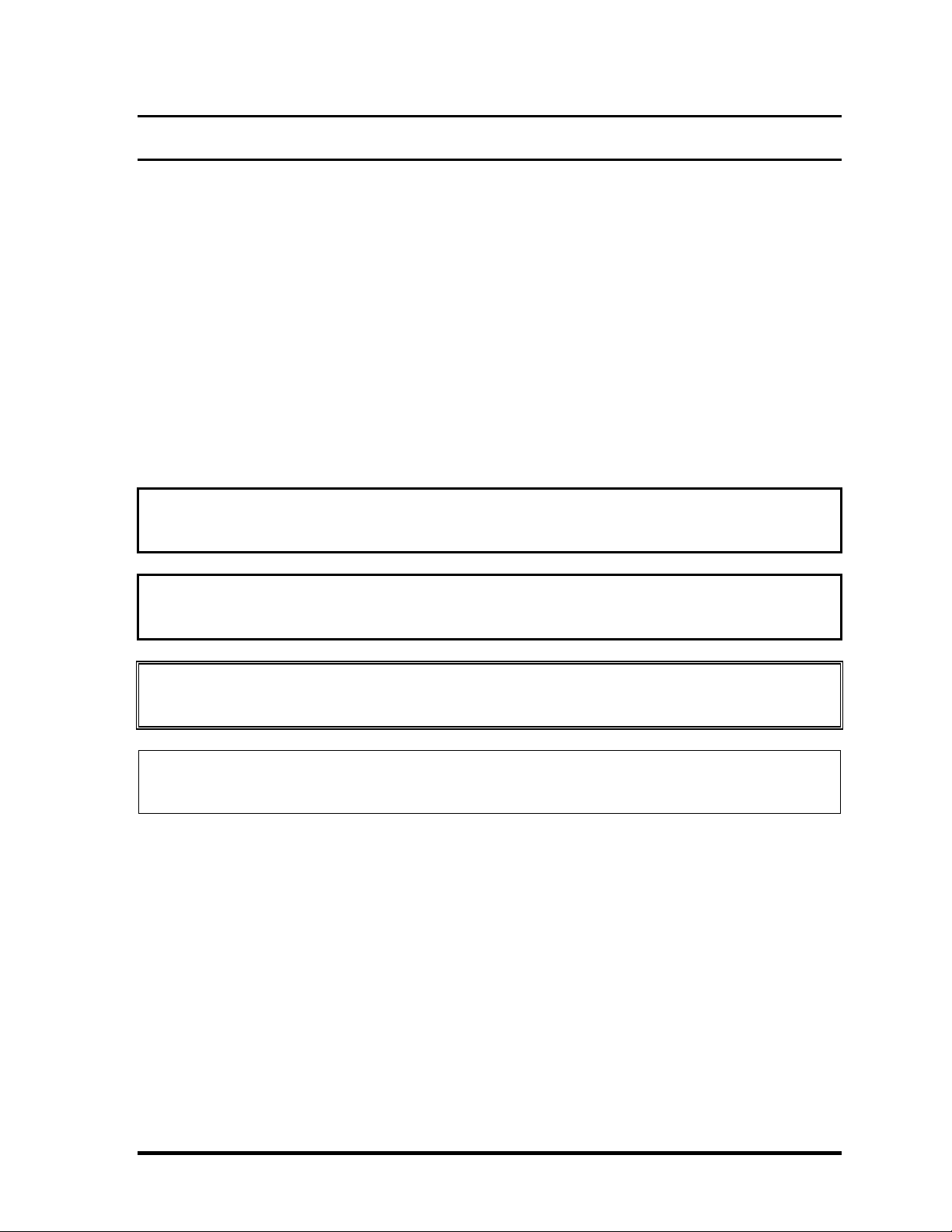
Preface
This maintenance manual describes how to perform hardware service maintenance for the
Toshiba Personal Computer Satellite A300D/Satellite Pro A300D/EQUIUM A300D /
SATEGO A300D, referred to as Satellite A300/Satellite Pro A300/EQUIUM
A300/SATEGO A300 in this manual.
The procedures described in this manual are intended to help service technicians isolate
faulty Field Replaceable Units (FRUs) and replace them in the field.
SAFETY PRECAUTIONS
Four types of messages are used in this manual to bring important information to your
attention. Each of these messages will be italicized and identified as shown below.
DANGER: “Danger” indicates the existence of a hazard that could result in death or
serious bodily injury, if the safety instruction is not observed.
WARNING: “Warning” indicates the existence of a hazard that could result in bodily
injury, if the safety instruction is not observed.
CAUTION: “Caution” indicates the existence of a hazard that could result in property
damage, if the safety instruction is not observed.
NOTE: “Note” contains general information that relates to your safe maintenance
service.
Improper repair of the computer may result in safety hazards. Toshiba requires service
technicians and authorized dealers or service providers to ensure the following safety
precautions are adhered to strictly.
Be sure to fasten screws securely with the right screwdriver. If a screw is not fully
fastened, it could come loose, creating a danger of a short circuit, which could cause
overheating, smoke or fire.
If you replace the battery pack, RTC battery or backup battery, be sure to use only the
same model battery or an equivalent battery recommended by Toshiba. Installation of
the wrong battery can cause the battery to explode.
Satellite A300/Satellite Pro A300/EQUIUM A300/SATEGO A300 Maintenance Manual iii

The manual is divided into the following parts:
Chapter 1 Hardware Overview describes the Satellite A300/Satellite Pro
A300/EQUIUM A300/SATEGO A300 system unit and each FRU.
Chapter 2 Troubleshooting Procedures explains how to diagnose and resolve
FRU problems.
Chapter 3 Test and Diagnostics describes how to perform test and diagnostic
operations for maintenance service.
Chapter 4 Replacement Procedures describes the removal and replacement of the
FRUs.
Appendices The appendices describe the following:
Handling the LCD module
Board layout
Pin Assignments
Keyboard scan/character codes
Key layout
BIOS Rewrite Procedures
EC/KBC Rewrite Procedures
iv Satellite A300/Satellite Pro A300/EQUIUM A300/SATEGO A300 Maintenance Manual

Conventions
This manual uses the following formats to describe, identify, and highlight terms and
operating procedures.
Acronyms
On the first appearance and whenever necessary for clarification acronyms are enclosed in
parentheses following their definition. For example:
Read Only Memory (ROM)
Keys
Keys are used in the text to describe many operations. The key top symbol as it appears on
the keyboard is printed in boldface type.
Key operation
Some operations require you to simultaneously use two or more keys. We identify such
operations by the key top symbols separated by a plus (+) sign. For example, Ctrl + Pause
(Break) means you must hold down Ctrl and at the same time press Pause (Break). If
three keys are used, hold down the first two and at the same time press the third.
User input
Text that you are instructed to type in is shown in the boldface type below:
DISKCOPY A: B:
The display
Text generated by the XXXXX that appears on its display is presented in the type face
below:
Format complete
System transferred
Satellite A300/Satellite Pro A300/EQUIUM A300/SATEGO A300 Maintenance Manual v
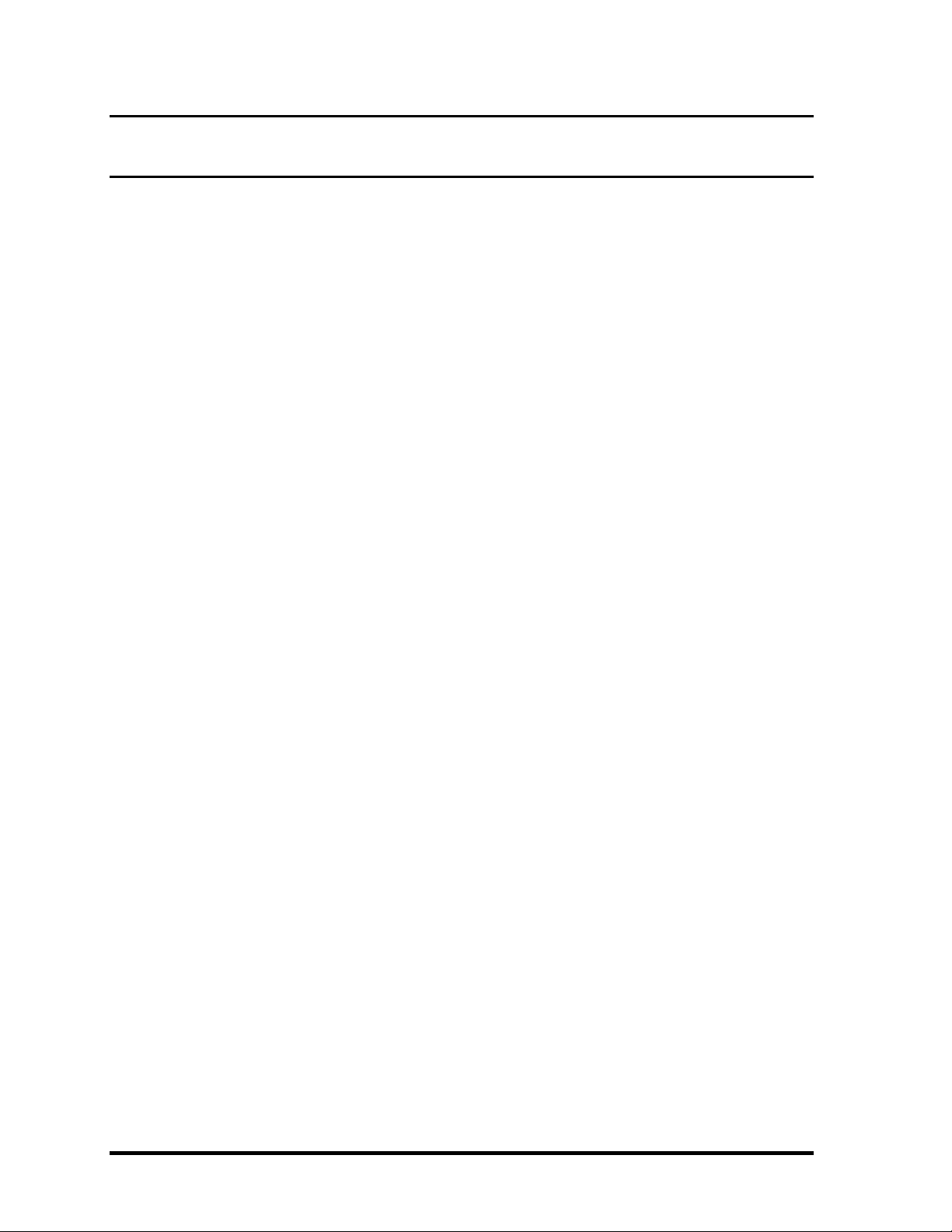
Table of Contents
Chapter 1 Hardware Overview
1.1 Features................................................................................................................................1
1.2 System Unit Components ....................................................................................................9
1.3 2.5-inch HDD.....................................................................................................................14
1.4 DVD Super Multi (+-R Double Layer)..............................................................................15
1.5 Power Supply.....................................................................................................................16
1.6 Batteries .............................................................................................................................17
1.1.1 Main Battery...........................................................................................17
1.1.2 Battery Charging Control.......................................................................17
1.1.3 RTC Battery ...........................................................................................18
Chapter 2 Troubleshooting
2.1 Outline.................................................................................................................... 2-1
2.2 Basic Flowchart......................................................................................................2-2
2.3 Power Supply .........................................................................................................2-6
Procedure 1 Power Icon Check........................................................................... 2-6
Procedure 2 Connection Check........................................................................... 2-8
Procedure 3 Replacement Check........................................................................2-8
2.4 System Board ......................................................................................................... 2-9
Procedure 3 Replacement Check....................................................................2-10
2.5 HDD ..................................................................................................................... 2-11
Procedure 1 Message Check.............................................................................2-11
Procedure 2 Partition Check ...................................................................... 2-11
Procedure 3 Format Check..........................................................................2-12
Procedure 4 Test Program Check ...............................................................2-13
Procedure 5 Connector Check and Replacement Check.............................2-14
2.6 Keyboard..............................................................................................................2-15
Procedure 1 Test Program Check ...................................................................... 2-15
vi Satellite A300/Satellite Pro A300/EQUIUM A300/SATEGO A300 Maintenance Manual

Procedure 2 Connector Check and Replacement Check....................................2-15
2.7 Display ................................................................................................................. 2-16
Procedure 1 External Monitor Check .........................................................2-16
Procedure 2 Test Program Check ...............................................................2-16
Procedure 3 Connector Check and Replacement Check.............................2-16
2.8 ODD (Optical Disk Drive)...................................................................................2-18
Procedure 1 ODD Cleaning Check.............................................................2-18
Procedure 2 Test Program Check ...............................................................2-18
Procedure 3 Connector Check and Replacement Check.............................2-18
2.9 LAN......................................................................................................................2-20
Procedure 1 Test Program Check ...............................................................2-20
Procedure 2 Connector Check and Replacement Check.............................2-20
2.10 Finger Print(Optional)..........................................................................................2-21
Procedure 1 Test Program Check ...............................................................2-21
Procedure 2 Connector Check ....................................................................2-21
2.11 Audio Test............................................................................................................2-22
Procedure 1 Test Program Check ......................................................................2-22
Procedure 2 Connector Check and Replacement Check....................................2-22
2.12 IEEE 1394 Test ....................................................................................................2-23
Procedure 1 Test Program Check ...............................................................2-23
Procedure 2 Connector Check ....................................................................2-23
2.13 Cooling Module....................................................................................................2-24
Procedure 1 Test Program Check ...............................................................2-24
Procedure 2 Connector Check and Replacement Check.............................2-24
Chapter 3 Diagnostic Programs
3.1 General ...................................................................................................................... 1
3.2 Quick Start................................................................................................................. 3
3.2.1 Quick Test ............................................................................................... 3
3.2.2 Customization Test.................................................................................. 3
3.2.3 Keyboard Layout test .............................................................................. 7
Satellite A300/Satellite Pro A300/EQUIUM A300/SATEGO A300 Maintenance Manual vii

3.2.4 Hotkey Test ..............................................................................................8
3.2.5 Audio Play Test........................................................................................8
3.2.6 Audio Record Test ...................................................................................9
3.2.7 DMI Read.................................................................................................9
3.2.8 DMI Write................................................................................................9
3.2.9 System Information................................................................................11
3.2.10 View Logs ..............................................................................................12
3.2.11 Exit to Free DOS...................................................................................12
3.2.12 The Diagnostics Screen Explanation......................................................13
3.3 Options .....................................................................................................................16
3.3.1 Overview ................................................................................................16
3.3.2 Batch Parameters Configuration ............................................................17
3.3.3 Item’s Parameters Configuration ...........................................................19
3.3.4 Load Batch Parameters...........................................................................20
3.3.5 Save Batch Parameters...........................................................................21
3.3.6 LOG Parameters Setting.........................................................................22
3.3.7 Specify LOG Viewer..............................................................................23
3.3.8 Display LOG File...................................................................................23
3.3.9 LOG Viewer...........................................................................................24
3.3.10 LOG File Sample ...................................................................................25
3.4 Subtests.....................................................................................................................27
3.5 System Test ..............................................................................................................30
3.6 Memory Test ............................................................................................................35
3.7 Storage......................................................................................................................41
3.8 Video ........................................................................................................................45
3.9 Communication (COMM)........................................................................................54
3.10 Peripheral .................................................................................................................55
3.11 Error Codes and description.....................................................................................57
3.12 Quick Test Item List................................................................................................... i
Chapter 4 Replacement Procedures
4.1 General................................................................................................................... 4-1
viii Satellite A300/Satellite Pro A300/EQUIUM A300/SATEGO A300 Maintenance Manual

Safety Precautions................................................................................................ 4-2
Before You Begin................................................................................................4-4
Disassembly Procedures ...................................................................................... 4-5
Assembly Procedures...........................................................................................4-5
Tools and Equipment...........................................................................................4-6
Screw Tightening Torque ....................................................................................4-6
Colors of Screw Shanks.......................................................................................4-7
Symbols of Screws on the Computer Body.........................................................4-7
Symbol examples................................................................................................. 4-7
Removing the Battery Pack .................................................................................4-8
Installing the Battery Pack................................................................................... 4-9
Removing the Optional PC Card ....................................................................... 4-10
Installing the Optional PC Card.........................................................................4-11
Removing the Momery Card .............................................................................4-12
Installing the Momery Card............................................................................... 4-12
Removing the Optional Memory.......................................................................4-13
Installing the Optional Memory......................................................................... 4-14
4.2 HDD ..................................................................................................................... 4-15
Removing the HDD ........................................................................................... 4-15
Installing the HDD.............................................................................................4-17
4.3 ODD Bay Module ................................................................................................4-18
Removing the ODD Bay Module ......................................................................4-18
Installing the ODD Bay Module........................................................................ 4-19
Disassembling the ODD Bay Module................................................................4-20
Assembling the ODD Bay Module.................................................................... 4-20
4.4 Keyboard Cover and Keyboard............................................................................4-21
Removing the Keyboard Cover and Keyboard..................................................4-21
Installing the Keyboard Cover and Keyboard ...................................................4-24
4.5 Wireless LAN Card.............................................................................................. 4-26
Removing the Wireless LAN Card.................................................................... 4-26
Installing the Wireless LAN Card......................................................................4-27
4.6 MDC Module .......................................................................................................4-28
Satellite A300/Satellite Pro A300/EQUIUM A300/SATEGO A300 Maintenance Manual ix

Removing the MDC Module .............................................................................4-28
Installing the MDC Module .............................................................................. 4-29
4.7 Top Cover............................................................................................................. 4-30
Removing the Top Cover................................................................................... 4-30
Installing the Top Cover................................................................................... 4-31
4.8 Speakers ............................................................................................................... 4-32
Removing the Speakers......................................................................................4-32
Installing the Speakers.......................................................................................4-32
4.9 Audio Cable..........................................................................................................4-33
Removing the Audio Cable................................................................................ 4-33
Installing the Audio Cable.................................................................................4-34
4.10 Display Assembly ................................................................................................4-35
Removing the Display Assembly.......................................................................4-35
Installing t the Display Assembly...................................................................... 4-36
4.11 System Board, AC-IN cable, Fan and Robson card............................................. 4-37
Removing the System Board, AC-IN cable, Fan and Robson card................... 4-38
Installing the System Board, AC-IN cable, Fan and Robson card.. ..................4-39
4.12 CPU Cooling Module ..........................................................................................4-40
Removing the CPU Cooling and Fan (for VGA Card Model) .......................... 4-41
Installing the CPU Cooling and Fan (for VGA Card Model)............................4-42
Removing the CPU Cooling and Fan.................................................................4-43
Installing the CPU Cooling and Fan..................................................................4-44
4.13 CPU......................................................................................................................4-45
Removing the CPU............................................................................................4-45
Installing the CPU.............................................................................................. 4-46
4.14 USB board, Bluetooth Card, FM card and Felica card ........................................ 4-48
Removing the USB board, Bluetooth Card, FM card and Felica card .............. 4-48
Installing the USB board, Bluetooth Card, FM card and Felica card................ 4-49
4.15 Display Mask........................................................................................................4-50
Removing the Display Mask..............................................................................4-50
Installing the Display Mask...............................................................................4-52
4.16 FL Inverter Board.................................................................................................4-53
x Satellite A300/Satellite Pro A300/EQUIUM A300/SATEGO A300 Maintenance Manual

Removing the FL Inverter Board.......................................................................4-53
Installing the FL Inverter Board ........................................................................ 4-54
4.17 LCD Modules....................................................................................................... 4-55
Removing LCD Modules................................................................................... 4-55
Installing the LCD Modules .............................................................................. 4-57
4.18 CCD Board and MIC............................................................................................ 4-58
Removing the CCD Board and MIC ................................................................. 4-58
Installing the CCD Board and MIC...................................................................4-59
4.19 Power board, Switch board, Touch Pad board and Finger print board.................... 4-58
Removing Power board, Switch board, Touch Pad board, Finger print board.4-58
Installing Power board, Switch board, Touch Pad board, Finger print board .. 4-59
Satellite A300/Satellite Pro A300/EQUIUM A300/SATEGO A300 Maintenance Manual xi

Appendices
Appendix A Handling the LCD Module ........................................................................... A-1
Appendix B Board Layout .................................................................................................B-1
Appendix C Pin Assignments.............................................................................................C-1
Appendix D Keyboard Scan/Character Codes..................................................................D-1
Appendix E Key Layout.....................................................................................................E-1
Appendix F BIOS Rewrite Procedures..............................................................................F-1
Appendix G EC/KBC Rewrite Procedures........................................................................G-1
xii Satellite A300/Satellite Pro A300/EQUIUM A300/SATEGO A300 Maintenance Manual
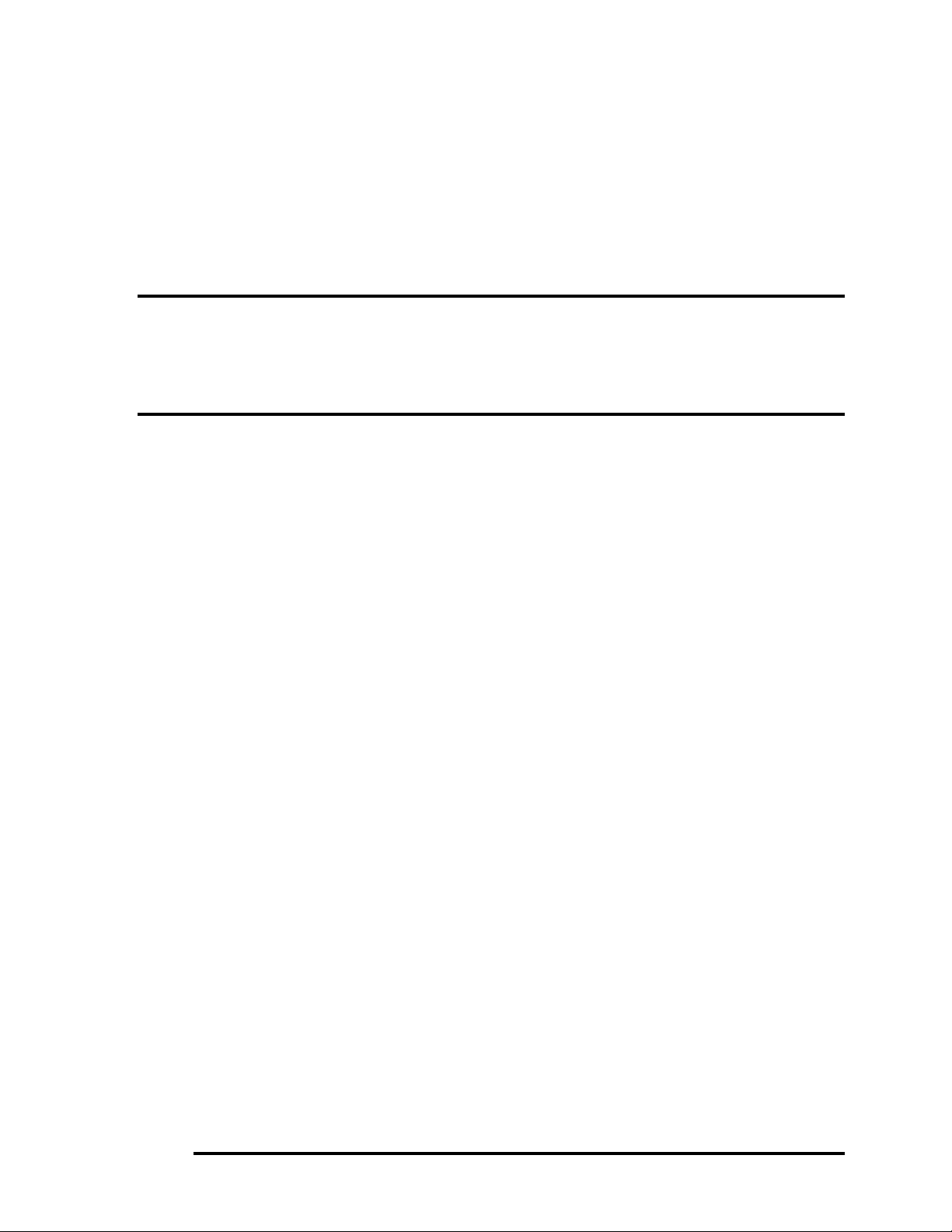
Chapter 1
Hardware Overview
i Satellite A300/Satellite Pro A300/EQUIUM A300/SATEGO A300 Maintenance Manual

1 Hardware Overview
ii Satellite A300/Satellite Pro A300/EQUIUM A300/SATEGO A300 Maintenance Manual
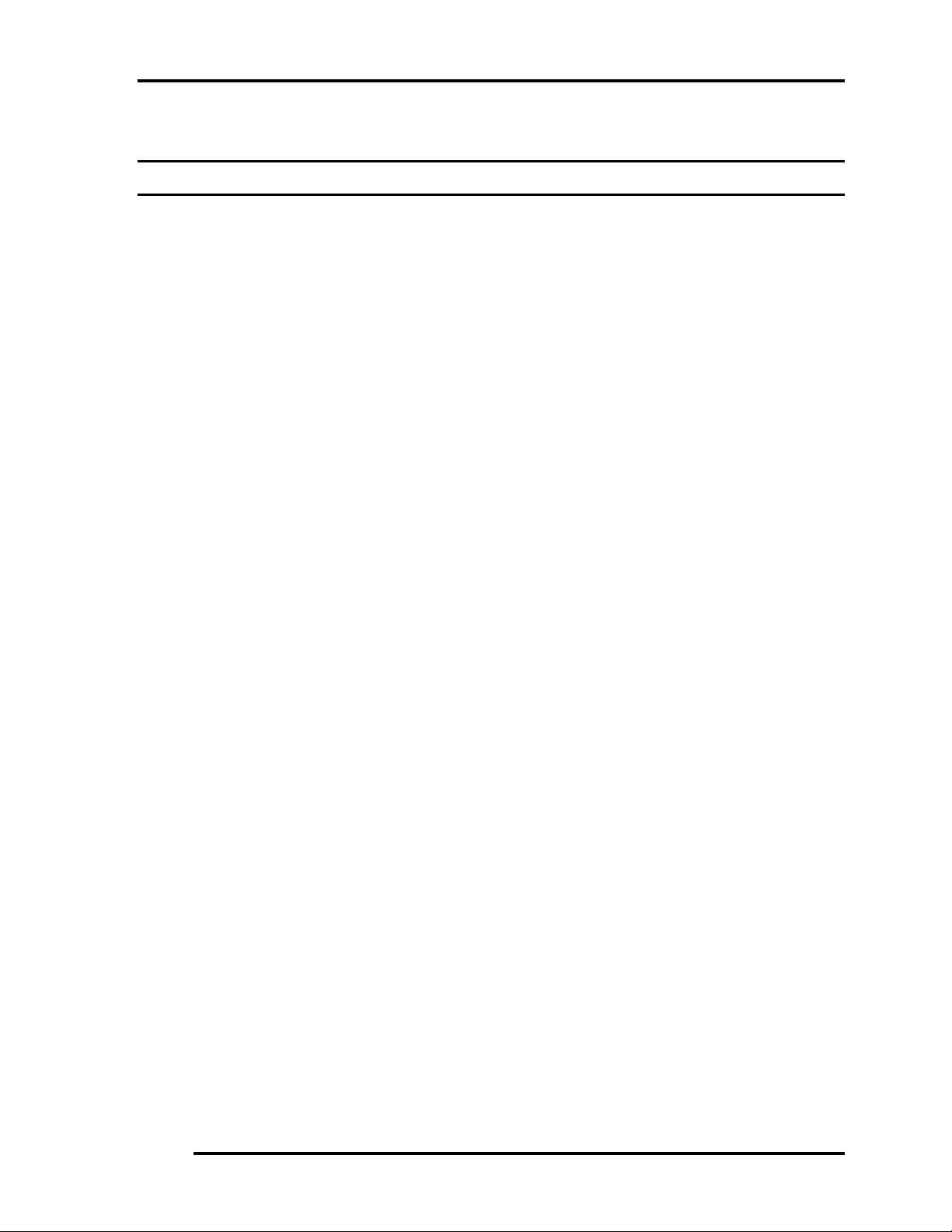
1 Hardware Overview
Chapter 1 Contents
1.1 Features............................................................................................................................... 1
1.2 System Unit Components ................................................................................................... 9
1.3 2.5-inch HDD.................................................................................................................... 14
1.4 DVD Super Multi (+-R Double Layer)............................................................................. 15
1.5 Power Supply.................................................................................................................... 16
1.6 Batteries ............................................................................................................................ 17
1.1.1 Main Battery.......................................................................................... 17
1.1.2 Battery Charging Control...................................................................... 17
1.1.3 RTC Battery .......................................................................................... 18
Satellite A300/Satellite Pro A300/EQUIUM A300/SATEGO A300 Maintenance Manual iii

1 Hardware Overview
Figures
Figure 1-1 ID Parts Description Placement...............................................................................6
Figure 1-2 Computer Block Diagram........................................................................................7
Figure 1-3 System Board Configurations..................................................................................8
Figure 1-4 System Unit Block Diagram....................................................................................9
Figure 1-5 SATA HDD ...........................................................................................................14
Figure 1-6 DVD Super Multi drive.........................................................................................15
Tables
Table 1-1 HDD Specifications ................................................................................................14
Table 1-2 DVD Super Multi Drive Specifications..................................................................15
Table 1-3 Battery specifications..............................................................................................17
Table 1-4 Quick/Normal charging time ..................................................................................18
iv Satellite A300/Satellite Pro A300/EQUIUM A300/SATEGO A300 Maintenance Manual

1 Hardware Overview 1.1 Features
1.1 Features
The Toshiba Satellite A300/Satellite Pro A300/EQUIUM A300/SATEGO A300 is a full size
notebook PC based on the Penryn / Pentium and Merom processor, providing high-speed
processing capabilities and advanced features. The computer employs a Lithium Ion battery
that allows it to be battery-operated for a longer period of time. The display uses 15.4-inch
WXGA LCD panel, at a resolution of 1280 by 800 pixels. The Micro-FCPGA socket
supports BTO/CTO for the CPU so that the system can be designed to suit your needs.
The computer has the following features.
Processor
The CPU is the Penryn Processor .
Penryn Core2 Duo Processor (1066MHz)
P8400(2.26G)/P8600(2.40G) Hz
P9500(2.53G)/T9400(2.53G) Hz
T9600(2.80G) Hz
Host Bridge System Controller
System Controller: Intel Cantiga PM45/GM45/GL40 + ICH9M
Graphics
Intel GM45/GL40 integrated graphic or PM45 with ATI M82XT/M86M.
Memory
The computer has two SO-DIMMs slot comes standard with DDRII-667/800MHz
module. It supports PC2-5300/6400 and uses SO-DIMMs (DDRII SDRAM) driven
at 1.8 V, accepting BTO/CTO for your memory requirements. It can incorporate up
to 8 GB for PM/GM45 and 4GB of main memory for GL40.
Using the following sizes of memory modules:
y 512 MB (64M×64)/667/800 MHZ
y 1024 MB (128M×64)/667/800 MHZ
y 2048 MB (256Mx64)/667/800 MHZ
1 Satellite A300/Satellite Pro A300/EQUIUM A300/SATEGO A300 Maintenance Manual

1 Hardware Overview 1.1 Features
y 4096 MB (512Mx64)/667/800 MHZ
Hard Disk Drive (HDD)
The computer accommodates 9.5 mm and 12.5mm height HDD with following
storage capacities:
y 120 GB (9.5 mm thick) SATA (5,400rpm)
y 160 GB (9.5 mm thick) SATA (5,400rpm)
y 200 GB (9.5 mm thick) SATA (4,200rpm/5,400rpm)
y 250 GB (9.5 mm thick) SATA (5,400rpm)
y 250 GB (12.5 mm thick) SATA (4,200rpm)
y 300 GB (12.5 mm thick) SATA (4,200rpm)
y 320 GB (9.5 mm thick) SATA (5,400rpm)
y 400 GB (12.5 mm thick) SATA (4,200rpm)
y 500 GB (12.5 mm thick) SATA (4,200rpm/5,400rpm)
ODD
The computer accommodates a fixed 12.7 mm SATA ODD with one of following
types:
y DVD Super Multi +-R Double Layer drive
y DVD Super Multi +-R Double Layer with Label Flash
Display
The LCD displays available come with one of following types:
y 15.4” WXGA CSV 1-Lamp 200nits color display, resolution 1280×800
y 15.4” WXGA+ CSV 1-Lamp 200nits color display, resolution 1280×800
y 15.4” WXGA 500 CSV WV 72% 2-Lamps display, resolution 1280×800
Keyboard
The keyboard has 31 kinds’ countries key.
Battery
2 Satellite A300/Satellite Pro A300/EQUIUM A300/SATEGO A300 Maintenance Manual

1.1 Features 1 Hardware Overview
The computer has a removable 3/6/9 Cell Lithium Ion battery pack .
Universal Serial Bus (USB) Ports
The computer has four USB 2.0 ports. It is supported to daisy-chain a maximum of
127 USB devices. The serial data transfer rate is 480 Mbps or 12 Mbps and 1.5 Mbps.
These ports support PnP installation and hot plugging.
External Monitor Port
A 15-pin external monitor port is provided, through which the computer automatically
recognizes an external VESA DDC 2B compatible monitor.
Multiple Digital Media Card Slot
This computer is equipped with Multiple Digital Media Card Slot that can
accommodate SD/ Mini-SD/ Micro-SD/ SD-IO/ SDHC/ MS/ MS Pro/ MMC/ XD
memory cards. This slot is for your memory card requirements to provide memory
card read on your computer
Toshiba Pointing Device
Toshiba Pointing Device has one kind of Normal touchpad and one kind of Wide Lux
touchpad with LED light bar for mainstream ID only.
Sound System
The ALC268 integrated audio controller supports multimedia. The sound system
contains the following:
y Stereo speakers
y Headphone / SPDIF combo jack
y Internal microphone
y External microphone jack
LAN (BTO)
The internal LAN board supports 10/100Mbit or 1Gbit, enabling connection to a LAN
at up to 1Gbps. It also supports Wake-up on LAN from S3/S4/S5 and PXE boot
support. The LAN board has RJ45 jack to directly accommodate a LAN cable.
Wireless LAN
Satellite A300/Satellite Pro A300/EQUIUM A300/SATEGO A300 Maintenance Manual 3

1 Hardware Overview 1.1 Features
The internal Mini Card slot supports IEEE802.11bg (ROW) / IEEE802.11ag (MOW)/
IEEE802.11ag (ROW)/ IEEE802.11ag (JPN)/ IEEE802.11agn (MOW)/
IEEE802.11agn (ROW) card. The Antenna has two or three wires dual band antenna
support for BTO.
Internal Modem (BTO)
The computer contains a MDC, enabling data and fax communication. It supports
ITU- T V.90 (for rest countries)/V.92 (America, Canada, UK, Germany & France).
The transfer rates are 56 Kbps for data reception, 33.6 Kbps for data transmission and
14,400 bps for fax transmission. Note, however, that the actual speed depends on the
line quality. The RJ11 modem jack is used to accommodate a telephone line.
IEEE 1394
The IEEE 1394 serial data transfer rate is 400 Mbps, this port supports hot plugging.
Finger Print (BTO)
This product has a fingerprint utility installed for the purpose of enrolling and
recognizing fingerprints. By enrolling the ID and password to the fingerprint authentication device, it is no longer necessary to input the password from the keyboard.
Just by swiping the finger against the fingerprint sensor.
PCI Express Slot
The ICH9-M provides PCI Express root ports which are compliant to the PCI Express
Base Specification, Revision 1.0a. The root port supports 2.5 Gb/s bandwidth in each
direction (5 Gb/s concurrent) and two virtual channels for full isochronous data
support.
CD Key (BTO)
The CD Key supports to play Audio CD directly.
Internal Camera (BTO with Microphone)
The computer has an internal camera. The camera has VGA (fixed focus) for low
end ID or 1.3Mpix resolution (Auto macro or w/o Auto macro) for mainstream ID
support.
FELICA card reader (for JAPAN BTO)
4 Satellite A300/Satellite Pro A300/EQUIUM A300/SATEGO A300 Maintenance Manual

1.1 Features 1 Hardware Overview
The felica card reader writes and reads data to and from contactless Felica IC cards.
Having no need for physical contact with the card, the reader/writer is immune to
performance deterioration caused by wear and contamination, providing easy
maintenance and long term reliability.
The computer has Felica card reader and support BTO for Japan model only.
HDMI Out Port (BTO)
A HDMI monitor can be connected to the HDMI out port on the computer.
The computer has HDMI out port and support BTO.
S Video Out Port
The S Video out port lets you transfer video data to external devices.
FM Tuner Port (Exclusive with Modem/Felica)
The FM Tuner Port lets you connect an external FM Antenna.
ROBSON Mini Card (BTO)
Robson is Intel’s platform non-volatile memory (NVM) disk-cache accelerator
which delivers a fast cold boot as well resume from hibernate while saving power.
It also accelerates application loading and run time thru intelligent file caching.
Satellite A300/Satellite Pro A300/EQUIUM A300/SATEGO A300 Maintenance Manual 5
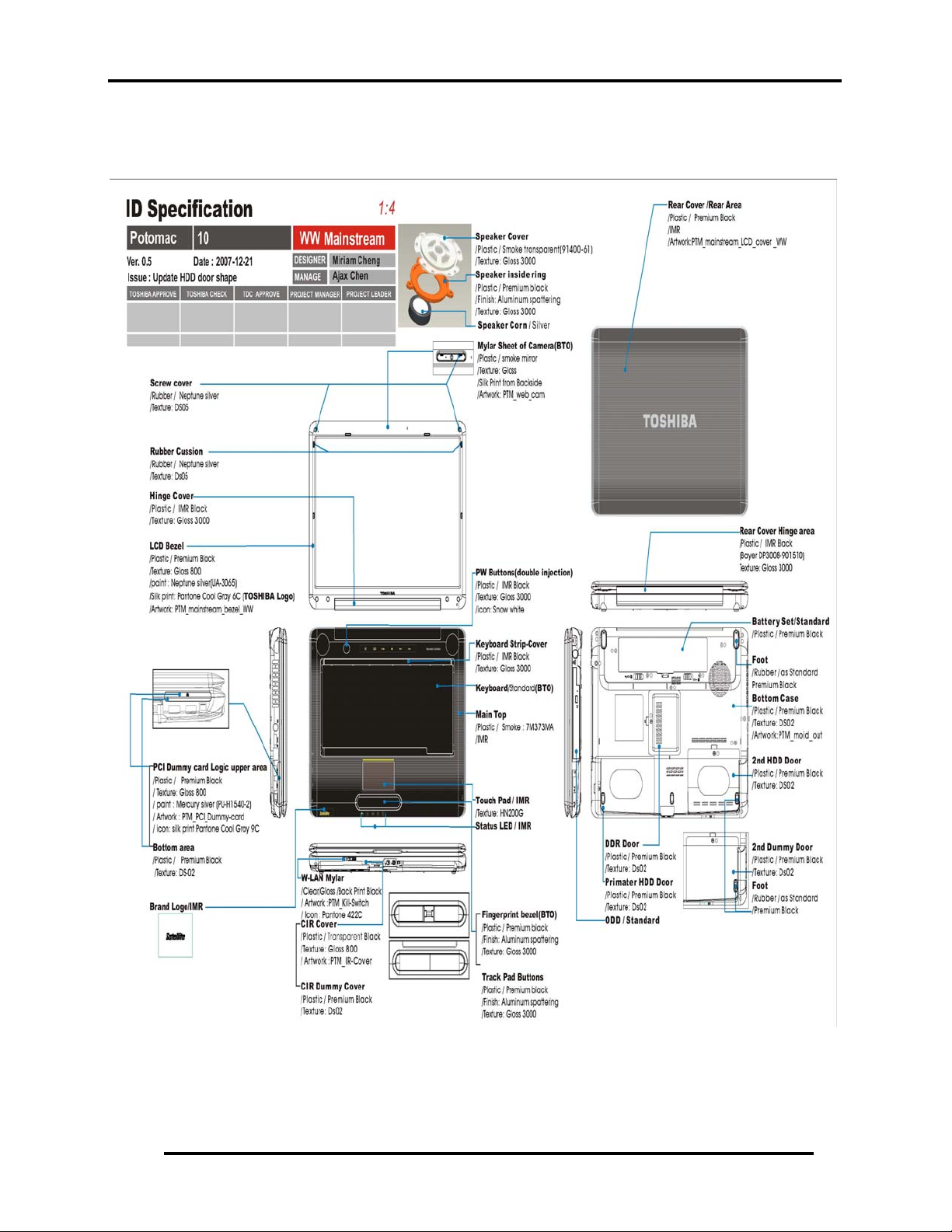
1 Hardware Overview 1.1 Features
Figures 1-1/1-2/1-3 and 1-4 show the computer and its system unit configuration,
respectively.
Figure 1-1 ID Parts Description Placement
6 Satellite A300/Satellite Pro A300/EQUIUM A300/SATEGO A300 Maintenance Manual
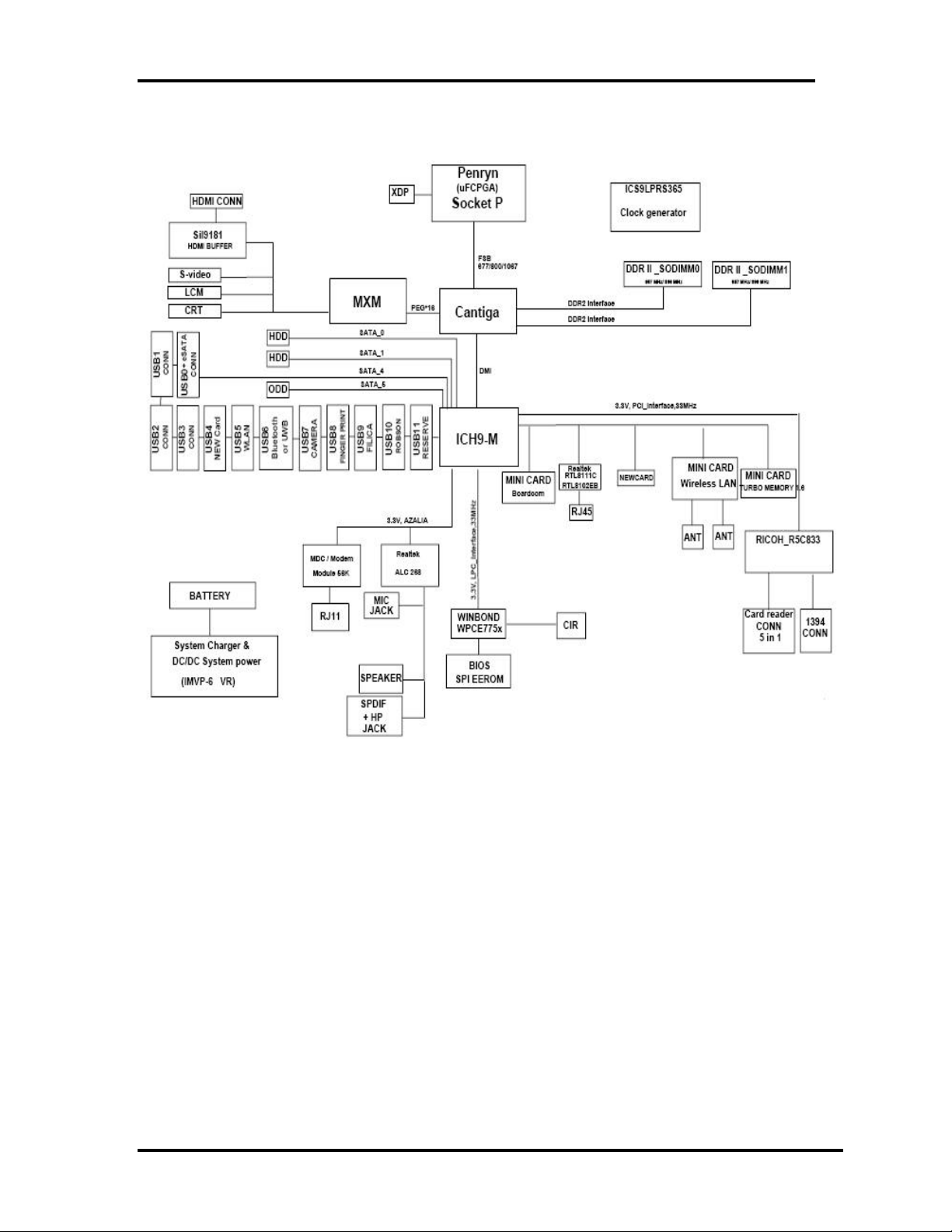
1.1 Features 1 Hardware Overview
Figure 1-2 Computer Block Diagram
Satellite A300/Satellite Pro A300/EQUIUM A300/SATEGO A300 Maintenance Manual 7
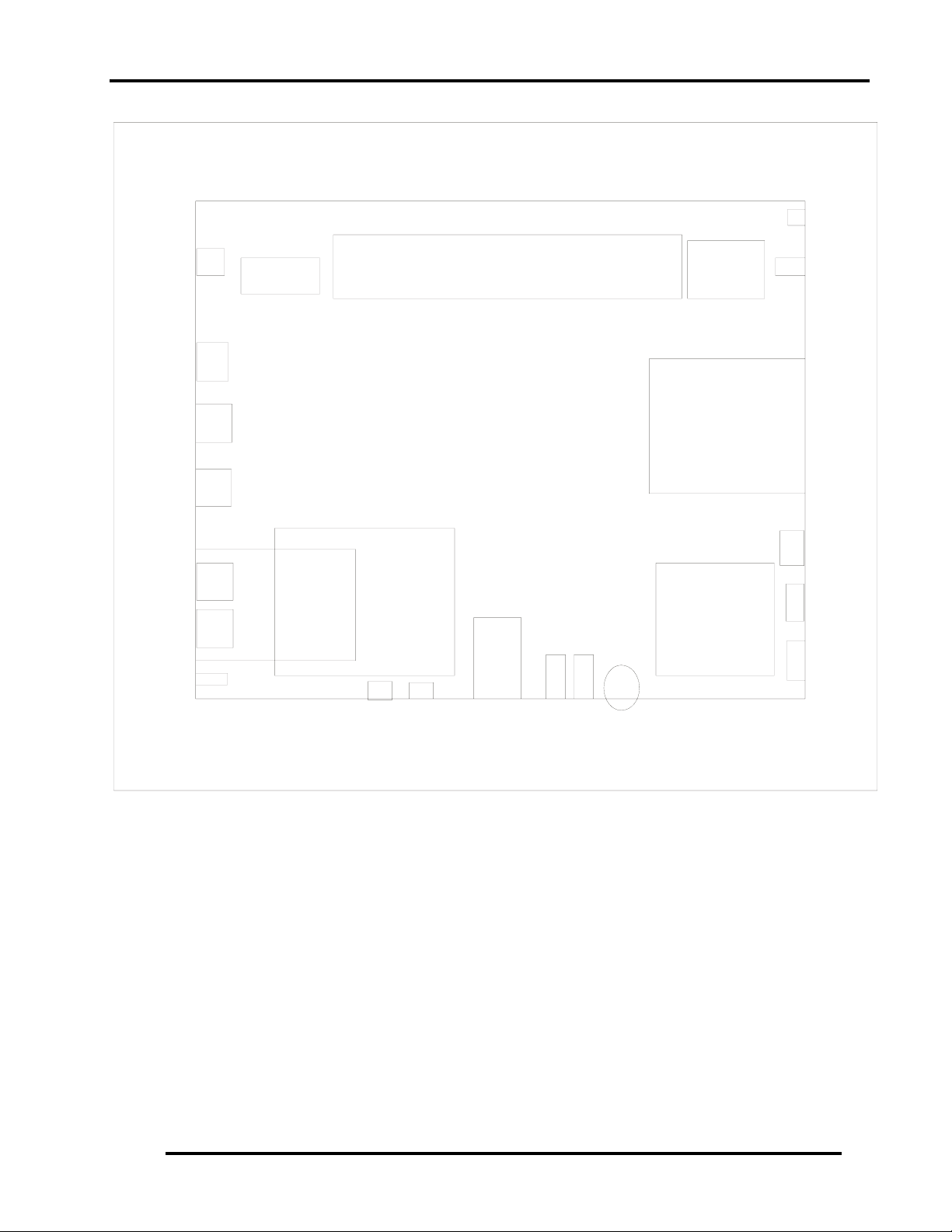
1 Hardware Overview 1.1 Features
Kensington
RGB
S-Video
HDMI
Rj45
USB 1*
1
USB*
1394
Speaker
Expre ss 1 *
HD D
(
nd
2
WLan
-
switch
)
CIR
Battery
Bridge
Media
Slot
Microphone
Headphone
Volume
Speaker
ODD
HDD
(Primary)
DC-IN
Rj11
USB*2
Figure 1-3 System Board Configurations
8 Satellite A300/Satellite Pro A300/EQUIUM A300/SATEGO A300 Maintenance Manual
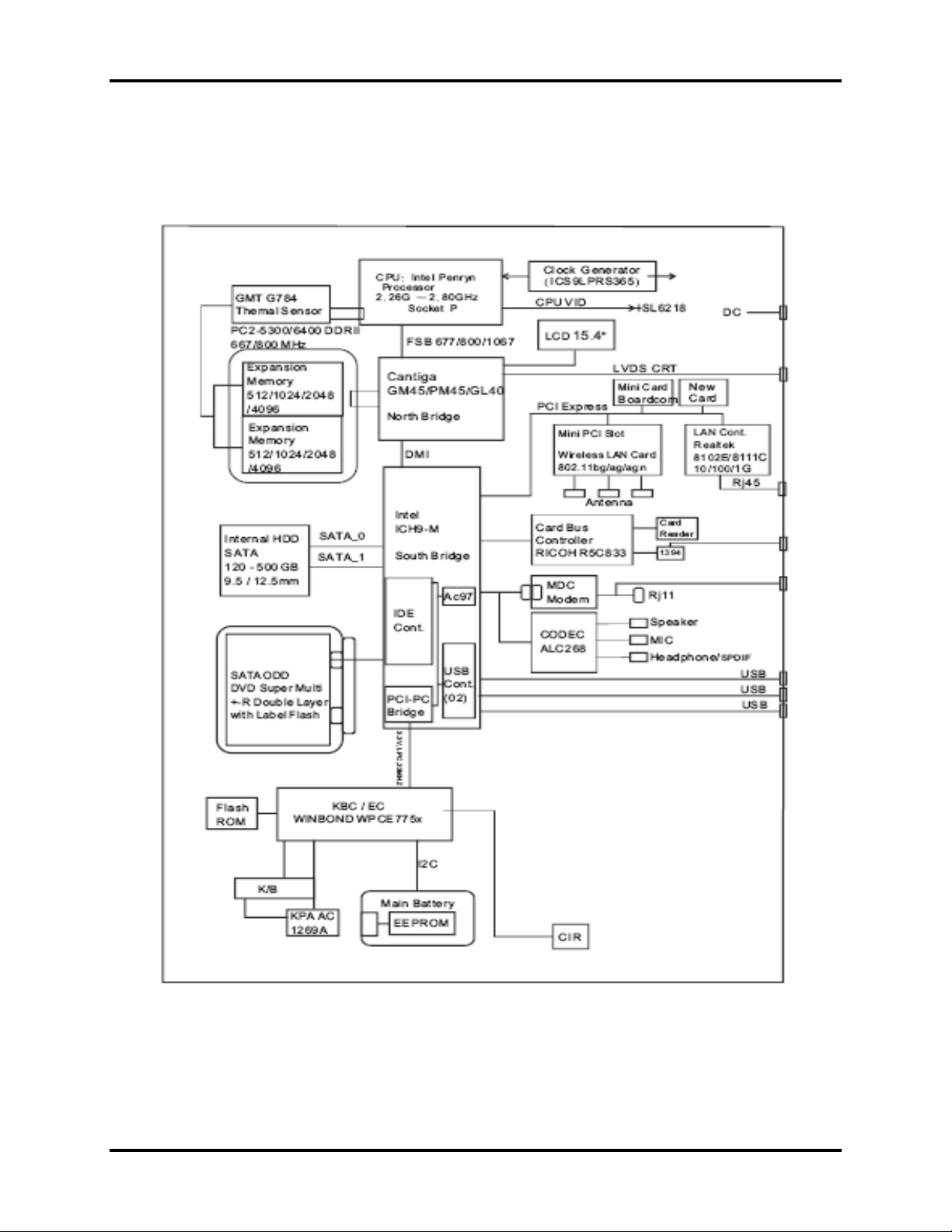
1.2 System Unit Components 1 Hardware Overview
1.2 System Unit Components
Figure 1-4 is Block Diagram of the System Unit.
Figure 1-4 System Unit Block Diagram
Satellite A300/Satellite Pro A300/EQUIUM A300/SATEGO A300 Maintenance Manual 9

1 Hardware Overview 1.2 System Unit Components
The system unit of the computer consists of the following components:
Processor: Core2 Duo / Dual Core Processor and Merom Celeron Processor.
y Core2 Duo Processor (1066MHz)
− Core speed: 2.26/2.40/2.53/2.80GHz
− System bus: 1066 MHz
− On-die level 2 cache: 3 MB (P8400/P8600)
− On-die level 2 cache: 6 MB (P9500/T9400/T9600)
Memory
Two expansion memory slots are provided. They can hold 512/1024/2048/4096MB
expansion memory modules available as options to grow up to 4GB for GL40 and 8 GB
for PM/GM 45.
y PC2-5300(667MHz)/ PC2-6400(800MHZ)DDRII SDRAM supported
y 512/1024/2048/4096MB modules supported
− 512 MB ( 64M x 64)
− 1024 MB (128M x 64)
− 2048 MB (256M x 64)
− 4096 MB (512M x 64)
y 1.8 volt operation
y No parity bit
y 64-bit data transfer
BIOS ROM (Flash EEPROM)
y 8Mb x 1 chip (1024KB flash parts)
− NvStorage size : 128K
− NvStorage free space : 93K
− FV00 size : 680K
− FV00 free space : 21K
− FV01 size : 64K
− FV01 free space : 45K
− FV02 size : 128K
− FV02 free space : 11K
System Controllers
y North Bridge: Intel PM45/GM45/GL40
− CPU Interface and Control
10 Satellite A300/Satellite Pro A300/EQUIUM A300/SATEGO A300 Maintenance Manual

1.2 System Unit Components 1 Hardware Overview
− System Memory Support
− PCI Express* Graphics (PEG) Interface
− Integrated Display Interface Support
− Internal Graphics Features
− Direct Media Interface (DMI)
− Power Management
− Security and Manageability
− Serial ATA Interface
− ICH9 Audio Control
y South Bridge: Intel ICH9-M
− Direct Media Interface (DMI)
− PCI Express* Interface
− Serial ATA (SATA) Controller
− Advanced Host Controller Interface (AHCI)
− Intel Matrix Storage Technology
− PCI Bus Interface
− Interrupt controller
− Low Pin Count (LPC) Interface
− Serial Peripheral Interface (SPI)
− Compatibility Modules
− Advanced Programmable Interrupt Controller (APIC)
− Universal Serial Bus (USB) Controller
− LAN Controller
− RTC
− GPIO
− Enhanced Power Management
− Intel I/O Virtualization (VT-d) Support
− System Management Bus (SMBus 2.0)
− Intel High Definition Audio Controller
− Enhanced DMA Controller
Card Bus Controller
y R5C833
− PCI-1394 bridge interface
− SD/Mini SD/SD-IO/MS/MS Pro/MMC/XD Card Controller
− PCI Bus interface
Audio Controller
Realtek ALC268 integrated audio controller supports multimedia. The sound system
feature contains the following:
y 2 Stereo DACs support 16/20/24-bit PCM format for stereo audio playback.
Satellite A300/Satellite Pro A300/EQUIUM A300/SATEGO A300 Maintenance Manual 11

1 Hardware Overview 1.2 System Unit Components
y 2 stereo ADCs support 16/20-bit PCM format for two stereo independent sound inputs.
y 16/20/24-bit S/PDIF-OUT supports 44.1K/48K/88.2K/96K/192KHz sample rate.
y All ADCs support 44.1K/48K/96KHZ sample rate.
y 4 GPIOs(GPIO0/GPIO3 are digital GPIO shared with digital MIC interface,
GPIO1/GPIO2 are analog) for customized applications.
y High quality analog differential CD input.
y 2 jack detection pins each designed to detect up to 4 jacks.
y Supports hardware digital volume control for digital microphone input.
y Supports external PCBEEP input and built-in digital BEEP generator.
−
KBC/EC (Keyboard Controller/Embedded Controller)
A single KBC WPCE775x chip is used to serve as KBC/ EC and Super IO.
y KBC
− Scan controller function
− Interface controller function
y EC
− Power supply sequence control
− Overheat shutdown support
− LED control
− Beep control
− Device ON/OFF
− Cooling fan speed control
− Universal I/O port
− Battery capacity check
− Flash memory reprogramming function
− EC access interface
− I2C communication control
Battery EEPROM
y 24C02 equivalent (128 words x 16 bits, I2C interface) integrated in battery pack.
− Storing records of battery use
Clock Generator
y ICS9LPRS365
Modem Controller
12 Satellite A300/Satellite Pro A300/EQUIUM A300/SATEGO A300 Maintenance Manual
− Generating the clock signal required for the syste

1.2 System Unit Components 1 Hardware Overview
Built-in MDC card with Askey / Foxconn. Functions of modem controller:
y Digital signal conductor protection
y Ring wake-up support
y Azalia interface
y Communication codes supported:
− For data communication:
V.90 (China)/V.92, data rates: 28kbps/56kbps
V.34 extended rates: 33.6K/2400/V.32 turbo, V.32 bits and fallbacks
− For fax:
V.17, V.27, V.29, V.34 and V.21 Channel 2
V.253 Class 1 fax
LAN Controller
y Realtek 8102E 10/100Mbit or 8111C 10/100Mbit/1Gbit
− IEEE 802.3 10BASE-T/100BASE-TX compliant physical
layer interface
− IEEE 802.3u Auto-Negotiation support
− Digital Adaptive Equalization control
− 10BASE-T auto-polarity correction
− LAN Connect interface
− Automatic detection of “unplugged mode”
− Remote boot (PXE 2.1)
− Smart power down when link is not detected
Wireless LAN Controller
y Support following 3 kinds of mini PCI wireless LAN cards
− IEEE 802.11bg
− IEEE 802.11ag
− IEEE 802.11agn
y Data Rate
− IEEE 802.11bg: Standard 54M bps
− IEEE 802.11ag: Standard 54M bps
− IEEE 802.11agn: Standard 130M bps
y Frequency Channel
− IEEE802.11bg: 2.4GHz
− IEEE802.11ag: 2.4GHz / 5.4GHz
− IEEE802.11agn: 2.4GHz / 5.4GHz
Satellite A300/Satellite Pro A300/EQUIUM A300/SATEGO A300 Maintenance Manual 13
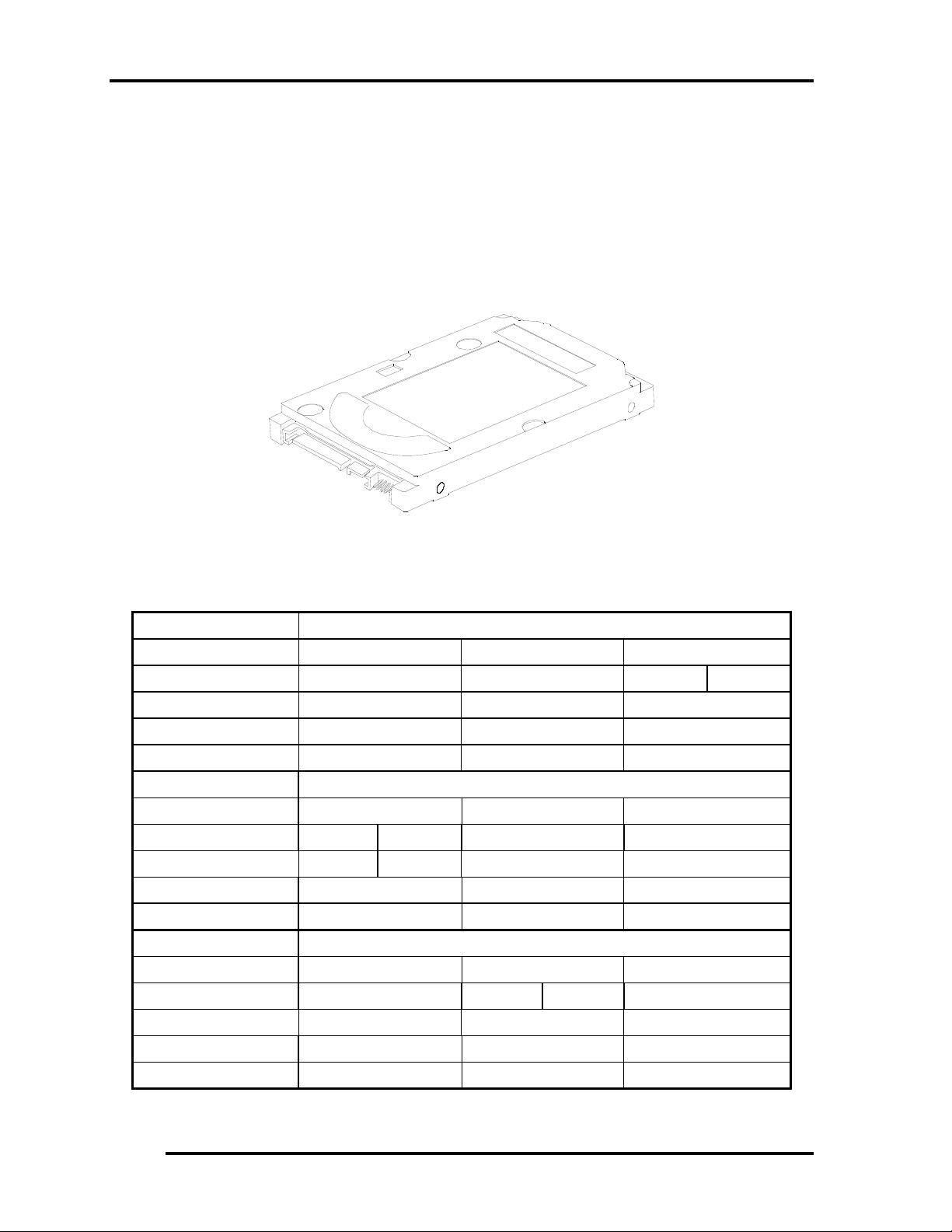
1 Hardware Overview 1.3 2.5-inch HDD
1.3 2.5-inch HDD
The computer contains an extremely low-profile and lightweight, high-performance HDD.
The HDD incorporates 9.5 mm and 12.5 mm height magnetic disk and mini-Winchester type
magnetic heads. The HDD interface conforms to Serial ATA. Storage capacities supported
are 120, 160, 200, 250, 300, 320, 400,500 GB.
The HDD is shown in Figure 1-5 and some of its specifications are listed in Table 1-1.
Figure 1-5 SATA HDD
Table 1-1 HDD Specifications
Item Specifications
Capacity (GB)
Rotational Speed (RPM)
Height
User Data Sectors
Bytes / Sector 512 512 512
Item
Capacity (GB)
Rotational Speed (RPM)
Height
User Data Sectors
Bytes / Sector 512 512 512
Item Specifications
Capacity (GB)
Rotational Speed (RPM)
Height
User Data Sectors
Bytes / Sector 512 512 -
120 GB 160 GB 200 GB
5400 rpm 5400 rpm 4200 rpm 5400 rpm
9.5 mm 9.5 mm 9.5 mm
234,442,648 312,581,808 390,721,968
Specifications
250 GB 300 GB 320 GB
4200 rpm 5400 rpm 4200 rpm 5400 rpm
12.5 mm 9.5 mm 12.5 mm 9.5 mm
488,397,168 586,072,368 625,142,488
400 GB 500 GB -
4200 rpm 4200 rpm 5400 rpm -
12.5 mm 12.5 mm -
781,422,768 976,773,168 -
14 Satellite A300/Satellite Pro A300/EQUIUM A300/SATEGO A300 Maintenance Manual
