Page 1

TOSHIBA
OWNER'S Manual
Video Monitor
Owner's Record
The model number and serial number are on the back of
your monitor. Record these numbers in the spaces below.
Refer to these numbers whenever you communicate
CIV11310A
CM 191OA
TOSHIBA CORPORATION. 1999
with your Toshiba dealer about this monitor.
Model number:
Serial number:
I
Page 2
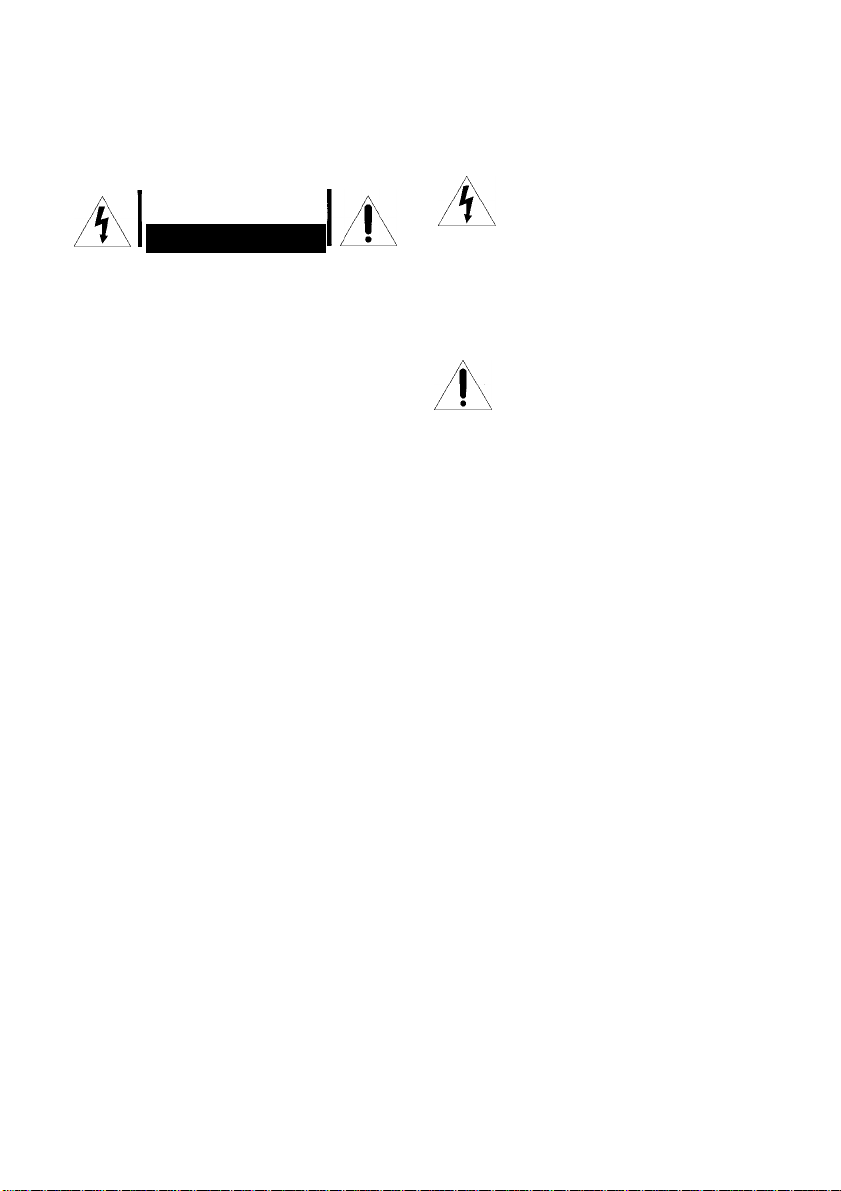
Important Information
WARNING:
TO REDUCE THE RISK OF FIRE OR ELECTRIC SHOCK, DO NOT EXPOSE
THIS APPLIANCE TO RAIN OR MOISTURE.
The lightning symbol in the
WARNING
RISK OF ELECTRIC SHOCK
DO NOT OPEN
AVIS; RISQUE DE CHOC
ELECTRIQUE-NE PAS OUVRIR
WARNING; TO REDUCE THE RISK
OF ELECTRIC SHOCK, DO NOT
REMOVE COVER (OR BACK). NO
USER-SERVICEABLE PARTS IN
SIDE. REFER SERVICING TO QUALI
FIED SERVICE PERSONNEL.
CAUTION:
TO PREVENT ELECTRIC SHOCK, DO NOT USE THIS POLARIZED PLUG WITH AN
EXTENSION CORD RECEPTACLE OR OTHER OUTLET UNLESS THE PRONGS CAN BE
FULLY INSERTED INTO THE OUTLET TO PREVENT ANY EXPOSURE OF THE
PRONGS ON THE POLARIZED PLUG.
triangle tells you that the voltage
inside this product may be strong
enough to cause an electric shock.
DO NOT TRY TO SERVICE THIS
PRODUCT YOURSELF.
The exclamation point in the
triangle tells you that important
operating and maintenance
instructions follow this symbol.
FCC NOTICE
This equipment has been tested and found to comply with the limits for a Class A
digital device, pursuant to Part 15 of the FCC Rules.
These limits are designed to provide reasonable protection against harmful
interference when the equipment is operated in a commercial environment. This
equipment generates, uses, and can radiate radio frequency energy and, if not
installed and used in accordance with the instruction manual, may cause harmful
interference to radio communications. Operation of this equipment in a residential
area is likely to cause harmful interference in which case the user will be required to
correct the interference at his own expense.
NOTE TO CATV SYSTEM INSTALLERS IN THE USA:
This reminder is provided to call the CATV system installer's attention to Article 82022 of the N.E.C., that provides guidelines for proper grounding and, in particular,
specifies that the cable ground shall be connected to the grounding system of the
building, as close to the point of cable entry as practical.
-2-
Page 3

Table of Contents
Installing Your Video Monitor.......................................................................................................................3
Location of Controls..........................................................................................................................................4
Basic Operation...................................................................................................................................................5
Adjusting the Picture .......................................................................................................................................6
Changing the On-Screen Display Language...........................................................................................7
Maintenance and Care.....................................................................................................................................8
Specifications.......................................................................................................................................................8
Limited Warranty ..............................................................................................................................................9
Troubleshooting.............................................................................................................................Back cover
Installing Your Video Monitor
Where to install
Place the monitor on the floor or on a sturdy platform. The mounting surface should
be flat and steady.
Lighting
Do not place the monitor in a room where direct lighting strikes the screen. Use soft
and indirect lighting.
Air circulation
Place the monitor far enough from the walls to allow proper ventilation. This will
prevent the monitor from overheating and avoid possible damage to the monitor.
Avoid dusty places too.
Power supply
Plug into an electrical outlet with standard household power (120 volt AC, 60Hz).
As a safety feature, the plug has one prong wider than the other, it will fit only one
way into a standard electrical outlet. If the plug will not fit
into the outlet, try turning it around. If the plug will not fit
either way, the outlet is probably old and non-standard.
You will need to have a new outlet installed by an
electrician.
DO NOT CHANGE THE SAFETY FEATURE OF THE PLUG.
3-
Wide prong
Page 4

Location of Controls
For the use of each control, see the pages in brackets.
Front view
Rear view
MENU [6] POWER indicator
-4-
Page 5

Basic Operation
Setting the impedance select switch
When the VIDEO OUT jack is used to connect another video monitor, set the
impedance select switch to HIGH (left) position.
When the VIDEO OUT jack is not used, set the switch to 75D (right) position.
HIGH-75
VIDEO
Turning the video monitor on
Press the POWER button to turn the video monitor on.
To turn the video monitor off, press the button again.
Adjusting the volume
To increase the volume, press the VOLUME A button. To decrease the volume, press
the VOLUME ▼ button. Press and hold either button until your desired volume level
is obtained.
MENU TVOLUMEA
g D Q_QJ
b
Note: The VOLUME TA buttons will operate as the menu < > buttons while the
menu display is on the screen.
-5-
Page 6

Adjusting the Picture
You can adjust the picture qualty to your personal preference, including the contrast,
brightness, sharpness, color and tint.
To adjust the picture quality
1. Press MENU until the Picture menu appears.
MENU TVOLUME*
CONTRAST
tLiaj
0
b
2. Press V or A until the item you want to adjust is displayed in purple.
3. Press < or > to adjust the level.
MENU TVOLUMEA
BRIGHTNESS -•
SHARPNESS -•
COLOR
TINT
RESET
MOVEiA T
1
ADJUST[^ ►]
DQaQQ
b b
M0VE[A ▼ ! ADJUST[4 I
Selection
contrast
brightness
sharpness
color
tint
< Pressing >
lower
darker
softer
paler
reddish
To reset your adjustments to the factory settings.
1. Press MENU until the Picture menu appears.
2. Press V or A until RESET is displayed in purple.
3. Press < or >.
higher
lighter
sharper
deeper
greenish
Page 7

Changing the On-Screen Display Language
You can choose from three different languages (English, French and Spanish) for the
on-screen displays.
To select a language:
1. Press MENU until the Language menu appears.
MENU TVOLUMEA
yjjj
LANGUAGE: ►ENGLISH FRANÇAIS
b
2. Press < or > until your desired language is displayed in purple. If you select
FRANÇAIS, the display language change to French.
MENU TVOLUMEA
ESPAÑOL
a O O D D
b
CH0ISIR[^ I
Page 8

Maintenance and Care
WARNING: Video Monitor use High Voltages. Do not try to remove
the cabinet back. Refer servicing to qualified service personnel.
■ To clean the monitor screen;
1. First remove the plug from the power outlet.
2. Use a clean cellulose sponge or chamois cloth dampened with a solution of
mild detergent and warm water to clean monitor screen and trim. Do not use
too much water on the monitor screen.
3. Remove any extra moisture with the same cloth or a dry one.
■ To maintain the finish and appearance of the cabinet, polish it from time to time
with a quality furniture polish.
Specifications
Power Source
Power Consumption
Audio Power
Video/Audio Terminals
Horizontal Resolution
Dimensions
Mass
Design and specifications are subject to change without notice.
120 VAC, 60Hz
CM1310A: 40 W (average)
CM1910A; 52 W (average)
1 W
S-VIDEO INPUT
Y-INPUT: IVp-p, 75 ohm, negative sync.
C-INPUT: 0.286Vp-p (burst signal), 75 ohm
AUDIO INPUT (phono jack)
150mVrms, 47k ohm or more
VIDEO INPUT/OUTPUT (BNC jack)
iVp-p, 75 ohm/HIGH, negative sync.
450
CM1310A
Width
..............
15-1/8 inches (384 mm)
Height
............
13-21/32 inches (347 mm)
Depth
.............
14-29/64 inches (367 mm)
CM1910A
Width
..............
20-15/32 inches (520mm)
Height
............
17-13/32 inches (441 mm)
Depth
.............
18-25/64 inches (467 mm)
CM1310A: 20.9 lbs (9.5 kg)
CM1910A: 36.4 lbs (16.5 kg)
Page 9

Limited Warranty
The Imaging Systems Division of Toshiba America Information Systems, Inc. ("iSD") makes the following limited
warranties with regard to this Color Monitor {"Product"). These limited warranties extend to the Original End-User
("Youlr]").
One {1} Year Limited Warranty of Labor and Parts ISD warrants that this Product will perform in accordance with
specifications for a period of one (1) year from the date of purchase by the Original End-User. During this one (1) year
period, ISD will repair or replace the Product, if it does not perform as warranted. In order to take advantage of this
Limited Warranty, You must: (a) deliver the Product to an ISD Authorized Service Provider ("ASP"); and (b) pay ail
transportation and insurance charges for shipment of the Producttothe ASP. ISD reserves the right to substitute factory
refurbished parts in place of those in need of repair.
Instruction Manual (Owner's Manual): You should read the Instruction Manual (Owner's Manual) thoroughly before
operating this Product. Before seeking warranty service, you should check the troubleshooting guide in the Instruction
Manual (Owner's Manual) and follow the instructions to correct the problem.
Your Responsibilities: This Limited Warranty is subject to the following conditions:
1. You must provide the bill of sale or proof of purchase at the time that warranty service is required.
2. You must notify an ASP within thirty (30) days after You discover that the Product does not perform in accordance
with specifications during the Limited Warranty period.
3. All warranty servicing of this product must be made by an ISD Authorized Service Provider.
4. You must pack the Product in its original carton using the original packing material, then insert the original carton
containing the Product into another carton with additional packing material before shipping the Product to an ASP.
DISCLAIMERS:
ALL OTHER EXPRESS OR IMPLIED WARRANTIES ON THIS PRODUCT, INCLUDING THE IMPLIED WARRANTIES OF
MERCHANTABILITY AND FITNESS FOR A PARTICULAR PURPOSE, ARE HEREBY DISCLAIMED. SOME STATES DO
NOT ALLOW THE EXCLUSION OF IMPLIED WARRANTIES OR LIMITATIONS ON HOW LONG AN IMPLIED WARRANTY
LASTS, SO THE ABOVE LIMITATIONS MAY NOT APPLY TO YOU.
IF THIS PRODUCT IS NOT IN GOOD WORKING ORDER AS WARRANTED ABOVE, YOUR SOLE AND EXCLUSIVE
REMEDY SHALL BE THE REPAIR OR REPLACEMENT OF THE PRODUCT. IN NO EVENT WILL ISD OR ITS PARENT
COMPANY OR ANY ASP BE LIABLE TO YOU OR ANY THIRD PARTY FOR ANY DAMAGES IN EXCESS OF THE
PURCHASE PRICE OF THE PRODUCT. THIS LIMITATION APPLIES TO DAMAGES OF ANY KIND, INCLUDING ANY
DIRECT OR INDIRECT DAMAGES, LOST PROFITS, LOST SAVINGS OR OTHER SPECIAL, INCIDENTAL, EXEMPLARY OR
CONSEQUENTIAL DAMAGES, WHETHER FOR BREACH OF CONTRACT, TORT OR OTHERWISE, OR WHETHER
ARISING OUT OF THE USE OF OR INABILITY TO USE SUCH PRODUCT, EVEN IF TAIS, ITS PARENT COMPANY, OR AN
ASP HAS BEEN ADVISED OF THE POSSIBILITY OF SUCH DAMAGES OR OF ANY CLAIM BY ANY OTHER PARTY. SOME
STATES DO NOT ALLOW THE EXCLUSION OR LIMITATION OF INCIDENTAL OR CONSEQUENTIAL DAMAGES FOR
SOME PRODUCTS, SO THE ABOVE LIMITATINS OR EXCLUSIONS MAY NOT APPLY TO YOU.
THIS WARRANTY GIVES YOU SPECIFIC LEGAL RIGHTS, AND YOU MAY ALSO HAVE OTHER RIGHTS WHICH MAY
VARY FROM STATE TO STATE.
THIS LIMITED WARRANTY SHALL BE VOID IFTHE PRODUCT OR PARTS HAVE BEEN SUBJECTED TO MISUSE, ABUSE,
ACCIDENT, IMPROPER INSTALLATION, IMPROPER MAINTENANCE, OR USE IN VIOLATION OF ISO'S WRITTEN
INSTRUCTIONS, OR WHERE THE PRODUCT HAS BEEN ALTERED OR MODIFIED WITHOUT ISO'S PRIOR
AUTHORIZATION, OR UPON THE REMOVAL OR ALTERATION OF ISO'S FACTORY SERIAL NUMBER. LABOR SERVICE
CHARGES FOR PRODUCT INSTALLATION, SET UP AND ADJUSTMENT OF CONTROLS ARE NOT COVERED BY THIS
LIMITED WARRANTY.
How to Obtain Warranty Service - Step-By-Step Procedures: To obtain warranty service. You should:
1. Contact an ASP for warranty service within thirty (30) days after the Product fails to comply with specifications.
2. Arrange for shipment of the Product to an ASP.
3. Securely pack the Product as described above, insure the carton, and include a letter explaining the problem and a
copy of the bill of sale or proof of purchase.
4. Prepay all transportation and insurance costs.
Questions? If you have any questions, please check ISO's website or send an e-mail as follows:
No person, agent, distributor, dealer, authorized service provider, or company is authorized to change, modify, or
extend the terms of this Limited Warranty in any manner whatsoever. The time within which an action must be
commenced to enforce any obligation of ISD arising under this Limited Warranty or under any statute, or law of the
United States or any state thereof, is hereby limited to one (1) year from the date You discover or should have
discovered the problem. This limitation does not apply to implied warranties arising under state law. Some states do
not permit limitation of the time within which You may bring an action beyond the limits provided by state law, so the
above provision may not apply to You. This Limited Warranty gives You specific legal rights and You may also have
other rights which vary from state to state.
Website: http://www.toshiba.com/taisisd/securitv/
E-mail: CCTVtech.suDDort@tais.toshiba.com
Page 10

Troubleshooting
Before calling a service technician, please check the following table for a possible
cause of the problem and some solution.
Problem Solution
Monitor will not turn on • Make sure the power cord is plugged in, then press
POWER button.
No picture, no sound •
No sound, picture OK • Try pressing VOLUME A button.
Poor picture, sound OK •
Poor color or no color Adjust TINT and /or COLOR in the Picture menu.
Check cable connections.
Check cable connections.
•
Check if the impedance select switch is properly
set.
•
Adjust Picture menu.
If you change the direction of the monitor while the
monitor is activated, the picture may suffer from
color shading. If so, turn off the monitor and allow
for about 30 minutes to cool, then turn on the
monitor again.
The picture should improve.
TOSHIBA AMERICA INFORMATION SYSTEMS, INC.
9740 IRVINE BLVD., IRVINE, CA 92618-1697
TEL: (949) 583-3000
MANUFACTURED BY
P.T. TOSHIBA CONSUMER PROOUCTS INOONESIA.
Printed in Indonesia
(99-07)
TOSHIBA
