Page 1

726+,%$ Digital Solutions Division
Strata CIX and CTX
Telephone Button Programming Manual
November 2004
Page 2
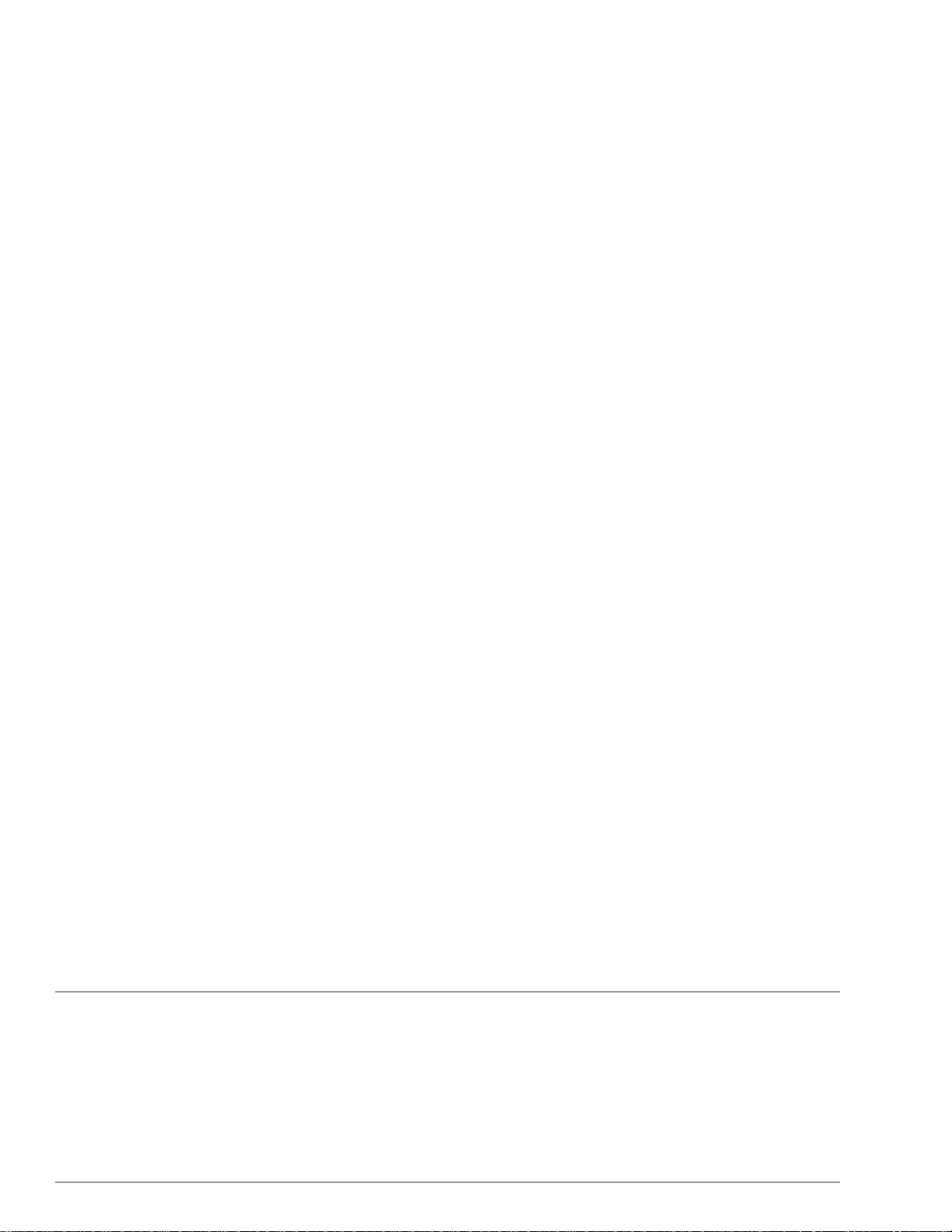
Strata CIX and CTX
General End User Information
The Strata CIX, CTX28, CTX100 and CTX670 Digital
Business Telephone Systems are registered in
accordance with the provisions of Part 68 of the
Federal Communicatio ns Commissionís Rules and
Regulations.
Refer to the General Description or Installation and
Maintenance Manual for your system for information
on:
♦ FCC Requirements
♦ FCC registration Number
♦ Part 68 complaience
♦ Ringer Equivalence number
♦ Network connection information
♦ USOC jack required
♦ Network Requirements
♦ Authorized Network Parts
♦ Radio Frequency Interference
♦ UL Requirements
♦ Important Music-on-Hold requiremen ts
♦ Industry Canada label identifies certified
equipment
This system is listed with Underwriters Laboratory.
THE SPECIFICATIONS AND INFORMATION
PROVIDED HEREIN ARE FOR INFORMATIONAL
PURPOSES ONLY AND ARE NOT A WARRANTY OF
ACTUAL PERFORMANCE, WHETHER EXPRESSED
OR IMPLIED. THE SPECIFICATIONS AND
INFORMATION ARE SUBJECT TO CHANGE
WITHOUT NOTICE. ACTUAL PERFORMANCE MAY
VARY BASED ON INDIVIDUAL CONFIGURATIONS,
USE OF COLLATERAL EQUIPMENT, OR OTHER
FACTORS.
© Copyright 2004
Toshiba America Information Systems, Inc.
Digital Solutions Division
All rights reserved. No part of this manual, covered by the copyrights hereon, may be reproduced in any form or by
any meansó graphic, electronic, or mechanical, including recording, taping, photocopying, or information retrieval
systemsó without express written permission of the publisher of this material.
Strata and SmartMedia are registered trademarks of Toshiba Corporation.
Stratagy is a registered trademark of Toshiba America Information Systems, Inc.
Windows is a registered trademark of Microsoft
Trademarks, registered trademarks, and service marks are the property of their respective owners
Publication Information
Toshiba America Information Systems, Inc., Digital
Solutions Division, reserves the right, without prior
notice, to revise this information publication for any
reason, including, but not limited to, utilization of new
advances in the state of technical arts or to simply
change the design of this document.
Further, Toshiba America Information Systems, Inc.,
Digital Solutions Division, also reserves the right,
without prior notice, to make such ch ang es in
equipment design or components as engineering or
manufacturing methods may warrant.
CIX-PM-PHONE-VA
Version A, November 2004
Page 3

Contents
Chapter 1 – Telephone Button Programming
Record Sheet Overview...................................................................................................................... 1-1
Telephone Button Overview ............................................................................................................... 1-2
Telephone Button Commands ..................................................................................................... 1-3
Button Programming Examples.......................................................................................................... 1-5
Program 100 ................................................................................................................................1-5
Program 200 ................................................................................................................................1-5
Program 204 ................................................................................................................................1-6
Program 205 ................................................................................................................................1-6
Program 208 ................................................................................................................................1-6
Button Programming Procedure.........................................................................................................1-7
100 Series Programs ....................................................................................................................... 1-11
200 Series Programs........................................................................................................................ 1-28
300 Series Programs........................................................................................................................ 1-53
400 Series Programs........................................................................................................................ 1-73
500 Series Programs........................................................................................................................ 1-74
600 Series Programs ....................................................................................................................... 1-91
800 Series Programs........................................................................................................................ 1-94
900 Series Programs........................................................................................................................ 1-97
System Initialize .................................................. ...... ....... ...... ...... ....... ...... ....... ...... ....... ............. 1-97
Display Version..........................................................................................................................1-98
Set Time and Date ...................................................................................................................1-100
ISDN Trace Location................................................................................................................1-102
All ISDN Trunk Trace ...............................................................................................................1-103
Event Trace Side Change........................................................................................................ 1-103
System Admin Log.................................................... ............................................. ....... ...... ..... 1-104
Format/Unmount SmartMedia..................................................................................................1-105
MAC Address (System Serial Number)....................................................................................1-106
Data Backup............................................................................................................................. 1-106
Program Update.......................................................................................................................1-108
Make Busy Control................................. ...... ....... ...... ....... ...... ...... ....... ...... ....... ...... ..................1-108
Regional Selection ............. ....... ...... ....... ...... ....... ...... ....... ...... ...... ............................................ 1-110
IP Configuration ........................ ...... ....... ...... ....... ...... ....... ...... ...... ....... ...... ............................... 1-111
Chapter 2 – System Error Codes
Common Error Code Table ................................................................................................................2-1
System Programming Error Codes.. ...... ............................................. ....... ...... ....... ...... ....... ...............2-2
Station Programming Error Codes ..................................................................................................... 2-5
Trunk Programming Error Codes .....................................................................................................2-13
Attendant Position Programming Error Codes ................................................................................. 2-20
Service Programming Error Codes.. ...... ....... ...... ............................................. ....... ...... ....... ...... .......2-21
Networking Programming Error Codes............................................................................................. 2-26
Equipment Programming Error Codes ............................................................................................. 2-27
Strata CIX/CTX Telephone Button Programming 11/04 i
Page 4

This page is intentionally left blank.
Page 5

Telephone Button Programming 1
This chapter discusses the button programming interface provided with Strata CIX / CTX. This chapter also
includes Button Programming examples, procedures, and tables to program 100~800 series programs.
This chapter has tables that list programs sequentially by program number. Tables found below a program
table contain required information for the above program.
Telephone Button
Programming
Important!
If you do not program button sequences correctly, the DKT LCD will display an error
code. Refer to Chapter 2–System Error Codes.
Record Sheet Overview
Fill out the Record Sheets (see Figure 1-1 as an example), then enter this data using a 20-button LCD
digital (DKT) telephone.
Record Sheet
Provides a list of
available features. The
sheet is used to record
the assignment of
features or the operation
of each program. Each
sheet provides space to
record data. This data
will be referred to when
programming the
system.
Figure 1-1
System Record Sheet Sample
DKT Parameters Record Sheet
PDN: _____________________
Station Type Ext. Ring Repeat Continuous DTMF Ring Over Busy Cycles
Key Strip Pattern Not Used Display Language Attd. Overflow Dest.
Key Strip Type Ringing Line Preference Adapter Trunk Test and Verify
Add-on Modules Off-hook Preference Blind Transfer Auto Line Hold
Tone/Voice First Ringing Preference. Mail Box Selection
OCA Type Text Message Display MIC Init. Value
66 BETA
Handsfree MIC Call History Memory Microphone
Handsfree Tone DTMF Back Tone Speaker Mode Tones
PDN: _____________________
Station Type Ext. Ring Repeat Continuous DTMF Ring Over Busy Cycles
Key Strip Pattern Not Used Display Language Attd. Overflow Dest.
Key Strip Type Ringing Line Preference Adapter Trunk Test and Verify
Add-on Modules Off-hook Preference Blind Transfer Auto Line Hold
Tone/Voice First Ringing Preference. Mail Box Selection
OCA Type Text Message Display MIC Init. Value
Handsfree MIC Call History Memory Microphone
Handsfree Tone DTMF Back Tone Speaker Mode Tones
PDN: _____________________
Station Type Ext. Ring Repeat Continuous DTMF Ring Over Busy Cycles
Key Strip Pattern Not Used Display Language Attd. Overflow Dest.
Key Strip Type Ringing Line Preference Adapter Trunk Test and Verify
Add-on Modules Off-hook Preference Blind Transfer Auto Line Hold
Tone/Voice First Ringing Preference. Mail Box Selection
OCA Type Text Message Display MIC Init. Value
Handsfree MIC Call History Memory Microphone
Handsfree Tone DTMF Back Tone Speaker Mode Tones
PDN: _____________________
Station Type Ext. Ring Repeat Continuous DTMF Ring Over Busy Cycles
Key Strip Pattern Not Used Display Language Attd. Overflow Dest.
Station
Assignment
6378
Strata CIX/CTX Telephone Button Programming 11/04 1-1
Page 6

Telephone Button Programming
Telephone Button Overview
Telephone Button Overview
Strata CTX programmers can access programming mode from any DKT LCD telephone, except DKTs
connected to an RDSU. A 20-button telephone (shown below) is required to ensure full access to all
programming parameters. The telephone button programming interface enables limited programming
capabilities over ranges of stations or trunks.
Note Telephones connected to an RDSU cannot be used to program Strata CTX.
Figure 1-2 shows the telephone button pad for the DKT3020-series digital telephone or IPT1020-SD.
FB buttons for 20-button phones
IPT1020-SD, DKT3020-S, DKT3020-SD
Mode
Page
Scroll Feature
FB buttons for
10-button phones
DKT3010-S, DKT3010-SD
FB10
FB09
FB08
FB07
FB06
ZQ
FB05
FB04
FB03
Msg Spdial
Vol
RedialMic
FB02
FB01
Spkr Cnf/Trn Hold
Figure 1-2 DKT3010/3020 and IPT1020-SD Button Telephones
FB20
FB19
FB18
FB17
FB16
FB15
FB14
FB13
FB12
FB11
FB10
FB09
FB08
FB07
FB06
FB05
FB04
FB03
FB02
FB01
6929
1-2 Strata CIX/CTX Telephone Button Programming 11/04
Page 7

Telephone Button Programming
Telephone Button Overview
Telephone Button Commands
1. Use the following buttons to execute the commands:
Hold ñ Enter.
•
Page/Scroll ñ Scroll up or down.
•
Spkr ñ This delimiter moves cursors between sub-parameter values.
•
•
Vol▲ ñ Escape. Vol▲ displays as & on the LCD. Press Vol▲ to program # or
sequences.
•
Vol▼ ñ Back space for line editing.
# # Hold ñ Cancel.
•
•
ñ Use this button between values to specify a range of objects to be programmed (e.g.,
*
1001*1005 enables programming of stations 1001 through 1005).
•
ñ Use this button between values to specify a set of objects to be programmed (e.g.,
**
1001**1005**1012 enables programming of stations 1001, 1005 and 1012).
• Off-hook ñ lift and replace the handset to immediately exit programming mode.
2. Keep the following in mind as you maneuver through Strata CTX programs.
• Default and/or current settings are displayed on the telephone LCD with an asterisk.
• Some Strata CTX Programs have more than 20 programmable parameters. To toggle from
parameters
Mode.
• To view parameter options on your telephone LCD, press the desired
Scroll or Page button.
• Each parameter shows a number to the left (e.g., 2:DISABLE). Program the desired parameter by
pressing the number button (in this example
• To enter data, use the number keys.
• To submit your program entry press
• To exit a program press
• To enter the
sign appears in your LCD. Press the
• If you get an error code, press
page 2-1 for error code details.
FB01~FB20 and FB21~FB40 press the Scroll or Page button after entering Program
2) that corresponds to your desired parameter.
Hold. To confirm a submitted entry, press Hold again.
# # Hold.
# character in your data string press the Vol▲ and the # button simultaneously. An &
# button, then enter the remaining data.
Hold (twice ) to cont inu e pr ogra mmi ng. See ìSystem Error Codesî on
in dialing
*
FB button and press the
Telephone Button
Programming
Programming Parameters
Programs can have between one and 40 programmable parameters, each represented by the FBnn
buttons. The LEDs light up for each FBnn button that features a programmable parameter. Each
parameter is programmed by entering values into the LCD from the telephone button pad.
1. At the SELECT PARAM prompt, press the appropriate
FBnn button.
2. Enter the appropriate value from the telephone button pad using the Parameter Fields tables supplied
with each program.
3. Press
4. Press another
Hold to submit.
FBnn button to program more parameters
… or press Hold again to program.
Programming Sub-parameters
Some commands enable programming of Sub-parameters to further refine Strata CTX settings. Internet or
Network IP addresses are entered using sub-parameter data. IP addresses are displayed as four threedigit values, or Octets, separated by ìperiodsî (e.g., 192.168.255.253). Your programming telephoneís
LCD is only capable of displaying the IP information three digits, or one Octet, at a time.
Strata CIX/CTX Telephone Button Programming 11/04 1-3
Page 8

Telephone Button Programming
Telephone Button Overview
For example , sel ec ti n g FB01 in Program 916 displays the first Octet, 192, on the LCD. To view or change
the next Octet (in this example 168) in the IP Address, press the
displays the following Octet (in this example 255).
The following is an example from Program 200,
follows COS DAY1, COS DAY2 and COS NIGHT.
1. At the SELECT PARAM prompt, press
2. At the COS DAY1= prompt, enter a value from 1~32.
3. Press
Spkr.
4. At the COS DAY2= prompt, enter a value from 1~32.
5. Press
Spkr.
6. At the COS NIGHT= prompt, enter a value from 1~32.
7. Press
8. Press another
Hold to submit.
FBnn button to program more parameters
… or press Hold again to program a new DN.
Note To change one of the sub-parameters, you must proceed through all three sub-parameters before
pressing
value, then press
Hold. For example, to change the value of COS DAY1, you must change the COS DAY1
Spkr button. Pressing Spkr again,
FB04. FB04 is broken down into three sub-parameters as
FB04.
Spkr twice, and finally, press Hold.
1-4 Strata CIX/CTX Telephone Button Programming 11/04
Page 9

Telephone Button Programming
Button Programming Examples
Button Programming Examples
The following examples show you how to use the Strata CTX button programming interface. Toshiba highly
recommends the use of Strata CTX WinAdmin to meet the demands of your telephone system
programming.
Suppose a customer needed to assign a DKT Station to a PDN. Based on the Identify Program Sequences
in Chapter 1 of the Programming Manual Volume 1, you can immediately identify the Program numbers
and sequence required to complete this basic task. Login to the Button Programming Mode using the
directions on Page -7 and follow the steps below.
Program 100
Reference ìProgram 100î on page 1 1. For this example, an eight station BDKU PCB is assigned to Slot 01/
Cabinet 01 (xxyy).
1. Enter programming mode. See ìStep 1: Enter Program Mode on page 1-7."
2. At the
3. At the
4. Press FB01. Enter 017 and press Hold.
PROG= prompt enter 100 and press Hold.
EQUIP= prompt enter 0101 (xxyy) and press Hold.
“Program 100” on page 11 tells us that a three digit PCB code (nnn) is required. From the table, “PCB
Codes” on page 1-12, we can derive that the PCB code for a BDKU is “017.” Furthermore, the
“Program 100” table shows us the button sequence required for programming a BDKU in the fourth
row of the table.
“Program 100” on page 11 also informs us that an “n” value is required to complete the PCB
assignment. These “n” values are listed in the column titled “Value(s).” When you look in the fourth
row of the “Value(s)” column there are five “n” value choices. For this example, select “2. 8 DKT no
OCA.”
Telephone Button
Programming
5. Press FB03. Enter 2 and press Hold twice.
6. Press
##Hold to return to the PROG= prompt.
Program 200
Reference ì200 Series Programsî on page 1-28. A DKT assignment (DN = 1000) is made to Circuit 01,
Slot 01, and Cabinet 01 for the BDKU card installed in Step 1 above.
1. Enter programming mode. See ìStep 1: Enter Program Mode on page 1-7."
2. At the PROG= prompt enter
3. At the DN= prompt enter
4. Press
5. Press
6. Press
FB01. At the EQUIP= prompt enter 010101 (xxyyzz) and press Hold.
FB02. Press 1 to select a DKT and press Hold.
FB03. Press 1 to select Extension as the Circuit Type and press Hold.
For this example, only the above FBs need to be assigned. Press Hold again before proceeding to the
next step.
7. Press ##Hold to return to the PROG= prompt.
Note Additional assignments can be made to fine tune this DKT assignment. If specific assignments are
not made, the system automatically assigns the default value.
200 and press Hold.
1000 (n) and press Hold.
Strata CIX/CTX Telephone Button Programming 11/04 1-5
Page 10

Telephone Button Programming
Button Programming Examples
Program 204
Reference ì Program 204î on page 34 and review Summary column field descriptions. This program
enables you to setup the DKT parameters.
1. Enter programming mode. See ìStep 1: Enter Program Mode on page 1-7."
2. At the PROG= prompt enter
3. At the DN= prompt enter
4. Press
5. Press
FB01. Press 1 to select a Extension and press Hold.
FB02. Press 3 to select Pattern 3 for this DKT and press Hold.
For this example, we are using a 20-button DKT. There are three button patterns to choose from for
each type of digital telephone.
204 and press Hold.
1000 (n) and press Hold.
Only the above
6. Press ##Hold to return to the PROG= prompt.
Note Additional assignments can be made to fine tune DKT parameters. See Summary column for field
descriptions and default values. If specific assignments are not made, the system automatically
assigns the default value.
FBs need to be assigned. Press Hold again before proceeding to the next step.
Program 205
Reference ì Program 205î on page 39 and ìFeature/Button Code Parameter Assignmentsî on page 1-41.
This program assigns features and parameters to the FB buttons on your DKT telephone. In this example,
the
FB10 button on your DKT will be programmed to act as a GCO button.
1. Enter programming mode. See ìStep 1: Enter Program Mode on page 1-7."
2. At the PROG= prompt enter
3. At the DN= prompt enter
4. Press
FB10. Enter 130 to assign a GCO and press Spkr.
To select the n1, n2, n3, n4 and n5 values required in “Program 205” on page 39, see “GCO” in the
table titled “Feature/Button Code Parameter Assignments” on page 1-41.
5. Enter 1 to assign a GCO number and press Spkr.
6. Enter
7. Enter
8. Enter
9. Enter
10.Press
1 to assign a GCO index and press Spkr.
2 to enable immediate ringing for this GCO and press Spkr.
1 to assign a soft ring tone to this GCO and press Spkr.
900 to assign an Owner DN to this GCO number and press Hold twice.
##Hold to return to the PROG= prompt.
205 and press Hold.
1000 (n) and press Hold.
Note Press
##Hold again to exit Button Programming Mode.
Program 208
Reference ì Program 208î on page 46. This program assigns timing parameters to Primary DNs.
1. Enter programming mode. See ìStep 1: Enter Program Mode on page 1-7."
2. At the PROG= prompt enter
3. At the DN= prompt enter
4. Press
5. Press
6. Press
FB01. Press 10 to set the number of ABR attempts and press Hold.
FB02. Press 60 to set ABR to attempt redials in 60 second increments and press Hold.
FB03. Press 20 to set the ABR Recall Timer and press Hold.
1-6 Strata CIX/CTX Telephone Button Programming 11/04
208 and press Hold.
1000 (n) and press Hold.
Page 11
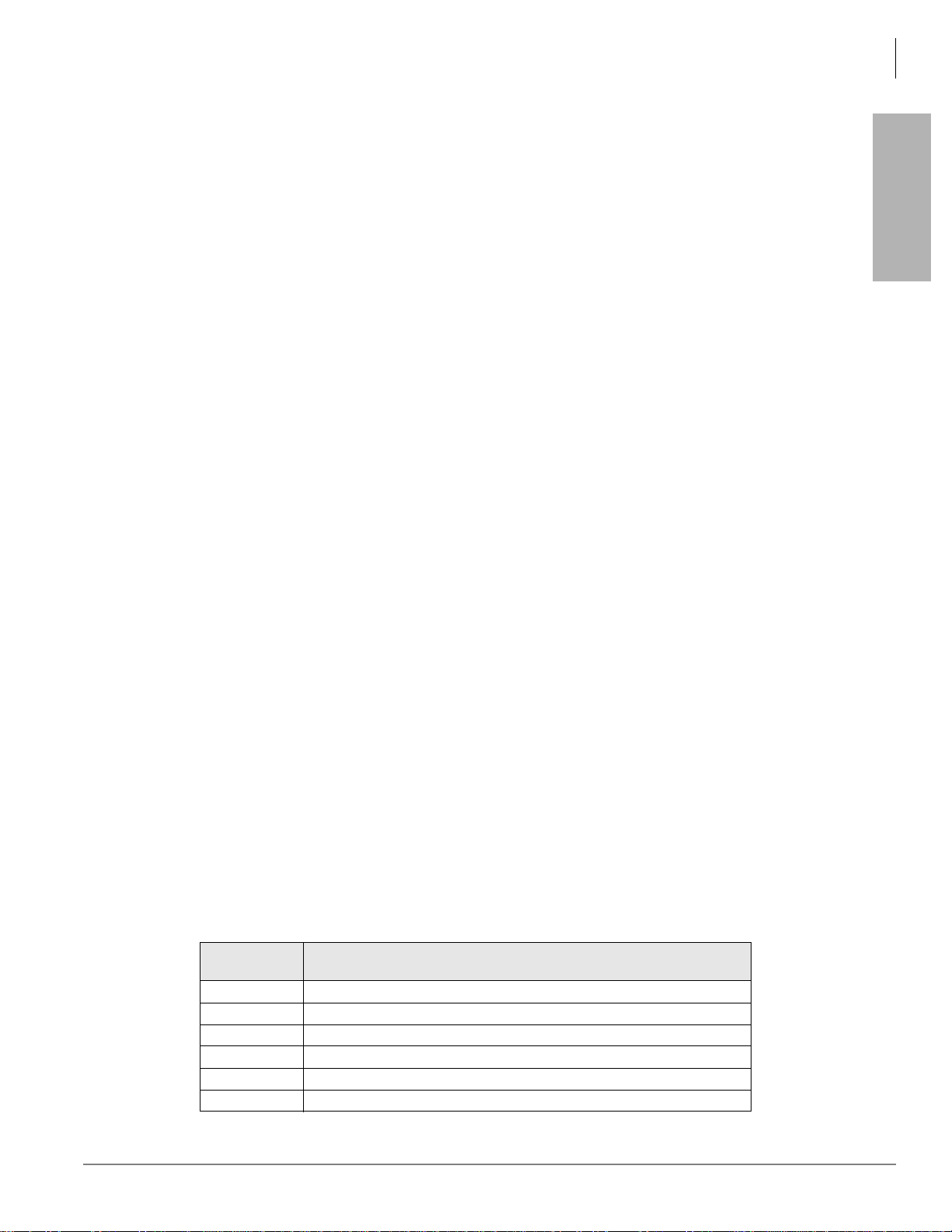
7. Press FB04. Press 60 to set the Hold Recall Timer and press Hold.
8. Press
9. Press
10.Press
11.Press
Now that you are more familiar with the Strata CTX button programming interface, begin programming your
Strata CTX system starting with Step 1 below.
FB05. Press 15 to set the First Interdigit Timer and press Hold.
FB06. Press 5 to set the Second Interdigit Timer and press Hold.
FB07. Press 32 to set the Ring Transfer No Answer Timer and press Hold twice.
##Hold to return to the PROG= prompt.
Button Programming Procedure
Step 1: Enter Program Mode
Enter the button sequence displayed below to enter the CTX670 programming interface from a DKT
station.
1. Log in by pressing:
2. At the PASSWORD= prompt, enter your password. Default is
3. Press
Hold.
Hold ✱#✱#1✱2✱3✱.
Telephone Button Programming
Button Programming Procedure
Telephone Button
Programming
0000.
Step 2: Enter Program Number
1. At the PROG= prompt enter the three digit program code (e.g., 200) and press Hold.
2. Programmable parameters are identified by the FB LEDs that are illuminated on the DKT. Go to
ìChoose a Button Sequenceî on page 1-7 Pres s on the related
FBnn button to program a parameter.
… or if there are no illuminated FB LEDs, continue to Step 3.
Step 3: Enter FB00 Parameters
FB00 parameters designate a specific station, trunk, or circuit to be programmed. The FB00 prompt (e.g.,
EQUIP=, DN=, INDEX=, etc.) appears automatically in the LCD screen.
1. At the
2. Press
FB00 prompt, enter the desired value using the telephone number pad.
Hold.
Step 4: Choose a Button Sequence
➤ Select the button sequences based on the programs required for programming the Strata CTX from the
Telephone. For 100~900 series programs, refer to pages 11~97.
Program Listings
This table is a list of programs found in this chapter.
Program
Number
100 Card Slot Assignment
102 Flexible Access Codes
103 Class of Service
104 System Timers
105 System Parameters
106 Day/Night Mode Day of Week Mapping
Program Name
Strata CIX/CTX Telephone Button Programming 11/04 1-7
Page 12

Telephone Button Programming
Button Programming Procedure
Program
Number
107 PAD Table Assignment
108 PAD Group Assignment
109 Music on Hold
1 10 Password Assignment
111 Destination Restriction Level
1 12 Day/Night Mode Calendar
113 Day/Night Mode Daily Schedule
114 PAD Conference Table Assignment
115 Advisory Messages
116 Data Initialize
117 Public Dial Plan Digit
200 Station Data
201 Station Delete
202 ISDN BRI Station
203 Change DN
204 DKT Parameters
205 DKT Feature Keys
206 Phantom DNs
207 One Touch Assignment
208 Station Timer Assignments
209 Hunting Group Assignments
210 Group Call Pickup
213 ADM Feature Keys
214 DSS Console Assignment
215 DSS Feature Keys
216 Emergency Ringdown Assignment
217 ISDN Station Data
218 Station Hunt Group Assignment (Member Assignments)
300 Trunk Assignment
301 Trunk Delete
302 PRI Trunks
303 ISDN Trunk Delete
304 Incoming Line Group Assignment
305 ILG Delete
306 Outgoing Line Group Assignment
307 OLG Delete
308 Trunk Timers
309 Direct Inward Dialing
310 DIT Assignment
31 1 MOH Source
312 DID Delete
313 Caller ID Assignment
315 T1 Trunk Card
316 Shared D Channel
Program Name
1-8 Strata CIX/CTX Telephone Button Programming 11/04
Page 13

Telephone Button Programming
Button Programming Procedure
Program
Number
317 ISDN BRI Trunk
318 DID Intercept Assignment
319 Intercept Treatment
320 B Channel Position ISDN Primary Trunk
321 Calling Number Identification
322 ISDN Calling Number Table
323 Call by Call Service
324 CBC Time Zones
400 Emergency Call Destination Assignment
404 Attendant Group Assignment
500 System Call Forward Assignment
501 System Speed Dial Assignment
502 Terminal Paging Group Assignment
503 Paging Devices Group Assignment
504 System Call Forward Operation Status
506 Verified Account Codes
507 Door Phone Assignment
508 Door Lock Control Assignment
509 DR Override by System Speed Dial
510 COS Override Assignment
512 SMDR for System Assignment
513 SMDR for ILG Assignment
514 SMDR for OLG Assignment
515 View BIOU Control Relay Assignment
516 Station Speed Dial
520 LCR Local Route Plan
521 LCR Route Plan Digit Analysis Assignment
522 LCR Exception Number Route Plans
523 LCR Route Plan Schedule Assignment
524 Route Table to Route Definition Assignment
525 LCR Route Definition Assignment
526 Modified Digits Table Assignment
527 LCR Holiday Table Assignment
528 LCR Public Day of Week Mapping Table
529 LCR Route Plan Time Zone Assignment
530 DR LCR Screening Table Assignment
531 DR Screening Table for OLG
532 DR Table Allow/Deny Definition
533 DR Level Table Assignment
534 DRL Exception Table Assignment
540 Pilot DN Assignment
541 Pilot DN Delete
550 Enhanced 911 Emergency Call Group Number
570 Account Code Digit Length
Program Name
Telephone Button
Programming
Strata CIX/CTX Telephone Button Programming 11/04 1-9
Page 14
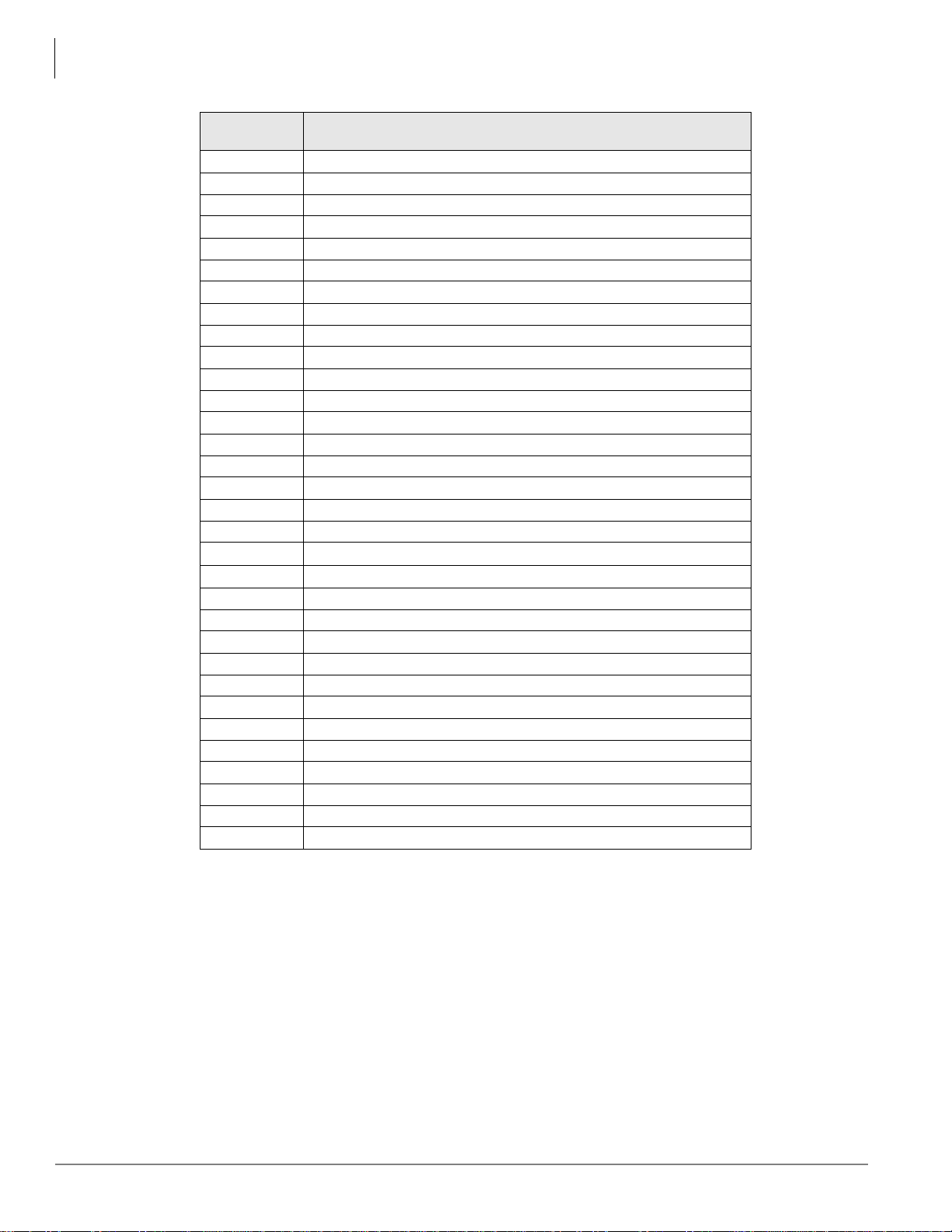
Telephone Button Programming
Button Programming Procedure
Program
Number
571 Exception Numbers for Forced Account Codes
573 Delete Door Phone
576 Door Phone Night Ring Over External Page
577 Caller History
579 System Voice Mail Data
580 Voice Mail Port Data
650 Behind Connection Assignment
651 Private Routing Plan Analysis Table Assignment
653 Private Route Choice Table Assignment
654 Private Route Definition Table Assignm ent
655 Private Digit Modification Table Assignment
656 Node ID Assignment
657 Network COS Mapping Table Assignment
658/659/660 Network DRL Mapping Tables
801 Network Jack LAN Device Assignment
803 IO Logical Device Assignment
804 RS232C Data Assignment
900 System Initialize
901
902 Set Time and Date
903 Event Trace Control
904 ISDN Trace Location
905 All ISDN Trunk Trace
906 Event Trace Side Change
907 System Admin Log
908 Format/Unmount SmartMedia
909 MAC Address (System Serial Number)
910 Data Backup
911 Program Update
912 Make Busy Control
915 Regional Selection
916 IP Configuration
Display Version
Program Name
Programming Tables
The programming tables in this chapter appear sequentially, beginning with the 100 series programs and
ending with the 900 series programs. Tables immediately following a program table are provided for
reference. For example, the PCB Code table shown after the Program 100 table gives important PCB
codes needed in Program 100.
1-10 Strata CIX/CTX Telephone Button Programming 11/04
Page 15

Telephone Button Programming
100 Series Programs
100 Series Programs
Table 1-1 Program 100
Button Sequence Val ue( s) Summary
100
100-00 Card Slot Assignment
100-01 PCB Type
100-02 PDKU/RDTU/RPTU
100-03 BDKU/BDKA Options
100-04 BRI TEI Options
Card Slot Assignment
100, Hold
Hold
xxyy,
FB01, nnn, Hold,
Hold
Options
FB01, nnn, Hold,
FB02, n, Hold,
Hold
FB01, nnn, Hold,
FB03, n, Hold,
Hold
FB01, nnn, Hold,
FB04, n, Hold,
Hold
xx =
Cabinet: 01~02 (Basic
yy =
CTX670 and CTX100)
01~07 Expanded CTX670
Slot: 01~8 (CTX100)
01-10 (CTX670)
nnn = 3 digit PCB Code (See
table below). Valid Codes:
000, 001, 002, 005, 006,
009, 010, 011, 013.
nnn =
3 digit PCB Code. Valid
Codes: 017, 018
n =
1. None
2. DKT no OCA or 8 Ch
3. DKT w/ OCA or 16 Ch
4. 24 Ch (n/a for PDKU)
5. 30 Ch (n/a for PDKU)
nnn =
3 digit PCB Code Valid
Codes: 003, 007, 014
n =
1. None
2. 8 DKT no OCA
3. 8 DKT w/ OCA
4. 16 DKT no OCA
5. 16 DKT w/ OCA
nnn =
3 digit PCB Code. Valid
Codes: 012, 013, 015, 016
n =
1. None
2. 8 DKT no OCA
3. 8 DKT w/ OCA
4. 16 DKT no OCA
5. 16 DKT w/ OCA
Equipment Number
Assign one of the following:
ï BIOU1 or BIOU2 Page/MOH/BGM Relay Control.
ï RSTU or PSTU w/ 8 standard phones.
ï All Analog CO Line OCBs.
ï BVPU with 4 VoIP circuits.
ï RBSU/RBSS with 4 BRI S/T interface.
ï Delete PCB
Assign one of the following:
ï PDKU with OCA toggle
ï RDTU or RPTU, T1 or PRI Channel
Assign BDKU or BDKS
Assign RBUU/RBUS or RBSU/RBSS.
Telephone Button
Programming
Strata CIX/CTX Telephone Button Programming 11/04 1-11
Page 16

Telephone Button Programming
100 Series Programs
Table 1-2 PCB Codes
Code PCB Type
000 None
001 COU
002 STU RSTU2 8 Stations 013 BSU_BSS RBSU+RBSS 4 S/T interfaces
003 DKU
004 Not used n/a n/a 015 BUU RBUU 2 U Interfaces
005 8COU RCOU+RCOS 8 Loop CO Lines 016 BUU_BUS RBUU+RBUS 4 U Interfaces
006 DDU RDDU 4 DID Lines 017 NEW_DKU_8 BDKU1 8 Stations
007 DTU RDTU2
008 DSU RDSU
009 CIU RCIU2 4 or 8 Circuit Caller ID 020 IOU2 BIOU Page/MOH/BGM Relay
010 MCU RMCU 2 or 4 E911 CAMA Lines
Table 1-3 Program 102
Button Sequence Value(s) Summary
102
102-00
102-01
102-02
Flexible Access Plan
102, Hold
Access Code
Hold,
n,
FB01, nnn, Hold nnn = 3 digit Feature Code (551
FB02, n1, Hold, Hold n1 = 0~32 (CTX100)
Assigned
Name
No Card or
Delete Card
RCOU
RGLU2
PDKU2
RWIU
Circuit/Type Code PCB Type
n/a 011 EMU
4 Loop Lines
4 Gnd./Loop Lines
8 Stations
8 or 32 wireless
8, 16, 24 and 30 channel
T1
4 Standard Ports
4 Digital Ports
n = Up to 5-digit Flexible
Numbering Plan
should be selected for a
Flexible Numbering OLG)
0~50 (CTX670 Basic)
0~128 (CTX670
Expanded)
REMU
BVPU
012 BSU RBSU 2 S/T interfaces
014 PTU RPTU 8, 16 and 24 PRI Lines
018 NEW_DKU_16 BDKU1+BDKS1 16 Stations
019 IOU1 BIOU Page/MOH/BGM Relay
Assigns feature access codes, individual line access codes and
outgoing line group (OLG) access codes to the Flexible Numbering
Plan.
Does not include PDNs, PhDNs, Pilot numbers, or Hunt Group pilot
numbers.
Enter the digits to be dialed (0~9,#,*) to access a Feature or an
Outgoing Line Group (OLG).
To delete, select `No Data` in `01 Feature Name`. Conflict with an
assigned DN will produce an error.
Select the Feature to which the access code is being assigned.
Note To assign an access code to an Outgoing Line Group (OLG),
select ìLine Group access code - one access code for each
OLG.î To assign the prefix digit(s) for the access code of
individual lines, select ìLine access code - leading digit(s) to
access individual lines.î Example: If #7 is selected as the line
access prefix, the users will dial #7xxx to access an individual
line (where xxx is the line number).
Enter the Outgoing Line Group number to which the OLG access
code is being assigned.
Assigned
Name
Circuit/Type
4 Circuits
Note These three-digit Feature Index Numbers should not be confused with the Program 205 three-digit
Button Codes.
Table 1-4 Flexible Numbering Plan Default Settings
Flexible Numbering Feature
No Data
ABR - Activate
ABR - Cancel
Call Park Orbits - Activate
Call Park Orbits - Park Answer (Retrieve Parked Call)
System Orbit Number
DND -Local Activation
Feature
Index
150 #441
151 #442
170 #33
173 #32
174 7000~7019
180 #6091
Default
Access Code
Programmed
Value
1-12 Strata CIX/CTX Telephone Button Programming 11/04
Page 17

Telephone Button Programming
100 Series Programs
Table 1-4 Flexible Numbering Plan Default Settings
Flexible Numbering Feature
DND -Local Cancellation
DND -Remote Activation
DND -Remote Cancellation
Door Lock Control -Unlock
Door Phones -Call
Flash -short
Flash -long
Group Paging -Invoke All Group Paging
Group Paging -Invoke Individual Group Paging
Answer for External Group Paging
Emergency Page -Invoke All Emergency Paging
Emergency Page -Invoke Individual Emergency Paging
Originate Call by Terminal Speed Dial (Index: 00-99)
Originate Call by System Speed Dial (Index: 000-099)
Originate Call by System Speed Dial (Index: 100-199)
Originate Call by System Speed Dial (Index: 200-299)
Originate Call by System Speed Dial (Index: 300-399)
Originate Call by System Speed Dial (Index: 400-499)
Originate Call by System Speed Dial (Index: 500-599)
Originate Call by System Speed Dial (Index: 600-699)
Originate Call by System Speed Dial (Index: 700-799)
Register Speed Dial
Call Forward (CF-A; Any Call) - Activation
Call Forward (CF-B; Any Call) - Activation
Call Forward (CF-NA; Any Call) - Activation
Call Forward (CF-B/NA; Any Call) - Activation
Call Forward (CF-A; External Call) - Activation
Call Forward CF-B; External Call) - Activation
Call Forward (CF-NA; External Call) - Activation
Call Forward (CF-B/NA; External Call) - Activation
Call Forward (CF-A; Any Call) - Remote Activation
Call Forward (CF-B; Any Call) - Remote Activation
Call Forward (CF-NA; Any Call) - Remote Activation
Call Forward (CF-B/NA; Any Call) - Remote Activation
Call Forward (CF-A; External Call) - Remote Activation
Call Forward (CF-B; External Call) - Remote Activation
Call Forward (CF-NA; External Call) - Remote Activation
Call Forward (CF-B/NA; External Call) - Remote Activation
Call Forward (Any Call) - Cancellation
Call Forward (External Call) - Cancellation
Call Forward (Any Call) - Remote Cancellation
Call Forward (External Call) - Remote Cancellation
Change Password for Remote Activation/Cancellation
Input Account Code
Change DISA Security Code
Outgoing Call by Directing Individual Trunk
(continued)
Feature
Index
181 #6092
182 #6191
183 #6192
190 #12
191 #15
200 #450
210 #451
220 #30
230 #31
232 #5#36
240 #37
250 #38
260 *1
261 *2
262 *3
263 *4
264 *5
265 *6
266 *7
267 *8
268 *9
269 #66
340 #6011
341 #6021
342 #6031
343 #6041
350 #6013
351 #6023
352 #6033
353 #6043
360 #6012
361 #6022
362 #6032
363 #6042
370 #6014
371 #6024
372 #6034
373 #6044
380 #6051
390 #6053
400 #6052
410 #6054
420 #670
530 #46
540 #658
550 #7
Default
Access Code
Programmed
Value
Telephone Button
Programming
Strata CIX/CTX Telephone Button Programming 11/04 1-13
Page 18

Telephone Button Programming
100 Series Programs
Table 1-4 Flexible Numbering Plan Default Settings
Flexible Numbering Feature
Outgoing Call by Directing Outgoing Line Group
Three Way Conferencing (Override to Tandem Connection)
Enter User Programming Mode
LCR -Outgoing Call
Set Voice Mail Message Waiting (activate MW without ringing for VM)
Release Received Message Waiting
Release Sent Message Waiting (Cancel MW without ringing for VM))
MW Answer access code (Retrieve Received Message Waiting)
Cancel ACB
Start BGM
Stop BGM
Start BGM for External Paging Device
Stop BGM for External Paging Device
Built-in modem
Night Ring Answer
Travelling Class Override Code Input Number
Change Travelling Class Override Code
Activate System C a l l Forward
Cancel System Call Forward
Call Pickup for Incoming Call -Group Pickup
Call Pickup for Incoming Call -Directed Terminal
Call Pickup for Incoming Call -Directed Group
Call Pickup for Incoming Call -Directed DN
Call Pickup for Incoming Call -Any External Call
Call Pickup for On-Hold Call -Directed CO Retrieve
Call Pickup for On-Hold Call -Local Retrieve
Call Pickup for On-Hold Call -Remote Retrieve
Call Pickup for On-Hold Call -Directed DN Retrieve
Transfer to Voice Mail
Repeat Last Number Dialed
Volume Control for BEEP
Change LCD Display Language
Advisory Message - Activation
Advisory Message - Cancellation
Emergency Call
Attendant Console Group Access Code
Private Network Access Code
Node ID (Coordinated Directory Number Prefix)
Substitution of Dial *
Substitution of Dial #
Originate Call with Sub Address -Outgoing Call/Internal Call
Application starting access code
Voice Mail Call Monitor Off
System Date Adjust Code (Release 1.02, MA227 or higher)
System Time Adjust Code (Release 1.02, MA227 or higher)
(continued)
Feature
Index
551 None
560 #494
570 #9876
580 9
591 #63
592 #409
593 #64
594 #408
600 #431
610 #490
611 #491
612 #492
613 #493
630 #19
640 #5#39
650 #471
651 #69
670 #620
671 #621
680 #5#34
681 #5#5
682 #5#32
683 #5#22
684 #5#9
685 #5#73
686 #5#71
687 #5#72
688 #5#74
690 #407
700 *0
710 #6101
720 #495
730 #411
731 #412
740 #911
750 0
760 8
770 None
780 441
781 440
782 ##
800 #18
870 #963
910 #651
911 #652
Default
Access Code
Programmed
Value
1-14 Strata CIX/CTX Telephone Button Programming 11/04
Page 19

Telephone Button Programming
Table 1-5 Programs 103~107
Button Sequence Value(s) Summary
103
Class Of Service
103, Hold
103-00 COS Number
Hold,
n,
103-01
103-02
103-03
103-04
103-05
Auto Busy Redial
, n1, Hold Hold
FB01
Call Forward
Override
FB02
, n1, Hold Hold
Call Transfer w/
Camp-on
FB03
, n1, Hold Hold
Change DISA Codes
FB04
, n1, Hold Hold
DND Override Calling Party
FB05
, n1, Hold Hold
103-06 DND Override -
Called Party
FB06, n1, Hold Hold
103-07 Do Not Disturb
FB07, n1, Hold Hold
103-08 Remote Set/Reset
DND
FB08, n1, Hold Hold
103-09 Executive Override
FB09, n1, Hold Hold
103-10 Executive Override
Allowed
FB10, n1, Hold Hold
103-11 Offhook Camp-on
FB11, n1, Hold Hold
103-12 Group Pickup
FB12, n1, Hold Hold
103-13 Directed Station
Pickup
FB13, n1, Hold Hold
103-14 Directed Group Call
Pickup
FB14, n1, Hold Hold
103-15 Directed DN Call
Pickup
FB15, n1, Hold Hold
n = 1~32 (COS Number) Class of Service assignments are made for userís of telephones,
n1 = 1. Enable (default)
2. Disable
n1 = 1. Enable
2. Disable (default)
n1 = 1. Enable (default)
2. Disable
n1 = 1. Enable
2. Disable (default)
n1 = 1. Enable
2. Disable (default)
n1 = 1. Enable (default)
2. Disable
n1 = 1. Enable (default)
2. Disable
n1 = 1. Enable
2. Disable (default)
n1 = 1. Enable
2. Disable (default)
n1 = 1. Enable (default)
2. Disable
n1 = 1. Enable (default)
2. Disable
n1 = 1. Enable (default)
2. Disable
n1 = 1. Enable (default)
2. Disable
n1 = 1. Enable (default)
2. Disable
n1 = 1. Enable (default)
2. Disable
Class of Service assignments are a registration of feature capabilities
the user is entitled to use. Each assignment is defined as Enabled or
Disabled for privileges/permissions granted. Privileges enable users
to perform a feature while permissions allow others to use some
feature when calling your phone.
attendant consoles, and incoming calls based upon the line the call
arrives or in some cases on a call-by-call basis when using DISA or
Tie Line with QSIG interfaces. For telephone users, the class of
service assignments are made for each of the Day/Night Modes to
allow different services during different parts of the day.
The privilege to invoke Automatic Busy Redial after dialing a busy
outside destination.
If enabled, stations with this COS will not forward when calling
stations that have System or Station Call Forward activated. This
includes when dialing from the dial pad or DSS button located on the
telephone or DSS console.
Allows a call transferred by this station to camp on to a busy
destination.
The privilege to change the DISA Security Code.
Allows a caller to override the Do Not Disturb status of a called party.
Allows calling parties with DND Override privileges to override this
station's DND status.
The privilege to place this phone in Do Not Disturb.
The privilege of setting/resetting Do Not Disturb on other phones.
The privilege to invoke an Executive Override on a call.
Permission for others to use Executive Override when calling this
station.
The privilege to use Off-hook Camp-on when encountering a busy
destination.
The privilege to pick up a call ringing on a station in one's own group.
The privilege to pick a specified ringing station.
The privilege to pick up a ringing station in a specified group.
The privilege to pick a specified DN.
100 Series Programs
Telephone Button
Programming
Strata CIX/CTX Telephone Button Programming 11/04 1-15
Page 20

Telephone Button Programming
100 Series Programs
Table 1-5 Programs 103~107
(continued)
Button Sequence Value(s) Summary
103-16 Ext Call Pickup
FB16, n1, Hold Hold
103-17 Directed CO Call
Pickup
FB17, n1, Hold Hold
103-18 Remote Retrieve Call
Pickup
FB18, n1, Hold Hold
103-19 DN Retrieve Call
Pickup
FB19, n1, Hold Hold
103-20 Handsfree Override
FB20, n1, Hold Hold
103-21 Privacy Override
FB21, n1, Hold Hold
103-23 Invoke Emergency
Page
FB23, n1, Hold Hold
103-24 Join Feature
FB24, n1, Hold Hold
103-25 Through Dialing
FB25, n1, Hold Hold
103-26 Tandem CO
Connection
FB26, n1, Hold Hold
103-27 Day/Night Control
FB27, n1, Hold Hold
103-28 Ext BGM Control
FB28, n1, Hold Hold
103-29 LCR Feature
FB29, n1, Hold Hold
103-30 Individual Trunk
Access
FB30, n1, Hold Hold
103-31 Trunk Access Allowed
FB31, n1, Hold Hold
103-32 Forced Account
Codes
FB32, n1, Hold Hold
103-33 Verified Account
Codes
FB33, n1, Hold Hold
103-34 Allow Short Hook
Flash
FB34, n1, Hold Hold
103-35 Allow Long Hook
Flash
FB35, n1, Hold Hold
n1 = 1. Enable (default)
2. Disable
n1 = 1. Enable (default)
2. Disable
n1 = 1. Enable (default)
2. Disable
n1 = 1. Enable (default)
2. Disable
n1 = 1. Enable (default)
2. Disable
n1 = 1. Enable
2. Disable (default)
n1 = 1. Enable (default)
2. Disable
n1 = 1. Enable (default)
2. Disable
n1 = 1. Enable (default)
2. Disable
n1 = 1. Enable
2. Disable (default)
n1 = 1. Enable
2. Disable (default)
n1 = 1. Enable
2. Disable (default)
n1 = 1. Enable (default)
2. Disable
n1 = 1. Enable (default)
2. Disable
n1 = 1. Enable (default)
2. Disable
n1 = 1. Enable
2. Disable
n1 = 1. Enable
2. Disable
n1 = 1. Enable (default)
2. Disable
n1 = 1. Enable
2. Disable (default)
The privilege to pick up any incoming trunk call.
The privilege to pick up a specified incoming trunk call.
The privilege to retrieve any call placed on Hold on a designated
terminal (PDN).
The privilege to retrieve a held call on another DN.
Permission for others to change this phone from Ringing to Hands
Free Answerback.
The privilege to override a private call.
The privilege to use the Emergency Page feature.
The privilege to use the Join feature (Attendant Feature).
The privilege to perform Through Dialing (Attendant Feature).
The privilege to set up a Trunk-to-Trunk connection.
The privilege to change Day/Night Mode.
The privilege to turn on/off background music over external speakers.
The privilege to use Least Cost Routing.
The privilege to dial individual trunk access codes to access specific
lines.
The privilege to access trunk groups by trunk access codes.
The privilege to use Forced Account Codes for placing external calls.
The privilege to have Account Codes verified before an e xternal call is
placed.
The privilege to use a Short Flash signal over outside lines.
The privilege to use a Long Flash signal over outside lines.
1-16 Strata CIX/CTX Telephone Button Programming 11/04
Page 21

Telephone Button Programming
100 Series Programs
Table 1-5 Programs 103~107
(continued)
Button Sequence Value(s) Summary
103-36 Allow Hook Flash
FB36, n1, Hold Hold
103-37 Automatic Line Hold
FB37, n1, Hold Hold
103-38 Can Originate OCA
FB38, n1, Hold Hold
104
System Timers
104, Hold
104-01 ACB Callback Timer
FB01, n, Hold Hold
104-02 ACB Cancel Recall
Timer
FB02, n, Hold Hold
104-03 Park Recall Timer
FB03, n, Hold Hold
104-04 Camp-on Timer
FB04, n, Hold Hold
104-05 SMDR Valid Call
Timer
FB05, n, Hold Hold
104-06 Tandem Connection
#1
FB06, n, Hold Hold
104-07 Tandem Connection
#2
FB07, n, Hold Hold
104-08 Call Forward No Ans
Time
FB08, n, Hold Hold
104-09 Dial Input Timer
FB09, n, Hold Hold
104-10 Delay 1 Ringing Timer
FB10, n, Hold Hold
104-11 Delay 2 Ringing Timer
FB11, n, Hold Hold
104-12 Door Unlock Timer
FB12, n, Hold Hold
104-13 9+11 Judgement
Timer
FB13, n, Hold Hold
n1 = 1. Enable (default)
2. Disable
n1 = 1. Enable
2. Disable (default)
n1 = 1. Enable
2. Disable (default)
n = 5~180 sec.
(default = 30)
n = 5~180 sec.
(default = 30)
n = 10~600 sec.
(default = 120)
n = 5~15 sec.
(default = 10)
n = 0~180 sec.
(default = 1)
n = 0~3600 sec.
(default = 300)
n = 0~180 sec.
(default = 30)
n = 1~180 sec.
(default = 20)
n = 0~60 sec.
(default = 20)
n = 1~60 sec.
(default = 12)
n = 1~60 sec.
(default =240)
n = 1~30 sec.
(default = 6)
n = 1~30 sec.
(default = 5)
The privilege to receive hook flash over CO Lines and to allow
telephones to hook flash.
The privilege to have an active call automatically held when
accessing another line.
Permission for others to call this station using Off-hook Call
Announce.
System timers set a variety of times to control calls and features for
the system.
The Automatic Callback timer sets the time (5 ~ 180 seconds) that the
callback will be attempted before being cancelled.
The Automatic Callback overall timer sets the time (5 ~ 180 minutes)
that a callback can be registered. Once the timer expires, the callback
will be cancelled.
The Park timer sets the length of time (10 ~ 600 seconds) a call can
remain in Park prior to a recall to the station that initiated the Park.
The Camp-on timer sets the time (5 ~ 60 seconds) needed to remain
off-hook prior to Camp-on being automatically activated.
The SMDR Answer timer sets a default time (0 ~ 180 seconds) for
when an outgoing call will be considered to be answered for SMDR
reporting when a true answer signal is not returned from the public
network. Setting the time short will include calls that may not be
completed, setting the time too long may exclude short calls that are
answered and terminated in a short time.
For Trunk-to-trunk connections which neither CO Line has release
supervision, a timer (0 ~ 3600 seconds) is needed to release the call
if no user monitoring has taken place.
Also used for CO line to RSTU port connections in which the CO line
has no supervision and the
device connected to the RSTU port does not hang up automatically
(see Prg200, PB34).
The Trunk-to trunk User Input Timer provides a time (0 ~ 180
seconds) to allow an external user to dial a digit to extend the
disconnect time when the connection is unsupervised. This feature
is used primarily with DISA service.
The System Call Forward No Answer timer (1 ~ 180 seconds)
specifies the time period that a phone will ring prior to invoking the
Call Forward operation.
Time system will wait for the beginning of DTMF input.
The Delayed Ringing 1 timer specifies the time (1 ~ 60 seconds) to
wait before applying ringing to the designated phones.
The Delayed Ringing 2 timer specifies the time (1 ~ 60 seconds) to
wait before applying ringing to the designated phones.
The Door Unlock Timer specifies the length of time (1 ~ 30 seconds)
the electrical signal is sent to the door for releasing the lock.
The 9+11 Inter-digital timer provides a timing value (1 ~ 30 seconds)
for the system to wait for additional digits to be dialed looking for the
911 or 9+911 dialed codes for treatment using the E911 procedures
rather than normal dialing treatment.
Telephone Button
Programming
Strata CIX/CTX Telephone Button Programming 11/04 1-17
Page 22

Telephone Button Programming
100 Series Programs
Table 1-5 Programs 103~107
(continued)
Button Sequence Value(s) Summary
104-14 Emergency Call Timer
FB14, n, Hold Hold
104-15 ABR Busy Detection
104-16 Lost Call Timer
104-17 Lost Call Final Timer
104-18 DTMF Tone Sending
104-19 Auto Disconnect
104-23 System Timer
104-24 Outgoing Number
105
105-01 Executive Override
105-02 Station MOH
105-03 Ringing Transfer
105-04 Transfer Privacy
105-05 Privacy Override
Time
FB15, n, Hold Hold
FB16, n, Hold Hold
FB17, n, Hold Hold
Time
FB18, n, Hold Hold
FB19, n, Hold Hold
Network DSS Refresh
Timer
Display Timer
System Parameters
105, Hold
FB01, n, Hold, Hold
FB02, n, Hold, Hold
FB03, n, Hold, Hold
FB04, n, Hold, Hold
FB05, n, Hold, Hold
n = 10~180 sec.
(default = 30)
n = 1~30 sec.
(default = 5)
n = 1~600 sec.
(default = 180)
n = 1~600 sec.
(default = 180)
n = 1. 80 ms (default)
2. 160 ms
n = 0~60 sec.
(default = 0)
n = 20~180 sec. (default = 30) Select Network DSS Refresh Timer (20 -180 seconds). The time
n = 1~120 sec. (default = 10) This timer sets how long dialed numbers will display on telephone
n = 1. Enable (default)
2. Disable
n = 1. Quiet Tone
2. External 1 (default)
3. External 2
4. External 3
5. External 4
6. External 5
7. External 6
8. External 7
9. External 8
10. External 9
11. External 10
12. External 11
13. External 12
14. External 13
15. External 14
16. External 15
n = 1. RBT (default)
2. MOH
n = 1. Enable (default)
2. Disable
n = 1. Enable
2. Disable (default)
The Emergency Call timer sets a time (10 ~ 180 seconds) for
advancing the call to the next station in a list of destinations for the
call.
The Destination Busy Detection timer sets the time (1 ~ 30 seconds)
to wait while looking for a busy condition on an external call. If
detected, it will trigger the initiation of the Automatic Busy Redial
cycle.
The Lost Call timer sets the time (1 ~ 600 seconds) that a failed
transfer recall will ring on the originating station prior to attempting to
recall a secondary location.
The Lost Call Final timer sets the time (1 ~ 600 seconds) that a failed
transfer recall will ring on the secondary location before being
automatically disconnected.
The DTMF tone sending duration (1-80 msecs, 2-160 msecs) for
dialing on CO Lines.
Time after which an unsupervised trunk may be automatically
released.
interval when all Network DSS settings are refreshed system wide.
Note DSS button LEDs change state immediately when the status
of the DSS button changes - regardless of this timer value.
LCDs for outgoing line calls.
This command assigns the system parameters.
Break in warning tone of Executive Override Enable or Disable.
Music On Hold selection of Private Line and Station.
Tones for the transferred party after the ringing transfer takes place.
Transfer Privacy enabled: CO line buttons that have mult iple
appearances will only flash and ring on the transferred-to telephone;
the same CO line button on other telephones will be red-busy.
Transfer Privacy Disabled: CO line buttons that have multiple
appearances will flash and ring on all telephones that have the CO
line button appearance.
Privacy Override Attendant Monitor warning Enable or Disable.
1-18 Strata CIX/CTX Telephone Button Programming 11/04
Page 23
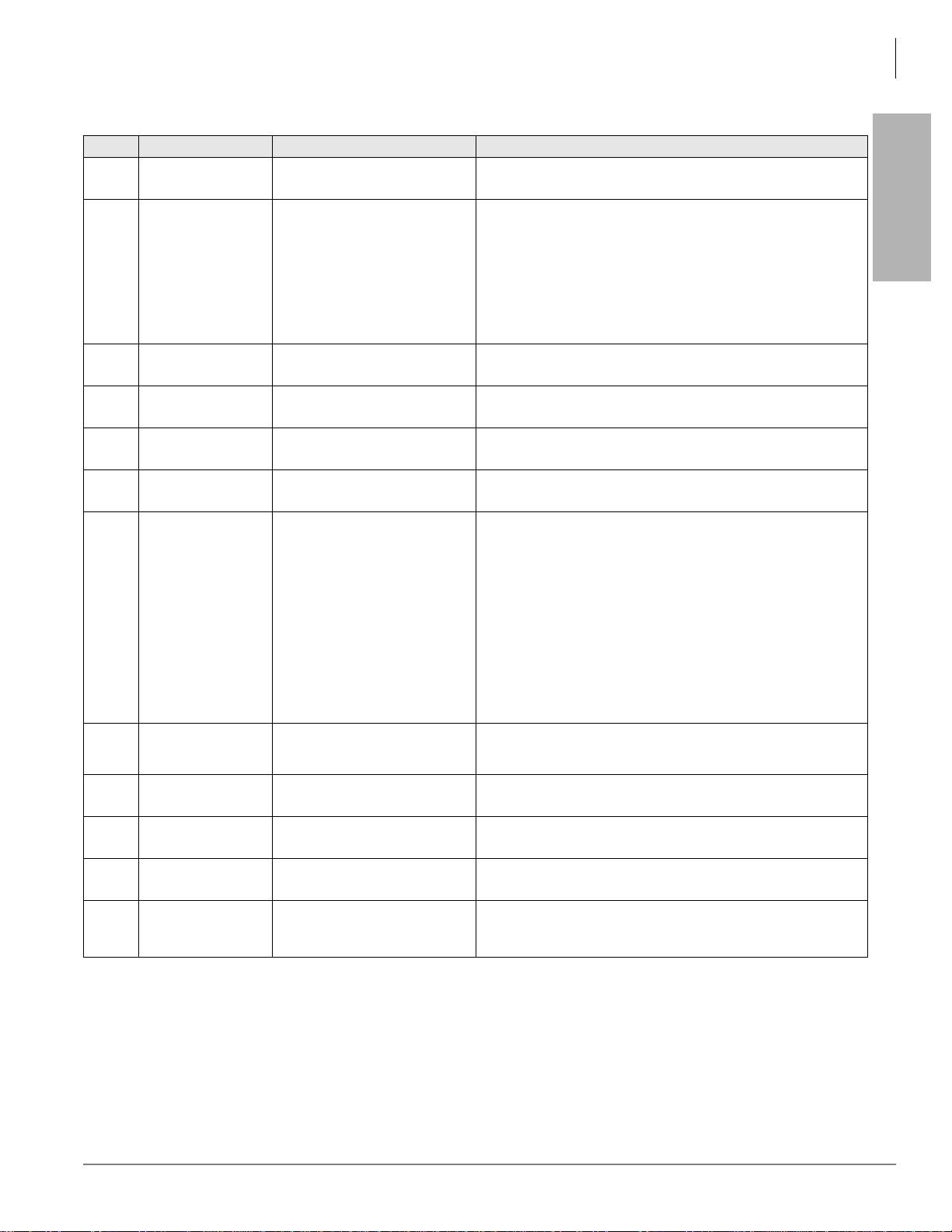
Telephone Button Programming
100 Series Programs
Table 1-5 Programs 103~107
(continued)
Button Sequence Value(s) Summary
105-06 Credit Card Code
FB06, n, Hold, Hold
105-07 Credit Card Digits
FB07, n, Hold, Hold
105-08 E911 Service
FB08, n, Hold, Hold
105-09 DR Override by SSD
FB09, n, Hold, Hold
105-10 Auto Station Release
FB10, n, Hold, Hold
105-11 ISDN SPID
FB11, n, Hold, Hold
105-12 Night Mode Relay
FB12, n, Hold, Hold
105-13 BGM External Paging
FB13, n, Hold, Hold
105-14 Lost Call Destination
FB14, n, Hold, Hold
105-15 COS Override Code
FB15, n, Hold, Hold
105-16 Multi-Conference
FB16, n, Hold, Hold
105-17 Caller Number
Display
FB17, n, Hold, Hold
n = Up to 32 digits Enter the number dialed to initiate a Credit Card Call. This is normally
ì0î in the USA.
n = 1~66 digits Minimum Dial Digits required for Credit Card Calling. This should be
the quantity of digits in a credit card number. If this quanti ty of digits is
not dialed when making credit card calls, the caller will be
disconnected. This is to insure that the call is charged to a credit card.
DRL tables in Program 111 and OLGs in Program 306 must be
enabled with credit card calling for this feature to be active. Users
must be assigned to a DRL table enable with credit card calling and
call out on a credit card calling enabled OLG for this featured to be
applied to the call.
n = 1. Enable (default)
Offer of E911 Service.
2. Disable
n = 1. Enable (default)
Destination Restriction Override by System Speed Dial.
2. Disable
n = 1. Enable (default)
Automatic Station Release.
2. Disable
n = 1. Operable
Operation when Auto SPID or User Entry Of SPID fails.
2. Not Operable (default)
n = 0~8 Assign BIOU Relay (1~8) as the Night Relay - this relay activates
when the
system is in the Night Mode.
BIUO1 provides relays 1 to 4.
BIUO2 provides relays 5 to 8
Note The CTX100 ACTU built-in relay is programmed as relay 5.
For this relay operation, a virtual BIOU2 is installed, as
default, in a virtual equipment position - Cabinet 2 slot 5.
(Cab. 02 slot 05, PCB code 20, in program 100). To install an
actual BIOU2 and disable the ACTU built-in relay, use the
programming telephone. To remove the virtual BIOU2 and
then install the actual BIOU2 in Cab. 01/slot 01~08 in the
normal manner.
n = 0~4 (CTX100)
0~8 (CTX670 Basic)
Set the External Page Group Number that includes the external
paging zones to which BGM will be sent. See PRG503.
0~16 (CTX100 Expanded)
n = Up to 5 digits Set Lost Call Destination.
n = 1~8
Class of Service Override Code Digits.
(default = 1)
n = 1. Enable
2. Disable (default)
n = 1. Enable (default)
Conference connection of many member for Analog Internal Call and
Outgoing Call.
Caller number display preferentially.
2. Disable
Telephone Button
Programming
Strata CIX/CTX Telephone Button Programming 11/04 1-19
Page 24
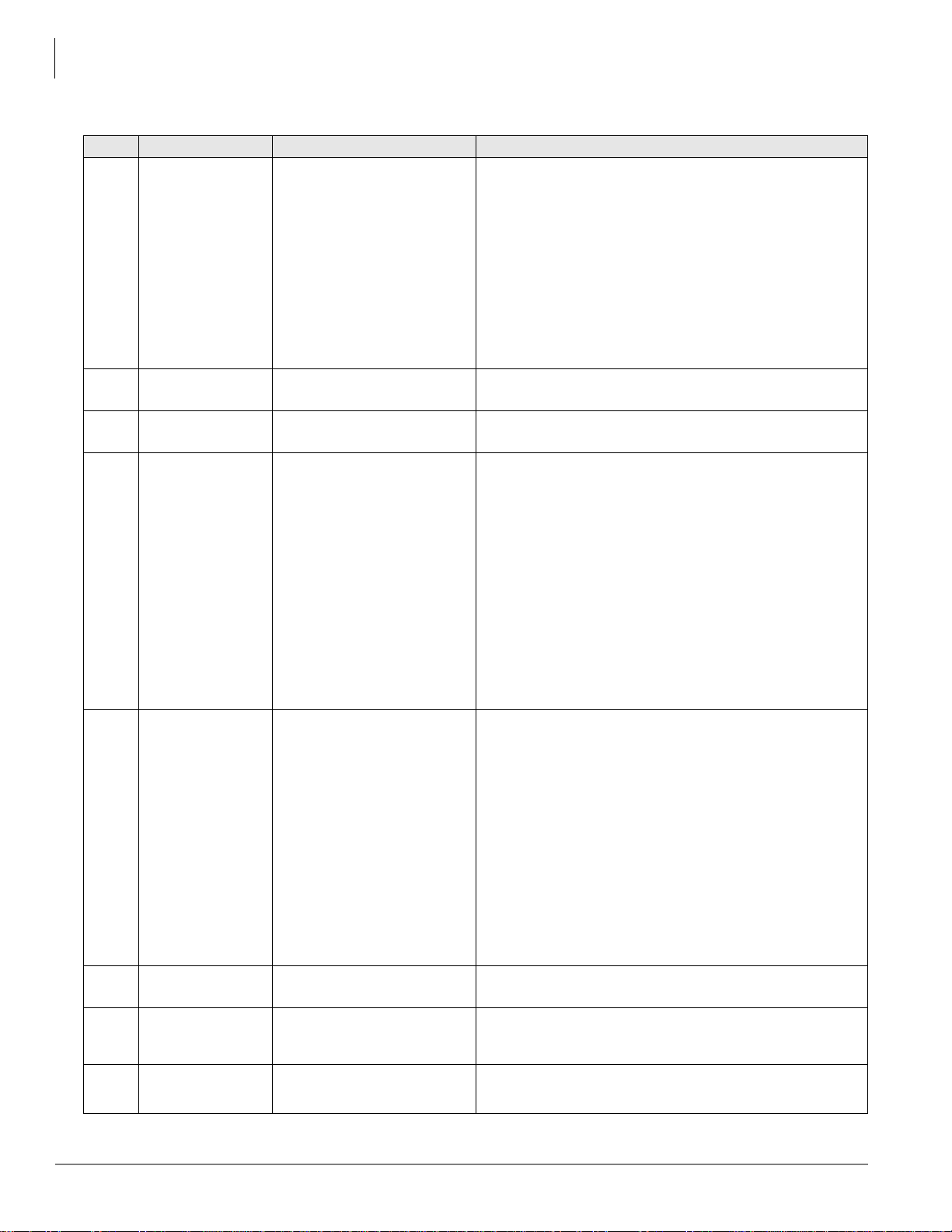
Telephone Button Programming
100 Series Programs
Table 1-5 Programs 103~107
(continued)
Button Sequence Value(s) Summary
105-18 Night Bell Relay
FB18, n, Hold, Hold
105-19 Display Preference
FB19, n, Hold, Hold
105-20 Transit Counter
FB20, n, Hold, Hold
105-21 Primary Clock
FB21, xxyyzz, Hold,
Hold
n = 0~8
(default = 0)
n = 1. DNIS (default)
2. Caller ID
n = 0~128
(default = 1)
xx = C abinet 1 (CTX100),
01~02 (CTX670 Basic),
01~07 (CTX670 Exp.)
yy = Slot 01~8 (CTX100),
01~10 (CTX670)
zz = Circuit (01~30)
Assign BIOU Relay (1~8) as the Night Relay - this relay activates
when the
system is in the Night Mode.
BIOU1 provides relays 1 to 4.
BIOU2 provides relays 5 to 8
Note The CTX100 ACTU built-in relay is programmed as relay 5.
For this relay operation, a virtual BIOU2 is installed, as
default, in a virtual equipment position - Cabinet 2 slot 5.
(Cab. 02 slot 05, PCB code 20, in program 100). To install an
actual BIOU2 and disable the ACTU built-in relay, use the
programming telephone. To remove the virtual BIOU2 and
then install the actual BIOU2 in Cab. 01/slot 01~08 in the
normal manner.
Whether to display DNIS or Caller ID.
The Networking Transit Counter limits the number of nodes through
which a QSIG call can pass before being terminated as a lost call.
Enter data as xxyyzz.
zz=channel 01 if clock source is RPTU or RDTU
zz=channel 01, 02, 03 , or 04 if clock source is RBUU/RBUS or RBSU
Example: If the Primary Clock Source should be a assigned to an
RPTU in cabinet 5, slot 2, enter 050201.
Cabinet numbers:
• CTX100: Select 01 for Base and Expansion cabinet.
• CTX670: Select 01 for Base and 02~07 respectively for each
Expansion cabinet.
Slot numbers:
• CTX100: Select 01~04 for Base slots and 05~08 for Expansion
slots.
• CTX670: Select 01~08 for Base slots and 01~10 for Expansion
slots.
105-22 Secondary Clock
FB22, xxyyzz, Hold,
Hold
xx = C abinet 1 (CTX100),
01~02 (CTX670 Basic),
01~07 (CTX670 Exp.)
yy = Slot 01~8 (CTX100),
01~10 (CTX670)
zz = Circuit (01~30)
Enter data as xxyyzz:
zz=channel 01 if clock source is RPTU or RDTU
zz=circuit 01, 02, 03 , or 04 if clock source is RBUU/RBUS or RBSU
Example: If the Secondary Clock Source should be a assigned to an
RBUU in cabinet 5, slot 2, circuit 2; enter 050202.
Cabinet numbers:
• CTX100: Select 01 for Base and Expansion cabinet.
• CTX670: Select 01 for Base and 02~07 respectively for each
Expansion cabinet.
Slot numbers:
• CTX100: Select 01~04 for Base slots and 05~08 for Expansion
slots.
• CTX670: Select 01~08 for Base slots and 01~10 for Expansion
slots.
105-23 Call History Prefix 1
FB23, n, Hold, Hold
105-24 Emergency Digits
Sent
FB24, n, Hold, Hold
105-25 DP Make Ratio
FB25, n, Hold, Hold
n = 1. add (default)
2. not add
n = Up to 5 digits
(default = 911)
n = 1. DPMakeRatio33
2. DPMakeRatio40
(default)
Whether prefix 1 is added or not in callback of Call History Feature.
Default = ì911î for North Amer ica. Enter alter native emergency
dialing strings up to 5 digits as required by local conditions.
Dial pulse Make/Break ratio can be set to 33% or 40%. The default
value is 40%.
1-20 Strata CIX/CTX Telephone Button Programming 11/04
Page 25
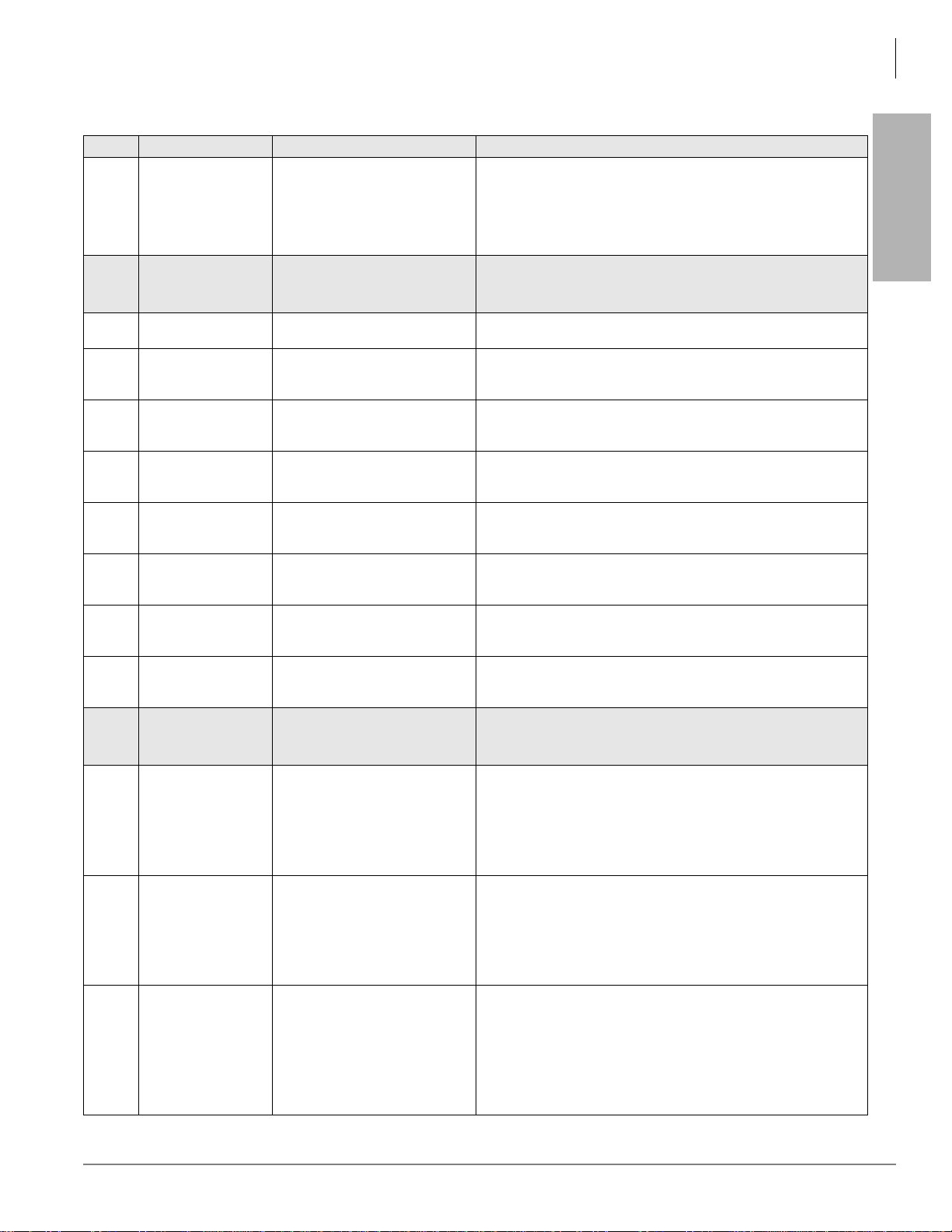
Telephone Button Programming
100 Series Programs
Table 1-5 Programs 103~107
(continued)
Button Sequence Value(s) Summary
105-26 Call Button Jumping
FB26, n, Hold, Hold
106
106-00 Tenant Number n = Enter 1~8 Select the Tenant number for which the daily schedules will be
106-01 Monday n = 1. Work Day (default)
106-02 Tuesday n = 1. Work Day (default)
106-03 Wednesday n = 1. Work Day (default)
106-04 Thursday n = 1. Work Day (default)
106-05 Friday n = 1. Work Day (default)
106-06 Saturday n = 1. Work Day
106-07 Sunday n = 1. Work Day
107
107-01 Sender PAD Device
107-02 Receiver PAD Device
107-03 PAD Loss
Day/Night Mode Day
of Week Mapping
106, Hold
PAD Table
Assignment
107, Hold
Number
FB01, n, Hold
See ìPAD Tableî on
page 1-22.
Number
FB02, n1, Hold
FB03, n2, Hold, Hold
n = 1. Enable (default)
2. Disable
2. Non-Work
3. Holiday
2. Non-Work
3. Holiday
2. Non-Work
3. Holiday
2. Non-Work
3. Holiday
2. Non-Work
3. Holiday
2. Non-Work (default)
3. Holiday
2. Non-Work (default)
3. Holiday
n = Up to 3 digits
1-10 (PAD device number)
or PAD Group Number:
101~106 (CTX100)
101~110 (CTX670 Basic)
101~132 (CTX670 Exp.)
n1 = Up to 3 digits
1-10 (PAD device number)
or PAD Group Number:
101~106 (CTX100)
101~110 (CTX670 Basic)
101~132 (CTX670 Exp.)
n2 = 1. 6 dB Net Gain
2. 3 dB Net Gain
3. 0 dB
4. 3 dB Net Loss
5. 6 dB Net Loss
6. 9 dB Net Loss
7. 12 dB Net Loss
8. 15 dB Net Loss
If enabled, line calls move from a telephone DN button to a line button
after they are answered. After the call is answered, the DN button is
cleared to receive another call. With this operation the DN acts as an
answer button for the phone. This only applies if the line answered
has a CO, GCO, or Pooled line button appearance on the phone. If
disabled, line calls remain on the DN after they are answered.
The Day of the Week schedule defines each day as the type of day
the schedule shall follow. These types of days are called Work Day,
Non-work Day, and Holiday. Each day of the week can be classified.
configured.
Enter the type of day to follow for daily schedule. 1- Work Day;
2- Non-Work Day; or 3- Holiday.
Enter the type of day to follow for daily schedule. 1- Work Day;
2- Non-Work Day; or 3- Holiday.
Enter the type of day to follow for daily schedule. 1- Work Day;
2- Non-Work Day; or 3- Holiday.
Enter the type of day to follow for daily schedule. 1- Work Day;
2- Non-Work Day; or 3- Holiday.
Enter the type of day to follow for daily schedule. 1- Work Day;
2- Non-Work Day; or 3- Holiday.
Enter the type of day to follow for daily schedule. 1- Work Day;
2- Non-Work Day; or 3- Holiday.
Enter the type of day to follow for daily schedule. 1- Work Day;
2- Non-Work Day; or 3- Holiday.
Assigns additional Sender and Receiver PAD values to pad groups in
the pad table.
Enter Sender PAD Device or Group Number from PA D Table
(following this section).
Enter Receiver PAD Device Number or Group Number from PAD
Table (following this section).
Enter PAD Value (See PAD Tab le belo w). The v alue shown sho ws the
net effect.
Note To PAD is to inser t loss; therefore, negative loss equals net
gain.
Telephone Button
Programming
Strata CIX/CTX Telephone Button Programming 11/04 1-21
Page 26
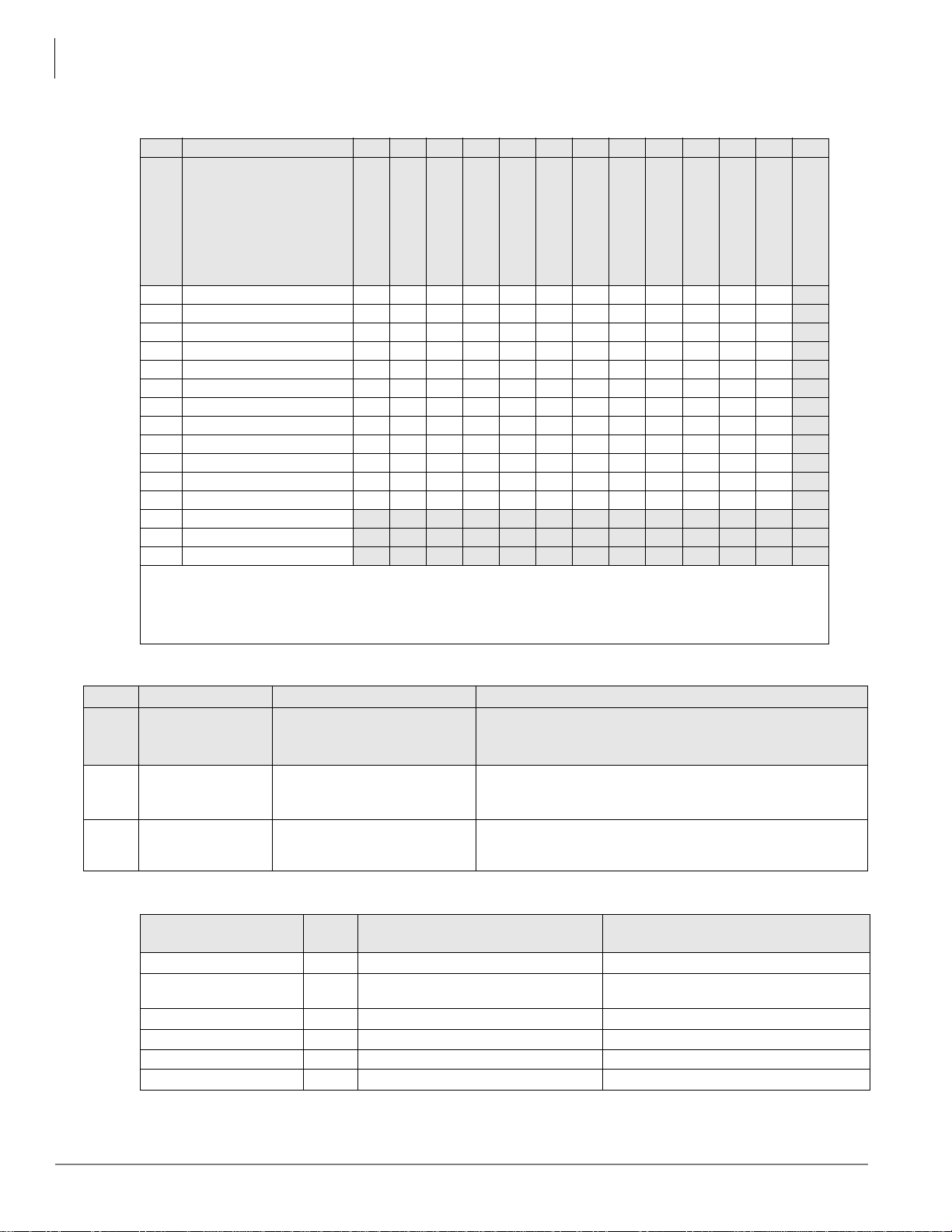
Telephone Button Programming
100 Series Programs
Table 1-6 PAD Table
PAD Device Number 1 2 3 4 5 6 7 8 9 10 101 102
Receiver (Listener)
:
Sender (Speaker)
PAD Device Number
1 Analog Telephone 000666X
2 DKT 0006660 - 0000
3 Analog Trunk 006666X
4 T1 Trunk 6660000 - 6300
5 ISDN Station 6660000 -6300
6 ISDN Trunk 6660000 - 6300
7 Conference Bridge (0) (0) (0) (0) (0) (0) (0) (0) (0) 0 0 0
8 Music Source 000000000000
9 Ext. Paging 006666000000
10 IPT -60-6000-6--6000
101 PAD Group 1
102 PAD Group 2
: :
131 PAD Group 31
132 PAD Group 32
2
3
Notes
1. “X” data set for PAD Conference table Assignment
2. For IP QSIG only. The default values for PAD Group 1 is 0dB. dB is the value for attenuation level.
3. For PRI QSIG only.
Table 1-7 Program 108
Ext. Paging
IPT
PAD Group 1
PAD Group 2
DKT
Analog Telephone
0 0 -3 -3 -3 -3 -3 -3 -3 0 0 0
333333333330
Analog Trunk
T1 Trunk
ISDN Station
ISDN Trunk
CONF Bridge
Music Source
1
-0000
1
-6000
:
Button Sequence Value(s) Summary
108
108-00 PAD Group Device
108-01 PAD Group Number.
PAD Group
Assignment
108, Hold
Type.
Hold
xyyyyy,
FB01, n1, Hold, Hold
xyyyyyUp to 6 digits
x = Device Type
yyyyy = Device number
n1 = 0~6 (CTX100)
0~10 (CTX670 Basic)
0~32 (CTX670 Expanded)
This program permits the addition of up to 32 devices to the P ad Table
to deal with exceptions to the default table.
Enter the Device Type(x) and Device number(y). Refer to the table
below.
Enter the PAD Group Number.
Table 1-8 PAD Group Device Type Examples
Device Name
DKT, SLT, ISDN, Station 1 0~99999 (PDN) if DKT device = 200, value = 1200.
ISDN Trunk
Analog Trunk, T1 Trunk 3 1~264 (Trunk Number) if Trunk # = 120, value = 3120.
Conference Bridge 4 none (Conference Bridge is only one) value = 4.
Music Source 5 1~15 (Music Port) if Music port = 8, value = 58.
External Paging Device 6 1~8 (Zone Relay Number) if Exter nal Paging Device = 3, value = 63.
Device
Typ e
2
Device Number Example
1~128 (Channel Group Number per Prog.
302)
if Channel Group # = 10, value = 210.
1-22 Strata CIX/CTX Telephone Button Programming 11/04
Page 27
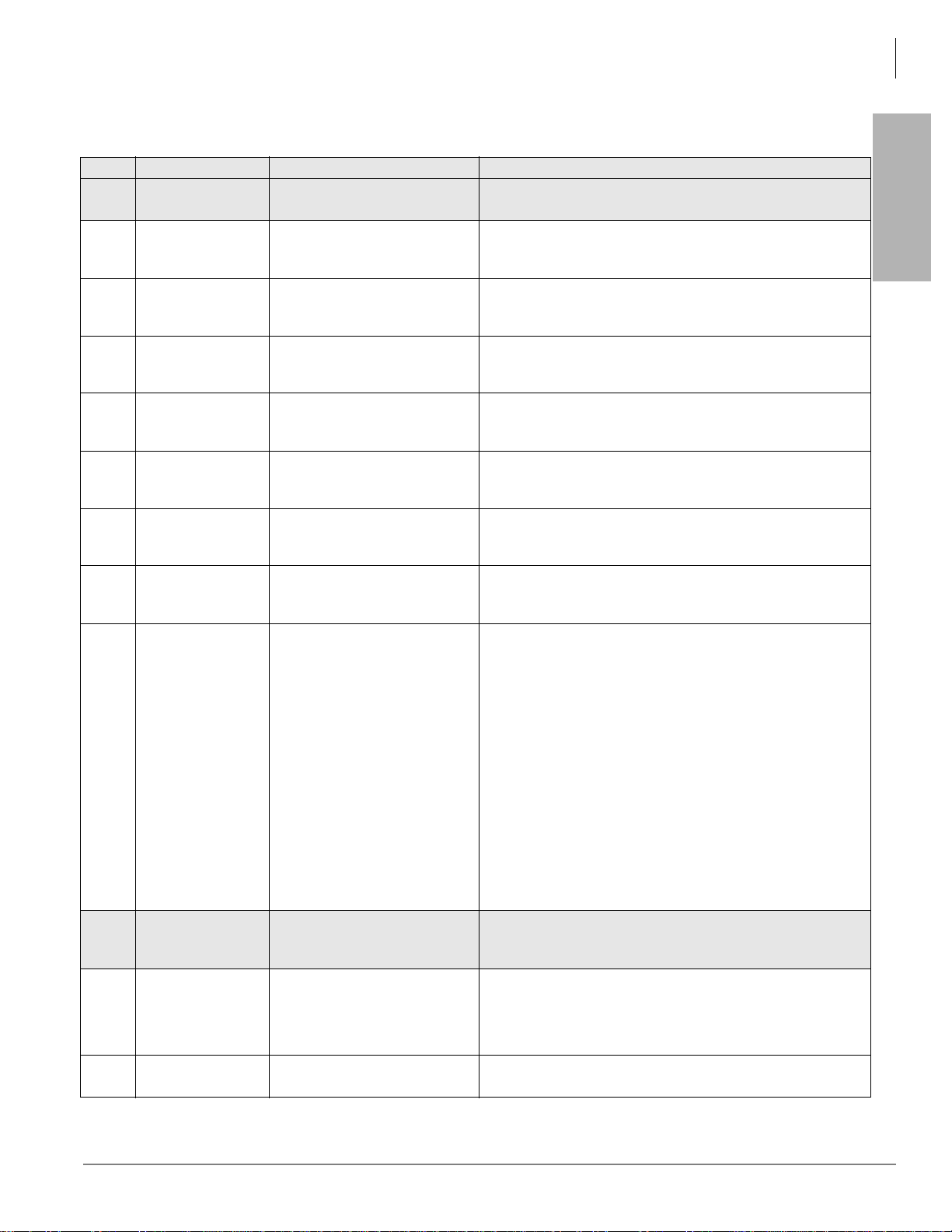
Telephone Button Programming
100 Series Programs
Table 1-9 Programs 109~114
Button Sequence Value(s) Summary
109
109-01 MOH/BGM #1
109-02 MOH/BGM #2
109-03 MOH/BGM #3
109-04 MOH/BGM #4
109-05 MOH/BGM #5
109-06 MOH/BGM #6
109-07 MOH/BGM #7
109
08~15
Music on Hol d.
109, Hold
(BECU)
FB01, n, Hold
(BIOU1-J1)
FB02, n, Hold
(BIOU1-J2)
FB03, n, Hold
(BIOU1-J3)
FB04, n, Hold
(BIOU2-J1)
FB05, n, Hold
(BIOU2-J2)
FB06, n, Hold
(BIOU2-J3)
FB07, n, Hold
MOH/BGM #8
(RSTU)
FB08/-FB15, xxyyzz,
Spkr, n, Hold
n = 1. Enable (default)
2. Disable
n = 1. Enable
2. Disable (default)
n = 1. Enable
2. Disable (default)
n = 1. Enable
2. Disable (default)
n = 1. Enable
2. Disable (default)
n = 1. Enable
2. Disable (default)
n = 1. Enable
2. Disable (default)
xx = Cabinet 1 (CTX100),
01~02 (CTX670 Basic),
01~07 (CTX670 Exp.)
yy = Slot 01~8 (CTX100),
01~10 (CTX670
zz = Circuit 01~08
This command assigns external Music on Hold (MOH) and
Background Music (BGM) sources.
Enable this assignment if MOH source #1 is connected to the system
processor MOH RCA jack.
Enable this assignment if MOH source #2 is connected to BIOU-1,
MOH RCA jack (J1).
Enable this assignment if MOH source #3 is connected to BIOU-1,
MOH RCA jack (J2).
Enable this assignment if MOH source #4 is connected to BIOU-1,
MOH RCA jack (J3).
Enable this assignment if MOH source #5 is connected to BIOU-2,
MOH RCA jack (J1).
Enable this assignment if MOH source #6 is connected to BIOU-2,
MOH RCA jack (J2).
Enable this assignment if MOH source #7 is connected to BIOU-2,
MOH RCA jack (J3).
Enter the RSTU equipment number to which MOH/BGM source #8 or
#9~#15 are connected. Enter data as xxyyzz:
Example: If the MOH/BGM source should be a assigned to an RSTU
in cabinet 5, slot 2, circuit 3; enter 050203.
Note A PDN can not be assigned to an RSTU equipment number if
it is to be a MOH circuit. If a PDN is assigned to the circuit
that will connect to a MOH/BGM source, you must first delete
it using PRG201
Cabinet numbers:
• CTX100: Select 01 for Base and Expansion cabinet.
• CTX670: Select 01 for Base and 02~07 respectively for each
Expansion cabinet.
Slot numbers:
• CTX100: Select 01~04 for Base slots and 05~08 for Expansion
slots.
• CTX670: Select 01~08 for Base slots and 01~10 for Expansion
slots.
110
110-00 Password Level
110-01 Password
Password
Assignment.
110, Hold
Hold
n,
FB01, n1, Hold, Hold
n = 1. Unrestricted Admin
2. Restricted Admin
n1 = Up to 16 digits Enter a 1~16 digit password for the selected level. Each level can
The system has two passwords levels. Logging into the system with
the Level 1 password allows you to administer all system programs
while the level 2 password provides restricted program administration.
Enter the digit 1 or 2 for the password level. Enter 1 to set the
unrestricted administration password. Enter 2 to set the restricted
administration password.
Note Level 2 users can administer all programs, but are restricted
from initializing the CTX and from updating the CTX software.
have only one password.
Telephone Button
Programming
Strata CIX/CTX Telephone Button Programming 11/04 1-23
Page 28
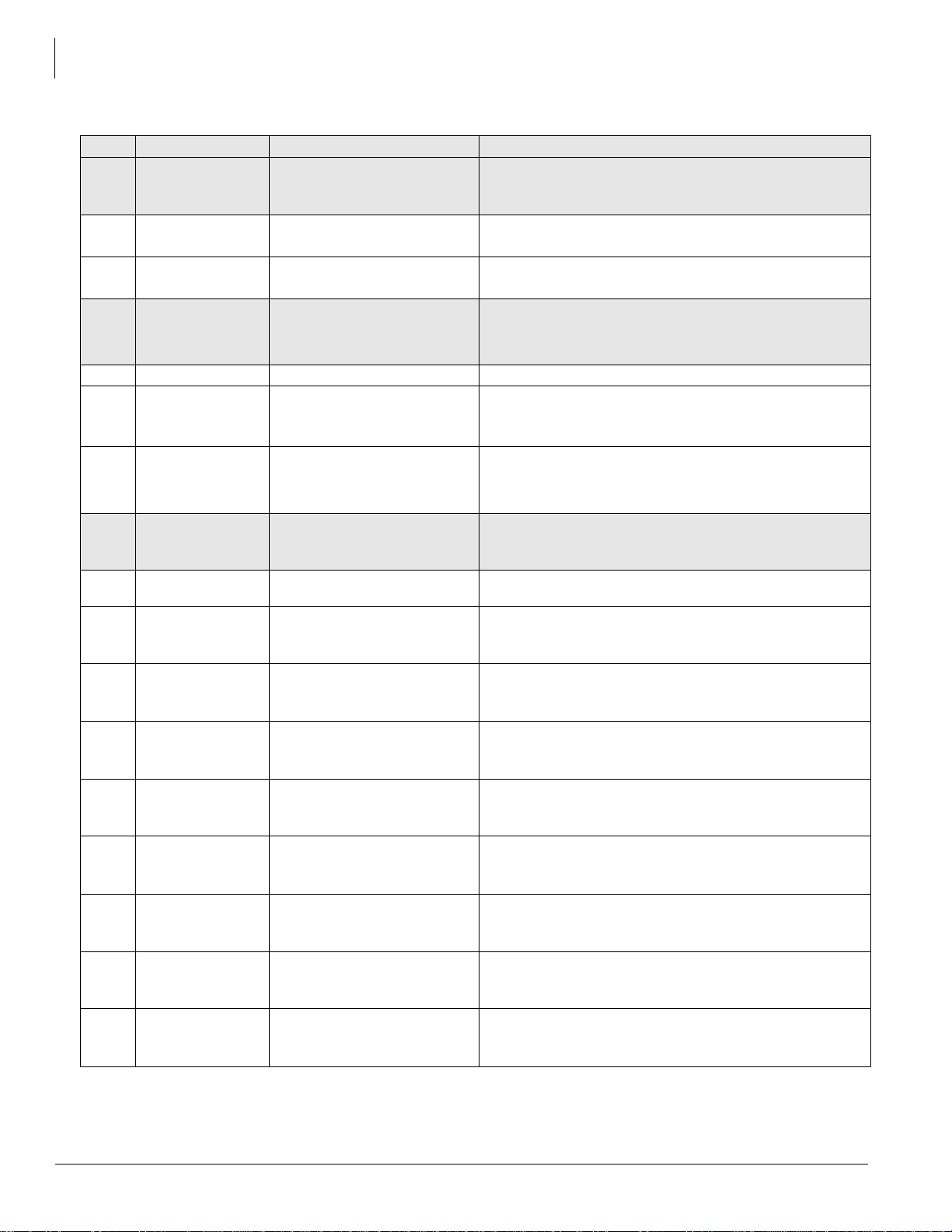
Telephone Button Programming
100 Series Programs
Table 1-9 Programs 109~114
(continued)
Button Sequence Value(s) Summary
111
Destination
Restriction Level
111, Hold
111-00 DRL Number
Hold
n,
111-01 Credit Card Calling
FB01, n1, Hold, Hold
112
Day/Night Mode
n = 1~16 Enter the DRL number (1~16)
n1 = 1. Enable
2. Disable (default)
Calendar
112, Hold
112-00 Tenant n = 1~8 Enter the Tenant to schedule for Day/Night mode calendar.
112-01 Calendar Day
FB01, YYYYMMDD,
Hold
112-02 Working Day Type
FB02, n, Hold, Hold
YYYY = Year Enter the calendar day to be treated individually as an exception to
MM = Month
DD = Day
n = 1. Delete (default)
2. Work Day
3. Non-Working Day
4. Holiday
113
Day/Night Mode Daily
Schedule
113, Hold
113-00 Tenant Number n = Enter 1~8 Select the Tenant number for which the daily schedules will be
113-01 Day1 Mode/Work Day
FB01, hhmm, Hold
hh =
mm =
hour (00~23)
minute (00~59)
9999 to delete
113-02 Day2 Mode/Work Day
FB02, hhmm, Hold
hh =
mm =
hour (00~23)
minute (00~59)
9999 to delete
113-03 Night Mode/Work Day
FB03, hhmm, Hold
hh =
mm =
hour (00~23)
minute (00~59)
9999 to delete
113-04 Day1 Mode/Non-Work
Day
FB04, hhmm, Hold
113-05 Day2 Mode/Non-Work
Day
FB05, hhmm, Hold
113-06 Night Mode/Non-Work
Day
FB06, hhmm, Hold
113-07 Day1 Mode/Holiday
FB07, hhmm, Hold
hh =
mm =
hh =
mm =
hh =
mm =
hh =
mm =
hour (00~23)
minute (00~59)
9999 to delete
hour (00~23)
minute (00~59)
9999 to delete
hour (00~23)
minute (00~59)
9999 to delete
hour (00~23)
minute (00~59)
9999 to delete
113-08 Day2 Mode/Holiday
FB08, hhmm, Hold
hh =
mm =
hour (00~23)
minute (00~59)
9999 to delete
This command establishes a Destination Restriction Level (DRL).
Enable or Disable Credit Card Calling for this DRL
The Calendar will override the current Day of the Week setting with
the type of day specified in the calendar. Thus a Working Day or a
Non-working Day can be changed to a Holiday based upon the
calendar.
the Day of Week treatment. Maximum table size is 128. Format:
YYYYMMDD
Enter the Day Type to override the Weekly Mapping.
The Day/Night Mode daily schedule defines the times for the start of
the Work Day, Non-work Day, and Holida y f or each of the modes (Da y,
Day2. Night).
configured.
Enter the start time for Day1 Mode for the Work type of day. Enter
ì9999î to omit this mode.
Enter the start time for Day2 Mode for the Work type of day. Enter
ì9999î to omit this mode.
Enter the start time for Night Mode for the Work type of day. Enter
ì9999î to omit this mode.
Enter the start time for Day1 Mode for the Non-work type of day. Enter
ì9999î to omit this mode.
Enter the start time for Day2 Mode for the Non-work type of day. Enter
ì9999î to omit this mode.
Enter the start time for Night Mode for the Non-work type of day. Enter
ì9999î to omit this mode.
Enter the start time for Day1 Mode for the Holiday type of day. Enter
ì9999î to omit this mode.
Enter the start time for Day2 Mode for the Holiday type of day. Enter
ì9999î to omit this mode.
1-24 Strata CIX/CTX Telephone Button Programming 11/04
Page 29
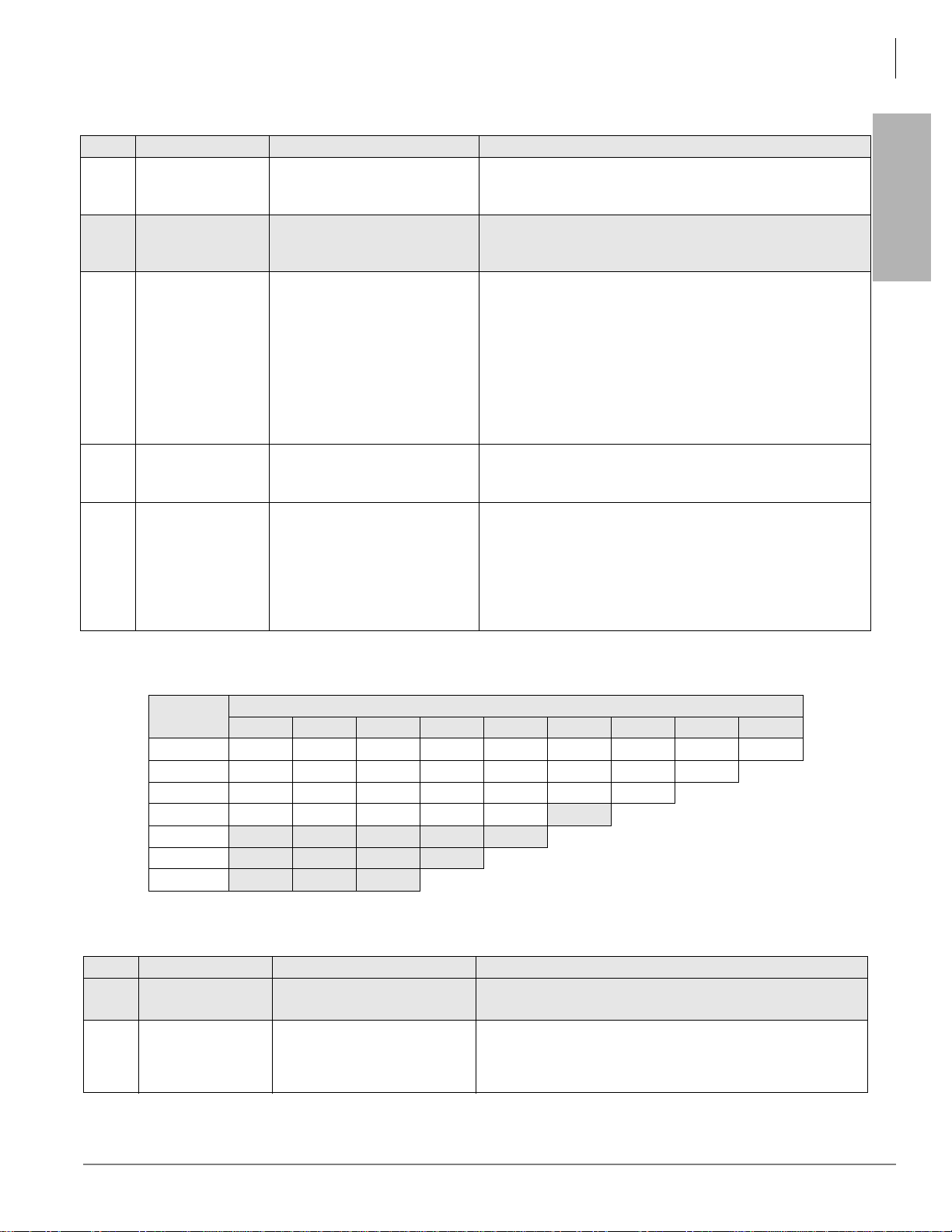
Telephone Button Programming
100 Series Programs
Table 1-9 Programs 109~114
(continued)
Button Sequence Value(s) Summary
113-09 Night Mode/Holiday
FB09, hhmm, Hold,
Hold
114
114-01 No. of Conference
114-02 No. of Conference
114-03 PAD Conference
PAD Conference
Table Assignment
114, Hold
Trunks
FB01, n, Hold
Telephones
FB02, n1, Hold
Value
FB03, n2, Hold, Hold
hh =
mm =
n = 0~6
n1 = 0~8 Enter the number of analog telephones in the conference.
n2 = 1. 6 dB Net Gain
hour (00~23)
minute (00~59)
9999 to delete
0~8
1. 6 dB Net Gain
2. 3 dB Net Gain
3. 0 dB
4. 3 dB Net Loss
5. 6 dB Net Loss
6. 9 dB Net Loss
7. 12 dB Net Loss
8. 15 dB Net Loss
2. 3 dB Net Gain
3. 0 dB
4. 3 dB Net Loss
5. 6 dB Net Loss
6. 9 dB Net Loss
7. 12 dB Net Loss
8. 15 dB Net Loss
Enter the start time for Night Mode for the Holiday type of day. Enter
ì9999î to omit this mode.
Assigns PAD values for combinations of analog trunks and
telephones in conference.
Enter the number of analog trunks in the conference.
Enter the desired P AD v alue f or the combination of analog trunks and
telephones specified in 01 and 02 above. See ìPAD Conference
Tableî on page 1-25.
Telephone Button
Programming
Table 1-10 PAD Conference Table
Number of
Trun ks
0 1 2 3 4 5 6 7 8
Number of Analog Telephones
0 000003366
1 00003336
2 3333366
3 66666
4
5
9 9 9 9 9
9 9 9 9
9
6 9 9 9
Table 1-11 Program 116
Button Sequence Value(s) Summary
116
116-01
Data Initialize
116, Hold
FB01, n, Hold, Hold
See ìData Initialize
Programsî on
page 1-26.
n = 3 digit Program Number
(100~999)
This program is used to initialize the tables of selected programs in
the Strata CTX system.
Enter Program Number to be initialized.
Strata CIX/CTX Telephone Button Programming 11/04 1-25
Page 30

Telephone Button Programming
100 Series Programs
Table 1-12 Data Initialize Programs
Program
Number
Program Name Page #
500 System Call Forward Assignment 74
520 LCR Local Route Plan Assignment 82
521 LCR Route Plan Digit Analysis Assignment 83
522 LCR Exception Number Route Plans 83
523 LCR Route Plan Schedule Assignment 83
524 Route Table to Route Definition Assignment 84
525 LCR Route Definition Assignment 84
526 Modified Digits Table Assignment 84
527 LCR Holiday Table 84
529 LCR Route Plan Time Zone Assignment 85
530 DR LCR Screening Table Assignment 85
531 DR Screening T ab le for OLG 86
533 DR Level Table Assignment 86
534 DRL Exception Table Assignment 87
651 Private Routing Plan Analysis 91
653 Private Route Choice Table Assignment 91
654 Private Route Definition Table Assignment 92
655 Private Network Digit Modification Table Assignment 92
Table 1-13 Program 117
Button Sequence Value(s) Summary
117
117-00 Prefix Number
117-01 Digits to Follow
Public Dial Plan Digit
117, Hold
Hold,
n,
FB01, n1, Hold, Hold
n = Up to 7 digits
(Wild Cards n and x)
n1 = 1~64 The total number of digits in a number beginning with the Prefix
This command is used to prevent users from circumventing
Destination Restriction by sending tones directly to the PSTN before
DR analysis is complete. It defines the number of digits expected in
PSTN numbers beginning with identified sequences. For example, a
number starting with the toll prefix ì1î would be expected to be 11
digits long. Calls will be cut through to the public network only after
the expected number of digits have been received.
The initial, identifying external digits. 1 to 7 digits may include wild
cards ìxî and ìnî where x = 0~9 and n = 2~9.
Number above.
1-26 Strata CIX/CTX Telephone Button Programming 11/04
Page 31

Telephone Button Programming
Table 1-13 Program 117
Button Sequence Value(s) Summary
120
120-00 Tenant Number
120-01,
120-02,
120-03
120-04 Night Mode Relay
120-05 Night Bell Relay
Tenant Data
Assignment
120, Hold
Hold,
n,
Dial 0 Call Day 1, 2, or
3 Dst Type
FB01, n=1 or 3, Hold
or (see next row)
FB01, n=2 (Dialing
Spkr.
Digits),
DEST=enter values.
Hold
FB04, n, Hold
FB05, n, Hold
n = 1~8. No Data (Default) Select the Tenant number for which the daily schedules will be
n = 1. No Data (default)
2. Dialing Digits (see
în=2î below)
3. Night Bell
DEST=Up to 32 digits for each
n = BIOU 1 = relay 1~4
n = BIOU 1 = relay 1~4
Day Mode selected
(default = noData)
BIOU 2 = relays 5~8
ACTU = relay 5
BIOU 2 = relays 5~8
ACTU = relay 5
This program enables you to select an Attendant or Night Bell to ring
when dialing 0 in Day 1, Day 2 or Day 3 mode f or up to eight different
Tenants. You can also assign the general purpose relay to the Night
Bell in this program.
configured.
Select to call an Attendant or select to ring the Night Bell when dialing
the Tenant Attendant Access Code in the Day1, Day 2, or Day 3 mode
for this Tenant.
The Tenant Attendant Access Code must be assigned in Prg 102. If it
should be ì0,î the Attendant Console Group Access Code, which is
ì0,î must be deleted.
Enter the PDN of the Attendant (BATI) to ring when dialing Tenant
Attendant Access Code in Day, Day2, or Day 3 mode.
Enter the General Purpose relay number assigned to the Night Bell.
BIOU relays 1~8. This operation activates the relay continuously
when the system is in the night mode.
Enter the General Purpose relay number assigned to the Night Bell.
BIOU relays 1~8. This operation activates the relay when a CO line or
DID rings when the system is in night mode. The CO or DID line must
be assigned to ring the night bell.
100 Series Programs
Telephone Button
Programming
Strata CIX/CTX Telephone Button Programming 11/04 1-27
Page 32

Telephone Button Programming
200 Series Programs
200 Series Programs
Table 1-14 Programs 200~202
Button Sequence Value(s) Summary
200
200-00 Primary DN
200-01 PDN Equipment
200-02 Station Type
200-03 Circuit Type
200-04 Station COS
Station Data
200, Hold
Hold
n,
Number
FB01, xxyyzz, Hold
FB02, n, Hold
FB03, n, Hold
• Day1 COS
• Day2 COS
• Night COS
FB04, n, Spkr, n,
Spkr, n, Hold
200-05 Station DRL
• Day1 DRL
• Day2 DRL
• Night DRL
FB05, n, Spkr, n,
Spkr, n, Hold
200-06 Station FRL
• Day1 FRL
• Day2 FRL
• Night FRL
FB06, n, Spkr, n,
Spkr, n, Hold
200-07 LCR Group
FB07, n, Hold
n = Up to 5 digits Primary DN (enter an existing PDN or ent er a PDN y ou wish to create
xx = Cabinet 1 (CTX100),
01~02 (CTX670 Basic),
01~07 (CTX670 Exp.)
yy = Slot (01~10)
zz = Circuit (01~16)
n = 1. DKT
2. SLT
n = 1. Extension
2. Voice Mail
3. Announce (Not used in
USA or Canada)
n = 1~32 COS for Day1.
n = 1~16 DRL for Day1 (Used for Credit card calling).
n = 1~16 FRL for Day1.
n = 1~16 Station LCR Group Number.
This command assigns stations to the system.
for a new station).
Enter the PDN equipment number (xxyyzz). This is the cabinet, slot,
and circuit number of the ADKU, BDKU/BDKS, PDKU, or RSTU
interface PCB to which the the PDN is, or should be assigned.
Example: If the PDN should be a assigned to a BDKU in cabinet 5,
slot 2, circuit 3; enter 050203.
Cabinet numbers:
• CTX100: Select 01 for Base and Expansion cabinet.
• CTX670: Select 01 for Base and 02~07 respectively for each
Expansion cabinet.
Slot numbers:
• CTX100: Select 01~04 for Base slots and 05~08 for Expansion
slots.
• CTX670: Select 01~08 for Base slots and 01~10 for Expansion
slots.
Station Type.
Note Select SLT to set up voice mail.
Extension: Should be assigned to PDNs the are associated with
Digital or Standard telephones
Voice Mail: Should be assigned to PDNs associated with Voice Mail
RSTU circuits.
COS for Day2.
COS for Night.
DRL for Day2.
DRL for Night.
FRL for Day2.
FRL for Night.
1-28 Strata CIX/CTX Telephone Button Programming 11/04
Page 33

Telephone Button Programming
200 Series Programs
Table 1-14 Programs 200~202
(continued)
Button Sequence Value(s) Summary
200-08 Station QPL
• Day1 QPL
• Day2 QPL
n = 1~16 QPL for Day1.
QPL for Day2.
QPL for Night.
• Night QPL
FB08, n, Spkr, n,
Spkr, n, Hold
200-09 Station Name
FB09, n, Hold
200-10 Call Waiting Tone for
Offhook Camp-on
FB10, n, Hold
200-11 Dialing Progress Tone
FB11, n, Hold
200-12 System Call Forward
Group Number
FB12, n, Hold
200-13 Call Pickup
FB13, n, Hold
200-14 Bearer Capability ñ
3.1KHz
FB14, n, Hold
200-15 Display DN
FB15, n, Hold
200-16 Caller Emergency
Servic e Id entificatio n
(CESID)
FB16, n, Hold
200-17 Emergency Call
Group
FB17, n, Hold
200-18 Remote CF/DND
Password
FB18, n, Hold
200-19 VMID Code SMDI
FB19, n, Hold
200-22 Message Waiting to
VM Port
FB22, n, Hold
n = Up to 8 digits Station Name to be displayed on LCD (Cannot be entered from DKT
in R1).
n = 1. None
Call Waiting Tone of Offhook Camp-on.
2. Singular
3. Continuous
n = 1. Dial Tone
Type of Tone to hear after dialing LCR access code.
2. Entry Tone
3. Quiet T one
n = 0~4 (CTX100)
System Call Forward group number.
0~10 (CTX670 Basic)
0~32 (CTX670 Exp.)
n = 1. Permitted
The station privilege to activate Call Pickup.
2. Group Only
3. Not Permitted
n = 1. Audio
2. Speech
ISDN Bearer Capability the PSTN is expecting from non ISDN
stations. 3.1kHzAudio or Speech.
n = Up to 5 digits The number displayed on the calling telephone that rings this PDN
number. The number displayed on the called telephone when calling
from any DN on this telephone.
This number will be overridden by PRG209, 04 (if assigned) and if the
PDN is in a hunt group.
n = Up to 16 digits E911 Calling Party Information identifier for this station (CESID).
Note CESID should be 10 digits or less for Centralized Automatic
Message Accounting (CAMA) E911 trunk. PRI E911 allows
pot 16 digits.
n = 1~8 The Emergency call group that this station belongs to.
n = Up to 4 digits Password to remotely s et or c anc el DND or s tation Call Forward from
another CTX station, or for Call Forward only, from a external DISA
line.
Note DND can not be set/canceled remotely from a DISA line.
n = Up to 16 digits Enter the voice mail box number that should answer calls when this
PDN calls voice mail, or when this PDN is called and then forwards to
voice mail ( this number is prefixed by codes in Program 579, 11~16).
Valid entries: digits 0~9, * and #, maximum 10 characters.
This VMID code is sent to the voice mail device in SMDI packets or
DTMF tones on direct calls to voice mail from the PDN and on calls to
the PDN that forward to voice mail (see Program 580 for SMDI or
DTMF choice).
n = Up to 5 digits Message Waiting Center DN.
Telephone Button
Programming
Strata CIX/CTX Telephone Button Programming 11/04 1-29
Page 34

Telephone Button Programming
200 Series Programs
Table 1-14 Programs 200~202
(continued)
Button Sequence Value(s) Summary
200-23 Travelling COS
Change
FB23, n, Hold
200-24 TGAC Override
FB24, n, Hold
200-25 Service Tones
FB25, n, Hold
200-26 Call Waiting and ROB
Tone
FB26, n, Hold
200-27 Name Display
FB27, n, Hold
200-28 Door Ovr DND
FB28, n, Hold
200-29 Emergency Ringdown
FB29, n, Hold
200-30 Change System
Speed Dial
FB30, n, Hold
200-31 Network COS
FB31, n, Hold
200-32 Auto OCA
FB32, n, Hold
200-33 Originate OCA
FB33, n, Hold
200-34 RSTU Supervision
FB34, n, Hold
200-35 Station Speed Dial
Bins
FB35, n, Hold
200-39 CO Park & Hold
FB39, n, Hold
200-40 Stutter Dial Tone
FB40, n, Hold
n = 1. Enable
Privilege to change the Travelling Class of Service Override Code.
2. Disable
n = 1. Enable
2. Disable
n = 1. Enable
2. Disable
Trunk Group Access Code Over Ride (for Attendant console) (Not
available in R1).
Disable Services Tone for Data Privacy. Service tone, such a Call
Waiting Tone, should be disabled for modems, FAXes, and similar
devices.
n = 1. Enable
2. Disable
Enable/Disable the station to receive Call W aiting (Campon) and Ring
Over Busy Tone. CW tone is always two beeps. ROB tone can be two
beeps or continuous as set in PRG 204, 27.
n = 1. Enable
2. Disable
n = 1. Override
Privilege to put the user name in the list display of Large LCD
(Directory Assistance)
Enable DND override by door phone.
2. Do not Override
n = 1. Enable
Enable Emergency ringdown.
2. Disable
n = 1. Enable
Privilege to use System Speed Dial.
2. Disable
n = 1~32 Network COS number.
n = 1. Enable
2. Disable
n = 1. Enable
OCA occurs automatically when making a call to a busy station that
allows OCA calls to be received.
The privilege to make OCA calls to other stations.
2. Disable
n = 1. Received
2. Not Received
Devices connected to RSTU circuits that do not automatically hang
up, and connect to CO lines that do not provide disconnect
supervision, should be set with ìNot Received. î This enables the auto
disconnect Tandem timer in PRG 104, PB06 for these types of
Connections.
n = 0~100 The number of station speed dial bins allocated to this station
(maximum=100 per station).
n = 1. Enable
2. Disable
Enabled: When this station parks a line call, CO or GCO buttons of
the parked line that appear on other stations will be on hold. This will
allow the other stations to press the CO or GCO button to pickup the
parked call.
Disabled: When this station parks a line call, CO or GCO buttons of
the parked line that appear on other stations will appear busy. This
will prevent the other stations to press the CO or GCO button to
pickup the parked call.
n = 1. Enable
2. Disable
This feature is available only with CTX Release 1.3 or higher software
and with CTX WinAdmin Release 1.3 or higher software.
Enable: This station will receive stuttered dial tone when it has a
station-to-station or Voice Mail message waiting, or if DND is set. This
feature is available with Strata CTX R1.3 software.
Disable: This station will receive normal dial tone when it has a
station-to-station or Voice Mail message waiting, or if DND is set.
1-30 Strata CIX/CTX Telephone Button Programming 11/04
Page 35

Telephone Button Programming
200 Series Programs
Table 1-14 Programs 200~202
(continued)
Button Sequence Value(s) Summary
200-41 Activate Message
Waiting
FB41, n, Hold
n = 1. Enable
2. Disable
This feature is available only with CTX Release 1.3 or higher software
and with CTX WinAdmin Release 1.3 or higher software.
Enable: This station is allowed to activate station-to-station message
waiting on other stations by dialing the other station number plus 7, 8
or 9; or, by pressing the Msg key. This feature is available with Strata
CTX R1.3 software.
Disable: This station cannot activate station-to-station message
waiting on other stations by dialing the station number plus 7, 8 or 9.
Notes
• When disabled, digital telephones are still allowed to activate
station-to-station message waiting by pressing the Msg button.
• This parameter does not apply to Voice Mail ports to use the
special Message Waiting access codes.
200-42 Tenant Number
FB42, n, Hold, Hold
201
201-01 Primary DN
202
202-00 Primary DN
202-01 Equipment
Station Delete
201, Hold
FB01, n, Hold, Hold
ISDN BRI Station
202, Hold
n,
Hold.
FB01, xxyyzz, Hold
n = 1. 1~8. (Default = 1) Enter the Tenant number to which this PDN should be assigned.
This command deletes stations.
PDN or PhDN to be deleted.
This command assigns ISDN BRI Stations.
n = Up to 5 digits ISDN BRI circuit Prime Directory Number.
xx = Cabinet 1 (CTX100),
01~02 (CTX670 Basic),
01~07 (CTX670 Exp.)
yy = Slot 01~8 (CTX100),
01~10 (CTX670)
zz = Circuit (01~04)
Enter the BRI equipment number assigned to this PDN. This is the
cabinet, slot, and circuit number of the RBUU/RBUS or RBSU/RBSS
interface PCB to which the the PDN is, or should be, assigned. Enter
data as xxyyzz:
Example: If the PDN should be a assigned to a BDKU in cabinet 5,
slot 2, circuit 3; enter 050203.
Cabinet numbers:
• CTX100: Select 01 for Base and Expansion cabinet.
• CTX670: Select 01 for Base and 02~07 respectively for each
Expansion cabinet.
Slot numbers:
• CTX100: Select 01~04 for Base slots and 05~08 for Expansion
slots.
• CTX670: Select 01~08 for Base slots and 01~10 for Expansion
slots.
202-02 ISDN Channel Group
FB02, n, Hold
202-03 ISDN Protocol
FB03, n, Hold
202-04 Type Connection
FB04, n, Hold
n = 1~32 (CTX100)
1~48 (CTX670 Basic)
1~128 (CTX670 Exp.)
n = 1. National ISDN
2. ETSI
3. TTC
4. National ISDN - Nortel
n = 1. Point to Point
2. Point to Mu lti Point
Channel Group Number.
Protocol
Connection format
Telephone Button
Programming
Strata CIX/CTX Telephone Button Programming 11/04 1-31
Page 36

Telephone Button Programming
200 Series Programs
Table 1-14 Programs 200~202
(continued)
Button Sequence Value(s) Summary
202-05 BRI Station COS
• Day1 COS
• Day2 COS
n = 1~32 COS for Day1
COS for Day2
COS for Night
• Night COS
FB05, n, Spkr, n,
Spkr, n, Hold
202-06 BRI Station DRL
• Day1 DRL
• Day2 DRL
n = 1~16 DRL for Day1
DRL for Day2
DRL for Night
• Night DRL
FB06, n, Spkr, n,
Spkr, n, Hold
202-07 BRI Station FRL
• Day1 FRL
• Day2 FRL
• Night FRL
FB07, n, Spkr, n,
Spkr, n, Hold
202-08 LCR Group
FB08, n, Hold
202-09 BRI Station QPL
• Day1 QPL
• Day2 QPL
n = 1~16 FRL for Day1
FRL for Day2
FRL for Night
n = 1~16 LCR Group Number
n = 1~16 QPL for Day1
QPL for Day2
QPL for Night
• Night QPL
FB09, n, Spkr, n,
Spkr, n, Hold
202-10 Speech Capability
FB10, n, Hold
202-11 3.1 KHz Audio
FB11, n, Hold
202-12 7 KHz Audio
FB12, n, Hold
202-13 64Kbps Unrestricted
FB13, n, Hold
202-14 56Kbps Unrestricted
FB14, n, Hold
202-15 2 x 64Kbps
Unrestricted
FB15, n, Hold
202-16 B Channel Selection
FB16, n, Hold
202-17 Idle B Channel
Selection
FB17, n, Hold
202-18 Interdigit Timer 1
FB18, n, Hold
202-19 Interdigit Timer 2
FB19, n, Hold
n = 1. Enable
2. Disable
n = 1. Enable
2. Disable
n = 1. Enable
2. Disable
n = 1. Enable
2. Disable
n = 1. Enable
2. Disable
n = 1. Enable
2. Disable
n = 1. Exclusive
2. Preferred
3. Any Channel
n = 1. Forward Cyclic
2. Backward Cyclic
3. Forward Terminal
4. Backward Terminal
n = 1~180 Interdigit1 Timer
n = 1~180 Interdigit2 Timer
Enable Bearer Capability Speech. See ìBRI Bearer Capability of
ISDNî on page 1-34.
Enable Bearer Capability 3.1kHzAudio. See ìBRI Bearer Capability of
ISDNî on page 1-34.
Enable Bearer Capability 7kHzAudio. See ìBRI Bearer Capability of
ISDNî on page 1-34.
Enable Bearer Capability unrestricted digital Information 64kbps. See
ìBRI Bearer Capability of ISDNî on page 1-34.
Bearer Capability unrestricted digital Information 56kbps.
Bearer Capability unrestricted digital Information 2x64kbps.
B Channel selected originating method.
Idle B Channel selection method.
1-32 Strata CIX/CTX Telephone Button Programming 11/04
Page 37

Telephone Button Programming
200 Series Programs
Table 1-14 Programs 200~202
(continued)
Button Sequence Value(s) Summary
202-20 CESID
FB20, n, Hold
202-21 Number Voice Calls
Allowed
FB21, n, Hold
202-22 Service Tone
Permission
FB22, n, Hold
202-23 TGAC Override
FB23, n, Hold
202-24 Change System
Speed
FB24, n, Hold
202-25 Network COS
FB25, n, Hold
202-26 Additional DN2
FB26, n, Hold
202-27 Additional DN3
FB27, n, Hold
202-28 Additional DN4
FB28, n, Hold
202-29 Additional DN5
FB29, n, Hold
202-30 Additional DN6
FB30, n, Hold
202-31 Additional DN7
FB31, n, Hold
202-32 Additional DN8
FB32, n, Hold
202-33 Auto OCA
FB33, n, Hold
202-34 Originate OCA
FB34, n, Hold
202-35 Station SpDial Bins
FB35, n, Hold
202-38 MW Stutter Dial Tone
FB38, n, Hold, Hold
202-39 Tenant Number
FB39, n, Hold, Hold
n = Up to 16 digits Enter the Caller Emergency Services Identification (CESID) for E911
calls.
n = 1. One
Voice Call Allo wed Number for Int erface.
2. Two
n = 1. Enable
Service Tone Permission.
2. Disable
n = 1. Enable
TGAC Override.
2. Disable
n = 1. Enable
Permission to register System Speed Dial.
2. Disable
n = 1~32 Network COS index.
n = Up to 5 digits Additional DN2.
n = Up to 5 digits Additional DN3.
n = Up to 5 digits Additional DN4.
n = Up to 5 digits Additional DN5.
n = Up to 5 digits Additional DN6.
n = Up to 5 digits Additional DN7.
n = Up to 5 digits Additional DN8.
n = 1. Enable
2. Disable
n = 1. Enable
OCA occurs automatically when making a call to a busy station that
allows calls to be received.
The privilege to make OCA calls to other stations.
2. Disable
n = 1~100 (in intervals of 10) The number of station speed dial bins allocated to this station
(maximum=100).
n = 1. Enable
2. Disable
Enable: This station will receive stuttered dial tone when it has a
station-to-station or Voice Mail message waiting.
Disable: This station will receive normal dial tone when it has a a
station-to-station or Voice Mail message waiting.
n = 1~8 (default = 1) Enter the Tenant number to which this PDN should be assigned.
Telephone Button
Programming
Strata CIX/CTX Telephone Button Programming 11/04 1-33
Page 38

Telephone Button Programming
200 Series Programs
Table 1-15 BRI Bearer Capability of ISDN
Bearer Services
Bellcore
Nat’l ISDN
ETSI TTC
Speech X X X
3.1kHz Audio X X X
7kHz Audio X X
Circuit Mode
Unrestricted Digital Information
64 kbps X X X
Rate adaptation
from 56 kbps
X
2x64 X X
Table 1-16 Programs 203~204
Button Sequence Value(s) Summary
203
203-00 Primary DN
203-01 Enter new DN
204
204-00 Primary DN
204-01 Station Type
204-02 Key Strip Pattern
Change DN
203, Hold
n,
Hold
FB01, n1, Hold, Hold
DKT Parameters
204, Hold
n,
Hold
FB01, n, Hold
FB02, n, Hold
n = Up to 5 digits Enter DN to change.
n1 = Up to 5 digits Enter new DN.
n = Up to 5 digits Primary DN
n = 1. Extension
2. Attendant
n = 1. Pattern1
2. Pattern2
3. Pattern3
4. None
This command changes DN.
This command assigns DKT digital telephone data.
For CTX R1 this must be set to ìExtension.î The ìAttendantî option is
not available for this release.
Default key strip patterns for digital telephones. The selected Pattern
is applied to the ìKey Strip Typeî parameter (DKT3014 uses only
Pattern 1 or None).
• None - applies PDN to button 01 and blank to all other buttons.
• Pattern 1 - applies PDN to button 01, plus line buttons and DND.
• Pattern 2 - applies PDN to button 01, plus line buttons, One-
Touch buttons and DND.
• Pattern 3 - applies PDN to button 01 and blank to all other
buttons.
204-03 Key Strip Type
FB03, n, Hold
n = 1~24 Apply 1, 3, 10, 14, or 20 button keystrip type to digital telephones.
• 1 and 3 button keyst rips apply to DKT2001 and DKT3001.
• 10 button keystrips apply to DKT2010 and DKT3010.
• 14 button keystrips apply to the Large LCD DKT3014
• 20 button keystrips apply to DKT2020 and DKT3020.
204-04 Add on Modules
FB04, n, Hold
204-05 Tone 1st /Voice 1st
FB05, n, Hold
204-06 OCA Type
FB06, n, Hold
n = 1. None
2. One Unit
3. Two Units
n = 1. Tone
2. Voice
n = 1. Handset
2. Speaker
The Number of Add-on Modules assigned to this station.
Set PDN to have Tone First or Voice First signaling when called.
For each iES32 PDN, set to ìTone Firstî, if set to Voice First iES32 will
not answer.
Select the OCA type. This field must be programmed with Auto OCA
Originate below.
1-34 Strata CIX/CTX Telephone Button Programming 11/04
Page 39

Telephone Button Programming
200 Series Programs
Table 1-16 Programs 203~204
(continued)
Button Sequence Value(s) Summary
204-09 Handsfree MIC
Setting
FB09, n, Hold
204-10 Handsfree Tone
FB10, n, Hold
204-11 Ext. Ring Repeat
FB11, n, Hold
204-13 Ringing Line
Preference
FB13, n, Hold
n = 1. Enable
2. Disable
n = 1. Enable
2. Disable
n = 1. Enable
2. Disable
n = 1. Idle
2. Ringing
3. Prime
4. No Preference
5. Prime and Idle
6. Prime and Ringing
7. Ringing and Idle
If you call a station configured for Voice First signalling, you can use
this parameter to enable the called parties microphone from your
DKT.
If you call a DKT configured for Voice First signalling, you can use this
parameter to send a splash tone to the called party.
Enable repetitive ringing for incoming CO/PBX/Centrex signals.
Disabling this parameter defaults to standard CO ringing pattern
(1 second on/3 seconds Off).
Select Off Hook Preference.
When a digital telephone user goes off hook, presses the Spkr Button
or dials a digit while the telephone is idle (Hot Dial Pad), the
telephone will select an idle PDN or Line button, or answer an
incoming call, according to the preferences set in this command.
This command works in conjunction with the ì14 PDN/Line
preferenceî and ì15 Call Answer Preferenceî programs. The possible
values are described as follows:
• Idle ñ The telephone will select an idle DN or Line button
depending on the ì14 PDN or Line preferenceî choice. In either
case priority is always the lowest numbered button that is idle.
The telephone will not answer ringing calls automatically.
• Ringing ñ The telephone will answer a ringing call (any PDN,
secondary DN, PhDN, or any Line type button) by call type or
longest ringing button depending on the ì15 Call Answer
Preferenceî choice. The telephone will not automatically select a
DN or Line button when going off hook to originate a call.
• Primary DN ñ The telephone will automatically try to select the
PDN button, if idle or ringing, no matter what the status is of other
buttons on the telephone.
• No Preference ñ The telephone will not select any button when
the user goes off hook or presses the Spkr button. This selection
will also disable the telephoneí s Hot Dial Pad feature.
• Primary DN and Idle ñ The telephone will automatically try to
select the PDN button, if idle or ringing. If the PDN is busy the
telephone will select an idle Line button (14 PDN or Line
preference - Line Preference) or another idle DN button (14 PDN
or Line preference - PDN Preference).
• Primary DN and Ringing ñ The telephone will automatically try to
select the PDN button, if idle or ringing. If the PDN is busy the
telephone will select a ringing Line button (14 PDN or Line
preference - Line Preference) or a ringing DN button (14 PDN or
Line preference - PDN Preference).
• Ringing and Idle ñ The telephone will always answer any ringing
call according to ì15 Call Answer Preferenceî . If a call is not
ringing it will select an idle Line button (14 PDN or Line
preference - Line Preference) or idle DN button (14 PDN or Line
preference - PDN Preference).
204-14 Off-hook Preference
FB14, n, Hold
n = 1. CO Key
2. DN Key
Offhook preference button Type. Off hook ringing selections are also
based on ì15 Call Answer Preferenceî choices.
• CO Line buttons - Line buttons (any type CO, Pooled or Group
CO line button) have priority over DN buttons with ì13 Off Hook
Preferenceî choices. The lowest numbered line button on the
telephone has priority over other line buttons for idle selection.
• Primary DN button - DN buttons (any type PDN, Secondary DN or
PhDN button) have priority over Line buttons with ì13 Off Hook
Preferenceî choices. The PDN button has first priority for idle
selection, the lowest numbered DN button on the telephone has
priority over other DN buttons for idle selection if the PDN button
is busy.
Telephone Button
Programming
Strata CIX/CTX Telephone Button Programming 11/04 1-35
Page 40

Telephone Button Programming
200 Series Programs
Table 1-16 Programs 203~204
(continued)
Button Sequence Value(s) Summary
204-15 Ringing Preference
FB15, n, Hold
n = 1. Longest
2. Call Type
Ringing call answer preference.
• Longest Ringing - any call type - Calls are answered in order of
the longest ringing line no matter what type of call (FIFO).
• Longest Ringing - by call type priority - Call Type priority is
applied to the longest ringing button.
Call Type Priorities are fixed in software as shown below:
1. Emergency Calls
2. Hands Free Calls (after it is switched to ringing by the caller).
3. ACD calls
4. Recalls (Hold recall, Automatic call back, ABR, etc.)
5. External Calls (DID, DIT DISA line calls etc.)
6. Internal Calls (station, Attendant, Tie line, door phone, etc.)
204-16 Text Message Display
FB16, n, Hold
n = 1. Immediate
2. Not Immediate
Select whether to display an LCD text message.
• Immediate - displays the message.
• Not immediate - does not display the message.
204-17 Call History Memory
FB17, n, Hold
204-18 DTMF Back Tone
FB18, n, Hold
204-19 Continuous DTMF
FB19, n, Hold
204-20 Display Language
FB20, n, Hold
204-21 Adapter
FB21, n, Hold
n = 0~100 Enter the number of calls to be stored in memory for this station.
Not Used, has no effect on system operation
n = 1. Continuous
2. Not Continuous
n = 1. English
2. British English
3. French
n = 1. None
2. BPCI
3. BATI
Enable / Disable Continuous DTMF.
For each iES32 PDN, set to ìnot Continuousî, if set to ìContinuousî,
outdial notification to pagers and calls to AMIS nodes will not function
properly.
Possible values: Ena ble, Disable
Select the LCD Display Language.
Select the Adapter Type (Desktop OAI or Attendant Console).
• None (default), BPCI or BATI
• BPCI ñ for USB interfac e.
• BATI ñ for PC Attendant Console Interface.
204-22 Blind Transfer
FB22, n, Hold
204-23 Mail Box Selection
FB23, n, Hold
n = 1. Leave
2. Separate
n = 1. Auto
2. Manual
Set Blind Transfer Action (Attendant Type Only).
Select the method to enter the destination Mailbox for Call Recording.
If set to ìAutoî CTX uses the VM ID of the station initiating the record
function.
Notes
•
The DN assigned as the MSG center in PROG 200 is used to call
the VM port or Hunt group (PROG 200 FK 22).
• When set to ìAutoî the VM-ID of the station initiating the record
function is sent to Stratagy ES as the destination mailbox.
• When set to ìManual Inputî the user may enter any valid Mailbox
followed by the ì#î sign. If the user Presses ì#î without additional
data the CTX will send the VMID of the originating station.
204-24 MIC Init. Value
FB24, n, Hold
204-25 Microphone
FB25, n, Hold
204-26 Speaker Mode Tones
FB26, n, Hold
n = 1. On
2. Off
n = 1. Enable
2. Disable
n = 1. Yes
2. No
Turn on the microphone automatically when making a speaker phone
call. The microphone must be enabled.
Enable microphone.
Enable telephone to receive Call Waiting (Camp-on) and Ring Over
Busy Tone while on a speaker phone call.
1-36 Strata CIX/CTX Telephone Button Programming 11/04
Page 41

Telephone Button Programming
200 Series Programs
Table 1-16 Programs 203~204
(continued)
Button Sequence Value(s) Summary
204-27 Ring Over Busy
Cycles
FB27, n, Hold
204-28 Attd Overflow Dest.
FB28, n, Hold
204-29 Trunk Test and Verify
FB29, n, Hold
204-30 Auto Line Hold
FB30, n, Hold
204-31 Call Progress
Dependency
FB31, n, Hold, Hold
n = 1. Two Cycles
2. Continuous
n = Up to 32 digits Select overflow destination for attendant.
n = 1. Yes
2. No
n = 1. Enable
2. Disable
n = 1. Terminal Mode
2. Line Mode (default)
Set ROB to ring two times or continuously.
Note See PRG200, 26 to enable ROB to be sent to individual
telephones.
Allow Trunk Tests and Verification.
Enable Automatic Line Hold. This parameter allows a station to ìline
hopî from one call to another automatically by placing the first call on
hold.
Allows the telephone to be set to ring or not ring when busy on a call.
If a telephone has multiple DNs (PDN + PhDNs), set this parameter to
the Line Mode.
Terminal Mode: Callers will receive busy tone when any DN or CO
line button on the telephone is in-use. If Call Forward Busy/No
Answer is set on the telephone a call to the telephone will forward
immediately when a call is delivered while the user is talking on any
DN or CO line button.
Line Mode: Calls will ring the telephone when the user is talking on a
line or DN button if the telephone has multiple DN or line buttons in a
hunt configuration. If Call Forward Busy/No Answer is set, the
telephone will Ring No Answer and then forward when a call is
delivered to the telephone while the user is talking on a DN or CO line
button.
Telephone Button
Programming
Strata CIX/CTX Telephone Button Programming 11/04 1-37
Page 42

Telephone Button Programming
200 Series Programs
Feature Button Patterns
The following tables show the various feature button patterns available for FB02 above.
Table 1-17 20 Button (when FB03 value is 20)
PATTER N1 PA TT E RN 2 PAT T ER N 3 PATTERN4
FB01 Primary DN Primary DN Primary DN
FB02 CO 1 CO 1
FB03 CO 2 CO 2
FB04 CO 3 CO 3
FB05 CO 4 CO 4
FB06 CO 5 CO 5
FB07 CO 6 CO 6
FB08 CO 7 CO 7
FB09 CO 8 CO 8
FB10 CO 9 CO 9
FB11 CO 10 CO 10
FB12 CO 11 CO 11
FB13 CO 12 CO 12
FB14 CO 13
FB15 CO 14
FB16 CO 15
FB17 CO 16
FB18 CO 17
FB19 CO 18
FB20 Do Not Disturb Do Not Disturb
Single Touch Button
No Data
None
Table 1-18 10 Button (when FB03 value is 10)
PATTERN1 PATTERN2 PA TT ER N 3 PATTERN4
FB01 Primary DN Primary DN Primary DN
FB02 CO 1 CO 1
FB03 CO 2 CO 2
FB04 CO 3 CO 3
FB05 CO 4 CO 4
FB06 CO 5
FB07 CO 6
FB08 CO 7
FB09 CO 8
FB10 Do Not Disturb Do Not Disturb
Single Touch Button
No Data
None
1-38 Strata CIX/CTX Telephone Button Programming 11/04
Page 43

Telephone Button Programming
200 Series Programs
Table 1-19 14 Button (when FB03 value is 14)
PATTERN1 PATTERN2 PATTERN3 PATTERN4
FB01 Primary DN Primary DN Primary DN
FB02 CO 1
FB03 CO 2
FB04 CO 3
FB05 CO 4
FB06 CO 5
FB07 No Data
FB08 CO 7
FB09 CO 8
FB10 CO 9
FB11 CO 10
FB12 CO 11
FB13 Do Not Disturb
FB14 No Data
No Data No Data
Table 1-20 Program 205
Button Sequence Value(s) Summary
205
205-00 Primary DN
DKT Feature Keys.
205, Hold
Hold
n,
n = 0~99999 Enter a Primary DN number to program FBs.
The Feature Key assignment allows each key on the telephone to be
addressed and assigned a code representing the function to be
performed. Some feature keys require additional parameters to
completely define the key. For example, a Phantom DN needs a
directory number, ringing assignment, and the tone pitch when
ringing occurs.
Note FB04
Add on Modules
Two.
in Program 204 must be set to One or
Telephone Button
Programming
None
Strata CIX/CTX Telephone Button Programming 11/04 1-39
Page 44

Telephone Button Programming
200 Series Programs
Table 1-20 Program 205
Button Sequence Value(s) Summary
205-01 Key Number
FB01~FB20
Code
n,
Spkr
Parameter 1
n1, see Note
Note For Feature
Code 560,
610 and 900,
make your
selection and
push Spkr for
further
options.
Parameter 2
n2, see Note
Note For Feature
Code 100,
make your
selection and
push Spkr for
further
options.
Parameter 3
see Note
n3,
Note For Feature
Code 110 and
140, make
your selection
and push
Spkr for
further
options.
Parameter 4
n4, see Note
Note For Feature
Code 120,
make your
selection and
push Spkr for
further
options.
Parameter 5
n5, see Note
Note For Feature
Code 130,
make your
selection and
push Spkr for
further
options.
n = Select Desired Feature Code. See ìFlexible Button Assignment
n1 = See ìFeature/Button Code
Par ameter Assignmentsî
on page 1-41.
n2 = See ìFeature/Button Code
Par ameter Assignmentsî
on page 1-41.
n3 = See ìFeature/Button Code
Par ameter Assignmentsî
on page 1-41.
n4 = See ìFeature/Button Code
Par ameter Assignmentsî
on page 1-41.
n5 = See ìFeature/Button Code
Par ameter Assignmentsî
on page 1-41.
Press the desired FB to program.
Note On the 14-button telephones, the left side buttons are
FB01~FB07 and the right side buttons are FB11~FB17.
Feature Code Tableî on page 1-42.
100 - PDN
110 - PhDN
120 - CO
130 - GCO
140 - Pooled Line Button
540 - Door Lock Cancel
560 - PhDN Message Waiting
610 - DSS Button
900 - Start Application
This Parameter is required for all Feature Codes.
This Parameter is required for all F eat ure Codes e xcept Feature
Codes 560, 610 and 900.
This Parameter is required for Feature Codes 110, 120, 130 and 140
only.
This Parameter is required for Feature Codes 120 and 130 only.
This Parameter is required for Feature Codes 130 only.
1-40 Strata CIX/CTX Telephone Button Programming 11/04
Page 45

Table 1-21 Feature/Button Code Parameter Assignments
Feature
PDN
PhDN
CO
GCO
Pooled Line
Button
Door Lock
Cancel
PhDN
Message
Waiting
DSS Button
Start
Application
Button
Code
100
110
120
130
140
540
560
610
900
Sub-parameters Description Values LCD Prompt
Parameter 1 Set ring pattern. 1. No Ring
Parameter 2 Set ring tone. Enter a value of 1~4. PITCH=
Parameter 1 Set PhDN. Maximum 5 digit number. DN=
Parameter 2 Set ring pattern. 1. No Ring
Parameter 3 Set ring tone. Enter a value of 1~4. PITCH=
Parameter 1 Set CO number. Enter a value of 0~264. LINE NO=
Parameter 2 Set ring pattern. 1. No Ring
Parameter 3 Set ring tone. Enter a value of 1~4. PITCH=
Parameter 4 Owner DN. Max 5 characters OWNER DN=
Parameter 1 Set GCO number. Enter a value of 0~128. GCO NO=
Parameter 2 GCO Index. Enter a value of 0~128. INDEX=
Parameter 3 Set ring pattern. 1. No Ring
Parameter 4 Set ring tone. Enter a value of 1~4. PITCH=
Parameter 5 Owner DN. Max 5 characters OWNER DN=
Parameter 1 Pooled Line number. Enter a value from 0~128. POOL NO=
Parameter 2 Set ring pattern. 1. No Ring
Parameter 3 Set ring tone. Enter a value of 1~4. PITCH
Parameter 1 Door Lock number. Enter a value from 1~10. NUMBER=
Parameter 1 Set PhDN number. Max 5 characters. PH DN=
Parameter 1 DSS Button PDN
number. Up to 7
digits with CTX
Release 1.3 or
higher software. Up
to 5 digits for
releases earlier than
1.3.
Parameter 1 Enter Application
number.
Telephone Button Programming
2. Immediate
3. Delay 1
4. Delay 2
2. Immediate
3. Delay 1
4. Delay 2
2. Immediate
3. Delay 1
4. Delay 2
2. Immediate
3. Delay 1
4. Delay 2
2. Immediate
3. Delay 1
4. Delay 2
You cannot set the same
DN in DSS Key for one
station.
Enter a value between
0~99.
200 Series Programs
Telephone Button
Programming
PDN=
APL NO=
Strata CIX/CTX Telephone Button Programming 11/04 1-41
Page 46

Telephone Button Programming
200 Series Programs
Table 1-22 Flexible Button Assignment Feature Code Table
No Data/Delete Code
Account Code (Frequently used codes)
Attendant Console Group Access Code n/a
Automatic Attendant (The extension terminal having the simplified attendant console attribute
must set at least the ATT-ANSWER button)
• Answer
• Overflow
Automatic Busy Redial
Automatic Callback Cancel
BGM
Call Forward
• All Call
• All Call (Remotely)
• Busy (External Call Activation)
• Busy CF-A (External Call Activation)
• No Answer
• No Answer (External Call Activation)
• Busy No Answer
• Busy No Answer (External Call Activation)
Call Handling
• Cancel
• Release
• Destination Party
• Release/Answer
• Privacy
• Privacy Release
• Source Party
Call Park
• System Orbit
Call Pickup
• Incoming - Group Pickup
• Incoming - Directed Terminal Pickup
• Incoming - Directed Group Pickup
• Incoming - Directed DN Pickup
• On hold - Local Retrieve
• On hold - Remote Retrieve
• On hold - Outside line Retrieve
• On hold - Directed DN Retrieve
• On hold and Incoming - Any External Call
• On hold and Incoming -
Calling Number Identification (CLID)
Dialing
• Dial Out
Do Not Disturb (DND)
Feature Buttons Code
000
660
700
790
150
160
530
340
350
390
380
360
400
370
420
290
270
310
280
320
330
300
170
430
440
450
460
490
500
480
510
470
520
580
620
180
1-42 Strata CIX/CTX Telephone Button Programming 11/04
Page 47

Telephone Button Programming
200 Series Programs
Table 1-22 Flexible Button Assignment Feature Code Table
Feature Buttons Code
Door Lock Cancel
Flash - Short
Flash - Long
• Attendant
• Supervised
Microphone Cut Off (MCO)
Message Waiting
• Phantom (PhDN) Message Waiting
Night Transfer
Paging
One Touch Button
• Page All Groups
• Page Individual Groups
• Emergency Page - Individual Group
• Emergency Page - All Groups
• Answer Feature
Position Busy
Programming Mode (Enter User Programming Mode)
Split (Conference Split)
Speed Dial (register Speed Dial)
Start Application
Trunk Te st
Voice Mail
• Auto Voice Mail Playbac k
• Auto Voi ce Mail Record
• Call Monitor
Notes
1. T = Telephone type PCB
2. L = CO line type PCB
3.
= Allowed T1/PRI slots
*
4. The Base cabinet allows Speaker OCA and DIU data with PDKU in all slots; expansion
cabinets provide these features in slots S_01~S_06 only.
5. Last available slot: B1C=S108, B2C=206, B3C=310, and B5C=510.
(continued)
540
200
210
820
830
840
560
600
570
220
230
250
240
590
800
650
860
260
900
810
640
630
870
Telephone Button
Programming
Table 1-23 Programs 206
Button Sequence Value(s) Summary
206
206-00 Phantom DN
206-01 Owned PDN
206-02 Tone/Voice First
Strata CIX/CTX Telephone Button Programming 11/04 1-43
Phantom DN
206, Hold
n,
Hold
FB01, n, Hold
FB02, n, Hold
n = Up to 5 digits Enter Phantom DN.
n = Up to 5 digits Set PhantomDN's Owner Station
n = 1. Tone First (default)
2. Voice First
This command assigns PhantomDN parameters.
Select from Tone first, or Voice first signaling.
Page 48

Telephone Button Programming
200 Series Programs
Table 1-23 Programs 206
(continued)
Button Sequence Value(s) Summary
206-03 Handsfree
Answerback
FB03, n, Hold
206-04 Display DN
FB04, n, Hold
206-05 System Call Forward
FB05, n, Hold
206-06 VM ID Code
FB06, n, Hold
206-09 Message Center
FB09, n, Hold
206-11 Display Name
FB11, n, Hold, Hold
n = 1. Enable (default)
2. Disable
n = Up to 5 digits Enter the number displayed on the calling telephone that rings this
n = 0~4 (CTX100)
0~10 (CTX670 Basic)
0~32 (CTX670 Exp.)
(default = 0)
n = Up to 16 digits Enter the voice mail box number that should answer calls when this
n = Up to 16 digits Enter the Message Waiting Center DN, VM Pilot Number or lowest
n = Up to 16 digits Select radio button for user name to be included in the list display of
Whether to regard an incoming call as a hands free call
Phantom DN number.
This number is overridden by the number in Program 209, FB04 (if
assigned) and if the Phantom DN is in a hunt group. When calling
from this Phantom DN, the number displayed on the called telephone
appears in order of priority as follows:
This number in Program 209, FB04 (if assigned) and if the PhDN is in
a hunt group.
Ö or this number in Program 200, FB15 (if assigned).
Ö or the calling telephone's PDN.
Select the System Call Forward value.
PhDN calls voice mail; or , when this PhDN is call ed and then f orwards
to voice mail (This number is prefixed by codes in Program 579,
FB11~FB16).
This VMID code is sent to the voice mail device in SMDI packets or
DTMF tones on direct calls to voice mail from the PhDN; and on calls
to the PhDN that forward to voice mail (see Program 580 for SMDI or
DTMF choice).
Note Do not enter a VMID code in this field if this PhDN is
associated with a PDN in a multiple DN hunt group (Program
209, FB06).
The associated PDNís VMID code (Program 200, FB19) will be sent
to voice mail.
member of VM hunt group.
Large LCD (Directory Assistance).
Program 207
Note Use Program 207 only for CTX software versions R1.03 and above.
Assign the Feature button as a One Touch button using the following programs before using Program 207.
• Use Program 205 to assign DKT’s feature button as a One Touch button
• Use Program 213 to assign the Add-on Module feature button as a One Touch button
• Use Program 215 to assign DSS Console feature button as a One Touch button
Button Sequence Value(s) Summary
207
207-00 Primary DN
207-01 Feature Key Number
Single Touch Button
Data Assignments
207, Hold
n,
Hold
FB01, n, Hold
n = Up to 5 digits Enter Primary DN of DKT.
n = 1~2860 Enter the feature number of the one touch button that registers the
Assigns timing parameters to Primary DNS.
operating data.
1-44 Strata CIX/CTX Telephone Button Programming 11/04
Page 49

Telephone Button Programming
200 Series Programs
Button Sequence Value(s) Summary
207-02 Registration Data
(See details below)
FB02, n, Hold
n = Up to 64 digits Registration of the operating data.
1. FB00 ñ Primary DN.
2. FB01 ñ The button that you assign as the One Touch Button on the DKT.
You can assign the One Touch Button from the DKT for the DKT FB key, Add-on Module FB key and
also DSS Console FB key. Follow the steps and examples below to assign One Touch Buttons for each
of the following.
➤ To assign the One Touch Button for the DKT
➤ The data is 1~24. Example: FB1 is 1, FB20 is 20.
➤
To assign the One Touch Button for the Add-on Module
➤ Use four digits (1yzz) to assign the single touch button for the Add-on Module.
1 is for Add-on Module.
y is the location of Add-on Module (1 or 2)
zz is the feature button for the Add-on Module (01~20). zz is equal to two digits.
Example 1: FB01 for Add-on Module 1 is 1101
Example 2: FB20 for Add-on Module 2 is 1220
Telephone Button
Programming
➤
To assign the One Touch Button for the DSS Console
➤ Use four digits (2yzz) to assign the single touch button for the DSS Console.
2 is for the DSS console
y is the location of DSS console (1~8 )
zz is the feature button for DSS console ( 01~60 ). zz is equal to two digits.
Example 1: FB01 for DSS console 1 is 2101
Example 2: FB20 for DSS console 8 is 2860
3. FB02 ñ The Information data for One Touch Button
From the programming DKT.
Note You will have to use the ESC code when programming the DKT. The table below gives you One
Touch Data Entry sequences.
Table 1-24 One Touch Data Entry Sequences
Data for Single Touch Button Setting code from DKT Display Data
1~9, 0 1~9, 0 1~9, 0
*
#[Vol Up] + #&#
Mode [Vol Up] + [Mode] &SK01
Page [Vol Up] + [Page] &SK02
Scroll [Vol Up] + [Scroll] &SK03
Feature [Vol Up] + [Feature] &SK04
Msg [Vol Up] + [Msg] &MSG
Mic [Vol Up] + [Mic] &MIC
Spkr [Vol Up] + [Spkr] &SPK
[Vol Up] +
*
&
*
Strata CIX/CTX Telephone Button Programming 11/04 1-45
Page 50

Telephone Button Programming
200 Series Programs
Table 1-24 One Touch Data Entry Sequences
(continued)
Data for Single Touch Button Setting code from DKT Display Data
Spdial [Vol Up] + [Spdial] &SPD
Redial [Vol Up] + [Redial] &RDL
Cnf/Trn [Vol Up] + [Cnf/Trn] &CNF
Vol Up [Vol Up] + [Vol Up] &UP
Vol Down [Vol Up] + [Vol Down] &DWN
DKTís FB [Vol Up] + [FB on DKT] &FByy (yy=01-24)
ADMís FB [Vol Up] + [FB on ADM] &ADxyy (x=1,2 yy=01-20)
DSSís FB [Vol Up] + [FB on DSS] &DSxyy (x=1-8 yy=01-60)
Note & means ESC code
Example for Setting the data of Single Touch Button from Programming DKT
1. Choose Program 207 and press
2. Choose Primary DN number and press
3. Press
4. Press
Table 1-25 Programs 208~218
Button Sequence Value(s) Summary
208
208-00 Primary DN
208-01 ABR Retry Count
208-02 ABR Retry Interval
208-03 ABR Recall Timer
208-04 Hold Recall Timer
208-05 First Interdigit Timer
208-06 Second Interdigit
208-07 Ring Xfer No Answer
Station Timer
Assignments
208, Hold
Hold
n,
FB01, n, Hold
Timer
FB02, n, Hold
FB03, n, Hold
FB04, n, Hold
FB05, n, Hold
Timer
FB06, n, Hold
Timer
FB07, n, Hold, Hold
FB01 and input digits for FB and press Hold key. In this case 12.
FB02 and Press [Vol Up][FB01]0425851234.
n = 1~640 Enter the Primary DN.
n = 5~20
(default = 15)
n = Up to 5 digits
(default = 60)
n = Up to 9 digits
(default = 20)
n = Up to 5 digits
(default = 60)
n = 0~32
(default = 15)
n = 0~180
(default = 5)
n = 0~600
(default = 32)
Hold key.
Hold Key .
Assigns timing parameters to Primary DNS.
Up to 5 digits (default = no value)
Enter the number of retry attempts made by ABR when dialing a busy
telephone number.
Select the amount of time (in seconds) ABR waits between dialing
attempts.
Select the number of seconds ABR will call back the station after
receiving ring back tone from the dialed number.
Select the number of seconds before a call is placed on hold recalls.
Select the amount of time a Station has to dial after going off hook
before a call is terminated (ROT is heard).
Select the amount of time the system waits between dialed digits
before terminating a call (ROT is heard).
Select the Ring Tr ansf er Idle station or Busy station (Camp-on) Recall
Time (in seconds).
1-46 Strata CIX/CTX Telephone Button Programming 11/04
Page 51

Telephone Button Programming
200 Series Programs
Table 1-25 Programs 208~218
(continued)
Button Sequence Value(s) Summary
209
Station Hunting Group
209, Hold
209-00 Group Number
Hold
n,
209-01 Hunt Method
FB01, n, Hold
209-02 Pilot Number
FB02, n, Hold
209-04 Number to Display
FB04, n, Hold
209-05 Pilot No. SCF
FB05, n, Hold
209-06 Multiple DN Hunt
FB06, n, Hold
209-07 DHG Auto Camp-on
FB07, n, Hold, Hold
210
Group Call Pickup
210, Hold
210-00 Primary DN
Hold
n,
21001~32
211
Group 1~32
FB01~FB32, n, Hold,
Hold
Delete Station
Hunting Group
211-00 Delete Station
Hunting Group
213
ADM Feature Keys
213, Hold
213-00 PDN+ADM
Hold
yyyyyx,
n = Up to 3 digits
1~90 (CTX100)
1~200 (CTX670 Basic)
1~640 (CTX670 Exp.)
(default = no value)
n = 1. Serial
2. Circular (for Multiple
DN hunt groups)
(default)
3. Distributed (for Voice
Mail hunt groups)
n = Up to 5 digits Enter Pilot Directory Number. This is the number that is dialed to call
n = Up to 5 digits Enter the number that displays when called by, or when calling any
n = 0~4 (CTX100)
0~10 (CTX670 Basic)
0~32 (CTX670 Exp.)
(default = 0)
n = 1. Enable (default)
2. Disable
n = 1. Enable
2. Disable (default)
n = Up to 5 digits Enter the Primary DN.
n = 1. Yes
2. No (default)
n = 1~90 (CTX100)
1~200 (CTX670 Basic)
1~640 (CTX670 Exp.)
(default = 0)
yyyyy
Primary DN (0~99999)
=
ADM (1 or 2)
x =
This command assigns Station Hunting Group data.
Hunt Group Number.
Select Hunt Method.
the hunt group.
Note Any type of hunt group can have a pilot number. Distributed
hunt groups must have a pilot number. Voice Mail hunt groups
should be Distributed with a Pilot Number. Multiple DN Hunt
groups should be Circular with no Pilot Number.
member of the hunt group.
Note This number should be the DH Group Pilot number for Voice
Mail hunt groups. This number could be the PDN of a Multiple
DN Hunt group, in which case the number would override the
number assigned in Program 200, FB15 for PDNs and
Program 206, FB04 for Phantom DNs.
Allows you to assign a System Call Forward pattern to the Pilot
Number of a Hunt Group.
Enable if hunt group is created f or multiple DN operation. Multiple DN
hunt groups should be circular with no pilot number.
Whether to execute Automatic Camp On to the Distributed Hunt
Group or not.
Should be applied to VM Distributed Hunt Groups so callers
automatically camp on to Voice Mail when all VM ports are busy.
Does not apply to Circular or Serial hunt groups.
The Call Pickup Group assignment specifies which group numbers
this station will participate when either the Group Call Pickup or the
Group Directed Call Pickup features are invoked. A user may be
assigned to more than one group.
Indicate whether this station is to participate in this Call Pickup group.
Note 01~05 are available for CTX100, 01~10 are available for
CTX670 Basic, and 01~32 are available for CTX670 Exp.
Delete Station Hunting Group
Delete Station Hunting Group
The Feature Key assignment allows each key on the telephone to be
addressed and assigned a code representing the function to be
performed. Some feature keys require additional parameters to
completely define the key. For example, a Phantom DN needs a
directory number, ringing assignment, and the tone pitch when ringing
occurs.
Enter a Primary DN plus an ADM number to Program ADM FBs.
Note FB04
Add on Modules
in Program 204 must be set to One or
Two.
Telephone Button
Programming
Strata CIX/CTX Telephone Button Programming 11/04 1-47
Page 52

Telephone Button Programming
200 Series Programs
Table 1-25 Programs 208~218
(continued)
Button Sequence Value(s) Summary
213-01 Key Number
FB01~FB20
Code
n,
Spkr
Parameter 1
n1, see Note
Note For Feature
Code 560,
610 and 900,
make your
selection and
push
further
options
Parameter 2
n2, see Note
Note For Feature
Code 100,
make your
selection and
push
further
options
Parameter 3
see Note
n3,
Note For Feature
Code 110 and
140, make
your selection
and push
Spkr for
further
options
Parameter 4
n4, see Note
Note For Feature
Code 120,
make your
selection and
push
further
options
Parameter 5
n5, see Note
Note For Feature
Code 130,
make your
selection and
push
further
options
Spkr for
.
Spkr for
.
.
Spkr for
.
Spkr for
.
n = 1~20 Select Desired Feature Code. See the Feature Code Table 1-22 on
n1 = See ìFlexible Button
Assignment Feature Code
Tableî on page 1-42 and
ìFeature/Button Code
Par ameter Assignmentsî
on page 1-41 for more
details.
n2 = See ìFlexible Button
Assignment Feature Code
Tableî on page 1-42 and
ìFeature/Button Code
Par ameter Assignmentsî
on page 1-41 for more
details.
n3 = See ìFlexible Button
Assignment Feature Code
Tableî on page 1-42 and
ìFeature/Button Code
Par ameter Assignmentsî
on page 1-41 for more
details.
n4 = See ìFlexible Button
Assignment Feature Code
Tableî on page 1-42 and
ìFeature/Button Code
Par ameter Assignmentsî
on page 1-41 for more
details.
n5 = See ìFlexible Button
Assignment Feature Code
Tableî on page 1-42 and
ìFeature/Button Code
Par ameter Assignmentsî
on page 1-41 for more
details.
Press the desired FB to program.
page 42.
100 - PDN
110 - PhDN
120 - CO
130 - GCO
140 - Pooled Line Button
540 - Door Lock Cancel
560 - PhDN Message Waiting
610 - DSS Button
900 - Start Application
This Parameter is required for all Feature Codes.
This Parameter is required for all F eat ure Codes e xcept Feature
Codes 560, 610 and 900.
This Parameter is required for Feature Codes 110, 120, 130 and 140
only.
This Parameter is required for Feature Codes 120 and 130 only.
This Parameter is required for Feature Codes 130 only.
1-48 Strata CIX/CTX Telephone Button Programming 11/04
Page 53

Telephone Button Programming
200 Series Programs
Table 1-25 Programs 208~218
(continued)
Button Sequence Value(s) Summary
214
214-00 Primary DN
21401~08
DSS Console
Assignment
214, Hold
Hold
n,
DSS 1~DSS 8
FB01~FB08, xxyyzz,
Hold, Hold
n = Up to 5 digits Enter the Prime Directory Number of the station that is to be
xx =
Cabinet (01~07)
yy =
Slot (01~10)
zz =
Circuit (01~08)
This assignment allows up to eight Direct Station Selection (DSS)
Consoles to be assigned to a station. The assignment is referenced to
the stationsí s Primary DN.
associated with the DSS console(s).
Enter the DSS equipment number as xxyyzz.
• Cabinet ñ Select 01 for Base and Expansion cabinet (CTX100).
Select 01 for Base and 02~07 respectively for each Expansion
cabinet (CTX670).
• Slot ñ Select 01~04 for Base slots and 05~08 for Expansion slots
(CTX100).
Select 01~08 for Base slots and 01~10 for Expansion slots.
Example: If the DSS console should be connected to a PDKU or
BDKU/BDKS in cabinet shelf 5, slot 2, circuit 3, enter 050203.
Note If a PDN is assigned to the DSS equipment number it must
be deleted, using PRG201, before attempting to assign the
DSS console.
215
215-00 PDN+DSS
DSS Feature Keys
215, Hold
Hold
yyyyyx,
yyyyy = Primary DN (0~99999) Enter a Primary DN plus DSS Key Assignment button to program
x = DSS (1~8)
The Feature Key assignment allows each key on the telephone to be
addressed and assigned a code representing the function to be
performed. Some feature keys require additional parameters to
completely define the key. For example, a Phantom DN needs a
directory number, ringing assignment, and the tone pitch when
ringing occurs.
DSS FBs.
Note FB04
Add on Modules
Two.
in Program 204 must be set to One or
Telephone Button
Programming
Strata CIX/CTX Telephone Button Programming 11/04 1-49
Page 54

Telephone Button Programming
200 Series Programs
Table 1-25 Programs 208~218
(continued)
Button Sequence Value(s) Summary
215-01 DSS Key Number
FB01~FB20
Code
n,
Spkr
Parameter 1
n1, see Note
Note For Feature
Code 560,
610 and 900,
make your
selection and
Spkr for
push
further
options
Parameter 2
n2, see Note
Note For Feature
Code 100,
make your
selection and
Spkr for
push
further
options
Parameter 3
see Note
n3,
Note For Feature
Code 110 and
140, make
your selection
and push
Hold, Hold.
Otherwise.
push
Spkr.
Parameter 4
n4, see Note
Note For Feature
Code 120,
make your
selection and
Spkr for
push
further
options
Parameter 5
n5, see Note
Note For Feature
Code 130,
make your
selection and
push
Spkr for
further
options
n = Select Desired Feature Code. See ìFlexible Button Assignment
n1 = See ìFlexible Button
Assignment Feature Code
Tableî on page 1-42 and
ìFeature/Button Code
Par ameter Assignmentsî
on page 1-41 for more
details.
.
n2 = See ìFlexible Button
Assignment Feature Code
Tableî on page 1-42 and
ìFeature/Button Code
Par ameter Assignmentsî
on page 1-41 for more
details.
.
n3 = See ìFlexible Button
Assignment Feature Code
Tableî on page 1-42 and
ìFeature/Button Code
Par ameter Assignmentsî
on page 1-41 for more
details.
n4 = See ìFlexible Button
Assignment Feature Code
Tableî on page 1-42 and
ìFeature/Button Code
Par ameter Assignmentsî
on page 1-41 for more
details.
.
n5 = See ìFlexible Button
Assignment Feature Code
Tableî on page 1-42 and
ìFeature/Button Code
Par ameter Assignmentsî
on page 1-41 for more
details.
.
Press the desired FB to program on your DSS.
Feature Code Tableî on page 1-42.
100 - PDN
110 - PhDN
120 - CO
130 - GCO
140 - Pooled Line Button
540 - Door Lock Cancel
560 - PhDN Message Waiting
610 - DSS Button
900 - Start Application
This Parameter is required for all Feature Codes.
This Parameter is required for all F eat ure Codes e xcept Feature
Codes 560, 610 and 900.
This Parameter is required for Feature Codes 110, 120, 130 and 140
only.
This Parameter is required for Feature Codes 120 and 130 only.
This Parameter is required for Feature Codes 130 only.
1-50 Strata CIX/CTX Telephone Button Programming 11/04
Page 55

Telephone Button Programming
200 Series Programs
Table 1-25 Programs 208~218
(continued)
Button Sequence Value(s) Summary
216
Emergency Ringdown
Assignment.
216, Hold
216-00 Primary DN
Hold
n,
216-01 Emergency Ringdown
FB01, n, Hold
216-02 Emergency Ringdown
Timer
FB02, n, Hold
n = Up to 5 digits Enter the Primary DN.
n = 1. Enable
2. Disable (default)
n = 5~60
(default = 0)
Assigns Emergency Ring Down parameters to Primary DNs.
Enable an Emergency Ringdown Number.
Enter the length of off-hook time, in seconds, that will cause a DN to
originate an Emergency Ringdown
Note For DKT and IPT stations do not set the timer for
more than 30 seconds.
216-03 Destination
FB03, n, Hold, Hold
217
ISDN Station Data
217, Hold
217-00 Primary DN
Hold
n,
217-01 Station Name
FB01, n, Hold,
217-02 Dial Method
FB02, n, Hold,
217-03 System Call Forward
FB03, n, Hold,
217-04 CF Password
FB04, n, Hold,
217-05 Door Phone Override
DND
FB05, n, Hold,
217-06 Emergency Call
Group
FB06, n, Hold,
217-07 COS Override Code
FB07, n, Hold,
217-08 Display DN
FB08, n, Hold,
217-09 VMID Code SMDI
FB09, n, Hold,
217-12 Name Display
FB12, n, Hold, Hold
218
Station Hunt Group
Assignment
218, Hold
n = Up to 5 digits Enter the destination DN for the Emergency Ringdown.
ISDN stations need a set of parameters to be set to define its
capabilities. These include a Name when calling display phones, Call
of Service settings, etc.
n = Up to 5 digits Enter Primary DN.
n = Up to 9 digits Enter a name for this station.
n = 1. Dial Tone (default)
Select the audible tone when dialing.
2. Entry Tone
3. No Tone
n = 0~32
Select the System Call Forward assignment for this station.
(default = 0)
n = Up to 4 digits Protect the System Call Forward settings by creating a password.
n = 1. Enable
Enable the Door Phone ringing indicator to override Do Not Disturb.
2. Disable (default)
n = 1~8
Select this stationís emergency call group.
(default = 1)
n = 1. Enable
Enable Class of Service override.
2. Disable (default)
n = Up to 5 digits Enter the DN to be displayed on the LCD.
n = Up to 10 digits
Digits 0~9, * and #
Enter the voice mail box number that should answer calls when this
PDN calls voice mail; or, when this PDN is called and then forwards to
voice mail (this number is prefixed by codes in Program 579, 11~16).
Note This VM ID code is sent to the voice mail device in SMDI
packets or DTMF tones on direct and forwarded calls to the
PDN. See Program 580 for SMDI or DTMF choice.
n = 1. Enable
Whether to put the user name in the list display.
2. Disable
This assignment configures station DNs to hunt groups and assigns
the order of rotation in which the DNs are hunted.
Telephone Button
Programming
Strata CIX/CTX Telephone Button Programming 11/04 1-51
Page 56

Telephone Button Programming
200 Series Programs
Table 1-25 Programs 208~218
(continued)
Button Sequence Value(s) Summary
218-00 Hunt Group Number
n,
Hold
218-01 Hunt Order
FB01, n, Hold,
218-02 DN
FB02, n, Hold,
218-03 DN Set Type
FB03, n, Hold, Hold
219
219-00 Network DSS Node
Network DSS Key
Notify Data Delete
219, Hold
ID
Hold
n,
n = 1~640 Enter an existing Hunt Group number or use the List, Add, Append,
n = 1~560 This field assigns a station DNs position within a Hunt Groupís Hunt
n = Up to 5 digits Enter a new DN to the Hunt Groupís Hunt Order.
n = 1. Modify
2. Insert
n =
Modify, or Delete buttons as described above.
Order. Programmers should assign the last station in the Hunt Order
first and assign the first station in the Hunt Order last.
Modify (replace) an existing assignment.
This program lets you disable the DSS function for the node ID
entered in this screen.
Important! Don’t use this program unless requested by Toshiba
Technical Support.
Enter the Node ID of the Network DSS key Notify Data to be deleted.
1-52 Strata CIX/CTX Telephone Button Programming 11/04
Page 57

Telephone Button Programming
300 Series Programs
300 Series Programs
Table 1-26 Programs 300~302
Button Sequence Value(s) Summary
300
300-00 Line Number
300-01 Line Equipment No.
300-02 Incoming Line Group
300-03 Outgoing Line Group
300-04 Dial Mode
300-05 Signaling
300-06 Start Method
300-07 Release Supervision
300-08 Answer Supervision
300-09 Trunk Name n = Up to 14 digits Enter the trunk name.
300-10 External Ring Repeat
Trunk Assignment
300, Hold
Hold
n,
FB01, xxyyzz, Hold
FB02, n, Hold
FB03, n, Hold
FB04, n, Hold
FB05, n, Hold
FB06, n, Hold
FB07, n, Hold
FB08, n, Hold
FB10, n, Hold
n = 1~64 (CTX100)
1~96 (CTX670 Basic)
1~264 (CTX670 Exp.)
xx = C abinet 1 (CTX100),
01~02 (CTX670 Basic),
01~07 (CTX670 Exp.)
yy = Slot 01~8 (CTX100),
01~10 (CTX670)
zz = Circuit (01~04)
Ö or zz = T1 Circuit 01~24
(CTX670).
n = 0~32 (CTX100)
0~50 (CTX670 Basic)
0~128 (CTX670 Exp.)
(default = 0)
n = 0~32 (CTX100)
0~50 (CTX670 Basic)
0~128 (CTX670 Exp.)
(default = 0)
n = 1. Rotary Dial 10PPS
2. Rotary Dial 20PPS
3. DTMF (default)
n = 1. DID
2. Loop (default)
3. Ground
4. Tie
5. LP (Japan)
6. SR (Japan)
7. ACU (UK)
n = 1. Immediate Start
(default)
2. Timing Start
3. Wink Start
n = 1. Received
2. Not Received (default)
n = 1. Received
2. Not Received (default)
n = 1. Supplied (default)
2. Not Supplied
This command assigns an analog or T1 trunk (line) and its
parameters to the system.
Enter the Line Number.
Enter the line equipment number as xxyyzz. Equipment numbers are
required when assigning a new trunk to the system. It can also be
used to display the equipment location of existing trunks.
Example: If the trunk should be connected to an RCOU in cabinet
shelf 5, slot 2, circuit 3, enter 050203.
Cabinet numbers:
• CTX100 ñ Select 01 for Base and Expansion cabinet.
• CTX670 ñ Select 01 for Base and 02~07 respectively for each
Expansion cabinet.
Slot numbers:
• CTX100 ñ Select 01~04 for Base slots and 05~08 for Expansion
slots.
• CTX670 ñ Select 01~08 for Base slots and 01~10 for Expansion
slots.
Assign the trunk to Incoming Line Group. Two-way trunks need to be
members of one incoming and one outgoing line group.
Assign the trunk to Outgoing Line Group. Two-way trunks need to be
members of one incoming and one outgoing line group.
Enter the Dial Mode.
• DP 10 PPS = Rotary Dial, 10 PPS
• DP 20 PPS = Rotary Dial, 20 PPS
Enter the signalling type.
Enter the Start Method. This setting defines the start protocol method
used between the PSTN and this trunk. For DID/Tie trunks.
Enable Release Supervision from the CO.
Enable Answer Supervision from the CO.
Note This function is accessible only through CTX WinAdmin.
Supply the External Ringing Signal pattern to stations. For behind
PBX/Centrex trunks.
Telephone Button
Programming
Strata CIX/CTX Telephone Button Programming 11/04 1-53
Page 58

Telephone Button Programming
300 Series Programs
Table 1-26 Programs 300~302
(continued)
Button Sequence Value(s) Summary
300-11 DTMF Back Tone
FB11, n, Hold
300-12 Hunt Order
FB12, n, Hold
300-13 Immediate Cut-
301
301-01 Trunk Number
302
302-00 Channel Group
302-01 RPTU Equipment No.
302-02 Protocol
302-03 ILG
302-04 OLG
302-05 Trunk ID Type
Through
FB13, n, Hold, Hold
Delete Trunk
302, Hold
n,
Hold
PRI Trunks
302, Hold
Hold
n,
FB01, xxyyzz, Hold
FB02, n, Hold
FB03, n, Hold
FB04, n, Hold
FB05, n, Hold
n = 1. Padded
2. DTMF Tone (default)
3. No Tone
n = 1~999
(default = 1)
n = 1. Enable
2. Disable (default)
n = 1-264 Enter the Trunk Number to be deleted (1~264)
n = 1~32 (CTX100)
1~48 (CTX670 Basic)
1~128 (CTX670 Exp.)
xx = C abinet 1 (CTX100),
01~02 (CTX670 Basic),
01~07 (CTX670 Exp.)
yy = Slot 01~8 (CTX100),
01~10 (CTX670)
zz = Circuit 01
n = 1. Natíl ISDN
2. ETSI
3. TTC
4. Natíl ISDN - Nortel
5. QSIG
n = 0~32 (CTX100)
0~48 (CTX670 Basic)
0~128 (CTX670 Exp.)
(default = 0)
n = 0~32 (CTX100)
0~48 (CTX670 Basic)
0~128 (CTX670 Exp.)
(default = 0)
n = 1. Implicit
2. Explicit
Select DTMF Back Tone type.
Change the trunk hunting order sequence for this Tr unk.
This option should be enabled on a line only if the talk-path must be
established immediately after seizing a selected outgoing line.
Example, a line connected to a Central Office Ringdown circuit.
CAUTION! This option will bypass Destination Restriction
This option is available only on ground and loop, analog or T1 circuits.
It should not be enabled for Tie, DID, ISDN and QSIG lines.
Available with CTX R1.01, M22 and above software.
Deletes trunks from the system.
The PRI and IP QSIG interface cards need to have a number of
assignments for defining its operation. These include which channels
are available for use and the location of the D channel or signaling
channel. A number of optional functional capabilities also need to be
enabled or disabled.
Channel Group Number
Enter the ISDN RPTU equipment number as xxyyzz.
Note zz = Channel 01 is always used to assign RPTU parameters
Example: If the RPTU is installed in cabinet shelf 5, slot 3, enter
050301.Enter the equipment number xxyyzz to which the ISDN PRI
Trunk is to be assigned.
Equipment numbers are required when assigning ISDN RPTU
parameters in the system. It can also be used to display the
equipment location of existing RPTU PCBs.
The Protocol to be followed defines the type of interface expected
based upon the equipment type at the distant end of the connection.
Primary ISDN needs to have Trunk Group assignments to process the
calls being received. If multiple trunk groups are used within the
Channel Group, then Call-by-Call Services must be used.
Primary ISDN needs to have Trunk Group assignments to process the
calls being originated. If multiple trunk groups are used within the
Channel Group, then Call-by-Call Services must be used.
Identify whether the communication with the PSTN requires an
identifier. Select Explicit to require an identifier.
and E911 digit analysis. Do not enable this
option on a line where these functions are
required.
1-54 Strata CIX/CTX Telephone Button Programming 11/04
Page 59

Telephone Button Programming
300 Series Programs
Table 1-26 Programs 300~302
(continued)
Button Sequence Value(s) Summary
302-06 Trunk ID Number
FB06, n, Hold
302-07 D Ch Position
FB07, n, Hold
30208~13
Bearer Services:
• Speech
• 3.1 KHz Audio
• 7 KHz Audio
• Unrestr. 64K
n = 0~126
(default = 0)
n = 1~24
(default = 24)
n = 1. Enable
2. Disable
n1 = 1. Channel Number
2. Slot Map
An identifier must be used as part of the addressing when an ìexplicitî
identified is used to communicate with the PSTN which channel on
which link is used for the given call. This identifier is assigned by the
connected PSTN.
PRI includes a 64-kbps D-channel (for transfer of signal information).
Select the channel position to be used for D channel signaling.
Note This field is used only when the span interface speed is 1.5M.
If the span interface speed is 2M the value is fixed at 16.
Enable the Bearer Capabilities allowed for this PRI Trunk channel
group.
Select the Channel Method (map) to identify the channels.
Note In North America, only Channel Number map is used
(Channel Number).
• Unrestr. 56K
• Unrestr. 2x64K
FB08~FB13, n, Spkr,
Hold
n1,
30214~18
Bearer Services:
• Unrestr. 384K
• Unrestr. 1536K
• Unrestr. 1920K
• Restr. Digital
• Video
FB14~FB18, n, Spkr,
Hold
n1,
302-19 Bearer Service
Multirate Unrestricted
FB19, n, Hold
302-20 B Ch Selection
302-21 B Ch Selection
302-22 T1 Time Slot Pattern
302-23 E1 Time Slot Pattern
302-24 T-Wait Timer
302-25 RBT on Incoming Call
302-26 Network Mode
302-27 Negotiation Priority
Method
FB20, n, Hold
FB21, n, Hold
FB22, n, Hold
FB23, n, Hold
FB24, n, Hold
FB25, n, Hold
FB26, n, Hold
FB27, n, Hold
n = 1. Enable
2. Disable (default)
n1 = 1. Channel Number B
2. Channel Number H
3. Slot Map B
4. Slot Map H
n = 1. Enable
2. Disable (default)
n = 1. Exclusive
2. Preferred
3. Any
n1 = 1. Forward Cyclic
2. Backward Cyclic
3. Forward Terminal
4. Backward Terminal
n = 1. Fixed1 (default)
2. Fixed2
3. Flexible
n = 1. Fixed1 (default)
2. Fixed2
3. Flexible
n = 1. Enable
2. Disable (default)
n = 1. Enable (default)
2. Disable
n = 1. Master
2. Slave (default)
n = 1. Side A (default)
2. Side B
The Bearer Capabilities (384k Unrestricted(H0), 1536k
Unrestricted(H11), 1920k Unrestricted, Restricted Digital Info, Trunk
Video, and Unrestricted Multirate) are not used and should remain
disabled.
Select the Channel Method (map) to identify the channels.
Note In North America, only Channel Number B map is used.
The Bearer Capabilities 384k Unrestricted (H0), 1536k Unrestricted
(H11), 1920k Unrestricted, Restricted Digital Info, Trun k Video and
Unrestricted Multirate are not used and should remain disabled.
The method used for selecting an idle ëBí channel and the reaction if
the PSTN indicates the channel is not availab le needs to be chosen to
originate a call from CTX.
Preferred option is recommended, unless PSTN needs other choice.
The search method for choosing an idle ëBí channel shall also be
specified. Backward Te r m inal is the nor mal method with the PSTN
following a Forward Terminal method.
1544 Time Slot Pattern.
2048 Time Slot Pattern.
Specify whether the T-Wait timer is to be enabled or disabled. This
field is only valid for Natíl ISDN.
Enable Ringback Tone when terminating a call. This field is only valid
for Natíl ISDN.
Set this span as Master or Slave for Layer 2 of a QSIG PRI. The
opposite value must be set for the node in which this QSIG PRI
terminates. This governs call setup activity and is not related to clock
synchronization.
Sets this span as Side A or Side B for Layer 3 of a QSIG PRI. The
opposite value must be set for the node in which this QSIG PRI
terminates.
Telephone Button
Programming
Strata CIX/CTX Telephone Button Programming 11/04 1-55
Page 60

Telephone Button Programming
300 Series Programs
Table 1-26 Programs 300~302
(continued)
Button Sequence Value(s) Summary
302-28 Layer 1 Short Break
Tolerant
FB28, n, Hold
302-29 2-B channel Transfer
FB29, n, Hold
302-30 Q931 Protocol Timer
FB30, n, Hold
n = 1. Enable
2. Disable
n = 1. Enable
2. Disable
n = 1. Normal
2. Long
Sets this span as Side A or Side B for Layer 3 of a QSIG PRI. The
opposite value must be set for the node in which this QSIG PRI
terminates. (Not used in U.S.A. Used in the UK.)
Enable this option to allow 2-B channel conference on PRI calls. This
allows to PRI channels to be connected in the same conference or
Tandem call.
Note This option must also be enabled by PRI provider to allow it to
work.
Sets the Q931 Protocol Timer. If Long is set, T303 is 8s and T301 is
300s.
Table 1-27 Bearer Services Table
Bearer Services Nat’l ISDN ETSI TTC
Speech X X X
3.1 KHz Audio X X X
7 KHz Audio X X
unrestricted digital
information
Circuit
64 kbps X X X
Rate adaptation from 56
kbps
X
2x64 X X
Mode
384kbp (H0) X X X
1536kbps (H11) X X X
1920kbps (H12) X
multirate ( n x 64 kbps) X
Restricted digital Information X X
Video X X
Packet
Mode
Shelf/Slot/Circuit
Tab l e 1-28 Programs 303~315
Button Sequence Value(s) Summary
303
303-00 Channel Group
304
304-00 Group Number
ISDN Trunk Delete
303, Hold
Number
Hold, Hold
n,
Incoming Line Group
Assignment
303, Hold
Hold
n,
n = 1~32 (CTX100)
1~48 (CTX670 Basic)
1~128 (CTX670 Exp.)
n = 1~32 (CTX100)
1~50 (CTX670 Basic)
1~128 (CTX670 Exp.)
This command deletes ISDN Trunks.
Enter the channel group number to delete.
This assignment is used to configure ILGs only, OLGs are con fig ured
in the Outgoing Line Group Assignment 306. The same line can be
placed in an ILG and OLG.
Enter the group number of the line group that should be configured.
1-56 Strata CIX/CTX Telephone Button Programming 11/04
Page 61

Telephone Button Programming
300 Series Programs
Tab l e 1-28 Programs 303~315
(continued)
Button Sequence Value(s) Summary
304-01 Group T y pe
FB01, n, Hold
304-02 Trunk Type
FB02, n, Hold
304-03 Service Type
FB03, n, Hold
304-04 Private Service Type
FB04, n, Hold
304-05 GCO Key Number
FB05, n, Hold
304-06 Pooled Key Number
FB06, n, Hold
304-07 COS
FB07, n, Spkr, n,
, n, Hold
Spkr
304-08 DRL
FB08, n, Spkr, n,
Spkr
, n, Hold
304-09 FRL
FB09, n, Spkr, n,
Spkr
, n, Hold
304-10 QPL
FB10, n, Spkr, n,
Spkr, n, Hold
304-11 DID Digits
FB11, n, Hold
304-12 Speech/3.1 KHz
FB12, n, Hold
304-13 Ringing Timer Delay 1
FB13, n, Hold
304-14 Ringing Timer Delay 2
FB14, n, Hold
304-15 Interdigit 1 Timer
FB15, n, Hold
304-16 Interdigit 2 Timer
FB16, n, Hold
304-17 Auto Camp-on
FB17, n, Hold
304-18 Calling Number ID
FB18, n, Hold
n = 1. Analog (default)
2. ISDN
n = 1. CO (default)
2. Tie
n = 1. DID
2. DIT (default)
n = 1. Standard (default)
2. QSIG
n = 0~32 (CTX100)
0~50 (CTX670 Basic)
0~128 (CTX670 Exp.)
(default = 0)
n = 0~32 (CTX100)
0~50 (CTX670 Basic)
0~128 (CTX670 Exp.)
(default = 0)
n = 1~32
(default = 1)
n = 1~16
(default = 1)
n = 1~16
(default = 1)
n = 1~16
(default = 1)
n = 0~7
(default = 0)
n = 1. Audio (default)
2. Speech
n = 0~60 sec.
(default = 12)
n = 0~60 sec.
(default = 24)
n = 1~180 sec.
(default = 15)
n = 1~180 sec.
(default = 5)
n = 1. Enable (default)
2. Disable
n = 1. User Provided
(default)
2. Network Provided
Select the ILG Type.
Select the Trunk Type.
Select CO Trunk Service Type.
Select the Tie Trunk Service Type. This field is required when Trunk
Type is set to Tie.
Select ILG GCO Key Group for DIT mode (see Trunk Type above).
The same GCO cannot belong to different ILGs.
Select ILG Pooled Line Key Group for DIT mode. The same Pooled
Line Group cannot belong to different ILGs.
0~128 (CTX670), 0~32 (CTX100) (default = 0)
Select Day 1, Day 2 and Night Values.
Select Day 1, Day 2 and Night Values.
Select Day 1, Day 2 and Night Values.
Select Day 1, Day 2 and Night Values.
Select number of DID digits received from CO.
Select Bearer Capability 3.1 KHz Audio or Speech.
Select time to ring the Delay 1 destination.
Select time to ring the Delay 2 destination.
Select Interdigit 1 timer value.
Select Interdigit 2 timer value.
Select in box to toggle Automatic Camp-on.
Select Calling Number Identification source.
Telephone Button
Programming
Strata CIX/CTX Telephone Button Programming 11/04 1-57
Page 62

Telephone Button Programming
300 Series Programs
Tab l e 1-28 Programs 303~315
(continued)
Button Sequence Value(s) Summary
304-19 Intercept
FB19, n, Hold
304-20 Send Dial Tone
FB20, n, Hold
304-21 TGAC Override
FB21, n, Hold
304-22 Network COS
FB22, n, Hold
304-23 LCR Group
FB23, n, Hold
304-24 Change COS
Override Code
FB24, n, Hold
304-25 Register Speed Dial
Codes
FB25, n, Hold
304-26 Originator Invoke
OCA
FB26, n, Hold
304-27 Senderized Tone
Mode
FB27, n, Hold
304-28 Emergency Call
Group
FB27, n, Hold, Hold
304-29 Tenant Number
FB29, n, Hold, Hold
305
ILG Delete
305, Hold
305-00 ILG Number
n,
Hold, Hold
306
Outgoing Line Group
Assignment
306, Hold
306-00 Group Number
Hold
n,
306-01 Group T y pe
FB01, n, Hold
306-02 Trunk Type
FB02, n, Hold
n = 1. Enable
2. Disable (default)
Enable Intercept. A call is transferred to a special destination called
intercept position when the destination of a trunk line call is not
determined with DID, DIT or DISA. Intercept is also activated when
the destination is determined, but the call cannot be terminated due to
a defect or an incorrect number. If the system has a simplified
attendant console, the attendant console is usually specified to
terminate the call. This function ensures termination of a trunk line
call.
n = 1. Enable
Enable Send Dial Tone.
2. Disable (default)
n = 1. Enable
Enable Trunk Group Access Code (TGAC) override.
2. Disable (default)
n = 1~32
Enter the Network COS number.
(default = 1)
n = 1~16
(default = 1)
n = 1. Enable
Enter the LCR Group number. Calls from this ILG cannot tandem if
this field is not entered.
Enable authority to change COS Override Code.
2. Disable (default)
n = 1. Enable
Enable authority to create system speed dial codes.
2. Disable (default)
n = 1. Enable
2. Disable (default)
n = 1. Dial Tone (default)
Enable authority for the originator of a call to invoke OCA when
encountering a busy station.
Send DTMF tones as a complete number rather than digit-by digit.
2. Entry Tone
3. Silence
n = 1~8
(default = 1)
Used to enable E911 calling across a QSIG network. The QSIG ILG
is assigned to an Emergency Call Group in the same way a station is
in Program 200 FB17. Without this assignment, the call will not
attempt to complete to one of the trunks in the Emergency Group and
will result in an abandoned call. See Program 550 ìEnhanced 911
Emergency Call Groupî on page 1-87.
n = 1~8 (default = 1) Enter the Tenant number to which this DID should be assigned.
This command deletes Incoming Line Groups.
n = 1~32 (CTX100)
Enter the ILG number to delete.
1~50 (CTX670 Basic)
1~128 (CTX670 Exp.)
OLG is a line selection feature which enables the use of external trunk
or private line groups for outgoing service. Assign and configure up to
128 OLGs (the same line can be placed in an OLG and an ILG).
n = 1~32 (CTX100)
Enter the OLG Group number.
1~50 (CTX670 Basic)
1~128 (CTX670 Exp.)
n = 1. Analog (default)
Select the OLG Type.
2. ISDN
n = 1. CO (default)
Select the Trunk Type.
2. Tie
1-58 Strata CIX/CTX Telephone Button Programming 11/04
Page 63

Telephone Button Programming
300 Series Programs
Tab l e 1-28 Programs 303~315
(continued)
Button Sequence Value(s) Summary
306-03 Service Type
FB03, n, Hold
306-04 GCO Key1 Number
FB04, n, Hold
306-06 Pooled Key1 Number
FB06, n, Hold
306-07 Pooled Key2 Number
FB07, n, Hold
306-08 COS
FB08, n, Spkr, n,
Spkr
, n, Hold
306-09 FRL
FB09, n, Spkr, n,
Spkr
, n, Hold
306-10 QPL
FB10, n, Spkr, n,
, n, Hold
Spkr
306-11 Speech/3.1 KHz
FB11, n, Hold
306-12 MOH Source
FB12, n, Hold
306-13 Account Codes
FB13, n, Hold
306-14 Destination
Restriction
FB14, n, Hold
306-15 Credit Cart Calling
FB15, n, Hold
306-16 Send CESID
FB16, n, Hold
306-17 QSIG Sending Type
FB17, n, Hold
n = 1. Standard (default)
2. QSIG
n = 0~32 (CTX100)
0~50 (CTX670 Basic)
0~128 (CTX670 Exp.)
(default = 0)
n = 0~32 (CTX100)
0~50 (CTX670 Basic)
0~128 (CTX670 Exp.)
(default = 0)
n = 0~32 (CTX100)
0~50 (CTX670 Basic)
0~128 (CTX670 Exp.)
(default = 0)
n = 1~32
(default = 1)
n = 1~16
(default = 1)
n = 1~16
(default = 1)
n = 1. Audio (default)
2. Speech
n = 1. Quiet Tone
2. External 1 (default)
3. External 2
4. External 3
5. External 4
6. External 5
7. External 6
8. External 7
9. External 8
10. External 9
11. External 10
12. External 11
13. External 12
14. External 13
15. External 14
16. External 15
n = 1. Enable
2. Disable (default)
n = 1. Enable
2. Disable (default)
n = 1. Enable
2. Disable (default)
n = 1. Enable
2. Disable (default)
n = 1. Cut through (default)
2. Senderized
TIE Trunk Service Type.
Select the first GCO Key Group number.
Select first Pooled Line Key Group number.
Select second Pooled Line Key Group number.
Select Day 1, Day 2 and Night Values.
Select Day 1, Day 2 and Night Values.
Select Day 1, Day 2 and Night Values.
Bearer Capability 3.1 KHz Audio or Speech.
Select MOH Source.
Enable Trunk forced Account Codes.
Enable Destination Restriction.
Enable Credit Card Calling.
Enable CESID sending.
Digit sending Mode for QSIG only.
Telephone Button
Programming
Strata CIX/CTX Telephone Button Programming 11/04 1-59
Page 64

Telephone Button Programming
300 Series Programs
Tab l e 1-28 Programs 303~315
(continued)
Button Sequence Value(s) Summary
306-18 Network COS
FB18, n, Hold, Hold
307
307-00 OLG Number
308
308-00 Trunk Equipment No.
308-01 Auto Release
308-02 Short Flash
308-03 Long Flash
308-04 Pause after Flash
308-04 Response Timer
309
309-00 ILG Number
309-01 DID Number
OLG Delete
307, Hold
n,
Hold, Hold
Trunk Timers
308, Hold
xxyyzz,
Hold
FB01, n, Hold,
FB02, n, Hold,
FB03, n, Hold
FB04, n, Hold
FB05, n, Hold
Direct Inward Dialing
309, Hold
n,
Hold,
FB01, n, Hold
n = 1~32
(default = 1)
n = 1~32 (CTX100)
1~50 (CTX670 Basic)
1~128 (CTX670 Exp.)
xx = C abinet 1 (CTX100),
01~02 (CTX670 Basic),
01~07 (CTX670 Exp.)
yy = Slot 01~8 (CTX100),
01~10 (CTX670)
zz = Circuit 01~24
n = 1. Disable
2. Detect 95ms
3. Detect 450ms (default)
n = 0~15, where 1 = 100msec.
(default = 5, which is .5
seconds)
0 = no flash
n = 0, 5, 10, 15, 20, 25 and 30,
where 5 = .5 seconds.
(default = 20)
n = 0~5, 0 = immediately sent,
and 1sec.delay to
5sec.delay
(default = 1 second delay
before sending digits)
n = 0~3000 The response timer is for analog DID/TIE lines that have the ìstart
n = 1~32 (CTX100)
1~50 (CTX670 Basic)
1~128 (CTX670 Exp.)
n = 1~7 digits may include wild
card ì?î where ì?î = 0~9
Select Network COS number.
This command deletes Outgoing Line Groups.
Enter the OLG number to delete.
Assigns trunk timers for analog and T1 trunks.
Enter the trunk equipment number.
Note Equipment numbers are required when assigning a new trunk
to the system. It can also be used to display the equipment
location of existing trunks.
Select the Automatic Release timing.
Note Select Disable if the CO does not send the automatic release
signal to the loop start trunk.
Select Short Flash Time. When a telephone initiates the short flash
signal to the CO line it is connected to (using the short Flash feature
button or access code #450) the duration of a short flash is
determined by this command. Normally this signal is used to hook
flash a centrex line. The short flash range is 0 to 1.5 seconds in
increments of 0.1 seconds.
Select Long Flash Time. When a telephone initiates the long flash
signal to the CO line it is connected to (using the Long Flash feature
button or access code #451) the duration of a long flash is determined
by this command. Normally this signal is used to disconnect the line.
The long flash range is 0 to 3 seconds in increments of 0.5 seconds.
Pause time after flash: After a flash signal is sent to a CO line, this
timer determines when the line will start to send the dialed digits to
the other end.
methodî set for ìTimingî in Program 300-06. After a line is seized this
timer determines when the line will start to send the dialed digits to
the other end.
Possible Values 0=immediatly sent, and 50msec.delay to
500msec.delay. (default=500mseconds delay before sending digits).
This command assigns DID Number Analysis Table to ILG.
Select the ILG number.
Enter a DID number.
1-60 Strata CIX/CTX Telephone Button Programming 11/04
Page 65

Telephone Button Programming
300 Series Programs
Tab l e 1-28 Programs 303~315
(continued)
Button Sequence Value(s) Summary
309-02 MOH Source
FB02, n, Hold
309-03 GCO Key Group
FB03, n, Hold
309-04 Pool Key Group
FB04, n, Hold
30905~07
30908~10
Audio Day1/Day2/
Night Destination
Type
FB05~FB07, n, Spkr
Audio Day1/Day2/
Night Destination
Digits
Hold
n1,
Data Day1/Day2/
Night Destination
Type
FB08~FB10, n, Spkr
Data Day1/Day2/
Night Destination
Digits
n1,
Hold
n = 1. Quiet Tone
2. External 1 (default)
3. External 2
4. External 3
5. External 4
6. External 5
7. External 6
8. External 7
9. External 8
10. External 9
11. External 10
12. External 11
13. External 12
14. External 13
15. External 14
16. External 15
n = 0~32 (CTX100)
0~50 (CTX670 Basic)
0~128 (CTX670 Exp.)
(default = 0)
n = 0~32 (CTX100)
0~50 (CTX670 Basic)
0~128 (CTX670 Exp.)
(default = 0)
n = 1. No Data (default)
2. Dialing Digits
3. DISA
4. Built-in modem
5. Night Bell
n1 = Up to 32 digits Enter the Destination Directory Number or Access Code. If Dialing
n = 1. No Data (default)
2. Dialing Digits
3. DISA
4. Built-in modem
5. Night Bell
n1 = Up to 32 digits Enter the Destination Directory Number or Access Code. If Dialing
Set Music On Hold for Analog ISDN DID Trunk
GCO Key Group number.
Pooled Line Key Group
Select the Destination Type for Audio/Speech calls.
Digits is the Destination Type enter the Directory Number that the line
should ring. If the line should ring over external page, enter #31xx,
where xx is the external Page group number. If the default page
access code #31 was changed, use the new page access code as the
leading digits.
Line access codes and network routing numbers can also be entered
to route incoming calls back out to a public or private network number.
Select the Destination Type for Audio/Speech calls.
Digits is the Destination Type enter the Directory Number that the line
should ring. If the line should ring over external page, enter #31xx,
where xx is the external Page group number. If the default page
access code #31 was changed, use the new page access code as the
leading digits.
Line access codes and network routing numbers can also be entered
to route incoming calls back out to a public or private network number.
Telephone Button
Programming
Strata CIX/CTX Telephone Button Programming 11/04 1-61
Page 66

Telephone Button Programming
300 Series Programs
Tab l e 1-28 Programs 303~315
(continued)
Button Sequence Value(s) Summary
309-11 DNIS VMID Code
FB11, n, Hold
309-12 DNIS Name
FB12, n, Hold
309-15 VM Dial
FB15, n, Hold, Hold
309-16 Tenant Number
FB16, n, Hold, Hold
310
310-00 Line Equipment No.
DIT Assignment
310, Hold
Hold
xxyyzz,
n = Up to 10 digits Enter the VM mail box number which should answer calls for this DID/
n = Up to 16 digits Enter DNIS name. DNIS names can be assigned from the CTX
n = Digits 0~9, * and #. For a
pause enter Px, where
x=0~9 (seconds), up to 10
characters (default = no
value).
n = 1~8 (default = 1) Enter the Tenant number to which this DID should be assigned.
xx = C abinet 1 (CTX100),
01~02 (CTX670 Basic),
01~07 (CTX670 Exp.)
yy = Slot 01~8 (CTX100),
01~10 (CTX670)
zz = Circuit 01~24
DNIS number.
Note This code is only sent if using SMDI VM integration in
Program 580, 01. This code will be replaced, after voice mail
answers, by the DTMF code set in Program 309, 15 DID/
DNIS DTMF VMID code - if programmed; therefore, if using
Program 309, 15 code, this VMID code is not necessary.
This mail box number will be sent to voice mail on a DID/DNIS call
that rings directly to voice mail; and, on a direct DID/DNIS call to a DN
that forwards to voice mail before it is answered by the DN.
If a DID/DNIS call is answered by a station and then transferred to a
DN that forwards to v oice mail, this mai l box number of the DID/DNIS
number or the forwarding DN's mail box number will be sent to voice
mail per Program 579, 01.
If this VMID code is not set, direct DID/DNIS calls will go to the VM
general greeting and DID/DNIS calls that forward from a DN to VM
will go to the DN's VMID mail box.
This Voice Mail box number is added to SMDI packets direct and
forwarded DID\DNIS calls to voice mail as explained above.
WinAdmin (not from programming phones).
Enter the VM mail box number which should answer calls for this DID/
DNIS number.
This mail box number will be sent to voice mail on a DID/DNIS call
that rings directly to voice mail; and, on a direct DID/DNIS call to a DN
that forwards to voice mail before it is answered by the DN.
If a DID/DNIS call is answered by a station and then transferred to a
DN that forwards to v oice mail, this mai l box number of the DID/DNIS
number or the forwarding DN's mail box number will be sent to voice
mail per Program 579, 01.
If this VMID code is not set, direct DID/DNIS calls will go to the VM
general greeting and DID/DNIS calls that forward from a DN to VM
will go to the DN's VMID mail box. This voice mail box number is sent
to the VM port, as DTMF digits, after the VM port answers a DID/
DNIS call as explained above. These digits are sent to the VM port if
the CTX is set for SMDI or DTMF integration in Program 580, 01.
This command assigns DIT Number Analysis Table for DIT trunks.
DIT trunks are ground and loop start trunks.
Enter the trunk equipment number. Equipment numbers are required
when assigning a new trunk to the system. It can also be used to
display the equipment location of existing trunks.
Example: If a line should be assigned to an RCOU in cabinet shelf 5,
slot 2, circuit 3, enter 050203.
Cabinet numbers:
• CTX100 ñ Select 01 for Base and Expansion cabinet.
• CTX670 ñ Select 01 for Base and 02~07 respectively for each
Expansion cabinet.
Slot numbers:
• CTX100 ñ Select 01~04 for Base slots and 05~08 for Expansion
slots.
• CTX670 ñ Select 01~08 for Base slots and 01~10 for Expansion
slots.
1-62 Strata CIX/CTX Telephone Button Programming 11/04
Page 67

Telephone Button Programming
300 Series Programs
Tab l e 1-28 Programs 303~315
(continued)
Button Sequence Value(s) Summary
31001~03
Day1/Day2/Night
Destination Type
FB01~FB03, n, Spkr
n = 1. No Data (default)
2. Dialing Digits
3. DISA
4. Built-in Modem
5. Night Bell
Select Destination Type for each.
• No Data ñ no destination will ring when the line rings into the
system.
• Dialing Digits ñ assigns the line to ring the directory number or
access code defined in the ìDestination Digitsî ass ignment
• DISA ñ assigns the line to ring in as a DISA call. DISA dial tone
will be returned to the caller.
• Modem ñ assigns the line to ring the remote maintenance modem
on the CTX processor. Used to call into the system with a CTX
WinAdmin PC and modem.
• Night Bell ñ Assigns the line to cause the night relay to pulse
(one-sec. close/3-sec. open)
Day1/Day2/Night
Destination Digits
n1,
Hold
n1 = Up to 32 digits Enter Destination, Directory Number or Access Codes for each, only
if Dialing Digits is selected as Destination Type.
• If Dialing Digits is the Destination Type, enter the Directory
Number that the line should ring.If the line should ring over
external page, enter #31xx, where xx is the external Page group
number.
• If the default page access code #31 was changed, use the new
page access code as the leading digits.
• Line access codes and network routing numbers can also be
entered to route incoming calls back out to a public or private
network number.
310-04 MOH Source
FB04, n, Hold, Hold
311
311-01 DISA Enabled
311-02 DISA Code
311-03 Response Timer
311-04 Idle Timer
311-05 Tie Line Access
312
312-00
DISA Security Codes
311, Hold
FB01, n, Hold
FB02, n, Hold
FB03, n, Hold
FB04, n, Hold, Hold
FB05, n, Hold, Hold
DID Number Delete
312, Hold
ILG Number n = 1~32 (CTX100)
n = 1. Silence
2. External 1 (default)
3. External 2
4. External 3
5. External 4
6. External 5
7. External 6
8. External 7
9. External 8
10. External 9
11. External 10
12. External 11
13. External 12
14. External 13
15. External 14
16. External 15
n = 1. Enable
2. Disable (default)
n = Up to 15 digits Enter DISA security code.
n = 0~30
(default = 5)
n = 0~60
(default = 10)
n = 1. Enable
2. Disable (default)
1~50 (CTX670 Basic)
1~128 (CTX670 Exp.)
(default = 0)
Select the MOH source for Analog DIT Trunk. The Scroll key must be
used to select MOH sources indicated by 10 or higher.
This command assigns DISA parameters.
Enable DISA security code.
Enter the time, in seconds, for Strata CTX to respond to a call.
Enter the time in seconds to wait for idle DTMF.
Enable this feature to allow DISA callers to access Tie lines when
they call in to th e system.
This command deletes DID Number.
ILG Number.
Telephone Button
Programming
Strata CIX/CTX Telephone Button Programming 11/04 1-63
Page 68

Telephone Button Programming
300 Series Programs
Tab l e 1-28 Programs 303~315
(continued)
Button Sequence Value(s) Summary
312-01
313
313-00 Trunk Number
313-01 Signalling Method
313-02 Signalling Contents
313-03 CLASS Equipment
315
315-00 T1 Equipment
315-01 Coding Format
315-02 Frame Format
315-03 Time Slots n = 1. None
DID Number n = up to seven digits DID Number to be deleted.
Caller ID Assignment
313, Hold
Hold,
n,
FB01, n, Hold
FB02, n, Hold
Position
FB03, xxyyzz, Hold
T1 Trunk Card
313, Hold
Location
Hold
xxyy,
FB01, n, Hold
FB02, n, Hold
n = 1~64 (CTX100)
1~96 (CTX670 Basic)
1~264 (CTX670 Exp.)
n = 1. None (default)
2. ANI/DNIS-MCI
3. ANI/DNIS-Sprint
4. CLASS (Caller ID)
n = 1. ANI and DNIS (default)
2. ANI only
3. DNIS only
4. DID only
xx = C abinet 01 (CTX100),
01~02 (CTX670 Basic),
01~07 (CTX670 Exp.)
yy = Slot 01~8 (CTX100),
01~10 (CTX670)
zz = Circuit 01~08
xxyy xx = Cabinet 01,
yy = slot 01, 03, 05, or 07
Ö or xx = Cabinet 02~07,
yy = slot 01, 03, or 05
n = 1. None
2. PZC
3. B8ZS (default)
4. ZCS
n = 1. None
2. SF mode
3. ESF mode (default)
2. 8 Time Slots (default)
3. 16 Time Slots
4. 24 Time Slots
This program assigns Caller ID circuits to the CO Line to which the
circuit is connected. The ANI, DNIS, DID formats for TI and analog
DID CO Lines are also defined.
Enter the Trunk Number.
Specify the format for the interface being used.
Specify the contents of the ANI/DNIS format.
If the CLASS type is chosen, the trunk must be assigned to a Caller
ID circuit. Enter the RCIU/RCIS equipment number as xxyyzz.
Notes
• CLASS equipment numbers are required when assigning a trunk
to a RCIU/RCIS circuit.
• It can also be used to display the equipment location of existing
caller ID circuit to trunk assignments. Example: If the trunk should
be connected to a caller ID circuit (RCIU/RCIS) in cabinet shelf 5,
slot 2, circuit 3, enter 050203.
This command assigns T1 Trunk Card Data to the system.
Enter the RDTU PCB equipment location as xxyy:
Example: If the RDTU is installed in cabinet shelf 5, slot 3, enter
0503.
Cabinet numbers:
CTX100: Select 01 for Base and Expansion cabinet.
CTX670: Select 01 for Base and 02~07 respectively for each
Expansion cabinet.
Slot numbers:
CTX100: Select 01~04 for Base slots and 05~08 for Expansion slots.
CTX670: Select 01~08 for Base slots and 01~10 for Expansion slots.
Select the Coding Format.
Select the Frame Format.
Set the number of Time Slots to be used.
1-64 Strata CIX/CTX Telephone Button Programming 11/04
Page 69

Telephone Button Programming
300 Series Programs
Tab l e 1-28 Programs 303~315
(continued)
Button Sequence Value(s) Summary
315-04 Receive PAD
FB05, n, Hold, Hold
315-05 Send Pad
FB04, n, Hold
n = 1. None
2. Plus 6 dB
3. Plus 3 dB
4. Zero dB (default)
5. Minus 3 dB
6. Minus 6 dB
7. Minus 9 dB
8. Minus 12 dB
9. Minus 15 dB
n = 1. None
2. Plus 6 dB
3. Plus 3 dB
4. Zero dB (default)
5. Minus 3 dB
6. Minus 6 dB
7. Minus 9 dB
8. Minus 12 dB
9. Minus 15 dB
Select the Receive PAD values.
Select the Send PAD values.
Table 1-29 Programs 316~317
Button Sequence Value(s) Summary
316
316-00 Channel Group
316-01 Equipment Number
316-02 Trunk ID
316-03 D Channel Provided
316-04 Backup D Channel
317
317-00 Channel Group
Shared D Channel
316, Hold
Hold
n,
FB01, xxyyzz, Hold
FB02, n, Hold
FB03, n, Hold
Position
FB04, n, Hold, Hold
ISDN BRI Trunk
317, Hold
Hold
n,
n = 1~32 (CTX100)
1~48 (CTX670 Basic)
1~128 (CTX670 Exp.)
xx =
xx = Cabinet 01, yy = 03,
yy =
05, or 07 and zz = Channel
zz =
01 is always used to assign
RPTU parameters
or
xx = Cabinet 02~10,
yy = 01, 03, or 05 and
zz = Channel 01 is always
used to assign RPTU
parameters
n = 0~126
(default = 1)
n = 1. D-Channel
2. No D-Channel (default)
n = 1~128
(default = 24)
n = 1~32 (CTX100)
1~48 (CTX670 Basic)
1~128 (CTX670 Exp.)
The PRI Interface can be extended to include an additional PRI card
to expand the total number of channels to 47 on a Channel Group.
This second PRI may optionally offer a backup D channel.
Channel Group Number.
Enter the ISDN RPTU equipment number as xxyyzz:
Example: If the RPTU is installed in cabinet shelf 5, slot 3, enter
050301.
Cabinet numbers:
CTX100: Select 01 for Base and Expansion cabinet.
CTX670: Select 01 for Base and 02~07 respectively for each
Expansion cabinet.
Slot numbers:
CTX100: Select 01~04 for Base slots and 05~08 for Expansion slots.
CTX670: Select 01~08 for Base slots and 01~10 for Expansion slots..
An identifier must be used as part of the addressing to communicate
with the PSTN which channel on which link is used the given call. This
identifier is assigned by the connected PSTN.
If a backup ëDí Channel is to be used, it needs to be enabled.
Channel Group Number.
The following program enables set up for ISDN related system
settings.
Enter the BRI channel Group Number.
Telephone Button
Programming
Strata CIX/CTX Telephone Button Programming 11/04 1-65
Page 70

Telephone Button Programming
300 Series Programs
Table 1-29 Programs 316~317
(continued)
Button Sequence Value(s) Summary
317-01 Equipment Number
FB01, xxyyzz, Hold
xx =
CTX670
yy =
Cabinet (01~07)
zz =
Slot (01~10)
Circuit (01~08 or 01~24)
or
CTX100
Cabinet (01)
Slot (01~08)
Circuit (01~04)
Enter the equipment number xxyyzz to which the ISDN BRI Trunk is
to be assigned.
Example: If the RBUU is installed in cabinet shelf 5, slot 3, enter
050301 for circuit 1.
Cabinet numbers:
• CTX100 ñ Select 01 for Base and Expansion cabinet.
• CTX670 ñ Select 01 for Base and 02~07 respectively for each
Expansion cabinet.
Slot numbers:
• CTX100 ñ Select 01~04 for Base slots and 05~08 for Expansion
slots.
• CTX670 ñ Select 01~08 for Base slots and 01~10 for Expansion
slots.
317-02 Protocol
FB02, n, Hold
317-03 ILG
FB03, n, Hold
317-04 OLG
FB04, n, Hold
317-05 Connection Format
FB05, n, Hold
317-06 Bearer Svc - Speech
FB06, n, Hold
317-07 Bearer Svc - 3.1 KHz
Audio
FB07, n, Hold
317-08 Bearer Svc - 7 KHz
Audio
FB08, n, Hold
317-09 Bearer Svc -
Unrestricted 64K
FB09, n, Hold
317-10 Bearer Svc -
Unrestricted 56K
FB10, n, Hold
317-11 Bearer Svc -
Unrestricted 2x64K
FB11, n, Hold
317-12 Outgoing B Ch Select
FB12, n, Hold
n = 1. National ISDN
2. ETSI
3. TTC
4. National ISDN Nortel
n = 0~32 (CTX100)
0~50 (CTX670 Basic)
0~128 (CTX670 Exp.)
n = 0~32 (CTX100)
0~50 (CTX670 Basic)
0~128 (CTX670 Exp.)
n = 1. Point to Point
2. Point to Multi Point
n = 1. Enable (default)
2. Disable
n = 1. Enable (default)
2. Disable
n = 1. Enable
2. Disable (default)
n = 1. Enable (default)
2. Disable
n = 1. Enable
2. Disable (default)
n = 1. Enable
2. Disable (default)
n = 1. Explicit
2. Preferred (default)
3. Any Channel
Select the ISDN protocol. Only Bearer capabilities specified by the
protocol can be entered in this field. The Initial value for ISDN
Protocol corresponds to information set in the hardware level.
National ISDN = North America, ETSI = England and TTC = Japan.
ILG assignments must be made for basic ISDNs to process the calls
being received.
OLG assignments must be made for basic ISDNs to process the calls
being originated.
Identify connection format with the PSTN is 1- Point-to-Point or 2-
Point-to-Multipoint.
Enable speech capability.
Enable 3.1 KHz audio capability.
Enable 7 KHz audio capability.
Enable one of the unrestricted capabilities.
Select originating B Channel method.
• Explicit ñ Channel is indicated, and no alternative is acceptable.
• Preferred ñ (default) Channel is indicated, and any alternative is
acceptable.
• Any Channel ñ Channel is indicated, and any channel is
acceptable.
1-66 Strata CIX/CTX Telephone Button Programming 11/04
Page 71

Telephone Button Programming
300 Series Programs
Table 1-29 Programs 316~317
(continued)
Button Sequence Value(s) Summary
317-13 B Ch Selection
FB13, n, Hold
n = 1. Forward Cyclic
2. Backward Cyclic
(default)
3. Forward Terminal
4. Backward Terminal
Choose Idle B Channel selection method.
• Select Forward Cyclic (from lowest number to highest number of
B-channel).
• Select Backward Cyclic (from highest number to lowest number
of B-channel).
• Select Forward Terminal for the lowest numbered B-channel.
Select Backward Terminal for the oldest number B-channel. (The
High-High B-channel selection)
317-14 Initialize Type
FB14, n, Hold
317-15 Initialization Display
FB15, n, Hold
317-16 SPID #1
FB16, n, Hold
317-17 SPID #2
FB17, n, Hold
317-18 T-Wait Timer
FB18, n, Hold
317-19 Voice Calls
FB19, n, Hold
317-20 Trunk Subscriber 1
FB20, n, Hold
317-21 Trunk Subscriber 2
FB21, n, Hold, Hold
n = 1. User Entry Of SPID
Auto SPID ON
2. User Entry Of SPID
Auto SPID OFF
3. Auto SPID
4. None (default)
n = Up to 4 digits
(default = User)
n = Up to 20 digits Enter the SPID value. These fields are required if you selected
n = Up to 20 digits
n = 1. Enable
2. Disable (default)
n = 1. One
2. Two (default)
n = Up to 10 digits Enter the telephone number for subscriber 1. Telephone number
n = Up to 10 digits Enter the telephone number for subscriber number 2. If no data is
Enter the Service Profile Identifier (SPID) type of initialization.
Enter the text to be displayed for SPID Initialization.
National ISDN in Protocol. When no data is entered, any previously
entered information is overwritten.
Enable the T-Wait Timer. This field is needed if you selected National
ISDN in Protocol above. This timer, used along with the SPID, assigns
random initializing SPID times to prevent BRI interfaces from reinitialize at the same time after a reset or power outage.
Select the number of simultaneous voice (speech) calls that can exist
at the same time on this interface.
should be consistent with D channel data. If no data is entered in this
field any previously programmed information is lost.
entered in this field any previously programmed information is lost.
Telephone Button
Programming
Table 1-30 Bearer Capability Table
Bearer Services
Bellcore
National ISDN
ETSI TTC
Speech X X X
3.1 KHz X X X
7 KHz X X
64 Kbps X X X
Circuit Mode
Unrestricted
Rate adaptation
from 56 Kbps
X
Digital
Information
2x64 Kbps X X
Strata CIX/CTX Telephone Button Programming 11/04 1-67
Page 72

Telephone Button Programming
300 Series Programs
Table 1-31 Programs 318~320
Button Sequence Value(s) Summary
318
318-00 ILG Number
318-01 Type
318-02 MOH Source
318-03 GCO Destination
318-04 Pooled Line Group
31805~07
DID Intercept
Assignment
318, Hold
Hold
n,
FB01, n, Hold
FB02, n, Hold
FB03, n, Hold
FB04, n, Hold
Audio Day1/Day2/
Night Dst Type
FB05~FB07, n, Spkr
Audio Day1/Day2/
Night Dst DN
Hold
n1,
n = 1~32 (CTX100)
1~50 (CTX670 Basic)
1~128 (CTX670 Exp.)
n = 1. No DID
2. Not Determined
n = 1. Quiet Tone
2. External 1 (default)
3. External 2
4. External 3
5. External 4
6. External 5
7. External 6
8. External 7
9. External 8
10. External 9
11. External 10
12. External 11
13. External 12
14. External 13
15. External 14
16. External 15
0~32 (CTX100)
0~50 (CTX670 Basic)
0~128 (CTX670 Exp.)
(default = 0)
0~32 (CTX100)
0~50 (CTX670 Basic)
0~128 (CTX670 Exp.)
(default = 0)
n = 1. No Data (default)
2. Dialing Digits
3. DISA
4. Built-in modem
5. Night Bell
n1 = Up to 32 digits Enter the Destination Directory Number. Destination DN is only
This command assigns the DID Routing table when DID numbers are
undefined or not received.
Enter ILG number.
Select Routing Type.
Select Music On Hold
GCO Key Group number.
POOL Line Key Group Number.
Select the Audio/Speech call Day1 destination type.
•
No Data ñ no destination will ring when the line rings into the
system.
• Dialing Digits ñ assigns the line to ring the directory number or
access code defined in the ìDestination Digitsî ass ignment
• DISA ñ assigns the line to ring in as a DISA call. DISA dial tone
will be returned to the caller.
• Modem ñ assigns the line to ring the remote maintenance modem
on the CTX processor. Used to call into the system with a CTX
WinAdmin PC and modem.
• Night Bell ñ Assigns the line to cause the night relay to pulse
(one-sec.close/3-sec.open)
required if the destination type is ìDialing Digitsî
1-68 Strata CIX/CTX Telephone Button Programming 11/04
Page 73

Telephone Button Programming
300 Series Programs
Table 1-31 Programs 318~320
(continued)
Button Sequence Value(s) Summary
31808~10
Data Day1/Day2/
Night Dst Type
FB08~FB10, n, Spkr
n = 1. No Data (default)
2. Dialing Digits
3. DISA
4. Built-in modem
5. Night Bell
Select the data call Day1 destination type
• No Data (default), Dialing Digits, DISA, Built-in Modem or Night
Bell
• No Data ñ no destination will ring when the line rings into the
system.
• Dialing Digits ñ assigns the line to ring the directory number or
access code defined in the ìDestination Digitsî ass ignment
• DISA ñ assigns the line to ring in as a DISA call. DISA dial tone
will be returned to the caller.
• Modem ñ assigns the line to ring the remote maintenance modem
on the CTX processor. Used to call into the system with a CTX
WinAdmin PC and modem.
• Night Bell ñ Assigns the line to cause the night relay to pulse
(one-sec.close/3-sec.open)
Data Day1/Day2/
Night Dst DN
Hold
n1,
318-11 VMID for DNIS No.
B11, n, Hold
318-12 DNIS Name
FB12, n, Hold, Hold
318-15
DID/DNIS No. DTMF
VMID
FB15
, n, Hold, Hold
n1 = Up to 32 digits Enter the Destination Directory Number. Destination DN is only
n = Up to 10 digits Enter the VM mail box number which should answer calls for this DID/
n = Up to 16 digits Enter DNIS Name. DNIS names can be assigned from the CTX
n = Digits 0~9, * and #. For a
pause enter Px, where
x=0~9 (seconds), up to 10
characters (default = no
value).
required if the destination type is ìDialing Digitsî
DNIS number.
This code is only sent if using SMDI VM integration in Program 580,
01. This code will be replaced, after voice mail answers, b y the DTMF
code set in Program 318, 15 DID/DNIS DTMF VMID code - if
programmed; therefore, if using Program 318, 15 code, this VMID
code is not necessary.
This mail box number will be sent to voice mail on a DID/DNIS call
that rings directly to voice mail; and, on a direct DID/DNIS call to a DN
that forwards to voice mail before it is answered by the DN.
If a DID/DNIS call is answered by a station and then transferred to a
DN that forwards to v oice mail, this mai l box number of the DID/DNIS
number, or the forwarding DN's mail box number will be sent to voice
mail per Program 579, 01.
If this VMID code is not set, direct DID/DNIS calls will go to the VM
general greeting and DID/DNIS calls that forward from a DN to VM
will go to the DN's VMID mail box.
This Voice Mail box number is added to SMDI packets of direct and
forwarded DID\DNIS calls to voice mail as explained above.
WinAdmin (not from programming phones).
Enter the VM mail box number which should answer calls for this DID/
DNIS number.
This mail box number will be sent to voice mail on a DID/DNIS call
that rings directly to voice mail; and, on a direct DID/DNIS call to a DN
that forwards to voice mail before it is answered by the DN.
If a DID/DNIS call is answered by a station and then transferred to a
DN that forwards to voice mail, the mail box number of the DID/DNIS
number or the forwarding DN's mail box number will be sent to voice
mail per Program 579, 01.
If this VMID code is not set, direct DID/DNIS calls will go to the VM
general greeting and DID/DNIS calls that forward from a DN to VM
will go to the DN's VMID mail box.
This voice mail box number is sent to the VM port, as DTMF digits,
after the VM port answers a DID/DNIS call as explained above . These
digits are sent to the VM port if the CTX is set for SMDI or DTMF
integration in Program 580, 01.
Telephone Button
Programming
Strata CIX/CTX Telephone Button Programming 11/04 1-69
Page 74

Telephone Button Programming
300 Series Programs
Table 1-31 Programs 318~320
(continued)
Button Sequence Value(s) Summary
319
319-00 Tenant Number n = Enter 1~8 Select the Tenant number for which the Intercept Destinations will be
01
02
03
Intercept Treatment
319, Hold
Day1 Destination
Day2 Destination
Night Destination
FB01~FB03, n, Spkr,
Hold, Hold
n1,
n = 1. None (default)
2. Dialing Digits
3. Night Bell
n1 = Up to 32 digits Enter Destination for each.
This command assigns Intercept positions for Strata CTX Day/Night
schedules. Intercept positions are used when the destination of a
trunk line call is not determined with DID or DIT
configured.
Select Destination Type for each.
• To intercept with a DN use 0~99999
• To intercept with a Network DN use 1~32
• To intercept with Dial Digits Paging 1~16
320
320-00 RPTU Equipment No.
32001~23
B Channel
320, Hold
Hold
xxyyzz,
B Channel
FB01~FB23, n, Hold,
Hold
xx =
xx = cabinet 01
yy =
yy = 03, 05, or 07
zz =
zz = Channel 01 is always
used to assign RPTU
parameters
or
xx = cabinet 02~10
yy = 01, 03, or 05
zz = Channel 01 is always
used to assign RPTU
parameters
n = 1. Enable (default)
2. Disable
PRI interfaces are purchased on per interface and channel basis. The
ëBí channel assignments allow for a flexible activati on of channels to
match the subscribed services from the Public Service Telephone
Network.This command allows you to enable or disable each B
channel on selected RPTU PCBs.
Enter the ISDN RPTU equipment number.
Equipment numbers are required when assigning ISDN RPTU
parameters in the system. It can also be used to display the
equipment location of existing RPTU PCBs.
Example: If the RPTU is installed in cabinet shelf 5, slot 3, enter
050301.
Assign each ëBí channel as enabled or disabled for each channel on
the interface. The assignments must match exactly to the subscription
from the PSTN.
Table 1-32 B Channel Defaults
B Channel Position
01~15 16 17~23 24 25~31
Span Interface Speed
1.5M (T1) ON ON ON OFF (Dch Pos)
2.0M (E1) ON OFF (Dch Pos) ON ON O N
Table 1-33 Programs 321~324
Button Sequence Value(s) Summary
321
321-00 OLG Number
321-01 Default Number
Calling Number
Identification
321, Hold
Hold
n,
FB01, n, Hold
n = 1~32 (CTX100)
1~50 (CTX670 Basic)
1~128 (CTX670 Exp.)
n = Up to 10 digits Enter the telephone number to use by default when originating a call.
The Calling Number ID is what is defined as the user supplied Calling
Number. This number may be optionally screened by the PSTN to
ensure only calls from valid billable telephone numbers are allowed to
originate calls.
Enter the OLG Number.
This is the number that the PSTN has regist ered for billing purposes.
1-70 Strata CIX/CTX Telephone Button Programming 11/04
Page 75

Telephone Button Programming
300 Series Programs
Table 1-33 Programs 321~324
(continued)
Button Sequence Value(s) Summary
321-02 Number Prefix
FB02, n, Hold
321-03 Number Verification
FB03, n, Hold
321-04 Default Number 2
FB04, n, Hold, Hold
322
322-00 OLG Number
322-01 Source Type
322-02 Source Number
CNIS Presentation
And Special Number
Assignment
322, Hold
Hold
n,
FB01, n, Hold
FB02, n, Hold
n = Up to 10 digits Enter the prefix telephone number for which a DID number will be
n = 1. Enable
2. Disable
n = Up to 10 digits Enter the second telephone number to use by default when
n = 1~32 (CTX100)
1~50 (CTX670 Basic)
1~128 (CTX670 Exp.)
n = 1. Primary DN (0~99999)
2. Group CO (1~128)
3. Pooled Line Group
(1~128)
n = Up to 5 digits
GCO and POOL:
1~32 (CTX100)
1~50 (CTX670 Basic)
1~128 (CTX670 Exp.)
appended to create a User Identified telephone number. This number
may or may not be a billed number, but is used for Caller ID at the
distant end and could be used for returning your call.
Specify whether the number provided should be screened by the
PSTN before the call is to proceed.
originating a call. This is the number that the PSTN has registered for
billing purposes. The second number is for BRI only
When calls are sent to the PSTN with Calling Number Identification
Service (CNIS), the CTX can supply special CNIS information as part
of the Setup Message. This program may be used for sending a
unique number based on the source directing the call to the Strata
CTX PRI.
OLG Number.
Specify the type of circuit used for outgoing calls: 1- PDN; 2- GCO; 3Pooled Line.
Specify the number of the source type selected (PDN, GCO or Pooled
Line).
Note Entries for this field depend on the Destination Type chosen.
There are no default values for this field (default = no value).
• PDN: 0~99999
• GCO: 1~128
• POOL: 1~128
322-03 Special Number
323
323-00 Channel Group
323-01 Index
323-02 Type of Service
323-03 Facility Code
Assignments
FB03, n, Hold, Hold
CBC Service
323, Hold
Hold
n,
FB01, n, Hold
FB02, n, Hold
FB03, n, Hold
n = Up to 7 digits Specify the number to be sent when calling out from the source (max.
n = 1~32 (CTX100)
1~48 (CTX670 Basic)
1~128 (CTX670 Exp.)
n = 0~32 (CTX100)
0~48 (CTX670 Basic)
0~128 (CTX670 Exp.)
n = 1. No Data (default)
2. POTS
3. FX
4. Tie line (Enbloc)
5. Tie line (Cut throuogh)
6. Intra LATA Out WATS
7. Banded Out WATS
8. Inter LATA Out WATS
9. INWATS
n = 00~31 Enter the supplied Facility code value from the PSTN. If no data is
seven digits). This number is appended to Program 321 FB02.
Note Destination Type and Destination must be entered before a
DID number can be assigned.
To accomplish CBC services, each facility needs to be defined, its
related Line Group assigned and minimum and maximum values for
the services provided. These service parameters may be set for three
different time zones, thus allowing fewer or more services of different
types at different times of the day.
Enter the Channel Group Number.
Enter the CBC Service Index, or click one of the following buttons:
• List ñ view a summary list of programmed Trunks.
• Create ñ Assign a new Trunk with default settings.
Select the CBC Service Type.
Note To delete CBC, set this field to
entered in this field, any previously entered data is deleted.
Telephone Button
Programming
1: No Data.
Strata CIX/CTX Telephone Button Programming 11/04 1-71
Page 76

Telephone Button Programming
300 Series Programs
Table 1-33 Programs 321~324
(continued)
Button Sequence Value(s) Summary
323-04 Service Parameter
FB04, n, Hold
323-05 Network ID
FB05, n, Hold
323-06 ILG
FB06, n, Hold
323-07 OLG
FB07, n, Hold
323-08 Min Calls Zone 1
FB08, n, Hold
323-09 Max Calls Zone 1
FB09, n, Hold
323-10 Min Calls Zone 2
FB10, n, Hold
323-11 Max Calls Zone 2
FB11, n, Hold
323-12 Min Calls Zone 3
FB12, n, Hold
323-13 Max Calls Zone 3
FB13, n, Hold, Hold
324
CBC Time Zones
324, Hold
324-00 Channel Group
Hold
n,
324-01 Start Zone 1
FB01, hhmm, Hold
324-02 Start Zone 2
FB02, hhmm, Hold
324-03 Start Zone 3
FB03, hhmm, Hold,
Hold
n = Up to 5 digits Enter the Service parameters supplied from PSTN. If no data is
entered in this field, any previously entered data is deleted.
n = 3~4 digits Enter the Network ID code supplied from PSTN (this field is required if
you selected ìInter LATA Out WATSî Type of Service. If no data is
entered in this field, any previously entered data is deleted.
n = 0~32 (CTX100)
Specify the ILG for this facility.
0~50 (CTX670 Basic)
0~128 (CTX670 Exp.)
(default = 0)
n = 0~32 (CTX100)
Specify the OLG for this facility.
0~50 (CTX670 Basic)
0~128 (CTX670 Exp.)
(default = 0)
n = 0~47
Select the minimum number of Bch in Time Zone 1.
(default = 0)
n = 0~47
Select the maximum number of Bch in Time Zone 1.
(default = 47)
n = 0~47
Select the minimum number of Bch in Time Zone 2.
(default = 0)
n = 0~47
Select the maximum number of Bch in Time Zone 2.
(default = 0)
n = 0~47
Select the minimum number of Bch in Time Zone 3.
(default = 0)
n = 0~47
Select the maximum number of Bch in Time Zone 3.
(default = 0)
This command assigns Call-by-Call Time Zone.
n = 1~32 (CTX100)
Channel Group Number
1~48 (CTX670 Basic)
1~128 (CTX670 Exp.)
hh =
mm =
hour (00~23)
minute (00~59)
Enter the Time Zone Starting Time (hhmm).
9999 to delete
1-72 Strata CIX/CTX Telephone Button Programming 11/04
Page 77

Telephone Button Programming
400 Series Programs
400 Series Programs
Table 1-34 Programs 400~404
Button Sequence Value(s) Summary
400
400-01 Day/Night Mode
400-02 Called Number Index
400-03 Emergency Call
400-04 Action
404
404-00 Attendant Group
404-01 Call Distribution
404-02 Alternate Attendant
404-03 Overflow Time
404-04 Group Overflow
404-05 VMID Code SMDI
40407~16
Emergency Call
Destination
Assignment
400, Hold
FB01, n, Hold
FB02, n, Hold
Destination
FB03, n, Hold
FB04, n, Hold, Hold
Attendant Group
Assignment
404, Hold
Member
Hold
n,
Method
FB01, n, Hold
Destination
FB02, n, Hold
FB03, n, Hold
Destination
FB04, n, Hold
FB05, n, Hold
ICI1~ ICI10
FB07~FB16, n, Spkr,
Spkr, n, Spkr, n,
n,
Hold
, Hold
n = 1. Day 1
2. Day 2
3. Night
n = 1~4 This is a display only field. It is controlled by the Strata CTX system.
n = Up to 32 digits Enter the destination DN for the emergency call.
n = 1. Modify (default)
2. Insert
n = 1 (CTX100 & CTX670
Basic)
1~8 (CTX670 Exp.)
n = 1. Most Idle First
n = Up to 32 digits Enter the Alternate Attendant Destination (DN, Network DN or Group
n = 0~180
n = Up to 32 digits Enter the overflow destination for this attendant group. If no data is
n = Up to 10 digits Enter the Attendantís Voice Mail ID code. If no data is entered in this
n = 0~32 (CTX100)
(default)
2. Next Available First
3. Broadcast
(default = 30)
0~50 (CTX670 Basic)
0~128 (CTX670 Exp.)
(default = 0)
This command assigns Emergency Call destinations to Emergency
Call groups. There is one group for each Day mode (Day1, Day2 and
Night).
This is a display only field. It is controlled by the Strata CTX system.
Choose whether you are replacing an existing Emergency Number
Index or inserting one in the list. If inserting, the new entry will
assume the specified index. The remaining indices will be increased
by one and the last one, 4, will be deleted.
This program establishes Attendant Groups, distribution methods and
alternate destinations.
Select the Attendant Group Member Number.
Select the Call Distribution Method for attendant console.
Pilot Number). If no data is entered in this field, any previous entries
are overwritten.
Select the Attendant Overflow Time in minutes.
entered in this field, any previous entries are overwritten.
field, any previous entries are overwritten.
• For 07 ICI1~16 ICI10, select ILG Assignments for ICI
Groups.ILG1
• Assign the 1st ILG to ICI Groups 1~10.
• Assign the 2nd ILG to ICI Groups 1~10.
• Assign the 3rd ILG to ICI Groups 1~10.
• Assign the 4th ILG to ICI Groups 1~10.
Note Each ILG can only be assigned once in any of the ICI Groups.
Telephone Button
Programming
Strata CIX/CTX Telephone Button Programming 11/04 1-73
Page 78

Telephone Button Programming
500 Series Programs
500 Series Programs
Table 1-35 Programs 500~577
Button Sequence Value(s) Summary
500
500-00 SCF Number
500-01 Call Type
500-02 Period
500-03 Telephone Status
500-04 Destination 1
501
501-00 Speed Dial Bin
501-01 Number
501-02 Name
502
502-00 Primary DN
50201~16
System Call Forward
Assignment
500, Hold
Hold
n,
FB01, n, Hold
FB02, n, Hold
FB03, n, Hold
FB04, n, Hold, Hold
System Speed Dial
Assignment
501, Hold
Hold
n,
FB01, n, Hold
FB02, n, Hold, Hold
Terminal Paging
Group Assignment
502, Hold
n,
Hold
PG01~PG16
FB01~FB16, n, Hold
n = 1~4 (CTX100)
1~10 (CTX670 Basic)
1~32 (CTX670 Exp.)
n = 1. CO Loop Ground
2. DID
3. Tie
4. Ring Transfer
5. Internal
n = 1. Day
2. Day2
3. Night
n = 1. Busy
2. Off No Answer
3. Busy No Answer
4. DND
n = Up to 32 digits Select the first destination to which the call should forward.
n = 000~799 Enter the speed dial bin location.
n = Up to 32 digits, 0~9, *, #
and Pauses
n = Up to 8 digits This is the Name that appears on Telephone LCD dial directories.
n = Up to 5 digits Enter the Primary DN of the station to be assigned to Paging Groups.
n = 1. On
2. Off (default)
This assignment is used to configure up to 32 system call forward
patterns. Station DNs are assigned to these patterns in the station
COS assignments.
Note The Administrator programs the condition of transfer by
setting Call Type, Period and Telephone Status. Destinations
1 and 2 should be programmed after transfer conditions are
set.
Select the SCF pattern number to configure.
Select the type of call that should forward in this pattern.
Note Each 500-01 call type must be the same telephone status.
Also, all calls must be the same Call Forward type.
Select the system time period in which this SCF pattern should
operate.
Select the telephone DN status that should cause this SCF pattern to
operate.
Note Each 500-01 call type must be the same telephone status.
Also, all calls must be the same Call Forward type.
System Speed Dial consists of up to 800 pre-programmed numbers
each containing up to 32 digits. If the number being entered exceeds
the 32 digits, the next speed dial location will automatically be
appended to create longer numbers. One other speed dial location
can be nested within the number for dialing a common routine with
the number (see ì516 Station Speed Dialî on page 5-31 for more
information about nesting).
This is the dialable number stored in the speed dial bin.
Note To enter pauses enter Px, where x equals 1~9 (seconds),
which is the length of the pause.
Note This feature is available in CTX WinAdmin and Strata
DKT30xxSD only.
Assigns Primary DNs to Paging Group(s).
A station may belong to more than one paging group.
Note You can have upto 72 paging groups in the Strata CTX100
and upto 120 paging groups in the Strata CTX670. Any
software release before R1.01, M19 supports only 32 paging
groups for all systems.
Activate the Paging Group(s) this station belongs too. The number of
DNs that can be assigned are 1~4 (CTX100), 1~8 (CTX670 Basic),
1~16 (CTX670 Exp.)
1-74 Strata CIX/CTX Telephone Button Programming 11/04
Page 79

Telephone Button Programming
500 Series Programs
Table 1-35 Programs 500~577
(continued)
Button Sequence Value(s) Summary
502-17 All Page Group
FB17, n, Hold
502-18 All Emergency Page
503
503-00 Zone Relay Number
Group
FB18, n, Hold, Hold
Paging Devices
Group Assignment
503, Hold
n,
Hold
n = 1. On
2. Off (default)
n = 1. On
2. Off (default)
n = 1~8
• BIOU1 = 1~4
• BIOU2 = 5~8
Enter this station in all Paging Groups.
Enter this station in all Emergency Paging Groups.
Assigns BIOU Page Zone Relays to Page Groups.
Select the BIOU Page Zone relay that should be assigned to the P age
Groups below. This relay activates whenever the selected Page
Group is paged.
• BIOU1 = Zone Relays 1~4.
• BIOU2 = Zone Relays 5~8.
50301~16
503-17 All Page Group
503-18 All Emergency Page
503-19 BGM Mute Relay
PG01~PG16
FB01~FB16, n, Hold
FB17, n, Hold
Group
FB18, n, Hold
FB19, n, Hold, Hold
n = 1. On
2. Off (default)
n = 1. On
2. Off (default)
n = 1. On
2. Off (default)
n = 0~8 (default = 0)
• BIOU1 = 1~4
• BIOU2 = 5~8
Turn on if the selected BIOU Page Zone Relay should activate with
this Page Group.
Assign BIOU generic relay as the BGM mute relay. This relay
activates whenever the external page is in use
• BIOU1 = Generic Relays 1~4.
• BIOU2 = Generic Relays 5~8.
Note The CTX100 ACTU built-in relay is programmed as relay 5.
For this relay operation,BIOU2 is installed, as default, in a
virtual equipment position - Cabinet 2, Slot 5, PCB code 20,
in Program 100. To install an actual BIOU2 and disable the
ACTU built-in relay, use the programming telephone to
remove the virtual BIOU2 and then install the actual BIOU2 in
Cabinet 01 Slot 01~08 in the normal manner.
504
504-00 SCF Number
504-01 Telephone Status
System Call Forward
Operation Status
504, Hold
Hold
n,
FB01, n, Hold, Hold
n = 1~4 (CTX100)
1~10 (CTX670 Basic)
1~32 (CTX670 Exp.)
n = 1. No Data (default)
2. Busy
3. No Ans
4. Busy No Ans
5. DND
This command assigns System Call Forward Type for the pattern.
Select the SCF pattern number to configure.
Select the status or state in which the telephone should be for this
system call forward pattern to activate.
Notes
• Each 500-01 call type must be the same telephone status. Also,
all calls must be the same Call Forward type.
• Telephone status must be the same as telephone status selected
in 500-03.
506
506-00 Account Code
Verified Account
Codes
506, Hold
Hold
n,
n = Up to 15 digits Enter a valid accounting code that the user will be expected to dial.
This program adds or deletes entries in the DR Table associated with
the DRL.
Digits 0~9 can be used.
Note The Account Code is set to the same digit length as the
Verified Digit Length in Program 570 above.
Telephone Button
Programming
Strata CIX/CTX Telephone Button Programming 11/04 1-75
Page 80

Telephone Button Programming
500 Series Programs
Table 1-35 Programs 500~577
(continued)
Button Sequence Value(s) Summary
506-01 Verified Flag
FB01, n, Hold
506-02 DRL
FB02, n, Hold
506-03 FRL
FB03, n, Hold
506-04 Network COS
FB04, n, Hold, Hold
507
507-00 Door Phone Number
Door Phone
Assignment
507, Hold
Hold
n,
n = 1. Set
2. No Set (default)
n = 0~16
(default = 0)
n = 0~16
(default = 0)
n = 1~32
(default = 1)
n = 1~6 (CTX100)
1~9 (CTX670 Basic)
1~24 (CTX670 Exp.)
The Account Code Flag determines whether the number entered is to
be used as a verified account code or not. Some applications may
allow users to dial an accounting code which changes the restriction
level for the call allowing it to be placed.
Note To delete a Verified Account Code set this field to No Set
The DRL assigned to an accounting code allows users to override
their stations assigned DRL enabling a call to be placed.
The FRL assigned to an accounting code enables users to override
the station assigned FRL.
Assign the Network COS to be used by this accounting code.
This assignment configures Door Phone Control Boxes (DDCBs) and
Door Phones (MDFBs). DDCBs can be connected to ADKU, PDKU
and/or BDKU interface PCBs. Up to three MDFBs can be connected
to one DDCB. A Door lock control relay may be assigned to the B
output of the DDCB in place of a MDFB door phone.
Enter the door phone number. Door phone numbering for both
CTX100 and CTX670 is as follows:
• DDCB 1 provides door phone numbers 1~3, 2 can be a door
phone or door lock.
• DDCB 2 provides door phone numbers 4~6, 5 can be a door
phone or door lock.
Door phone numbering for CTX670 only is as follows:
• DDCB 3 provides door phone numbers 7~9, 8 can be a door
phone or door lock.
• DDCB 4 provides door phones 10~12, 11can be a door phone or
door lock.
• DDCB 5 provides door phones 13~15, 14 can be a door phone or
door lock.
• DDCB 6 provides door phones 16~18, 17 can be a door phone or
door lock.
• DDCB 7 provides door phones 19~21, 20 can be a door phone or
door lock.
• DDCB 8 provides door phones 22~24, 23 can be a door phone or
door lock.
DDCBs are numbered by the system automatically by DDCB
Equipment (Shelf/Slot/Circuit). DDCB1 is assigned to the lowest
DDCB Equipment and DDCB2 to the next lowest, etc.
If DDCB Circuit B is set to Door Lock, a Door Phone cannot be set.
.
1-76 Strata CIX/CTX Telephone Button Programming 11/04
Page 81

Telephone Button Programming
500 Series Programs
Table 1-35 Programs 500~577
(continued)
Button Sequence Value(s) Summary
507-01 DDCB Equipment No.
FB01, xxyyzz, Hold
xx = C abinet 01 (CTX100),
01~02 (CTX670 Basic),
01~07 (CTX670 Exp.)
yy = Slot 01~8 (CTX100),
01~10 (CTX670)
zz = Circuit 01~16
Enter the DDCB equipment number to which the Door phone should
be assigned.
Example: If the DDCB interface should be connected to a PDKU or
BDKU/BDKS in cabinet shelf 5, slot 2, circuit 3, enter 050203.
Notes
• This is the cabinet, slot , and circuit number of the BDKU/BDKS or
PDKU interface PCB to which the DDCB is to be connected.
• If a PDN is assigned to the DDCB equipment number it must be
deleted, using Program 201, before attempting to assign the
DDCB console.
Cabinet numbers:
• CTX100 ñ Select 01 for Base and Expansion cabinet.
• CTX670 ñ Select 01 for Base and 02~07 respectively for each
Expansion cabinet.
Slot numbers:
• CTX100 ñ Select 01~04 for Base slots and 05~08 for Expansion
slots.
• CTX670 ñ Select 01~08 for Base slots and 01~10 for Expansion
slots.
507-02 Tenant Number
FB02, n, Hold
507-03 Connection Status n = 1. Enable
507-04 Ring Duration
FB04, n, Hold
507-05 LCD Name Display
FB05, n, Hold
507-06 Day1 Destination
FB06, n, Spkr, n1,
Hold
507-07 Day2 Destination
FB07, n, Spkr, n1,
Hold
507-08 Night Destination
FB08, n, Spkr, n1,
Hold
, Hold
n = 1~2 (CTX100)
1~8 (CTX670) (default = 1)
2. Disable (default)
n = 3~30
(default = 9)
n = 1~16 Enter the Door Phone name that should display on LCD telephones
n = 1. None (default)
2. DN
3. Paging Group
1~4 (CTX100)
1~8 (CTX670 Basic)
1~16 (CTX670 Exp.)
n1 = Up to 5 digits
n = 1. None (default)
2. DN
3. Paging Group
1~4 (CTX100)
1~8 (CTX670 Basic)
1~16 (CTX670 Exp.)
n1 = Up to 5 digits
n = 1. None (default)
2. DN
3. Paging Group
1~4 (CTX100)
1~8 (CTX670 Basic)
1~16 (CTX670 Exp.)
n1 = Up to 5 digits
Select the Tenant Number for which the door phone should ring over
external page in the system Night mode.
Check the box if the door phone is physically connected to the DDCB.
Select the time that the door phone should ring destination devices
when the door phone button is pressed. The ring time can be 3 to 30
seconds set in 3 second intervals - each 3 second interval provides
one ring to the destination. Destination devices include selected DNs
and Page groups.
when the door phone rings the telephones; or, when the telephone
calls the door phone.
1. Select Destination Type ñ Select the type of destination that
should ring when the door phone button is pressed during the
system Day1, Day2 or Night mode.
2. Enter the Destination Number ñ If the ring destination type is a
PDN or PhDN, enter the directory number. If the ring destination
type is Page, enter the Page Group number .
1. Select Destination Type ñ Select the type of destination that
should ring when the door phone button is pressed during the
system Day1, Day2 or Night mode.
2. Enter the Destination Number ñ If the ring destination type is a
PDN or PhDN, enter the directory number. If the ring destination
type is Page, enter the Page Group number .
1. Select Destination Type ñ Select the type of destination that
should ring when the door phone button is pressed during the
system Day1, Day2 or Night mode.
2. Enter the Destination Number ñ If the ring destination type is a
PDN or PhDN, enter the directory number. If the ring destination
type is Page, enter the Page Group number .
Telephone Button
Programming
Strata CIX/CTX Telephone Button Programming 11/04 1-77
Page 82

Telephone Button Programming
500 Series Programs
Table 1-35 Programs 500~577
(continued)
Button Sequence Value(s) Summary
508
508-00 Door Lock Number
508-01 Interface Type
508-02 BIOU Relay Number
508-03 DDCB Equipment No.
Door Lock Control
Assignment
508, Hold
Hold
n,
FB01, n, Hold
FB02, n, Hold
FB03, n, Hold, Hold
n = 1~4 (CTX100)
1~5 (CTX670 Basic)
1~10 (CTX670 Exp.)
n = 1. None (default)
2. BIOU
3. DDCB
n = 0~8 (default = 0)
• BIOU1 provides control
relays 1~4
• BIOU2 provides control
relays 5~8.
n = Cabinet 01 (CTX100),
01~02 (CTX670 Basic),
01~07 (CTX670 Exp.)
Slot 01~8 (CTX100),
01~10 (CTX670)
Circuit 01~16
This assignment is used to configure up to 10 door lock control relays.
The contacts of these relays are used to control electrical door locks.
One door lock relay can be assigned to each of the eight Door Phone
Control Boxes (DDCB, Port B) and/or one to each of the two BIOU
PCBs (any one of the four control relays).
Note If a door lock is assigned to a DDCB, the second jack (Port B)
will provide the door lock relay contacts. This jack can not be
used to connect an MDFB door phone.
Enter the door lock control number to configure.
Enter the system Page Group number that should ring for the
selected tenant when a door phone button is pressed during the
system Night Mode.
Assign BIOU control relay as a Door Lock Relay. This relay activates
when the Door Lock button is pressed or a Door Lock access code is
dialed.
Note The CTX100 ACTU built-in relay is programmed as relay 5.
For this relay operation BIOU2 is installed as default in a
virtual equipment position Cabinet 2, Slot 5, PCB code 20, in
Program 100. To install an actual BIOU2 and disable the
ACTU built-in relay, use the programming telephone to
remove the virtual BIOU2 and then install the actual BIOU2 in
Cabinet 01/slot 01~08 in the normal manner. BIOU relay
functions are assigned in ìProgram 515î on page 80. This
field is required if you selected BIOU in
above.
Enter the DDCB equipment number to which the Door Lock should be
assigned. This is the cabinet, slot, and circuit number of the ADKU,
BDKU/BDKS or PDKU interface PCB to which the the DDCB is to be
connected.
Enter data as XXYYZZ:
XX=cabinet 01~07; YY=slot 01~10; ZZ=circuit 01~16
Example: If the DDCB interface should be connected to a ADKU,
PDKU or BDKU/BDKS in cabinet shelf 5, slot 2, circuit 3, enter
050203.
Note If a PDN is assigned to the DDCB equipment number it must
be deleted, using PRG201, before attempting to assign the
DDCB console.
Cabinet numbers:
• CTX100: Select 01 for Base and Expansion cabinet.
• CTX670: Select 01 for Base and 02~07 respectively for each
Expansion cabinet.
Slot numbers:
• CTX100: Select 01~04 for Base slots and 05~08 for Expansion
slots.
• CTX670: Select 01~08 for Base slots and 01~10 for Expansion
slots.
509
509-01 Override COS
509-02 Override DRL
509-03 Override FRL
DR Override by
System Speed Dial
509, Hold
FB01, n, Hold
FB02, n, Hold
FB03, n, Hold
n = 1~32
(default =1)
n = 1~16
(default =1)
n = 1~16
(default =1)
This command assigns the COS, DRL, FRL and QPL values used by
DR Override by Speed Dial.
Select the override COS value.
Select the override DRL value.
Select the override FRL value.
01 Interface Type
1-78 Strata CIX/CTX Telephone Button Programming 11/04
Page 83

Telephone Button Programming
500 Series Programs
Table 1-35 Programs 500~577
(continued)
Button Sequence Value(s) Summary
509-04 Override QPL
FB04, n, Hold, Hold
510
COS Override
Assignment
509, Hold
510-00 COS Override Index
Hold
n,
510-01 COS Override Code
FB01, n, Hold
510-02 Set COS
FB02, n, Hold
510-03 Set DRL
FB03, n, Hold
510-04 Set FRL
FB04, n, Hold
510-05 Set QPL
FB05, n, Hold
510-06 Set Network COS
FB06, n, Hold, Hold
512
SMDR for System
Assignment
512, Hold
512-01 Caller ID Field
FB01, n, Hold
512-02 B Record for
Abandoned Call
FB02, n, Hold
512-03 ANI
FB03, n, Hold
512-04 Authorization Code
FB04, n, Hold
512-05 End-of-Record CR
FB05, n, Hold, Hold
513
SMDR for ILG
Assignment
513, Hold
513-00 ILG
Hold
n,
513-01 Generate SMDR
Records
FB01, n, Hold
513-02 DNIS Field Indication
FB02, n, Hold
513-03 B Record for Incoming
Call
FB03, n, Hold
n = 1~16
Select the override QPL value.
(default =1)
Assigns Class of Service Overrides and their parameters (COS, FRL,
DRL, QPL).
n = 1~16 Select the COS Override index.
n = Up to 8 digits Select the COS Override Code as entered by users. If no data is
entered in this field, any previously entered data is erased.
n = 1~32
Select COS number for this override code.
(default = 1)
n = 1~16
Select DRL number for this override code.
(default = 1)
n = 1~16
Select FRL number for this override code.
(default = 1)
n = 1~16
Select QPL number for this override code.
(default = 1)
n = 1~32
Apply this override code to Network COS index
(default = 1)
Assigns system-wide SMDR parameters.
n = 1. Enable (default)
Include Caller ID records in SMDR.
2. Disable
n = 1. Enable
Generate B Record for an abandoned call.
2. Disable (default)
n = 1. Enable (default)
Include ANI in SMDR record.
2. Disable
n = 1. Enable
Include authorization codes in SMDR records.
2. Disable (default)
n = 1. Enable (default)
Include a Carriage Return (CR) at the end of an SMDR record.
2. Disable
This program assigns SMDR parameters for ILGs.
n = 1~32 (CTX100)
Specify the ILG for which to set SMDR parameters.
1~50 (CTX670 Basic)
1~128 (CTX670 Exp.)
n = 1. Enable (default)
Enable to generate records for this ILG
2. Disable
n = 1. Enable (default)
Check to include DNIS information in records for this ILG.
2. Disable
n = 1. Enable
2. Disable (default)
Enable B Record generation for incoming calls with or without
incoming SMDR being enabled.
Telephone Button
Programming
Strata CIX/CTX Telephone Button Programming 11/04 1-79
Page 84

Telephone Button Programming
500 Series Programs
Table 1-35 Programs 500~577
(continued)
Button Sequence Value(s) Summary
513-04 Abandoned Call
513-05 Display Transferred
514
514-00 OLG
514-01 SMDR Record
514-02 Outgoing Records
514-03 Outgoing Records
515
Record Output
FB04, n, Hold
Call Records
FB05, n, Hold, Hold
SMDR for OLG
Assignment
514, Hold
Hold
n,
Display
FB02, n, Hold
FB03, n, Hold, Hold
FB03, n, Hold, Hold
View BIOU Control
Relay Assignment
515, Hold
n = 1. Enable
2. Disable (default)
n = 1. Source (default)
2. Destination
n = 1~32 (CTX100)
1~50 (CTX670 Basic)
1~128 (CTX670 Exp.)
n = 1. Enable (default)
2. Disable
n = 1. Enable (default)
2. Disable
n = 1. Source (default)
2. Destination
Enable record generation for abandoned calls. Incoming SMDR must
be turned on. Abandoned call records will be generated whether or
not incoming SMDR has been set.
Select whether to charge a transferred call to the source or
destination party.
This command assigns SMDR parameters for OLGs.
Specify the OLG for which to set SMDR parameters.
Enable SMDR Record Display.
Enable to generate records for outgoing calls. SMDR Record Display
must be on.
Enable to apply the SMDR record of a transferred call to its source or
its destination.
This assignment is used to view functions of the four control relays on
each BIOU PCB set in Program 105 12 Night Relay and 18 Night Bell
Relay; Program 508 Door Lock Control Assignment; and Program
503 19 BGM Mute Relay. The system allows up to two BIOU PCBs to
provide a total of eight control relays. The control relays can be
configured as an external BGM mute control, Night Bell control, Night
Mode Control, and Door Lock Control.
515-00 BIOU (1 or 2)
Hold
n,
515-01 BIOU Relay 1 or 5
FB01, n, Hold
515-02 BIOU Relay 2 or 6
FB02, n, Hold
515-03 BIOU Relay 3 or 7
FB03, n, Hold
515-04 BIOU Relay 4 or 8
FB04, n, Hold, Hold
Notes
• BIOU-1 relays are identified as Control Relays 1~4.
• BIOU-2 relays are identified as Control Relays 5~8.
n = 1 or 2 Enter the BOIU PCB number.
Note BIOU 1 and BIOU 2 are assigned in Program 100 - Card
Assignment.
n = 1. Not Use (default)
2. Ext Paging
3. Night Bell
4. Night Relay
5. Door Lock
View the function of BIOU1, control relay 1 or BIOU2, control relay 5:
View the function of BIOU1, control relay 2 or BIOU2, control relay 6:
View the function of BIOU1, control relay 3 or BIOU2, control relay 7:
View the function of BIOU1, control relay 4 or BIOU2, control relay 8:
• NOT USE ñ if the relay is not used.
• PAGE MUTE ñ External BGM mute control activates during an
external page (see ìP rogram 503î on page 75).
• NIGHT BELL ñ Night Bell control activates during the system
Night Mode only when incoming CO lines ring (see ìProgram
102î on page 12).
• NIGHT RELAY ñ Night Mode Control activates continuously
during the system Night Mode (see ìProgram 105î on page 18).
• DOOR LOCK ñ Door Lock Control activates when a telephone's
Door Unlock button is pressed (see ìProgram 508î on page 78).
1-80 Strata CIX/CTX Telephone Button Programming 11/04
Page 85

Telephone Button Programming
500 Series Programs
Table 1-35 Programs 500~577
(continued)
Button Sequence Value(s) Summary
516
Station Speed Dial
516, Hold
Up to 100 pre-programmed Speed Dial numbers (up to 32 digits
each) can be assigned to each station. Speed Dial numbers are
stored in ìBinsî and each station accesses the Speed Dial numbers
by entering the Speed Dial Bin number from their respective stations.
The following advanced Speed Diali ng features are availabl e in Strata
CTX.
• Speed Dial Bin Linking ñ Whenever a Speed Dial number
exceeds the 32-digit Speed Dial Bin memory limitation, the digits
exceeding the 32 digit limitation are automatically stored into the
adjacent Speed Dial Bin. The entire string is activated by using
the primary Speed Dial Bin number.
Note Bin linking is automatic. Any previously programmed data in
the ìadjacent Speed Dial Binî as described above is
overwritten. Furthermore, if a number exceeding the
maximum allowable dial digit length is overwritten with a new
number which complies to the 32-digit restriction, the excess
digits recorded in the next Bin (from the previous entry) is
treated as a unique Speed Dial record.
• Speed Dial Number Nesting ñ A Speed Dial number can be
nested into another Speed Dial number. For example, if an
international dialing prefix is used often, program the prefix in any
Speed Dial Bin. Then in the another Speed Dial Bin, program the
first Bin number + the number to dial. When the second Speed
Dial Bin is activated, Strata CTX first retrieves and dials the
international dialing prefix from the first Bin location, then adds
the numbers to dial.
516-00 PDN
Hold
n,
516-01 Speed Dial Bin
FB01, n, Hold
516-02 Number
FB02, n, Hold
n = Up to 5 digits Select the PDN assigned the speed dial number.
n = 00~99 Enter the station speed dial bin number. A station can have up to 100
n = Up to 32 digits, 0~9, *, #
and Pauses
speed dial bins.
Note Adding bin numbers here will automatically increment the
number of speed dial bins available to the station in
increments of 10 speed dial bins. The number of speed dial
bins available to the station can also be assigned and
displayed in Program 200, 35 - Station SpDial Bins . Example:
If bin number 50 is entered here, 50 speed dial bins will
automatically be assigned to the station and will also be
displayed in Program 200, 35.
This is the dialable number stored in the speed dial bin.
T o enter pauses enter Px, where x equals 0~9 (seconds), which is the
length of the pause, 0=10 seconds.
Telephone Button
Programming
Notes
• If the number being entered exceeds the 32 digits, the next speed
dial location will automatically be appended to create longer
numbers.
• Also another speed dial bin can be nested within another bin for
dialing common numbers. If speed dial bin 100 has long distance
access digits 1010321, these digits can be nested in to other
speed dial bins by using *100 as the first digits of the other bins.
Example putting *10017145563425 into speed dial bin 150 would
cause SD150 to dial the access digits plus the number
10132117145563425.
• If you are programming from the Telephone the digits * and #
have a special meaning when programming speed dial numbers.
The # digit indicates the end of entry and * is an escape
character. To dial the digits * or # as part of the number; enter **
or *#. To enter pauses enter *0~*9. The second digit represents
the number of seconds for the pause function.
516-03 Name
FB02, n, Hold, Hold
Strata CIX/CTX Telephone Button Programming 11/04 1-81
n = Up to 8 characters Enter the LCD Name that displays on LCD dial directories.
Note This feature is available in CTX WinAdmin and Strata
DKT30xxSD only.
Page 86

Telephone Button Programming
500 Series Programs
Table 1-35 Programs 500~577
(continued)
Button Sequence Value(s) Summary
517
Multiple Calling Group
Assignment
517, Hold
517-00 Multiple Call Group
Number
Hold
n,
517-01 MC Group Pilot
Number
FB01, n, Hold
517-02 Ring Delay 1 Timer
FB02, n, Hold
517-03 Ring Delay 2 Timer
FB03, n, Hold
517-04 System Call Forward
FB04, n, Hold
517-05 Voice Mail ID
FB05, n, Hold, Hold
518
Multiple Calling
Members Assignment
518, Hold
518-01 Multiple Calling Group
Index
FB01, n, Hold
518-02 Member Index
Number
FB02, n, Hold
518-03
Member Type
FB03, n, Hold
518-04 Member DN
FB04, n, Hold
518-05 Ringing Options
FB05, n, Hold, Hold
519
Delete Multiple
Calling Group Index
519, Hold
519-01
520
Delete 1~16 (CTX100),
LCR Local Route Plan
Assignment
520, Hold
520-01 Local Area Code
FB01, n, Hold
520-02 Local Route Plan
FB02, n, Hold, Hold
n = 1~16 (CTX100),
1~32 (CTX670 Basic)
1~64 (CTX670 Exp.)
n = 1~5 digits Enter the Pilot Directory Number that should be assigned to the
n = 1~180 Set the timer in seconds.
n = 1~180 Set the timer in seconds.
n = 0~32 Assign a System Call Forward template number to the multiple calling
n = Up to 10 digits Enter the VM call forward ID digits for the multiple calling group
n = 1~16 (CTX100), 1~32
(CTX670 Basic) and 1~64
(CTX670 Exp.)
n = Up to 32 digits Enter the DN of the extension you wish to add.
n = No Data
Dialing Digits
n = Up to 32 digits Enter the DN of the extension you wish to add.
n = Immediate
Delay 1
Delay 2
1~32 (CTX670 Basic)
1~64 (CTX670 Exp.)
n = 3 digits Enter the area code for the dialing area in which the system is
n = 1~64
(default = 1)
This feature is av ailab le only wit h CTX Release 1.3 or higher softw are
and with CTX WinAdmin Release 1.3 or higher software.
Select a group number.
Multiple Call Group. This can be any number 1~5 digits that does not
conflict with numbers in the current system Number Plan.
group. Enter 0 or 1~32.
This feature is av ailab le only wit h CTX Release 1.3 or higher softw are
and with CTX WinAdmin Release 1.3 or higher software.
This program assigns members to a group.
Enter a group number.
Enter Dialing Digits to make the extension ring.
Select either: Immediate, Delay 1 or Delay 2.
This program deletes multiple calling group.
Enter the multiple ringing group index number
There are 64 LCR route plans. This assignment is used to select
which LCR route plan should be used to route local calls. The Local
Route Plan, which must be defined in the route definition assignment,
determines which CO line group is used for local outgoing calls.
installed. This is the area code for the Central Office (CO) that
provides local CO lines to the system. If no data is entered in this
field, any previously programmed data is lost.
Enter the LCR Route Plan number that should be used to route local
calls. Local calls are made by dialing 7-digit public telephone numbers
that do not require an Area Code. There are 64 LCR Route Plans
from which to choose.
1-82 Strata CIX/CTX Telephone Button Programming 11/04
Page 87

Telephone Button Programming
500 Series Programs
Table 1-35 Programs 500~577
(continued)
Button Sequence Value(s) Summary
521
LCR Route Plan Digit
Analysis Assignment
521, Hold
521-00 Analysis Digits
Hold
n,
521-01 Route Plan Number
FB01, n, Hold, Hold
522
LCR Exception
Number Route Plans
522, Hold
522-00 Exception Route Plan
Table
Hold
n,
522-01 Exception Route Plan
FB01, n, Hold, Hold
523
LCR Route Plan
Schedule Assignment
523, Hold
523-00 Route Plan
Hold
n,
523-01 Type of Day
FB01, n, Hold
523-02 LCR Time of Day
FB02, n, Hold
523-03 Station LCR Group
FB03, n, Hold
523-04 Route Choice Table
FB04, n, Hold, Hold
n = Up to 11 digits
Wild Card uses n and X
where X = 0~9 and n = 2~9
n = 0~64
(default = 0)
n = Up to 11 digits
Wild Card uses
n and X
where X = 0~9 and n =
.
2~9
n = 1~64
(default = 0)
n = 1~64 Enter the Route Plan Number to build a schedule indexed by Time of
n = 1. Weekday
2. Weekend
3. Holiday
n = 1. Time Zone1
2. Time Zone2
3. Night
n = 1~16
(default = 1)
n = 1~128
(default = 1)
This program builds the basic LCR Analysis Table .
Enter the external digit strings (area codes, toll prefixes, service
codes, etc.) to be assigned to a Route Plan Analysis Table.
Strings may be up to 32 digits long. There Route Plan Analysis Table
may have 1280 members. A digit string can only be in one table at a
time.
Enter the Route Plan number to which to assign the Analysis Digits.
Note Entering 0 deletes the Analysis Digits from the table to which
they had been assigned.
This command assigns up to 1280 dialed external digit strings to the
Route Plan Exception Analysis Table which assigns each string to 1
of 64 Route Choice Tables. The values expressed here are
exceptions to the values established in Program 521.
Enter the external digit strings (area codes, toll prefixes, service
codes, etc.) to be assigned to a Route Plan Exception Analysis Table.
Strings may be up to 32 digits long. The Exception Route Plan
Analysis Table may have 1280 members. A digit string can only be in
one table at a time.
Enter the Route Plan Tab le in which to assign the Exception Digits.
Note Entering 0 deletes the Exception Digits from the table.
This command assigns Route Plan Schedule Tables for LCR. Each
table is a 3-dimensional array of 144 v alues (3 Types of Day x 3 Times
of Day x 16 LCR Groups).
Day, Type of Day and LCR Group.
Select the Type of Day.
Select the Time Zone.
Select the Station LCR Group.
Enter the Route Choice Tab le Number to be used with this
combination of time, type and LCR group.
Telephone Button
Programming
Strata CIX/CTX Telephone Button Programming 11/04 1-83
Page 88

Telephone Button Programming
500 Series Programs
Table 1-35 Programs 500~577
(continued)
Button Sequence Value(s) Summary
524
Route Table to Route
Definition Assignment
524, Hold
524-00 Route Choice Table
Hold
n,
524-01 Route Definition 1
FB01, n, Hold
524-02 Route Definition 2
FB02, n, Hold
524-03 Route Definition 3
FB03, n, Hold
524-04 Route Definition 4
FB04, n, Hold
524-05 Route Definition 5
FB05, n, Hold, Hold
525
LCR Route Definition
Assignment
525, Hold
525-00 Route Definition
Hold
n,
525-01 OLG Number
FB01, n, Hold
525-02 Digit Mod Index
FB02, n, Hold, Hold
526
Modified Digits Table
Assignment
526, Hold
526-00 Digit Modification
Index
Hold
n,
526-01 Delete Digits
FB01, n, Hold
526-02 Add Leading Digits
FB02, n, Hold
526-03 Add Trailing
FB03, n, Hold, Hold
527
LCR Holiday Table
Assignment
527, Hold
527-00 Holiday
YYYYMMDD,
Hold
527-01 Add/Delete
FB01, n, Hold, Hold
n = 1~128
0 = Delete
n = 1~128
0 = Delete (default = 1)
n = 1~128
0 = Delete (default = 1)
n = 1~128
0 = Delete (default = 1)
n = 1~128 Enter Route Definitions to be assigned to this Route Table.
n = 1~128 Enter Route Definitions to be assigned to this Route Table.
n = 1~128 Select the Route Definition number.
n = 0~32 (CTX100)
0~50 (CTX670 Basic)
0~128 (CTX670 Exp.)
(default = 1)
n = 1~128
(default = 1)
n = 1~128 Select the Digit Modification Index used by the LCR Route Choice
n = 0~10
(default = 0)
n = Up to 23 digits Enter the digit string to be inserted at the beginning of the number.
n = Up to 23 digits Enter the digit string to be inserted at the end of the number.
YYY
Year
Y =
Month
MM =
Day
DD =
n = 1. Add
2. Delete (default)
This command defines up to six possible Route Definitions for a given
Route Table.
Enter the Route Choice Tab le to be defined.
Enter Route Definitions to be assigned to this Route Table.
Enter Route Definitions to be assigned to this Route Table.
Enter Route Definitions to be assigned to this Route Table.
This command assigns Route Definitions for LCR. A Route Definition
consists of an OLG and a Digit Modification index.
Select the OLG Number associated with this Route Definition.
Select the Digit Modification number associated with this Route
Definition.
This command modifies LCR dialed numbers by deleting digits from
and adding digits to the dialed numbers.
table to determine the digit modification treatment to be applied.
Leading digits of a dialed number may be deleted; leading and trailing
digits may be added to the dialed number.
Select the quantity of digits to be deleted from the beginning of dialed
number.
This command assigns up to 128 holidays for LCR processing. These
assignments are related to the Day assignments established in
Program 523.
Enter Date (YYYYMMDD). A maximum of 128 dates is allowed.
Choose to add or delete this date from the holiday table. Expired
dates remain in the table unless deleted.
1-84 Strata CIX/CTX Telephone Button Programming 11/04
Page 89

Telephone Button Programming
500 Series Programs
Table 1-35 Programs 500~577
(continued)
Button Sequence Value(s) Summary
528
LCR Public Day of
Week Mapping Table
528, Hold
528-01 Monday
FB01, n, Hold
528-02 Tuesday
FB02, n, Hold
528-03 Wednesday
FB03, n, Hold
528-04 Thursday
FB04, n, Hold
528-05 Friday
FB05, n, Hold
528-06 Saturday
FB06, n, Hold
528-07
529
FB07, n, Hold, Hold n = 1. Weekday (default)
LCR Route Plan Time
Zone Assignment
529, Hold
529-00 Route Plan Time
Zone
n, Hold
529-01 Day Type for Time
Zone
FB01, n, Hold
529-02 Time Zone
FB02, n, Hold
529-03 Time Zone Start Time
FB03, hhmm, Hold,
Hold
530
DR LCR Screening
Table Assignment
530, Hold
530-00 Screening Dial String
Hold
n,
530-01 Add String to Table
FB01, n, Hold
530-02 DR Action
FB02, n, Hold
n = 1. Weekday (default)
2. Weekend
3. Holiday
n = 1. Weekday (default)
2. Weekend
3. Holiday
n = 1. Weekday (default)
2. Weekend
3. Holiday
n = 1. Weekday (default)
2. Weekend
3. Holiday
n = 1. Weekday (default)
2. Weekend
3. Holiday
n = 1. Weekday (default)
2. Weekend
3. Holiday
2. Weekend
3. Holiday
n = 1~64 Select the LCR Route Plan Number to assign to this time zone.
n = 1. Weekday
2. Weekend
3. Holiday
n = 1. Zone1
2. Zone2
3. Zone3
hh =
hour (00~23)
mm =
minute (00~59)
(default = 0000)
n = Up to 7 digits Enter the string of external digits to be screened.
n = 1. Add
2. Delete (default)
n = 1. Bypass (default)
2. Skip and Apply
This command defines the days of the week as weekdays, weekend
days or holidays for LCR.
Select the Day Type to assign to this day.
Select the Day Type to assign to this day.
Select the Day Type to assign to this day.
This command creates a three-dimensional array (Day, Time & LCR
Group) for each Route Plan.
Select a Day Type for which to define a time zone.
Select a Time Zone.
Enter the start time for the selected Time Zone (hhmm).
Note Enter your Day Type and Time Zone selections before
entering data in to this field.
This command screens dialed digits for access codes such as Carrier
Identification Codes or Behind Centrex/PBX access codes. Used only
in LCR calls.
Add the Screening Dial String to the DR LCR Screening Table.
Select DR Action.
• Bypass ñ Do not apply DR.
• Skip and Apply ñ Apply DR to the dialed digits excluding the
number of digits specified in Skip Length.
Telephone Button
Programming
Strata CIX/CTX Telephone Button Programming 11/04 1-85
Page 90

Telephone Button Programming
500 Series Programs
Table 1-35 Programs 500~577
(continued)
Button Sequence Value(s) Summary
530-03 LCR Action
FB03, n, Hold
n = 1. Apply (default)
2. Skip and Apply
Select LCR Action.
• Apply ñ (default) Apply LCR to all of the external dialed digits.
• Skip and Apply ñ Apply LCR to the dialed digits excluding the
number of digits specified in Skip Length.
530-04 Digit Modification
Action
FB04, n, Hold
n = 1. Apply (default)
2. Retain
3. Discard
Select Digit Modification application.
• Apply ñ (default) Apply Digit Modification from the first digit.
• Retain ñ Retain the skipped digits and apply Digit Modification
starting from the next digit specified by Skip Length.
• Discard ñ Discard the skipped digits and apply Digit Modification
starting from the next digit specified by Skip Length.
530-05 Skip Length
FB05, n, Hold, Hold
531
531-00 OLG
531-01 Behind Centrex
531-02 Add or Delete Code
531-03 DR Action for Centrex
DR Screening Table
for OLG
531, Hold
Hold
n,
Access Code
FB01, n, Hold
FB02, n, Hold
FB03, n, Hold
n = 0~5
0 = delete (default = 0)
n = 1~32 (CTX100)
1~50 (CTX670 Basic)
1~128 (CTX670 Exp.)
n = Up to 8 digits Enter the access code expected by an attached Centrex PBX.
n = 1. Add
2. Delete (default)
n = 1. Bypass (default)
2. Skip and Apply
Specify the number of digits at the beginning of the dial string
to be ignored before DR, Dig it M odi fic ati on , or LCR is applied.
Assigns DR Screening Table for an OLG. Up to four codes may be
assigned per line group. Used for outgoing calls other than LCR.
Enter the OLG Number.
Add or Delete the Code entered above. Leaving the field empty
removes an existing code. Activation requires entries in OLG Group
number and 01 Behind Centrex Access Code above.
Apply DR to the dialed digits.
• Bypass (default) ñ does not apply DR.
• Skip and Applyñ applies DR to the dialed digits excluding the
number of digits specified in Skip Length.
531-04 Skip Length
FB04, n, Hold
531-05 Pause Insertion
FB05, n, Hold, Hold
532
532-00 DRL Number
532-01 Table Type
533
533-00 DRL Number
533-01 Dial String
533-02 Add or Delete
DR Table Allow/Deny
Definition
532, Hold
Hold
n,
FB01, n1, Hold, Hold
DR Level Table
Assignment
533, Hold
n,
Hold
FB01, n1, Hold
FB02, n2, Hold, Hold
n = 0~8
(default = 0)
n = 0~10
(default = 0)
n = Up to 8 digits Select the DRL Number.
n1 = 1. Allow
2. Deny (default)
n = Up to 16 digits Enter the DRL for which you want to populate an Exception Table.
n1 = 1~ 7 digits may include
wild cards ìXî and ìNî
where X = 0~9 and N =
2~9.
n2 = 1. Add
2. Delete (default)
Enter the number of leading digits to be ignored by DR.
Enter the length of the pause to be inserted between dialing digits.
Specify the DR Table Type using this command.
Specify whether this DR Table is an Allow Table or Deny Table.
This program adds or deletes entries in the DR Table associated with
the DRL entered in above.
Add the dial string you wish to be treated as an exception.
Add or delete the string entered in
the DR Exception Tab le.
01 DR Exception Table
above to
1-86 Strata CIX/CTX Telephone Button Programming 11/04
Page 91

Telephone Button Programming
500 Series Programs
Table 1-35 Programs 500~577
(continued)
Button Sequence Value(s) Summary
534
534-00 DRL Number
534-01 Dial String
534-02 Add/Delete
540
540-00 Pilot DN
DRL Exception Table
Assignment
534, Hold
Hold
n,
FB01, n1, Hold
FB02, n2, Hold, Hold
Pilot DN Assignment
540, Hold
Hold
n,
n = Up to 8 digits Enter the DRL for which you want to populate an Exception Table.
n1 = 1~ 7 digits may include
wild cards ìXî and ìNî
where X = 0~9 and N =
2~9.
n2 = 1. Add
2. Delete (default)
n = Up to 8 digits Pilot DNs are directory numbers that have no physical appearance.
This program assigns a DRL Exception Table to an existing DRL
table. If the DRL Table is an allo w tabl e, it s Exception Table must be a
deny table and vice versa.
Add the dial string you wish to be treated as an exception.
Add or delete the string entered in
the DR Exception Tab le.
Pilot DNs are directory numbers that have no physical appearance,
they are true virtual numbers. They can be used in CTI and V oice Mail
applications. In ACD Pilot Numbers are used as A CD g roup numbers.
In Voice Mail applications Pilot DNs are used to call directly to, or
transfer calls directly to specific voice mail boxes ñ this is done by
setting VM as the alternate destination and using the VMID to send
the call to a specific VM box.
They are true virtual numbers. They can be used in CTI and Voice
Mail applications. In ACD, Pilot Numbers are used as ACD group
numbers. In Voice Mail applications they are used to call directly to or
transfer calls directly to specific voice mail boxes - this is done by
setting VM as the alternate destination and using the VMID to send
the call to a specific VM box.
Maximum characters for Pilot DNs:
01 DR Exception Table
• CTX100: R1.00 & R1.01=5 max./R1.02=100 Max
• CTX670 Basic: R1.00 & R1.01=10max./R1.02=200max
• CTX670 with BBMS/BEXS: R1.00 & R1.01=32max./
R1.02=256max
540-01 After Shift Type
FB01, n, Hold
540-02 After Shift Destination
FB02, n, Hold
540-03 Voice Mail ID
FB03, n, Hold, Hold
541
541-01 Delete Pilot DN
550
550-00 Emergency Call
55001~08
Pilot DN Delete
541, Hold
Hold, Hold
n,
Enhanced 911
Emergency Call
Group
550, Hold
Group Number
Hold
n,
OLG1~OLG8
FB01~FB08, n, Hold,
Hold
n = 1. No Data (default)
2. Dialing Digits
3. Night Bell
n = Up to 32 digits If Dialing digits is selected as the Alternate Destination, enter the
n = Up to 16 digits If the Alternate Destination is Voice Mail, enter the Voice Mail ID that
n = Up to 5 digits Enter the Pilot DN Number that you wish to delete.
n = 1~8 Specify the Emergency Call Group.
n = 0~32 (CTX100)
0~50 (CTX670 Basic)
0~128 (CTX670 Exp.)
(default = 0)
Calls to the Pilot DN will be routed to the Alternate Destination if the
Pilot DN is not avail ab le (e x ample: A CD After S hift) . If Dialing Digits is
selected, enter the appropriate DN in the Alternate DN assignment.
PDN, PhDN or Hunt Group pilot number to which the call should be
routed.
should be sent.
This command enables you to delete Pilot DNs.
This command assigns OLGs to the Enhanced 911 Emergency Call
Group.
Specify the first through eighth OLG to be chosen for an E911 call.
Telephone Button
Programming
above to
Strata CIX/CTX Telephone Button Programming 11/04 1-87
Page 92

Telephone Button Programming
500 Series Programs
Table 1-35 Programs 500~577
(continued)
Button Sequence Value(s) Summary
570
Account Code Digit
Length
570, Hold
570-01 Verified Digit Length
FB01, n, Hold
570-02 Registered Digit
Length
FB02, n, Hold, Hold
571
Exception Numbers
for Forced Account
Codes
571, Hold
571-01 Exception Number 1
FB01, n, Hold
571-02 Exception Number 2
FB02, n, Hold
571-03 Exception Number 3
FB03, n, Hold
571-04 Exception Number 4
FB04, n, Hold, Hold
573
Delete Door Phone
573, Hold
573-00 Door Phone
n,
Hold, Hold
576
Door Phone Night
Ring Over External
Page
576, Hold
576-00 Tenant Number
Hold
n,
576-01 Page Group Number
FB01, n, Hold, Hold
577
Caller History
577, Hold
577-00 Circuit Type/Number
Hold
n,
577-01 Primary DN
FB01, n, Hold, Hold
n = 4~15
(default = 4)
n = 4~15
(default = 6)
n = Up to 4 digits
Exception 1 default = 911
Exception 2~4 default = no
value
n = 1~6 (CTX100)
1~9 (CTX670 Basic)
1~24 (CTX670 Exp.)
n = 1~2 (CTX100)
1~8 (CTX670)
n = 0~4 (CTX100)
0~8 (CTX670 Basic)
0~16 (CTX670 Exp.)
(default = 0)
n = Up to 6 digits Enter the Circuit Type and number. See the Table 1-36 on page 89.
n = Up to 5 digits Enter Station DN to store call history data.
Accounting Codes need to be specified for the number of digits that
are expected to be used for registering a number. This allows dialing
within Strata CTX to proceed automatically once the correct account
code is dialed. The following numbers are then dialed digits used for
making the phone call.
A second length is provided to allow the number of digits to be used
for verification of the code to be less than the total code entered; thus,
the code may contain two parts, one required and one part optional to
the user..
The Verified Digit Length sets a number of digits to verify with a preset list. This number may be the same or smaller than the account
code digits set to be entered for creating a complete accounting code.
Note This field is not changed, when ìProgram 506î on page 75
are registered.
The Registered Digit Length sets a number for the digits to be entered
to make a complete accounting code entry.
Note The Registered Digit Length (
equal to the Verified Digit Length (
Up to four telephone numbers can be programmed as exceptions to
the forced and /or verified account code entries (including 911).
These special codes enable numbers to bypass the verification
process and proceed unhindered.
Enter a Forced Account Code Exception.
Note One of the assigned exception numbers should be 911.
Exception Numbers for Forced Account Code fields cannot
be duplicated.
This command deletes door phone.
Enter the number of the door phone that is to deleted.
This command assigns a Page Group to ring during system Night
Mode when a door phone button is pressed. The assignment can be
made independently for each Tenant.
Select the system Tenant number to be assigned Door Phone to Page
Group/Night Ringing.
Select the system Page Group number that should ring for the
selected Tenant when a door phone button is pressed during the
system Night Mode.
This command assigns which station stores Caller ID information for
PDN,CO,GCO and POOL line buttons
FB02) must be greater than or
FB01).
1-88 Strata CIX/CTX Telephone Button Programming 11/04
Page 93

Telephone Button Programming
500 Series Programs
Table 1-36 Circuit Type Code Definitions
Circuit Name Circuit Type Circuit Number Example
DN 1 0~99999 (DN) if DN is 200, value is 1200
CO 2 1~264 (Trunk Number) if CO is 30, value is 230
GCO 3 1~128 (GCO Key Group Number) if GCO is 50, value is 350
POOL 4 1~128 (POOL Key Group Number) if POOL is 80, value data is 480
Table 1-37 Programs 579~580
Button Sequence Value(s) Summary
579
579-01 VM ID to DID/DNIS
579-02 Cancellation Method
579-03 Message Desk
579-04 Output of CLASS, ANI
579-05 Calling Number Digits
579-06 Blank Digits Sent to
579-07 Auto Cancel of VM
579-08 DTMF Duration
579-09 LCD Control of Voice
System Voice Mail
Data
579, Hold
Association
FB01, n, Hold
for VM MW
FB02, n, Hold
Number
FB03, n, Hold
and DNIS
FB04, n, Hold
Sent to VM
FB05, n, Hold
VM
FB06, n, Hold
and MW
FB07, n, Hold
FB08, n, Hold
Mail
FB09, n, Hold
n = 1. DN VMID (default)
2. DID/DNIS VMID
n = 1. Auto and Access Code
n = 1. Enable
n = 1. Enable
n = 2~10
n = 1. 1985
n = 1. Enable
n = 1. 80 ms (default)
n = 1. Enable (default)
Cancel
2. Access Code Cancel
(default)
2. Disable (default)
2. Disable (default)
(default = 10)
2. 1991 (default)
2. Disable (default)
2. 160 ms
2. Disable
This command assigns DTMF/SMDI Voice Mail interf ace parameters
for the system.
Select DN VMID to send the DN's VMID to voice mail on DID/DNIS
calls that are answered and then transferred to a DN which then
forwards to voice mail.
Select DID/DNIS VMID to send the DID/DNIS number's VMID to
voice mail on DID/DNIS calls that are answered and then transferred
to a DN which then forwards to voice mail.
If a DID/DNIS call is answered by a station and then transferred to a
DN which then forwards to voice mail, the VMID of the DID/DNIS
number (Program 309, FB11 or FB15) or the VMID of the forw arding
DN (Program 200, FB19 or 206, FB06) will be sent to voice mail per
this option.
Note The DID/DNIS number's VMID (Program. 309, FB11 or
FB15) is always sent to voice mail on DID/DNIS calls that
ring directly to voice mail or ring a DN which then forwards to
voice mail before it is ever answered.
Select the method used to cancel Voice Mail message waiting
indication.
Enable to send the SMDI Message Desk Number (001) in the SMDI
packet; otherwise, 000 for a station call or the 3-digit CO line number
is sent.
Enable to include Caller ID/ANI numbers in SMDR records.
Select how many calling number digits to send to the VM unit.
Note If
Send SMDI-Bellcore Standard VM Interface.
04 Output of CLASS / ANI and DNIS
must be 10.
• 1 = 1985 (single space)
• 2 = 1991 (two spaces).
Setting of auto cancel of VM and MW.
Select VM ID Code and System DTMF Signal Time.
Enables Toshiba SMDI+ and integration for LCD control of VM. To
enable this feature you must have Stratagy Enterprise Server
Release 3.x or higher.
Telephone Button
Programming
is enabled, this value
Strata CIX/CTX Telephone Button Programming 11/04 1-89
Page 94

Telephone Button Programming
500 Series Programs
Table 1-37 Programs 579~580
(continued)
Button Sequence Value(s) Summary
579-10 Central VM Callback
FB10, n, Hold
579-11 CFWD All Call Record
FB11, n, Hold
579-12 CFWD Busy Record
FB12, n, Hold
579-13 CFWD No Answer
Record
FB13, n, Hold
579-14 Direct Call
FB14, n, Hold
579-15 Retrieve Messages
FB15, n, Hold
579-16 Voice Main DN
FB16, n, Hold
579-17 Length of VM ID
FB17, n, Hold, Hold
580
Voice Mail Port Data
580, Hold
580-00 VM Port DN
n,
Hold
580-01 Control Method
FB01, n, Hold
580-02 Send A/D Tone
FB02, n, Hold
580-03 Send B Tone
FB03, n, Hold
580-04 End-to-end
FB04, n, Hold, Hold
n = Up to 7 digits Enter the pilot DN for the centralized voice mail system. If this field is
left blank, the previously stored number will be deleted.
n = Up to 4 digits
(default = 91)
n = Up to 4 digits
(default = 91)
n = Up to 4 digits
(default = 91)
n = Up to 4 digits
(default = 91)
n = Up to 4 digits
(default = 91)
n = Up to 7 digits
Enter DTMF VM-ID prefix string for calls arriving to voice mail via
ìCall Fwd All Calls.
Enter DTMF VM-ID prefix string for calls arriving to voice mail via
ìCall Fwd Busy.î
Enter DTMF VM-ID prefix string for calls arriving at the voice mail via
ìCall Fwd No Answer.î
Enter DTMF VM-ID string for a call arriving at the voice mail as a
Direct Call.
Enter DTMF VM-ID string for calls arriving at the voice mail to retrieve
messages.
Use a VM Pilot DN as a transfer destination.
(default = 91)
n = 1~10
Select the number of characters in VM-ID string.
(default = 91)
Assign characteristics of individual voice mail ports.
n = Up to 5 digits Enter the DN of an individual VM port. For direct transfer to voice
mail, enter the remote Node ID and Pilot DN.
Note Do not enter a Pilot DN. This feature is available only with
CTX Release 1.3 or higher software and with CTX WinAdmin
Release 1.3 or higher software.
n = 1. Inband/DTMF
2. SMDI
(default = no value)
n = 1. Enable (default)
2. Disable
n = 1. B Tone
2. No Tone (default)
Specify In-band or SMDI integration. Select SMDI for Remote voice
mail.
Select whether Strata CTX sends A or D tone when a station
connecting to voice mail answers or disconnects.
Enable Strata CTX to send B tones in the event of a Blind Transfer
Recall.
3. B Tone and Extension
Number
n = 1. Enable (default)
2. Disable
Enable Strata CTX to send DTMF tones to voice mail in response to
key presses from a digital telephone.
1-90 Strata CIX/CTX Telephone Button Programming 11/04
Page 95

Telephone Button Programming
600 Series Programs
600 Series Programs
Tab l e 1-38 Programs 650~660
Button Sequence Value(s) Summary
650
650-00 OLG Number
650-01 Behind Centrex
650-02 Assume 9
650-03 Pause Timer
651
651-00
651-01 Private Network
653
653-00 Private Network
65301~06
654
654-00 Private Network
654-01 OLG
654-02 Digit Modification
Behind Centrex
Assignment
650, Hold
Hold
n,
FB01, n, Hold
FB02, n, Hold
(Seconds)
FB03, n, Hold
Private Routing Plan
Analysis Table
Assignment
651, Hold
Node ID
n, Hold.
Route Choice Table
Number
FB01, n, Hold, Hold
Private Route Choice
Table Assignment
653, Hold
Route Choice Table
Number.
Hold,
n,
01 Route Definition
Table~06 Route
Definition Table
~FB06, n, Hold,
FB01
Hold
Private Route
Definition Table
Assignment
654, Hold
Route Definition
Hold
n,
FB01, n, Hold
Table
FB02, n, Hold, Hold
n = 1~32 (CTX100)
1~50 (CTX670 Basic)
1~128 (CTX670 Exp.)
n = 1:Enable
2:Disable (default)
n = 1:Enable
2:Disable (default)
n = 0~5
(default = 0)
n = Up to 6-digits. Enter the Node ID to be associated with a Private Route Choice T able
n = 0~64, 0 = Delete Note Enter the Private Route Choice Tab le Number to be
n = 1~64, 0 = delete Enter the Private Network Route Choice Table Number (1~64).
n = 0~64, 0 = delete Enter the first, second, third, fourth, fifth, last Route Definition Table to
n = 1~64 Enter the number of the Private Net work Route Definition (1~64) to be
n = 1~32 (CTX100)
1~50 (CTX670 Basic)
1~128 (CTX670 Exp.)
0 = delete
n = 0~64, 0 = delete Enter the Digit Modification Table Number (1~64) to be used by this
Assigns parameters for operation behind Centrex or another PBX
Specify OLG Number that is attached to a Centrex or another PBX.
(1~128 Expanded; 1~47 Basic)
Enable or disable Behind Centrex operation for this OLG.
Check to turn on the Assume 9 feature.
Enter the number of seconds (0~5) the CTX will wait for second dial
tone from Centrex/PBX.
Assigns Node IDs to Route Choice Tables for Private Networking
Number.
associated with this Node ID. Entering ì0î deletes the Node
ID.
Use this command to define a Private Network Route Choice Table. A
Private Network Route Choice Table contains up to six Route
Definitions. The system will step through these Route Definitions in
terminating hunt fashion to find a route to the desired Private Network
networking node. There may be up to 64 Route Choice Tables.
be used for for this Private Network Route Choice. Entering ì0î will
delete an existing entry.
Use this command to define a Private Network Route Definition. A
Private Network Route Definition consists of an Outgoing Line Group
(OLG) and a pointer into the Private Network Digit Modification Table
that contains the dialed digits to be deleted and/or inserted before
being communicated to the distant node.
defined or deleted.
Enter the OLG to be used by this route definition.(1~128 Expanded;
1~47 Basic)
route definition.
Telephone Button
Programming
Strata CIX/CTX Telephone Button Programming 11/04 1-91
Page 96

Telephone Button Programming
600 Series Programs
Tab l e 1-38 Programs 650~660
(continued)
Button Sequence Value(s) Summary
655
655-00 Private Digit
655-01 Private Digit
655-02 Insert Leading Digits
656
656-01 Primary Node ID
656-02 Node ID 2
656-04 Node ID 3
656-05 Node ID 4
Private Digit
Modification Table
Assignment
655, Hold
Modification Table
Hold
n,
Modification Digit To
Be Deleted
FB01, n, Hold
FB02, n, Hold, Hold
Node ID Assignment
656, Hold
Primary Overlap
Code
FB01, n, Hold
Overlap Code 2
FB02, n, Spkr, n1,
Hold
Overlap Code 3
FB03, n, Spkr, n1,
Hold
Overlap Code 4
FB04, n, Spkr, n1,
Hold, Hold
n = 1~64 Enter the Private Network Digit Modification Table (1~64) to be
n = 1~10, 0 = delete Enter the number of leading digits to be deleted (1~10).
n = Up to 23 digits Enter the leading digits to be inserted. A numerical string up to 23
n = Up to 6 digits Enter the Primary Node ID for this node. This Node ID identifies the
n = Up to 4 digits Enter the Overlap Code associated with the Primary Node ID. An
n = Up to 6 digits Enter Node ID 2 for this node. Node ID must first be established in
n1 = Up to 4 digits Enter the Overlap Code associated with Node ID 2. An Overlap Code
n = Up to 6 digits Enter the Overlap Code associated with Node ID 3. An Overlap Code
n1 = Up to 4 digits Enter Node ID 4 for this node. Node ID must first be established in
n = Up to 6 digits Enter the Overlap Code associated with Node ID 4. An Overlap Code
n1 = Up to 4 digits The privilege to pick a specified DN.
The Private Network Digit Modification table may contain up to 64
entries. Each entry specifies the number of leading digits to be
deleted from the dialed number and the dial string to be inserted as
leading digits. The inserted dial string may have up to 23 digits.
defined.
digits.
Assigns up to 4 Network Node IDs to this node for processing
incoming network calls. Each Node ID has an overlap code. The CTX
will substitute the Overlap Code for the Node ID before processing the
call further. A Network Directory Number consists of a Node ID and
the desired extension in that node. Node ID must first be established
in CMD102.
node for administration. Node ID must first be established in Program
102.
Overlap Code is the string of digits that will replace the Node ID for
further call processing.
CMD102.
is the string of digits that will replace the Node ID for further call
processing.
is the string of digits that will replace the Node ID for further call
processing.
CMD102.
is the string of digits that will replace the Node ID for further call
processing.
1-92 Strata CIX/CTX Telephone Button Programming 11/04
Page 97

Telephone Button Programming
600 Series Programs
Tab l e 1-38 Programs 650~660
(continued)
Button Sequence Value(s) Summary
657
657-01 Local COS
657-02 Off-hook Call
657-03 System Speed Dial
657-04 COS Override
657-05 TGAC Override
658/
659/
660
661
661-00 Network DN
661-01 Node ID
673
673-00 Node ID
673-01 Registration State
Network COS
Mapping Table
Assignment
657, Hold
Network COS
Hold
n,
FB01, n, Hold
Announce
FB02, n, Hold
FB03, n, Hold
FB04, n, Hold
FB05, n, Hold, Hold
Network DRL
Mapping Tables
658/659/660, Hold
Type
Hold
n,
Network DRL/FRL/
QPL
FB01, n, Hold
Network DN Table
661, Hold
Hold
n,
FB01, n, Hold
Delete Node ID for
Private Networking
Over IP
673, Hold
n,
Hold
FB01, n, Hold
n = 1~32 Enter the Network COS to be translated (1~32).
n = 1~32 Enter the Local COS to be used in place of the received Network
n = 1. Enable
2. Disable (default)
n = 1. Outbound
2. Inbound
n = 1~16 Enter the local DRL/FRL/QPL you want to map to Network DRL/FRL/
n = Five ASCII characters max.
(Default = No Data)
n = Six ASCII characters max.
(Default = No Data)
n = upto six digits Delete Node ID
n = 1. doesnít exist
2. exist
3. delete
This table translates a Network COS received as part of a Traveling
Class Mark to a local Class of Service for access to local services.
There is no translation of Outgoing Network COS.
COS (1~32).
Choose whether an incoming call with this Network COS can activate
Off-Hook Call Announce.
Choose whether an incoming call with this Network COS can use a
System Speed Dial number to make an otherwise restricted outgoing
call.
Choose whether an incoming call with this Network COS can use
Class of Service Override.
Choose whether an incoming call with this Network COS can override
local Trunk Group Access Control. Typically an attendant function.
This command is used to establish two mapping tables to equate
local DRLs with network DRLs for both outbound and inbound
network calls.
Choose ìOutboundî to equate the DRL of the local originator to a
Network DRL. Choose ìInboundî to equate a received Network DRL
with a local DRL for local termination.
QPL 1~DRL/FRL/QPL 16. This value can be different depending on
the type of table chosen above.
This program assigns the PDN, PhDN or Pilot DNs to a CTX node ID.
This include all DNs in all CTX nodes on the CTX network, except the
DNs in the node you are currently programming.
Enter the PDN, PhDN or Pilot DNs that should be assigned to a CTX
Node ID. This include all DNs in all CTX Nodes on the CTX network,
except the DNs in the node you are currently programming.
Enter the CTX Node ID that should be assigned to the DN.
This program deletes Node IDs.
Delete Registration State.
Telephone Button
Programming
Strata CIX/CTX Telephone Button Programming 11/04 1-93
Page 98

Telephone Button Programming
800 Series Programs
800 Series Programs
Table 1-39 Programs 801~803
Button Sequence Value(s) Summary
801
801-00 LAN Port Number
801-01 Protocol
801-02 PC Operation Type
801-03 Data Flow
801-04 Server Port Number
801-05 Client IP Address
801-06
801-07
801-08
801-09 Write Retry Number
801-10 Write Retry Number
801-11 Write Retry Number
803
803-00 Logical Device
Netw ork Jack LAN
Device Assignments
801, Hold
Hold
n,
FB01, n, Hold
FB02, n, Hold
FB03, n, Hold
FB04, n, Hold
FB05, FB06, FB07,
or FB08
, n, Hold
FB09, n, Hold
FB10, n, Hold
FB11, n, Hold, Hold
IO Logical Device
Assignment
803, Hold
Number
Hold
n,
n = 1~12 (default = no value) Enter the port number of the LAN device to be assigned. Refer to
n = 1. TCP (default)
2. UDP
n = 1. Server (default)
2. Client
n = 1. Synchronization
2. Asynchronization
(default)
n = 0~65535 (default = 0) Enter the Server Port Number and proceed to
n = 0~255 (default = 0) Enter the Client LAN IP Address. This field is required if Client was
n = 0~65535 (default = 0) Enter the Client Port number. This field is required if Client was
n = 0~10 (default = 1) Set the Read Retry counter to (1~10).
n = 0~10 (default = 1) Set the Write Retry counter to (1~10).
n = 100 = SMDR
300 or 301 = SMDI
200~208 = CTI LAN
Devices of PCs (default =
no value)
400 = BLF
500 = DSS
This screen assigns the LAN parameters for the PC applications
connected to the BECU Network Jack through a LAN or Hub.
Program 803 SMDR SMDI CTI Port Assignments.
Notes
• Program the local port number for LCD Control of Voice Mail
• Use the same Device Port No. (11) for Network BLF.
• Use 10 for Network CTX Proprietary Integration
• Use 12 for Network DSS
Network BLF and DSS are available only with CTX Release 1.3 or
higher software and with CTX WinAdmin Release 1.3 or higher
software.
Select communication Protocol.
Note Select UDP for Network DSS.
Enter the application PC type: Server or Client.
Enter the data flow protocol that should take place between the CTX
and PC. If the PC is a CTX, CTI application assign ìAsynchronizationî
to data flow.
Number
. This field is required if Server was selected in
Operation Type
Client IP Address
Note Use 6000 for Network BLF, 3000 for Network DSS, and 5000
selected in
0~255 for each octet (default = 0)
Enter IP address of Stratagy iES32 or SES.
selected in
This screen is used to assign:
1. SMDR and SMDI to logical device and BSIS, RS-232 port
numbers.
2. CTX WinAdmin, ACD sever, and Attendant Console to BECU,
Network Jack logical device and LAN port numbers.
Enter the 3-digit logical device number for SMDR, SMDI, and LAN
device or PC application. See ìDevice Tableî on page 1-95
SMDR: 100
SMDI: 300 or 301
CTI LAN devices or PCs can be assigned to any of the 9 LAN devices
numbers available: 200~208.
above. If not, leave this field blank and proceed to
.
for Network CTX Proprietary Integration.
02 PC Operation Type
02 PC Operation Type
07 Read Retry
02 PC
05
above.
above.
1-94 Strata CIX/CTX Telephone Button Programming 11/04
Page 99

Telephone Button Programming
800 Series Programs
Table 1-39 Programs 801~803
(continued)
Button Sequence Value(s) Summary
803-01 Device Connection
FB01, n, Hold
803-02 Device Port Number
FB02, n, Hold
n = 1. None (default)
2. LAN
3. RS-232
n = 1~4 (for RS-232)
1~9 (for LAN)
11 (for BLF Networking)
(default = 1)
1. Enter RS-232 for SMDR or SMDI devices or PCs. These devices
are connected to BSIS, RS-232 ports.
2. Enter LAN for CTX WinAdmin, ACD Server, and Attendant Console
PC. These devices are connected to the BECU Network Jack directly
or via a HUB or LAN.
1. SMDR and SMDI devices can be assigned to any BSIS, RS-232
Port: 1~4 (one port per device)..
2. LAN devices and PCs can be assigned to LAN logical Port (1~9)
according to their logical device number assignments as shown:
LAN Port1=device200
LAN Port2=device201
LAN Port3=device202
LAN Port4=device203
LAN Port5=device204
LAN Port6=device205
LAN Port7=device206
LAN Port8=device207
Table 1-40 Device Table
Telephone Button
Programming
Physical Device Define I/O
Logical
Device
Logical Device
Serial Number
LAN PPP RS-232C
Smart
Media
Logical
Device
Number
SMDR 0 - - O K - 100
0 OK - - - 200
1 OK - - - 201
2 OK - - - 202
3 OK - - - 203
CTI
4 OK - - - 204
5 OK - - - 205
6 OK - - - 206
7 OK - - - 207
8 OK - - - 208
SMDI
0 OK - OK - 300
1 OK - OK - 301
Strata CIX/CTX Telephone Button Programming 11/04 1-95
Page 100

Telephone Button Programming
800 Series Programs
Table 1-41 Program 804
Button Sequence Value(s) Summary
804
804-00 BSIS Port
804-01 Port Speed
804-02 Port Parity
804-03 Data Bits
804-04 Flow Control
804-05 Wait Timer
RS232C Data
Assignment
804, Hold
Hold
n,
FB01, n, Hold
FB02, n, Hold
FB03, n, Hold
FB04, n, Hold
FB05, n, Hold, Hold
n = 1~4 (default = no value) Enter the BSIS PCB port number.
n = 1. 300
2. 1200
3. 2400
4. 4800
5. 9600 (default)
6. 19200
7. 38400
8. 57600
n = 1. None
2. Even
3. Odd (default)
n = 1. 7 Bits (default)
2. 8 Bits
n = 1. None (default)
2. Flow
n = 0~255
(default = 30 seconds)
Use this screen to setup the RS-232 serial Ports on the BSIS
interface PCB.
This is the data speed of BSIS port in bits per second (bps).
Note The total combined maximum speed of BSIS ports cannot
exceed 57,600 bps.
This is the parity error checking methods used by the BSIS port.
This is the number of data bits used for each data block.
This is the type of flow control used between the BSIS port and the
SMDI or SMDR device. Must be set to ìFLOWî in order for the CTX to
buffer call records.
Maximum time to wait for connection.
1. 0 means wait permanently
2. Timer value can be 1-255 seconds.
1-96 Strata CIX/CTX Telephone Button Programming 11/04
