Page 1
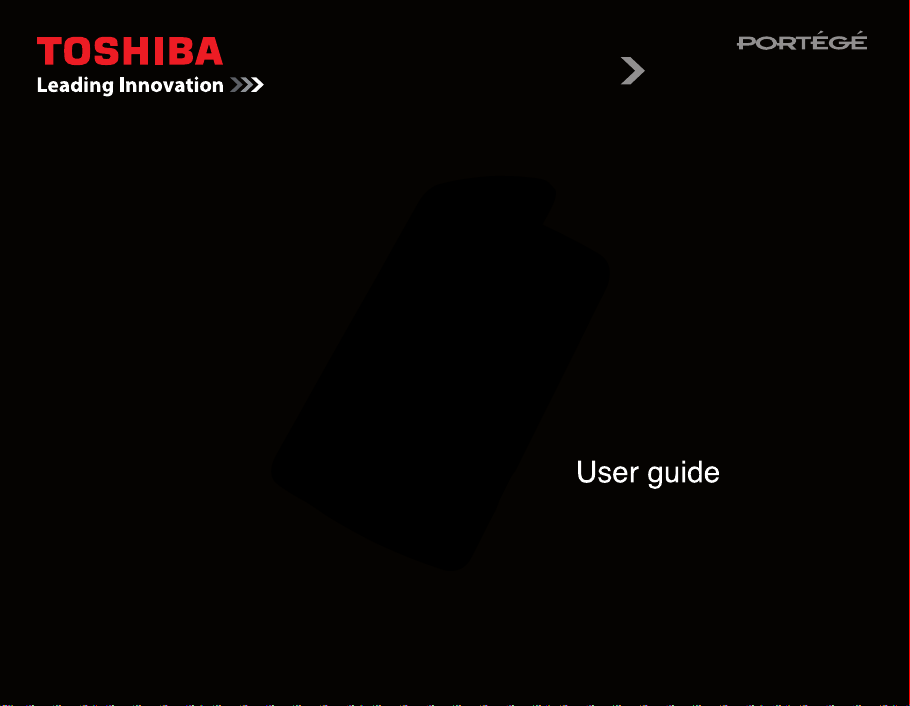
G910/G920
Page 2

Table of contents
Assisted Global Positioning System
(A-GPS) 5
Network services 6
Toshiba Corporation 7
EU Warranty 10
Licenses 11
Declaration of conformity 13
Health and safety 14
General 14
Operating environment 15
Electronic devices 16
Battery safety 16
AC adapter and cable safety 17
Emergency calls 18
Wireless LAN security 18
Bluetooth security 18
FCC notice 19
Information to user 19
FCC RF exposure information 20
European RF Exposure Information 21
Care and maintenance 23
Care and maintenance 23
Restarting your Toshiba phone 24
Resetting your Toshiba phone 24
Reinitialising your Toshiba phone 25
Getting started 26
Unpacking 26
Phone layout and functions 27
Today screen 30
Start menu 31
MainLCD indicators 32
SubDisplay functions 35
SubDisplay indicators 36
Installing the SIM card, battery and
microSD card 38
Removing and reinserting the stylus 41
Using the stylus 41
Charging the battery 42
Switching the power on and off 43
Table of contents
1
Page 3

Table of contents
Synchronising 44
Using the USB Host cable 45
Call functions 46
Making a call 46
Receiving a call 48
Table of contents
In-call options 49
Special dialling requirements 50
Video telephony 51
Messaging 52
Messaging options 52
Text (SMS) messaging 53
E-mail 55
MMS messaging 60
Windows Live Messenger 63
Text input 65
Input methods 65
Block Recognizer 65
Keyboard 66
Letter Recognizer 66
Transcriber 67
2
Drawing and writing on the screen 72
Searching 73
Settings 74
Volume control 74
Reassigning button functions 74
Setting the input method 75
Security settings 75
Customising your Start menu 78
Owner information 78
Phone settings 78
Sounds and notifications 83
Customising your Today screen 83
Video call settings 85
Viewing the About details 85
Backlight settings 86
Viewing certificate details 86
Clock & alarm settings 87
Customer feedback settings 88
Setting storage card encryption 88
Error Reporting 89
Setting up external GPS 89
Page 4

Table of contents
Master Clear 90
Memory management settings 90
Power management settings 91
Regional settings 91
Removing Programs 92
Screen settings 92
Windows Update 93
Connectivity 94
Connecting to the Internet 94
Bluetooth 97
Beams 100
Checking for a Wireless LAN signal 101
Wireless Manager 102
USB to PC connection 102
USB mass storage 102
TIPtalk for PC 103
Phone Dialer 103
Applications & multimedia 104
Image to Text 104
Office Mobile 106
Calendar 107
Contacts 109
Internet Explorer 112
Messaging 115
Phone 115
Help 115
Games 115
ActiveSync 115
Calculator 116
Camera 116
File Explorer 119
Fingerprint Launcher 119
Internet Sharing 120
Java 120
Messenger 122
Notes 122
Opera Browser 123
Picsel Viewer 123
Pictures & Videos 124
Search 126
SIM Manager 126
SIM Toolkit 126
Table of contents
3
Page 5

Table of contents
Tasks 126
Windows Live 128
Windows Media Player 128
Zoom 133
Specifications 134
Table of contents
Troubleshooting 137
Purchase record 138
Menu tree 139
Start 139
End User License Agreements
(EULAs) 141
MICROSOFT SOFTWARE LICENSE
TERMS FOR WINDOWS MOBILE 6
SOFTWARE 141
End User License Agreement for ArcSoft
Software 147
End User License Agreement for
Dilithium Software 150
4
End User License Agreement for Picsel
Software 151
Index 152
Page 6

Assisted Global Positioning System (A-GPS)
Assisted Global Positioning System (A-GPS)
The Portégé G920 is equipped with Assisted Global Positioning System (A-GPS). This gives enhanced
positioning accuracy and speed over a conventional GPS system. Please note that the Portégé G910
does not support A-GPS.
Assisted Global Positioning System (A-GPS)
5
Page 7

Network services
Network services
To use your Toshiba phone, you must have service from a wireless service provider. Many of the features
in your Toshiba phone depend on features in the wireless network to function. These network services
may not be available on all networks, or you may have to make specific arrangements with your service
provider before you can utilise network services. Your service provider may need to give you additional
instructions for their use and explain what charges will apply. Some networks may have limitations that
affect how you can use network services. For instance, some networks may not support all language-
Network services
dependent characters and services.
This phone is a 3GPP GSM Release 99 terminal supporting GPRS service, and is designed to also
support Release 97 GPRS networks. However, there may be some compatibility issues when using this
phone in some Release 97 GPRS networks. For more information, contact your service provider.
The availability of particular products may vary by region. Please check with the dealer nearest to you.
6
Page 8

Toshiba Corporation
Toshiba Corporation
IMPORTANT NOTE: PLEASE READ BEFORE
USING YOUR MOBILE PHONE AS ATTEMPTING
TO USE ANY SOFTWARE ON THE SUPPLIED
PHONE CONSTITUTES YOUR ACCEPTANCE
OF THESE EULA TERMS. IF YOU REJECT OR
DO NOT AGREE WITH ALL THE TERMS OF THIS
EULA, PLEASE DO NOT ATTEMPT TO ACCESS
OR USE THE SUPPLIED SOFTWARE.
End User License Agreement
This End User License Agreement ("EULA") is a
legal agreement between you (as the user) and
TOSHIBA CORPORATION ("Toshiba") with regard
to the copyrighted software installed in a Toshiba
3G mobile phone supplied to you (the "Phone").
Use or employment of any software installed in the
Phone and related documentations (the "Software")
will constitute your acceptance of these terms,
unless separate terms are provided by the Software
supplier on the Phone, in which case certain
additional or different terms may apply. If you do not
agree with the terms of this EULA, do not use or
employ the Software.
1. License Grant. Toshiba grants to you a
personal, non-transferable and non-exclusive
right to use the Software as set out in this
EULA. Modifying, adapting, translating, renting,
copying, making available, transferring or
assigning all or part of the Software, or any
rights granted hereunder, to any other persons,
and removing any proprietary notices, labels or
marks from the Software is strictly prohibited,
except as expressly permitted in this EULA.
Furthermore, you hereby agree not to create
derivative works based on the Software.
2. Copyright. The Software is licensed, not sold.
You acknowledge that no title to the intellectual
property in the Software is or will be transferred
to you. You further acknowledge that title and
full ownership rights to the Software will remain
the exclusive property of Toshiba, Toshiba's
affiliates, and/or their suppliers, and you will not
acquire any rights to the Software, except as
expressly set out in this EULA. You may keep a
backup copy of the Software only so far as
necessary for its lawful use. All copies of the
Software must contain the same proprietary
notices as contained in the Software and are
subject to the terms of this EULA. All rights not
Toshiba Corporation
7
Page 9

Toshiba Corporation
expressly granted under this EULA are
reserved to Toshiba, Toshiba's affiliates and/or
their suppliers.
3. Reverse Engineering. You agree that you will
not attempt, and if you are a business
organisation, you will use your best efforts to
prevent your employees, workers and
contractors from attempting, to reverse
Toshiba Corporation
engineer, decompile, modify, translate or
disassemble the Software in whole or in part
except to the extent that such actions cannot be
excluded by mandatory applicable law and only
if those actions are taken in accordance with
such applicable law. Any failure to comply with
the above or any other terms and conditions
contained herein will result in the automatic
termination of this license and the reversion of
the rights granted hereunder to Toshiba.
8
4. LIMITED WARRANTY. Only during the
warranty period for the Phone, Toshiba,
Toshiba's affiliate, its suppliers or its authorized
service company will repair or replace, at
Toshiba's sole discretion, defective Software
unless such defect results from acts or
incidences beyond the reasonable control of
Toshiba. EXCEPT AS PROVIDED IN THIS
EULA: (A) TOSHIBA, TOSHIBA'S
AFFILIATES, AND THEIR SUPPLIERS
DISCLAIM ALL WARRANTIES, CONDITIONS
OR OTHER TERMS (WHETHER EXPRESS
OR IMPLIED), INCLUDING BUT NOT LIMITED
TO WARRANTIES, CONDITIONS AND
TERMS OF SATISFACTORY QUALITY,
MERCHANTABILITY, FITNESS FOR A
PARTICULAR PURPOSE AND NONINFRINGEMENT OF THIRD-PARTY RIGHTS;
AND (B) THE ENTIRE RISK AS TO THE
QUALITY AND PERFORMANCE OF THE
SOFTWARE IS WITH YOU. YOU ACCEPT
THAT SOFTWARE MAY NOT MEET YOUR
REQUIREMENTS AND NO WARRANTY CAN
BE GIVEN THAT OPERATION OF THE
SOFTWARE WILL BE UNINTERRUPTED OR
ERROR-FREE.
Page 10

Toshiba Corporation
5. LIMITATION OF LIABILITY. TO THE
FULLEST EXTENT LEGALLY PERMITTED, IN
NO EVENT SHALL TOSHIBA, TOSHIBA'S
AFFILIATES OR THEIR SUPPLIERS BE
LIABLE TO YOU FOR ANY DAMAGES FOR
(A) LOST BUSINESS OR REVENUE,
BUSINESS INTERRUPTION, LOSS OF
BUSINESS DATA; OR (B) CONSEQUENTIAL,
SPECIAL, INCIDENTAL OR INDIRECT
DAMAGES OF ANY KIND (WHETHER
UNDER CONTRACT, TORT OR
OTHERWISE) ARISING OUT OF: (I) THE USE
OR INABILITY TO USE THE SOFTWARE,
EVEN IF TOSHIBA, TOSHIBA'S AFFILIATES
OR THEIR SUPPLIER HAS BEEN ADVISED
OF THE POSSIBILITY OF SUCH DAMAGES;
OR (II) ANY CLAIM BY A THIRD PARTY.
SAVE AS SET OUT IN THIS SECTION,
TOSHIBA'S ENTIRE LIABILITY UNDER THIS
EULA SHALL NOT EXCEED THE PRICE PAID
FOR THE SOFTWARE, IF ANY. THE ABOVE
DISCLAIMER AND LIMITATION DOES NOT
EXCLUDE OR LIMIT (A) LIABILITY FOR
DEATH OR PERSONAL INJURY CAUSED BY
NEGLIGENCE; OR (B) ANY MANDATORY
LEGAL RIGHT OR LIABILITY TO THE
EXTENT THAT IT CANNOT BE LAWFULLY
EXCLUDED OR LIMITED UNDER
APPLICABLE LAW. PLEASE MAKE AND
RETAIN A COPY OF ALL DATA YOU HAVE
INSERTED INTO YOUR PRODUCT, FOR
EXAMPLE NAMES, ADDRESSES, PHONE
NUMBERS, PICTURES, RINGTONES ETC,
BEFORE SUBMITTING YOUR PRODUCT
FOR A WARRANTY SERVICE, AS SUCH
DATA MAY BE DELETED OR ERASED AS
PART OF THE REPAIR OR SERVICE
PROCESS.
6. Laws. This EULA will be governed by the laws
of England and Wales. All disputes arising out
of this EULA shall be subject to the exclusive
jurisdiction of the English Courts.
7. Export Laws. Any use, duplication or
employment of the Software involves products
and/or technical data that may be controlled
under the export laws of applicable countries or
region, and may be subject to the approval of
the applicable governmental authorities prior to
export. Any export, directly or indirectly, in
contravention of the export laws of applicable
countries or region is prohibited.
Toshiba Corporation
9
Page 11

Toshiba Corporation
8. Third Party Beneficiary. You agree that
certain suppliers of the Software to Toshiba
have a right as a third party beneficiary to
enforce the terms of this EULA against you as
a user.
9. Transfers. The Software may be transferred
only as installed on the Phone to a lawful third
party user, where that party accepts the terms
Toshiba Corporation
of this EULA, which will continue to apply.
10. IF YOU ARE DEALING AS A CONSUMER IN
THE UK AND THE SOFTWARE QUALIFIES
AS 'GOODS', YOUR STATUTORY RIGHTS
UNDER APPLICABLE LAW ARE NOT
AFFECTED.
EU Warranty
Your Toshiba phone contains no user serviceable
parts. For further information on service, please
contact your retailer or service provider.
10
Page 12

Licenses
Licenses
Licensed by QUALCOMM Incorporated under one
or more of the following United States Patents and/
or their counterparts in other nations:
4,901,307 5,504,773 5,109,390 5,535,239
5,267,262 5,600,754 5,416,797 5,778,338
5,490,165 5,101,501 5,511,073 5,267,261
5,568,483 5,414,796 5,659,569 5,056,109
5,506,865 5,228,054 5,544,196 5,337,338
5,657,420 5,710,784
Java™ and all Java-based marks are trademarks or
registered trademarks of Sun Microsystems, Inc.
Bluetooth™ is a trademark of Bluetooth SIG,
Inc.USA.
Licenses
This microSD
TM
logo is a Trademark.
11
Page 13

Licenses
12
Wi-Fi CERTIFIED is a Certification Mark of the
Wi-Fi Alliance
Licenses
Picsel, Picsel Powered, Picsel Viewer, Picsel File
Viewer, Picsel Document Viewer, Picsel PDF
Viewer and the Picsel cube logo are trademarks or
registered trademarks of Picsel Technologies and/
or its affiliates.
ArcSoft and the ArcSoft logo are registered
trademarks of ArcSoft, Inc. in the United States,
P. R. China, EU, and Japan.
Opera is a trademark or registered trademark of
Opera Software ASA.
Read more about Opera at http://www.opera.com/.
