Toshiba CF36G40 Owner’s Manual
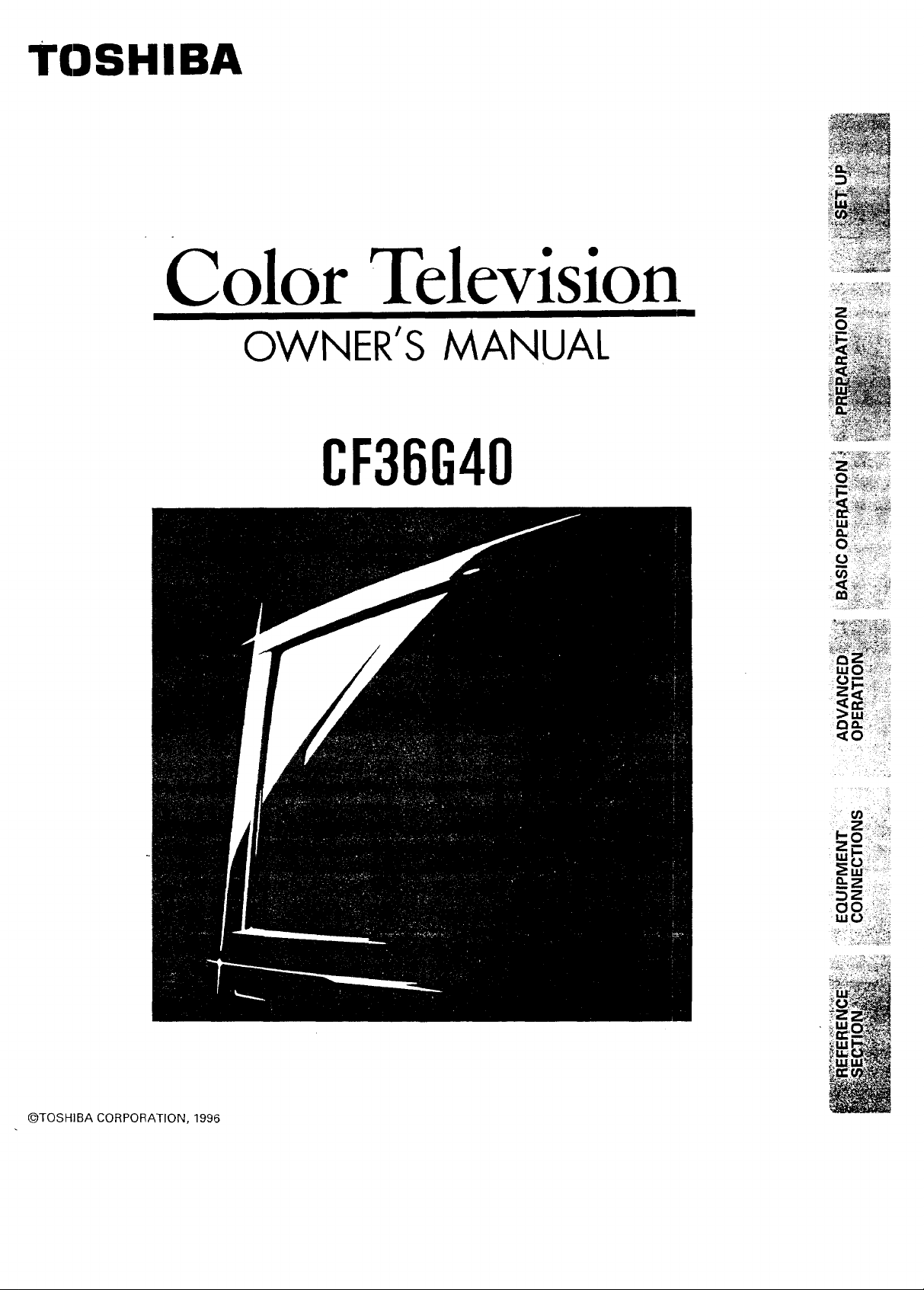
TOSHIBA
Color Television.
I
OWNER'S MANUAL
CF36G40
@TOSHIBA CORPORATION, 1996
.... i¸i; ii!!_
_"Z
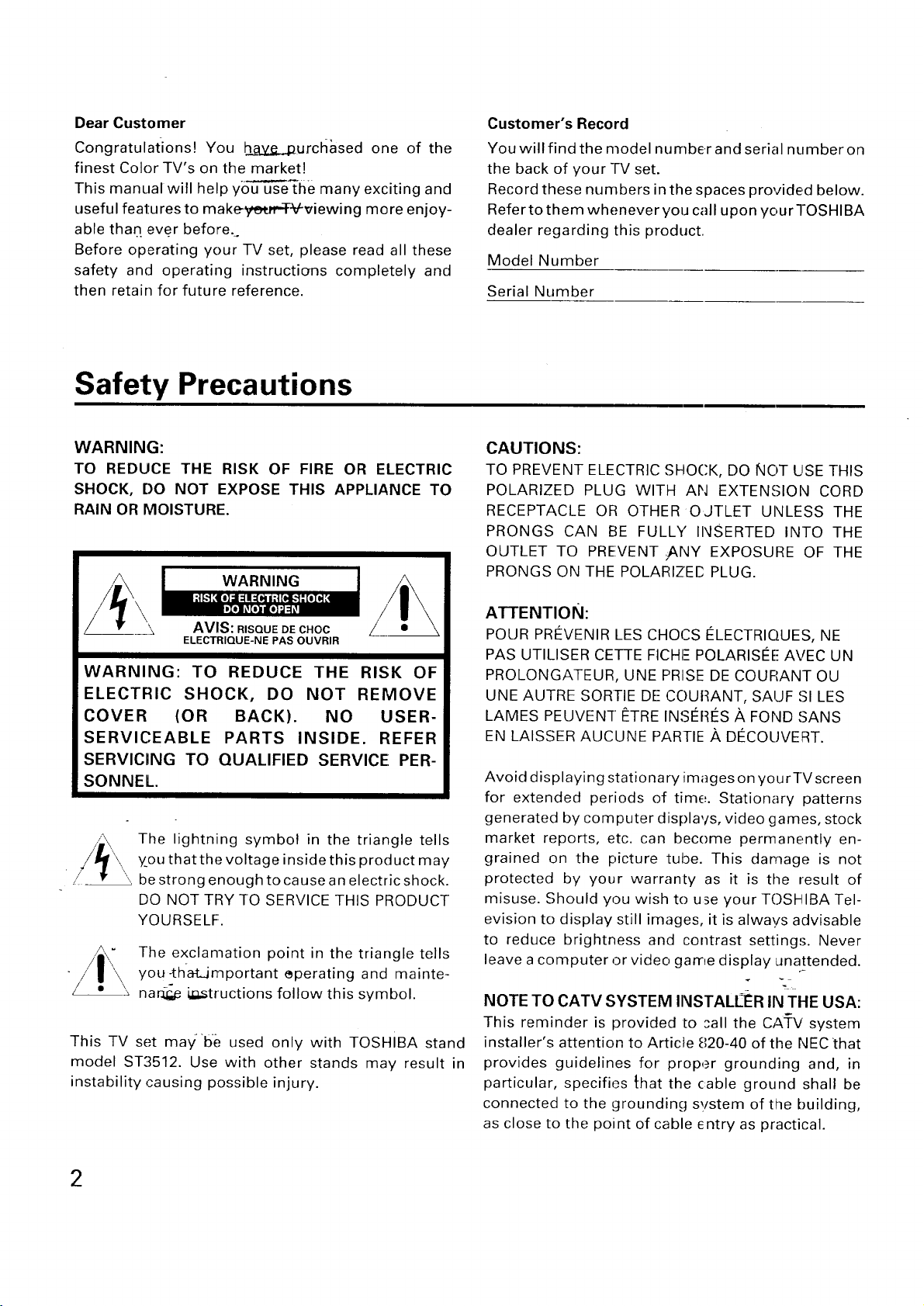
Dear Customer
Congratulation!! You h_£,,_urcl_sed one of the
finest Color TV's on the market!
This manual will help you use the many exciting and
useful featuresto make-_viewing more enjoy-
able than. ever before.
Before operating your TV set, please read all these
safety and operating instructions completely and
then retain for future reference.
Safety Precautions
Customer's Record
You will find the model number and serial number on
the back of your -FVset.
Record these numbers in the spaces provided below.
Refer to them whenever you call upon your-I-OSHIBA
dealer regarding this product.
Model Number
Serial Number
WARNING:
TO REDUCE THE RISK OF FIRE OR ELECTRIC
SHOCK, DO NOT EXPOSE THIS APPLIANCE TO
RAIN OR MOISTURE.
AVIS: RISQUE DE CHOC
ELECTRIQUE-NE PAS OUVRIR
WARNING: TO REDUCE THE RISK OF
ELECTRIC SHOCK, DO NOT REMOVE
COVER (OR BACK). NO USER-
SERVICEABLE PARTS INSIDE. REFER
SERVICING TO QUALIFIED SERVICE PER-
SONNEL.
The lightning symbol in the triangle tells
you that the voltage inside this prod uct may
be strong enough to cause an electric shock.
DO NOT TRY TO SERVICE THIS PRODUCT
YOURSELF:.
The exclamation point in the triangle tells
you-thaLimportant eperating and mainte-
nance i,_tructions follow this symbol.
This TV set maybe, used only with TOSHIBA stand
model ST:3512. Use with other stands may result in
instability causing possible injury.
CAUTIONS:
TO PREVENT ELECTRIC SI4OCK, DO NOT tJSE THIS
POLARIZED PLUG WITH AN EXTENSION CORD
RECEPTACLE OR OTHER OJTLET UNLESS THE
PRONGS CAN BE FULLY INSERTED INTO THE
OUTLET TO PREVENT _NY EXPOSURE OF THE
PRONGS ON THE POLARIZE[; PLUG.
ATTENTION:
POUR PRI_VENIR LES CHOCS IeLECTRIQUES, NE
PAS UTILISER CETTE FICHE POLARISIeE" AVEC UN
PROLONGATEUR, UNE PRISE DE COURANT OU
UNE AUTRE SORTIE DE CC)URANT, SAUF SI LES
LAMES PEUVEN-r I_TRE INSI_RI_S/_ FOND SANS
EN LAISSER AUCUNE PARTIE A DI_COUVERT.
Avoid displaying stationary images on you rTV screen
for extended periods of time. Stationary patterns
generated by computer displays, video games, stock
market reports, etc. can become permanently en-
grained on the picture tube. This damage is not
protected by your warranty as it is the result of
misuse. Should you wish to use your TOSHIBA Tel-
evision to display still images, it is always advisable
to reduce brightness and contrast setting,;. Never
leave a computer or video game display unattended.
\
NOTE TO CATV SYSTEM INSTALI-$R IN THE USA:
This reminder is provided to sail the CA_V system
installer's attention to Articite 820-40 of the NEC that
provides guidelines for proper grounding and, in
particular, specifies {hat the cable ground shall be
connected to the grounding system of the building,
as close to the point of cable entry as practical.
2
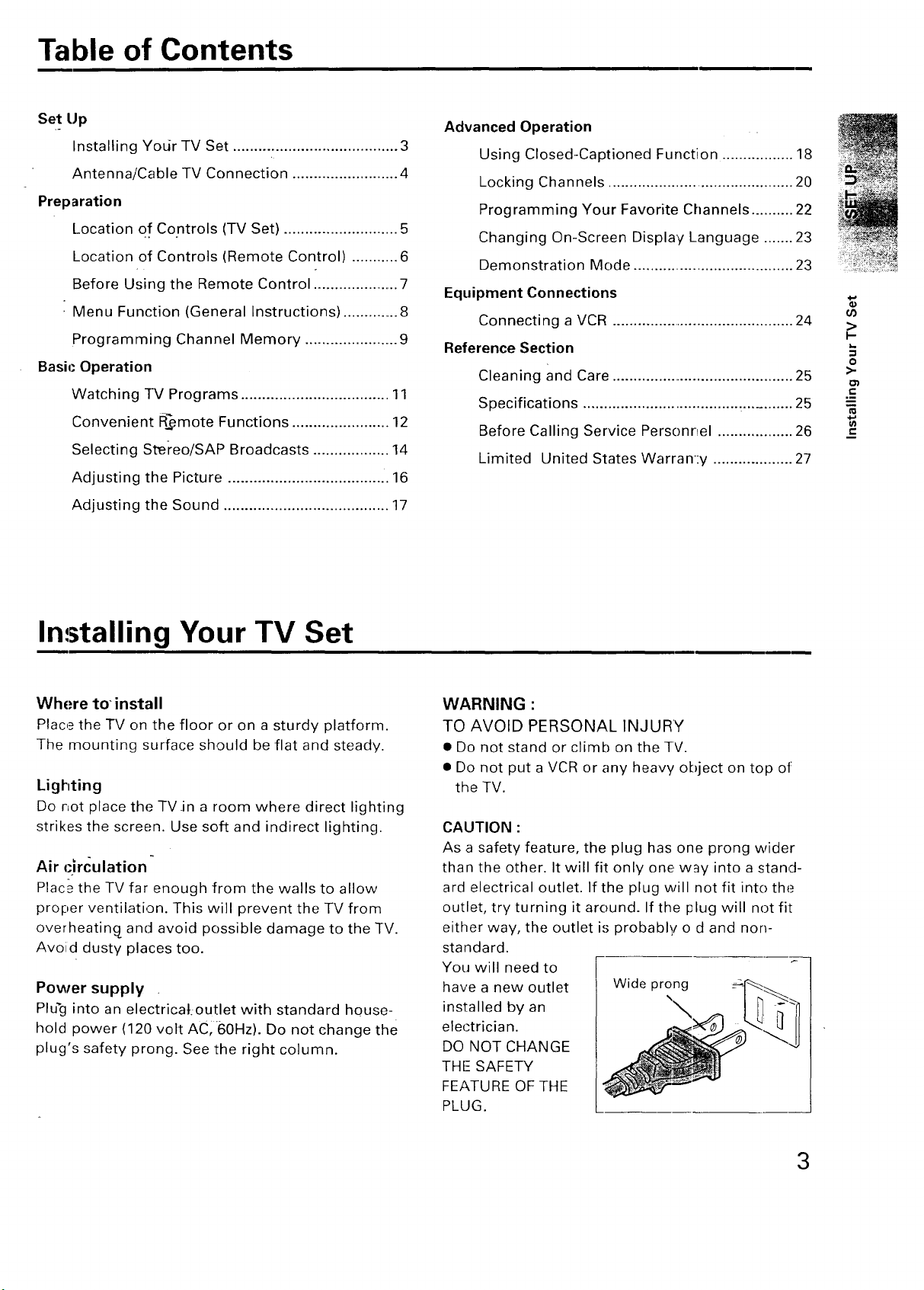
Table of Contents
Set Up
Installing YoLir TV Set ....................................... 3
Antenna/Cable TV Connection ......................... 4
Preparation
Location of Controls (-IV Set) ........................... 5
Location of Controls (Remote Control) ........... 6
Before Using the Remote Control ..................... 7
• Menu Function (General Instructions) ..............8
Programming Channel Memory ...................... 9
Basic Operation
Watching TV Programs .................................... 11
Convenient R_emoteFunctions ....................... 12
Selecting S_reo/SAP Broadcasts .................. 14
Adjusting the Picture ...................................... 16
Adjusting the Sound ....................................... 17
Advanced Operation
Using Closed-Captioned Function ................. 18
Locking Channels ............................................ 20
Programming Your Favorite Channels .......... 22
Changing On-Screen Display Language ....... 23
Demonstration Mode ...................................... 23
Equipment Connections
Connecting a VCR ............................................ 24
Reference Section
Cleaning and Care ............................................ 25
Specifications ................................................. 25
Before Calling Service Personnel .................. 26
Limited United States Warran:y ................... 27
03
>
O
>-
133
C
,m
m
t-
Installing Your TV Set
Where to install
Place the TV on the floor or on a sturdy platform.
The mounting surface should be flat and steady.
Lighting
Do not place the TVJn a room where direct lighting
strikes the screen. Use soft and indirect lighting.
Air circulation"
Place. the TV far enough from the walls to allow
proper ventilation. This will prevent the TV from
overheating and avoid possible damage to the TV.
Avoid dusty places too.
Power supply
Plu_ginto an electrical.outlet with standard house-
hold power (120 volt AC,60Hz). Do not change the
plug's safety prong. See the right column.
WARNING :
TO AVOID PERSONAL INJURY
• Do not stand or climb on the TV.
• Do not put a VCR or any heavy object on top of
the TV.
CAUTION :
As a safety feature, the plug has one prong wider
than the other. It will fit only one way into a stand-
ard electrical outlet. If the plug will not fit into the
outlet, try turning it around. If the plug will not fit
either way, the outlet is probably o d and non-
standard.
You will need to
have a new outlet Wide prong
installed by an
electrician.
DO NOT CHANGE
THE SAFETY
FEATURE OF THE
PLUG.
3
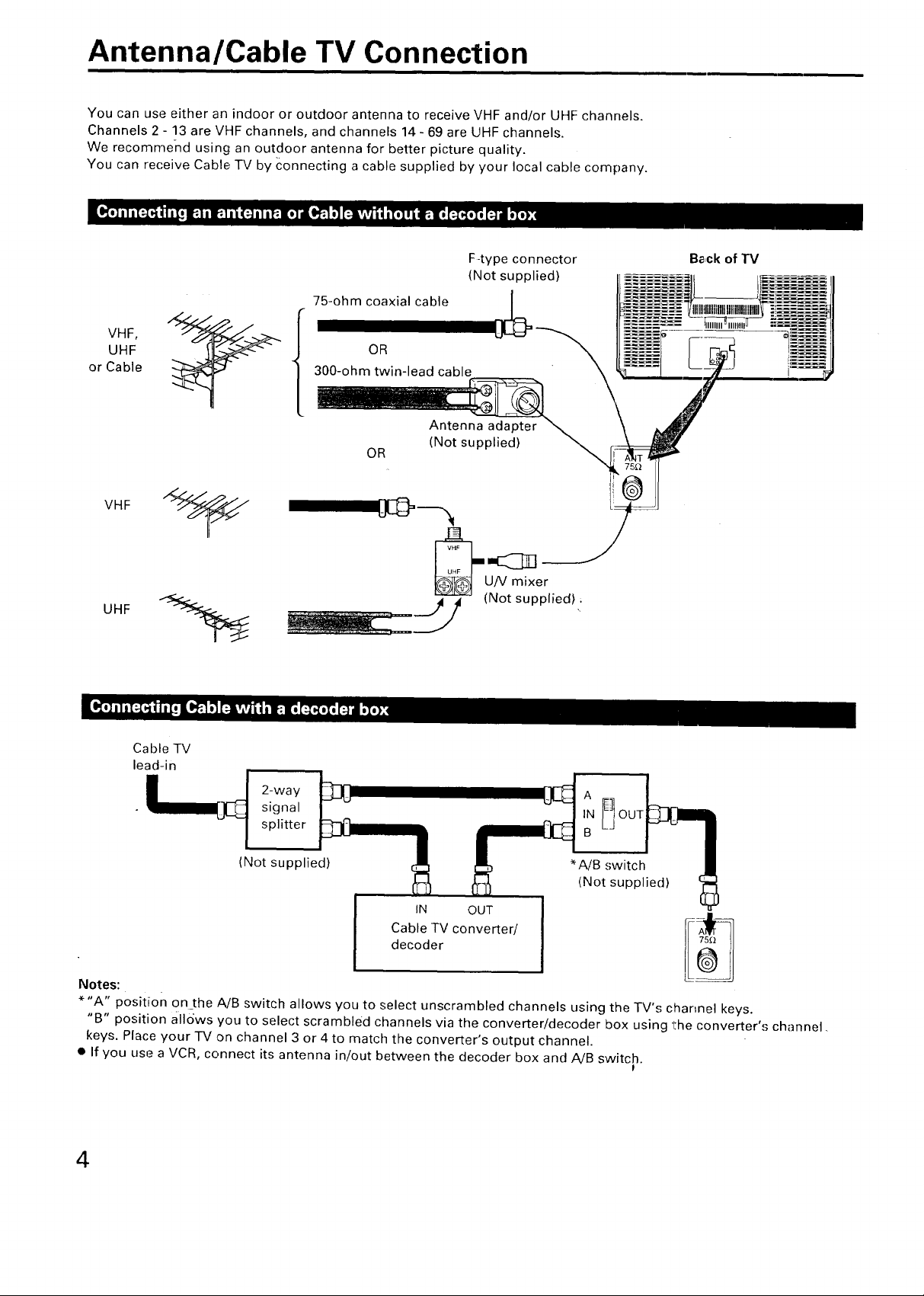
Antenna/Cable TV Connection
You can use either an indoor or outdoor antenna to receive VHF and/or UHF channels.
Channels 2- 13 are VHF channels, and channels 14- 69 are UHF channels.
We recommend using an outdoor antenna for better picture quality.
You can receive Cable, TV by connecting a cable supplied by your local cable company.
F-type connector Ba,ck of TV
(Not supplied)
75-ohm coaxial cable _._
VHF,
UHF
or Cable
VHF
300_ohmiRwin_lead cable , "_ _} L_ i_
Antenna adapter
oR. (Notsu ,ed> F
I !
UN mixer
UHF
Cable TV
lead-in
2-way
signal
splitter
(Not supplied)
IN OUT
Cable TV converter/
decoder
Notes:
*'A" position on_the A/B switch allows you to select unscrambled channels using the TV's channel keys.
"B" position allows you to select scrambled channels via the converter/decoder box using the converter',.; channel.
keys. Place your TV on channel 3 or 4 to match the converter's output channel.
• If you use a VCR, connect its antenna in/out between the decoder box and A/B switch.
(Not supplied)
A
IN IIOUT _-_1
*A/B switch
(Not supplied) _
t
4
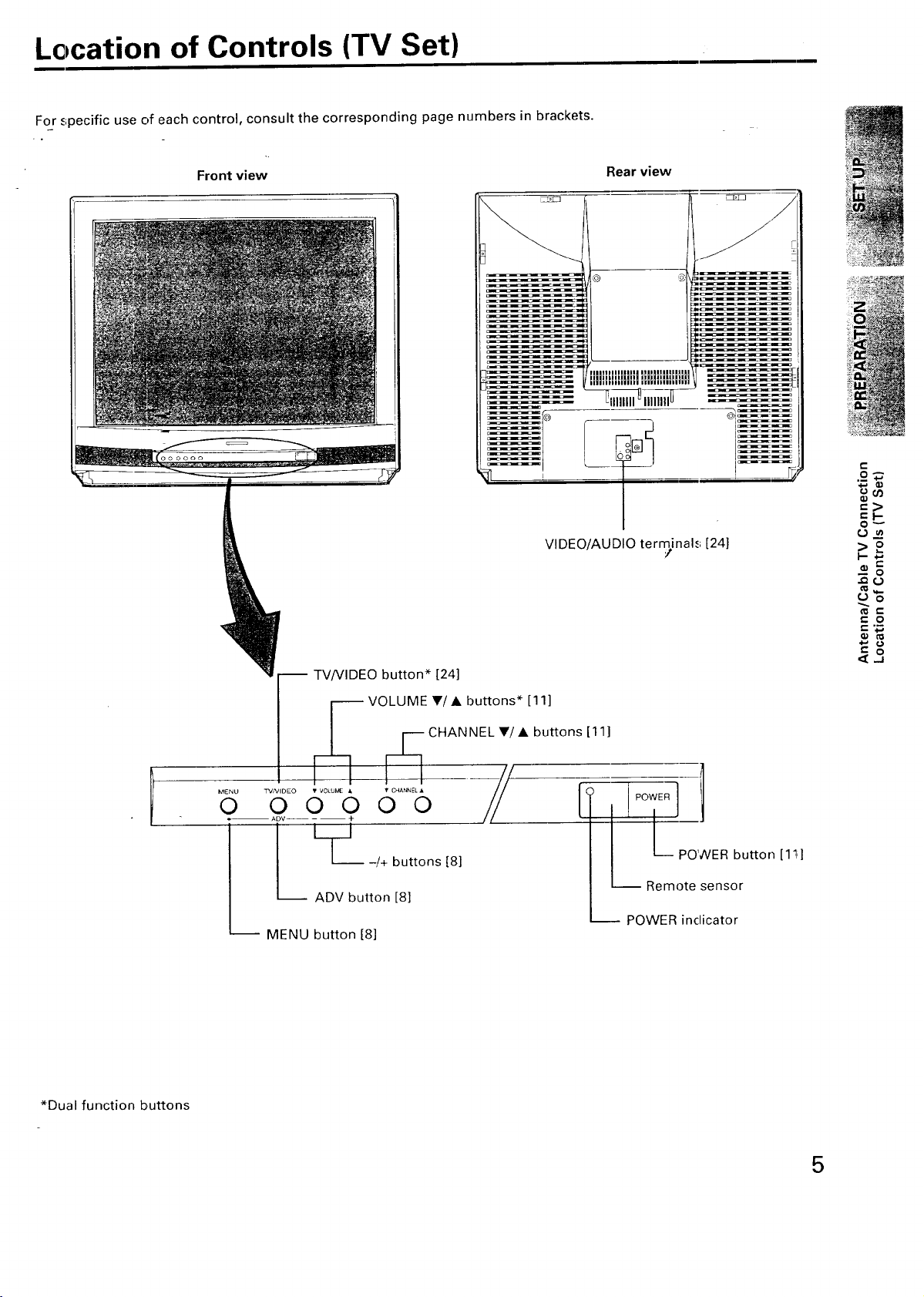
Location of Controls (TV Set)
For specific use of each control, consult the corresponding page numbers in brackets.
. o
Front view Rear view
t-
o_
o--
-_ VOLUME V/A buttons* [11]
i TV/VIDEO button* [24]
F_[_] _ - CHANNEL "/. butt°ns [11]
VIDEO/AUDIO terminals [24]
,/
I I I_L- ......
MENU T_','#IE)EO • VOLUME• • CH.k_E[• ( ) POWER
oooooo--// i--i iI
L'-_- -/+ buttons [8] POWER button [11]
:__+ __// Ii I L -I
-- ADV button [8]
-- MENU button [8]
Remote sensor
POWER indicator
,..>
>o
.,Q t,_
£o
_- O
e, O
c
*Dual function buttons
5

Location of Controls (Remote Control)
For details o%,,_heUSe of each control, refer to pages in brackets.
Aim at the remote sensor on the TV
t
SURROUND button* [14]
RECALL button* [12]
TV/VlDEO button [24]
TIMER button* [13]
channel Number
buttons* [11]
MENU button [8]
ADVA/V buttons* [8]
FAV _ll,/Y buttons* [22]
-/+ buttons [8]
1 2 3 i_
1:2:11:2:3r_._I1:2_]
4 5 6 i _"v E
I CH.A!
_ _ (__7
7 8 9
_ _ C__7 ]
100 0 _ I_
., C23_
ADVA C_
i EDS
!C2t
i
TOSHIBA
POWER button [11]
MUTE button* [12]
CHANNEL _l,fV buttons [11]
VOLUME _i,/_ buttons [11]
CH RTN buttcn* [12]
J
C.CAPT button* [18]
• EDS button* J13]
RESET buttor* [17]
*These functions do not have duplicate locations on the TV set.
• T4qeycan be controlled only with the Remote Control.
6

Before Using the Remote Control
m
1 Place the Remote Control with the face down. Press
clown on the ridged area of the battery cover and
slide it off.
F- Press and slide
to remove.
/
2 Place two "A#,'_size batteries, matching the + and -
signs on each b_ttery to, the + and- signs of the
battery compartment.
CAUTION:
• Do not throw your batteries into a fire. Dispose of your
batteries in a designated disposal area.
• Do not combine used old batteries w'ith new ones.
• Do not mix battery types.
Tips for Best Operation
• For optimum performance, aim the Remote Control
directly at the TV from a distance of no more than 16 ft
(5m) and be sure there is no obstruc[ion between the
Remote Control and the TV.
• If your Remote Control does not always adjust the TV
as you wish, you probably need to replace the batter-
ies.
The life expectancy of the battery is _bout one year.
• Remove dead batteries immediately to prevent battery
acid from leaking into the battery compartment.
• If you do not intend to use the Remcte Control for a
long period, remove the batteries,.
0
L)
0
E
r_
3 Replace the battery cover until the lock snaps.
i.
0
0
0
E
r_
o
0
0
,m
o
0
ml
7
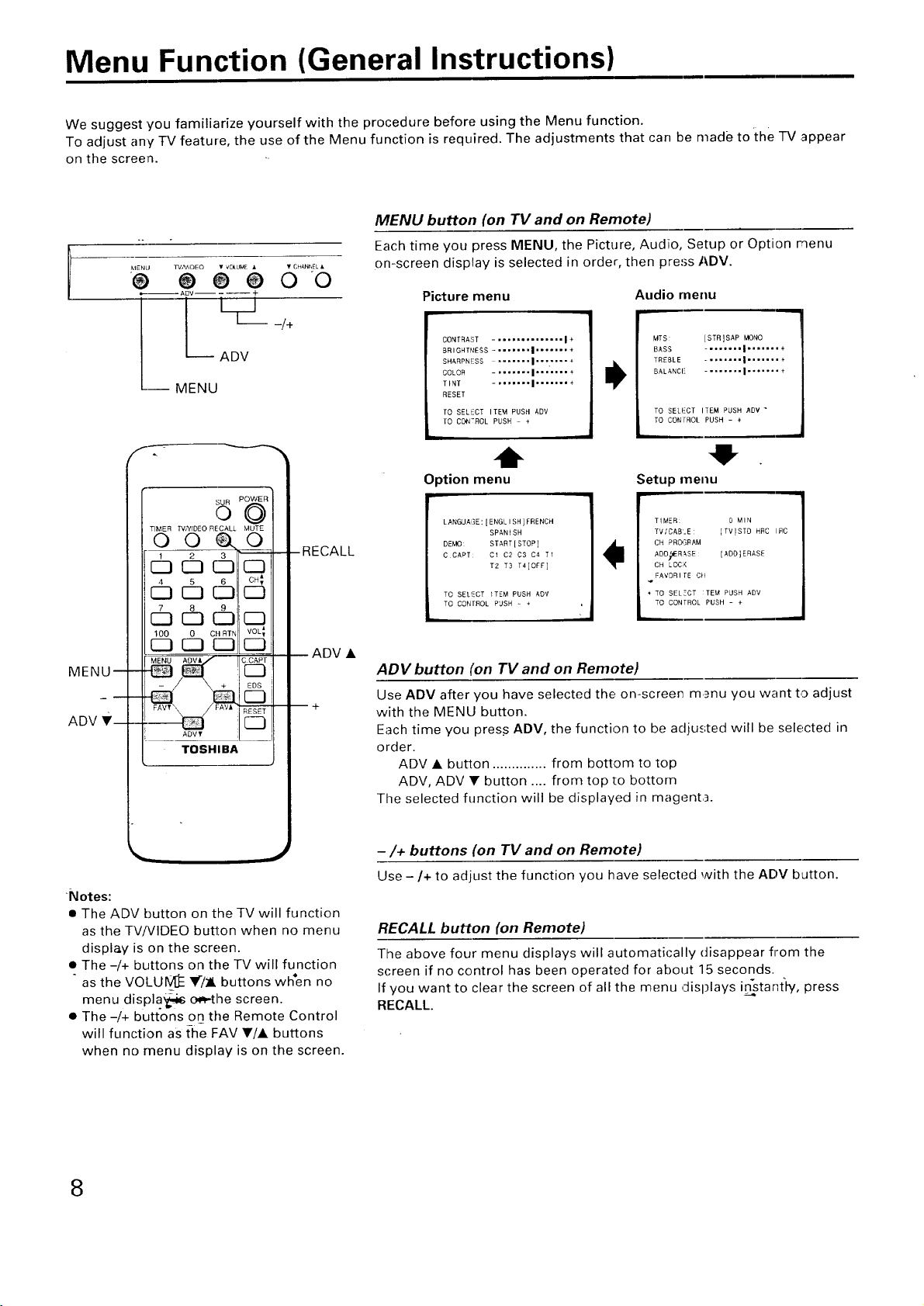
Menu Function (General Instructions)
We suggest you familiarize yourself with the procedure before using the Menu function.
To adjust any TV feature, the use of the Menu function is required. The adjustments that can be made tothe TV appear
on the screen.
MENU button (on TV and on Remote)
Each time you press MENU, the Picture, Audio, Setup or Option menu
_.IENLJ TV,'VIDEO • VOI.UME • • CHANhEL •
® @®®00
_-- ADV-- ---+
ADV
--- MENU
/
SUR POWER
TIMER ]VNIDEO RECALL MUTE
oo o
7
o@
RECALL
5 6
c5
on-screen display is selected in order, then press ADV.
Picture menu Audio rnenu
m
MTS: [STR]SAP MONO
BRIGHTNESS .... "'"I.......+
SHARPNESS ''' .... I''', .... +
COLOR ........ m....... +
TINT -'''''''I ...... "+
RESET
I CONTRAST -"'""" .......I+
TO SELECT ITEM PUSH ADV
TO CONTROL PUSH +
iI-
0 )tion menu
LANGUAGE:[ENGLISH]FRENCH
SPANISH
DEMO: START[STOP]
C CAPT C1 C2 03 C4 T1
T2 T3 T4[OEF]
TO SELECT ITEM PUSH AOV
TO CONTROL PUSH - +
BASS .... "'''| ....... +
TR£BLE -'," .... | ....... +
BALANCE ........ I-''''''+
TO SELECT ITEM PUSH ADV _
TO CONFROL PUSH - +
iiil_,i,._
O
Setup menu
TIMER: 0 MIN
TV,'CAB_E: iTV}STD HRC IRC
CH PRC_3RAM
ADDER _,SE [ADOJERASE
CH LOCK
FAVORI TE CH
* TO SELECT TEM PUSH ADV
TO CONTROL PUSH - +
d5
ADV •
MENU --
ADV •
i EDS
[-3
ADV T __-_
TOSHIBA
-Notes:
• The ADV button on the TV will function
as the TVfVIDEO button when no menu
display is on the screen.
• The -/+ buttons on the TV will function
" as the VOI_UIV_ Yr/ZLbuttons when no
menu displa_ o._-the screen.
• The-/+ buttons on the Remote Control
will function as t-he FAV •/• buttons
when no menu display is on the screen.
ADV button (on TV and on Remote)
Use ADV after you have selected the on-screen menu you want to adjust
with the MENU button.
Each time you pres.s ADV, the function to be acljusted will be selected in
order.
ADV • button .............. from bottom to top
ADV, ADV • button .... from top to bottom
The selected function will be displayed in magenta.
-/+ buttons (on TV and on Remote)
Use-/+ to adjust the function you have selected with the ADV button.
RECALL button (on Remote)
The above four menu displays will automatically disappear from the
screen if no control has been operated for about 15 seconds.
If you want to clear the screen of all the menu clisl)lays inStant'h/, press
RECALL.
8
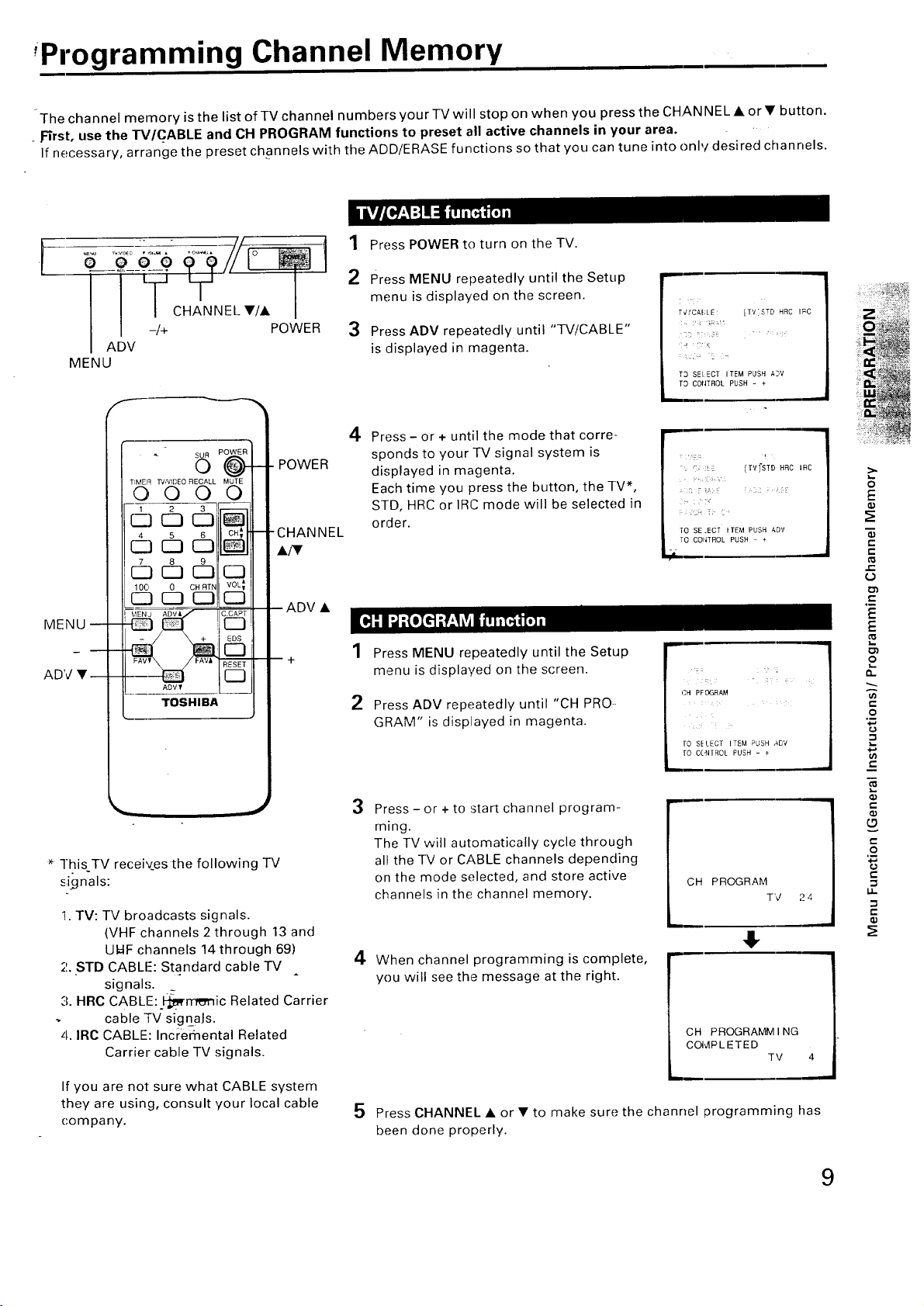
,P,'ogramming Channel Memory
The channel memory is the list of TV channel numbers your TV will stop on when you press the CHANNEL • or • button.
__rst, use the "I-V/CABLE and OH PROGRAM functions to preset all active channels in your area.
If necessary, arrange the preset channels with the ADD/ERASE functions so that you can tune into onl,! desired channels.
1
Press POWER to turn on the TV.
2
Press MENU repeatedly until the Setup
menu is displayed on the screen.
3
Press ADV repeatedly until "TV/CABLE"
is displayed in magenta.
4
Press- or + until the mode that corre-
sponds to your TV signal system is
displayed in magenta.
Each time you press the button, the TV*,
STD, HRC or IRC mode will be selected in
order.
Press MENU repeatedly until the Setup
menu is displayed on the screen.
2
Press ADV repeatedly until "CH PRO--
GRAM" is displayed in magenta.
T¢/CA[;LE: [TV STD HRC IPC
T3 SELECT ITEM PUSH A._V
T9 COHTROL PUSH - +
m_
" , r';" [TV]'STD
TO SE.ECT ITEM PUSH ADV
TO CONTROL PUSH +
k._
HRC IRC
MENU
MENU --
ADV •-
7/I° 1
:cHANNE.-j-PO!ER
ADV
f
TIMER ]_#NIDEO RECALL MUTE
OOOO
1 2 3 --
_J C3C3 _
4 5 6 CH_
r_3c3 c3 _
7 8 9
_.3 F--I ECI r--I
100 0 CH RT_ VOL_
C3 F--I C3 C3
---1 EEI_s;'CAP"
- r-n
oSUR P_
ADVT
TOSHIBA
POWER
CHANNEL
ADV •
E
Q;
t-
r-
r-
C
E
E
a_
o
"-I
L,.
%__
* -lhis TV receives the following TV
signals:
1. TV: TV broadcasts signals.
(VHF channels 2 through 13 and
UNF channels 14through 69)
2. STD CABLF: Standard cable TV
signal,';.
3. HRC CABLE: I_ic Related Carrier
cable TV signals.
4. IRC CABLE: Increrhental Related
Carrier cable TV signals.
If you are not: sure what CABLE system
they are using, consult your local cable
company.
3
Press- or + to start channel program-
ming.
The TV will automatically cycle through
all the TV or CABLE channels depending
on the mode selected, and store active
channels in the channel memory.
4
When channel programming is complete,
you will see the message at the right.
5
Press CHANNEL • or • to make sure the channel Drogramming has
been done properly.
CH PROGRAM
CH PROGRAMMING
COMPLETED
o
TV&2 4
r-
TV 4
9
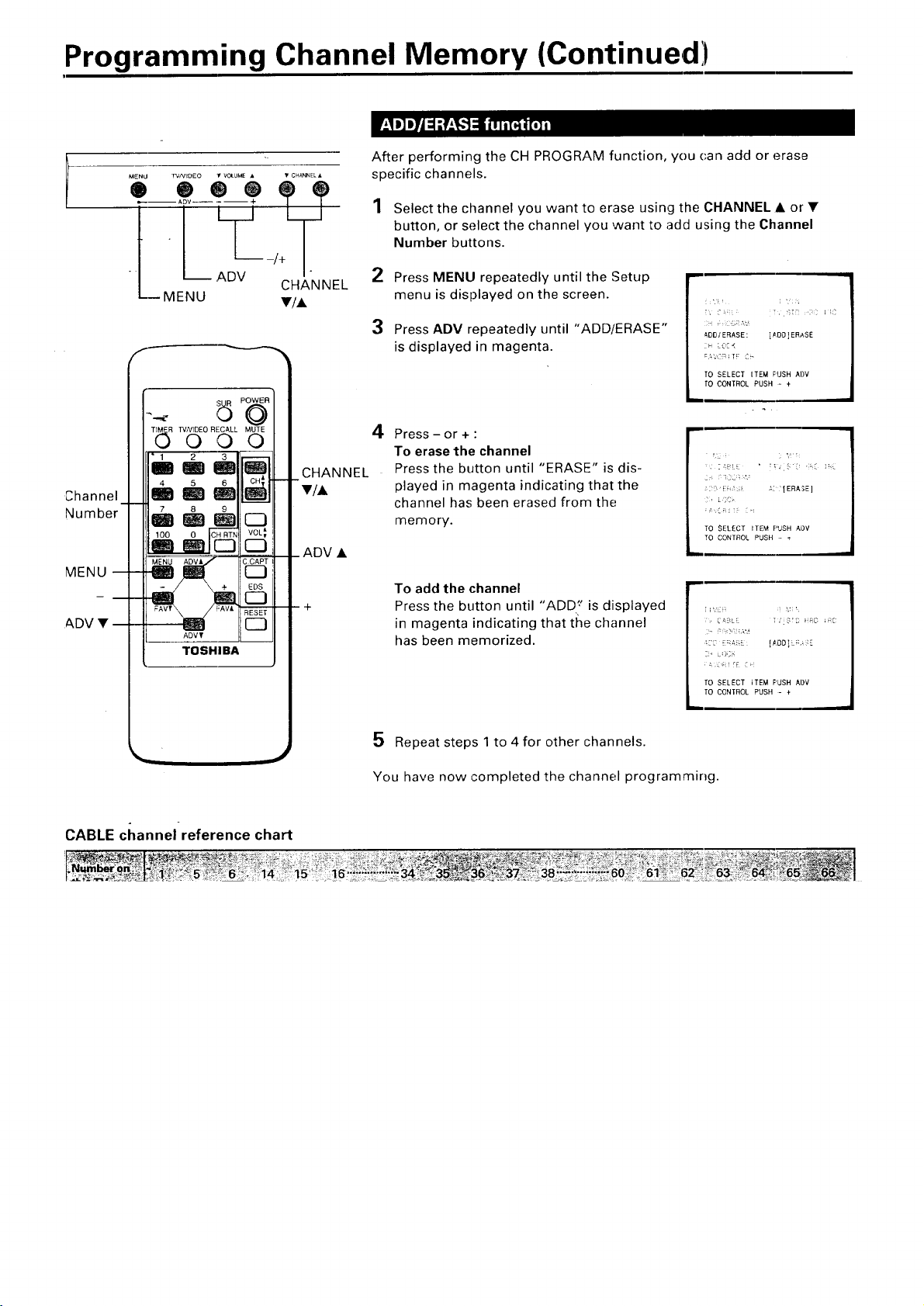
Programming Channel Memory (Continued)
After performing the CH PROGRAM function, you ('an add or erase
specific channels.
Channel
Number-
MENU --
ADV •
......... + t 1
" CHANNEL 2
-- •/i
i roll
- EDS
FAVY _ / EAVA RESET
ADVT
TOSHIBA
] CAPT
C3
C3
CHANNEL
•/A
ADV •
Select the channel you want to erase using the CHANNEL • or •
button, or select the channel you want to add using the Channel
Number buttons.
Press MENU repeatedly until the Setup
menu is displayed on the screen.
T Ct L ! ,T _ :3
3
Press ADV repeatedly until "ADD/ERASE"
is displayed in magenta.
4
Press- or + :
To erase the channel
Press the button until "ERASE" is dis-
_,DD/ERASE : [ADD]ERASE
_ :,+,-_ _ ,'r_ C_-
TO SELECT ITEM FUSH AI)V
[0 CONTROL PUSH - +
m
- { , r
. 7,\B !L " _<]_, c -;1.{; H.
played in magenta indicating that the
channel has been erased from the
memory.
_ L"C,,
TO SELECT ITEM PUSH ADV
TO CONTROL PUSH - *
To add the channel
Press the button until "ADD" is displayed
i i',! t t.i L
in magenta indicating that the channel
has been memorized.
]i < L()C_
" r
ilftC _C
o
CABLE channel reference chart
5 Repeat steps 1 to 4 for other channels.
You have now completed the channel programming.
TO SELECT iTEM PUSH AI)V
TO CONTROL PUSH - +
