Toshiba CF35F50, CF32F50 Owner’s Manual
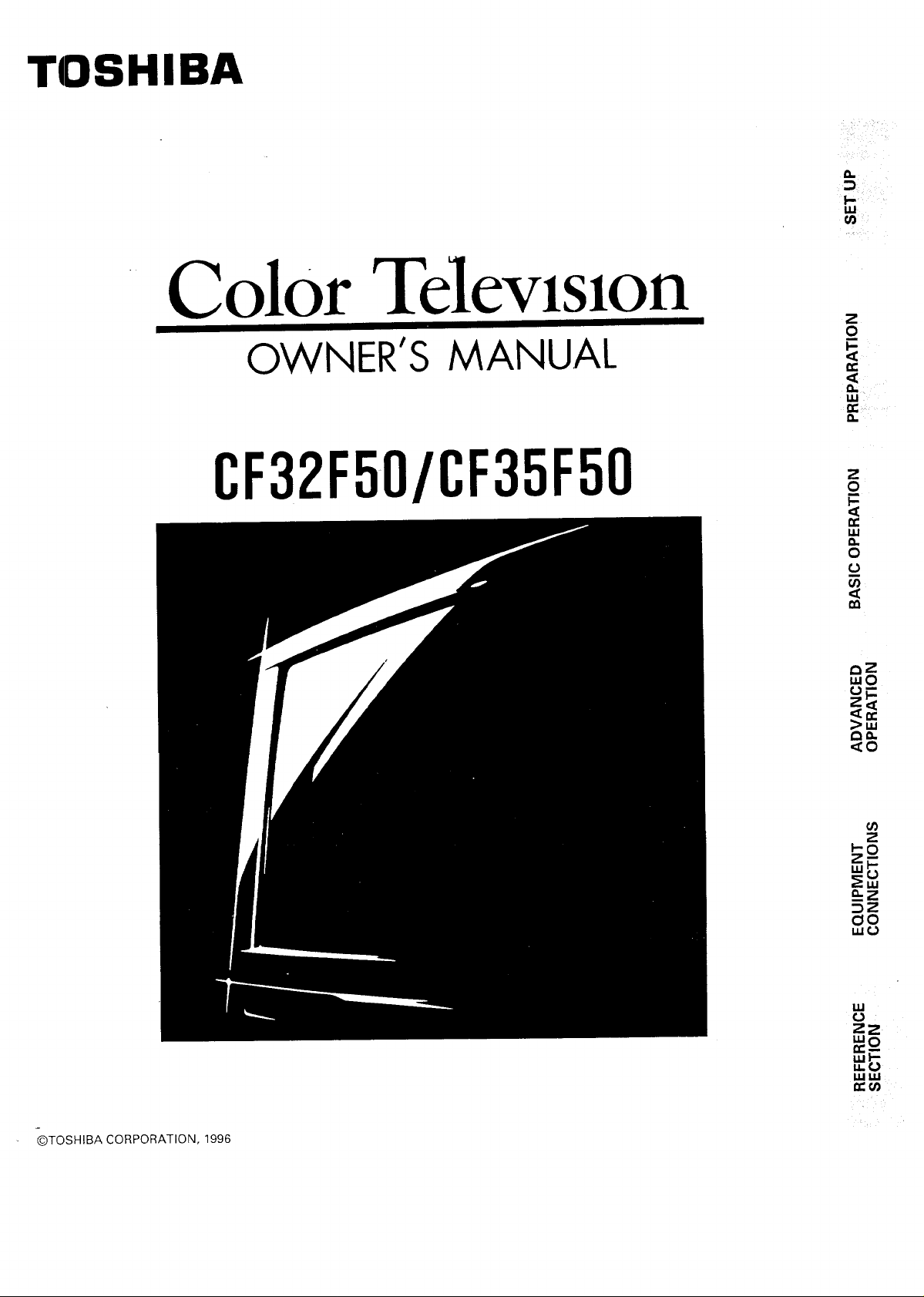
TOSHIBA
Color Television
OWNER'S MANUAL
I I
o.
uJ
Z
£
I--
<
rr
UJ
CF32F50/CF35F50
Z
£
I-
<
o,,
0
0
m
<
_z
uuO
r-,,t'_
<:O
_O
zN
m_
a-z
_z
oo
@TOSHIBA CORPORATION, 1996
ZZ
_0
ujl-,
I.LIl.U

Dear Custome_
Congrattz[ntinn<l vo,, h2'.'c pu_4_aee_l-one of the
finest Color TV's on the mark e_i: :°:
_L_
This manual will help you use the many exciting and
useful fea!n:ITe_]:o m_ke your t_/viewir{9more enjoy-
able th an:e.v_
Before operating your TV set. please read(all these
safety and operating instructions completely and
then retain for future reference.
Safety Precautions
Customer's Record
You will find [he model number and serial number on
the back of your TV set.
Record these, numbers in the spaces provided below.
Refer to them whenever you call upon your TOSHIBA
dealer regarding this product.
Model Number
Serial Number
WARNING:
TO REDUCE THE RISK OF FIRE OR ELECTRIC
SHOCK, DO NOT EXPOSE THIS APPLIANCE TO
RAIN OR MOISTURE.
AVIS: RISQUE DE CHOC
ELECTRIQUE-NE PAS OUVRIR
WARNING: TO REDUCE THE RISK OF
ELECTRIC SHOCK, DO NOT REMOVE
COVER (OR BACK). NO USER-
SERVICEABLE PARTS INSIDE. REFER
SERVICING TO QUALIFIED SERVICE PER-
SONNEL.
/P\
The lightning symbol in the triangle tells
//\
~// ',\
'_"
// '\,,
2ou that the voltage inside this product may
be strong enough to cause an electric shock.
DO NOT TRY TO SERVICE THIS PRODUCT
"YOURSELF.
The exclamation point in the triangle tells
yo_that_important _)perating and mainte-
na_-"_e_'_structions follow this symbol.
This TV set may beused only with TOSHIBA stand
shown on page 37. Use with other stands may
result in instability causing possible injury.
CAUTIONS:
TO PREVENT ELECTRIC SHOCK, DO NOT USE THIS
POLARIZED PLUG WITH AN EXTENSION CORD
RECEPTACLE OF{ OTHER OUTLET UNLESS THE
PRONGS CAN BE FULLY INSERTED INTO THE
OUTLET TO PREVENT ANY EXPOSURE OF THE
PRONGS ON THE!POL,ARIZED PLUG.
ATTENTION:
POUR PRI_VENIR LES CHOCS I_LECTRIQUES, NE
PAS UTILISER CETTE FICHE F'OLARISI_t- AVEC UN
PROLONGATEUR, UNE PRISE DE COURANT OU
UNE AUTRE SORTIE DE COURANT, SAUF :SILES
LAMES PEUVENT I_TRE INSI_RI_S_, FOND SANS
EN LAISSER AUCUNE PARTIF _, DI_COUVERT.
Avoid displaying stationary images on you r-FVscreen
for extended periods of time. Stationary patterns
generated by PIP display, cornputer displays, video
games, stock market reports, etc. can become perma-
nently engrained on the picture tube. This damage is
not protected by your warranty as it is the result of
misuse. Should you wish to use your TOSHIBA Tel-
evision to display still images, it is always advisable
to reduce brightness and contrast settings. Never
leave a PIPdisplay, acorn puter or video game display
unattended.
NOTE TO CATV SYSTEM iNSTALLER IN THE USA:
This reminder is provided to call the CATV system
installer's attention tp ArtiHe 820-40 of the NEC that
provides guidelines for proper grounding and, in
particular, specifies that the cable ground shall be
connected to the grounding system of the building,
as close to the point of cable entry as practical.
2
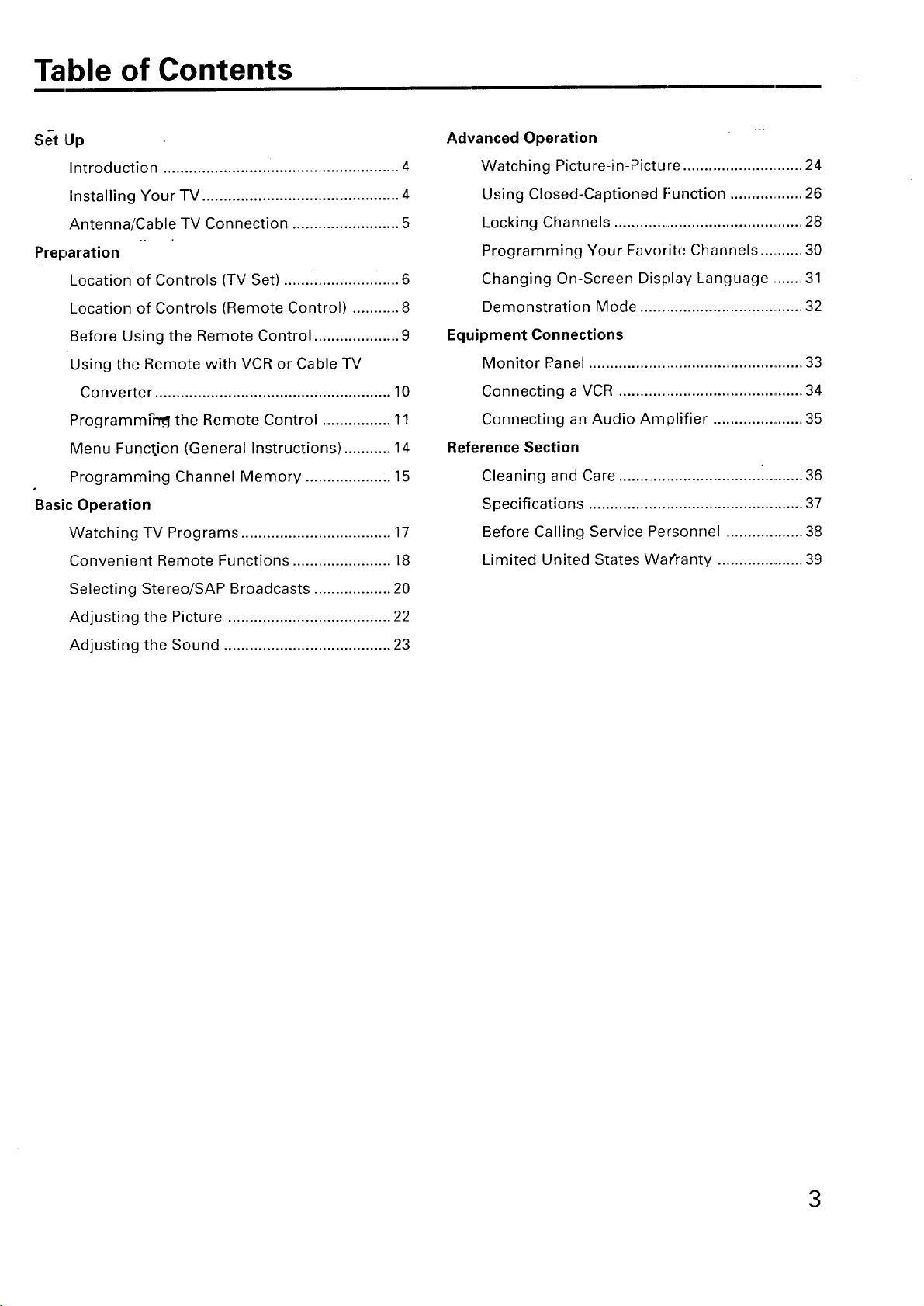
Table of Contents
Set Up
Introduction ....................................................... 4
Installing Your -IV .............................................. 4
Antenna/Cable TV Connection ......................... 5
Preparation
Location of Controls (TV Set) .......°.................... 6
Location of Controls (Remote Control) ........... 8
Before Using the Remote Control .................... 9
Using the Remote with VCR or Cable TV
Converter ....................................................... 10
Programmrr_- the Remote Control ................ 11
Menu Function (General Instructions) ........... 14
Programming Channel Memory .................... 15
Basic Operation
Watching TV Programs ................................... 17
Convenient Remote Functions ....................... 18
Advanced Operation
Watching Picture-in-Picture ............................. 24
Using Closed-Captioned Function .................. 26
Locking Channels .............................................. 28
Programming Your Favorite Channels ...........30
Changing On-Screen Display Language ........31
Demonstration Mode ....................................... 32
Equipment Connections
Monitor Panel .................................................... 33
Connecting a VCR ............................................. 34
Connecting an Audio Am!31ifier ....................... 35
Reference Section
Cleaning and Care ................................. i...........36
Specifications ................................................... 37
Before Calling Service Personnel ....................38
Limited United States Warranty ......................39
Selecting Stereo/SAP Broadcasts .................. 20
Adjusting the Picture ...................................... 22
Adjusting the Sound ....................................... 23
3
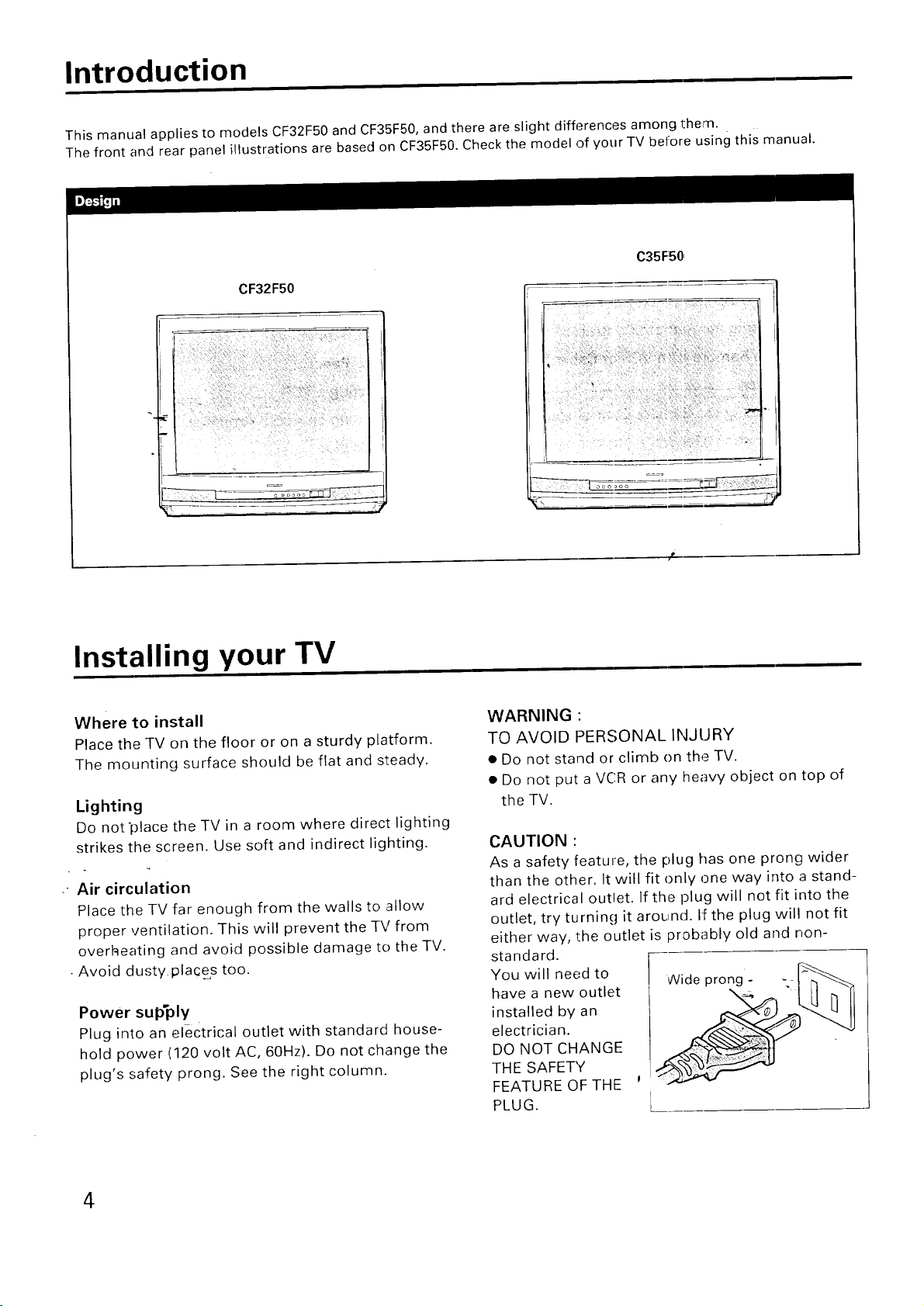
Introduction
This manual applies to models CF32F50 and CF35F50, and there are slight differences among them.
The front and rear panel illustrations are based on CF35F50. Check the model of your TV before using this manual.
C35F50,
CF32FSO
!i :,i :i i'i
Installing your TV
Where to install
Place the TV on the floor or on a sturdy platform.
The mounting surface should be flat and steady.
Lighting
Do notplace the TV in a room where direct lighting
strikes thE;screen. Use soft and indirect lighting.
Air circulation
Place the TV far enough from the walls to allow
proper ventilation. This will prevent the TV from
overheating and avoid possible damage to the TV.
•Avoid dustyplaces too.
Power supply
Plug into an electrical outlet with standard house-
hold power (120 volt AC, 60Hz). Do not change the
plug's safety prong. See the right column.
2f'
WARNING :
TO AVOID PERSONAL INJURY
• Do not stand or climb on the TV.
• Do not put a VCR or any heavy object on top of
the TV.
CAUTION :
As a safety feature, the plug has one prong wider
than the other. It will fit only one way into a stand-
ard electrical outlet. If the plug will not fit into the
outlet, try turning it around. If the plug will not fit
either way, the outlet is probably old and non-
standard.
You will need to
have a new outlet \-
installed by an
electrician.
DO NOT CHANGE
THE SAFETY
FEATURE OF THE
PLUG. L
I
4
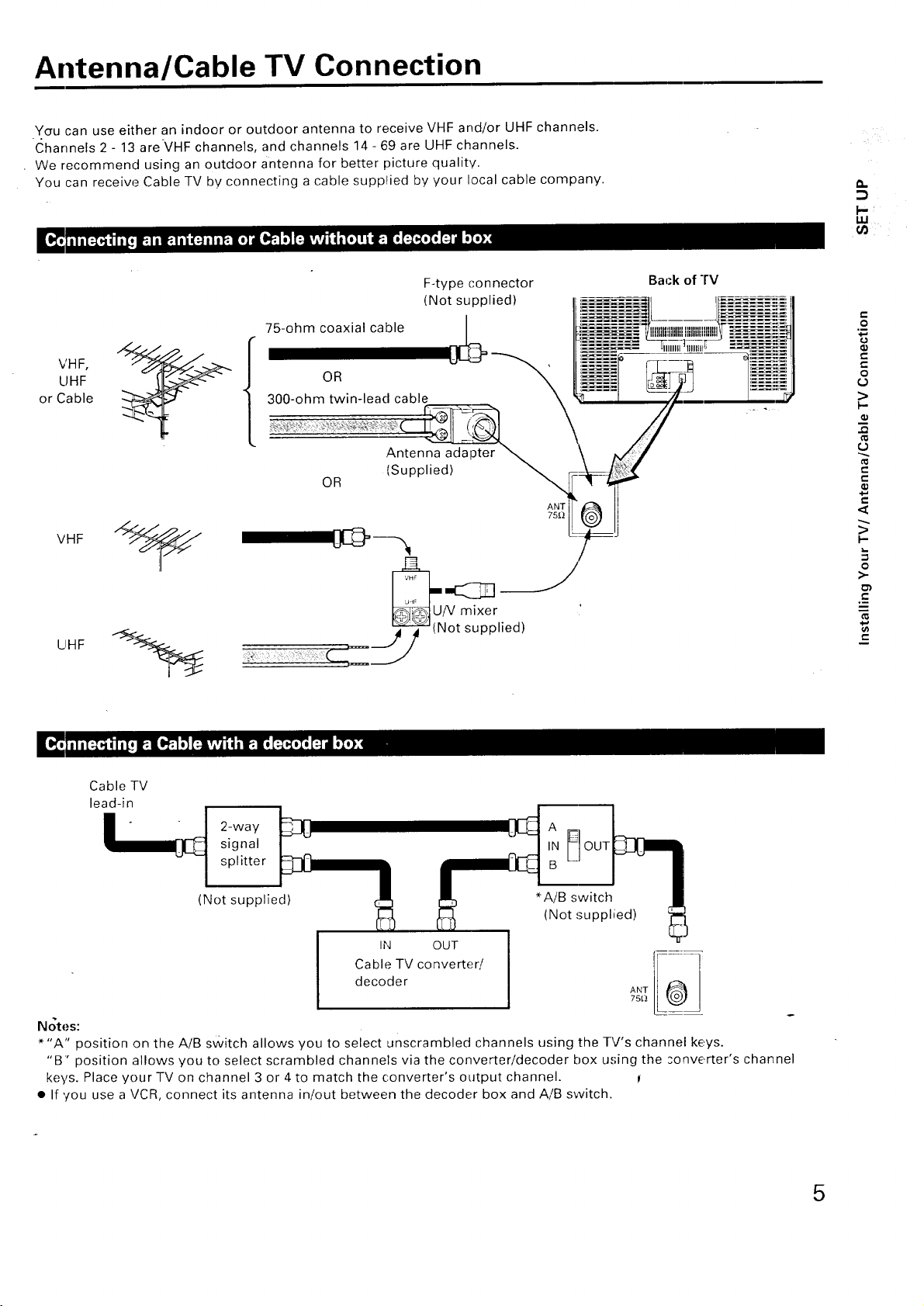
Antenna/Cable TV Connection
Y_u can use either an indoor or outdoor antenna to receive VHF and!or UHF channels.
Channels 2- 13 are-VHF channels, and channels 14- 69 are UHF channels.
We recommend using an outdoor antenna for better picture quality.
You can receive Cable TV by connecting a cable supplied by your local cable company.
F-type connector Back of rv
a..
iii
VHF,
UHF
or Cable
LIHF
75-ohm coaxial cable / It_]l!llililllll!!iliilii!lilH'l_
(Not supplied) , =._[ _ ----=-JI
1 300-ohm twin-lead cable , \ _ / &
Antenna adapter _ \ /V_/
OR (Supplied) __
7-
I
0
,D
t-
O
tj
>
t.-
,,Q
o
t_
>
o
C
Cable TV
lead-in
2-way A
signal IN _
splitter B
(Not supplied)
*A/B switch
OUT
(Not supplied)
IN OUT
Cable TV converter/ r---- :
decoder ,.TIL
Notes:
*"A" position on the A/B switch allows you to select unscrambled channels using the TV's channel keys.
"B" position allows you to select scrambled channels via the converter/decoder box using the converter's channel
keys. Place your TV on channel 3 or 4 to match the converter's output channel.
• If you use a VCR, connect its antenna in/out between the decoder box and A/B switch.
5
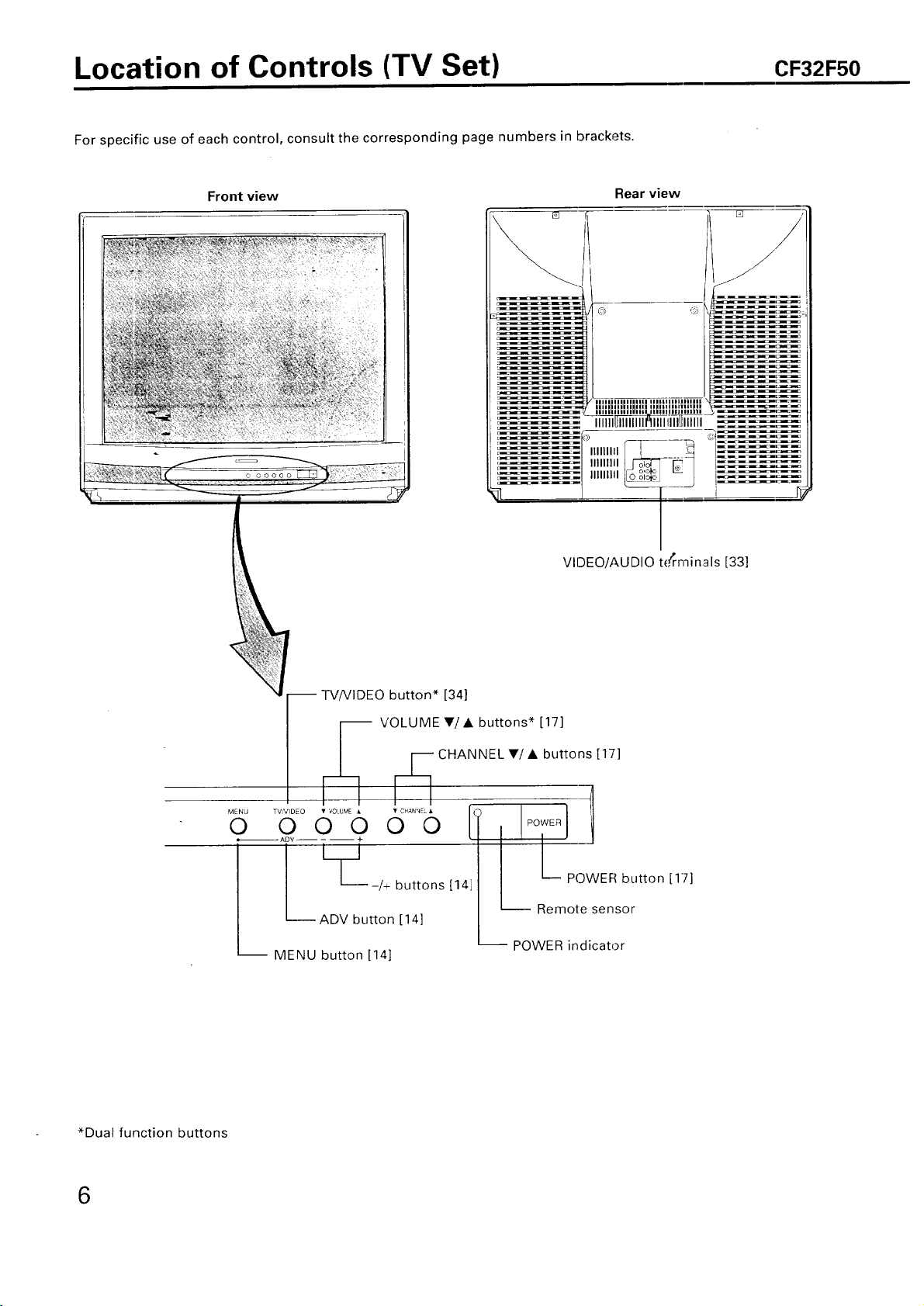
Location of Controls (TV Set) CF32F50
For specific use of each control, consult the corresponding page numbers in brackets.
Front view
_mJI m
_L
VIDEO/AUDIO t_rninals [331
Rear view
®
,I 'l II='=,='=,,==
lll,i,l}ili!il!!Uil,,,ll......!,t
I11111111
,llllllll __ l!i
*Dual function buttons
i TV/VIDEO button* [341
_ VOLUME T/,ik buttons* [17]
I_LI i_ CHANNEL "/" buttons [17]
I I I I
o__9 0_o+o o I I _°,_lJ
L-[--J /+ buttons [14] / L POWER button [17]
- _ Remote sensor
--ADV button [14]
-- MENU button [14]
-- POWER indicator
6

For specific use of each control, consult the corresponding page numbers in brackets.
CF35F50
Front view
Rear view
! i u n In
, _ III
II i||ll i IIIIIIII II
jJ
O.
A
•
>
VIDEO/AUDIO termin_C[s [3"3]
O
O
O
.m
-- TV/VIDEO button* [34]
VOLUME Y/• buttons* [17]
i_ CHANNEL T/• buttons [17]
-°---9 9 9 °° I
S i
_--_+_tton_I_..[ L_c.._utto_._.
-- ADV button [141
-- MENU button [141
---- POWER indicator
Remote sensor
0
.J
-*Dual function buttons
7

Location of Controls (Remote Control)
Only the buttons that are used to operate the TV set are described here.
For details on-the use of each control, refer to pages in brackets.
Aim at the remote sensor on the TV
m
m
m
C.CAPT button* [26]
_- RECALL button* [18]
TV-CABLE-VCR switch
Set to "TV" to control the TV.
TV/VLI:_EO button [34]
Channel Number buttons* [17]
EDS button* [19]
MENU button [14]
RESET button* [23]
FAV _'/A buttons* [30]
-/+ buttons [14]
(
_ SUR
ADV•
STOP SOURCE PLAY PIP
"_ T_R REWG F(_
!. STILL LOCATE SWAP
-_- POWER button [17]
---- MUTE: button* [18] "
---- CHANNI--L ,k/T buttons [17]
----- VOLUME A_' buttons [17]
----- EXIT button* [14]
----- PIP functions* [24]
TOSHIBA
*These funct;[ons do not have
duplicate locations on the TV set.
They can be controlled only with
the Remote Control.
8
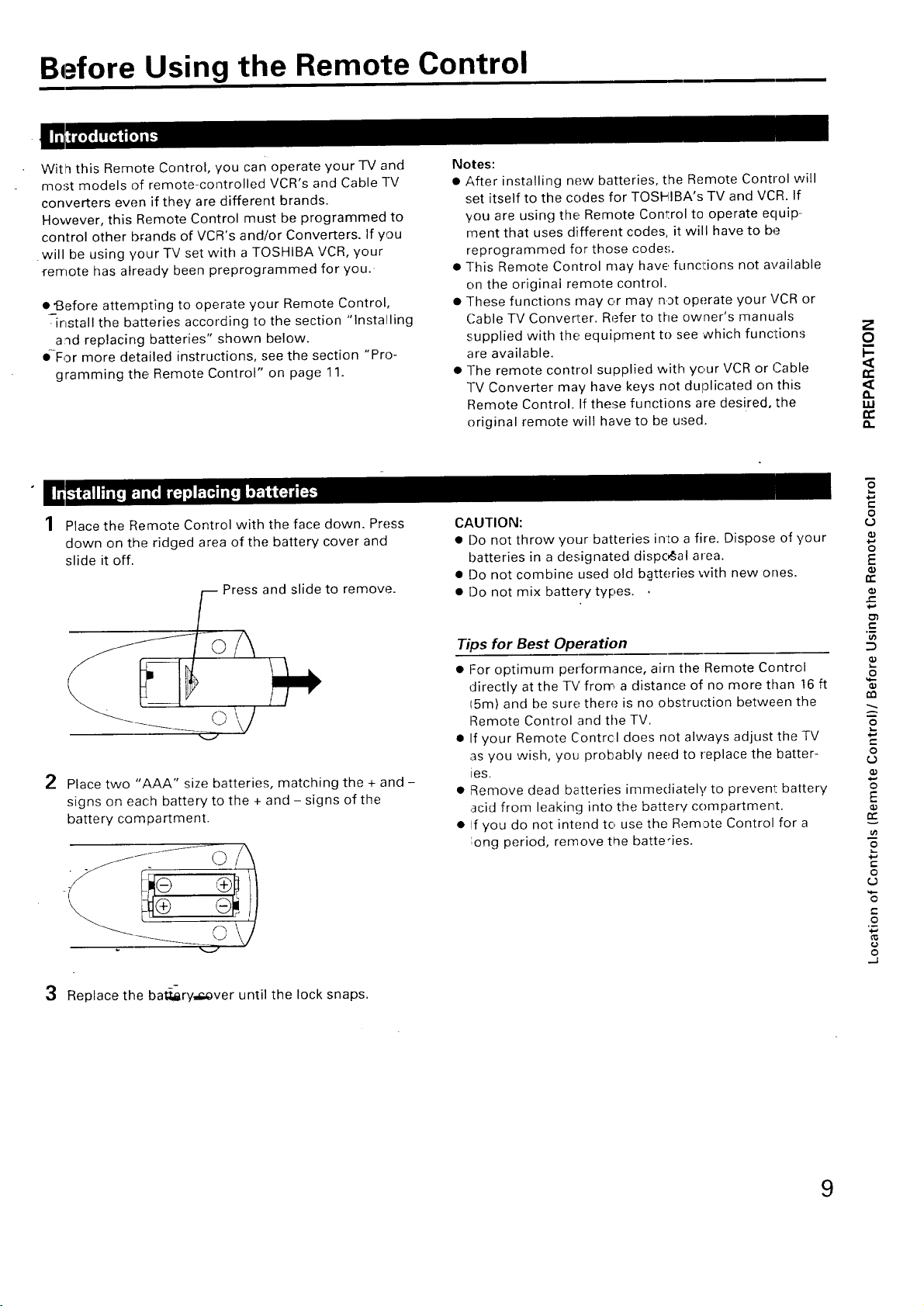
Before Using the Remote Control
With this Remote Control, you can operate your TV and
most models of remote-controlled VCR's and Cable -IV
converters even if they are different brands.
However, this Remote Control must be programmed to
control other b_ands of VCR's and/or Converters. If you
will be using your TV set with a TOSHIBA VCR, your
remote has already been preprogrammed for you..
et3efore attempting to operate your Remote Control,
--install the batl:eries according to the section "Installing
aqd replacing batteries" shown below.
e-For more detailed instructions, see the section "Pro-
gramming the, Remote Control" on page 11.
Place the Remote Control with the face down. Press
down on the ridged area of the battery cover and
slide it off.
--Press and slide to remove.
2
Place two "AAA" size batteries, matching the + and -
signs on each battery to the + and- signs of the
battery compartment.
Notes:
• After installing new batteries, the Remote Control will
set itself to the codes for TOSHIBA's TV and VCR. If
you are using the Remote Control to operate equip-
ment that uses different codes, it will have to be
reprogrammed for those code,';.
• -[his Remote Control may have functions not available
on the original remote control.
• These functions may or may nat operate your VCR or
(:able TV Conve_Ler. Refer to the owner's manuals
supplied with the equipment to see .which functions
are available.
• The remote control supplied with your VCR or Cable
-IV Converter may have keys not duplicated on this
Remote Control. If these functions are desired, the
original remote will have to be used.
CAUTION:
• Do not throw your batteries inEo a fire. Dispose of your
batteries in a designated disposal area.
• Do not combine used old batteries with new ones.
• [3o not mix battery types.
Tips for Best Operation
• For optimum performance, airn the Remote Control
directly at the TV from a distance of no more than 16 ft
15m) and be sure there is no obstruc:tion between the
Remote Control and the TV.
• If your Remote Control does not always adjust the TV
as you wish, you_ probably need to replace the batter-
ies.
• Remove dead b_tteries immediately to prevent battery
acid from leaking into the batter,/compartment.
• If you do not intend to use the Remote Control for a
:ong period, remove the batte'ies.
Z
O
t_
I,LI
t_
O
O
E
rr"
t-,
o
t_
O
O
_5
E
O
3 Replace the ba_ry,._aver until the lock snaps.
O
t-
O
O
,_1
9
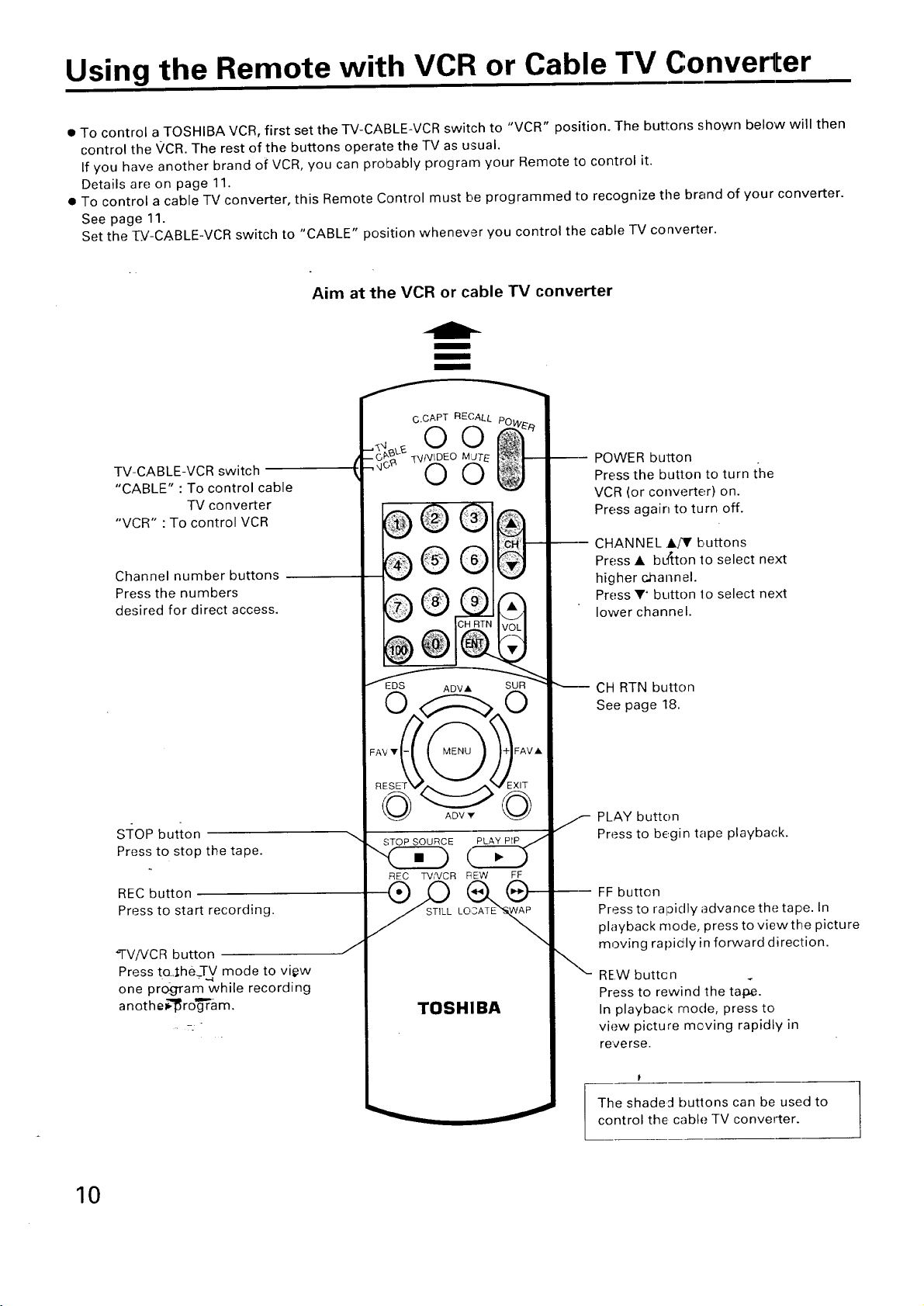
Using the Remote with VCR or Cable TV Converter
• To control a TOSHIBA VCR, first set the TV-CABLE-VCR switch to "VCR" position. The buttons shown below will then
control the _/CR. The rest of the buttons operate the TV as usual.
If you have another brand of VCR, you can probably program your Remote to control it.
Details are on page 11.
• To control a cable TV converter, this Remote Control must be programmed to recognize the brand of your converter.
See page 11.
Set the [b/-CABLE-VCR switch to "CABLE" position whenever you control the cable TV converter.
Aim at the VCR or cable TV converter
/
i
i
TV-CABLE-VCR switch
"CABLE" : To control cable
TV converter
"VCR" : To control VCR
Channel number buttons
Press the numbers
desired for direct access.
S-i:OP button
Press to stop the tape.
REC button
Press to start recording.
ffV/VC R button
Press to._he,,TV mode to vi#w
one program while recording
anot he_-"_ro_a m.
CCAPT
_o_ _ _-
REC TV/VCR REW FF
J
TOSHIBA
POWER button
Press the button to turn t'he
VCR (or corwerter) on.
Press again to turn off.
---- CHANNEL k/'_r buttons
Press • bL_'tton to select next
higher channel.
Press Y' button lo select next
lower channel.
CH RTN button
See page 18.
_ PLAY button
Press to begin tape playback.
_-- FF button
Press to ral3idly advance the tape. In
playback mode, press to viewthe picture
moving rapicily in forward direction.
REW buttc n
Press to rewind the tape.
In playbac_ mode, press to
view picture mc, ving rapidly in
reverse.
10
P
J
The shaded buttons can be used to
control the cable TV converter,
!

Programming the Remote Control
_This Remote Control is preprogrammed to operate TOSHIBA VCR's.
• To use VCR's ott_er than Toshiba models (or Cable converter), perform the following procedures before operating.
- oou
@@
CH
VOL
:AVV MENU FAVA
RESET_ @I__XIT
STOP SOURCe- PLAY PIP
CK) CZD
REC TV/VCTI PEW FF
®0@®
STILL L(X]ATE SWAP
--RECALL
Number
Refer to the "VCR code table" (or "Cable TV converter code table")
on pages 10 and 11 to find the code number that corresponds to tile
brand name of ¥our VCR (or your converter).
If more than one number is listed, try each one separately until you
find the one that works.
2
Set the TV-CABLE-VCR switch to "VCR" (or "('ABLE").
3
Hold down RECALL while pressing the Number buttons for the three
digit code number for your brand of VCR (or converter). -
4
Point the Remote Control at the VCR (or at the converter) and press
POWER to test the code number.
-If the right number was entered, the VCR (or the converter) should
turn on.
-If the VCR (or the converter) does not respond to the Remote
Control, repeat steps 1to 4 with another cocle number.
Notes:
• You have to reprogram the Remote Control_vhen you change its
batteries.
4
• Some newer VCR's are capable af working on either of two remote
codes. These VCR's have a switch labeled "VCR1NCR2".
If your VCR has this kind of switch, and does not resl3ond to all the
code numbers for your VCR brand name, set the switch to another
position ("VCRI" or "VCR2") and reprogram the Remote Control.
I
O
O
E
t-
C
E
E
TOSHIBA
For future reference, write the code
you used.
VCR CODE:
CABLE CODE:
t_
>
€-,
o
>
I--
I
>
r-
E
€,-
11
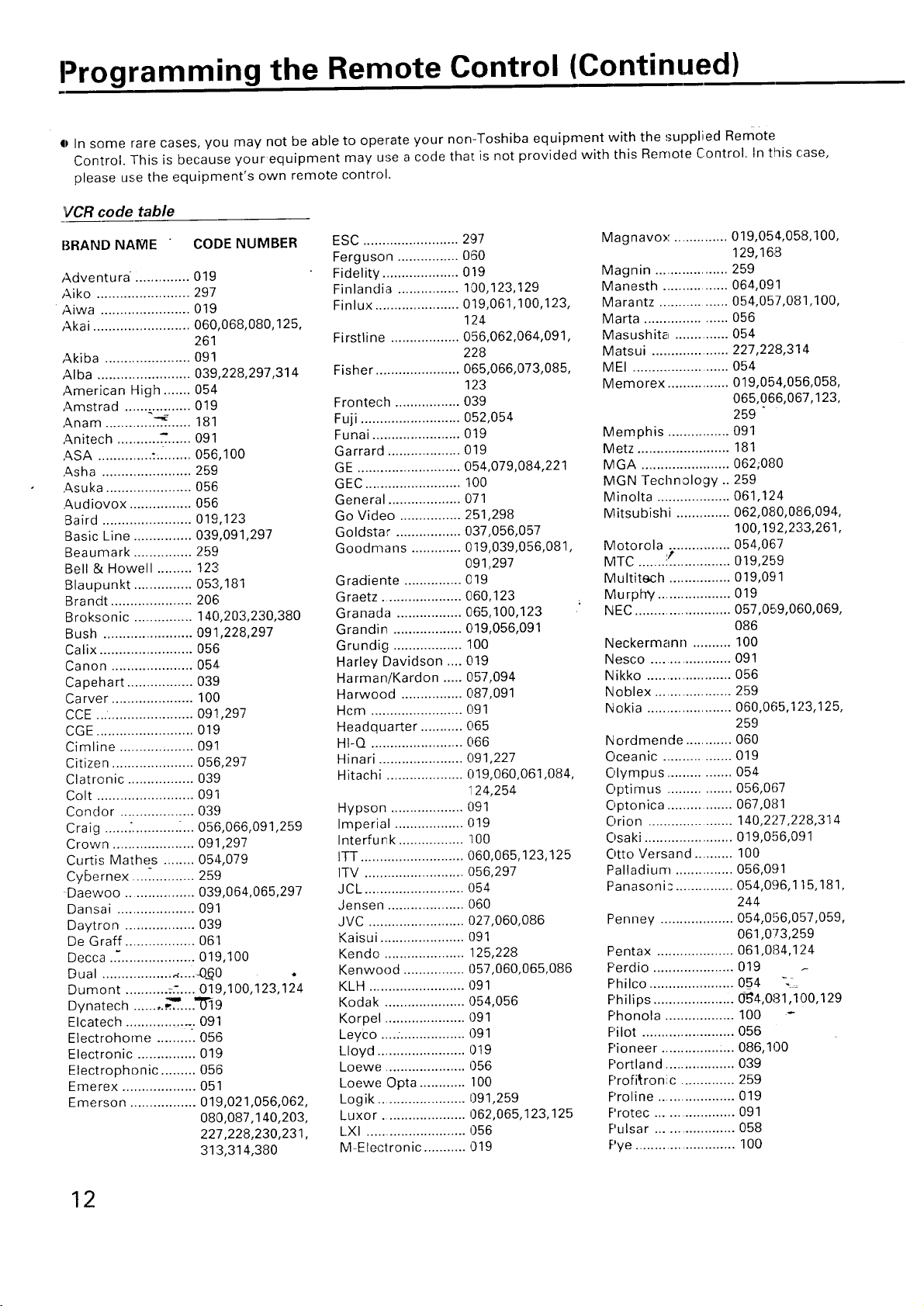
Programming the Remote Control (Continued)
• In some rare cases, you may not be able to operate your non-Toshiba equipment with the suppllied Remote
Control. This is because yourequipment may use a code that is not provided with this Remote Control. In this case,
please use the equipment's own remote control.
VCR code table
BRAND NAME " CODE NUMBER
Adventura. ............. 019
Aiko ........................ 297
Aiwa ....................... 019
Akai ......................... 060,068,080,125,
261
Akiba ...................... 091
Alba ........................ 039,228,297,314
American High ....... 054
Amstrad .................. 019
Anam "_ 181
Anitech - 091
ASA .............. t ......... 056,100
Asha ....................... 259
Asuka ...................... 056
Audiovox ................ 056
Baird ....................... 019,123
Basic Line ............... 039,091,297
Beaumark ............... 259
Bell & Howell ......... 123
Blaupunkt ............... 053,181
Brandt ...................... 206
Broksonic ................ 140,203,230,380
Bush ....................... 091,228,297
Calix ........................ 056
Canon ..................... 054
Capehart ................. 039
Carver ..................... 100
CCE 091,297
CGE ......................... 019
Cimline ................... 091
Citizen ..................... 056,297
Clatronic ................. 039
Colt ......................... 091
Condor ................... 039
Craig " " 056,066,091,259
Crown ..................... 091,297
Curtis Mathes ........ 054,079
Cybernex ................ 259
-Daewoo .................. 039,064,065,297
Dansai .................... 091
Daytron .................. 039
De Graft .................. 061
Decca ..'.................... 019,100
Dual ....................... _0 ,
Dumont ........... :.-:.... 019,100,123,124
Dynatech ........ _...."_9
Elcatech ................. 091
Electrohome .......... 056
Electronic ............... 019
Electrophonic ......... 056
Emerex .................... 051
Emerson .................. 019,021,056,062,
080,087,140,203,
227,228,230,231,
313,314,380
ESC ......................... 297
Ferguson ................ 060
Fidelity .................... 019
Finlandia ................ 100,123,129
Finlux ...................... 019,061,100,123,
124
Firstline .................. 056,062,064,091,
228
Fisher ...................... 065,066,073,085,
123
Frontech ................. 039
Fuji .......................... 052,054
Funai ....................... 019
Garrard ................... 019
GE ........................... 054,079,084,221
GEC ......................... 100
General ................... 071
Go Video ................ 251,298
Goldstar ................. 037,056,057
Goodmans ............. 019,039,056,081,
091,297
Gradiente ............... 019
Graetz ..................... 060,123
Granada ................. 065,100,123
Grandin .................. 019,056,091
Grundig .................. 100
Harley Davidson .... 019
Harman/Kardon ..... 057,094
Harwood ................ 087,091
Hcm ........................ 091
Headquarter ........... 065
HI-Q ........................ 066
Hinari ...................... (/91,227
Hitachi .................... 019,060,061,084,
124,254
Hypson ................... 091
Imperial .................. 019
Interfunk ................. 100
I'IT ........................... 060,065,123,125
ITV .......................... 056,297
JCL .......................... 054
Jensen .................... 060
JVC ......................... 027,060,086
Kaisui ...................... 091
Kendo ..................... 125,228
Kenwood ................ 057,060,065,086
KLH ......................... 091
Kodak ..................... 054,056
Korpel ..................... 091
Leyco ...................... 091
Lloyd ....................... 019
Loewe ..................... 056
Loewe Opta ............ ] 00
Logik ....................... 091,259
Luxor ...................... 1362,065,123,125
LXI ........................... 056
M-Electronic ........... 019
Magnavo>" .............. 019,054,058,100,
129,16.3
Magnin ................... 259
Manesth ................. 064,091
Marantz .................. 054,057,081,100,
Marta ..................... 056
Masushita_ .............. 054
Matsui .................... 227,228,314
MEI ......................... 054
Memorex ................ 019,054,056,058,
065,066,067,123,
259
Memphis ................ 091
Metz ........................ 181
MGA ....................... 062;080
MGN Technology .. 259
Minolta ................... 061,124
Mitsubishi .............. 062,080,086,094,
100,192,233,261,
Motorola ................ 054,06.7
MTC ....... !.Z............... 019,25.9
Multitech ................ 019,09,1
MurphY/ ................... 019
NEC ......................... 057,05,9,060,069,
086
Neckermann .......... 100
Nesco .................... 091
Nikko ...................... 056
Noblex .................... 259
Nokia ...................... 060,065,123,125,
259
Nordmende ............ 060
Oceanic ................. 019
Olympus ................ 054
Optimus ................ 056,067
Optonica ................. 067,081
Orion ...................... 140,227,228,314
Osaki ....................... 019,056,091
Otto Versand .......... 100
Palladium ............... 056,091
Panasoni_ ............... 054,096,115,181,
244
Penney ................... 054,056,057,059,
061,0:;'3,259
Pentax .................... 061,084,124
Perdio ..................... 019
Philco ...................... 054 _-
Philips ..................... (_4,081,100,129
Phonola .................. 100 -
Pilot ........................ 056
Pioneer ............... :... 086,1(:)0
Portland .................. 039
F'rofitronic .............. 259
F'roline .................... 019
F'rotec .................... 091
Pulsar .................... 058
Pye .......................... 100
12
