Page 1

Acer Ferrari 4000 4005WLMi Notebook
Reviewed by Barry Little - September 21, 2005
Manufacturer: Acer, Inc.
Model: LX.FR406.035
Few names personify the word legend in the world of
Formula One racing and exotic dream cars as Ferrari. When
Acer, one of the world’s top five PC manufacturers, joined
forces with AMD and Scuderia Ferrari to create the Ferrari 3000 notebook back in
October 2003, they had an immediate winner on their hands. A year later, Acer blew
the industry away with the Ferrari 3200 and 3400 notebooks. They were a tough act
to follow, but like all true champions who never rest on their laurels, Acer went back
to the drawing board in their never-ending quest to perfect their racing-heritage
notebook. On May 26, 2005, the Acer Ferrari 4000 4005WLMi Notebook was
born—lighter, faster, more powerful and feature-packed than any of its
predecessors. Today, we’ll take a look at this race-bred beauty to see if it’s truly
worthy of its namesake.
Whether on the racetrack or in business, strategic partnerships are crucial to
success; so the partnership between the Scuderia Ferrari F1 Team, the FIA
(Fédération Internationale de l'Automobile)—the governing body of international
motor sports, AMD and Acer was a natural and logical choice. Cutting edge
technology is crucial to the advancement of auto racing, and you’d be hard pressed
to find a more cutting-edge company than AMD, whose award-winning Athlon™ 64
Processors made them a force to be reckoned with against long-time rival Intel.
Acer immediately recognized that the high profile relationship between one of the
world’s top racing organizations and a company who was seriously challenging Intel’s
dominance and winning, was a unique opportunity to increase their name recognition
and market share. Unlike their competitors who either dismissed or ignored the AMD
and Ferrari partnership, Acer knew a good thing when they saw it, and got on board
immediately. The rest, as they say, is history.
Page 1 of 1
All trademarks used are properties of their respective owners.
http://www.barrys-rigs-n-reviews.com
Copyright © 2003-2007 by Barry Little. All Rights Reserved.
Barry’s Rigs ‘n Reviews
Page 2

Now a little about Acer from their website:
About Acer
Acer ranks among the world's top five branded PC vendors, designing and marketing
easy, dependable IT solutions that empower people to reach their goals and enhance
their lives. In 2000, Acer spun-off its manufacturing operation to focus on globally
marketing its brand-name products: desktop and mobile PCs, servers and storage,
displays, peripherals, and e-business solutions for business, government, education,
and home users. Established in 1976, Acer Inc. employs 5,600 people supporting
dealers and distributors in more than 100 countries. Revenues in 2004 reached US
$7 billion.
Acer Ferrari from Past to Present
Below is a table summarizing the features and specs of Acer’s Ferrari-series
notebooks:
Series Processor Operating
Ferrari
AMD Athlon™ XPM processor 2500+
system
Microsoft®
Windows®
XP Home
Edition
preloaded
Display System
15.0” SXGA+
TFT LCD
memory
256/512 MB 60 GB or
HDD Optical
higher
devices
DVD-
DUAL
drive
Dimensions &
weight
330 (W)x272
(D)x31 (H) mm
2.93 kg (6.45
lbs.)
3000
Ferrari
3200
Ferrari Mobile AMD
Mobile AMD
Athlon™ 64
processor 2800+
Athlon™ 64
All trademarks used are properties of their respective owners.
Microsoft®
Windows®
XP Home
Edition
preloaded
Microsoft®
Windows®
15.0” SXGA+
TFT LCD
15.0" SXGA+
TFT LCD
Page 2 of 2
512 MB 80 GB Slot-load
512 MB 80 GB DVD-
http://www.barrys-rigs-n-reviews.com
Copyright © 2003-2007 by Barry Little. All Rights Reserved.
Barry’s Rigs ‘n Reviews
DVDSuper
Multi
drive
Super
330 (W)x272
(D)x31 (H) mm
3.014kg (6.64
lbs.)
330 (W)x272
(D)x31 (H) mm
Page 3

Series Processor Operating Display System HDD Optical Dimensions &
processor 3000+ XP Home
3400
Ferrari
4000
AMD Turion ª 64
ML-37 or ML-30
Mobile Technology
system memory devices weight
Edition
preloaded
Microsoft®
Windows®
XP
Professional
x64 Edition,
Microsoft®
Windows®
XP
Professional
(Service
Pack 2) , or
Microsoft®
Windows®
XP Home
Edition
(Service
Pack 2)
preloaded
15.4”
WSXGA+
185-nit color
TFT LCD,
15.4” WXGA
185-nit Acer
CrystalBrite
color TFT
LCD
Multi
drive
512MB/1GB 80/100GB Slot-load
DVDSuper
Multi
doublelayer
drive
3.014kg (6.64
lbs)
363 (W) x 267.5
(D) x30.5/34.3
(H) mm
2.86kg (6.3Ibs.)
The Ferrari 4000
arrived in a larger
box with additional
packing to protect it
during shipping.
Courtesy of Acer
This attentiongrabbing design
would look just as
much at home on the
showroom floor of a
Ferrari dealership,
as it would on the
shelf of your local
computer store.
http://www.barrys-rigs-n-reviews.com
All trademarks used are properties of their respective owners.
Copyright © 2003-2007 by Barry Little. All Rights Reserved.
No mistaking
Ferrari's
commitment to the
product here.
Page 3 of 3
Barry’s Rigs ‘n Reviews
Ferrari's holographic
sticker of
authenticity.
The inner flap
displays multilingual instructions
on unpacking the
Ferrari 4000.
Page 4
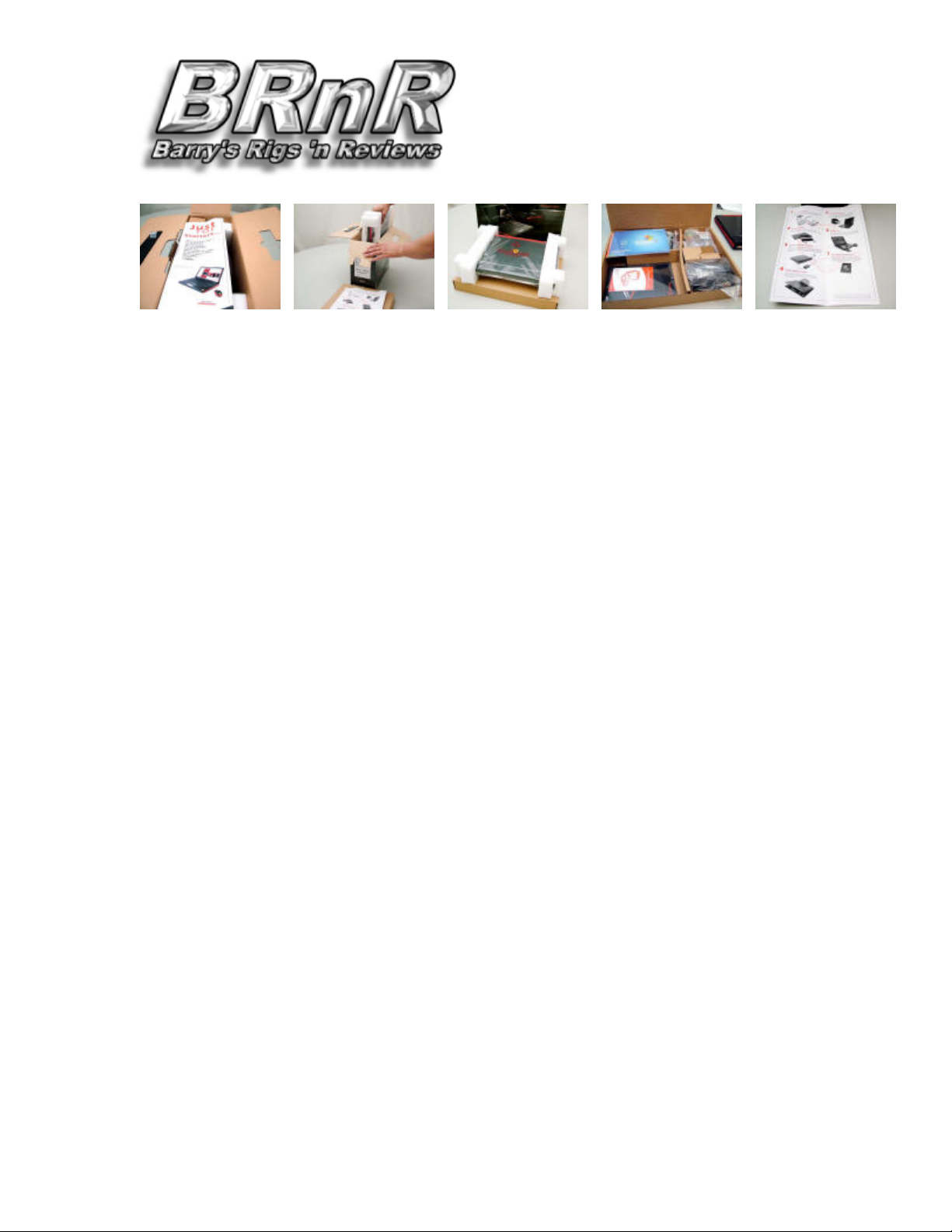
The first thing that
greets you when you
open the box is this
Quick-Start fold-out
As you can see, the Acer Ferrari Notebook has evolved quite a bit over the years.
Let's see just how much...
Packaging
FedEx delivered the notebook in a large box filled with Styrofoam packing peanuts.
Additional protection was provided by the Acer factory box sealed with tape designed
to show any tampering of the contents, and had shipping labels from the Acer plant
in China and its final destination at an Ingram Micro distribution center in California.
The boxes were in good shape and showed no sign of rough handling or damage.
The Ferrari 4000’s display box has the clean, tasteful and expensive look of a high-
quality automotive publication gracing the glass top of a living room table with its
glossy finish. Striking photos of the notebook are set off against a black and carbon
fiber-background, with Acer’s corporate logo, “Ferrari 4000” in sleek, red letters, and
Ferrari’s world-famous “Prancing Horse” crest. A closer look reveals the brushed
aluminum “Ferrari Official Licensed Product” logo and holographic sticker on the side
of the box. First Class all the way—but then, you’d expect nothing less from anything
with the Ferrari name on it.
Let's get this thing
unpacked.
The only thing
missing is that new
car smell.
All of the software
and accessories are
in this box.
Here's a closer look
at the Quick-Start
fold out.
You have to give Acer’s marketing team credit; the box is designed to do more that
just grab your attention and protect the product (though it does both exceptionally
well). Opening the box, unpacking it, and removing the Ferrari 4000 from its
protective wrapping invokes almost the same awe and excitement as sliding behind
the wheel of the real thing.
The Notebook
To say that the Ferrari 4000 lives up to its four-wheeled namesake would be an
understatement. Gone is the predominantly Rosso Corsa (Ferrari Red) finish of
previous models. For this incarnation of the Ferrari notebook, Acer decked the lid of
the 15.4” Wide-Screen LCD display with real carbon-fiber—the same tough,
lightweight material used in race cars—with the Acer corporate logo in the upper left-
hand corner, and the Ferrari crest right in the middle. Acer’s SignalUp™ Technology
Page 4 of 4
All trademarks used are properties of their respective owners.
http://www.barrys-rigs-n-reviews.com
Copyright © 2003-2007 by Barry Little. All Rights Reserved.
Barry’s Rigs ‘n Reviews
Page 5

places two PIFAs (Planar Inverted F-Antennas) inside the top of the Ferrari 4000’s
LCD display, creating a perfect omni-directional signal sphere for enhanced wireless
network reception even in low-reception areas, as indicated by the SignalUp logo on
the red styling strip running along the upper edge of the LCD display.
WHOA!
Unlike the previous
Ferrari notebooks,
the Ferrari 4000 is
decked out with a
more conservative
black motif with
Ferrari Red accents—
and a genuine
carbon-fiber lid!
Acer's corporate logo
in the upper lefthand corner.
The world-famous
Ferrari "Prancing
Horse" crest sits in
the center of the lid.
Let's take a look at
the Ferrari's
undercarriage. The
battery slides into
the back of the
laptop.
The 71 W Li-ion
battery fully charges
in 2.5 hours, and
lasts for 3.5 hours in
use—not bad for a
laptop with this
much power.
At 14.29 x 10.46 x 1.2/1.36 inches, the black and red-trimmed Ferrari 4000 certainly
isn’t the smallest notebook around—but at a svelte 6.3 pounds with the battery
installed, it’s certainly one of the lightest in its class, made possible by the carbonfiber lid. Up front, a pair of 16-bit stereo speakers flank a 5-in-1 Card Reader that
accepts Memory Stick, Memory Stick Pro, MMC (MultiMediaCard), SD (Secure Digital)
and xD-Picture cards; a built-in Microphone, Infrared Port, Power and Battery
Indicators; a Headphone/Speaker and Microphone jack; a Bluetooth wireless
button/indicator and a Wireless LAN button/indicator.
On the left side of the notebook, we find a DB-15 Female VGA port next to the
ventilation slots, to connect either a monitor or LCD projector; an RJ-45 port for the
The Wireless
Network and FCC
certification sticker,
with another Ferrari
hologram sticker
The 2.5" 100GB
5400 RPM hard
drive.
The integrated
controllers for the
Broadcom Gigabit
Ethernet NIC,
Bluetooth Wireless
Mouse, and the IrDA
Fast Infrared port.
Page 5 of 5
All trademarks used are properties of their respective owners.
http://www.barrys-rigs-n-reviews.com
Copyright © 2003-2007 by Barry Little. All Rights Reserved.
Barry’s Rigs ‘n Reviews
The Acer Ferrari
4000 comes with
1GB of DDR333 RAM.
It can be expanded
to 2GB; but with only
2 sockets available
for memory, you'll
have to remove
these two 512MB
soDIMMs first.
Page 6

Ferrari 4000’s integrated Broadcom NetLink 10/100/1000 Gigabit Ethernet adapter
and an RJ-11 port for the built-in Agere Systems AC’97 56K ITU V.92 modem; a USB
2.0 port; a 4-pin IEEE 1394 “Micro” Firewire port; and one PC Card Slot that accepts
any standard Type II PCMCIA card.
The latch on the left
releases the DVD
burner; the one on
the right, the
battery.
Here's the rear view
of the Ferrari 4000
with the battery
installed.
A DVI-D and S-
video/TV-out
(NTSC/PAL) port
lets you connect the
Acer Ferrari 4000 to
a wide range of
supported devices.
The 124-pin
connector to park
your Ferrari 4000 in
an Acer eZDock
docking station.
On the right, we find
a standard DB-15F
External VGA display
port for monitors
and projectors next
to the ventilation
slots.
From left to right:
the RJ-45 port for
the integrated
Broadcom Gigabit
Ethernet port; the
RJ-11 port for the
Agree Systems AC'97
56K modem; a USB
2.0 port, and an
IEEE-1394 4-pin
Firewire port.
Moving to the right side of the notebook, there’s a Kensington-compatible Computer
Security Lock and the power jack for the AC adaptor; a Panasonic/Matshita Model UJ845S Slot-Loaded, Dual-Layer DVD-RAM burner. Upon closer inspection, you can tell
that the faceplate has been painted red, rather than made of red plastic; yet the
color matches the rest of the notebook’s hi-impact red-trimmed plastic chassis and
accents perfectly without the slightest variation. But this is a Ferrari, so you’d expect
nothing less when it comes to quality and attention to detail. There are also three
more USB 2.0 ports next to the drive. Out back is a 124-pin Acer ezDock connector
for Acer’s docking station, an S-video port to connect the notebook to a TV or display
device with an S-video input, and a DVI-D port that connects to monitors or other
devices that support digital video connections. The Model 10696SANYOZF01 Sanyo
Up front is the Type
II PC Card slot with
removable dust
cover, and the PC
Card slot eject
button.
On the left side of
the laptop, is the AC
Power Jack, and a
security key lock
that accepts any
Kensingtoncompatible
Computer Security
Lock.
Page 6 of 6
The optical drive
supplied with the
Acer Ferrari 4000, is
a slot-loaded
Matshita UJ-845S
DVD-RAM drive that
can read and burn to
a wide range of
standard-sized CD
and DVD media—
including dual-layer
All trademarks used are properties of their respective owners.
http://www.barrys-rigs-n-reviews.com
Copyright © 2003-2007 by Barry Little. All Rights Reserved.
Barry’s Rigs ‘n Reviews
Finally, we have
three more USB 2.0
ports.
Page 7

71w Li-ion (Lithium Ion) Battery Pack snaps in the rear of the notebook, takes 2.5
hours to fully charge, and holds that charge for an average of 3.5 hours under
normal use. Carefully turn the notebook over, and you’ll find the latches that release
the battery and Matshita optical drive, as well as compartments containing the
Wireless LAN, hard drive, and memory. There’s also another set of ventilation slots.
Here's a head-on
view of the Ferrari
4000. Not only is it
slim, but at 6.3
pounds, its one of the
lightest notebooks in
its class. The series of
perforations flanking
the ports in the
center are the 16-bit
stereo speakers
which sound
surprisingly good for
a laptop.
...and here it's
disabled. You'll see a
similar message
displayed for the
Wireless LAN and
speaker volume.
The Acer Ferrari
4000 is equipped
with a versatile 5-in1 card reader that
supports Memory
Stick, Memory Stick
Pro, MultiMediaCard
(MMC), Secure
Digital (SD) and xD-
Picture Card. Further
to the right is the
Internal Microphone
and part of the
Infrared Port.
Thanks to Acer
CrystalBrite
technology,
everything from
spreadsheets and
presentations, to
movies and games
look simply fabulous
on the Ferrari 4000's
15.4" XGA widescreen LCD.
From left to right:
the other half of the
Infrared Port; Power
and Battery LED
indicators; and an
Audio-Out jack for
things like
headphone and
speakers.
The Ferrari 4000
signature logo
adorns the LCD
display.
Here are the
button/indicators for
Bluetooth (left) and
Wireless (right)
communications. The
laptop powers-up
with Bluetooth and
Wireless networking
enabled by default.
Both can be manually
enabled and disabled
by pressing the
appropriate button,
or by using the Acer
Launch Manager.
The red styling strip
running across the
top of the Ferrari
4000's LCD display
isn't just for looks.
Dual PIFAs (Planar
Inverted F-Antennas)
are installed
underneath to
improve wireless
signal reception—part
of Acer's SignalUp
technology.
When using the
button/indicators to
manually enable or
disable either the
Bluetooth or
Wireless LAN, the
status will also briefly
show on LCD display
via the OSD (On
Screen Display).
Here, Bluetooth has
been enabled by
pressing the
Bluetooth
button/indicator.
The Ferrari 4000's
"sponsors."
When you’re ready to “pop the hood” and get down to business, you’ll be greeted by
Acer’s gorgeous, high-contrast 15.4” WSXGA+ CrystalBrite™ LCD display with a
Page 7 of 7
All trademarks used are properties of their respective owners.
http://www.barrys-rigs-n-reviews.com
Copyright © 2003-2007 by Barry Little. All Rights Reserved.
Barry’s Rigs ‘n Reviews
Page 8

native resolution of 1680 x 1050; Acer’s 89-key ergonomic FineTouch™ keyboard,
and a generous-sized touch pad framed in aluminum-colored plastic with matching
mouse buttons and a neat scroll pad button in the center. To the right once again, is
the Ferrari’s Prancing Horse crest, and on the left are OEM logos displayed like
sponsor decals, of the primary components that power this race and sports car-
inspired beauty: the AMD Turion™ 64 Mobile Technology Processor, ATI’s X700
Mobility™ Radeon
GDDR3 VRAM, and the familiar Microsoft “Designed for Windows XP” label with a
surprising twist: Windows XP x64 Edition is also listed on the “Designed for” label as
well.
The Ferrari 4000’s boot screen consists of a full-color photo of a Ferrari Formula One
car and a simple “Press <F2> to Enter Setup” message at the bottom for entering
the notebook’s BIOS. When Windows XP Professional SP2 starts, a .WAV file of the
F1 racer shown on the boot-up splash screen roars through the dual 16-bit stereo
speakers, while Ferrari World provides some cool desktop background imagery that
changes monthly and displays the latest calendar on your desktop. A Ferrari World
Flash-animated screensaver protects the 15.4” WXGA+ LCD display while impressing
passers-by. The surface surrounding the keyboard area, which Acer refers to on the
Ferrari 4000 home page as their “Soft-touch Coating,” not only makes for a
comfortable palm and wrist rest but feels—not surprisingly—like the surface of a
racing slick tire.
®
PCI Express graphics controller with 128MB of high performance
Page 8 of 8
All trademarks used are properties of their respective owners.
http://www.barrys-rigs-n-reviews.com
Copyright © 2003-2007 by Barry Little. All Rights Reserved.
Barry’s Rigs ‘n Reviews
Page 9

Here's the Ferrari
crest again.
A close look at Acer's
89-key FineTouch
ergonomic keyboard.
As you might expect,
it may take a brief
adjustment period to
get used to, and
you'll either love it
or hate it (I love it).
The generous-sized
touchpad is one of
the smoothest,
quickest and most
responsive ones I've
ever used on a
laptop—but that's to
be expected when
the laptop is named
after a premier
exoti-car and race
car. The center
button is used for
scrolling.
At the upper-left,
above the keyboard,
the Power button on
the left fires-up the
Ferrari 4000. On the
right, the more
conventional Num
and Caps Lock
indicators are joined
by a Hard Disk
activity LED that's
filling in for the MIA
Scroll Lock indicator.
Let's get properly
introduced to the
Easy-launch buttons
in the upper-right
hand corner, above
the keyboard.
Working our way
from left to right:
Mail, Web Browser,
Acer's eManager,
and one Userprogrammable
button. All can be
modified and
configured through
the Acer Launch
Manager in the
system tray.
Ferrari World's
wallpaper applet
automatically puts a
cool, new Ferrari
photograph and
calendar directly on
your desktop every
month.
In the upper left-hand corner of the keyboard, you’ll find a power button and a Caps
Lock, Num Lock and Media Activity LED protected under a transparent dome. In the
upper right-hand corner are Acer’s Easy-launch buttons. The button with the Mail
icon (an envelope), launches your default E-Mail program; the Web Browser button
(the planet with the ring around it) launches your default browser. The Acer
eManager button (with the fancy letter “e”) launches Acer’s eManager application.
The last button (with the letter “P”) is User-programmable, to launch an additional
The Acer Ferrari
4000 runs as fast
and as good as it
looks.
Page 9 of 9
All trademarks used are properties of their respective owners.
http://www.barrys-rigs-n-reviews.com
Copyright © 2003-2007 by Barry Little. All Rights Reserved.
Barry’s Rigs ‘n Reviews
Page 10

program of your choice. All of the Easy-launch buttons can be reconfigured to your
liking with Acer’s Launch Manager software.
As with most notebook keyboards, engaging the <Num Lock> key or pressing the
<Fn> + <F11> keys changes the keys to on the right-hand side of the keyboard to a
numeric keypad for numeric data entry. The <Fn> (function) key used in
combination with specifically-labeled keys perform the usual shift-key functions from
blanking and toggling screens when a monitor is connected, to putting the notebook
in sleep mode, adjusting the volume of the speakers and toggling the touchpad on
and off. The keys are just the right size and have a firm, but quiet touch. The slightly
curved ergonomic layout of the keyboard will probably require a brief period of
adjustment to get used to. If your local retailer carries the Acer Ferrari 4000 or other
Acer notebooks that have the same keyboard—some of the Acer Travelmate 3000
and 4000-series notebooks do—I’d recommend trying it out in a store first to make
sure that you like it, before making a commitment. The generous-sized touchpad
with its 4-way scroll-button is the fastest, most responsive I’ve ever used on a
notebook, requiring only the lightest of touches without any skipping or lagging.
This is the Acer
Ferrari 4000's boot
screen. Pressing
<F2> here will take
you straight into the
BIOS; Hitting
<Alt><F10> will take
you into Acer's
eRecovery System.
Let's take a look.
Acer's eRecovery
loads from a special
hidden factory
partition. Type in the
password (six zeroes
by default, which can
be changed) and
press <Enter>
This is the eRecovery
Main Menu, which
uses the arrow keys
for navigation. Press
<Enter> to select the
highlighted System
Recovery option.
Here you can restore
the Factory Default
Image, which resides
on eRecovery's
hidden partition, and
will erase everything
on the hard drive and
restore the Ferrari
4000 to its brand new
out-of-the-box
condition. You can
also restore the
laptop from an image
created on CD or DVD
media with eRecovery
under Windows XP.
Remember the
password you typed
in earlier? Here's
where you change
it...
Page 10 of 10
Barry’s Rigs ‘n Reviews
http://www.barrys-rigs-n-reviews.com
All trademarks used are properties of their respective owners.
Copyright © 2003-2007 by Barry Little. All Rights Reserved.
Page 11

....like so. Now let's
reboot and check out
the Ferrari 4000's
BIOS.
The engine beneath the Acer Ferrari 4000’s hood is a fast and energy-efficient 2.0
GHz AMD Turion™ 64 Mobile Technology ML-37 Processor with a 1GB cache,
mounted in a Socket 754 motherboard powered by the new ATI Radeon
200P chipset, with 1GB of Single-Channel DDR 333 RAM upgradeable to 2 GB. Mass
storage is provided by a Seagate Momentus ST9100823A Ultra/ATA 1000 5400 RPM
100MB IDE hard drive with an 8MB buffer and 12.5ms access time.
The Acer Ferrari 4000
uses the ever-popular
and widely-used
Phoenix BIOS. This is
the Information
Screen which gives a
peek at what's under
the Ferrari 4000's
impressive hood.
This is the Main
Screen where you can
configure basic
system settings:
Quiet Boot
determines whether
you see the cool
Ferrari splash screen
on boot-up or the
more pedestrian textbased BIOS and
system startup info.
You can tell the
Ferrari 4000 to
automatically detect
and use a second
external display if
detected on powerup, or force it to look
for and use both the
laptop's LCD and
external display for
those fussy external
display devices that
need a little coaxing.
You can activate the
Ferrari 4000's Gigabit
Ethernet NIC's ability
to boot from a
network here.
®
Xpress
Included with the Ferrari 4000 is a Bluetooth rechargeable wireless mouse. Powered
by two rechargeable AA batteries, the full-sized scroll wheel mouse is colorcoordinated to match the notebook with the Ferrari’s glossy Rosso Corsa finish, black
rubberized “Soft-Touch” side grips, and an ambidextrous design. With the included
USB charger cord, it takes approximately five hours to fully charge the mouse, and
the charge lasts about a week and a half under normal use.
Enabling this will
bring up a menu of
options that will let
you choose which
device in the Acer
Ferrari 4000 to boot
from.
D2D is the Disk-toDisk Backup and
Recovery system,
which can be
accessed by hitting
<Alt><F10> while
the laptop is booting.
All trademarks used are properties of their respective owners.
Copyright © 2003-2007 by Barry Little. All Rights Reserved.
The LCD Auto Dim
automatically lowers
the brightness on the
LCD display to
conserve power when
the laptop is operated
on battery; then
Page 11 of 11
With the exception of
the Infrared Port,
both the Serial port A:
and Parallel port
entries are useless,
as the Ferrari 4000
has neither.
http://www.barrys-rigs-n-reviews.com
Barry’s Rigs ‘n Reviews
Adding, changing, or
clearing system
passwords is done
here, at the Security
Screen. Here, the
Supervisor Password
controls access to the
Page 12

You'll probably want
to leave this enabled.
brightens the display
when the laptop is
plugged into a power
outlet.
BIOS.
This enables or
disables the
password protection
on the hard drive for
the aforementioned
D2D utility which is
run from a special
hidden partition on
the hard drive, or
Acer Recovery
through Acer
eManager.
Here, you can select
the boot order the
Ferrari 4000's
available bootable
devices.
And finally, here's the
Exit screen where you
can load system
defaults and save or
discard any of the
BIOS settings.
Acer even throws in a Ferrari Red cleaning cloth to clean the notebook with—a good
thing, since the reflective carbon-fiber lid shows fingerprints easily, and the
rubberized surface around the notebook’s keyboard has a tendency to show dust,
lint, and oils from your hands (or food if you’re an eat-while-you-work person). The
supplied cloth handles the typical build up of dust and minor smudges on the lid and
elsewhere without any problem, but you may need additional help from a soft, lintfree cloth dampened with cool water for more the more stubborn cleaning jobs. The
26-page User’s Guide has the same black, carbon-fiber and Ferrari Red motif as the
notebook, and gives you the basics on operating the Ferrari 4000 (with more
detailed info in the notebook’s online documentation).
Page 12 of 12
All trademarks used are properties of their respective owners.
http://www.barrys-rigs-n-reviews.com
Copyright © 2003-2007 by Barry Little. All Rights Reserved.
Barry’s Rigs ‘n Reviews
Page 13

Pressing the third
Easy-launch button
(with the "e" on it)
brings up Acer's
eManager Menu,
which groups the
Ferrari 4000's most
commonly used Acer
utilities together for
quick and easy
access. Let's take a
look at the first
option—Acer
ePresentation.
Acer ePresentation
provides a fast and
simple way of setting
the Ferrari's screen
resolution when it's
connected to a
projector, without
having to dig through
the Display Settings
applet under
Windows Control
panel.
Clicking the Help icon
on the ePresentation
screen brings up this
useful mini-guide on
the utility.
Next, is Acer
eRecovery for
creating and
restoring system
backups, and reinstalling system
applications and
drivers.
Type in the password
(default is six zeroes)
Software
Nowadays, the average notebook computer ships with enough pre-installed software
and utilities for two notebooks; most of it will never be used and just hogs disk space
and system resources. If you’re looking for full-blown office suites and the usual
myriad of trial programs, “added value” shovelware and System Tray slop, you’ll be
disappointed with the Acer Ferrari 4000. But if you’re looking for a hi-performance
notebook that provides a pretty clean and decent foundation for installing the
applications and utilities you want installed, rather than wasting hours uninstalling all
the junk you don’t want, the Ferrari 4000 is for you.
Page 13 of 13
Barry’s Rigs ‘n Reviews
http://www.barrys-rigs-n-reviews.com
All trademarks used are properties of their respective owners.
Copyright © 2003-2007 by Barry Little. All Rights Reserved.
Page 14

Pay attention to this
warning if you don't
have the AC adapter
plugged in before
starting eRecovery—it
will save you a lot of
grief.
Note the options
here. You can also
reinstall all of the
original drivers and
utilities.
The first option lets
you create backups
and change the
utility's default
password.
The "Acer System
Series CD" is stored
on the special hidden
factory partition on
the hard drive. You
can browse its
contents, install the
drivers, and view the
complete Acer Ferrari
4000 User's Guide in
Acrobat .PDF format,
from here.
Note the options here.
Acer eRecovery
requires a separate
FAT32 partition on
the local hard drive to
create or delete a
backup snapshot
image of the laptop's
current configuration
under Windows. The
first and third options
are grayed because I
created a single NTFS
partition on the
Ferrari 4000.
Here's what's on the
"Acer System Series
CD." These are for
the 32-bit version of
Windows XP only. If
you want to run
Windows XP
Professional x64
Edition on the Ferrari
4000, you'll have to
download all the 64bit drivers from Acer's
Support Website.
I can create a
Factory default
image to the DVD
burner. If the two
FAT32 partitions
were left in place on
the hard drive, any
user-created images
would also be
displayed, as well as
the option to create
the image on the
second drive
partition. Note that
while you can
convert the C:
partition to NTFS, the
D: partition on the
hard drive must
remain FAT32.
This is the Install
screen for the
drivers.
Next is Recovery
Actions . Online help
is available at any
time for all eManager
functions by clicking
the Help icon in the
upper right-hand
corner of the menu.
The full User's Guide,
which is available in a
number of languages,
is launched from
here.
Page 14 of 14
All trademarks used are properties of their respective owners.
http://www.barrys-rigs-n-reviews.com
Copyright © 2003-2007 by Barry Little. All Rights Reserved.
Barry’s Rigs ‘n Reviews
Page 15

The Acer Ferrari 4000 ships with four CDs; a three-disc recovery CD set consisting of
a bootable System CD that loads Symantec’s Ghost, and two Recovery CDs
containing the actual Ghost image of the factory OS, driver and utility install. In spite
the Acer OEM Windows XP Start Here booklet, there is no CD with the actual
Windows XP OS included—an unfortunate but growing trend followed by many OEM
PC and Notebook manufacturers these days to rein in costs.
Here's the guide. You
can print it out or
save it elsewhere on
your hard drive
where you can have
quicker access to it.
The fourth CD contains Symantec’s Norton Antivirus 2005, which Acer does not preinstall on the Ferrari 4000. This way, you have the option of installing your own
favorite antivirus program without having to worry about any potential conflicts due
to something that an uninstall of Norton might have typically left behind—a good
move on Acer’s part.
Other software included and pre-installed on the Acer Ferrari 4000 is Adobe Acrobat
Reader 6.0; an Acer-branded version of CyberLink’s PowerDVD 5.0, and an Acerbranded version of NTI CD & DVD Maker Version 7 which also includes NTI Backup
NOW! Version 4. Acer also includes a pre-installed suite of utilities for getting the
most out of the Ferrari 4000:
● Acer eManager—a slick little front-end for the following apps:
Acer ePresentation—if you’ve ever fought with screen resolutions
when connecting a notebook to a projector for that all-important
PowerPoint slide presentation, ePresentation will make the process
and your life much simpler.
Finally, there's Acer
eSettings.
As you can see, you
can change a number
of the Acer Ferrari
4000's settings.
A number of changes
to the notebook's
display settings can
be made with this
option.
The Display Device
configuration screen.
Page 15 of 15
All trademarks used are properties of their respective owners.
http://www.barrys-rigs-n-reviews.com
Copyright © 2003-2007 by Barry Little. All Rights Reserved.
Barry’s Rigs ‘n Reviews
Page 16

Acer eRecovery—although the Ferrari 4000 ships with a set of
recovery CDs, eRecovery lets you make an additional set quickly and
easily, allowing you to bring your Ferrari 4000 back to life after a
crash-n-burn. Backups can be performed to the hard drive, or to CDs
and DVDs. One thing I’ve learned the hard way a long time ago, is
that you can never have too many backups. You can also run
eRecover outside of Windows, by pressing <Alt><F10> during
system boot-up.
Acer eSettings—allows you to make system and security changes in
Windows without having to go into the notebook’s CMOS on boot-up.
●
Acer GridVista—a utility with four pre-defined display settings that
allow you to run multiple windows on the same screen. With dual
monitor support, two displays can be partitioned independently of
each other. This utility makes arranging and working with multiple
windows on both the notebook and an attached second monitor a lot
quicker and easier than manually resizing and positioning the
windows on both screens.
●
Acer Launch Manager—a system tray applet that allows you to
assign the notebook’s Easy-launch buttons to launch any application
you choose. You can also enable or disable the Acer Ferrari 4000’s
Bluetooth and Wireless network on system start-up.
Page 16 of 16
Barry’s Rigs ‘n Reviews
http://www.barrys-rigs-n-reviews.com
All trademarks used are properties of their respective owners.
Copyright © 2003-2007 by Barry Little. All Rights Reserved.
Page 17

Now let's check out
Boot Options.
Here's a summary of
the laptop's
configuration.
Info on the Ferrari
4000's graphics
processor chip...
The most commonly
changed settings
normally performed
through the BIOS on
system boot-up can
quickly and easily be
made here. The
changes will be in
effect the next time
you reboot the Ferrari
4000.
Details on the Ferrari
4000's powerplant—
AMD's 2.0 GHz Turion
64 ML-37 Mobile
Processor.
...and sound system.
Next, we have
Security Settings.
Here you can see the
version of the BIOS.
Again, this option
saves you from
having to go into the
BIOS to set and
modify system
passwords and
configuring any smart
cards you may be
using for security.
This gives you the
laptop's serial
number.
Finally, System
Information gives you
a look under the
Ferrari 4000's hood.
This displays the
amount of memory
installed.
Although Windows XP Professional x64 Edition is supported on the Acer Ferrari 4000,
only the 32-bit drivers for the notebook are shipped with it, so you’ll have to go out
to Acer’s support page for the Ferrari 4000 and download the necessary 64-bit
drivers.
Page 17 of 17
All trademarks used are properties of their respective owners.
http://www.barrys-rigs-n-reviews.com
Copyright © 2003-2007 by Barry Little. All Rights Reserved.
Barry’s Rigs ‘n Reviews
Page 18

Battery Life
Designing a notebook has always been a delicate balancing act between size, weight,
performance, heat, and battery life. It’s nearly impossible to maximize one area
without making compromises in others to achieve that balance. While the Acer
Ferrari 4000 is no exception, it does strike a reasonable balance between power and
power usage for a laptop chocked with hi-performance components, while running
fairly cool, even under full load.
Although the Ferrari 4000’s battery has a rated recharge time of 2.5 hours and
runtime of 3.5 hours, as you’ve probably guessed or have experienced if you already
own a laptop computer (or any other battery-powered gadget), advertised battery
life and recharge times don’t always jibe with the ones in the real world.
I use the Ferrari 4000 connected to a power outlet about 85% of the time. On
battery, I average roughly around 2 to 3 hours battery life before getting the usual
low battery warnings, depending on what I happen to be doing on the notebook, and
how many applications I’m running on it at any given time. Two hours or less is the
norm if I’m doing anything disk or graphic intensive. I can usually squeeze in a 90minute DVD movie before having to hunt for a wall socket, and am doing good if I
can get through a couple of levels of a game. Depending on how low the battery
gets, it does take anywhere from an hour to two and a half hours to recharge.
Depending on individual usage, battery life and recharge time is one area where your
mileage definitely can, and will vary.
Page 18 of 18
Barry’s Rigs ‘n Reviews
http://www.barrys-rigs-n-reviews.com
All trademarks used are properties of their respective owners.
Copyright © 2003-2007 by Barry Little. All Rights Reserved.
Page 19

To see how long it really takes a battery to discharge and recharge, I used the
Battery Eater 05 Utility. All power saving options and hibernation were disabled
during the test. The notebook’s default power saving scheme Portable/Laptop was
used to insure that the processor would automatically scale its speed accordingly to
the workload imposed by Battery Eater Pro, as it would if the Ferrari 4000 were used
while on battery power under normal circumstances. The “Classic” test was used.
System Info
Manufacture
Model
ModelEx
OS Windows XP Service Pack 2
CPU Manufacture Advanced Micro Devices
CPU Model AMD Turion(tm) 64 Mobile Technology ML-37
CPU Frequency ~801Mhz
CPU Extensions | Ext. MMX | SSE2 | Ext. 3DNow!
Level 1 Instructions 64
Level 1 Data 64
Level 2 Data 1024
Total Memory: 1023Mb
Memory slots 0 ( )
Adapter ATI MOBILITY RADEON X700
Resolution 1680x1050
OpenGL render device MOBILITY RADEON X700 x86/MMX/3DNow!/SSE2
OpenGL driver version 2.0.5079 WinXP Release
Vertex shader version 2.0
Pixel shader version 2.0
S.M.A.R.T. Supported and Enabled
HDD Model ST9100823A
HDD Serial 3LG0NMBK
HDD FirmWare 3.01
Device Name ZF01
Manufacture SANYO
Serial #
All trademarks used are properties of their respective owners.
CPU Info
CPU Cache Info
System RAM info
Display Device Info
Hard Disk Drive Info
Main Battery Info
Page 19 of 19
Barry’s Rigs ‘n Reviews
http://www.barrys-rigs-n-reviews.com
Copyright © 2003-2007 by Barry Little. All Rights Reserved.
Page 20

Unique ID 10696SANYOZF01
Chemistry Lithium Ion
Temperature Thermal Control Not Present
Designed Capacity 71040mWh
Full Charged Capacity 67828mWh
Designed Voltage 0V
Current Voltage 0V
Manufacture Date 0/0/0
Cycles Count 0
Cells count 0
Force charge support Not Supported
Force discharge support Not Supported
Benchmark results
CPU BEmarks 0
GPU BEmarks 0
RAM BEmarks 0
HDD BEmarks 0
Work Done
Pi calculations 81880 Cycles
HDD read\write 12107 Mb
Fames Rendered 641333 Frames
Benchmark Options
Resolution 640x480x32
FullScreen Enabled
Mode Classic
Results
Total time 0:83:97
Result Graph
Page 20 of 20
All trademarks used are properties of their respective owners.
http://www.barrys-rigs-n-reviews.com
Copyright © 2003-2007 by Barry Little. All Rights Reserved.
Barry’s Rigs ‘n Reviews
Page 21

Well, the results speak for themselves. It took 84 minutes for the battery to be fully
depleted by Battery Eater 05. It also took 3 hours, 27 minutes and 51 seconds for
the battery to fully charge again.
Keep in mind that Battery Eater is designed to completely drain a battery by running
an endless loop of vigorous processor, video and hard drive routines that typically do
not occur under normal use—but it is useful in determining just how well your
battery will hold up and recover under the most extreme conditions.
Benchmarks
3DMark05 Professional
The industry standard of 3D synthetic benchmarks, Futuremark’s 3DMark05
designed to measure the performance of the latest generation of DirectX
®
®
9.0
is
graphics cards with a series of high quality 3D tests, CPU tests and feature tests and
has support for Pixel Shader 2.0 and 2.0b. The latest version of 3Dmark05, Version
Page 21 of 21
All trademarks used are properties of their respective owners.
http://www.barrys-rigs-n-reviews.com
Copyright © 2003-2007 by Barry Little. All Rights Reserved.
Barry’s Rigs ‘n Reviews
Page 22

1.20, was used for the test. The default settings for the benchmark were used, and
the video driver control panel settings were left at the default “Application
Preference” for all quality settings.
Page 22 of 22
Barry’s Rigs ‘n Reviews
http://www.barrys-rigs-n-reviews.com
All trademarks used are properties of their respective owners.
Copyright © 2003-2007 by Barry Little. All Rights Reserved.
Page 23

Page 23 of 23
Barry’s Rigs ‘n Reviews
http://www.barrys-rigs-n-reviews.com
All trademarks used are properties of their respective owners.
Copyright © 2003-2007 by Barry Little. All Rights Reserved.
Page 24

No surprises here for the Mobility Radeon X700 with its 128MB of RAM and the
Turion 64 ML-37 processor, as the results are pretty much what you’d expect them
to be.
DOOM
3
id Software’s remake of the classic first-person shooter that started it all, powered
by a spectacular new graphics engine with incredible lighting effects and nearphotorealistic visuals.
The retail version of the game was used and patched to Version 1.3. The tests were
performed at 800x600 and 1024x768—the two resolutions where the game was
most playable. High Quality and 2x antialiasing were enabled. DOOM
3
’s default
anisotropic filtering setting is 8x, so that’s where it was left at. Vertical sync was
disabled. The video driver control panel settings were left at the default “Application
Preference” for all quality settings. Each test was run five times and the results were
averaged.
Page 24 of 24
All trademarks used are properties of their respective owners.
http://www.barrys-rigs-n-reviews.com
Copyright © 2003-2007 by Barry Little. All Rights Reserved.
Barry’s Rigs ‘n Reviews
Page 25

Two separate maps were used for the benchmark. The first is Demo_1, which is the
default DOOM
after the demonic invasion, where you confront a number of Imps and UAC
personnel turned into Zombies.
3
benchmark, and consists of the Mars City Underground level right
The second map, VIAVGA_D3, is a custom-recorded DOOM
VIA Arena and is available for download. This visually intensive benchmark is based
on one of VIA Arena’s premier custom-made multiplayer maps for DOOM
3
benchmark created by
3
. Not only
is this map designed for lots of fast-and-furious deathmatch fragging, but it’s perfect
for stressing even the fastest video cards and CPUs.
Because DOOM3 scales well visually at lower resolutions, the game still looks pretty
good at 800x600 and 1024x768. Since the majority of environments in the game are
dark, using higher antialiasing settings to eliminate jaggies isn't as much an issue as
it would normally be. Acer doesn’t specify in the documentation or their website what
the response time for the 15.4” WSXGA+ LCD display is, but I detected no ghosting
while playing DOOM
3
or any other game on the Ferrari 4000.
Page 25 of 25
All trademarks used are properties of their respective owners.
http://www.barrys-rigs-n-reviews.com
Copyright © 2003-2007 by Barry Little. All Rights Reserved.
Barry’s Rigs ‘n Reviews
Page 26

As you can see from the chart, the 800x600 resolution gives the best overall frame
rates. At 1024x728 the game is still playable, but you can expect some hitching and
slowdowns with multiple enemies on the screen. With only 128MB of video memory
on-tap, at 1280x1024, DOOM
first-person shooter, even with antialiasing turned off (although 1600x1200 was
selectable from the menu, the game wouldn’t run at that resolution, defaulting back
to 640x480 after performing the required restart of the game after changing
resolutions).
Half-Life 2
The follow-up to the most influential first-person shooter since id Software’s DOOM,
Valve Software’s Sci-Fi first-person shooter epic powered by the Source engine,
rivals the DOOM
3
engine in both visual quality and the ability to push the video
subsystem to the limit. Unlike DOOM
or near-darkness in Half-Life 2, so visual jaggies from disabled or low levels of
antialiasing are going to be more noticeable in the game.
The retail version of the game was patched with the latest updates downloaded from
Valve’s Steam online service. The tests were performed at 800x600 and 1024x768—
the two resolutions where the game was most playable—with 2x antialiasing and
anisotropic filtering enabled, and the High Quality setting enabled for all visual
effects. Although the game looked better with 4x anisotropic filtering, the frame
rates were way too choppy for comfortable gameplay, even when moving through a
level with no enemies present.
3
played, not surprisingly, more like a slide show than a
3
, you don’t spend 95% of your time in darkness
Once again, the driver control panel was left at the default “Application Preference”
for all quality settings and Vsync disabled. The benchmark was performed with the
HardwareOC Half-Life 2 Benchmark Utility Version 1.4 (downloaded from Guru3D).
The utility’s default maps—HardwareOC D13 C17, where Gordon Freeman and Alyx
Vance’s robot guardian Dog, attack a Combine checkpoint and Dog destroys a
Combine APC; and HardwareOC Coast, where Gordon encounters City 17’s Ant Lions,
were used.
Page 26 of 26
All trademarks used are properties of their respective owners.
http://www.barrys-rigs-n-reviews.com
Copyright © 2003-2007 by Barry Little. All Rights Reserved.
Barry’s Rigs ‘n Reviews
Page 27

The highest resolution supported for Half-Life 2 on the Acer Ferrari 4000, is
1400x1050—a resolution high enough to get by with, without using antialiasing and
with Trilinear filtering enabled—if it wasn’t for some very distracting driver-version
related visual anomalies related to the HUD (Heads Up Display) and some seriously
sluggish frame rates, particularly during the larger firefights with Gordon Freeman
and the Resistance against the Combine troops.
As we can see from the chart, if you’re willing to live with occasional, brief moments
of slowdowns and chugging when there’s a lot going on in a level, the 1024x768
resolution is a good compromise between looks and performance on the Acer Ferrari
4000—provided that you don’t get crazy with the antialiasing and anisotropic filtering
settings. If frame rates are more important, the game doesn’t look that bad at
800x600.
For gaming, the Mobility Radeon X700’s 128MB of GDDR3 Video RAM and 8 parallel
pixel pipelines just isn’t enough to run the latest titles at the highest possible
resolutions with all the visual effects cranked to the limit. While bumping the RAM
another 128MB to 256MB definitely would have improved performance and allowed
Page 27 of 27
All trademarks used are properties of their respective owners.
http://www.barrys-rigs-n-reviews.com
Copyright © 2003-2007 by Barry Little. All Rights Reserved.
Barry’s Rigs ‘n Reviews
Page 28

higher resolutions and antialiasing settings, it also would have added to the cost of
an already expensive notebook that was designed for general all-around use and not
specifically for gaming. But look at the bright side: there are a number of laptops in
the Ferrari 4000’s class that can barely run games like DOOM
all.
PCMark04 Professional
PCMark®04 is Futuremark’s application-based benchmark for measuring overall
system performance, utilizing portions of real applications instead of including fullsized, actual applications with specifically created scripting code. This keeps the cost
of the benchmark within reach of the average enthusiast, makes the benchmark
easier to use, as well as providing a smaller installation footprint to avoid hogging
unnecessary disk space.
The latest version of PCMark04, Version 1.30, was used for the test, and the default
settings were used.
3
and Half-Life 2—if at
Page 28 of 28
Barry’s Rigs ‘n Reviews
http://www.barrys-rigs-n-reviews.com
All trademarks used are properties of their respective owners.
Copyright © 2003-2007 by Barry Little. All Rights Reserved.
Page 29

File Compression 3.1 MB/s
File Encryption 30.8 MB/s
File Decompression 24.3 MB/s
Image Processing 12.3 MPixels/s
Virus Scanning 1532.7 MB/s
Grammar Check 3.1 KB/s
File Decryption 61.1 MB/s
Audio Conversion 2613.5 KB/s
Web Page Rendering 4.6 Pages/s
WMV Video Compression 45.8 FPS
DivX Video Compression 49.7 FPS
Physics Calculation and 3D
Graphics Memory - 64 lines
Again, the results are what you would expect for a laptop of this type. For general-
purpose use, the Acer Ferrari 4000 should have no problems handling a wide variety
of business and entertainment tasks, satisfying all but the most extreme power
users.
174.0 FPS
1612.1 FPS
The circled System
Tray icon is Acer's
Launch Manger.
Impressions and Conclusion
Whether it has four wheels or can sit on your desk and can be carried around in a
bag, when you shell out the bucks for a Ferrari, you’d expect it to be the pinnacle of
performance, styling, quality and functionality. The Acer Ferrari 4000 4005WLMi
Launch Manger is the
utility that you can
use to enable or
disable Bluetooth or
Wireless LAN support
and configure the
Easy-launch buttons
located above the
upper right-hand
corner of the
keyboard.
http://www.barrys-rigs-n-reviews.com
All trademarks used are properties of their respective owners.
Copyright © 2003-2007 by Barry Little. All Rights Reserved.
You'll see this the
first time you use
Launch Manger to
disable Wireless LAN
support.
Page 29 of 29
Barry’s Rigs ‘n Reviews
The circled System
Tray icon is Acer
GridVista—a utility
that allows you to
view multiple
windows on the
same screen using
four pre-defined
display settings, and
works with both
single and dual
displays.
You'll need to check
off the Extend my
Windows desktop on
this monitor option
under the secondary
monitor in Display
Properties.
Page 30

Notebook fires on all cylinders and hits all of these attributes on the mark, with few
exceptions.
Right-click on the
GridVista icon in the
System Tray and
select Options to
change the utility's
settings.
Right-clicking the
icon and selecting
Grid Display for each
available monitor
will bring up a list of
grid configuration
options.
GridVista will place
three buttons in the
title bar of all
applications that can
be dragged and
dropped into a grid.
The first button has
options for making a
window transparent
and snapping it to a
specific grid. The
second button locks
or unlocks a window
to a grid. The third
enables or disables a
window in grid to
always be on top.
A screen capture of a
GridVista four-grid
display on the Acer
Ferrari 4000's LCD
display (left) and a
connected 17" LCD
display (right).
This is what a
GridVista
configuration looks
like on a dual
display. It's
important that the
resolution on both
displays match for
best results.
I was very impressed with the styling and performance of the Acer Ferrari 4000. The
notebook is s a real head-turner wherever I take it. Whether I was reading E-Mail,
working on a spreadsheet, playing games or watching a movie, AMD’s Turion 64 ML37 Mobile Processor teamed up with ATI’s Mobility Radeon X700 video, Gigabyte of
RAM, and spacious, speedy hard drive, easily ran circles around my previous Intel
Centrino-powered Toshiba Tecra A2, and the bright, sharp 15.4” wide screen LCD
display never disappointed (not a dead pixel anywhere). While the sound obviously
wasn’t going to compare with a SoundBlaster Audigy 2 sound card playing through a
set of Logitech 5.1 speakers, the 16-bit stereo speakers in the Ferrari 4000 did an
admirable job for their size and power, though they did tend to clip a bit in some
games with the volume pushed up.
Keyboards, touch pads and mice are always a subjective matter. What might be
acceptable to me may be unbearable to you. I personally found the slight curve and
tactile feedback of the Ferrari 4000’s keyboard more enjoyable and comfortable to
type on, especially for extended periods of time, compared to the keyboard on my
previous Toshiba laptop, whose layout was a bit too cramped for me (in fact, I’m
typing this review on the 4000 now). I permitted a colleague of mine to try the
Ferrari 4000. An hour later, she came to the conclusion that while it was a nice
notebook and she was blown away by the styling, the 15.4” wide screen, and the
Page 30 of 30
All trademarks used are properties of their respective owners.
http://www.barrys-rigs-n-reviews.com
Copyright © 2003-2007 by Barry Little. All Rights Reserved.
Barry’s Rigs ‘n Reviews
Page 31

performance, she preferred the keyboard of her IBM ThinkPad over the Ferrari 4000
keyboard.
The touch pad on the Ferrari 4000 was the most responsive I’ve ever used, but for
doing any work for an extended period of time, a mouse is still a better choice—
which is why Acer included the Bluetooth wireless mouse with the Ferrari 4000.
Although the size and styling of the mouse is a plus compared to some mice, the lack
of any kind of indicator showing how much charge is left—whether built into the
mouse itself similar to some of Logitech’s cordless mice, or even a software-based
System Tray icon, is hardly reassuring. And contrary to the documentation, it did not
work as a regular USB mouse with the batteries removed and the charging cable
attached (which could have been a bit longer). With batteries, the mouse is heavier
than a regular full-sized corded mouse, with responsiveness that varies between
average and below-average. I personally prefer something lighter to carry around in
my bag on a daily basis that has much more responsive performance and better
precision, so my Salamander Red Razer Diamondback mouse is now occupying the
compartment in my notebook bag where the Acer Bluetooth mouse used to be. The
mouse also flaked out on numerous occasions, forcing me to push the Bluetooth
button at the front of the notebook on and off several times and underneath the
mouse, before it finally started working again.
I was surprised to find that the Ferrari 4000’s 100 GB hard drive was split into two
50 GB FAT32 partitions. As it turns out, Acer eRecovery requires the second, empty
FAT32 partition to store backup images—the rationale being that all of your
programs and data would reside on the C: partition, while the eRecovery backups
would be stored on the D: partition. Storing backup images on another partition on
the same hard drive may be fast and convenient, but if the hard drive crashes, not
only do you lose your current data, but everything you backed up as well. Since I
make image backups of all my systems to my Buffalo TeraStation NAS on a regular
basis with Acronis True Image, needed the full 100 GB disk space and prefer
Windows XP’s NTFS file system over FAT32 for its better performance and reliability,
I used Vcom’s Partition Commander Version 9 to convert the drive into a single
100GB NTFS partition, while still maintaining the option of using eRecovery from the
Acer’s hidden partition or CDs to return the notebook to factory condition if I choose.
One totally bizarre and unexpected issue I encountered with the Acer Ferrari 4000
was with NTI’s Backup NOW! 4. When backing up and restoring files with Backup
NOW! the program changes the case of files that it backs up. For example, backing
up a file named mywordfile.doc would be backed up and restored as Mywordfile.doc.
I was able to duplicate this anomaly on several other machines that I installed the
software on.
Page 31 of 31
All trademarks used are properties of their respective owners.
http://www.barrys-rigs-n-reviews.com
Copyright © 2003-2007 by Barry Little. All Rights Reserved.
Barry’s Rigs ‘n Reviews
Page 32

The Acer Ferrari
4000's Realtek AC'97
Audio Control panel
thankfully lacks the
gaudy-looking skins
used by other OEMs,
using the default
Windows theme
instead.
Here you can select
headphones or the
built-in 16-bit stereo
speakers.
A variety of
environment effects
are available to
choose from—though
Generic is the bestsounding one of them
all, particularly when
listening to music,
playing games or
watching your
favorite DVD.
The Graphic Equalizer
can also be used to
tweak the sound to
your liking.
S/PDIF-out settings
can be made here.
Microphone settings
are adjusted here.
I went to NTI’s website and looked for an update. Unfortunately, the NTI Backup
NOW! 4.0.2202 update, which is listed for NTI Backup NOW! 4.0.2202 or earlier does
not install on the Acer-branded version of Backup NOW! that ships with the Ferrari
4000 notebook because it isn’t a “Full/Retail version” of the software. Ironically,
NTI’s CD & DVD Maker 7 bundled with the Ferrari 4000 does not engage in this kind
of digital monkey-business with file names. Updates specifically for the Acernotebook only version are available on the NTI website. Since CD & DVD Maker and
Backup NOW! are two separate packages an integrated suite like Roxio’s/Sonic’s
Easy Media Creator 7, as they appear to be, applying the update to CD & DVD Maker
7 has no effect on Backup NOW!
This is the General
tab that summarizes
The Ferrari 4000's
audio capabilities.
Here we see that the
Ferrari 4000's sound
system is powered by
the ATI's 4730 audio
controller with
Realtek's ALC250
doing Codec duty.
All trademarks used are properties of their respective owners.
Copyright © 2003-2007 by Barry Little. All Rights Reserved.
Acer ships
CyberLink's
PowerDVD 5.0 with
the Ferrari 4000.
While it's not the
latest version, it gets
the job done.
The Acer-branded
PowerDVD player is
skinned to match the
Ferrari color scheme.
Page 32 of 32
Barry’s Rigs ‘n Reviews
http://www.barrys-rigs-n-reviews.com
Ice Cube kickin' ass
in xXx - State of The
Union.
Page 33

While this issue wouldn’t be a problem for the most part, people who use software to
create and manage websites and publish their sites to web servers that have casesensitive operating systems should avoid using NTI’s Backup NOW! to backup their
work. There’s no good reason for any backup program to change the case on files.
An Acer-branded
version of NTI CD &
DVD-Maker Gold,
Version 7 is included
with the Ferrari
4000. With it, you
can burn Data CDs,
DVDs, and Mixed
Mode CDs...
If you’re used to going out to ATI’s website and downloading the latest-and-greatest
drivers for increased performance and functionality, you may be in for a rude shock
with the Ferrari 4000. The verification software on ATI’s site will scan your laptop to
determine if you can pull down the latest Catalyst Mobility™ Radeon
laptop isn’t on the rather short list of approved vendors, then you will not be able to
download them from ATI’s site—nor will you be able to install the “regular” Catalyst
drivers (standard and .NET/Catalyst Control Center versions), which will immediately
tell you that the graphics chip is “not supported” before aborting the install.
...create videos in a
variety of DVD and CD
formats...
...make photo
slideshow discs...
...back up files and
folders or create
system images
®
You can also make
copies of CD and DVD
discs (copy-protected
discs may prove to be
problematic).
drivers. If your
OEMs often build specific hardware features into their notebooks that require
custom-written drivers from vendors like ATI to support them. Installing “generic”
drivers usually break those features. Since stability and reliability is somewhat more
of a concern for laptops than DIY gaming rigs, ATI’s hard-line approach to restricting
video driver updates to specific vendor systems for the Mobility Radeon isn’t as
“Draconian” as it may appear to be. Still, if your favorite game won’t run properly on
the Ferrari 4000 without the latest-and-greatest Radeon drivers, fear not: there is a
utility that you can download from DriverHeaven.net called the DriverHeaven Mobility
Modding Tool that allows you to download the latest Catalyst drivers and install them
on your laptop. Be advised it’s one of those “Use at your own risk” deals. Be sure to
keep your Acer eRecovery CDs at the ready…
Page 33 of 33
Barry’s Rigs ‘n Reviews
http://www.barrys-rigs-n-reviews.com
All trademarks used are properties of their respective owners.
Copyright © 2003-2007 by Barry Little. All Rights Reserved.
Page 34

Because there's only
one optical drive and
burner in the Acer
Ferrari 4000, you'll
have to copy the
source disc to a
temporary file on the
hard drive, then onto
a blank CD or DVD
disc afterwards. This
isn't such a bad or
inconvenient thing, as
it's usually a more
reliable method of
duplicating CD and
DVD discs, due to the
wide range of quality
in media and other
factors that can often
prevent a successful
drive-to-drive copy.
You can design your
own CD and DVD
labels and jewel case
liners with NTI
JewelCase Maker.
NTI CD & DVD-Maker
can also burn and
play audio discs, and
has a Wave Editor.
The NTI WaveEditor
is your typical .WAV
file recording and
editing utility.
NTI Backup NOW! 4
supports backups to
disk and other
popular media. I ran
into a strange bug
with the software
changing the case on
files it backed up.
NTI DVD Fit has the
ability to compress
dual-layer movies
down to single-layer
size, and remove
unwanted features,
before burning them
without having to
split a movie onto
multiple DVD discs. It
won't work with
copy-protected
movies, though.
NTI File CD is the
packet writing
software for CD-RW
and DVD±RW discs.
As razor-thin margins continue to shrink and competition becomes more ferocious
each day, PC and notebook vendors are out to reduce their expenses and maximize
profits while keeping pricing within reach of their target markets. I suspect it won’t
be much longer before three-year warranties for notebooks and PCs are the
exception, rather than the rule. Although Acer puts the Ferrari 4000 through what
they describe as “an extremely vigorous Q&A process that guarantees it will perform
without problem or incident for 20,000 hours,” considering its $2,000+ price tag and
the fact that no matter how tough the Q&A process or how high the quality of parts,
sooner or later, something is going to break (usually after the warranty’s up), a
warranty longer than Acer’s One-Year International Traveler’s Warranty, is not
Page 34 of 34
All trademarks used are properties of their respective owners.
http://www.barrys-rigs-n-reviews.com
Copyright © 2003-2007 by Barry Little. All Rights Reserved.
Barry’s Rigs ‘n Reviews
Page 35

unreasonable to expect. There are a number of extended warranty options available,
but if you want the extra peace of mind, you’ll have to pay for it.
The Acer Ferrari 4000 ’s styling has been toned down quite a bit from the previous
3000-series notebooks (although some folks will still find it a bit too flashy for their
tastes), but its performance, functionality and quality hasn’t—in fact they’ve gotten
better. Although it’s not an absolute must, it would have been nice if the integrated
Broadcom Gigabit Ethernet controller supported Jumbo Packet Frames. Finally,
tweakers looking to enhance system performance will undoubtedly be disappointed
by the rather sparse Phoenix BIOS (Version S3A17 on my unit), which allows only
the most basic of settings necessary for configuring the notebook.
Leveraging both Windows XP 32-bit and Windows XP Professional x64 support with
AMD’s latest 64-bit mobile processor and other best-of-breed components in a
lightweight, powerful, stunningly beautiful and surprisingly flexible package, the
Acer Ferrari 4000 4005WLMi Notebook is every bit a winner as the exotic sports
cars and F1 champions of the same name.
Page 35 of 35
Barry’s Rigs ‘n Reviews
http://www.barrys-rigs-n-reviews.com
All trademarks used are properties of their respective owners.
Copyright © 2003-2007 by Barry Little. All Rights Reserved.
Page 36

Final Score:
Summary:
Highs: Acer takes their series of Scuderia Ferrari-sponsored
laptops to the next level with the Ferrari 4000 4005WLMi
Notebook. Powered by AMD's Turion 64 ML-37 mobile processor,
ATI's Mobility RADEON X700 PCI Express graphics processor and
RADEON XPRESS 200P Motherboard chipset, with 1GB RAM, 100GB
hard drive, a gorgeous 15.4" WSXGA+ LCD display, upgraded
Ferrari styling with a genuine carbon-fiber lid, the Acer Ferrari
4000 4005WLMi Notebook is an eye-catching powerhouse in a
lightweight package. SignalUp™ Wireless LAN and Bluetooth
Wireless supported (Bluetooth Wireless Mouse included with
notebook). FineTouch™ ergonomic keyboard with "Soft-touch
coating," and generous-sized touchpad with a separate 4-way
scroll button. Slot-loaded DVD-RAM drive (supports dual-layer
media). 5-in-1 Card Reader and a generous number of I/O ports
makes the Acer Ferrari 4000 one of the most versatile and flexible
notebooks in its class. Acer eManager, GridVista and Launch
Manager utilities makes common tasks from system backup and
recovery to presentations a snap.
Lows: Bluetooth wireless mouse has average response time, is a
bit on the heavy side, doesn't work as regular USB mouse without
batteries as stated in documentation, and has no system tray
battery life indicators. Bundled backup software tampers with case
settings of files. Acer eRecovery requires a FAT32 partition.
Minimal configuration options in BIOS.
Page 36 of 36
Barry’s Rigs ‘n Reviews
http://www.barrys-rigs-n-reviews.com
All trademarks used are properties of their respective owners.
Copyright © 2003-2007 by Barry Little. All Rights Reserved.
Page 37

Acer Ferrari 4000 4005WLMi Notebook
Manufactured by: Acer, Inc.
Distributed by: Various retailers
Specifications:
Operating system
- Microsoft Windows XP Home Edition
- Microsoft Windows XP Professional
Platform
- Processor: AMD Turion 64 ML-37 processor (2.0 GHz)
- Chipset: ATI RADEON XPRESS 200P
Memory
- 1 GB of DDR333 memory, upgradeable to 2 GB using two
soDIMM modules
Display
- 15.4" WSXGA+ TFT LCD, 1680 x 1050 resolution
- 16.7 million colors
Graphics
- ATI Mobility RADEON X700 with 128 MB of external DDR VRAM,
supporting ATI Powerplay 5.0, Microsoft
- DirectX 9.0 and PCI Express
- DualView support; external display at up to 2048 x 1536 pixel
resolution, 85 Hz
- MPEG-2 DVD hardware-assisted capability
- S-video/TV-out (NTSC/PAL) support
- DVI-D (true digital video interface) support
Audio
- Audio system with microphone and two built-in speakers
- AC'97 compliant
- S/PDIF (Sony/Philips Digital Interface) support
Storage
- 100 GB ATA/100 hard disk drive
- 5-in-1 card reader supporting Memory Stick®, Memory Stick Pro,
MultiMediaCard (MMC), Secure Digital (SD) and xD-Picture Card
Optical media drive
- Slot-load DVD-Super Multi double-layer drive
Page 37 of 37
All trademarks used are properties of their respective owners.
http://www.barrys-rigs-n-reviews.com
Copyright © 2003-2007 by Barry Little. All Rights Reserved.
Barry’s Rigs ‘n Reviews
Page 38

Communication
- Modem: 56K ITU V.92 with PTT approval;
- Wake-on-Ring ready
- LAN: gigabit Ethernet; Wake-on-LAN ready
- WLAN: integrated Acer InviLink™ 802.11b/g Wi-Fi CERTIFIED™
solution; supporting Acer SignalUp wireless technology
- WPAN: integrated Bluetooth
Size and weight
- 363 (W) x 265.7 (D) x 30.5/34.3 (H) mm
- (14.29 x 10.46 x 1.2/1.36 inches)
- 2.86 kg (6.3 lbs.)
Power
- ACPI 1.0b power management standard supports Standby and
Hibernation power-saving modes
- 71 W Li-ion battery pack
- 2.5-hour rapid charge, 3.5-hour charge-in-use
- 3-pin 90 W AC adapter
Special keys and controls
- 88-/89-key Acer FineTouch™ keyboard
- Built-in touchpad with 4-way scroll button
- Four easy-launch buttons
- Two front-access buttons: WLAN LED-button and Bluetooth®
LED-button
I/O ports
- 124-pin Acer ezDock connector
- Four USB 2.0 ports
- IEEE 1394 port (4-pin)
- Ethernet (RJ-45) port
- Modem (RJ-11) port
- External display (VGA) port
- S-video/TV-out (NTSC/PAL) port
- DVI-D port
- Microphone/line-in jack
- Headphones/speaker/line-out port with S/PDIF support
- PC Card slot (one Type II)
- 5-in-1 card reader
- DC-in jack for AC adapter
System compliance
Page 38 of 38
All trademarks used are properties of their respective owners.
http://www.barrys-rigs-n-reviews.com
Copyright © 2003-2007 by Barry Little. All Rights Reserved.
Barry’s Rigs ‘n Reviews
Page 39

- Mobile PC 2001
- ACPI 1.0b
- DMI 2.0
- Cisco Compatible Extensions (CCX)
Warranty
- One-year International Travelers Warranty (ITW)
Page 39 of 39
All trademarks used are properties of their respective owners.
http://www.barrys-rigs-n-reviews.com
Copyright © 2003-2007 by Barry Little. All Rights Reserved.
Barry’s Rigs ‘n Reviews
