Toshiba BMS-WB01GTE SERVICE MANUAL
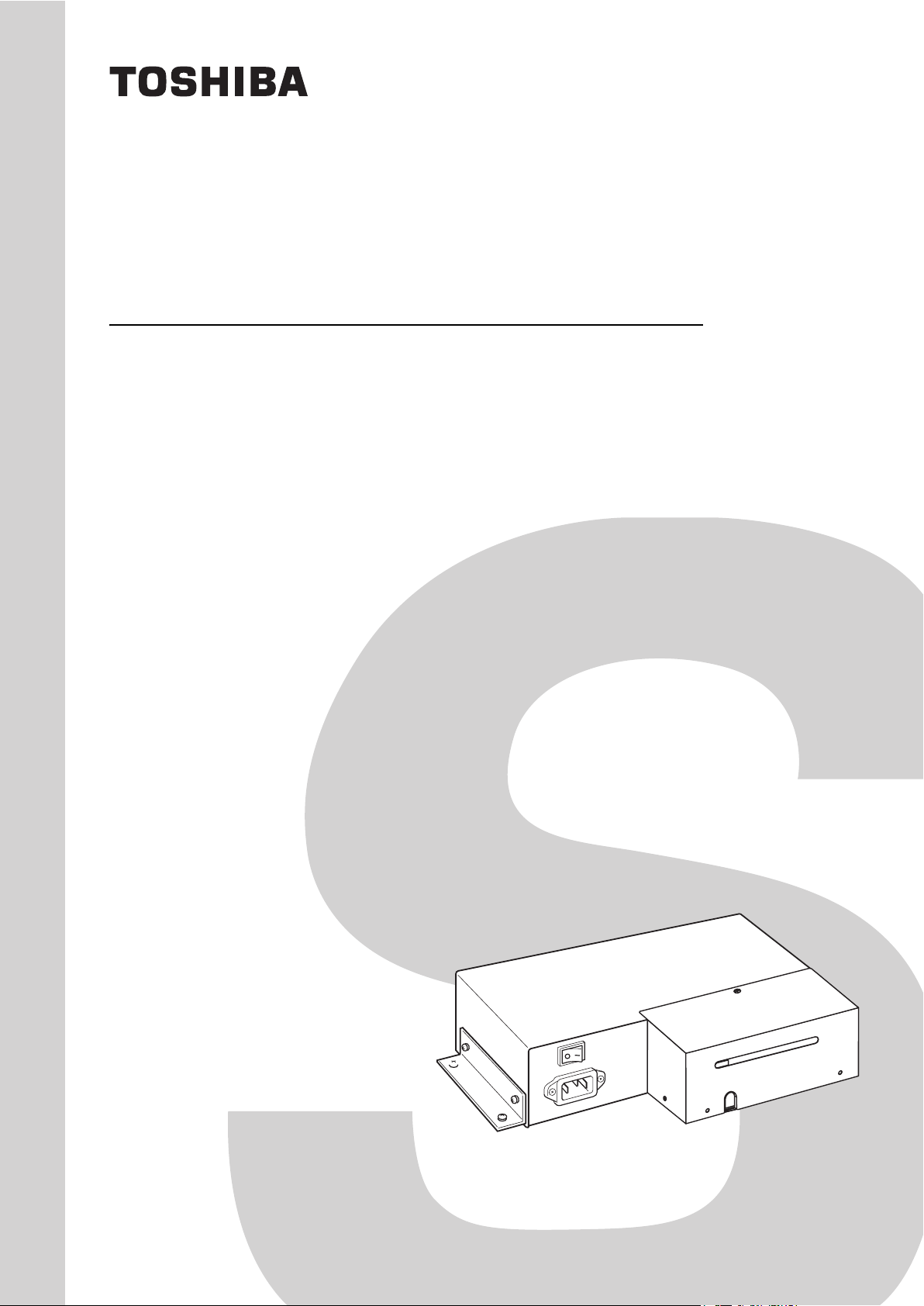
FILE NO. A09-006
Revised Oct.2009(1)
SERVICE MANUAL
WEB BASED CONTROLLER
Model name:
BMS-WB2561PWE (Web Server/Gateway)
BMS-WB01GTE
(Master Server)
PRINTED IN JAPAN, Jun.,2009

Web Based Controller
Service Manual
Contents
SAFETY PRECAUTIONS . . . . . . . . . . . . . . . . . . . . . . . . . . . . . . . . . . . . . . . . . . . . . . . . . . 3
1 PRODUCT OVERVIEW. . . . . . . . . . . . . . . . . . . . . . . . . . . . . . . . . . . . . . . . . . . . . . . . . . 5
2 SYSTEM CONFIGURATION. . . . . . . . . . . . . . . . . . . . . . . . . . . . . . . . . . . . . . . . . . . . . . 6
3 LIST OF FUNCTIONS. . . . . . . . . . . . . . . . . . . . . . . . . . . . . . . . . . . . . . . . . . . . . . . . . . . 9
4 PRODUCT SPECIFICATION . . . . . . . . . . . . . . . . . . . . . . . . . . . . . . . . . . . . . . . . . . . . 12
5 INSTALLATION . . . . . . . . . . . . . . . . . . . . . . . . . . . . . . . . . . . . . . . . . . . . . . . . . . . . . . 14
6 SYSTEM CONNECTION DIAGRAM. . . . . . . . . . . . . . . . . . . . . . . . . . . . . . . . . . . . . . . 17
7 PRODUCT CONNECTION DIAGRAM . . . . . . . . . . . . . . . . . . . . . . . . . . . . . . . . . . . . . 20
8 SETTING . . . . . . . . . . . . . . . . . . . . . . . . . . . . . . . . . . . . . . . . . . . . . . . . . . . . . . . . . . . . 25
9 TRIAL OPERATION . . . . . . . . . . . . . . . . . . . . . . . . . . . . . . . . . . . . . . . . . . . . . . . . . . . 28
10 TROUBLESHOOTING . . . . . . . . . . . . . . . . . . . . . . . . . . . . . . . . . . . . . . . . . . . . . . . . . 31
11 APPENDIX . . . . . . . . . . . . . . . . . . . . . . . . . . . . . . . . . . . . . . . . . . . . . . . . . . . . . . . . . . 40
2
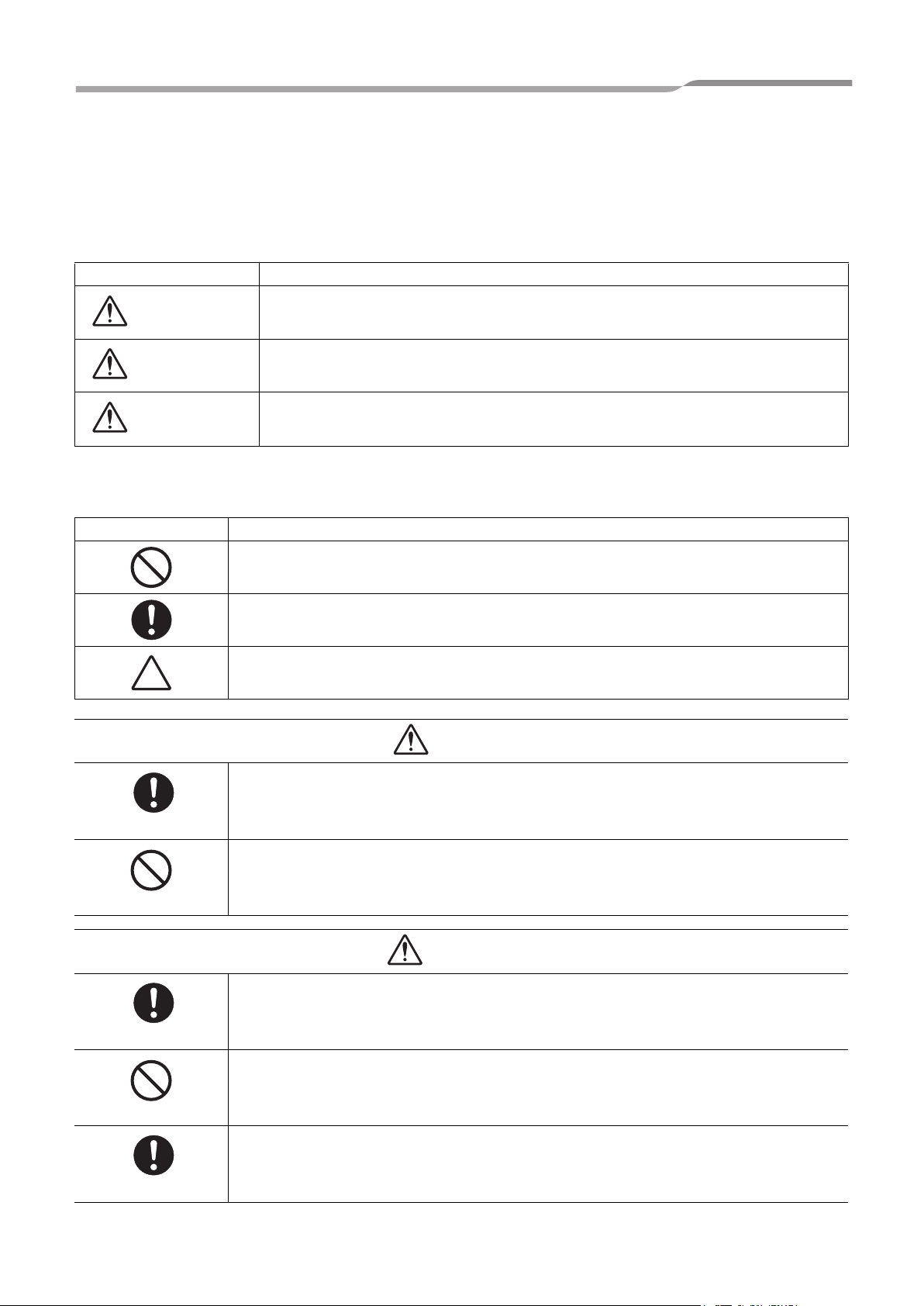
Web Based Controller
SAFETY PRECAUTIONS
Important safety-related information is described on the product and in this Service Guide.
Read the following description on labels and symbols carefully and follow their directions.
[Explanation of labels]
Label Explanation
Service Manual
DANGER
WARNING
CAUTION
Indicates that the repair engineer and other third-party individuals in the vicinity may be
exposed to immediate risk of death or serious injury if operation is not performed correctly.
Indicates that the repair engineer and other third-party individuals in the vicinity may be
exposed to a risk of death or serious injury if operation is not performed correctly.
Indicates that the repair engineer and other third-party individuals in the vicinity may be
exposed to a risk of injury or that property damage (*) may result if operation is not performed
correctly or from failure of product after operation.
(*): Property damage means expanded damages to assets, furniture, livestock and/or pets.
[Explanation of symbols]
Symbol Explanation
Indicates prohibited activity
Specific prohibited actions are described in statements near the symbol.
Indicates enforced action
Specific enforced actions are described in statements near the symbol.
Indicates caution (includes danger alert and warning)
Specific content of caution is indicated in a picture or statement near the symbol.
DANGER
Turn off breaker
Prohibition
Check for ground wire
No alteration
Use designated parts
Turn off breaker before performing work.
Otherwise, one may receive electric shock from the high-voltage electricity, resulting in death or
injury.
Do not turn on the breaker when the cover of the unit is removed.
Otherwise, one may receive electric shock from the high-voltage electricity, resulting in death or
injury.
WARNING
Before fault diagnosis or beginning repair work, make sure that the ground wire is
connected to the ground terminal of the unit.
If not, ground leakage may result in electric shock hazard.
Do not alter the product.
Components of the unit should also not be taken apart or altered.
Otherwise, it may result in fire, electric shock or injury.
Use designated parts for replacement.
Using parts other than those designated may cause fire or electric shock.
3
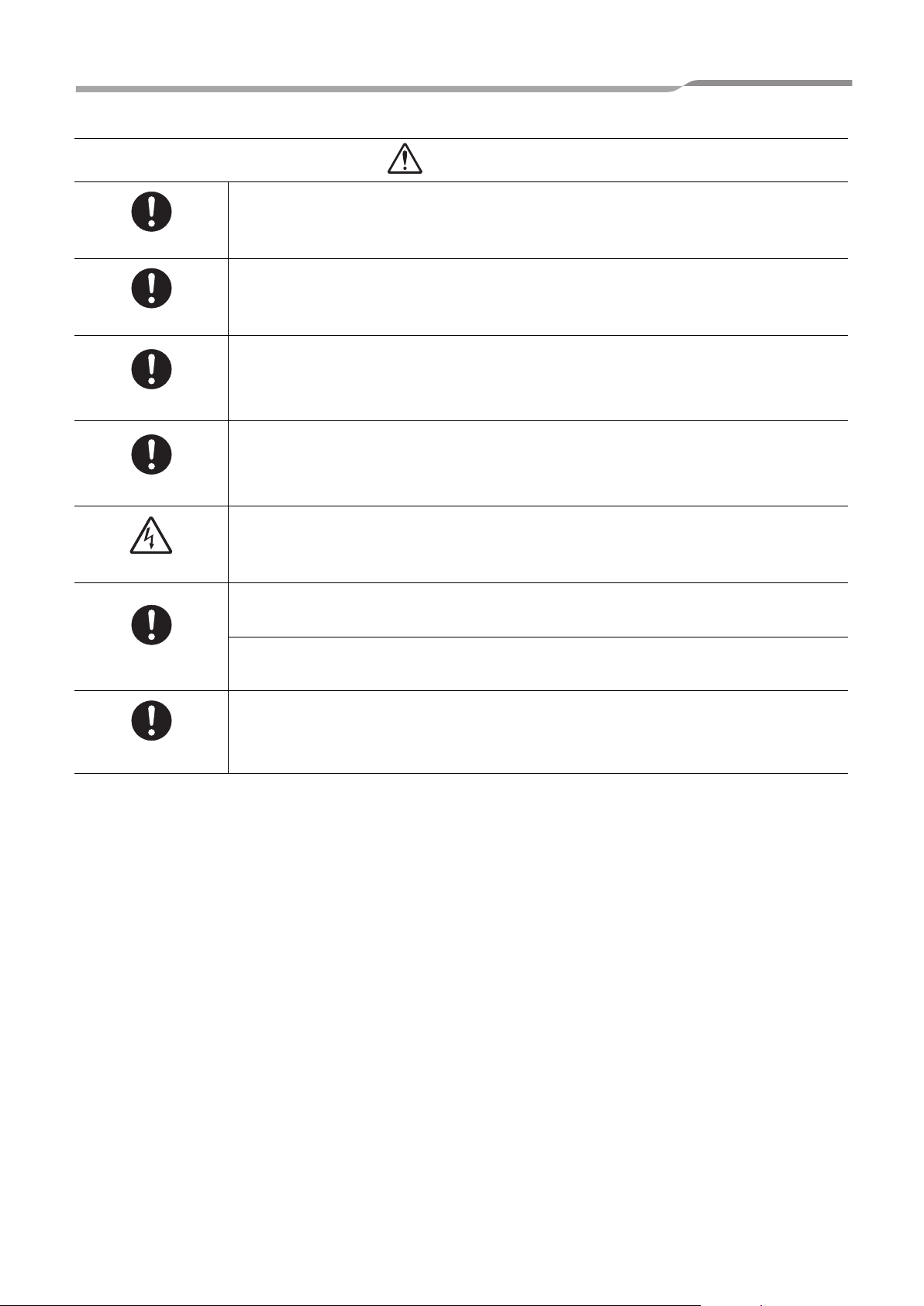
Web Based Controller
Restricted area
Insulation
Assembly wiring caution
Insulation check
Electric shock caution
Service Manual
WARNING
Do not allow unauthorized personnel other than repair engineers to enter areas where fault
diagnosis and repair work is conducted.
Unauthorized persons may suffer injury from tools and disassembled parts.
Connect lead wires with crimping terminals and turn the closed end upwards to avoid
exposure to water.
Failure to perform this post-connection treatment may cause disasters, such as electricity leakage
and fire, on the client’s premises.
After repair, ensure that the assembly of disassembled parts and the connection and wiring
of removed wires are completed so as to restore them to their former state. Be careful not
to have the internal wires caught in the cover or other closures.
A defect in assembly or wire connection may cause disasters in the client premise, such as
electricity leakage and fire.
After repair, check for insulation between the charged part and non-charged metal part
(ground terminal) using an insulation resistance tester (500V) and ensure at least 2MΩ
resistance.
If the insulation resistance value is low, it indicates the risk of disasters, such as electricity leakage
and electric shock, on the client’s premises.
In case of performing circuit inspection while the circuit is connected to a power source (if
such condition is necessary), use rubber gloves and other measures to prevent contact
with the charged part.
Otherwise, one will risk electric shock from contacting the charged part.
Check after repair
Repair and Reinstall
Upon completion of repair, ensure that there are no abnormalities.
Risks of fire, electric shock or injury may be prevented by inspection.
Turn off the breaker before performing inspection.
Test run the system after repair and make sure that there are no abnormalities including
smoke.
Risks of fire and electric shock may be prevented by inspection.
Repair and reinstallation must be performed by qualified professional.
4
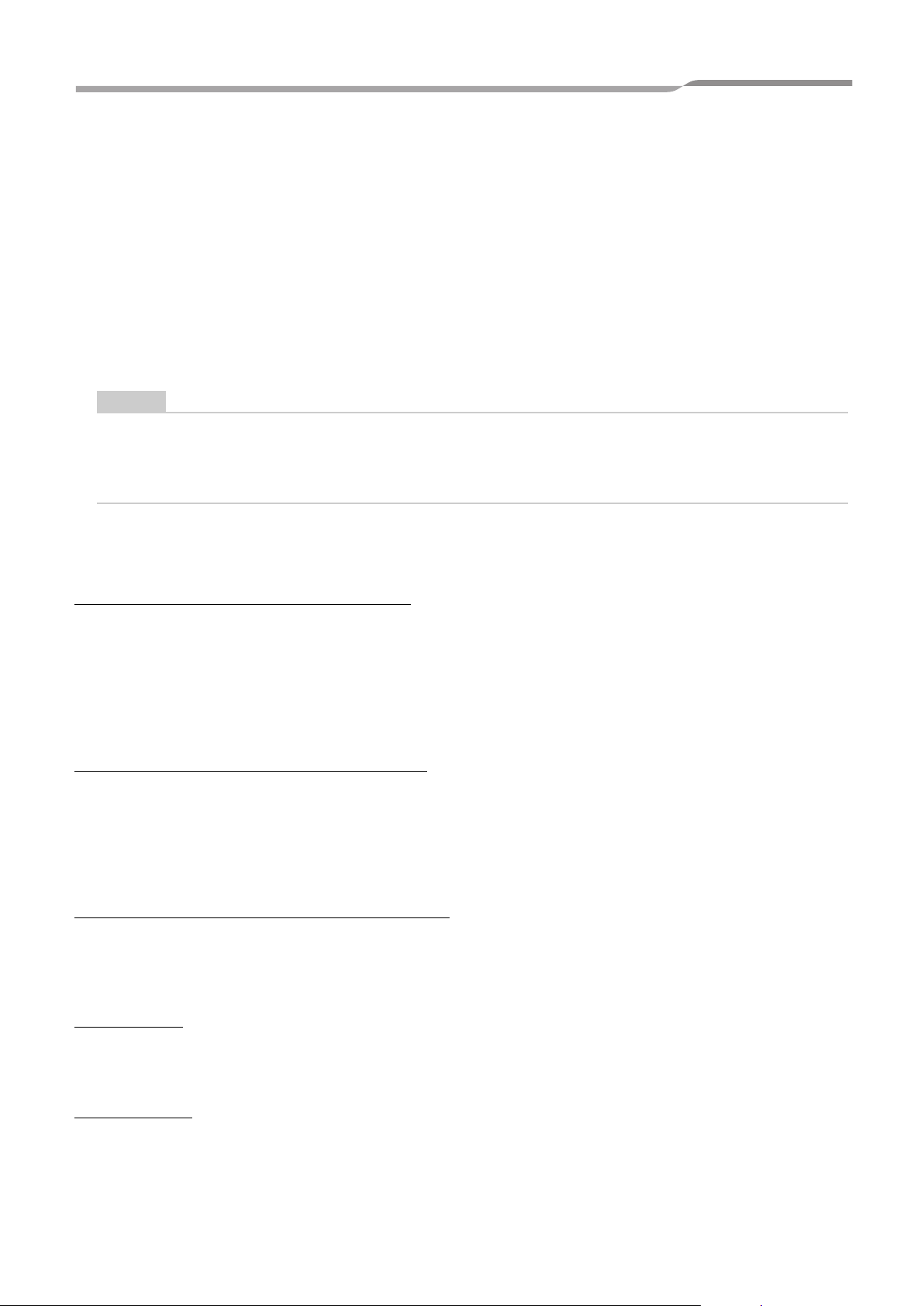
Web Based Controller
Service Manual
1 PRODUCT OVERVIEW
This product controls the air conditioning equipment in the building centrally from the browser of a client PC
connected to the network, to which the Master Server or Web Server is connected.
Up to 2048 indoor units can be connected.
Two systems are available: Master Server System and Web Server System.
The number of connected air conditioning products determines which system is to be used.
Master Server System :A Gateway is needed if there are 257 or more indoor units.
The air conditioners are controlled by one Master Server and a maximum of eight
Gateways.
Web Server System :One Web Server controls the air conditioners if the number of indoor units is less than
257.
NOTE
The Web Server and Gateway are the same product (BMS-WB2561PWE). In this document, when BMSWB2561PWE is used with the Master Server System, it is referred to as “Gateway” and when it is used in a
Web Server System, it is called “Web Server.” What BMS-WB2561PWE is called depends on the function of
the product in each system.
1-1. Main Functions
Monitoring/Controlling Air Conditioners
Enables users to monitor the operating status, setup status and error status of all their air conditioners, to start and
stop all theirs air conditioners, and change the setup details of all their air conditioners.
The air conditioners are named and categorized in a hierarchy by each floor, tenant, area, and air conditioning
system. When controlling the air conditioners, they can be set in batch by each floor, tenant or area, or they can
be set individually for each air conditioning system.The air conditioners can be controlled by linking to the locking
signals and the fire alarm signals.
Scheduled Operation for Air Conditioners
Operation of all air conditioners can be scheduled. Up to 10 setups can be programmed for each day, and it is
possible to prevent users from forgetting to switch off by setting a stop schedule. During scheduled operation, users
can set the Power status (On/Off), Operation mode, Temperature setup, Remote control operation restricted/
allowed and Return back. In the master schedule, users can set weekly schedules and five types of special day
schedules, as well as monthly schedules for 12 months.
Distributing Power used by Air Conditioners
It is possible to distribute the power to be used for each air conditioner. In the billing schedule setup, it is possible
to monitor the operation time period and power distribution during both working hours and non-working hours
separately. Note that power distribution requires the Energy Monitoring Relay Interface (sold separately).
Warning List
Displays all current warnings in a list. Warning history is also displayed in a list.
Occurrence of an alarm is notified by E-mail.
Summer Time
Summer time can be set.
5
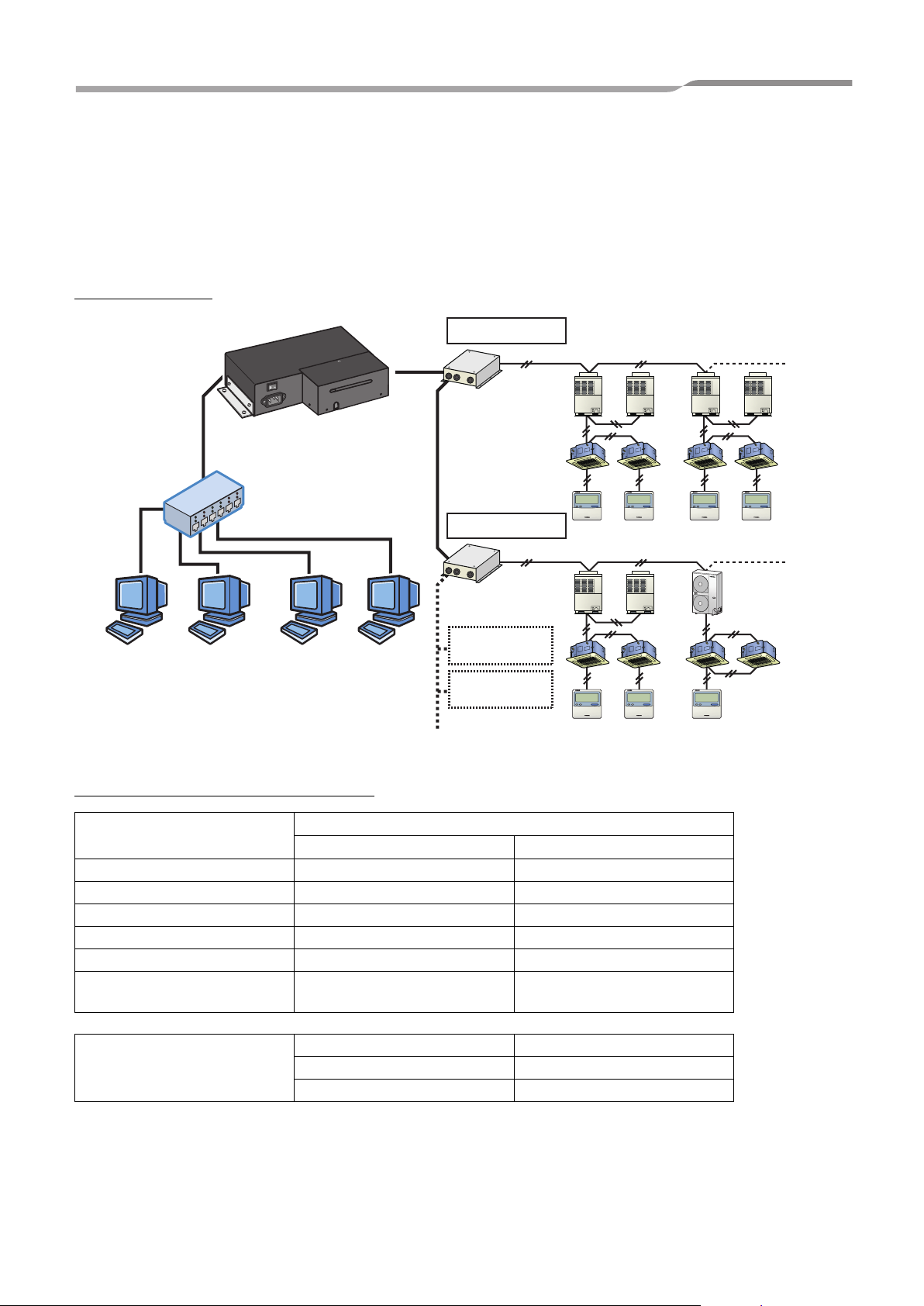
Web Based Controller
Service Manual
2 SYSTEM CONFIGURATION
2-1. Web Server System (In case of connecting 256 FCUs
or less)
System diagram
BMS-WB2561PWE
(Web Server)
Ethernet
PC (WINDOWS) *Local supply
RS-485
HUB
Network, Intranet, connection
through LAN port
TCS-Net Relay I/F
BMS-IFLSV3E
TCS-Net Relay I/F
BMS-IFLSV3E
I/F for Power Meter
(BMS-IFWH4E2)
I/F for I/O signal
(BMS-IFDD02E2)
TCC-LINK
SMMS
TCC-LINK
SMMS
SMMS
MiNi-SMMS
System product configuration table
Product name
Web Server BMS-WB2561PWE 1
Indoor Unit (TCC-LINK integrated model) Max. 256
TCS-NET Relay Interface BMS-IFLSV3E Max. 8
Energy Monitoring Relay Interface BMS-IFWH4E2 Max. 4
Digital Input/Output Relay Interface BMS-IFDD02E2 Max. 4
Central Remote Controller TCB-SC642TLE
BMS-CM1280TLE
OS Windows XP,Vista
Client PC specification
Browser Internet Explorer 6.0 or 7.0
Display 1,024 X 768 more
Model name Max. connectable units
Web Server System
Max. 10
6
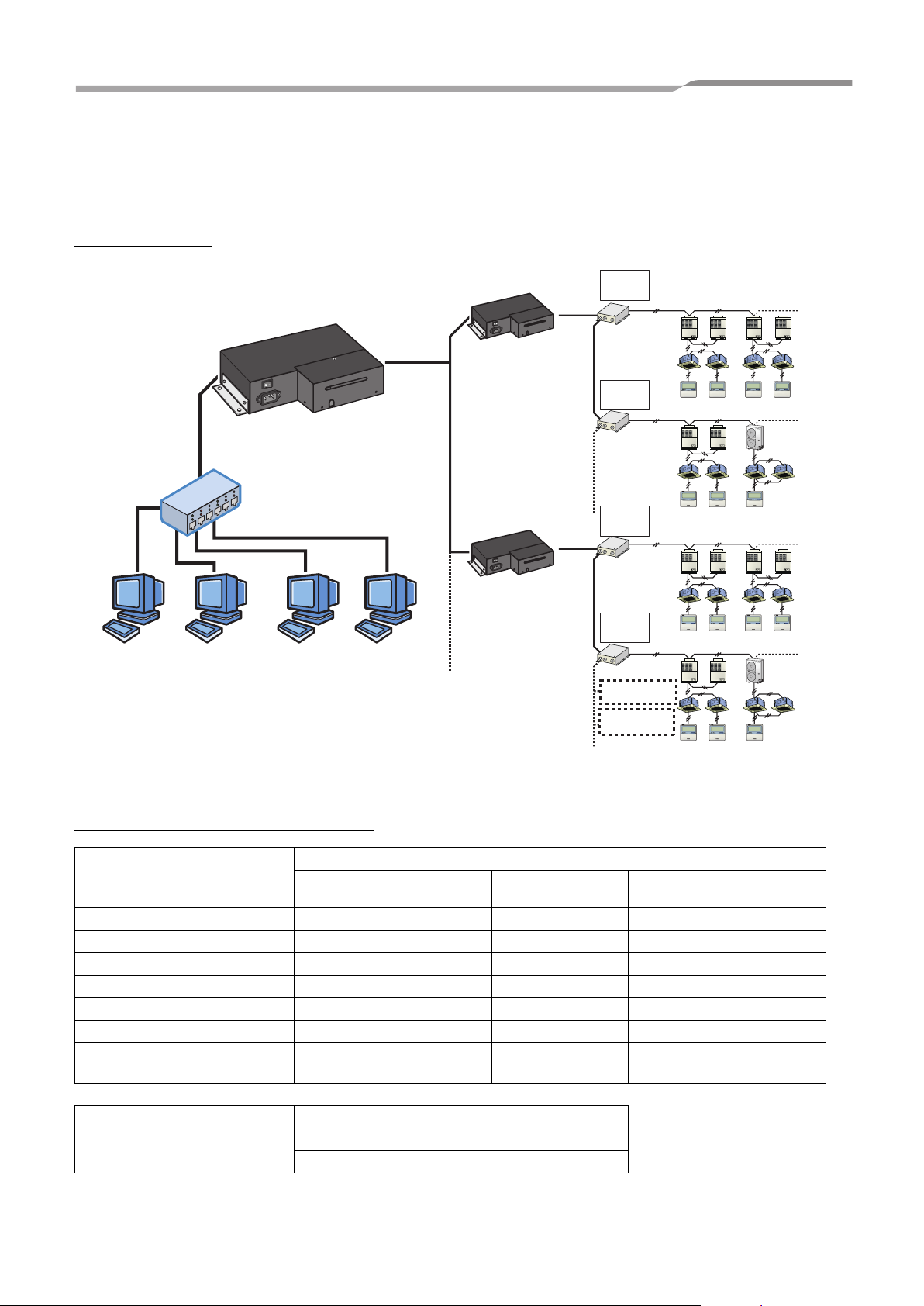
Web Based Controller
Service Manual
2-2. Master Server System (In case of connecting 257
FCUs or more)
System diagram
TCS-Net
BMS-WB01GTE
(Master Server)
Ethernet
BMS-WB2561PWE
(Gateway)
Relay I/F
TCC-LINK
SMMS
SMMS
HUB
PC (WINDOWS) *Local supply
Network, Intranet, connection through LAN port
Enable to connector up to 2,048 FCUs
System product configuration table
RS-485
BMS-WB2561PWE
(Gateway)
RS-485
TCS-Net
Relay I/F
TCS-Net
Relay I/F
TCS-Net
Relay I/F
I/F for Power Meter
(BMS-IFWH4E2)
I/F for I/O signal
(BMS-IFDD02E2)
TCC-LINK
MiNi-SMMS
SMMS
TCC-LINK
SMMS
SMMS
TCC-LINK
MiNi-SMMS
SMMS
Master Server System
Product name
Model name
Max.
connectable units
Notes
Master Server BMS- WB01GTE 1
Gateway BMS- WB2561PWE Max. 8
Indoor Unit (TCC-LINK integrated model) Max. 2048 Max. 256 units per Gateway
TCS-NET Relay Interface BMS-IFLSV3E Max. 64 Max. 8 units per Gateway
Energy Monitoring Relay Interface BMS-IFWH4E2 Max. 32 Max. 4 units per Gateway
Digital Input/Output Relay Interface BMS-IFDD02E2 Max. 32 Max. 4 units per Gateway
Central Remote Controller TCB-SC642TLE
BMS-CM1280TLE
Max. 80 Max. 10 units per Gateway
OS Windows XP,Vista
Client PC specification
Browser Internet Explorer 6.0 or 7.0
Display 1,024 X 768 more
7
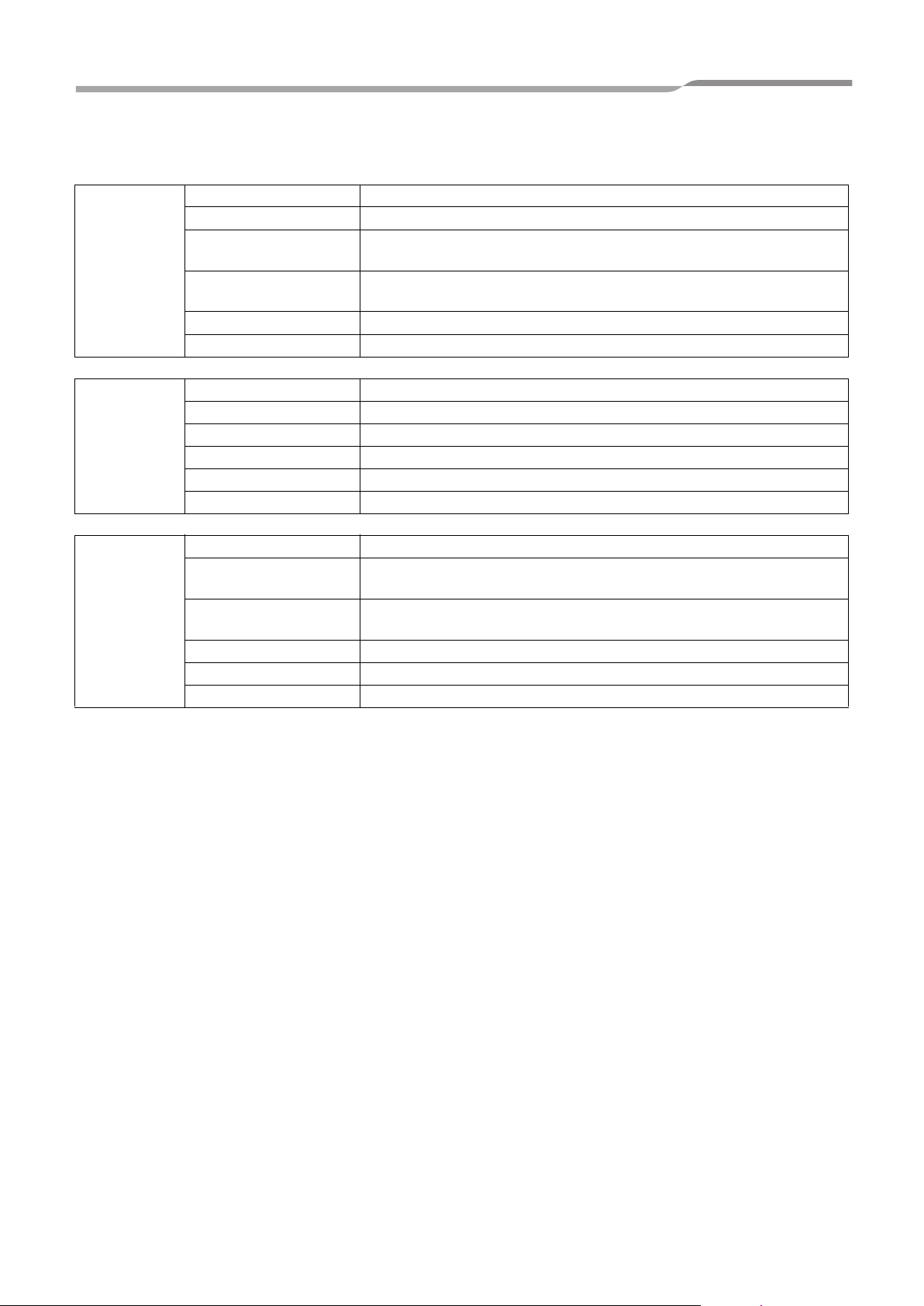
Web Based Controller
2-3. Communication Specification
TCC-LINK Topology Bus
Signal wire type 2-core shield wire
Wire size, length In case of 1.25mm
In case of 2.00mm
Number of nodes Max. 100
(Sum of indoor units, outdoor units, central remote controllers, and interfaces)
Transmission rate 9.6kbps
Polarity No
RS-485 Topology Bus
Signal wire type 2-core shield wire
Length Max. 500m (Total length)
Number of nodes Max. 32
Transmission rate 115.2kbps
Polarity Yes
2
(AWG16): Max. 1,000m (Total length)
2
(AWG14): Max. 2,000m
Service Manual
Ethernet Network interface 10BASE-T/100BASE-TX (Auto-sensing)
Transmission rate 10M bps (10BASE-T)
100M bps (100BASE-TX)
Transmission media In case of 10BASE-T: Category 3 or Category 5
In case of 100BASE-TX: Category 5 (*)
Straight/Crossover Use a straight cable or crossover cable depending on use.
Length Max. segment length: 100m
Connection RJ-45 connector
(*) LAN cable: Unshielded twisted pair (UTP)
8
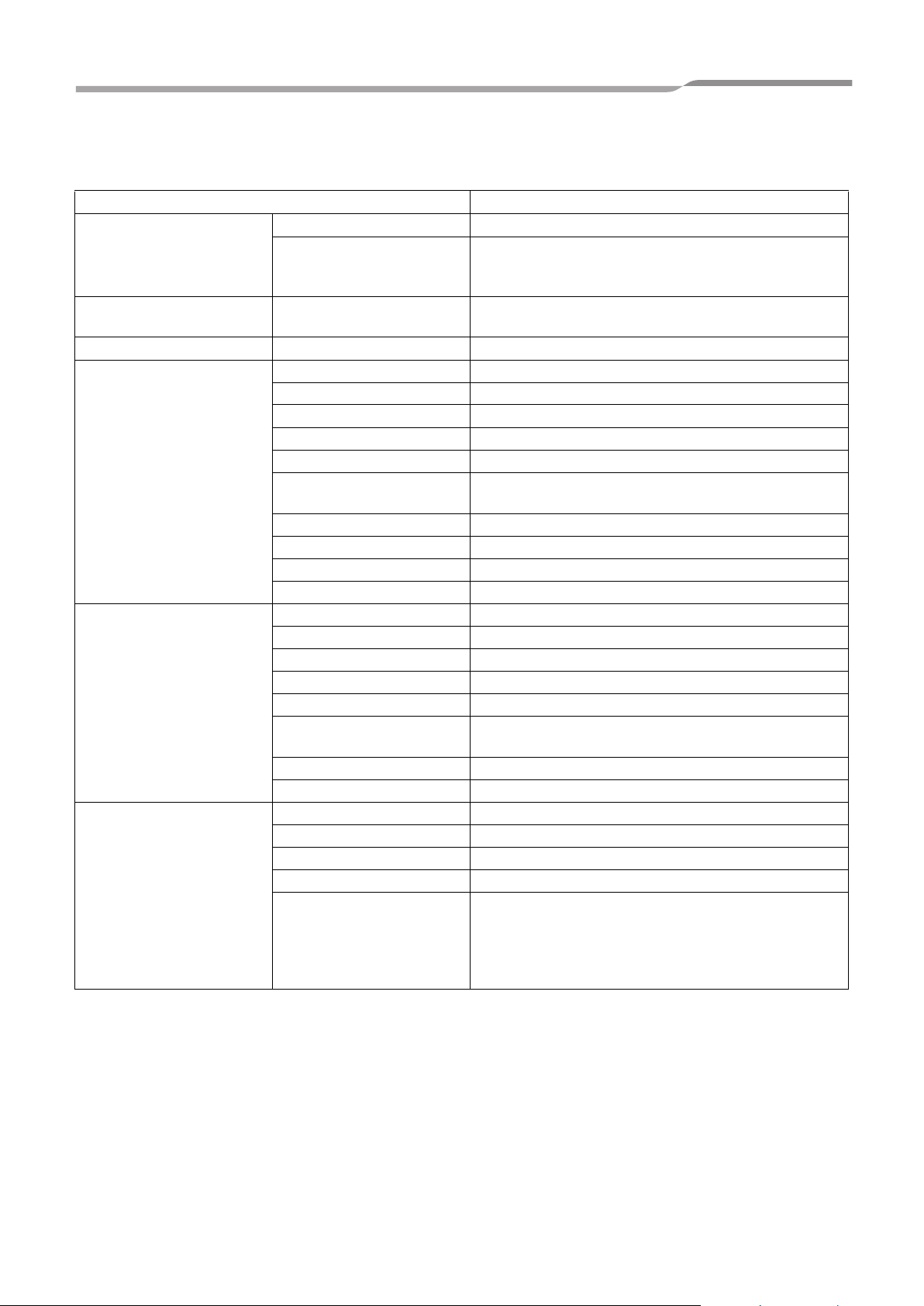
Web Based Controller
3 LIST OF FUNCTIONS
Function Details
User account Number of user registrations 256
Type of user account Administrator
Power user
Guest
Air conditioner category Category structure 3 levels
Level names (“Floor”, “Tenant”, “Area”) can be changed
Monitoring screen format Monitoring screen Icon screen; List screen
Monitoring air conditioner status Start/Stop
Operation mode
Set temperature
Fan speed
Louver
Remote control prohibition /
permission
Warning
Filter sign
Room temperature
Return back
Controlling air conditioner Start/Stop
Operation mode
Set temperature
Fan speed
Louver
Remote control prohibition /
permission
Filter sign reset
Return back
Operation schedule Number of registrations Equivalent to the number of indoor units
Settable period 7 days, Up to 1 week later including current date
Number of set points per day 10 settings
Interval of set point 1 minute
Settable parameters Start/Stop
9
9
9
9
9
9
9
9
9
9
9
9
9
9
9 SWING /NO SWING
9
9
9
Operation mode
Set temperature
Remote control prohibition / permission
Return back
Service Manual
9
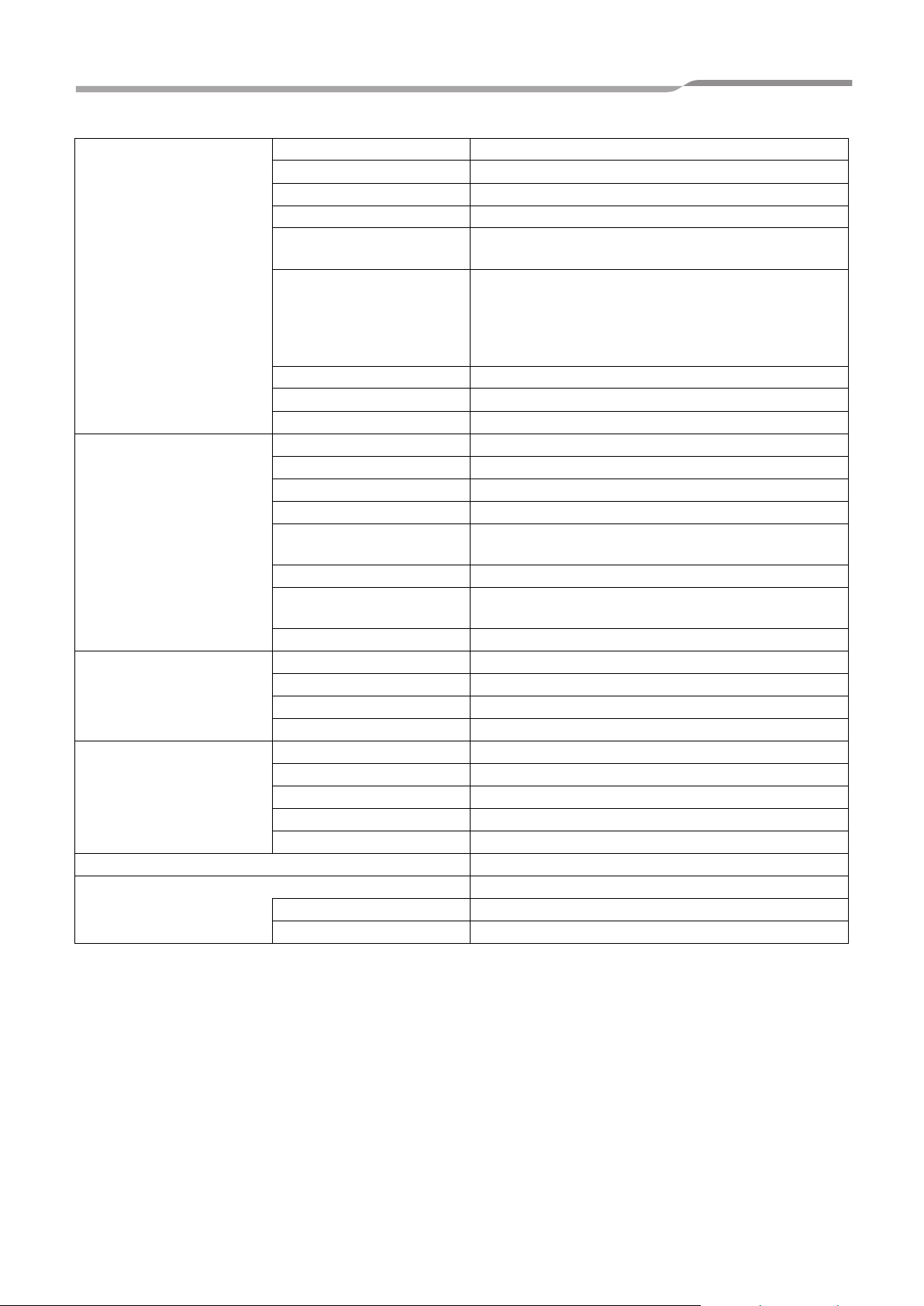
Web Based Controller
Master schedule Number of registrations 256
Settable period Up to 12 months later including current month
Number of set points per day 10 settings
Interval of set point 1 minute
Number of days assigned
special day schedule
Settable parameters Start/Stop
Weekly schedule pattern By day schedule: 7 patterns, Monday through Sunday
Special day schedule pattern By special day schedule: 5 patterns
Schedule assigning unit By indoor unit
Billing schedule Number of registrations 128
Singularity settable period Up to 12 months later including current month
Number of set points per day 10 settings
Interval of set point 1 minute
Number of days assigned
special day schedule
Settable parameters Working hours/Non-working hours
Number of schedule patterns By day schedule: 7 patterns, Monday through Sunday
Schedule assigning unit By indoor unit
Warning display Number of cases 4096
Date/Time of warning
Warning code
Warning details
Warning history display Number of cases 4096
Date/Time of warning
Date/Time of recovery
Warning code
Warning details
Air conditioner communication error display
Alarm E-mail
Number of recipient registration 8
Sending warning details Communication error (system error) and air conditioner warning
45 days per a special day schedule
Operation mode
Set temperature
Remote control prohibition
Return back
45 days per a special day schedule
By singularity schedule: 5 patterns
9
9
9
9
9
9
9
9
9
Service Manual
10
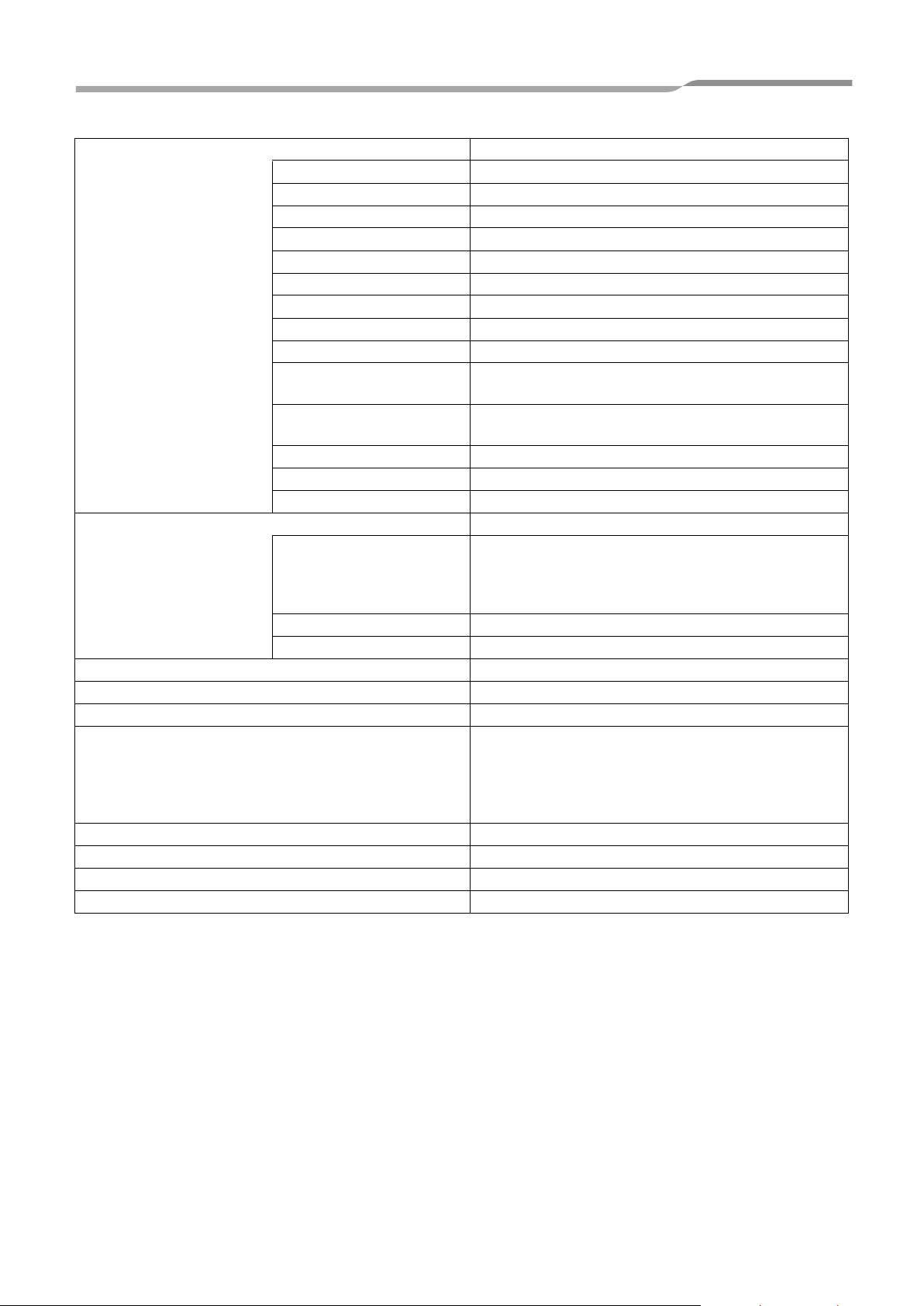
Web Based Controller
Operation history 9 (Operation from client PC is recorded)
Number of cases recordable 200
Air conditioner operation –
Schedule setting
History clear
Account setting
Alarm E-mail setting 9
Time setting
Automatic meter reading setting
Manual meter reading operation
Operation mode restriction
setting
Setting from system setting
screen
User logon/logoff
Scheduler operation –
Air conditioner status change –
Power distribution
Data keeping period Daily report file: Stored for 3 months
Automatic meter reading
Manual meter reading
Centigrade/Fahrenheit Temperature display switching
Set temperature Unit of 1°C or 0.5°C switching
Return back
Summer time
Control by linking to locking signal
Control by linking to fire alarm signal
Operation mode restriction
Time setting
9
9
9
9
9
9
9
9
9
9
Monthly report file: Stored for 3 months
Files that exceeded their keeping period are automatically
deleted.
9
9
9
9
9 (Only settable on scheduler)
9
Summer time enable/disable setting
Shift time: 1 hour fixed
Setting by month/week (Xth week + final week)/day/hour/minute
Default setting by selecting country (Region) is not supported.
9
9
9
9
Service Manual
11
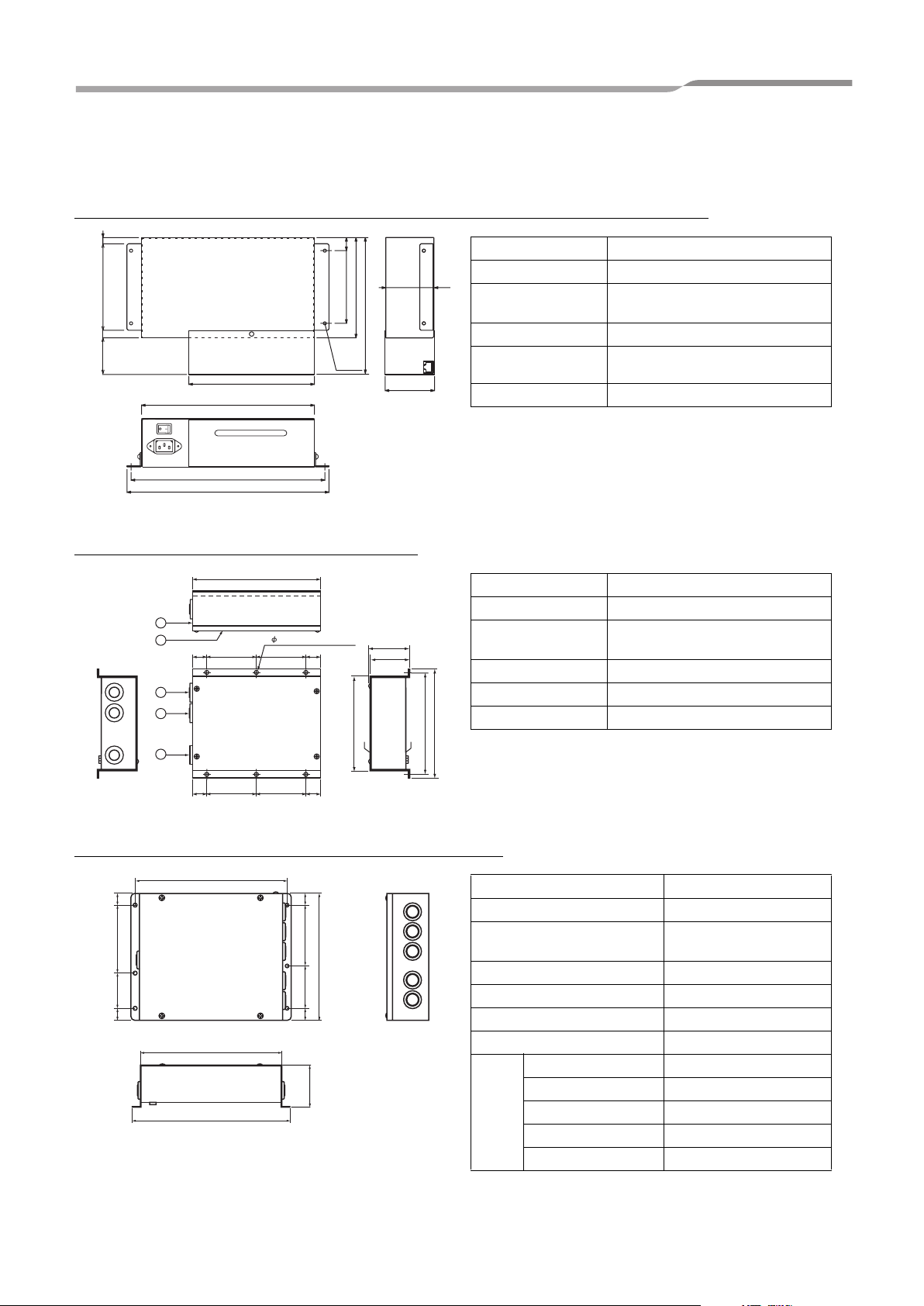
Web Based Controller
4 PRODUCT SPECIFICATION
BMS-WB01GTE • BMS-WB2561PWE (Master Server, Web Server / Gateway)
Service Manual
9
12565
11
171
250
280
292
19
105
4-Ø4.6
145
210
71.6
BMS-IFLSV3E (TCS-NET Relay Interface)
200
1
2
3
4
5
6- 5.5 mounting holes
22787822
147
66
63.6
Top side
70
156
170
Bottom side
Power Supply 220-240 VAC 50/60 Hz
Input Current 0.2 A
Operating
temperature/humidity
0 to 40 °C, 10 to 90 %RH
(no condensation)
Storage temperature -20 to 60 °C
Dimension
250 (W) × 71.6 (H) × 210 (D) mm
292 (W) including the fixing metal plate
(
Mass 2.2 kg
Power supply 220 - 240 VAC, 50/60 Hz
Power consumption 2.4 W
Operating
temperature/humidity
0 to 40 °C, 10 to 90% RH
(no condensation)
Storage temperature -20 to +60 °C
Dimensions 66 (H) x 170 (W) x 200 (D) mm
Mass 1 kg
)
22787822
BMS-IFWH4E2 (Energy Monitoring Relay Interface)
1818 53.5 103.5
234
1818
92.5
(193)
64.5
220
63.6
246
Power supply 220 - 240 V, AC 50/60 Hz
Power consumption 2.8 W
Operating temperature/
humidity
Storage temperature -20 to +60 °C
Dimensions
Mass 1.65 kg
Power supply 220 - 240 V, AC 50/60 Hz
Power
meter
input
0 to 40 °C, 10 to 90% RH
(no condensation)
66(H) x 193(W) x 246(D) mm
Power meter input Photo-coupler insulation
Input points 8 points
Input registance 9 k ohm
Input "ON" current 1 mA
Input pulse condition 50 m - 1000 m sec
12
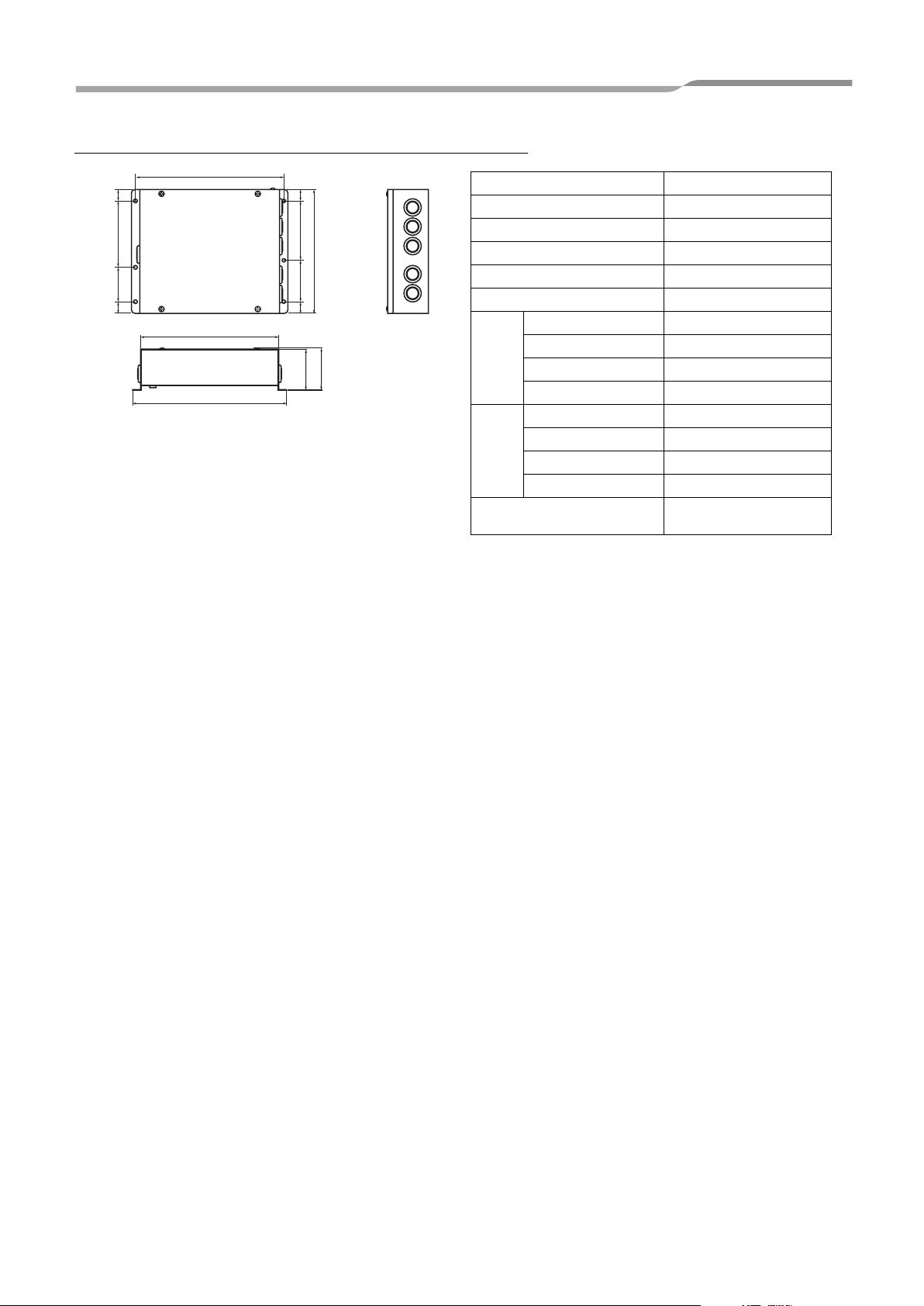
Web Based Controller
BMS-IFDD02E2 (Digital Input / Output Relay Interface)
1818 53.5 103.5
234
220
246
1818
92.5
64.5
63.6
(193)
66
Power supply 220 - 240 V, AC 50/60 Hz
Power consumption 6.5 W
Operating temperature/humidity
Storage temperature -20 to +60 °C
Dimensions
Mass 1.65 kg
Digital
input
Digital
output
External power supply for
Input/Output
Service Manual
0 to 40 °C, 10 to 90% RH
66(H) x 193(W) x 246(D) mm
Input type Photo-coupler insulation
Input points 8 points
Input registance 9 k ohm
Input "ON" current 1 mA
Output type Open collector
Output points 4 points
Output current Max. 35 mA (per point)
Output voltage Less than DC 24V
DC 12 V, 120 mA
13
