Toshiba BMS-STCC01E INSTALLATION MANUAL

INSTALLATION MANUAL
INTELLIGENT SERVER SOFTWARE
Model:
BMS-STCC01E
(for Intelligent Server model BMS-LSV2E only)
• Thank you very much for purchasing this TOSHIBA Intelligent Server Software.
• Please read this manual carefully beforehand for proper installation of the software.
CONTENTS
Precautions for Safety.................................................................................................................... 1
Before Installation .......................................................................................................................... 1
Elements of the Intelligent Server ................................................................................................. 2
1 CF (Compact Flash) card Installation ....................................................................................... 3
2 Setting .......................................................................................................................................... 3
3 Installation.................................................................................................................................... 4
4 Cable Connection ....................................................................................................................... 6
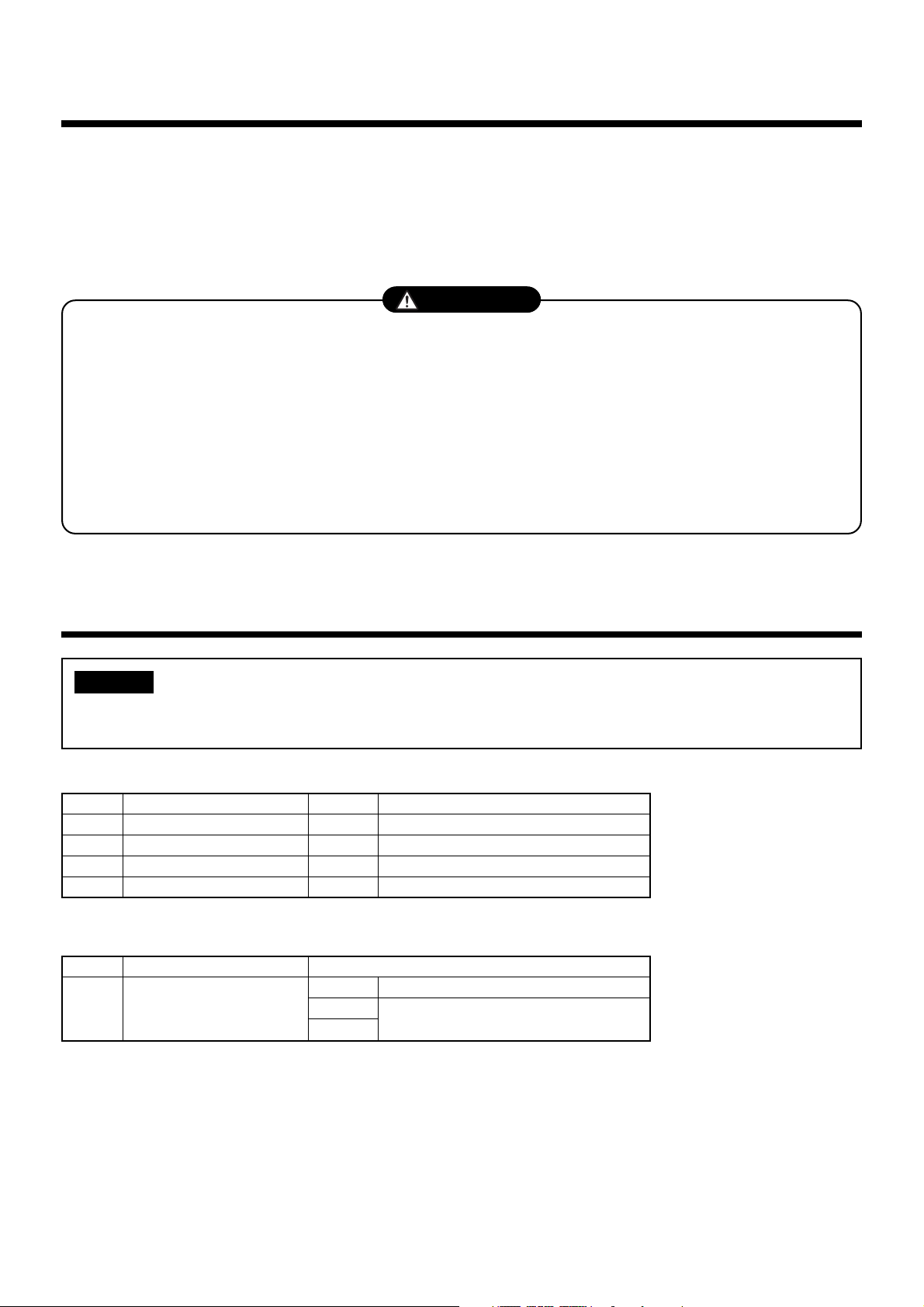
Precautions for Safety
• Read these “Precautions for Safety” carefully before installation.
• The precautions described below include important items regarding safety. Observe them without fail.
• After the installation work, perform a trial operation to check for any problem.
Follow the Owner's Manual to explain how to use and maintain the unit to the customer.
Ask the customer to keep this Installation Manual together with the Owner's Manual.
CAUTION
• Ask an authorized dealer or qualified installation professional to install or reinstall the
software.
• Perform installation work properly according to this Installation Manual.
• Do not modify the unit.
• Perform wiring correctly in accordance with specified the current capacity.
Failure to do so may result in short-circuiting, overheating, or fire.
• Connect the specified cables for the terminals securely to prevent external forces from
affecting them.
Failure to do so may result in disconnection, overheating, or fire.
Before Installation
NOTE
This CF (Compact Flash) card is the software for the Intelligent Server (Model: BMS-LSV2E) only.
Prepare the Intelligent Server to use this card.
Check the following package contents.
No.
1
Intelligent Server Software
2
Cable
3
Closed end wire joint
4
Installation Manual
Item
Use the following wiring materials to connect signal lines. (Procured on site)
No.
1
Signal line
For RS-485
Quantity
1
1
2
1
Type
Wire size
Length
Remarks
Compact Flash card
RS-485 cable for Intelligent Server
Description
2-core shield wire
1.25 mm2, 500m max. (total length)
1
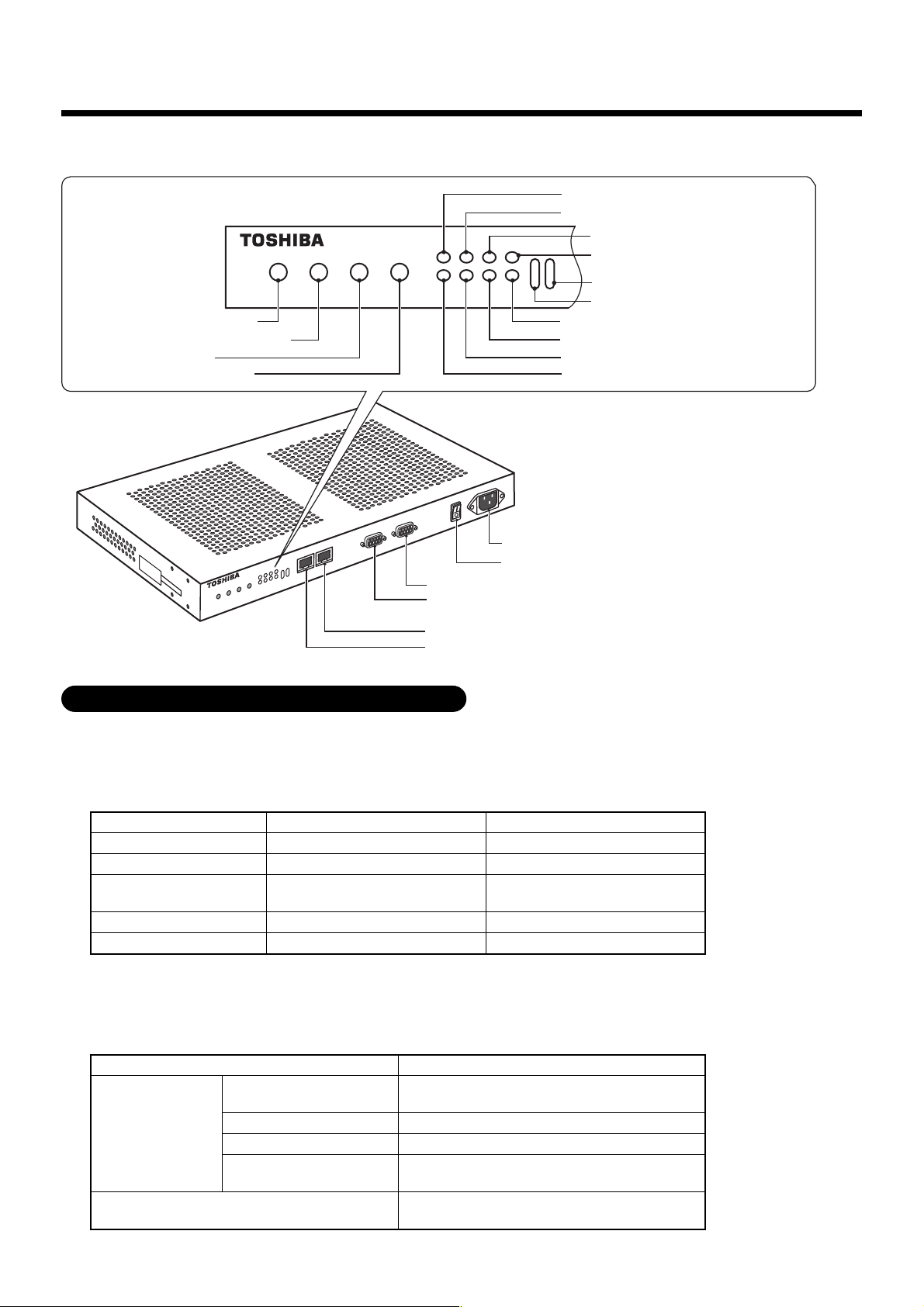
Elements of the Intelligent Server
Front view INTELLIGENT SERVER
RUN LED (green)
LON T/R LED (green)
Maintenance switch
Shutdown request switch
Reset switch
LON service switch
Perspective view
INTELLIGENT SERVER
AC inlet (AC IN)
Power switch (POWER)
Serial port 2 (PORT 2)
Serial port 1 (PORT 1)
General-purpose LED2 (green)
Error indication LED (red)
SERVICE LED (green)
INITIALIZE LED (red)
END LED (green)
General-purpose LED1 (green)
General-purpose switch 2
General-purpose switch 1
Ethernet port 2 (Ethernet 2)
Ethernet port 1 (Ethernet 1)
Specification of Installation Environment
(1) Ambient Conditions
The specification of ambient conditions is shown below.
■■
■ Ambient Specification
■■
Item
Temperature
Temperature Change
Humidity
Vibration
Shock
Operation
0 to 40 °C
15 °C/H
10 to 90 %RH
(without condensation)
2
2.45 m/s
24.5 m/s2 or the less
or the less
(2) Power Supply Conditions
The specification of power supply conditions is shown below.
■■
■ Power Supply Specification
■■
Power Supply
Grounding
Item
Rated Voltage
Tolerable Range
Frequency
Tolerable Power
Interruption
Specification
100/240 V, AC
Single phase with grounding
85 - 132 V, AC / 180 - 264 V, AC
50/60 Hz ± 3 Hz, or the less
20 ms, or the less
Exclusive grounding
(Grounding resistance: 100 ohms, or the less)
Storage
-20 to +60 °C
15 °C/H
10 to 90 %RH
(without condensation)
2
4.91 m/s
49.0 m/s2 or the less
or the less
2
