
Product Data
No. MPDCT0290EA
Multislice HELICAL CT SCANNER
APPLICATION
ActivionTM16 is a 16-slice Helical CT system that supports
whole-body scanning.
The system generates a minimum of 32 slices per 1.5 seconds using the Selectable Slice-thickness Multirow
Detector (SSMD).
In addition, the high-speed rotation mechanism and the
fast reconstruction unit of the system allow quick image
acquisition to further improve throughput in CT examinations.
FEATURES
• Multislice detector
Detection elements with high-power and uniform output
characteristics enable a minimum slice thickness of 0.5
mm, and accurate isotropic data can be acquired.
The adoption of the SSMD method means that highspeed as well as high-resolution scanning are supported.
The minimum slice thickness is reduced to 0.5 mm, making it possible to select the desired slice image for scanning from among 0.5 mm, 1 mm, 2 mm, 3 mm, 4 mm,
and 5 mm, depending on purpose.
• High-speed scan
Data for 16 slices can be acquired simultaneously in
each scan. For example, scanning of the lung fields
over a range of 30 cm at a slice thickness of 1 mm can
be completed in 10 seconds or less.
Since the acquisition is completed in a short period of
time, this obviously alleviates the burden on the patient,
but also improves throughput by eliminating the need to
wait for the X-ray tube to cool down.
• High-quality images
It is now possible to use thin-slice helical scanning for
routine examinations. Based on high-resolution voxel
data, smooth and finely-detailed 3D and MPR images
can be obtained with the same size in the X, Y, and Z
directions (isotropic). In CT cerebral angiography, for
example, scanning over a range of 40 mm at a slice
thickness of 0.5 mm can be completed in 4 seconds and
image processing (such as 3D, MPR, or tomographic
image processing) can be performed for a single volume
acquisition dataset through simple operations.
In addition, by stacking the data acquired using thin
slices, images with reduced partial volume effects can
be obtained.
• Outstanding operability
Operability is improved as described below.
– In 3D image processing or time-consuming image pro-
cessing such as for regions in which calcified areas are
superimposed on contrast medium, bone elimination
can be performed easily while observing reference
images.
– Most 3D images can be generated using the optimal
conditions by simply selecting an appropriate preset
icon.
• Selectable image slice thickness
It is possible to acquire the data for routine examination,
detailed examination and to generate 3D images in a single scan.
For example, by performing a helical scan with a 0.5-mm
slice thickness, it is possible to generate images at various slice thicknesses from the same data, such as 10mm slice images for routine examinations, 5-mm slice
images for detailed examinations, and 0.5-mm slice
images for generating 3D images. It is also possible to
set the image slice thickness with multiple ranges.
For example, by performing a helical scan of the head
with a 0.5-mm slice thickness, it is possible to generate
images with optimal slice thickness for each region in a
single reconstruction, such as 5.0-mm slice images for
the cranial base as well as 10-mm slice images for the
cerebral parenchyma.
• Exposure reduction
This system incorporates the quantum denoising software (QDS) as a standard function, which is effective for
reducing patient exposure.
The QDS is an adaptive filter that can recognize reconstructed objects. It can perform sharp filter processing
for regions where the degree of change is high, such as
tissue borders; and smooth processing for regions where
the degree of change is low (close to uniform). This
makes it possible to further improve the quality of images
acquired using normal dosages, and improves the quality of images acquired with small dosages to an image
quality level obtained with normal dosages. As a result,
it is possible to reduce the exposure dose for the patient,
since the scanning can be performed using the optimal
dose for the expected image quality.

2
•
SURE
FluoroTM(option)
Conventional CT fluoroscopy shows only a single slice,
but
SURE
Fluoro (Multislice CT fluoroscopy) permits realtime
image reconstruction to display 3 images obtained by
combining data from the SSMD.
SURE
Fluoro significantly
improves operability in biopsy and interventional procedures.
• Tilt Helical scanning
Helical scanning with gantry tilt, from 30° forward to 30°
backward, is available because the system employs the
TCOT reconstruction technique.
COMPOSITION
Standard composition (Model:TSX-031A)
• Gantry ................................................................................1
• Patient couch......................................................................1
• Console ........................................................................1 set
• Accessories
– Inter-unit cables
– Manuals
– Set of phantoms
– Acquisition support
– Footswitch for the patient couch
Note: The console desk is not included in the standard con-
figuration.
Optional items
• Cerebral blood-flow analysis system
(CBP-study) (CSCP-002A)
• System transformer (CETF-004B)
• Display system for dental application (CDP-07A)*
• FlyThrough software (CFT-03A)*
• Vessel view (CVV-001A)
•
SURE
Fluoro (TSXF-003E)
• LCD monitor for
SURE
Fluoro (15-inch type) (CMM-003E)
• Magneto-optical disk drive unit (CMO-12A)
• DICOM storage SCP (COT-30D)
• DICOM MWM (COT-32D)
• DICOM MPPS (COT-33D)
• DICOM Q/R SCP (COT-34D)
• DICOM Q/R SCU (COT-35D)
• DICOM storage commitment SCU (COT-41D)
• DICOM PGP profile (COT-44A)
• DICOM fast transfer system (COT-45A)
• Color printer interface (CCP-03A)
• ECG-gated scan system (CHEG-004C)
• Injector synchronization system (CKIS-004A)
• Orbital synchronized scan system (CKOS-001A)*
• Pediatric scanning system (CHKS-002A)
* Not available in the U.S.A.
PERFORMANCE SPECIFICATIONS
Scan parameters
• Scan regions: Whole body, including head
• Scan system: 360° continuous rotate/rotate
• Scan plan
programming: More than 360 different
sequences can be pre-programmed.
• Scan time
– CT scan: 0.48 s (Partial), 0.75, 1, 1.5, 2,
and 3 s
• Scan cycle time (for 0.75-s scan)
– SCAN & SCAN mode: Min. 1.5 s (rapid sequence
scanning, couch-top movement
10 mm)
Note: The scan cycle time refers to the time between the start of
one scan and the next.
SCAN & VIEW mode permits immediate viewing of
images after acquisition of each individual slice.
• Scan field
– CT scan:
φ180 mm (SS)
φ240 mm (S)
φ320 mm (M)
φ390 mm (L)
φ500 mm (LL)
– Scanoscopy:
*: For the short patient couch version
Note: The actual range that can be viewed is less than the
couch-top movement range in scanoscopy.
• Slice thickness: 0.5, 1, 2, 3, 4, and 5 mm
These slice thicknesses are implemented by stacking the
data acquired in one of the following acquisition modes.
• Acquisition
– 16-row 0.5 mm
× 16 rows
1 mm
× 16 rows
– 4-row 0.5 mm
× 4 rows
1 mm
× 4 rows
2 mm
× 4 rows
3 mm
× 4 rows
4 mm
× 4 rows
5 mm
× 4 rows
• Gantry tilt angle: From forward 30° to backward
30° (in 0.5° increments)
Remote control from the console
is possible.
• Tube position for
scanoscopy: 0°, 90°, 180°, and 270°
Any arbitrary angle can be
specified (in 5° increments).
• Gantry aperture: 720 mm in diameter
Axialdirection
Up to 390 mm
200 mm to 1,750 mm (1,450 mm*)
Longitudinal
direction
Adjustable from

Helical scan
• X-ray tube rotation
speed: 0.75, 1, 1.5 s/360°
• Continuous scan time: Max. 100 s
• Scan start time delay: Min. 1 s
Setting is possible in increments
of 0.1 s.
• Image slice thickness:
– For 16-row scanning
(TCOT): The maximum image slice thick-
ness is 10 mm.
– For 4-row scanning
(MUSCOT): The maximum image slice thick-
ness is 10 mm.
• Scan field in the longitudinal direction: Max. 1,750 mm/scan (for the
long patient couch version)
Max. 1,450 mm/scan (for the
short patient couch version)
Up to 10 scan plans are programmable in one eXam Plan.
(Multiple and/or Multi-directional
Helical)
• Gantry tilt: Helical scan is possible in the
range from 30° forward to 30°
backward (only for 16-slice
acquisition).
• Couch-top speed: The couch-top speed can be
specified in the range from
0.8 mm/s to 96 mm/s.
• Helical pitch:
For 16-row scanning
(TCOT): Setting is possible in the ranges
from 10 to 16 and from 18 to 24
in increments of 0.1.
For 4-row scanning
(MUSCOT): Setting is possible in the range
from 2.5 to 3.5 and from 4.5 to
6.0 in increments of 0.5.
Helical pitch = Couch-top movement
(mm/rot.)/nominal scanning
slice thickness (mm)
CT pitch factor = Helical pitch/number of slices
scanned in a single rotation
Note: The CT pitch factor is defined by IEC 60601-2-44 Amd.1:
2002
•
SURE
Exposure
TM
Function for continuously vary-
ing the X-ray tube current to
ensure the optimal X-ray dose
during helical scanning.
• Image reconstruction
time: Up to 10 images/s (0.1 s/image)
• Real-time helical
reconstruction time: 12 images/s (0.083 s/image)
(1 slice, 512
× 512 matrix)
MPDCT0290EA
Patient couch
• Vertical movement
System: Hydraulically driven
– Speed of vertical
movement: Up: 16 to 24 mm/s (50 Hz)
19 to 28 mm/s (60 Hz)
Down: 20 to 30 mm/s
– Stroke: Approx. 588 mm
– Minimum couch-top
height: Approx. 310 mm
– Maximum couch-top
height: Approx. 944 mm
• Couch-top movement
System: Motor-driven or manual
– Speed of movement: 130 mm/s (fast)
10 mm/s (slow)
– Stroke: 2,190 mm (for the long patient
couch version)
1,890 mm (for the short patient
couch version)
– Scannable range: 1,800 mm (for the long patient
(with headrest) couch version)
1,500 mm (for the short patient
couch version)
– Step feed pitch: 0.5 to 600 mm in 0.5-mm
increments
– Reproducibility: ±0.25 mm
Repeatable to within
±0.25 mm after 600-mm movement
• Couch-top width: 470 mm
• Remote control from the console is possible.
Note: This function allows the user to check the image on the
console and adjust to the couch-top without leaving the
console. Adjustment is possible in 10-mm increments at
the console.
• Load limit
– Max. allowable load: 205 kg (450 lb)
• Footswitch: Auto set/Auto home function can
be selected.
Voice-recorded instruction and scan system
(VoiceLink)
Voice instructions to the patient can be recorded electronically by the operator and automatically played back during
scan sequences as part of the eXam Plan.
• Number of messages: Max. 32 messages
• Number of seconds: Max. 128 s for a total of
32 messages
• Recording time: Max. 30 s per message
• Delay time setting: The delay time between the end
of the message and the start of
scanning can be set up to 10 s
in increments of 1 s.
3

4
•
SURE
StartTM:
– Continuous scan time: Max. 100 s
– Region of interest
(ROI): Max. 3 ROIs
– CT number
measurement interval: 0.083 s (12 measurements/s)
– Scan start delay time: Min. 3 s
– Display function: Mean CT number and elapsed
time
• Specification of
reconstruction position: By entering the couch-top posi-
tion or using the scanogram
• Reconstruction method: TCOT reconstruction (applicable
to 16-row acquisition data)
MUSCOT reconstruction (applicable to 4-row acquisition data)
• Reconstruction mode: Full image
Half image
Detail image
• The relationships between the slice thickness and the
imaging area scanned in 7.5 s (0.75 s, 10 rotations) in
the longitudinal direction are shown for helical pitches
10 and 20.
*: The couch-top traveling distance per rotation is shown rela-
tive to the slice thickness.
Dynamic scan
• Scan time: 0.75, 1, 1.5 s/360°
• Programmable time: Max. 1 hour
This refers to the maximum time
within which a series of scans is
performed following a predetermined eXam Plan.
• Number of
programmable scans: Max. 10
Max. time of one continuous
scan is 100 s.
• Scan plan
– Scan interval: Min. interval is 1 s
Setting is possible in increments
of 0.1 s in a scan interval of
more than 1 s.
Note: When a scanning mode with patient couch movement is
used, the minimum scan interval is limited by the time
required for movement.
• Scan start delay time: Min. 0.5 s
Setting is possible in increments
of 0.1 s.
• Scan rate: Max. 133 scans/100 s
(0.75-s scan, 133 rotations)
• Image reconstruction
– Number of images: Max. 4 images/scan
– Image interval: Reconstruction is possible in
increments of 0.1 s.
• Reconstruction time: Min. 0.5 s
• Real-time reconstruction
time: 12 images/s (0.083 s/image)
(1 slice, 512
× 512 matrix)
X-ray generation
• X-ray exposure: Continuous
• X-ray tube voltage: 80, 100, 120, and 135 kV
• X-ray tube current: 10 mA to 300 mA (260 mA for
135 kV) (in increments of 10 mA)
• X-ray tube heat capacity:4.0 MHU
• X-ray tube cooling rate: Max. 864 kHU/min
• Focal spot size
– IEC 60336: 1993
nominal : 0.9 mm
× 0.7 mm (small)
1.4 mm
× 1.4 mm (large)
X-ray detection
• Detection system: Solid-state detectors
• Main detector: 800 channels
× 28 elements
• Data acquisition: 800 channels
× 16 rows
• Reference detector: 1 set
• View rate: Max. 1,200 views/s
Data processing
• Reconstruction matrix: 512 × 512
• Picture element (pixel) size
– CT image: Unit: mm
Scan field SS S M L LL
Pixel size
* to * to * to * to * to
0.35 0.47 0.63 0.76 0.98
*: Depending on the Vari-Area or Zoom factor
– Scanogram: Unit: mm
• Reconstruction filter functions
– Functions for the abdomen with BHC
– Functions for the abdomen without BHC
– Functions for the brain with BHC
– Functions for the brain without BHC
– Functions for the inner ear and bone
– Functions for the lung
– Functions for high-resolution mode
– Functions for super-resolution mode for the inner ear,
bone, and lung
– Functions for maintenance
Standard
Enlargement ratio (area)
4.00
2.00
1.0
0.50
LL
L
M
S
Pixel size
ecilsgnitteS
ssenkciht
0102
*hctiplacileH
mm5.0mm05mm001
mm1mm001mm002

5
• Image reconstruction time
– CT scan: Min. 0.17 s
– Scanoscopy: Reconstructed and displayed
simultaneously with scanning
(real-time reconstruction)
• Data processing unit
– Central processing
unit: 32-bit processor x 2
– Memory size: 3 Gbytes
– Magnetic disk unit: Raw data, 144 Gbytes
Image data, 73 Gbytes
Data storage
• Magnetic disk
– Raw data: Max. 3,600 rotations
(0.75-s helical scan)
– Image data:
Max. 100,000 (per each console)
• CD-R/DVD drive
– CD-R
· Storage capacity: 650 Mbytes (formatted)
· Media: CD-R disk (in accordance with
Orange Book part II)
· Data format: DICOM format (in conformance
with DICOM standards PS3.10)
· Image data: Max. 1,000 images (assuming
that images [512 Kbytes/image]
are recorded on a disk at one
time)
– DVD
· Storage capacity: 9.4 Gbytes (double-sided)
· Media: DVD-RAM
· Image data: Max. 16,000 images (for a dou-
ble-sided disk, DICOM format)
· Raw data: Max. 120 rotations (for a single-
sided disk, 0.75-s scan)
Image display
• Display monitor: 19-inch color LCD
Size of display area comparable
to a 21-inch CRT monitor
• Monitor matrix: 1,280
× 1,024
• Image matrix: 1,024
× 1,024 (max.)
• CT number
– Display range: From -1,536 to +8,191
Note: The CT number measurement range is from -32,768 to
+32,767.
• Window width/level: Continuously variable
(adjustable at variable speed)
• Preset window: Three types of window settings
can be preset for each image.
• Window types:
Linear, non-linear (6 user-programmable), and double windows
• Image retrieval
– Method: On-screen menus and keyboard
– Mode: Image, series, and patient
• Autoview function: Software control, function key
• Multi-frame display: Reduction/cut-off display, ROI
processing
• Inset scanogram display
• Selective related information display
• Cine display
– Image display speed: Variable
• Scanogram/CT image
switching: Show scano line, zoom, hide
scano line
• Slice-feed playback
(CineView): High-speed image feeding
using the mouse or keyboard
Image processing
• Scanogram processing
– Slice position display (display of planned slice,
preset slice, and last scanned slice)
– Anatomical scale (display of position, relative to select-
ed zero position)
– Slice position setting
– Enlargement (4
× for L or LL size)
• CT image processing
– ROI setting and processing
· ROI shape: Point, rectangular, polygonal,
elliptical, irregular
· ROI processing: Mean value, standard deviation,
area, number of pixels, maximum value, minimum value
· ROI display: Ten ROIs can be displayed on
an image.
· ROI control: Size, position, rotation
– Measurement of distance and angle between two points
– Profile (oblique profile also available)
– Histogram
– CT number display
– Mark display (grid display, scale display)
– Volume calculation
– Enlargement, reduction, panning
– Addition/subtraction between images
– Band display (non-linear windowing)
– Comment and arrow insertion
– Top/bottom, right/left, black/white reversal of image
– Image filtering
– Image rotation (arbitrary rotation)
– Screen save
– High-speed axial interpolation
– MultiView (Auto MPR)
– Quantum denoising software (QDS)
– Boost3D
TM
– Z-sharpening
• Raw data processing
– Zooming reconstruction
– Stack reconstruction
– Protect/Unprotect
– Half-view reconstruction of helical scan raw data
– Play/Reverse reconstruction (Helical & Dynamic scan)
– Priority reassignment in reconstruction queue
MPDCT0290EA

6
• System management
– Warm-up
– Calibration data acquisition
– Picture retouching
– Operating environment setting function
– Examination record
• Display of exposure
dose: CTDI
vol
(or CTDIw) /DLP/
Geometric eff.
3D color image processing
High-quality 3D images can be obtained rapidly by easy
operation.
• 3D surface rendering
– Clipping, texture or non-texture
• 3D volume rendering
– Maximum intensity projection (Max-IP)
– Minimum intensity projection (Min-IP)
– X-ray volume rendering
– Intensity volume rendering
– Shaded volume rendering (an arbitrary opacity curve
can be set)
• Display/processing function
Zooming, panning, measurement (distance, angle),
annotation, cutting, drilling
• Cine display
• MPR
3 orthogonal planes/oblique image
Curved MPR
• Easy accurate bone elimination function
• High resolution mode
Image transfer/conversion
• 1000BASE-T, 100BASE-TX, 10BASE-T
• Toshiba protocol
• DICOM storage SCU
• TIFF conversion
Filming
• Ethernet: Toshiba protocol
DICOM PRINT SCU
• Sheet editing function using virtual film
• T-mode: Related information items such
as the patient name are displayed in the footer area using a
larger font.
Note: To use T-mode, the laser imager must support
2048 pixels x 2404 pixels for a 1 x 1 frame.
• Auto filming in eXam Plans
IMAGE QUALITY
• Noise
– Standard deviation: Less than 0.5%
– Scan parameters
· Tube voltage: 120 kV
· Tube current: 260 mA
· Scan time: 1.5 s
· Reconstruction
function: FC70
· Slice thickness: 10 mm
· Scan field: S
– Phantom:
φ24 cm water
• Spatial resolution: 14.5 lp/cm at MTF 2%
18 lp/cm at cutoff
(reference)
8.0 lp/cm at MTF 50%
(MTF calculation value)
– Scan parameters
· Tube voltage: 120 kV
· Tube current: 200 mA
· Scan time: 1 s
· Slice thickness: 2 mm
· Scan field: S
· Reconstruction
function: FC90
– Phantom: IRIS QA phantom
• High contrast resolution
X-Y plane
– High-resolution
mode (FC90): 0.35 ± 0.05 mm
– Standard mode
(FC30): 0.55 ± 0.05 mm
– Scan parameters
· Tube voltage: 120 kV
· Tube current: 200 mA
· Scan time: 0.75 s
· Slice thickness: 2 mm
· Scan field: S
– Phantom: Toshiba standard

7
SYSTEM COMPONENTS AND THEIR
FUNCTIONS
Gantry
The scanner is composed of the gantry and the patient
couch. The scanner uses a fan-shaped continuous X-ray
beam to scan the region to be examined. Transmitted Xrays are detected and converted into electrical signals by
the SSMD.
The gantry includes the main body and its support mechanism. The X-ray tube and the SSMD are mounted facing
each other on either side of the gantry aperture, and the Xray tube and detectors rotate continuously around the
aperture of the gantry. A slipring is employed to transmit
power between the gantry and the rotating X-ray high-voltage generator assembly.
The gantry can be tilted forward and backward in order to
perform tilt scanning. Three-dimensional alignment lights
are provided for setting slice positions. Gantry and patient
couch operating controls are provided on both sides of the
front of the gantry housing. The patient guide display indicates the scan status to the operator and the patient. The
X-ray high-voltage generator is built into the gantry, and
the system employs a high-frequency inverter for generating and stabilizing the high voltage supplied to the X-ray
tube. The generator includes electronic circuits for controlling the speed of the rotating anode in the X-ray tube. Use
of a high-frequency inverter system results in high power
output combined with excellent stability. In addition, the
system is compact and light weight.
X-ray generator
This unit supplies stable high voltage to the X-ray tube unit.
The high-frequency inverter method is employed, resulting
in a light and compact design. This unit is incorporated in
the gantry.
• Max. power: 42 kW
X-ray tube
This is a large-capacity, high-cooling-rate X-ray tube that is
able to withstand continuous operation as in helical scanning.
• Heat capacity: 4 MHU
• Cooling rate: Max. 864 kHU/min
Patient couch
The patient couch is positioned in front of the gantry and
supports the patient. The entire unit moves vertically and
the top moves longitudinally. In an emergency, the couchtop can be pulled out manually with very little effort. The
couch-top can also be lowered to a minimum height of
approx. 310 mm from the floor, facilitating transfer of the
patient from a low bed or stretcher.
MPDCT0290EA
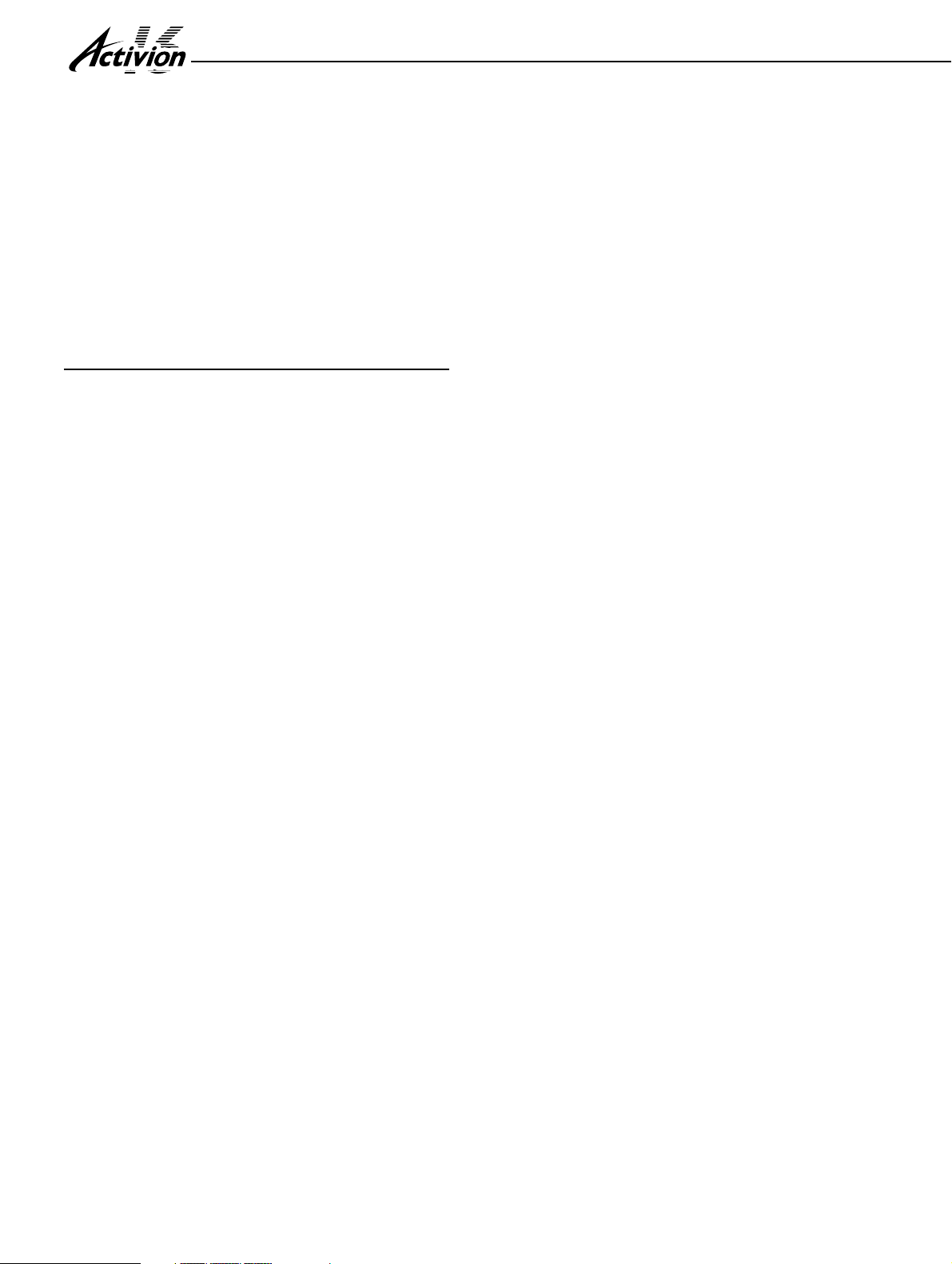
8
Console
The console is provided with a hybrid keyboard, a monitor,
and a mouse.
• Functions for scanning
– Selection of scan parameters
– Scanoscope control
– Scan control
– Remote control of couch-top movement
– Remote control of gantry tilt
• Functions for image processing
– Window level and window width adjustment
– Other mouse-operated image processing functions
OPERATING FEATURES
Patient handling and positioning
• The couch-top can be lowered to approx. 310 mm (at
the center of the couch top) from the floor, making it easier to transfer the patient to and from a bed or stretcher.
• Alignment lights are provided in the gantry aperture for
fast and accurate patient positioning.
• High-precision couch-top positioning is possible from the
integrated console or by manual operation from the control panel and clear digital readouts are provided on the
gantry.
• The couch-top can be pulled out manually in an emergency.
Scanning
• Toshiba's scanoscope function provides a projection
image of the patient for high-precision advance planning
of the slice positions.
• The longitudinal length of the scanning field for the
scanogram can be adjusted up to 1,750 mm (1,450 mm
for the short patient couch version). Real-time helical
permits the scan to be aborted at any time. This minimizes the patient exposure dose.
• The auto index function allows automatic incremental
couch-top movement based on the slice positions determined through the scanogram.
• The eXam Plan function allows simple selection of preprogrammed scanning parameters for routine examinations, maximizing patient throughput.
• Protocol comments can be saved in each eXamPlan
provideng interactive onscreen instructions for all studies
reducing the need to refer to a separate protocol book.
• The Vari-area function allows the user to pre-select a
region of interest for zooming using raw data, permitting
immediate post-scan analysis. Zooming using raw data
yields higher resolution than enlarging an image that has
already been reconstructed.
• Dynamic and rapid sequence scan modes are provided.
• Multislice helical scan acquires raw data by rotating the
X-ray tube continuously while moving the patient continuously through the scanner. The volume data acquired
can be used to reconstruct slices at any desired axial
positions. This scan mode is best used for rapid patient
scanning during a single breath-hold and for high-definition three-dimensional and MPR imaging.
• Real-time helical reconstruction mode makes it possible
to observe the images being scanned in real time at a
maximum at 12 frames per second. This mode shows
any shift in the slice position in real time and helps the
operator to check the scan field on the image, the contrast study timing, the presence of patient body motion,
etc. The patient can therefore be released immediately
after scanning.
• The
SURE
Start function allows the operator to start helical
scanning at the timing of maximum enhancement in contrast studies.
SURE
Start monitors the scan from the start of
a contrast study at a certain slice position while measuring the changes in CT number on the image being displayed in real time. When the contrast reaches the
predefined threshold, helical scan automatically starts.
This technique ensures optimal contrast enhancement,
independent of individual differences in blood flow
speed, and at the same time minimizes the dose of contrast medium.
Data processing
• Rapid reconstruction increases the reconstruction speed
to 0.5 second in 0.75-second scans. (Scan & View
mode)
• A variety of reconstruction algorithms are available and
can be selected according to the anatomical region to
be examined and the clinical objective of the study.
These include algorithms for the abdomen, head, bone,
lung, small structures, soft tissues, etc.
Image display and processing
• Reconstructed images are automatically displayed
according to the window settings preset in the eXam
Plan.
• The window save function allows the user to store an
image with window settings different from the ones set in
the eXam Plan.
• Filter parameters can be customized through simple onscreen menu selections. These parameters include the
number of filtering passes, matrix size, and filter coefficients.
• Images can be rotated and reversed either right/left,
top/bottom, or black/white.
• The Multi-frame feature allows up to 16 images to be
retrieved and displayed simultaneously on the screen.
• The three-dimensional image display function allows
color three-dimensional and MPR images in real-time to
be generated from the volumetric scan data acquired by
helical scanning. This results in higher definition and
image quality than images reconstructed from conventional single-slice scanning. This is because helical
scanning provides superior data continuity along the
patient axis compared with conventional scanning.

9
Image storage and archiving
• The system is provided with a 217 Gbyte magnetic hard
disk as standard equipment, permitting the on-line storage of approximately 100,000 images and 3,600 rotations of raw data.
• A 9.4 Gbyte DVD-RAM disk drive is provided as standard equipment. The image storage capacity of the
DVD-RAM disk is approximately 16,000 images per disk.
Image filming
• Filming of images can be performed manually or automatically from the console.
• Automatic filming sends an entire study to the laser camera. Filming is performed in background mode so that
other scanner and image processing functions can be
performed without interruption or delay.
• When T-mode is used, related information items displayed together with an image (surrounding the image, in
a small font) are displayed in the footer area using a larger font, permitting not only easier reading but also simpler film management.
Note: To use T-mode, the laser imager must support
2048 pixels x 2404 pixels for a 1 x 1 frame.
Patient throughput
Patient throughput and cost effectiveness were major
objectives in the design and production of the system.
• The system incorporates a 4.0-MHU X-ray tube with a
very fast cooling rate of 864 kHU/min in actual use.
• High-speed scans can be performed in as little as 0.75
second per scan.
• Real-time reconstruction is possible in scanoscopy.
• CT images can be reconstructed in 0.5 second for 0.75-
second routine scans.
• Ease of operation is ensured by incorporating a hybrid
keyboard, mouse-driven menus, and a large color LCD
screen.
• The couch-top can be lowered very near the floor, simplifying patient transfer.
COMPLIANCE
Council Directive 93/42/EEC
Concerning Medical Devices (Medical Device Directive)
• IEC: IEC 60601-1: 1988
IEC 60601-1 Amd.1: 1991
IEC 60601-1 Amd.2: 1995
IEC 60601-1-1: 2000
IEC 60601-1-2: 2001
IEC 60601-1-3: 1994
IEC 60601-1-4 Ed.1.1: 2000
IEC 60601-2-28: 1993
IEC 60601-2-32: 1994
IEC 60601-2-44: Ed.2.1: 2002
DIMENSIONS AND MASS
SITING REQUIREMENTS
Power requirements
• Phase: Three-phase
• Voltage: 200 V*
• Frequency: 50 Hz or 60 Hz ±0.5 Hz
• Line capacity: 75 kVA
• Voltage fluctuation
due to load variation: Less than 5%
• Power voltage
fluctuation: Less than 10%**
* Please consult Toshiba in the case of other voltages or exces-
sive power fluctuation.
** Represents the total voltage fluctuation due to load and power
variation.
Grounding
Grounding must be provided in accordance with local
regulations for medically used electrical equipment.
Unit
Dimensions L ×W × H Mass
mm (in) kg (lb)
Gantry
900 × 2,070 × 1,910 1,280
(35.4 × 81.5 × 75.2) (2,822)
Patient
couch
Long patient
couch version
Short patient
couch version
2,690 × 630 × 450 450
(105.9 × 24.8 × 17.7)
(94.1 × 24.8 × 17.7)
(992)
2,390 × 630 × 450 420
(926)
CPU cabinet 1
815 × 450 × 700 100
(32.1 × 17.7 × 27.6) (220)
CPU cabinet 2
815 × 450 × 700 85
(32.1 × 17.7 × 27.6) (187)
MPDCT0290EA

10
Power distribution board
Ambient conditions
Temperature Humidity Heat generation
Scan room
Gantry 20°C to 26°C 40% to 80% Approx.
Tolerance: ±2°C No 9.720 kJ/h (*1)
condensation 32,070 kJ/h (*2)
Patient couch 20°C to 26°C 40% to 80% Approx.
Tolerance: ±2°C No 1,080 kJ/h (*1)
condensation 1,800 kJ/h (*2)
Operator’s room
Console 16°C to 28°C 40% to 80% Approx.
No 9,720 kJ/h
condensation
*1: When scanning is not performed.
*2: When scanning is performed continuously at the maximum
rated output of the system.
Minimum area for installation
• For the long patient couch version: 22 m
2
• For the short patient couch version: 21 m
2
NFB
150 A
NFB
100 A
In case of
3-phase, 200 V
In case of
3-phase, 400 V
System
System
transformer
(option)
Ground resistance:
As per applicable
legal requirements.
Ground bar
Room layout example
1,494
(1,194*)
1
5,530 (4,930*)
7,130 (6,530*)
1,600
1
2
*: For the short patient couch version
3,072
Gantry
Patient couch
2
3
Unit: mm
Console
3

11
Installation requirements
Scan room
• Before installing the gantry, check the maximum permissible floor load.
• The scanner emits radiation. X-ray shielding must be
provided around the scan room and the entrance in
accordance with all local requirements and regulations.
• The ceiling should be at least 2,500 mm high to permit
the use of a contrast medium injector.
• Wiring pits and ducts are required for routing cables that
connect the various units.
Operator’s room
• An observation window is required for monitoring the
scan room. X-ray shielding of the window glass must be
provided in accordance with all local requirements and
regulations, and the bottom of the window frame should
be 90 cm from the floor.
• Wiring pits and ducts are required for routing cables that
connect the various units.
• The operator’s room should have entrances for access to
the corridor and the scan room.
Cable connections between units
Checks before bringing-in the unit
• Check in advance the width of the corridor, the dimensions of the entrance, and the dimensions and maximum
allowable load of the stairs and elevators to ensure that it
is possible to bring-in the unit safely and without difficulty.
• Minimum external dimensions of the entrance used for
bringing-in the unit are as follows:
Width: 980 mm (38.6 in)
Height: 2,070 mm (81.5 in)
• The corners of corridors should be as illustrated below.
• Elevator minimum load: 2,000 kg (4,400 lb)
W
W
W >1,800 mm (70.9 in)
MPDCT0290EA
Breaker box
System
transformer*
Patient couch
Gantry
Console
(CPU cabinet 2)
Console
(CPU cabinet 1)
(Scan room)
(Operator's room)
Speaker
5
12
17
17
5
17
9
*: When line voltage is 200 V ±10 V, the system transformer is not required.
Unit: m

12
OUTLINE DRAWINGS
Gantry and Patient Couch

MPDCT0290EA
13
OUTLINE DRAWINGS
344
(13.5)
556
(21.9)
1,910
(75.2)
900
(35.4)
2,070
(81.5)
(TILT ANGLE)
Gantry
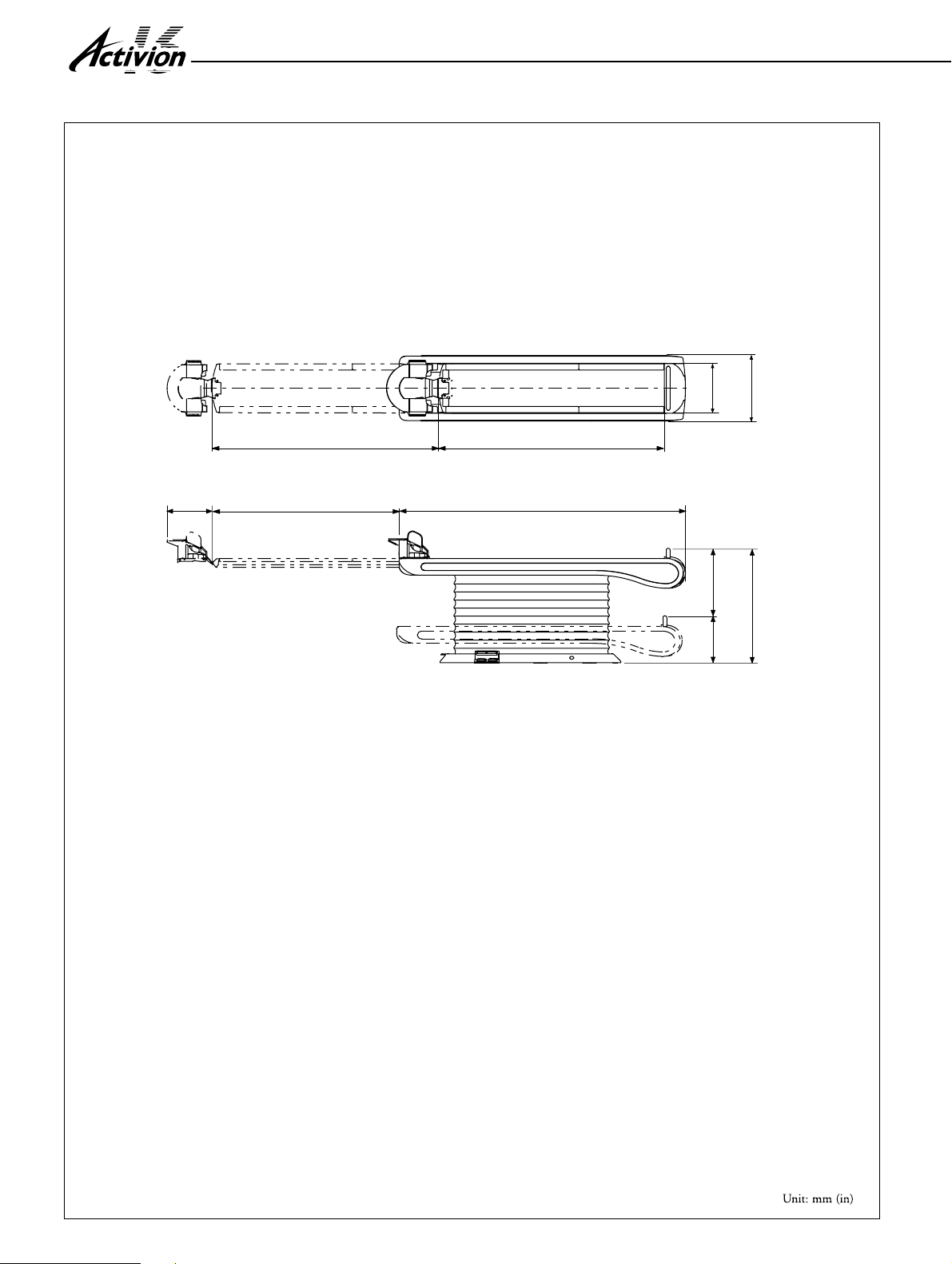
14
OUTLINE DRAWINGS
1,862
(73.3)
2,690
(105.9)
588 (23.1)
1,038 (40.9)
STROKE
450
(17.7)
2,187
(86.1)
2,190
(86.2)
470
(18.5)
630
(24.8)
430*
* When the arm up holder is mounted.
(17)
Patient Couch (for the long patient couch version)

MPDCT0290EA
15
OUTLINE DRAWINGS
1,562
(61.5)
2,390
(94.1)
588 (23.1)
1,038 (40.9)
STROKE
450
(17.7)
1,887
(74.3)
1,890
(74.4)
470
(18.5)
630
(24.8)
(17)
430*
* When the arm up holder is mounted.
Patient Couch (for the short patient couch version)

700
(27.6)
700
(27.6)
574
(22.6)
414
(16.3)
450
(17.7)
500
(19.7)
450
(17.7)
815
(32.1)
TOSHIBA MEDICAL SYSTEMS CORPORATION
http://www.toshibamedicalsystems.com
©Toshiba
Medical Systems
Corporation 2007 all rights reserved.
Design and specifications subject to change without notice.
"Made for Life" is a trademark of Toshiba Medical Systems Corporation.
Activion,
SURE
Fluoro,
SURE
Exposure,
SURE
Start,
SURE
Plaque, and Boost3D are trademarks of
Toshiba Medical Systems Corporation.
This document may include trademarks and registered trademarks of other companies.
Model TSX-031A 2007-04 TME/KI
Toshiba Medical Systems Corporation Nasu Works meets
the Environmental Management System standard, ISO 14001.
Toshiba Medical Systems Corporation meets
internationally recognized standards for Quality
Management System ISO 9001, ISO 13485.
Printed in Japan
MPDCT0290EA
OUTLINE DRAWINGS
Console
Note: The console desk is not included in the standard configuration.
Some of the units shown in the photograph on the front page differ from those shown in the drawings above.
