Page 1
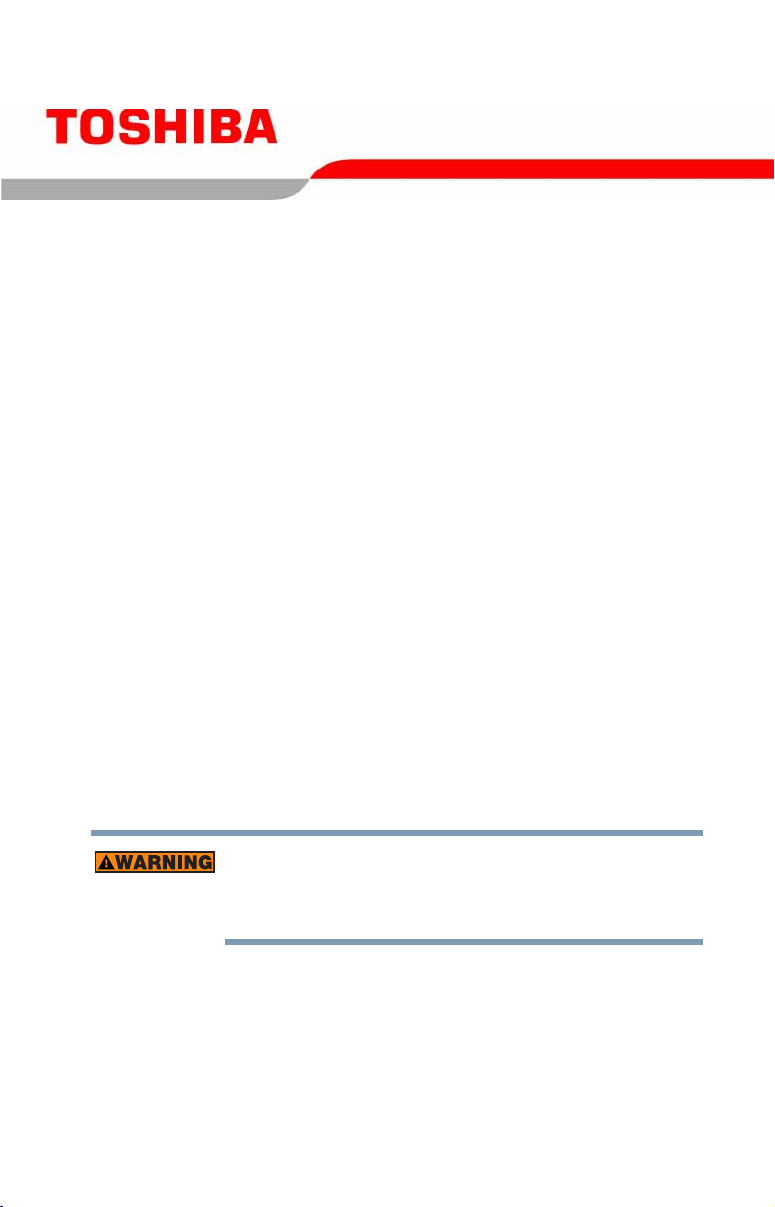
®
Satellite
A40/A45 Series
User’s Guide
If you need assistance:
❖ Toshiba Global Support Centre
Calling within the United States (800) 457-7777
Calling from outside the United States (949) 859-4273
For more information, see “If Something Goes Wrong” on
page 201 in this guide.
Handling the cord on this product will expose you to lead, a
chemical known to the State of California to cause birth defects
or other reproductive harm. Wash hands after handling.
C6669-1103M1
Page 2

2
Model: Satellite® A40/A45 Series
ReWritable CD/DVD Drives
The computer system you purchased may include a ReWritable CD and/or
DVD drive(s), among the most advanced data storage technologies
available. As with any new technology, you must read and follow all set-up
and usage instructions in the applicable user guides and/or manuals
enclosed. If you fail to do so, this product may not function properly and
you may lose data or suffer other damage. TOSHIBA AMERICA
INFORMATION SYSTEMS (“TOSHIBA”), ITS AFFILIATES AND
SUPPLIERS DO NOT WARRANT THAT OPERATION OF THE
PRODUCT WILL BE UNINTERRUPTED OR ERROR FREE. YOU
AGREE THAT TOSHIBA, ITS AFFILIATES AND SUPPLIERS
SHALL HAVE NO RESPONSIBILITY FOR DAMAGE TO OR
LOSS OF ANY BUSINESS, PROFITS, PROGRAMS, DATA OR
REMOVABLE STORAGE MEDIA ARISING OUT OF OR
RESULTING FROM THE USE OF THE PRODUCT, EVEN IF
ADVISED OF THE POSSIBILITY THEREOF.
Protection of Stored Data
For your important data, please make periodic back-up copies of all the
data stored on the hard disk or other storage devices as a precaution against
possible failures, alteration, or loss of the data. IF YOUR DATA IS
ALTERED OR LOST DUE TO ANY TROUBLE, FAILURE OR
MALFUNCTION OF THE HARD DISK DRIVE OR OTHER
STORAGE DEVICES AND THE DATA CANNOT BE
RECOVERED, TOSHIBA SHALL NOT BE LIABLE FOR ANY
DAMAGE OR LOSS OF DATA, OR ANY OTHER DAMAGE
RESULTING THEREFROM. WHEN COPYING OR
TRANSFERRING YOUR DATA, PLEASE BE SURE TO CONFIRM
WHETHER THE DATA HAS BEEN SUCCESSFULLY COPIED OR
TRANSFERRED. TOSHIBA DISCLAIMS ANY LIABILITY FOR
THE FAILURE TO COPY OR TRANSFER THE DATA
CORRECTLY.
Critical Applications
The computer you have purchased is not designed for any “critical
applications.” “Critical applications” means life support systems, medical
applications, connections to implanted medical devices, commercial
transportation, nuclear facilities or systems or any other applications where
product failure could lead to injury to persons or loss of life or catastrophic
property damage. ACCORDINGLY, TOSHIBA, ITS AFFILIATES
AND SUPPLIERS DISCLAIM ANY AND ALL LIABILITY
Page 3

ARISING OUT OF THE USE OF THE COMPUTER PRODUCTS IN
ANY CRITICAL APPLICATIONS. IF YOU USE THE COMPUTER
PRODUCTS IN A CRITICAL APPLICATION, YOU, AND NOT
TOSHIBA, ASSUME FULL RESPONSIBILITY FOR SUCH USE.
FCC Notice
This equipment has been tested and found to comply with the limits for a
Class B digital device, pursuant to Part 15 of the FCC rules. These limits
are designed to provide reasonable protection against harmful interference
in a residential installation.
This equipment generates, uses and can radiate radio frequency energy and,
if not installed and used in accordance with the instructions, it may cause
harmful interference to radio communications. However, there is no
guarantee that interference will not occur in a particular installation. If this
equipment does cause harmful interference to radio or television reception,
which can be determined by turning the equipment off and on, the user is
encouraged to try to correct the interference by one or more of the
following measures:
❖ Reorient or relocate the receiving antenna.
❖ Increase the separation between the equipment and receiver.
❖ Connect the equipment to an outlet on a circuit different from that to
which the receiver is connected.
❖ Consult the dealer or an experienced radio/TV technician for help.
3
Only Peripherals complying with the FCC Class B limits may be attached to
this equipment. Operation with noncompliant peripherals or peripherals not
recommended by Toshiba is likely to result in interference to radio and TV
reception. Shielded cables must be used between the external devices and
the computer's or expansion unit's serial port, parallel port, monitor port,
USB port, PS/2 port
modifications made to this equipment not expressly approved by Toshiba or
parties authorized by Toshiba could void the user's authority to operate the
equipment.
This device complies with Part 15 of the FCC Rules. Operation is subject
to the following two conditions:
®
, i.LINK® port and microphone jack. Changes or
❖ This device may not cause harmful interference.
❖ This device must accept any interference received, including
interference that may cause undesired operation.
Page 4

4
Contact:
Toshiba America Information Systems, Inc.
9740 Irvine Blvd.
Irvine, CA 92618-1697
(949) 583-3000
Industry Canada Requirement
This Class B digital apparatus complies with Canadian ICES-003.
Cet appareil numérique de la classe B est conformé à la norme NMB-003
du Canada.
FCC Requirements
The following information is pursuant to FCC CFR 47, Part 68 and refers
to internal modems.
This equipment complies with Part 68 of the FCC rules. On the bottom of
this equipment is a label that contains, among other information, the FCC
registration number and ringer equivalence number (REN) for this
equipment. If requested, the information must be provided to the telephone
company.
The modem connects to the telephone line by means of a standard jack
called the USOC RJ11C.
A plug and jack used to connect this equipment to the premises wiring and
telephone network must comply with the applicable FCC part 68 rules and
requirements adopted by the ACTA. A compliant telephone cord and
modular plug is provided with this product. It is designed to be connected
to a compatible modular jack that is also compliant.
The REN is used to determine the number of devices that may be
connected to a telephone line. Excessive RENs on a telephone line may
result in the devices not ringing in response to an incoming call. In most
but not all areas, the sum of RENs should not exceed five (5.0). To be
certain of the number of devices that may be connected to a line, as
determined by the total RENs, contact the local telephone company. For
products approved after July 23, 2001, the REN for this product is part of
the product identifier that has the format US:AAAEQ##TXXXX. The
digits represented by the ## are the REN without a decimal point (e.g., 03
is a REN of 0.3). For earlier products, the REN is separately shown on the
label.
Connection to party line service is subject to state tariffs. Contact the state
public utility commission, public service commission or corporation
commission for information.
Page 5

Telephone Company Procedures
The goal of the telephone company is to provide you with the best service it
can. In order to do this, it may occasionally be necessary for them to make
changes in their equipment, operations or procedures. If these changes
might affect your service or the operation of your equipment, the telephone
company will give you notice, in writing, to allow you to make any
changes necessary to maintain uninterrupted service.
If Problems Arise
If this equipment causes harm to the telephone network, the telephone
company will notify you in advance that temporary discontinuance of
service may be required. But if advanced notice is not practical, the
telephone company will notify the customer as soon as possible. Also, you
will be advised of your right to file a complaint with the FCC if you believe
it is necessary.
If trouble is experienced with this equipment, for repair or warranty
information, please contact Toshiba Corporation, Toshiba America
Information Systems, Inc. or an authorized representative of Toshiba, or the
Toshiba Support Centre within the United States at (800) 457-7777 or
Outside the United States at (949) 859-4273. If the equipment is causing
harm to the telephone network, the telephone company may request that
you disconnect the equipment until the problem is resolved.
5
Disconnection
If you should ever decide to permanently disconnect your modem from its
present line, please call the telephone company and let them know of this
change.
Fax Branding
The Telephone Consumer Protection Act of 1991 makes it unlawful for any
person to use a computer or other electronic device, including Fax
machines, to send any message unless such message clearly contains in a
margin at the top or bottom of each transmitted page or on the first page of
the transmission, the date and time it is sent and an identification of the
business or other entity, or other individual sending the message and the
telephone number of the sending machine or such business, other entity, or
individual. (The telephone number provided may not be a 900 number or
any other number for which charges exceed local or long-distance
transmission charges.)
In order to program this information into your fax transmission, refer to the
fax software instructions installed on this computer.
Page 6

6
Alarm equipment
If your home has specially wired alarm equipment connected to the
telephone line, ensure the installation of this equipment does not disable
your alarm equipment. If you have questions about what will disable alarm
equipment, consult your telephone company or a qualified installer.
Instructions for IC CS-03 certified equipment
1 NOTICE: The Industry Canada label identifies certified equipment.
This certification means that the equipment meets certain
telecommunications network protective, operational and safety
requirements as prescribed in the appropriate Terminal Equipment
Technical Requirements document(s). The Department does not
guarantee the equipment will operate to the user’s satisfaction.
Before installing this equipment, users should ensure that it is
permissible to be connected to the facilities of the local
telecommunications company. The equipment must also be installed
using an acceptable method of connection. The customer should be
aware that compliance with the above conditions may not prevent
degradation of service in some situations.
Repairs to certified equipment should be coordinated by a
representative designated by the supplier. Any repairs or alterations
made by the user to this equipment, or equipment malfunctions, may
give the telecommunications company cause to request the user to
disconnect the equipment.
Users should ensure for their own protection that the electrical ground
connections of the power utility, telephone lines and internal metallic
water pipe system, if present, are connected together. This precaution
may be particularly important in rural areas.
Caution: Users should not attempt to make such connections
themselves, but should contact the appropriate electric inspection
authority, or electrician, as appropriate.
2 The user manual of analog equipment must contain the equipment’s
Ringer Equivalence Number (REN) and an explanation notice similar
to the following:
The Ringer Equivalence Number (REN) of this device can be found
on the label affixed to your computer.
NOTICE: The Ringer Equivalence Number (REN) assigned to each
terminal device provides an indication of the maximum number of
terminals allowed to be connected to a telephone interface. The
termination on an interface may consist of any combination of devices
subject only to the requirement that the sum of the Ringer Equivalence
Numbers of all the devices does not exceed 5.
Page 7

3 The standard connecting arrangement (telephone jack type) for this
equipment is jack type(s): USOC RJ11C.
Wireless Interoperability
The TOSHIBA Wireless LAN Mini PCI Card products are designed to be
interoperable with any wireless LAN product that is based on Direct
Sequence Spread Spectrum (DSSS) radio technology, and is compliant to:
❖ The IEEE 802.11 Standard on Wireless LANs (Revision A/B), as
defined and approved by the Institute of Electrical and Electronics
Engineers.
❖ The Wireless Fidelity (WiFi) certification as defined by the WECA
Wireless Ethernet Compatibility Alliance.
Caution
Bluetooth™ and Wireless LAN devices operate within the same radio
frequency range and may interfere with one another. If you use
Bluetooth™ and Wireless LAN devices simultaneously, you may
occasionally experience a less than optimal network performance or even
lose your network connection.
If you should experience any such problem, immediately turn off your
Bluetooth™ or Wireless LAN device.
Please contact Toshiba PC product support on web site http://www.toshibaeurope.com/computers/tnt/bluetooth.htm in Europe or
http://www.pcsupport.global.toshiba.com in the United States for more
information.
7
Caution
This device is restricted to indoor use due to its operation in the 5.15 to
5.85 GHz frequency range.*
(*for systems with 802.11a wireless LAN)
Wireless LAN and your Health
Wireless LAN products, like other radio devices, emit radio frequency
electromagnetic energy. The level of energy emitted by Wireless LAN
devices however is far much less than the electromagnetic energy emitted
by wireless devices like for example mobile phones.
Because Wireless LAN products operate within the guidelines found in
radio frequency safety standards and recommendations, TOSHIBA
believes Wireless LAN is safe for use by consumers. These standards and
recommendations reflect the consensus of the scientific community and
Page 8

8
result from deliberations of panels and committees of scientists who
continually review and interpret the extensive research literature.
In some situations or environments, the use of Wireless LAN may be
restricted by the proprietor of the building or responsible representatives of
the organization. These situations may for example include:
❖ Using the Wireless LAN equipment on board of airplanes, or
❖ In any other environment where the risk of interference to other
devices or services is perceived or identified as harmful.
If you are uncertain of the policy that applies on the use of wireless devices
in a specific organization or environment (e.g. airports), you are
encouraged to ask for authorization to use the Wireless LAN device prior
to turning on the equipment.
Regulatory Information
The TOSHIBA Wireless LAN Mini PCI Card must be installed and used in
strict accordance with the manufacturer’s instructions as described in the
user documentation that comes with the product. This device complies with
the following radio frequency and safety standards.
Canada – Industry Canada (IC)
This device complies with RSS 210 of Industry Canada.
The installer of this radio equipment must ensure that the antenna is located
or pointed such that it does not emit RF field in excess of Health Canada
limits for the general population; consult Safety Code 6, obtainable from
Health Canada’s website www.hc-sc.gc.ca/rpb. The RF device shall not be
co-located with any other transmitter that has not been tested with this
device.
Operation is subject to the following two conditions: (1) this device may
not cause interference, and (2) this device must accept any interference,
including interference that may cause undesired operation of this device.
L ‘utilisation de ce dispositif est autorisée seulement aux conditions
suivantes: (1) il ne doit pas produire de brouillage et (2) l’ utilisateur du
dispositif doit étre prêt à accepter tout brouillage radioélectrique reçu,
même si ce brouillage est susceptible de compromettre le fonctionnement
du dispositif.
The term “IC” before the equipment certification number only signifies
that the Industry Canada technical specifications were met.
To prevent radio interference to the licensed service, this device is intended
to be operated indoors and away from windows to provide maximum
shielding. Equipment (or its transmit antenna) that is installed outdoors is
subject to licensing.
Page 9

Pour empecher que cet appareil cause du brouillage au service faisant
l'objet d'une licence, il doit etre utilize a l'interieur et devrait etre place loin
des fenetres afin de Fournier un ecram de blindage maximal. Si le matriel
(ou son antenne d'emission) est installe a l'exterieur, il doit faire l'objet
d'une licence.
Europe – EU Declaration of Conformity
This device complies with the essential requirements of the R&TTE
Directive 1999/5/EC with essential test suites as per standards:
❖ EN 60950 Safety of Information Technology equipment
❖ ETS 300 328 Technical requirements for radio equipment
❖ ETS 300 826 General EMC requirements for radio equipment.
9
België/
Belgique:
For outdoor usage only channel 10 (2457 MHz) and 11 (2462 MHz) is
allowed.
For private usage outside buildings across public grounds over less
than 300m no special registration with IBPT/BIPT is required.
Registration to IBPT/BIPT is required for private usage outside
buildings across public grounds over more than 300m. An IBPT/BIPT
license is required for public usage outside building. For registration
and license please contact IBPT/BIPT.
Gebruik buiten gebouw alleen op kanalen 10 (2457 MHz) en 11 (2462
MHz). Voor privé-gebruik buiten gebouw over publieke groud over
afstand kleiner dan 300m geen registratie bij BIPT/IBPT nodig; voor
gebruik over afstand groter dan 300m is wel registratie bij BIPT/IBPT
nodig. Voor publiek gebruik buiten gebouwen is licentie van BIPT/
IBPT verplicht. Voor registratie of licentie kunt u contact opnemen met
BIPT.
L’utilisation en extérieur est autorisé sur le canal 10 (2457 MHz) et 11
(2462 MHz). Dans le cas d’une utilisation privée, a l’extérieur d’un
bâtiment, audessus d’un espace public, aucun enregistrement n’est
nécessaire pour une distance de moins de 300m. Pour une distance
supérieure à 300m un enregistrement auprés de I’IBPT est requise.
Pour une utilisation publique à I’extérieur de bâtiments, une licence de
I’IBPT est requise. Pour les enregistrements et licences, veuillez
contacter I’IBPT.
Page 10

10
Deutschland: License required for outdoor installations. Check with reseller for
procedure to follow.
Anmeldung im Outdoor-Bereich notwendig, aber nicht
genehmigungspflichtig. Bitte mit Händler die Vorgehensweise
abstimmen.
France: Restricted frequency band: only channels 10 and 11 (2457 MHz and
2462 MHz respectively) may be used in France. License required for
every installation, indoor and outdoor installations. Please contact ART
for procedure to follow.
Bande de fréquence restreinte : seuls les canaux 10 à 11 (2457 et 2462
MHz respectivement) doivent être utilisés en France. Toute utilisation,
qu’elle soit intérieure ou extérieure, est soumise à autorisation. Vous
pouvez contacter I’Autorité de Régulation des Télécommuniations
(http://www.art-telecom.fr) pour la procédure à suivre.
Italia: License required for indoor use. Use with outdoor installations not
allowed.
E’necessaria la concessione ministeriale anche per l’uso interno.
Verificare con i rivenditori la procedura da seguire. L’uso per
installazione in esterni non e’ permessa.
Nederland: License required for outdoor installations. Check with reseller for
procedure to follow.
Licentie verplicht voor gebruik met buitenantennes. Neem contact op
met verkoper voor juiste procedure.
USA-Federal Communications Commission (FCC)
This device complies with Part 15 of FCC Rules. Operation of the devices
in a Wireless LAN System is subject to the following two conditions:
❖ This device may not cause harmful interference.
❖ This device must accept any interference that may cause undesired
operation.
TOSHIBA is not responsible for any radio or television interference caused
by unauthorized modification of the devices included with this TOSHIBA
Page 11

Wireless LAN Mini PCI Card, or the substitution or attachment of
connecting cables and equipment other than specified by TOSHIBA.
The correction of interference caused by such unauthorized modification,
substitution or attachment will be the responsibility of the user.
Caution: Exposure to Radio Frequency Radiation
The Toshiba Wireless LAN Mini PCI Card will be installed with one of two
types of antennas. The both of antenna types, when installed are located at
the upper edge of the LCD screen.
For both antennas, the radiated output power of the TOSHIBA Wireless
LAN Mini PCI Card is far below the FCC radio frequency exposure limits.
Nevertheless, the TOSHIBA Wireless LAN Mini PCI Card shall be used in
such a manner that the potential for human contact during normal operation
is minimized. In normal operating configuration, the LCD in the upright
position, the distance between the antenna and the user should not be less
than 20cm. The antenna(s) used for this transmitter must not be co-located
or operating in conjunction with any other antenna or transmitter.
Antenna(s) used in 5.15-5.25GHz frequency band must be integral antenna
which provide no access to the end user.
Refer to the Regulatory Statements as identified in the documentation that
comes with those products for additional information.
Caution: Radio Frequency Interference Requirements
This device is restricted to indoor use due to its operation in the 5.15 to
5.25 GHz frequency range. FCC requires this product to be used indoors
for frequency range 5.15 to 5.25 GHz to reduce the potential for harmful
interference to co-channel Mobile Satellite systems.
High power radars are allocated as primary users of the 5.25 to 5.35 GHz
and 5.65 to 5.85 GHz bands. These radar stations can cause interference
with and/or damage this device.
11
The above Caution information applies to products that operate with an
802.11a device.
Page 12

12
Taiwan
Article 14 Unless approved, for any model accredited low power radio frequency
electric machinery, any company, trader or user shall not change the
frequency, increase the power or change the features and functions of
the original design.
Article 17 Any use of low power radio frequency electric machinery shall not
affect the aviation safety and interfere with legal communications. In
event that any interference is found, the use of such electric machinery
shall be stopped immediately, and reusing of such products can be
resumed until no interference occurs after improvement.
The legal communications mentioned in the above item refer to radio
communications operated in accordance with telecommunication laws and
regulations.
Low power radio frequency electric machinery shall resist against
interference from legal communications or from industrial, scientific and
medical radio emission electric machinery.
Using this equipment in Japan
In Japan, the frequency bandwidth of 2,400-2,483.5 MHz for second
generation low-power data communication systems such as this equipment
overlaps that of mobile object identification systems (premises radio
station and specified low-power radio station).
1. Sticker
Please put the following sticker on devices incorporating this product.
Page 13

2. Indication
The indication shown below appears on this equipment.
1 2.4 this equipment uses a frequency of 2.4 GHz.
2 DS. This equipment uses DS-SS modulation.
3 The interference range of this equipment is less than 40m.
4 This equipment uses a frequency bandwidth from 2,400 MHz to
2,483.5 MHz.
It is possible to avoid the band of mobile object identification systems.
3. TOSHIBA Direct PC
Monday – Friday: 10:00 – 17:00
Toll Free Tel: 0120-13-1100
Direct Dial: 03-3457-5916
Fax: 03-5444-9450
13
Device Authorization
This device obtains the Technical Regulation Conformity Certification and
the Technical Conditions Compliance Approval, and it belongs to the
device class of radio equipment of low-power data communication system
radio station stipulated in the Radio Law and the Telecommunications
Business Law of Japan.
The Name of the radio equipment: MPC13A-20/R
JAPAN APPROVALS INSTITUTE FOR TELECOMMUNICATIONS
EQUIPMENT
Approval Number: D01-1128JP
TELECOM ENGINEERING CENTER Approval Number: 03NY.A0018,
03GZDA0017
The following restrictions apply:
❖ Do not disassemble or modify the device.
❖ Do not install the embedded wireless module into other device.
Page 14
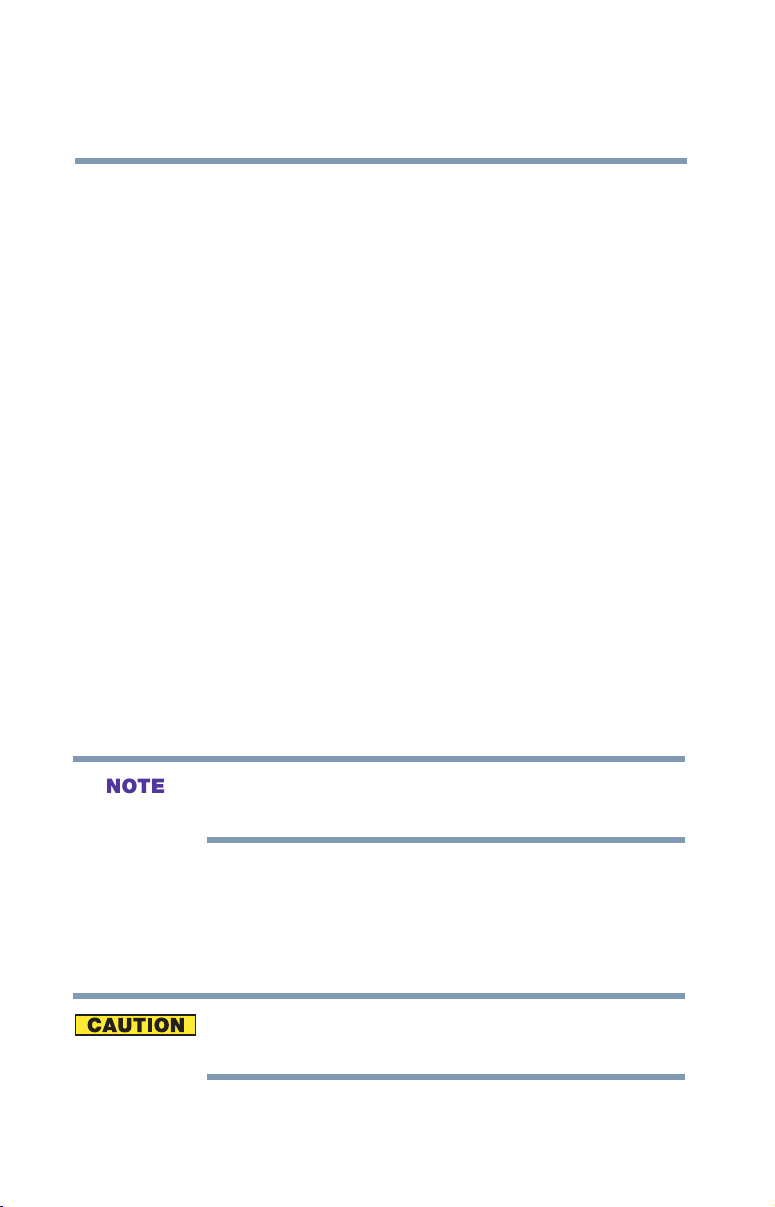
14
Interference Statement
This equipment has been tested and found to comply with the limits for a
Class B digital device, pursuant to Part 15 of the FCC Rules. These limits
are designed to provide reasonable protection against harmful interference
in a residential installation. This equipment generates, uses, and can radiate
radio frequency energy. If not installed and used in accordance with the
instructions, it may cause harmful interference to radio communications.
However, there is no guarantee that interference will not occur in a
particular installation.
If this equipment does cause harmful interference to radio or television
reception, which can be determined by turning the equipment off and on,
the user is encouraged to try and correct the interference by one or more of
the following measures:
❖ Reorient or relocate the receiving antenna.
❖ Increase the distance between the equipment and the receiver.
❖ Connect the equipment to an outlet on a circuit different from that to
which the receiver is connected.
❖ Consult the dealer or an experienced radio/TV technician for help.
Toshiba is not responsible for any radio or television interference caused by
unauthorized modification of the devices included with this Toshiba
Wireless LAN Mini PCI Card, or the substitution or attachment of
connecting cables and equipment other than specified by Toshiba.
The correction of interference caused by such unauthorized modification,
substitution or attachment will be the responsibility of the user.
The following information is dependent on what type of wireless device is in
your computer.
Approved Countries/Regions for use for the Atheros AR5001X
Mini PCI Wireless network adapter
This equipment is approved to the radio standard by the countries/regions
in the following table.
Do not use this equipment except in the countries/regions in the following
table.
Page 15

15
This device works on passive scan only.
A peer-to-peer mode is not available in 802.11a and Turbo Mode.
802.11b (2.4GHz)
Australia Austria Belgium
Canada Denmark Finland
France Germany Greece
Ireland Italy Liechtenstein
Luxembourg Netherlands New Zealand
Norway Portugal Sweden
Switzerland UK USA
802.11a (5GHz)
Australia Austria Belgium
Canada Denmark Finland
France Germany Greece
Ireland Italy Liechtenstein
Luxembourg Netherlands New Zealand
Norway Portugal Sweden
Switzerland UK USA
Turbo Mode (5GHz)
Canada USA
Page 16
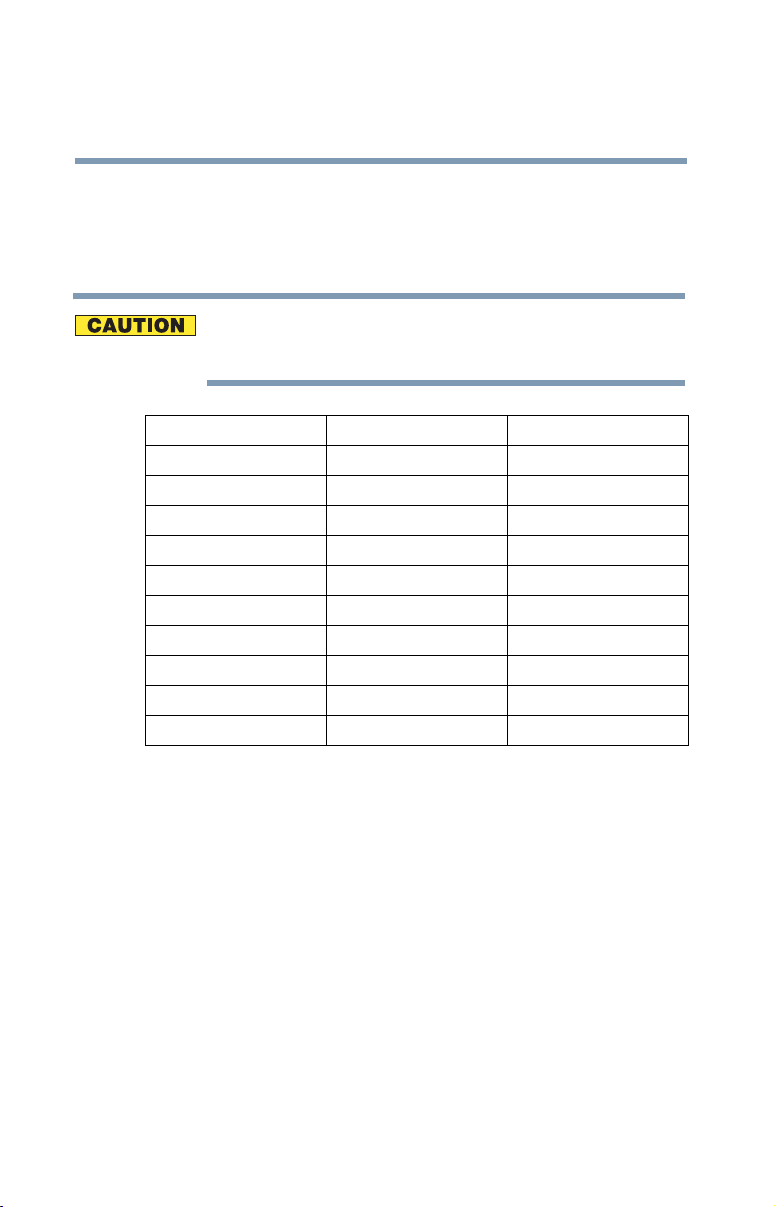
16
Approved Countries/Regions for use for the Intel®
PRO/Wireless LAN 2100 3B Mini PCI Adapter
This equipment is approved to the radio standard by the countries/regions
in the following table.
Do not use this equipment except in the countries/regions in the following
table.
Argentina Australia Austria
Belgium Brazil Canada
Chile Denmark Finland
France Germany Greece
Iceland Ireland Italy
Japan Liechtenstein Luxembourg
Mexico Netherlands New Zealand
Norway Peru Portugal
Singapore Spain Sweden
Switzerland UK Uruguay
USA Venezuela
Page 17

17
Approved Countries/Regions for use for the Toshiba Mini PCI
Wireless LAN Card
This equipment is approved to the radio standard by the countries/regions
in the following table.
Do not use this equipment except in the countries/regions in the following
table.
Australia Austria Belgium
Canada Denmark Finland
France Germany Greece
Hong Kong Iceland Ireland
Italy Japan Liechtenstein
Luxembourg Malaysia Netherlands
New Zealand Norway Philippines
Portugal Singapore Spain
Sweden Switzerland Thailand
UK USA
Bluetooth wireless technology Interoperability
Bluetooth™ Cards from TOSHIBA are designed to be interoperable with
any product with Bluetooth wireless technology that is based on Frequency
Hopping Spread Spectrum (FHSS) radio technology, and is compliant to:
❖ Bluetooth Specification Ver.1.1, as defined and approved by The
Bluetooth Special Interest Group.
❖ Logo certification with Bluetooth wireless technology as defined by
The Bluetooth Special interest Group.
Page 18

18
Bluetooth wireless technology is a new innovative technology, and TOSHIBA
has not confirmed compatibility of its Bluetooth™ products with all PCs and/
or equipment using Bluetooth wireless technology other than TOSHIBA
portable computers.
Always use Bluetooth™ cards from TOSHIBA in order to enable wireless
networks over two or more (up to a total of seven) TOSHIBA portable
computers using these cards. Please contact TOSHIBA PC product support
on Web site http://www.toshiba-europe.com/computers/tnt/bluetooth.htm in
Europe or http://www.pcsupport.global.toshiba.com in the United States for
more information.
When you use Bluetooth™ cards from TOSHIBA close to 2.4 GHz Wireless
LAN devices, Bluetooth transmissions might slow down or cause errors. If
you detect certain interference while you use Bluetooth™ cards from
TOSHIBA, always change the frequency, move your PC to the area outside of
the interference range of 2.4 GHz Wireless LAN devices (40 meters/43.74
yards or more) or stop transmitting from your PC. Please contact TOSHIBA
PC product support on Web site http://www.toshiba-europe.com/computers/
tnt/bluetooth.htm in Europe or http://www.pcsupport.global.toshiba.com in
the United States for more information.
Bluetooth™ and Wireless LAN devices operate within the same radio frequency
range and may interfere with one another. If you use Bluetooth™ and Wireless LAN
devices simultaneously, you may occasionally experience a less than optimal
network performance or even lose your network connection. If you should
experience any such problem, immediately turn off either one of your Bluetooth™ or
Wireless LAN. Please contact Toshiba PC product support on web site http://
www.toshiba-europe.com/computers/tnt/bluetooth.htm in Europe or http://
www.pcsupport.global.toshiba.com in the United States for more information.
Bluetooth wireless technology and your Health
The products with Bluetooth wireless technology, like other radio devices,
emit radio frequency electromagnetic energy. The level of energy emitted
by devices with Bluetooth wireless technology however is far much less
than the electromagnetic energy emitted by wireless devices like for
example mobile phones.
Because products with Bluetooth wireless technology operate within the
guidelines found in radio frequency safety standards and
recommendations, TOSHIBA believes Bluetooth wireless technology is
safe for use by consumers. These standards and recommendations reflect
the consensus of the scientific community and result from deliberations of
panels and committees of scientists who continually review and interpret
the extensive research literature.
Page 19

In some situations or environments, the use of Bluetooth wireless
technology may be restricted by the proprietor of the building or
responsible representatives of the organization. These situations may for
example include:
❖ Using the equipment with Bluetooth wireless technology on board of
airplanes, or
❖ In any other environment where the risk of interference to other
devices or services is perceived or identified as harmful.
If you are uncertain of the policy that applies on the use of wireless devices
in a specific organization or environment (e.g. airports), you are
encouraged to ask for authorization to use the device with Bluetooth
wireless technology prior to turning on the equipment.
Regulatory statements
This product complies with any mandatory product specification in any
country/ region where the product is sold. In addition, the product complies
with the following:
Canada-Industry Canada (IC)
This device complies with RSS 210 of Industry Canada.
Operation is subject to the following two conditions: (1) this device may
not cause interference, and (2) this device must accept any interference,
including interference that may cause undesired operation of this device.”
L ‘ utilisation de ce dispositif est autorisée seulement aux conditions
suivantes : (1) il ne doit pas produire de brouillage et (2) l’ utilisateur du
dispositif doit étre prét à accepter tout brouillage radioélectrique reçu,
même si ce brouillage est susceptible de compromettre le fonctionnement
du dispositif.
The term "IC" before the equipment certification number only signifies that
the Industry Canada technical specifications were met.
19
Caution: FCC Interference Statement
This device complies with part 15 of the FCC rules. Operation is subject to
the following two conditions:
❖ This device may not cause harmful interference, and
❖ This device must accept any interference received, including
interference that may cause undesired operation.
Page 20

20
Note that any changes or modifications to this equipment not expressly
approved by the manufacturer may void the authorization to operate this
equipment.
Caution: Exposure to Radio Frequency Radiation
The radiated output power of the Bluetooth™ Card from TOSHIBA is far
below the FCC radio frequency exposure limits. Nevertheless, the
Bluetooth™ Card from TOSHIBA shall be used in such a manner that the
potential for human contact during normal operation is minimized.
In order to comply with FCC radio-frequency radiation exposure
guidelines for an uncontrolled environment, the Bluetooth™ Card from
TOSHIBA has to be operated while maintaining a minimum body to
antenna which are located on top of LCD distance of 20 cm.
Refer to the Regulatory Statements as identified in the documentation that
comes with those products for additional information.
The Bluetooth™ Card from TOSHIBA is far below the FCC radio
frequency exposure limits.
Nevertheless, it is advised to use the Bluetooth™ Card from TOSHIBA in
such a manner that human contact during normal operation is minimized.
Changes or modifications made to this equipment not expressly approved by
TOSHIBA or parties authorized by TOSHIBA could void the user’s authority
to operate the equipment.
Taiwan
Article 14 Unless approved, for any model accredited low power radio frequency
electric machinery, any company, trader or user shall not change the
frequency, increase the power or change the features and functions of
the original design.
Article 17 Any use of low power radio frequency electric machinery shall not
affect the aviation safety and interfere with legal communications. In
event that any interference is found, the use of such electric machinery
shall be stopped immediately, and reusing of such products can be
resumed until no interference occurs after improvement.
Page 21

The legal communications mentioned in the above item refer to radio
communications operated in accordance with telecommunication laws and
regulations.
Low power radio frequency electric machinery shall resist against
interference from legal communications or from industrial, scientific and
medical radio emission electric machinery.
Using this equipment in Japan
In Japan, the frequency bandwidth of 2,400-2,483.5 MHz for second
generation low-power data communication systems such as this equipment
overlaps that of mobile object identification systems (premises radio
station and specified low-power radio station).
1. Sticker
Please put the following sticker on devices incorporating this product.
21
2. Indication
The indication shown below appears on this equipment.
2.4FH1
1 2.4: this equipment uses a frequency of 2.4 GHz.
2 FH: This equipment uses FH-SS modulation.
3 The interference range of this equipment is less than 10m.
4 This equipment uses a frequency bandwidth from 2,400 MHz to
2,483.5 MHz. It is impossible to avoid the band of mobile object
identification systems.
Page 22

22
3. TOSHIBA Direct PC
Monday – Friday: 10:00 – 17:00
Toll Free Tel: 0120-13-1100
Direct Dial: 03-3457-5916
Fax: 03-5444-9450
Device Authorization
This device obtains the Technical Regulation Conformity Certification, and
it belongs to the device class of radio equipment of low-power data
communication system radio station stipulated in the Radio Law of Japan.
The Name of the radio equipment: EYXF2CS
TELECOM ENGINEERING CENTER
Approval Number: 01NYDA1305
The following restrictions apply:
❖ Do not disassemble or modify the device.
❖ Do not install the embedded wireless module into other device.
CD-ROM, DVD-ROM, Multi-function Drive Safety
Instructions
CD-ROM, DVD-ROM and multi-function drives employ a laser system.
To ensure proper use of this product, please read this instruction manual
carefully and retain for future reference. Should the unit ever require
maintenance, contact an authorized service location.
Use of controls, adjustments or the performance of procedures other than
those specified may result in hazardous radiation exposure.
To prevent direct exposure to the laser beam, do not try to open the
enclosure.
Page 23

Location of the required label
(Sample shown below. Location of the label and manufacturing
information may vary.)
This appliance contains a laser system and is classified as a “CLASS 1 LASER
PRODUCT.” To use this model properly, read the instruction manual carefully and
keep it for your future reference. In case of any trouble with this model, please
contact your nearest “AUTHORIZED service station.” To prevent direct exposure to
the laser beam, do not try to open the enclosure.
Use of controls or adjustments or performance of procedures other than those
specified in the owner’s manual may result in hazardous radiation exposure.
23
Copyright
This guide is copyrighted by Toshiba America Information Systems, Inc.
with all rights reserved. Under the copyright laws, this guide cannot be
reproduced in any form without the prior written permission of Toshiba. No
patent liability is assumed, however, with respect to the use of the
information contained herein.
©2003 by Toshiba America Information Systems, Inc. All rights reserved.
Export Administration Regulation
This document contains technical data that may be controlled under the
U.S. Export Administration Regulations, and may be subject to the
approval of the U.S. Department of Commerce prior to export. Any export,
directly or indirectly, in contravention of the U.S. Export Administration
Regulations is prohibited.
Page 24

24
Notice
The information contained in this manual, including but not limited to any
product specifications, is subject to change without notice.
TOSHIBA CORPORATION AND TOSHIBA AMERICA
INFORMATION SYSTEMS, INC. (TOSHIBA) PROVIDES NO
WARRANTY WITH REGARD TO THIS MANUAL OR ANY OTHER
INFORMATION CONTAINED HEREIN AND HEREBY EXPRESSLY
DISCLAIMS ANY IMPLIED WARRANTIES OF MERCHANTABILITY
OR FITNESS FOR ANY PARTICULAR PURPOSE WITH REGARD TO
ANY OF THE FOREGOING. TOSHIBA ASSUMES NO LIABILITY
FOR ANY DAMAGES INCURRED DIRECTLY OR INDIRECTLY
FROM ANY TECHNICAL OR TYPOGRAPHICAL ERRORS OR
OMISSIONS CONTAINED HEREIN OR FOR DISCREPANCIES
BETWEEN THE PRODUCT AND THE MANUAL. IN NO EVENT
SHALL TOSHIBA BE LIABLE FOR ANY INCIDENTAL,
CONSEQUENTIAL, SPECIAL, OR EXEMPLARY DAMAGES,
WHETHER BASED ON TORT, CONTRACT OR OTHERWISE,
ARISING OUT OF OR IN CONNECTION WITH THIS MANUAL OR
ANY OTHER INFORMATION CONTAINED HEREIN OR THE USE
THEREOF.
Trademarks
Satellite and Noteworthy are registered trademarks and SelectServ is a
trademark of Toshiba America Information Systems, Inc. and/or Toshiba
Corporation.
Microsoft and Windows are registered trademarks of Microsoft
Corporation in the United States and/or other countries. Active Desktop is
a registered trademark, Windows Media and the Windows logo are
trademarks of Microsoft Corporation.
i.LINK is a registered trademark of Sony Corporation.
LapLink is a registered trademark of Traveling Software, Inc.
TouchPad is a trademark of Synaptics, Inc.
Wi-Fi is a trademark of the Wireless Capability Ethernet Alliance.
Bluetooth is a trademark owned by its proprietor and used by Toshiba
under license.
PS/2 is a registered trademark of IBM, Inc.
TruSurround XT, TruBass, Dialog Clarity, SRS and symbol are
trademarks of
incorporated under license from SRS Labs, Inc.
SRS Labs, Inc. TruSurround XT technology is
Page 25

All other brand and product names are trademarks or registered trademarks
of their respective companies.
Computer Disposal Information
This product contains mercury. Disposal of this material may be regulated
due to environmental considerations. For disposal, reuse or recycling
information, please contact your local government or the Electronic
Industries Alliance at www.eiae.org.
25
Page 26

Contents
Introduction ..............................................................35
This guide .............................................................. 36
Safety icons ........................................................... 37
Other icons used.............................................. 38
Other documentation ............................................. 38
Service options ...................................................... 39
Chapter 1: Getting Started......................................... 40
Selecting a place to work ....................................... 40
Creating a computer-friendly environment....... 40
Important information
about your CPU cooling fan ...................... 41
Keeping yourself comfortable .......................... 42
Precautions...................................................... 45
Setting up your computer ...................................... 46
Setting up your software.................................. 47
Registering your computer with Toshiba ......... 47
Adding external devices ................................... 48
Connecting to a power source ............................... 49
26
Page 27

Contents
27
Charging the main battery...................................... 51
Using the computer for the first time..................... 52
Opening the display panel................................ 52
Turning on the power....................................... 53
Activating the power-on password................... 54
Using the TouchPad™........................................ 55
Using TOSHIBA Touch and Launch.................. 58
Setting up a printer .......................................... 62
Installing additional memory (optional) ................. 65
Removing a memory module........................... 72
Connecting a mouse .............................................. 75
Connecting a printer .............................................. 75
Connecting a USB printer................................. 75
Connecting a parallel printer ............................ 75
Using external display devices ............................... 76
Connecting an external monitor ....................... 76
Directing the display output
when you turn on the computer................ 76
Adjusting the quality of the external display..... 77
Display limitations ........................................... 77
Connecting an optional external diskette drive....... 78
Using an external keyboard.................................... 79
Powering off the computer .................................... 79
Caring for your computer....................................... 80
Cleaning the computer..................................... 81
Moving the computer....................................... 81
Using a computer lock ..................................... 81
Chapter 2: Learning the Basics.................................. 83
Computing tips ...................................................... 83
Using the keyboard ................................................ 84
Character keys ................................................. 85
Ctrl, Fn, and Alt keys ........................................ 85
Function keys................................................... 85
Page 28

28
Contents
Windows® special keys.................................... 86
Overlay keys..................................................... 86
Emulating a full-size keyboard ............................... 88
Starting a program................................................. 88
Saving your work................................................... 89
Printing your work ................................................. 90
Backing up your files ............................................. 90
Using the DVD-ROM or Multifunction drive ........... 91
DVD-ROM drive components........................... 92
CD/DVD control buttons .................................. 93
CD/DVD and Digital audio modes .................... 94
Inserting a disc ................................................ 95
Playing an audio CD......................................... 97
Viewing the contents of a CD or DVD............... 99
Removing a disc with the computer on............ 99
Removing a disc with the computer off ......... 100
Caring for CDs and DVDs............................... 100
Setting up for communications............................ 100
Connecting the modem to a phone line.......... 101
Connecting your computer to a network........ 101
Powering down the computer.............................. 102
Turn Off or Shut down command................... 103
Restart command .......................................... 103
Hibernation command ................................... 104
Standby command......................................... 104
Using Turn Off or Shut down ............................... 105
Turning off or shutting down more quickly .... 107
Starting again after Turn Off or Shut down .... 108
Using Hibernation ................................................ 109
Enabling the Hibernation command ............... 109
Going into Hibernation mode ......................... 109
Going into Hibernation mode more quickly.... 110
Starting again from Hibernation mode........... 112
Page 29

Contents
29
Using Standby ..................................................... 112
Going into Standby mode more quickly ......... 114
Starting again from Standby .......................... 116
Chapter 3: Mobile Computing ................................. 117
Toshiba’s energy-saver design ............................. 117
Running the computer on battery power ............. 117
Battery Notice ................................................ 118
Power management ....................................... 118
Using additional batteries .............................. 119
Charging the batteries.......................................... 119
Charging the main battery.............................. 119
Charging the RTC battery............................... 120
Monitoring battery power .................................... 121
Determining remaining battery power............ 122
Conserving battery power .............................. 123
What to do when the battery runs low ........... 124
Setting battery alarms.................................... 124
Changing the main battery ................................... 125
Removing the battery from the computer ...... 125
Inserting the battery in the computer............. 127
Taking care of your battery................................... 128
Safety precautions ......................................... 128
Maximizing battery life................................... 129
Disposing of used batteries safely ....................... 130
Traveling tips........................................................ 130
Chapter 4: Getting to Know the Windows® XP
Operating System.............................. 132
Lesson 1: Exploring the desktop.......................... 133
Finding your way around the desktop ............ 133
Windows
Lesson 2: Using the TouchPad
and control buttons together ....................... 136
®
XP file system .............................. 135
Page 30

30
Contents
Lesson 3: Learning about the Internet ................. 139
Lesson 4: Creating a new document .................... 140
Lesson 5: Creating a new folder........................... 141
Lesson 6: Starting programs ............................... 142
Lesson 7: Resizing, repositioning,
and hiding windows...................................... 144
Using the taskbar........................................... 145
Minimizing and maximizing windows ............ 145
Resizing and moving windows....................... 146
Lesson 8: Closing programs ............................... 147
Lesson 9: Creating shortcuts ............................... 148
Creating a shortcut to the Calculator.............. 148
Creating a shortcut to the Character Map ...... 149
Lesson 10: Changing the screen saver................. 151
Lesson 11: Setting the date and time................... 154
Lesson 12: Removing objects from the desktop.. 156
Lesson 13: Using System Restore ....................... 158
Lesson 14: If I am lost, what do I do? ................. 159
Windows® XP Help and Support Center ........ 159
Using the online tours and tutorials ............... 161
Lesson 15: Turning off your computer................. 162
Chapter 5: Exploring Your Options.......................... 163
Windows® XP special features............................. 163
Personalizing your desktop.................................. 164
Customizing the taskbar ................................ 164
Bringing the world to your desktop................ 165
Changing desktop and browsing style ........... 166
Personalizing individual windows .................. 167
Customizing window toolbars........................ 168
Displaying information about each folder....... 169
Using your computer at the office........................ 170
Setting up for communications...................... 171
Connecting the modem to a telephone line .... 172
Page 31

Contents
31
Setting up a dial-up connection ..................... 172
Exchanging data with another computer.............. 173
Transferring files
using a parallel port connection.............. 173
Getting help transferring files......................... 173
Setting up a wireless connection ................... 174
Accessing the wireless modules
using your system tray ........................... 174
Connecting to the Internet ................................... 175
An overview of using the Internet ........................ 176
The Internet ................................................... 176
The World Wide Web ..................................... 176
Internet Service Providers.............................. 177
Signing up with an Internet Service Provider 177
Surfing the Internet........................................ 177
Internet features............................................. 178
Uploading and downloading files
on the Internet ........................................ 178
Toshiba’s online resources................................... 179
Exploring video features ...................................... 179
Changing the display properties setting......... 179
Playing DVDs ................................................. 180
Display settings hot key ................................ 181
Exploring audio features ...................................... 181
Recording sounds.......................................... 181
Using a microphone....................................... 181
Adjusting recording settings .......................... 182
Using external speakers or headphones......... 183
Using PC Cards.................................................... 183
PC Card supporting software ......................... 184
Inserting PC Cards......................................... 184
Removing PC Cards....................................... 185
Hot swapping................................................. 186
Page 32

Contents
32
Using SD Cards.................................................... 186
Inserting an SD card ...................................... 186
Removing an SD card .................................... 187
Chapter 6: Toshiba Utilities ..................................... 188
TOSHIBA Accessibility ......................................... 188
Fn-esse ................................................................ 190
Starting Fn-esse............................................. 190
Assigning a key to a program or document ... 191
Viewing existing key assignments.................. 193
Changing or removing
existing key assignments........................ 193
Hotkey utility........................................................ 193
TOSHIBA Console ................................................ 194
Customize Your Computer ............................. 195
Security.......................................................... 196
Power Management ....................................... 196
Toshiba Hardware Setup ................................ 198
Chapter 7: If Something Goes Wrong ..................... 201
Problems that are easy to fix ............................... 201
Problems when you turn on the computer........... 203
The Windows® operating system is not working . 204
Using Startup options to fix problems ........... 205
Internet problems .......................................... 206
The Windows
can help you ........................................... 206
Resolving a hardware conflict.............................. 207
A plan of action.............................................. 207
Resolving hardware conflicts on your own .... 208
Fixing a problem with Device Manager .......... 210
Memory module problems............................. 212
Power and the batteries ................................. 213
Keyboard problems........................................ 214
®
XP operating system
Page 33

Contents
33
Display problems ........................................... 215
Disk drive problems....................................... 217
DVD-ROM or multi-function drive problems.. 219
Sound system problems ................................ 221
PC Card problems.......................................... 222
Printer problems............................................ 225
Modem problems........................................... 226
Develop good computing habits .......................... 227
If you need further assistance.............................. 228
Before you call ............................................... 228
Contacting Toshiba ........................................ 229
Other Toshiba Internet Web sites ........................ 230
Toshiba’s worldwide offices ................................. 230
Appendix A: Hot Keys.............................................. 233
Volume Mute........................................................ 233
Instant password security.................................... 233
Without a password....................................... 234
With a password ............................................ 234
Maintaining security
when the battery is not fully charged ...... 235
Power usage mode ............................................. 236
Standby mode...................................................... 237
Hibernation mode ............................................... 238
Display modes ..................................................... 239
Display brightness ............................................... 239
Disabling or enabling the TouchPad..................... 240
Keyboard hot keys ............................................... 240
Appendix B: Power Cable Connectors ..................... 241
Page 34

34
Contents
Appendix C: Using ConfigFree
TM
With Your Computer .............................................. 242
Getting Started..................................................... 243
ConfigFree Main Screen................................. 243
Starting ConfigFree ........................................ 244
Configuring ConfigFree .................................. 244
ConfigFree Utilities............................................... 245
Connectivity Doctor ....................................... 245
Device Settings .............................................. 246
Profile Settings .............................................. 248
Quick Connect................................................ 249
Using Auto Switch ............................................... 250
Auto Switch (Cable Disconnect)..................... 251
Auto Switch (SSID)........................................ 251
Glossary ................................................................. 252
Index ....................................................................... 268
Page 35

Introduction
Welcome to the world of powerful and portable multimedia
computers! With your new Toshiba notebook computer, your
access to information can accompany you wherever you go.
You will find your operating system, Microsoft
XP, already installed on your computer. Your operating
system offers exciting features and easy Internet access.
This guide contains information about your operating system
and how it functions with your Toshiba computer. For
®
Windows®
35
Page 36

36
Introduction
This guide
specific information on the software, see the Microsoft
booklet that shipped with your computer.
❖ The product specifications and configuration information
are designed for a product Series. Your particular model
may not have all the features and specifications listed or
illustrated. For more detailed information about the
features and specifications on your particular model,
please visit Toshiba's Web site at pcsupport.toshiba.com.
❖ While Toshiba has made every effort at the time of
publication to ensure the accuracy of the information
provided herein, product specifications, configurations,
prices, system/component/options availability are all
subject to change without notice. For the most up-to-date
product information about your computer, or to stay
current with the various computer software or hardware
options, visit Toshiba’s Web site at
pcsupport.toshiba.com.
This guide
This guide introduces the computer’s features. You can:
❖ Read the entire guide from beginning to end.
❖ Skim through and stop when a topic interests you.
❖ Use the table of contents and the index to find specific
information.
If you are new to computers, or have not used a notebook
computer before, read through the first couple of chapters to
familiarize yourself with the components of the computer and
how to turn it on. After that, seek out whatever interests you
most.
Page 37

Safety icons
R
This manual contains safety instructions that must be
observed in order to avoid potential hazards that could result
in personal injuries, damage to your equipment, or loss of
data. These safety cautions have been classified according to
the seriousness of the risk, and the icons highlight these
instructions as follows:
Introduction
Safety icons
37
DANGE
Indicates an imminently hazardous situation which, if not
avoided, will result in death or serious injury.
Indicates a potentially hazardous situation which, if not
avoided, could result in death or serious injury.
Indicates a potentially hazardous situation which, if not
avoided, may result in minor or moderate injury.
Indicates a potentially hazardous situation which, if not
avoided, may result in property damage.
Provides important information.
Page 38

Introduction
38
Other documentation
Other icons used
Additional icons highlight other helpful or educational
information:
TECHNICAL NOTE: This icon highlights technical information
about the computer.
HINT: This icon denotes helpful hints and tips.
DEFINITION: This icon indicates the definition of a term used
in the text.
Other documentation
Your computer comes with the following documentation:
❖ This electronic user’s guide.
❖ Guides for other programs that may come preinstalled on
your computer and for additional programs on your
Recovery Media.
❖ For accessory information, visit Toshiba's Web site at
toshiba.com.
❖ The Microsoft
documentation which explains the features of the
operating system.
®
Windows® operating system
Page 39

Service options
Introduction
Service options
39
Toshiba offers a full line of service options built around its
SelectServ
information, visit Toshiba’s Web site at
If you have a problem or need to contact Toshiba, see “If
Something Goes Wrong” on page 201.
®
limited warranty programs. For more
toshiba.com.
Page 40

Chapter 1
Getting Started
This chapter provides tips for working comfortably, describes
how to connect components, and explains what to do the first
time you use your notebook computer.
Selecting a place to work
Your computer is portable and designed to be used in a
variety of circumstances and locations.
Creating a computer-friendly environment
Place the computer on a flat surface which is large enough for
the computer and any other items you need to use, such as a
printer. Leave enough space around the computer and other
equipment to provide adequate ventilation and prevent
overheating.
To keep your computer in prime operating condition, protect
your work area from:
❖ Dust, moisture, and direct sunlight.
40
Page 41
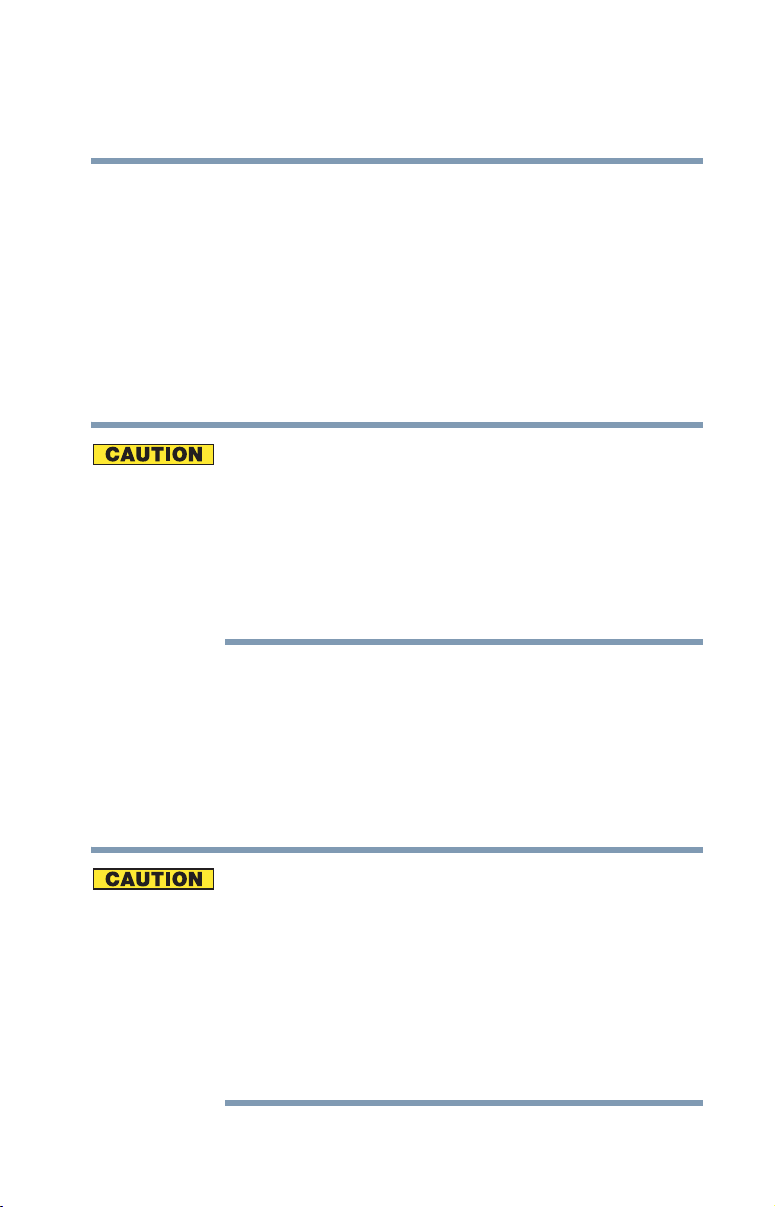
Getting Started
Selecting a place to work
❖ Equipment that generates a strong electromagnetic field,
such as stereo speakers (other than speakers that are
connected to the computer) or speakerphones.
❖ Rapid changes in temperature or humidity and sources of
temperature change such as air conditioner vents or
heaters.
❖ Extreme heat, cold, or humidity.
❖ Liquids and corrosive chemicals.
If you spill liquid into the computer, turn off the computer,
unplug it from the AC power source, and let it dry out
completely before turning it on again.
If the computer does not operate correctly after you turn it back
on, contact your network administrator. If your computer still
does not operate, refer to “If you need further assistance” on
page 228 for additional technical assistance.
41
Important information about your CPU cooling fan
The round cooling fan on the underside of your computer
keeps the central processing unit at a temperature suitable for
optimum performance by drawing outside air into the
computer.
To prevent possible overheating of the CPU, make sure the
cooling fan's air intake is not blocked. The fan draws in air by
creating a vacuum. If the fan is blocked, it could cause the
CPU to run at a lower performance level or cause the computer
to shut down. Loose items such as notebook and tissue paper,
plastic wrappers, or other similar materials can block the air
intake, preventing air from reaching the CPU. Do not use the
computer on surfaces with objects that can be drawn in by the
cooling fan.
Page 42

Getting Started
42
Selecting a place to work
Keeping yourself comfortable
Strain and stress injuries are becoming more common as
people spend more time using their computers. With a little
care and proper use of the equipment, you can work
comfortably throughout the day.
This section provides hints on avoiding strain and stress
injuries. For more information, consult books on ergonomics,
repetitive-strain injury, and repetitive-stress syndrome.
Placement of the computer
Proper placement of the computer and external devices is
important to avoid stress-related injuries.
❖ Place the computer on a flat surface at a comfortable
height and distance. You should be able to type without
twisting your torso or neck, and look at the screen
without slouching.
❖ If you are using an external monitor, the top of the
display should be no higher than eye level.
❖ If you use a paper holder, set it at about the same height
and distance as the screen.
Seating and posture
When using your computer, maintain good posture with your
body relaxed and your weight distributed evenly. Proper
seating is a primary factor in reducing work strain. Some
people find a backless chair more comfortable than a
conventional chair.
Page 43

Getting Started
Selecting a place to work
Below eye level
Approximately
90-degree angles
Footrest
Correct posture and positioning of the computer
Whichever type you choose, use the following guidelines to
adjust your chair for maximum computing comfort.
❖ Position your chair so that the keyboard is at or slightly
below the level of your elbow. You should be able to type
comfortably with your shoulders relaxed and your
forearms parallel to the floor.
43
If you are using a conventional chair:
❖ Your knees should be slightly higher than your hips. If
necessary, use a footrest to raise the level of your knees
and ease the pressure on the back of your thighs.
❖ Adjust the back of your chair so that it supports the lower
curve of your spine. If necessary, use a cushion to
provide extra back support. Lower-back-support
cushions are available at many office supply stores.
❖ Sit with your back straight so that your knees, hips, and
elbows form approximately 90-degree angles when you
work. Do not slump forward or lean back too far.
Page 44
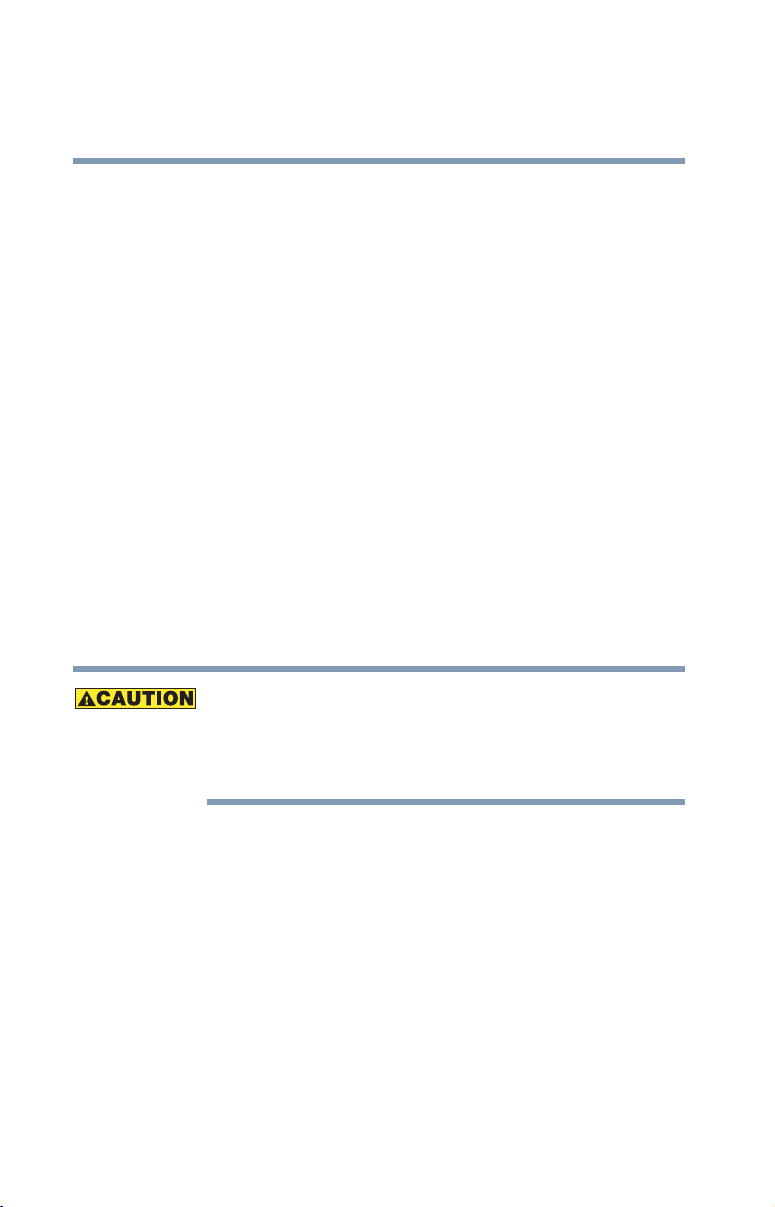
44
Getting Started
Selecting a place to work
Lighting
Proper lighting can improve the visibility of the display and
reduce eyestrain.
❖ Position the display panel or external monitor so that
sunlight or bright indoor lighting does not reflect off the
screen. Use tinted windows or shades to reduce glare.
❖ Avoid placing your computer in front of a bright light
that could shine directly in your eyes.
❖ If possible, use soft, indirect lighting in your computer
work area.
Arms and wrists
❖ Avoid bending, arching, or twisting your wrists. Keep
them in a relaxed, neutral position while typing.
❖ Exercise your hands, wrists, and arms to improve
circulation.
Using the computer keyboard incorrectly may result in
discomfort and possible injury. If your hands, wrists, and/or
arms bother you while typing, stop using the computer and
rest. If the discomfort persists, consult a physician.
Work habits
The key to avoiding discomfort or injury from strain is to
vary your activities. If possible, schedule a variety of tasks
into your working day. Finding ways to break up the routine
can reduce stress and improve your efficiency.
❖ Take frequent breaks to change position, stretch your
muscles, and relieve your eyes. A break of two or three
minutes every half hour is more effective than a long
break after several hours.
Page 45

❖ Avoid performing repetitive activities for long periods.
❖ Focusing your eyes on your computer screen for long
Precautions
Your notebook computer is designed to provide optimum
safety and ease of use, and to withstand the rigors of travel.
You should observe certain precautions to further reduce the
risk of personal injury or damage to the computer.
❖ Avoid prolonged physical contact with the underside of
Getting Started
Selecting a place to work
Intersperse such activities with other tasks.
periods can cause eyestrain. Look away from the
computer frequently and focus your eyes on a distant
object for at least 30 seconds.
the computer.
If the computer is used for long periods, its case can
become very warm. While the temperature may not feel
too hot to the touch, if you maintain physical contact with
the computer for a long time (if you rest the computer on
your lap, for example), your skin might suffer low-heat
injury.
45
❖ Never apply heavy pressure to the computer or subject it
to sharp impacts. Excessive pressure or impact can
damage computer components or otherwise cause your
computer to malfunction.
❖ Some PC Cards can become hot with prolonged use. If
two cards are installed, both can become hot even if only
one is being used. Overheating of a PC Card can result in
errors or instability in its operation.
Be careful when you remove a PC Card that has been
used for a long period.
❖ Avoid spilling liquids into the computer’s keyboard.
If you do spill a liquid that gets into the keyboard, turn
off the computer immediately. Leave the computer turned
off overnight to let it dry out before you use it again.
Page 46

46
Getting Started
Setting up your computer
❖ Never turn off the computer if a drive light indicates a
drive is active.
Turning off the computer while it is reading from or
writing to a disk may damage the disk, the drive, or both.
❖ Keep the computer and disks away from objects that
generate strong magnetic fields, such as large stereo
speakers.
Information on disks is stored magnetically. Placing a
magnet too close to a disk can erase important files.
❖ Scan all new files for viruses.
This precaution is especially important for files you
receive via diskette, CD-ROM or DVD discs, email, or
download from the Internet. Occasionally, even new
programs you buy from a supplier may contain a
computer virus. You’ll need a special program to check
for viruses. Ask your dealer or network administrator to
help you.
Setting up your computer
TECHNICAL NOTE: You must complete all set up steps up to
“Setting up your software” before adding external or internal
components to your computer. These components include, but
are not limited to, a mouse, keyboard, printer, memory, and PC
cards.
Your computer contains a rechargeable high-capacity battery
that needs to be charged before you can use it.
To use external power or to charge the battery, you must
attach the AC adapter. See “Connecting to a power source”
on page 49.
Page 47

Setting up your software
The names of windows displayed and the order in which
windows appear may vary depending on your software setup
choices.
The first time you turn on your computer, the Setup Wizard
guides you through steps to set up your software.
1 From the welcome screen, click Next to enter the Setup
Wizard.
2 Confirm acceptance of Microsoft’s End User License
Agreement and click Next.
3 Follow the on-screen instructions to enter the information
about your computer.
To register online, your computer’s modem must be connected
to a voice-grade telephone line.
Getting Started
Setting up your computer
47
If you chose not to register now, you may register with Toshiba
by clicking the Register with Toshiba icon on the desktop.
A window will display the message, “Thank you.”
4 Click Finish to continue.
Your computer restarts automatically.
Registering your computer with Toshiba
“Product registration is strongly recommended, and allows
Toshiba to send Customer periodic updates, announcements,
and special offers applicable to the product. Product
registration can be completed during the initial startup
Page 48
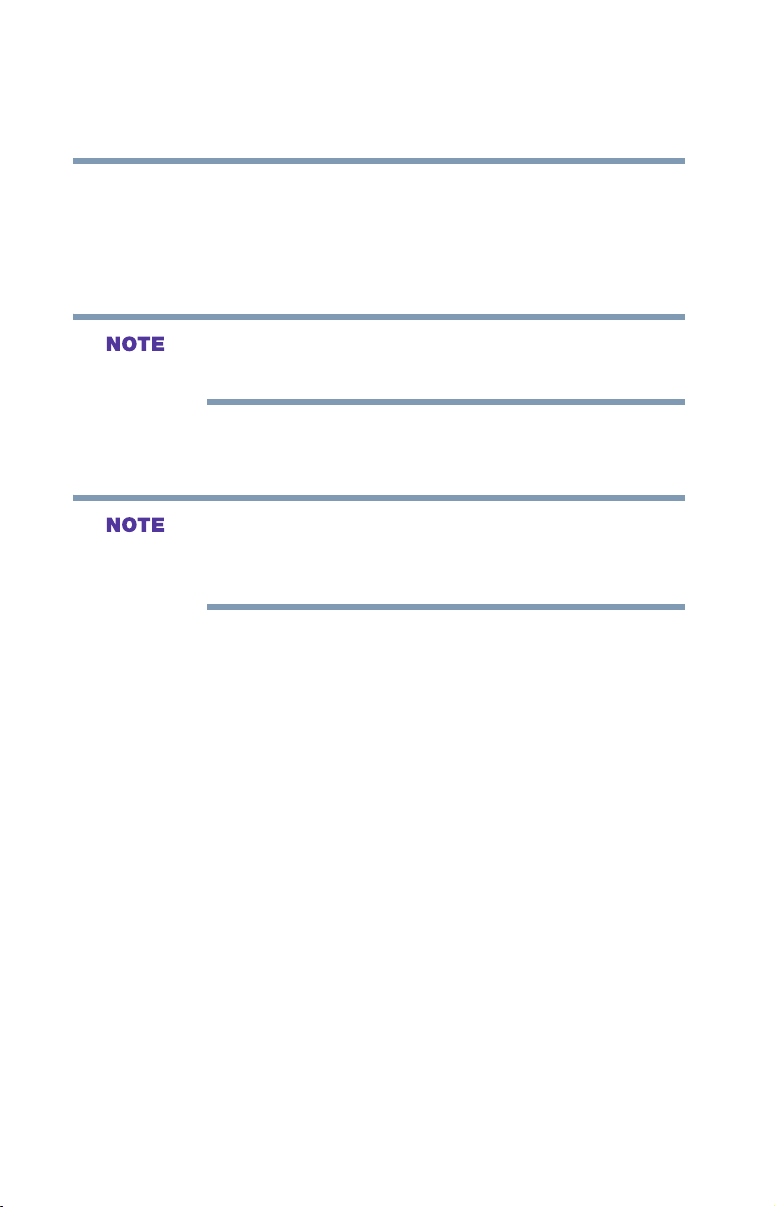
Getting Started
48
Setting up your computer
process of your computer. If you opt not to register at that
time, you can either double-click the icon on your desktop or
go to the Toshiba Web site at www.register.toshiba.com.
Customer failure to complete Product Registration will not
diminish Customer rights under this limited Warranty.”
To register online, your computer’s modem must be connected
to a voice-grade telephone line.
Adding external devices
Before adding external devices, Toshiba recommends setting
up your software first. See “Setting up your software” on
page 47.
Before starting to use your computer, you may also want to:
❖ Add more memory (see “Installing additional memory
(optional)” on page 65)
❖ Connect a mouse (see “Connecting a mouse” on page 75)
❖ Connect a local printer (see “Connecting a printer” on
page 75)
❖ Install PC Cards (see “Using PC Cards” on page 183)
❖ Connect an external keyboard (see “Using an external
keyboard” on page 79)
❖ Connect another display device (see “Using external
display devices” on page 76)
❖ Connect a diskette drive (see “Connecting an optional
external diskette drive” on page 78)
Page 49

Connecting to a power source
Connecting to a power source
Your computer requires power to operate. Use the power
cable and AC adapter to connect the computer to a live
electrical outlet, or to charge the computer’s battery.
Power cable
Sample power cable and sample AC adapter
Use only the AC adapter supplied with your computer or an
equivalent adapter that is compatible. Use of any incompatible
adapter could damage your computer. Toshiba assumes no
liability for any damage caused by use of an incompatible
adapter.
Getting Started
49
AC adapter
When you connect the AC adapter to the computer, always
follow the steps in the exact order as described in the User's
Manual. Connecting the power cable to a live electrical outlet
should be the last step otherwise the adapter DC output plug
could hold an electrical charge and cause an electrical shock
or minor bodily injury when touched. As a general safety
precaution, avoid touching any metal parts.
Hold the power cable by its plug when you connect/disconnect
it. Do NOT pull the cable itself. Doing so may damage the
power cable and result in a short circuit or electric shock.
To connect AC power to the computer:
1 Connect the power cable to the AC adapter.
Page 50

50
Getting Started
Connecting to a power source
Connecting the power cable to the sample AC adapter
Handling the cord on this product will expose you to lead, a
chemical known to the State of California to cause birth defects
or other reproductive harm. Wash hands after handling.
2 Plug the AC adapter into the DC-IN.
Connecting the AC adapter to the computer
3 Connect the power cable to a live electrical outlet.
If the electrical outlet is live, the system indicator panel’s AC
power light ( ) glows green.
Page 51

Charging the main battery
Damaged power cables can cause fire or electric shock. Never
modify, forcibly bend, place heavy objects on top of, or apply
heat to the power cable.
If the power cable becomes damaged or the plug overheats,
discontinue use. There is a risk of electric shock.
Never remove the power plug from the outlet with wet hands.
Doing so may cause an electric shock.
Charging the main battery
Before you can use the battery to power the computer, you
must charge it. Connect the computer to a live power outlet
using the AC adapter and power cable. The AC power light
glows green and the battery light glows amber to show that it
is charging.
Once the computer is connected to a power outlet, you can
charge the battery with the computer turned off or on. It takes
several hours to charge the battery when the computer is off.
It takes much longer to charge the battery when the computer
is on. The less power the computer is consuming, the faster
the battery will charge.
Getting Started
51
For more information on battery use, see “Running the
computer on battery power” on page 117.
Once the battery is charged for the first time, avoid leaving the
computer plugged in and turned off for more than a few hours
at a time. Continuing to charge a fully charged battery can
damage the battery.
TECHNICAL NOTE: The battery does not charge while the
computer is consuming full power.
Page 52

Getting Started
52
Using the computer for the first time
Battery life and charge time may vary depending on the
applications, power management settings, and features used.
Using the computer for the first time
Opening the display panel
Slide the display latch to the right and lift the display panel.
Slide
Opening the display panel
To avoid damaging the display panel, do not force it beyond
the point where it moves easily.
Never lift or move the computer using the display panel.
Small bright dots may appear on your TFT display when you
turn on your computer. Your display contains an extremely
large number of thin-film transistors (TFT) and is
manufactured using high-precision technology. Any small
bright dots that may appear on your display are an intrinsic
characteristic of the TFT manufacturing technology.
Lift
Page 53

Turning on the power
1 Check that all the drives are empty.
2 Turn on the computer by pressing the power button,
located above the keyboard, until the on/off light changes
to green.
Pressing the power button
Getting Started
Using the computer for the first time
53
When you turn on the computer for the first time, do not turn
off the power again until the operating system has loaded
completely.
The AC power indicator glows when the computer is
connected to an external power source.
The battery light:
❖ Glows amber while the battery is being charged.
❖ Glows green when the battery is fully charged.
❖ Is unlit when the computer is not connected to an
external power source. For information on
determining battery power, see “Monitoring battery
power” on page 121.
Page 54

Getting Started
54
Using the computer for the first time
The hard disk drive indicator flashes to indicate that the
hard disk drive is currently in use.
Never turn off the computer while any drive is in use.
Activating the power-on password
When you first turn on your computer, no password is
required. But you can set up your computer so that a
password is required to complete the powering up process in
the future.
To activate the power-on password:
1 Double-click the TOSHIBA Console icon on the
desktop.
The TOSHIBA Console window appears. For more
information see “TOSHIBA Console” on page 194.
2 Click Security.
3 Click User password.
4 Follow the on-screen instructions.
The password requirement becomes active the next time
you turn on your computer.
When the feature is active, you must enter the password
during the power-on process. After typing your
password, press the
If the password is correct, the power-on process
continues. If the password is incorrect, you will be
prompted to try again.
If you forget your power-on password and therefore cannot
turn on your computer, take your computer to a Toshiba
authorized service center for help.
Enter key.
Page 55

Getting Started
Using the computer for the first time
After the third incorrect password submission, the system
automatically shuts down.
55
Using the TouchPad
The TouchPad, the small, smooth square cutout located in
front of the keyboard, is sensitive to touch and enables you to
move the cursor with the stroke of a finger. Simply move
your finger on the TouchPad in the direction you’d like to
move the cursor:
❖ To move the cursor to the top of the page, push your
finger forward on the TouchPad.
❖ To move the cursor to the bottom of the page, drag your
finger toward yourself.
❖ To move the cursor to the right side of the page, slide
your finger across the TouchPad from left to right.
❖ To move it to the left side, slide your finger from right to
left.
Because the TouchPad is much smaller than the display
screen, moving your cursor across the screen often means
having to move your finger several times across the TouchPad
in the preferred direction.
™
Once you have positioned your cursor, you can either click it
into place by double-tapping the TouchPad or clicking the
control buttons.
For more on the TouchPad, see “Lesson 2: Using the
TouchPad and control buttons together” on page 136.
You can disable or enable the TouchPad. See “Disabling or
enabling the TouchPad” on page 56.
Page 56

56
Getting Started
Using the computer for the first time
Control buttons
The control buttons are below the TouchPad and are used like
the buttons on a mouse. The primary control button is the
button on the left and corresponds to the left mouse button.
To double-click, press the primary button twice in rapid
succession.
The secondary control button is the button on the right and
corresponds to the right mouse button. Check your program’s
documentation to find whether it uses the secondary mouse
button.
For more on the primary and secondary control buttons, see
“Lesson 2: Using the TouchPad and control buttons together”
on page 136.
Disabling or enabling the TouchPad
The TouchPad is enabled by default. To change the enable/
disable TouchPad setting:
1 Click Start, Control Panel.
The Control Panel window appears.
2 Click Printers and Other Hardware.
3 Click the Mouse icon.
4 Click the TouchPAD ON/OFF tab.
The TouchPAD ON/OFF tab view window appears.
Page 57

Using the computer for the first time
Sample Mouse Properties window
Getting Started
57
5 Select Disable or Enable, whichever is appropriate.
6 Click Apply.
7 Click OK.
The Mouse Properties window closes.
8 Close the Printers and Other Hardware window.
9 Close the Control Panel window.
You can also use a hot key to disable or enable the TouchPad.
See “Disabling or enabling the TouchPad” on page 240.
Page 58

Getting Started
58
Using the computer for the first time
Using TOSHIBA Touch and Launch
TOSHIBA Touch and Launch is a program that adds features
to the TouchPad. For example, by selecting an icon you can:
❖ Open a document
❖ Launch a program
❖ Show a list of windows and switch the active window
❖ Open Internet Explorer favorites
TOSHIBA Touch and Launch is like a miniature Windows
desktop. You can personalize TOSHIBA Touch and Launch
to help you work more efficiently.
To activate TOSHIBA Touch and Launch, touch and hold
your finger on a corner of the TouchPad. The TOSHIBA
Touch and Launch window will appear.
®
Sample TOSHIBA Touch and Launch window
A blue circle within the TOSHIBA Touch and Launch
window represents your finger location on the TouchPad. As
you move the blue circle over an icon in the TOSHIBA
Touch and Launch window, the icon is highlighted or
selected. Release your finger from a selected icon to choose
the icon's function. If the icon is highlighted in orange and
selected, the function corresponding to the selected icon will
be launched and the TOSHIBA Touch and Launch window
Page 59

Getting Started
Using the computer for the first time
will be closed. If the icon is highlighted in blue and selected,
the function corresponding to the selected icon will be
launched and the TOSHIBA Touch and Launch window will
remain open.
To close the TOSHIBA Touch and Launch window, release
your finger when the blue circle is not on any icon. Or,
highlight the Close icon in the upper right of the TOSHIBA
Touch and Launch window.
The TOSHIBA Touch and Launch window has the following
parts:
Corner icons
Back button
Title
Close button
59
Main window
Functions
Corner icons
Parts of the TOSHIBA Touch and Launch window
A short description of the currently selected corner icon
appears below the TOSHIBA Touch and Launch window.
The title and functions can change when you select one of the
corner icons.
Page 60

60
Getting Started
Using the computer for the first time
The type and number of icons you see in the main part of the
TOSHIBA Touch and Launch window is determined by
which of the corner icons you select.
TOSHIBA Touch and Launch is controlled/adjusted via an
icon on the system tray. The icon will change color when the
TOSHIBA Touch and Launch is active. Double-click the icon
to open the TOSHIBA Touch and Launch Settings window.
Right-click the icon to see the following shortcut menu:
❖ Settings
The Settings function allows you to define the functions/
features you can access in TOSHIBA Touch and Launch
❖ Disable/Enable
❖ Help
❖ About
Page 61

Getting Started
Using the computer for the first time
TOSHIBA Touch and Launch Settings
When you choose the Settings shortcut menu entry, the
TOSHIBA Touch and Launch Settings window appears.
61
Sample TOSHIBA Touch and Launch Settings window
In the Corner Assignment section you can change the icons
you see at the four corners of the TOSHIBA Touch and
Launch window using the drop-down list boxes. The icons
are referred to as tables in the TOSHIBA Touch and Launch
Settings dialog.
The Touch Pad settings button allows you to define how
sensitive the TouchPad will be to your finger on the
TouchPad before it actives the TOSHIBA Touch and Launch
window.
The Window settings button allows you to control the size
and transparency of the TOSHIBA Touch and Launch
window.
Page 62

62
Getting Started
Using the computer for the first time
The Option button allows you to define how folders will
open, define visual affects and control when to show help.
A list of tables appears in the Table section of the TOSHIBA
Touch and Launch Settings window. These are the same
items (icons) you can choose in the Corner Assignment
section of the TOSHIBA Touch and Launch Settings. As you
select a table, the Settings button may become active. Not all
tables have settings.
The New Table button allows you to create a new table.
The Delete button deletes the selected table.
Disabling or enabling TOSHIBA Touch and Launch
You can set/clear the Disable TOSHIBA Touch and Launch
check box in the TOSHIBA Touch and Launch Settings
window to disable/enable the TOSHIBA Touch and Launch
feature. You can also disable/enable TOSHIBA Touch and
Launch via the TOSHIBA Touch and Launch icon on the
system tray.
Setting up a printer
Follow the manufacturer’s instructions for connecting a printer
to your computer.
If your printer has not been detected automatically when
connected to the computer, you must install the printer driver
for the model of printer that is connected to your computer.
You install the printer driver either by following the
instructions indicated in your printer guide, or by using the
operating system’s Add Printer Wizard.
If you plan to set up a printer later, close or cancel the Add
Printer Wizard.
Page 63

Getting Started
Using the computer for the first time
63
Using the Add Printer Wizard
The Add Printer Wizard may be needed by older printers or
printers shared on a network.
To set up a printer with the Add Printer Wizard:
1 Click Start, Control Panel.
The Control Panel appears.
Sample Control Panel
2 Click Printers and Other Hardware.
3 Click the Printers and Faxes icon.
The Printers and Faxes window appears.
Page 64

64
Getting Started
Using the computer for the first time
Sample Printers and Faxes window
4 Click Add a printer.
The Add Printer Wizard window appears.
Sample Add Printer Wizard
Page 65

Getting Started
Installing additional memory (optional)
5 Follow the on-screen instructions.
HINT: If you are using more than one printer, make sure the
name is descriptive enough to help you tell the difference.
Installing additional memory (optional)
Before you install or remove a memory module, turn off the
computer using the Start menu. If you install or remove a
memory module while the computer is in Standby or
Hibernation mode, data will be lost.
A memory module must be installed in slot A. Do not try to
operate the computer with a memory module in slot B only.
If you install a memory module that is incompatible with the
computer, a beep will sound when you turn on the computer. If
the module is installed in slot A, there will be a long beep
followed by a short beep. If the module is in slot B, there will
be a long beep followed by two short beeps. In this case, turn
off the computer and remove the incompatible module.
65
Your computer comes with enough memory to run most of
today’s popular applications. You may want to increase the
computer’s memory if you use complex software or process
large amounts of data.
Additional memory comes in various capacities (visit
Toshiba’s Web site at
are two memory slots. Your system may have both slots
occupied.
toshiba.com for more information). There
Page 66

66
Getting Started
Installing additional memory (optional)
If you use the computer for a long time, the memory modules
will become hot. If this happens, let the modules cool to room
temperature before you replace them.
Do not try to install a memory module under the following
conditions. You can damage the computer and the module.
1. The computer is turned on.
2. The computer was shut down using Standby mode.
3. Power to the DVD-ROM or multi-function drive has been
turned on.
Do not install or remove a memory module while the
DVD-ROM or multi-function drive power is on.
You need a standard Phillips no. 0 (zero) screwdriver and a
small flat-head screwdriver to install a memory module.
To avoid damaging the computer’s screws, use a standard
Phillips no. 0 (zero) screwdriver that is in good condition.
If you are adding memory after you have started to use the
computer, begin at step 1, otherwise skip to step 2.
1 Turn off the computer via the Start menu. See “Turn Off
or Shut down command” on page 103.
The operating system turns off the computer.
Page 67

Getting Started
Installing additional memory (optional)
2 Open the display panel and remove the panel above the
keyboard that contains the power button.
When removing the computer’s power button panel to install
additional memory, be careful not to damage the display or
circuit board.
67
Using a flat-head screwdriver to pry off the panel
You can pry off the panel by using a flat-head
screwdriver. Starting at the left or right side, carefully
wedge the flat-head screwdriver between the panel and
the surrounding housing. Grasp the end of the panel and
lift up until the panel comes free.
3 Remove the three screws that hold the keyboard in place,
and remove the keyboard retaining brace.
Page 68

68
Getting Started
Installing additional memory (optional)
Removing the panel above the keyboard
The brace sits in the center of the area exposed when the
panel is removed.
Observe how the keyboard retaining brace is positioned before
you remove it.
Store the brace with the screws for safekeeping.
Removing a keyboard screw
Page 69

Getting Started
Installing additional memory (optional)
4 Lift the keyboard and gently place it face down on the
palm rest of the computer.
Lifting the keyboard
Removing the keyboard exposes the two memory slots,
which are covered by a plastic sheet.
69
Covered
memory
module
slots
Locating the covered memory module slots
Page 70

70
Getting Started
Installing additional memory (optional)
5 Lift (but don’t detach) the plastic sheet to expose the
memory slots.
Lifting the plastic covering the memory slots
6 Remove the new memory module from its antistatic
packaging.
Static electricity can damage the memory module. Before you
handle the module, touch a grounded metal surface to
discharge any static electricity you may have built up.
To avoid damaging the memory module, be careful not to
touch its pin connector (on the side you insert into the
computer).
Avoid touching the connectors on the memory module or on
the computer. Grease or dust on the connectors may cause
memory access problems.
Page 71

Getting Started
Installing additional memory (optional)
7 Insert the memory module in a slot. After ensuring the
cutout in the module aligns with the tab in the memory
module slot, gently press the module down into place.
Inserting the memory module
The clips on either side of the module will click to secure
the module.
8 Cover the slots with the plastic sheet.
71
9 Replace the keyboard.
To secure the keyboard, fit the tabs at the bottom of the
keyboard into the corresponding cutouts at the top of the
computer’s palm rest. The tabs must be seated flush or
the keyboard retaining brace won’t seat correctly.
10 Fasten the keyboard with the keyboard retaining brace
and screws.
11 Replace the panel above the keyboard by doing the
following:
❖ Fit the tabs at the bottom of the panel into
corresponding cutouts at the top of the keyboard.
❖ Fit the tabs at the top of the panel into corresponding
cutouts at the base of the display and gently push
down.
Page 72

Getting Started
72
Installing additional memory (optional)
When the panel is properly positioned, it will snap down
into place.
12 Turn on the computer.
To verify that the computer correctly recognizes the
memory, see “Checking total memory” on page 74.
13 If the computer does not recognize the memory, shut
down the computer, remove the keyboard and make sure
the memory module is seated properly, as described in
step 7.
Removing a memory module
If you use the computer for a long time, the memory modules
will become hot. If this happens, let the modules cool to room
temperature before you replace them.
Do not try to remove a memory module with the computer
turned on. You can damage the computer and the device.
Do not remove the memory module while the computer is in
Standby mode. The computer could hang up the next time you
turn it on and data in memory will be lost. In either of the
above cases, the Standby configuration will not be saved.
The following message appears when you turn on the power:
Warning: Resume Failure
Press Any Key To Continue
If the computer hangs up when you turn it on, perform the
following: Press the power button and hold it down for five
seconds until the power turns off, then turn the power on
again.
1 Follow steps 1 through 5 in “Installing additional
memory (optional)” on page 65.
Page 73

Getting Started
Installing additional memory (optional)
2 Pull the clips away from the memory module.
The memory module pops partially out of the slot.
Pulling the clips away from the memory module
3 Carefully remove the module from the slot.
Static electricity can damage the memory module. Before you
handle the module, touch a grounded metal surface to
discharge any static electricity you may have built up.
73
To avoid damaging the memory module, be careful not to
touch its pin connector (on the side you insert into the
computer).
Avoid touching the connectors on the memory module or on
the computer. Grease or dust on the connectors may cause
memory access problems.
Page 74

74
Getting Started
Installing additional memory (optional)
Removing the memory module
4 Complete the procedure by following steps 8 through 13
in “Installing additional memory (optional)” on page 65.
Checking total memory
When you add or remove memory, you can check that the
computer has recognized the change. To do this:
1 Click Start, Control Panel
2 Click Performance and Maintenance.
3 Click System.
4 The General tab view automatically appears and shows
the recognized memory.
5 If the computer does not recognize the memory
configuration, turn off the computer, remove the
keyboard and make sure the memory module is seated
properly, as described in “Installing additional memory
(optional)” on page 65.
Page 75

Connecting a mouse
You may want to use a mouse instead of the TouchPad, the
computer’s built-in pointing device.
To connect a USB mouse, plug the mouse cable into one of
the USB ports.
Connecting a printer
You can connect a USB-compatible printer to your computer
through the USB ports. You can connect a USB printer after
you turn on the computer.
Alternatively, you can connect a parallel printer to the
computer’s parallel port.
Connecting a USB printer
To achieve the connection, you need a suitable USB cable,
which may come with your printer. Otherwise, you can
purchase one from a computer or electronics store.
Getting Started
Connecting a mouse
75
Follow the manufacturer’s instructions for connecting a USB
printer to your computer.
Connecting a parallel printer
To achieve the connection, you need a suitable cable, which
may come with your parallel printer. Otherwise, you can
purchase one from a computer or electronics store.
Connect a parallel printer before you turn on the computer.
Follow the manufacturer’s instructions for connecting a
parallel printer to your computer.
Page 76

Getting Started
76
Using external display devices
Using external display devices
Your computer comes with a built-in LCD display, but you
can easily attach an external monitor to your computer if you
need a larger screen.
Once you have connected an external display device, you can
choose to use the internal display only, the external device
only, or both simultaneously.
Connecting an external monitor
You must attach the monitor before you turn on the computer.
1 Connect the monitor’s video cable to the RGB (monitor)
port.
2 Connect the monitor’s power cable to a live electrical
outlet.
3 Turn on the external monitor.
4 Turn on the computer.
5 Set the display mode by pressing
Display Properties settings.
Fn + F5, or by setting the
Directing the display output when you turn on the computer
Once you have connected an external display device, you can
choose to use the internal display only, the external device
only, or both simultaneously. The quickest way to change the
display output settings is to use the display hot key (
1 Press
2 While holding down
Fn and F5 simultaneously.
Fn, press F5 repeatedly until the
setting you want is highlighted.
The selections available are:
❖ Built-in display panel only
❖ Built-in display panel and external device
simultaneously
Fn + F5).
Page 77

Using external display devices
❖ External device only
Getting Started
77
3 Release the
TECHNICAL NOTE: You can also change these settings using
the Display Properties box in the Control Panel.
Fn key for the selection to take effect.
Adjusting the quality of the external display
To obtain the best picture quality from your external display
device, you may need to adjust the video settings. See the
documentation supplied with the device for additional
configuration steps.
TECHNICAL NOTE: In order to use the simultaneous mode,
you must set the resolution of the internal display panel to
match the resolution of the external display device. The
external display device must support a resolution of 640 X 480
or higher.
Display limitations
Keep in mind that the quality of the display will be limited to
the capabilities of the external video device.
❖ If the external video device, such as an SVGA monitor, is
capable of displaying at a maximum resolution of 640 x
480 and your system is set for a higher resolution, only
part of the desktop will appear on the screen. You can
view the “lost” area by scrolling to it.
Page 78

Getting Started
78
Connecting an optional external diskette drive
❖ If you use the display hot key (Fn + F5) to change the
display output with the LCD Display Stretch option
enabled and the Display area (resolution) set to 640 x 480
or 800 x 600, the image on the internal display panel may
appear stretched.
The Windows® XP operating system by default does not
display resolutions below 800 x 600. To display the 640 x 480
resolution, you may need to click the Settings tab in the
Display Properties window, click Advanced, click the
Adapter tab, click List all modes, and select 640 x 480.
Connecting an optional external diskette drive
You can attach an optional external USB diskette drive to use
diskettes with your computer. This drive:
❖ Holds 3.5-inch high-density (1.44 MB) diskettes for data
transfer and storage.
❖ Allows you to boot your computer
Sample external USB diskette drive
To connect an external USB diskette drive, connect the
drive’s cable to one of the computer’s USB ports.
Page 79

Using an external keyboard
Eject buttonDiskette drive LED
Sample diskette drive
Using an external keyboard
If you prefer to use a full-size keyboard, you can attach one to
your computer provided that the keyboard is
USB-compatible.
To connect a keyboard, attach its cable to one of the
computer’s USB ports. You can do this after you turn on the
computer.
The Fn emulation key is not supported when using a USB
keyboard.
Getting Started
79
Powering off the computer
It is a good idea to turn off your computer when you are not
using it for a while.
If you are using the computer for the first time, leave the
computer plugged into a power source (even though the
computer is off) to fully charge the main battery. When the
main battery light glows green, the battery is fully charged.
When you power down the computer, you have three options
to choose from: Turn Off (or Shut down), Hibernate and
Standby. Each option has its advantages.
❖ Use the Turn Off command if you are using the
Windows
Windows
connected to a domain server.
®
XP Home version operating system, or the
®
XP Professional operating system when not
Page 80

80
Getting Started
Caring for your computer
❖ Use the Shut down command if you are using the
Windows
connected to a domain server.
❖ If you have work in progress and are not connected to a
network, use the Windows
commands to save your system settings to memory so
that, when you turn on the computer again, you will
automatically return to where you left off.
❖ To leave the computer off for a longer period, you can
use the Windows
connected to a domain server or the Shut down command
when connected to a domain server instead.
For more information, see “Powering down the computer” on
page 102.
®
XP Professional operating system and
®
Turn Off command when not
Never turn off the computer while any drive is in use. Doing so
may damage the media in use and result in loss of data.
Caring for your computer
This section gives tips on cleaning and moving your
computer, and explains how to fit an antitheft lock. For
information about taking care of your computer’s battery, see
“Running the computer on battery power” on page 117.
®
Standby or Hibernate
Page 81

Cleaning the computer
To keep your computer clean, gently wipe the display panel
and exterior case with a lightly dampened cloth. Ask your
Toshiba dealer for suggestions for appropriate cleaning
products.
Keep liquid, including cleaning fluid, out of the computer’s
keyboard, speaker grille, and other openings. Never spray
cleaner directly onto the computer. Never use harsh or caustic
chemical products to clean the computer.
Moving the computer
Before moving your computer, even across the room, make
sure all disk activity has ended (the disk activity lights stop
glowing) and all external peripheral cables are disconnected.
Getting Started
Caring for your computer
81
Never pick up the computer by its display panel or by the back
(where the ports are located).
Although your notebook computer is built to withstand
reasonable shock and vibration, transport it in a carrying case
for long trips. You can purchase a carrying case from your
Toshiba dealer or at Toshiba’s Web site at
Using a computer lock
You may want to secure your computer to a heavy object
such as your desk. The easiest way to do this is to purchase an
optional PORT-Noteworthy
toshiba.com.
®
computer lock cable.
Page 82

82
Getting Started
Caring for your computer
PORT-Noteworthy® computer lock cable
To secure the computer:
1 Loop the cable through or around some part of a heavy
object.
Make sure there is no way for a potential thief to slip the
cable off the object.
2 Pass the locking end through the loop.
3 Insert the cable’s locking end into the security lock slot,
then rotate the key a quarter-turn and remove it.
The computer is now securely locked to deter computer
theft.
Locking the computer
Page 83

Chapter 2
Learning the Basics
This chapter lists some computing tips and provides
important information about basic features.
Computing tips
❖ Save your work frequently.
Your work temporarily stays in the computer’s memory
until you save it to the disk. You will lose all unsaved
work, if, for example, a system error occurs and you must
restart your computer, or your battery runs out of charge
while you are working. Your computer can be configured
to warn you when the battery is running low. See “Setting
battery alarms” on page 124.
HINT: Some programs have an automatic save feature which
you can turn on. This feature saves your file to the hard disk at
preset intervals. See your software documentation for details.
83
Page 84

84
Learning the Basics
Using the keyboard
❖ Back up your files to storage media on a regular basis.
Label the backup copies clearly and store them in a safe
place.
If your hard disk suddenly fails, you may lose all the data
on it unless you have a separate backup copy.
❖ Use Error-Checking and Disk Defragmenter regularly to
conserve disk space and help your computer perform at
its optimal level. Consult your Windows
®
XP operating
system documentation for more information on these and
other utilities.
❖ Always use the proper procedure to turn off the
computer. (See “Powering down the computer” on
page 102.)
The operating system records information, such as your
desktop setup, during its shut down procedure. If you do not
let the operating system shut down normally, details such as
new icon positions may be lost.
Using the keyboard
Sample keyboard
Home PgUp
7
8
4
End PgDn
1
Ins
0
9
∗
-
6
5
+
3
2
Del
End
/
Page 85

Character keys
Typing with the character keys is very much like typing on a
typewriter, except that:
❖ The spacebar creates a space character instead of just
passing over an area of the page.
❖ The lowercase l (el) and the number 1 are not
interchangeable.
❖ The uppercase letter O and the number 0 are not
interchangeable.
❖ The Caps Lock key changes only the alphabet keys to upper
case — the number and symbol keys are not affected.
The caps lock light on the keyboard indicator panel
illuminates when you press the
Ctrl, Fn, and Alt keys
Alt
Fn
Ctrl
Ctrl, Fn and Alt keys
Learning the Basics
Using the keyboard
Caps Lock key.
85
.
Ctrl, Fn, and Alt keys do different things depending on the
The
program you are using. For more information, see your
program documentation.
Function keys
The function keys (not to be confused with the Fn key) are the
12 keys at the top of the keyboard.
Function keys
F1 through F12 are called function keys because they run
programmed functions when you press them. Used in
combination with the
run specific functions on the computer.
Fn key, function keys marked with icons
Page 86

Learning the Basics
86
Using the keyboard
Windows® special keys
Windows® special keys
The keyboard provides two keys that have special functions
in the operating system:
❖ The Windows
❖ The Application key has the same function as the
secondary TouchPad control button (or secondary mouse
button).
Overlay keys
790
Home PgUp
78 9
UIOP
Application key
Windows logo key
®
logo key opens the Start menu.
()&
∗
8
456
JKL
End PgDn
123
M
Ins Del
0
∗
-
:
;
+
>
?
.
/
.
/
End
Keyboard overlay keys
The keys with numbers and symbols on the front of them
form the numeric and cursor overlay. This overlay lets you
enter numeric data or control the cursor as you would using
the ten-key keypad on a desktop computer’s keyboard.
Page 87
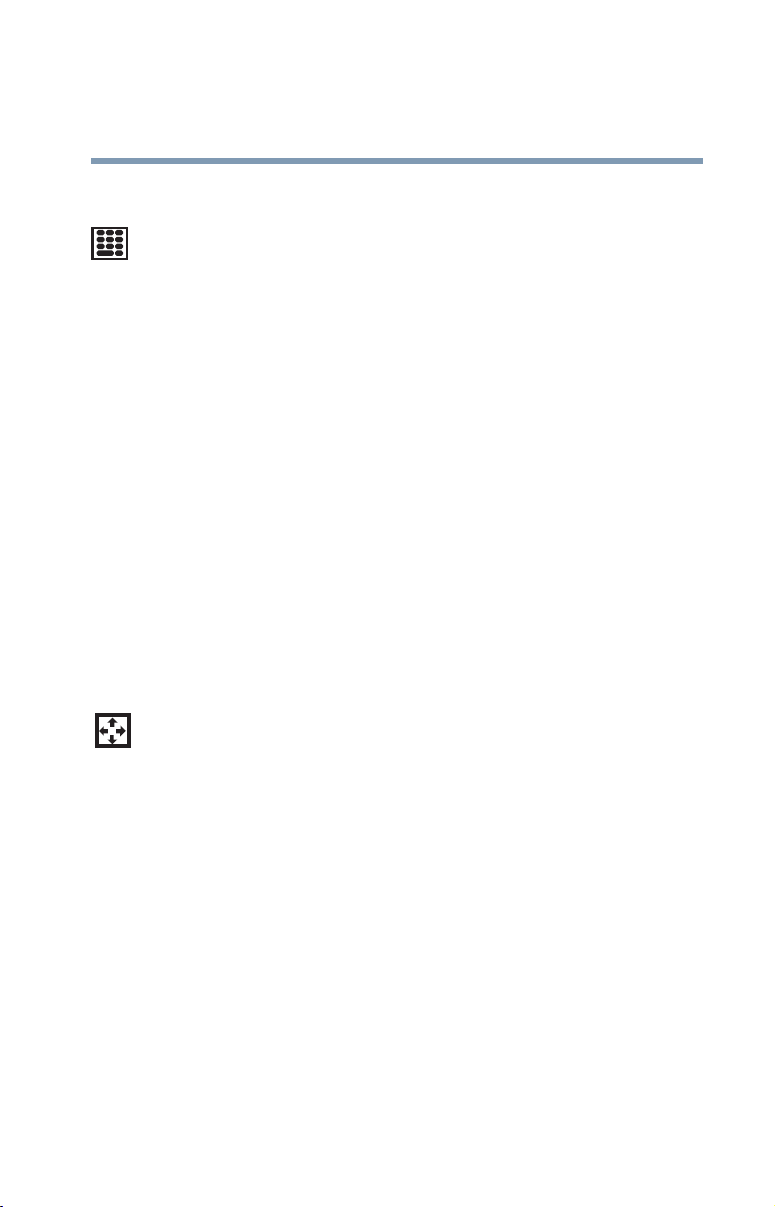
Learning the Basics
Using the keyboard
87
Using the numeric keypad overlay
To turn on the numeric keypad overlay, press Fn and F11
simultaneously. The numeric mode light on the keyboard
indicator panel glows when the numeric overlay is on.
You can still use the overlay keys to type alphabetic
characters while the numeric overlay is on. To do so:
❖ For lowercase letters, hold down Fn while you type the
letters.
❖ For uppercase letters, hold down both Fn and Shift while
you type the letters.
To use the cursor control overlay when the numeric overlay is
on, press and hold down
keys. To return to the numeric overlay, release
Shift while you use the cursor control
Shift.
To turn off the numeric keypad overlay, hold down the
and press
indicator panel goes out.
F11 again. The numeric mode light on the keyboard
Fn key
Using the cursor control overlay
To turn on the cursor control overlay, press Fn and F10
simultaneously. The cursor control mode light on the
keyboard indicator panel glows when the cursor control
overlay is on.
To type alphabetic characters while the overlay is on:
❖ For lowercase letters, hold down Fn while you type the
letters.
❖ For uppercase letters, hold down both Fn and Shift while
you type the letters.
To use the numeric keypad overlay when the cursor control
overlay is on, hold down
overlay keys. To return to the cursor control overlay, release
Shift.
Shift while you use the numeric
Page 88

Learning the Basics
88
Emulating a full-size keyboard
To turn off the cursor control overlay, hold down the Fn key
and press
keyboard indicator panel goes out.
F10 again. The cursor control mode light on the
Emulating a full-size keyboard
Although the computer’s keyboard layout is compatible with
a standard full-size keyboard, it has fewer keys.
Pressing the
of the specially marked keys allows you to emulate a full-size
keyboard. For further information and instructions, see “Hot
Keys” on page 233.
Fn key simultaneously in combination with one
The Fn emulation key is not supported when using a USB
keyboard.
Starting a program
The easiest way to start a program is to double-click the name
of the file that contains the information you want to work on.
To find the file, use My Computer or Windows Explorer.
If you prefer to open the program first, you have four options:
❖ Double-click the program icon on your desktop
❖ Use the Start menu
❖ Use Windows
❖ Use the Run dialog box
The Windows
step-by-step instructions for starting a program from the Start
menu. See “Lesson 6: Starting programs” on page 142.
®
®
XP operating system tutorial chapter gives
Explorer to locate the program file
Page 89

Saving your work
Before you turn off the computer, save your work to the hard
disk drive.
Always save your data even when you are using Standby
mode. If your battery fully discharges, your information will be
lost. Your computer can be configured to warn you when the
battery is running low. See “Setting battery alarms” on
page 124.
Many programs offer a feature that saves documents at
regular intervals, such as every 15 minutes. Check your
programs’ documentation to see whether they have an
automatic save feature.
To save :
❖ A file you are updating, open the program’s File menu
and click Save.
Learning the Basics
Saving your work
89
❖ A new file, choose Save As from the File menu, type a
name for the file, and click OK.
HINT: To make another copy of the file you are currently
working with, choose Save As from the File menu and give the
new file a different name.
®
For information on how to name a file, see “Windows
file system” on page 135.
XP
Page 90

Learning the Basics
90
Printing your work
Printing your work
Verify that the Windows® XP operating system is set up for
your printer as described in “Setting up a printer” on page 62.
TECHNICAL NOTE: You only need to set up the printer the first
time you connect it. If you use more than one printer or are
changing printers, you will need to set up the operating system
to run with the additional printer(s).
To print a file:
1 If your printer is not on, turn it on now.
2 In the File menu of your program, click Print.
The program displays a Print dialog box.
3 Click OK to print.
Backing up your files
Backing up your files means copying individual files to
media, such as CD. Or copying entire sections of your hard
disk to another device such as a tape drive or to your network
partition.
To back up to a CD, optional diskette drive or other media:
1 Insert the media into the appropriate drive.
2 Click Start, then click My Computer.
3 Double-click the drive that contains the file you want to
copy.
Page 91
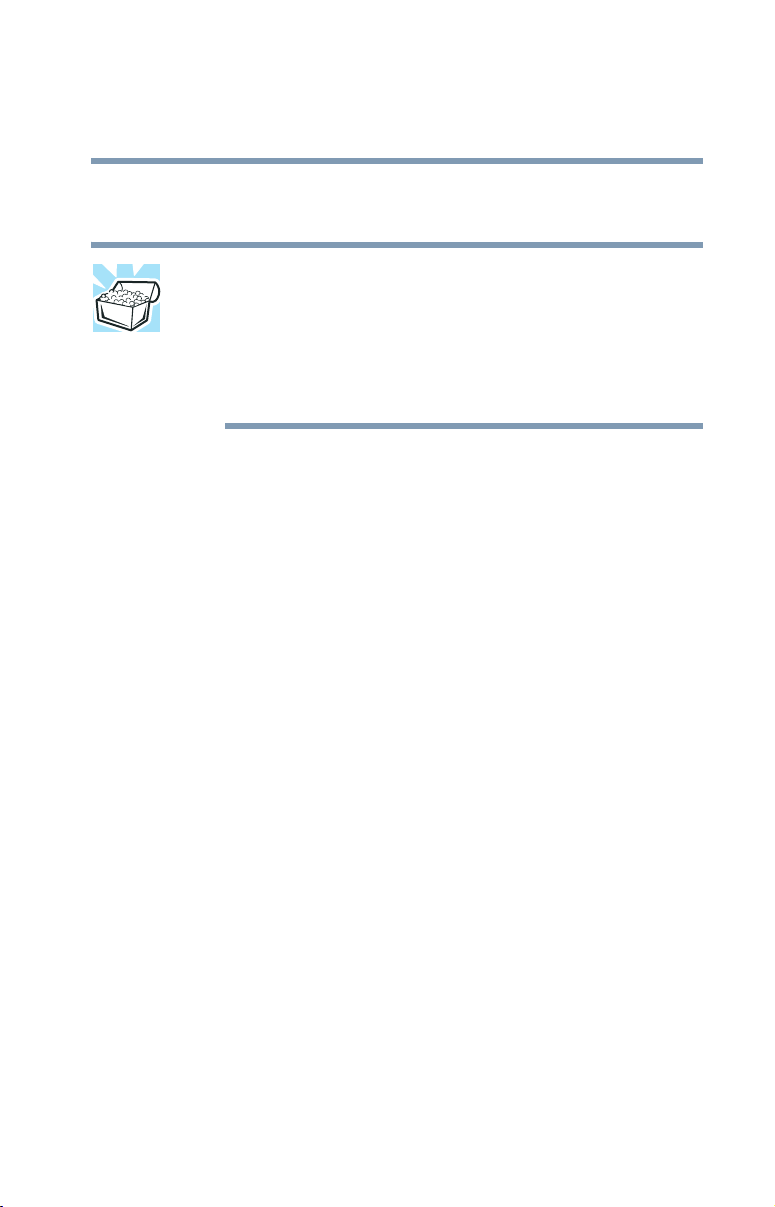
Learning the Basics
Using the DVD-ROM or Multifunction drive
4 Double-click the folder that contains the file, then click
the file you want to copy.
HINT: You can use the Ctrl or Shift keys to select more than one
file. To select multiple consecutive files, hold down the
key and click the first and then the last file (all files within that
range will be highlighted). To select non-consecutive files,
hold down the
select.
5 Right-click, select File, then click Send To.
6 Click the icon for the destination device.
Ctrl key and click the individual files you want to
Using the DVD-ROM or Multifunction drive
Optical storage has become the preferred medium for
software, music, and video. Digital versatile discs (DVDs)
provide a significant increase in data storage and support
features that are not available on any other video platform.
These features include wide-screen movies, multiple
language tracks, digital surround sound, multiple camera
angles, and interactive menus.
91
Shift
Page 92

92
Learning the Basics
Using the DVD-ROM or Multifunction drive
For these reasons, your computer may come with a DVDROM or multifunction drive.
TECHNICAL NOTE: Your DVD-ROM or multi-function drive is
set to play region 1 (North America) DVD-ROMs. If you play a
DVD disc from another region, the drive will automatically
change to play in the format of the other region. The drive will
allow you to change regions four times. On the fourth change,
the region will be "locked in." That is, the drive will only play
DVDs from that last region. Note that changing from region 1
to region 2 and back to region 1 is counted as two changes.
For optimum DVD performance, it is recommended that you
play DVDs while running the computer on AC power.
You use CD-ROMs to load and run software, and to access
reference material such as catalogs, as well as listen to music.
DVD-ROM drive components
Your DVD-ROM drive may look like this:
Eject button
Manual eject hole
Sample DVD-ROM drive
Page 93

Using the DVD-ROM or Multifunction drive
Never press the eject button or turn off the computer while the
drive-in-use indicator light is glowing. Doing so could
damage the disc or the drive.
The eject button requires power to operate. The manual eject
button does not require power.
Never use a pencil to press the manual eject button. Pencil
lead can break off inside the computer and damage it. Instead,
use a slim object such as a straightened paper clip.
CD/DVD control buttons
The CD/DVD control buttons are available on selected
models only. The buttons, located on the panel at the top of
the keyboard, enable you to play audio CDs and DVDs when
the computer is on.
Learning the Basics
93
Previous track
CD/DVD control buttons
The previous track button returns to the preceding track on
the disc.
The next track button skips to the following track on the
disc.
The play/pause button starts playing the disc or makes it
pause if currently playing.
Next track
Play/pause Stop/eject
Page 94

Learning the Basics
94
Using the DVD-ROM or Multifunction drive
The stop/eject button stops a disc that is currently playing.
If you have set a password for logging onto your system, your
computer will start up and you will need to log on before being
able to play a CD or DVD.
CD/DVD and Digital audio modes
The following chart describes CD/DVD mode and Digital
audio mode.
CD /DVD mode Digital audio mode
Operating
system is
running
and you
press Play/
Pause
If an audio CD is in the
drive, the Media Player
starts and the audio files
begin to play.
If a DVD movie is in the
drive, the media player
starts and the DVD begins
to play.
The media player starts
and the digital audio files
begin to play.
Do not install or remove a memory module while the DVDROM or multi-function drive power is on.
Page 95

Inserting a disc
Before playing an audio CD, turn the volume down. Playing
the compact disc at maximum volume could damage your
ears. To turn the volume down, access the Volume Control
program (click Start, All Programs, Accessories,
Entertainment, Volume Control), or use the volume
control dial.
1 If the computer is turned on, press the eject button on the
DVD-ROM or multi-function drive.
The disc tray partially opens.
To avoid damaging a disc or losing data, check that the disc
activity light is off before opening the disc tray.
Learning the Basics
Using the DVD-ROM or Multifunction drive
95
2 Grasp the disc tray and pull it fully open.
3 Hold the disc by its edges and check that it is clean and
free of dust.
Handle discs carefully. Avoid touching the surface of the disc.
Grasp it by its center hole and edge. If you handle the disc
incorrectly, you could lose data.
4 Carefully place the disc in the empty tray with its label
facing up.
Page 96

96
Learning the Basics
Using the DVD-ROM or Multifunction drive
Inserting a disc
Be careful not to touch the drive’s lens (located underneath the
drive’s spindle) or the area around it. Doing so could cause the
drive to malfunction.
5 Gently press the center of the disc onto the spindle until it
locks into place.
Spindle
Disc
Positioning the disc on the spindle
Make sure the disc is properly positioned on the spindle. If
you position the disc incorrectly, it can jam the disc tray.
6 Close the disc tray by pressing gently on the center of the
tray until it clicks indicating that it is locked.
Correct position
Incorrect position
Incorrect position
Page 97

Using the DVD-ROM or Multifunction drive
Playing an audio CD
Insert an audio CD and close the disc tray.
The computer automatically detects a disc in the drive and
opens the Audio CD window. To play an audio CD select the
Play Audio CD using Windows Media Player option and
click OK.
Learning the Basics
97
Sample Audio CD window
Page 98

98
Learning the Basics
Using the DVD-ROM or Multifunction drive
The Windows MediaTM Player window appears.
Rewind
Play
Stop
Previous track
Next track
Sample Windows Media
The Windows Media
TM
TM
Player control panel works much like
Fast forward
Volume control
Mute
Player window
an ordinary compact disc player:
❖ To play the CD or to pause, click the Play/Pause button
on the CD Player control panel.
❖ To stop the CD, click the Stop button.
Page 99

Learning the Basics
Using the DVD-ROM or Multifunction drive
Viewing the contents of a CD or DVD
CDs and DVDs contain files just like diskettes and the hard
disk. CDs are often used to install software or store files that
require lots of space, such as photographs and large
presentation files. You can use Explorer or My Computer to
view the contents of any CD or DVD.
Removing a disc with the computer on
Never press the eject button or turn off the computer while the
drive-in-use light is glowing. Doing so could damage the disk
or the drive.
1 Locate and press the eject button.
The disc tray partially opens.
2 Grasp the sides of the disc tray and pull it fully open.
99
3 Remove the disc from the disc tray and place it in its
protective cover.
If the disc is spinning when you open the disc tray, wait for the
disc to stop before removing it.
4 Close the disc tray by pressing gently on the center of the
tray until it clicks, indicating that it is locked.
Page 100

Learning the Basics
100
Setting up for communications
Removing a disc with the computer off
1 Insert a slender object, such as a straightened paper clip,
into the manual eject button access hole.
Never use a pencil to press the manual eject button. Pencil
lead can break off inside the computer and damage it.
2 Pull the tray fully open, remove the disc and place it in its
protective cover.
3 Close the disc tray by pressing gently on the center of the
tray until it clicks, indicating that it is locked.
Caring for CDs and DVDs
❖ Store your discs in their original containers to protect
them from scratches and keep them clean.
❖ Never bend a disc or place heavy objects on top of it.
❖ Hold a disc by its outside edge. Fingerprints on the
surface of a compact disc can prevent the drive from
reading the data properly.
❖ Avoid exposing discs to direct sunlight or extreme heat or
cold.
❖ To clean a disc, wipe it from the center outwards (not in a
circle) with a clean, dry cloth. If necessary, moisten the
cloth with water or a neutral cleaner (not benzine or
rubbing alcohol). Let the disc dry completely before
inserting it in the drive.
Setting up for communications
To communicate across the telephone lines with another
computer, you need:
❖ The computer’s modem
