Toshiba 62CJM9UR, 62JM9UA Service manual

FILE NO. 040-200419
SERVICE MANUAL
Projection Television
62CJM9UR
62JM9UA
Jan. 2005 (YC/X)

TABLE OF CONTENTS
CHAPTER 1 GENERAL ADJUSTMENTS
SAFETY INSTRUCTIONS .............................................................................................................................................. 3
SERVICE MODE ............................................................................................................................................................
DESIGN MODE 7
CHAPTER 2
SPECIFIC INFORMATIONS
SETTING & ADJUSTING DATA ...................................................................................................................................... 9
LOCATION OF CONTROLS
Tuning the television using Quick setup, Programme sorting 12
LAMP UNIT REPLACEMENT....................................................................................................................................... 13
LIGHT ENGINE REPLACEMANT.................................................................................................................................
PARTS REPLACEMENT IN LIGHT ENGINE...............................................................................................................
EXPLODED VIEW........................................................................................................................................................ 19
MECHANICAL DISASSEMBLY .................................................................................................................................... 20
CHASSIS REPLACEMENT PARTS LIST ..................................................................................................................... 21
PC BOARDS TOP AND BOTTOM VIEW ..................................................................................................................... 28
SCHEMATIC DIAGRAM 42
CIRCUIT BLOCK DIAGRAM ........................................................................................................................................ 42
SPECIFICATIONS .................................................................................................................................................... END
APPENDIX:
.............................................................................................................................................................
.........................................................................................................................................
.......................................................................................
...............................................................................................................................................
4
10
15
17
CIRCUIT DIAGRAM
-
2
-
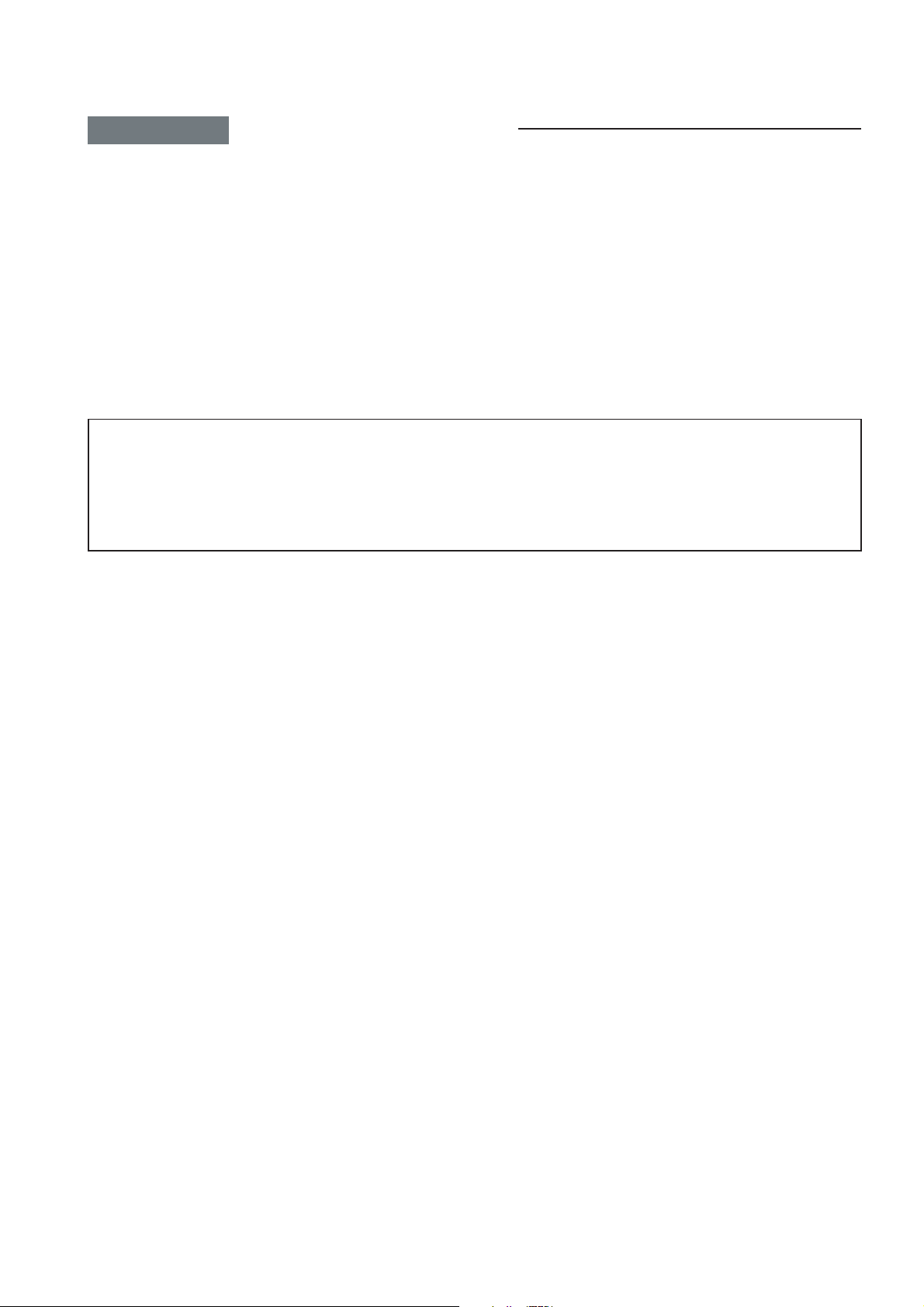
CHAPTER 1 GENERAL ADJUSTMENTS
SAFETY INSTRUCTIONS
SAFETY PRECAUTION
WARNING: Service should not be attempted by anyone unfamiliar with the necessary precautions on this receiver. The following
are the necessary precautions to be observed before servicing this chassis.
1. An isolation transformer should be connected in the power line between the receiver and the AC line before any service is
performed on the receiver.
2. When replacing a chassis in the cabinet, always be certain that all the prospective devices are put back in place, such as;
non-metallic control knobs,insulating covers, shields, isolation resistor-capacitor network etc.
PRODUCT SAFETY NOTICE
Many electrical and mechanical parts in this chassis have special safety-related characteristics. These characteristics are
often passed unnoticed by a visual inspection and the protection afforded by them cannot necessarily be obtained by using
replacement components rated for higher voltage, wattage, etc. Replacement parts which have these special safety characteristics are identified in this manual and its supplements; electrical components having such features are identified by the
international hazard symbols on the schematic diagram and the parts list.
Before replacing any of these components, read the parts list in this manual carefully. The use of substitute replacement
parts which do not have the same safety character istics as specified in the parts list may create shock, fire, or other hazards.
-
3
-

1. ENTERING SERVICE MODE
1) Press button once on
Remote Control.
SERVICE MODE
2) Press button again and
keep pressing.
3) While pressing the button,
press MENU button on TV set.
or Sound Mute
2. DISPLAYING THE ADJUSTMENT MENU
1) Press MENU button on TV.
Service mode
S
Press
Press
Adjustment mode
Item
Data
3. KEY FUNCTION IN THE SERVICE MODE
The following key entry during display of adjustment menu provides special functions.
Test signal selection : button (on Remote)
Selection of the adjustment items : Channel / (on TV or Remote)
Change of the data value : Volume +/– (on TV or Remote)
Adjustment menu mode ON/OFF : MENU button (on TV)
Initialization of the memory (QA02) : CALL + Channel button on TV ( )
Reset the count of operating protect
circuit to “00”: CALL + Channel button on TV ( )
“RCUT” selection : button
“GCUT” selection : button
“BCUT” selection : button
Self diagnostic display ON/OFF : button
1
2
3
9
Item
Data
(Service mode display)
S
CAUTION : Never try to perform initialization unless you have changed the memory IC.
-
4
-
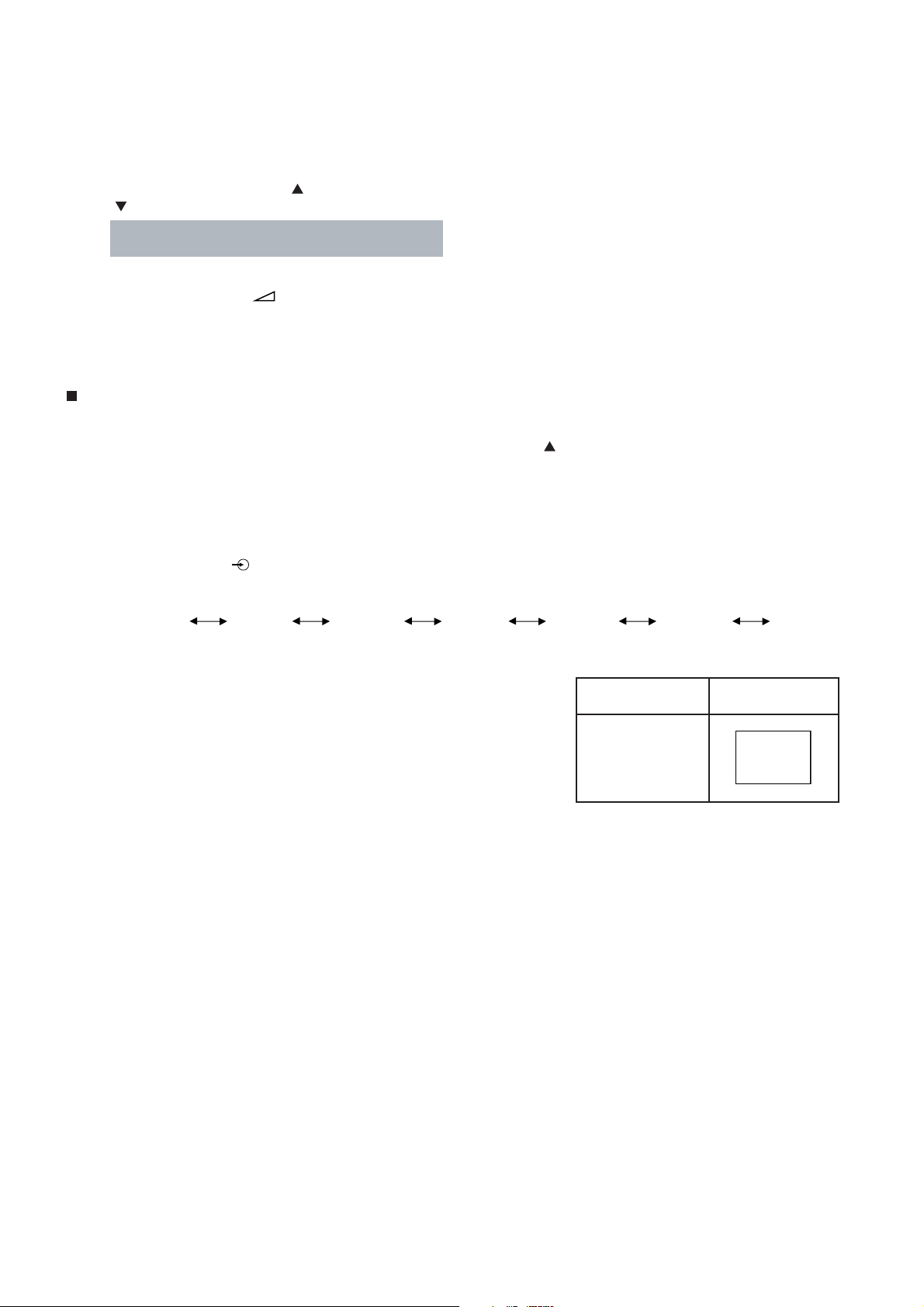
4. SELECTING THE ADJUSTING ITEMS
1)Every pressing of CHANNEL button in the service mode changes the adjustment items in the order of table-2.
( button for reverse order)
Refer to table-2 for preset data of adjustment mode.
(See SETTING & ADJUSTING DATA on page 27)
5. ADJUSTING THE DATA
1) Pressing of VOLUME +/– button will change the value of data in the range from 00H to FFH. The variable range
depends on the adjusting item.
6. EXIT FROM SERVICE MODE
1) Pressing POWER button to turn off the TV once.
INITIALIZATION OF MEMORY DATA OF QA02
After replacing QA02, the following initialization is required.
1. Enter the service mode, then select any register item.
2. Press and hold the CALL button on the Remote, then press the CHANNEL button on the TV. The initialization of QA02 has
been complated.
3. Check the picture carefully. If necessary, adjust any adjustment item above.
Perform “Auto tune” on the owner’s manual.
CAUTION: Never attempt to initialize the data unless QA02 has been replaced.
7. TEST SIGNAL SELECTION
1) Every pressing of button on the Remote Control changes the built-in test patterns on screen as described below
in SERVICE MODE.
Signal off
ALL Red ALL Green ALL Blue ALL Black ALL White
Signals Picture
• All White
• All Red
• All Green
• All Blue
• All Black
-
5
-
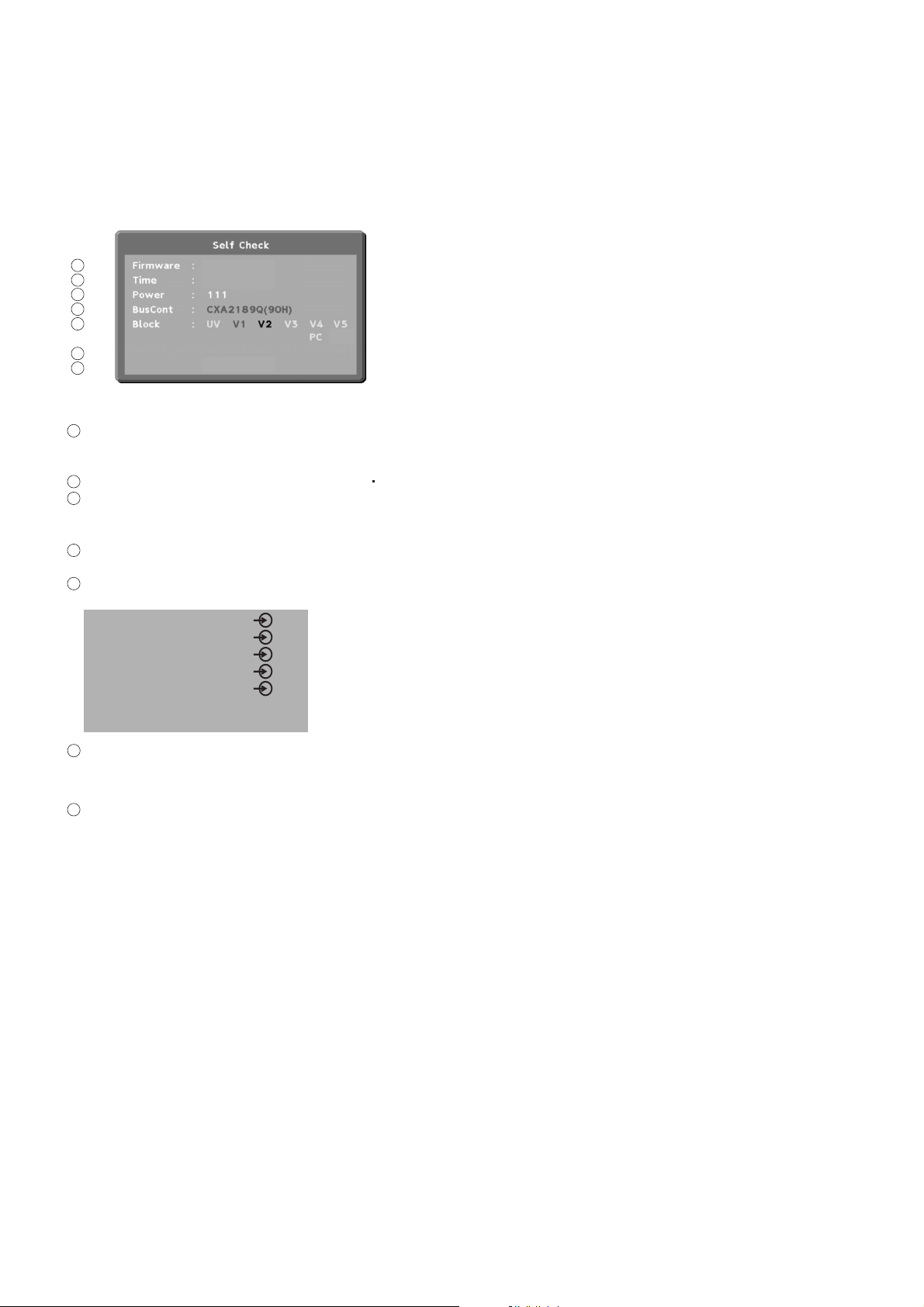
8. SELF DIAGNOSTIC FUNCTION
1) Press “9” button on Remote Control during display of adjustment menu in the service mode.
The diagnosis will begin to check if interface among IC’s is executed properly.
2) During diagnosis, the following displays are shown.
1
2
3
4
5
6
7
1
DLP +10V6: +99
Firmware:
V
ersion information of microprocessor
JM9_000
000006 (Lamp:000006)
62JM9UA
In case of file name : JM9 and Version : 1.00 indicates[JM9_000].
2
Time: Total Total hour of Lamp lights. (Unit : H)hour of turn the TV on. (Unit : H)
Power : Operation number of protecting circuit ----"00" is normal.
3
When indication is other than "00", overcurrent apt to flow, and circuit parts may
possibly be damaged.
BusCont : --- "OK" is normal.
4
When type name of semiconductor indicates.
BLOCK
5
UV : TV reception mode
HDMI
)PC : PC input mode (
1)
2)
3)
C1)
C2)
)V6 :HDMI input mode (
VIDEO 1 input mode (
V1 :
V2 : VIDEO 2 input mode (
V3 : VIDEO 3 input mode (
V4 : VIDEO 4 input mode (
V5 : VIDEO 5 input mode (
PC
6
Temperature indication
+10 indicates temperature nearby the lamp unit
+99 indicates temperature nearby the light engine
Model name (7 digit)
7
-
6
-
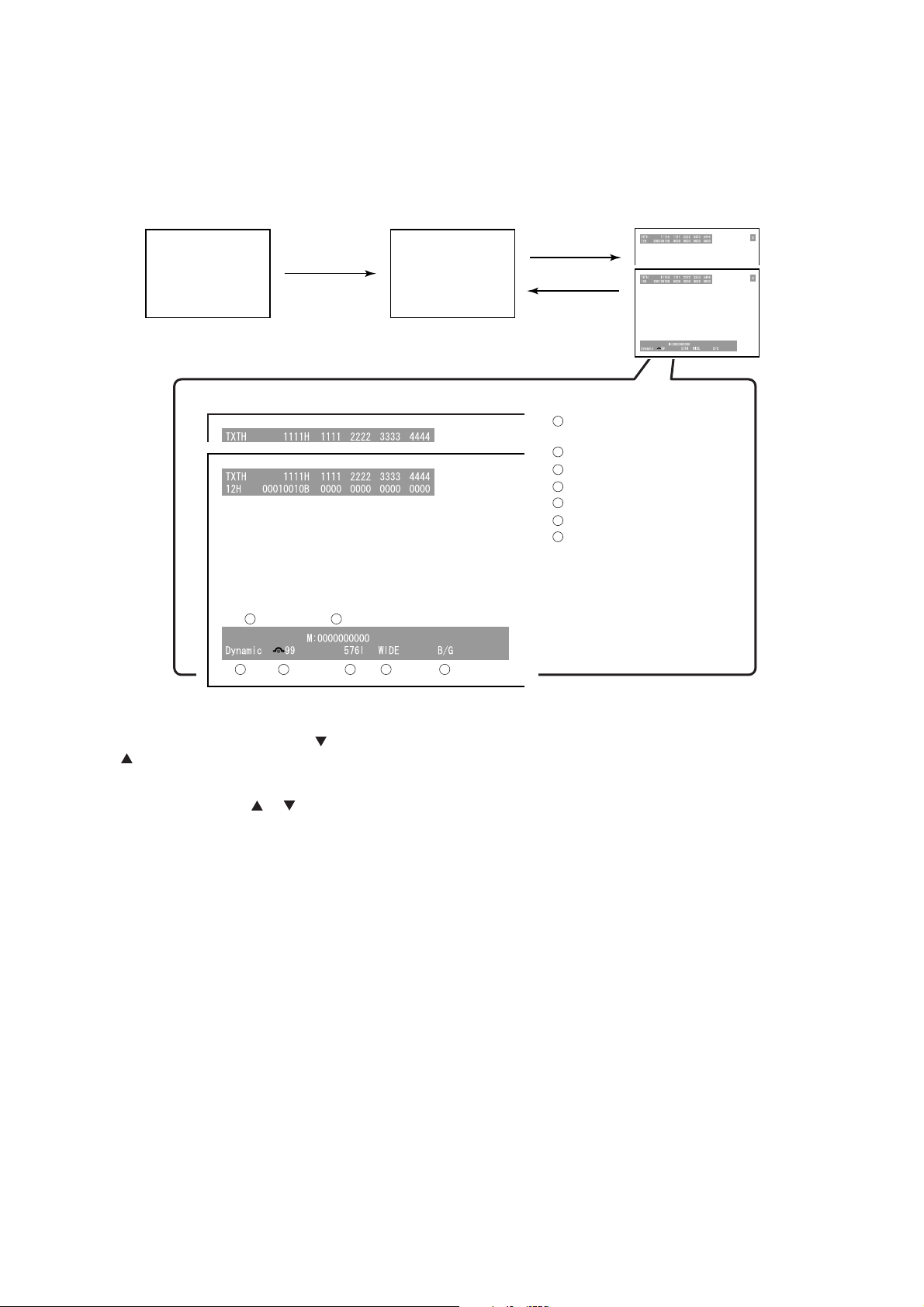
1. ENTERING TO DESIGN MODE
1) Select the Service mode.
DESIGN MODE
2) While pressing CALL button on Remote
and press MENU button on TV.
3) The following displays
are shown on the screen
S D
(Design mode)
1
JM9_000
3
4567
2
Press
Press
JM9_000
1
Version information of
microprocessor
2
Main tuner information
3
Selectable picture information
4
Position information
Signal information
5
Screen size information
6
7
Sound system information
2. SELECTING THE ADJUSTING ITEMS
Every pressing of CHANNEL button in the design mode changes the adjustment items in the order of table-3.
( button for reverse order)
3. ADJUSTING THE DATA
Pressing of VOLUME or button will change the value of data.
-
7
-
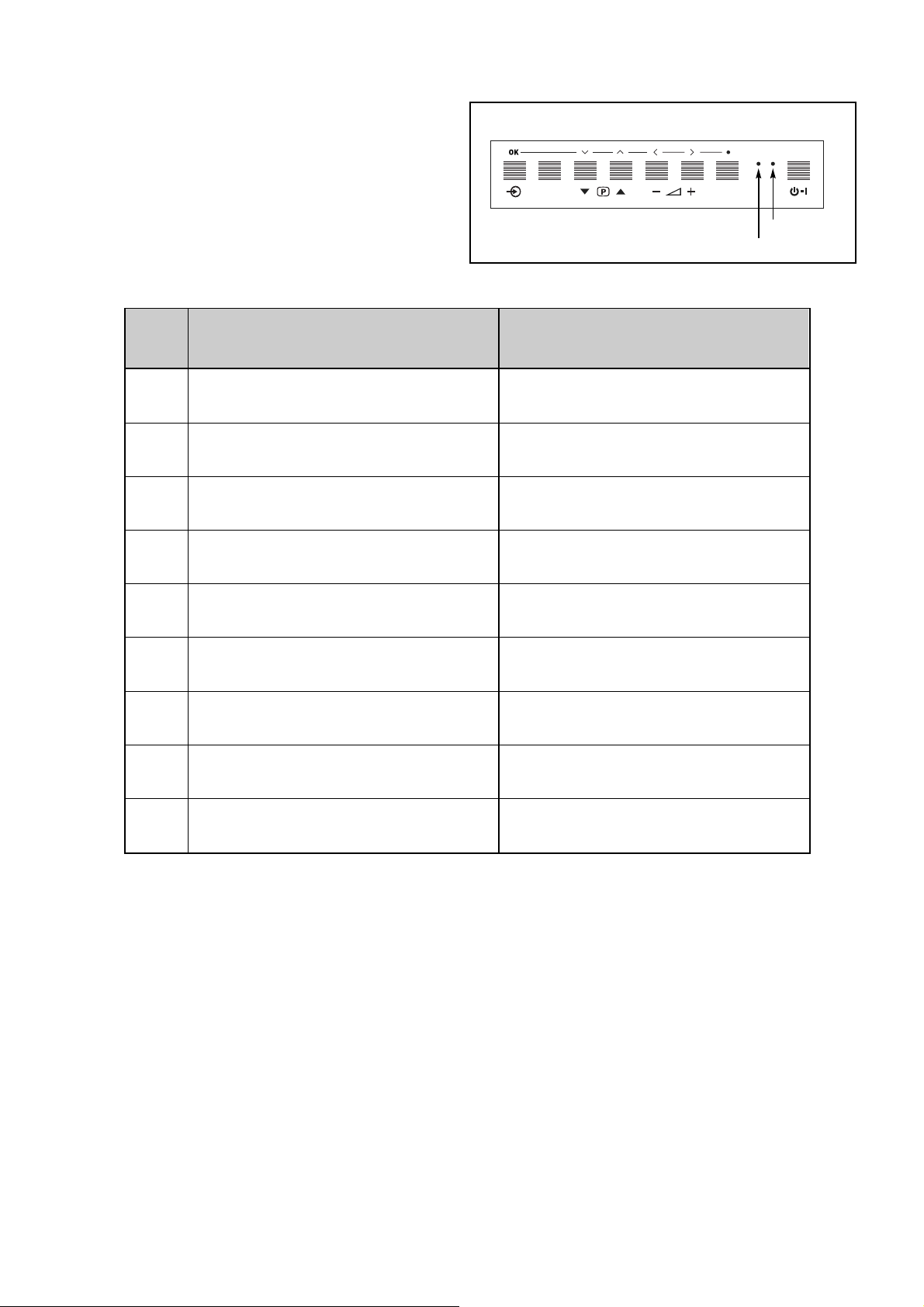
4. LED indications
ProblemPriority
The green and red LED lights on the TV control
touchpad (on the lower right Corner of the TV screen)
indicate the TV's current status, as follows:
Red ON (solid) and Green OFF = TV power cord is
·
plugged in (the TV is ON or OFF).
·Green ON (solid) and Red OFF = The On timer is
operating.
·Green and Red ON (solid) = TV front touchpad is
being pressed.
·Green flashing (see table below for condition).
2
Abnormal operation (FAN stopped) 500ms ON, 500ms OFF
3
BUS line has failed. (IIC BUS error) 1sec ON, 1sec OFF
7
Lamp LPS (Low Power Standby) mode
8
The lamp lights again.
Control touchpad on TV front
MENUEXIT
RED indicator
GREEN indicator
Green LED Operation
(200ms ON · 200ms OFF)x1 Time, 1sec OFF
(200ms ON · 200ms OFF)x2 Times, 1sec OFF
1
The lamp unit door is not closed properly.(200ms ON · 200ms OFF)x3 Times, 1sec OFF
6
The lamp is not lightning properly.
The color wheel has stopped, DMD bus error(200ms ON · 200ms OFF)x5 Times, 1sec OFF
5
Temperature increases abnormally.
4
(200ms ON · 200ms OFF)x4 Times, 1sec OFF
(200ms ON · 200ms OFF)x6 Times, 1sec OFF
Lowest ON
On timer set
-
8
-
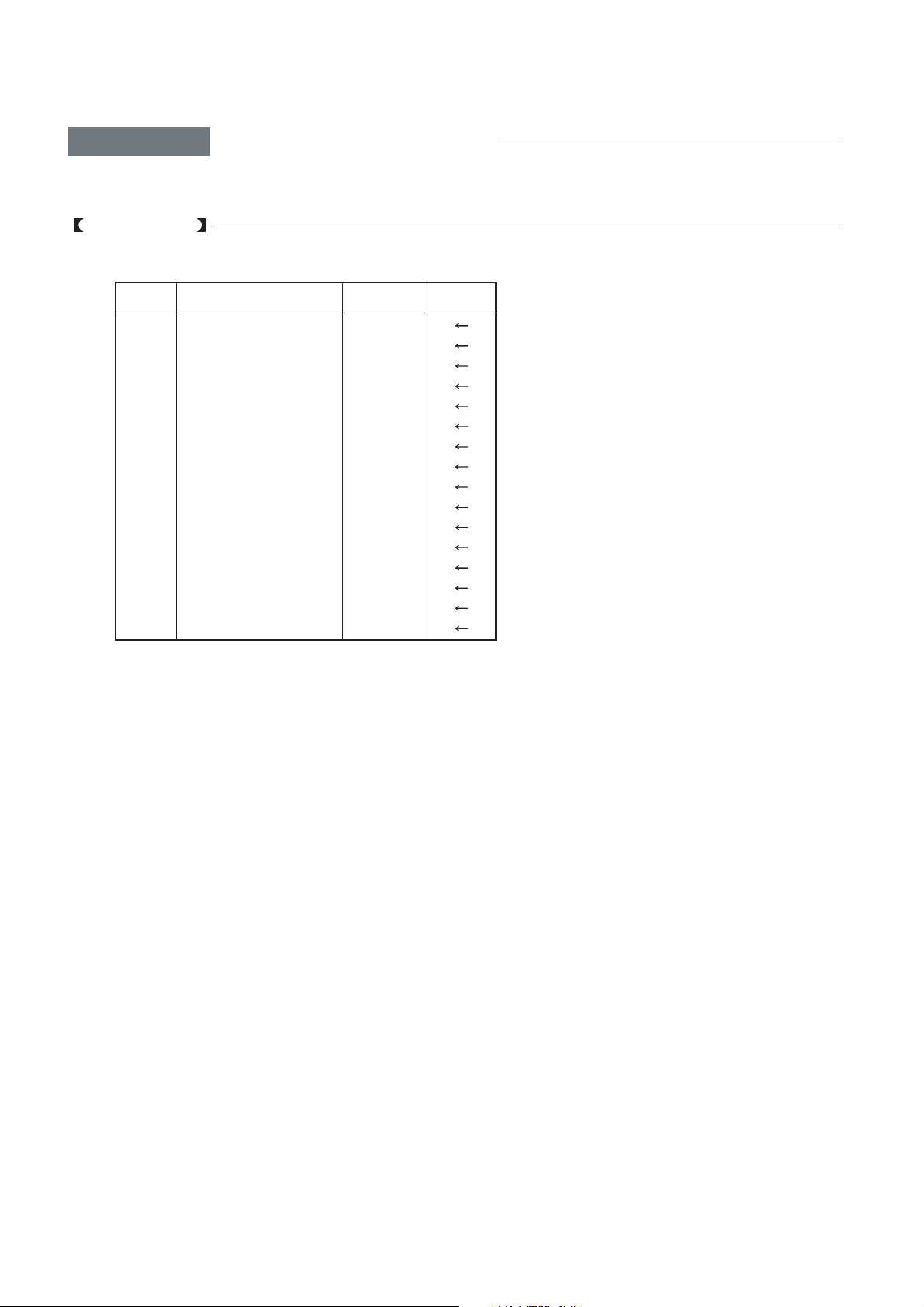
CHAPTER 2 SPECIFIC INFORMATIONS
SETTING & ADJUSTING DATA
SERVICE MODE
ADJUSTING ITEMS AND DATA IN THE SERVICE MODE:
Item Name of adjustment
RCUT R CUT OFF
GCUT G CUTOFF
BCUT B CUT OFF
RDRV R DRIVE
GDRV G DRIVE
BDRV B DRIVE
HPOS
VPOS
CWDH
CWDL
DMDB DMD BIAS
OPT0 TV SET OPTION 0
OPT1 TV SET OPTION 1
HOTE1
HOTE2
UOLX
Note:
The image system data of RCUT-BDRV is different by each image format.
The PAL value is indicated in the table.
Never adjust H.POS and V.POS except PAL/WIDE mode.
H.POSITION (PAL/WIDE)
V.POSITION (PAL/WIDE)
COLOR WHEEL DELAY (HIGH)
COLOR WHEEL DELAY (LOW)
HOTEL MODE OPTION 1
HOTEL MODE OPTION 2
Table-1
Preset Deta
60H
60H
60H
55H
48H
4BH
00H
00H
00H
FAH
03H
8CH
00H
00H
00H
75H
46WM48P
-
9
-
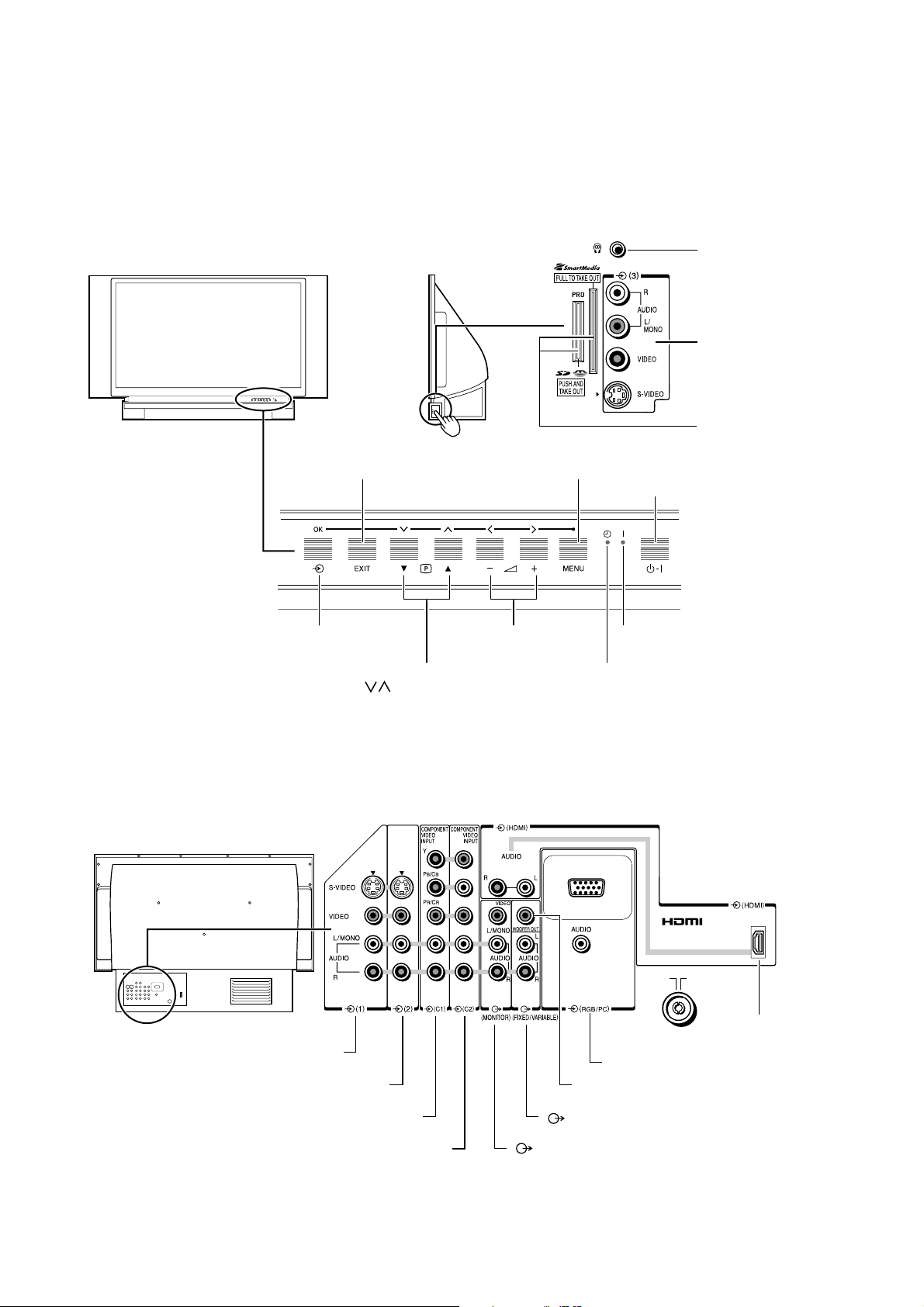
Front
LOCATION OF CONTROLS
EXIT
aInput source selection
OK
Program position ts
Menu
Right side
Press here
to open.
TV front touchpad
– ; + Volume – +
Menu
< >
MENU
f
-7 Power on/Standby
7
POWER indicator
On-timer indicator
r
Headphone jack
(3.5 mm stereo)
a (3) Video 3 input
terminals
Memory card slots
Back
a (1) Video 1 input terminals
a (2) Video 2 input terminals
a (C1) COMPONENT VIDEO INPUT terminals
a (C2) COMPONENT VIDEO INPUT terminals
Antenna input
a RGB/PC terminals
WOOFER OUT put
FIXED/VARIABLE AUDIO output terminals
MONITOR output terminals
HDMI input
-
10
-

Remote Control
Teletext on/off
i
Initial/index function for Teletext
CALL
Press the button to display the
following on-screen information:
• Channel position number or video
input mode selected
• Stereo, bilingual or Mono sound
status
• Station label (if set)
CALL
21 3
54 6
87 9
f Power on/Standby
(For Toshiba TV/VCR/DVD)
Number buttons (0-9)
• Input source selection
(a 1 – a 3, a C1, a C2,
HDMI, BM, PC)
To return to the previous program
Picture mode selection
MENU
DVD MENU
• Menu
• Volume – +
OK
Stereo/bilingual selection
Mode switch
TV : To control TV
VCR : To control VCR
DVD : To control DVD
When in VCR or DVD mode:
(Only for Toshiba VCR/DVD
players)
J to PAUSE
c to EJECT
to SKIP-REWIND
to SKIP-FORWARD
S to PLAY
R to STOP
to REWIND
to FAST FORWARD
0
MENU EXIT
DVD
MENU
TV
VCR
DVD
P
OK
P
Picture size selection
EXIT
• Menu
• P (Program position) s t
• Teletext s t
• BRIDGE MEDIA
•Teletext control buttons
(Four colored buttons: Red, Green,
Yellow, Blue)
Bass boost on/off
External woofer on/off
Sound mute
When in TV (Teletext) mode:
? To reveal concealed text
v To hold a wanted page
^ To enlarge teletext display size
y/X To select a page while viewing a
normal picture
-
11
-

Tuning the television using Quick setup,
Programme sorting
Before switching on the television put your decoder and video recorder (VCR) to Standby if they are
connected. To set up the television use the buttons on the remote control as detailed on page 5.
11
Connect the television to the mains power. The
1
Quick setup screen will appear.
Quick setup
Select your language.
Language English
Press Q to highlight Language.
EXIT Watch TV Next
UsingSorRselect your Language, then press
2
OK.
Then press SorRto select your Country and
3
press OK.
Your System will have been selected, if there is a
4
choice, press Rto select from the systems
displayed.
B/G – Continental Europe, I– UK
D/K – Eastern Europe, L1, L2 – France
With the list of stations now showing use Q or
7
to highlight the station you want to move and
pressR.
The selected station will be moved to the right of
the screen.
Programme sorting
Prog. Channel Station
1 22 BBC1
2 28 BBC2
3 25 ITV
4 32 CH4
5 69
6 69
Sort Store
MENU Back EXIT Watch TV
Use Q orPto move through the list to your
8
preferred position. As you do so the other stations
will move to make room.
Press Sto store your move.
9
P
To start Auto tuning press OK.
5
Searching
Channel : 6 Station :
EXIT Stop
The search will begin for all available stations.
6
The slide bar will move along the line as the
search progresses.
You must allow the television to complete
When the search is complete the television will
automatically select programme position 1. This
may not be a clear picture or the signal may be
weak, so the station order can be changed using
Programme sorting which will appear on the
screen.
Auto tuning
the search.
Repeat as necessary, then press EXIT.
If the television cannot be connected to a
VCR/decoder with a SCART lead or if a station on
another system is required, use Manual tuning
to allocate a programme position.
-
12
-
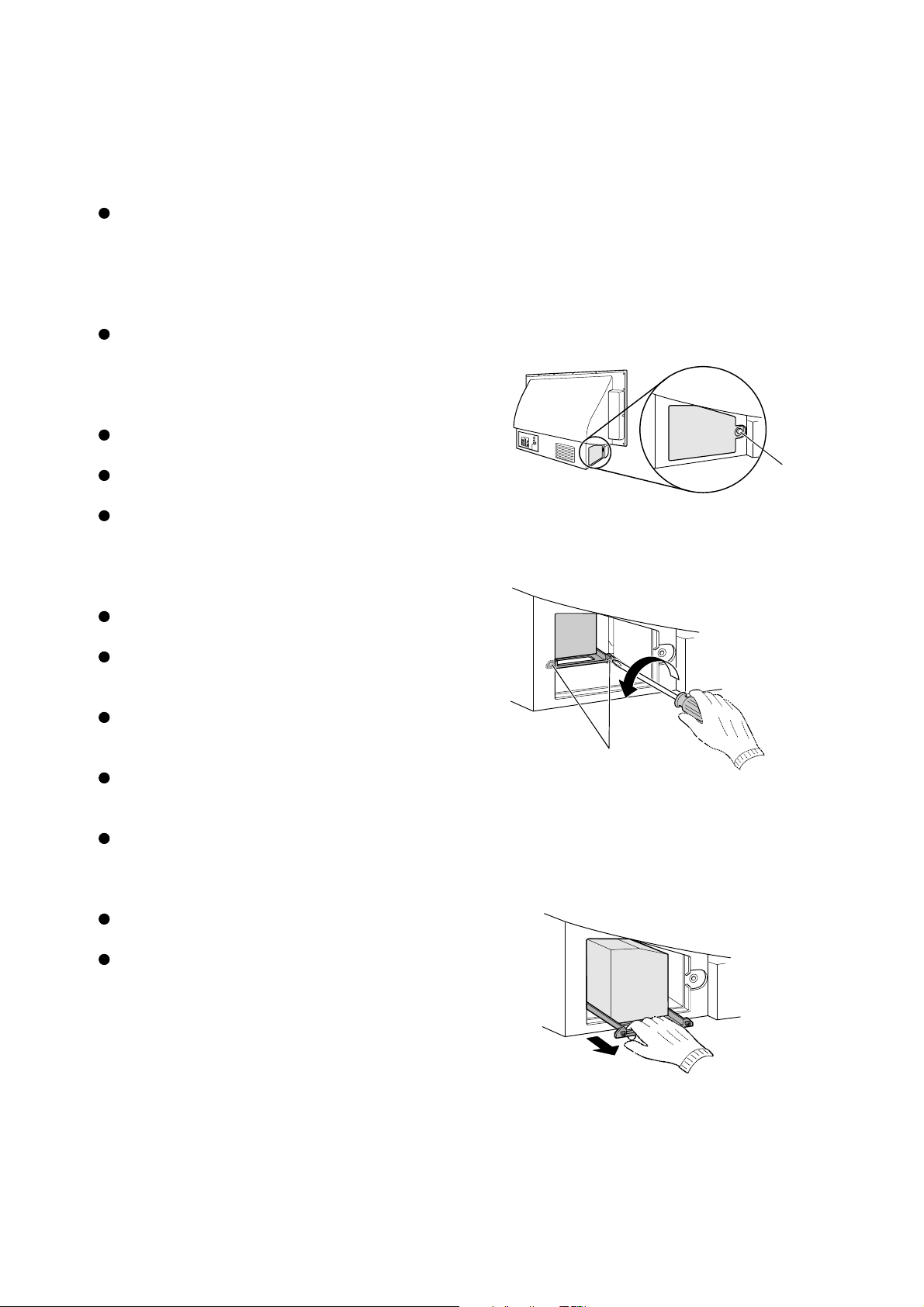
LAMP UNIT REPLACEMENT
Cautions when replacing LAMP UNIT (SK02)
The light source for this TV is a projection lamp unit
with a limited service life.
When the lamp wears out, the picture may become
dark or black, or the lamp may fail, at which time it
must replace the lamp unit. The length of service life
varies depending on product use and user setting.
The lamp unit has been designed so that the consumer can replace it, but if the customer is requested
for replacement the lamp unit, we recommended the
service personnel should receive priority response
to repairing the lamp unit.
Never look directly at the lamp when lit as eye damage could result.
Always turn off the TV by unplugging the power cord
before opening the lamp unit door.
The temperature of the lamp immediately after use
exceeds 200°C.
Allow the lamp to cool for at least 1 hour before replacing it; touching it before bit has cooled will result
in severe burns.
When replacing the lamp unit, always wear gloves
to reduce the risk of burns.
The lamp unit door is provided with an interlock to
reduce the risk of electric shock and excessive ultraviolet radiation.
Do not attempt to replace the lamp unit without removing the lamp unit door completely, failure to do
so could result in serious injury or death.
Do not touch the lamp unit glass. If happens, gently
wiped clean with a lint-free cleaning cloth such as a
camera lens cloth or spectacles cloth.
Never clean the lamp with any type of flammable or
aerosol cleaning liquid.
Most household cleaning agents contain chemicals
that are flammable at high temperatures.
The lamp unit contains mercury may be regulated
due to environmental considerations.
Dispose of the used lamp unit by the approved
method, according to local Government guidelines or
regulation for disposal.
1. Replacing the Lamp Unit
1-1. Turn off the TV and remove the power plug from the
wall outlet.
Allow the lamp to cool for at least 1 hour before
replacing it.
1-2. Undo the lamp unit door by loosening the thumb
screw, then remove it by pulling the door outwards.
Thumb screw
1-3. Using a manual Phillips hand screwdriver of suitable
size, loosen the two screws on the bottom left and
right of the lamp unit.
Lamp unit screws
1-4. Using the lamp unit handle, gently pull the unit out of
the TV and put to one side.
Remember to wear gloves when replacing the
lamp unit.
– 13 –

1-5. Carefully insert the new lamp unit into the TV until it
is fully seated.
Note
Make sure that the lamp unit it not subjected to any
knocks or bumps.
Never touch the lamp unit glass or allow it to get
dirty. This may affect the picture quality and shorten
the service life of the lamp.
1-6. Using the manual Phillips screwdriver tighten the two
screws. Make sure that the screws are hand-tight
only, do not use an electric screwdriver to avoid overtightening.
1-7. Attach the lamp unit door by inserting the hooks on
the left side of the door into the openings in the TV
cabinet.
1-8. Attach the thumb screw and hand-tighten.
1-9. Plug in the power cord and turn on the TV. After the
initial warm-up period (which may take several seconds for full picture brightness), the TV should now
operate normally.
If there is no picture, the picture is very dark or the
TV does not turn on, turn it back off and remove the
power plug from the wall outlet. Repeat steps 1 to 8
to ensure that the lamp unit has been installed correctly.
– 14 –
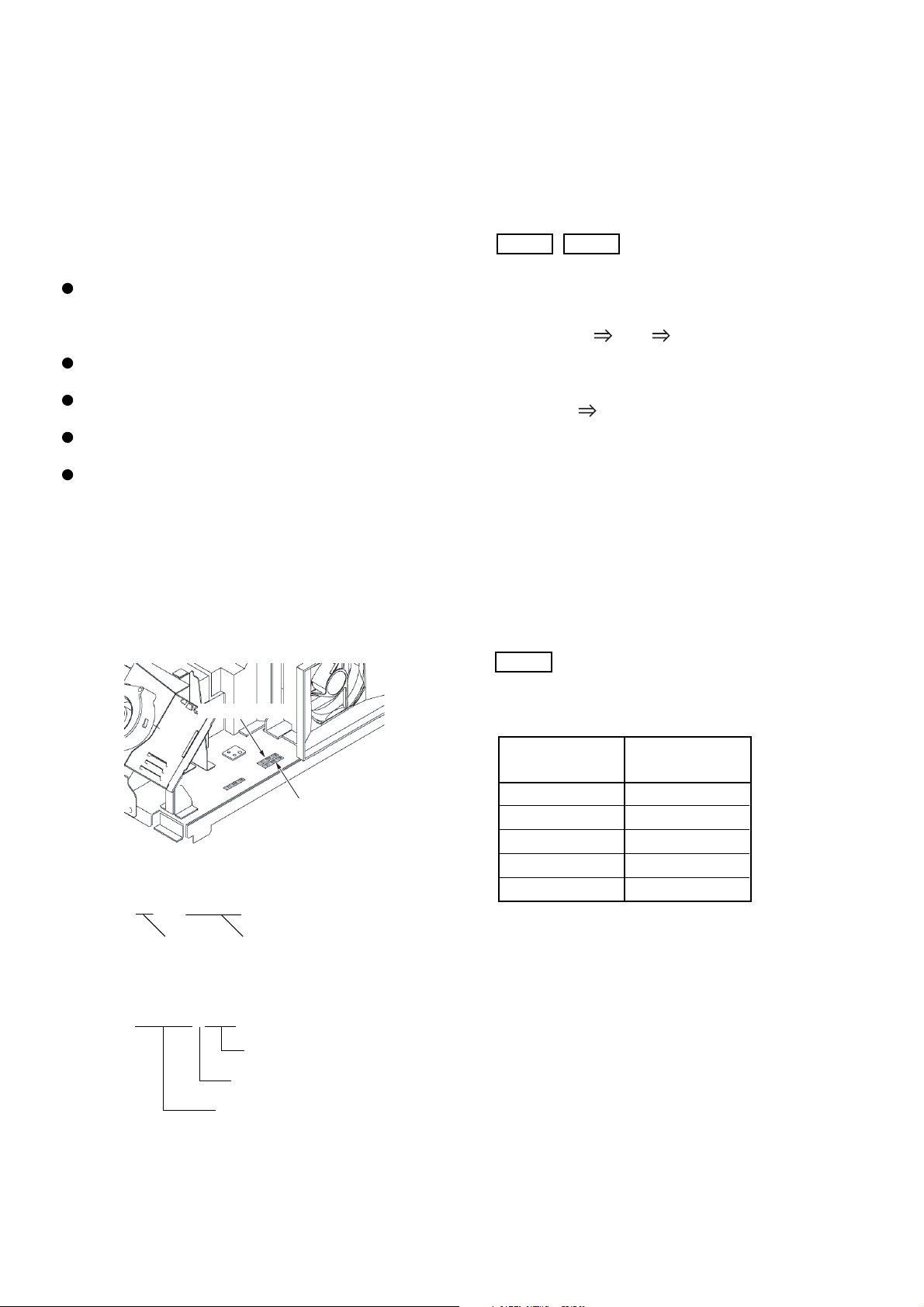
LIGHT ENGINE REPLACEMENT
Cautions when replacing LIGHT ENGINE
LIGHT ENGINE UNIT
A271: PJ-TB25-62B (Including with SK02 to SK08)
SK01: PJ-TB25-62S (Including with SK03 to SK08 except SK02)
LIGHT ENGINE is a heart of the TV and emits high heat.
Make sure to replace it after turning off the TV and wait
for sufficient cool down. (More than one hour is recommended.)
Do not impact during replacement; otherwise, some
parts may be damaged.
Do not touch optical lens. Adhesion of dirt may
deteriorate its performance.
Do not loosen any screw other than those to be removed
for adjustment or replacement.
LIGHT ENGINE emits ultraviolet rays when the TV is
ON. Make sure to be careful.
1. Replacing the Light Engine Unit
1-1. When Light Engine Unit is replaced with a new one,
adjustment is required. Adjusted values are described
in bar code, and the values of bar code must be converted to the adjusted values for the setup.
There are 2 types of bar code.
1-2. Adjustment is made from service mode. The adjusting
items consist of CWDL, CWDH and DMDB.
CWDL CWDH
When CW delay number of the data bar code is 0450:
0450 indicates 450 45.0
Double 45.0 to form hexadecimal number (HEX).
45.0 x 2=90 5A (hexadecimal)
The adjusted value becomes “5A” for CWDL and “00”
for CWDH.
If hexadecimal number forms 3 or 4 digits, the latter 2
digits indicate CWDL while the first 2 digits indicate
CWDH.
(For 3 digits, CWDH=0*)
Note:
For converting decimal number to hexadecimal number, see the conversion table on the next page.
Serial bar code
Data bar code
Serial bar code
Ex. 52A000A111111
Inch size
Data bar code (CW: color wheel)
Ex. A111111B1111
Serial numbers
CWdelay number: 4digits
DMD bias value
Substrate serial numbers
DMDB
Read DMD bias value described in alphabet from the
data bar code. In service mode, DMDB value is converted and fixed by the following table.
DMD value in bar
code
B00
C01
D02
E03
F04
Refer to Service Mode for adjusting the service mode.
Adjusted value
(Hex)
-
15
-
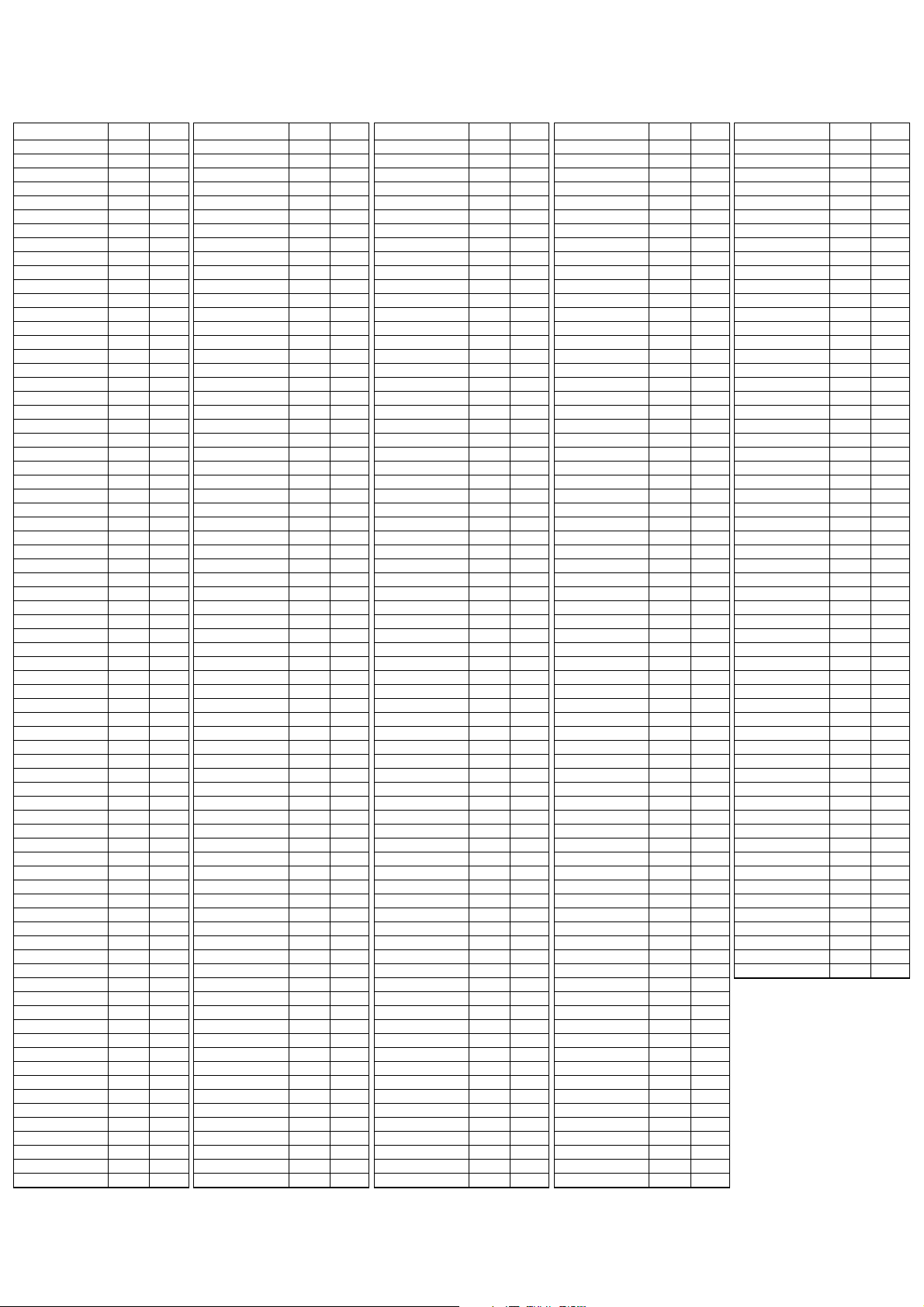
Conversion Table for Decimal and Hexadecimal Numbers
CW delay number CWDH CWDL
0000 00 00
0005 00 01
0010 00 02
0015 00 03
0020 00 04
0025 00 05
0030 00 06
0035 00 07
0040 00 08
0045 00 09
0050 00 0A
0055 00 0B
0060 00 0C
0065 00 0D
0070 00 0E
0075 00 0F
0080 00 10
0085 00 11
0090 00 12
0095 00 13
0100 00 14
0105 00 15
0110 00 16
0115 00 17
0120 00 18
0125 00 19
0130 00 1A
0135 00 1B
0140 00 1C
0145 00 1D
0150 00 1E
0155 00 1F
0160 00 20
0165 00 21
0170 00 22
0175 00 23
0180 00 24
0185 00 25
0190 00 26
0195 00 27
0200 00 28
0205 00 29
0210 00 2A
0215 00 2B
0220 00 2C
0225 00 2D
0230 00 2E
0235 00 2F
0240 00 30
0245 00 31
0250 00 32
0255 00 33
0260 00 34
0265 00 35
0270 00 36
0275 00 37
0280 00 38
0285 00 39
0290 00 3A
0295 00 3B
0300 00 3C
0305 00 3D
0310 00 3E
0315 00 3F
0320 00 40
0325 00 41
0330 00 42
0335 00 43
0340 00 44
0345 00 45
0350 00 46
0355 00 47
0360 00 48
0365 00 49
0370 00 4A
CW delay number CWDH CWDL
0375 00 4B
0380 00 4C
0385 00 4D
0390 00 4E
0395 00 4F
0400 00 50
0405 00 51
0410 00 52
0415 00 53
0420 00 54
0425 00 55
0430 00 56
0435 00 57
0440 00 58
0445 00 59
0450 00 5A
0455 00 5B
0460 00 5C
0465 00 5D
0470 00 5E
0475 00 5F
0480 00 60
0485 00 61
0490 00 62
0495 00 63
0500 00 64
0505 00 65
0510 00 66
0515 00 67
0520 00 68
0525 00 69
0530 00 6A
0535 00 6B
0540 00 6C
0545 00 6D
0550 00 6E
0555 00 6F
0560 00 70
0565 00 71
0570 00 72
0575 00 73
0580 00 74
0585 00 75
0590 00 76
0595 00 77
0600 00 78
0605 00 79
0610 00 7A
0615 00 7B
0620 00 7C
0625 00 7D
0630 00 7E
0635 00 7F
0640 00 80
0645 00 81
0650 00 82
0655 00 83
0660 00 84
0665 00 85
0670 00 86
0675 00 87
0680 00 88
0685 00 89
0690 00 8A
0695 00 8B
0700 00 8C
0705 00 8D
0710 00 8E
0715 00 8F
0720 00 90
0725 00 91
0730 00 92
0735 00 93
0740 00 94
0745 00 95
CW delay number CWDH CWDL
0750 00 96
0755 00 97
0760 00 98
0765 00 99
0770 00 9A
0775 00 9B
0780 00 9C
0785 00 9D
0790 00 9E
0795 00 9F
0800 00 A0
0805 00 A1
0810 00 A2
0815 00 A3
0820 00 A4
0825 00 A5
0830 00 A6
0835 00 A7
0840 00 A8
0845 00 A9
0850 00 AA
0855 00 AB
0860 00 AC
0865 00 AD
0870 00 AE
0875 00 AF
0880 00 B0
0885 00 B1
0890 00 B2
0895 00 B3
0900 00 B4
0905 00 B5
0910 00 B6
0915 00 B7
0920 00 B8
0925 00 B9
0930 00 BA
0935 00 BB
0940 00 BC
0945 00 BD
0950 00 BE
0955 00 BF
0960 00 C0
0965 00 C1
0970 00 C2
0975 00 C3
0980 00 C4
0985 00 C5
0990 00 C6
0995 00 C7
1000 00 C8
1005 00 C9
1010 00 CA
1015 00 CB
1020 00 CC
1025 00 CD
1030 00 CE
1035 00 CF
1040 00 D0
1045 00 D1
1050 00 D2
1055 00 D3
1060 00 D4
1065 00 D5
1070 00 D6
1075 00 D7
1080 00 D8
1085 00 D9
1090 00 DA
1095 00 DB
1100 00 DC
1105 00 DD
1110 00 DE
1115 00 DF
1120 00 E0
CW delay number CWDH CWDL
1125 00 E1
1130 00 E2
1135 00 E3
1140 00 E4
1145 00 E5
1150 00 E6
1155 00 E7
1160 00 E8
1165 00 E9
1170 00 EA
1175 00 EB
1180 00 EC
1185 00 ED
1190 00 EE
1195 00 EF
1200 00 F0
1205 00 F1
1210 00 F2
1215 00 F3
1220 00 F4
1225 00 F5
1230 00 F6
1235 00 F7
1240 00 F8
1245 00 F9
1250 00 FA
1255 00 FB
1260 00 FC
1265 00 FD
1270 00 FE
1275 00 FF
1280 01 00
1285 01 01
1290 01 02
1295 01 03
1300 01 04
1305 01 05
1310 01 06
1315 01 07
1320 01 08
1325 01 09
1330 01 0A
1335 01 0B
1340 01 0C
1345 01 0D
1350 01 0E
1355 01 0F
1360 01 10
1365 01 11
1370 01 12
1375 01 13
1380 01 14
1385 01 15
1390 01 16
1395 01 17
1400 01 18
1405 01 19
1410 01 1A
1415 01 1B
1420 01 1C
1425 01 1D
1430 01 1E
1435 01 1F
1440 01 20
1445 01 21
1450 01 22
1455 01 23
1460 01 24
1465 01 25
1470 01 26
1475 01 27
1480 01 28
1485 01 29
1490 01 2A
1495 01 2B
CW delay number CWDH CWDL
1500 01 2C
1505 01 2D
1510 01 2E
1515 01 2F
1520 01 30
1525 01 31
1530 01 32
1535 01 33
1540 01 34
1545 01 35
1550 01 36
1555 01 37
1560 01 38
1565 01 39
1570 01 3A
1575 01 3B
1580 01 3C
1585 01 3D
1590 01 3E
1595 01 3F
1600 01 40
1605 01 41
1610 01 42
1615 01 43
1620 01 44
1625 01 45
1630 01 46
1635 01 47
1640 01 48
1645 01 49
1650 01 4A
1655 01 4B
1660 01 4C
1665 01 4D
1670 01 4E
1675 01 4F
1680 01 50
1685 01 51
1690 01 52
1695 01 53
1700 01 54
1705 01 55
1710 01 56
1715 01 57
1720 01 58
1725 01 59
1730 01 5A
1735 01 5B
1740 01 5C
1745 01 5D
1750 01 5E
1755 01 5F
1760 01 60
1765 01 61
1770 01 62
1775 01 63
1780 01 64
1785 01 65
1790 01 66
1795 01 67
-
16
-
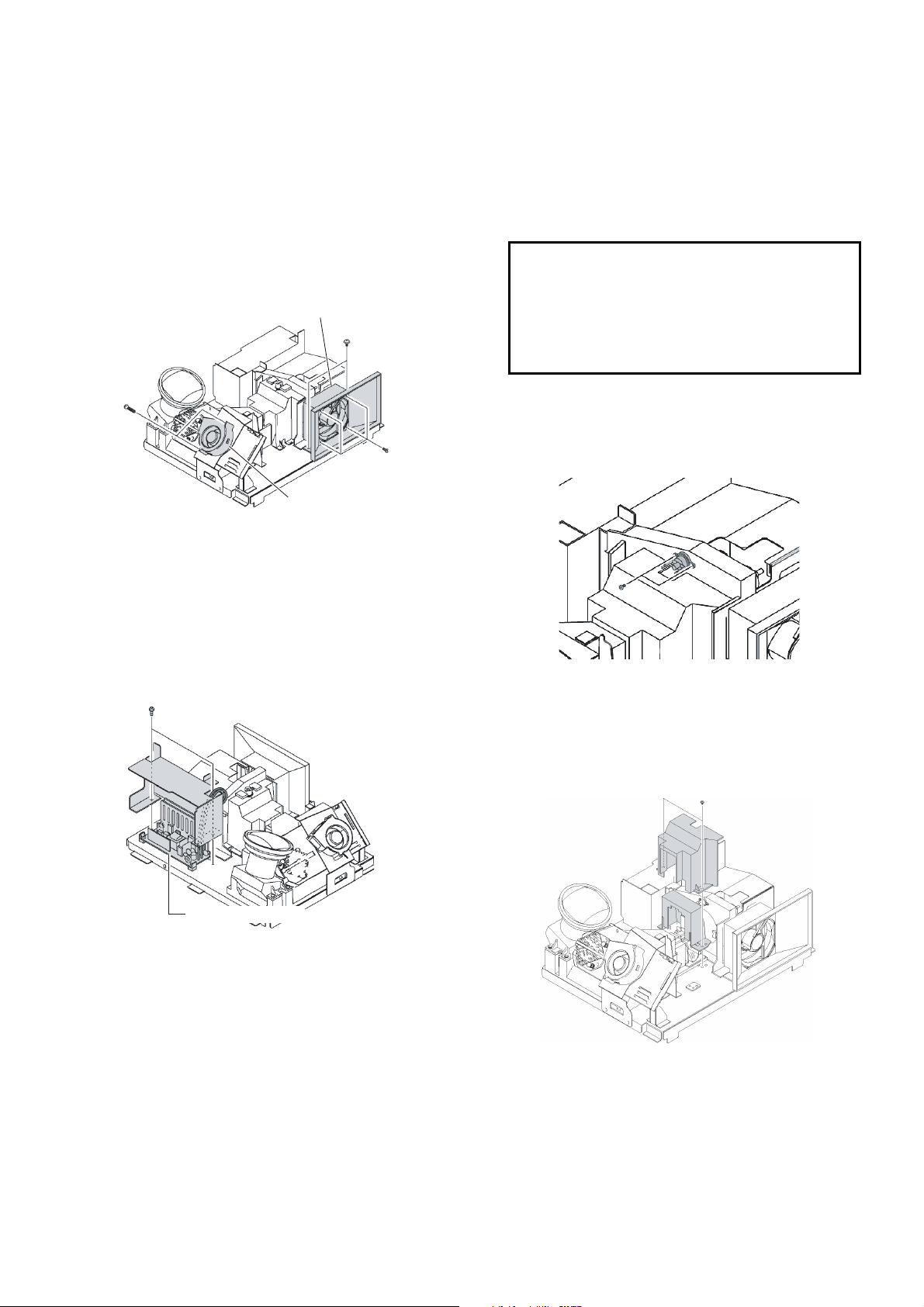
PARTS REPLACEMENT IN LIGHT ENGINE
1 FAN Replacement (SK06 and SK07)
1-1. For replacing FAN for cooling heatsink (SK07),
remove 2 screws.
For replacing FAN for cooling lamp (SK06), detach
FAN hood located on LIGHT ENGINE by removing
2 screws and then remove 4 screws.
FAN for cooling lamp
FAN for cooling heatsink
2. Replacement of Ballast Power Unit (SK03)
2-1. Remove lamp unit by loosening 2 screws.
(Refer to pages 13 to 14)
2-2. Remove 2 screws holding chassis of ballast power unit
to detach the chassis.
Note:
Treat with enough care so as not to damage the
cable for lamp power.
2-3. Detach the ballast power unit by removing 4 substrate
stoppers that hold the ballast power unit.
CAUTION
Precautions When Exchanging Ballast Power Units
When you install a new ballast power unit, install it
while pushing the four corners of the board directly.
Installation while pressing the heatsink may cause
the pattern crack.
3. Replacement of Temperature Breaker (SK08)
3-1. Remove 2 screws for replacing the temperature breaker
for lamp.
Ballast power unit
4 Replacement of Sensor Unit (Photo Detector
Substrate)
(SK04) & Motor Unit (Motor Substrate)
(SK05)
4-1. Remove 2 screws fixing a color wheel cover and UV
filter box.
-
17
-
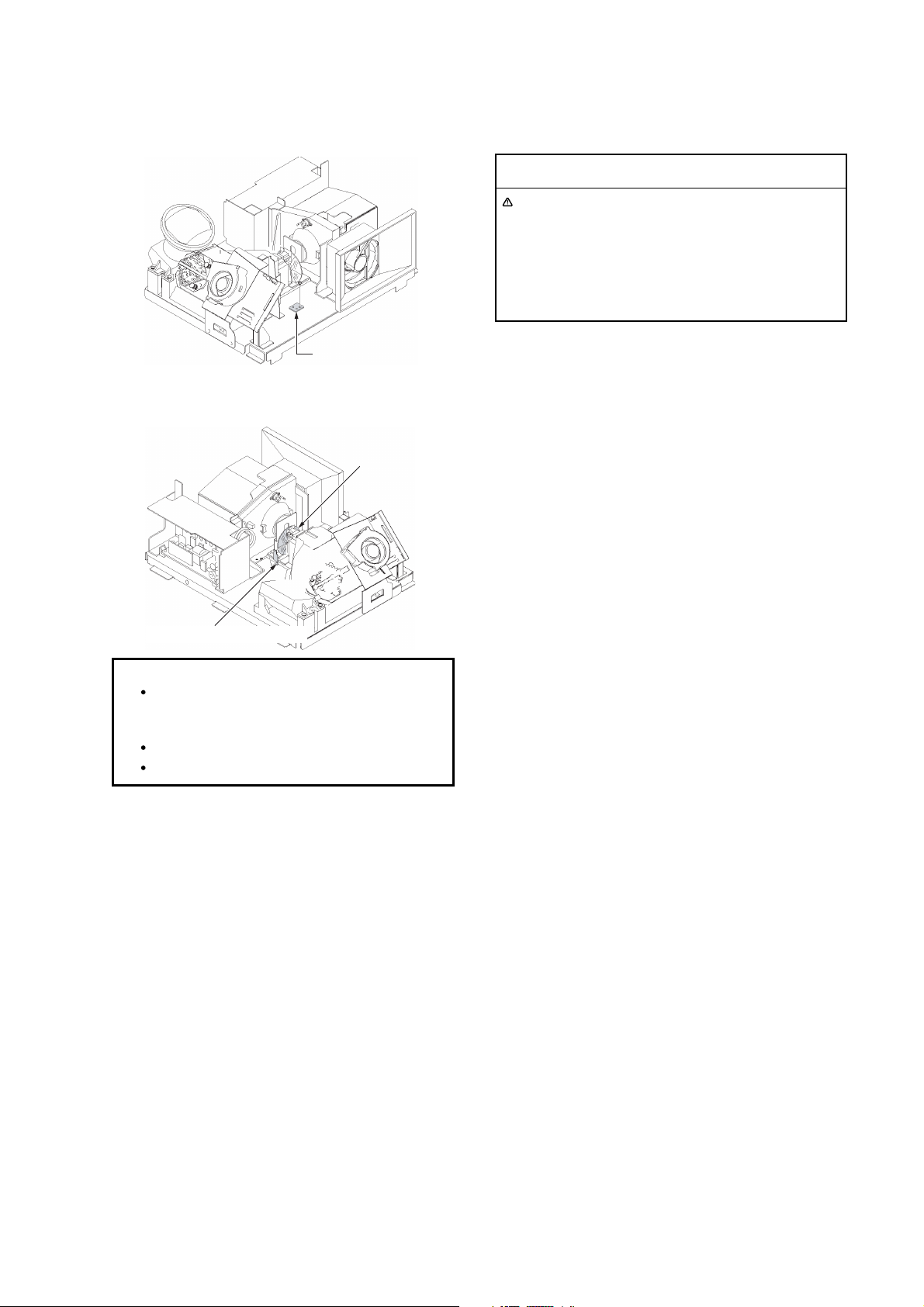
4-2. Remove one screw for motor unit.
Motor substrate
4-3. Remove 2 screws holding Photo Detector substrate.
Color wheel
LIGHT ENGINE UNIT
Location Parts No. Description
No.
A271 23405419 OPTICAL ENGINE, PJ-TB25-62B (Incl. SK02-Sk08)
SK01 23405386 OPTICAL ENGINE, PJ-TB25-62S (Incl. SK03-Sk08)
SK02 23587201 SERVICE KIT, SHP66 LAMP UNIT
SK03 23122468 P0WER UNIT, RPB-4434ZA
SK04 23762354
SK05 23762355 PC BOARD ASSY, MOTOR UNIT PD1824 MTR UNIT
SK06 23125920 FAN, D09A-12PS6 01B(K)
SK07 23125919 FAN, D07F-12SS18 01B(EX)
SK08 23144199 BREAKER, US-603UXTLQE-H
PC BOARD ASSY, SENSOR UNIT PD1823 SENSOR UNIT
Photo Detector substrate
Caution
When removing screws, do not damage the
color wheel with drivers, etc. Even a small impact may damage the color wheel.
Make sure not to touch the color wheel.
Don’t remove other screws by any means.
-
18
-
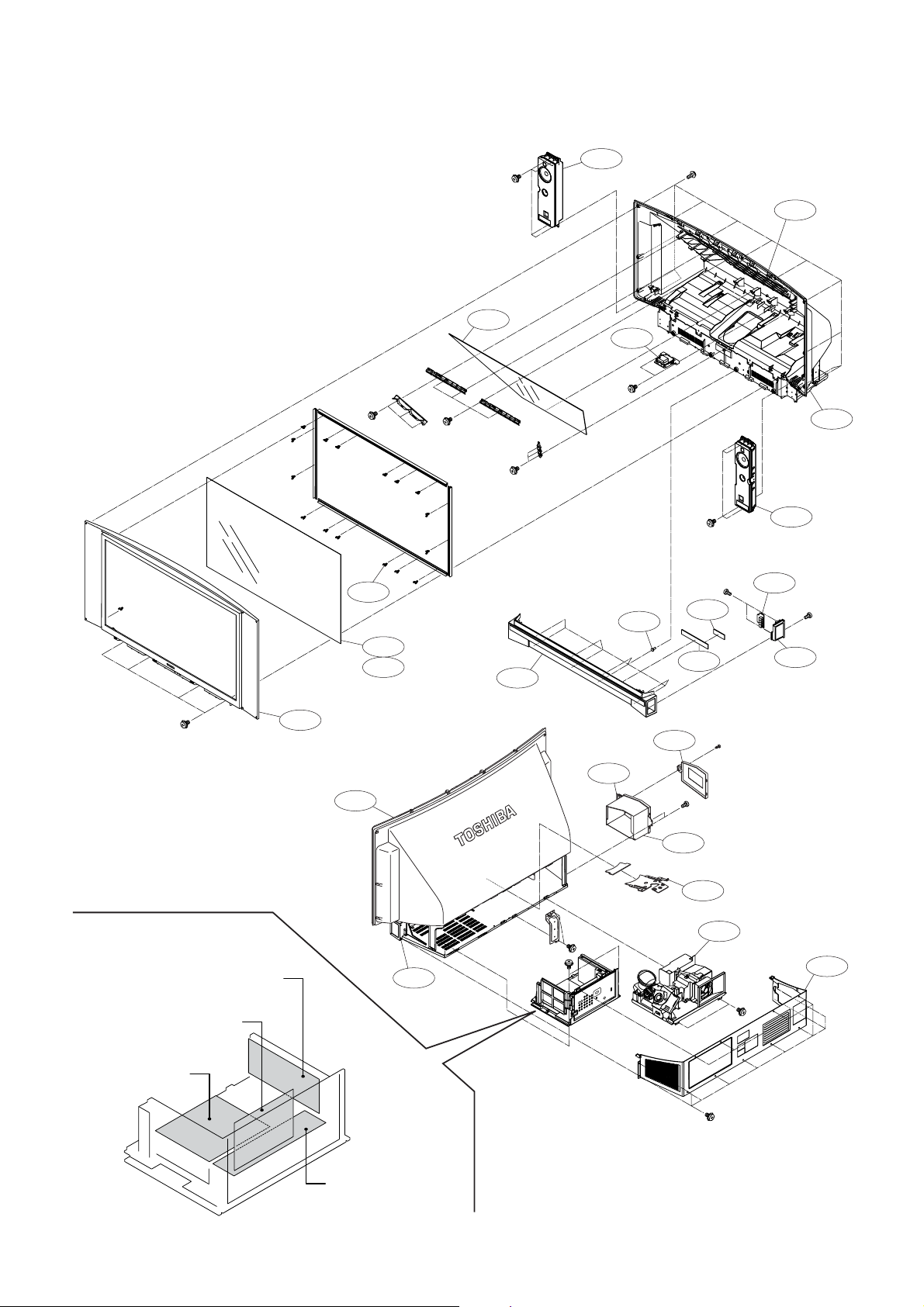
EXPLODED VIEW
M4 ✕ 16
3 screws
A278
K501
K502
4 screws
K601
M4 ✕ 16
4 screws
M4 ✕ 16
3 screws
A222
W661
2 screws
UA02
A225
12 screws
4 screws
2 screws
UA06
A227
A204
A101
W662
UV03
1 screw
A333
4 screws
UD02
OPSS SCALER BOARD
UV01
BACK AV BOARD
U802
MAIN POWER BOARD
A201
A204
A101
2 screws
UA03
3
screws
A026
A025
1 screw
2 screws
A215
A271
A401
2 screws
13 screws
U101
IF AUDIO BOARD
-
19
-

MECHANICAL DISASSEMBLY
1 Rear Cover Removal
A101
3 Mirror Removal
13 screws
A401
2 Touchpad & Bezel Ass'y Removal
12 screws
A201
UA02
4 screws
A222
2 screws
A227
4 Speaker Removal
2 screws
UA06
A101
UV03
1 screw
A333
A205
K601
4 screws
10 screws
W661
4 screws
5 Bracket Removal 6 Optical Engine Removal
A215
A204
W662
A026
UA03
A025
A271
2 screws
3 screws
-
20
2 screws
-

CHASSIS AND CABINET REPLACEMENT PARTS LIST
WARNING: BEFORE SERVICING THIS UNIT, READ THE "SAFETY PRECAUTION" AND "PRODUCT SAFETY
NOTICE" ON PAGE 3 OF THIS MANUAL.
CAUTION: The international hazard symbols " " in the schematic diagram and the parts list designate components
which have special characteristics important for safety and should be replaced only with types identical to those in the
original circuit or specified in the parts list. The mounting position of replacements is to be identical with originals.
Before replacing any of these components, read carefully the PRODUCT SAFETY NOTICE. Do not degrade the safety
of the receiver through improper servicing.
NOTICE:
The part number must be used when ordering parts, in order to assist in processing, be sure to include the
Model number and Description.
The PC board assembly with
Capacitors ............. CD : Ceramic Disk PF : Plastic Film EL : Electrolytic
Resistors ............... CF : Carbon Film CC : Carbon Composition MF : Metal Film
OMF : Oxide Metal Film VR : Variable Resistor FR : Fusible Resistor
(All CD and PF capacitors are
mark is no longer available after the end of the production.
*
Model : 62CJM9UR/62JM9UA
±5%, 50V and all resistors, ±5%, 1/6W unless otherwise noted.)
Location Parts No. Description
No.
#1 : [62CJM9UR]
#2 : [62JM9UA]
CAPACITORS
C101 24796479 ELECTROLYTIC, 35V 4.7UF M
C102 24793221 ELECTROLYTIC, 10V 220UF M
C103 24109103 CERAMIC CHIP, 50V B 0.01UF K
C105 24109102 CERAMIC CHIP, 50V B 1000PF K
C106 24797100 ELECTROLYTIC, 50V 10UF M
C107 24794221 ELECTROIYTIC, 16V 220UF M
C108 24793221 ELECTROLYTIC, 10V 220UF M
C109 24100104 CERAMIC CHIP, 25V F 0.1UF Z
C111 24109103 CERAMIC CHIP, 50V B 0.01UF K
C118 24109102 CERAMIC CHIP, 50V B 1000PF K
C121 24794101 ELECTROLYTIC, 16V 100UF M
C122 24100104 CERAMIC CHIP, 25V F 0.1UF Z
C601 24797100 ELECTROLYTIC, 50V 10UF M
C602 24797100 ELECTROLYTIC, 50V 10UF M
C603 24591152 PLASTIC FILM, 50V 1500PF J
C604 24591152 PLASTIC FILM, 50V 1500PF J
C605 24073086 ELECTROLYTIC, 50V 10UF M 3A
C606 24073086 ELECTROLYTIC, 50V 10UF M 3A
C607 24073053 ELECTROLYTIC, 25V 100UF M 3A
C608 24073086 ELECTROLYTIC, 50V 10UF M 3A
C609 24797479 ELECTROLYTIC, 50V 4.7UF M
C610 24797479 ELECTROLYTIC, 50V 4.7UF M
C611 24105101 CERAMIC CHIP, 50V CH 100PF J
C612 24105101 CERAMIC CHIP, 50V CH 100PF J
C618 24797100 ELECTROLYTIC, 50V 10UF M
C619 24794471 ELECTROLYTIC, 16V 470UF M
C621 24797100 ELECTROLYTIC, 50V 10UF M
C622 24591103 PLASTIC FILM, 50V 0.01UF J
C624 24794101 ELECTROLYTIC, 16V 100UF M
C625 24794221 ELECTROIYTIC, 16V 220UF M
C626 24591123 PLASTIC FILM, 50V 0.012MF J
C627 24591123 PLASTIC FILM, 50V 0.012MF J
C651 24797229 ELECTROLYTIC, 50V 2.2UF M
C652 24797229 ELECTROLYTIC, 50V 2.2UF M
C653 24797229 ELECTROLYTIC, 50V 2.2UF M
C654 24797229 ELECTROLYTIC, 50V 2.2UF M
C655 24109102 CERAMIC CHIP, 50V B 1000PF K
C656 24109102 CERAMIC CHIP, 50V B 1000PF K
C659 24794101 ELECTROLYTIC, 16V 100UF M
C660 24794101 ELECTROLYTIC, 16V 100UF M
C661 24073042 ELECTROLYTIC, 16V 1000UF M 3A
C662 24797229 ELECTROLYTIC, 50V 2.2UF M
Location Parts No. Description
No.
C680 24073058 ELECTROLYTIC, 25V 2200UF M 3A
C681 24109103 CERAMIC CHIP, 50V B 0.01UF K
C691 24794100 ELECTROLYTIC, 16V 10UF M
C692 24794100 ELECTROLYTIC, 16V 10UF M
C801 24503004 PLASTIC FILM, AC275V 0.47UF M
C803 24503002 PLASTIC FILM, AC275V 0.22UF M
C805 24092281 CERAMIC DISC, AC250V E 4700PF
C806 24092281 CERAMIC DISC, AC250V E 4700PF
C810 24086936 ELECTROLYTIC, 450V 270UF M 25F
C811 24092565 CERAMIC DISC, AC250V B 470PF K
C812 24092565 CERAMIC DISC, AC250V B 470PF K
C815 24092553 CERAMIC DISC, AC250V B 470PF K
C840 24073098 ELECTROLYTIC, 450V 4.7UF M 3A
C841 24073043 ELECTROLYTIC, 16V 2200UF M 3A
C842 24503041 PLASTIC FILM , 63V 0.1UF J
C843 24092333 CERAMIC DISC, 2KV 100PF K
C845 24073082 ELECTROLYTIC, 50V 2.2UF M 3A
C846 24503229 PLASTIC FILM, 1250VH 1000PF H
C847 24095634 CAPCITOR, PLASTIC FILM, 630V 0.01UF H
C848 24073039 ELECTROLYTIC, 16V 220UF M 3A
C850 24092341 CERAMIC DISC, 2KV R 470PF K
C851 24092341 CERAMIC DISC, 2KV R 470PF K
C861 76092337 CERAMIC DISC, 2KV 220PF K
C862 24503045 PLASTIC FILM, 63V 0.22UF J
C863 24212221 CERAMIC DISC, 50V B 220PF K
C864 24590681 PLASTIC FILM CQ922M 50V 680PF J
C865 24073063 ELECTROLYTIC, 35V 4.7UF M 3A
C866 24820223 PLASTIC FILM, 630V 0.022UF J
C868 24073068 ELECTROLYTIC, 35V 100UF M 3A
C883 24567104 PLASTIC FILM, 50V 0.1UF J
C884 24214331 CERAMIC DISC, 500V B 330PF K
C885 24073172 ELECTROLYTIC, 25V 1000UF M 3A
C886 24214331 CERAMIC DISC, 500V B 330PF K
C887 24676470 ELECTROLYTIC, 100V 47UF M 3A
C888 24214331 CERAMIC DISC, 500V B 330PF K
C889 24073157 ELECTROLYTIC, 16V 1500UF M 3A
C890 24214331 CERAMIC DISC, 500V B 330PF K
C891 24073144 ELECTROLYTIC CE04P 10V 2200UF M 3A
C892 24214331 CERAMIC DISC, 500V B 330PF K
C893 24073144 ELECTROLYTIC CE04P 10V 2200UF M 3A
C894 24214331 CERAMIC DISC, 500V B 330PF K
C895 24073189 ELECTROLYTIC, 35V 1000UF M 3A
C898 24503041 PLASTIC FILM , 63V 0.1UF J
C899 24092567 CERAMIC DISC, AC250V E 1000PF M
C4100 24109103 CERAMIC CHIP, 50V B 0.01UF K
C4101 24092731 CERAMIC CHIP, 16V B 1UF K
– 21 –
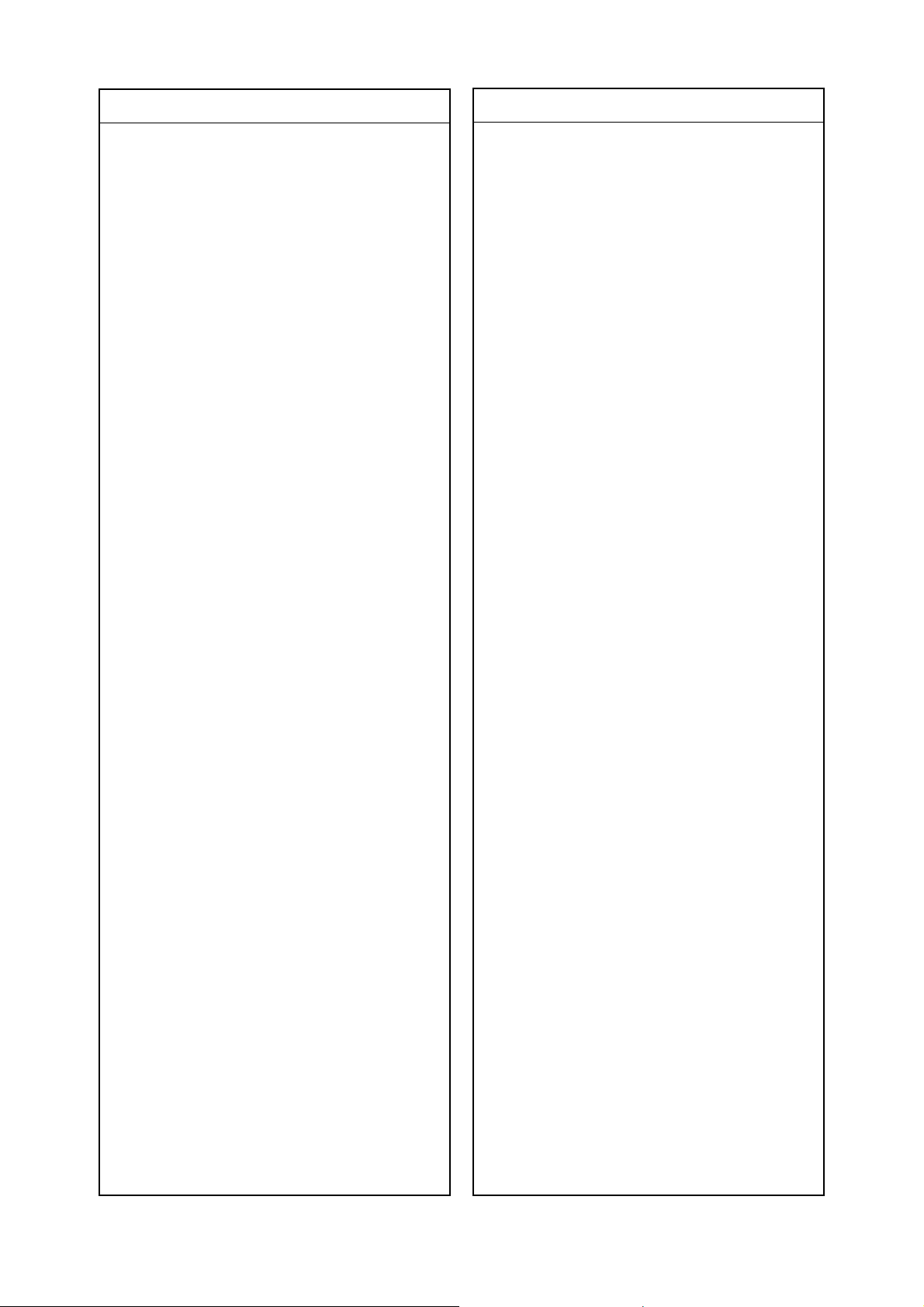
Location Parts No. Description
No.
C4102 24108150 CERAMIC CHIP, 50V SL 15PF J
C4103 24092730 CERAMIC CHIP, 16V B 0.1UF K
C4104 24092730 CERAMIC CHIP, 16V B 0.1UF K
C4105 24092731 CERAMIC CHIP, 16V B 1UF K
C4106 24092731 CERAMIC CHIP, 16V B 1UF K
C8200 24073067 ELECTROLYTIC, 35V 47UF M 3A
C8201 24503047 PLASTIC FILM, 63V 0.33UF J
C8202 24073151 ELECTROLYTIC, 16V 120UF M 3A
C8210 24073172 ELECTROLYTIC, 25V 1000UF M 3A
C8211 24503041 PLASTIC FILM , 63V 0.1UF J
C8212 24214221 CERAMIC DISC, 500V B 220PF K
C8213 24503041 PLASTIC FILM , 63V 0.1UF J
C8214 24617006 ELECTROLYTIC, 25V 820UF M
C8215 24073138 ELECTROLYTIC, 10V 220UF M 3A
C8220 24073068 ELECTROLYTIC, 35V 100UF M 3A
C8221 24073153 ELECTROLYTIC, 16V 470UF M 3A
C8223 24073086 ELECTROLYTIC, 50V 10UF M 3A
C8224 24073139 ELECTROLYTIC, 10V 470UF M 3A
C8226 24503047 PLASTIC FILM, 63V 0.33UF J
C8227 24503047 PLASTIC FILM, 63V 0.33UF J
C8240 24073038 ELECTROLYTIC, 16V 100UF M 3A
C8241 24503047 PLASTIC FILM, 63V 0.33UF J
C8242 24073125 ELECTROLYTIC, 6.3V 150UF M 3A
C8250 24073138 ELECTROLYTIC, 10V 220UF M 3A
C8251 24567334 PLASTIC FILM, 50V 0.33UF J
C8252 24073138 ELECTROLYTIC, 10V 220UF M 3A
C8253 24669339 ELECTROLYTIC, 50V 3.3UF M
C8261 24503047 PLASTIC FILM, 63V 0.33UF J
C8262 24503047 PLASTIC FILM, 63V 0.33UF J
C8263 24073039 ELECTROLYTIC, 16V 220UF M 3A
C8264 24073086 ELECTROLYTIC, 50V 10UF M 3A
C8905 24073038 ELECTROLYTIC, 16V 100UF M 3A
C8911 24503047 PLASTIC FILM, 63V 0.33UF J
C8921 24073138 ELECTROLYTIC, 10V 220UF M 3A
C8930 24073067 ELECTROLYTIC, 35V 47UF M 3A
C8932 24073052 ELECTROLYTIC, 25V 47UF M 3A
C8933 24073040 ELECTROLYTIC, 16V 330UF M 3
C8940 24073067 ELECTROLYTIC, 35V 47UF M 3A
C8942 24073052 ELECTROLYTIC, 25V 47UF M 3A
C8943 24073040 ELECTROLYTIC, 16V 330UF M 3
CA81 24109183 CERAMIC CHIP, 50V B 0.018UF K
CA82 24109183 CERAMIC CHIP, 50V B 0.018UF K
CA83 24109102 CERAMIC CHIP, 50V B 1000PF K
CA84 24109183 CERAMIC CHIP, 50V B 0.018UF K
CA85 24109183 CERAMIC CHIP, 50V B 0.018UF K
CA86 24109183 CERAMIC CHIP, 50V B 0.018UF K
CA87 24109183 CERAMIC CHIP, 50V B 0.018UF K
CA88 24109102 CERAMIC CHIP, 50V B 1000PF K
CA89 24109183 CERAMIC CHIP, 50V B 0.018UF K
CA90 24109183 CERAMIC CHIP, 50V B 0.018UF K
CA91 24092730 CERAMIC CHIP, 16V B 0.1UF K
CA92 24092730 CERAMIC CHIP, 16V B 0.1UF K
CA93 24619040 ELEC. CHIP, 16V 10UF M 3A
CA94 24619040 ELEC. CHIP, 16V 10UF M 3A
CA95 24092730 CERAMIC CHIP, 16V B 0.1UF K
CA96 24092730 CERAMIC CHIP, 16V B 0.1UF K
CA97 24105330 CERAMIC CHIP, 50V CH 33PF J
CA98 24105330 CERAMIC CHIP, 50V CH 33PF J
CB01 24794470 ELECTROLYTIC, 16V 47UF M
CB81 24092730 CERAMIC CHIP, 16V B 0.1UF K
CC01 24109102 CERAMIC CHIP, 50V B 1000PF K
CC02 24109102 CERAMIC CHIP, 50V B 1000PF K
CC03 24109102 CERAMIC CHIP, 50V B 1000PF K
CC04 24109102 CERAMIC CHIP, 50V B 1000PF K
CC05 24109102 CERAMIC CHIP, 50V B 1000PF K
CC06 24109102 CERAMIC CHIP, 50V B 1000PF K
CC07 24109102 CERAMIC CHIP, 50V B 1000PF K
CC08 24109102 CERAMIC CHIP, 50V B 1000PF K
CC09 24109102 CERAMIC CHIP, 50V B 1000PF K
CC10 24109102 CERAMIC CHIP, 50V B 1000PF K
CC19 24109102 CERAMIC CHIP, 50V B 1000PF K
CC47 24109332 CERAMIC CHIP, 50V B 3300PF K
CC48 24109332 CERAMIC CHIP, 50V B 3300PF K
CC51 24109103 CERAMIC CHIP, 50V B 0.01UF K
CC52 24109103 CERAMIC CHIP, 50V B 0.01UF K
CC75 24109102 CERAMIC CHIP, 50V B 1000PF K
Location Parts No. Description
No.
CC76 24109102 CERAMIC CHIP, 50V B 1000PF K
CC77 24109102 CERAMIC CHIP, 50V B 1000PF K
CC78 24109102 CERAMIC CHIP, 50V B 1000PF K
CC79 24109102 CERAMIC CHIP, 50V B 1000PF K
CC80 24109102 CERAMIC CHIP, 50V B 1000PF K
CC81 24109102 CERAMIC CHIP, 50V B 1000PF K
CF34 24092538 CERAMIC CHIP, 10V F 1UF Z
CF37 24105680 CERAMIC CHIP, 50V CH 68PF J
CF38 24794100 ELECTROLYTIC, 16V 10UF M
CF39 24109103 CERAMIC CHIP, 50V B 0.01UF K
CS01 24092795 CERAMIC CHIP, 6.3V B 2.2UF K
CS02 24092795 CERAMIC CHIP, 6.3V B 2.2UF K
CS05 24092795 CERAMIC CHIP, 6.3V B 2.2UF K
CS06 24092795 CERAMIC CHIP, 6.3V B 2.2UF K
CS07 24092795 CERAMIC CHIP, 6.3V B 2.2UF K
CS08 24092795 CERAMIC CHIP, 6.3V B 2.2UF K
CS09 24092795 CERAMIC CHIP, 6.3V B 2.2UF K
CS10 24092795 CERAMIC CHIP, 6.3V B 2.2UF K
CS11 24092795 CERAMIC CHIP, 6.3V B 2.2UF K
CS12 24092795 CERAMIC CHIP, 6.3V B 2.2UF K
CS13 24092795 CERAMIC CHIP, 6.3V B 2.2UF K
CS14 24092795 CERAMIC CHIP, 6.3V B 2.2UF K
CS15 24092795 CERAMIC CHIP, 6.3V B 2.2UF K
CS16 24092795 CERAMIC CHIP, 6.3V B 2.2UF K
CS17 24092795 CERAMIC CHIP, 6.3V B 2.2UF K
CS18 24092795 CERAMIC CHIP, 6.3V B 2.2UF K
CS19 24092795 CERAMIC CHIP, 6.3V B 2.2UF K
CS20 24092795 CERAMIC CHIP, 6.3V B 2.2UF K
CS21 24109103 CERAMIC CHIP, 50V B 0.01UF K
CS22 24794470 ELECTROLYTIC, 16V 47UF M
CS23 24794220 ELECTROLYTIC, 16V 22UF M
CS24 24797229 ELECTROLYTIC, 50V 2.2UF M
CS25 24797229 ELECTROLYTIC, 50V 2.2UF M
CS26 24797229 ELECTROLYTIC, 50V 2.2UF M
CS27 24797229 ELECTROLYTIC, 50V 2.2UF M
CS28 24797479 ELECTROLYTIC, 50V 4.7UF M
CS29 24797479 ELECTROLYTIC, 50V 4.7UF M
CS30 24794470 ELECTROLYTIC, 16V 47UF M
CS31 24794100 ELECTROLYTIC, 16V 10UF M
CS32 24794100 ELECTROLYTIC, 16V 10UF M
CS35 24794100 ELECTROLYTIC, 16V 10UF M
CS36 24794100 ELECTROLYTIC, 16V 10UF M
CS37 24794100 ELECTROLYTIC, 16V 10UF M
CV01 24794101 ELECTROLYTIC, 16V 100UF M
CV02 24100104 CERAMIC CHIP, 25V F 0.1UF Z
CV03 24794101 ELECTROLYTIC, 16V 100UF M
CV04 24100104 CERAMIC CHIP, 25V F 0.1UF Z
CV05 24794101 ELECTROLYTIC, 16V 100UF M
CV06 24100104 CERAMIC CHIP, 25V F 0.1UF Z
CV11 24092731 CERAMIC CHIP, 16V B 1UF K
CV12 24092731 CERAMIC CHIP, 16V B 1UF K
CV13 24100104 CERAMIC CHIP, 25V F 0.1UF Z
CV14 24092731 CERAMIC CHIP, 16V B 1UF K
CV15 24100104 CERAMIC CHIP, 25V F 0.1UF Z
CV16 24100104 CERAMIC CHIP, 25V F 0.1UF Z
CV17 24092731 CERAMIC CHIP, 16V B 1UF K
CV18 24100104 CERAMIC CHIP, 25V F 0.1UF Z
CV19 24092731 CERAMIC CHIP, 16V B 1UF K
CV20 24100104 CERAMIC CHIP, 25V F 0.1UF Z
CV21 24100104 CERAMIC CHIP, 25V F 0.1UF Z
CV22 24100104 CERAMIC CHIP, 25V F 0.1UF Z
CV23 24092731 CERAMIC CHIP, 16V B 1UF K
CV24 24100104 CERAMIC CHIP, 25V F 0.1UF Z
CV25 24100104 CERAMIC CHIP, 25V F 0.1UF Z
CV26 24100104 CERAMIC CHIP, 25V F 0.1UF Z
CV27 24100104 CERAMIC CHIP, 25V F 0.1UF Z
CV28 24092731 CERAMIC CHIP, 16V B 1UF K
CV29 24092731 CERAMIC CHIP, 16V B 1UF K
CV30 24092731 CERAMIC CHIP, 16V B 1UF K
CV31 24092731 CERAMIC CHIP, 16V B 1UF K
CV32 24092731 CERAMIC CHIP, 16V B 1UF K
CV33 24092731 CERAMIC CHIP, 16V B 1UF K
CV34 24092731 CERAMIC CHIP, 16V B 1UF K
CV35 24092731 CERAMIC CHIP, 16V B 1UF K
CV36 24092731 CERAMIC CHIP, 16V B 1UF K
CV40 24100104 CERAMIC CHIP, 25V F 0.1UF Z
– 22 –
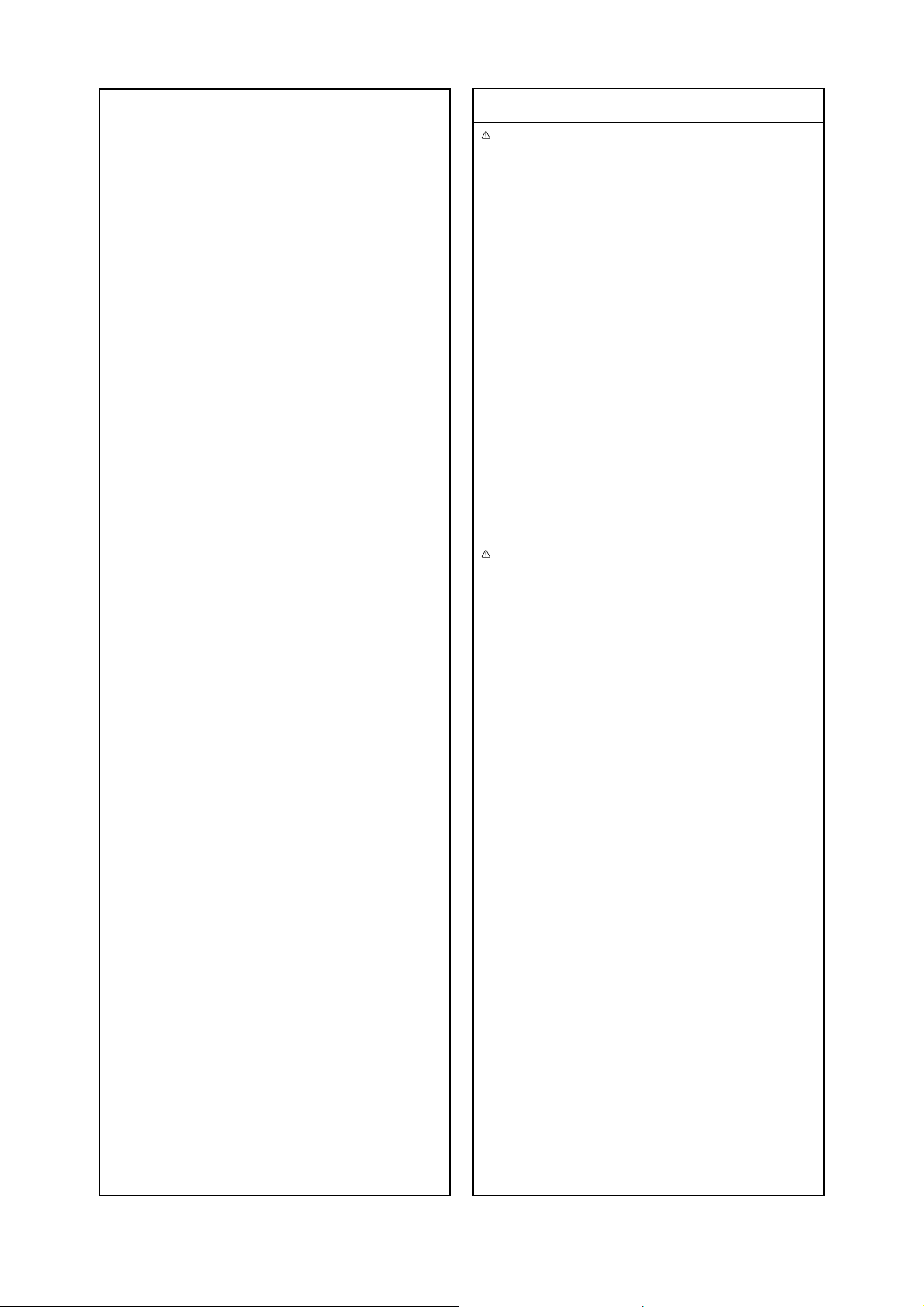
Location Parts No. Description
No.
CV41 24100104 CERAMIC CHIP, 25V F 0.1UF Z
CV42 24762471 ELECTROLYTIC, 10V 470UF M
CV44 24109103 CERAMIC CHIP, 50V B 0.01UF K
CV45 24763101 ELECTROLYTIC, 16V 100UF M
CV53 24092621 CERAMIC CHIP, 10V B 1UF K
CV57 24794101 ELECTROLYTIC, 16V 100UF M
CV80 24793471 ELECTROLYTIC, 10V 470UF M
CV89 24794471 ELECTROLYTIC, 16V 470UF M
CV91 24100104 CERAMIC CHIP, 25V F 0.1UF Z
CV92 24100104 CERAMIC CHIP, 25V F 0.1UF Z
CV93 24100104 CERAMIC CHIP, 25V F 0.1UF Z
RESISTORS
R170 24011101 CHIP, 1/20W 100 OHM J
R171 24011183 CHIP, 1/20W 18K OHM J
R172 24011273 CHIP, 1/20W 27K OHM J
R601 24011332 CHIP, 1/20W 3.3K OHM J
R602 24011332 CHIP, 1/20W 3.3K OHM J
R603 24011561 CHIP, 1/20W 560 OHM J
R604 24011561 CHIP, 1/20W 560 OHM J
R605 24011223 CHIP, 1/20W 22K OHM J
R606 24011223 CHIP, 1/20W 22K OHM J
R607 24011563 CHIP, 1/20W 56K OHM J
R608 24011223 CHIP, 1/20W 22K OHM J
R609 24011223 CHIP, 1/20W 22K OHM J
R610 24011223 CHIP, 1/20W 22K OHM J
R611 24011473 CHIP, 1/20W 47K OHM J
R612 24011103 CHIP, 1/20W 10K OHM J
R613 24011223 CHIP, 1/20W 22K OHM J
R614 24011103 CHIP, 1/20W 10K OHM J
R615 24011104 CHIP, 1/20W 100K OHM J
R616 24011822 CHIP, 1/20W 8.2K OHM J
R618 24011103 CHIP, 1/20W 10K OHM J
R619 24011224 CHIP, 1/20W 220K OHM J
R620 24553471 OXIDE METAL FILM, 1W 470 OHM J
R621 24011392 CHIP, 1/20W 3.9K OHM J
R622 24011183 CHIP, 1/20W 18K OHM J
R623 24011103 CHIP, 1/20W 10K OHM J
R624 24011822 CHIP, 1/20W 8.2K OHM J
R625 24011822 CHIP, 1/20W 8.2K OHM J
R626 24011822 CHIP, 1/20W 8.2K OHM J
R627 24011822 CHIP, 1/20W 8.2K OHM J
R628 24011103 CHIP, 1/20W 10K OHM J
R629 24011472 CHIP, 1/20W 4.7K OHM J
R630 24011104 CHIP, 1/20W 100K OHM J
R631 24011391 CHIP, 1/20W 390 OHM J
R632 24011391 CHIP, 1/20W 390 OHM J
R633 24011222 CHIP, 1/20W 2.2K OHM J
R641 24011562 CHIP, 1/20W 5.6K OHM J
R642 24011562 CHIP, 1/20W 5.6K OHM J
R643 24011153 CHIP, 1/20W 15K OHM J
R644 24011153 CHIP, 1/20W 15K OHM J
R645 24011103 CHIP, 1/20W 10K OHM J
R646 24011103 CHIP, 1/20W 10K OHM J
R651 24011473 CHIP, 1/20W 47K OHM J
R652 24011473 CHIP, 1/20W 47K OHM J
R653 24011122 CHIP, 1/20W 1.2K OHM J
R654 24011122 CHIP, 1/20W 1.2K OHM J
R655 24011223 CHIP, 1/20W 22K OHM J
R656 24011223 CHIP, 1/20W 22K OHM J
R659 24011103 CHIP, 1/20W 10K OHM J
R660 24011103 CHIP, 1/20W 10K OHM J
R661 24011472 CHIP, 1/20W 4.7K OHM J
R662 24011473 CHIP, 1/20W 47K OHM J
R663 24553470 OXIDE METAL FILM, 1W 47 OHM J
R664 24011103 CHIP, 1/20W 10K OHM J
R665 24011103 CHIP, 1/20W 10K OHM J
R667 24011104 CHIP, 1/20W 100K OHM J
R691 24011222 CHIP, 1/20W 2.2K OHM J
R692 24011391 CHIP, 1/20W 390 OHM J
R693 24011223 CHIP, 1/20W 22K OHM J
R694 24011223 CHIP, 1/20W 22K OHM J
R695 24011391 CHIP, 1/20W 390 OHM J
R696 24011223 CHIP, 1/20W 22K OHM J
R697 24552470 OXIDE METAL FILM, 1/2W 47 OHM J
R698 24552470 OXIDE METAL FILM, 1/2W 47 OHM J
Location Parts No. Description
No.
R801 24009954 METAL FILN, 1/2W 2.2M OHM J
R810 24568479 CERAMIC COVERED, 7W 4.7 OHM J
R811 24007061 CERAMIC COVERED, 2W 1.8 OHM K
R840 24552562 OXIDE METAL FILM, 1/2W 5.6K OHM J
R841 24366102 CARBON FILM, 1/6W 1K OHM J
R845 24366103 CARBON FILM, 1/6W 10K OHM J
R846 24366472 CARBON FILM, 1/6W 4.7K OHM J
R847 24366103 CARBON FILM, 1/6W 10K OHM J
R848 24366332 CARBON FILM, 1/6W 3.3K OHM J
R849 24552470 OXIDE METAL FILM, 1/2W 47 OHM J
R850 24366153 CARBON FILM, 1/6W 15K OHM J
R860 24382101 OXIDE METAL FILM, 1W 100 OHM J
R861 24383333 OXIDE METAL FILM, 2W 33K OHM J
R862 24004945 METAL FILM, 1W 0.18 OHM J
R863 24004944 METAL FILM, 1W 0.15 OHM J
R865 24381221 OXIDE METAL FILM, 1/2W 220 OHM J
R866 24366681 CARBON FILM, 1/6W 680 OHM J
R867 24366152 CARBON FILM, 1/6W 1.5K OHM J
R868 24555473 OXIDE METAL FILM, 3W 47K OHM J
R869 24366152 CARBON FILM, 1/6W 1.5K OHM J
R870 24366154 CARBON FILM, 1/6W 150K OHM J
R881 24366222 CARBON FILM, 1/6W 2.2K OHM J
R882 24366471 CARBON FILM, 1/6W 470 OHM J
R885 24366102 CARBON FILM, 1/6W 1K OHM J
R886 24000525 METAL FILM, 1/4W 4.7K OHM F
R887 24367683 CARBON FILM, 1/6W 68K OHM G
R888 24000525 METAL FILM, 1/4W 4.7K OHM F
R889 24382332 OXIDE FILM 1W 3.3K J
R891 24555331 OXIDE METAL FILM, 3W 330 OHM J
R892 24555331 OXIDE METAL FILM, 3W 330 OHM J
R899 24005014 METAL FILM, 1W 8.2M OHM J
R4100 24011101 CHIP, 1/20W 100 OHM J
R4101 24011681 CHIP, 1/20W 680 OHM J
R4102 24011471 CHIP, 1/20W 470 OHM J
R4103 24011102 CHIP, 1/20W 1K OHM J
R4104 24011152 CHIP, 1/20W 1.5K OHM J
R4105 24011101 CHIP, 1/20W 100 OHM J
R4106 24011681 CHIP, 1/20W 680 OHM J
R4107 24011471 CHIP, 1/20W 470 OHM J
R4108 24011102 CHIP, 1/20W 1K OHM J
R4109 24011152 CHIP, 1/20W 1.5K OHM J
R4110 24011101 CHIP, 1/20W 100 OHM J
R4111 24011102 CHIP, 1/20W 1K OHM J
R4112 24011152 CHIP, 1/20W 1.5K OHM J
R4113 24011101 CHIP, 1/20W 100 OHM J
R4114 24011102 CHIP, 1/20W 1K OHM J
R4115 24011102 CHIP, 1/20W 1K OHM J
R4116 24011102 CHIP, 1/20W 1K OHM J
R4117 24011102 CHIP, 1/20W 1K OHM J
R4118 24998103 CHIP, 1/16W 10K OHM
R4120 24000445 CHIP JUMPER, 1608TYPE
R4122 24000445 CHIP JUMPER, 1608TYPE
R4125 24011102 CHIP, 1/20W 1K OHM J
R4126 24011152 CHIP, 1/20W 1.5K OHM J
R8200 24367390 CARBON FILM, 1/6W 390 OHM G
R8201 24367332 CARBON FILM, 1/6W 3.3K OHM G
R8210 24000147 METAL FILM, 1/4W 470 OHM F
R8211 24000219 METAL FILM, 1/4W 10 OHM F
R8220 24367390 CARBON FILM, 1/6W 390 OHM G
R8240 24000366 METAL FILM, 1/4W 2.2K OHM F
R8241 24000360 METAL FILM, 1/4W 1.2K OHM F
R8242 24366101 CARBON FILM, 1/6W 100 OHM J
R8250 24000145 METAL FILM, 1/4W 330 OHM F
R8251 24000145 METAL FILM, 1/4W 330 OHM F
R8252 24367392 CARBON FILM, 1/6W 3.9K OHM G
R8902 24366222 CARBON FILM, 1/6W 2.2K OHM J
R8903 24366222 CARBON FILM, 1/6W 2.2K OHM J
R8904 24366472 CARBON FILM, 1/6W 4.7K OHM J
R8905 24366681 CARBON FILM, 1/6W 680 OHM J
R8908 24366473 CARBON FILM, 1/6W 47K OHM J
R8910 24366821 CARBON FILM, 1/6W 820 OHM J
R8911 24366103 CARBON FILM, 1/6W 10K OHM J
R8912 24366223 CARBON FILM, 1/6W 22K OHM J
R8913 24366334 CARBON FILM, 1/6W 330K OHM J
R8914 24366223 CARBON FILM, 1/6W 22K OHM J
R8915 24366102 CARBON FILM, 1/6W 1K OHM J
– 23 –
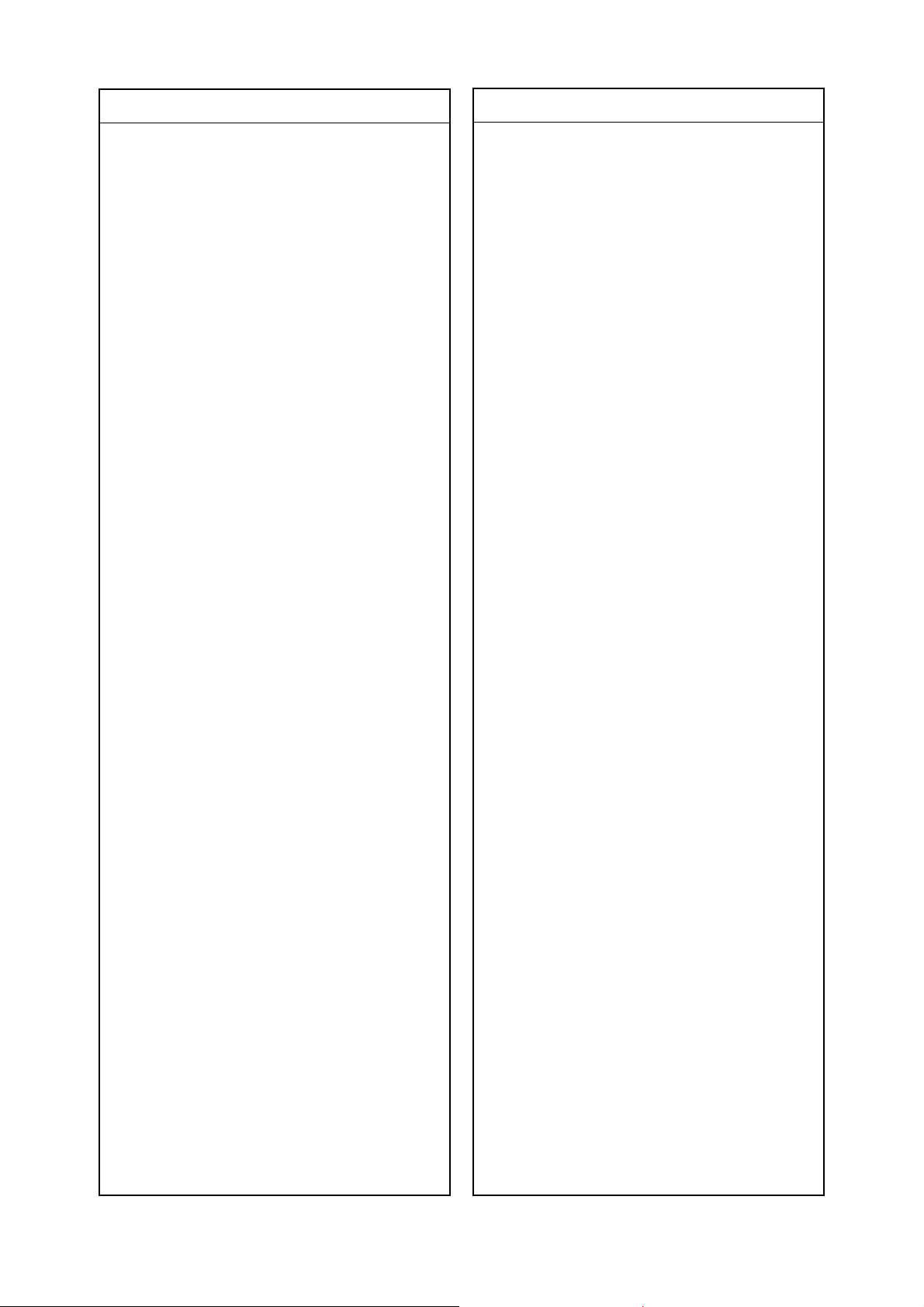
Location Parts No. Description
No.
R8917 24366102 CARBON FILM, 1/6W 1K OHM J
R8931 24367123 CARBON FILM, 1/6W 12K OHM G
R8932 24367152 CARBON FILM, 1/6W 1.5K OHM G
R8934 24367472 CARBON FILM, 1/6W 4.7K OHM G
R8941 24367123 CARBON FILM, 1/6W 12K OHM G
R8942 24367152 CARBON FILM, 1/6W 1.5K OHM G
R8944 24367472 CARBON FILM, 1/6W 4.7K OHM G
R8950 24366103 CARBON FILM, 1/6W 10K OHM J
R8951 24366103 CARBON FILM, 1/6W 10K OHM J
RA71 24011103 CHIP, 1/20W 10K OHM J
RA72 24011223 CHIP, 1/20W 22K OHM J
RA73 24011683 CHIP, 1/20W 68K OHM J
RA75 24011103 CHIP, 1/20W 10K OHM J
RA76 24011223 CHIP, 1/20W 22K OHM J
RA77 24011683 CHIP, 1/20W 68K OHM J
RA78 24000445 CHIP JUMPER, 1608TYPE
RA79 24000445 CHIP JUMPER, 1608TYPE
RA81 24011562 CHIP, 1/20W 5.6K OHM J
RA82 24011562 CHIP, 1/20W 5.6K OHM J
RA84 24011562 CHIP, 1/20W 5.6K OHM J
RA85 24011562 CHIP, 1/20W 5.6K OHM J
RA86 24011562 CHIP, 1/20W 5.6K OHM J
RA87 24011562 CHIP, 1/20W 5.6K OHM J
RA89 24011562 CHIP, 1/20W 5.6K OHM J
RA90 24011562 CHIP, 1/20W 5.6K OHM J
RA91 24011470 CHIP, 1/20W 47 OHM J
RA92 24011470 CHIP, 1/20W 47 OHM J
RA93 24011103 CHIP, 1/20W 10K OHM J
RA94 24011332 CHIP, 1/20W 3.3K OHM J
RA95 24011332 CHIP, 1/20W 3.3K OHM J
RB12 24366471 CARBON FILM, 1/6W 470 OHM J
RB15 24366470 CARBON FILM, 1/6W 47 OHM J
RB81 24011471 CHIP, 1/20W 470 OHM J
RB82 24011471 CHIP, 1/20W 470 OHM J
RB83 24011102 CHIP, 1/20W 1K OHM J
RB84 24011473 CHIP, 1/20W 47K OHM J
RB87 24011102 CHIP, 1/20W 1K OHM J
RB88 24011102 CHIP, 1/20W 1K OHM J
RB89 24011103 CHIP, 1/20W 10K OHM J
RB90 24011562 CHIP, 1/20W 5.6K OHM J
RB92 24011473 CHIP, 1/20W 47K OHM J
RB93 24011102 CHIP, 1/20W 1K OHM J
RC01 24011102 CHIP, 1/20W 1K OHM J
RC02 24011102 CHIP, 1/20W 1K OHM J
RC03 24011102 CHIP, 1/20W 1K OHM J
RC04 24011102 CHIP, 1/20W 1K OHM J
RC05 24011102 CHIP, 1/20W 1K OHM J
RC06 24011102 CHIP, 1/20W 1K OHM J
RC07 24011102 CHIP, 1/20W 1K OHM J
RC08 24011102 CHIP, 1/20W 1K OHM J
RC50 24011681 CHIP, 1/20W 680 OHM J
RC51 24011681 CHIP, 1/20W 680 OHM J
RC69 24011102 CHIP, 1/20W 1K OHM J
RC70 24011102 CHIP, 1/20W 1K OHM J
RC71 24011821 CHIP, 1/20W 820 OHM J
RC72 24011821 CHIP, 1/20W 820 OHM J
RF18 24011222 CHIP, 1/20W 2.2K OHM J
RF19 24011273 CHIP, 1/20W 27K OHM J
RF20 24011683 CHIP, 1/20W 68K OHM J
RF21 24011102 CHIP, 1/20W 1K OHM J
RF22 24011471 CHIP, 1/20W 470 OHM J
RF23 24011101 CHIP, 1/20W 100 OHM J
RF24 24011391 CHIP, 1/20W 390 OHM J
RF25 24011471 CHIP, 1/20W 470 OHM J
RF26 24011331 CHIP, 1/20W 330 OHM J
RF27 24011471 CHIP, 1/20W 470 OHM J
RR01 24871750 CHIP, 1/8W 75 OHM J
RR02 24871750 CHIP, 1/8W 75 OHM J
RR03 24871750 CHIP, 1/8W 75 OHM J
RR04 24011330 CHIP, 1/20W 33 OHM J
RR05 24011330 CHIP, 1/20W 33 OHM J
RR06 24011330 CHIP, 1/20W 33 OHM J
RS01 24011562 CHIP, 1/20W 5.6K OHM J
RS02 24011562 CHIP, 1/20W 5.6K OHM J
RS05 24011562 CHIP, 1/20W 5.6K OHM J
RS06 24011562 CHIP, 1/20W 5.6K OHM J
Location Parts No. Description
No.
RS07 24011562 CHIP, 1/20W 5.6K OHM J
RS08 24011562 CHIP, 1/20W 5.6K OHM J
RS09 24011562 CHIP, 1/20W 5.6K OHM J
RS10 24011562 CHIP, 1/20W 5.6K OHM J
RS11 24011562 CHIP, 1/20W 5.6K OHM J
RS12 24011562 CHIP, 1/20W 5.6K OHM J
RS13 24011562 CHIP, 1/20W 5.6K OHM J
RS14 24011562 CHIP, 1/20W 5.6K OHM J
RS15 24011562 CHIP, 1/20W 5.6K OHM J
RS16 24011562 CHIP, 1/20W 5.6K OHM J
RS17 24011562 CHIP, 1/20W 5.6K OHM J
RS18 24011562 CHIP, 1/20W 5.6K OHM J
RS19 24011562 CHIP, 1/20W 5.6K OHM J
RS20 24011562 CHIP, 1/20W 5.6K OHM J
RS21 24011101 CHIP, 1/20W 100 OHM J
RS22 24011101 CHIP, 1/20W 100 OHM J
RS23 24011221 CHIP, 1/20W 220 OHM J
RS24 24011221 CHIP, 1/20W 220 OHM J
RS25 24011222 CHIP, 1/20W 2.2K OHM J
RS26 24011222 CHIP, 1/20W 2.2K OHM J
RS27 24011101 CHIP, 1/20W 100 OHM J
RS28 24011101 CHIP, 1/20W 100 OHM J
RS29 24011682 CHIP, 1/20W 6.8K OHM J
RS30 24011182 CHIP, 1/20W 1.8K OHM J
RS31 24011100 CHIP, 1/20W 10 OHM J
RS32 24011103 CHIP, 1/20W 10K OHM J
RS33 24011104 CHIP, 1/20W 100K OHM J
RS34 24011103 CHIP, 1/20W 10K OHM J
RS35 24011473 CHIP, 1/20W 47K OHM J
RS36 24011473 CHIP, 1/20W 47K OHM J
RS37 24011473 CHIP, 1/20W 47K OHM J
RS38 24011473 CHIP, 1/20W 47K OHM J
RS39 24011103 CHIP, 1/20W 10K OHM J
RS40 24011103 CHIP, 1/20W 10K OHM J
RS41 24011393 CHIP, 1/20W 39K OHM J
RS42 24011563 CHIP, 1/20W 56K OHM J
RS43 24011101 CHIP, 1/20W 100 OHM J
RS44 24011222 CHIP, 1/20W 2.2K OHM J
RS45 24011393 CHIP, 1/20W 39K OHM J
RS46 24011563 CHIP, 1/20W 56K OHM J
RS47 24011101 CHIP, 1/20W 100 OHM J
RS48 24011222 CHIP, 1/20W 2.2K OHM J
RS49 24011821 CHIP, 1/20W 820 OHM J
RS50 24011821 CHIP, 1/20W 820 OHM J
RS51 24011223 CHIP, 1/20W 22K OHM J
RS52 24011223 CHIP, 1/20W 22K OHM J
RS53 24011223 CHIP, 1/20W 22K OHM J
RS54 24011223 CHIP, 1/20W 22K OHM J
RS69 24011821 CHIP, 1/20W 820 OHM J
RS70 24011821 CHIP, 1/20W 820 OHM J
RS71 24011223 CHIP, 1/20W 22K OHM J
RS72 24011223 CHIP, 1/20W 22K OHM J
RS73 24011223 CHIP, 1/20W 22K OHM J
RS74 24011223 CHIP, 1/20W 22K OHM J
RS75 24011222 CHIP, 1/20W 2.2K OHM J
RS98 24011103 CHIP, 1/20W 10K OHM J
RS99 24011102 CHIP, 1/20W 1K OHM J
RV01 24011101 CHIP, 1/20W 100 OHM J
RV02 24011101 CHIP, 1/20W 100 OHM J
RV03 24011101 CHIP, 1/20W 100 OHM J
RV04 24011101 CHIP, 1/20W 100 OHM J
RV05 24011101 CHIP, 1/20W 100 OHM J
RV09 24000445 CHIP JUMPER, 1608TYPE
RV11 24011101 CHIP, 1/20W 100 OHM J
RV13 24011101 CHIP, 1/20W 100 OHM J
RV14 24011101 CHIP, 1/20W 100 OHM J
RV15 24011101 CHIP, 1/20W 100 OHM J
RV17 24011101 CHIP, 1/20W 100 OHM J
RV18 24011101 CHIP, 1/20W 100 OHM J
RV19 24011101 CHIP, 1/20W 100 OHM J
RV23 24011101 CHIP, 1/20W 100 OHM J
RV26 24011101 CHIP, 1/20W 100 OHM J
RV27 24011101 CHIP, 1/20W 100 OHM J
RV28 24011101 CHIP, 1/20W 100 OHM J
RV29 24011101 CHIP, 1/20W 100 OHM J
RV30 24011101 CHIP, 1/20W 100 OHM J
– 24 –
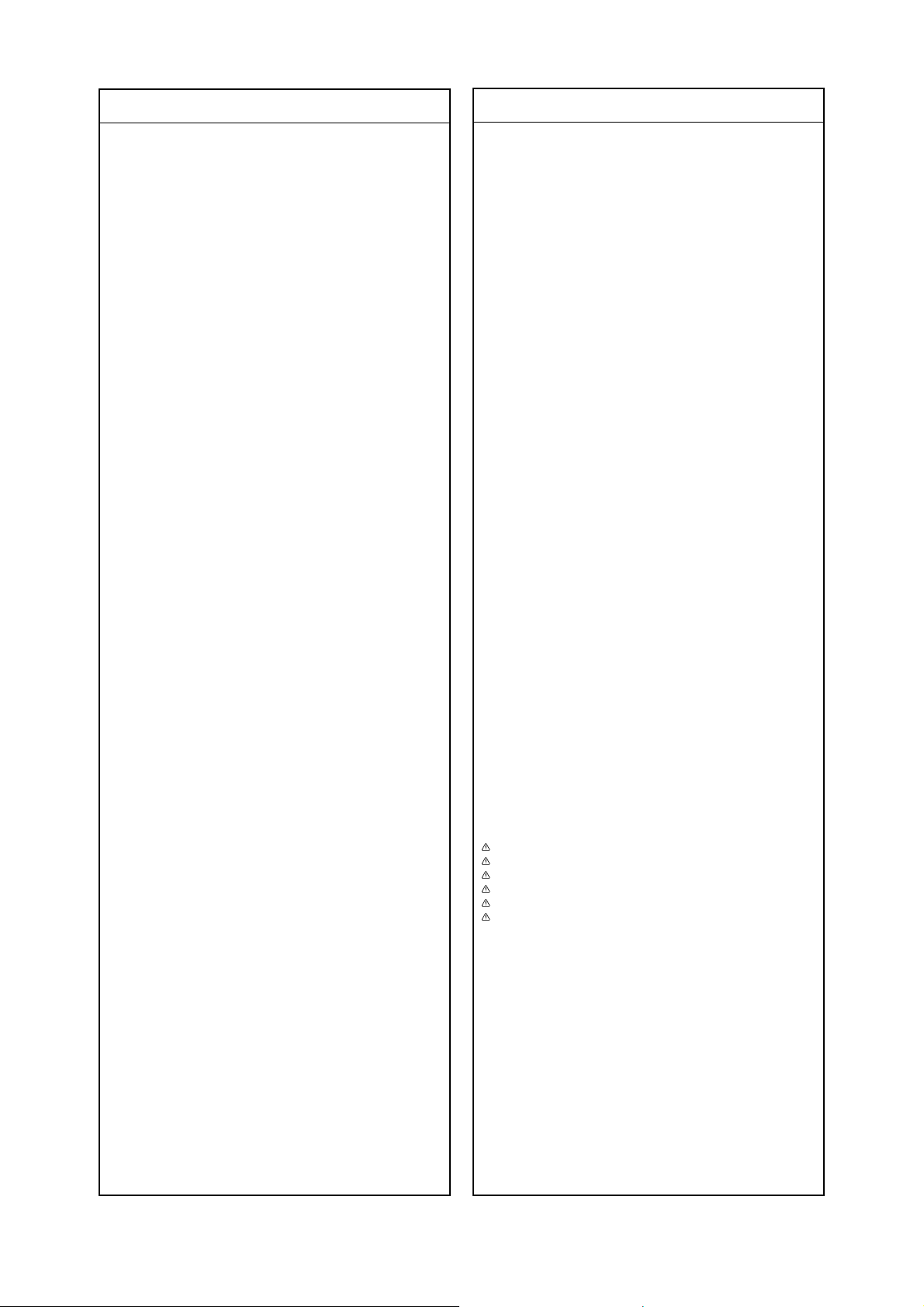
Location Parts No. Description
No.
RV31 24872750 CHIP, 1/16W 75 OHM J
RV32 24872750 CHIP, 1/16W 75 OHM J
RV34 24011101 CHIP, 1/20W 100 OHM J
RV35 24011101 CHIP, 1/20W 100 OHM J
RV36 24011101 CHIP, 1/20W 100 OHM J
RV37 24011100 CHIP, 1/20W 10 OHM J
RV38 24011100 CHIP, 1/20W 10 OHM J
RV39 24011100 CHIP, 1/20W 10 OHM J
RV40 24011683 CHIP, 1/20W 68K OHM J
RV41 24011683 CHIP, 1/20W 68K OHM J
RV42 24872750 CHIP, 1/16W 75 OHM J
RV43 24872750 CHIP, 1/16W 75 OHM J
RV45 24011100 CHIP, 1/20W 10 OHM J
RV46 24011101 CHIP, 1/20W 100 OHM J
RV47 24011101 CHIP, 1/20W 100 OHM J
RV48 24011101 CHIP, 1/20W 100 OHM J
RV51 24872750 CHIP, 1/16W 75 OHM J
RV52 24872750 CHIP, 1/16W 75 OHM J
RV53 24872750 CHIP, 1/16W 75 OHM J
RV54 24872750 CHIP, 1/16W 75 OHM J
RV55 24872750 CHIP, 1/16W 75 OHM J
RV56 24872750 CHIP, 1/16W 75 OHM J
RV61 24011101 CHIP, 1/20W 100 OHM J
RV68 24872750 CHIP, 1/16W 75 OHM J
RV69 24872750 CHIP, 1/16W 75 OHM J
RV79 24872750 CHIP, 1/16W 75 OHM J
RV80 24872750 CHIP, 1/16W 75 OHM J
RV85 24366471 CARBON FILM, 1/6W 470 OHM J
RV88 24011100 CHIP, 1/20W 10 OHM J
RV89 24366750 CARBON FILM, 1/6W 75 OHM J
RV101 24011101 CHIP, 1/20W 100 OHM J
RV103 24871271 CHIP, 1/8W 270 OHM J
RV111 24011101 CHIP, 1/20W 100 OHM J
RV113 24871271 CHIP, 1/8W 270 OHM J
RV123 24871271 CHIP, 1/8W 270 OHM J
RV124 24011101 CHIP, 1/20W 100 OHM J
GJ01 24000445 CHIP JUMPER, 1608TYPE
GJ02 24000445 CHIP JUMPER, 1608TYPE
GJ03 24000445 CHIP JUMPER, 1608TYPE
GJ04 24000445 CHIP JUMPER, 1608TYPE
GJ05 24000445 CHIP JUMPER, 1608TYPE
GJ413 24000445 CHIP JUMPER, 1608TYPE
GJ414 24000445 CHIP JUMPER, 1608TYPE
GR102 24000445 CHIP JUMPER, 1608TYPE
GR611 24000445 CHIP JUMPER, 1608TYPE
GR651 24000445 CHIP JUMPER, 1608TYPE
GR652 24000445 CHIP JUMPER, 1608TYPE
GR690 24000445 CHIP JUMPER, 1608TYPE
GR691 24000445 CHIP JUMPER, 1608TYPE
GRR01 24000445 CHIP JUMPER, 1608TYPE
GRR02 24000445 CHIP JUMPER, 1608TYPE
GRR03 24000445 CHIP JUMPER, 1608TYPE
GRR04 24000445 CHIP JUMPER, 1608TYPE
GRR05 24000445 CHIP JUMPER, 1608TYPE
GRV48 24000445 CHIP JUMPER, 1608TYPE
GRV49 24000445 CHIP JUMPER, 1608TYPE
GRV50 24000445 CHIP JUMPER, 1608TYPE
GRV51 24000445 CHIP JUMPER, 1608TYPE
GRV52 24000445 CHIP JUMPER, 1608TYPE
GRV53 24000445 CHIP JUMPER, 1608TYPE
JR001 24000445 CHIP JUMPER, 1608TYPE
JR002 24000445 CHIP JUMPER, 1608TYPE
JR003 24000445 CHIP JUMPER, 1608TYPE
JR004 24000445 CHIP JUMPER, 1608TYPE
JR005 24000445 CHIP JUMPER, 1608TYPE
JR006 24000445 CHIP JUMPER, 1608TYPE
JR007 24000445 CHIP JUMPER, 1608TYPE
JR008 24000445 CHIP JUMPER, 1608TYPE
JR009 24000445 CHIP JUMPER, 1608TYPE
JR010 24000445 CHIP JUMPER, 1608TYPE
JR011 24000445 CHIP JUMPER, 1608TYPE
JR012 24000445 CHIP JUMPER, 1608TYPE
JR013 24000445 CHIP JUMPER, 1608TYPE
JR014 24000445 CHIP JUMPER, 1608TYPE
Location Parts No. Description
No.
COILS & TRANSFORMERS
L101 23248035 COIL, CHOKE, TLN3278D
L102 23289840 COIL, PEAKING, TRF4100AT
L103 23103828 INDUCTOR, BEAD, TEM2121M
L104 23103828 INDUCTOR, BEAD, TEM2121M
L105 23289840 COIL, PEAKING, TRF4100AT
L113 23238506 COIL, PEAKING, TRF4229AJ
L114 23238506 COIL, PEAKING, TRF4229AJ
L840 23280018 COIL, PEAKING, TRF4220AZ
L841 23103145 FERRITE CHOKE, TEM2011AA
L842 23248297 COIL, CHOKE, TLN3481GH
L843 23248297 COIL, CHOKE, TLN3481GH
L850 23103145 FERRITE CHOKE, TEM2011AA
L851 23103145 FERRITE CHOKE, TEM2011AA
L861 23103145 FERRITE CHOKE, TEM2011AA
L862 23103248 FERRITE CHOKE, TEM2014AA
L881 23103145 FERRITE CHOKE, TEM2011AA
L882 23103145 FERRITE CHOKE, TEM2011AA
L883 23103145 FERRITE CHOKE, TEM2011AA
L884 23103145 FERRITE CHOKE, TEM2011AA
L885 23103145 FERRITE CHOKE, TEM2011AA
L886 23103145 FERRITE CHOKE, TEM2011AA
L888 23248321 COIL, CHOKE, TLN3462AH
L890 23248292 COIL, CHOKE, TLN3499GH
L891 23248292 COIL, CHOKE, TLN3499GH
L892 23248292 COIL, CHOKE, TLN3499GH
L893 23248297 COIL, CHOKE, TLN3481GH
L8210 23280019 COIL, PEAKING, TRF4330AZ
L8211 23248358 COIL, CHOKE, TLN3540AH
L8213 23248297 COIL, CHOKE, TLN3481GH
L8921 23280019 COIL, PEAKING, TRF4330AZ
L8930 23280022 COIL, PEAKING, TRF4101AZ
L8931 23280022 COIL, PEAKING, TRF4101AZ
L8940 23280022 COIL, PEAKING, TRF4101AZ
L8941 23280022 COIL, PEAKING, TRF4101AZ
LC16 23103828 INDUCTOR, BEAD, TEM2121M
LC18 23103828 INDUCTOR, BEAD, TEM2121M
LC29 23103828 INDUCTOR, BEAD, TEM2121M
LC67 23103828 INDUCTOR, BEAD, TEM2121M
LC68 23103828 INDUCTOR, BEAD, TEM2121M
LC69 23103828 INDUCTOR, BEAD, TEM2121M
LF09 23246229 COIL, CHIP, TRF4101CG
LV01 23289840 COIL, PEAKING, TRF4100AT
LV02 23277002 FERRITE CORE, ACM3225-102-2PT100
LV03 23277002 FERRITE CORE, ACM3225-102-2PT100
LV10 23277002 FERRITE CORE, ACM3225-102-2PT100
LV11 23277002 FERRITE CORE, ACM3225-102-2PT100
LV12 23277002 FERRITE CORE, ACM3225-102-2PT100
LV13 23289100 COIL, PEAKING, TRF4100AF
LV48 23277002 FERRITE CORE, ACM3225-102-2PT100
LV50 23277002 FERRITE CORE, ACM3225-102-2PT100
T802 23211780 COIL, LINE FILTER, TRF3228AR
T803 23211780 COIL, LINE FILTER, TRF3228AR
T840 23217650 TRANSFORMER, CONVERTER, TPW3541AH
T844 23217631 TRANSFORMER, CHOKE, TPW2054AH
T845 23217672 TRANSFORMER, CHOKE, TPW2059AL
T862 23217682 TRANSFORMER, CONVERTER, TPW3553AS
M805A 23103839 FERRITE CORE, TFE1012
23103778 FERRITE CORE, TFE1008
M805B 23103839 FERRITE CORE, TFE1012
M811A 23103778 FERRITE CORE, TFE1008
M811B 23103839 FERRITE CORE, TFE1012
M811C 23103839 FERRITE CORE, TFE1012
M905E 23103840 FERRITE CORE, TFE1013
M906A 23103778 FERRITE CORE, TFE1008
MB91A 23103840 FERRITE CORE, TFE1013
MV01A 23103840 FERRITE CORE, TFE1013
Z601 23103839 FERRITE CORE, TFE1012
Z801A 23103840 FERRITE CORE, TFE1013
Z891 23103839 FERRITE CORE, TFE1012
Z892 23103778 FERRITE CORE, TFE1008
Z907 23103839 FERRITE CORE, TFE1012
ZB22B 23103840 FERRITE CORE, TFE1013
ZM02 23103839 FERRITE CORE, TFE1012
ZV60 23103778 FERRITE CORE, TFE1008
– 25 –
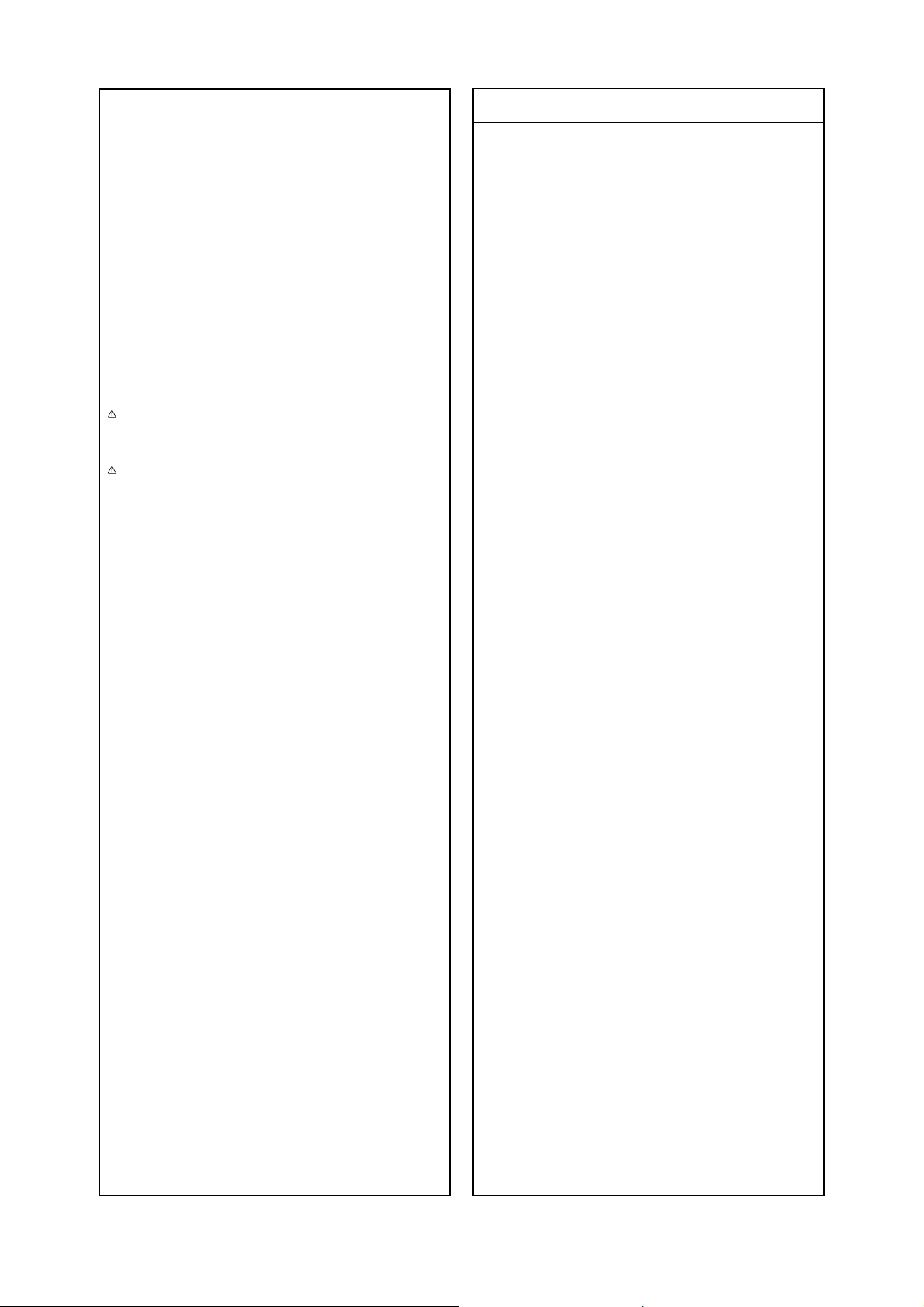
Location Parts No. Description
No.
SEMICONDUCTORS
Q171 23205006 TRANSISTOR, KTC4075Y
Q601 23009603 IC, AN7580
Q610 23205005 TRANSISTOR, KTA2014Y
Q611 23205204 TRANSISTOR, KTC2875B-RTK
Q612 23205204 TRANSISTOR, KTC2875B-RTK
Q613 23314993 TRANSISTOR, 2SC4081 Q
Q614 23114497 TRANSISTOR, RN1406
Q616 23314994 TRANSISTOR, 2SA1576A106
Q617 23906596 IC, BA4558
Q618 23906596 IC, BA4558
Q620 23314993 TRANSISTOR, 2SC4081 Q
Q651 23009942 IC, LA4525-E
Q652 23205204 TRANSISTOR, KTC2875B-RTK
Q653 23205204 TRANSISTOR, KTC2875B-RTK
Q691 23205246 TRANSISTOR, KRA104S(SOT-23)
Q692 23205204 TRANSISTOR, KTC2875B-RTK
Q693 23205204 TRANSISTOR, KTC2875B-RTK
Q801 23135037 IC, STRF6268S
Q840 23135038 IC, MIP2900MPSCF
Q842 23009270 IC, PHOTO COUPLER, PS2581L1(D)
Q845 23314965 TRANSISTOR, KTC3198 Y
Q846 23314965 TRANSISTOR, KTC3198 Y
Q847 23314965 TRANSISTOR, KTC3198 Y
Q862 23000823 IC, PHOTO COUPLER, TLP421F(GR)
Q881 23000701 IC, NJM431L
Q4100 23205014 TRANSISTOR, 2SC4667-O
Q4101 23205014 TRANSISTOR, 2SC4667-O
Q4102 23314993 TRANSISTOR, 2SC4081 Q
Q4103 23314993 TRANSISTOR, 2SC4081 Q
Q4104 70114402 TRANSISTOR, 2SC3437-Y
Q4105 70114402 TRANSISTOR, 2SC3437-Y
Q4106 23205005 TRANSISTOR, KTA2014Y
Q4107 23205005 TRANSISTOR, KTA2014Y
Q8200 23085050 IC, SI-3120J(LF1101)
Q8210 23000806 IC, SI-8033SS
Q8220 23904163 IC, SI-3090CA
Q8230 23009188 IC, KIA7805API
Q8240 23009998 IC, BA00JC5WT-V5
Q8250 23085377 IC, ADJ REG. VO=1.5V-5.0V PQ5EV3J0000H
Q8251 70200563 IC, PST9129
Q8260 23009188 IC, KIA7805API
Q8901 23314965 TRANSISTOR, KTC3198 Y
Q8902 23314965 TRANSISTOR, KTC3198 Y
Q8904 23314962 TRANSISTOR, KTA1266 Y
Q8911 23314965 TRANSISTOR, KTC3198 Y
Q8912 23314965 TRANSISTOR, KTC3198 Y
Q8930 23009998 IC, BA00JC5WT-V5
Q8940 23009998 IC, BA00JC5WT-V5
Q8950 23119747 IC, OPE AMP, TA75358P
QA91 23900992 SENSOR, TOUCH, QT2C01-AS
QA92 23900992 SENSOR, TOUCH, QT2C01-AS
QA93 23000283 IC, R1121N
QB81 23314204 TRANSISTOR, 2SC2412K,Q
QB83 70200849 IC, BA10393F
QB84 23314204 TRANSISTOR, 2SC2412K,Q
QF15 23314994 TRANSISTOR, 2SA1576A106
QF16 23314993 TRANSISTOR, 2SC4081 Q
QF17 23314994 TRANSISTOR, 2SA1576A106
QS01 23009916 IC, MM1631AJBE
QS02 23314993 TRANSISTOR, 2SC4081 Q
QS03 23314993 TRANSISTOR, 2SC4081 Q
QS04 23205116 TRANSISTOR, 2SC5343UF-Y
QS05 23314993 TRANSISTOR, 2SC4081 Q
QS06 23314993 TRANSISTOR, 2SC4081 Q
QS07 23205204 TRANSISTOR, KTC2875B-RTK
QS08 23205204 TRANSISTOR, KTC2875B-RTK
QS09 23205246 TRANSISTOR, KRA104S(SOT-23)
QS10 23318981 IC, MC14053BF
QS11 23205116 TRANSISTOR, 2SC5343UF-Y(B
QS12 23205204 TRANSISTOR, KTC2875B-RTK
QS13 23205204 TRANSISTOR, KTC2875B-RTK
QV01 23009952 IC, CXA2189Q
QV10 23314994 TRANSISTOR, 2SA1576A106
QV11 23314994 TRANSISTOR, 2SA1576A106
QV12 23314994 TRANSISTOR, 2SA1576A106
Location Parts No. Description
No.
QV48 23314163 TRANSISTOR, 2SA1162-Y
D101 23316755 DIODE, ZENER, MTZJ33C
D102 23316571 DIODE, ZENER, MA8056-M
D603 23316231 DIODE, 1SS355
D604 23316231 DIODE, 1SS355
D605 23316231 DIODE, 1SS355
D606 23316231 DIODE, 1SS355
D607 23316231 DIODE, 1SS355
D608 23316231 DIODE, 1SS355
D609 23316231 DIODE, 1SS355
D611 23316231 DIODE, 1SS355
D612 23316231 DIODE, 1SS355
D613 23316231 DIODE, 1SS355
D614 23316231 DIODE, 1SS355
D615 23316231 DIODE, 1SS355
D616 23316231 DIODE, 1SS355
D617 23316231 DIODE, 1SS355
D618 23316231 DIODE, 1SS355
D619 23316231 DIODE, 1SS355
D620 23316231 DIODE, 1SS355
D622 23316231 DIODE, 1SS355
D623 23316231 DIODE, 1SS355
D628 23316597 DIODE, ZENER, MA8120-M
D651 23316231 DIODE, 1SS355
D652 23316231 DIODE, 1SS355
D653 23316231 DIODE, 1SS355
D654 23316231 DIODE, 1SS355
D655 23316591 DIODE, ZENER, MA8100-M
D801 23316393 DIODE, D5SB60, 4009 F05
D801A 23476068 HEAT SINK, ASSEM D801
D840 23357207 DIODE, LN1WBA60
D841 23118528 DIODE, ZENER, RD5.6ESA B3
D842 23118535 DIODE, ZENER, RD4.7ES
D843 23357366 DIODE, FR105-B5
D845 23118859 DIODE, 1SS133
D846 23118633 DIODE, ZENER, RD3.0ES B2
D847 23118633 DIODE, ZENER, RD3.0ES B2
D849 23118859 DIODE, 1SS133
D850 23316706 DIODE, RG4C
D851 23357355 DIODE, FMG-G3CS
D855 23316675 DIODE, ZENER, MTZJ6.2B
D861 23316672 DIODE, ZENER, MTZJ5.6B
D863 23118859 DIODE, 1SS133
D864 23357366 DIODE, FR105-B5
D865 23118859 DIODE, 1SS133
D866 23316381 DIODE, RU1P
D867 23316754 DIODE, ZENER, MTZJ33B
D868 23118623 DIODE, ZENER, RD10ES B1
D869 23118623 DIODE, ZENER, RD10ES B1
D883 23316184 DIODE, FML-G12S
D884 23357366 DIODE, FR105-B5
D885 23316184 DIODE, FML-G12S
D886 23357042 DIODE, FMX-12S(023-108)
D887 23316768 DIODE, FMB-26L
D888 23357353 DIODE, FML-G22S
D899 24000656 VARISTOR, TNR15G471K
D8210 23118213 DIODE, RK44,
D8211 23357258 DIODE, ZENER, DZ4.3 BS B
D8221 23316714 DIODE, RL2Z
D8222 23316714 DIODE, RL2Z
D8223 23316714 DIODE, RL2Z
D8224 23316714 DIODE, RL2Z
D8225 23316714 DIODE, RL2Z
D8226 23316714 DIODE, RL2Z
D8902 23118859 DIODE, 1SS133
D8903 23118859 DIODE, 1SS133
D8911 23316673 DIODE, ZENER, MTZJ5.6C
D8914 23118859 DIODE, 1SS133
D8915 23118859 DIODE, 1SS133
D8950 23118528 DIODE, ZENER, RD5.6ESA B3
D8951 23118528 DIODE, ZENER, RD5.6ESA B3
DB81 23358584 DIODE, LED, SML-811UTT86
DB82 23358585 LED, LAMP, SML-810MTT86
KB02 23009710 IC, REMOCON RECEIVER, GP1UE281RK
– 26 –
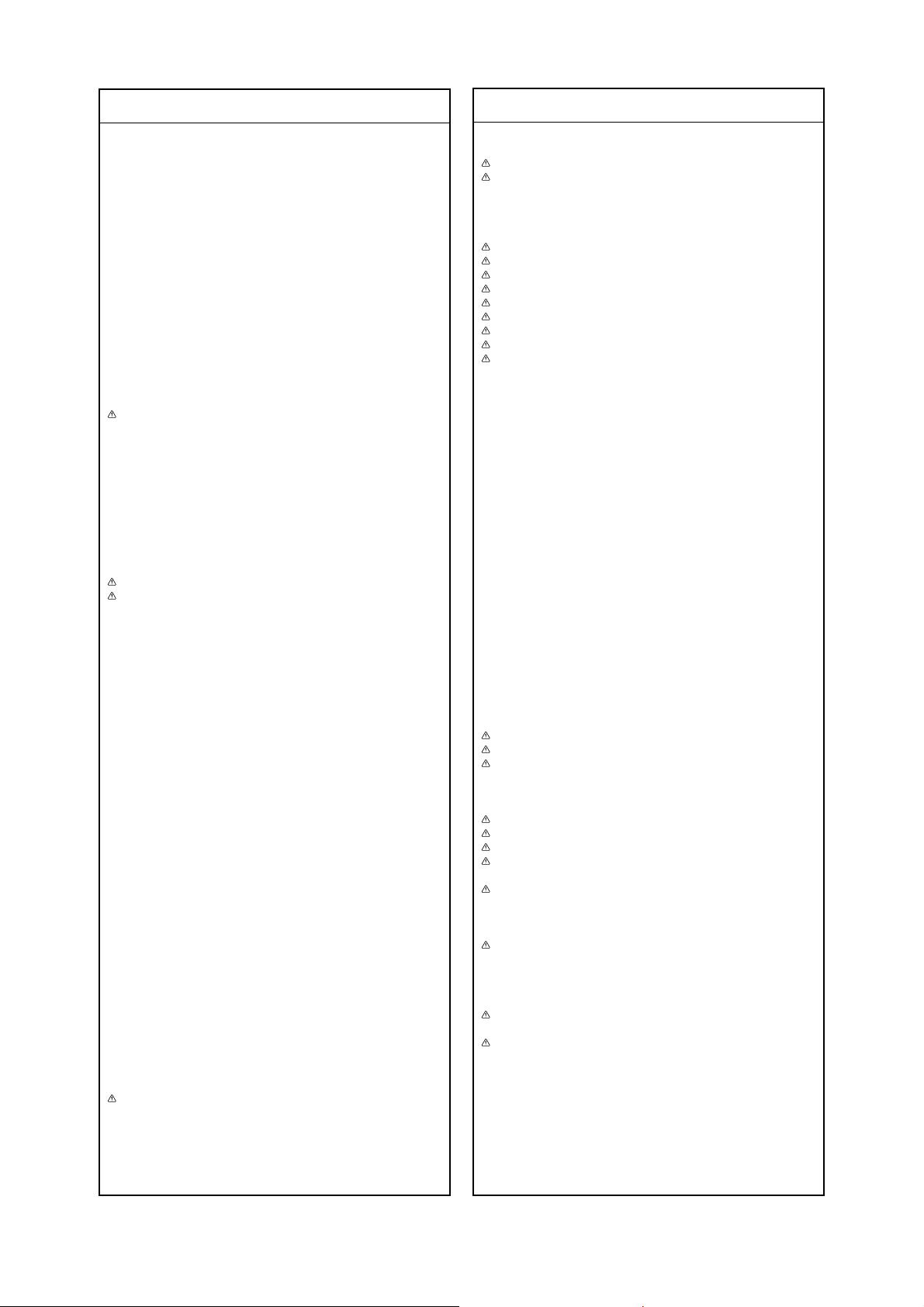
Location Parts No. Description
No.
MISCELLANEOUS
A305 23717197 SCREW, THUMB SCREW
A306 23717198 SCREW, THUMB SCREW RETAINER
A516 23717192 SCREW, SCREW, AV BOARD
B111 23538654 ORNAMENT, TRIM BACK AV
B112 23528410 HOLDER, TERM. COVER
B206 23974994 BAND, KESSOKU
BB10 23713014 CONNECTOR, BRIDGE PLUG 16P 1.5
BB11 23713013 CONNECTOR, SOCKET, B-B 16P 1.5
BB20 23713014 CONNECTOR, BRIDGE PLUG 16P 1.5
BB21 23713013 CONNECTOR, SOCKET, B-B 16P 1.5
BB70 23713309 PLUG , TAC-A46P-B1
BB71 23903159 SOCKET, B-B 46P, TAC-A46X-B1
BM01 23148147 MODULE, BRIDGE MEDIA, MBMC03
D801B 70391355
D883B 70391355
D885B 70391355
D886B 70391355
D887B 70391355
D888B 70391355
F801 23144654 FUSE, CARTRIDGE 5X20, 250V 5A
F801A 23165433 FUSE HOLDER, 5.2 SOC
F899 23144650 FUSE, CARTRIDGE 5X20, 250V 2.0A
F899A 23165433 FUSE HOLDER, 5.2 SOC
H002 23148046 IF MODULE, ASIA WOW MSP3410G, MVCS52
MA01 23389249 CABLE, FFC P1.25-15-150
MV01 23368868 CABLE, LVDS 300MM
MV05 23389250 CABLE, FFC P1.0-35-320
MX18 23389251 CABLE, FFC 0.5 40P L581
P605A 23368578 PLUG, 4P 2.5MM G, B4B-EH-F1-TV4
P661 23363607 JACK, HEAD PHONE, 3.5MM
P800 23368013 PLUG, 2P 11.88MM W VT
P801 #1 23372052 POWER CORD, 250V2.5A 62CJM9UR @E116
#2 23372246
P805 23164965 CONNECTOR, PLUG 4P, W-P3504-#02
P850 23368578 PLUG, 4P 2.5MM G, B4B-EH-F1-TV4
P891 23367068 PLUG, 8P 2.5MM G, JST-EH B8B-EH-F1-TV4
P892 23367073 PLUG, 13P
P901 23368577 PLUG, 3P 2.5MM G, B3B-EH-F1-TV4
P902A 23164563 CONNECTOR, PLUG 3P
P903 23368578 PLUG, 4P 2.5MM G, B4B-EH-F1-TV4
P906 23367070 PLUG, 10P 2.5MM G, JST-EH B10B-EH-F1A
P907 23367072 PLUG, NP 2.5MM G JST-EH, B12B-EH-F1A
PA01 23713240 CONNECTOR, 15FE-BT-VK-N JST
PB60 23368587 PLUG, 8P 2.5MM W, S8B-EH
PJ17B 23368578 PLUG, 4P 2.5MM G, B4B-EH-F1-TV4
PJ92 23368580 PLUG, 6P 2.5MM G, B6B-EH-F1-TV4
PJ93 23368579 PLUG, 5P 2.5MM G, B5B-EH-F1-TV4
PJ94 23713176 CONNECTOR, FMN-BMTTN-A-TFT
PJ95 23368579 PLUG, 5P 2.5MM G, B5B-EH-F1-TV4
PJ96 23368579 PLUG, 5P 2.5MM G, B5B-EH-F1-TV4
PJ97 23368579 PLUG, 5P 2.5MM G, B5B-EH-F1-TV4
PJ98 23368577 PLUG, 3P 2.5MM G, B3B-EH-F1-TV4
PS01 23365432 EARPHONE JACK
PV01 23023132 JACK, PIN 2S6P, LAP5030-0111GC
PV02 23023205 JACK, PIN 10P SMK KARI2
PV03 23023295 JACK, PIN 8P SMK LAP5030-0212F
PV05 23713393 CONNECTOR, 35FMN SIDETYPE JST
PV15B 23368587 PLUG, 8P 2.5MM W, S8B-EH
PV90 23713583 CONNECTOR, D-SUB 15P, 1470655-2
Q820B 70391355
Q821B 70391355
Q822B 70391355
Q823B 70391355
Q824B 70391355
Q825B 70391355
Q826B 70391355
Q893B 70391355
Q894B 70391355
S810 70145484 SWITCH, SPVF11
SK01 23405386
SK02 23587201 SERVICE KIT, SHP66 LAMP UNIT
SK03 23122468 P0WER UNIT, RPB-4434ZA
SK04 23762354
SK05 23762355
SK06 23125920 FAN, D09A-12PS6 01B(K)
SCREW, BIND HEAD TAP-TITE B, BITTB 3X8 SZN
SCREW, BIND HEAD TAP-TITE B, BITTB 3X8 SZN
SCREW, BIND HEAD TAP-TITE B, BITTB 3X8 SZN
SCREW, BIND HEAD TAP-TITE B, BITTB 3X8 SZN
SCREW, BIND HEAD TAP-TITE B, BITTB 3X8 SZN
SCREW, BIND HEAD TAP-TITE B, BITTB 3X8 SZN
POWER CORD, SAA AC250V 7.5A 62JM9UA @E113
SCREW, BIND HEAD TAP-TITE B, BITTB 3X8 SZN
SCREW, BIND HEAD TAP-TITE B, BITTB 3X8 SZN
SCREW, BIND HEAD TAP-TITE B, BITTB 3X8 SZN
SCREW, BIND HEAD TAP-TITE B, BITTB 3X8 SZN
SCREW, BIND HEAD TAP-TITE B, BITTB 3X8 SZN
SCREW, BIND HEAD TAP-TITE B, BITTB 3X8 SZN
SCREW, BIND HEAD TAP-TITE B, BITTB 3X8 SZN
SCREW, BIND HEAD TAP-TITE B, BITTB 3X8 SZN
SCREW, BIND HEAD TAP-TITE B, BITTB 3X8 SZN
OPTICAL ENGINE, PJ-TB25-62S (Incl. SK03-SK08)
PC BOARD ASSY, SENSOR UNIT PD1823 SENSOR UNIT
PC BOARD ASSY, MOTOR UNIT PD1824 MTR UNIT
Location Parts No. Description
No.
SK07 23125919 FAN, D07F-12SS18 01B(EX)
SK08 23144199 BREAKER, US-603UXTLQE-H
SR81 23146574 RELAY, DLS5D1-O(M) 0.15W
SR82 23146564 RELAY, DC12V, TV5, DG-3
W661 23351244 SPEAKER, SPBOX(L) 8-OHM 20W SPK-1455AM
W662 23351245 SPEAKER, SPBOX(R) 8-OHM 20W SPK-1456AM
X4100 23153742 CRYSTAL
Y105 23436569 CASTER UKEZARA, 40W30E
Z831 23144603 PROTECTOR, PRT SERIES, DC60V/AC90V 1A
Z860 23144479 PROTECTOR, 125V 4.0A
Z880 23144194 PROTECTOR, 20PSERIES 125V 4A
Z881 23144183 PROTECTOR, 20PSERIES 125V 500MA
Z882 23144194 PROTECTOR, 20PSERIES 125V 4A
Z883 23144195 PROTECTOR, 20PSERIES 125V 5A
Z884 23144195 PROTECTOR, 20PSERIES 125V 5A
Z885 23144195 PROTECTOR, 20PSERIES 125V 5A
Z8210 23144189 PROTECTOR, 20PSERIES 125V 2A
PC BOARD ASSEMBLIES
U101 23762975 PC BOARD ASSY, PD1954T, IF AUDIO ACIN
*
U802 23762977 POWER PD1955T-1
*
UA02 23762978 REMORT SENSOR PD1955T-2
*
UA03 23762979 DOOR SW PD1955T-3
*
UA06 23762976 FRONT KEY PD1503T
*
UD02 23148228 MODULE, SCALER
*
UV01 23762980 BACK AV PD2004T-1
*
UV03 23762981 FRONT AV PD2004T-2
*
TUNER
H001 23321450 TUNER, ASIA HYPER FS D-J, ENV59DA7G3
ACCESSORIES
A282 23845800 HOLDER, WIRE, NYLON66 D6.8
A701B #2 23067964 CARTON, TOP CASE 62JM9UA
A701D #1 23067966 CARTON, TOP CASE 62CJM9UR
A702 23946903 PACKING, BOTTOM PACKING
A703 23946902 PACKING, TOP PACKING
A704 23067965 CARTON, BOTTOM CASE
A705 23518043 PACKING, JOINT
A709 23946951 PACKING, PACKING SPACER
A710 23918401 CARTON, SUPPORT POST
B212 23845859 HOLDER, WIRE, PVC-C0AT, L=70MM
B234 23845856 WIRE CLAMP, POF COAT) L=70MM
K902 23306469 REMOCON HAND UNIT, CT-90126
Y101E #2 23566562 OWNERS MANUAL, ENGLISH 62JM9UA
Y101R #1 23566563
Y109 23943846 BAG, POLY
CABINET PARTS
A025 23533145 COVER, LAMP TUNNEL PURCHASE
A026 23428357 DOOR, DOOR LAMP PURCHASE ASSY
A101 23533140 COVER, BASE ASSY KIT
A201 23532781 COVER, BEZEL PURCHASE ASSEY
A204 23532763 COVER, BACK COVER
A205 23532784 COVER, BACKCOVER PURCHASE ASSY
A215 23940281 PIECE, ENCLOSURE PROPER KIT
A220 23451868 PUSH CATCH @A002
23451868 PUSH CATCH @A210
A222 23532885 COVER, PEDESTAL ASSY
A225 23940084 PIECE, STRIKER
A227 23433325 DECORATIVE, TRIM TOUCH PANEL
A231 23940100 PIECE, PIECE SIDE RIGHT
A232 23940099 PIECE, PIECE SIDE LEFT
A271 23405419
A278 23084267 BRACKET, SPEED CLIP
A401 23532768 COVER, REAR COVER PURCHASE ASY
A421 23532738 COVER, REAR COVER,DLE
A422 23084265 BRACKET, VENT, REAR DLE
K501 23311080 SCREEN, LENTICULAR SHEET
K502 23311081 SCREEN, FRESNEL SHEET
K601 23405383 MIRROR, 1426/695*725*3
OWNERS MANUAL, ENGLISH/RUSSIAN 62CJM9UR
OPTICAL ENGINE, PJ-TB25-62B (Incl. SK02-SK08)
– 27 –
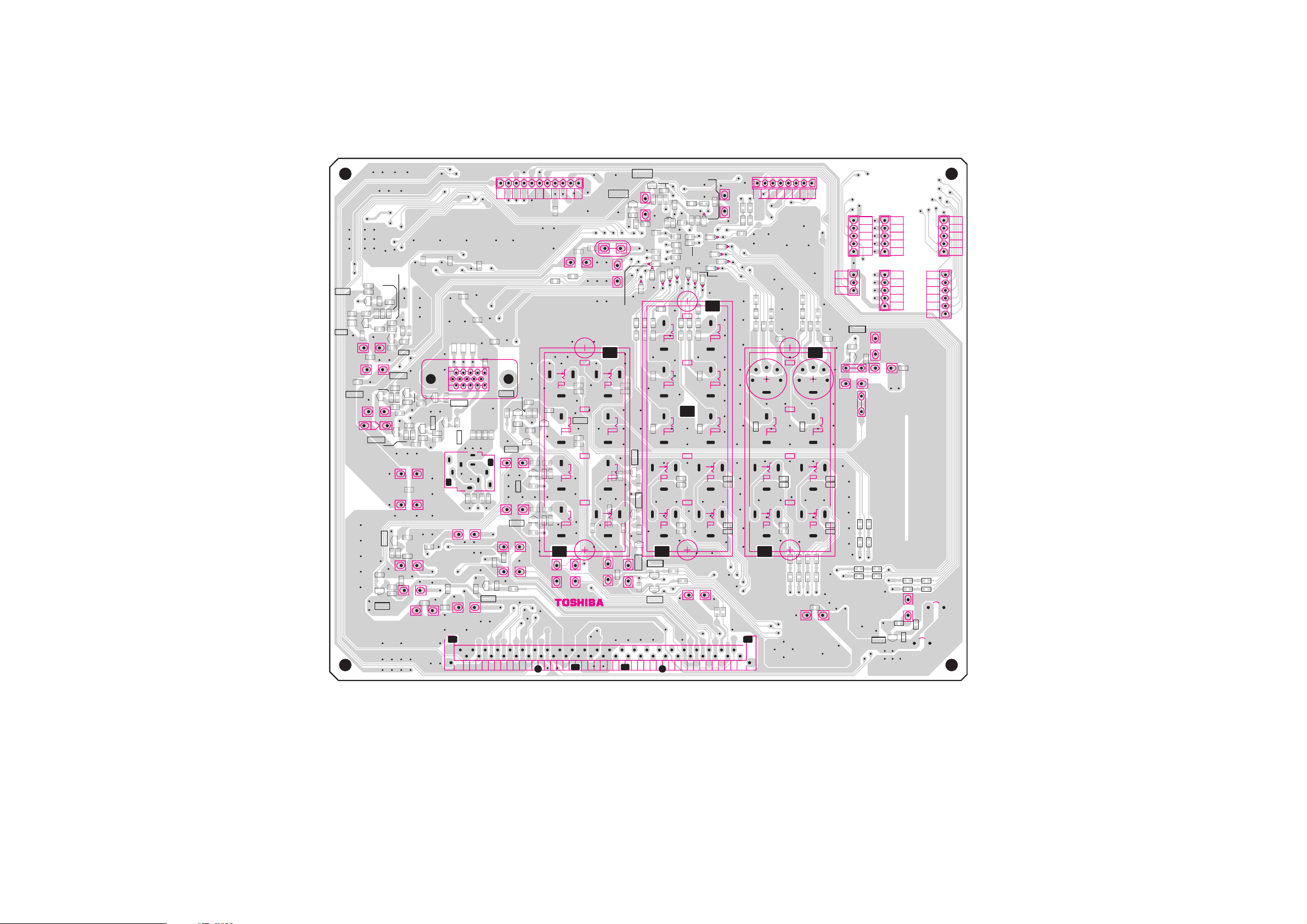
BACK AV BOARD PD2004T-1 (UV01)
BOTTOM (FOIL) SIDE
QF17
QF16
CF38
RV88
RF27
RF25
LF09
LF09
+
CF39
GRV15
GRV15
Q4108
C4107
CF37
RF25
RF27
QF17
CF37
QF16
CF35
CF35
CF39
D4100
Q4109
RV88
CF36
RF23
LV0 1
Q4108
R4120
+
RS48
QS03
RF45
CF40
RF45
RF26
RF23
GJ413
R4119
+
RS48
QS03
RF26
CF36
CF40
RF24
RF21
QF15
RF19
RF19
Q4101
R4121
R4104
R4121
Q4109
GJ414
+
+
QS04
QS04
RS41
RS47
RS47
RS45
RF24
R4104
GJ413
R4109
RS41
RF21
RF22
RF22
QF15
R4122
RS43
RS46
RS45
+
RF20
Q4101
R4103
R4120
R4119
R4123
CV80
CV87
CV87
RS44
CS30
RF20
CF34
RF18
RF18
R4109
GJ414
CV86
RS44
RS43
RS42
RS42
CS29
RS46
CF34
R4103
R4123
Q4103
R4108
R4122
CS28
RS40
CV92
R4102
R4108
RS36
RS36
CV92
R4102
Q4100
R4101
R4101
RS40
R4100
Q4103
+
6
Q4102
R4107
R4107
R4106
R4106
PS01
RS35
1
R4100
+
RS39
RS35
CV93
CV93
GRV49
GRV49
RR01
RR01
11
Q4100
RS39
+
1
RR02
R4105
R4105
Q4102
RC71
CS25
RR02
GRV53
GRV53
RR03
RR03
GRR04
GRR04
CC80
RC71
CC80
RS34
CS24
CV04
GRR02
GRR02
RS34
CV04
GRV51
GRV51
GRR05
GRR05
5
10
15
GRR01
GRR01
RC72
CC81
CC81
QS11
QS11
11
PV90
Q692
R692
GRR03
R693
GRR03
+
RC72
+
RS37
RS37
RS33
RS33
BB70
7
10
R692
Q691
QS13
RS38
RS32
RS32
9
Q692
R693
R694
CS27
RS38
CS26
109865432
8
CC79
Q691
CS35
QS12
RS71
CS36
+
+
11
7
PM02
R696
R695
R695
CC79
R694
RS69
RS69
QS12
RS70
RS70
QS13
RS72
13
12
R696
RS71
RS72
14
234
1
5
GRV34
GRV34
C4102
C4102
CV53
CV53
CV57
C4106
+
C4105
C4106
C4105
23547743
RC69
RC69
CC75
CC75
LC69
LC69
Q693
Q693
GR652
GR652
GR651
GR651
LC67
PV03
RS73
RS73
LC68
RS74
RS74
RS49
C692
+
DS-1107
16 17
21
18
19
20
G
G
RS49
+
CC77
CC78
+
G
LC67
CC77
G
LC68
CC78
G
C691
X4100
RS53
CC10
CS31
Q4106
+
CV05
RS98
RS99
DV36
RS53
CC10
RS54
RS54
RS25
C4103
GG
CC09
CC09
RS50
G
CS32
RS25
+
27
Q4106
GJ410
RS50
28
CV33
RV48
RC70
RC70
CC76
CC76
2925 26
Q4107
CV03
GJ410
R4116
C4103
DV34
DV34
CV33
CV32
RV48
QS07
QS07
RS51
QS08
QS08
RS52
QS09
QS09
RS26
RS26
Q4107
GJ412
+
R4116
RV40
RS98
DV36
DV35
DV35
CV32
RV54
RV47
RV47
RV55
RV56
RS51
RS52
QS05
QS06
RV46
CV31
RV46
QS05
QS06
GJ411
GJ412
GJ411
R4117
CV41
RV40
CV40
RS99
DV39
RV54
RV55
RV56
R4117
CV91
CV91
DV39
CV31
3433
C4104
C4104
CV41
C4101
C4100
DV38
DV38
RS23
35323130
RV41
RV09
RV09
R4118
DV37
DV37
CV30
CV30
CC07
RS23
RV41
CV40
R4118
CV29
RV30
RV30
RC07
RC08
RS24
CV11
CV11
CV13
CV16
C4101
C4100
DV30
DV30
CV29
RC07
CC07
RC08
CC08
RS24
383736
CV02
RV10
CV13
CV16
DV29
CV28
CV28
RV51
RV29
RV29
RV52 RV53
PV02
CC08
RV11
RV11
DV08
DV03
DV06
DV05
DV04
DV28
RV28
RV28
RV51
CS37
RV52
RV53
+
RV10
+
DV10
CV02
CV06
CV06
DV03
DV10
DV29
RS75
DV08
DV05
DV28
RS75
4339 41
RV26
RV27
CV01
RV26
CV14
CV15
CV14
RV03
RV03
DV06
DV04
CV23
LC18
GG
RC05
RC05
CC05
CC05
RC06
RC06
CC06
CC06
R691
R691
4440 42
45 46
8
CV23
RV42
RV27
CV15
RV23
LC18
Y
6
7
RV23
RV05
RV04
CV24
CV24
RV04
RV43
SW
C
G
RV42
PV01
2
1
435
PB60
3
2
RV13
RV19
CV19
RV13
SW
G
1
PJ98
RV14
RV14
CV21
QV48
CV21
RV32
RV32
RV61
QV48
C
RV85
G
CV42
RV19
CV19
RV05
LC16
RV43
LC16
Y
PJ95
PJ97
11
2
2
3
3
4
4
5
5
PJ96
1
2
3
4
5
RV61
CV45
CV44
CV44
CV88
CV88
LV1 3
6
5
4
3
2
1
PJ92
PJ93
1
2
3
4
5
RV89
RV31
RV31
RC03
CC03
RC04
CC04
CS08
CS08
RS08
RS08
RC03
CC03
RC04
CC04
CS07
CS07
RS07
RS07
CS06
CS06
RS06
CS05
RS05
RS06
CS21
CS22
CS21
CS05
RS05
+
RC01
RC01
CC01
CC01
RC02
RC02
CC02
CC02
CS15
CS16
CS15 RS15
RS16
RS15
RS10CS10
RS10 CS10
CS16
RS16
CS09RS09
QS02
CS09 RS09
RS19
CS19 RS19
CS19
RS20CS20
CS20
RS20
+
CS23
RS31
RS29
RS29
+
RS30
CV90
RS30
CV89
RS31
QS02
-
28
--
29
-
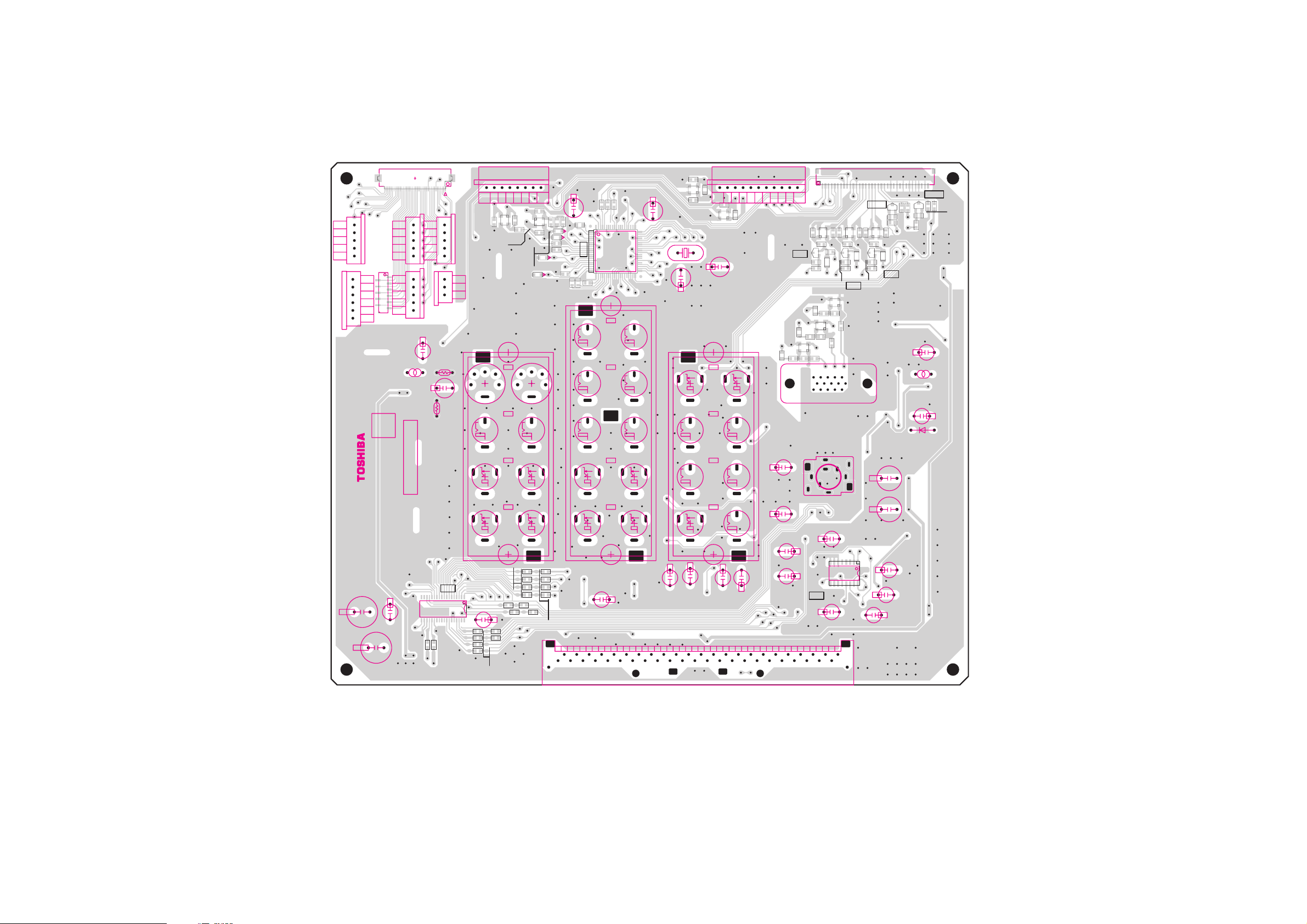
BACK AV BOARD PD2004T-1 (UV01)
TOP (COMPONENT) SIDE
PX18
40
1
2
3
4
5
6
5
4
3
2
1
PJ92
PJ93
PJ94
PX18
1
2
3
PJ95
4
5
1
2
PJ94
3
4
5
PJ96
CV45
LV13
-1
1
1
2
3
4
5
3
2
1
PJ98
PJ97
PB60
2
314
2
GRV39
LV03
3
GRV39
LV03
586
GRV40
14
GRV38
GRV38
2143
CV18
CV18
LV02
DV17
DV18
RV18
CV20
+
RV85
CV42
RV89
+
PV01
SW SW
C
G
G
C
Y
G
G
CV01
GRV40
RV17
LC29
CV17
LV02
RV17
CV17
LC29
DV17
GRV41
DV18
RV18
GRV41
CV20
DV19
DV19
CV22
DV24
DV24
CV27
CV22
CV27
RV02
RV01
RV02
RV01
RV15
+
CV12
CV12
QV01
CV26
CV25
CV25
CV26
RV15
QV01
A5
A6
Y
G
A3
A1
A4
A2
23590142
B3 B4
B1
+
CS37
39
38
B2
37
31
32
CV90
PD2004
+
CS23
+
CV89
+
RS14
RS14
RS13
RS12
QS01
18
19
RS28
RS28
1
QS01
RS27
RS27
RS11
RS17
RS17
+
CS22
36
RS18
CS02
RS02
CS02
CS01
RS01
CS01
RS21
RS22
RS02
RS01
RS21
RS22
CS14
RS13
CS13
RS12
CS12
RS11
CS11
CS14
CS17
CS17
CS18
CS18
CS13
CS12
CS11
45 4446 43 42 41 40 36 35 34 33
RS18
GRV32
GRV32
2143
LV48
+
CS32
LV48
CV03
CV05
PV02
+
RV79
15
GRV31
RV79
GRV33
GRV31
+
X4100
LV50
CV57
GRV33
2143
RV80
LV50
RV80
+
PV03
GG
G
G
G
CS31
+
C692
+
27 24 23 22 21 20 19 18 1234567891011121314151617
25
26292830
G
G
G
+
BB70
C691
6
78
PM02
PV05
R4125
C4107
+
+
35
Q4105
R4126
Q4105
R4115
R4126
R4125
R4115
R4114
R4114
R4113
R4113
CF38
+
LV01
+
D4100
1
10
9
11
LV12
3
GRV46
LV12
2
14
GRV46
RV39
RV39
QV10
RV45
QV10
RV102
RV102
RV103
RV101
RV101
RV103
LV21
CV36
RV36
CV36
RV36
GRV52
2143
LV19
RV34
CV34
CV34
GRV48
RV34
LV20
RV35
CV35
RV35
CV35
GRV50
GRV50
2143
GRV48
LV20
RR06
RR06
5
10
15 11
RR05
GRV52
PV05
LV10
GRV44
GRV47
GRV45
3
GRV45
GRV47
GRV42
GRV44
LV10
2
14
RV38
RV38
RV45
QV11
RV113
RV112
RV113
RV111
RV112
RV111
QV11
2143
LV21
RR04
RR04
LV19
RR05
1
6
R4112
R4112
Q4104
Q4104
R4111
R4111
LV1 1
R4110
R4110
GRV42
3
GRV43
LV11
2
14
GRV43
RV37
RV37
QV12
RV123
RV125
RV123
RV124
RV125
QV12
RV124
PV90
CS35
+
CV80
PS01
+
CS36
CS27
+
CS26
+
QS10
+
CS25
81
QS10
189
CS30
+
CS24
+
CS29
CV86
CS28
+
+
-
30
--
31
-
