Page 1
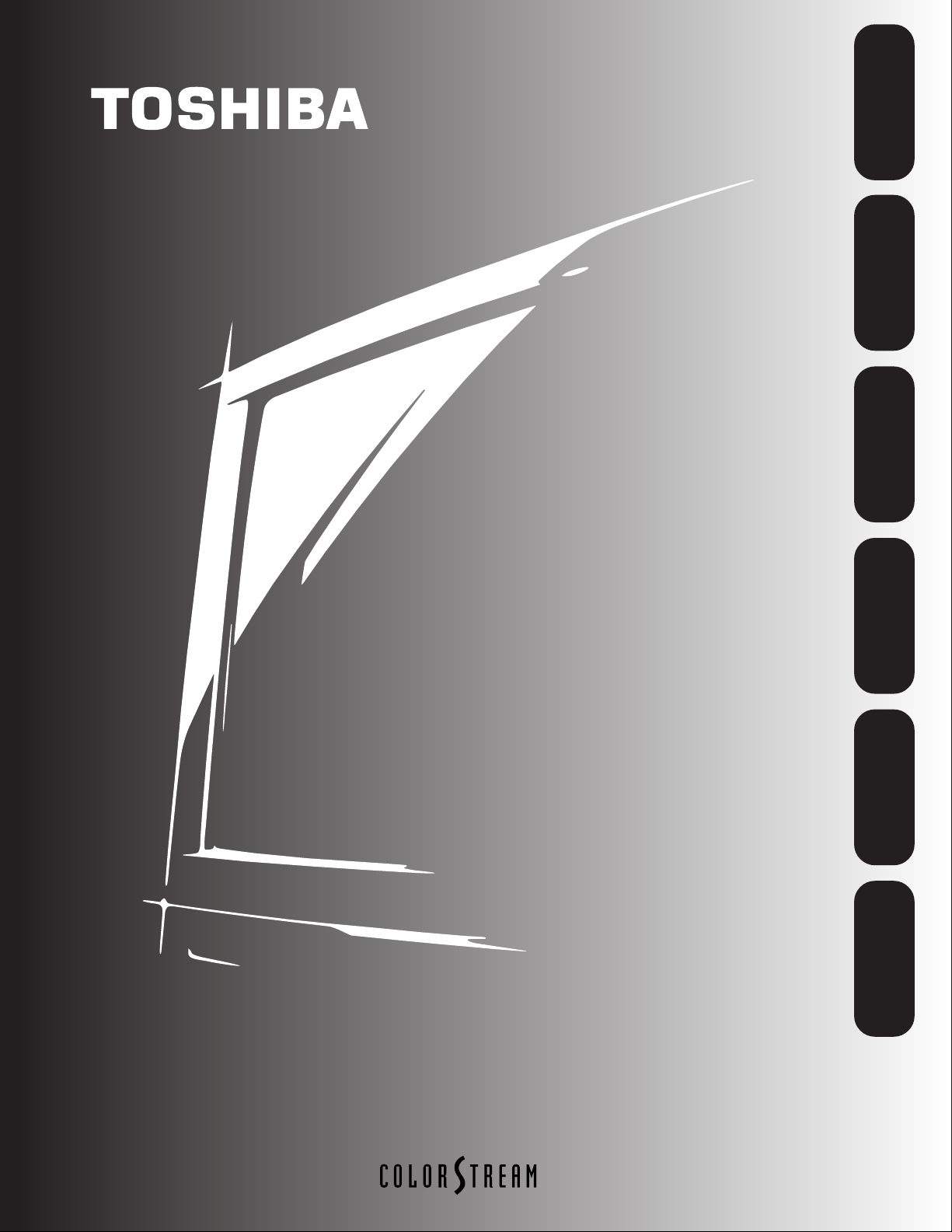
Toshiba
Welcome to
your TV
Connecting
Using the
Remote Control
Color Television
27AF61
your TV
Setting up
Features
Using the TV’s
Appendix
© 2001 TOSHIBA CORPORATION
All Rights Reserved.
AF61
36
Owner’s Manual
©
Page 2
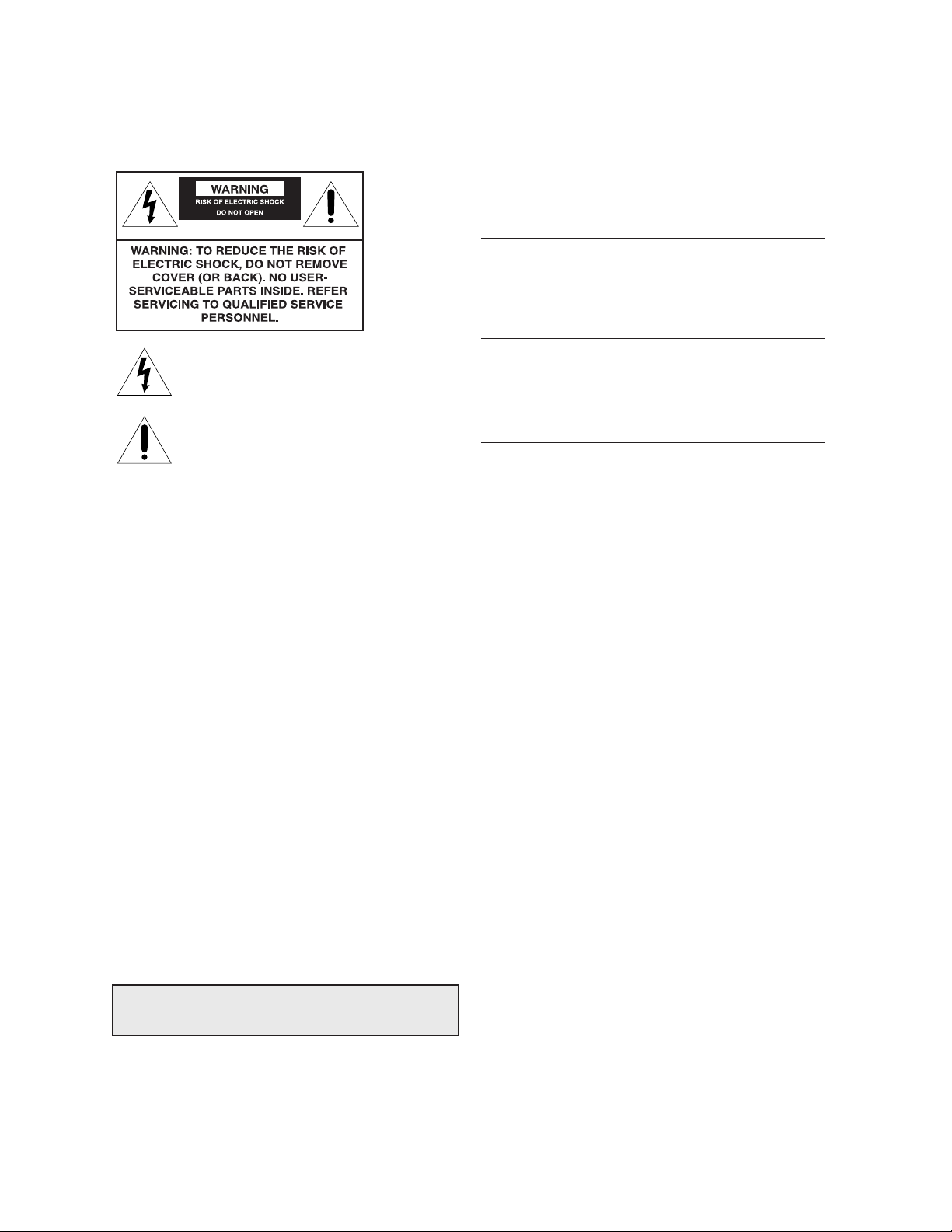
SAFETY PRECAUTIONS
WARNING
TO REDUCE THE RISK OF FIRE OR ELECTRIC SHOCK, DO
NOT EXPOSE THIS APPLIANCE TO RAIN OR MOISTURE.
IMPORTANT SAFETY
INSTRUCTIONS
INSTRUCCIONES DE
ADVERTENCIA RIESGO DE
DESCARGA ELÉCTRICIA - NO ABRIR
The lightning symbol in the triangle tells you that the
voltage inside this product may be strong enough to
cause an electric shock. DO NOT TRY TO SERVICE
THIS PRODUCT YOURSELF.
The exclamation mark in the triangle tells you that
important operating and maintenance instructions
follow this symbol.
CAUTIONS
TO PREVENT ELECTRIC SHOCK, DO NOT USE THIS
POLARIZED PLUG WITH AN EXTENSION CORD
RECEPTACLE OR OTHER OUTLET UNLESS THE PRONGS
CAN BE FULLY INSERTED INTO THE OUTLET TO
PREVENT ANY EXPOSURE OF THE PRONGS ON THE
POLARIZED PLUG.
PRECAUCIONES
PARA EVITAR DESCARGAS ELÉCTRICAS, NO UTILICE ESTE
ENCHUFE POLARIZADO CON UN RECEPTÁCULO DE
CABLE DE EXTENSIÓN U OTRA TOMA SALVO QUE LA
CLAVIJA ESTÉ COMPLETAMENTE INSERTADA EN LA
TOMA PARA EVITAR CUALQUIER EXPOSICIÓN DE LOS
VÁSTAGOS DEL ENCHUFE POLARIZADO.
WARNING
To avoid personal injury:
• Do not stand or climb on the TV.
• Do not put a VCR or any heavy object on top of the TV.
ADVERTENCIA
Para evitar daños personales:
• No se ponga de pie en el TV ni suba a él.
• No coloque el vídeo (p. ej. VCR) ni otro objeto pesado en la parte
superior del TV.
Avoid displaying stationary images on your TV screen for extended
periods of time. Stationary patterns generated by a picture-in-picture
(PIP) display, computer displays, video games, stock market reports,
etc., can become permanently engrained on the picture tube. This
damage is not protected by your warranty because it is the result of
misuse. If you wish to use your TV to display still images, reduce
brightness and contrast settings. Never leave a PIP, computer, or video
game display unattended.
Use this TV set with the Toshiba stand listed
on page 38 only. Use with other stands may result in
instability, causing possible injury or death.
Note to CATV system installers in the USA
This reminder is provided to call the CATV system installer’s
attention to Article 820-40 of the NEC, which provides guidelines
for proper grounding, and, in particular, specifies that the cable
ground shall be connected to the grounding system of the building,
as close to the point of cable entry as practical.
SEGURIDAD
CAUTION
PLEASE READ AND OBSERVE ALL WARNINGS AND
INSTRUCTIONS CONTAINED IN THIS SECTION AND
THOSE ON YOUR TV SET.
RETAIN THIS SECTION FOR REFERENCE.
PRECAUCIÓN
LEA Y TENGA EN CUENTA TODAS LAS ADVERTENCIAS E
INSTRUCCIONES QUE SE ENCUENTRAN EN ESTE
PANFLETO Y LAS DE LOS APARATOS DE TELEVISIÓN.
MANTENGA ESTE PANFLETO PARA FUTURAS
REFERENCIAS.
Electrical energy can perform many useful functions. This TV set has
been engineered and manufactured to assure your personal safety.
However, improper use can result in potential electrical shock or fire
hazards. In order not to defeat the safeguards incorporated in this TV
set, observe the following basic rules for antenna/TV installation, use
and servicing.
Do not remove the cabinet cover. This may expose you to dangerous
voltages. Refer all servicing to qualified service personnel.
La energía eléctrica puede realizar funciones muy útiles. Este televisor
ha sido diseñado y fabricado para asegurar su seguridad personal. Sin
embargo, la utilización inadecuada del mismo puede resultar en
descargas eléctricas o en el riesgo de incendios. Para no anular las
protecciones incorporadas en este televisor, tenga en cuenta las reglas
básicas de instalación de la antena/televisor, y en caso de proplemas
póngase en contacto con un centro de reparaciones.
No extraiga de la cubierta de la caja. Esto podría dejarle expuesto a
tensiones peligrosas. En caso de averia, consulte los servicios de
personal cualificado.
INSTALLATION / INSTALACIÓN
Power Sources — The TV set should be operated only from the type of
power source indicated on the TV set or as indicated in the Owner’s
Manual. If you are not sure of the type of power supply in your home,
consult your sales person or your local power company. For TV sets
designed to operate from battery power, refer to the operating
instructions.
Fuentes de alimentación — Este televisor solamente deberá alimentarse
con la fuente de alimentación indicada en la etiqueta de características.
Si no está seguro del tipo de fuente de alimentación de su hogar,
consulte al proveedor de su televisor o a la compañia eléctrica local.
Para productos destinados a alimentarse con pilas, u otras fuentes,
consulte las instrucciones de operación.
Grounding or Polarization — The TV set is equipped with one of the
following type plugs. If the plug should fail to fit the power outlet,
contact your electrician to replace your obsolete outlet. DO NOT
defeat the safety purpose of the type plug on the TV set.
Puesta a tierra o polarización — Este televisor puede poseer un enchufe
de los tipos siguinetes. Si el enchufe no entra en la toma de la red, póngase
en contacto con un electricista para que le cambie la toma anticuada. NO
anule el fin de seguirdad de sete tipo de enchufe del televisor.
2
Page 3
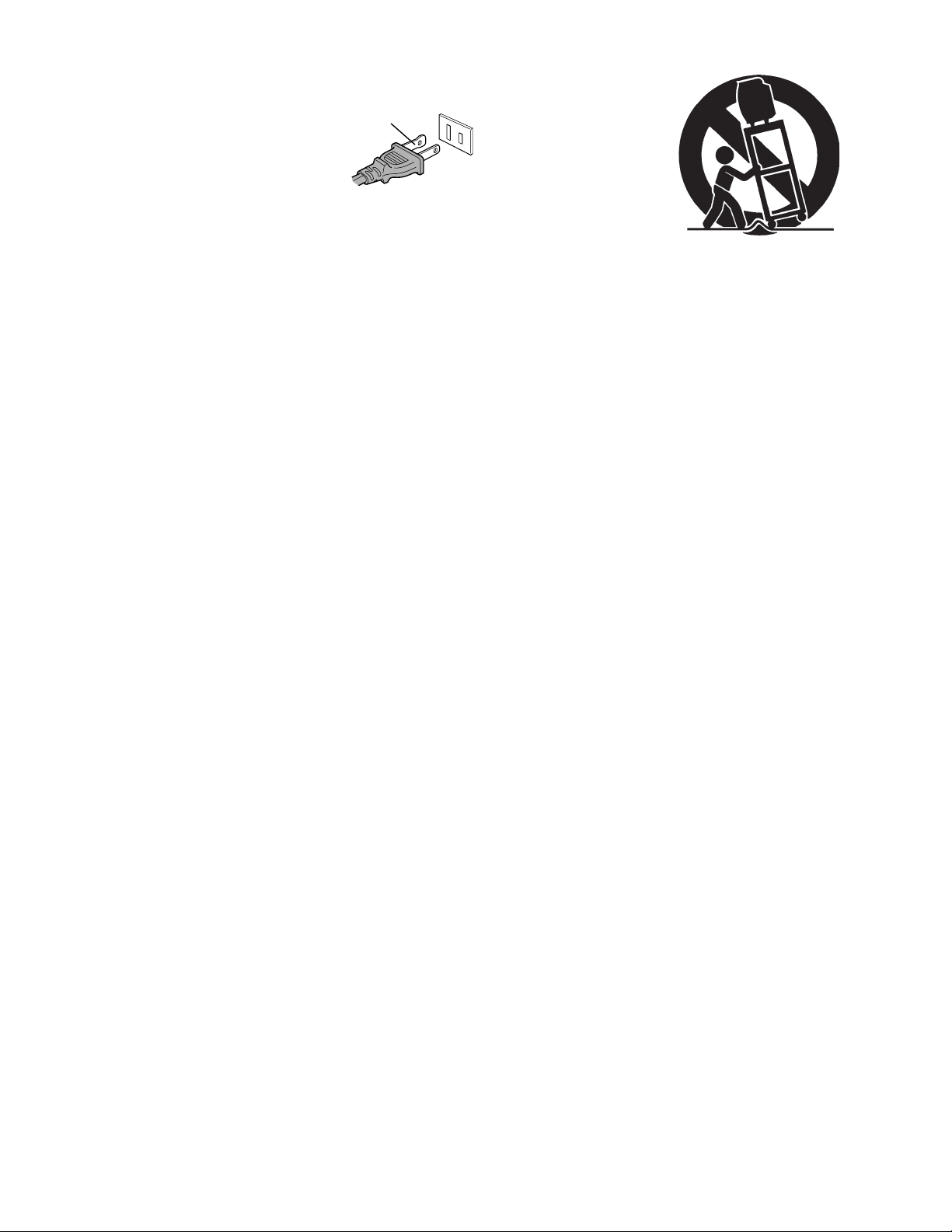
A polarized alternating current line plug — having one blade wider
than the other. This plug will fit into the power outlet only one way. If
you are unable to insert the plug into
the outlet, try reversing the plug.
Un enchufe de línea de corriente alterna
polarizado — posee una cuchilla más
ancha que la otra. Este enchufe entrará
en la toma de la red de una sola forma.
Si no puede inertar el enchufe en la toma de la red, trate de invertirlo.
Alternate Warnings — A three-wire grounding-type plug — a plug
having a third (grounding) pin. This plug will only fit into groundingtype power outlet.
Advertencias alternativas — Enchufe de tippo puesta a tierra de tres
conductores — enchufe que posee un tercer terminal (de puesta a
tierra). Este enchufe solamente encajará en una toma de la red de tipo
puesta a tierra.
Water and Moisture — Do not use the TV set near water — for
example, near a bath tub, wash bowl, kitchen sink, or laundry tub; in a
wet basement; or near a swimming pool; and the like.
Agua y humedad — No utilice el televisor cerca del agua — por
ejemplo, cerca de una bañera, un lavabo, un fregadero, una lavadora, en
un sótano húmedo, cerca de una piscina, ni lugares por el estilo.
Ventilation — The slots and openings in the cabinet and in the back or
bottom are provided for necessary ventilation. Never block or cover
these slots and openings to ensure reliable operation of the TV set and
to protect it from overheating.
Ventilación — Las ranuras y aberturas de la caja y de la parte posterior
o de la base son para proporcionar la ventilación necesaria. Para
asegurar la operación fiable del televisor para protegerlo contra el
recalentamiento. No bloquee ni cubra nunca estas ranuras y aberturas.
a. Never cover the slots and openings with a cloth or other materials.
a. No cubra nunca las ranuras ni las aberturas con paños ni otros
materiales.
b. Never block the slots and openings by placing the TV set on a bed,
sofa, rug or other similar surface.
b. No bloquee nunca las ranuras ni las aberturas colocando el televisor
sobre una cama, un sofá, una alfombra, ni demás superficies similares.
c. Never place the TV set in a confined space such as a bookcase, built-
in cabinet, or any other place of poor ventilation.
c. No coloque nunca el televisor en un espacio cubierto, como una
librería o un estante empotrados, nien un lugar de mala ventilación.
Heat — Do not place the TV set near or over a radiator or heat
register, or where it is exposed to direct sunlight.
Calor — No coloque el televisor cerca ni sobre un radiador ni un
registro de calor, ni expuesto a la luz solar directa.
Power-Cord Protection — Do not allow anything to rest on or roll
over the power cord, and do not place the TV set where the power cord
is subject to wear or abuse.
Protección del cable de alimentación — No coloque ni pase sobre el
cable de alimentación, ni coloque el telivisor donde su cable de
alimentación pueda sufir cualquier tipo de daños.
Accessories — Do not place the TV set on an unstable cart, stand,
tripod, bracket, or table. The TV set may fall, causing serious injury to
a child or adult, and serious damage to the TV set. Use only with a cart,
stand, tripod, bracket, or table recommended by the manufacturer, or
sold with the TV set, and should use a mounting accessory recommended by the manufacturer.
Accesorios — No coloque el televisor sobre un carrito, una base, un
trípode, un soporte ni una mesea inestable. El televisor podría caerse,
causando serios daños a niños o adultos, o al propio televisor. Utilice
solamente el carrito, la base, el trípode, el soporte, o la mesa que
recomiende el fabricante, o que se venda con el televisor, y utilice un
accesorio de montaje recomendado por el fabricante.
wide prong
A product and cart combination
should be moved with care. Quick
stops, excessive force, and uneven
surfaces may cause the product
and cart combination to overturn.
La combinación de un producto y
un carrito deberá moverse con
cuidado. Las paradas repentinas,
la fuerza excesiva, y las superficies
desiguales pondrían hacer que
volcase la combinación del carrito
y del producto.
USE / UTILIZACIÓN
Overloading — Do not overload wall outlets, extension cords or
convenience receptacles beyond their capacity, since this can result in
fire or electric shock.
Sobrecarga — No sobrecargue las tomas de la red, los cables
prolongadores, ni los adaptadores para múltiples tomas, ya que esto
supondría el riesgo de incendios o de descargas eléctricas.
During lightning storms, or when the TV set will be left unattended
and unused for a long period of time, unplug the power cord from the
wall outlet and disconnect the antenna or cable system. This will
prevent damage to the TV set due to lightning and power-line surges.
Durante tormentas eléctricas, o cuando no vaya a utilizar el televisor
durante mucho tiempo, desenchufe el cable de alimentación de la toma
de la red y desconecte la antena o el sistema de cablevisión. Esto evitará
que se dañe el televisor debido a rayos y a sobretensiones repentinas en
la red.
Object and Liquid Entry — Never push objects of any kind into the
TV set through the cabinet slots as they may touch dangerous voltage
points or short out parts that could result in a fire or electric shock.
Never spill liquid of any kind on the TV set.
Entrada de objetos y líquidos — No introduzca nunca objetos de
ningún tipo en este televisor a través de las aberturas, ya que podrían
tocar puntos de tensión peligrosa o cortocircuitar piezas, lo que podría
resultar en incendio o descarga eléctrica. No vierta nunca liquidos de
ningún tipo sobre este televisor.
Cleaning — Unplug the TV set from the wall outlet before cleaning or
polishing it. Do not use liquid cleaners or aerosol cleaners. Use a cloth
lightly dampened with water for cleaning the exterior of the TV set.
Limpieza — Desenchufe el televisor de la toma de la red antes de
limpiarlo. No utilice limpiadores líquidos ni aerosoles. Para limpiar el
exterior del televisor, utilice un paño ligeramente humedecido en agua.
Attachments — Never add accessories that have not been specifically
designed for the TV set. Never remodel the TV set by yourself as this
can result in a fire hazard or electric shock.
Aditamentos — No utilice aditamentos no recomendados por el
fabricante del televisor, ya que podrían suponer un peligro. No
remodele nunca el televisor usted mismo, ya que esto podría causar el
riesgo de incendios o descargas eléctricas.
If a snapping or popping sound from a TV set is heard continuously or
frequently while the TV set is operated, unplug the TV set and consult
your dealer or service technician. It is normal for some TV sets to make
occasional snapping or popping sounds, particularly when being turned
on or off.
Si se oye un sonido seco de un televisor continuo o frecuente mientras
el televisor esté funcionando, desenchúfelo y consulte a su proveedor o
a un técnico de servicio. Es normal que algunos televisores produzcan
sonidos secos, particularmente cuando conecte o desconecte su
alimentación.
3
Page 4
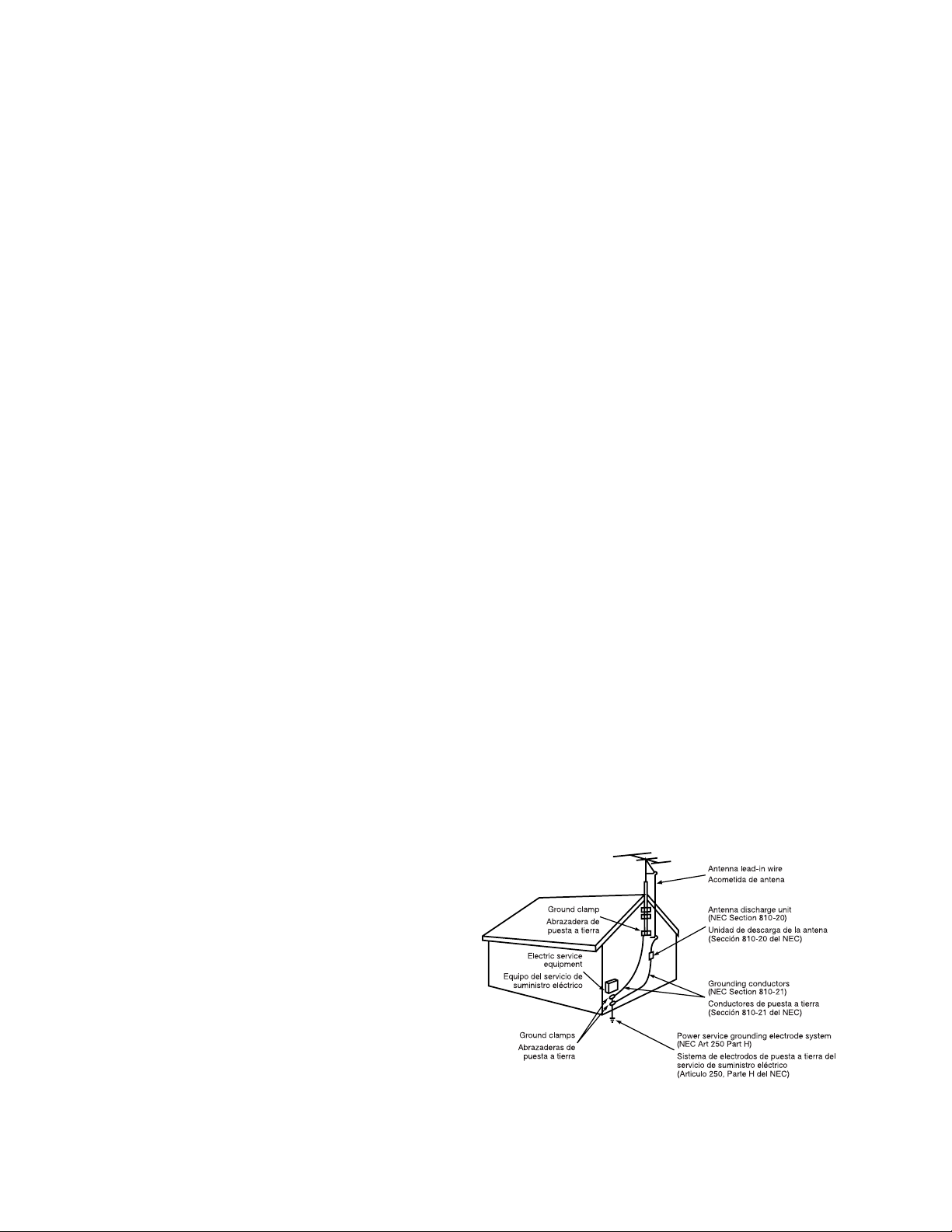
SERVICE / SERVICIO DE REPARACIÓN
Damage Requiring Service — Unplug the TV set from the wall outlet
and refer servicing to qualified service personnel under the following
conditions:
Daños que requieren el servicio de reparación — En los casos
siguientes, desenchufe el televisor de la toma de la red y solicite los
servicios de personal de reparación especializado:
a. When the power cord or plug is damaged or frayed.
a. Cuando se haya dañado el cable de alimentación o el enchufe.
b. When liquid has been spilled into the TV set.
b. Cuando se haya vertido líquido dentro del televisor.
c. When the TV set has been exposed to rain or water.
c. Cuando el televisor haya estado expuesto a la lluvia o al agua.
d. When the TV set has been subject to excessive shock by being
dropped, or the cabinet has been damaged.
d. Cuando el televisor haya estado expuesto a golpes excesivos o haya
caído, o su caja se haya dañado.
e. When the TV set does not operate normally even though you follow
the operating instructions. Adjust only those controls that are
specified in the operating instructions. Improper adjustment of
other controls may result in damage and will often require extensive
work by a qualified technician to restore the TV set to normal
operation.
When the TV set exhibits a distinct change in performance. This
indicates a need for service.
e. Cuando el televisor no funcione normalmente incluso al seguir las
instrucciones de operación. Ajuste solamente los controles indicados
en las instrucciones de operación, ya que un ajuste inadecuado de
otros controles podría resultar en daños y a menudo requerirán un
trabajo difícil por un técnico cualificado para devolver el televisor a
su funcionamiento normal.
Cuando el funcionamiento del televisor haya cambiado
notablemente — esto indica la necesidad del servicio de reparación.
Servicing — Do not attempt to service the TV set yourself. To open or
remove the covers may expose you to dangerous voltage or other
hazards. Refer all servicing to qualified service personnel.
Reparación — No intente nunca reparar el televisor por sí mismo. La
apertura o extracción de cubiertas podría exponerle a tensiones
peligrosas u otros peligros. En caso de avería solicite los servicios de
personal de reparación cualificado.
Replacement Parts — When replacement parts are required, be sure
the service technician certifies in writing that he has used replacement
parts specified by the manufacturer that have the same characteristics as
the original parts. Unauthorized substitutions may result in fire, electric
shock, or other hazards.
Reemplazo de piezas — Cuando sea necesario reemplazar piezas,
cerciórese de que el técnico de reparación utilice las piezas de reemplazo
especificadas por el fabricante u otras que posean las mismas
características que las originales. Las substituciones no autorizadas
podrían resultar en incendios, descargas eléctricas, u otros peligros.
Safety Check — Upon completion of any service or repairs to the TV
set, ask the service technician to perform routine safety checks (as
specified by the manufacturer) to determine that the TV set is in safe
operating condition, and to so certify.
Comprobación de seguridad — Al finalizar cualquier reparación de
este televisor, solicite al técnico de reparación que realice las
comprobaciones de sguridad (especificadas por el fabricante) para
determinar y certificar si el producto se encuentra en las condiciones de
operación apropiadas.
When the TV set reaches the end of its useful life, improper disposal
could result in a picture tube implosion. Ask a qualified service
technician to dispose of the TV set.
Cuando el televisor llegue al final de su vida útil, si se deshace de él de
forma inapropiada, el tubo de imagen puede explotar. Cuando desee
deshacerse de un televisor, solicite este servicio a un técnico de
reparación especializado.
ANTENNA / ANTENA
Outdoor Antenna Grounding — If an outdoor antenna is installed,
follow the precautions below.
An outdoor antenna system should not be located in the vicinity of
overhead power lines or other electric light or power circuits, or where
it can come in contact with such power lines or circuits.
WHEN INSTALLING AN OUTDOOR ANTENNA SYSTEM,
EXTREME CARE SHOULD BE TAKEN TO KEEP FROM
CONTACTING SUCH POWER LINES OR CIRCUITS AS
CONTACT WITH THEM IS ALMOST INVARIABLY FATAL.
Be sure the antenna system is grounded so as to provide some
protection against voltage surges and built-up static charges. Section
810 of the National Electrical Code in the USA and Section 54 of the
Canadian Electrical Code in Canada provides information with respect
to proper grounding of the mast and supporting structure, grounding
of the lead-in wire to an antenna discharge unit, size of grounding
conductors, location of antenna discharge unit, connection to
grounding electrodes, and requirements for the grounding electrode.
Puesta a tierra de la antena exterior — Cuando instale una antena
exterior, tenga en cuenta las precauciones siguientes.
Un sistema de antena esterior no deberá colocarse cerca de líneas de alta
tensión ni otros circuitos de iluminación o alimentación, ni donde
pueda entrar en contacto con tales líneas o circuitos.
CUANDO INSTALE UN SISTEMA DE ANTENA EXTERIOR,
TENGA EXTREMADO CUIDADO PARA EVITAR QUE ENTRE
EN CONTACTO CON TALES LÍNEAS DE ALIMENTACIÓN O
CIRCUITOS, YA QUE TAL CONTACTO PODRÍA RESULTAR
INVARIABLEMENTE FATAL.
Cerciórese de que el sistema de antena esté puesto a tierra a fin de que
proporcione cierta protección contra sobretensiones y cargas estáticas.
La Sección 810 del Código Eléctrico Nacional (NEC) de EE.UU. y la
Sección 54 del Código Eléctrico Canadiense ofrecen informacón con
respecto a la puesta a tierra adecuada de una unidad de descarga de
antena, el tamaño de los conductores de puesta a tierra, la ubicación de
la unidad de descarga de la antena, la conexión de los electrodos de
puesta a tierra, y los requisitos de tales electrodos.
4
Page 5

Welcome to Toshiba ............................................ 6
Exploring your new TV .............................................6
Selecting a location for the TV...................................6
Notice of possible TV stand instability .................. 6
Connecting your TV ............................................. 7
Note regarding picture quality .............................. 7
Connecting a VCR .................................................... 7
Connecting a cable converter box .............................. 8
Connecting a cable converter box and VCR...............8
Connecting a DVD player or satellite receiver and a
VCR ..........................................................................9
Connecting a DVD player with ColorStream™
(component video) and a VCR ................................10
Connecting two VCRs ............................................. 10
Connecting a camcorder ..........................................11
Connecting an audio amplifier.................................11
Using the remote control ................................. 12
Preparing the remote control for use ........................12
Installing the remote control batteries ......................12
Using the remote control with a Toshiba VCR or
cable TV converter ...................................................12
Programming the remote control for use with
a non-Toshiba VCR or cable TV converter .............. 13
VCR code table...................................................13
Cable TV converter code table ............................ 14
Learning about the remote control ........................... 15
Setting up your TV ............................................. 16
Changing the on-screen display language .................16
Selecting the antenna input...................................... 16
Selecting the signal source ........................................ 17
Programming channels into the TV’s memory ......... 17
Programming channels automatically..................17
Adding and erasing channels manually................18
Changing channels...................................................18
Image tilt correction.................................................18
Using the TV’s features..................................... 19
Adjusting the channel settings.................................. 19
Switching between two channels .............................. 19
Programming your favorite channels........................ 19
Using the V-Chip Control (blocking) feature ...........20
Selecting a PIN code ...........................................20
Changing your PIN code ....................................21
Blocking programs by ratings .............................. 22
Ratings definitions (MPAA, Youth TV, TV)........22
Unblocking programs temporarily ...................... 23
Blocking unrated movies and programs...............23
Blocking channels ...............................................24
Locking video inputs ............................................... 25
Channel labels ......................................................... 26
Video labels ............................................................. 27
Watching picture-in-picture (PIP) ............................ 28
Switching the main and small pictures ................28
Changing the location of the PIP window...........29
Freezing the PIP display ...................................... 29
Watching multi-window PIP .............................. 29
Adjusting the picture ............................................... 30
Adjusting the picture quality ............................... 30
Selecting the color temperature ...........................30
Adjusting the picture preference..........................31
Displaying on-screen information ............................31
Setting the off timer ................................................. 31
Auto power off......................................................... 31
Using the closed caption feature...............................32
Adjusting the sound .................................................33
Muting the sound ...............................................33
Selecting stereo/SAP broadcasts .......................... 33
Adjusting the sound quality ................................34
Using the surround sound feature .......................34
Selecting variable audio OUT .............................35
Turning off the built-in speakers .........................35
Using the sub-bass system (SBS) .........................36
Viewing the demonstration (DEMO) mode ............ 36
Understanding the last mode memory feature .......... 36
Appendix .............................................................. 37
Troubleshooting ....................................................... 37
Cleaning and care .................................................... 38
Specifications ...........................................................38
Limited United States warranty................................39
Attention Canadian customers .................................39
5
Page 6
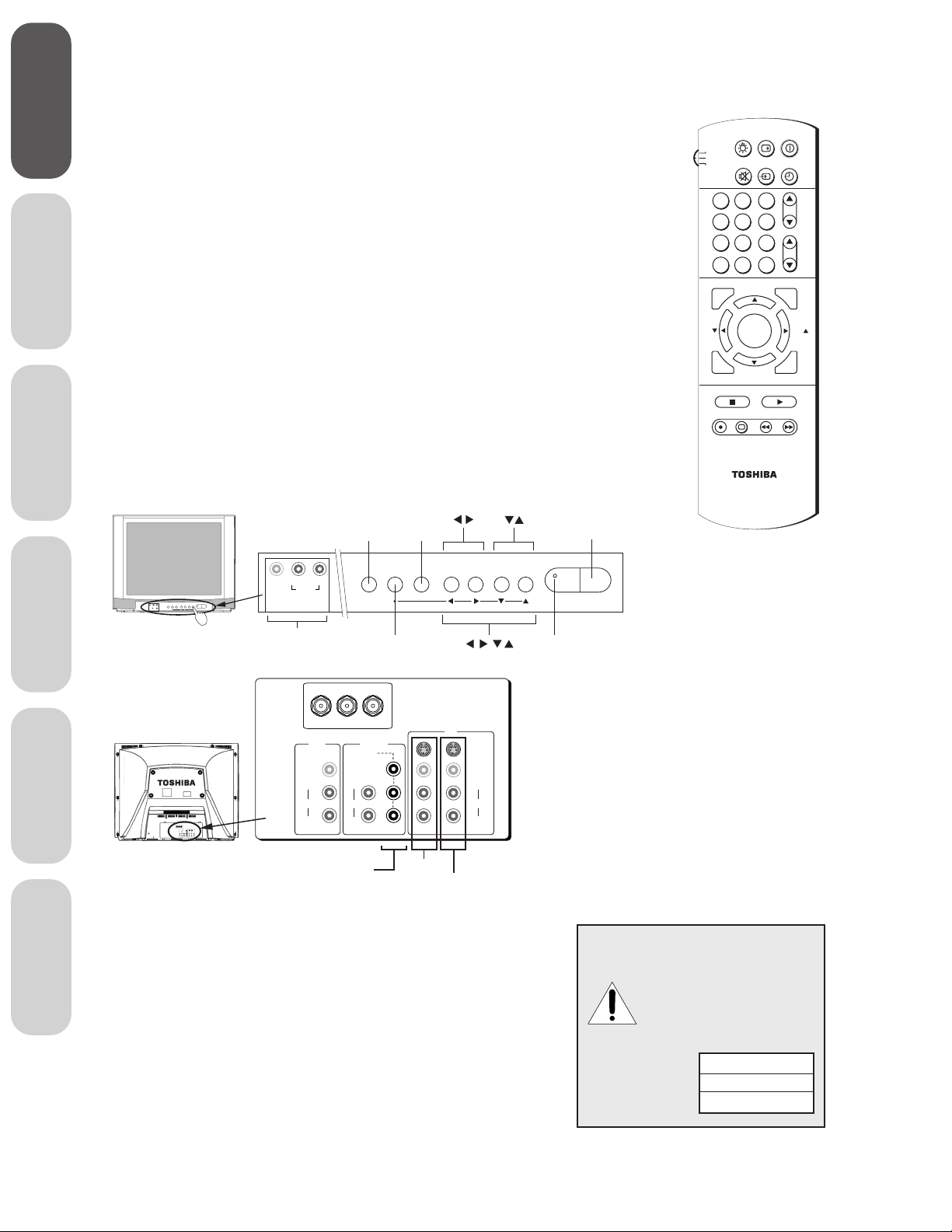
Toshiba
Welcome to
Welcome to Toshiba
Congratulations! You have purchased one of the finest color TVs on
the market. The goal of this manual is to guide you through setting
up and operating your Toshiba TV as quickly as possible. Please make
sure you have received the following items: TV, remote control,
batteries, owner’s manual, registration card, and extended service plan
literature. If you did not receive all of the items or if any of the items
are damaged or broken, please contact your Toshiba dealer. In
addition, you may need to purchase other audio or video cables to
your TV
Connecting
connect your equipment. See “Connecting your TV” on page 7 for
more information.
Please read all safety and operating instructions carefully before you
proceed.
Exploring your new TV
You can operate your TV using the buttons on the front panel or the
remote control. The back panel provides all the terminal connections
you will need to connect other equipment to your TV.
Using the
Remote Control
36AF61
36AF61 – Front
Demo
TV/Video
Volume
Channel
Note:
This manual applies
to models 27AF61
and 36AF61, and
there are slight
differences between
them. Check the
model of your TV
before using this
manual. Model
36AF61 is used for
illustration purposes.
Instructions in this
manual are based
on using the remote
control.
POWER
TV
CABLE
VCR
1
4
7
100
C.CAPT
FAV
RESET
STOP SOURCE
REC
POWER
LIGHT
RECALL
MUTE TV/VIDEO TIMER
2
3
5
6
9
8
VOL
CH RTN
ENT
0
ADV/
PIP CH
MENU
ENTER
EXIT
ADV/
PIP CH
PLAY PIP
TV/VCR REW FF
STILL LOCATE SWAP
CT-9946
CH
FAV
your TV
Setting up
Features
Using the TV’s
Appendix
Index
Reference
DEMO MENU TV/VIDEO VOLUME CHANNEL
R
Menu
ANT (75Ω)
DVD IN
COLOR
STREAM
Y
INPUT
Pb
L
AUDIO
Pr
R
Video 2
IN
VIDEO 1VIDEO 2
Video 1
S-VIDEO
VIDEO
L/MONO
AUDIO
R
DEMO MENUTV/VIDEO VOLUME CHANNEL
VIDEO
R
L/MONO
AUDIO
VIDEO-3 IN
POWER
36AF61 – Back
ANT (75Ω)
ANT-1OUT ANT-2
IN
OUT
DVD IN
S-VIDEO
COLOR
STREAM
Y
INPUT
VIDEO
VIDEO
Pb
L/MONO
L/MONO
L
AUDIO
AUDIO
AUDIO
Pr
R
R
R
VIDEO 1VIDEO 2
VIDEO
L/MONO
AUDIO
VIDEO-3 IN
Video 3
(behind door)
ANT-1 OUT ANT-2
OUT
VIDEO
L/MONO
AUDIO
R
ColorStream
(component video)
Selecting a location for the TV
• Place the TV on the floor or on the recommended TV stand (see
“Notice of Possible TV Stand Instability” at right).
• Place the TV in a location where light does not directly hit the
screen.
• Place the TV far enough from the walls to allow proper ventilation.
Inadequate ventilation may cause overheating, which may damage
the TV.
The serial number is on the back of your TV. Record the number in
the space below. Refer to the model and serial numbers whenever you
communicate with your Toshiba dealer about this TV.
Model number: ________________________
Serial number: ________________________
6
Note:
Model 27AF61 does not have
POWER
a DEMO button on the front
panel (see “Viewing the
demonstration mode” on
Remote Sensor
page 36).
NOTICE OF POSSIBLE
TV STAND INSTABILITY
WARNING: RISK OF SERIOUS
PERSONAL INJURY OR DEATH!
stand recommended below only!
Use with other
stands may result
in instability,
causing possible
injury or death.
Use your TV with the Toshiba TV
TV Model TV Stand
27AF61 —
36AF61 ST3661
Page 7
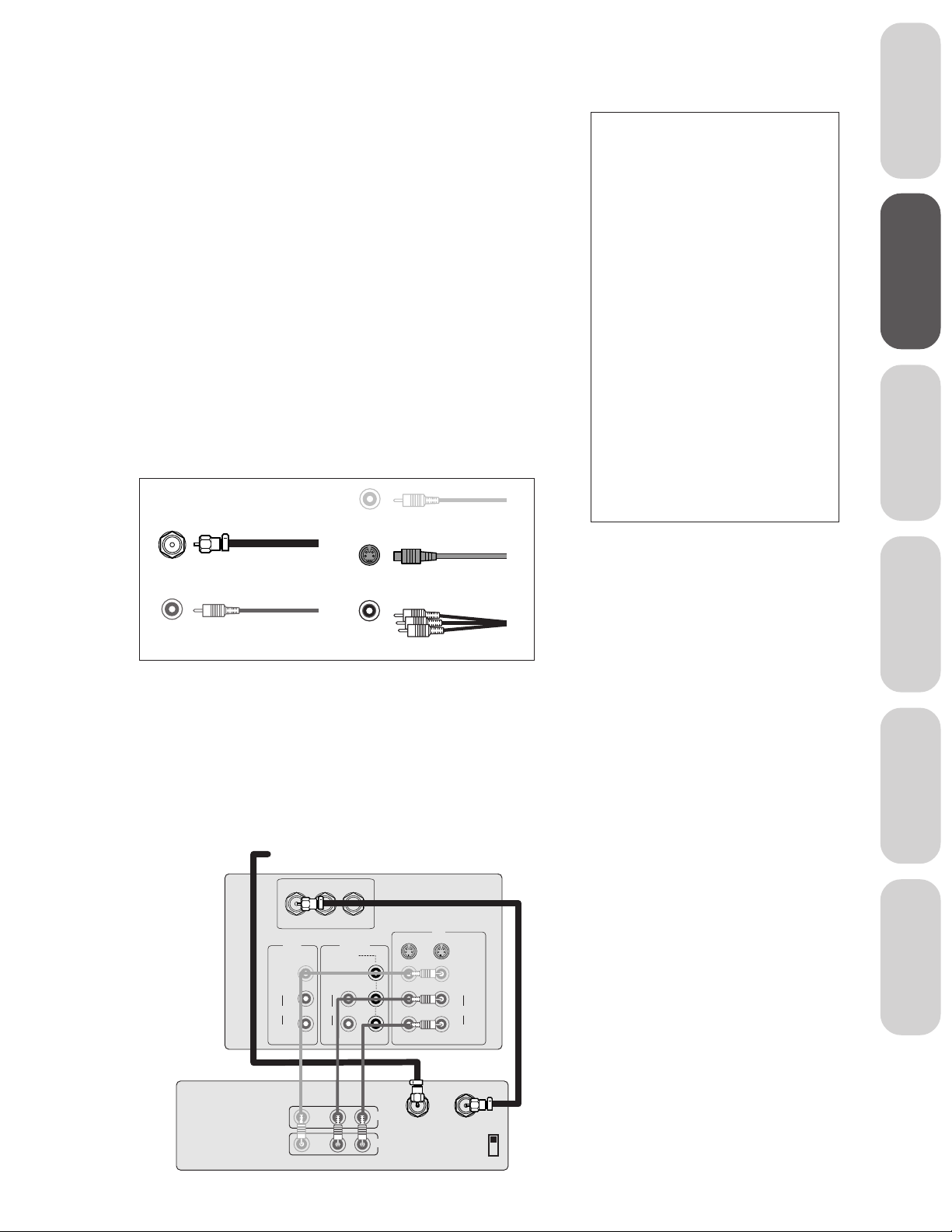
Connecting your TV
If you have not connected electronic equipment before, or you have
been frustrated in the past, you may wish to read this section.
Note: Cables are not supplied.
• A coaxial cable is the standard cable that comes in from your
antenna or cable converter box. Coaxial cables use “F” connectors.
• Audio and video cables are usually color coded according to use:
yellow for video; red and white for audio. The red audio cable is for
the stereo right channel; the white audio cable is for the stereo (or
mono) left channel. If you look at the rear panel of the TV, you will
see that the terminals are color coded in the same manner as the
cables.
• S-video cables provide better picture performance than standard
video cables. S-video cables can be used only with S-video compatible components.
• ColorStream
A ColorStream (component video) connection will provide the best
picture performance.
Cable Types
TM
(component video) cables come in sets of three.
Regular
Video Cable
NOTE REGARDING
PICTURE QUALITY
When connecting video equipment,
such as a VCR or DVD player:
• For GOOD picture quality: Use
regular video cables.
• For BETTER picture quality: If your
equipment has S-video connections,
use S-video cables instead of regular
video cables.
• For BEST picture quality: If your
equipment has ColorStream
(component video) connections,
use component video cables
instead of regular or S-video cables.
Component video cables come in
sets of three.
Note: Do not connect a regular video
cable and an S-Video cable to VIDEO-1
(or VIDEO-2) at the same time. Doing
so will distort the picture.
Toshiba
Welcome to
your TV
Connecting
Using the
Remote Control
Coaxial
(Antenna)
Cable
Audio
Cable
S-Video
Cable
ColorStream
(Component
Video) Cables
Connecting a VCR
This connection allows you to watch local channels and video programs, play or record on the VCR while watching TV, and record
from one channel while watching another channel.
You will need:
• one coaxial cable
• one pair of audio cables (one single audio cable for a mono VCR)
• one video cable
TV
From Cable or Antenna
ANT (75Ω)
ANT-1 OUT ANT-2
OUT
VIDEO
L/MONO
AUDIO
R
L
AUDIO
R
DVD IN
COLOR
STREAM
INPUT
Y
Pb
Pr
IN
S-VIDEO
VIDEO
L/MONO
AUDIO
R
VIDEO 1VIDEO 2
Caution:
Do not plug in any power cords until you have
finished connecting all of your equipment.
Note:
If you have a mono VCR, connect L/Mono to
VCR Audio OUT using only one audio cable.
If you have an S-VHS VCR, use an S-video
cable instead of a regular video cable.
Do not connect a regular video cable and an
S-video cable to Video-1 (or Video-2) at the
same time. Doing so will distort the picture.
your TV
Setting up
Features
Using the TV’s
Appendix
Stereo VCR
VIDEO AUDIO
LR
IN
OUT
IN from ANT
OUT to TV
CH 3
CH 4
7
Index
Reference
Page 8
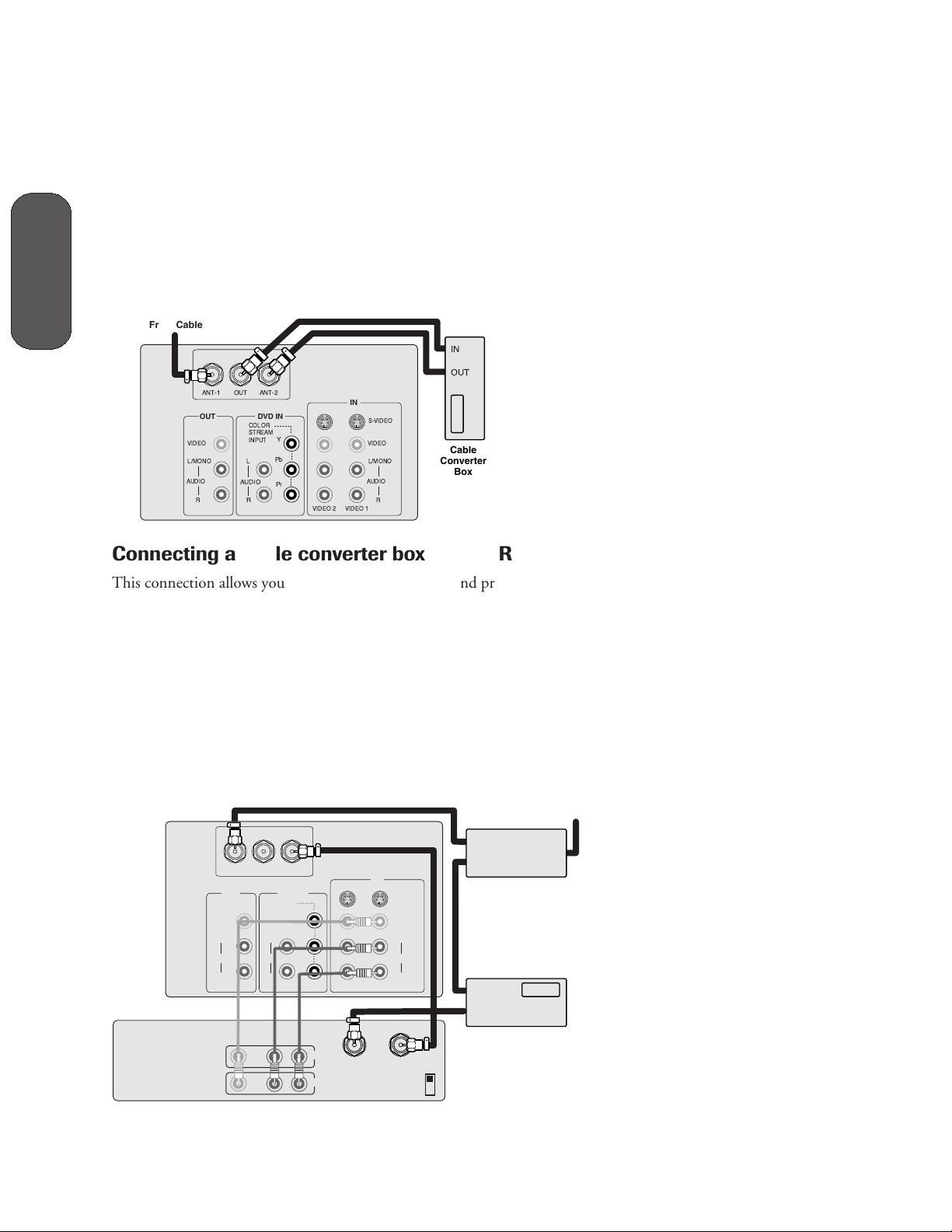
Connecting a cable converter box
This connection allows you to watch basic and premium cable
channels. To use the TV features (such as PIP swap, channel
channel block, favorite channels, or channel labels ), select ANT-1. To
view premium channels, select ANT-2, tune the TV to channel 3 or 4
(whichever channel is vacant in your area), and use the converter box
to change channels.
You will need:
your TV
Connecting
Connecting a cable converter box and VCR
• two coaxial cables
From Cable
ANT (75Ω)
ANT-1 OUT ANT-2
OUT
VIDEO
L/MONO
AUDIO
R
L
AUDIO
R
DVD IN
COLOR
STREAM
INPUT
Note:
y z,
When you use a converter box with your TV,
the remote control may not operate certain
features, such as PIP swap, channel y z,
channel block, favorite channels, or channel
labels.
IN
OUT
IN
S-VIDEO
Y
Pb
Pr
VIDEO
L/MONO
AUDIO
R
VIDEO 1VIDEO 2
Cable
Converter
Box
This connection allows you to watch and record basic and premium
cable channels, as well as watch videotapes. Set the TV signal source
to Video1 (see “Watching video input” on page 17). Tune the VCR to
channel 3 or 4 (the same channel as the converter box output switch),
and use the cable converter box to change channels. Set the PIP
source to “TV” (see page 28).
You will need:
• three coaxial cables
• one pair of audio cables (one single audio cable for a mono VCR)
• one video cable
• one cable splitter
From Cable
Cable
Signal
Splitter
Cable
Converter Box
Stereo VCR
TV
ANT (75Ω)
ANT-1 OUT ANT-2
OUT
VIDEO
L/MONO
AUDIO
R
VIDEO AUDIO
DVD IN
COLOR
STREAM
Y
INPUT
Pb
L
AUDIO
Pr
R
LR
IN
OUT
IN from ANT
IN
VIDEO 1VIDEO 2
S-VIDEO
VIDEO
L/MONO
AUDIO
R
OUT to TV
CH 3
CH 4
OUT
OUT
IN
OUT
IN
Note:
When you use a converter box with your
TV, the remote control may not operate
certain features, such as PIP swap,
channel y z, channel block, favorite
channels, or channel labels.
If you have a mono VCR, connect
L/Mono to VCR Audio OUT using only
one audio cable.
If you have an S-VHS VCR, use an
S-video cable instead of a regular video
cable.
Do not connect a regular video cable
and an S-video cable to Video-1 (or
Video-2) at the same time.
Reference
8
Page 9
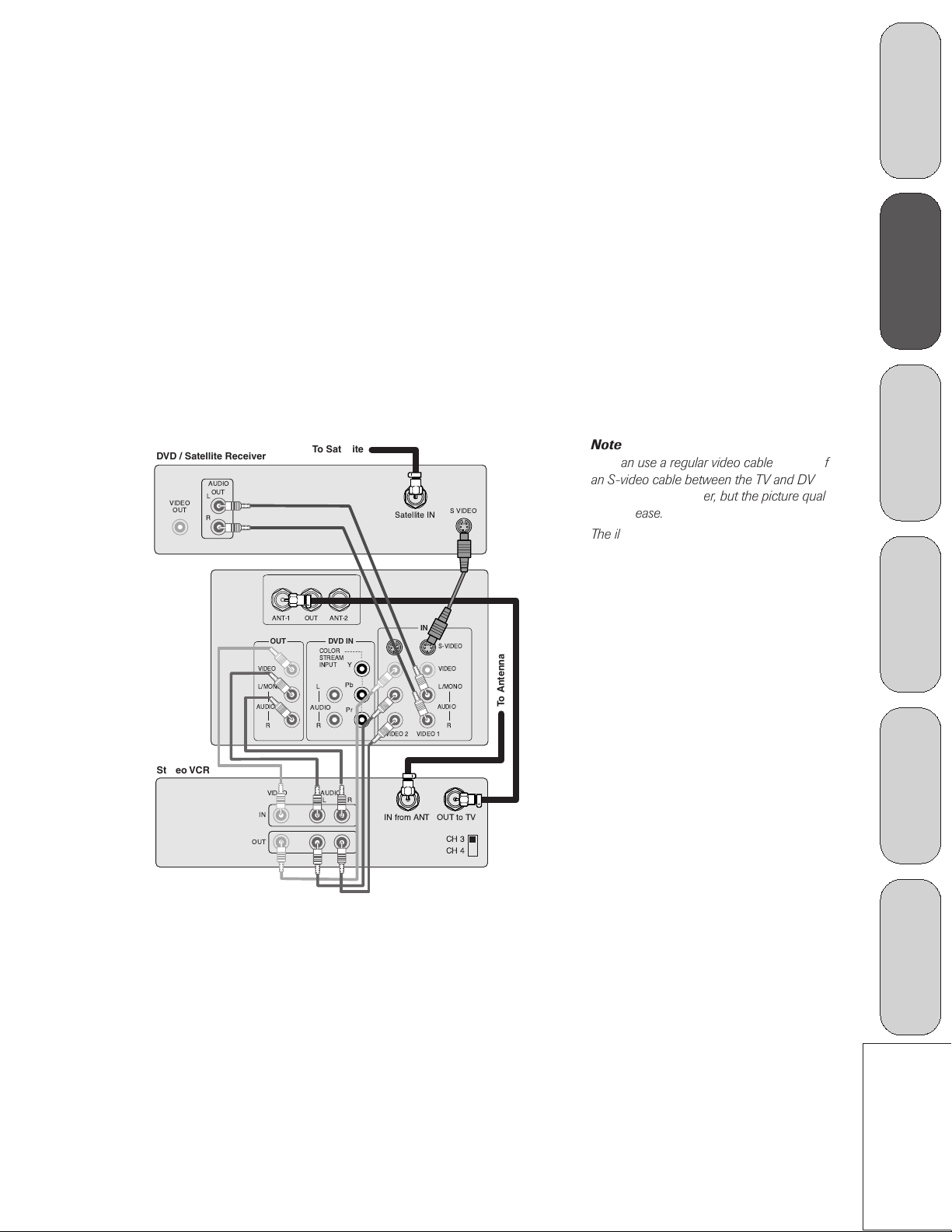
Connecting a DVD player or satellite receiver
and a VCR
This connection allows you to watch DVD/satellite, VCR, or TV
programs. You can record from the DVD player/satellite receiver or
TV. You can also record one TV channel while watching another
channel.
Note: If your DVD player has component video connections, follow
the connection instructions under “Connecting a DVD player with
ColorStream
You will need:
• one coaxial cable
• three pairs of audio cables (one pair and two single audio cables
for a mono VCR)
• two regular video cables
• one S-video cable
™
(component video) and a VCR” on page 10.
Toshiba
Welcome to
your TV
Connecting
DVD / Satellite Receiver
AUDIO
OUT
L
VIDEO
OUT
R
Stereo VCR
OUT
ANT (75Ω)
ANT-1 OUT ANT-2
OUT
VIDEO
L/MONO
AUDIO
R
VIDEO AUDIO
IN
To Satellite
DVD IN
COLOR
STREAM
Y
INPUT
Pb
L
AUDIO
Pr
R
LR
Satellite IN
VIDEO 1VIDEO 2
IN from ANT
IN
S VIDEO
S-VIDEO
VIDEO
L/MONO
AUDIO
R
OUT to TV
CH 3
CH 4
To Antenna
Note:
You can use a regular video cable instead of
an S-video cable between the TV and DVD
player/satellite receiver, but the picture quality
will decrease.
The illustration at left shows one S-video
cable and one pair of audio cables connected
from the DVD player/satellite receiver to
Video-1 on the TV.
Do not connect a regular video cable and an
S-video cable to Video-1 (or Video-2) at the
same time. Doing so will distort the picture.
When recording, set Audio Out to FIX
(see “Selecting variable audio OUT”
on page 35). With Audio Out set to
FIX, the TV’s volume setting during
recording will not affect the sound
level being recorded.
Using the
Remote Control
your TV
Setting up
Features
Using the TV’s
Appendix
Index
Reference
9
Page 10
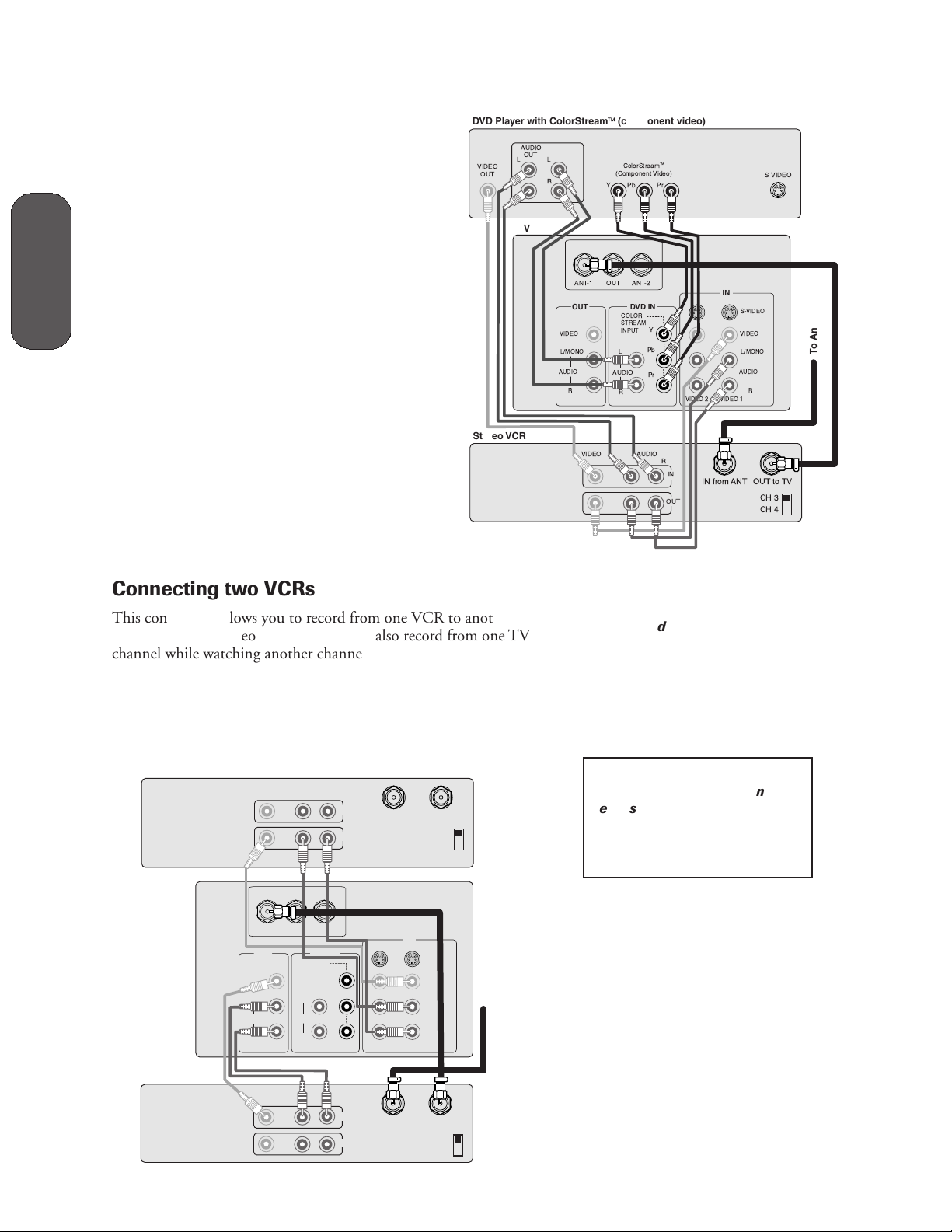
Connecting a DVD player with
ColorStream™ (component video) and
a VCR
This connection allows you to watch DVD, VCR, or
TV programs, and record DVD or TV programs
(when authorized). You can record from one source
while watching a program from another source.
Your TV has ColorStream (component video) connec-
your TV
Connecting
tions. Connecting your TV to a component video
compatible DVD player (such as a Toshiba DVD
player with ColorStream
picture quality and performance.
You will need:
Note:
For the best picture performance, use ColorStream
(component video) cables between the TV and DVD
player. To record from the DVD player, the DVD player
and TV must select VIDEO 1.
™
) can greatly enhance
• one coaxial cable
• three pairs of audio cables (one pair and two
single audio cables for a mono VCR)
• two regular video cables
• one set of ColorStream (component) video cables
DVD Player with ColorStreamTM (component video)
AUDIO
OUT
VIDEO
OUT
Stereo VCR
LRL
TV
R
ANT-1 OUT ANT-2
OUT
VIDEO
L/MONO
AUDIO
R
VIDEO AUDIO
YPb Pr
ANT (75Ω)
AUDIO
ColorStream
(Component Video)
DVD IN
COLOR
STREAM
Y
INPUT
Pb
L
Pr
R
LR
TM
IN
OUT
S VIDEO
IN
S-VIDEO
VIDEO
L/MONO
AUDIO
R
VIDEO 1VIDEO 2
IN from ANT OUT to TV
CH 3
CH 4
To Antenna
Reference
Connecting two VCRs
This connection allows you to record from one VCR to another VCR
while watching a video program. You can also record from one TV
channel while watching another channel.
You will need:
• one coaxial cable
• two pairs of audio cables (two single audio cables for mono VCRs)
• two video cables
Stereo VCR [Playback]
Stereo VCR
[Recording]
VIDEO AUDIO
TV
ANT-1 OUT ANT-2
OUT
VIDEO
L/MONO
AUDIO
R
VIDEO AUDIO
ANT (75Ω)
AUDIO
LR
DVD IN
COLOR
STREAM
Y
INPUT
Pb
L
Pr
R
LR
OUT
IN
OUT
IN
IN from ANT
VIDEO 1VIDEO 2
IN from ANT
IN
OUT to TV
CH 3
CH 4
S-VIDEO
VIDEO
L/MONO
AUDIO
R
OUT to TV
CH 3
CH 4
To Antenna
10
Note:
When recording, set Audio Out to
FIX (see “Selecting variable audio
OUT” on page 35). With Audio Out
set to FIX, the TV’s volume setting
during recording will not affect the
sound level being recorded.
Caution:
The unauthorized recording of
television programs, videotapes,
DVDs, and other materials may
infringe upon the provisions of
copyright laws.
Note:
If you have S-VHS VCRs, use S-video cables
instead of regular video cables.
Do not connect a regular video cable and an
S-video cable to Video-1 (or Video-2) at the
same time.
Do not connect the same VCR to the output
and input jacks on the TV at the same time.
Page 11
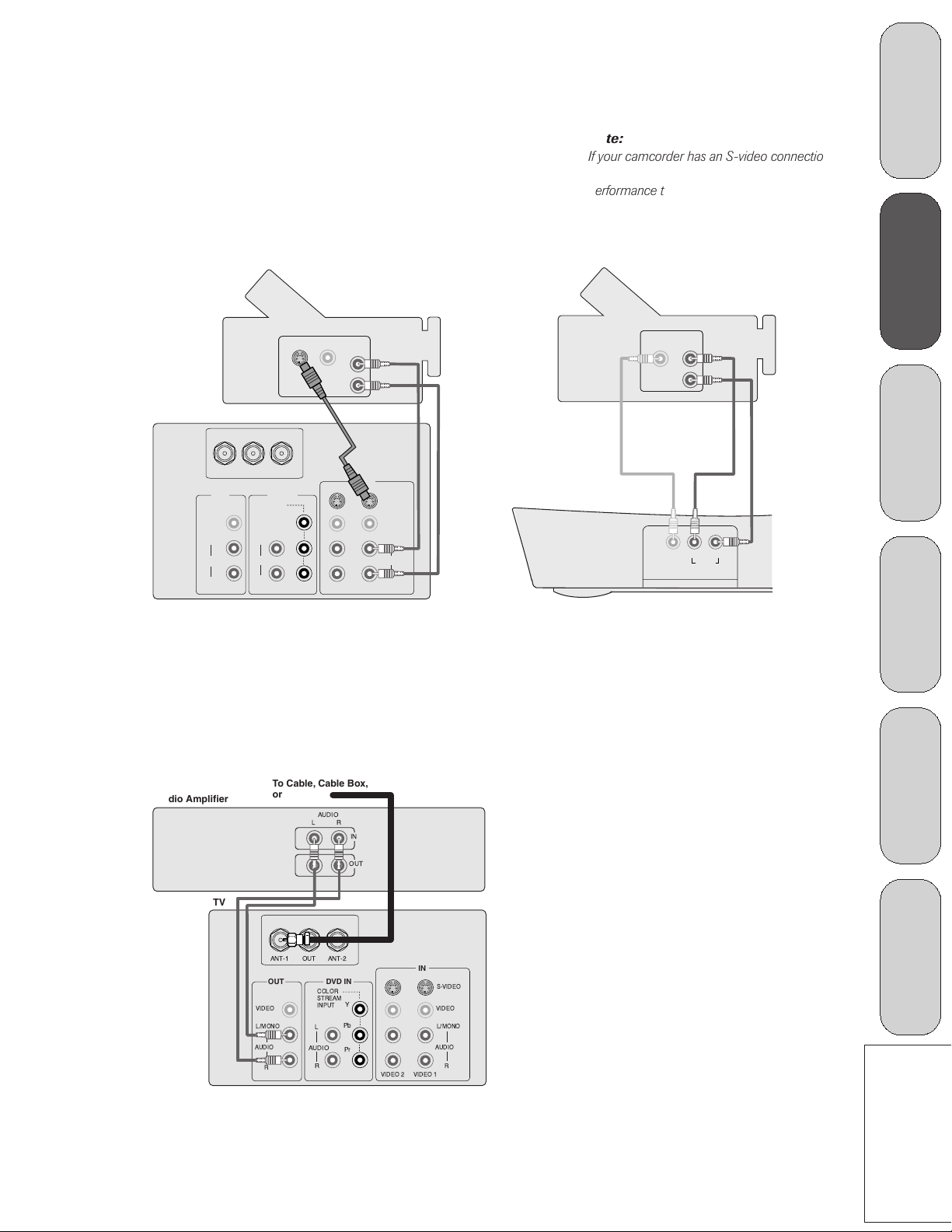
Connecting a camcorder
This connection allows you to watch videos recorded on a camcorder.
You will need:
• one pair of audio cables
• one video cable
Note:
If your camcorder has an S-video connection,
an S-video cable will provide better picture
performance than a regular video cable.
Do not connect a regular video cable and an
S-video cable to Video-1 (or Video-2) at the
same time.
Toshiba
Welcome to
S-VHS Camcorder
TV Back
ANT-1 OUT ANT-2
OUT
VIDEO
L/MONO
AUDIO
R
ANT (75Ω)
AUDIO
DVD IN
COLOR
STREAM
INPUT
L
R
S-VIDEO
Y
Pb
Pr
AUDIOVIDEO
OUT
L
R
IN
S-VIDEO
VIDEO
L/MONO
AUDIO
R
VIDEO 1VIDEO 2
Camcorder
TV Front
Connecting an audio amplifier
This connection allows you to use an audio amplifier to adjust the
audio level. This connection also allows you to use external speakers.
You will need:
• one pair of audio cables
To Cable, Cable Box,
Audio Amplifier
or Antenna
LR
AUDIO
IN
OUT
AUDIOVIDEO
OUT
L
R
VIDEO L/MONO R
AUDIO
VIDEO-3 IN
Note:
To control the audio, both the TV and the
amplifier must be turned on, and the volume
of both must be set above 0, or you will not
hear any sound. See “Selecting variable audio
OUT” on page 35 for additional details.
your TV
Connecting
Using the
Remote Control
your TV
Setting up
Features
Using the TV’s
TV
ANT (75Ω)
ANT-1 OUT ANT-2
OUT DVD IN
VIDEO
L/MONO
AUDIO
AUDIO
R
COLOR
STREAM
INPUT
L
R
IN
S-VIDEO
Y
Pb
Pr
VIDEO
L/MONO
AUDIO
R
VIDEO 1VIDEO 2
Appendix
Index
Reference
11
Page 12
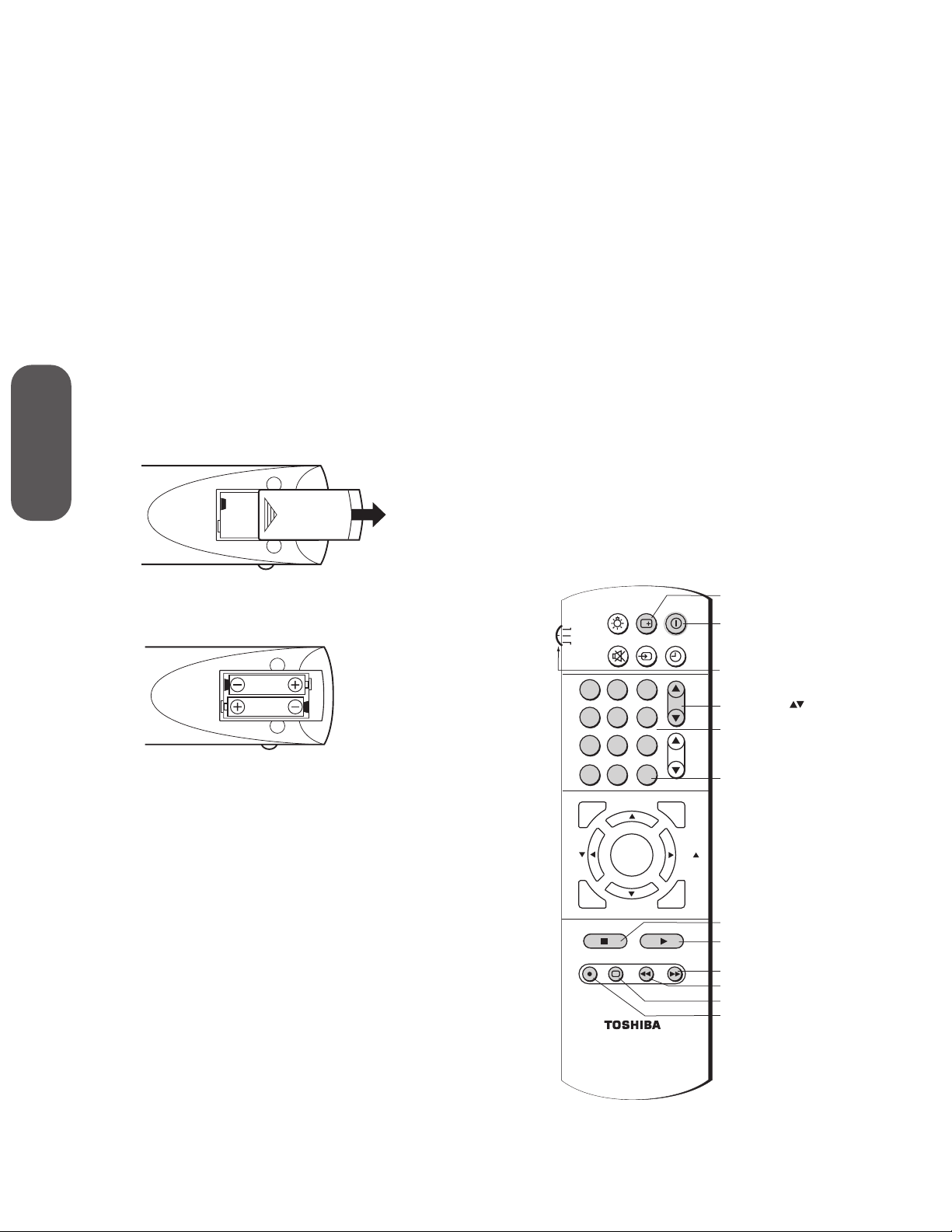
Using the
Remote Control
Using the remote control
Preparing the remote control for use
The remote control will operate your TV, most VCR models, and
most cable TV converters together, even if they are different brands.
• If you will be using your TV with a Toshiba VCR or cable TV
converter, your remote control is already programmed and ready
to use. See “Using the remote control with a Toshiba VCR or
cable TV converter” below.
• If you own a non-Toshiba VCR or converter and want to use your
TV remote control to operate it, you will need to program the
remote control. See “Programming the remote control for use
with a non-Toshiba VCR or cable TV converter” on page 13.
Installing the remote control batteries
To install the batteries:
1. Slide the battery cover off the back of the remote control.
Note:
The remote control provided with your TV
may or may not operate certain features on
your VCR, cable TV converter, or other
electronic equipment. Refer to the owner’s
manuals provided with your other equipment
to see which features are available. In
addition, the other remote controls may have
buttons not available on your TV’s remote
control. If you would like to use those features
or buttons, you may need to use the original
remote controls provided with your other
equipment.
Caution:
• Dispose of batteries in a designated
disposal area. Do not throw batteries
into a fire.
• Do not mix battery types or combine used
batteries with new ones.
• Remove dead batteries immediately to
prevent battery acid from leaking into the
battery compartment.
• If you do not intend to use the remote
control for a long time, remove the
batteries.
2. Install two “AA” size batteries. Match the + and – symbols on
the batteries to the symbols on the battery compartment.
3. Slide the battery cover back onto the remote control until the
lock snaps.
Using the remote control with a Toshiba VCR
or cable TV converter
To control a Toshiba VCR:
Set the TV/CABLE/VCR switch to the VCR position. The
shaded buttons in the illustration at right will then control the
VCR. The unshaded buttons will operate the TV as usual.
To control a Toshiba cable TV converter:
Set the TV/CABLE/VCR switch to the CABLE position. The
shaded buttons in the top portion of the illustration at right will
then control the cable TV converter.
TV
CABLE
VCR
1
42536
7
100
C.CAPT
FAV
RESET
STOP SOURCE
REC
RECALL
CH RTN
ADV/
PIP CH
ENTER
ADV/
PIP CH
CT-9946
9
ENT
PLAY PIP
POWER
CH
VOL
MENU
EXIT
LIGHT
MUTE TV/VIDEO TIMER
8
0
TV/VCR REW FF
STILL LOCATE SWAP
RECALL
POWER
TV/CABLE/VCR
switch
CH (Channel)
Channel
Numbers
ENT (used for the “ENTER”
command with some VCRs
and cable TV converters)
FAV
STOP
PLAY
FAST FORWARD
REWIND
TV/VCR
RECORD
12
Page 13

Programming the remote control for use
with a non-Toshiba VCR or cable TV converter
The remote control provided with your Toshiba TV is
preprogrammed to operate Toshiba VCRs and cable TV converters.
To operate a non-Toshiba VCR or converter using the remote
control provided with your TV:
1. Refer to the VCR and cable TV converter code tables (below
and on the next page) to find the corresponding code for your
VCR or converter brand.
If more than one code is listed, try each one separately until you
find the one that works.
2. If you are programming the remote control to operate your:
• VCR: Set the TV/CABLE/VCR switch on the remote control
to “VCR.”
• Cable TV converter: Set the TV/CABLE/VCR switch on the
remote control to “CABLE.”
3. While holding down RECALL, press the CHANNEL
NUMBERS to enter the three-digit code for your VCR or
cable TV converter brand.
4. Point the remote control at the VCR or converter, and press
POWER to test the code.
• If the VCR or converter responds, you entered the correct
code.
• If the VCR or converter does not respond, repeat steps 1–4
using another code.
5. Set the TV/CABLE/VCR switch to “TV” to control the TV.
For future reference, write down the codes you used:
VCR code: _____________________
Cable TV converter code: _____________________
LIGHT
TV
CABLE
MUTE TV/VIDEO TIMER
VCR
1
42536
7
100
C.CAPT
8
0
PIP CH
RECALL
ADV/
9
CH RTN
ENT
POWER
CH
VOL
MENU
RECALL
POWER
TV/CABLE/VCR
switch
CH (Channel)
Channel
Numbers
ENT (used for the “ENTER”
command with some VCRs
and cable TV converters)
Note:
• Every time you replace the batteries, you
must reprogram the remote control.
• Some newer VCRs are capable of working
on either of two remote codes. These
VCRs have a switch labeled “VCR1/
VCR2.” If your VCR has this kind of switch
and does not respond to any of the codes
for your VCR brand, set the switch to the
other position (VCR1 or VCR2) and
reprogram the remote control.
Toshiba
Welcome to
your TV
Connecting
Using the
Remote Control
your TV
Setting up
VCR code table
Brand Code
Adventura 019
Aiko 297
Aiwa 019
Akai 060, 068, 080, 125,
261
American High 054
Asha 259
Audiovox 056
Beaumark 259
Bell & Howell 123
Brandt 206
Broksonic 140, 203, 230, 314,
380
Calix 056
Canon 054
Capehart 039
Carver 100
CCE 091, 297
Citizen 056, 297
Colt 091
Craig 056, 066, 091, 259
Curtis Mathes 054, 060, 079
Cybernex 259
Daewoo 039, 064, 297
Daytron 039
Dynatech 019
Electrohome 056
Electrophonic 056
Emerex 051
Emerson 019, 021, 056, 062,
080, 087, 140, 203,
227, 228, 230, 231,
297, 313, 314, 380,
498
13
Fisher 066, 073, 085, 123
Fuji 052, 054
Funai 019, 344
Garrard 019, 344
GE 054, 079, 084, 221
Go Video 251, 298
Goldstar 037, 056, 057
Gradiente 019
Harley Davidson 019
Harman/Kardon 057, 094
Harwood 087, 091
Headquarter 065
HI-Q 066
Hitachi 060, 061, 084, 124,
185, 254
Jensen 060
JVC 027, 060, 086
Kenwood 057, 060, 086
Features
Using the TV’s
Appendix
Index
Reference
Page 14

Using the
Remote Control
VCR code table (cont.)
Brand Code
KLH 091
Kodak 054, 056
Lloyd 019, 227
Logik 091
LXI 056
Magnavox 054, 058, 100, 129,
168
Magnin 259
Marantz 054, 100
Marta 056
Matsushita 054
MEI 054
Memorex 019, 054, 056, 058,
065, 066, 067, 123,
259
MGA 062, 080
MGN Technology 259
Minolta 061, 124
Mitsubishi 062, 080, 086, 094,
192, 233, 261
Motorola 054, 067
MTC 019, 259
Multitech 019, 091
NAD 077
NEC 057, 059, 060, 069,
086
Nikko 056
Noblex 259
Olympus 054
Optimus 056, 067, 077, 123
Optonica 081
Orion 498
Panasonic 054, 096, 181, 244,
473
Penney 054, 056, 057, 059,
061, 073, 259
Pentax 061, 084, 124
Philco 054
Philips 054, 081, 100, 129
Pilot 056
Pioneer 077, 086
Portland 039
Protec 091
Pulsar 058
Quarter 065
Quartz 065
Quasar 054, 096
Radio Shack 019, 056, 344
Radix 056
Randex 056
RCA 061, 079, 084, 096,
124, 125, 168, 221
Realistic 019, 054, 056, 065,
066, 067, 081, 085,
123, 259
Ricoh 053
Runco 058
Samsung 064, 259
Sanky 058, 067
Sansui 060, 086
Sanyo 065, 066, 123, 259
Scott 062, 064, 140, 203,
229, 230, 231
Sears 054, 056, 061, 065,
066, 073, 085, 123,
124
Sharp 067, 081
Shintom 091
Shogun 259
Singer 091
Sony 051, 052, 053, 054
STS 061
Sylvania 019, 054, 062, 100,
129
Symphonic 019, 344
Tatung 060
Teac 019, 060
Technics 054, 181
Teknika 019, 054, 056, 071
Telefunken 206
TMK 227, 259
Toshiba 062, 064, 085, 229,
231, 385
Totevision 056, 259
Unitech 259
Vector 064
Vector Research 057, 059
Video Concepts 059, 064, 080
Videosonic 259
Wards 019, 054, 061, 066,
067, 081, 091, 168,
231, 259
XR-1000 019, 054, 091
Yamaha 057
Zenith 052, 053, 058
Cable TV converter
code table
Brand Code
ABC 020, 022, 027, 030,
032, 033, 036, 066
Antronix 041
Archer 041, 058, 172
Belcor 075
Cable Star 075
Cabletenna 041
Cableview 041
Century 172
Citizen 172
Colour Voice 044, 050
Comtronics 059, 079
Contec 038
Dae Ryung 027
Eastern 021
Focus 419
Garrard 172
CG Electronics 075
Gemini 034, 089
General Instrument 030, 295
Gold Star 059, 163
Hamlin 028, 039, 053, 278,
292
Hitachi 030
Hytex 026
Jasco 172
Jerrold 022, 030, 031, 033,
034, 066, 295
Macom 052
Magnavox 046
Memorex 019
Movietime 175
NSC 089, 175
Oak 026, 038, 267
Panasonic 019, 040, 126
Paragon 019
Philips 044, 046, 047, 048,
049, 050, 172
Pioneer 042, 163, 552
Popular Mechanics 419
Pulsar 019
RCA 040
Regal 039, 278, 292
Recoton 419
Regency 021
Rembrandt 030, 089
Runco 019
Samsung 059, 163
Scientific Atlanta 025, 027, 036, 296
Signal 034, 059
Signature 030
SL Marx 059
Sprucer 040
Standard
Components 174
Starcom 022, 034, 066
Stargate 034, 059
Starquest 034
Sylvania 020
Teleview 059
Texscan 020
Tocom 031, 032, 078
Toshiba 019
Tusa 034
Unika 041, 172
United Artists 026
United Cable 022
Universal 041, 058, 075, 096,
172, 210
Viewstar 046, 079, 230
Zenith 019
Zentek 419
14
Page 15

Learning about the remote control
LIGHT illuminates the keys
RECALL displays on-screen
information (page 31)
TV/CABLE/VCR switch switches
among TV, Cable, and VCR inputs
(page 12)
POWER turns the TV on and off
MUTE turns off the sound (page 33)
TIMER sets the TV to turn off at a specific
time (page 31)
TV/VIDEO selects the signal input source
(page 17)
Channel yz cycles through
programmed channels (page 18)
Channel Numbers (0–9, 100) directly
tune channels (page 18)
VOL yz adjusts the volume level
CH RTN (Channel Return) returns to the
last viewed channel (page 19)
TV/CABLE/VCR switch
(Closed Caption)
LIGHT
MUTE
C.CAPT
FAV
Reset
TV
CABLE
MUTE TV/VIDEO TIMER
VCR
1
42536
7
100
C.CAPT
FAV
RESET
STOP SOURCE
LIGHT
8
0
RECALL
CH RTN
ADV/
PIP CH
ENTER
ADV/
PIP CH
9
ENT
PLAY PIP
POWER
CH
VOL
MENU
FAV
EXIT
RECALL
POWER
TIMER
TV/VIDEO
CH (Channel)
Channel Numbers
VOL (Volume)
CH RTN (Channel Return)
MENU
PIP CH
EXIT
Toshiba
Welcome to
your TV
Connecting
Using the
Remote Control
C.CAPT opens the Closed Caption menu (page 32)
MENU accesses on-screen menus (page 16)
yz x • (Up/Down/Left/Right Arrows) select or adjust
menu items when a menu is on-screen (page 16)
FAV zy (Left/Right Arrows) select channels you
programmed as favorite channels (page 19)
EXIT sets menu information and closes menus (page 16)
PIP Buttons access PIP functions when the TV/Cable/
VCR switch is set to TV (pages 28–29)
PIP turns the PIP and Multi-Window feature on and off
(one press for 1/9-size PIP window; two presses for 1/16-size
PIP window; three presses for the Multi-Window feature)
SOURCE selects the PIP signal input source
PIP CH yz (Up/Down Arrows) select PIP channels (when PIP
is on-screen)
STILL freezes the PIP display
LOCATE changes the location of the PIP window
SWAP switches the main and PIP pictures
Note: When the TV/Cable/VCR switch is set to “VCR,” the PIP buttons
function instead as VCR buttons (STOP, PLAY, REC, TV/VCR, REW, FF; see
page 12).
REC
TV/VCR REW FF
STILL LOCATE SWAP
CT-9946
PIP (or VCR) Buttons
your TV
Setting up
Features
Using the TV’s
Appendix
15
Index
Reference
Page 16

your TV
Setting up
Setting up your TV
After installing the batteries and programming the remote control, you
will need to set some preferences on your TV using the menu system.
You can access the menus using the buttons on your TV or remote
control.
• When you make a menu selection, your changes occur immediately.
You do not have to press MENU or EXIT to save your changes.
Note: The TV front panel does not have an EXIT button.
• When you are finished programming the menus, you can press
EXIT to clear the on-screen display, or wait 15 seconds and the
on-screen display will disappear automatically. Your changes are
automatically saved either way.
Changing the on-screen display language
You can choose from three different languages (English, French, or
Spanish) for the on-screen display of menus and messages.
To select an on-screen display language:
1. Press MENU .
2. Press
3. Press
4. Press
x or • until the SET UP menu appears.
y or z to highlight LANGUAGE.
x or • to highlight your desired language.
SET UP
LANGUAGE:
[ENGLISH] FRANCAIS ESPANOL
ANT1/2:
TV/CABLE:
CH PROGRAM
ADD/ERASE:
MORE
MOVE SELECT
[ANT1] ANT2
[TV] CABLE
[ADD] ERASE
[
]
[
]
CONFIGURE
LANGUE:
ANT1/2:
TV/CABLE:
PROGRAMME CAN
AJOUT/EFF:
MORE
BOUGER CHOISIR
ENGLISH [FRANCAIS] ESPANOL
[ANT1] ANT2
[TV] CABLE
[AJOUT] EFF
[
[
]
]
TV Front Panel
DEMO MENU TV/VIDEO VOLUME CHANNEL
Menu
RECALL
CH RTN
ADV/
PIP CH
ENTER
ADV/
PIP CH
ENT
POWER
CH
9
VOL
MENU
FAV
EXIT
TV
CABLE
VCR
1
42536
7
100
C.CAPT
FAV
RESET
LIGHT
MUTE TV/VIDEO TIMER
8
0
POWER
MENU
EXIT
Selecting the antenna input
You can connect to one of two different antenna input sources
(ANT 1 or ANT 2).
To select the antenna input:
1. Press MENU.
2. Press
3. Press
4. Press
x or • to highlight the SET UP menu.
y or z to highlight ANT 1/2.
x or • to highlight either ANT 1 or ANT 2, depending on
the antenna terminal you wish to use.
SET UP
LANGUAGE:
[ENGLISH] FRANCAIS ESPANOL
ANT1/2:
TV/CABLE:
CH PROGRAM
ADD/ERASE:
MORE
MOVE SELECT
[ANT1] ANT2
[TV] CABLE
[ADD] ERASE
[
[
]
]
16
Page 17

Selecting the signal source
To select the signal source to view:
Repeatedly press TV/VIDEO on either the remote control or the
TV.
Channel
TV/Video
DEMO MENU TV/VIDEO VOLUME CHANNEL
Toshiba
Welcome to
TV
VIDEO 1
VIDEO 2
VIDEO 3
ColorStream
TO SELECT PUSH TV/VIDEO
VIDEO 1
VIDEO 2 ANT 1
VIDEO 3
ColorStream ANT 2
TO SELECT PUSH TV/VIDEO
Pressing TV/VIDEO Pressing TV/VIDEO
on the remote control on the TV
To display the current signal source:
Press RECALL.
Programming channels into the TV’s memory
When you press CHANNEL ▲▼ on the TV or remote control,
the TV stops only on the channels stored in the TV’s memory.
Note: To tune the TV to a channel not programmed into the memory,
use the CHANNEL NUMBERS on the remote control.
Follow the steps below and on the next page to program channels into
the TV’s memory.
Programming channels automatically
Your TV can automatically detect all active channels in your area and
store them in the TV’s memory. After the channels are stored automatically, you can manually add or erase individual channels (see page
18).
If you use both ANT-1 and ANT-2 terminals, you will need to
program channels for each signal source.
To program channels automatically:
1. Press MENU.
2. Press
3. Press
4. Press
5. Press
x or • to highlight the SET UP menu.
y or z to highlight TV/CABLE.
x or • to highlight TV (if you use an antenna) or CABLE (if
you use cable).
z to highlight CH PROGRAM.
Menu
TV
CABLE
VCR
1
42536
7
100
C.CAPT
FAV
RESET
RECALL
CH RTN
ADV/
PIP CH
ENTER
ADV/
PIP CH
ENT
POWER
CH
9
VOL
MENU
EXIT
LIGHT
MUTE TV/VIDEO TIMER
8
0
FAV
POWER
TV/VIDEO
CH (Channel)
Channel
Numbers
MENU
your TV
Connecting
Using the
Remote Control
your TV
Setting up
Features
Using the TV’s
SET UP
LANGUAGE:
[ENGLISH] FRANCAIS ESPANOL
ANT1/2:
TV/CABLE:
CH PROGRAM
ADD/ERASE:
MORE
[
]
MOVE SELECT
[ANT1] ANT2
[TV] CABLE
[ADD] ERASE
[
]
SET UP
LANGUAGE:
[ENGLISH] FRANCAIS ESPANOL
ANT1/2:
TV/CABLE:
CH PROGRAM
ADD/ERASE:
MORE
[
]
MOVE SELECT
[ANT1] ANT2
[TV] CABLE
[ADD] ERASE
[
]
6. Press x or • to start automatic channel programming (“CH
PROGRAM” displays on-screen). The TV automatically cycles
through every TV or cable channel (depending on which you
selected), and stores all active channels in the TV’s memory.
7. When automatic channel programming is complete, the message
“CH Programming Completed” appears.
8. Press CHANNEL
▲▼ to view the programmed channels.
17
Appendix
Index
Reference
Page 18

your TV
Setting up
Adding and erasing channels manually
After you have automatically programmed the channels into the TV’s
memory, you can manually add and erase individual channels.
To add a channel to or erase a channel from the TV’s memory:
1. Tune the TV to the channel you want to add or erase. If you are
adding a channel, you will need to use the CHANNEL
NUMBERS to select the channel.
2. Press MENU.
3. Press
4. Press
x or • to highlight the SET UP menu.
y or z to highlight ADD/ERASE.
SET UP
LANGUAGE:
[ENGLISH] FRANCAIS ESPANOL
ANT1/2:
TV/CABLE:
CH PROGRAM
ADD/ERASE:
MORE
MOVE SELECT
[ANT1] ANT2
[TV] CABLE
[ADD] ERASE
[
[
]
]
5. Press x or • to select ADD or ERASE, whichever function you
want to perform.
6. Press MENU.
7. Repeat steps 1–6 for other channels you want to add or erase,
or press EXIT to return to normal TV viewing.
Changing channels
To change to the next programmed channel:
Press CHANNEL
To change to a specific channel (programmed or unprogrammed):
Press the CHANNEL NUMBERS (0–9 and 100).
Note: For channels 100 and higher, press the 100 button, and
then the next two channel numbers (for example, to select
channel 100, press 100, 0, 0; to select channel 125, press
100, 2, 5).
yz.
Channel
DEMO MENU TV/VIDEO VOLUME CHANNEL
Menu
RECALL
CH RTN
ADV/
PIP CH
ENTER
ADV/
PIP CH
9
ENT
POWER
CH
VOL
MENU
FAV
EXIT
TV
CABLE
VCR
1
42536
7
100
C.CAPT
FAV
RESET
LIGHT
MUTE TV/VIDEO TIMER
8
0
POWER
CH (Channel)
Channel
Numbers
MENU
EXIT
Image tilt correction
When you install or change the direction of the TV, the picture may
become tilted (caused by the Earth’s magnetism). If this happens, use
the image tilt correction feature to obtain the best possible picture.
To adjust the image tilt:
1. Press MENU, and then press
appears.
2. Press
3. Press
y or z to highlight TILT CORRECTION.
x or • to adjust the picture tilt (from –10 to +10).
SET UP
MORE
DEMO [START] STOP
IMAGE TILT +3
[
MOVE SELECT
]
–
[
]
x or • until the SET UP menu
+
18
Page 19

Using the TV’s features
Adjusting the channel settings
Switching between two channels
You can switch between two channels without entering an actual
channel number each time.
To switch between two channels:
1. Select the first channel you want to view.
2. Select a second channel using the CHANNEL NUMBERS
(0–9 and 100).
3. Press CH RTN (channel return). The previous channel will
display.
Every time you press CH RTN, the TV will switch back and forth
between the last two channels you tuned the TV to.
Programming your favorite channels
The Favorite Channel feature allows you to use the FAV ▼▲ buttons
on the remote control to cycle through your favorite channels,
skipping over channels you do not normally watch. You can program
a maximum of 12 favorite channels.
Note: You can still use CHANNEL
channels you previously programmed into the TV’s memory (see
“Programming channels into the TV’s memory” on page 17).
▲▼ to cycle through all the
FAV
TV
CABLE
VCR
1
42536
7
100
C.CAPT
FAV
RESET
RECALL
CH RTN
ADV/
PIP CH
ENTER
ADV/
PIP CH
9
ENT
POWER
CH
VOL
MENU
EXIT
LIGHT
MUTE TV/VIDEO TIMER
8
0
FAV
CH
CH (Channel)
Channel
Numbers
CH RTN
MENU
EXIT
Toshiba
Welcome to
your TV
Connecting
Using the
Remote Control
To program your favorite channels:
1. Tune the TV to a channel you want to program as a favorite
channel.
2. Press MENU.
3. Press
4. Press
x or • to highlight the SET UP menu.
y or z to highlight FAVORITE CH.
SET UP
MORE
V-CHIP CONTROL
FAVORITE CH
CH LABEL
VIDEO LABEL
TIMER: 0 MIN
MORE
MOVE
[
[
START
]
]
5. Press x or • to display the FAVORITE CH menu. SET/CLEAR
will be highlighted.
6. Press
7. Press
x or • to select SET.
z to add the current channel to the list.
8. Press EXIT.
SET UP
FAVORITE CH
[SET] CLEAR
256
0000
0000
[TV: CYAN, CABLE: BLUE]
[
SELECT
] [
SET
11
]
your TV
Setting up
Features
Using the TV’s
Appendix
9. Repeat steps 1–8 for up to 12 channels.
Index
Reference
19
Page 20

To select your favorite channels:
Press FAV
zy on the remote control to cycle through the favorite
channels you programmed.
Note: The FAV
zy buttons will not work unless you program at
least one favorite channel.
To clear a favorite channel:
1. Tune the TV to the channel you want to clear from your favorite
channel list.
2. Press MENU.
3. Press
4. Press
5. Press
x or • to highlight the SET UP menu.
y or z to highlight FAVORITE CH.
x or • to display the FAVORITE CH menu. SET/CLEAR
will be highlighted.
6. Press
x or • to select CLEAR.
SET UP
FAVORITE CH
SET [CLEAR]
256
0000
0000
[TV: CYAN, CABLE: BLUE]
[
SELECT
] [
CLEAR
0
]
7. Press z to clear the current channel number from the list.
8. Press EXIT.
9. Repeat steps 1–8 for other channels you want to clear from your
favorite channel list.
Note:
The FAV
zy buttons function as menu x•
buttons when a menu is on-screen.
RECALL
CH RTN
ADV/
PIP CH
ENTER
ADV/
PIP CH
POWER
9
ENT
MENU
FAV
TV
CABLE
VCR
1
42536
7
100
C.CAPT
FAV
RESET
LIGHT
MUTE TV/VIDEO TIMER
8
0
CH
VOL
EXIT
MENU
FAV
EXIT
Using the V-Chip Control (blocking) feature
You can use the V-Chip Control feature to block certain programs or
channels, to prevent others from viewing them.
Selecting a PIN code
Before you can block programs or channels, you must select a personal
Features
Using the TV’s
identification number (PIN) code. Your PIN code allows you to access
the V-Chip Control menu, and prevents others from changing the
rating and blocking limits you set.
To select your PIN code and access the V-Chip Control menu:
1. Press MENU.
2. Press
3. Press
4. Press
x or • to highlight the SET UP menu.
y or z to highlight V-CHIP CONTROL.
x or • to display the “Enter PIN Code” screen.
SET UP
MORE
V-CHIP CONTROL
FAVORITE CH
CH LABEL
VIDEO LABEL
TIMER: 0 MIN
MORE
[
]
MOVE
START
[
]
SET UP
BLOCKING IS ACTIVE
PLEASE ENTER PIN CODE
_ _ _ _
SELECT [0–9] END [EXIT]
20
Page 21

5. Use the CHANNEL NUMBERS (0–9) to enter your four-digit
PIN code. After the code is entered, the V-Chip Control menu
appears.
LIGHT
TV
CABLE
MUTE TV/VIDEO TIMER
VCR
RECALL
POWER
RECALL
Toshiba
Welcome to
SET UP
ENABLE BLOCKING [Y] N
SET RATING
SET BLOCKING OPTIONS
NEW PIN CODE
BLOCK CHANNEL
VIDEO LOCK OFF
MOVE
[
[
SELECT
]
]
V-Chip Control (Blocking) Menu
6. Press y or z to highlight ENABLE BLOCKING.
7. Press
x or • to highlight “Y,” which enables all blocking by
activating the V-Chip. See “Blocking programs by ratings” on
page 22, “Blocking unrated movies and programs” on page 23,
and “Blocking channels” on page 24.
To deactivate the V-Chip Control feature and disable blocking:
Highlight “N” in step 7 above.
Changing your PIN code
1. Press MENU.
2. Press
3. Press
4. Press
x or • to highlight the SET UP menu.
y or z to highlight V-CHIP CONTROL.
x or • to display the Enter PIN Code screen.
5. Use the Channel Number buttons (0–9) to enter your existing
PIN code. After the code is entered, the V-Chip Control menu
appears.
6. Press
7. Press
y or z to highlight NEW PIN CODE.
x or • to display the New PIN Code screen.
1
42536
7
100
C.CAPT
FAV
RESET
8
0
ADV/
PIP CH
ENTER
ADV/
PIP CH
9
CH RTN
ENT
CH
VOL
MENU
EXIT
FAV
Channel
Numbers
MENU
EXIT
Note:
If you forget your PIN code:
• Follow steps 1–4 under “Changing your PIN
code” at left.
• Then press RECALL four times within five
seconds.
This allows you to proceed to the V-Chip
Control menu and reset your PIN code.
your TV
Connecting
Using the
Remote Control
your TV
Setting up
SET UP
ENABLE BLOCKING [Y] N
SET RATING
SET BLOCKING OPTIONS
NEW PIN CODE
BLOCK CHANNEL
VIDEO LOCK OFF
[
]
MOVE
SELECT
[
]
SET UP
PLEASE ENTER NEW PIN CODE
_ _ _ _
SELECT [0–9] END [EXIT]
8. Use the CHANNEL NUMBERS (0–9) to enter a new PIN
code. After the new code is entered, the V-Chip Control menu
appears.
9. Press EXIT to return to normal TV viewing.
21
Features
Using the TV’s
Appendix
Index
Reference
Page 22

Blocking programs by ratings
The Motion Picture Association of America (MPAA) uses a rating
system to qualify motion picture content. Television broadcasters
employ a similar rating system to qualify the content of television
programs. The MPAA, Youth TV, and TV ratings work with the
V-Chip feature to allow you to block access to programs that exceed
the rating limits you set.
Ratings definitions
Note:
Press RECALL to see the rating of the program
you are viewing. Not all programs are rated,
however. To block programs or movies that are
not rated, see “Blocking unrated movies and
programs” on page 23.
MPAA Ratings
X For adults only.
NC17 Not intended for anyone 17 or under.
R Restricted. Under 17 requires an accompanying
parent or adult guardian.
PG13 Parents strongly cautioned. Some material may
not be appropriate for children under 13.
PG Parental guidance suggested. Some material
may not be appropriate for children.
G General audience. Appropriate for all ages.
Youth TV Ratings
Y7, Y7FV Directed to older children. Programs rated Y7
are designed for children 7 and above.
Programs rated Y7FV contain fantasy violence
that may be more intense or combative than
Y7-rated programs.
Y For all children. Programs rated Y are designed
to be appropriate for all children.
TV Ratings
MA Mature audience only. This program is specifically
designed to be viewed by adults and therefore
may be unsuitable for children under 17.
Dialog Intensely suggestive dialog
Language Crude or indecent language
Sex Explicit sexual activity
Violence Graphic violence
14 Parents strongly cautioned. This program contains
some material that many parents would find
unsuitable for children under 14 years of age.
Dialog Frequent suggestive dialog
Language Frequent coarse language
Sex Intense sexual situations
Violence Intense violence
PG Parental guidance suggested. This program
contains material that parents may find unsuitable
for younger children.
Dialog Some suggestive dialog
Language Occasional coarse language
Sex Some sexual situations
Violence Moderate violence
G General audience. Most parents would find this
program suitable for all ages.
No DLSV Programs without any Dialog, Language, Sex, or
Violence ratings.
To block programs by rating:
1. Press MENU.
Features
Using the TV’s
2. Press
3. Press
4. Press
x or • to highlight the SET UP menu.
y or z to highlight V-CHIP CONTROL.
x or • to display the “Enter PIN Code” screen.
LIGHT
TV
CABLE
MUTE TV/VIDEO TIMER
VCR
RECALL
POWER
RECALL
5. Use the CHANNEL NUMBERS (0–9) to enter your four-digit PIN
code. After the code is entered, the V-Chip Control menu appears.
6. Press
7. Press
y or z to highlight ENABLE BLOCKING.
x or • to highlight “Y,” which enables all blocking by activating
the V-Chip. (Note: Highlight “N” to deactivate the V-Chip Control
feature and disable blocking.)
SET UP
ENABLE BLOCKING [Y] N
SET RATING
SET BLOCKING OPTIONS
NEW PIN CODE
BLOCK CHANNEL
VIDEO LOCK OFF
MOVE
[
[
SELECT
]
]
22
1
42536
7
100
C.CAPT
FAV
RESET
8
0
ADV/
PIP CH
ENTER
ADV/
PIP CH
9
CH RTN
ENT
CH
VOL
MENU
EXIT
FAV
Channel
Numbers
MENU
Page 23
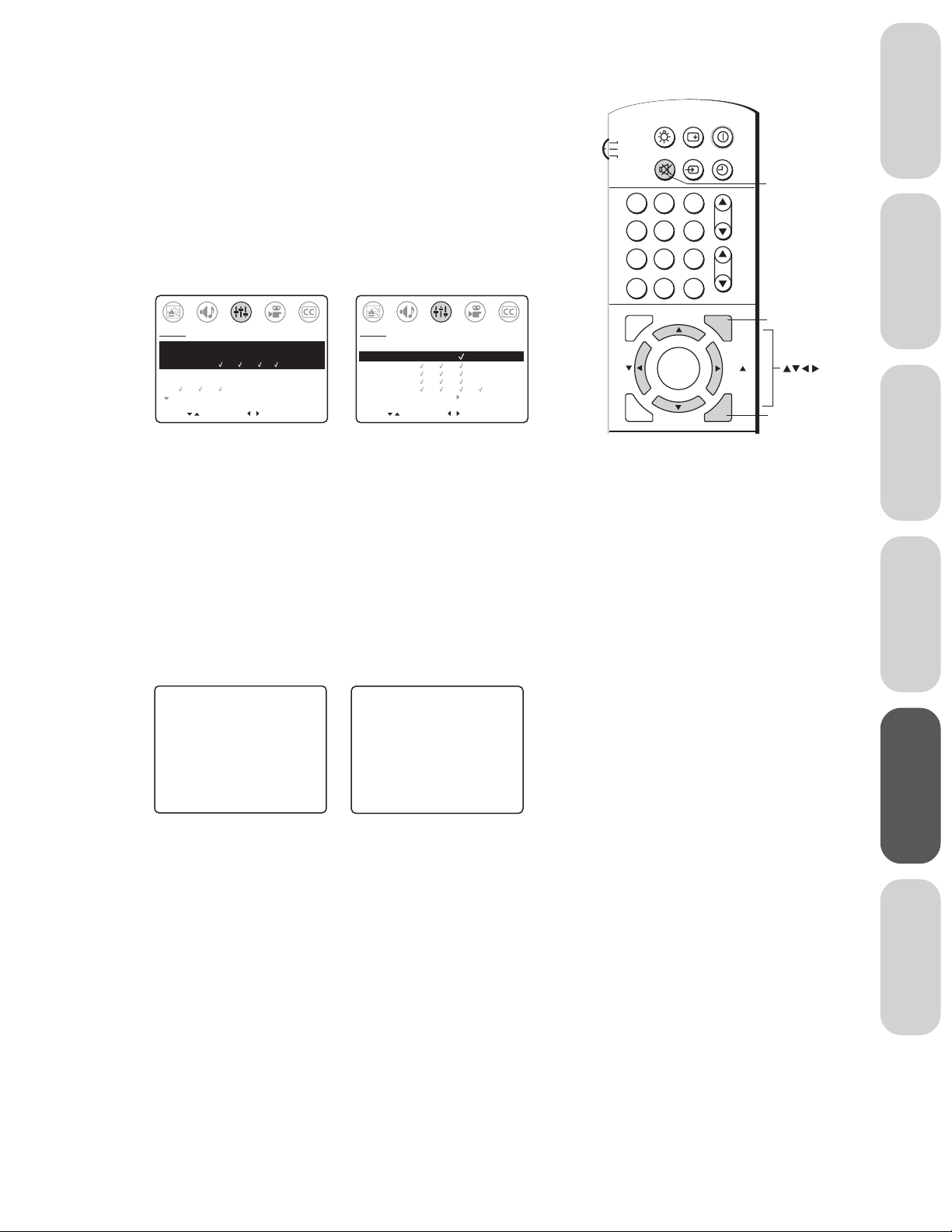
8. Press y or z to highlight SET RATING.
9. Press
10. Press
x or • to display the Set Rating menu.
y or z to highlight MPAA Rating, Youth TV Rating, or
TV Rating.
11. Press
• to select (or x to deselect) the ratings to be blocked.
Blocked ratings will be marked with “x”; unblocked ratings will
will be marked with “✔.” All ratings higher than the ones that are
selected (“x”) are blocked as well. For example, if you block the
MPAA rating R, programs with the higher ratings NC17 and X
will also be blocked.
SET UP
MPAA RATING:
X NC17 R PG13 PG G
xx
YOUTH TV RATING:
TV RATING
MOVE
Y7FV Y7
[
Y
]
SELECT
[
]
SET UP
[
MA 14 PG G
]
SELECT
TV RATING:
DIALOG:
LANGUAGE:
SEX:
VIOLENCE:
NO DLSV:
BACK TO V-CHIP MENU
MOVE
x
[
]
12. When you finish selecting the program ratings to be blocked:
• To return to the V-Chip menu, press
BACK TO V-CHIP MENU, and then press
y or z to highlight
x or •.
• To return to normal TV viewing, press EXIT.
TV
CABLE
VCR
1
42536
7
100
C.CAPT
FAV
RESET
RECALL
CH RTN
ADV/
PIP CH
ENTER
ADV/
PIP CH
ENT
POWER
CH
9
VOL
MENU
EXIT
LIGHT
MUTE TV/VIDEO TIMER
8
0
FAV
MUTE
MENU
EXIT
Toshiba
Welcome to
your TV
Connecting
Using the
Remote Control
Unblocking programs temporarily
When you try to view a program with a ratings block, a message
appears stating that the program has been blocked because the
program’s rating exceeds the set limits. To temporarily override the
block and view the program, press MUTE and enter your PIN code.
To reset your original ratings blocks, turn the TV off and then on
again.
THIS PROGRAM HAS BEEN BLOCKED!
TV-PG L V
EXCEEDS SET LIMITS
PUSH MUTE TO ENTER PIN
BLOCKING IS ACTIVE
PLEASE ENTER PIN CODE
TO TEMPORARILY UN-BLOCK
_ _ _ _
SELECT [0–9] END [EXIT]
Blocking unrated movies and programs
Some movies and programs are not rated. You can use the V-Chip
Control feature to block unrated movies and programs.
To block unrated movies and programs:
1. Press MENU.
2. Press
3. Press
4. Press
x or • to highlight the SET UP menu.
y or z to highlight V-CHIP CONTROL.
x or • to display the Enter PIN Code screen.
5. Use the CHANNEL NUMBERS (0–9) to enter your four-digit
PIN code. After entering the code, the V-Chip Control menu
appears.
6. Press
y or z to highlight ENABLE BLOCKING.
(Continued on next page)
23
your TV
Setting up
Features
Using the TV’s
Appendix
Index
Reference
Page 24

7. Press x or • to highlight “Y,” which enables all blocking by
activating the V-Chip. (Note: Highlight “N” to deactivate the
V-Chip feature and disable blocking.)
8. Press
9. Press
10. Press
11. Press
y or z to highlight SET BLOCKING OPTIONS.
x or • to display the unrated movie/program blocking menu.
y or z to highlight BLOCK TV NONE RATING.
x or • to highlight “Y” to block movies/programs rated
“TV None.” (Note: Highlight “N” to unblock unrated programs.)
12. Press EXIT to return to normal TV viewing.
SET UP
ENABLE BLOCKING [Y] N
SET RATING
SET BLOCKING OPTIONS
NEW PIN CODE
BLOCK CHANNEL
VIDEO LOCK OFF
[
]
MOVE
SELECT
[
]
SET UP
BLOCK MPAA UNRATED: [Y] N
BLOCK TV NONE RATING: [Y] N
BACK TO V-CHIP MENU
NOTICE: ENABLING THIS OPTION
MAY BLOCK EMERGENCY
MESSAGES
[
MOVE
[
]
SELECT
]
Caution:
Blocking unrated television programs (those
rated “TV NONE”) may block on-screen
emergency messages.
Blocking channels
You can block a maximum of four TV channels and four cable
channels. Blocked channels cannot be viewed, regardless of their
ratings. If you try to tune the TV to a blocked channel, the nearest
unblocked channel will display.
To block a channel:
1. Tune the TV to the channel you want to block.
2. Press MENU.
3. Press
4. Press
5. Press
x or • to highlight the SET UP menu.
y or z to highlight V-CHIP CONTROL.
x or • to display the Enter PIN Code screen.
Note:
After programming CHANNEL BLOCK, tune
the TV to a channel that is not blocked before
turning the TV off.
6. Use the CHANNEL NUMBERS (0–9) to enter your four-digit
RECALL
CH RTN
ADV/
PIP CH
ENTER
ADV/
PIP CH
ENT
POWER
CH
Channel
9
VOL
MENU
EXIT
Numbers
MENU
FAV
EXIT
TV
CABLE
VCR
1
42536
7
100
C.CAPT
FAV
RESET
LIGHT
MUTE TV/VIDEO TIMER
8
0
PIN code. After entering the code, the V-Chip Control menu
appears.
7. Press
8. Press
y or z to highlight ENABLE BLOCKING.
x or • to highlight “Y,” which enables all blocking by
activating the V-Chip Control feature. (Note: Highlight “N” to
Features
Using the TV’s
deactivate the V-Chip feature and disable blocking.)
9. Press
10. Press
11. Press
12. Press
y or z to highlight BLOCK CHANNEL.
x or • to display the BLOCK CHANNEL menu.
x or • to select SET.
z to add the current channel to the list.
SET UP
BLOCK CHANNEL
[SET]
SELECT
END [EXIT]
CLEAR
000
[
] [
SET
6
]
13. Press EXIT.
14. Repeat steps 1–13 to block additional channels.
24
Page 25

To unblock all blocked channels:
Note: This will unblock every channel you have blocked. You cannot
unblock individual channels.
1. Press MENU.
2. Press
3. Press
4. Press
x or • to highlight the SET UP menu.
y or z to highlight V-CHIP CONTROL.
x or • to display the Enter PIN Code screen.
5. Use the CHANNEL NUMBERS (0–9) to enter your four-digit
PIN code. After entering the code, the V-Chip Control menu
appears.
6. Press
7. Press
y or z to highlight BLOCK CHANNEL.
x or • to display the BLOCK CHANNEL menu.
SET/CLEAR will be highlighted.
8. Press
9. Press
x or • to highlight CLEAR.
z to clear all blocked channels from the list.
10. Press EXIT.
TV
CABLE
VCR
1
42536
7
100
C.CAPT
FAV
RESET
RECALL
CH RTN
ADV/
PIP CH
ENTER
ADV/
PIP CH
9
ENT
POWER
CH
VOL
MENU
EXIT
LIGHT
MUTE TV/VIDEO TIMER
8
0
FAV
Channel
Numbers
MENU
EXIT
Toshiba
Welcome to
your TV
Connecting
Locking video inputs
You can use the Video Lock feature to block the input sources
(Video 1, Video 2, Video 3, and ColorStream) and channels 3 and 4.
Note: The Video Lock feature is independent of the Enable Blocking
option of V-Chip control (page 21).
The Video Lock options are:
Video: Blocks Video 1, Video 2, Video 3, and ColorStream.
Video+: Blocks Video 1, Video 2, Video 3, ColorStream, and
channels 3 and 4.
Off: Disables the Video Lock feature.
To set up video lock:
1. Press MENU.
2. Press
3. Press
4. Press
5. Use the CHANNEL NUMBERS (0–9) to enter your four-digit
6. Press
7. Press
x or • to highlight the SET UP menu.
y or z to highlight V-CHIP CONTROL.
x or • to display the Enter PIN Code screen.
PIN code. After entering the code, the V-Chip Control menu
appears.
y or z to highlight VIDEO LOCK.
x or • to select the desired level of video locking (Video,
Video+, or Off).
Note:
In normal TV viewing, if you cannot access the
input sources (Video 1, Video 2, Video 3, and
ColorStream) or channels 3 and 4, check the
Video Lock setting and highlight OFF if
necessary.
Using the
Remote Control
your TV
Setting up
Features
Using the TV’s
SET UP
ENABLE BLOCKING [Y] N
SET RATING
SET BLOCKING OPTIONS
NEW PIN CODE
BLOCK CHANNEL
VIDEO LOCK VIDEO VIDEO+ [OFF]
[
]
MOVE
SELECT
8. Press EXIT.
Appendix
[
]
Index
Reference
25
Page 26

Channel labels
You can assign labels to a maximum of 32 channels. Each channel
label can have a maximum of four characters.
For example, if channel 8 is your public television station, you can
create the label “PBS” for that channel. The label “PBS” will then
appear on-screen when you tune the TV to channel 8.
Channel labels appear on-screen above the channel number every time
you turn the TV on, change the channel, or press RECALL.
To create a channel label:
1. Tune the TV to the channel you want to label.
2. Press MENU.
3. Press
4. Press
x or • to highlight the SET UP menu.
y or z to highlight CH LABEL.
TV
CABLE
VCR
1
42536
7
100
C.CAPT
FAV
RECALL
CH RTN
ADV/
PIP CH
ENTER
ENT
POWER
CH
9
VOL
MENU
LIGHT
MUTE TV/VIDEO TIMER
8
0
FAV
RECALL
Channel
Numbers
MENU
SET UP
MORE
V-CHIP CONTROL
FAVORITE CH
CH LABEL
VIDEO LABEL
TIMER: 0 MIN
MORE
[
]
MOVE
START
RESET
PIP CH
[
]
ADV/
EXIT
EXIT
5. Press x or • to display the CH LABEL menu. SET/CLEAR will
be highlighted.
6. Press
7. Press
x or • to highlight SET.
z to highlight LABEL.
SET UP
CH LABEL
SET/CLEAR [SET] CLEAR
LABEL
SET UP MENU
[
MOVE
_ _ _ _
[
SELECT
]
]
SET UP
CH LABEL
SET/CLEAR [SET] CLEAR
LABEL
SET UP MENU
[
]
MOVE
SET [ENT]
SELECT
_ _ _ _
[
]
8. Press x or • repeatedly to scan through the list of available
characters until the desired character appears in the first space.
9. Press MENU.
Features
Using the TV’s
10. Repeat steps 8 and 9 to enter the rest of the characters.
Note: For a blank space in the label name, you must choose a blank space
from the list of characters. Also, you must set all four characters (even if some
are blank) or the channel label will not appear.
11. Press EXIT.
12. Repeat steps 1–11 for up to 32 channels.
To erase a channel label:
1. Select the channel whose label you want to erase.
2. Press MENU.
3. Press
4. Press
5. Press
x or • to highlight the SET UP menu.
y or z to highlight CH LABEL.
x or • to display the CH LABEL menu. SET/CLEAR will
be highlighted.
6. Press
x or • to highlight CLEAR.
7. Press MENU, and then press EXIT.
8. Repeat steps 1–7 to erase other channel labels.
26
Page 27

Video labels
The Video Label feature allows you to label each input source for your
TV, from the following preset list of labels:
–: Uses the default label name
VCR: Video cassette recorder
DVD: Digital video disc or digital versatile disc
DTV: Digital TV set-top box
SAT: Satellite box
CBL: Cable box
To set up video labels:
1. Press MENU.
2. Press
3. Press
4. Press
5. Press
6. Press
x or • to highlight the SET UP menu.
y or z to highlight VIDEO LABEL.
x or • to display the Video Label screen.
y or z to highlight the input source to be labeled
(VIDEO 1, VIDEO 2, VIDEO 3, or ColorStream).
x or • to select the desired label for that input source.
SET UP
VIDEO LABEL
VIDEO1 – VCR DVD DTV [SAT] CBL
VIDEO2 –
VIDEO3 –
ColorStream
SET UP MENU
MOVE
–
[
SELECT
]
[
]
TV
CABLE
VCR
1
42536
7
100
C.CAPT
FAV
RESET
RECALL
CH RTN
ADV/
PIP CH
ENTER
ADV/
PIP CH
9
ENT
POWER
CH
VOL
MENU
EXIT
LIGHT
MUTE TV/VIDEO TIMER
8
0
FAV
MENU
EXIT
Toshiba
Welcome to
your TV
Connecting
Using the
Remote Control
7. Repeat steps 1–6 to label the other input sources.
8. When you finish setting up video labels:
• To return to the previous menu, press
SET UP MENU, and then press
y or z to highlight
x or •.
• To return to normal TV viewing, press EXIT.
your TV
Setting up
Features
Using the TV’s
Appendix
27
Index
Reference
Page 28

Watching picture-in-picture (PIP)
The picture-in-picture (PIP) feature allows you to watch two pictures
at the same time. The small PIP window can display a signal from a
TV broadcast or an external source, such as a VCR.
To display a TV broadcast in the PIP window:
1. Tune the TV to the program you want to watch in the main
window.
2. Press PIP to display a small picture (one press displays a PIP
window 1/9 the size of the screen; two presses display a 1/16-size
window).
1/9
1/16
PIP
7
3. Press PIP CH yz to change the PIP channel. Press Channel yz
to change the main channel.
To display an external source in the PIP window:
1. Connect the external equipment to the ANT-1 connection on
the TV.
Note: An ANT-2 source will not display as a PIP. For connection
information, see “Connecting your TV” on page 7.
2. Turn on the TV and select the program/source you want to watch
in the main window.
3. Press PIP (one press to display a PIP window 1/9 the size of the
screen; two presses to display a 1/16-size window).
4. Press SOURCE to select the PIP input source (TV, VIDEO 1,
VIDEO 2, or VIDEO 3). The current source will display
on-screen in green.
Note:
The PIP window will not open when a
ColorStream (component video) source is
being viewed.
RECALL
CH RTN
ADV/
PIP CH
ENTER
ADV/
PIP CH
CT-9946
9
ENT
PLAY PIP
POWER
CH
VOL
MENU
EXIT
FAV
CH (Channel)
PIP CH
SOURCE
PIP
SWAP
TV
CABLE
VCR
1
42536
7
100
C.CAPT
FAV
RESET
STOP SOURCE
REC
LIGHT
MUTE TV/VIDEO TIMER
8
0
TV/VCR REW FF
STILL LOCATE SWAP
PIP
TV
VIDEO1
Features
Using the TV’s
VIDEO2
VIDEO3
TO SELECT PUSH SOURCE
To turn PIP off:
Press PIP two or three times, depending on the PIP window size
you selected.
Switching the main and small pictures
With the TV in PIP mode, repeatedly press SWAP to switch the
main and small pictures back and forth.
28
Page 29

Changing the location of the PIP window
With the TV in PIP mode, press LOCATE to change the location of
the PIP window on-screen. Every time you press LOCATE, the PIP
window changes position counter-clockwise.
FAV
C.CAPT
ADV/
PIP CH
ENTER
MENU
FAV
Toshiba
Welcome to
PIP CH
Freezing the PIP display
With the TV in PIP mode, press STILL to freeze the PIP display. The
PIP picture becomes still, and is outlined in red on-screen. Press
STILL again to restore the moving picture (outlined in green).
Still
Watching multi-window PIP
The multi-window PIP feature provides a quick on-screen overview of
all channels programmed into the TV’s memory (see “Programming
channels into the TV’s memory” on page 17). The channels appear
continuouly in six small windows across the bottom of the screen.
Note: LOCATE, SWAP, PIP CHANNEL
STILL do not function in multi-window PIP mode.
yz, SOURCE, and
RESET
PIP CH
STOP SOURCE
REC
TV/VCR REW FF
STILL LOCATE SWAP
CT-9946
ADV/
EXIT
PLAY PIP
SOURCE
PIP
SWAP
LOCATE
STILL
Note:
Multi-window PIP displays channels
programmed for the signal source you are
currently viewing (ANT-1 or Cable).
your TV
Connecting
Using the
Remote Control
your TV
Setting up
To view multi-window PIP:
Press PIP a total of three times (the first press displays a 1/9-size
window; the second press displays a 1/16-size window; and the
third press displays multi-window PIP).
The TV cycles through all of the programmed channels, showing a
few seconds of each channel, and then freezes the image and moves on
to the next channel, in a continuous cycle. The channel number
appears above each PIP window.
Note:
If V-Chip blocking is enabled when
you view multi-window PIP, channels
exceeding the rating limits will appear
as a black window with a red “X.”
14 23 27 30 43 56
A
X
To turn multi-window PIP off:
Press PIP again, or change the channel.
29
Features
Using the TV’s
Appendix
Index
Reference
Page 30

Adjusting the picture
Adjusting the picture quality
You can adjust the picture’s contrast, brightness, sharpness, color, and
tint. Your picture quality adjustments are stored automatically in the
TV’s memory. You can keep these settings or choose preset options in
the PREFERENCE menu (see “Selecting the color temperature”
below, and “Adjusting the picture preference” on the next page.)
To adjust the picture quality:
1. Press MENU.
2. Press
3. Press
x or • to highlight the PICTURE menu.
y or z until the quality you want to adjust is highlighted.
DEMO MENU TV/VIDEO VOLUME CHANNEL
Menu
MENU
TV
CABLE
VCR
yzx •
RECALL
POWER
LIGHT
MUTE TV/VIDEO TIMER
POWER
1
9
CH RTN
ENT
CH
VOL
MENU
EXIT
MENU
FAV
PICTURE
CONTRAST 100
BRIGHTNESS 50
SHARPNESS 50
COLOR 50
TINT 0
RESET
[
]
MOVE
–
[
ADJUST
]
Note:
+
To reset the picture (and audio)
adjustments to the factory settings,
select RESET in the PICTURE menu.
4. Press x or • to adjust the level, as described in the following table:
Selection Pressing
Contrast Lower Higher
Brightness Darker Lighter
Sharpness Softer Sharper
42536
7
100
C.CAPT
FAV
RESET
8
0
ADV/
PIP CH
ENTER
ADV/
PIP CH
Color Paler Deeper
Tint Reddish Greenish
Selecting the color temperature
You can change the picture quality by selecting from three preset color
temperatures—cool, medium, and warm—as described in the
following table:
Mode Picture Quality
Cool Blueish
Features
Using the TV’s
Medium Neutral
Warm Reddish
To select the color temperature:
1. Press MENU.
2. Press
3. Press
4. Press
x or • to highlight the PREFERENCE menu.
y or z to highlight COLOR TEMPERATURE.
x or • to highlight the mode you prefer.
PREFERENCE
COLOR TEMPERATURE
[COOL] MEDIUM WARM
PICTURE PREFERENCE
[SPORTS] STANDARD MOVIE MEMORY
[
MOVE
[
]
SELECT
]
30
Page 31

Adjusting the picture preference
MOVE
[
]
[
]
MORE
V-CHIP CONTROL
FAVORITE CH
CH LABEL
VIDEO LABEL
TIMER: 180 MIN
MORE
SET UP
START
You can select four picture modes—Sports, Standard, Movie, and
Memory—as described in the following table:
Mode Picture Quality
Sports Bright and dynamic picture (factory-set)
Standard Standard picture quality (factory-set)
Movie Movie-like picture setting (factory-set)
Memory Your personal preferences (set by you; see
“Adjusting the picture quality” on page 30.)
To select your picture preference:
1. Press MENU.
2. Press
3. Press
4. Press
x or • to highlight the PREFERENCE menu.
y or z to highlight PICTURE PREFERENCE.
x or • to highlight the mode you prefer.
PREFERENCE
COLOR TEMPERATURE
[COOL] MEDIUM WARM
PICTURE PREFERENCE
[SPORTS] STANDARD MOVIE MEMORY
[
MOVE
[
]
SELECT
]
DEMO MENU TV/VIDEO VOLUME CHANNEL
Menu
MENU
TV
CABLE
VCR
1
42536
7
100
C.CAPT
yzx •
ADV/
PIP CH
RECALL
CH RTN
ENT
POWER
CH
9
VOL
MENU
LIGHT
MUTE TV/VIDEO TIMER
8
0
RECALL
TIMER
MENU
Toshiba
Welcome to
POWER
your TV
Connecting
Using the
Remote Control
Displaying on-screen information
Press RECALL to display the following information on-screen:
• Antenna mode (when in TV mode)
• Channel number or video mode
• Channel label (if set)
• Audio status (stereo or SAP)
• Rating of current program (if rated)
Setting the off timer
The off timer turns the TV off automatically in a set amount of
minutes.
To set the off timer:
1. Press TIMER to open the TIMER adjustment SET UP screen.
2. Press
3. Press EXIT. The TV will turn off automatically in the amount of
To cancel the off timer:
• to increase (or x to decrease) the amount of time until the
TV turns off automatically (in 10-minute increments, to a
maximum of 180).
time you set in step 2.
Set the off timer to 0 (zero) minutes in step 2 above, or turn the
TV off and then on again.
FAV
RESET
ENTER
ADV/
PIP CH
EXIT
FAV
EXIT
your TV
Setting up
Features
Using the TV’s
Appendix
Auto power off
The TV turns itself off automatically after approximately 15 minutes if
it is tuned to a vacant channel or a station that stops broadcasting for
the day.
Note: The auto power off feature does not work in VIDEO mode.
31
Index
Reference
Page 32

Using the closed caption feature
The Closed Caption feature has two options:
• Captions—An on-screen display of the dialogue, narration, and
sound effects of programs and videos that are closed-captioned
(usually identified in program listings as “CC”).
• Text—An on-screen display of information not related to the
program, such as weather or stock data (if available in your
viewing area).
To view captions or text:
1. Tune the TV to the desired program.
2. Press C.CAPT to select a closed caption mode (C1 through C4,
T1 through T4, and OFF).
Note: Every time you press C.CAPT, the closed caption mode will change.
CLOSED CAPTI0N
CC: C1 C2 C3 C4 T1
T2 T3 T4 [OFF]
[
MOVE
[
]
SELECT
]
• To view captions, select C1, C2, C3, or C4 (C1 displays
translation of the primary language in your area). Note: If the
program or video you selected is not closed-captioned, no
captions will display on the screen.
RECALL
POWER
LIGHT
TV
CABLE
MUTE TV/VIDEO TIMER
VCR
1
42536
CH
9
8
FAV
7
100
C.CAPT
RESET
0
PIP CH
ENTER
PIP CH
ADV/
ADV/
CH RTN
ENT
VOL
MENU
EXIT
C.CAPT
MENU
FAV
Note:
A closed caption signal may not display in the
following situations:
• When a videotape has been dubbed
• When the signal reception is weak
• When the signal reception is nonstandard
The top of the mountain is covered
with snow all the year round.
• To view text, select T1, T2, T3, or T4. Note: If text is not
Features
Using the TV’s
available in your viewing area, a black rectangle may appear on
your screen. If this occurs, turn the Closed Caption feature off.
WORLD WEATHER
LONDON
MOSCOW
PARIS
ROME
TOKYO
Temps
F
51
57
53
66
65
Current
Weather
C
Clear
11
Cloudy
14
Clear
12
Cloudy
19
Rain
18
• To turn the Closed Caption feature off, highlight OFF in the
Closed Caption menu.
32
Page 33
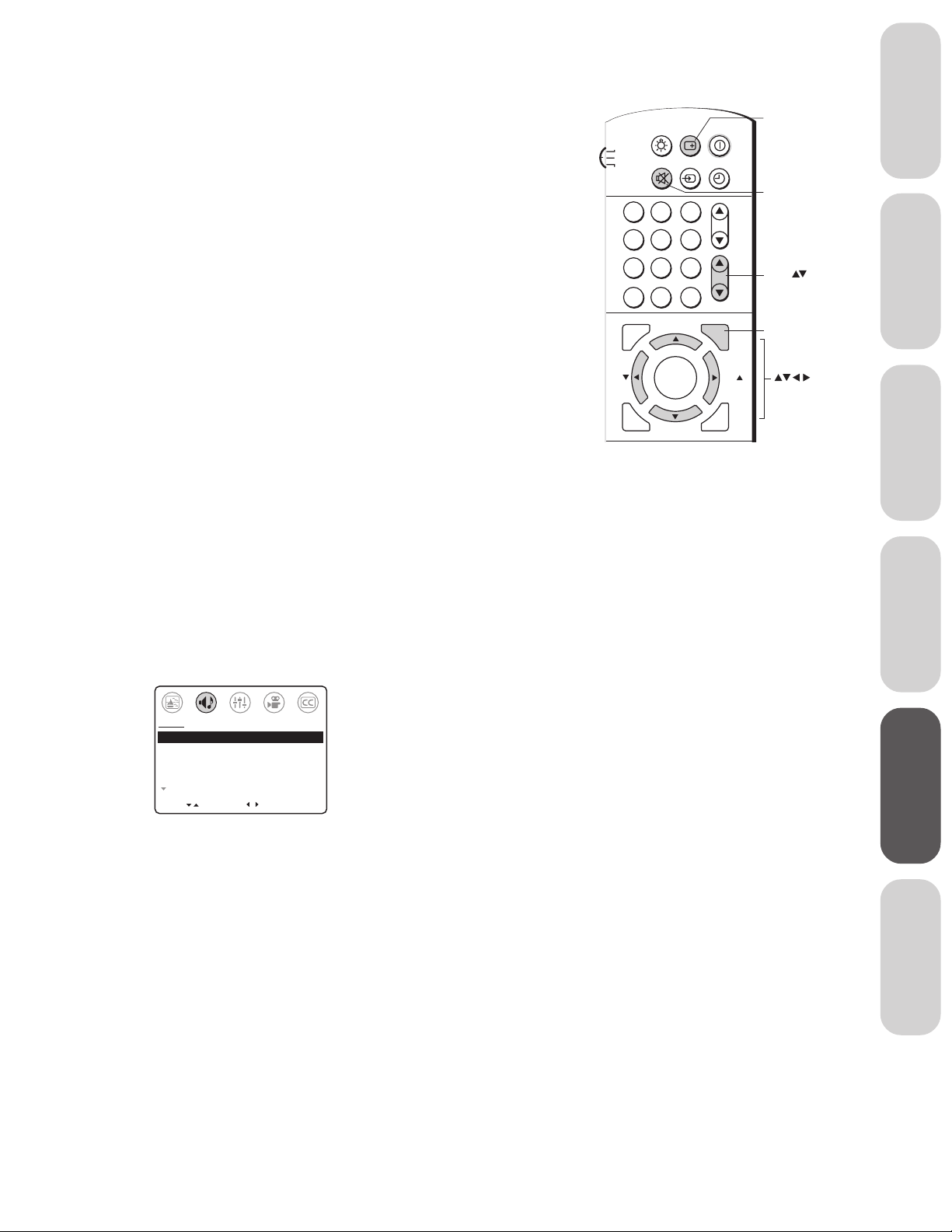
Adjusting the sound
Muting the sound
Press MUTE to temporarily turn off the sound. While the sound is off,
the screen displays the word “MUTE” in the lower /right corner. To
restore the sound, press MUTE or VOLUME
When you press MUTE, the Closed Caption feature is automatically
activated. To deactivate captions and restore normal sound, press
MUTE again. This feature works only when the Closed Caption mode
is set to OFF. See “Using the closed captioned feature” on page 32 for
more information about closed caption settings.
Selecting stereo/SAP broadcasts
The multi-channel TV sound (MTS) feature provides high-fidelity
stereo sound. MTS also can transmit a second audio program (SAP)
containing a second language or other audio information.
Note: The MTS feature is not available in VIDEO mode.
In general, you can leave your TV in stereo mode because the TV
automatically outputs either stereo or monaural (“mono”) sound,
depending on the broadcast type.
When the TV receives a stereo or SAP broadcast, the word “STEREO”
or “SAP” displays on the screen every time you turn the TV on,
change the channel, or press RECALL.
To listen to stereo sound:
1. Press MENU.
2. Press
3. Press
4. Press
x or • to highlight the AUDIO menu.
y or z to highlight MTS.
x or • to highlight STR (stereo).
Note: If the stereo sound is noisy, select MONO to reduce the
noise.
yz.
TV
CABLE
VCR
1
42536
7
100
C.CAPT
FAV
RESET
RECALL
CH RTN
ADV/
PIP CH
ENTER
ADV/
PIP CH
9
ENT
POWER
CH
VOL
MENU
EXIT
LIGHT
MUTE TV/VIDEO TIMER
8
0
FAV
RECALL
MUTE
VOL
MENU
Toshiba
Welcome to
your TV
Connecting
Using the
Remote Control
your TV
Setting up
AUDIO
MTS: [STR] SAP MONO
BASS 50
TREBLE 50
BALANCE 0
SURROUND: [ON] OFF
AUDIO OUT: [FIX] VARIABLE
MORE
MOVE
[
[
SELECT
]
]
To listen to a second audio program (SAP):
1. Press MENU.
2. Press
3. Press
4. Press
x or • to highlight the AUDIO menu.
y or z to highlight MTS.
x or • to highlight SAP. The TV speakers will output only
the second audio program.
Features
Using the TV’s
Appendix
Index
Reference
33
Page 34

Adjusting the sound quality
You can change the sound quality of your TV by adjusting the bass,
treble, and balance.
To adjust the sound quality:
1. Press MENU.
2. Press
3. Press
4. Press
x or • to highlight the AUDIO menu.
y or z to highlight the quality you want to adjust.
x or • to adjust the level:
x makes the sound quality weaker or decreases the balance in
•
the right channel, depending on the item selected.
• • makes the sound quality stronger or decreases the balance in
the left channel, depending on the item selected.
Note:
To reset the audio adjustments (bass, treble,
and balance) to the factory settings, select
RESET in the PICTURE menu (see page 30).
DEMO MENU TV/VIDEO VOLUME CHANNEL
POWER
Menu
MENU
yzx •
AUDIO
MTS: [STR] SAP MONO
BASS 50
TREBLE 50
BALANCE 0
SURROUND: [ON] OFF
AUDIO OUT: [FIX] VARIABLE
MORE
MOVE
]
ADJUST
–
[
LIGHT
TV
+
][
CABLE
VCR
1
MUTE TV/VIDEO TIMER
RECALL
POWER
CH
42536
Using the surround sound feature
The surround sound feature expands the audio listening field wider and
deeper to create exceptional sound quality from the TV speakers.
This feature uses stereo signals from a TV broadcast or video input.
To turn the surround sound feature on:
1. Press MENU.
2. Press
3. If you have not already done so, select STEREO mode (press
4. Press
x or • to highlight the AUDIO menu.
y or
z to highlight MTS, and then press x or • to highlight STR).
y or z to highlight SURROUND.
7
100
C.CAPT
FAV
RESET
8
0
ADV/
PIP CH
ENTER
ADV/
PIP CH
9
CH RTN
ENT
VOL
MENU
EXIT
MENU
FAV
5. Press x or • to highlight ON.
Features
Using the TV’s
AUDIO
MTS: [STR] SAP MONO
BASS 50
TREBLE 50
BALANCE 0
SURROUND: [ON] OFF
AUDIO OUT: [FIX] VARIABLE
MORE
MOVE
[
[
]
SELECT
]
To turn the surround sound feature off:
Highlight OFF in step 5 above. Note: In general, you can leave the
surround sound feature on because it automatically outputs surround
stereo or monaural sound, depending on the broadcast or video type.
34
Page 35

Selecting variable audio OUT
If you connect external audio equipment (such as a stereo
audio amplifier or surround sound system) to the TV’s Audio OUT
jack, you can use the AUDIO OUT feature to select either variable or
fixed audio output.
– If you set AUDIO OUT to VARIABLE, you can use the volume
controls on either the TV or the audio equipment to adjust the
sound level coming through the audio equipment.
– If you set AUDIO OUT to FIX, you must use the volume controls
on the audio equipment to adjust the sound level coming through
the audio equipment (the TV’s volume setting will have no effect).
Note: Fixed audio output provides a cleaner signal than variable audio
output.
See page 11 for details on connecting an audio amplifier to the TV’s
Audio OUT jack.
To select variable audio output:
1. Press MENU.
2. Press
3. Press
4. Press
x or • to highlight the AUDIO menu.
y or z to highlight AUDIO OUT.
x or • to highlight VARIABLE.
AUDIO
MTS: [STR] SAP MONO
BASS 50
TREBLE 50
BALANCE 0
SURROUND: [ON] OFF
AUDIO OUT: FIX [VARIABLE]
MORE
MOVE
[
[
]
SELECT
]
To select fixed audio output:
1. Highlight FIX in step 4 above.
DEMO MENU TV/VIDEO VOLUME CHANNEL
Menu
MENU
FAV
TV
CABLE
VCR
100
C.CAPT
RESET
yzx •
LIGHT
RECALL
MUTE TV/VIDEO TIMER
1
42536
8
7
0
ADV/
PIP CH
ENTER
ADV/
PIP CH
CH RTN
9
ENT
POWER
CH
VOL
MENU
EXIT
FAV
MENU
POWER
Toshiba
Welcome to
your TV
Connecting
Using the
Remote Control
your TV
Setting up
Turning off the built-in speakers
Use this feature to turn off the TV’s built-in speakers when you
connect external speakers to your TV (see “Connecting an audio
amplifier” on page 11).
To turn off the built-in speakers:
1. Press MENU.
2. Press
3. Press
4. Press
x or • to highlight the AUDIO menu.
y or z to highlight SPEAKERS.
x or • to highlight OFF.
AUDIO
MORE
SPEAKERS: ON [OFF]
SBS: [ON] OFF
SBS LEVEL: 50
[
MOVE
[
]
SELECT
]
To turn on the built-in speakers:
1. Highlight ON in step 4 above.
35
Features
Using the TV’s
Appendix
Index
Reference
Page 36

Using the sub-bass system (SBS)
The sub-base system (SBS) allows you to enhance bass performance,
even when the volume is low.
To turn the sub-bass system on (or off):
1. Press MENU.
2. Press
3. Press
4. Press
x or • to highlight the AUDIO menu.
y or z to highlight SBS.
x or • to highlight ON (or OFF).
AUDIO
MORE
SPEAKERS: [ON] OFF
SBS: [ON] OFF
SBS LEVEL: 50
[
MOVE
[
]
SELECT
]
To adjust the sub-bass system:
1. Turn the sub-bass system on, as instructed above.
2. Press MENU.
3. Press
4. Press
5. Press
x or • to highlight the AUDIO menu.
y or z to highlight SBS LEVEL.
x or • to adjust the SBS level.
TV
CABLE
VCR
1
42536
7
100
C.CAPT
FAV
RESET
RECALL
CH RTN
ADV/
PIP CH
ENTER
ADV/
PIP CH
9
ENT
POWER
CH
VOL
MENU
EXIT
LIGHT
MUTE TV/VIDEO TIMER
8
0
RECALL
POWER
MENU
FAV
EXIT
Appendix
AUDIO
MORE
SPEAKERS: [ON] OFF
SBS: [ON] OFF
SBS LEVEL: 50
[
MOVE
–
[
]
ADJUST
+
]
Viewing the demonstration (DEMO) mode
The demonstration (DEMO) mode is an option available on the
SET UP menu that will demonstrate several features of your TV.
To start the demonstration mode:
1. Press MENU.
2. Press x or • to highlight the SET UP menu.
3. Press
4. Press
y or z to highlight DEMO.
x or • to highlight START.
4. Press MENU to start the demo.
To stop the demonstration mode:
Press RECALL, EXIT, or POWER.
Understanding the last mode memory feature
If the power is cut off while you are viewing the TV, the Last Mode
Memory feature turns the TV on automatically when the power is
resupplied.
If the power is going to be off for a long time and you are going to be
away from your TV, unplug the power cord to prevent the TV from
turning on in your absence.
Note:
On model 36AF61, press the DEMO button
on the front panel to display the demonstration
mode.
Reference
36
Page 37

Appendix
Troubleshooting
Before calling a service technician, please check the following table for possible causes of the problem and
some solutions.
Problem Solution
TV will not turn on • Make sure the power cord is plugged in, and then press POWER.
• The remote control batteries may be dead. Replace the batteries or
press the POWER button on the TV.
No picture, no sound • Check the antenna/cable connections.
Toshiba
Welcome to
your TV
Connecting
No sound, picture OK • The sound may be muted. Press MUTE or VOLUME
• The station may have broadcast difficulties. Try another channel.
Poor sound, picture OK • The station may have broadcast difficulties. Try another channel.
Poor picture, sound OK • Check the antenna connections.
• The station may have broadcast difficulties. Try another channel.
• Adjust the PICTURE menu.
Poor reception of broadcast channels • The station may have broadcast difficulties. Try another channel.
• Check the antenna connections.
• If you are using a VCR, make sure the TV/VCR button (on the
lower portion of the remote control) is set correctly.
Cannot receive above channel 13 • Make sure the TV/CABLE feature (in SET UP menu) is set to TV.
Unable to select a certain channel • The channel may be locked out with the channel lock feature, or
erased with the add/erase feature.
Multiple images • The station may have broadcast difficulties. Try another channel.
• Use a highly directional outdoor antenna.
Poor color or no color • The station may have broadcast difficulties. Try another channel.
• Adjust the PICTURE menu.
• If you change the direction of the TV while it is turned on, the
picture could suffer from color shading. If so, turn the TV off and
allow it to cool down for several hours before turning it on again.
y z.
Using the
Remote Control
your TV
Setting up
Features
Using the TV’s
No stereo or SAP sound from a • Make sure the MTS feature is set properly.
known MTS broadcast
The remote control does not operate • Check that the TV/CABLE/VCR switch is properly set.
• There may be an obstruction between the remote control and the
remote control sensor.
• The remote control batteries may be dead. Replace the batteries.
The V-Chip PIN code does not work • Change or reset your PIN code.
37
Appendix
Index
Reference
Page 38

Appendix
Cleaning and care
WARNING: TV sets use high voltage. Do not remove the cabinet back.
Refer all servicing to a qualified service technician.
To clean the TV screen and cabinet:
1. Unplug the power cord to avoid possible shock hazard.
2. Use a clean cellulose sponge or chamois cloth dampened with a solution of mild detergent and warm water
to clean the TV screen and trim. Do not use too much water; liquid spilling into the cabinet can damage
the TV.
3. Wipe off excess moisture with a clean dry cloth.
4. Polish the cabinet with a quality furniture polish to maintain the finish and appearance of the cabinet.
Caution:
Never use strong solvents such as thinner, benzene, or other chemicals on or near the cabinet.
These chemicals can damage the cabinet’s finish.
Specifications
Television system NTSC standard
Channel coverage VHF: 2 through 13
UHF: 14 through 69
Cable TV: Mid band (A-8 through A-1, A through 1)
Super band (J through W)
Hyper band (AA through ZZ, AAA, BBB)
Ultra band (65 through 94, 100 through 125)
Power source 120 AC, 60 Hz
Power consumption 27AF61: 129 W; 36AF61: 000 W
Audio power 5 W + 5 W
Speaker type 2-3/8 x 4-3/4 inches (60 x 120 mm)
Video/Audio terminals ColorStream™ (component video) INPUT
Y: 1V (p-p), 75 ohm
C
R (PR): 0.7 V (p-p), 75 ohm
C
B (PB): 0.7 V (p-p), 75 ohm
S-VIDEO INPUT
Y-INPUT: 1 V (p-p), 75 ohm, negative sync.
C-INPUT: 0.286 V (p-p) (burst signal), 75 ohm
VIDEO/AUDIO INPUT
VIDEO: 1 V (p-p), 75 ohm, negative sync.
AUDIO: 150 mV (rms) (30% modulation equivalent, 47 k ohm)
VIDEO/AUDIO OUTPUT
VIDEO: 1 V (p-p), 75 ohm, negative sync.
AUDIO: 150 mV (rms) (30% modulation equivalent, 47 k ohm)
Dimensions
Width: 30-15/16 inches (786 mm) 38-1/4 inches (972 mm)
Height: 22-13/16 inches (579 mm) 29-5/8 inches (752 mm)
Depth: 19-11/16 inches (500 mm) 24-1/4 inches (616 mm)
Weight 27AF61: 90 lbs (40.8 kg); 36AF61: 207 lbs (94 kg)
Supplied accessories Remote control with two size “AA” batteries
Optional TV stand 27AF61: None available; 36AF61: ST-3661
27AF61 36AF61
Reference
Design and specifications are subject to change without notice.
38
Page 39
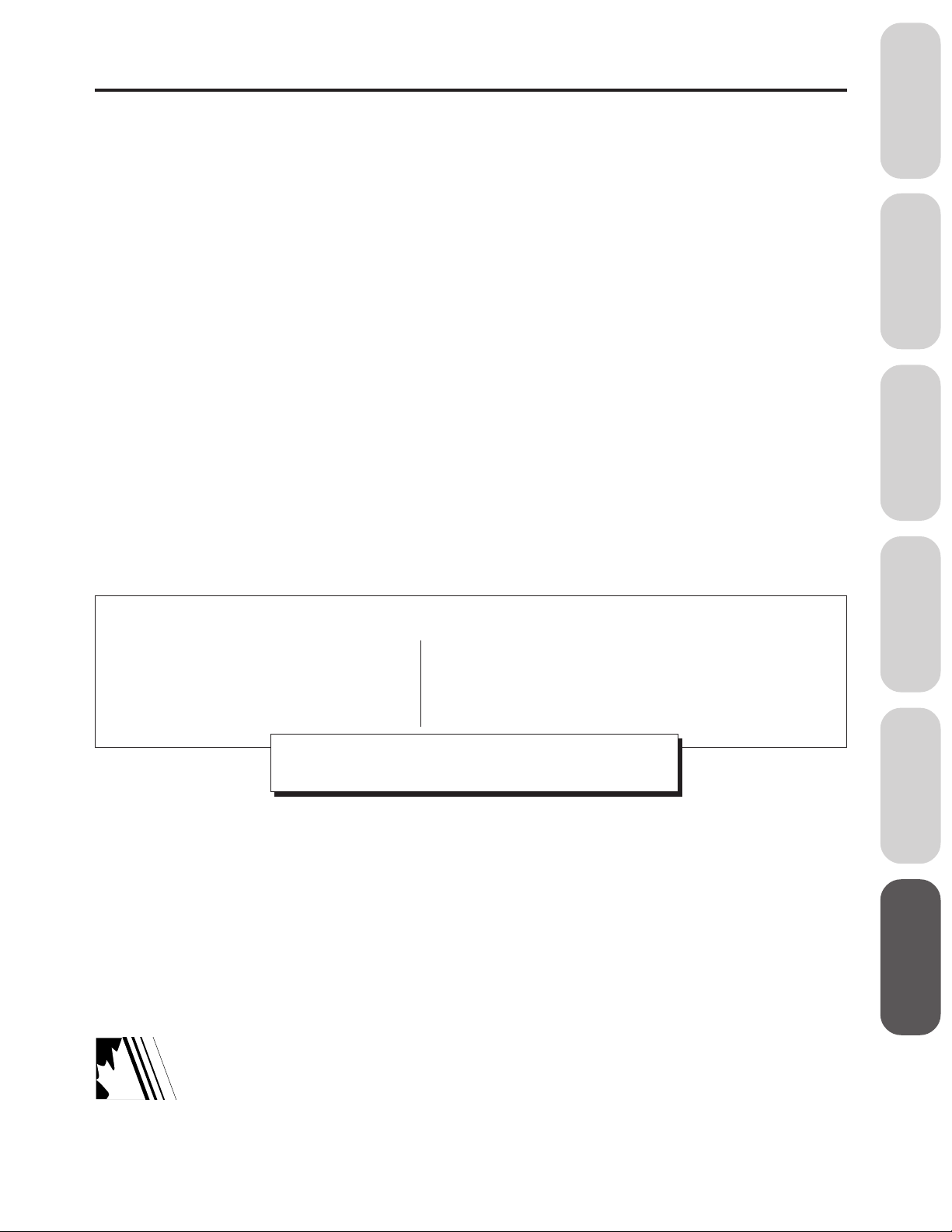
Limited United States warranty
Toshiba America Consumer Products, Inc. (“TACP”) and Toshiba Hawaii Inc. (“THI”) make the following limited warranties. These limited warranties extend
to the original consumer purchaser or any person receiving this set as a gift from the original consumer purchaser and to no other purchaser or transferee.
Limited One (1) Year Warranty
TACP and THI warrant this product and its parts against defects in
materials or workmanship for a period of one (1) year after the date of
original retail purchase. During this period, TACP and THI will repair or
replace a defective part, at their option, with a new or refurbished part,
without charge to you. TACP/THI Authorized Service Center personnel
will come to your home when warranty service is required. Depending on
the type of repair required, either the service will be performed in your
home or the set will be taken to the TACP/THI authorized service center
for repair and returned to your home at no cost to you.
Limited Two (2) Year Warranty of Picture Tube
TACP and THI further warrant the picture tube in this product against
defects in materials or workmanship for a period of two (2) years after the
date of original retail purchase. During this period, TACP and THI will
repair or replace a defective picture tube at their option, with a new or
refurbished picture tube, without charge to you, except that, if a defective
picture tube is replaced after one (1) year from the date of the original
retail purchase, you pay labor charges involved in the replacement.
Rental Units
The warranty for rental units begins with the first rental or thirty (30) days
from the date of shipment to the rental firm, whichever comes first.
Commercial Units
Products sold and used for commercial use have a limited ninety (90) day
warranty for all parts, labor and picture tube.
Owner’s Manual and Demographic Card
You should read this owner’s manual thoroughly before operating this
product. You should complete and mail the enclosed Demographic card
within ten days after you, or the person who has given you this product as a
gift, purchased this product. This is one way to enable TACP/THI to
provide you with better customer service and improved products. Failure to
return the Demographic card will not affect your rights under this warranty.
Your Responsibility
The above warranties are subject to the following conditions;
(1) You must retain your bill of sale or provide other proof of purchase.
(2) All warranty servicing of this product must be made by an Authorized
TACP/THI Service Center.
(3) These warranties are effective only if the product is purchased and
operated in the U.S.A. or Puerto Rico.
(4) Labor service charges for set installation, setup, adjustment of
customer controls, and installation or repair of antenna systems are
not covered by this warranty. Reception problems caused by
inadequate antenna systems are your responsibility.
(5) Warranties extend only to defects in materials or workmanship as
limited above, and do not extend to any product or parts that have
been lost or discarded by you, or to damage to products or parts
caused by misuse or accident, damage caused by Acts of God such as
lightning or fluctuations in electric power, improper installation,
improper maintenance, or use in violation of instructions furnished by
us, or to units which have been modified or had the serial number
removed, altered, defaced, or rendered illegible.
Toshiba
Welcome to
your TV
Connecting
Using the
Remote Control
How to Obtain Warranty Service
If after following all of the operating instructions in this manual and checking the “Troubleshooting” section, you find that service is needed:
(1) To find the nearest Toshiba Authorized Service Center, visit
our web site at www.toshiba.com/tacp and click “Customer
Solutions,” or call us toll-free at 1-800-631-3811.
In Hawaii, contact Toshiba Hawaii, Inc., Service, 327
Kamakee Street, Honolulu, HI 96814, (808) 591-9281.
(2) Present your bill of sale or other proof of purchase to the Authorized Service
Center. “Authorized TACP/THI service center personnel will come to your
home when warranty service is required. Depending on the type of repair
required, either the service will be performed in your home or the TV set will
be taken to the TACP/THI authorized service center for repair and returned to
your home at no cost to you.”
For additional information, visit our web site:
www.toshiba.com/tacp
All warranties implied by state law, including the implied warranties of merchantability and fitness for a particular purpose, are expressly limited to the
duration of the limited warranties set forth above. With the exception of any warranties implied by state law as hereby limited, the foregoing warranty is
exclusive and in lieu of all other warranties, guarantees, agreements and similar obligations of manufacturer or seller with respect to the repair or
replacement of any parts. In no event shall TACP or THI be liable for consequential or incidental damages.
No person, agent, distributor, dealer or company is authorized to change, modify or extend the terms of these warranties in any manner whatsoever. The
time within which action must be commenced to enforce any obligation of TACP or THI arising under this warranty or under any state or law of the
United States or any state thereof, is hereby limited to 90 days from the date you discover, or should have discovered, the defect. This limitation does not
apply to implied warranties arising under state law.
This warranty gives you specific legal rights and you may also have other rights which may vary from state to state. Some states do not allow limitation on
how long an implied warranty lasts, when an action may be brought, or the exclusion or limitation of incidental or consequential damages; therefore, the
above provisions may not apply to you.
your TV
Setting up
Features
Using the TV’s
Appendix
ATTENTION CANADIAN CONSUMERS
Canadian consumers are requested to complete the special Canadian “Warranty Registration Form” enclosed, and
forward this completed form with a copy of the bill of sale to TOSHI BA OF CANADA to “Register and Validate” their
warranty.
Products purchased in the U.S.A. and used in Canada are not covered by these warranties.
Products purchased in Canada and used in the U.S.A. are not covered by these warranties.
REV. 03/01
39
Index
Reference
Page 40

Toshiba America
Consumer Products, Inc.
Head Office
82 Totowa Road
Wayne, NJ 07470
National Service Division
1420B Toshiba Drive
Lebanon, TN 37087
Toshiba Hawaii, Inc.
Toshiba of Canada, Ltd.
Head Office
327 Kamakee Street
Honolulu, HI 96814
Head Office
191 McNabb Street
Markham, Ontario L3R 8H2
Canada
Service Centers
Toronto
191 McNabb Street
Markham, Ontario L3R 8H2
Canada
Tel: (905) 470-5400
Montreal
1643 North Service Road
Trans-Canada Highway
Dorval, Quebec H9P 1J1
Canada
Tel: (514) 856-4100
Vancouver
22171 Fraserwood Way
Richmond, British Columbia V6W 1J5
Tel: (604) 303-2500
Manufactured by:
Toshiba America
Consumer Products, Inc.
PRINTED IN USA
(01-05)R 23565243
