Page 1

FILE NO. 020-200303
DOCUMENT CREATED IN JAPAN, Mar., 2003
SERVICE MANUAL
COLOR TELEVISION
N3ES Chassis
36A43
(TAC0302)
Page 2
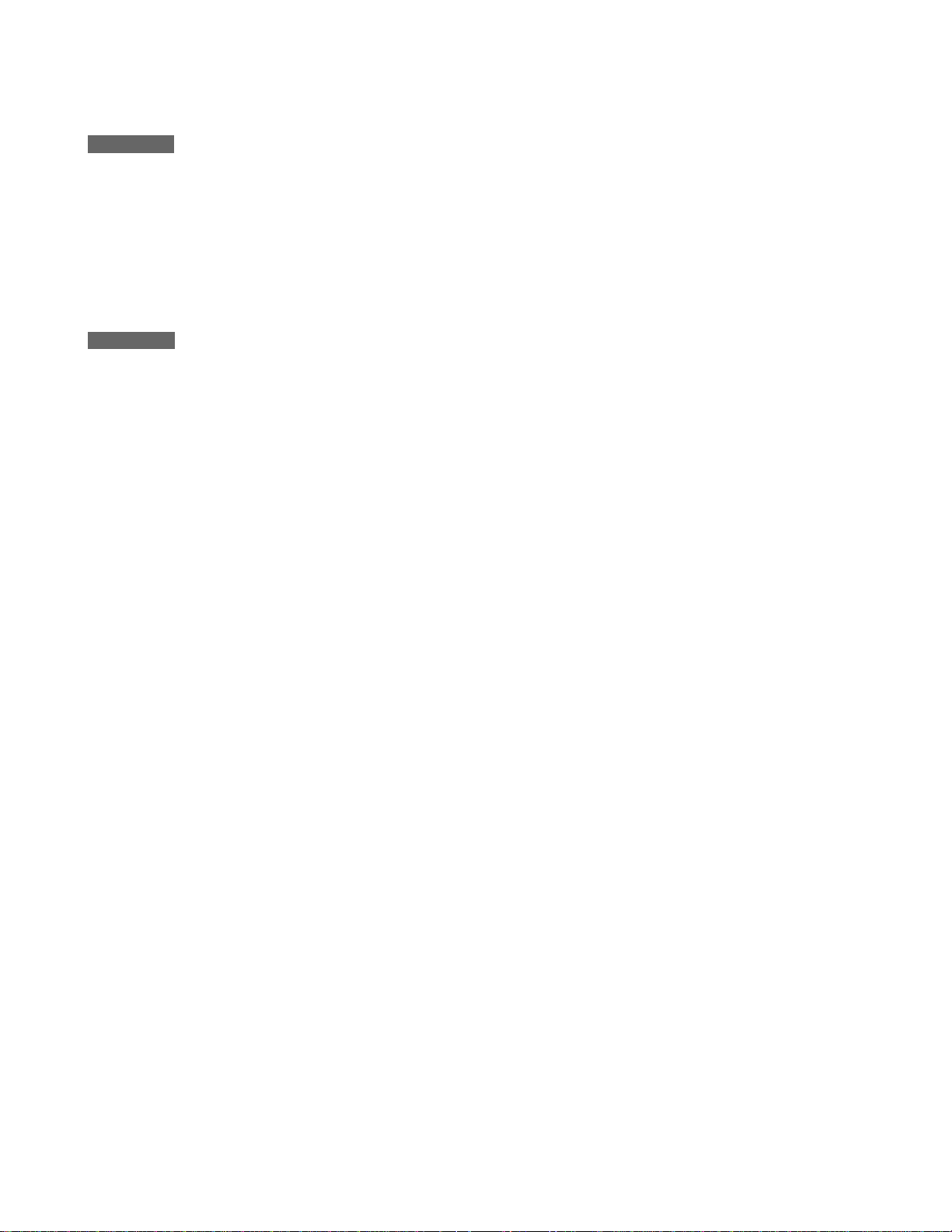
CHAPTER 1 GENERAL ADJUSTMENTS
SAFETY INSTRUCTIONS ........................................................................................................................................ 3
SET-UP ADJUSTMENT ............................................................................................................................................ 4
SERVICE MODE ...................................................................................................................................................... 6
DESIGN MODE ........................................................................................................................................................ 9
ELECTRICAL ADJUSTMENT ................................................................................................................................ 10
CIRCUIT CHECKS ................................................................................................................................................. 12
GENERAL ADJUSTMENTS
CHAPTER 2 SPECIFIC INFORMATIONS
SETTING & ADJUSTING DATA .............................................................................................................................. 13
LOCATION OF CONTROLS ................................................................................................................................... 14
PROGRAMMING CHANNELS INTO THE TV'S MEMORY .................................................................................... 15
CHASSIS AND CABINET REPLACEMENT PARTS LIST ......................................................................................16
PC BOARDS BOTTOM VIEW................................................................................................................................. 25
TERMINAL VIEW OF TRANSISTORS ................................................................................................................... 28
CIRCUIT BLOCK DIAGRAM .................................................................................................................................. 30
TABLE OF CONTENTS
SPECIFIC INFORMATIONS
SPECIFICATIONS .............................................................................................................................................. END
APPENDIX:
CIRCUIT DIAGRAM
– 2 –
Page 3
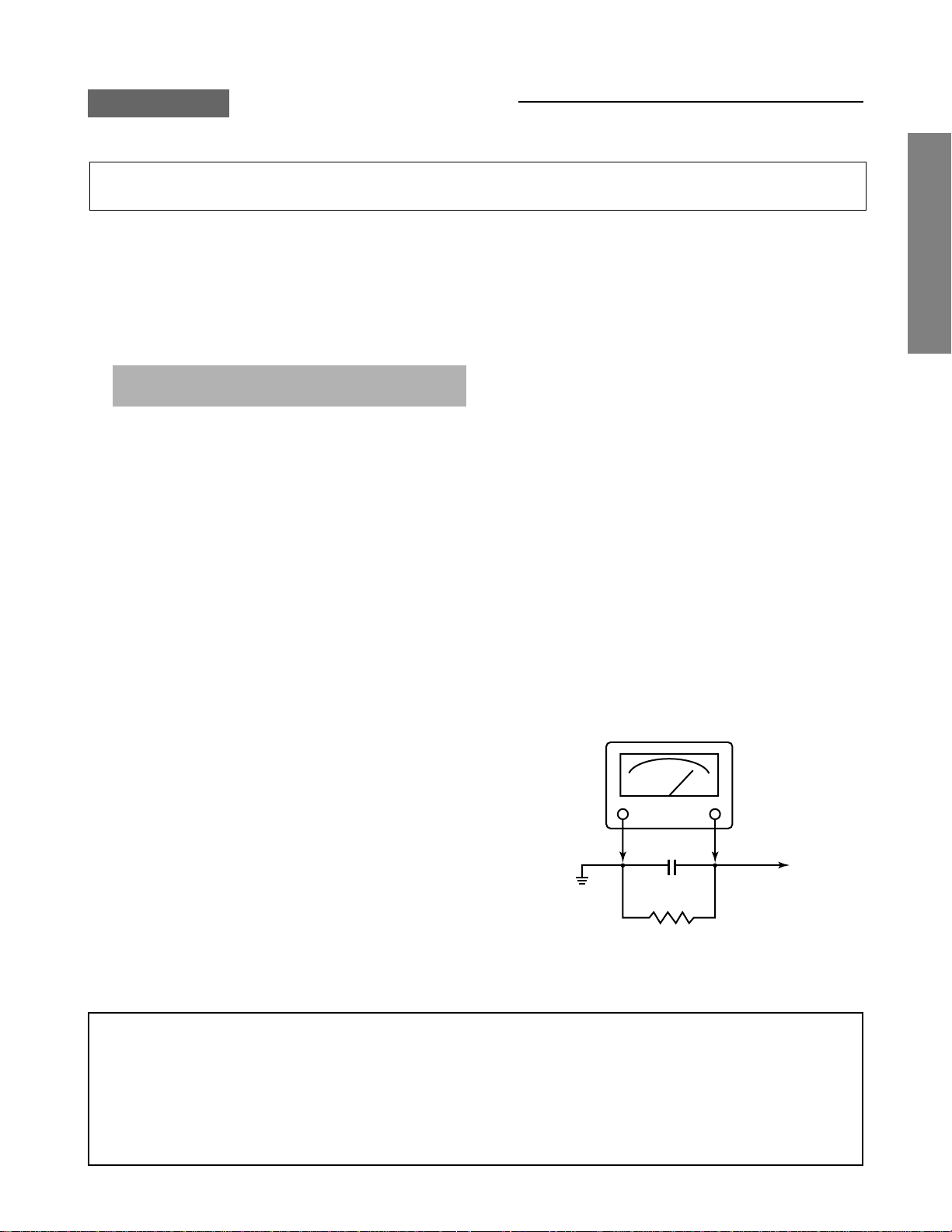
CHAPTER 1 GENERAL ADJUSTMENTS
SAFETY INSTRUCTIONS
WARNING: BEFORE SERVICING THIS CHASSIS, READ THE “X-RAY RADIATION PRECAUTION”, “SAFETY PRECAU-
TION” AND “PRODUCT SAFETY NOTICE” INSTRUCTIONS BELOW.
X-RAY RADIATION PRECAUTION
1. Excessive high voltage can produce potentially hazardous
X-RAY RADIATION. To avoid such hazards, the high voltage must not be above the specified limit. The nominal
value of the high voltage of this receiver is (A) kV at zero
beam current (minimum brightness) under a 120V AC
power source. The high voltage must not, under any circumstances, exceed (B) kV.
Refer to table-1 for high voltage (A), (B).
(See SETTING & ADJUSTING DATA on page 13)
Each time a receiver requires servicing, the high voltage
should be checked following the HIGH VOLTAGE CHECK
procedure in this manual. It is recommended that the reading of the high voltage be recorded as a part of the service
record. It is important to use an accurate and reliable high
voltage meter.
SAFETY PRECAUTION
2. This receiver is equipped with a Fail Safe (FS) circuit which
prevents the receiver from producing an excessively high
voltage even if the B+ voltage increases abnormally. Each
time the receiver is serviced, the FS circuit must be checked
to determine that the circuit is properly functioning, following the FS CIRCUIT CHECK procedure in this manual.
3. The only source of X-RAY RADIATION in this TV receiver
is the picture tube. For continued X-RAY RADIATION protection, the replacement tube must be exactly the same
type tube as specified in the parts list.
4. Some part in this receiver have special safety-related characteristics for X-RAY RADIATION protection. For continued safety, parts replacement should be undertaken only
after referring to the PRODUCT SAFETY NOTICE below.
GENERAL ADJUSTMENTS
WARNING : Service should not be attempted by anyone unfamiliar with the necessary precautions on this receiver. The following are the necessary precautions to be observed before
servicing this chassis.
1. An isolation Transformer should be connected in the power
line between the receiver and the AC line before any service is performed on the receiver.
2. Always discharge the picture tube anode to the CRT conductive coating before handling the picture tube. The picture tube is highly evacuated and if broken, glass fragments will be violently expelled. Use shatter proof goggles and keep picture tube away from the unprotected body
while handling.
3. When replacing a chassis in the cabinet, always be certain that all the protective devices are put back in place,
such as; non-metallic control knobs, insulating covers,
shields, isolation resistor-capacitor network etc.
4. Before returning the set to the customer, always perform
an AC leakage current check on the exposed metallic parts
of the cabinet, such as antennas, terminals, screwheads,
metal overlays, control shafts etc. to be sure the set is
safe to operate without danger of electrical shock. Plug
the AC line cord directly into a 120V AC outlet (do not use
a line isolation transformer during this check). Use an AC
voltmeter having 5000 ohms per volt or more sensitivity in
the following manner:
Connect a 1500 ohm 10 watt resistor, paralleled by a 0.15
µF, AC type capacitor, between a known good earth ground
(water pipe, conduit, etc.) and the exposed metallic parts,
one at a time. Measure the AC voltage across the combination of 1500 ohm resistor and 0.15 µF capacitor. Reverse the AC plug at the AC outlet and repeat AC voltage
measurements for each exposed metallic part. Voltage
measured must not exceed 0.3 volts rms. This corresponds
to 0.2 milliamp. AC. Any value exceeding this limit constitutes a potential shock hazard and must be corrected immediately.
AC VOLTMETER
0.15µF
Place this probe on
Good earth ground
such as a water
pipe, conduit, etc.
1500 ohm
10 watt
each exposed
metallic part.
SPECIFIC INFORMATIONS
PRODUCT SAFETY NOTICE
Many electrical and mechanical parts in this chassis have special safety-related characteristics. These characteristics are
often passed unnoticed by a visual inspection and the protection afforded by them cannot necessarily be obtained by using
replacement components rated for higher voltage, wattage, etc. Replacement parts which have these special safety characteristics are identified in this manual and its supplements; electrical components having such features are identified by
the international hazard symbols on the schematic diagram and the parts list.
Before replacing any of these components, read the parts list in this manual carefully. The use of substitute replacement
parts which do not have the same safety characteristics as specified in the parts list may create shock, fire, X-ray
radiation or other hazards.
– 3 –
Page 4
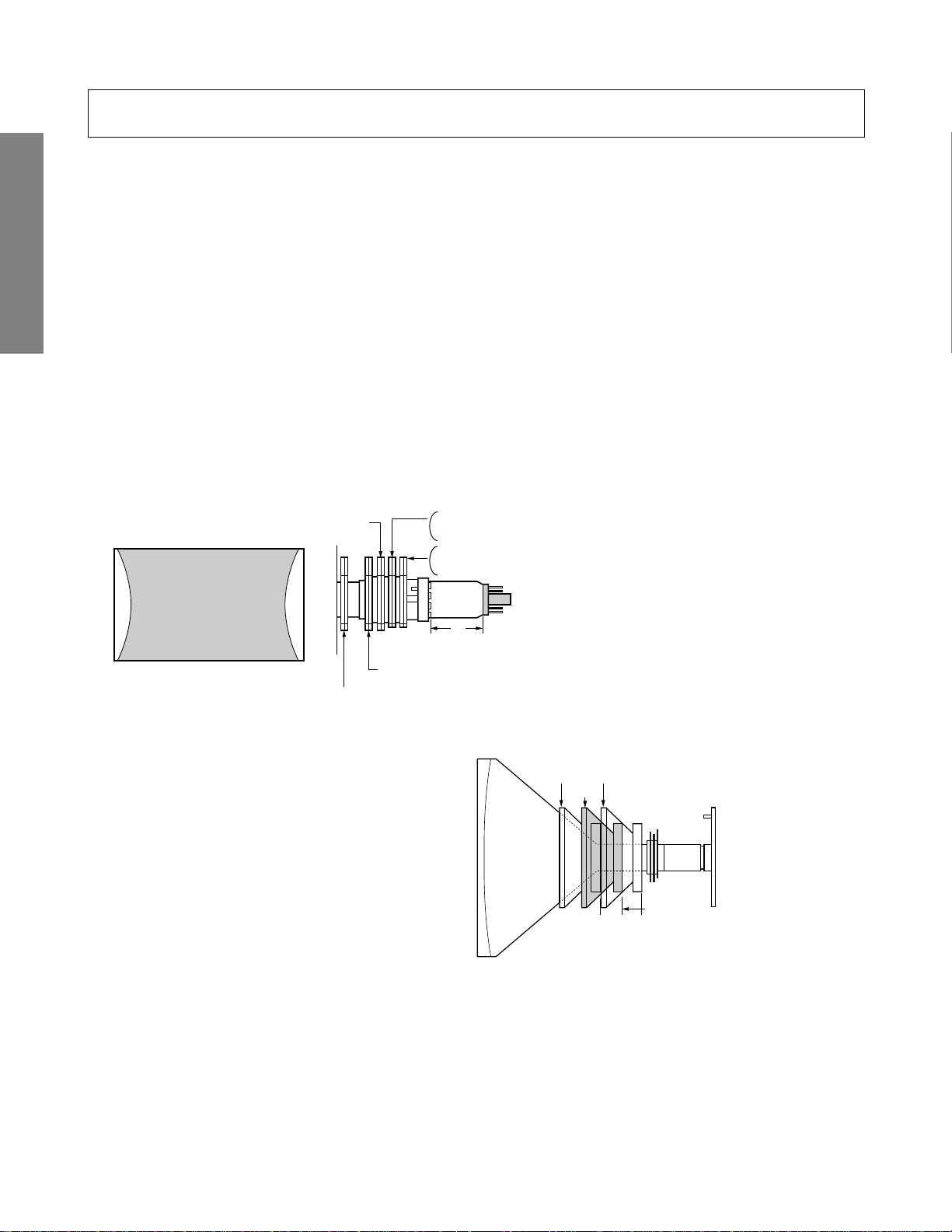
WARNING: BEFORE SERVICING THIS CHASSIS, READ THE “X-RAY RADIATION PRECAUTION”, “SAFETY PRECAU-
TION” AND “PRODUCT SAFETY NOTICE” ON PAGE 3 OF SERVICE MANUAL.
■ The following adjustments should be made when a complete realignment is required or a new picture tube is installed.
Perform the adjustments in order as follows :
1. Color Purity
2. Convergence
3. White Balance
Note:The PURITY/CONVERGENCE MAGNET assembly and rubber wedges need mechanical positioning.
Refer to figure 1.
COLOR PURITY ADUSTMENT
GENERAL ADJUSTMENTS
(1)Let the screen face in the installing direction or toward the east (when it is to be moved), bring up the service mode
screen after demagnetizing (front, left, right, and top) with the degaussing coil, receive white signals by pressing the
[TV/VIDEO] button, and then the receiver should be operated for more than 40 minutes.
(2)Perform rough adjustment of the central convergence with the P/C magnet according to the adjustment item.
(3)Receive built-in green signals, loosen set screws on the deflection yoke, remove rubber wedges, and shift the deflection
yoke to toward front.
(4)Move alternately the two 2-pole magnets of the P/C magnets so that the green raster can come to the center of the
screen.
SET-UP ADJUSTMENT
Figure 1.
(27": Magnet is fixed with deflection yoke.)
SPECIFIC INFORMATIONS
Green Belt
(5)Receive built-in red and blue signals, check that there is no inclination of the single color raster toward one side, and if
each color tilts to a great extent, make adjustment with the 2-pole magnet so that the 3 colors will come to the center
evenly.
(6)Receive the green raster, shift the deflection yoke from a
foremost position (hitting against the picture tube) to a
backward position horizontally, stop the deflection yoke
at a position where it begins to become a green raster,
and perform accurate marking on the picture tube.
(7)Shift the deflection yoke further backward, and perform
accurate marking at a position where the green raster
begins to being luck.
(8)Fix the deflection yoke at a position 60% forward within
the range marked in items (6) and (7) above.
CONVERGENCE ADJUSTMENTS
* Adjust the convergence magnet to get vest convergence in the the order to (1) ~ (5).
■ CENTER CONVERGENCE:
(1)Receive the white crosshatch or dot pattern from the service signal generator.
(2)Use the 2 pieces of main 4-pole magnets of P/C magnets, change the open angle, and align the red and blue vertical
lines on the screen center.
(3)Freeze the open angle of the main 4-pole magnets, turn them simultaneously, and align the horizontal lines.
(4)Take the same steps for items (2) and (3) above and align red/blue with green on the screen center using two 6-pole
magnets.
2-pole purity magnet
Main 4-pole convergence magnet (30" : 32")
6-pole convergence magnet (34")
6-pole convergence magnet (30" : 32")
Main 4-pole convergence magnet (34")
P/C magnet installing position A
• 30"=26.5 mm
A
Sub-4-pole convergence magnet (32" : 34")
Sub-4-pole convergence magnet (to be installed on deflection yoke for 30", 32”)
Picture tube
• 32"=30.5 mm or 32.5 mm
• 34"=37 mm
• 34"=39 mm
Shift deflection yoke
(7) Perform marking of each point
(6)
(8)
on the tape of picture tube
CRT-D board
100 60 0%
Fix the deflection yoke at a position 60% forward from a
point between (6) and (7)
P/C Mag
– 4 –
Page 5
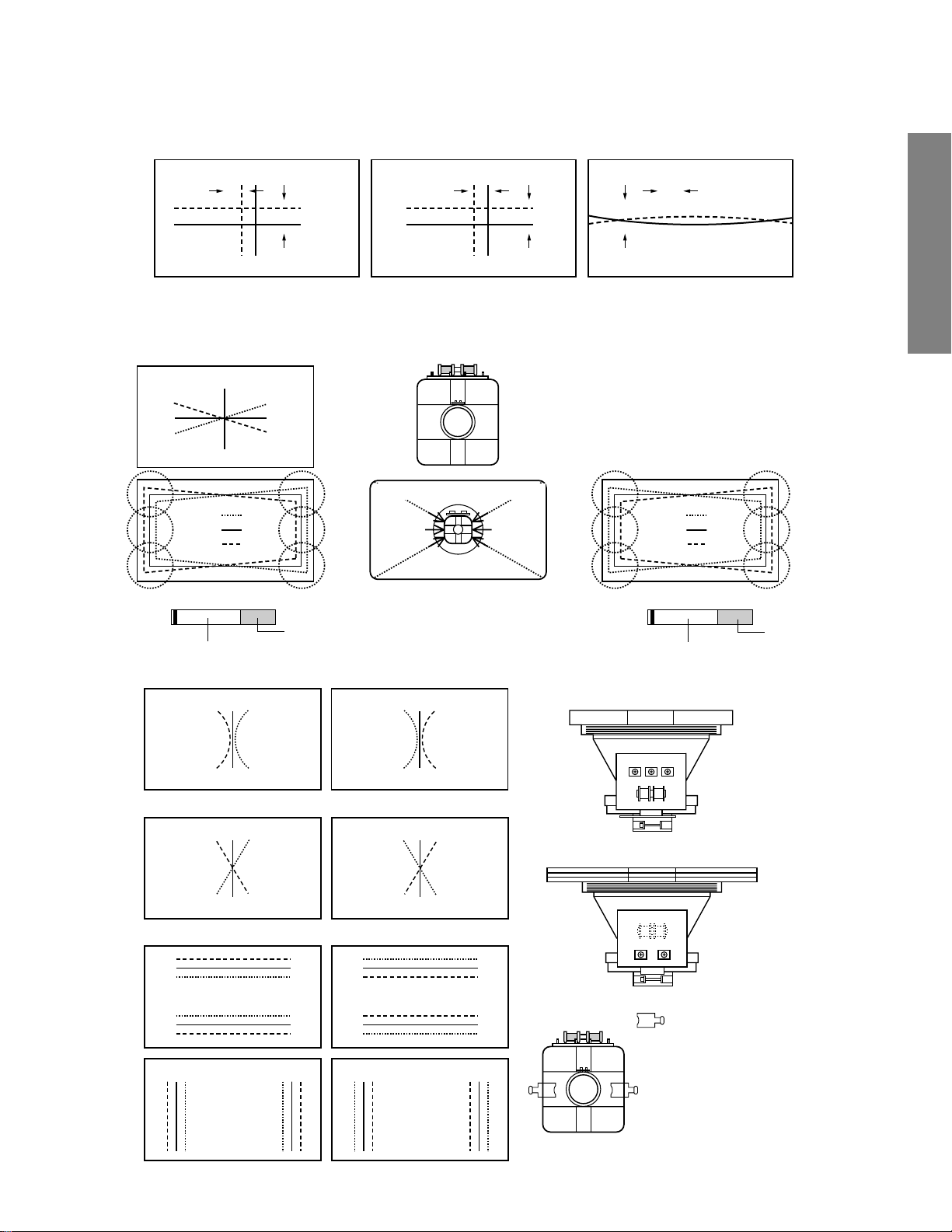
(5)Adjust the sub-4-pole magnets only in case there is any deviation of Xv bow-shaped convergence. (To be usually set at
the initial position)
Align both sides with the sub-4-pole magnets and minimize the deviation of blue and red with the main 4-pole magnets.
blue
blue
red
red
Main 4-pole magnet
red/blue
red/blue
green
6-pole magnet
■ CIRCUMFERENCE CONVERGENCE:
Perform correction in the following manner.
*
blue
green
red
A
B
C
(Parts code:23 948 274) TC-S
blue
green
red
S
N
Blue color or blue mark
D
E
F
*Insert the correction piece between the
picture tube and the deflection yoke.
Bonded surface
(Insertion position of correction
piece)
D
E
F
A
B
C
Adjust VR 1 and minimize the deviation of YH. *Only 27", 30" and 32".
Red
green
blue
blue
green
Red
Xv bow-shaped deviation of convergence
blue
green
red
Sub-4-pole magnet
• Adjust coils and minimize deviation
(The 27” unit has coils underneath it)
A
B
C
■ 30", 27", 32"
blue
green
red
(Parts code:23 948 464)
N
S
D
E
F
Bonded surface
GENERAL ADJUSTMENTS
SPECIFIC INFORMATIONS
Red
green
blue
blue
green
Red
Adjust VR 2 (YHC) and minimize the deviation of YH.
Red
blue
green
green
blue
Red
blue
Red
green
green
Red
blue
Adjust VR 3 (YV) and minimize the deviation of YV.
Red
green
blue
blue
green
Red
GH
Red
blue
green
green
blue
red
green
blue
red
green
green
Red
– 5 –
blue
Red
Red
blue
blue
green
VR3
VR2 VR1
■ 34"
YV YHC
27" (Part No. 23 947 371)
32", 30" (Part No. 23 947 121)
34" (Part No. 23 993 080)
GH
Perform correction by inserting the
correction piece into the clearance of terminal board coils of
the deflection yoke.
Note:
Perform insertion by turning the
metal side to the terminal board
side of the deflection yoke.
Page 6
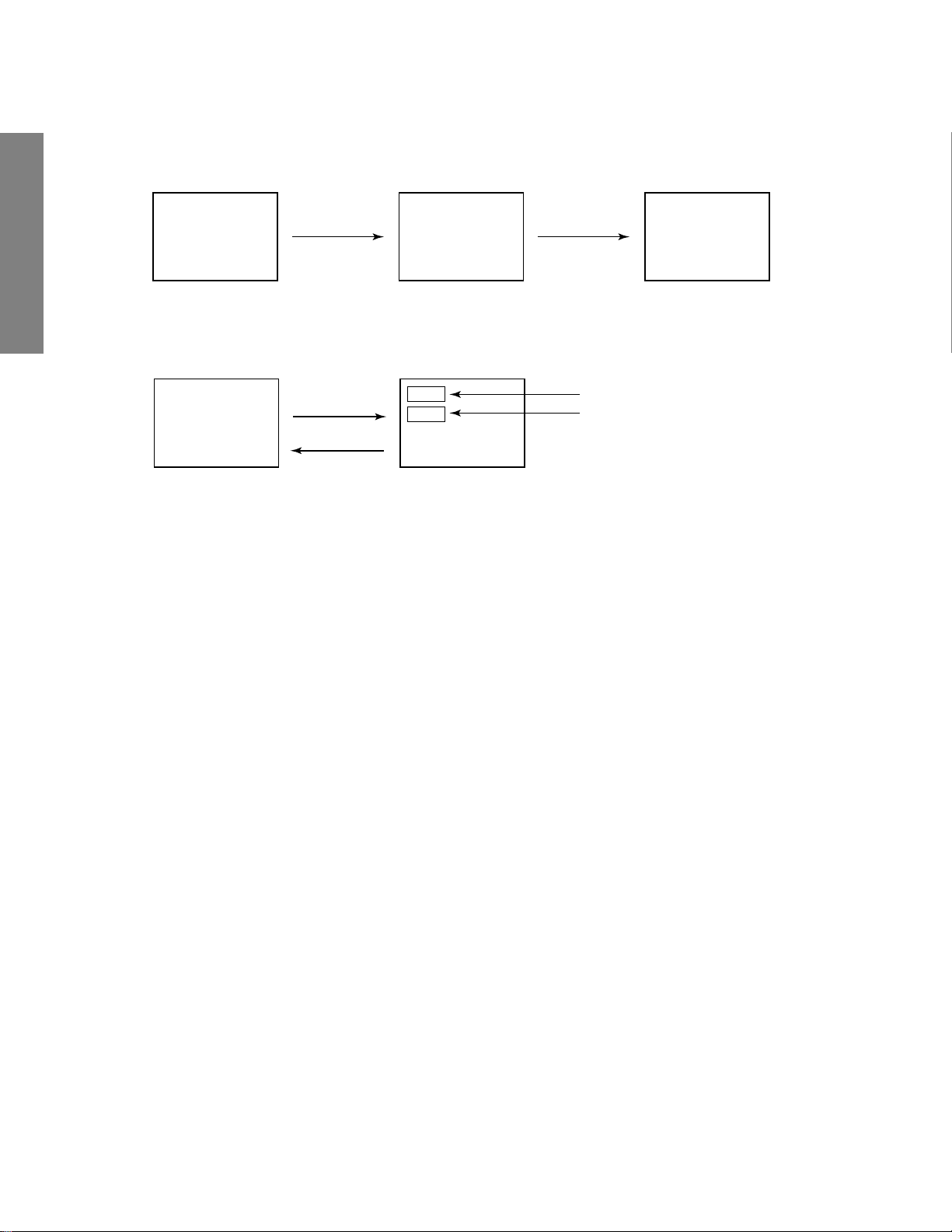
1. ENTERING TO SERVICE MODE
1) Press MUTE button once
on Remote Control.
MUTE
SERVICE MODE
2) Press MUTE button
again to keep pressing.
3) While pressing the MUTE button,
press MENU button on TV set.
S
(Service mode display)
GENERAL ADJUSTMENTS
2. DISPLAYING THE ADJUSTMENT MENU
1) Press MENU button on TV.
Service mode
3. KEY FUNCTION IN THE SERVICE MODE
The following key entry during display of adjustment menu provides special functions.
SPECIFIC INFORMATIONS
A single horizontal line ON/OFF: TV (ANT)/VIDEO button (on TV)
Test signal selection : TV (ANT)/VIDEO button (on Remote)
Selection of the adjustment items : Channel s/t (on TV or Remote)
Change of the data value : Volume T / S (on TV or Remote)
Adjustment menu mode ON/OFF : MENU button (on TV)
Initialization of the memory (QA02) : RECALL+Channel (s) button on TV
Initialization of the self diagnostic data: RECALL+Channel (t) button on TV
“RCUT” selection : 1 button
“GCUT” selection : 2 button
“BCUT” selection : 3 button
“CNTX” selection : 4 button
“COLC” selection : 5 button
“TNTC” selection : 6 button
Test audio signal ON/OFF (1kHz): 8 button
Self diagnostic display ON/OFF : 9 button
Adjustment mode
S
Press
Press
Item
Data
– 6 –
Page 7
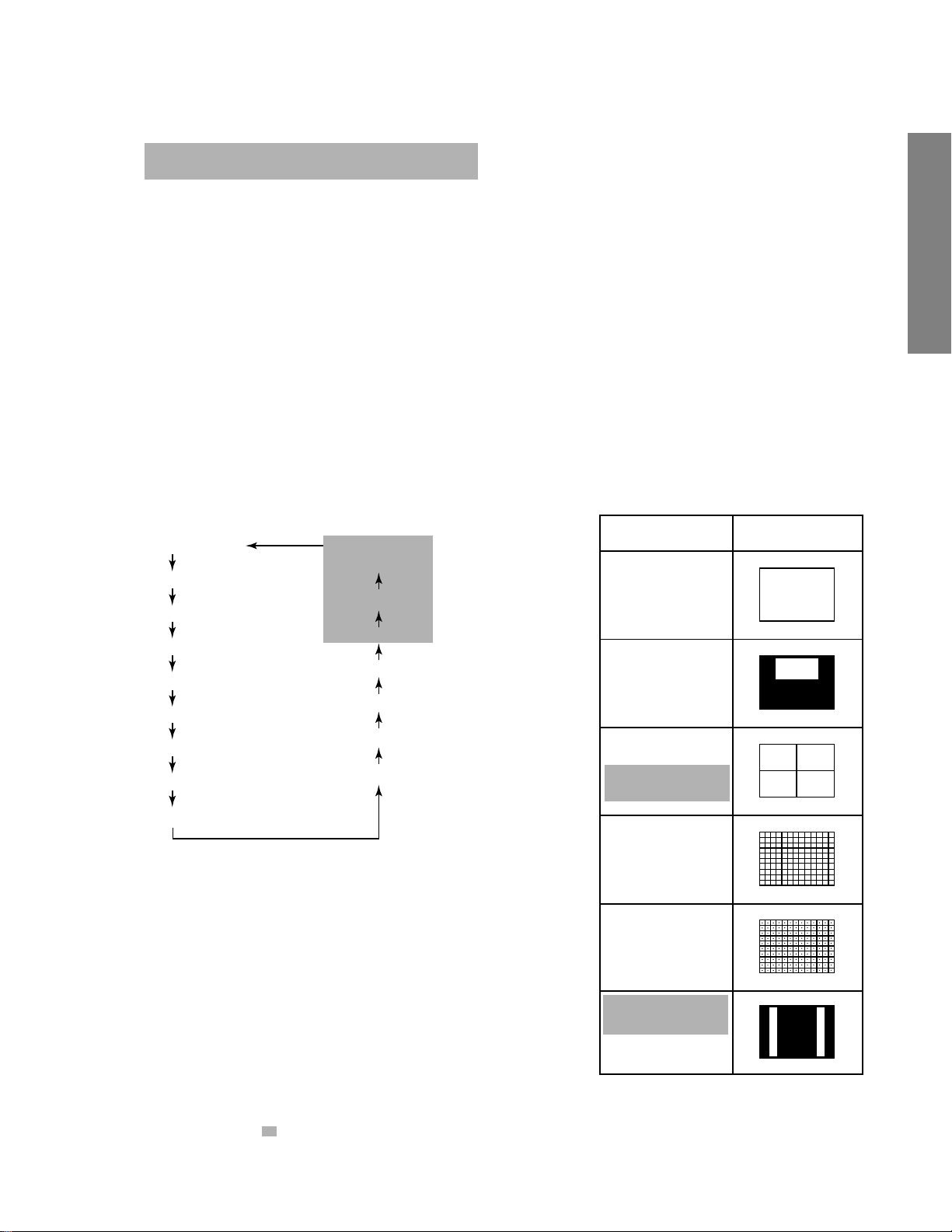
4. SELECTING THE ADJUSTING ITEMS
1) Every pressing of CHANNEL s button in the service mode changes the adjustment items in the order of table-2.
(t button for reverse order)
Refer to table-2 for preset data of adjustment mode.
(See SETTING & ADJUSTING DATA on page 13)
5. ADJUSTING THE DATA
1) Pressing of VOLUME T / S button will change the value of data in the range from 00H to FFH. The variable range
depends on the adjusting item.
6. EXIT FROM SERVICE MODE
1) Pressing POWER button to turn off the TV once.
■ INITIALIZATION OF MEMORY DATA OF QA02
After replacing QA02, the following initialization is required.
1. Enter the service mode, then select any register item.
2. Press and hold the CALL button on the Remote, then press the CHANNEL s button on the TV. The initialization of QA02 has
been complated.
3. Check the picture carefully. If necessary, adjust any adjustment item above.
Perform “Auto search Memory” on the owner’s manual.
CAUTION: Never attempt to initialize the data unless QA02 has been replaced.
7. TEST SIGNAL SELECTION
1) Every pressing of TV/VIDEO button on the Remote Control in the Service mode changes the built-in test patterns
on screen in the following order.
GENERAL ADJUSTMENTS
Normal picture Black cross-bar
on green raster
Red raster
Green raster
Blue raster
All black
All white
White and black
Black cross-bar
White cross-bar
2) Press "8" button while any built-in test pattern to on the screen to
output the 1 kHz sound. Press the button again to cut off the sound.
Note: If the video cable is connected to the VIDEO1 INPUT jack, the
built-in pattern signals are not displayed.
H signal (black)
H signal (white)
White cross-dot
Black cross-dot
White cross-hatch
Black cross-hatch
Signals Picture
• Red raster
• Green raster
• Blue raster
• All Black
• All White
• Black & White
• Black cross-bar
• White cross-bar
• Black cross-bar
on green raster
• Black cross-hatch
• White cross-hatch
• Black cross-dot
• White cross-dot
SPECIFIC INFORMATIONS
• H signal (white)
• H signal (black)
The signals marked with are not usable to display in the Test signal for some model.
*
– 7 –
Page 8
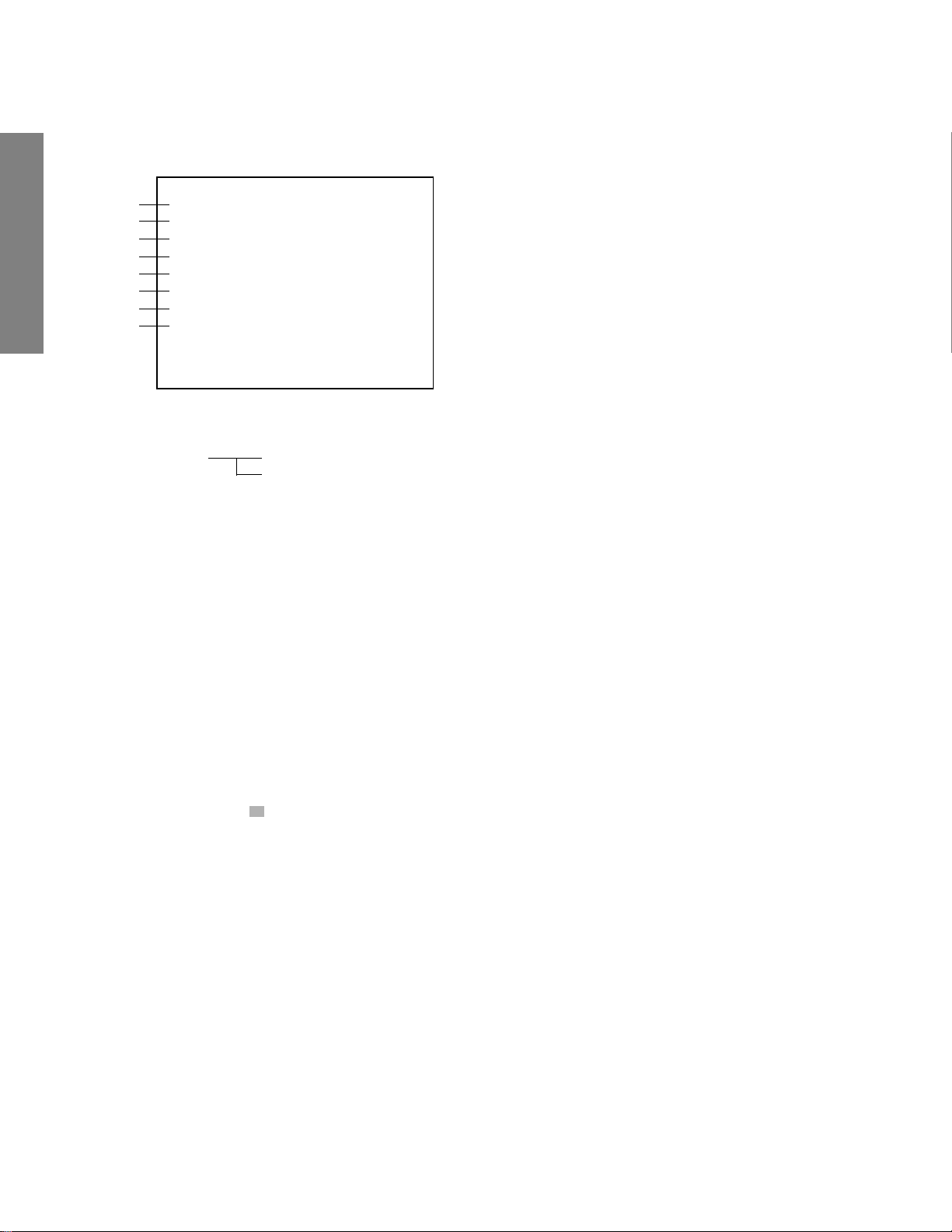
8. SELF DIAGNOSTIC FUNCTION
1) Press “9” button on Remote Control during display of adjustment menu in the service mode.
The diagnosis will begin to check if interface among IC’s are executed properly.
2) During diagnosis, the following displays are shown.
GENERAL ADJUSTMENTS
Part number of microprocessor (QA01)
Operation number of protection circuit (current limiter) . . . . “000” is normal.
BUS line check “OK” ................... Normal
BUS line ACK (acknowledge) check
SELF CHECK
NO. 23
POWER : 000
BUS LINE : OK
BUS CONT : OK
BLOCK : MAIN
SET ID : 03
E2P VER : 02
OPT0 : 20H OPT1 : 84H OPT2 :01H
SPECIFIC INFORMATIONS
SYNC signal available/not available (available: green, not available: red)
SET ID
Version of E2P
OPT data
******
“SCL-GND” or “NG” .............. SCL-GND short circuit
“SDA-GND” or “NG” ............. SDA-GND short circuit
“SCL-SDA” or “NG” .............. SCL-SDA short circuit
“OK” ..................... Normal
Display of Location Number . . . . NG
(Display example)
“QA02 NG”, “H001 NG”, “Q501 NG” etc.
Note: The indication of failure place is only one place though failure places are plural. When repair
of a failure place finishes, the next failure place is indicated. (The order of priority of indication is left side.)
The item marked with are not usable to display in the SELF DIAGNOSTIC FUNCTION for some model.
*
– 8 –
Page 9
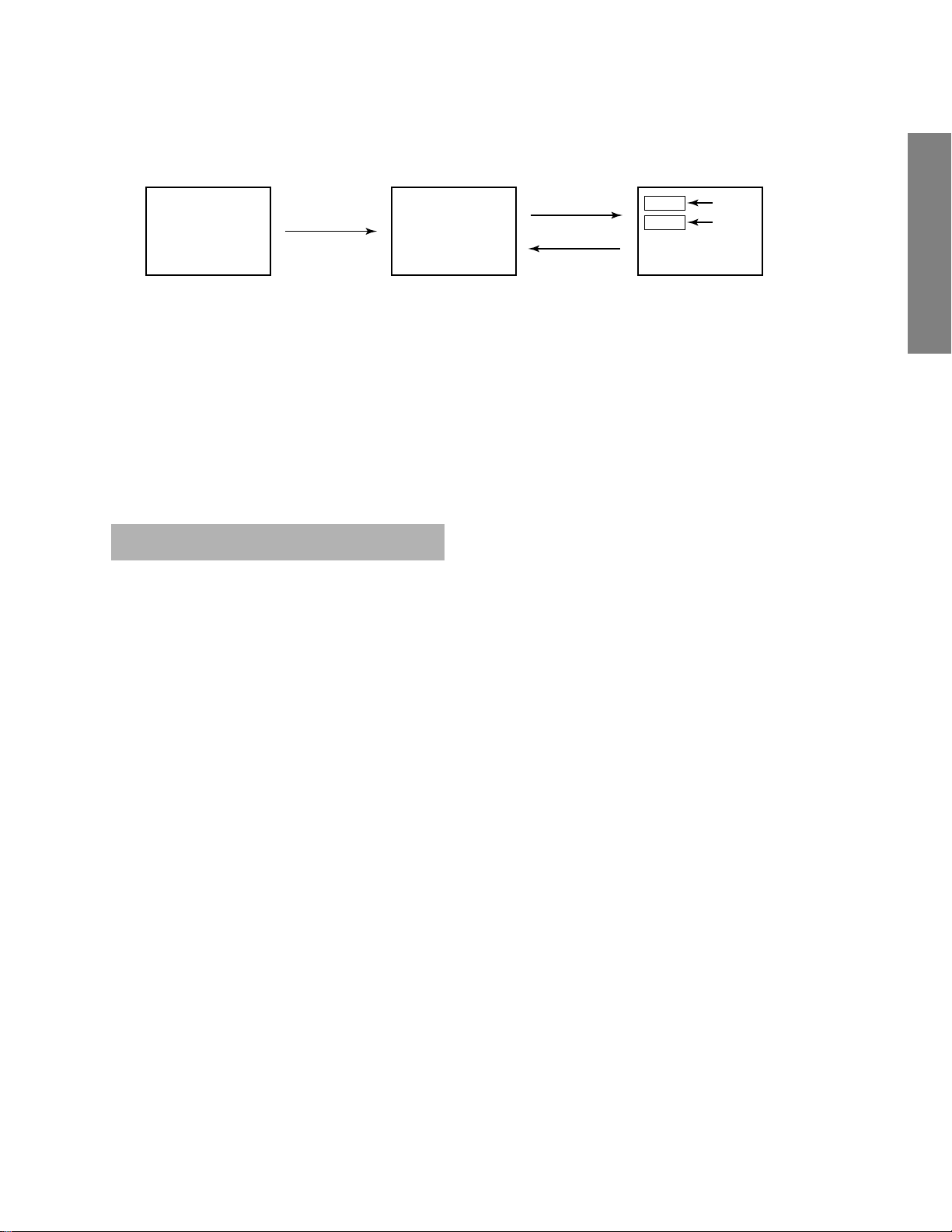
1. ENTERING TO DESIGN MODE
1) Select the Service mode.
DESIGN MODE
2) While pressing RECALL button on
Remote and press MENU button on TV.
3) Press MENU button on TV.
S D
(Design mode) (Adjustment mode)
When QA02 is initialized, items “OPT0” and “OPT1” of DESIGN MODE are set to the data of the representative model of this
chassis family.
Therefore, because ON-SCREEN specification remains in the state of the representative of model. This model is required to
reset the data of items “OPT0” and “OPT1”.
2. SELECTING THE ADJUSTING ITEMS
Every pressing of CHANNEL t button in the design mode changes the adjustment items in the order of table-3.
(s button for reverse order)
Refer to table-3 for data of design mode.
(See SETTING & ADJUSTING DATA on page 13)
3. ADJUSTING THE DATA
Pressing of VOLUME s or t button will change the value of data.
Press
Press
ITEM
DATA
GENERAL ADJUSTMENTS
SPECIFIC INFORMATIONS
– 9 –
Page 10

ELECTRICAL ADJUSTMENT
ITEM ADJUSTMENT PROCEDURE
FOCUS VR ADJ
SUB-BRIGHTNESS
(BRTC)
GENERAL ADJUSTMENTS
SUB-COLOR
(SCOL)
SUB-TINT
(TNTC)
SPECIFIC INFORMATIONS
1. Enter the service mode, then select any register item.
2. Press the TV/VIDEO button on the Remote until the black cross-bar pattern appears on the screen.
3. Adjust the FOCUS control (on T461) for well defined scanning lines on the picture
screen.
1. Constrict the picture height until the vertical retrace line appears adjusting the item
HIT (HEIGHT).
2. Adjust the CONTRAST control to the minimum.
3. Call up the adjustment mode display, then
select the item BRTC.
4. Press the VOLUME s or t button so the
belt of vertical retrace line just disappear.
5. Adjust the CONTRAST control for the desired contrast.
6. Perform the HEIGHT adjustment.
Vertical retrace line
1. Receive color-bar signal from color-bar
generator.
2. Press the RESET button.
3. Connect oscilloscope to TP501 on SIGNAL board.
4. Adjust the CONTRAST control to the
minimum.
Magenta
0
Blue
2
3 (1.6V
5. Call up the adjustment mode display,
then select the item TNTC.
6. Adjust the SUB-TINT by pressing the
VOLUME s or t button to obtain a blue
bar to magenta bar ratio of 3:2 as shown.
7. Press the RESET button.
8. Select the item SCOL.
9. Adjust the SUB-COLOR by pressing the VOLUME s or t button to achieve
1.6V0-p of a blue bar on scope.
10. Check the picture with off-air signal.
0-P
)
WIDTH
(WID)
E-W PARABOLA (DPC)
(PARA)
1. Call up the adjustment mode display, then select the item WID.
2. Press the VOLUME s or t button to get the picture so the left and right edges of
raster begins to lack.
3. Press the VOLUME s or t button to advance the data by 7 steps.
Note : Check the horizontal picture position is correct.
1. Call up the adjustment mode display, then select the item PARA.
2. Press the TV/VIDEO button on Remote until the cross-hatch pattern appears on
the screen.
3. Press the VOLUME s or t button to make vertical lines straight as shown below.
– 10 –
Page 11

ITEM ADJUSTMENT PROCEDURE
HORIZONTAL POSITION
(HPOS)
VERTICAL POSITION
(VPOS)
1. Call up the adjustment mode display, then select the item HPOS or VPOS.
2. Press the TV/VIDEO button on Remote until the
white cross-bar or black cross-bar pattern appears
on the screen.
3. Adjust the HORIZONTAL and VERTICAL position
alternately by pressing the VOLUME s or t button for proper picture position.
4. Check the picture with off-air signal.
HEIGHT
(HIT)
WHITE BALANCE
(RCUT)
(GCUT)
(BCUT)
(GDRV)
(BDRV)
1. Call up the adjustment mode display, then select the item HIT.
2. Press the VOLUME s or t button to get the picture so the top of raster begins to
lack.
3. Press the VOLUME s button to advance the data by 9 steps.
Note : Check the vertical picture position is correct.
1. Adjust the CONTRAST control to the center, and BRIGHTNESS control to the
maximum.
2. Call up the adjustment mode display, and press the TV/VIDEO button on Remote
until the white and black pattern appears on the screen.
3. Adjust the following items with the CHANNEL s/t and VOLUME s/t buttons.
RCUT
Item :
GCUT
Item :
BCUT
Item :
4. Press the TV/VIDEO button on TV to display a single horizontal line on the screen.
5. Turn the SCREEN control (FBT) fully counterclockwise and gradually rotate clock-
wise until the first horizontal line appears slightly on the screen.
6. Press the TV/VIDEO button to display the normal picture.
7. Adjust the remaining two “?CUT” items (CHANNEL s/t → TV/VIDEO → VOL-
UME s/t in order) to obtain the slightly lighted horizontal line in the same levels of
three (red, green, blue) colors. The line should be white if the adjustments are
proper.
Data : 40H
Data : 40H
Data : 40H
Bright area
Adjust "GDRV" or "BDRV" to be white.
Dark area
Fine adjust "RCUT", "GCUT" or "BCUT" to be black.
Item :
GDRV Data : 40H
Item :
BDRV Data : 40H
GENERAL ADJUSTMENTS
SPECIFIC INFORMATIONS
MTS ADJUSTMENT
No. ITEM INPUT SIGNAL ADJUSTMENT PROCEDURE
ATTENUATOR
1
(ATT)
STEREO SEPARATION
2
(WBAN)
(SPEC)
• 1kHz 30% mod. → ANT
terminal
• STEREO 300Hz (30% mod.)
R-channel only → ANT
• STEREO 3kHz (30% mod.)
R-channel only → ANT
– 11 –
1. Display item AT T on screen.
2. Connect a millivolt meter to TV OUT L of
Monitor output terminal to observe the
voltage.
3. Change data by VOLUME s/t buttons so
that the reading of meter becomes value
as close as 150mVrms.
1. Display item WBAN on screen.
2. Observe the waveform of TV OUT L of
Monitor output terminal by an oscilloscope.
3. Change data by VOLUME s/t buttons so
that 300Hz element on scope becomes
minimum.
1. Display item SPEC on screen.
2. Observe the waveform of TV OUT L of
Monitor output terminal by an oscilloscope.
3. Change data by VOLUME s/t buttons so
that 3KHz element on scope becomes
minimum.
Make the above adjustments so that the
separation becomes optimum.
Page 12

CIRCUIT CHECKS
HIGH VOLTAGE CHECK
CAUTION: There is no HIGH VOLTAGE ADJUSTMENT on
this chassis. Checking should be done following the steps
below.
1. Connect an accurate high voltage meter to the second anode of the picture tube.
2. Turn on the receiver. Set the BRIGHTNESS and CONTRAST controls to minimum (zero beam current).
3. High voltage must be measured below (B) kV.
Refer to table-1 for high voltage (B).
(See SETTING & ADJUSTING DATA on page 13)
GENERAL ADJUSTMENTS
SPECIFIC INFORMATIONS
4. Vary the BRIGHTNESS control to both extremes to be sure
the high voltage does not exceed the limit under any conditions.
FS CIRCUIT CHECK
The Fail Safe (FS) circuit check is indispensable for the final
check in servicing. Checking should be done following the
steps below.
1. Turn the receiver on and press the RESET button.
2. Temporarily short TP-(R) and TP-(X) with a jumper wire.
Raster and sound will disappear.
3. The receiver must remain in this state even after removing
the jumper wire. This is the evidence that the FS circuit is
functioning properly.
4. To obtain a picture again, temporarily turn the receiver off
and allow the FS circuit more than 5 seconds to reset. Then
turn the power switch on to produce a normal picture.
Troubleshooting Guide for Fail Safe Circuit
Check that the set returns to normal operation when pin 12
of Z801(or emitter of Q472) is grounded with jumper wire.
YES NO
Check the voltage across
Capacitor C471 is
approximately (C) volts.
Refer to table – 4 for
FBT detection voltage (C).
YES
Defective Fail Safe Circuit
(See SETTING & ADJUSTING
DATA on page13)
NO
Faulty power
circuit or horizontal circuit.
– 12 –
Page 13

CHAPTER 2 SPECIFIC INFORMATIONS
SETTING & ADJUSTING DATA
SAFETY INSTRUCTIONS
HIGH VOLTAGE AT ZERO BEAM: (A) 32.0kV
MAX HIGH VOLTAGE:
Table-1
SERVICE MODE
36"
(B) 34.0kV
ADJUSTING ITEMS AND DATAS IN THE SERVICE MODE:
Item Name of adjustment Preset
RCUT
GCUT
BCUT
GDRV
BDRV
SCNT
BRTC
COLC
TNTC
SAVC
AT T
STVC
STRF
SPEC
DESIGN MODE
R CUTOFF
G CUTOFF
B CUTOFF
G DRIVE
B DRIVE
SUB-CONTRAST
SUB-BRIGHT
SUB-COLOR
SUB-TINT
SAP VCO
ATTENUATOR
STEREO VCO
STEREO FILTER
SPECTRAL
40H
40H
40H
40H
40H
0AH
40H
3AH
44H
20H
20H
20H
20H
20H
Data
←
←
←
←
←
09H
43H
3DH
48H
25H
0FH
21H
21H
1DH
Table-2
Item Name of adjustment Preset
WBAN
HPOS
VPOS
HIT
LIN
VSC
WID
DPC
CNR
TRAP
VPS
VCP
HCP
VFC
STEREO SEPARATION
HORIZ. POSITION
VERT. POSITION
HEIGHT
V-LINEARITY
V-S CORRECTION
PICTURE WIDTH
E-W PARABOLA (DPC)
E-W CORNER
TRAPEZIUM
V-SHIFT
V-COMPENSATION
H-COMPENSATION
V-F CORRECTION
20H
16H
03H
26H
07H
02H
35H
17H
09H
08H
01H
03H
00H
0FH
Data
16H
19H
←
1CH
←
03H
25H
13H
03H
07H
←
←
←
←
GENERAL ADJUSTMENTS
SPECIFIC INFORMATIONS
ADJUSTING ITEMS AND DATAS IN THE DESIGN MODE:
Item Name of adjustment Preset Data Data Remarks
OPT0 OPTION0 20H 20H
OPT1 OPTION1 84H 84H
OPT2 OPTION2 01H 01H
Table-3
CIRCUIT CHECKS
FBT DETECTION VOLTAGE (C) 22.3 V
Table-4
– 13 –
Page 14

LOCATION OF CONTROLS
Front Control
GENERAL ADJUSTMENTS
Remote Control
SPECIFIC INFORMATIONS
TV/VIDEO
VOLUME T/S
CHANNEL s/t
MENU TV/VIDEO VOLUME CHANNEL POWER
T/S/s/t
Remote sensor
MENU
POWER indicator
POWER
Back Term.
VIDEO VIDEO
L/
MONO
S-VIDEO
AUDIO
IN
AUDIO
R
VIDEO-1 VIDEO-2
COLOR
STREAM
INPUT
Y
L
R
OUT
C
B
C
R
VIDEO
L/
MONO
AUDIO
R
ANT
TV/VIDEO
RECALL
SLEEP
MENU
FAV ts (favorite channels)
Accesses channels programmed into the
Favorite Channel memory only.
CHANNEL st
Accesses channels programmed
into the TV's memory only.
Device Switch
Set to "TV" to control the TV.
VCR or DVD functions
POWER
Channel numbers
CH RTN (channel return)
st T S
EXIT
VOLUME st
MUTE
– 14 –
Page 15

PROGRAMMING CHANNELS INTO THE TV'S MEMORY
When you press CHANNEL s t on the TV or remote control, the TV stops only on the channels stored in the TV's memory.
Note: To tune the TV to a channel not programmed into the meomory, use the CHANNEL NUMBERS on the remote control.
Follow the steps below to program channels into the TV's memory.
Programming channels automatically
Your TV can automatically detect all active channels in your
area and store them in the TV's memory. After the channels
are stored automatically, you can manually add or erase individual channels.
To program channels automatically:
Press MENU.
1
Press T or S to highlight the SET UP menu.
2
Press s or t to highlight TV/CABLE.
3
Press T or S to highlight TV (if you use an antenna) or
4
CABLE (if you use cable).
Press t to highlight CH PROGRAM.
5
Press T or S to start automatic channel programming ("CH
6
PROGRAM" displays on-screen). The TV automatically
cycles through every TV or cable channel (depending on
which you selected), and stores all active channels in the
TV's memory.
When automatic channel programming is complete, the
7
message "CH Programming Completed" appears.
Adding and erasing channels manually
After you have automatically programmed the channels into
the TV's memory, you can manually add and erase individual
channels.
To add a channel to or erase a channels from the TV's
memory:
Tune the TV to the channel you want to add or erase. If you
1
are adding a channel, you will need to use the CHANNEL
NUMBERS to select the channel.
Press MENU.
2
Press T or S to highlight the SET UP menu.
3
Press s or t to highlight ADD/ERASE.
4
Press T or S to highlight ADD or ERASE, whichever func-
5
tion you want to perform.
Press MENU.
6
Repeat steps 1-6 for other channels you want to add or
7
erase, or press EXIT to return to normal TV viewing.
Changing channels:
GENERAL ADJUSTMENTS
SPECIFIC INFORMATIONS
Press CHANNEL s t to view the programmed channels.
8
To change to the next programmed channel:
Press CHANNEL s t.
To change to a specific channel (programmed or
unprogrammed):
Press the CHANNEL NUMBERS (0-9 and 100).
Note: For channels 100 and higher, press the 100 button, and
then the next two channel numbers (for examle, to select channel 100, press 100, 0, 0; to select channel 125, press 100, 2,
5).
– 15 –
Page 16

CHASSIS AND CABINET REPLACEMENT PARTS LIST
WARNING: BEFORE SERVICING THIS CHASSIS, READ THE “X-RAY RADIATION PRECAUTION”, “SAFETY PRE-
CAUTION” AND “PRODUCT SAFETY NOTICE” ON PAGE 3 OF THIS MANUAL.
CAUTION: The international hazard symbols “ ” in the schematic diagram and the parts list designate com-ponents
which have special characteristics important for safety and should be replaced only with types identical to those in the
original circuit or specified in the parts list. The mounting position of replacements is to be identical with originals.
Before replacing any of these components, read carefully the PRODUCT SAFETY NOTICE. Do not degrade the
safety of the receiver through improper servicing.
NOTICE:
•
The part number must be used when ordering parts, in order to assist in processing, be sure to include the Model
number and Description.
•
The PC board assembly with * mark is no longer available after the end of the production.
Model : 36A43
Capacitors ............. CD : Ceramic Disk PF : Plastic Film EL : Electrolytic
Resistors ............... CF : Carbon Film CC : Carbon Composition MF : Metal Film
OMF : Oxide Metal Film VR : Variable Resistor FR : Fusible Resistor
(All CD and PF capacitors are ±5%, 50V and all resistors, ±5%, 1/6W unless otherwise noted.)
Location
Parts No. Description
No.
CAPACITORS
C102 24792471 ELECTROLYTIC, 6.3V 470UF M
C105 24212102 CERAMIC DISC, 50V B 1000PF K
SPECIFIC INFORMATIONS
C106 24797479 ELECTROLYTIC, 50V 4.7UF M
C107 24763221 ELECTROLYTIC, 16V 220UF M
C201 24539104 PLASTIC FILM, 50V 0.1UF J
C204 24797010 ELECTROLYTIC, 50V 1UF M
C205 24794100 ELECTROLYTIC, 16V 10UF M
C216 24794100 ELECTROLYTIC, 16V 10UF M
C220 24539474 PLASTIC FILM, 50V 0.47UF J
C221 24109103 CERAMIC CHIP, 50V B 0.01UF K
C222 24109103 CERAMIC CHIP, 50V B 0.01UF K
C223 24109103 CERAMIC CHIP, 50V B 0.01UF K
C224 24539104 PLASTIC FILM, 50V 0.1UF J
C225 24539104 PLASTIC FILM, 50V 0.1UF J
C226 24539104 PLASTIC FILM, 50V 0.1UF J
C245 24206108 ELECTROLYTIC, 50V 0.1UF M 7L 3A
C261 24539104 PLASTIC FILM, 50V 0.1UF J
C262 24539104 PLASTIC FILM, 50V 0.1UF J
C263 24539104 PLASTIC FILM, 50V 0.1UF J
C271 24109561 CERAMIC CHIP, 50V B 560PF K
C305 24617912 ELECTROLYTIC, 50V 2.2UF K 3A LI
C306 24764222 ELECTROLYTIC, 25V 2200UF M
C307 24082272 PLASTIC FILM, 100V 0.047UF J
C308 24668221 ELECTROLYTIC, 35V 220UF M 3A
C309 24109102 CERAMIC CHIP, 50V B 1000PF K
C310 24766102 ELECTROLYTIC, 50V 1000UF M
C311 24214102 CERAMIC DISC, 500V B 1000PF K
C313 24082057 PLASTIC FILM, 100V 0.22UF J
C314 24591222 PLASTIC FILM, 50V 2200PF J
C317 24214471 CERAMIC DISC, 500V B 470PF K
C318 24109102 CERAMIC CHIP, 50V B 1000PF K
C319 24109102 CERAMIC CHIP, 50V B 1000PF K
C320 24797101 ELECTROLYTIC, 50V 100UF M
C323 24539474 PLASTIC FILM, 50V 0.47UF J
C325 24539683 PLASTIC FILM, 50V 0.068UF J
C326 24539104 PLASTIC FILM, 50V 0.1UF J
C327 24617915 ELECTROLYTIC, 50V 1UF K 3A LI
C337 24797229 ELECTROLYTIC, 50V 2.2UF M
Location
Parts No. Description
No.
C370 24794101 ELECTROLYTIC, 16V 100UF M
C371 24794100 ELECTROLYTIC, 16V 10UF M
C403 24539103 PLASTIC FILM, 50V 0.01UF J
C404 24797010 ELECTROLYTIC, 50V 1UF M
C407 24539104 PLASTIC FILM, 50V 0.1UF J
C412 24214472 CERAMIC DISC, 500V B 4700PF K
C413 24214821 CERAMIC DISC, 500V B 820PF K
C415 24539224 PLASTIC FILM, 50V 0.22UF J
C416 24678010 ELECTROLYTIC, 200V 1UF M 3A
C417 24214331 CERAMIC DISC, 500V B 330PF K
C421 24539334 PLASTIC FILM, 50V 0.33UF J
C430 24109103 CERAMIC CHIP, 50V B 0.01UF K
C431 24794101 ELECTROLYTIC, 16V 100UF M
C438 24092344 CERAMIC DISC, 2KV 820PF K
C439 24503125 PLASTIC FILM, 400V 0.075UF J
C442 24503305 PLASTIC FILM CF92 T 315V R62UF J
C443 24503272 PLASTIC FILM, 1500VH 7200PF H
C444 24503194 PLASTIC FILM, 1500VH 0.01UF H
C445 24082050 PLASTIC FILM, 100V 0.056UF J
C446 24679100 ELECTROLYTIC, 250V 10UF M 3A
C448 24073118 ELECTROLYTIC, 160V 33UF M
C449 24794102 ELECTROLYTIC, 16V 1000UF M
C453 24539334 PLASTIC FILM, 50V 0.33UF J
C457 24591222 PLASTIC FILM, 50V 2200PF J
C463 24212152 CERAMIC DISC, 50V B 1500PF K
C464 24640872 ELECTROLYTIC, 100V 10UF M 3A
C466 24567104 PLASTIC FILM, 50V 0.1UF J
C467 24503160 PLASTIC FILM, 630V 0.043UF J
C471 24797479 ELECTROLYTIC, 50V 4.7UF M
C474 24794100 ELECTROLYTIC, 16V 10UF M
C477 24539104 PLASTIC FILM, 50V 0.1UF J
C478 24539563 PLASTIC FILM, 50V 0.056UF J
C480 24747220 ELECTROLYTIC, 50V 22UF M 7L 3A
C481 24539474 PLASTIC FILM, 50V 0.47UF J
C482 24797478 ELECTROLYTIC, 50V 0.47UF M
C483 24206108 ELECTROLYTIC, 50V 0.1UF M 7L 3A
C499 24212102 CERAMIC DISC, 50V B 1000PF K
C501 24109102 CERAMIC CHIP, 50V B 1000PF K
C504 24591222 PLASTIC FILM, 50V 2200PF J
– 16 –
Page 17

Location
* C801 24503002 PLASTIC FILM, AC275V 0.22UF M
* C802 24503001 PLASTIC FILM, AC275V 0.1UF M
* C815 24092583 CERAMIC DISC, AC250V E 2200PF M
* C822 24092583 CERAMIC DISC, AC250V E 2200PF M
* C823 24092583 CERAMIC DISC, AC250V E 2200PF M
Parts No. Description
No.
C505 24105130 CERAMIC CHIP, 50V CH 13PF J
C510 24109103 CERAMIC CHIP, 50V B 0.01UF K
C511 24794101 ELECTROLYTIC, 16V 100UF M
C512 24206228 ELECTROLYTIC, 50V 0.22UF M 7L 3A
C582 24109103 CERAMIC CHIP, 50V B 0.01UF K
C583 24762471 ELECTROLYTIC, 10V 470UF M
C612 24794470 ELECTORLYTIC, 16V 47UF M
C613 24109103 CERAMIC CHIP, 50V B 0.01UF K
C661 24212102 CERAMIC DISC, 50V B 1000PF K
C662 24212102 CERAMIC DISC, 50V B 1000PF K
C663 24794100 ELECTROLYTIC, 16V 10UF M
C664 24796101 ELECTROLYTIC, 35V 100UF M
C671 24667470 ELECTROLYTIC, 25V 47UF M 3A
C672 24667470 ELECTROLYTIC, 25V 47UF M 3A
C673 24797229 ELECTROLYTIC, 50V 2.2UF M
C676 24503041 PLASTIC FILM , 63V 0.1UF J
C677 24503041 PLASTIC FILM , 63V 0.1UF J
C678 24797229 ELECTROLYTIC, 50V 2.2UF M
C679 24667470 ELECTROLYTIC, 25V 47UF M 3A
C681 24795102 ELECTROLYTIC, 25V 1000UF M
C683 24795102 ELECTROLYTIC, 25V 1000UF M
C805 24092623 CERAMIC DISC, 250V F 0.01UF Z
C806 24092623 CERAMIC DISC, 250V F 0.01UF Z
C808 24797470 ELECTROLYTIC, 50V 47UF M
C810 24086061 ELECTROLYTIC, 200V 470UF M 3F
C817 24092339 CERAMIC DISC, 2KV 330PF K
C818 24082402 PLASTIC FILM, 1250VH 2200PF H
C819 24795221 ELECTROLYTIC, 25V 220UF M
C821 24214471 CERAMIC DISC, 500V B 470PF K
C825 24212471 CERAMIC DISC, 50V B 470PF K
C829 24590182 PLASTIC FILM, 50V 1800PF J
C832 24539334 PLASTIC FILM, 50V 0.33UF J
C840 24797010 ELECTROLYTIC, 50V 1UF M
C842 24792101 ELECTROLYTIC, 6.3V 100UF M
C884 24640018 ELECTROLYTIC, 160V 220UF
C885 24214471 CERAMIC DISC, 500V B 470PF K
C889 24796222 ELECTROLYTIC, 35V 2200UF M
C893 24092339 CERAMIC DISC, 2KV 330PF K
C898 24539474 PLASTIC FILM, 50V 0.47UF J
C902 24092345 CERAMIC DISC, 2KV 1000PF K
C904 24436391 CERAMIC DISC, 50V SL 390PF J
C905 24436391 CERAMIC DISC, 50V SL 390PF J
C906 24436391 CERAMIC DISC, 50V SL 390PF J
C909 24679220 ELECTROLYTIC, 250V 22UF M 3A
C910 24797478 ELECTROLYTIC, 50V 0.47UF M
C911 24794100 ELECTROLYTIC, 16V 10UF M
C912 24763471 ELECTROLYTIC, 16V 470UF M
C913 24794100 ELECTROLYTIC, 16V 10UF M
C914 24232103 CERAMIC DISC, 50V F 0.01UF Z
C920 24214101 CERAMIC DISC, 500V B 100PF K
CA32 24100104 CERAMIC CHIP, 25V F 0.1UF Z
CA37 24105101 CERAMIC CHIP, 50V CH 100PF J
CA38 24105101 CERAMIC CHIP, 50V CH 100PF J
CA42 24794100 ELECTROLYTIC, 16V 10UF M
CA43 24109103 CERAMIC CHIP, 50V B 0.01UF K
CA44 24109103 CERAMIC CHIP, 50V B 0.01UF K
CA68 24794100 ELECTROLYTIC, 16V 10UF M
CA69 24109103 CERAMIC CHIP, 50V B 0.01UF K
CB01 24794470 ELECTORLYTIC, 16V 47UF M
CB48 24105101 CERAMIC CHIP, 50V CH 100PF J
Location
Parts No. Description
No.
CB60 24085944 ELECTROLYTIC, NONPOLAR, 50V
CB61 24591102 PLASTIC FILM, 50V 1000PF J
CB62 24109561 CERAMIC CHIP, 50V B 560PF K
CB63 24109122 CERAMIC CHIP, 50V B 1200PF K
CB64 24763471 ELECTROLYTIC, 16V 470UF M
CB65 24100104 CERAMIC CHIP, 25V F 0.1UF Z
CG01 24794101 ELECTROLYTIC, 16V 100UF M
CG02 24794220 ELECTROLYTIC, 16V 22UF M
CG03 24539104 PLASTIC FILM, 50V 0.1UF J
CG04 24109103 CERAMIC CHIP, 50V B 0.01UF K
CG06 24797479 ELECTROLYTIC, 50V 4.7UF M
CG07 24797229 ELECTROLYTIC, 50V 2.2UF M
CG08 24109473 CERAMIC CHIP, 25V B 0.047UF K
CG09 24797478 ELECTROLYTIC, 50V 0.47UF M
CG10 24539104 PLASTIC FILM, 50V 0.1UF J
CG12 24206108 ELECTROLYTIC, 50V 0.1UF M 7L 3A
CG13 24088907 TA SOLID ELEC. CHIP, 16V 3.3UF M A-CAE
CG14 24797010 ELECTROLYTIC, 50V 1UF M
CG16 24088098 TA SOLID ELEC., 16V 10UF M B2-CA
CG17 24797010 ELECTROLYTIC, 50V 1UF M
CG18 24797010 ELECTROLYTIC, 50V 1UF M
CG19 24797479 ELECTROLYTIC, 50V 4.7UF M
CG20 24797010 ELECTROLYTIC, 50V 1UF M
CG25 24797479 ELECTROLYTIC, 50V 4.7UF M
CG26 24797479 ELECTROLYTIC, 50V 4.7UF M
CG27 24109223 CERAMIC CHIP, 25V B 0.022UF K
CG28 24797229 ELECTROLYTIC, 50V 2.2UF M
CG29 24591102 PLASTIC FILM, 50V 1000PF J
CG30 24206108 ELECTROLYTIC, 50V 0.1UF M 7L 3A
CG31 24797229 ELECTROLYTIC, 50V 2.2UF M
CG32 24591102 PLASTIC FILM, 50V 1000PF J
CG33 24206108 ELECTROLYTIC, 50V 0.1UF M 7L 3A
CG34 24797229 ELECTROLYTIC, 50V 2.2UF M
CG35 24797229 ELECTROLYTIC, 50V 2.2UF M
CG42 24797010 ELECTROLYTIC, 50V 1UF M
CG44 24794100 ELECTROLYTIC, 16V 10UF M
CI01 24109103 CERAMIC CHIP, 50V B 0.01UF K
CI02 24109103 CERAMIC CHIP, 50V B 0.01UF K
CI03 24109103 CERAMIC CHIP, 50V B 0.01UF K
CI04 24109103 CERAMIC CHIP, 50V B 0.01UF K
CI05 24109103 CERAMIC CHIP, 50V B 0.01UF K
CI07 24109103 CERAMIC CHIP, 50V B 0.01UF K
CI08 24797010 ELECTROLYTIC, 50V 1UF M
CI09 24105470 CERAMIC CHIP, 50V CH 47PF J
CI10 24105180 CERAMIC CHIP, 50V CH 18PF J
CI11 24105270 CERAMIC CHIP, 50V CH 27PF J
CI12 24797478 ELECTROLYTIC, 50V 0.47UF M
CI13 24109102 CERAMIC CHIP, 50V B 1000PF K
CI14 24105470 CERAMIC CHIP, 50V CH 47PF J
CI15 24105390 CERAMIC CHIP, 50V CH 39PF J
CI16 24109103 CERAMIC CHIP, 50V B 0.01UF K
CI17 24092726 CERAMIC CHIP CK733B 16V 2,200,000PFK
CI18 24105181 CERAMIC CHIP, 50V CH 180PF J
CI21 24109103 CERAMIC CHIP, 50V B 0.01UF K
CI23 24109103 CERAMIC CHIP, 50V B 0.01UF K
CI25 24105240 CERAMIC CHIP, 50V CH 24PF J
CI51 24797220 ELECTROLYTIC, 50V 22UF M
CI52 24794101 ELECTROLYTIC, 16V 100UF M
CI53 24797339 ELECTROLYTIO, 50V 3.3UF M
CM51 24539104 PLASTIC FILM, 50V 0.1UF J
CM52 24105331 CERAMIC CHIP, 50V CH 330PF J
CM58 24539104 PLASTIC FILM, 50V 0.1UF J
CR01 24100104 CERAMIC CHIP, 25V F 0.1UF Z
CR02 24100104 CERAMIC CHIP, 25V F 0.1UF Z
2.2UF M 11L
SPECIFIC INFORMATIONS
– 17 –
Page 18

Location
SPECIFIC INFORMATIONS
Parts No. Description
No.
CR03 24100104 CERAMIC CHIP, 25V F 0.1UF Z
CS02 24797229 ELECTROLYTIC, 50V 2.2UF M
CS04 24797229 ELECTROLYTIC, 50V 2.2UF M
CS08 24797229 ELECTROLYTIC, 50V 2.2UF M
CS10 24797229 ELECTROLYTIC, 50V 2.2UF M
CS25 24617912 ELECTROLYTIC, 50V 2.2UF K 3A LI
CS26 24617912 ELECTROLYTIC, 50V 2.2UF K 3A LI
CS40 24797010 ELECTROLYTIC, 50V 1UF M
CS42 24797010 ELECTROLYTIC, 50V 1UF M
CS43 24109331 CERAMIC CHIP, 50V B 330PF K
CS44 24109331 CERAMIC CHIP, 50V B 330PF K
CS45 24109331 CERAMIC CHIP, 50V B 330PF K
CS46 24109331 CERAMIC CHIP, 50V B 330PF K
CS49 24109331 CERAMIC CHIP, 50V B 330PF K
CS50 24109331 CERAMIC CHIP, 50V B 330PF K
CS51 24109102 CERAMIC CHIP, 50V B 1000PF K
CS52 24109102 CERAMIC CHIP, 50V B 1000PF K
CS70 24794220 ELECTROLYTIC, 16V 22UF M
CS71 24794220 ELECTROLYTIC, 16V 22UF M
CV01 24797229 ELECTROLYTIC, 50V 2.2UF M
CV03 24206108 ELECTROLYTIC, 50V 0.1UF M 7L 3A
CV05 24109103 CERAMIC CHIP, 50V B 0.01UF K
CV07 24797229 ELECTROLYTIC, 50V 2.2UF M
CV09 24539104 PLASTIC FILM, 50V 0.1UF J
CV10 24109103 CERAMIC CHIP, 50V B 0.01UF K
CV11 24109103 CERAMIC CHIP, 50V B 0.01UF K
CV12 24539104 PLASTIC FILM, 50V 0.1UF J
CV27 24617912 ELECTROLYTIC, 50V 2.2UF K 3A LI
CV36 24794220 ELECTROLYTIC, 16V 22UF M
CV38 24763471 ELECTROLYTIC, 16V 470UF M
CV39 24109103 CERAMIC CHIP, 50V B 0.01UF K
CV41 24797229 ELECTROLYTIC, 50V 2.2UF M
CV60 24763471 ELECTROLYTIC, 16V 470UF M
CV61 24763471 ELECTROLYTIC, 16V 470UF M
CZ01 24794101 ELECTROLYTIC, 16V 100UF M
CZ02 24109103 CERAMIC CHIP, 50V B 0.01UF K
CZ03 24794100 ELECTROLYTIC, 16V 10UF M
CZ04 24105181 CERAMIC CHIP, 50V CH 180PF J
CZ05 24105680 CERAMIC CHIP, 50V CH 68PF J
CZ06 24105330 CERAMIC CHIP, 50V CH 33PF J
CZ08 24100104 CERAMIC CHIP, 25V F 0.1UF Z
CZ09 24109103 CERAMIC CHIP, 50V B 0.01UF K
CZ10 24794101 ELECTROLYTIC, 16V 100UF M
CZ12 24105101 CERAMIC CHIP, 50V CH 100PF J
CZ13 24105121 CERAMIC CHIP, 50V CH 120PF J
CZ14 24105151 CERAMIC CHIP, 50V CH 150PF J
CZ16 24105330 CERAMIC CHIP, 50V CH 33PF J
CZ28 24212122 CERAMIC DISC, 50V B 1200PF K
CZ29 24792101 ELECTROLYTIC, 6.3V 100UF M
CZ30 24100104 CERAMIC CHIP, 25V F 0.1UF Z
CZ31 24105100 CERAMIC CHIP, 50V CH 10PF D
CZ32 24100104 CERAMIC CHIP, 25V F 0.1UF Z
CZ33 24100104 CERAMIC CHIP, 25V F 0.1UF Z
CZ34 24794101 ELECTROLYTIC, 16V 100UF M
CZ35 24792101 ELECTROLYTIC, 6.3V 100UF M
CZ36 24792101 ELECTROLYTIC, 6.3V 100UF M
CZ37 24109103 CERAMIC CHIP, 50V B 0.01UF K
CZ39 24100104 CERAMIC CHIP, 25V F 0.1UF Z
CZ41 24109103 CERAMIC CHIP, 50V B 0.01UF K
CZ42 24792101 ELECTROLYTIC, 6.3V 100UF M
CZ43 24105181 CERAMIC CHIP, 50V CH 180PF J
CZ44 24100104 CERAMIC CHIP, 25V F 0.1UF Z
CZ45 24100104 CERAMIC CHIP, 25V F 0.1UF Z
CZ46 24100104 CERAMIC CHIP, 25V F 0.1UF Z
CZ47 24100104 CERAMIC CHIP, 25V F 0.1UF Z
Location
Parts No. Description
No.
CZ48 24109103 CERAMIC CHIP, 50V B 0.01UF K
CZ49 24105330 CERAMIC CHIP, 50V CH 33PF J
CZ50 24797229 ELECTROLYTIC, 50V 2.2UF M
CZ57 24105181 CERAMIC CHIP, 50V CH 180PF J
CZ58 24105560 CERAMIC CHIP, 50V CH 56PF J
CZ60 24105100 CERAMIC CHIP, 50V CH 10PF D
RESISTORS
R101 24553223 OXIDE METAL FILM, 1W 22K OHM J
R203 24011474 CHIP, METAL FILM, 1/20W 470K OHM J
R207 24011101 CHIP, METAL FILM, 1/20W 100 OHM J
R208 24011101 CHIP, METAL FILM, 1/20W 100 OHM J
R209 24011101 CHIP, METAL FILM, 1/20W 100 OHM J
R216 24011223 CHIP, METAL FILM, 1/20W 22K OHM J
R228 24553683 OXIDE METAL FILM, 1W 68K OHM J
R238 24011473 CHIP, METAL FILM, 1/20W 47K OHM J
R239 24011224 CHIP, METAL FILM, 1/20W 220K OHM J
R240 24011562 CHIP, METAL FILM, 1/20W 5.6K OHM J
R241 24011682 CHIP, METAL FILM, 1/20W 6.8K OHM J
R245 24366104 CARBON FILM, 1/6W 100K OHM J
R261 24011472 CHIP, METAL FILM, 1/20W 4.7K OHM J
R262 24011102 CHIP, METAL FILM, 1/20W 1K OHM J
R263 24011472 CHIP, METAL FILM, 1/20W 4.7K OHM J
R264 24011102 CHIP, METAL FILM, 1/20W 1K OHM J
R265 24011472 CHIP, METAL FILM, 1/20W 4.7K OHM J
R266 24011102 CHIP, METAL FILM, 1/20W 1K OHM J
R271 24366471 CARBON FILM, 1/6W 470 OHM J
R272 24011222 CHIP, METAL FILM, 1/20W 2.2K OHM J
R301 24011102 CHIP, METAL FILM, 1/20W 1K OHM J
R303 24321109 OXIDE METAL FILM, 1/2W 1 OHM J
R304 24011393 CHIP, METAL FILM, 1/20W 39K OHM J
R305 24322688 OXIDE METAL FILM, 1W 0.68 OHM J
R306 24366563 CARBON FILM, 1/6W 56K OHM J
R307 24011474 CHIP, METAL FILM, 1/20W 470K OHM J
R308 24382821 OXIDE METAL FILM, 1W 82 OHM J
R310 24011153 CHIP, METAL FILM, 1/2OW 15K OHM J
R311 24011392 CHIP, METAL FILM, 1/20W 3.9K OHM J
R313 24011104 CHIP, METAL FILM, 1/20W 100K OHM J
R314 24011105 CHIP, METAL FILM, 1/20W 1M OHM J
R315 24011824 CHIP, METAL FILM, 1/20W 820K OHM J
R317 24011102 CHIP, METAL FILM, 1/20W 1K OHM J
R327 24339569 OXIDE METAL FILM, 2W 5.6 OHM J
R328 24011824 CHIP, METAL FILM, 1/20W 820K OHM J
R336 24383391 OXIDE METAL FILM, 2W 390 OHM J
R360 24011104 CHIP, METAL FILM, 1/20W 100K OHM J
R361 24011473 CHIP, METAL FILM, 1/20W 47K OHM J
R370 24321109 OXIDE METAL FILM, 1/2W 1 OHM J
R371 24011103 CHIP, METAL FILM, 1/20W 10K OHM J
R372 24011392 CHIP, METAL FILM, 1/20W 3.9K OHM J
R373 24011102 CHIP, METAL FILM, 1/20W 1K OHM J
R374 24366183 CARBON FILM, 1/6W 18K OHM J
R401 24011391 CHIP, METAL FILM, 1/20W 390 OHM J
R403 24011562 CHIP, METAL FILM, 1/20W 5.6K OHM J
R405 24382682 OXIDE METAL FILM, 1W 6.8K OHM J
R406 24366473 CARBON FILM, 1/6W 47K OHM J
R408 24011472 CHIP, METAL FILM, 1/20W 4.7K OHM J
R410 24011271 CHIP, METAL FILM, 1/20W 270 OHM J
R411 24366561 CARBON FILM, 1/6W 560 OHM J
R415 24553272 OXIDE METAL FILM, 1W 2.7K OHM J
R416 24510392 CERAMIC COVERED, 5W 3.9K OHM J
R418 24383181 OXIDE METAL FILM, 2W 180 OHM J
R429 24366104 CARBON FILM, 1/6W 100K OHM J
R430 24366102 CARBON FILM, 1/6W 1K OHM J
R431 24366103 CARBON FILM, 1/6W 10K OHM J
R432 24011222 CHIP, METAL FILM, 1/20W 2.2K OHM J
– 18 –
Page 19

Location
* R898 24010001 CARBON FILM, 1/2W 3.9M OHM J
Parts No. Description
No.
R441 24532102 FUSIBLE, 1W 1K OHM J
R448 24338478 OXIDE METAL FILM, 1W 0.47 OHM J
R455 24011103 CHIP, METAL FILM, 1/20W 10K OHM J
R457 24011104 CHIP, METAL FILM, 1/20W 100K OHM J
R460 24366562 CARBON FILM, 1/6W 5.6K OHM J
R461 24011102 CHIP, METAL FILM, 1/20W 1K OHM J
R463 24322479 OXIDE METAL FILM, 1W 4.7 OHM J
R464 24366102 CARBON FILM, 1/6W 1K OHM J
R465 24011332 CHIP, METAL FILM, 1/20W 3.3K OHM J
R466 24366103 CARBON FILM, 1/6W 10K OHM J
R467 24011474 CHIP, METAL FILM, 1/20W 470K OHM J
R472 24381270 OXIDE METAL FILM, 1/2W 27 OHM J
R473 24366473 CARBON FILM, 1/6W 47K OHM J
R474 24366184 CARBON FILM, 1/6W 18OK OHM J
R475 24011391 CHIP, METAL FILM, 1/20W 390 OHM J
R476 24366823 CARBON FILM, 1/6W 82K OHM J
R477 24011273 CHIP, METAL FILM, 1/20W 27K OHM J
R478 24327133 METAL FILM, 1/4W 13K OHM F
R481 24011333 CHIP, METAL FILM, 1/20W 33K OHM J
R482 24327472 METAL FILM, 1/4W 4R7K F
R485 24338568 OXIDE METAL FILM, 1W 0.56 OHM J
R486 24552820 OXIDE METAL FILM, 1/2W 82 OHM J
R487 24552301 OXIDE METAL FILM, 1/2W 300 OHM J
R488 24327183 METAL FILM, 1/4W 18K OHM F
R489 24327183 METAL FILM, 1/4W 18K OHM F
R490 24011102 CHIP, METAL FILM, 1/20W 1K OHM J
R493 24366102 CARBON FILM, 1/6W 1K OHM J
R494 24366471 CARBON FILM, 1/6W 470 OHM J
R495 24366561 CARBON FILM, 1/6W 560 OHM J
R501 24011153 CHIP, METAL FILM, 1/2OW 15K OHM J
R502 24366101 CARBON FILM, 1/6W 100 OHM J
R503 24366101 CARBON FILM, 1/6W 100 OHM J
R511 24366391 CARBON FILM, 1/6W 390 OHM J
R512 24011391 CHIP, METAL FILM, 1/20W 390 OHM J
R612 24011103 CHIP, METAL FILM, 1/20W 10K OHM J
R613 24011222 CHIP, METAL FILM, 1/20W 2.2K OHM J
R614 24366102 CARBON FILM, 1/6W 1K OHM J
R663 24011103 CHIP, METAL FILM, 1/20W 10K OHM J
R664 24011103 CHIP, METAL FILM, 1/20W 10K OHM J
R667 24011223 CHIP, METAL FILM, 1/20W 22K OHM J
R668 24366103 CARBON FILM, 1/6W 10K OHM J
R669 24011103 CHIP, METAL FILM, 1/20W 10K OHM J
R674 24011153 CHIP, METAL FILM, 1/2OW 15K OHM J
R676 24366229 CARBON FILM, 1/6W 2.2 OHM J
R677 24366229 CARBON FILM, 1/6W 2.2 OHM J
R678 24011153 CHIP, METAL FILM, 1/2OW 15K OHM J
R808 24019474 THERMISTOR, PTC THERMISTOR
R810 24568828 CERAMIC COVERED, 7W 0.82 OHM K
R814 24366182 CARBON FILM, 1/6W 1.8K OHM J
R818 24510150 CERAMIC COVERED, 5W 15 OHM J
R820 24322208 OXIDE METAL FILM, 1W 0.2 OHM J
R821 24321109 OXIDE METAL FILM, 1/2W 1 OHM J
R822 24366152 CARBON FILM, 1/6W 1.5K OHM J
R823 24366182 CARBON FILM, 1/6W 1.8K OHM J
R829 24004945 METAL FILM, 1W 0.18 OHM J
R831 24011103 CHIP, METAL FILM, 1/20W 10K OHM J
R835 24552681 OXIDE METAL FILM, 1/2W 680 OHM J
R861 24366104 CARBON FILM, 1/6W 100K OHM J
R862 24366104 CARBON FILM, 1/6W 100K OHM J
R901 24552102 OXIDE METAL FILM, 1/2W 1K OHM J
R902 24552102 OXIDE METAL FILM, 1/2W 1K OHM J
R903 24552102 OXIDE METAL FILM, 1/2W 1K OHM J
R904 24366103 CARBON FILM, 1/6W 10K OHM J
AC125V 1R5 M
Location
Parts No. Description
No.
R905 24366101 CARBON FILM, 1/6W 100 OHM J
R914 24366561 CARBON FILM, 1/6W 560 OHM J
R915 24366301 CARBON FILM, 1/6W 300 OHM J
R916 24366820 CARBON FILM, 1/6W 82 OHM J
R917 24366102 CARBON FILM, 1/6W 1K OHM J
R918 24366102 CARBON FILM, 1/6W 1K OHM J
R920 24000880 FUSIBLE, 1W 5.1 OHM J
R921 24366561 CARBON FILM, 1/6W 560 OHM J
R922 24366301 CARBON FILM, 1/6W 300 OHM J
R924 24366820 CARBON FILM, 1/6W 82 OHM J
R927 24366102 CARBON FILM, 1/6W 1K OHM J
R928 24366561 CARBON FILM, 1/6W 560 OHM J
R929 24366301 CARBON FILM, 1/6W 300 OHM J
R930 24366820 CARBON FILM, 1/6W 82 OHM J
R932 24366272 CARBON FILM, 1/6W 2.7K OHM J
R934 24366271 CARBON FILM, 1/6W 270 OHM J
R935 24366102 CARBON FILM, 1/6W 1K OHM J
R936 24366750 CARBON FILM, 1/6W 75 OHM J
R942 24366562 CARBON FILM, 1/6W 5.6K OHM J
R943 24366562 CARBON FILM, 1/6W 5.6K OHM J
R944 24366562 CARBON FILM, 1/6W 5.6K OHM J
R960 24383153 OXIDE METAL FILM, 2W 15K OHM J
R961 24383153 OXIDE METAL FILM, 2W 15K OHM J
R962 24383153 OXIDE METAL FILM, 2W 15K OHM J
R968 24366150 CARBON FILM, 1/6W 15 OHM J
R977 24366122 CARBON FILM, 1/6W 1.2K OHM J
RA03 24366102 CARBON FILM, 1/6W 1K OHM J
RA04 24011102 CHIP, METAL FILM, 1/20W 1K OHM J
RA06 24011102 CHIP, METAL FILM, 1/20W 1K OHM J
RA07 24011102 CHIP, METAL FILM, 1/20W 1K OHM J
RA08 24366102 CARBON FILM, 1/6W 1K OHM J
RA09 24366102 CARBON FILM, 1/6W 1K OHM J
RA10 24366102 CARBON FILM, 1/6W 1K OHM J
RA15 24366102 CARBON FILM, 1/6W 1K OHM J
RA16 24366102 CARBON FILM, 1/6W 1K OHM J
RA17 24366102 CARBON FILM, 1/6W 1K OHM J
RA18 24366102 CARBON FILM, 1/6W 1K OHM J
RA21 24366472 CARBON FILM, 1/6W 4.7K OHM J
RA22 24011331 CHIP, METAL FILM, 1/20W 330 OHM J
RA23 24011331 CHIP, METAL FILM, 1/20W 330 OHM J
RA24 24011331 CHIP, METAL FILM, 1/20W 330 OHM J
RA25 24011331 CHIP, METAL FILM, 1/20W 330 OHM J
RA26 24366102 CARBON FILM, 1/6W 1K OHM J
RA27 24366102 CARBON FILM, 1/6W 1K OHM J
RA33 24011102 CHIP, METAL FILM, 1/20W 1K OHM J
RA35 24366102 CARBON FILM, 1/6W 1K OHM J
RA36 24011102 CHIP, METAL FILM, 1/20W 1K OHM J
RA37 24011331 CHIP, METAL FILM, 1/20W 330 OHM J
RA38 24011331 CHIP, METAL FILM, 1/20W 330 OHM J
RA40 24011101 CHIP, METAL FILM, 1/20W 100 OHM J
RA41 24011101 CHIP, METAL FILM, 1/20W 100 OHM J
RA61 24011103 CHIP, METAL FILM, 1/20W 10K OHM J
RA62 24366103 CARBON FILM, 1/6W 10K OHM J
RA67 24011472 CHIP, METAL FILM, 1/20W 4.7K OHM J
RA68 24011472 CHIP, METAL FILM, 1/20W 4.7K OHM J
RA71 24011683 CHIP, METAL FILM, 1/20W 68K OHM J
RA72 24011223 CHIP, METAL FILM, 1/20W 22K OHM J
RA73 24366103 CARBON FILM, 1/6W 10K OHM J
RA74 24366333 CARBON FILM, 1/6W 33K OHM J
RB01 24366271 CARBON FILM, 1/6W 270 OHM J
RB03 24366101 CARBON FILM, 1/6W 100 OHM J
RB09 24327470 METAL FILM, 1/4W 47 OHM F
RB11 24011103 CHIP, METAL FILM, 1/20W 10K OHM J
RB24 24366472 CARBON FILM, 1/6W 4.7K OHM J
RB25 24011472 CHIP, METAL FILM, 1/20W 4.7K OHM J
SPECIFIC INFORMATIONS
– 19 –
Page 20

Location
SPECIFIC INFORMATIONS
Parts No. Description
No.
RB40 24011103 CHIP, METAL FILM, 1/20W 10K OHM J
RB42 24366102 CARBON FILM, 1/6W 1K OHM J
RB43 24011103 CHIP, METAL FILM, 1/20W 10K OHM J
RB44 24011103 CHIP, METAL FILM, 1/20W 10K OHM J
RB45 24366181 CARBON FILM, 1/6W 180 OHM J
RB46 24011101 CHIP, METAL FILM, 1/20W 100 OHM J
RB47 24011332 CHIP, METAL FILM, 1/20W 3.3K OHM J
RB49 24011332 CHIP, METAL FILM, 1/20W 3.3K OHM J
RB60 24011101 CHIP, METAL FILM, 1/20W 100 OHM J
RB61 24011224 CHIP, METAL FILM, 1/20W 220K OHM J
RB62 24011123 CHIP, METAL FILM, 1/20W 12K OHM J
RB63 24011392 CHIP, METAL FILM, 1/20W 3.9K OHM J
RB64 24011103 CHIP, METAL FILM, 1/20W 10K OHM J
RB65 24366221 CARBON FILM, 1/6W 220 OHM J
RB66 24011103 CHIP, METAL FILM, 1/20W 10K OHM J
RB67 24011102 CHIP, METAL FILM, 1/20W 1K OHM J
RG05 24011102 CHIP, METAL FILM, 1/20W 1K OHM J
RG08 24011394 CHIP, METAL FILM, 1/20W 390K OHM J
RG09 24011473 CHIP, METAL FILM, 1/20W 47K OHM J
RG14 24011332 CHIP, METAL FILM, 1/20W 3.3K OHM J
RG15 24011152 CHIP, METAL FILM, 1/20W 1.5K OHM J
RG16 24327153 METAL FILM, 1/4W 15K OHM J
RG17 24011472 CHIP, METAL FILM, 1/20W 4.7K OHM J
RG22 24366101 CARBON FILM, 1/6W 100 OHM J
RG23 24366101 CARBON FILM, 1/6W 100 OHM J
RG43 24011472 CHIP, METAL FILM, 1/20W 4.7K OHM J
RG44 24011222 CHIP, METAL FILM, 1/20W 2.2K OHM J
RI01 24011270 CHIP, METAL FILM, 1/20W 27 OHM J
RI02 24011512 CHIP, METAL FILM, 1/20W 5.1K OHM J
RI03 24011102 CHIP, METAL FILM, 1/20W 1K OHM J
RI04 24011470 CHIP, METAL FILM, 1/20W 47 OHM J
RI05 24011361 CHIP, METAL FILM, 1/20W 360 OHM J
RI06 24011519 METAL FILM CHIP, 1/16W 5.1 J
RI07 24011360 METAL FILM CHIP, 1/20W 36 J
RI08 24011332 CHIP, METAL FILM, 1/20W 3.3K OHM J
RI09 24011123 CHIP, METAL FILM, 1/20W 12K OHM J
RI11 24011113 CHIP, METAL FILM, 1/20W 11K OHM J
RI13 24011112 CHIP, METAL FILM, 1/20W 1.1K OHM J
RI14 24011102 CHIP, METAL FILM, 1/20W 1K OHM J
RI15 24011182 CHIP, METAL FILM, 1/20W 1.8K OHM J
RI16 24011122 CHIP, METAL FILM, 1/20W 1.2K OHM J
RI17 24011101 CHIP, METAL FILM, 1/20W 100 OHM J
RI18 24011132 CHIP, METAL FILM, 1/20W 1.3K OHM J
RI19 24011391 CHIP, METAL FILM, 1/20W 390 OHM J
RI20 24011821 CHIP, METAL FILM, 1/20W 820 OHM J
RI21 24011271 CHIP, METAL FILM, 1/20W 270 OHM J
RI22 24011475 METAL FILM CHIP, 1/16W 4R7M K
RI23 24011221 CHIP, METAL FILM, 1/20W 220 OHM J
RI27 24011103 CHIP, METAL FILM, 1/20W 10K OHM J
RI28 24011123 CHIP, METAL FILM, 1/20W 12K OHM J
RI30 24011102 CHIP, METAL FILM, 1/20W 1K OHM J
RI32 24366750 CARBON FILM, 1/6W 75 OHM J
RI33 24011124 CHIP, METAL FILM, 1/20W 120K OHM J
RI35 24011563 CHIP, METAL FILM, 1/20W 56K OHM J
RI36 24011683 CHIP, METAL FILM, 1/20W 68K OHM J
RI51 24066046 VARIABLE. CARBON, 0.1W 20K N
RI52 24011101 CHIP, METAL FILM, 1/20W 100 OHM J
RJ41 24000445 CHIP JUMPER, 1608TYPE
RJ42 24000445 CHIP JUMPER, 1608TYPE
RJ43 24000445 CHIP JUMPER, 1608TYPE
RJ44 24000445 CHIP JUMPER, 1608TYPE
RJ45 24000445 CHIP JUMPER, 1608TYPE
RJ46 24000445 CHIP JUMPER, 1608TYPE
RJ47 24000445 CHIP JUMPER, 1608TYPE
RR07 24011102 CHIP, METAL FILM, 1/20W 1K OHM J
Location
Parts No. Description
No.
RR93 24011472 CHIP, METAL FILM, 1/20W 4.7K OHM J
RS02 24011682 CHIP, METAL FILM, 1/20W 6.8K OHM J
RS04 24011682 CHIP, METAL FILM, 1/20W 6.8K OHM J
RS08 24011682 CHIP, METAL FILM, 1/20W 6.8K OHM J
RS10 24011682 CHIP, METAL FILM, 1/20W 6.8K OHM J
RS25 24011682 CHIP, METAL FILM, 1/20W 6.8K OHM J
RS26 24011682 CHIP, METAL FILM, 1/20W 6.8K OHM J
RS28 24366472 CARBON FILM, 1/6W 4.7K OHM J
RS40 24366101 CARBON FILM, 1/6W 100 OHM J
RS41 24011152 CHIP, METAL FILM, 1/20W 1.5K OHM J
RS42 24366101 CARBON FILM, 1/6W 100 OHM J
RS60 24011101 CHIP, METAL FILM, 1/20W 100 OHM J
RS61 24011222 CHIP, METAL FILM, 1/20W 2.2K OHM J
RS62 24011101 CHIP, METAL FILM, 1/20W 100 OHM J
RS63 24011222 CHIP, METAL FILM, 1/20W 2.2K OHM J
RS64 24011102 CHIP, METAL FILM, 1/20W 1K OHM J
RS65 24011102 CHIP, METAL FILM, 1/20W 1K OHM J
RS66 24011102 CHIP, METAL FILM, 1/20W 1K OHM J
RS68 24011223 CHIP, METAL FILM, 1/20W 22K OHM J
RS69 24011223 CHIP, METAL FILM, 1/20W 22K OHM J
RS70 24011104 CHIP, METAL FILM, 1/20W 100K OHM J
RS71 24011104 CHIP, METAL FILM, 1/20W 100K OHM J
RV01 24011750 CHIP, METAL FILM, 1/20W 75 OHM J
RV02 24011750 CHIP, METAL FILM, 1/20W 75 OHM J
RV03 24011750 CHIP, METAL FILM, 1/20W 75 OHM J
RV04 24011750 CHIP, METAL FILM, 1/20W 75 OHM J
RV05 24366750 CARBON FILM, 1/6W 75 OHM J
RV07 24366103 CARBON FILM, 1/6W 10K OHM J
RV08 24366102 CARBON FILM, 1/6W 1K OHM J
RV09 24366103 CARBON FILM, 1/6W 10K OHM J
RV10 24000445 CHIP JUMPER, 1608TYPE
RV12 24366101 CARBON FILM, 1/6W 100 OHM J
RV14 24011102 CHIP, METAL FILM, 1/20W 1K OHM J
RV15 24366102 CARBON FILM, 1/6W 1K OHM J
RV16 24366471 CARBON FILM, 1/6W 470 OHM J
RV19 24011101 CHIP, METAL FILM, 1/20W 100 OHM J
RV20 24011101 CHIP, METAL FILM, 1/20W 100 OHM J
RV60 24552101 OXIDE METAL FILM, 1/2W 100 OHM J
RV61 24011101 CHIP, METAL FILM, 1/20W 100 OHM J
RV62 24366750 CARBON FILM, 1/6W 75 OHM J
RV63 24366221 CARBON FILM, 1/6W 220 OHM J
RW02 24011750 CHIP, METAL FILM, 1/20W 75 OHM J
RW03 24011750 CHIP, METAL FILM, 1/20W 75 OHM J
RZ05 24366101 CARBON FILM, 1/6W 100 OHM J
RZ06 24366101 CARBON FILM, 1/6W 100 OHM J
RZ07 24366221 CARBON FILM, 1/6W 220 OHM J
RZ08 24011151 CHIP, METAL FILM, 1/20W 150 OHM J
RZ10 24011102 CHIP, METAL FILM, 1/20W 1K OHM J
RZ11 24011102 CHIP, METAL FILM, 1/20W 1K OHM J
RZ12 24011182 CHIP, METAL FILM, 1/20W 1.8K OHM J
RZ13 24011392 CHIP, METAL FILM, 1/20W 3.9K OHM J
RZ14 24011123 CHIP, METAL FILM, 1/20W 12K OHM J
RZ15 24011151 CHIP, METAL FILM, 1/20W 150 OHM J
RZ16 24366101 CARBON FILM, 1/6W 100 OHM J
RZ17 24366181 CARBON FILM, 1/6W 180 OHM J
RZ18 24011121 CHIP, METAL FILM, 1/20W 120 OHM J
RZ21 24011471 CHIP, METAL FILM, 1/20W 470 OHM J
RZ22 24011101 CHIP, METAL FILM, 1/20W 100 OHM J
RZ28 24011102 CHIP, METAL FILM, 1/20W 1K OHM J
RZ34 24011474 CHIP, METAL FILM, 1/20W 470K OHM J
RZ35 24011821 CHIP, METAL FILM, 1/20W 820 OHM J
RZ36 24011123 CHIP, METAL FILM, 1/20W 12K OHM J
RZ43 24011220 CHIP, METAL FILM, 1/20W 22 OHM J
RZ44 24011102 CHIP, METAL FILM, 1/20W 1K OHM J
RZ45 24366220 CARBON FILM, 1/6W 22 OHM J
– 20 –
Page 21

Location
Parts No. Description
No.
RZ46 24011102 CHIP, METAL FILM, 1/20W 1K OHM J
RZ49 24011102 CHIP, METAL FILM, 1/20W 1K OHM J
RZ60 24366102 CARBON FILM, 1/6W 1K OHM J
RZ61 24011822 CHIP, METAL FILM, 1/20W 8.2K OHM J
RZ62 24011103 CHIP, METAL FILM, 1/20W 10K OHM J
RZ63 24011103 CHIP, METAL FILM, 1/20W 10K OHM J
RZ65 24011102 CHIP, METAL FILM, 1/20W 1K OHM J
RZ66 24011102 CHIP, METAL FILM, 1/20W 1K OHM J
RZ68 24011102 CHIP, METAL FILM, 1/20W 1K OHM J
RZ71 24011103 CHIP, METAL FILM, 1/20W 10K OHM J
COILS & TRANSFORMERS
L101 23289846 COIL, PEAKING, TRF4101AT
L201 23238703 COIL, PEAKING, TRF4820AJ
L301 23103145 FERRITE CHOKE, TEM2011AA
L302 23103145 FERRITE CHOKE, TEM2011AA
L303 23103248 FERRITR CHOKE, TEM2014AA
L401 23280016 COIL, PEAKING, TRF4100AZ
L441 23233092 COIL, TLN2138G
L442 23248121 COIL, CHOKE, TLN3383D
L461 23248173 COIL, CHOKE, TLN3333AD
L501 23238711 COIL, PEAKING, TRF4180AJ
L502 23289844 COIL, PEAKING, TRF4470AT
L805 23248213 COIL, CHOKE, TLN3481AH
L806 23248213 COIL, CHOKE, TLN3481AH
L815 23103145 FERRITE CHOKE, TEM2011AA
L824 23103145 FERRITE CHOKE, TEM2011AA
L883 23103145 FERRITE CHOKE, TEM2011AA
L885 23248073 COIL, CHOKE, TLN3299D
L886 23103145 FERRITE CHOKE, TEM2011AA
* L901 23200481 COIL, DG 0.71CU 40T-2LOOP, TSB-2415AH
L902 23280024 COIL, PEAKING, TRF4221AZ
L903 23280024 COIL, PEAKING, TRF4221AZ
L904 23280024 COIL, PEAKING, TRF4221AZ
LA01 23289840 COIL, PEAKING, TRF4100AT
LG01 23289220 COIL, PEAKING, TRF4220AF
LI01 23246051 COIL, CHIP-INDUCTOR-0.22MMH K,
LI02 23246104 CHIP INDUCTOR, TRFR5C
LI51 23289470 COIL, PEAKING, TRF4470AF
LI52 23289120 COIL, PEAKING, TRF4120AF
LI53 23289180 COIL, PEAKING, TRF4180AF
LI54 23232050 COIL, VARIABLE, TRF3554D
LI55 23289129 COIL, PEAKING 1.0MMH J 0405, TRF41R2AF
LI56 23289180 COIL, PEAKING, TRF4180AF
LI57 23289228 COIL, PEAKING, TRF4R22AF
LV01 23289840 COIL, PEAKING, TRF4100AT
LV02 23103159 FILTER, EMI, TEM2028AA, 7.5X6.4X8
LV98 23103159 FILTER, EMI, TEM2028AA, 7.5X6.4X8
LV99 23103159 FILTER, EMI, TEM2028AA, 7.5X6.4X8
LZ01 23289840 COIL, PEAKING, TRF4100AT
LZ02 23103145 FERRITE CHOKE, TEM2011AA
LZ03 23103145 FERRITE CHOKE, TEM2011AA
LZ10 23238707 COIL, PEAKING, TRF4390AJ
LZ20 23238718 COIL, PEAKING, TRF4479AJ
LZ21 23238711 COIL, PEAKING, TRF4180AJ
LZ22 23238506 COIL, PEAKING, TRF4229AJ
T401 23224367 TRANSFORMER, HORIZ DRIVER, TLN1098AH
* T461 23236733 TRANSFORMER, FLYBACK, TFB4192AS
* T801 23211739 COIL, LINE FILTER, TRF3229AL
* T840 23217572 TRANSFORMER, POWER EI28 11.5V,
COLTRF4R22CE
60MMH 0.5A
60MMH 0.5A
60MMH 0.5A
TPW1571AT
Location
Parts No. Description
No.
T862 23217583 TRANSFORMER, CONV TRS EER40,
TPW3498AB
SEMICONDUCTORS
Q203 23314965 TRANSISTOR, KTC3198 Y
Q204 23114460 TRANSISTOR, RN1204
Q205 23114460 TRANSISTOR, RN1204
Q301 23319787 IC, LA7833S
Q301B 72471082 SCREW, 3X10MM
Q370 23314962 TRANSISTOR, KTA1266 Y
Q402 23114755 TRANSISTOR, 2SC2482FA-1
Q403 23314444 TRANSISTOR, 2SC4721, P
Q404 23314955 TRANSISTOR, 2SD2553(FA)
Q404B 72471082 SCREW, 3X10MM
Q421 23009187 IC, REGULATOR +9V 4%, KIA7809API
Q421B 23035308 SCREW, 3X8MM, TAPPING
Q460 23314938 TRANSISTOR, 2SD2493(P)
Q460B 72471082 SCREW, 3X10MM
Q461 23314962 TRANSISTOR, KTA1266 Y
Q471 23314961 TRANSISTOR, KTA1266 O
Q472 23314965 TRANSISTOR, KTC3198 Y
Q480 23114759 TRANSISTOR, 2SA949-Y
Q481 23314965 TRANSISTOR, KTC3198 Y
Q482 23314965 TRANSISTOR, KTC3198 Y
Q483 23114469 TRANSISTOR, RN2201
Q501 23906843 IC, TA1310N
Q610 23000249 IC, TA8265K
Q610B 70391356 SCREW, BITTB3X10 SZN
Q611 23114623 TRANSISTOR, 2SC2878-A(TEM
Q612 23314962 TRANSISTOR, KTA1266 Y
Q613 23114623 TRANSISTOR, 2SC2878-A(TEM
Q801 23135032 IC, STR-G5624A
Q801B 72471082 SCREW, 3X10MM
Q805 23114459 TRANSISTOR, RN1205
Q830 23009188 IC, KIA7805API
Q830B 23035308 SCREW, 3X8MM, TAPPING
Q831 23314965 TRANSISTOR, KTC3198 Y
Q840 23000140 IC, MM1437AS
Q843 23114459 TRANSISTOR, RN1205
Q901 23314780 TRANSISTOR, 2SC4544
Q902 23314965 TRANSISTOR, KTC3198 Y
Q903 23314780 TRANSISTOR, 2SC4544
Q904 23314965 TRANSISTOR, KTC3198 Y
Q905 23314780 TRANSISTOR, 2SC4544
Q906 23314965 TRANSISTOR, KTC3198 Y
Q907 23314962 TRANSISTOR, KTA1266 Y
Q908 23314965 TRANSISTOR, KTC3198 Y
QA01 23009196 IC, TMP88CP38AN-3PV2
QA02 23009326 IC, AT24C04-10PIQB01 23314965 TRANSISTOR, KTC3198 Y
QB03 23114459 TRANSISTOR, RN1205
QB23 23314965 TRANSISTOR, KTC3198 Y
QB40 23314965 TRANSISTOR, KTC3198 Y
QB41 23314965 TRANSISTOR, KTC3198 Y
QB60 23314962 TRANSISTOR, KTA1266 Y
QB61 23314965 TRANSISTOR, KTC3198 Y
QB62 23314965 TRANSISTOR, KTC3198 Y
QG01 23906499 IC, UPC1851BCU
QI01 23114611 TRANSISTOR, 2SC3357
QI02 23314994 TRANSISTOR, 2SA1576A106
QI03 23314993 TRANSISTOR, 2SC4081 Q
QI05 23009240 IC, VIF/SIF SSOP24PIN, TA1274F(FA03A5,EL)
QS60 23314965 TRANSISTOR, KTC3198 Y
QS61 23314965 TRANSISTOR, KTC3198 Y
QS62 23114466 TRANSISTOR, RN2204
SPECIFIC INFORMATIONS
– 21 –
Page 22

Location
SPECIFIC INFORMATIONS
* D899 24019485 VARISTOR, TNR10V431K
Parts No. Description
No.
QS63 23114623 TRANSISTOR, 2SC2878-A(TEM
QS64 23114623 TRANSISTOR, 2SC2878-A(TEM
QV01 23000686 IC, MM1311BD
QV02 23314965 TRANSISTOR, KTC3198 Y
QV60 23314965 TRANSISTOR, KTC3198 Y
QZ01 23009176 IC, 3LINE-DIGITAL Y/C SEPA, TC90A53N
QZ04 23314965 TRANSISTOR, KTC3198 Y
QZ05 23314962 TRANSISTOR, KTA1266 Y
QZ06 23314965 TRANSISTOR, KTC3198 Y
QZ08 23314962 TRANSISTOR, KTA1266 Y
QZ14 23314962 TRANSISTOR, KTA1266 Y
QZ20 23314965 TRANSISTOR, KTC3198 Y
QZ21 23314962 TRANSISTOR, KTA1266 Y
QZ23 23314962 TRANSISTOR, KTA1266 Y
D101 23316755 DIODE, ZENER, MTZJ33C
D201 23118859 DIODE, 1SS133
D221 23118859 DIODE, 1SS133
D222 23118859 DIODE, 1SS133
D225 23357281 DIODE, DZ9.1 BS A
D226 23357281 DIODE, DZ9.1 BS A
D301 23357366 DIODE, FR105-B5
D302 23357366 DIODE, FR105-B5
D310 23118859 DIODE, 1SS133
D313 23118859 DIODE, 1SS133
D370 23357267 DIODE, DZ5.6 BS B
D371 23118859 DIODE, 1SS133
D406 23357366 DIODE, FR105-B5
D408 23316414 DIODE, 3JH41(FALC3)
D409 23118622 DIODE, ZENER, RD10ES B2
D411 23357279 DIODE, DZ8.2 BS B
D430 23357283 DIODE, DZ9.1 BS C
D441 23357282 DIODE, DZ9.1 BS B
D444 23316254 DIODE, ERC06-15
D461 23118338 DIODE, RU4AM LF-K2
D462 23118859 DIODE, 1SS133
D466 23357248 DIODE, DZ2.7 BS B
D467 23357366 DIODE, FR105-B5
D471 23357366 DIODE, FR105-B5
D472 23115774 DIODE, ZENER, RD6.2E(FA-1)
D473 23118859 DIODE, 1SS133
D480 23357299 DIODE, DZ16 BS A
D611 23118859 DIODE, 1SS133
D612 23118859 DIODE, 1SS133
D801 23316391 DIODE, D3SB60(4103)
D805 23118859 DIODE, 1SS133
D806 23357366 DIODE, FR105-B5
D807 23118859 DIODE, 1SS133
D810 23316269 DIODE, AK04
D830 23118859 DIODE, 1SS133
D840 23316962 DIODE, S1WBA20
D841 23357267 DIODE, DZ5.6 BS B
D845 23118859 DIODE, 1SS133
D846 23118859 DIODE, 1SS133
D883 23357344 DIODE, RU3AM
D885 23118094 DIODE, EU2A
D901 23118859 DIODE, 1SS133
D902 23118859 DIODE, 1SS133
D904 23118859 DIODE, 1SS133
D905 23118859 DIODE, 1SS133
D906 23118859 DIODE, 1SS133
D911 23118095 DIODE, ERB44-06
DA42 23357267 DIODE, DZ5.6 BS B
DB03 23358522 DIODE, LED, SIR-56SB3F
DB45 23118859 DIODE, 1SS133
Location
Parts No. Description
No.
DE50 23358571 DIODE, LED, BT-H254N-31-SH
DV01 23357281 DIODE, DZ9.1 BS A
DV03 23357281 DIODE, DZ9.1 BS A
DV05 23357281 DIODE, DZ9.1 BS A
DV09 23357281 DIODE, DZ9.1 BS A
DV27 23357281 DIODE, DZ9.1 BS A
MISCELLANEOUS
B205 23974994 BAND, KESSOKU
B230 23037312 SCREW, BTBW3X12SZN
B231 23035412 SCREW, BTB4X12SZN
B232 23035312 SCREW, BTB3X12SZN
* F470 23144906 FUSE, CARTRIDGE, F1.25U1
F470A 23165433 FUSE HOLDER, 5.2 SOC
* F801 23144518 FUSE, CARTRIDGE, 125V 10A
F801A 23165433 FUSE HOLDER, 5.2 SOC
* F802 23144893 FUSE, 3.15A
F802A 23165433 FUSE HOLDER, 5.2 SOC
* F803 23144897 FUSE, 2A 125V
F803A 23165433 FUSE HOLDER, 5.2 SOC
G217 24366153 CARBON FILM, 1/6W 15K OHM J
G402 23103145 FERRITE CHOKE, TEM2011AA
G403 23103145 FERRITE CHOKE, TEM2011AA
G404 23238714 COIL, PEAKING, TRF4100AJ
G500 23280016 COIL, PEAKING, TRF4100AZ
G816 23103145 FERRITE CHOKE, TEM2011AA
G890 23280016 COIL, PEAKING, TRF4100AZ
G891 23280016 COIL, PEAKING, TRF4100AZ
G908 23280016 COIL, PEAKING, TRF4100AZ
G933 24366750 CARBON FILM, 1/6W 75 OHM J
GJ01 24000445 CHIP JUMPER, 1608TYPE
GJ02 24000445 CHIP JUMPER, 1608TYPE
GR01 24366470 CARBON FILM, 1/6W 47 OHM J
GR02 24011101 CHIP, METAL FILM, 1/20W 100 OHM J
GR03 24011101 CHIP, METAL FILM, 1/20W 100 OHM J
KB01 23906805 IC, REMOTE PHOTO RECIEVER, PIC-TB17
* M461A 23192957 ANODE CAP ASSY, TCC5602AT
* M461B 23504203 CABLE, FOCUS
M461C 23504204 CABLE, SCREEN
N726 23969041 TAPE WHITE 3M #1, W=1 INCH TNP
* P801 23372115 POWER CORD, U/C 125V10A HSV 4,
* P910 23164725 CONNECTOR, PLUG 2P
PV01 23365575 JACK, Y/C JLC, YKF51-5575
PV02 23365990 JACK, PIN 6P INCHAN, JACK 6P
PV03 23365991 CONNECTOR, JACK
PV04 23365763 PHONO JACK, 3P
SA01 23344443 SWITCH, TACTING SWITCH TSV TYP TSVB-1
SA02 23344443 SWITCH, TACTING SWITCH TSV TYP TSVB-1
SA03 23344443 SWITCH, TACTING SWITCH TSV TYP TSVB-1
SA04 23344443 SWITCH, TACTING SWITCH TSV TYP TSVB-1
SA05 23344443 SWITCH, TACTING SWITCH TSV TYP TSVB-1
SA06 23344443 SWITCH, TACTING SWITCH TSV TYP TSVB-1
SA07 23344443 SWITCH, TACTING SWITCH TSV TYP TSVB-1
* SR81 23146564 RELAY, DC12V, TV5, DG-3
* SR83 23146564 RELAY, DC12V, TV5, DG-3
* V901A 23902068 SOCKET CRT, 10P HOSIDEN, HPS0360
W661 23351191 SPEAKER, 60X120 8-OHM 5W, SPK-1360AE
W662 23351191 SPEAKER, 60X120 8-OHM 5W , SPK-1360AE
X401 23153721 CERAMIC RESONATOR, 503KHZ
X501 23153961 CRYSTAL, 3.58MHZ
XA01 23153504 CERAMIC RESONATOR, 8.00MHZ 25OHM
ZI51 23303197 PIF SAW FILTER, TSF1248P
ZI52 23303271 FILTER, TRAP 4.5MHZ, TCF1138AM
COMMON
CMC-02P 3
– 22 –
Page 23

Location
Parts No. Description
No.
ZI53 23303289 FILTER, TCF1141AM
ZI55 23303244 FILTER, CERAMIC TRAP, TCF1121AM
PC BOARD ASSEMBLIES
U001 23788269 IF BOARD, PD1022A
*
U901 23787662 CRT DRIVE BOARD, PD0629B
*
U902 23788423 MAIN BOARD, PD1050B
*
U903 23787663 F.AV BOARD, PD0715A
*
PICTURE TUBE
* V901 23312989 PICTURE TUBE, TDD36FSAK/2,
A90AKB50X05(V)
TUNER
H001 23321456 TUNER, US181CH IIC F 5V, ELA51LX7
ACCESSORIES
K912 23306495 REMOCON HAND UNIT IR, CTVUSA,
Y101 23565888 OWNER’S MANUAL, ENGLISH/
CT-90157
FRENCH, 36A43
CABINET PARTS
* A201 23540611 COVER, FRONT COVER ASSY 36A61 36A61
A213 23427939 DOOR, DOOR 36AX61 36AX61
A223 23445475 BUTTON, CONTROL BUTTON 36AX61 36AX60
A431 23540477 COVER, BACK COVER PROP 36AX61 36AX61
A701 23064520 CARTON, CARTON BOX 36A61 36A61
A703 23946145 PACKING, TOP PACKING 36AX61 36AX61
A708 23946146 PACKING, BOTTOM PACKING 36AX61 36AX61
Location
No.
Parts No. Description
SPECIFIC INFORMATIONS
– 23 –
Page 24

SPECIFIC INFORMATIONS
THIS PAGE IS
INTENTIONALLY LEFT
BLANK.
– 24 –
Page 25

MAIN BOARD PD1050B
BOTTOM (FOIL) SIDE
– 25 –
– 26 –
Page 26

CRT DRIVE BOARD PD0629B
BOTTOM (FOIL) SIDE
TERMINAL VIEW OF TRANSISTORS
2SD2253
(old)
2SC5243
C
E
RN2203
RN2201
RN2004
RN1203
RN1204
RN2204
RN1205
RN1202
RN1201
B
C
E
2SC3852
2SD1763A
2SC1569
2SC4544
2SC752GTM
2SC2482
2SC2655
2SC4721P
2SA1788
2SA1306
B
2SA1186A
B
C
E
2SD1554
C
B
ON4409
E
2SC752
2SA562TM
2SA1015
2SC1815
2SC2878
2SC1740S
2SC2120
2SA9335
E
C
B
2SA1788
B
C
E
2SD2253
2SD1556
2SC5143
2SD2553
B
C
B
C
E
E
FRONT. AV BOARD PD0715A
BOTTOM (FOIL) SIDE
IF BOARD PD1022A
BOTTOM (FOIL) SIDE
– 27 –
– 28 –
Page 27

SCHEMATIC DIAGRAM
MODEL : 36A43
WARNING: BEFORE SERVICING THIS CHASSIS, READ THE "X-RAY RADIATION PRECAUTION", "SAFETY
PRECAUTION" AND "PRODUCT SAFETY NOTICE" ON THE MANUAL FOR THIS MODEL.
CAUTION: The international hazard symbols "*" in the schematic diagram and the parts list designate components
which have special characteristics important for safety and should be replaced only with types identical to those in the
original circuit or specified in the parts list. The mounting position of replacements is to be identical with originals.
Before replacing any of these components, read carefully the PRODUCT SAFETY NOTICE on the MANUAL for this
model. Do not degrade the safety of the receiver through improper servicing.
NOTE:
1. RESISTOR Resistance is shown in ohm [K = 1.000, M = 1.000.000]. All resistors are 1/6W and 5%
tolerance carbon resistor, unless otherwise noted as the following marks.
1/2R = Metal or Metal oxide of 1/2 watt 1/2S = Carbon compsistion of 1/2 watt
1RF = Fuse resistor of 1 watt 10W = Cement of 10 watt
K = ±10% G = ±2% F = ±1%
2. CAPACITOR Unless otherwise noted in schematic, all capacitor values less than 1 are expressed in
?F, and the values more than 1 in pF.
All capacitors are ceramic 50V, unless otherwise noted as the following marks.
Electolytic capacitor Mylar capacitor
3. The parts indicated with " * " have special characteristics, and should be replaced with identical parts only.
4. Voltages read with DIGITAL MULTI-METER from point indicated to chassing ground, using a color bar signal with all
controls at normal, line voltage 120 volts.
5. Waveforms are taken receiving color bar signal with enough sensitivity.
6. Voltage reading shown are nominal values and may vary ±20% except H.V.
SCHEMATIC DIAGRAM STRUCTURE:
CRT-D / FRONT. AV Circuit ............................................................................... 1/3
IF Circuit ............................................................................................................... 2/3
MAIN Circuit ......................................................................................................... 3/3
– 29 –
Page 28

GENERAL ADJUSTMENTS
QZ01
FILTER
QG01
MTS
Q830
SPECIFIC INFORMATIONS
CIRCUIT BLOCK DIAGRAM
– 30 –
Page 29

SPECIFICATIONS
TELEVISION SYSTEM NTSC standard
GENERAL ADJUSTMENTS
CHANNEL COVERAGE VHF: 2 through 13
UHF: 14 through 69
Cable TV: mid band (A-8 through A-1, A through I)
super band (J through W)
hyper band (AA through ZZ, AAA, BBB)
ultra band (65 through 94, 100 through 125)
POWER SOURCE 120V AC, 60Hz, 94W
AUDIO POWER 5W + 5W
SPEAKER TYPE 2-3/8 x 4-3/4 inches (60 x 120 mm)
VIDEO/AUDIO TERMINALS S-VIDEO INPUT
Y-INPUT: 1V (p-p), 75 ohm, negative sync.
C-INPUT: 0.286V (p-p) (burst signal), 75 ohm
VIDEO/AUDIO INPUT (VIDEO1/VIDEO2)
VIDEO: 1V(p-p), 75 ohm, negative sync.
AUDIO: 150mV(rms) (30% modulation equivalent, 47k ohm)
ColorStream™ (component video) INPUT
Y: 1V (p-p), 75 ohm
R: 0.7V (p-p), 75 ohm
C
B: 0.7V (p-p), 75 ohm
C
VIDEO/AUDIO OUTPUT
VIDEO: 1V(p-p), 75 ohm, negative sync.
AUDIO: 150mV(rms) (30% modulation equivalent, 4.7k ohm)
SPECIFIC INFORMATIONS
DIMENSIONS Width 970 mm
Height 765.5 mm
Depth 640 mm
MASS 69.9 kg (Approx.)
Please refer to owner's manual in detail.
*
– 31 –
– END –
Page 30

TOSHIBA CORPORATION
1-1, SHIBAURA 1- CHOME, MINATO-KU, TOKYO 105-8001, J APAN
