Page 1
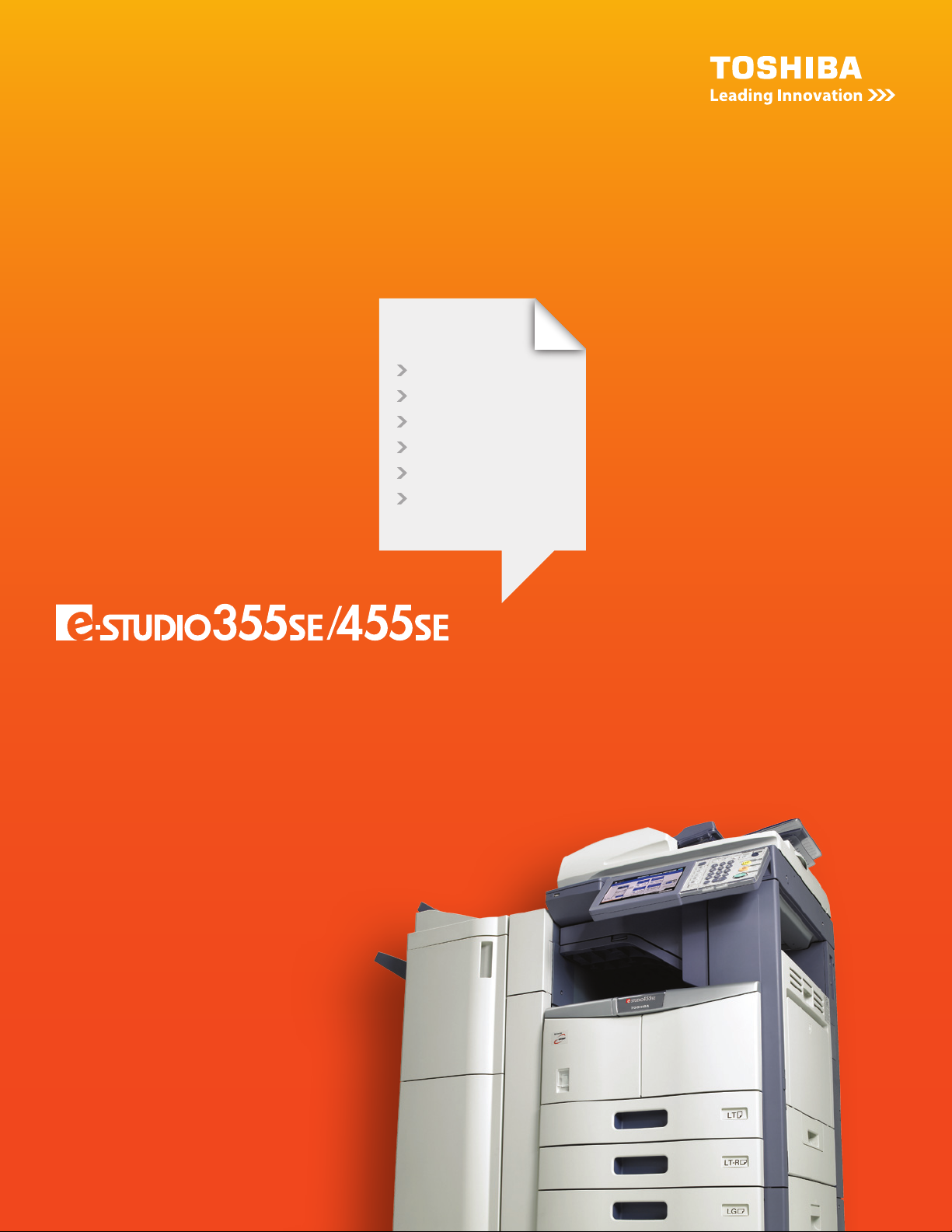
Up to 45 PPM
Black & White MFP
Sml/Med Workgroup
Copy, Print, Scan, Fax
Secure MFP
Eco Friendly
Page 2

Introducing the nest
business decision
you can make.
At a time when some businesses are making tough decisions, Toshiba offers a
simple one—the e-STUDIO355
SE/455SE Series. It streamlines operations and boosts
productivity to an all-new level. Every document that’s printed is crisp and clear,
thanks to Toshiba’s own ultrane toner. When it comes to describing every other
aspect of this innovative line of products, ultrane may be precisely the right word.
User-friendly and ercely competitive
Ease of use has been given top priority
with the e-STUDIO355SE/455SE Series.
Small and medium size workgroups can
make fast work of complicated jobs. For
greater efficiency, these black and white
multifunction devices are intuitive as well
as competitive. The graphical user
interface is simple to use. Frequently
performed tasks can be preprogrammed for swift execution, every
time. The 8.5” WVGA color control
panel makes multiple functions easy to
navigate with its large icons and
buttons. Its extended, tilt-adjustable
range can be adapted for each user and
meets the Section 508 disability act. In
addition, new templates and “My Menu”
functions make operation easier still.
Single footprint, multiple functions
This new line of small, compact MFPs
is designed to occupy less space
while handling more work. Network
printing and color scanning come
standard. More options can be added,
such as walk-up faxing, PC-LAN
faxing, and advanced scanning to MS
Word, MS Excel & Searchable PDF.
Choose from copy and print speeds
of 35 and 45 pages per minute. Also,
several functions can be performed
simultaneously—print and fax, print and
scan, copy and scan, you name it.
Page 3

Up to3,200-Sheet Capacity
30,000 Toner Yield
USB Direct Scan & Print
ExceptionalExceptionally Crisp Output
High Speed Auto Duplex
Standard Network Printing
Add Paper “On the Fly”
Page 4

8.5” Color Touch Screen
Energy Star Rated
Eco Friendly
ChangeChEasily Serviceable Units
#rd3Super Sleep Mode
Give ofce
productivity a raise.
Why make cutbacks when you can improve productivity instead? After all, it’s the small
things that make a big difference, like the e-STUDIO355
SE/455SE Series. Designed
into this small footprint are a host of functions: print, fax, copy, scan, store, send, save,
duplex, sort, stack, secure, le, browse, and even sleep. If you need it, it’s in there.
Page 5

Up SeSecures Print Output
Secures Data
Creates Secure PDF
ControlledControlled Access
ControlledStandard HDD
Overwrite/Encryption
Feel secure in your decision
Of all the functions these devices can
perform, self-protection may be the
most impressive. You can never be too
safe with sensitive, condential data;
hence, Toshiba works hard to make
sure it stays right where it belongs.
Password data is encoded instead of
sent in plain text across the network.
Hard drive encryption and overwrite
features are standard, with virtually
unbreakable Advanced Encryption
Standard (AES) code like that used
by the U.S. Department of Defense.
Handle color with black and white
Now you can manage color documents
without investing in a full color MFP,
thanks to the e-STUDIO355SE/455SE
Series. It scans in color to capture,
manage and store color images in
their original format and full-color
glory. Also, a unique Color Document
Mode makes clear, readable
monochrome copies of color originals.
Let’s speak volumes
You’ll be surprised at how much these
small, compact MFPs can produce,
and how efciently they do it. Paper
capabilities include a standard Auto
Duplex Unit along with two 550-sheet
drawers and a 100-sheet bypass
tray. Need more? Opt for a 100-sheet
RADF, additional paper drawers,
and a large capacity feeder. In total,
you have a 3,200-sheet capacity, if
need be. Whether your document
processing requirements are average,
extra large or both, depending on
the day, Toshiba has the solution.
ColorColor Scanning
Compact Footprint
Improved Security
TopAccess Control
#e-Be-BRIDGE Technology
Page 6

Get your
workow owing.
All businesses are looking to improve productivity these days. Toshiba has created the ideal
method to achieve just that with the e-STUDIO355
SE/455SE. Feature for feature, function for
function, square foot for square foot, no other line of multifunction devices can compare.
Conserve energy while
boosting productivity
Creating environmentally
responsible products
is among our greatest
technological achievements. The
e-STUDIO355SE/455SE Series is Energy
Star, ISO-14001, ISO-9001, and RoHS
compliant—not to mention lead-free,
halogen-free, and chromium-free.
Various user features offer energy
savings, like our Super Sleep Mode
which uses just one watt of power.
In addition, product manuals are
provided in electronic form to reduce
waste. Our involvement in conservation
programs includes Close the Loop, a
zero waste to landll initiative. Your local
Toshiba representative can provide
further details on these programs.
That’s not all
There are a host of other features
and functions that set this line of
multifunction devices apart. Like,
for instance, Original Outside Erase
which removes the surrounding dark
or black area of a copy or scan if the
platen cover or RADF is open. “Paper
on the y” allows paper to be added
during operation so work can continue
uninterrupted. Omit Blank Page
identies and omits blank pages in the
original document when it’s scanned.
These are just a few of the advanced
features and benets that can put less
work and more ow into your workow.
Ready for integration
Toshiba’s e-BRIDGE Open Platform
technology provides a exible, open
architecture that allows for versatile
integration with external software
applications such as Microsoft
SharePoint, Microsoft Exchange,
and many more.* By expanding
the integration capabilities of the
e-STUDIO355SE/455SE, business
processes can be improved and
streamlined for optimum ofce
productivity and efciency.
*Please consult with your authorized dealer
on available software integrations.
The Managed Print Experts
At Toshiba, we’ve moved far beyond
the box. Our people bring innovative,
real-world solutions to all your print
management needs. We’ll help you
cut costs, secure your documents and
reduce your environmental footprint.
And if there’s one thing every business
and our planet can use right now,
it’s managing to do more with less.
See for yourself. Call or visit your
nearest Toshiba dealer. Let us show
you how to gain a competitive edge,
or an unfair advantage—whichever
way you care to look at it.
ENCOMPASS
Managed Print Services
Page 7

ImprovedImproved Ease of Use
Super G3 Fax
Bluetooth Wireless
SaddleSaddle Stitch Booklets
Stapling & Hole Punch
Page 8

Black & White MFP
Up to 45 PPM
Sml/Med Workgroup
Copy, Print, Scan, Fax
Secure MFP
Eco Friendly
Specications
Copying Process/ Type IEPM (Dry Process)/Laser Technology
Original Reading Method CCD Line Sensor
Copy/Print Resolution 2400 x 600 dpi (with Smoothing)
Copy/Print Speed 35 / 45 ppm
Scanning Color Scanning
Warm-Up Time Appx. 20 Seconds
First Copy Time 3.7 Seconds
Duty Cycle 125K / 150K
Multiple Copying Up to 999 Copies
Standard Paper Supply 2 x 550-Sheet, 100-Sheet Stack Feed Bypass
Maximum Paper Supply Up to 3,200 Sheets
Acceptable Paper Size Cassette: Statement-R to Ledger (17-28 lbs.); Bypass:
Statement-R to Ledger (17-110 lbs.); LCF: Letter (17-28 lbs.)
Special Paper Bypass: Envelope, Tab Sheet
Memory 1GB RAM, 60 GB HDD
Reduction/Enlargement 25% to 400%
Bypass Tray 100-Sheet Stack Feed Bypass
Control Panel 8.5” Wide VGA Color Touch-Screen
Dimensions Appx. 23” x 23” x 30” (W x D x H)
Weight Appx. 132 lbs.
Power Supply 115 Volts; 15 Amps
Power Consumption Maximum 1.5kW
PM Cycle 125K / 150K
Black Toner Yield 30K Impressions
Drum Type/Yield Organic Photoconductor; 125K / 150K
Developer Yield 125K / 150K
Print (Standard)
Print Speed 35 / 45 ppm
PDL Support PCL6, PostScript3, XPS
Operating Systems Windows 2000/XP/2003/Vista/2008/7; Mac X OS10.2.4/10.3
10.4/10.5; UNIX, Linux, CUPS
Protocol Support IPX/SPX, TCP/IP (IPV4/V6), EtherTalk, AppleTalk PAP, LPR/LPD,
IPP w/Authentication, Port 9100 Bluetooth, SMB, Netware
Drivers Windows 2000/XP/2003/Vista/2008/7; Mac X OS 10.2.4/
10.3/10.4/10.5 (OS 10.4 PPD); UNIX, Linux, AS/400, SAP R/3
Connectivit y Ethernet 10/100BaseT, USB 2.0, 802.11b/g Wirelesss LAN,
Bluetooth (HCRP)
Device Management TopAccess
Certication WHQL, Novell, HPOS (Dazel), Vista Premium
Accessories (Options)
Input Options
100-Sheet RADF MR3022
Platen Cover KA1640PC
Additional Paper Options
550-Sheet Paper Feed Pedestal KD1025
2,000-Sheet Large Capacity Feeder KD1026
550-Sheet Paper Feed Unit MY1033
Finishing Options
Job Separator MJ5006
Work Tray KK4550
Bridge Kit for Finisher KN2520
50-Sheet Staple Hanging Finisher MJ1031
Saddle-Stitch Finisher MJ1024
50-Sheet Staple Console Finisher MJ1101
2 or 3 Hole Punch Unit for MJ1024 MJ6004
2 or 3 Hole Punch Unit for MJ1101 MJ6101
Connectivity/Security Options
Fax Kit GD1250
2nd Line Fax GD1260
IPSec Enabler GP1080
Wireless LAN Adapter GN1050
Bluetooth Module GN2010
Antenna GN3010
Meta Scan Enabler GS1010
Advanced Scanning GB1280T
Miscellaneous Options
SmartCard Reader, HID iClass ART11236
SmartCard Reader, HID Prox ART11230
SmartCard Reader, Inditag ART12161
SmartCard Reader, LEGIC ART11248
SmartCard Reader, Multi ISO/Mifare ART11443
SmartCard Reader, Multi 125 ART11242
SmartCard Authentication - Demo Only (10 Pack) KP2004-CDEMO
Accessible Arm Handle KK2550
Harness Kit for Coin Controller GQ1180
Scan (Standard)
Scan Speed 57spm LT-Size@300dpi (B&W)/43spm LT-Size@300dpi (Color)
Scan Resolution 100 dpi, 150 dpi, 200 dpi, 300 dpi, 400 dpi, 600 dpi
File Format TIFF, PDF, Slim PDF, JPEG, XPS, MS Word, MS Excel,
Searchable PDF w/ Adv. Scanning option
E-Filing (Standard)
Operation Method Color Touch Screen Control Panel or Client PC
Number of Boxes 1 Public Box; 200 Private User Boxes
Capacity of Boxes 100 Folder per Box; 400 Documents per Folder;
1000 Pages per Documents
Securit y (Standard)
Data Encryption 128 Bit AES
HDD Overwrite Meets Depar tment of Defense (DoD) standard 5220.22M
Authentication LDAP, SMTP, Windows Server Domain
Facsimile Option
Compatibility Super G3, G3
Data Compression MH / MR / MMR / JBIG
Transmission Speed Appx. 3 Seconds per Page
Fax Modem Speed 33.6 Kbps
Fax Memory Transmission 500MB (HDD); Reception 200MB (HDD);
Backup Permanent (HDD)
Memory Transmission 100 Jobs; 1,000 Destinations Max; 400 Destinations/Job
Scan Speed 0.7 Seconds per Page; 50 Scans per Minute
Other Fax Functions Internet Fax; Network Fax
Corporate Ofce 2 Musick, Irvine, CA 92618-1631
Tel: 949-462-6000
East Coast 959 Route 46 East, 5th Floor, Parsippany, NJ 07054
Tel: 973-3136-2700
Midwest 8770 W. Bryn Mawr Ave., Suite 700, Chicago, IL 60631
Tel: 773-380-6000
South 2037 Bakers Mill Rd., Dacula, GA 30019
Tel: 678-546-9385
West Coast 142 Technology, Suite 150, Irvine, CA 92618
Tel: 949-462-6262
Web Site www.copiers.toshiba.com
Designs and Specications subject to change without notice. For best results and
reliable performance, always use supplies manufacturer or designated by Toshiba.
Not all options and accessories may be available at the time of product launch. Please
contact a local Authorized Toshiba Dealership for Availability. Toner yields are estimates
based on 6% coverage, letter-size page. Driver and connectivity feature support varies
by client/network operating system.
© 2010 Toshiba America Business Solutions, Inc. Electronic Imaging Division
Inv. Code: ES355SE455SE1
